North Carolina SOR End User Training FEI Systems
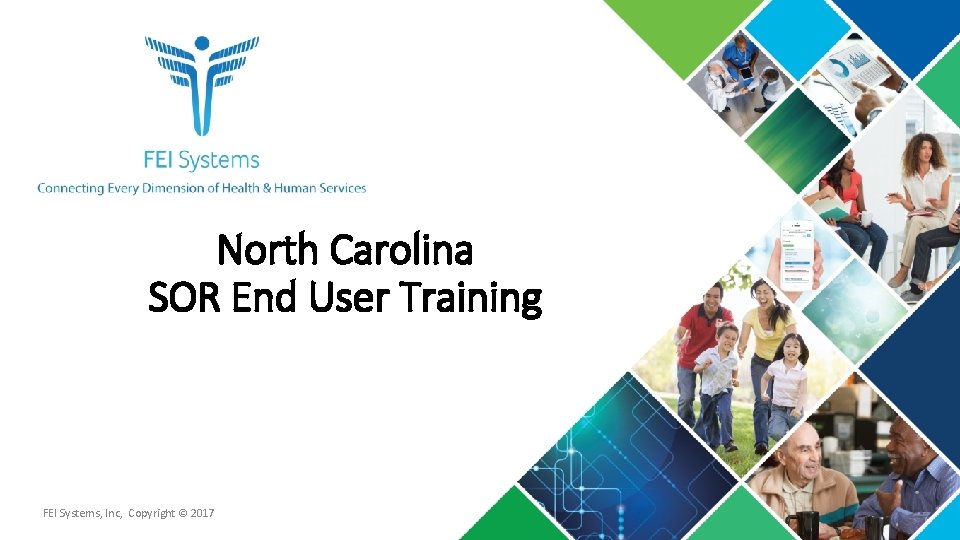
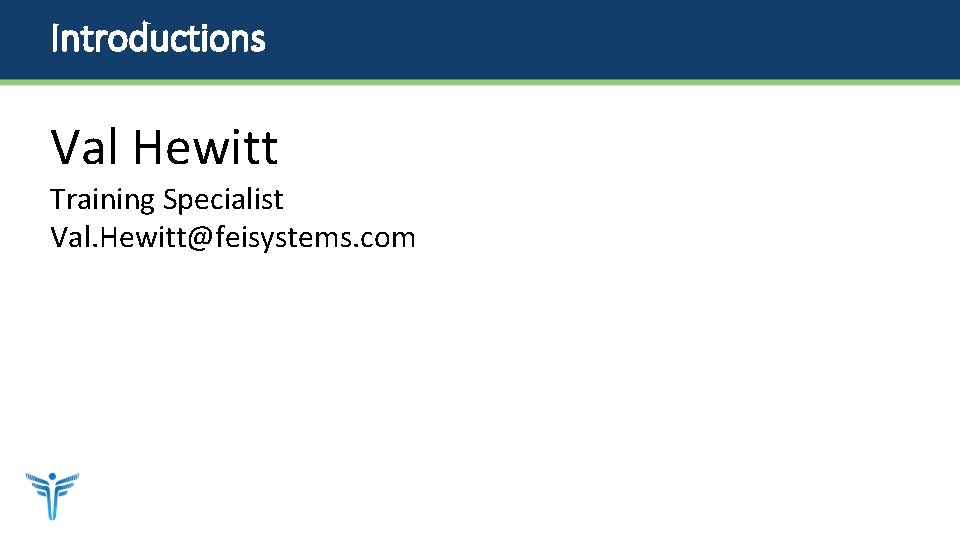
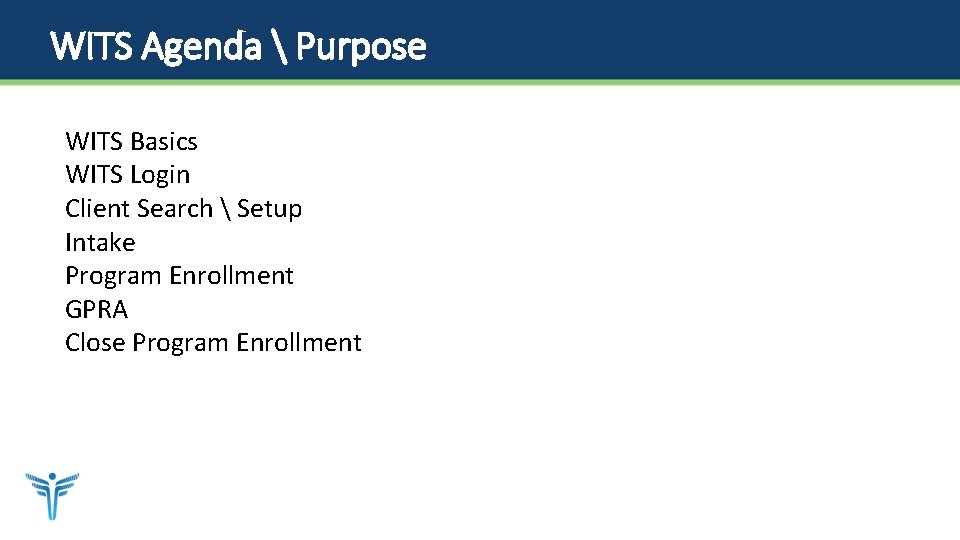
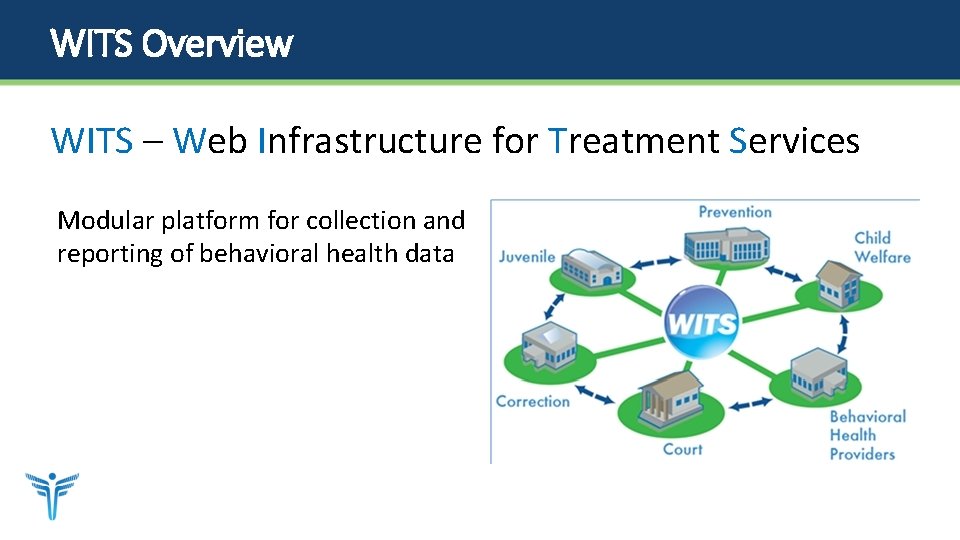

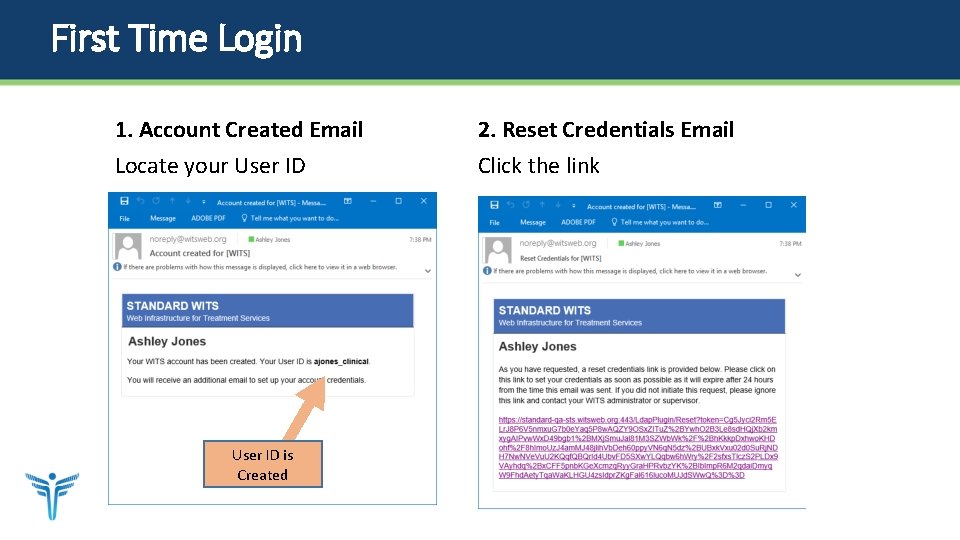
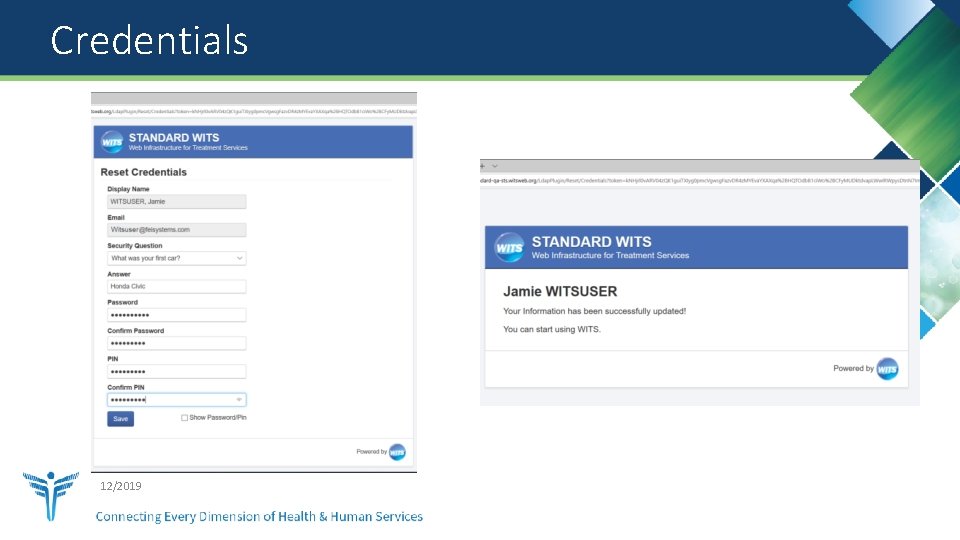
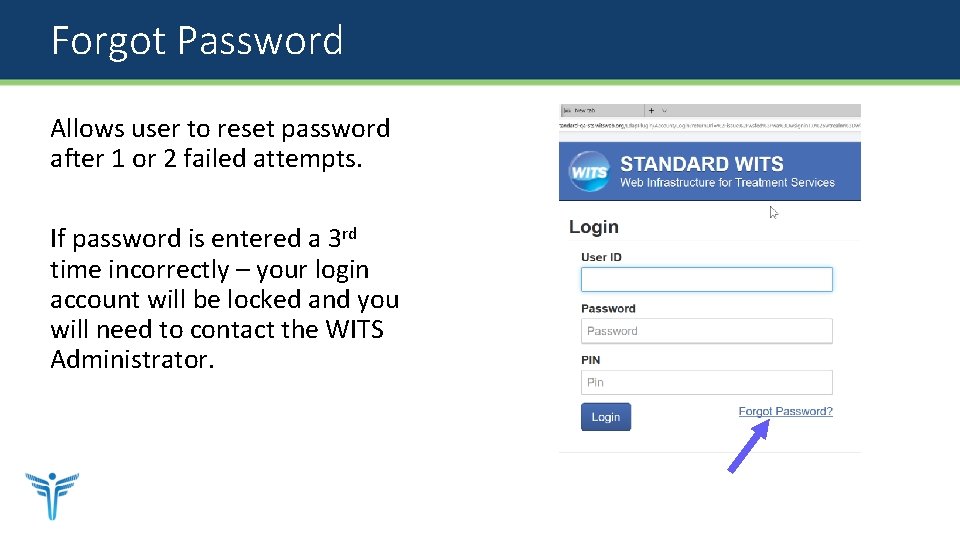
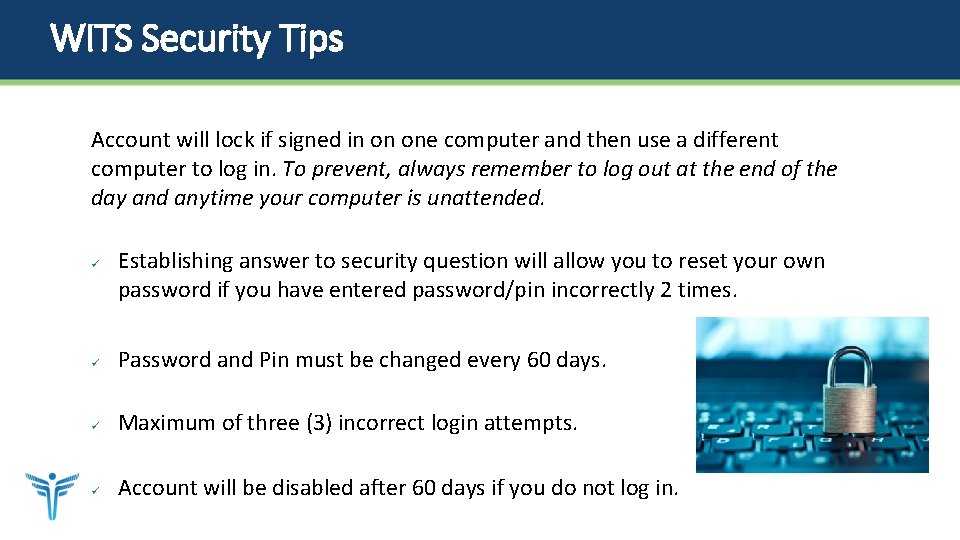


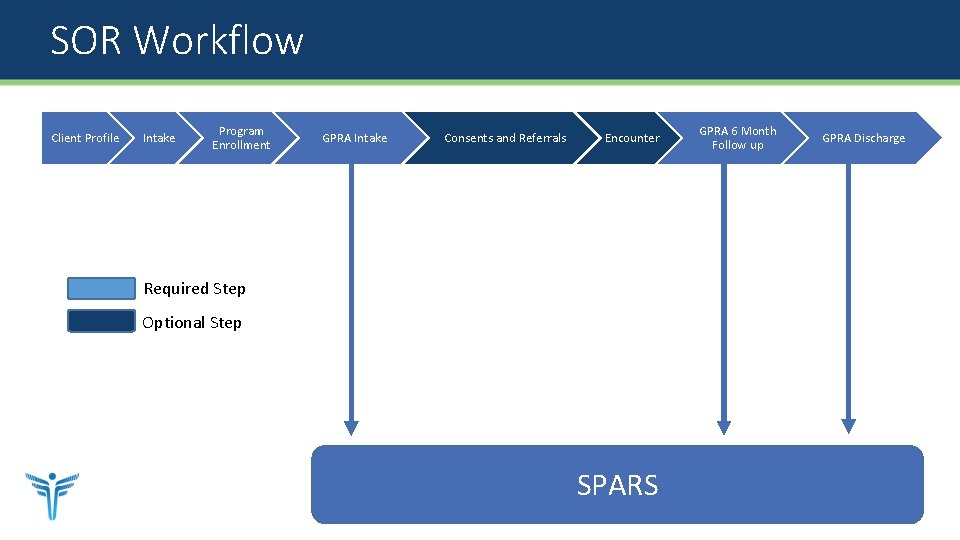
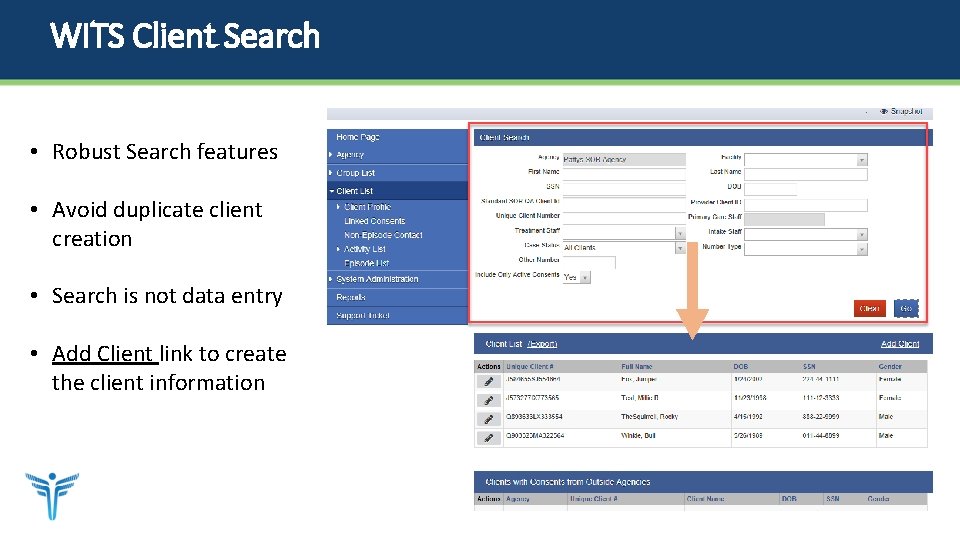
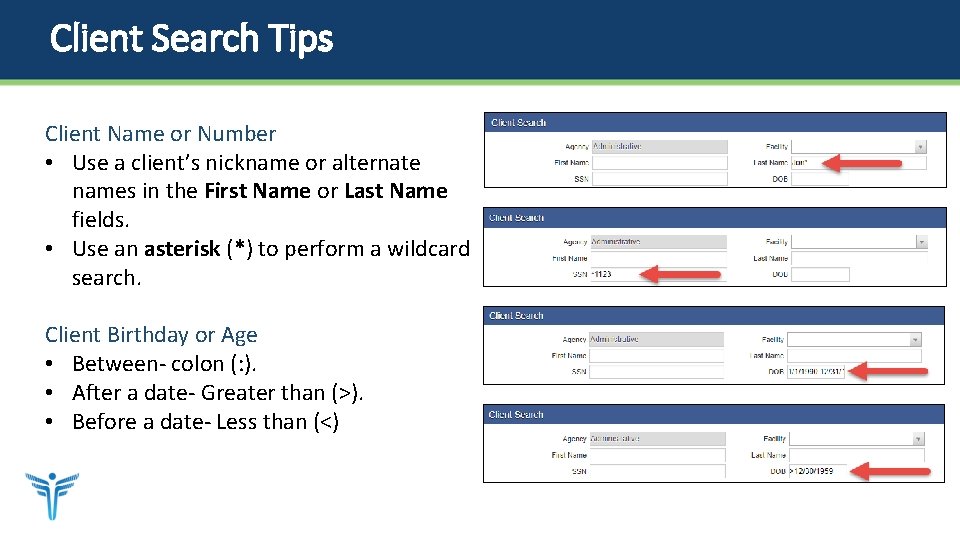
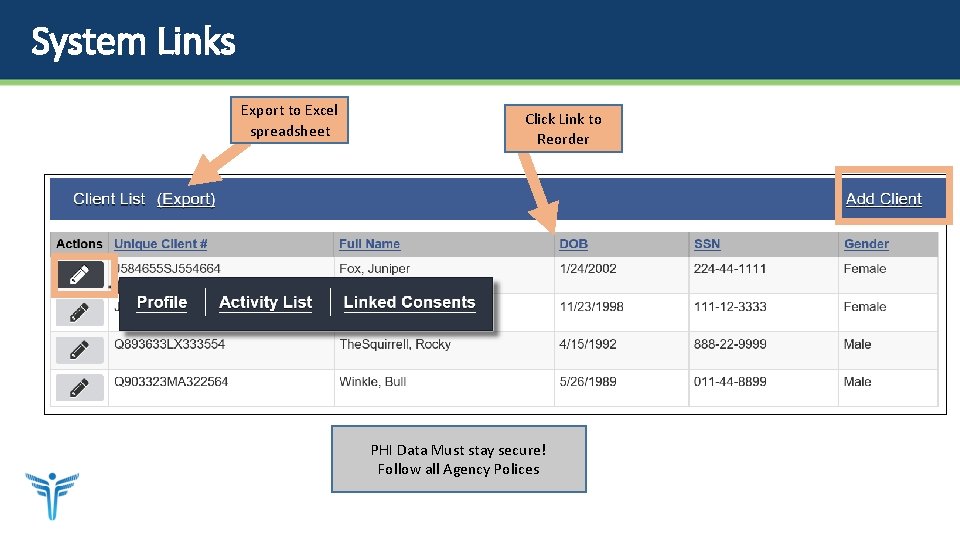
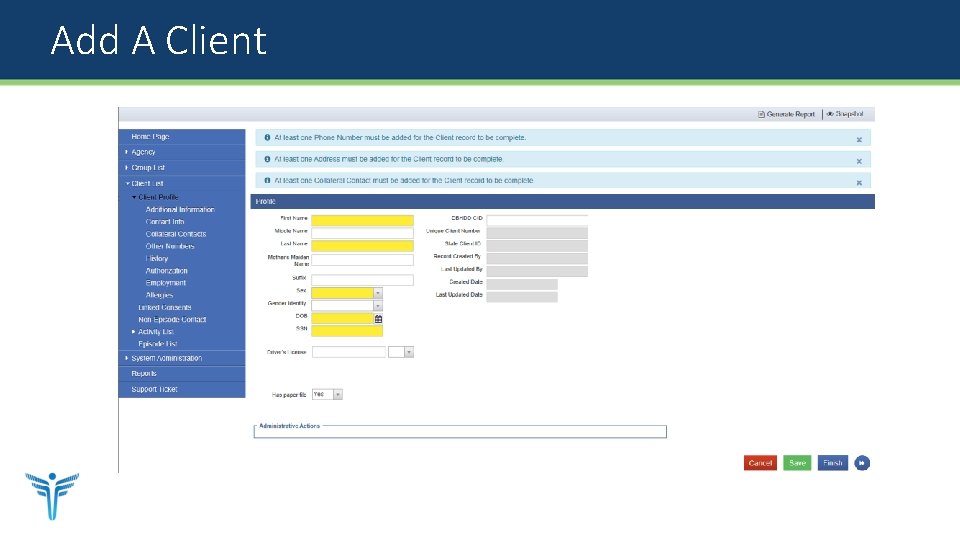
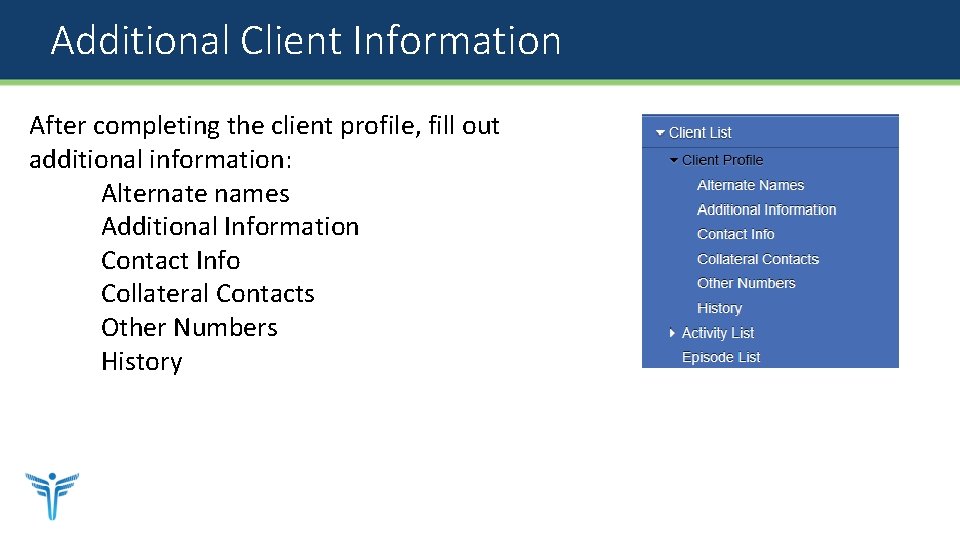
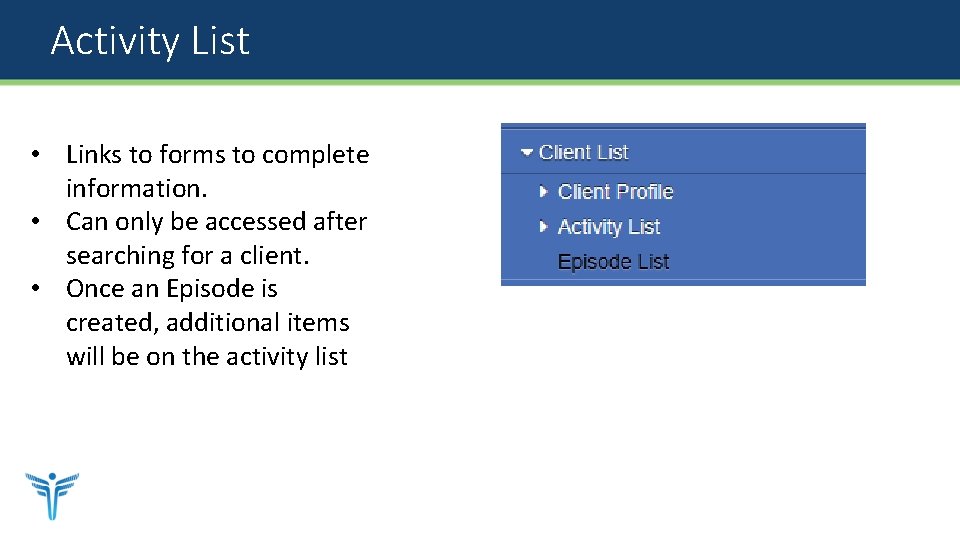
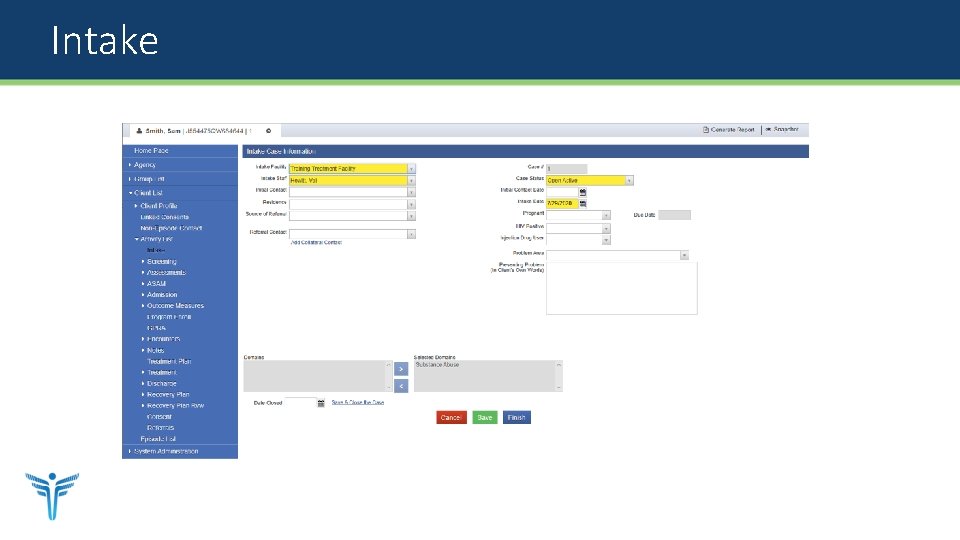
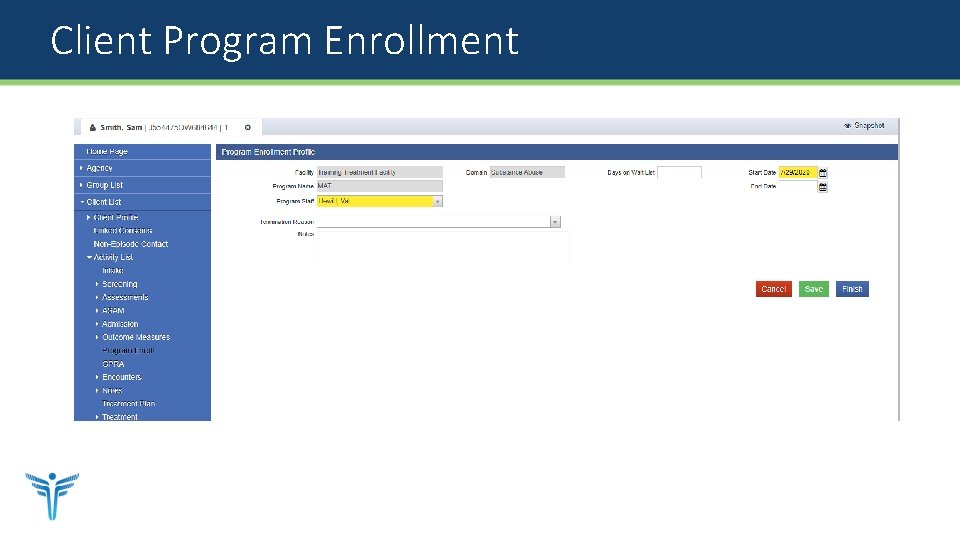
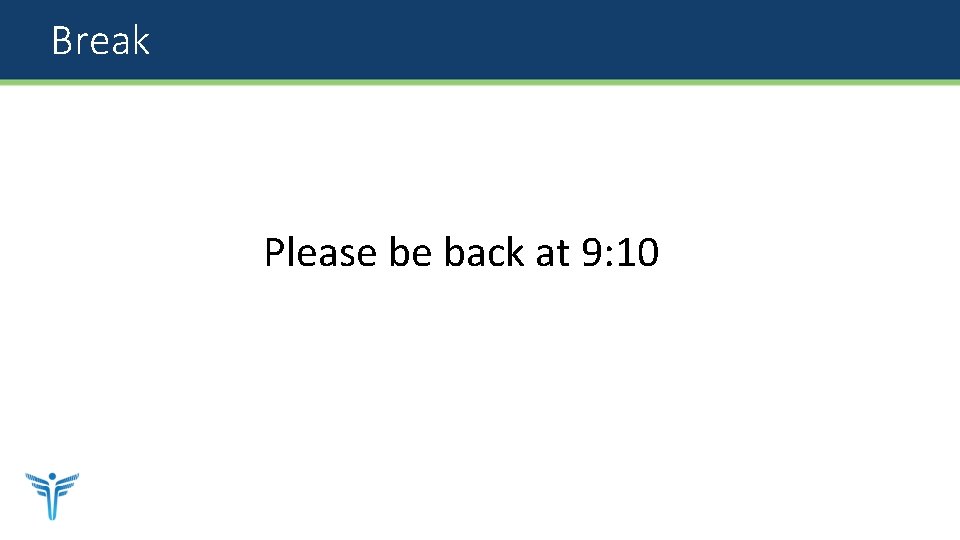
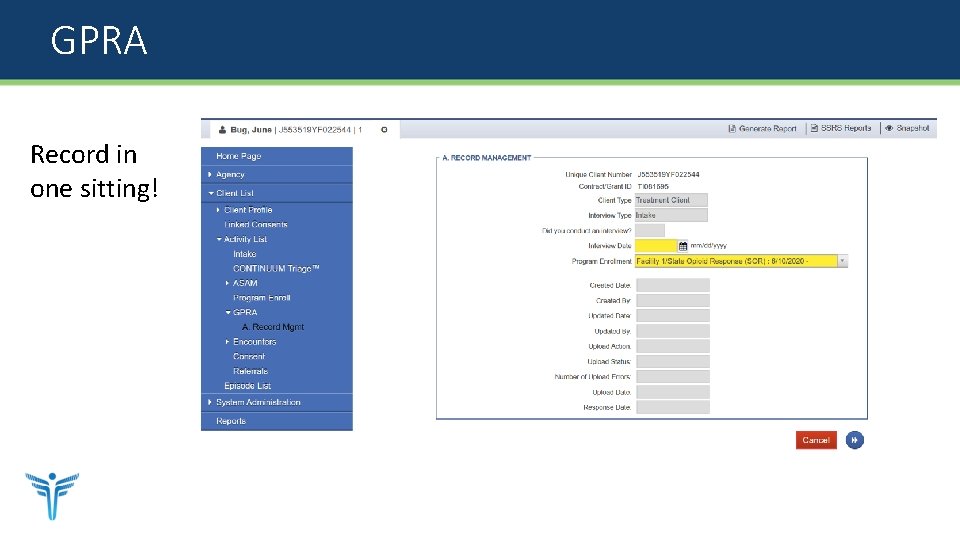
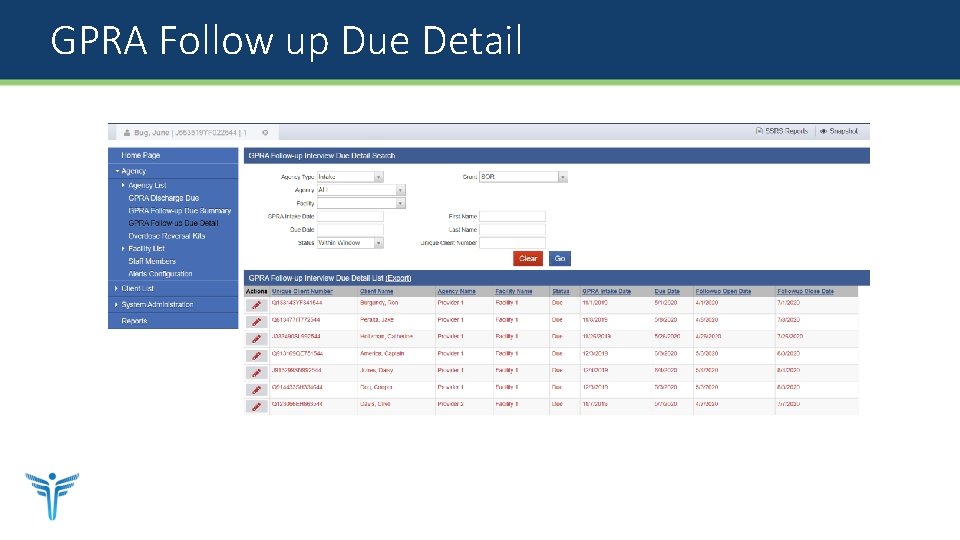
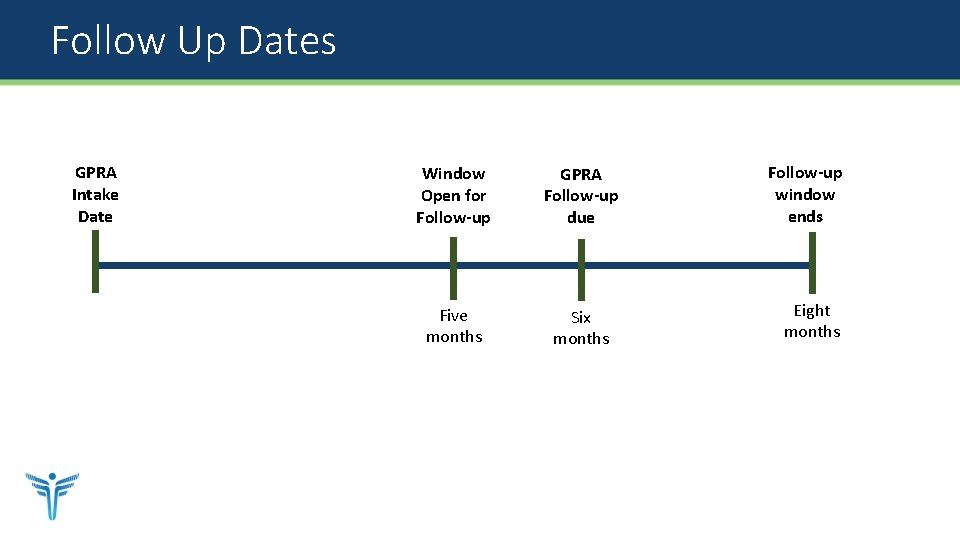
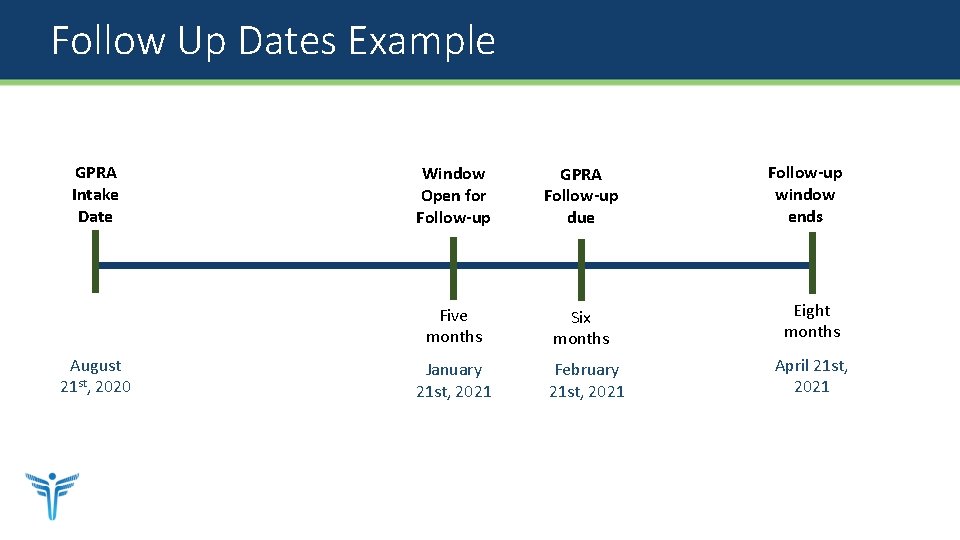
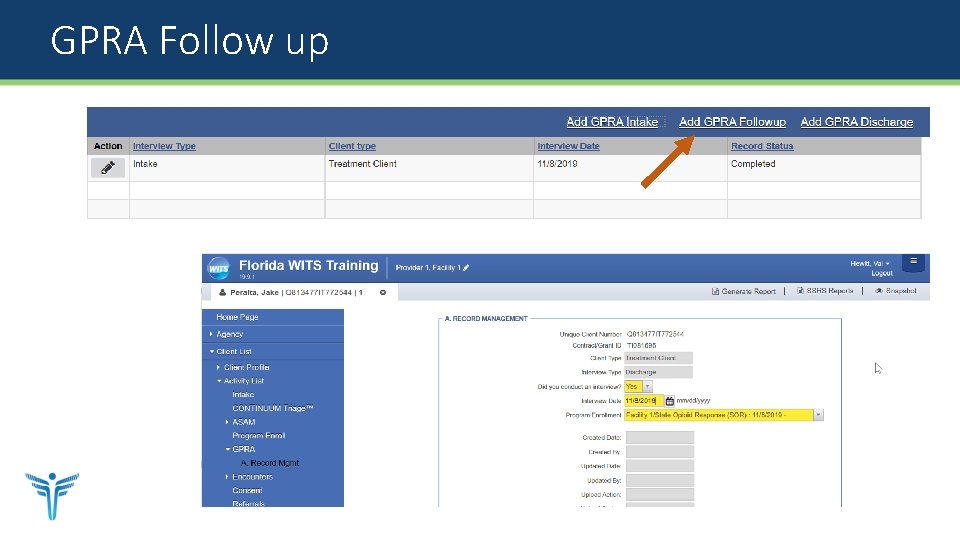
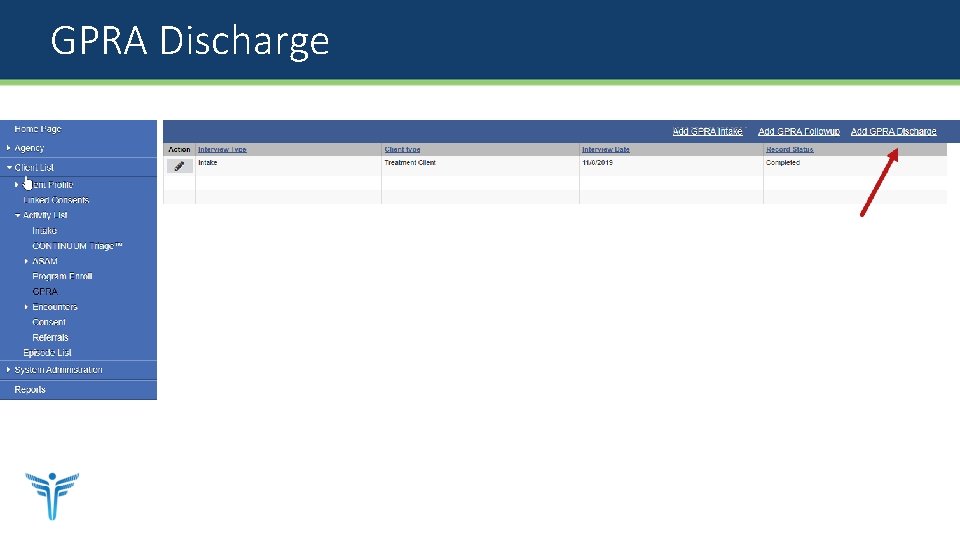
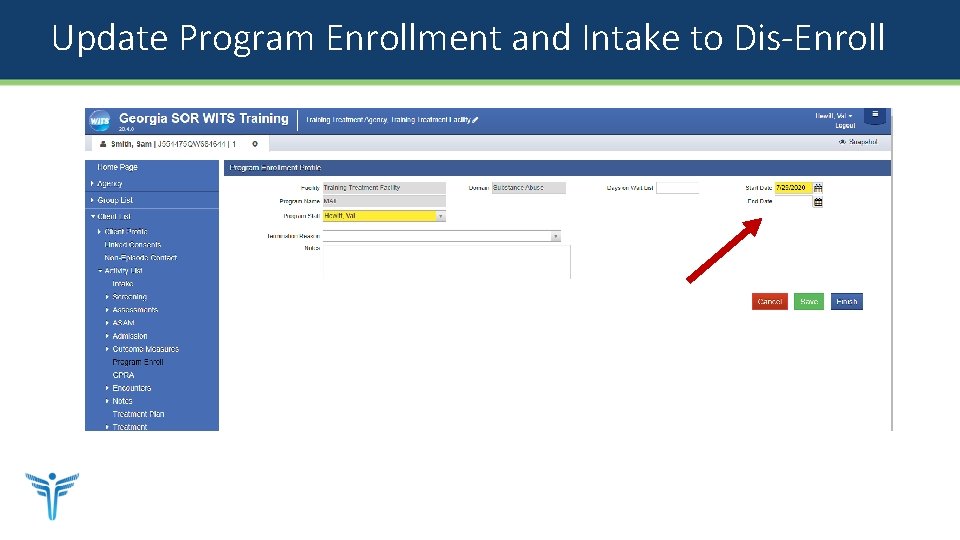
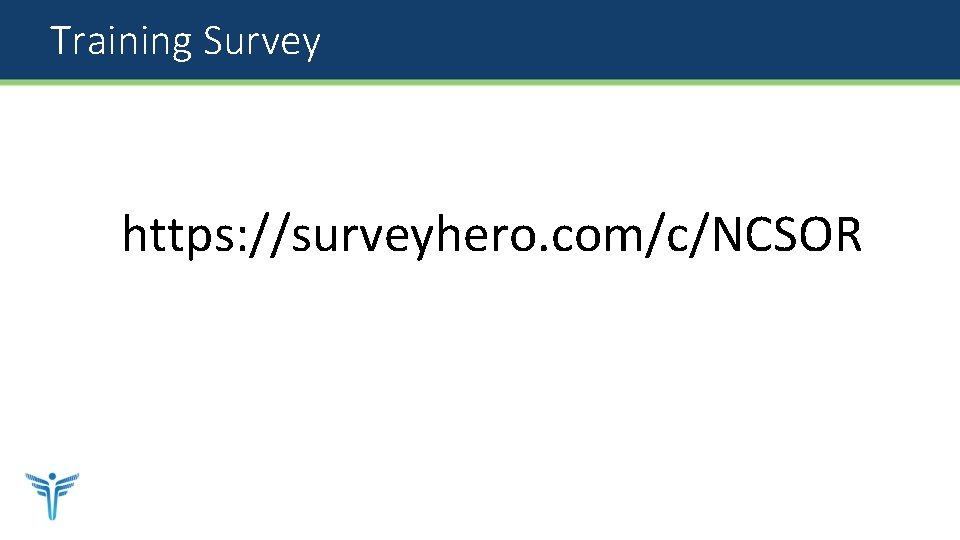

- Slides: 30
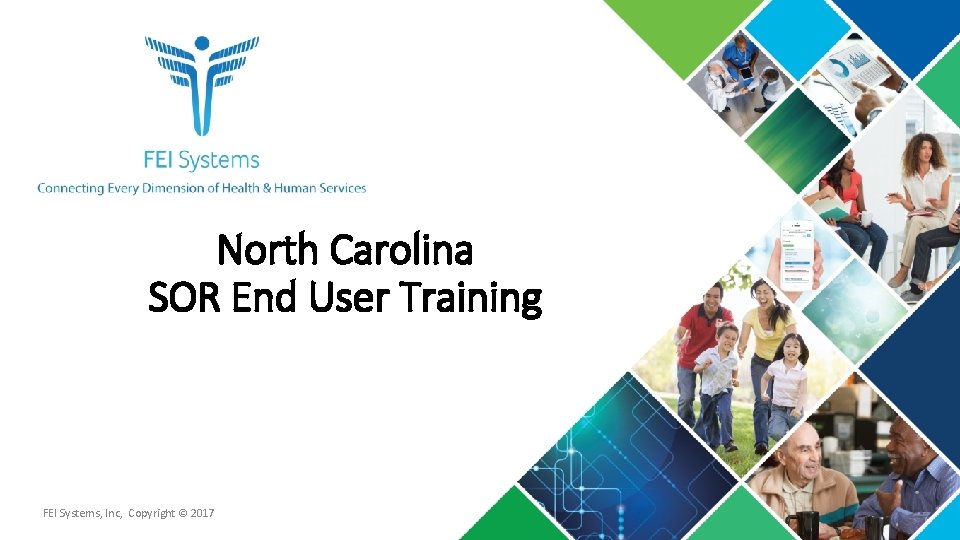
North Carolina SOR End User Training FEI Systems, Inc, Copyright © 2017
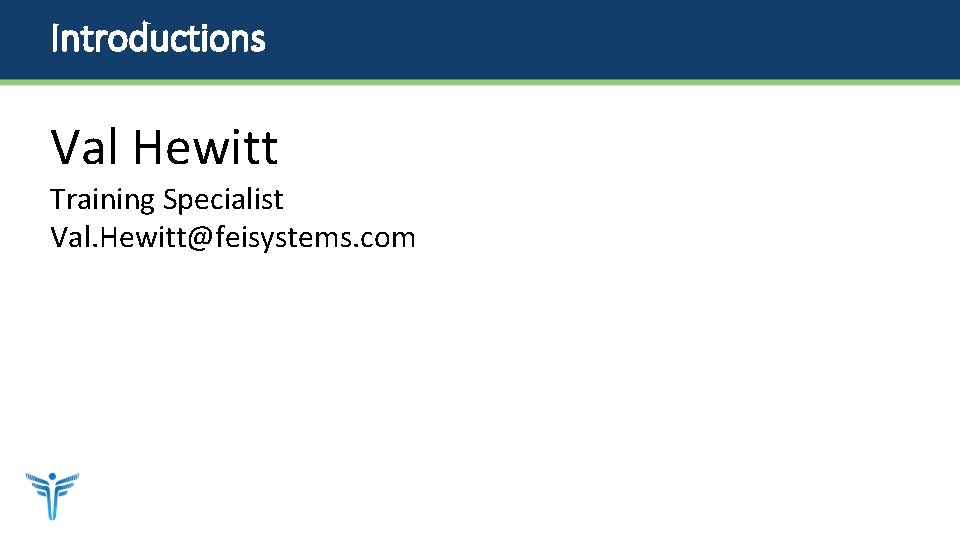
Introductions Val Hewitt Training Specialist Val. Hewitt@feisystems. com
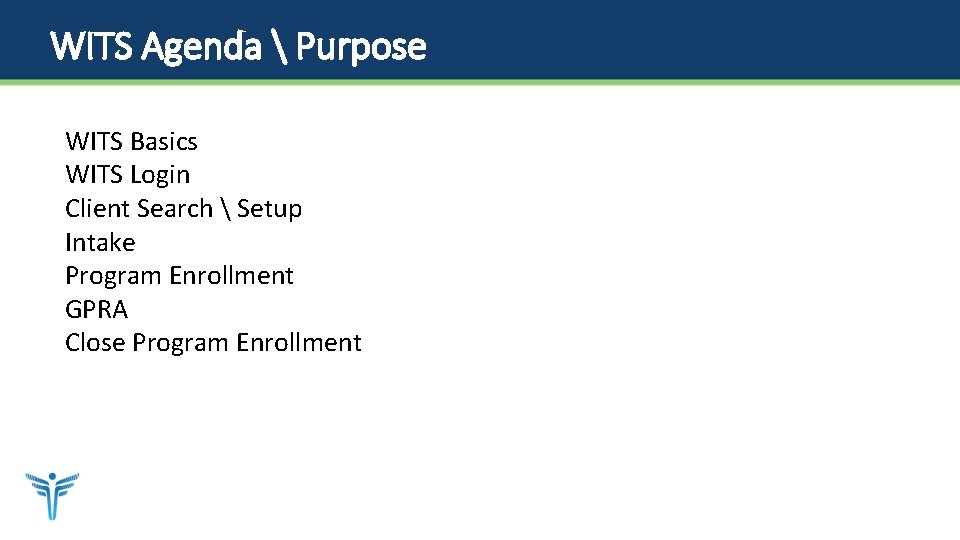
WITS Agenda Purpose WITS Basics WITS Login Client Search Setup Intake Program Enrollment GPRA Close Program Enrollment
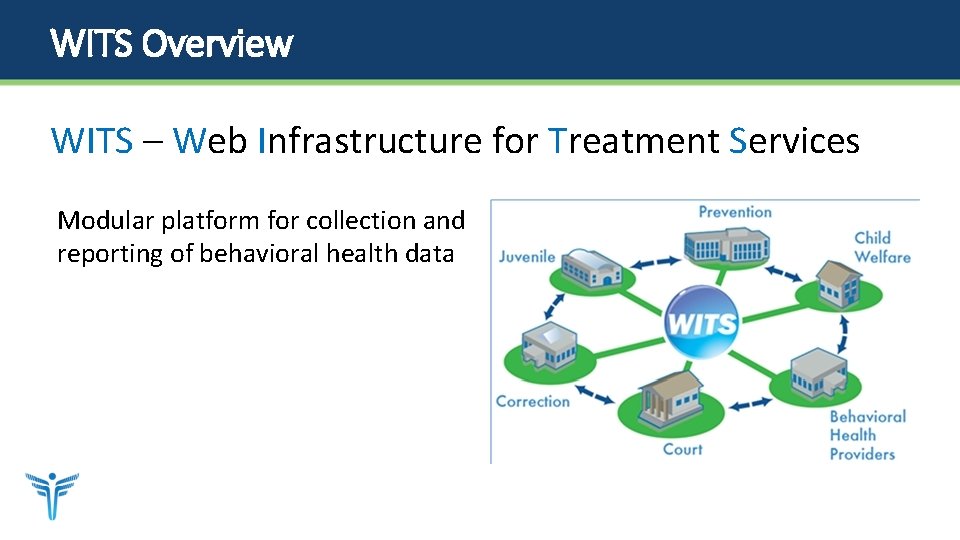
WITS Overview WITS – Web Infrastructure for Treatment Services Modular platform for collection and reporting of behavioral health data

Internet Browsers
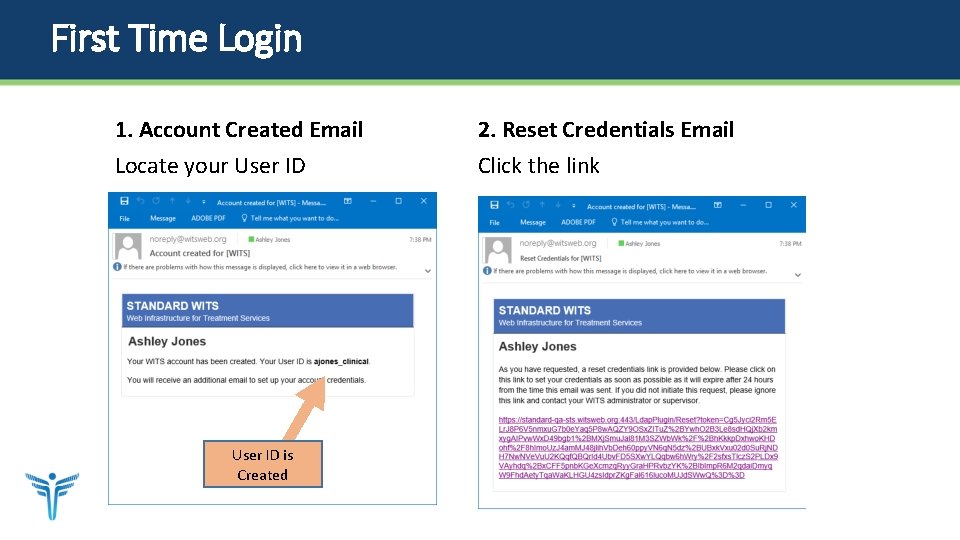
First Time Login 1. Account Created Email Locate your User ID is Created 2. Reset Credentials Email Click the link
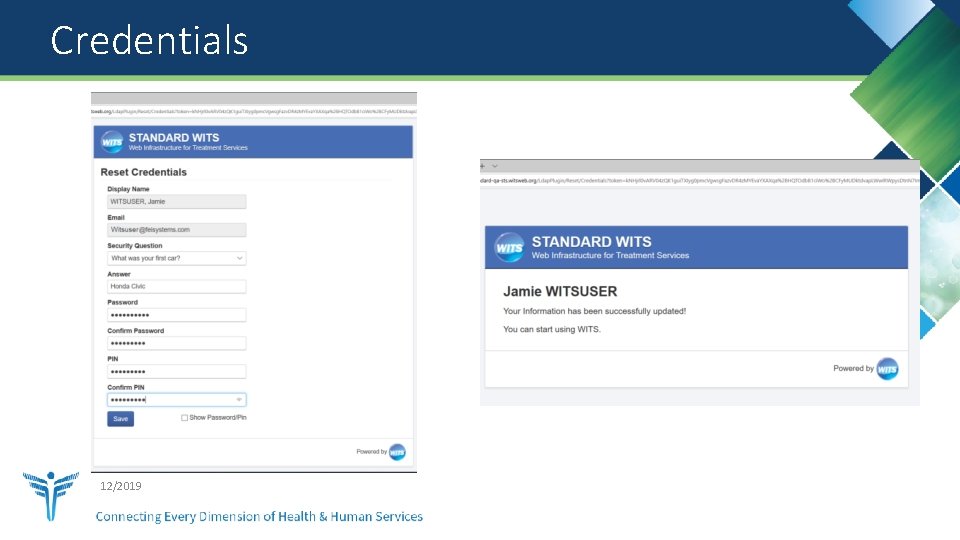
Credentials 12/2019
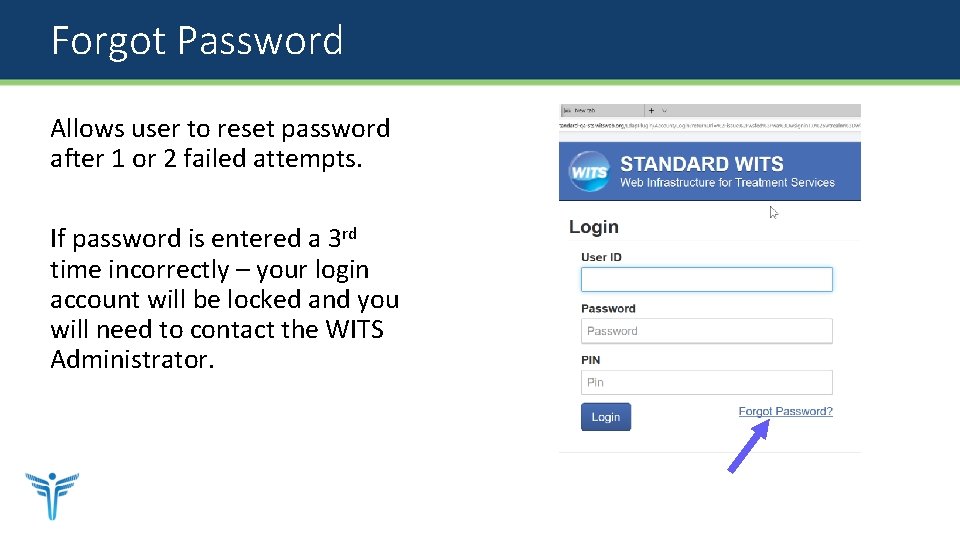
Forgot Password Allows user to reset password after 1 or 2 failed attempts. If password is entered a 3 rd time incorrectly – your login account will be locked and you will need to contact the WITS Administrator.
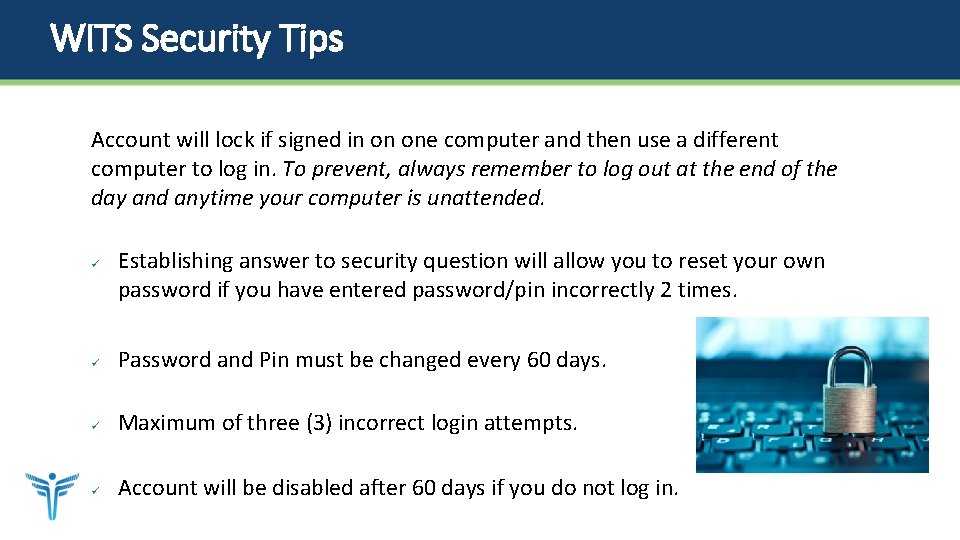
WITS Security Tips Account will lock if signed in on one computer and then use a different computer to log in. To prevent, always remember to log out at the end of the day and anytime your computer is unattended. ü Establishing answer to security question will allow you to reset your own password if you have entered password/pin incorrectly 2 times. ü Password and Pin must be changed every 60 days. ü Maximum of three (3) incorrect login attempts. ü Account will be disabled after 60 days if you do not log in.

Login

Basic Navigation
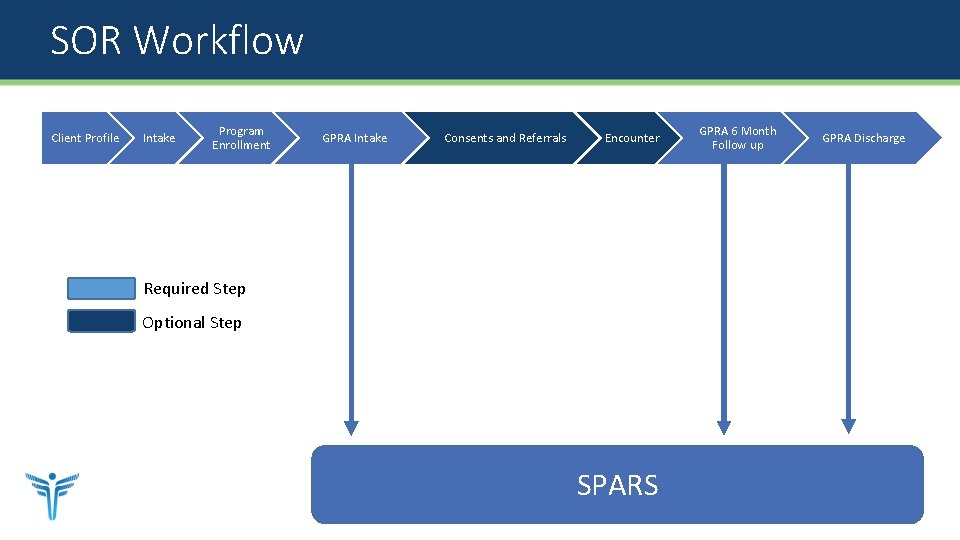
SOR Workflow Client Profile Intake Program Enrollment GPRA Intake Consents and Referrals Encounter Required Step Optional Step SPARS GPRA 6 Month Follow up GPRA Discharge
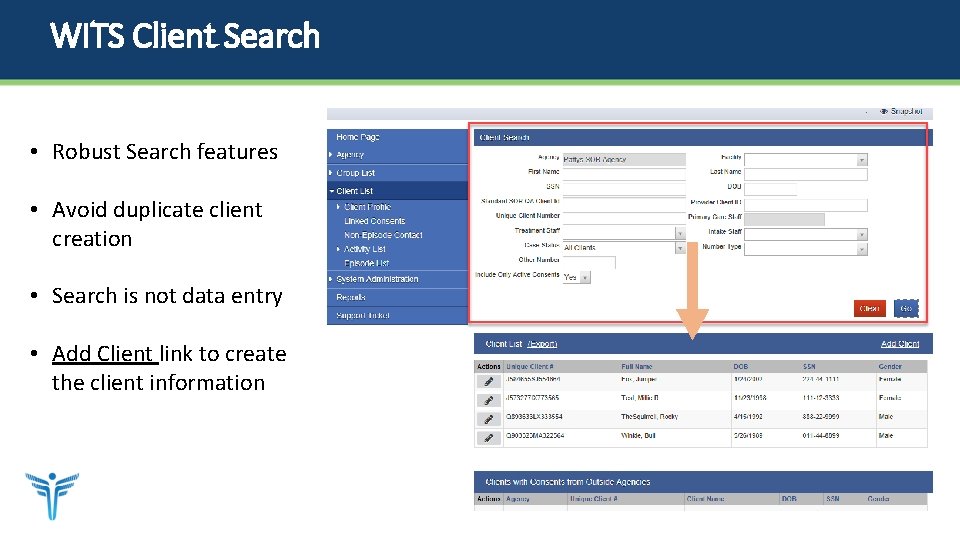
WITS Client Search • Robust Search features • Avoid duplicate client creation • Search is not data entry • Add Client link to create the client information
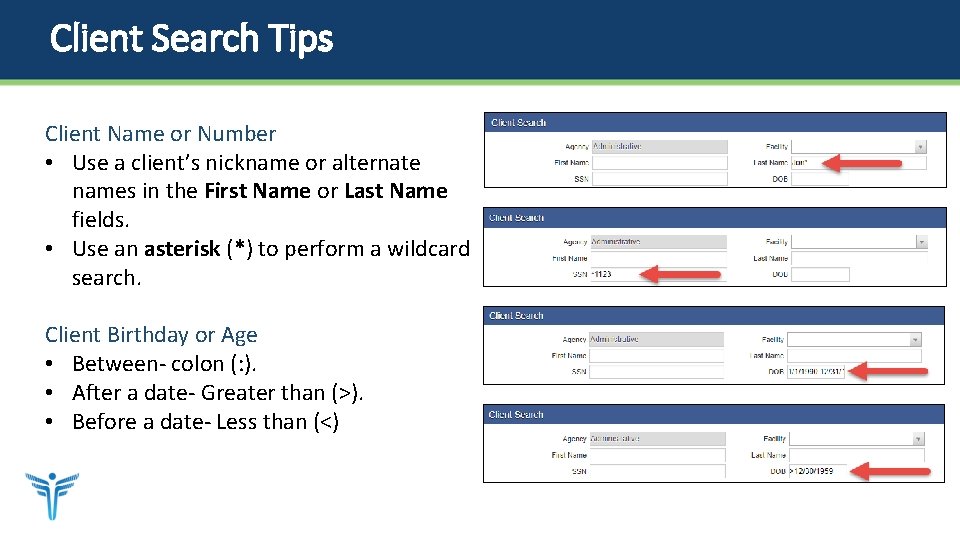
Client Search Tips Client Name or Number • Use a client’s nickname or alternate names in the First Name or Last Name fields. • Use an asterisk (*) to perform a wildcard search. Client Birthday or Age • Between- colon (: ). • After a date- Greater than (>). • Before a date- Less than (<)
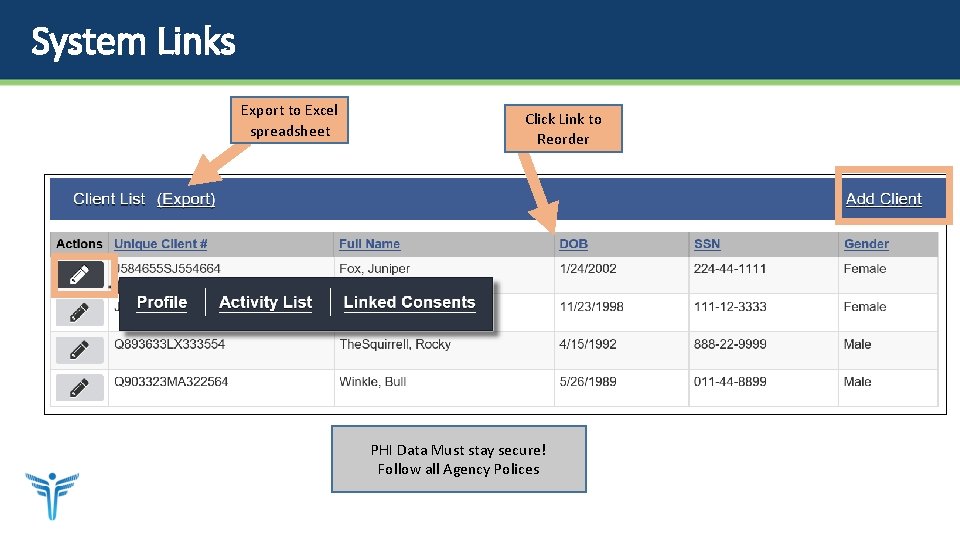
System Links Export to Excel spreadsheet Click Link to Reorder PHI Data Must stay secure! Follow all Agency Polices
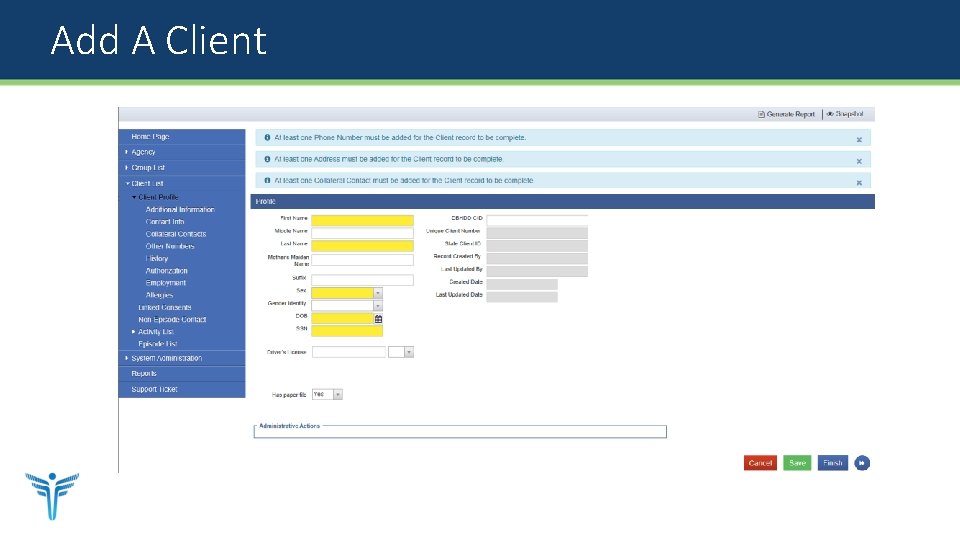
Add A Client
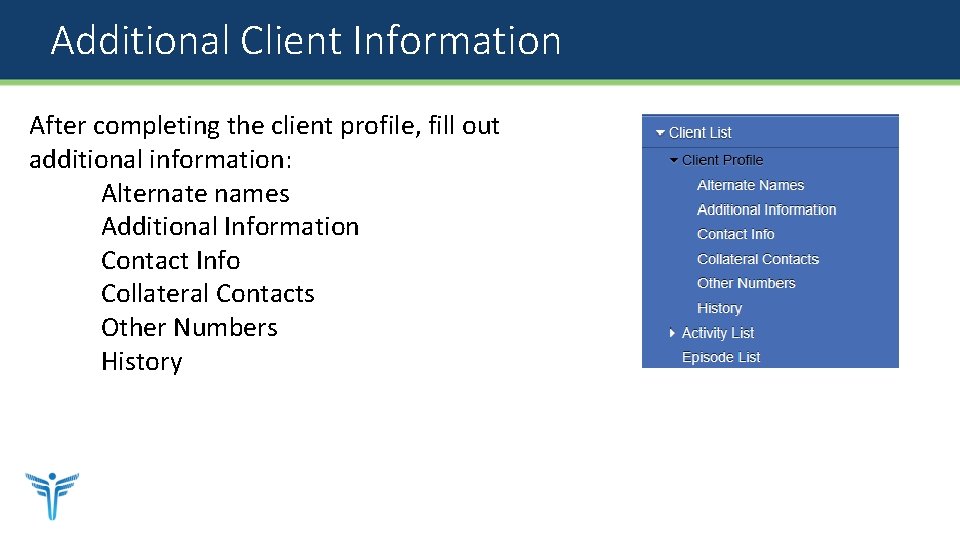
Additional Client Information After completing the client profile, fill out additional information: Alternate names Additional Information Contact Info Collateral Contacts Other Numbers History
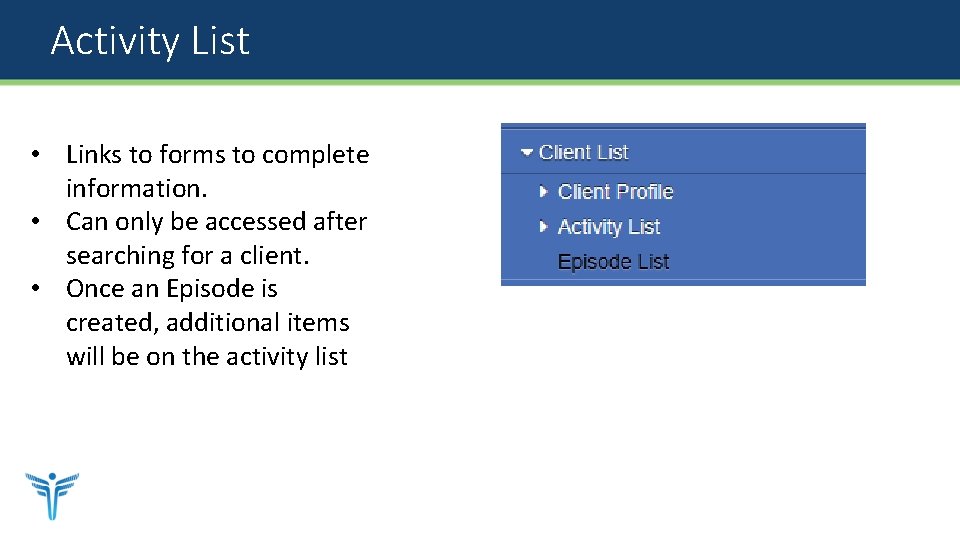
Activity List • Links to forms to complete information. • Can only be accessed after searching for a client. • Once an Episode is created, additional items will be on the activity list Insert customer pic of Activity list here.
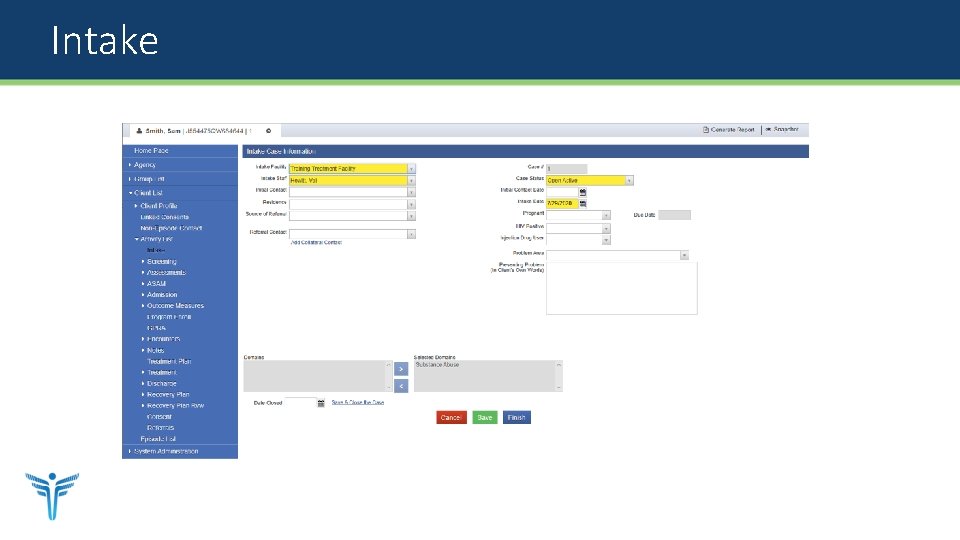
Intake
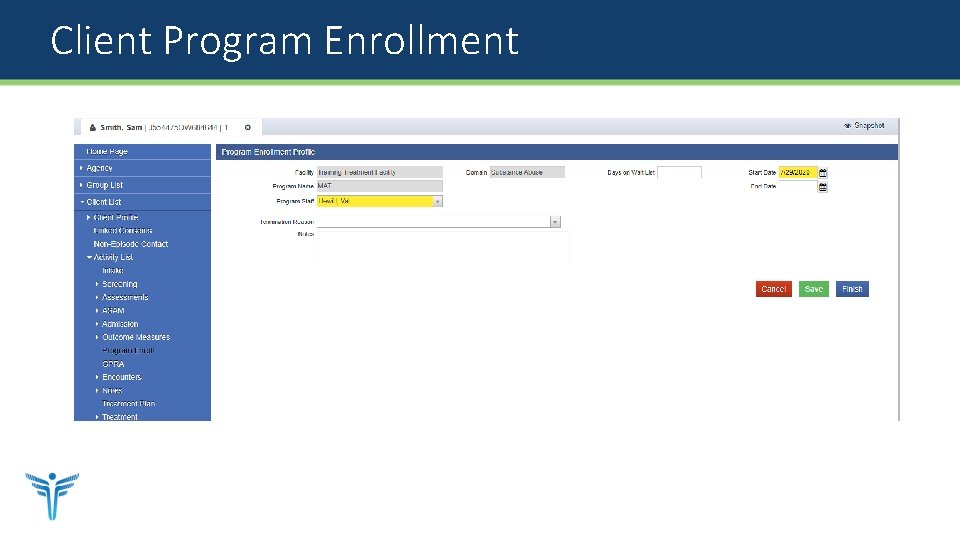
Client Program Enrollment
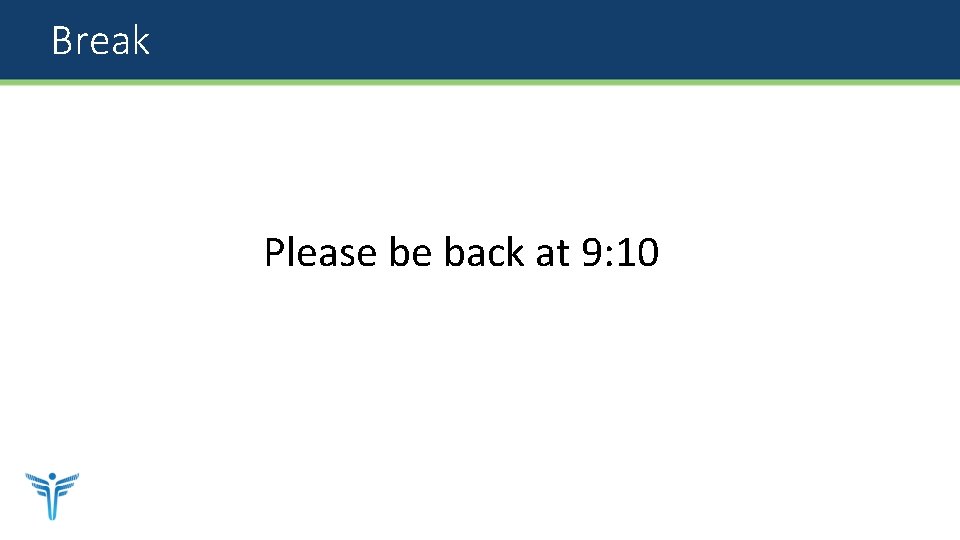
Break Please be back at 9: 10
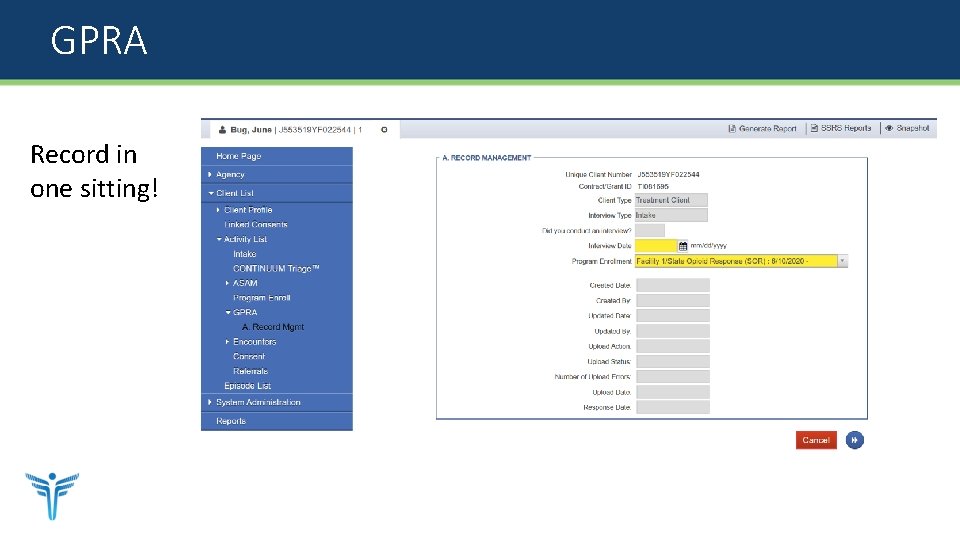
GPRA Record in one sitting!
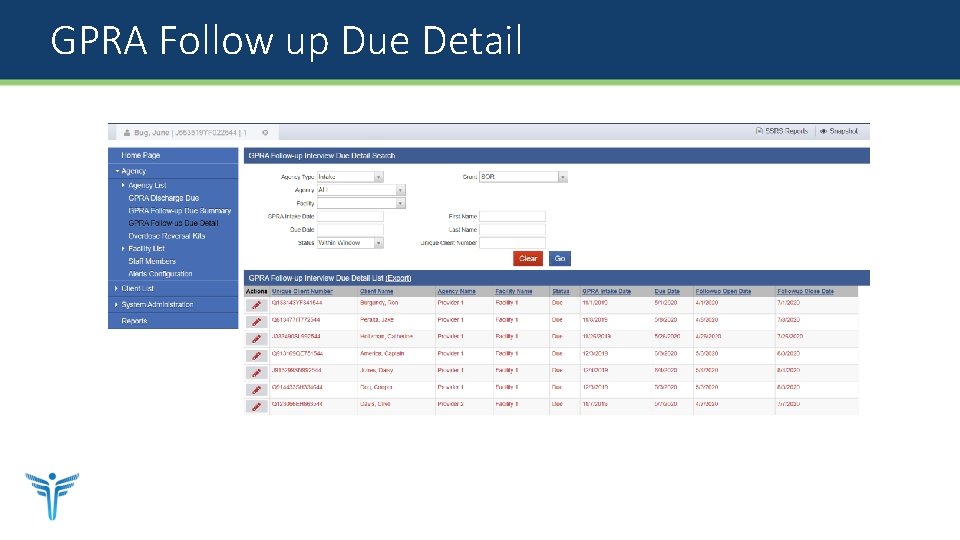
GPRA Follow up Due Detail
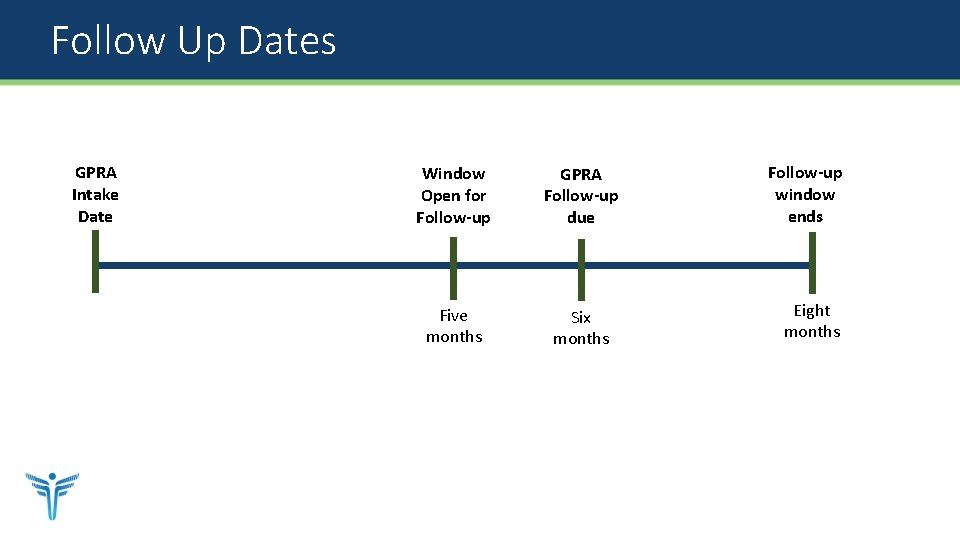
Follow Up Dates GPRA Intake Date Window Open for Follow-up GPRA Follow-up due Five months Six months Follow-up window ends Eight months
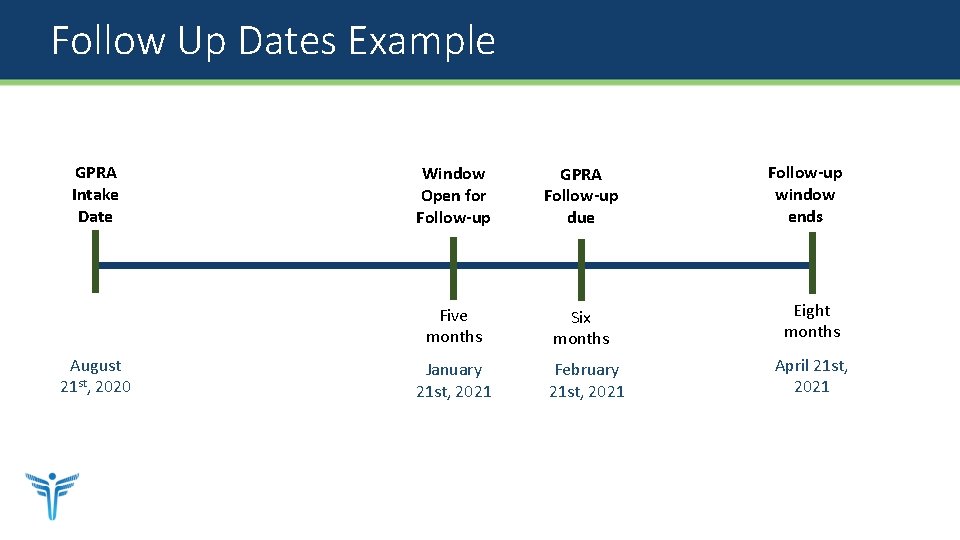
Follow Up Dates Example GPRA Intake Date August 21 st, 2020 Window Open for Follow-up GPRA Follow-up due Five months Six months January 21 st, 2021 February 21 st, 2021 Follow-up window ends Eight months April 21 st, 2021
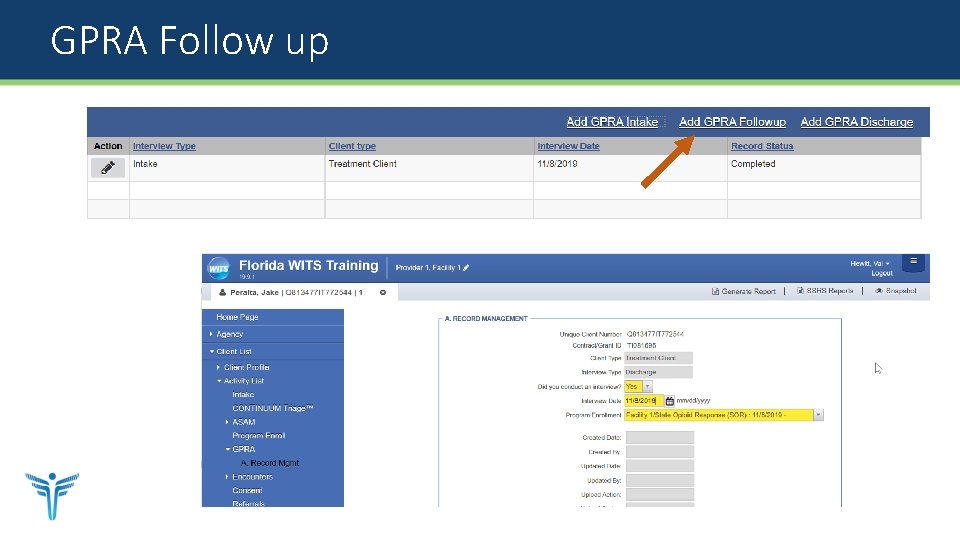
GPRA Follow up
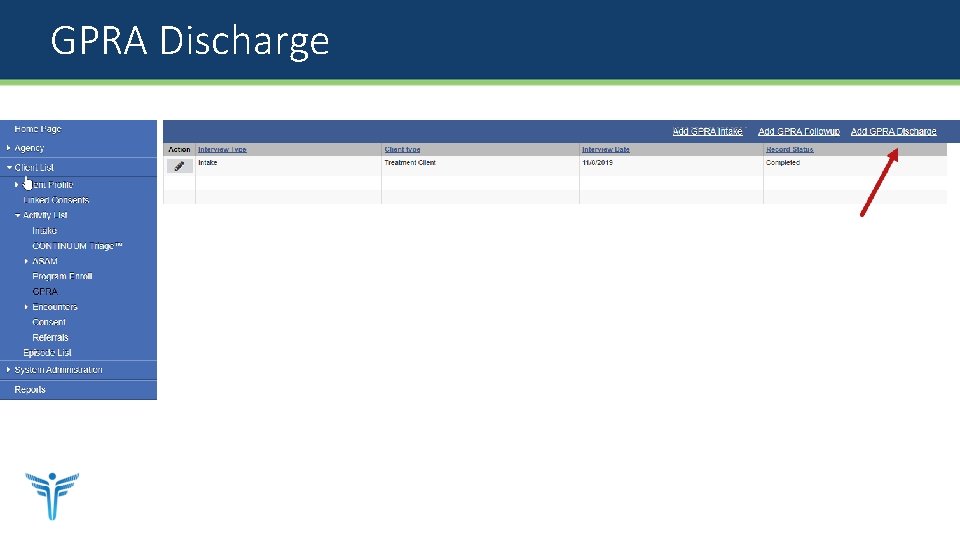
GPRA Discharge
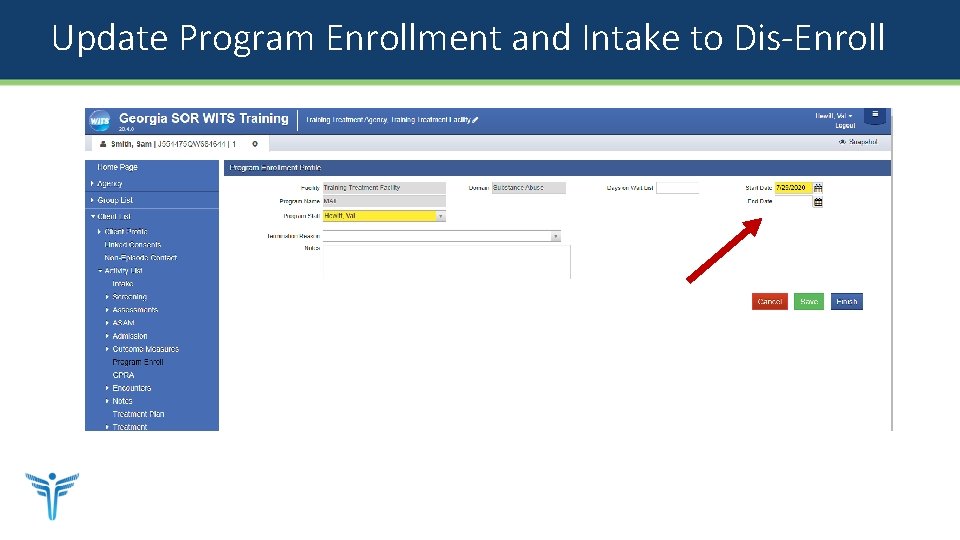
Update Program Enrollment and Intake to Dis-Enroll
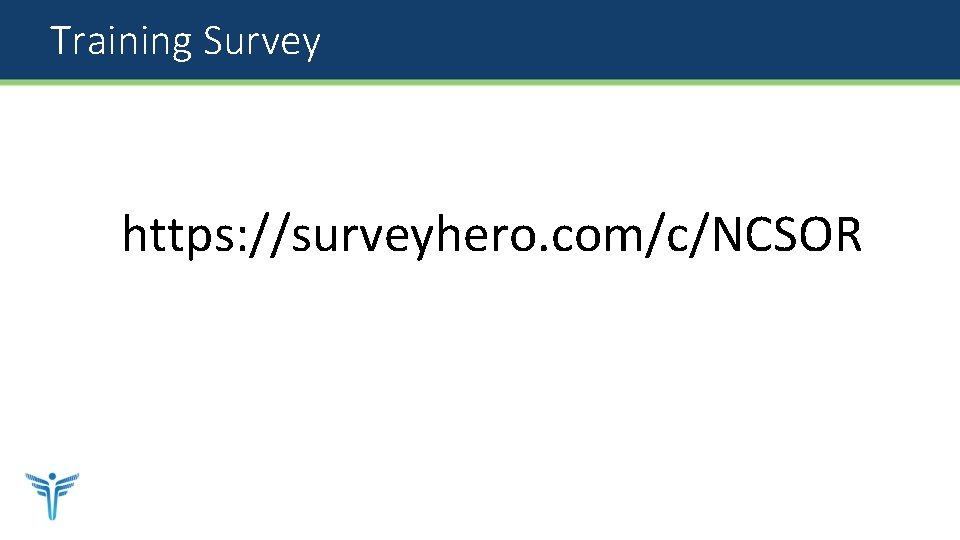
Training Survey https: //surveyhero. com/c/NCSOR
