Normalizing Digital Files Digital Stewardship Curriculum Normalizing Definition
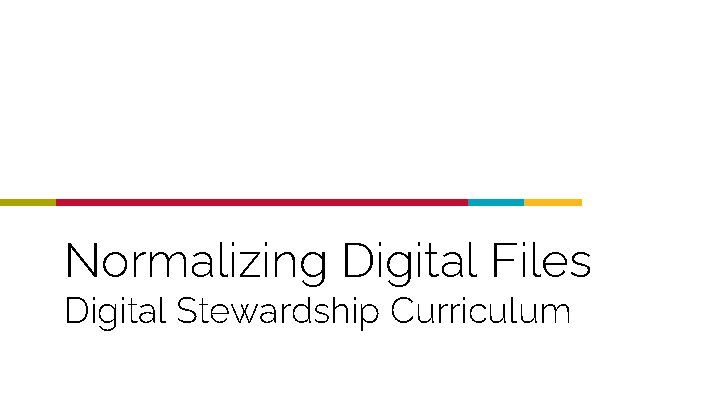
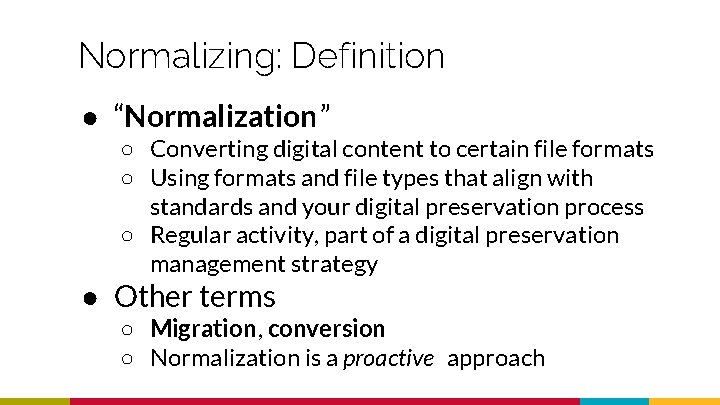
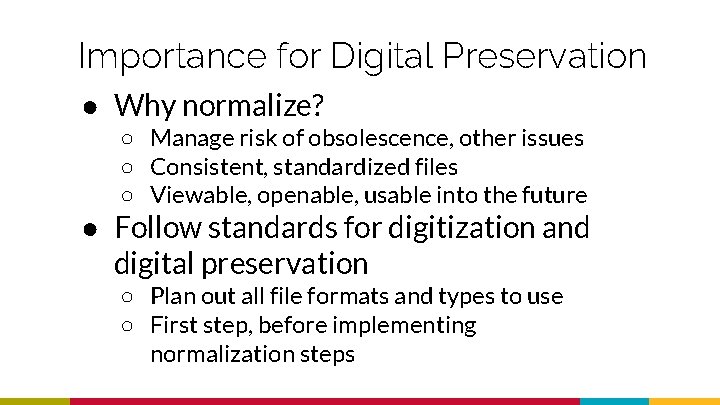
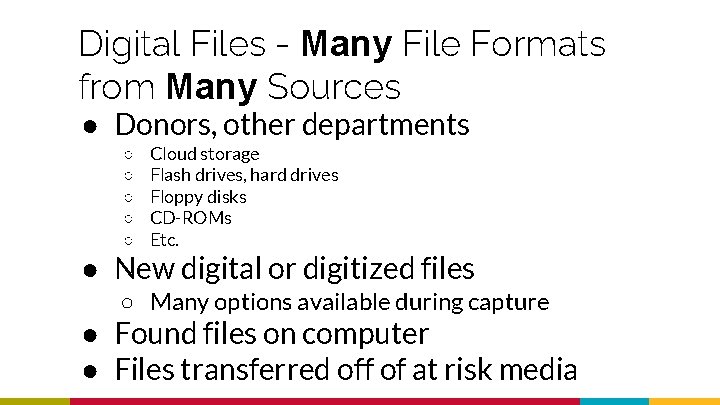
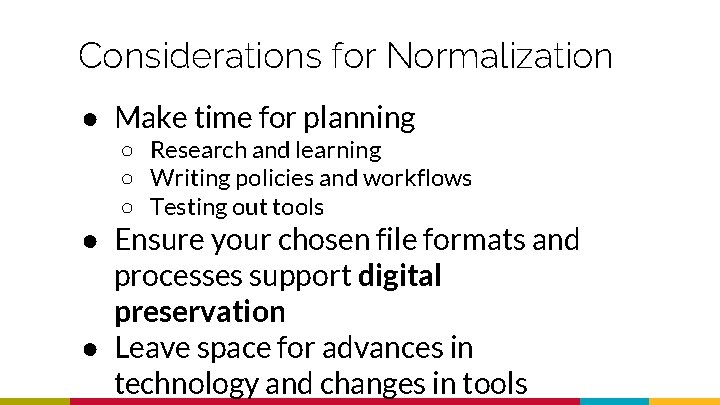
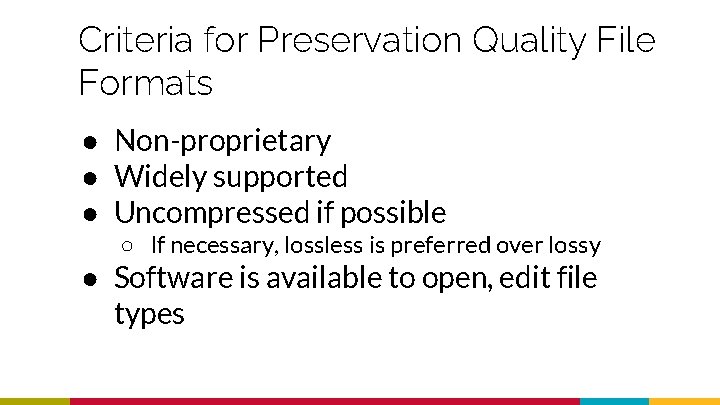


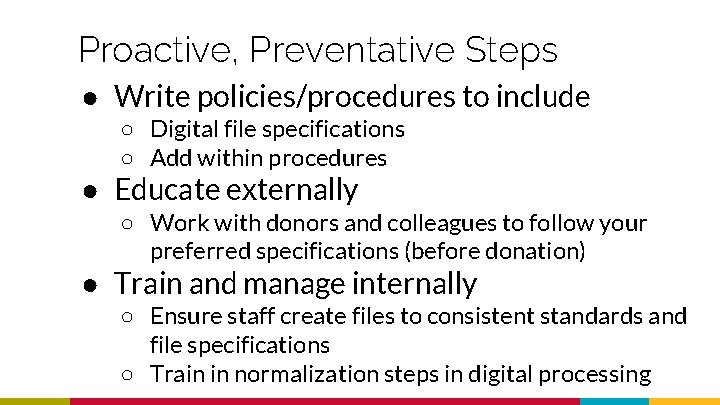
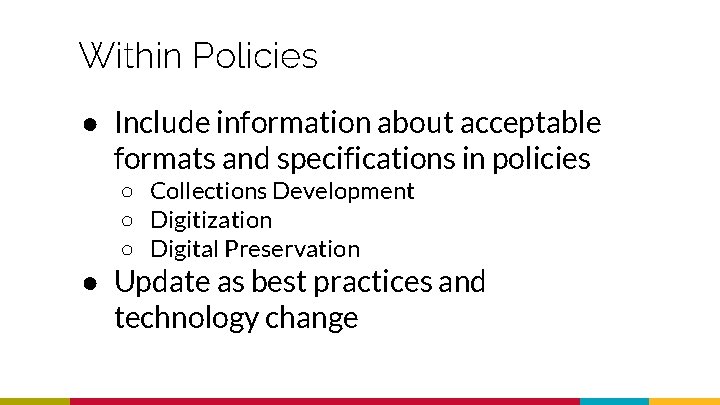

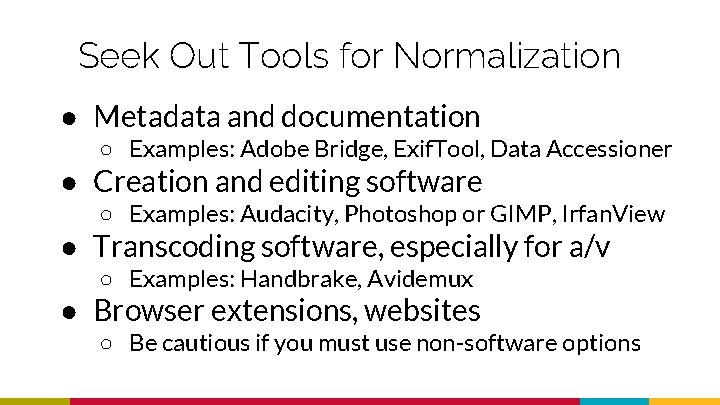
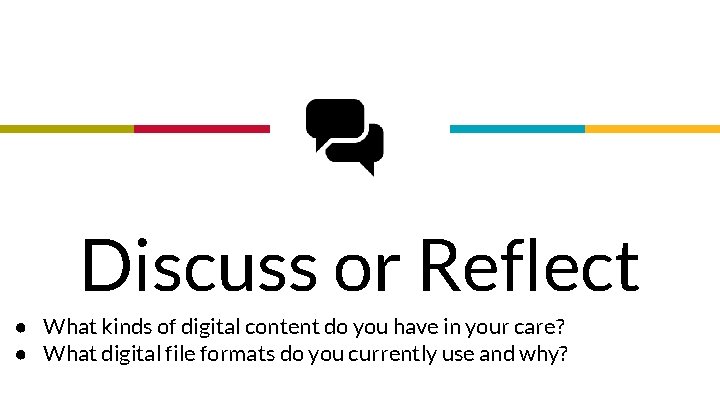
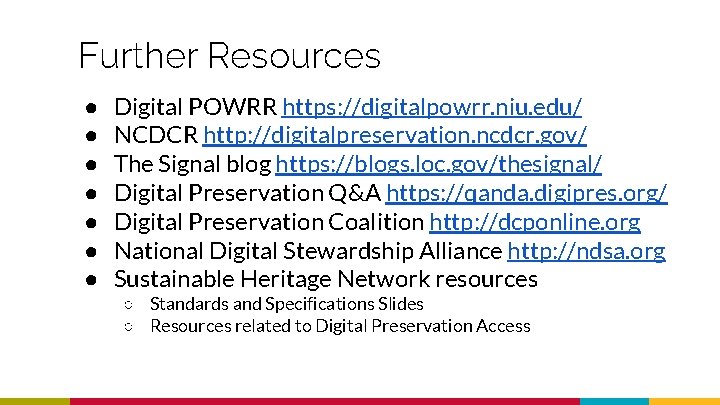
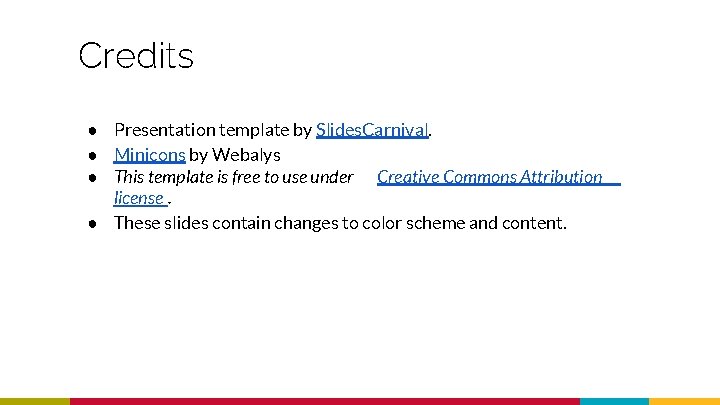

- Slides: 16
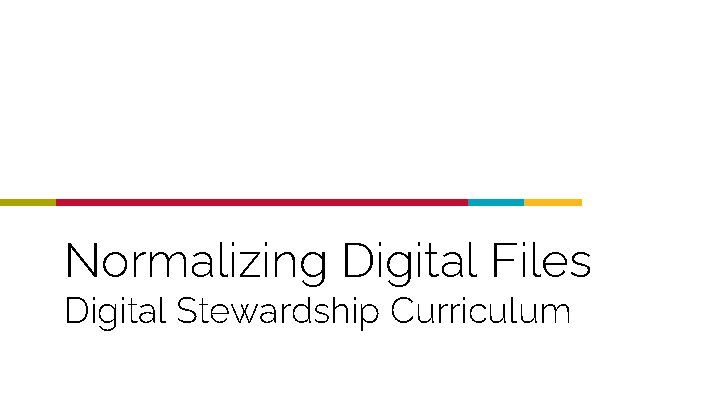
Normalizing Digital Files Digital Stewardship Curriculum
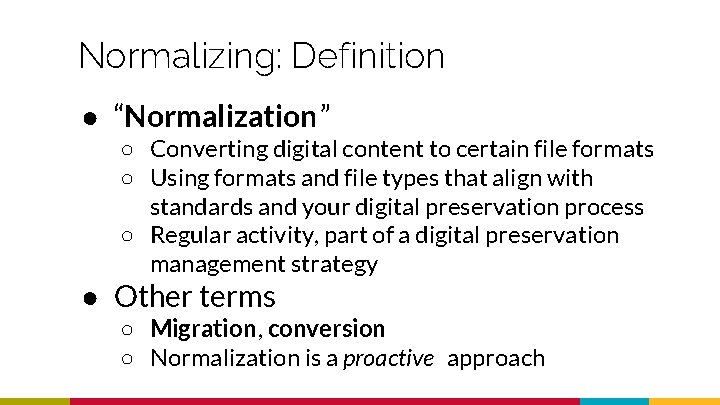
Normalizing: Definition ● “Normalization” ○ Converting digital content to certain file formats ○ Using formats and file types that align with standards and your digital preservation process ○ Regular activity, part of a digital preservation management strategy ● Other terms ○ Migration, conversion ○ Normalization is a proactive approach
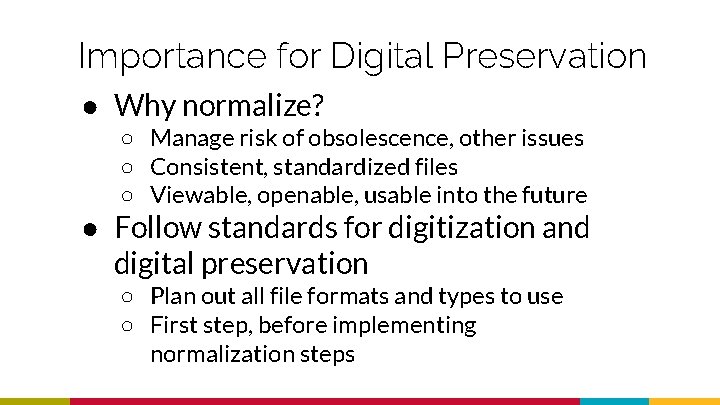
Importance for Digital Preservation ● Why normalize? ○ Manage risk of obsolescence, other issues ○ Consistent, standardized files ○ Viewable, openable, usable into the future ● Follow standards for digitization and digital preservation ○ Plan out all file formats and types to use ○ First step, before implementing normalization steps
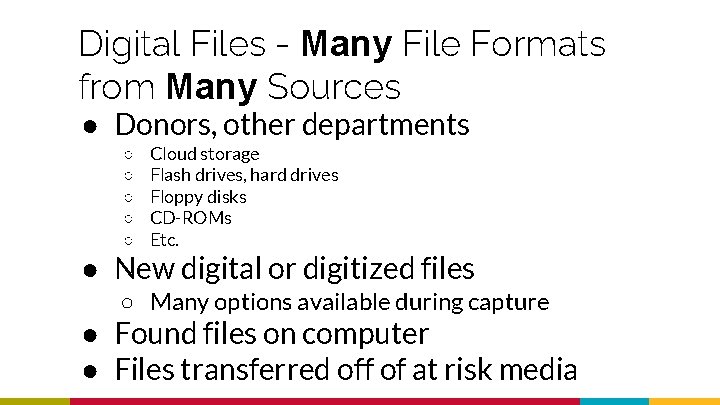
Digital Files - Many File Formats from Many Sources ● Donors, other departments ○ ○ ○ Cloud storage Flash drives, hard drives Floppy disks CD-ROMs Etc. ● New digital or digitized files ○ Many options available during capture ● Found files on computer ● Files transferred off of at risk media
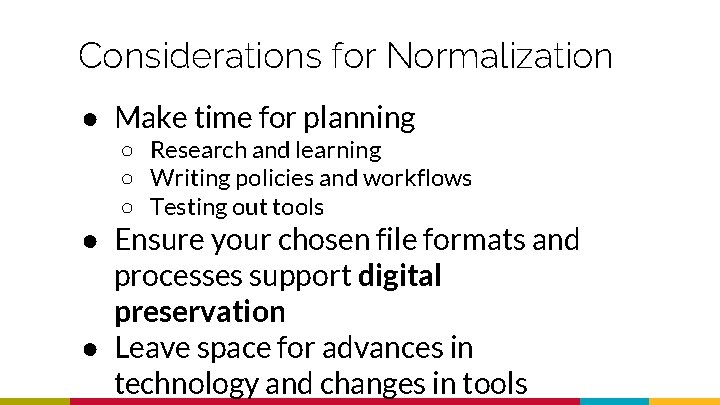
Considerations for Normalization ● Make time for planning ○ Research and learning ○ Writing policies and workflows ○ Testing out tools ● Ensure your chosen file formats and processes support digital preservation ● Leave space for advances in technology and changes in tools
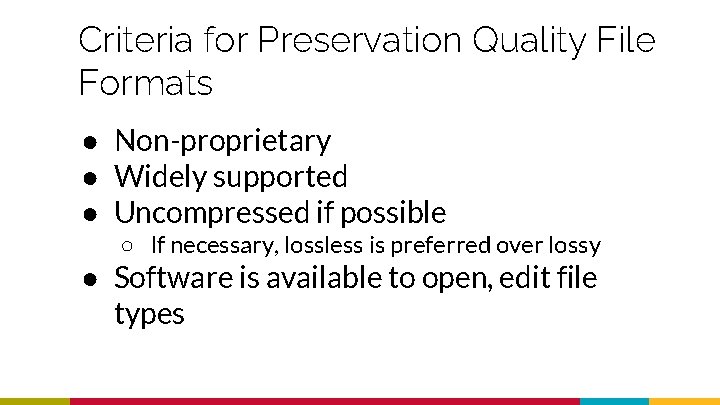
Criteria for Preservation Quality File Formats ● Non-proprietary ● Widely supported ● Uncompressed if possible ○ If necessary, lossless is preferred over lossy ● Software is available to open, edit file types

Example: Image Files TIFF recommended for preservation copy Variety of image file formats JPG recommended for access copy

Example: Document Files ● ● PDF/A format ISO standardized version of PDF Suitable for most document files Embed metadata, fonts PDF/A Variety of document, spreadsheet, and presentation formats PDF/A recommended for preservation copy
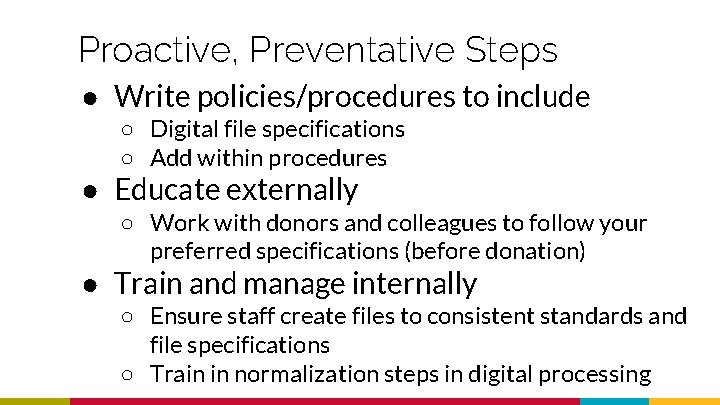
Proactive, Preventative Steps ● Write policies/procedures to include ○ Digital file specifications ○ Add within procedures ● Educate externally ○ Work with donors and colleagues to follow your preferred specifications (before donation) ● Train and manage internally ○ Ensure staff create files to consistent standards and file specifications ○ Train in normalization steps in digital processing
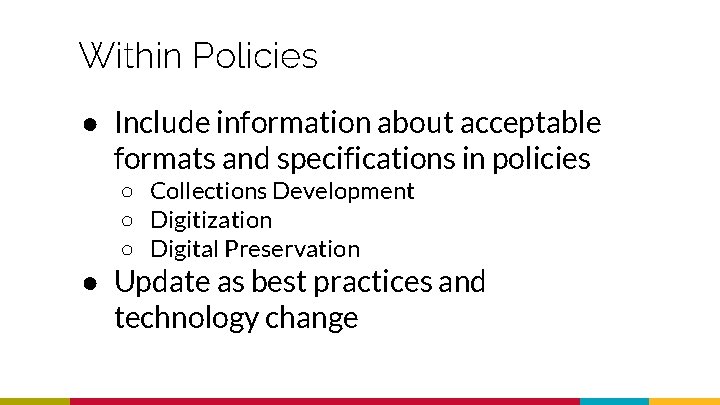
Within Policies ● Include information about acceptable formats and specifications in policies ○ Collections Development ○ Digitization ○ Digital Preservation ● Update as best practices and technology change

Within Procedures and Workflows ● First, outline: ○ Normalization steps ○ Capture of acceptable file formats and types ● Day-to-day implementation ○ Procedures, instructions, and workflows ■ Creation ■ Normalization ○ Quality control, checking before preservation storage
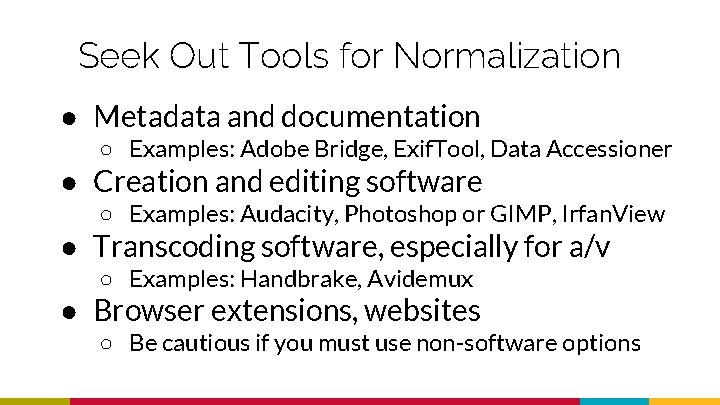
Seek Out Tools for Normalization ● Metadata and documentation ○ Examples: Adobe Bridge, Exif. Tool, Data Accessioner ● Creation and editing software ○ Examples: Audacity, Photoshop or GIMP, Irfan. View ● Transcoding software, especially for a/v ○ Examples: Handbrake, Avidemux ● Browser extensions, websites ○ Be cautious if you must use non-software options
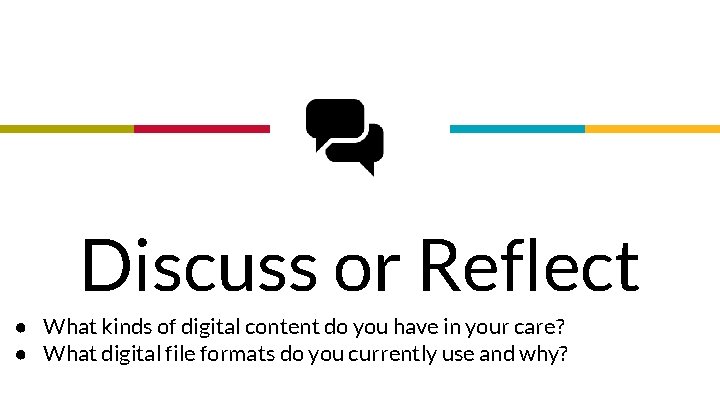
“ Discuss or Reflect ● What kinds of digital content do you have in your care? ● What digital file formats do you currently use and why?
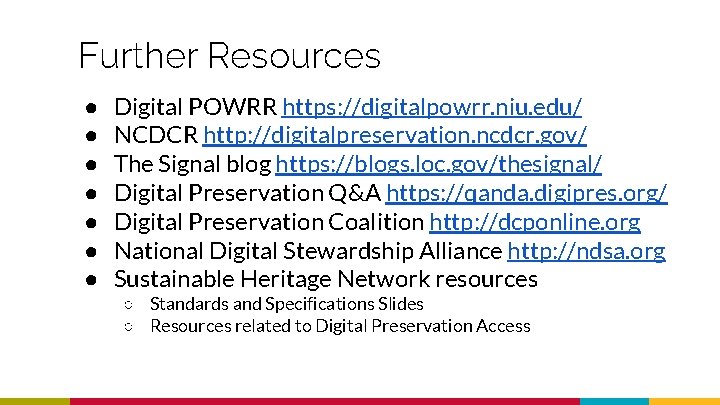
Further Resources ● ● ● ● Digital POWRR https: //digitalpowrr. niu. edu/ NCDCR http: //digitalpreservation. ncdcr. gov/ The Signal blog https: //blogs. loc. gov/thesignal/ Digital Preservation Q&A https: //qanda. digipres. org/ Digital Preservation Coalition http: //dcponline. org National Digital Stewardship Alliance http: //ndsa. org Sustainable Heritage Network resources ○ Standards and Specifications Slides ○ Resources related to Digital Preservation Access
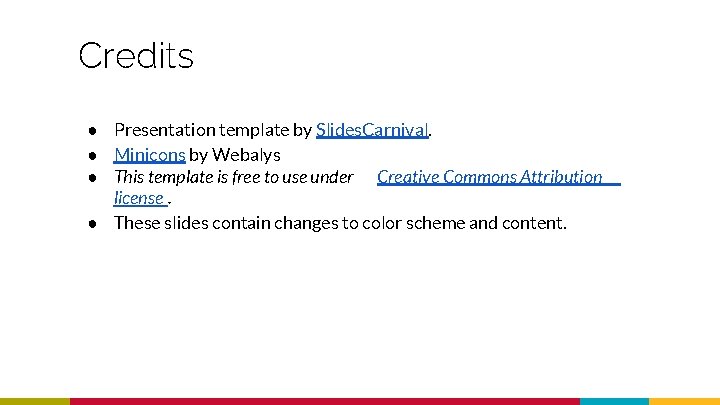
Credits ● Presentation template by Slides. Carnival. ● Minicons by Webalys ● This template is free to use under Creative Commons Attribution license. ● These slides contain changes to color scheme and content.

Using this Resource The Digital Stewardship Curriculum is an Open Educational Resource created by the Center for Digital Scholarship and Curation. All presentations and resources created by the CDSC are licensed under a Creative Commons Attribution. Non. Commercial-Share. Alike 4. 0 license (CC BY-NC-SA). Please share, reuse, and adapt the resources and provide attribution to the Center for Digital Scholarship and Curation, Washington State University.