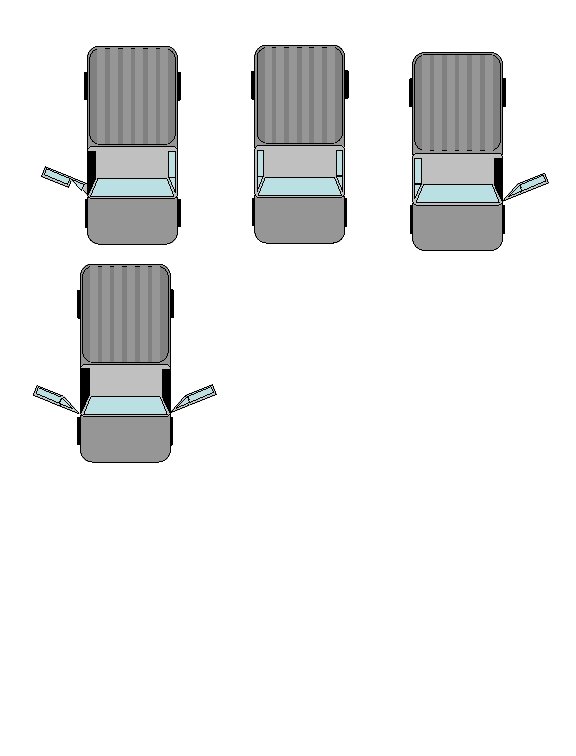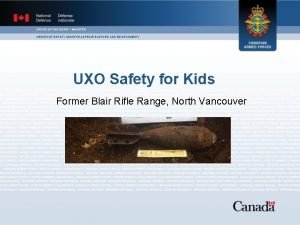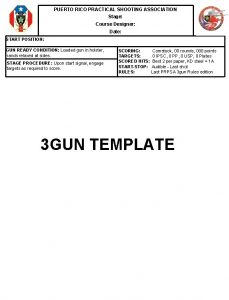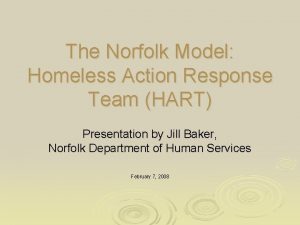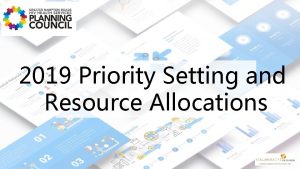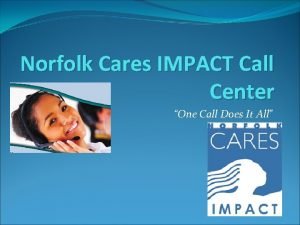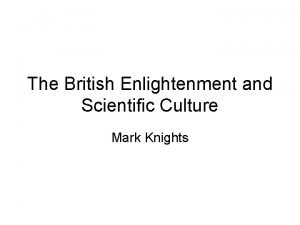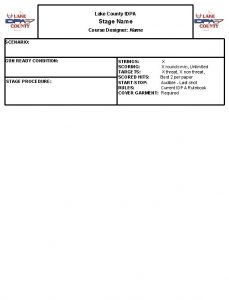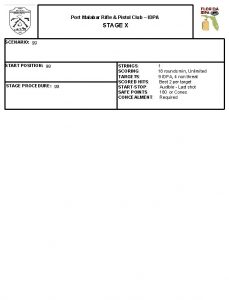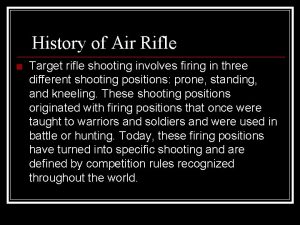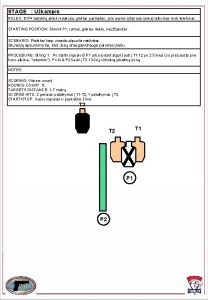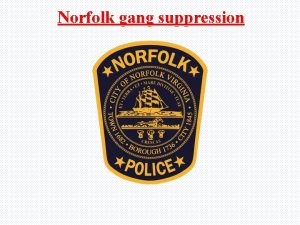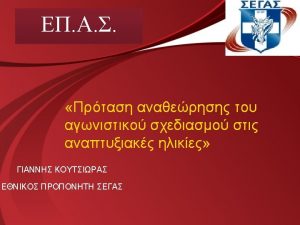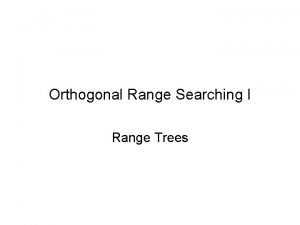Norfolk County Rifle Range IDPA Stage Name Course
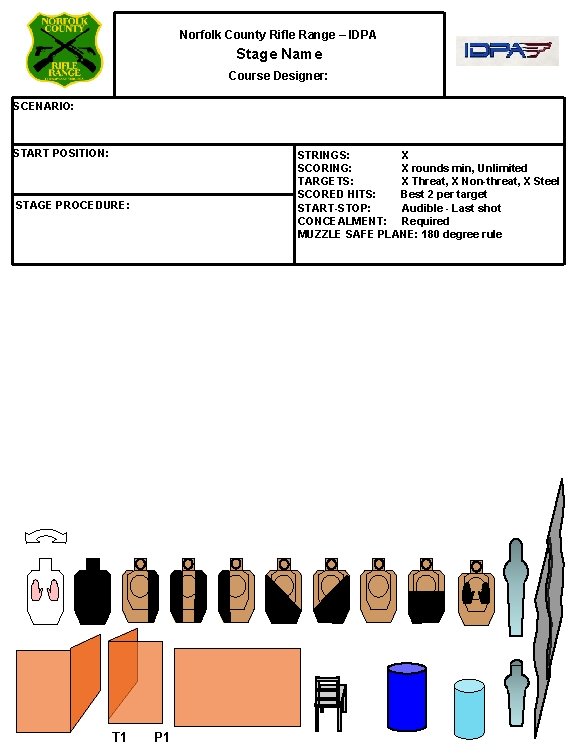
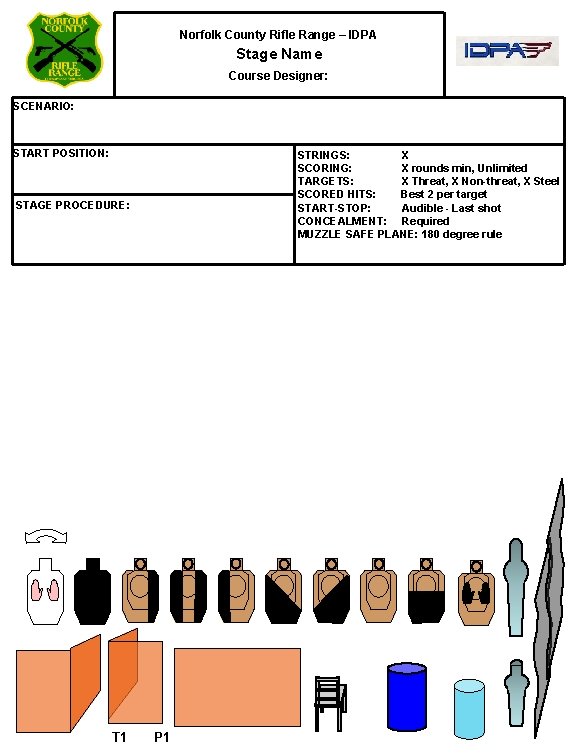
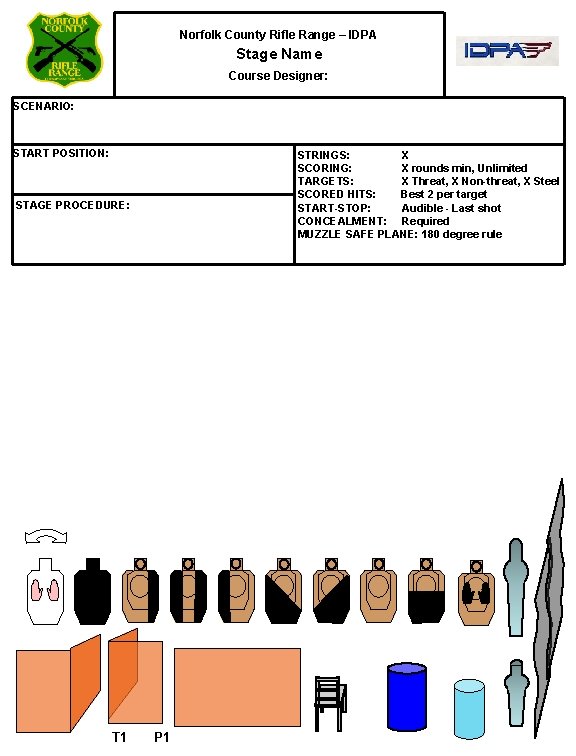
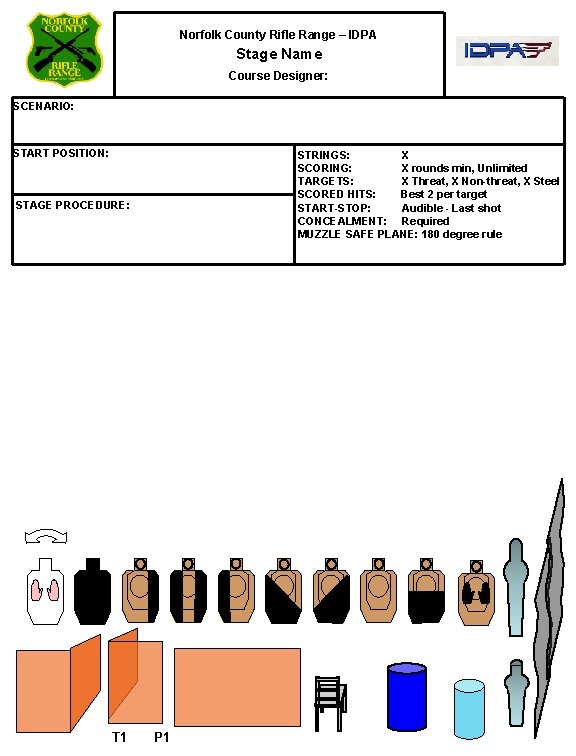
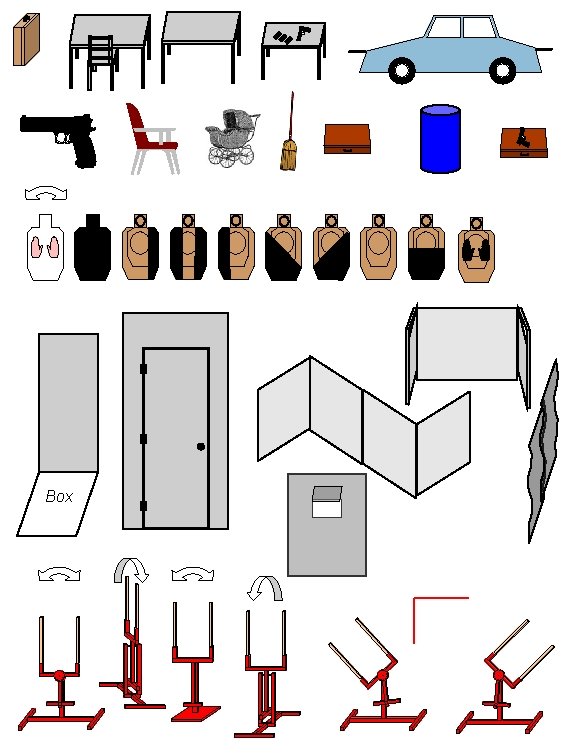
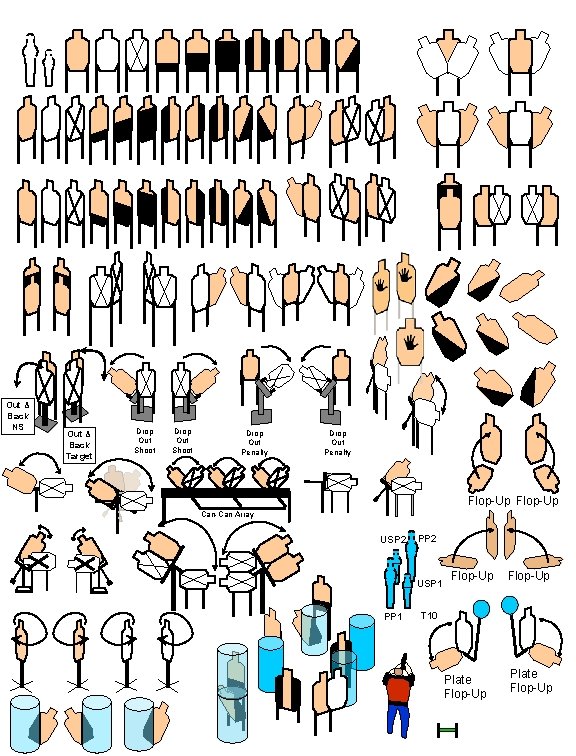
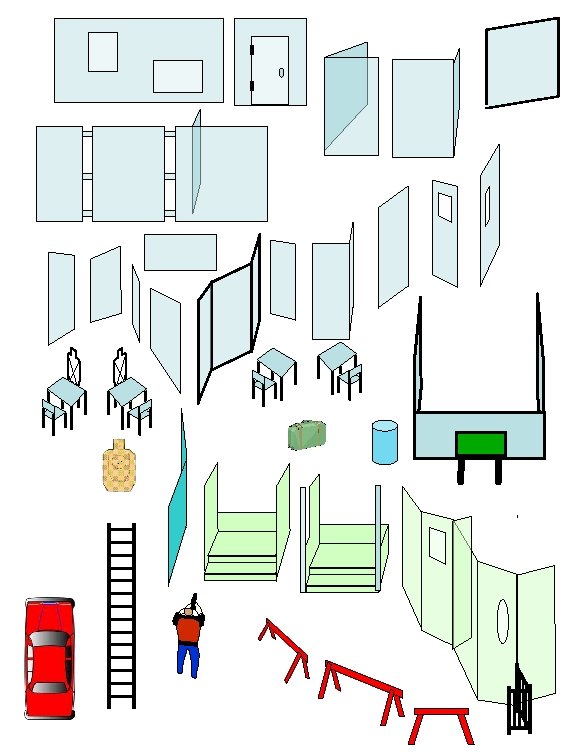
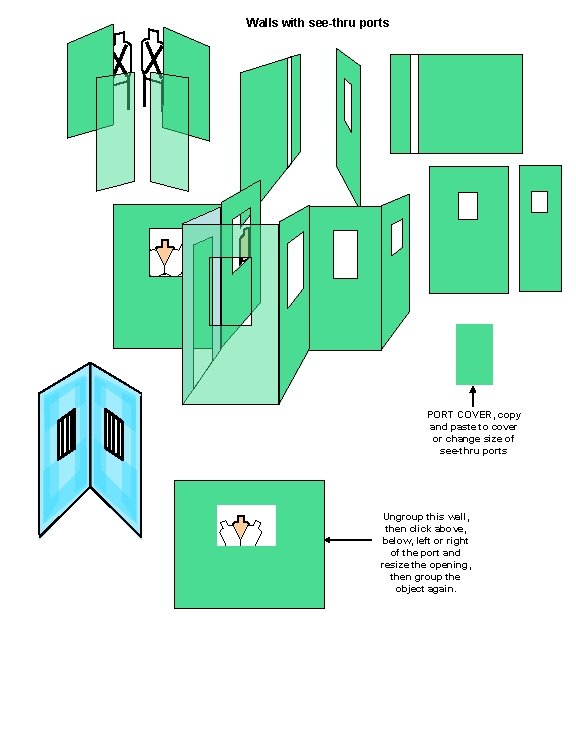
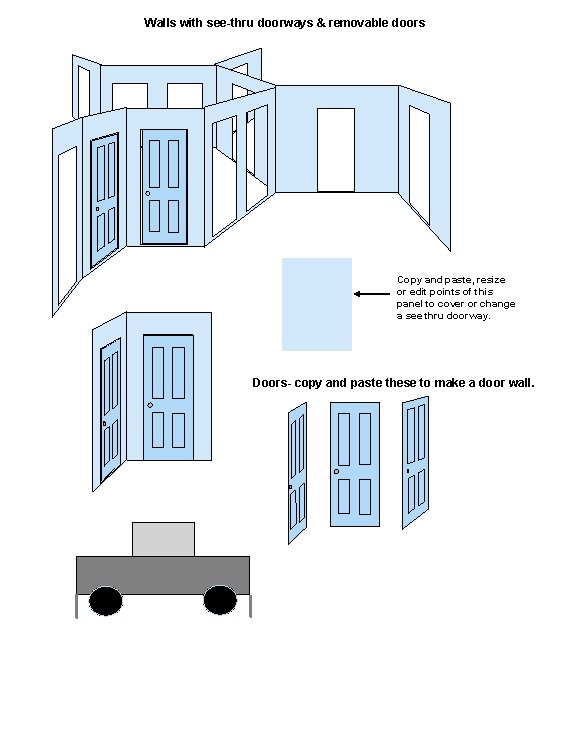
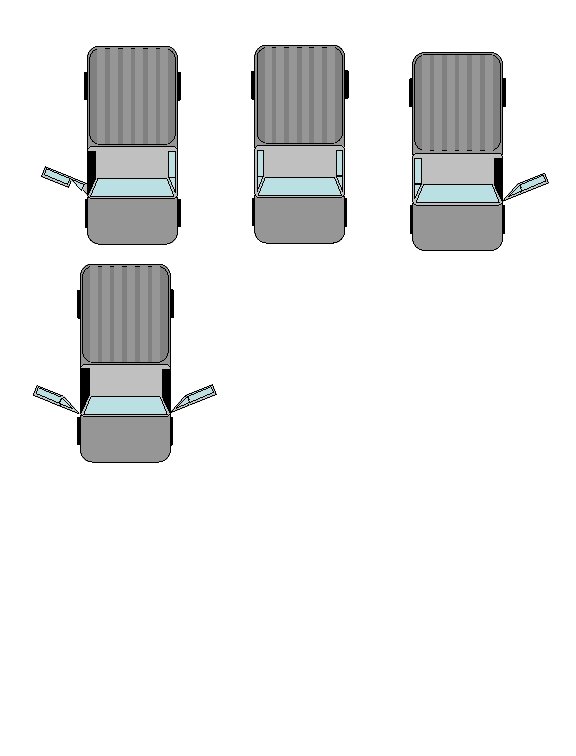
- Slides: 10
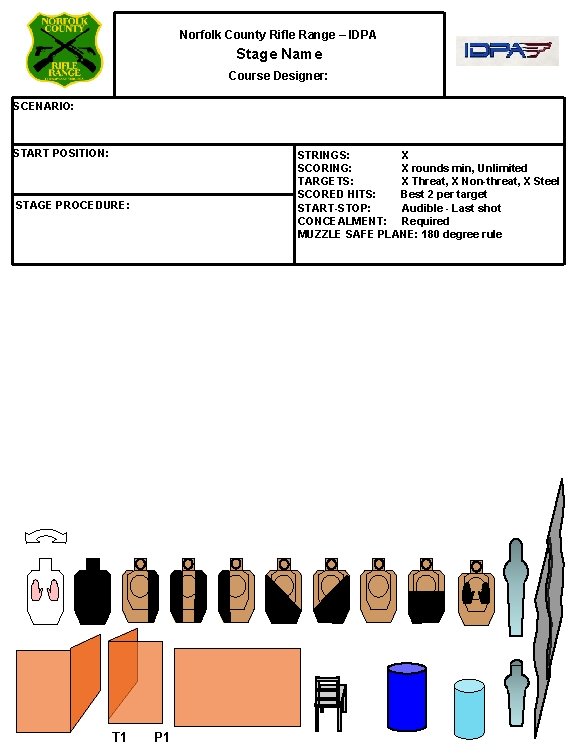
Norfolk County Rifle Range – IDPA Stage Name Course Designer: SCENARIO: START POSITION: STRINGS: X SCORING: X rounds min, Unlimited TARGETS: X Threat, X Non-threat, X Steel SCORED HITS: Best 2 per target START-STOP: Audible - Last shot CONCEALMENT: Required MUZZLE SAFE PLANE: 180 degree rule STAGE PROCEDURE: T 1 P 1
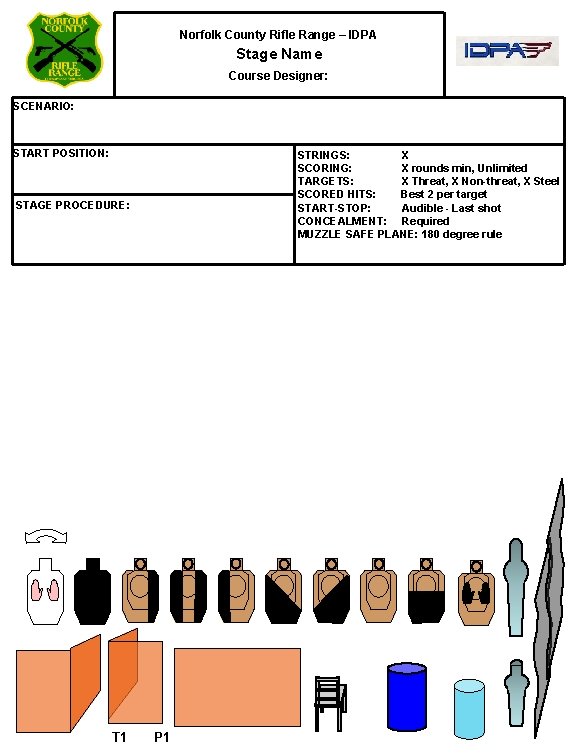
Norfolk County Rifle Range – IDPA Stage Name Course Designer: SCENARIO: START POSITION: STRINGS: X SCORING: X rounds min, Unlimited TARGETS: X Threat, X Non-threat, X Steel SCORED HITS: Best 2 per target START-STOP: Audible - Last shot CONCEALMENT: Required MUZZLE SAFE PLANE: 180 degree rule STAGE PROCEDURE: T 1 P 1
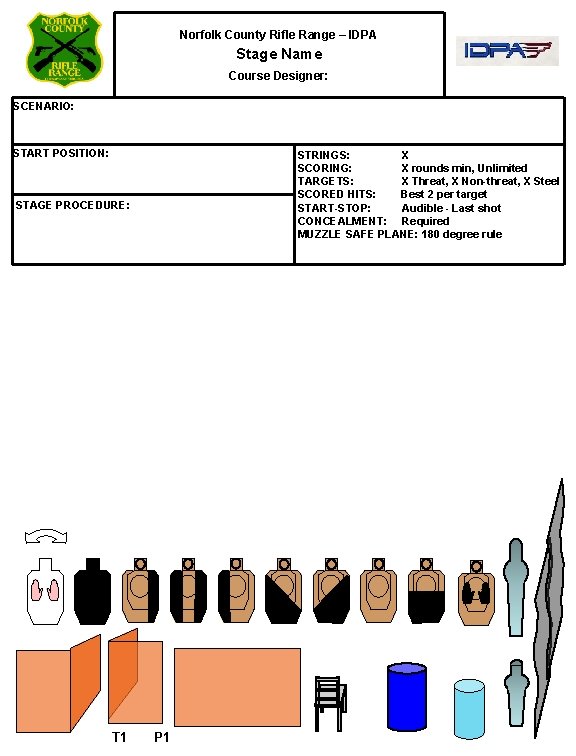
Norfolk County Rifle Range – IDPA Stage Name Course Designer: SCENARIO: START POSITION: STRINGS: X SCORING: X rounds min, Unlimited TARGETS: X Threat, X Non-threat, X Steel SCORED HITS: Best 2 per target START-STOP: Audible - Last shot CONCEALMENT: Required MUZZLE SAFE PLANE: 180 degree rule STAGE PROCEDURE: T 1 P 1
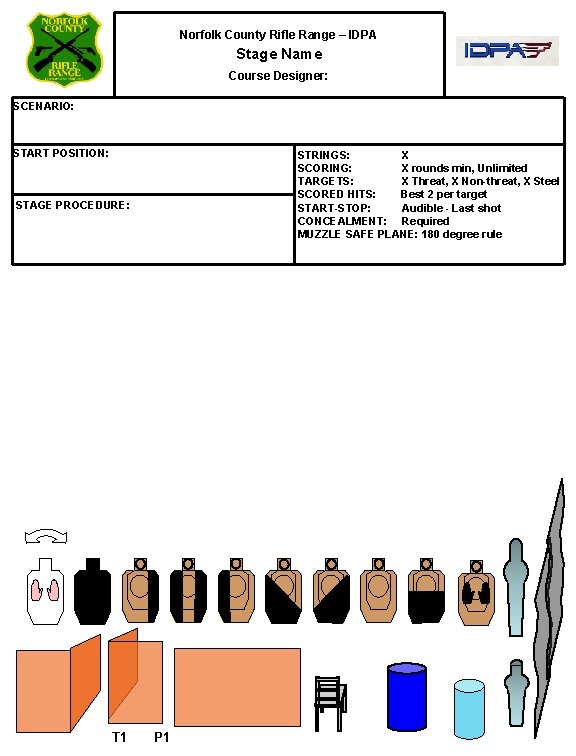
Norfolk County Rifle Range – IDPA Stage Name Course Designer: SCENARIO: START POSITION: STRINGS: X SCORING: X rounds min, Unlimited TARGETS: X Threat, X Non-threat, X Steel SCORED HITS: Best 2 per target START-STOP: Audible - Last shot CONCEALMENT: Required MUZZLE SAFE PLANE: 180 degree rule STAGE PROCEDURE: T 1 P 1
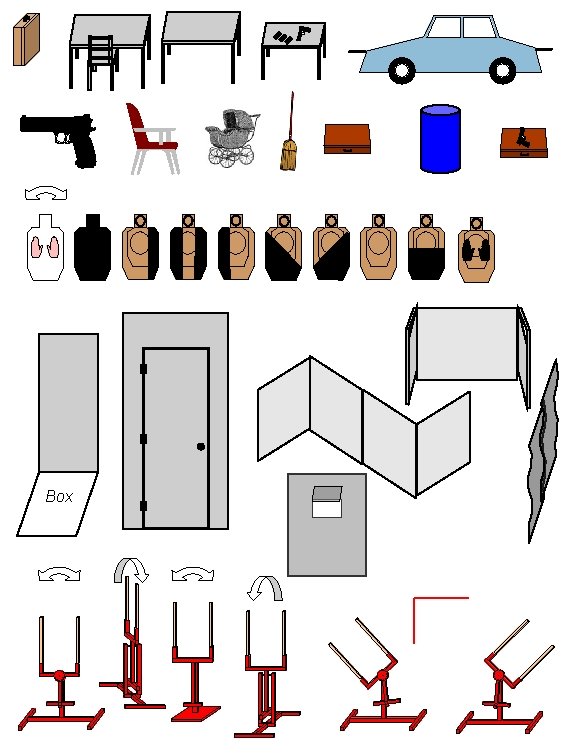
Box
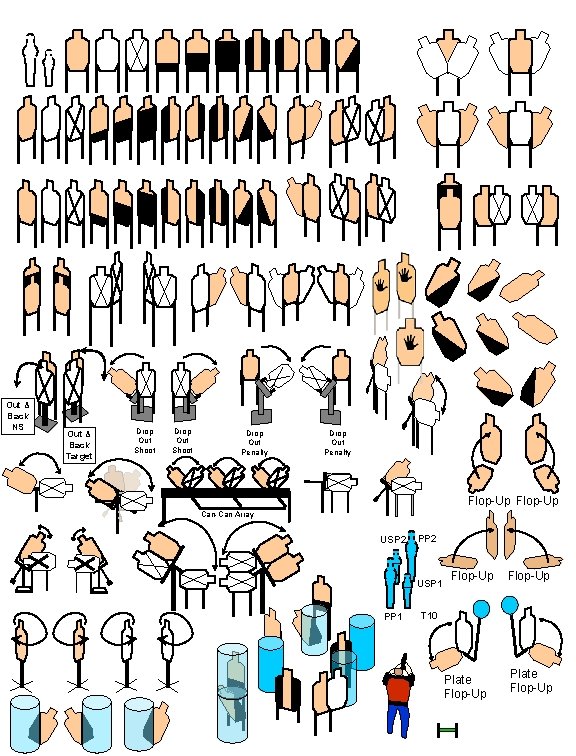
Out & Back NS Out & Back Target Drop Out Shoot Drop Out Penalty Flop-Up Can-Can Array USP 2 PP 2 USP 1 PP 1 Flop-Up T 10 Plate Flop-Up
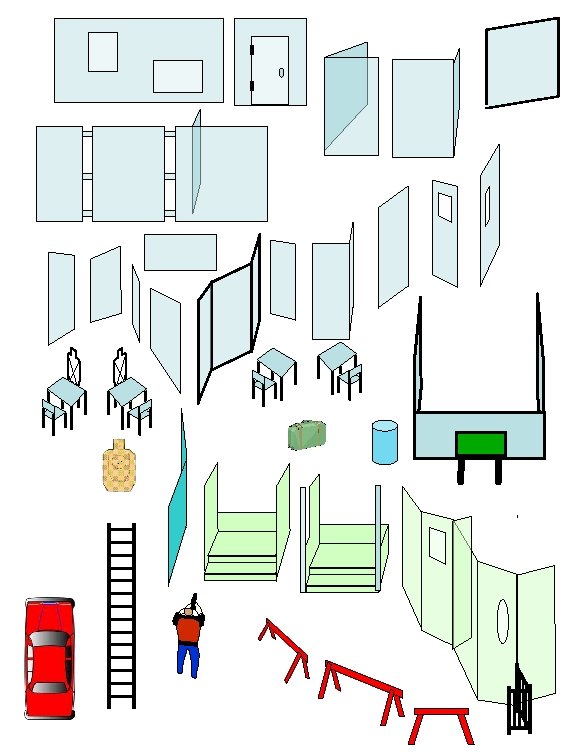
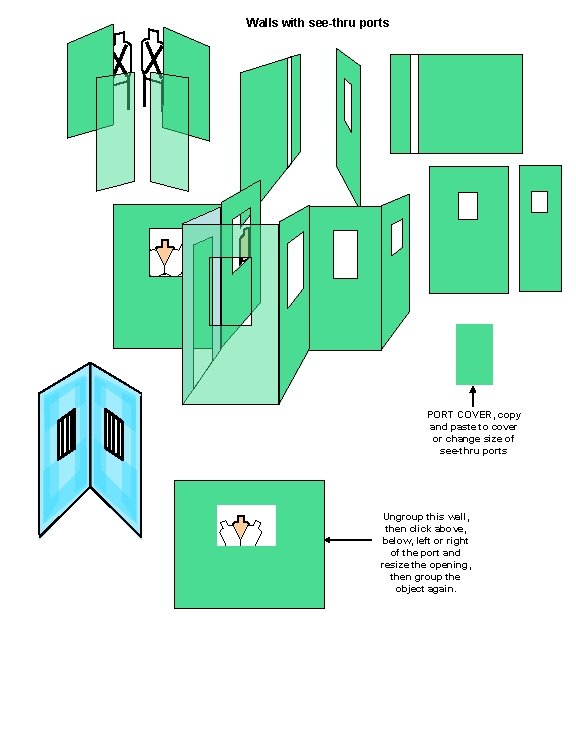
Walls with see-thru ports PORT COVER, copy and paste to cover or change size of see-thru ports Ungroup this wall, then click above, below, left or right of the port and resize the opening, then group the object again.
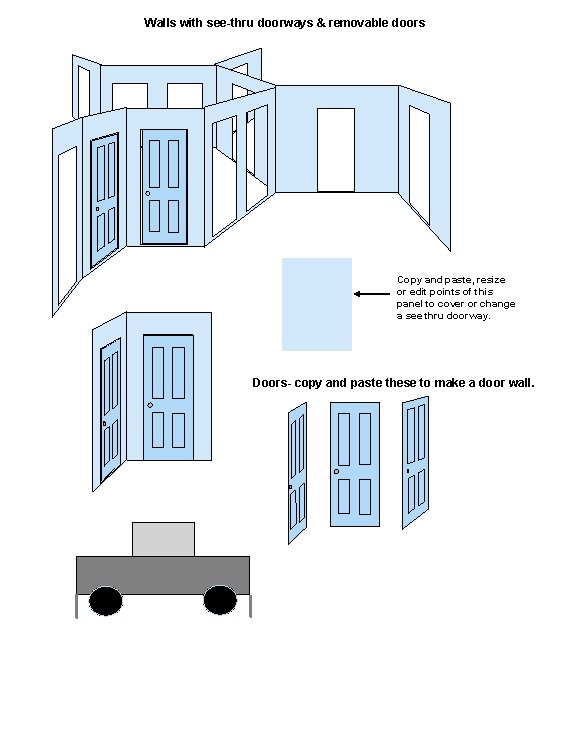
Walls with see-thru doorways & removable doors Copy and paste, resize or edit points of this panel to cover or change a see thru doorway. Doors- copy and paste these to make a door wall.