NIMAC Spring Training for Authorized Users Nicole Gaines
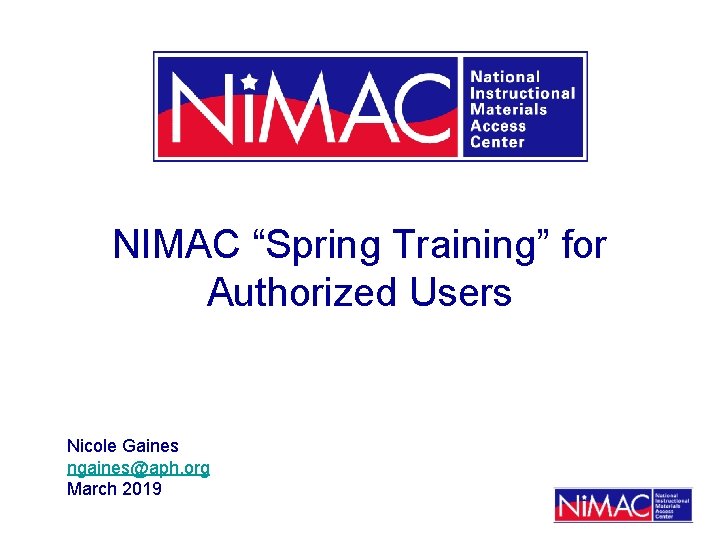
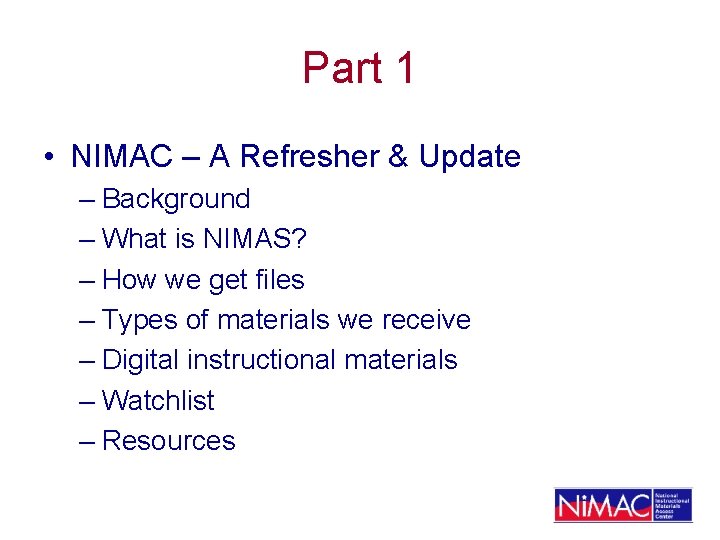
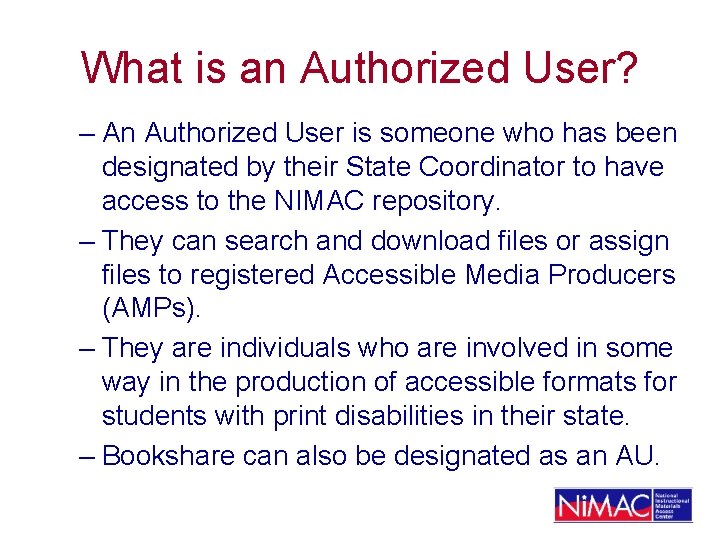
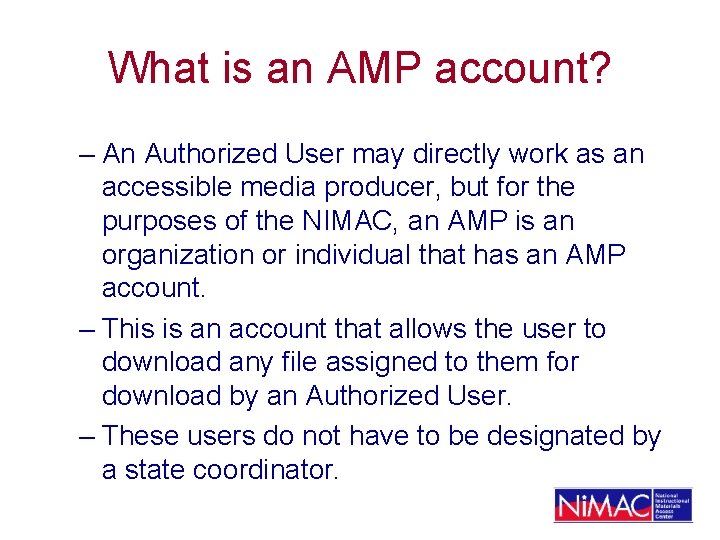
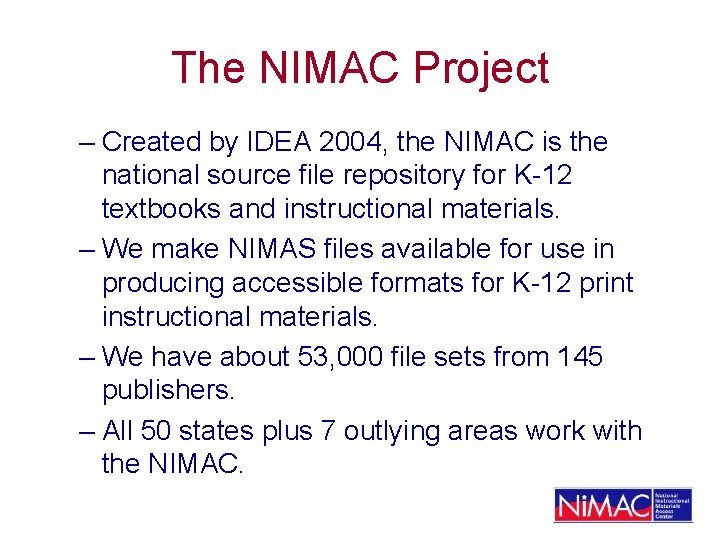
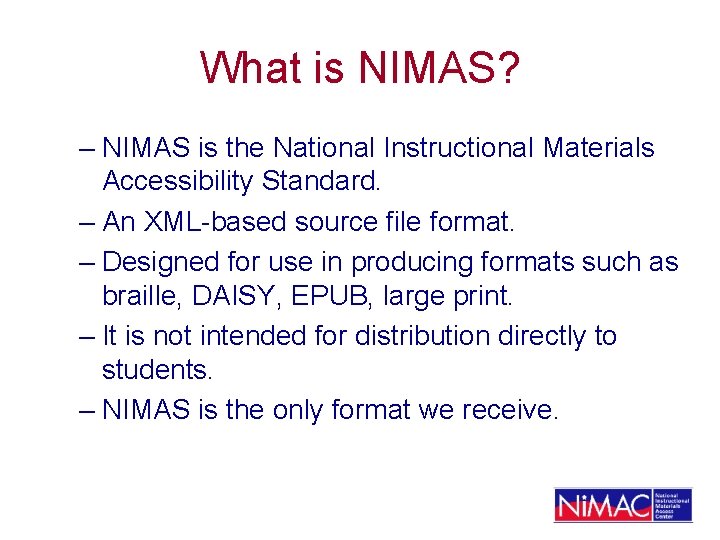
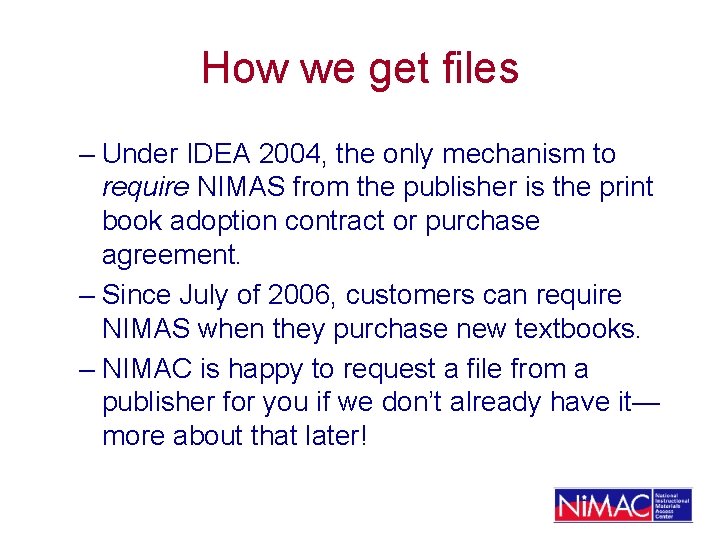
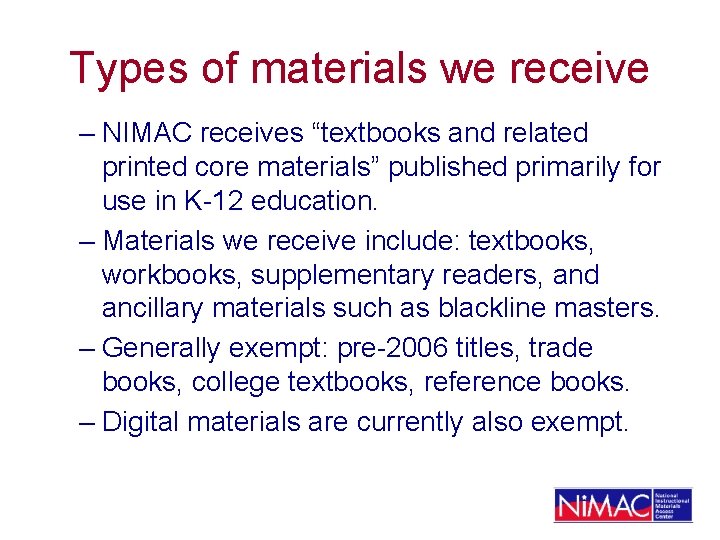
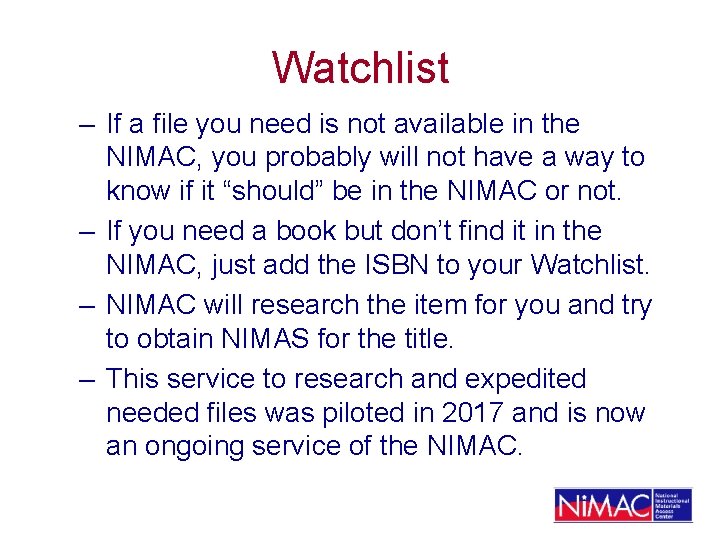
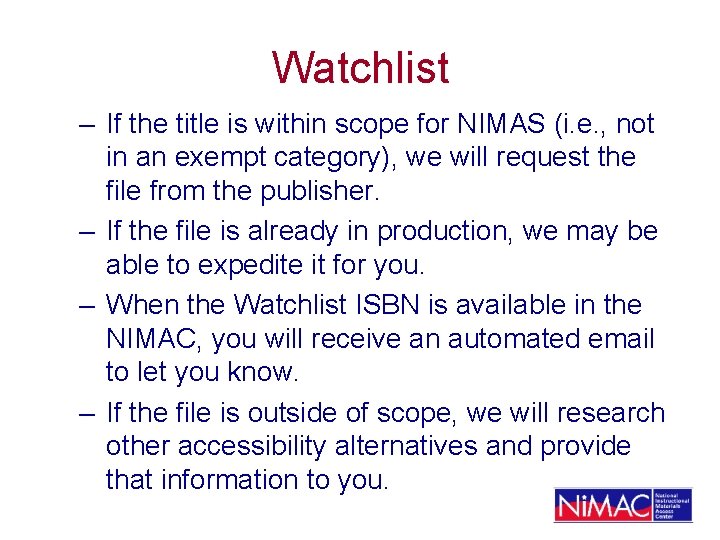


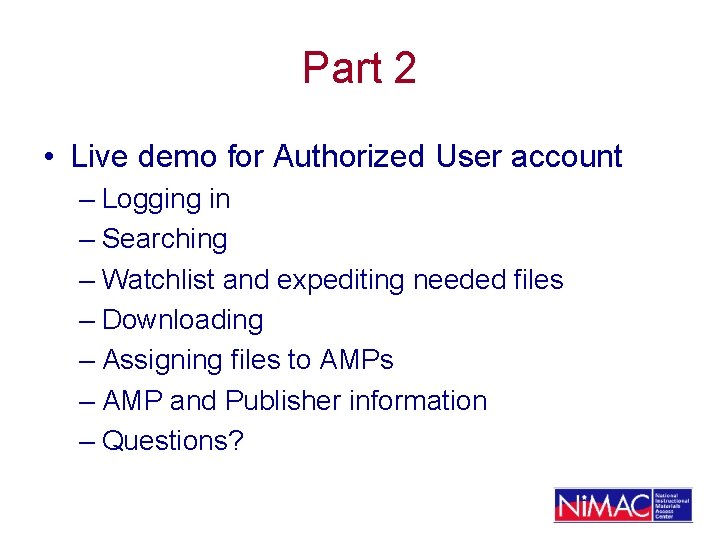
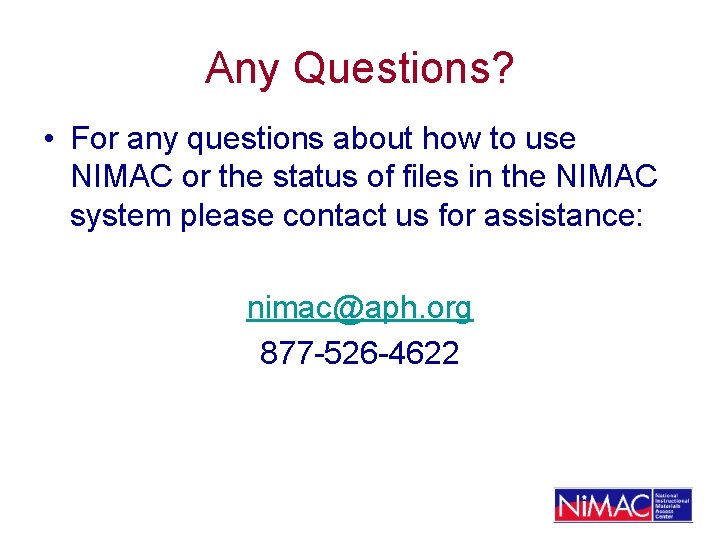
- Slides: 14
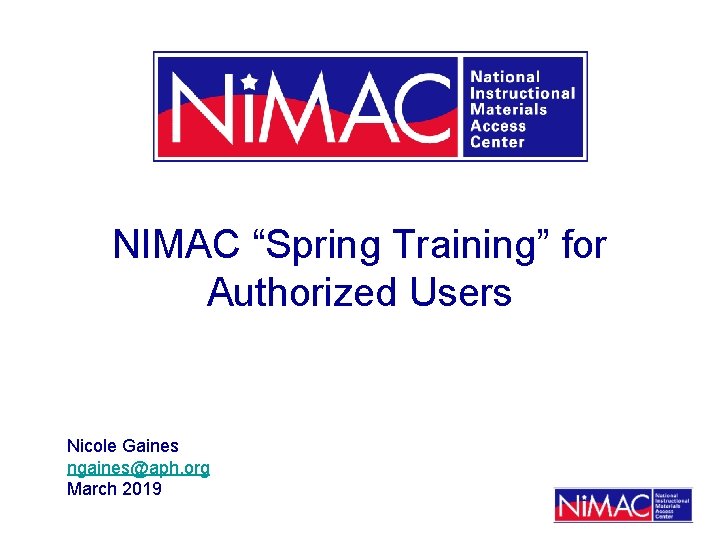
NIMAC “Spring Training” for Authorized Users Nicole Gaines ngaines@aph. org March 2019
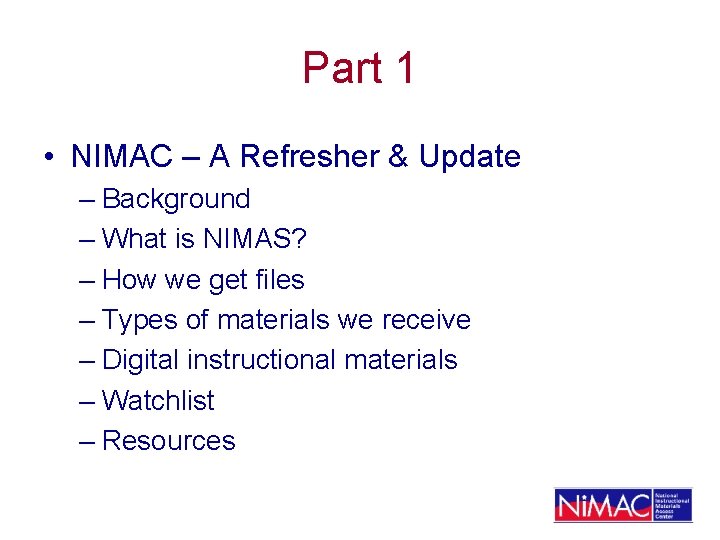
Part 1 • NIMAC – A Refresher & Update – Background – What is NIMAS? – How we get files – Types of materials we receive – Digital instructional materials – Watchlist – Resources
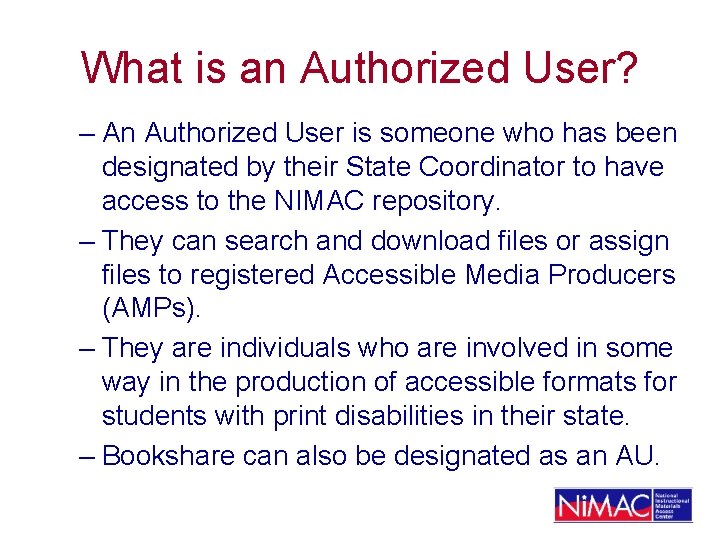
What is an Authorized User? – An Authorized User is someone who has been designated by their State Coordinator to have access to the NIMAC repository. – They can search and download files or assign files to registered Accessible Media Producers (AMPs). – They are individuals who are involved in some way in the production of accessible formats for students with print disabilities in their state. – Bookshare can also be designated as an AU.
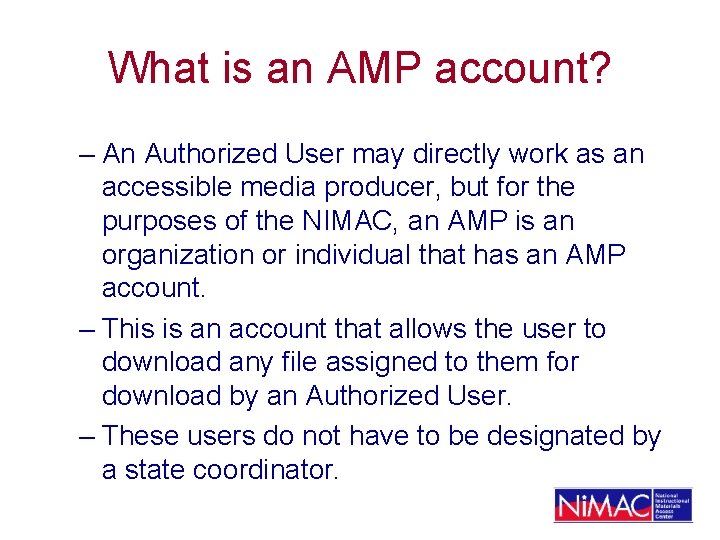
What is an AMP account? – An Authorized User may directly work as an accessible media producer, but for the purposes of the NIMAC, an AMP is an organization or individual that has an AMP account. – This is an account that allows the user to download any file assigned to them for download by an Authorized User. – These users do not have to be designated by a state coordinator.
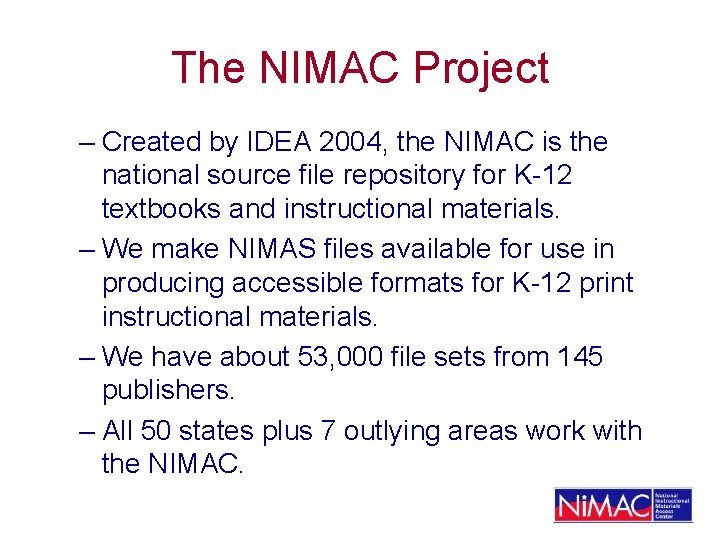
The NIMAC Project – Created by IDEA 2004, the NIMAC is the national source file repository for K-12 textbooks and instructional materials. – We make NIMAS files available for use in producing accessible formats for K-12 print instructional materials. – We have about 53, 000 file sets from 145 publishers. – All 50 states plus 7 outlying areas work with the NIMAC.
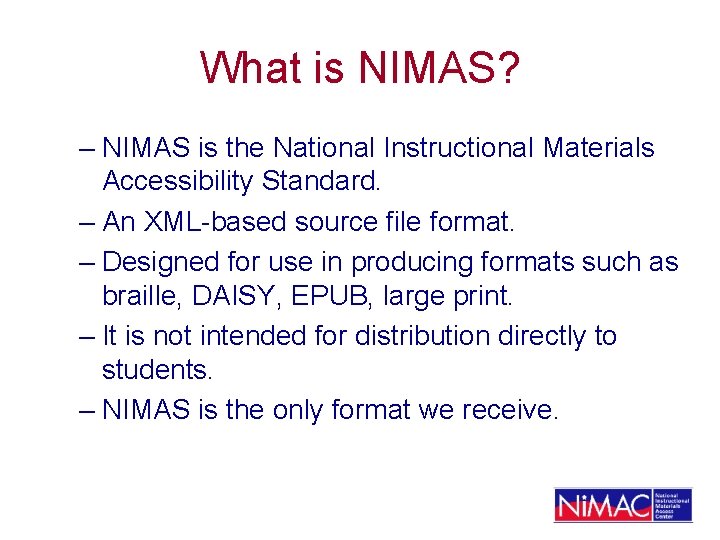
What is NIMAS? – NIMAS is the National Instructional Materials Accessibility Standard. – An XML-based source file format. – Designed for use in producing formats such as braille, DAISY, EPUB, large print. – It is not intended for distribution directly to students. – NIMAS is the only format we receive.
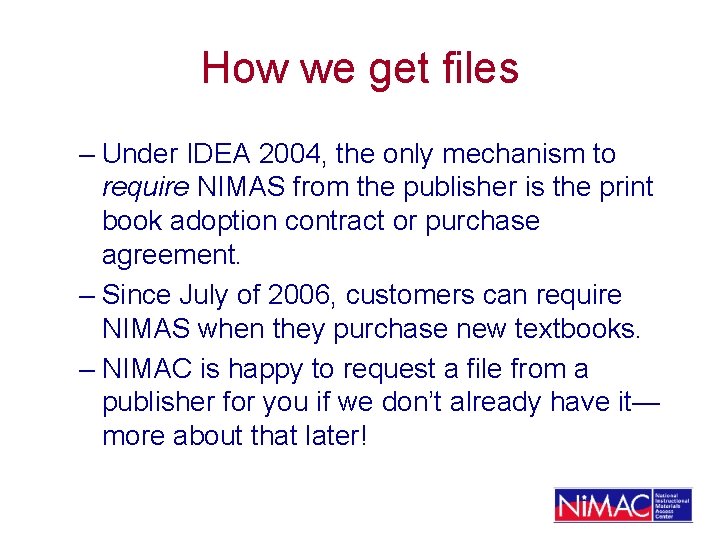
How we get files – Under IDEA 2004, the only mechanism to require NIMAS from the publisher is the print book adoption contract or purchase agreement. – Since July of 2006, customers can require NIMAS when they purchase new textbooks. – NIMAC is happy to request a file from a publisher for you if we don’t already have it— more about that later!
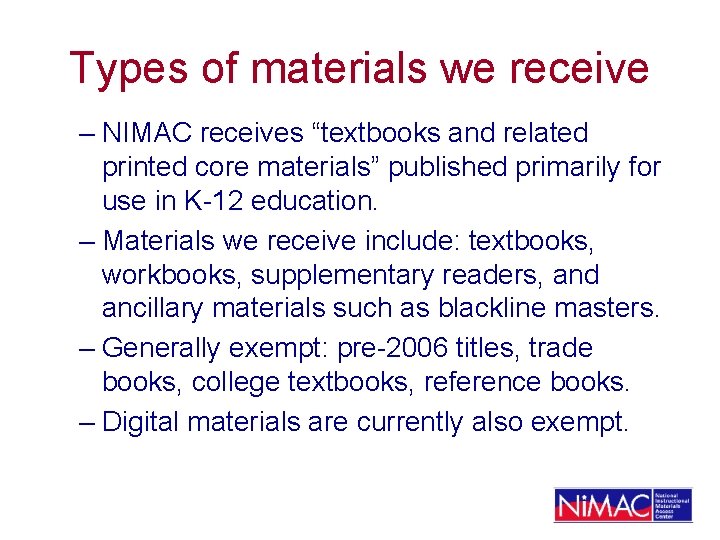
Types of materials we receive – NIMAC receives “textbooks and related printed core materials” published primarily for use in K-12 education. – Materials we receive include: textbooks, workbooks, supplementary readers, and ancillary materials such as blackline masters. – Generally exempt: pre-2006 titles, trade books, college textbooks, reference books. – Digital materials are currently also exempt.
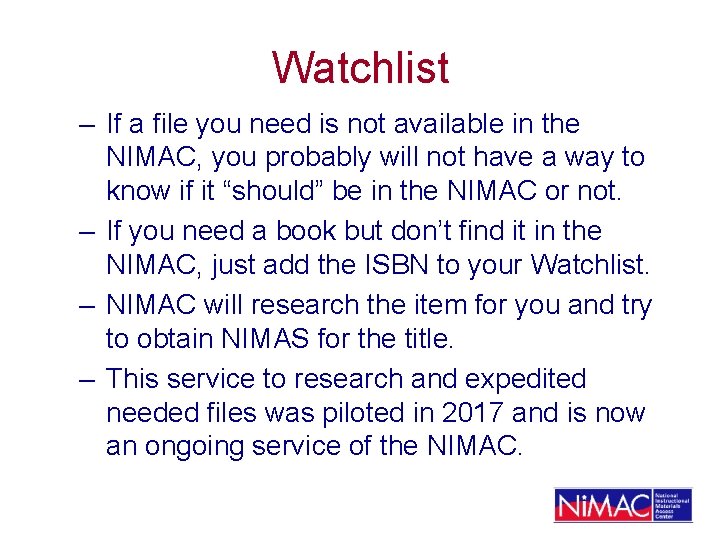
Watchlist – If a file you need is not available in the NIMAC, you probably will not have a way to know if it “should” be in the NIMAC or not. – If you need a book but don’t find it in the NIMAC, just add the ISBN to your Watchlist. – NIMAC will research the item for you and try to obtain NIMAS for the title. – This service to research and expedited needed files was piloted in 2017 and is now an ongoing service of the NIMAC.
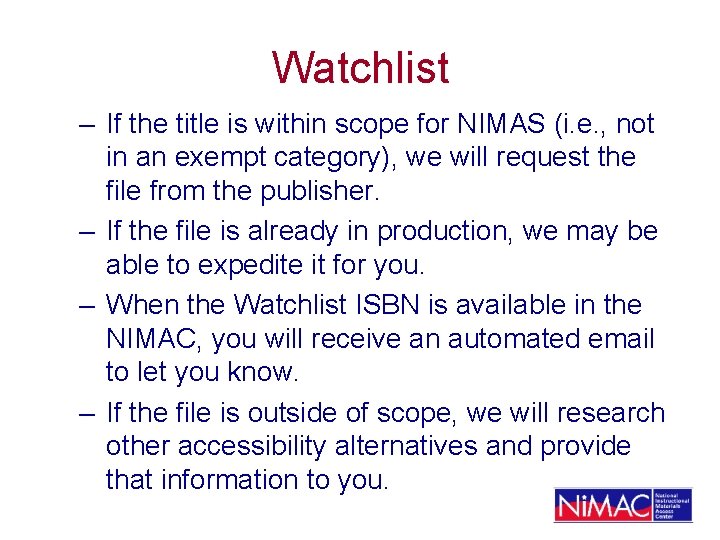
Watchlist – If the title is within scope for NIMAS (i. e. , not in an exempt category), we will request the file from the publisher. – If the file is already in production, we may be able to expedite it for you. – When the Watchlist ISBN is available in the NIMAC, you will receive an automated email to let you know. – If the file is outside of scope, we will research other accessibility alternatives and provide that information to you.


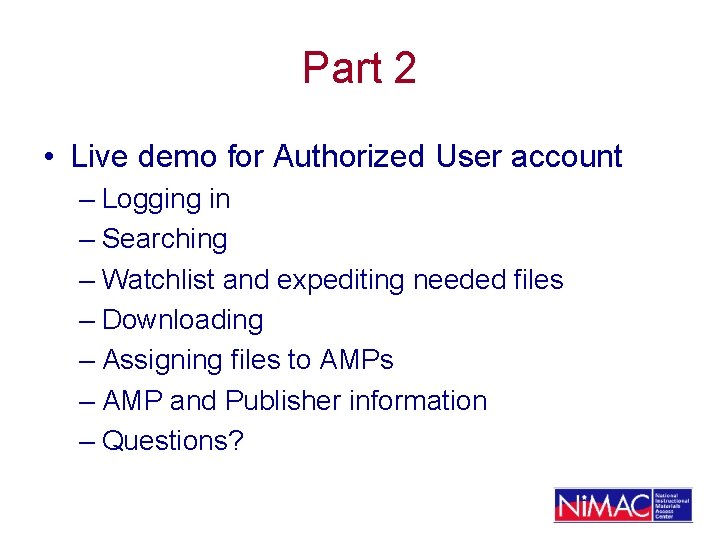
Part 2 • Live demo for Authorized User account – Logging in – Searching – Watchlist and expediting needed files – Downloading – Assigning files to AMPs – AMP and Publisher information – Questions?
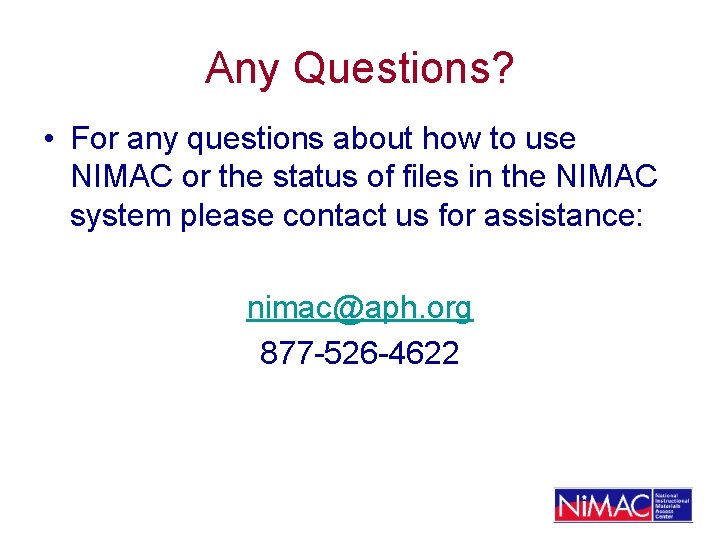
Any Questions? • For any questions about how to use NIMAC or the status of files in the NIMAC system please contact us for assistance: nimac@aph. org 877 -526 -4622