NFS A Networked File System CS 161 Lecture
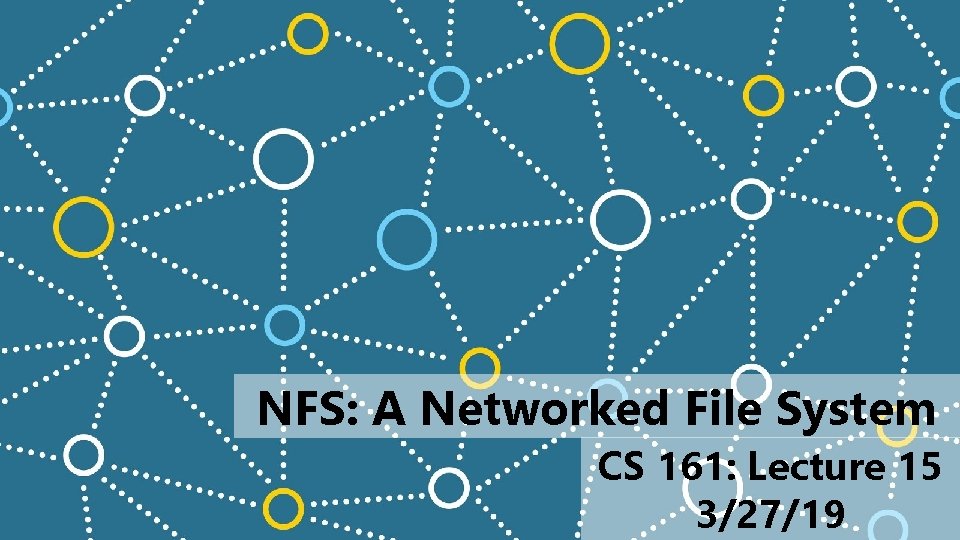
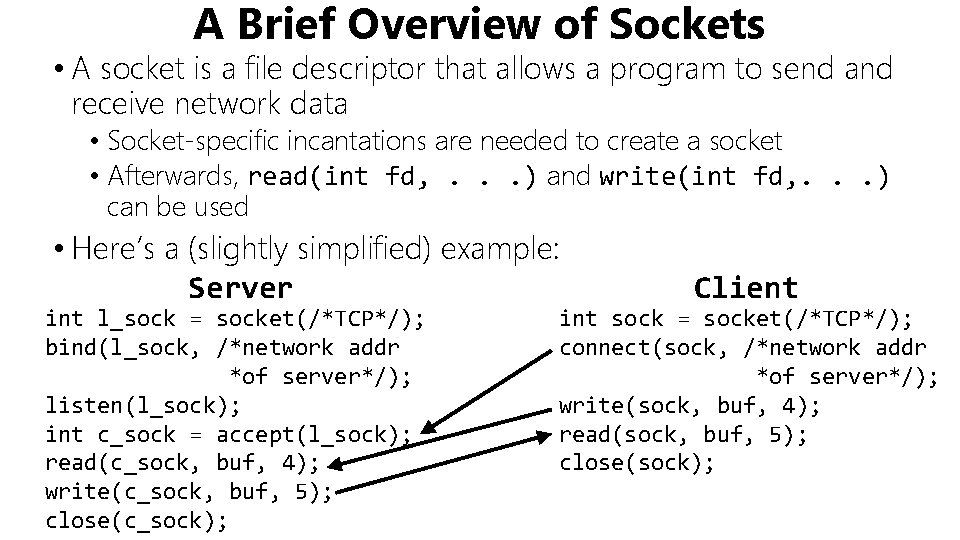
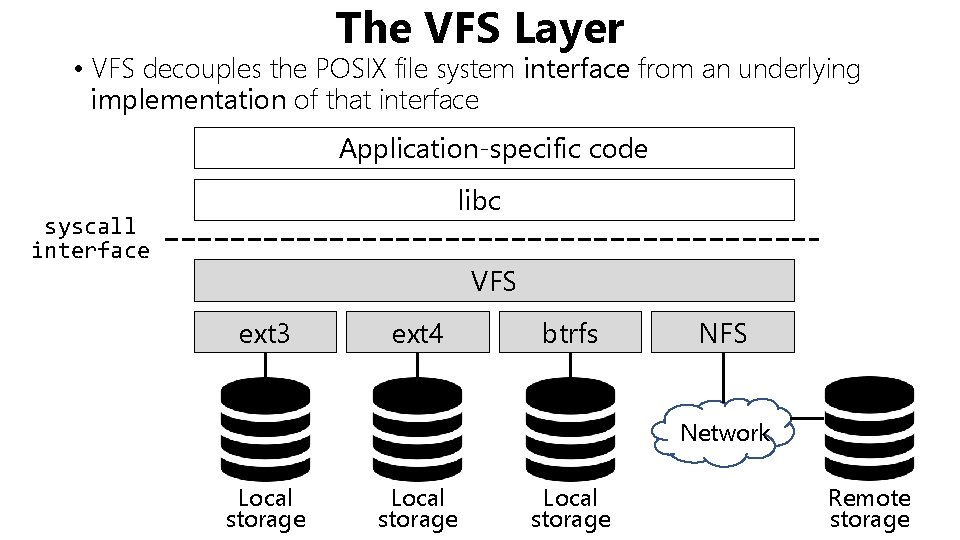
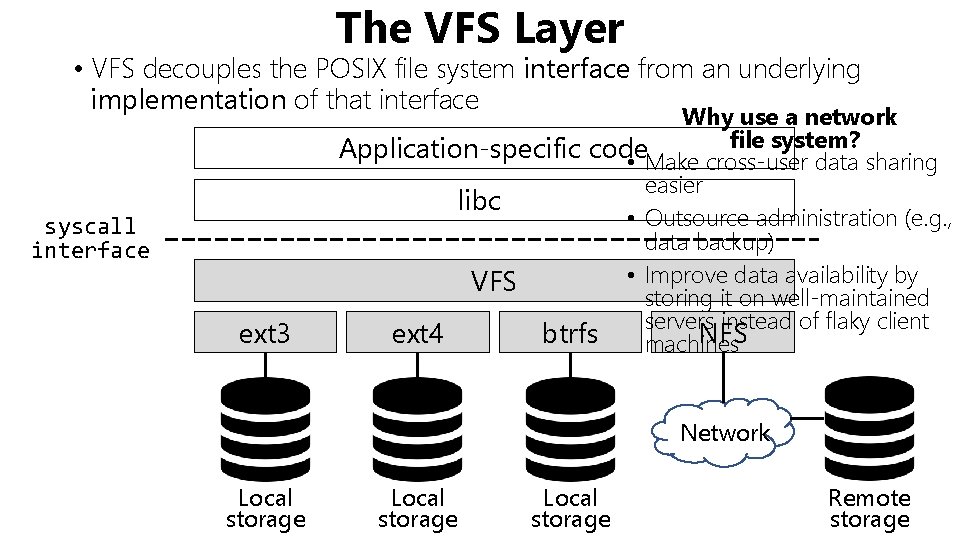
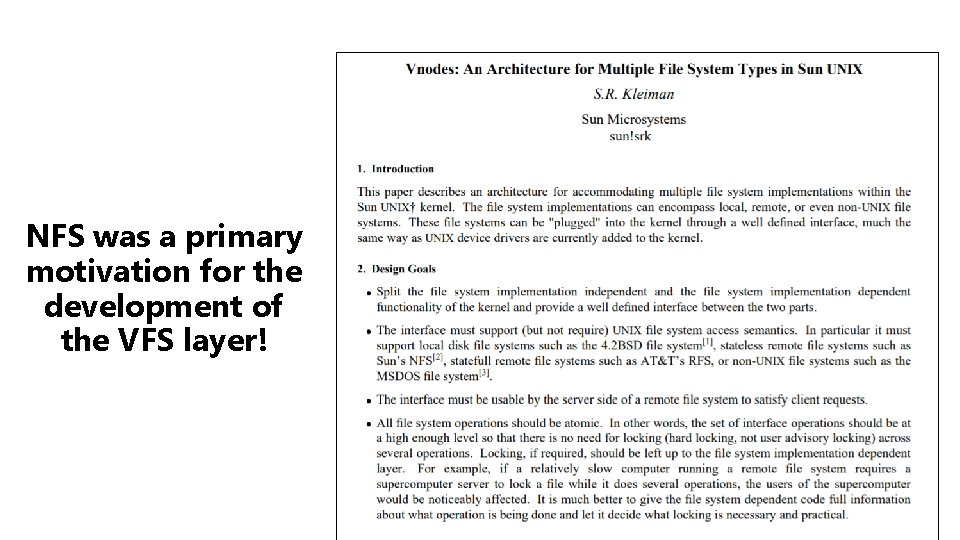
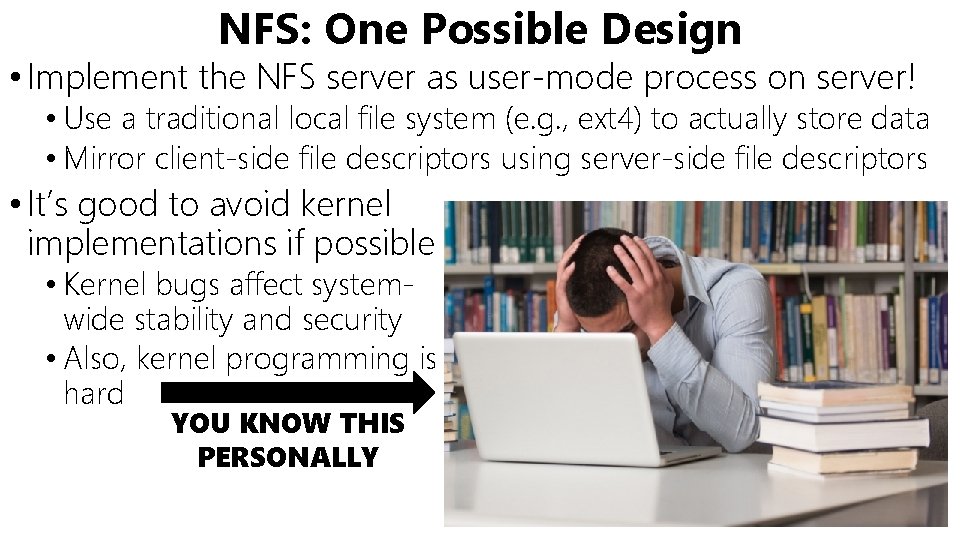
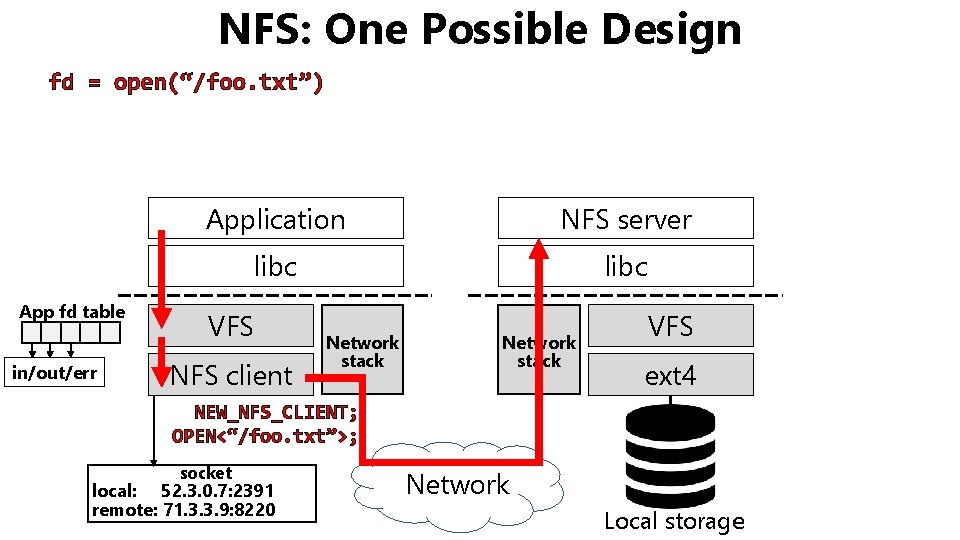
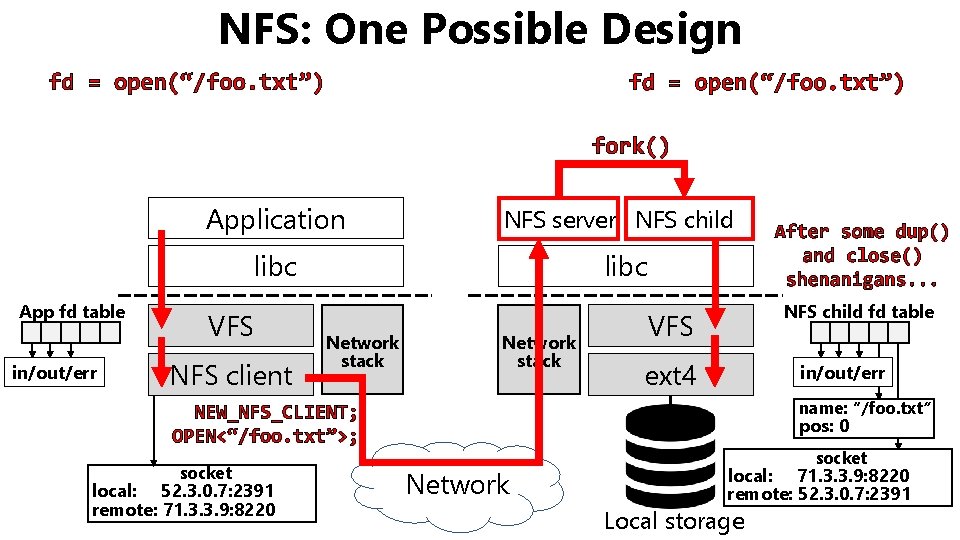
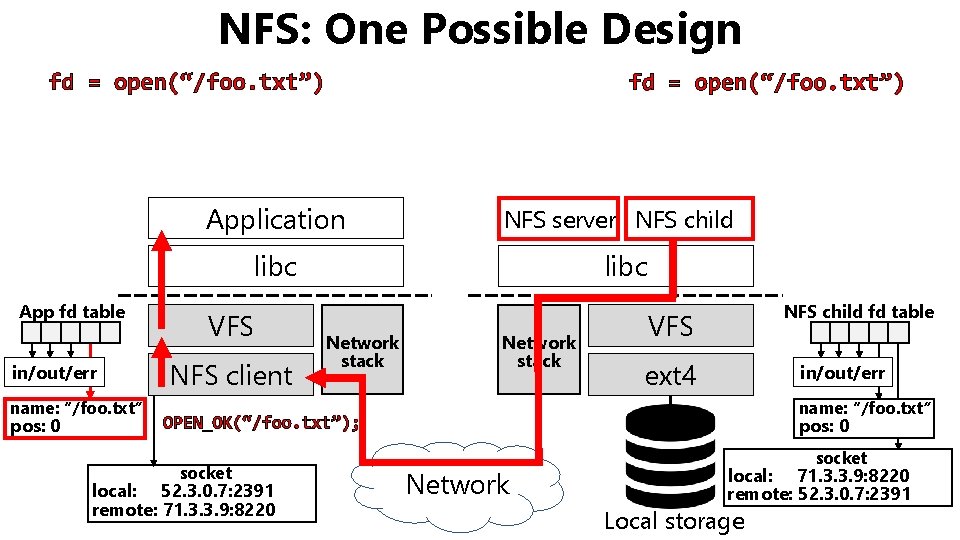
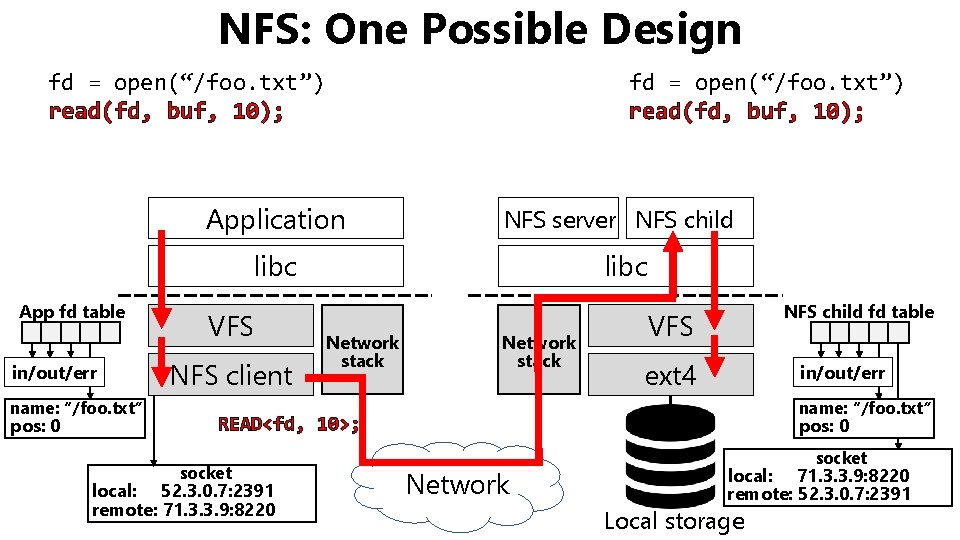
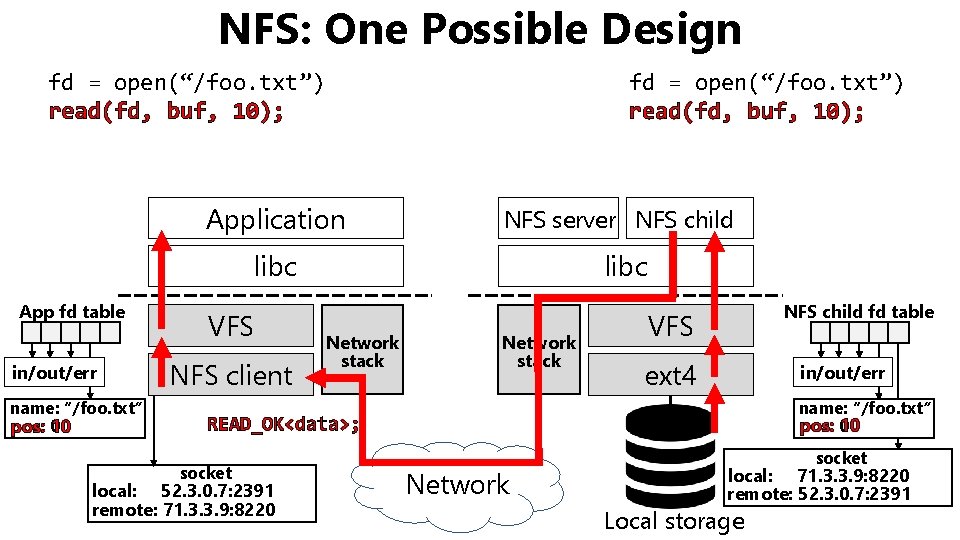
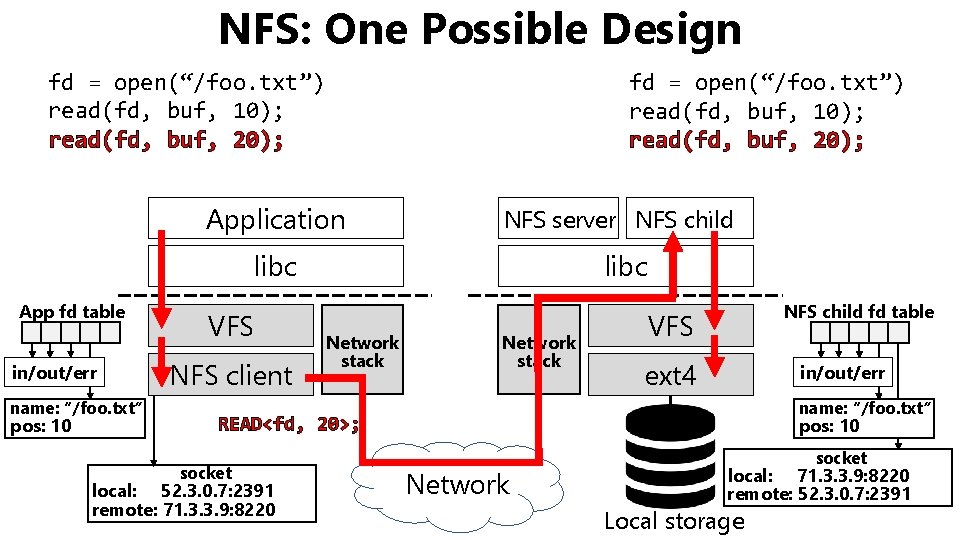
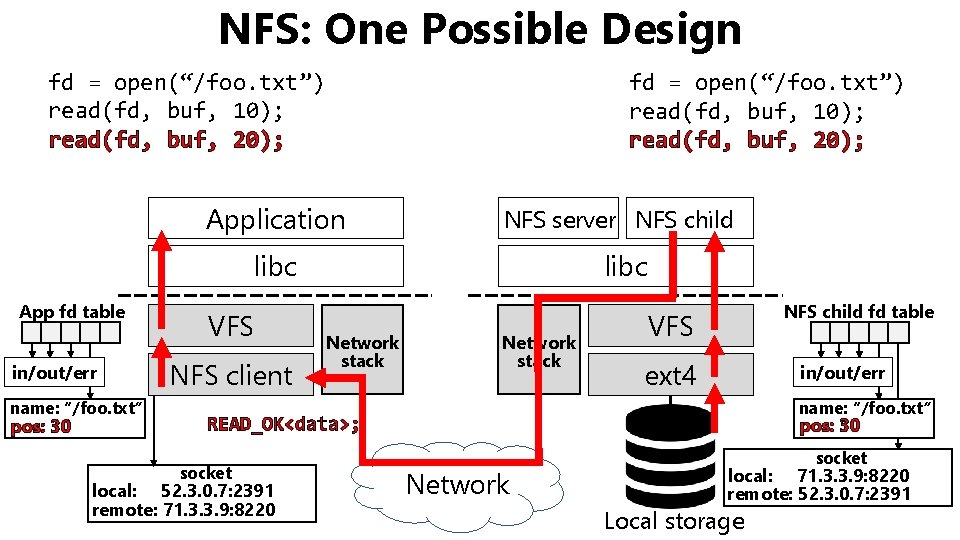
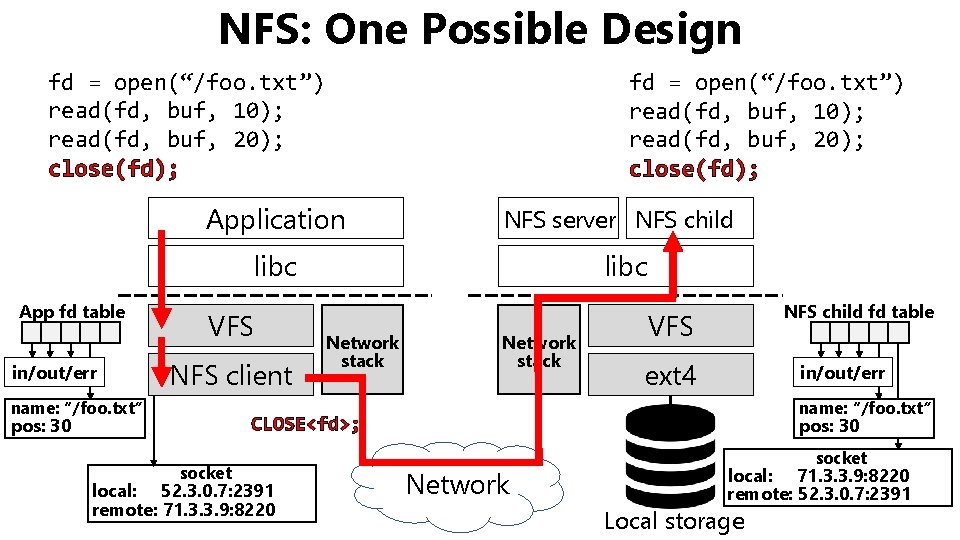
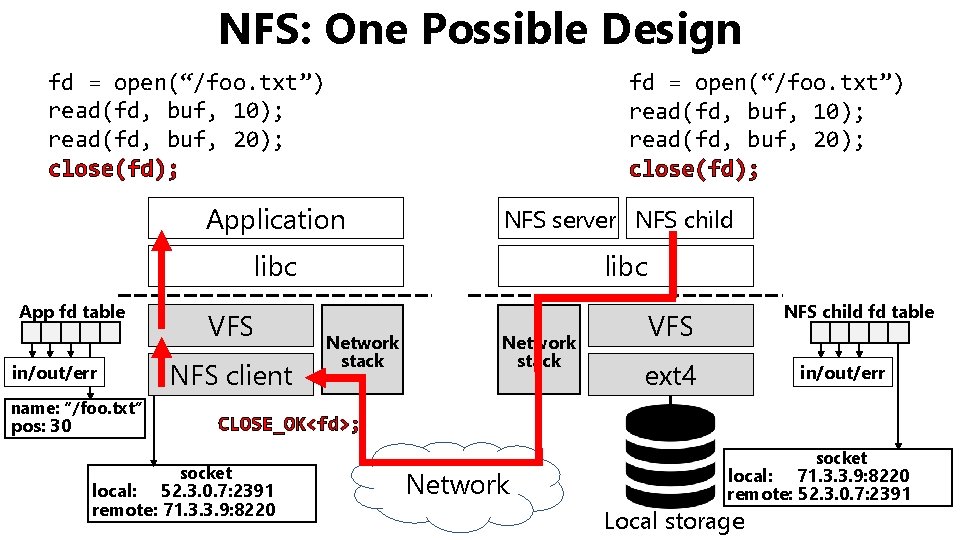
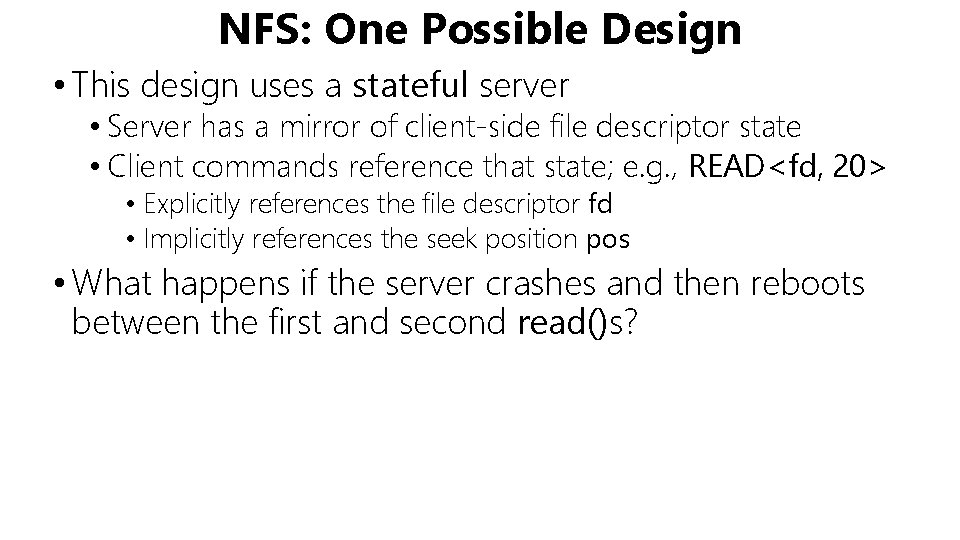
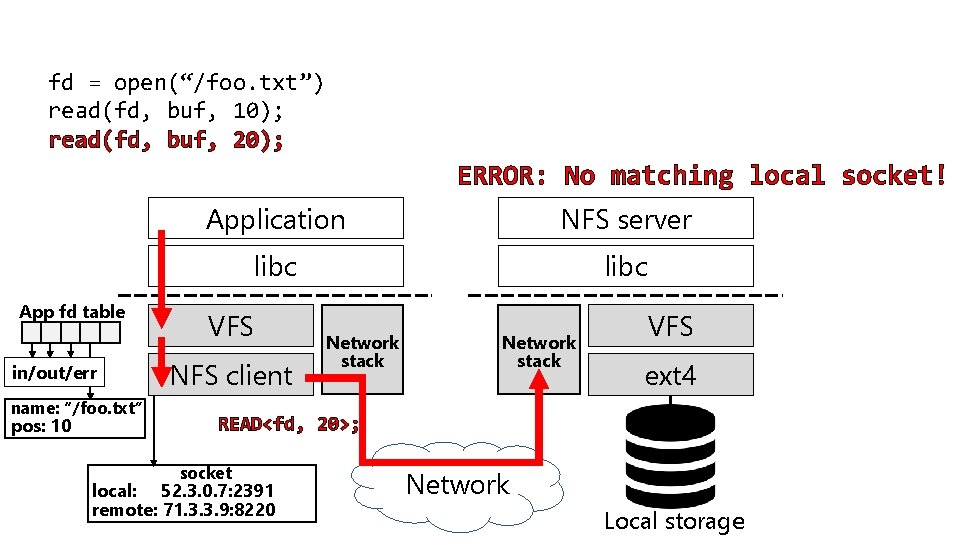
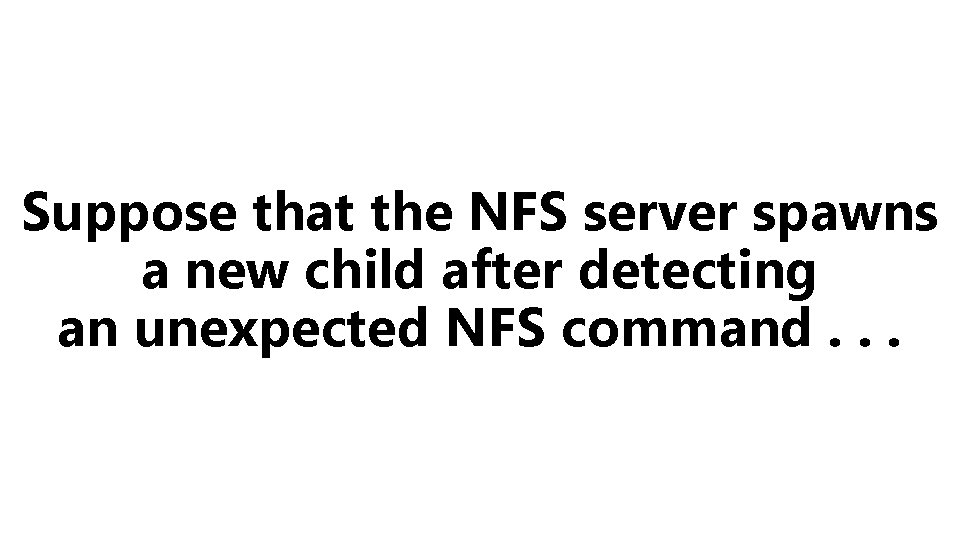
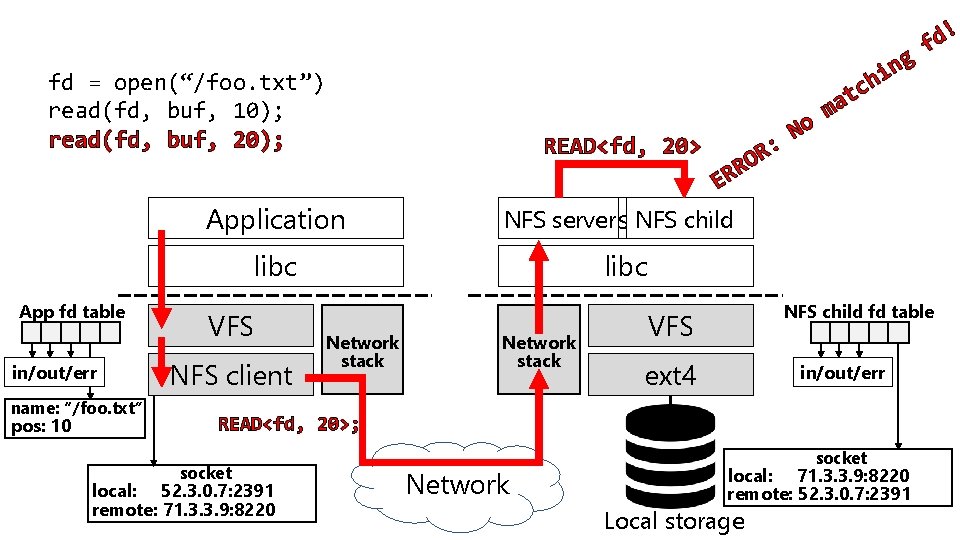
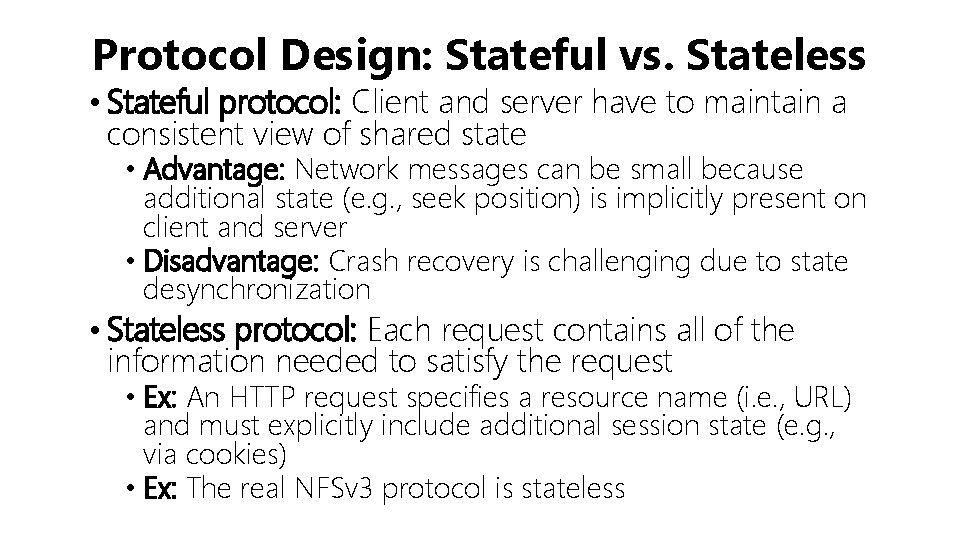
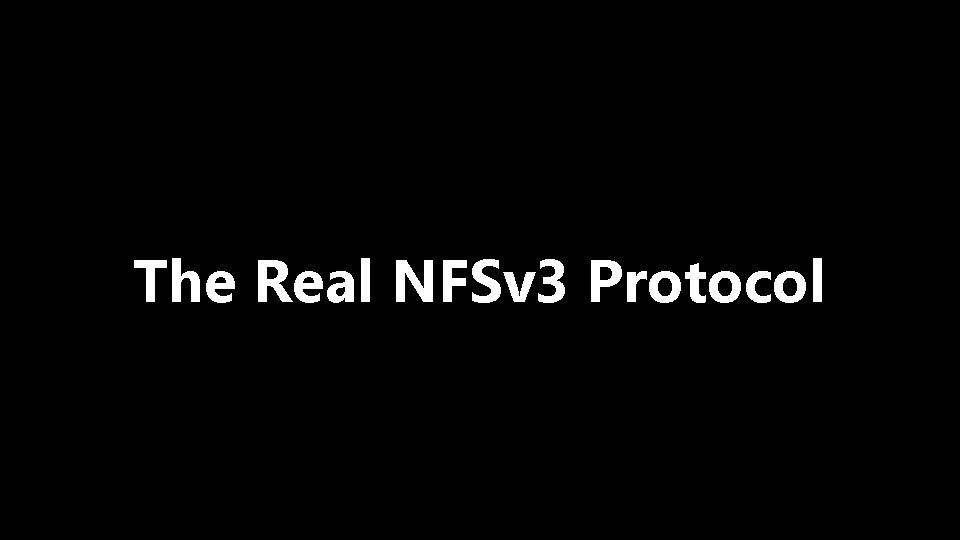
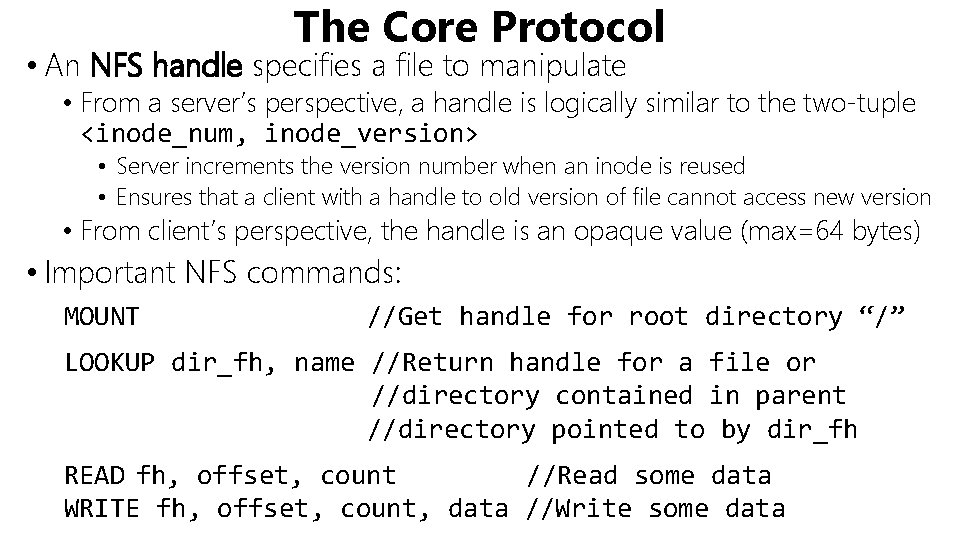
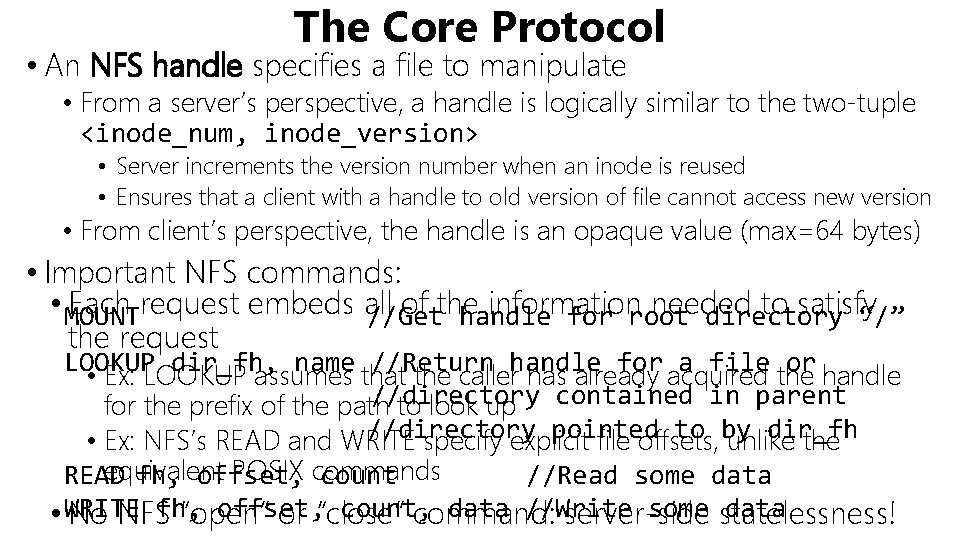
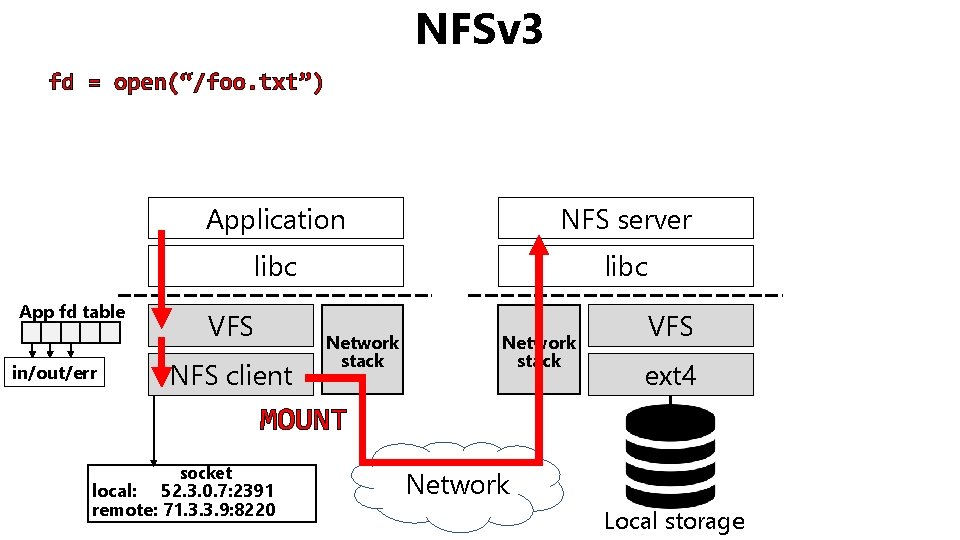
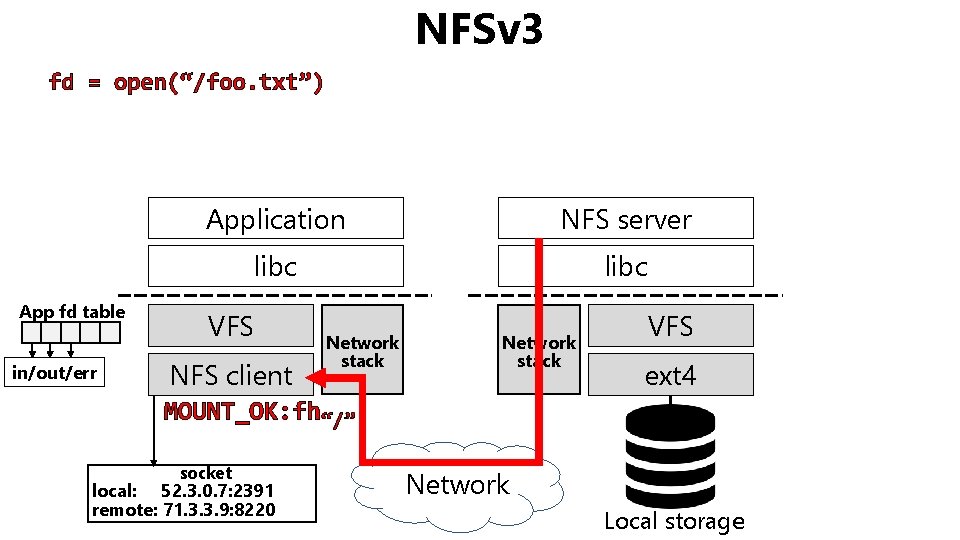
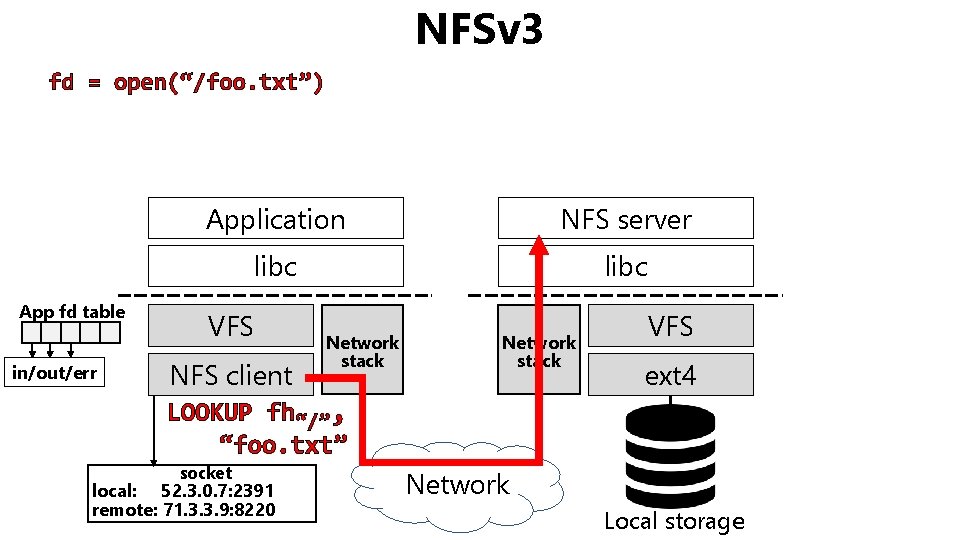
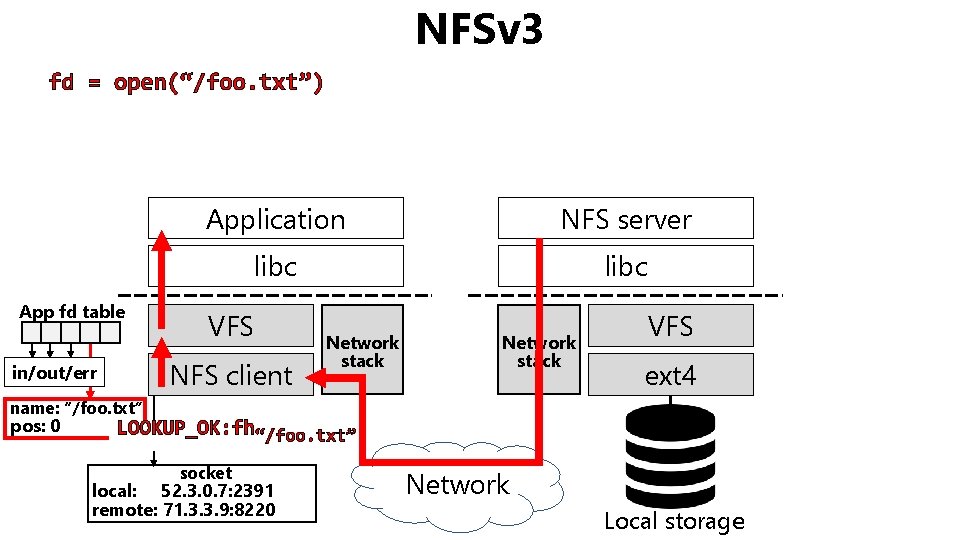
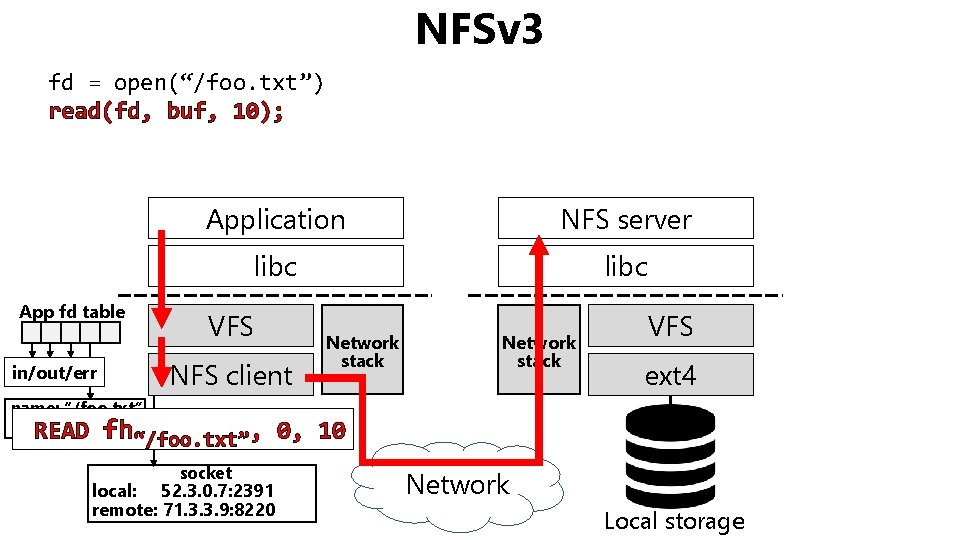
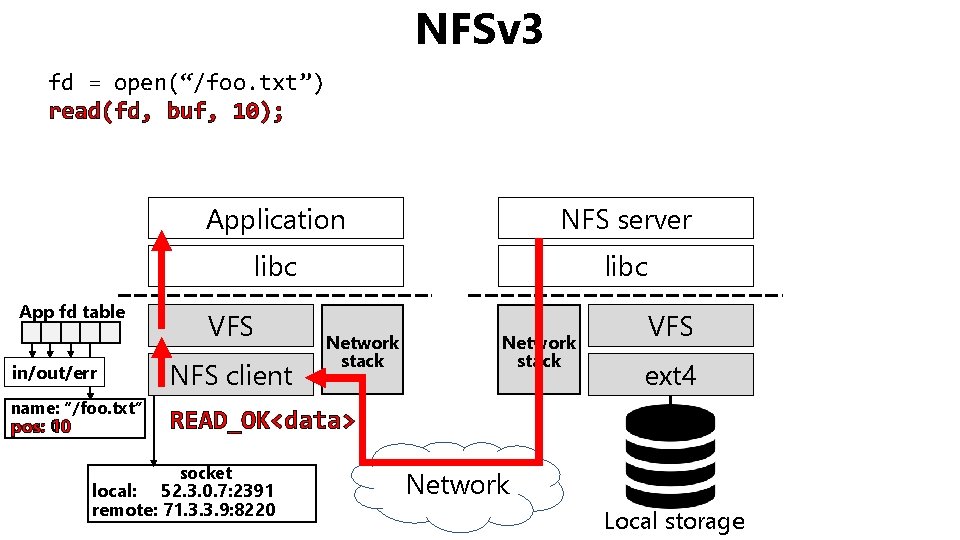
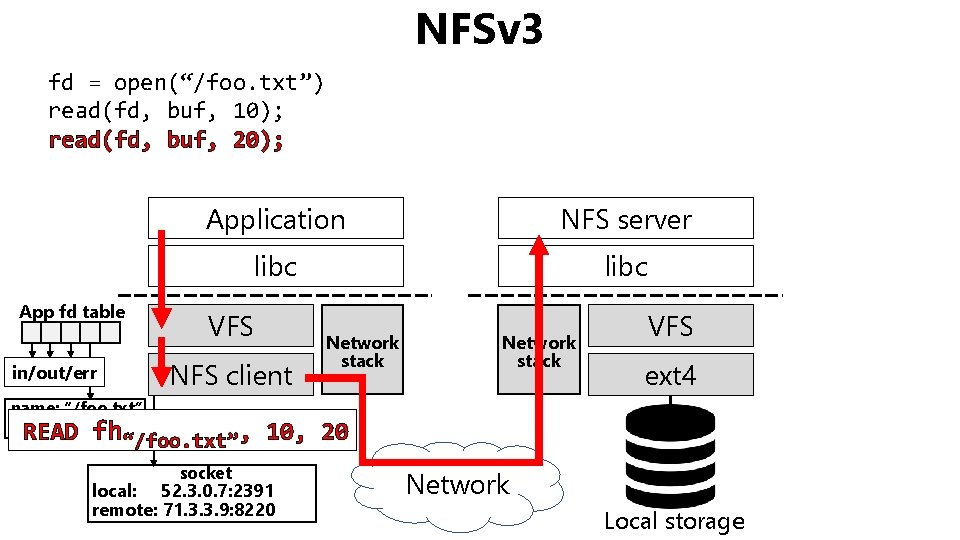
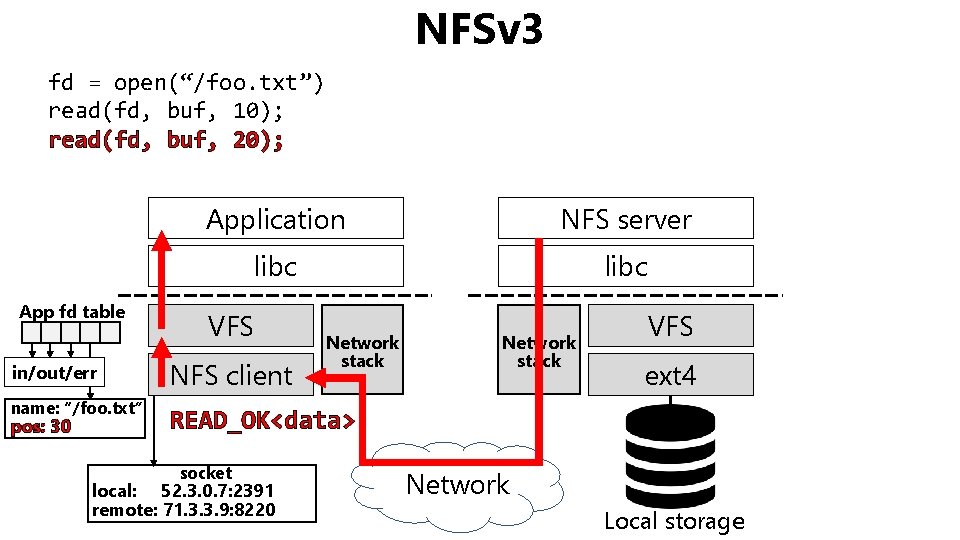
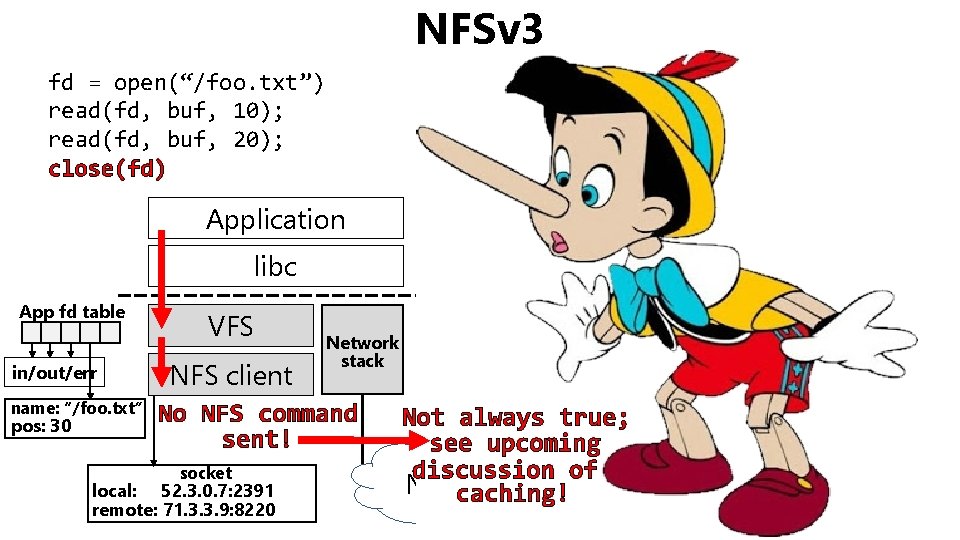
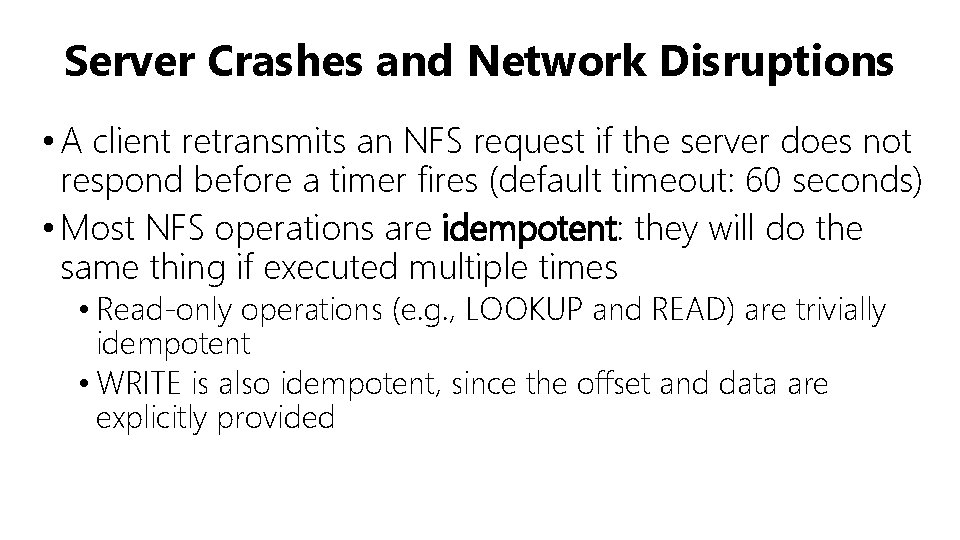
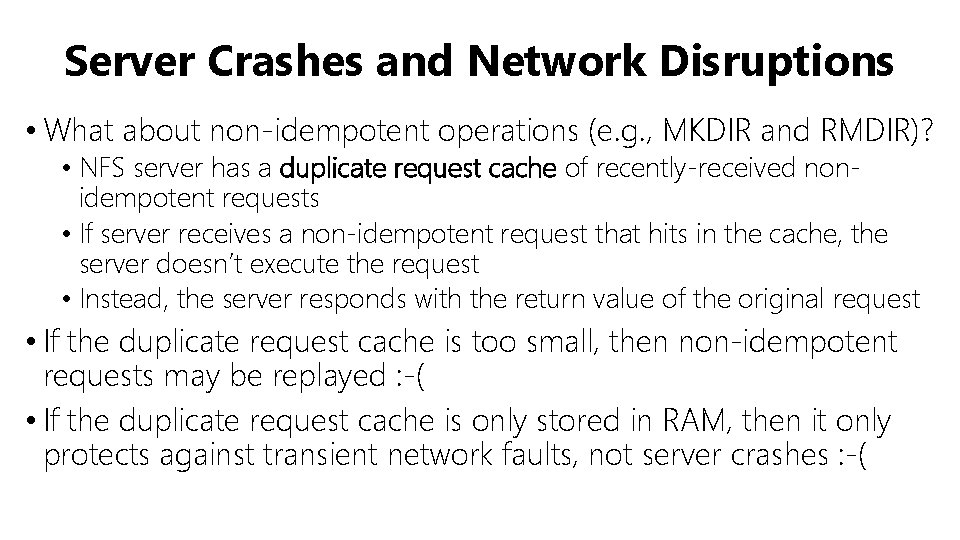
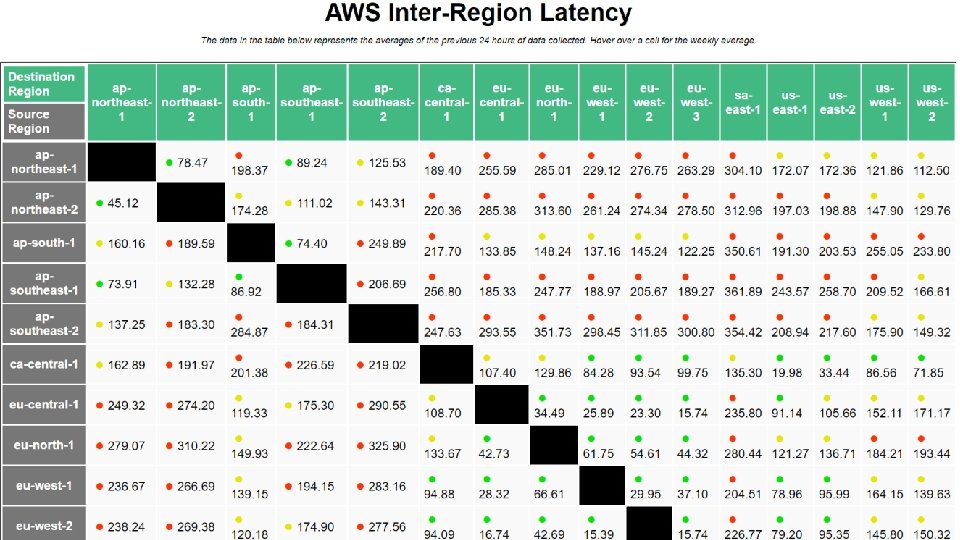
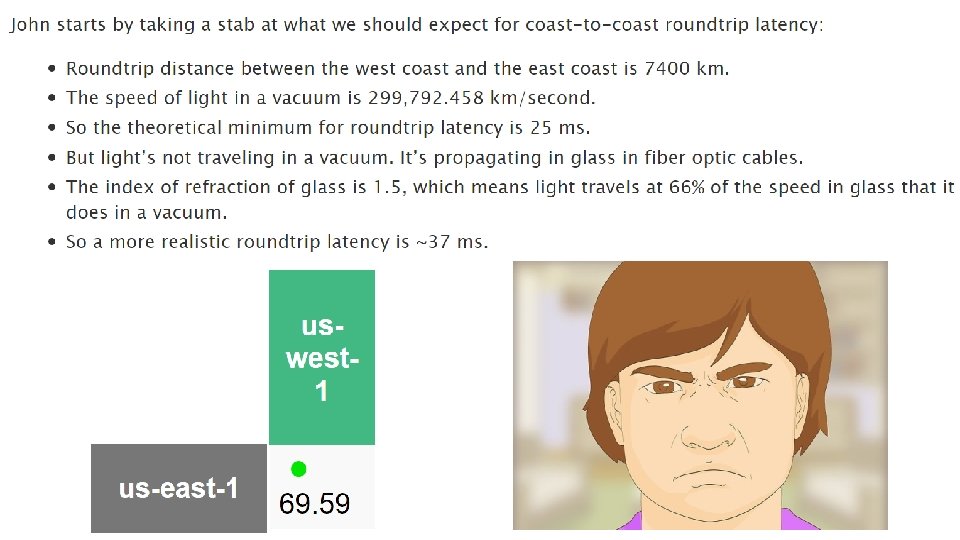
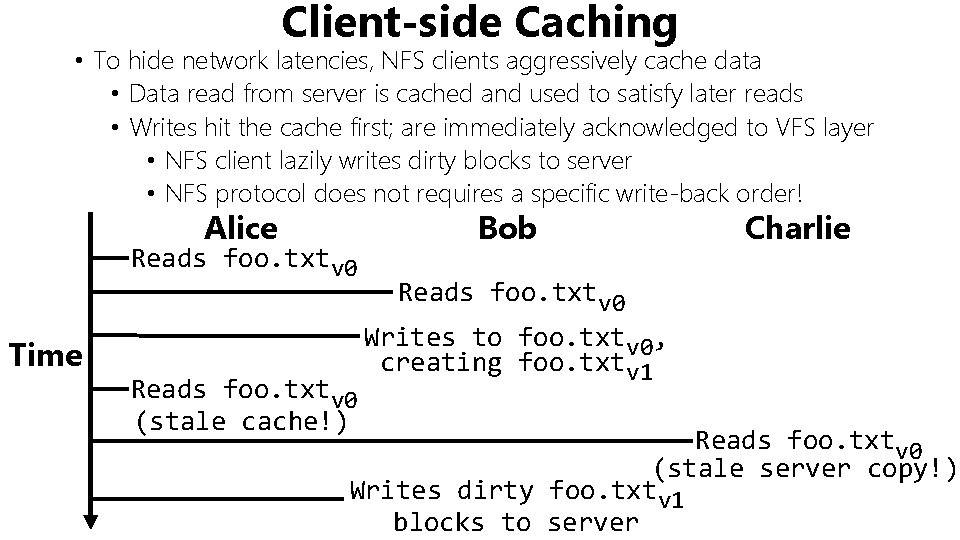
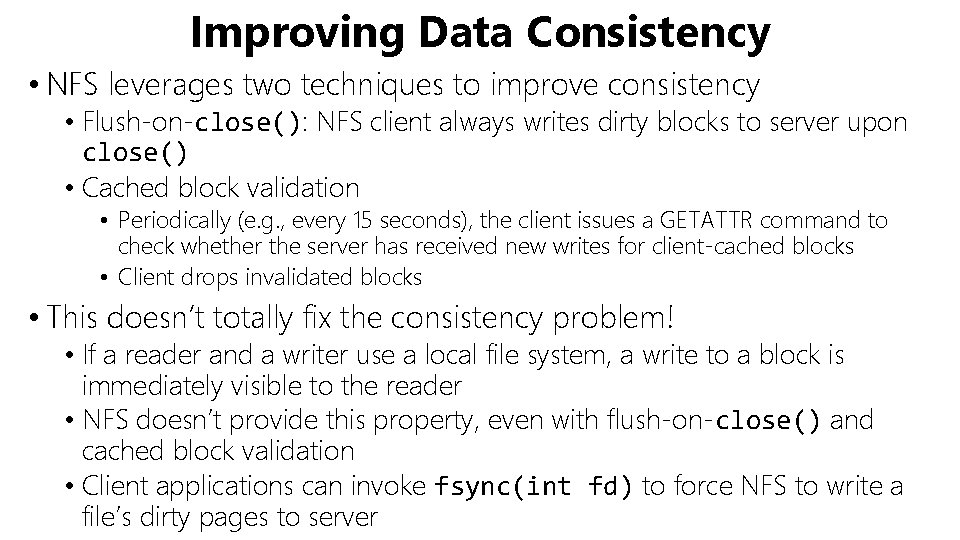
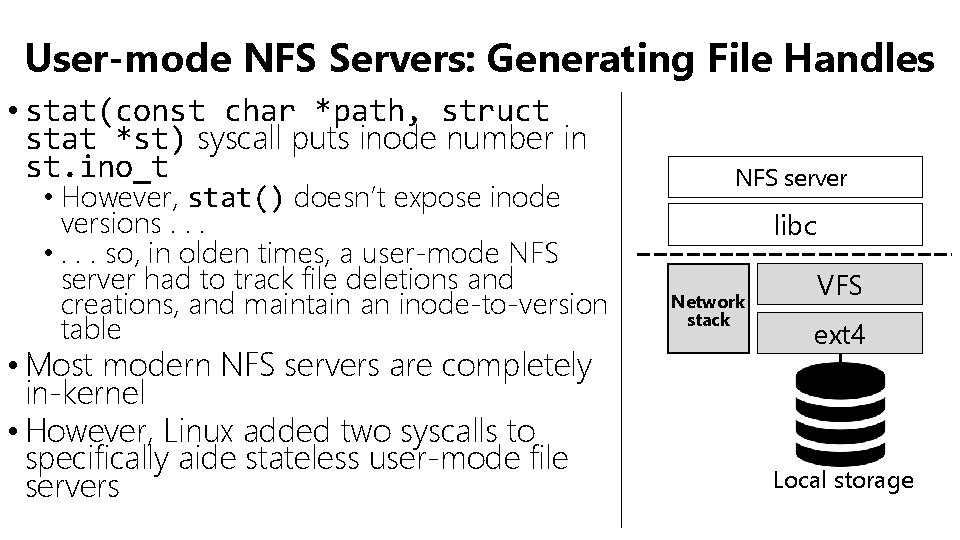
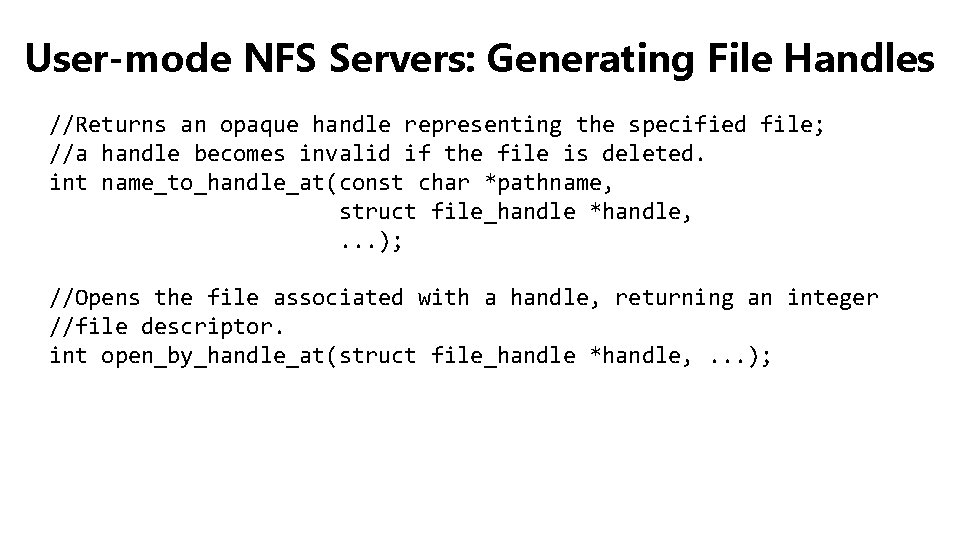
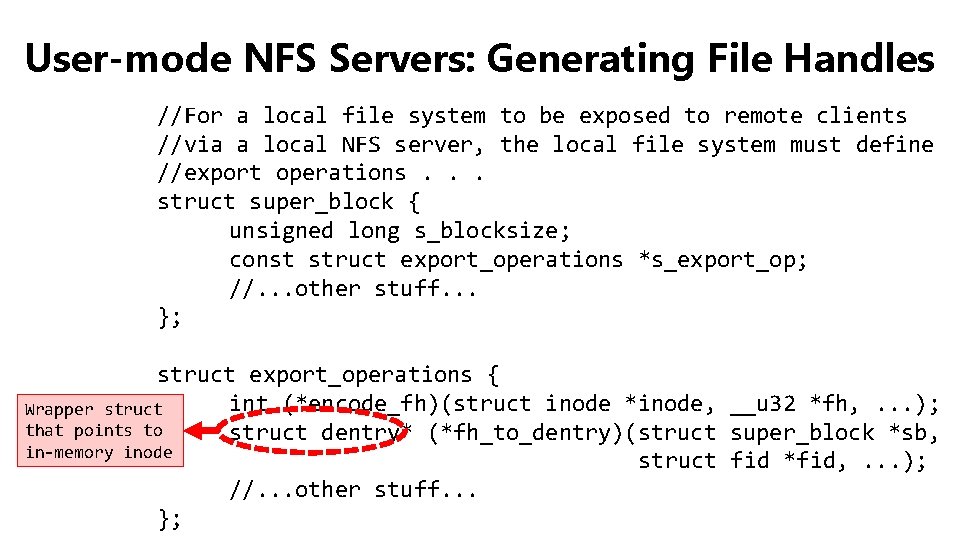
- Slides: 41
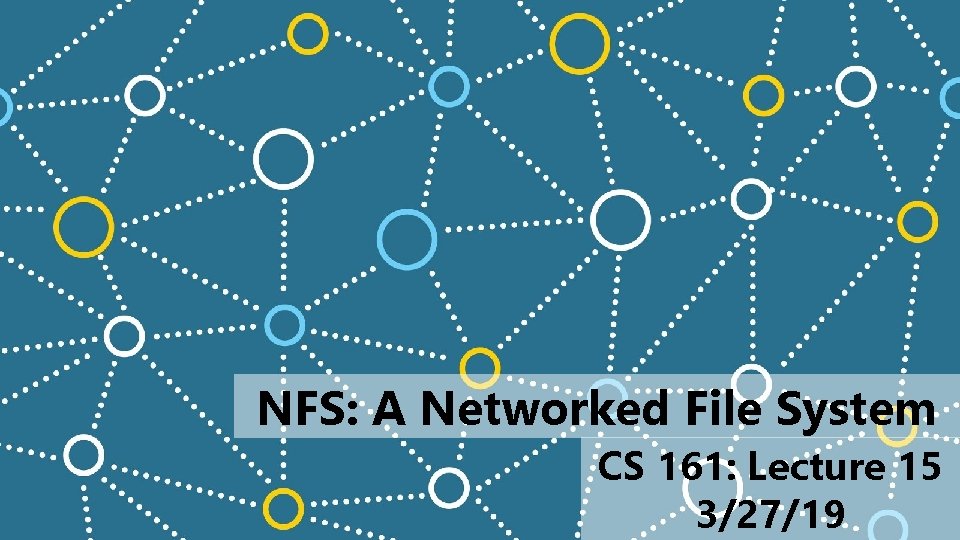
NFS: A Networked File System CS 161: Lecture 15 3/27/19
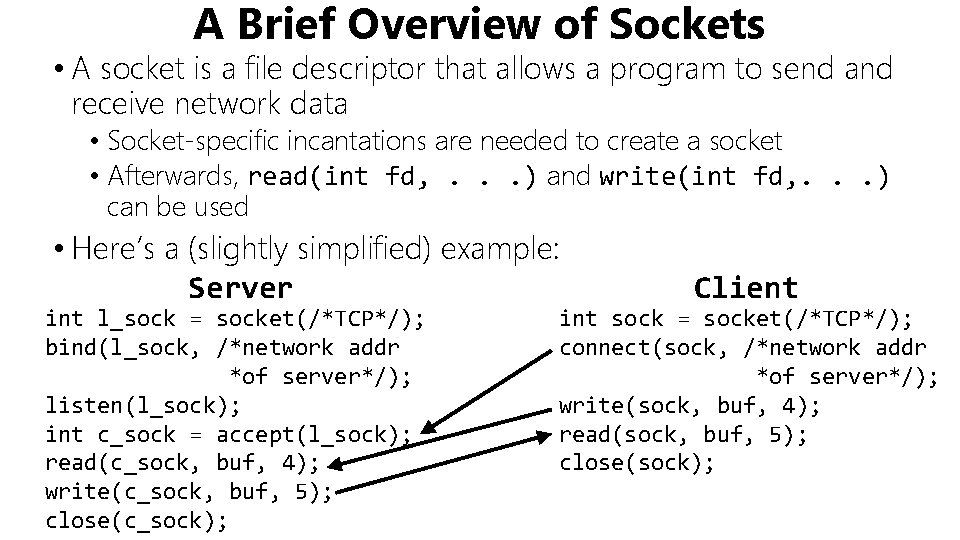
A Brief Overview of Sockets • A socket is a file descriptor that allows a program to send and receive network data • Socket-specific incantations are needed to create a socket • Afterwards, read(int fd, . . . ) and write(int fd, . . . ) can be used • Here’s a (slightly simplified) example: Server int l_sock = socket(/*TCP*/); bind(l_sock, /*network addr *of server*/); listen(l_sock); int c_sock = accept(l_sock); read(c_sock, buf, 4); write(c_sock, buf, 5); close(c_sock); Client int sock = socket(/*TCP*/); connect(sock, /*network addr *of server*/); write(sock, buf, 4); read(sock, buf, 5); close(sock);
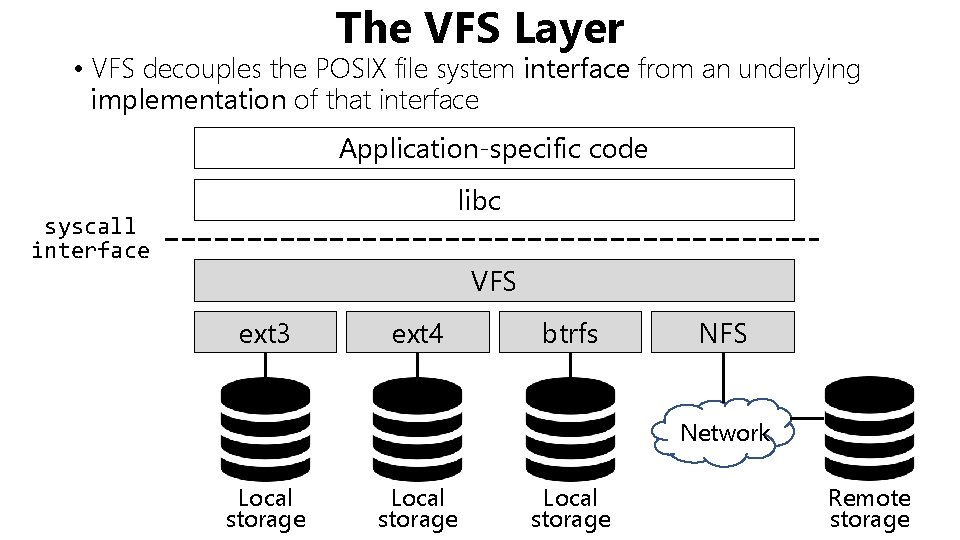
The VFS Layer • VFS decouples the POSIX file system interface from an underlying implementation of that interface Application-specific code libc syscall interface VFS ext 3 ext 4 btrfs NFS Network Local storage Remote storage
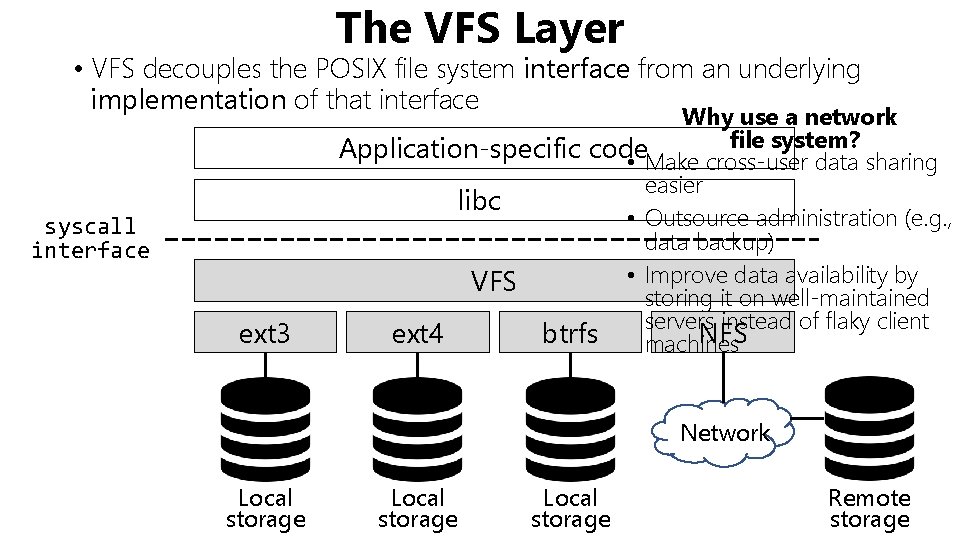
The VFS Layer • VFS decouples the POSIX file system interface from an underlying implementation of that interface syscall interface ext 3 Why use a network file system? Application-specific code • Make cross-user data sharing easier libc • Outsource administration (e. g. , data backup) • Improve data availability by VFS storing it on well-maintained servers instead of flaky client ext 4 btrfs NFS machines Network Local storage Remote storage
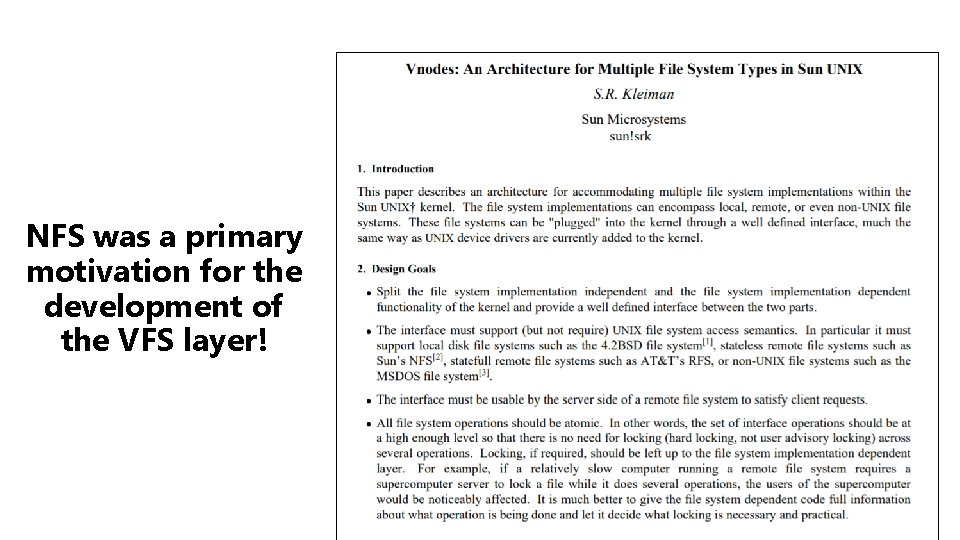
NFS was a primary motivation for the development of the VFS layer!
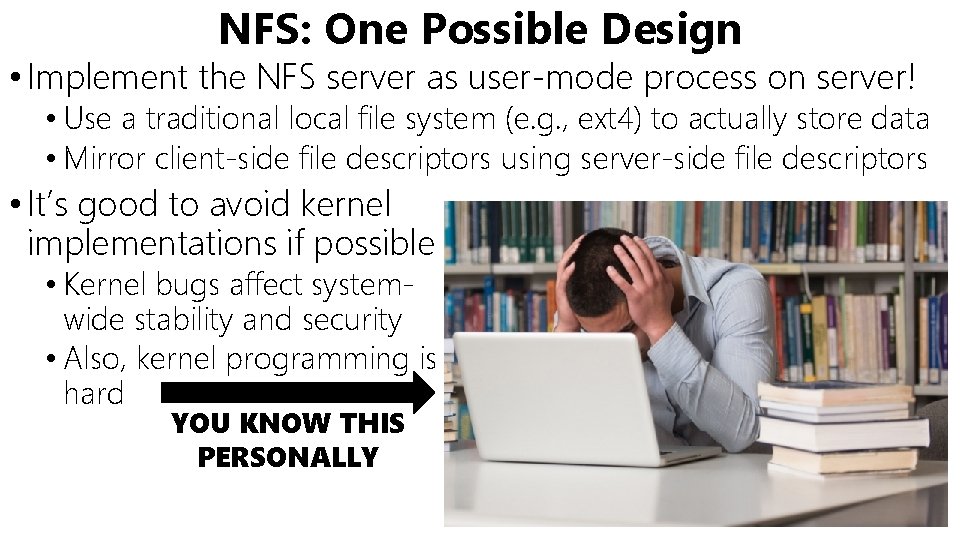
NFS: One Possible Design • Implement the NFS server as user-mode process on server! • Use a traditional local file system (e. g. , ext 4) to actually store data • Mirror client-side file descriptors using server-side file descriptors • It’s good to avoid kernel implementations if possible • Kernel bugs affect systemwide stability and security • Also, kernel programming is hard YOU KNOW THIS PERSONALLY
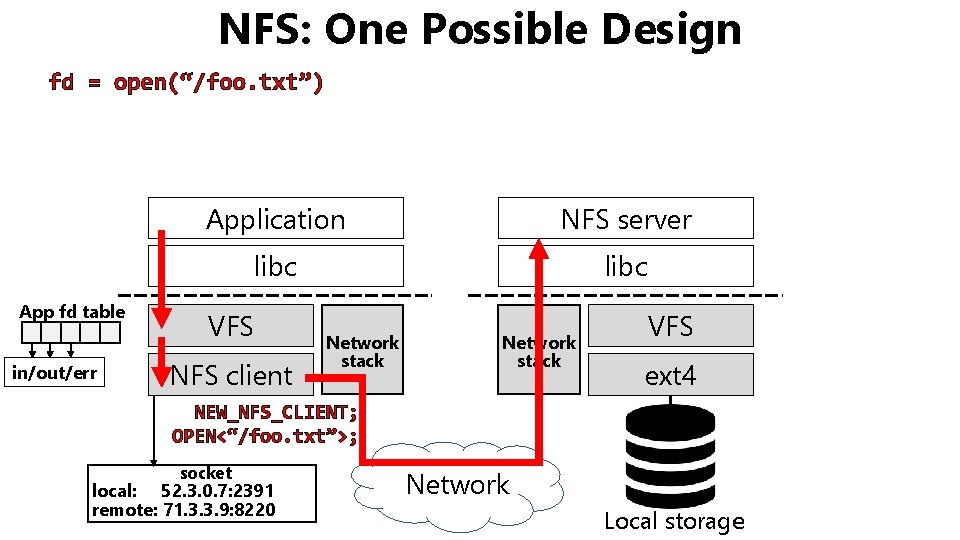
NFS: One Possible Design fd = open(“/foo. txt”) App fd table in/out/err Application NFS server libc VFS NFS client Network stack VFS ext 4 NEW_NFS_CLIENT; OPEN<“/foo. txt”>; socket local: 52. 3. 0. 7: 2391 remote: 71. 3. 3. 9: 8220 Network Local storage
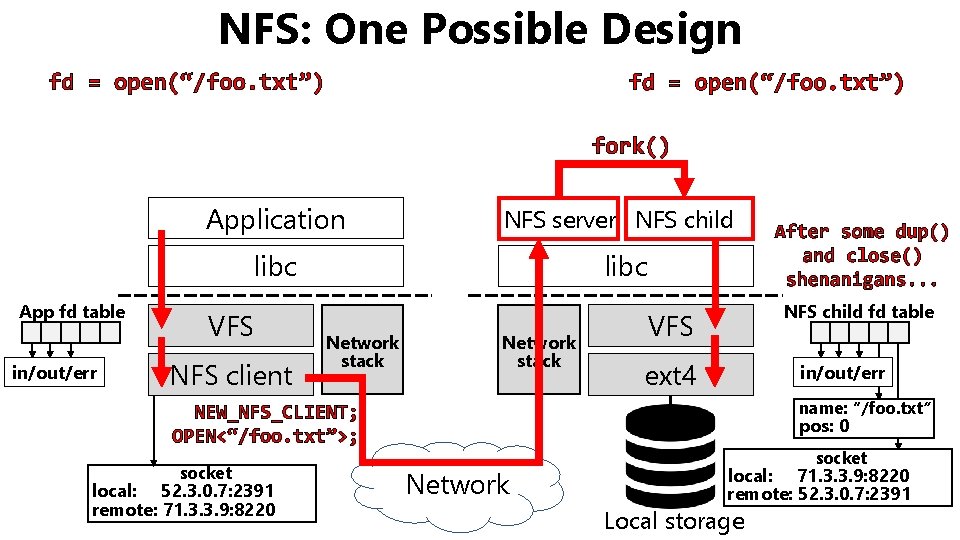
NFS: One Possible Design fd = open(“/foo. txt”) fork() Application NFS server NFS child libc App fd table in/out/err VFS NFS client libc Network stack NFS child fd table VFS ext 4 in/out/err name: “/foo. txt” NEW_NFS_CLIENT; OPEN<“/foo. txt”>; socket local: 52. 3. 0. 7: 2391 remote: 71. 3. 3. 9: 8220 After some dup() and close() shenanigans. . . pos: 0 Network socket local: 71. 3. 3. 9: 8220 remote: 52. 3. 0. 7: 2391 Local storage
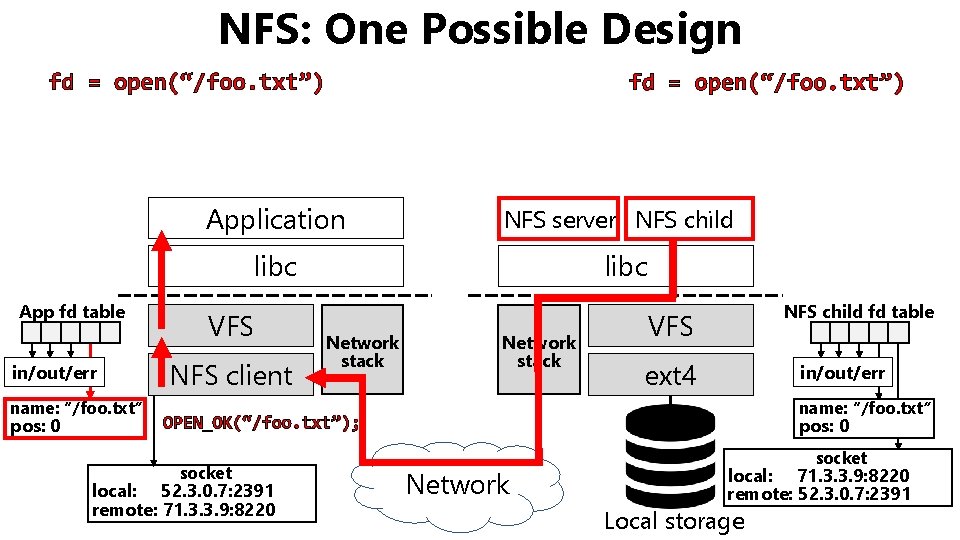
NFS: One Possible Design fd = open(“/foo. txt”) Application NFS server NFS child libc App fd table in/out/err name: “/foo. txt” pos: 0 VFS NFS client libc Network stack NFS child fd table VFS ext 4 in/out/err name: “/foo. txt” OPEN_OK(“/foo. txt”); socket local: 52. 3. 0. 7: 2391 remote: 71. 3. 3. 9: 8220 pos: 0 Network socket local: 71. 3. 3. 9: 8220 remote: 52. 3. 0. 7: 2391 Local storage
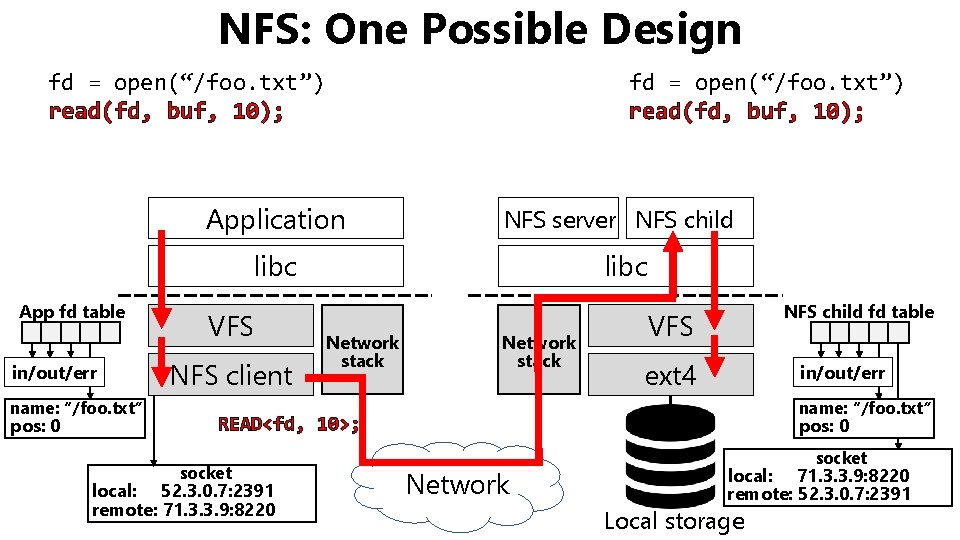
NFS: One Possible Design fd = open(“/foo. txt”) read(fd, buf, 10); Application NFS server NFS child libc App fd table in/out/err name: “/foo. txt” pos: 0 VFS NFS client libc Network stack NFS child fd table VFS ext 4 in/out/err name: “/foo. txt” READ<fd, 10>; socket local: 52. 3. 0. 7: 2391 remote: 71. 3. 3. 9: 8220 pos: 0 Network socket local: 71. 3. 3. 9: 8220 remote: 52. 3. 0. 7: 2391 Local storage
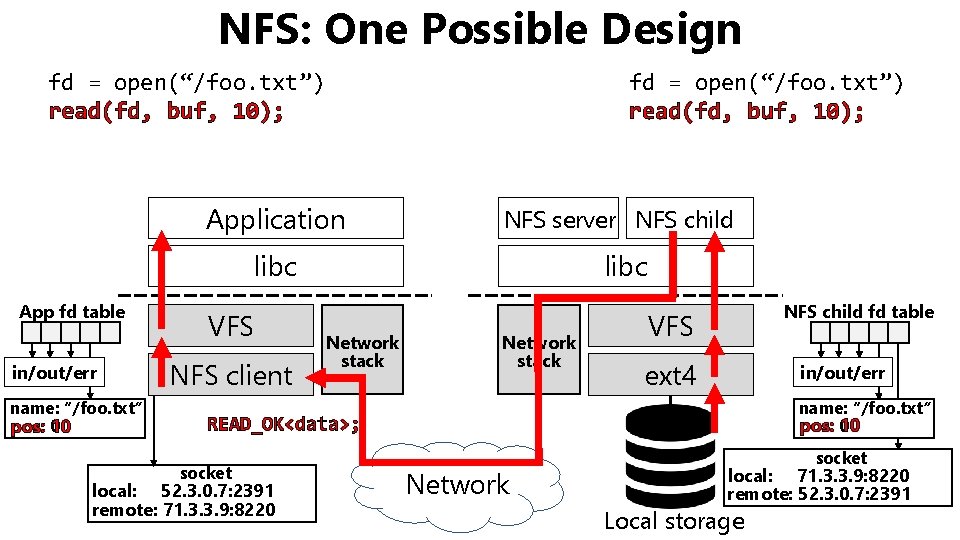
NFS: One Possible Design fd = open(“/foo. txt”) read(fd, buf, 10); Application NFS server NFS child libc App fd table in/out/err name: “/foo. txt” 0 pos: 10 VFS NFS client libc Network stack NFS child fd table VFS ext 4 in/out/err name: “/foo. txt” READ_OK<data>; socket local: 52. 3. 0. 7: 2391 remote: 71. 3. 3. 9: 8220 pos: 0 10 Network socket local: 71. 3. 3. 9: 8220 remote: 52. 3. 0. 7: 2391 Local storage
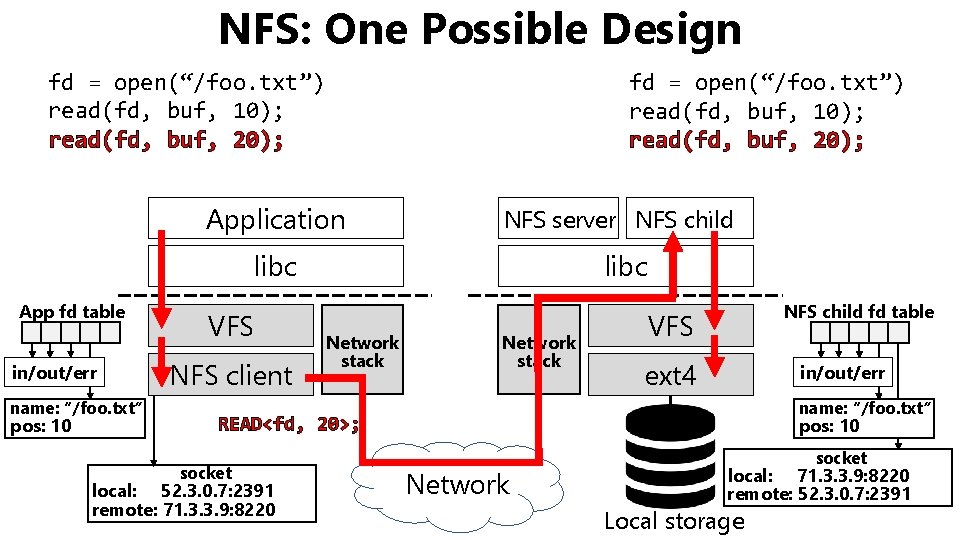
NFS: One Possible Design fd = open(“/foo. txt”) read(fd, buf, 10); read(fd, buf, 20); Application NFS server NFS child libc App fd table in/out/err name: “/foo. txt” pos: 10 VFS NFS client libc Network stack NFS child fd table VFS ext 4 in/out/err name: “/foo. txt” READ<fd, 20>; socket local: 52. 3. 0. 7: 2391 remote: 71. 3. 3. 9: 8220 pos: 10 Network socket local: 71. 3. 3. 9: 8220 remote: 52. 3. 0. 7: 2391 Local storage
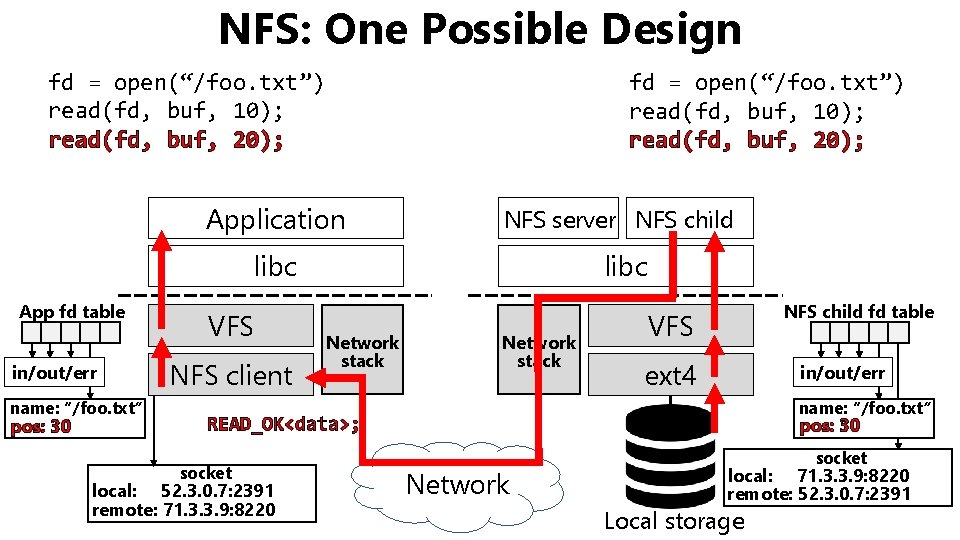
NFS: One Possible Design fd = open(“/foo. txt”) read(fd, buf, 10); read(fd, buf, 20); Application NFS server NFS child libc App fd table in/out/err name: “/foo. txt” 10 pos: 30 VFS NFS client libc Network stack NFS child fd table VFS ext 4 in/out/err name: “/foo. txt” READ_OK<data>; socket local: 52. 3. 0. 7: 2391 remote: 71. 3. 3. 9: 8220 pos: 10 30 Network socket local: 71. 3. 3. 9: 8220 remote: 52. 3. 0. 7: 2391 Local storage
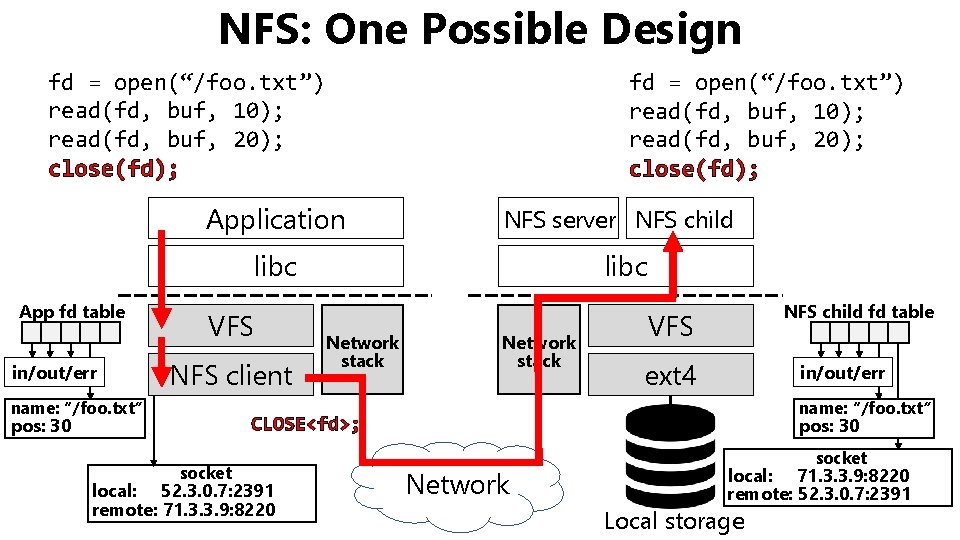
NFS: One Possible Design fd = open(“/foo. txt”) read(fd, buf, 10); read(fd, buf, 20); close(fd); Application NFS server NFS child libc App fd table in/out/err VFS NFS client name: “/foo. txt” libc Network stack NFS child fd table VFS ext 4 in/out/err name: “/foo. txt” CLOSE<fd>; pos: 30 socket local: 52. 3. 0. 7: 2391 remote: 71. 3. 3. 9: 8220 pos: 30 Network socket local: 71. 3. 3. 9: 8220 remote: 52. 3. 0. 7: 2391 Local storage
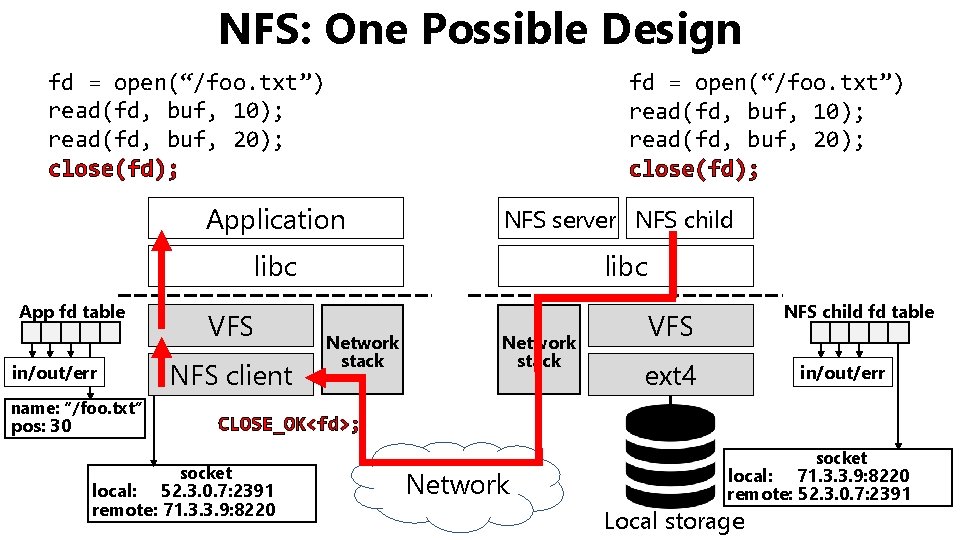
NFS: One Possible Design fd = open(“/foo. txt”) read(fd, buf, 10); read(fd, buf, 20); close(fd); Application NFS server NFS child libc App fd table in/out/err name: “/foo. txt” pos: 30 VFS NFS client libc Network stack NFS child fd table VFS ext 4 in/out/err CLOSE_OK<fd>; socket local: 52. 3. 0. 7: 2391 remote: 71. 3. 3. 9: 8220 Network socket local: 71. 3. 3. 9: 8220 remote: 52. 3. 0. 7: 2391 Local storage
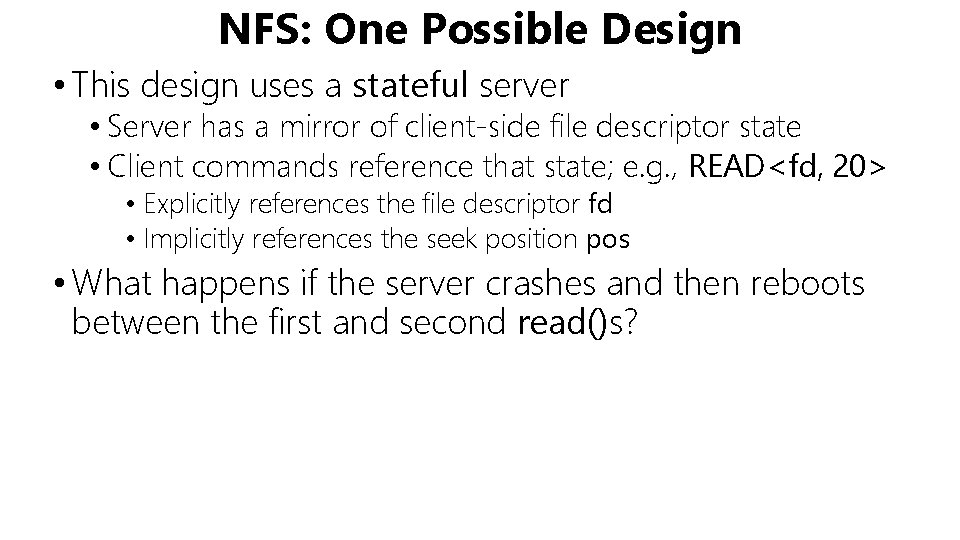
NFS: One Possible Design • This design uses a stateful server • Server has a mirror of client-side file descriptor state • Client commands reference that state; e. g. , READ<fd, 20> • Explicitly references the file descriptor fd • Implicitly references the seek position pos • What happens if the server crashes and then reboots between the first and second read()s?
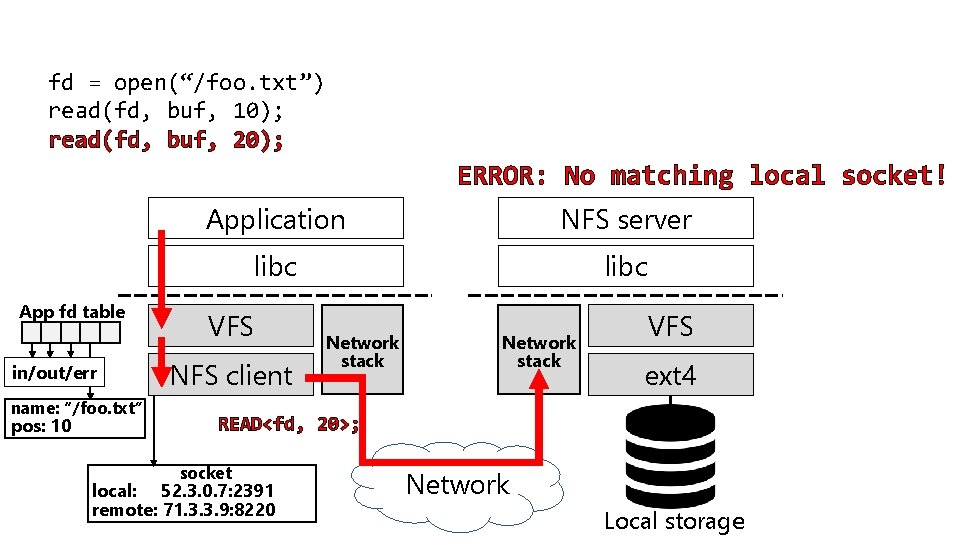
fd = open(“/foo. txt”) read(fd, buf, 10); read(fd, buf, 20); ERROR: No matching local socket! App fd table in/out/err name: “/foo. txt” pos: 10 Application NFS server libc VFS NFS client Network stack VFS ext 4 READ<fd, 20>; socket local: 52. 3. 0. 7: 2391 remote: 71. 3. 3. 9: 8220 Network Local storage
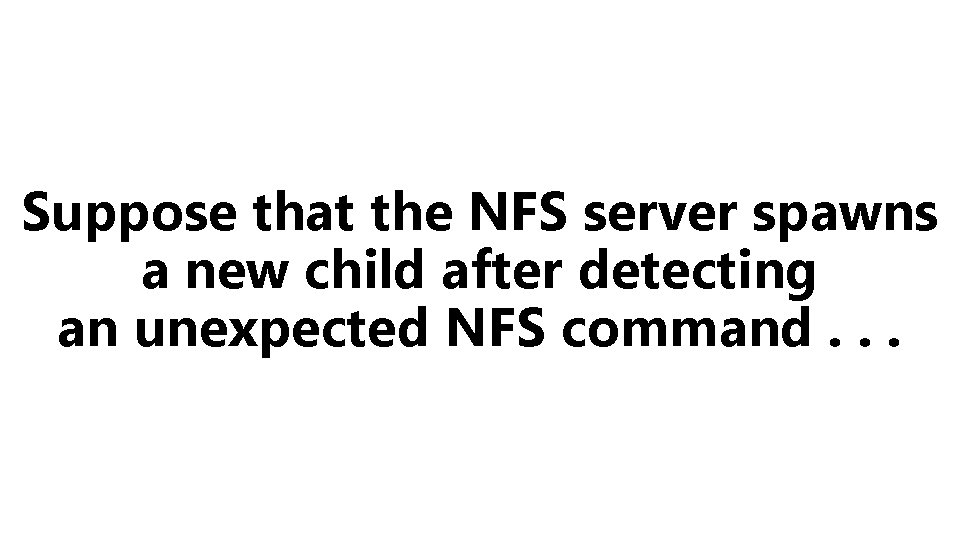
Suppose that the NFS server spawns a new child after detecting an unexpected NFS command. . .
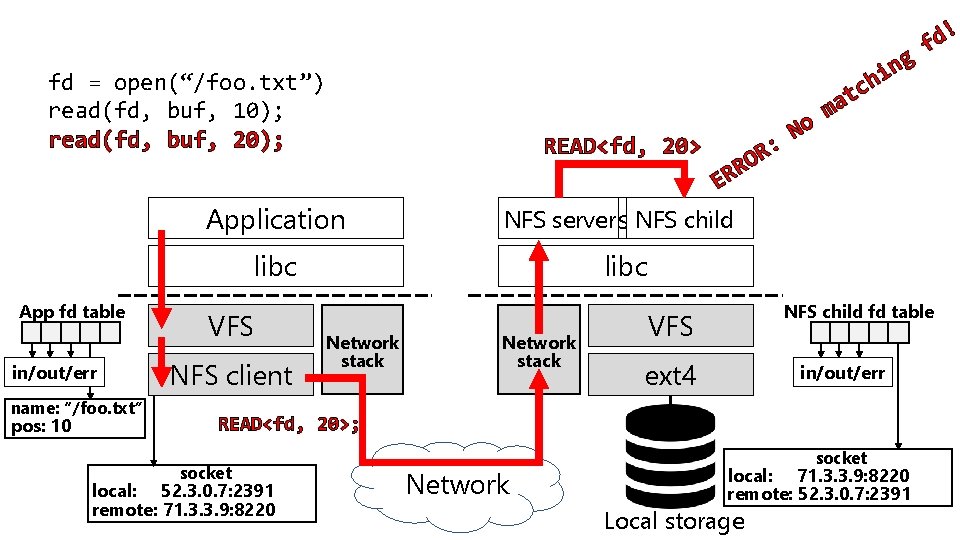
g n i fd = open(“/foo. txt”) read(fd, buf, 10); read(fd, buf, 20); READ<fd, 20> : R O RR No ! d f ch t a m E Application NFS server NFS child NFS server libc App fd table in/out/err name: “/foo. txt” pos: 10 VFS NFS client libc Network stack NFS child fd table VFS ext 4 in/out/err READ<fd, 20>; socket local: 52. 3. 0. 7: 2391 remote: 71. 3. 3. 9: 8220 Network socket local: 71. 3. 3. 9: 8220 remote: 52. 3. 0. 7: 2391 Local storage
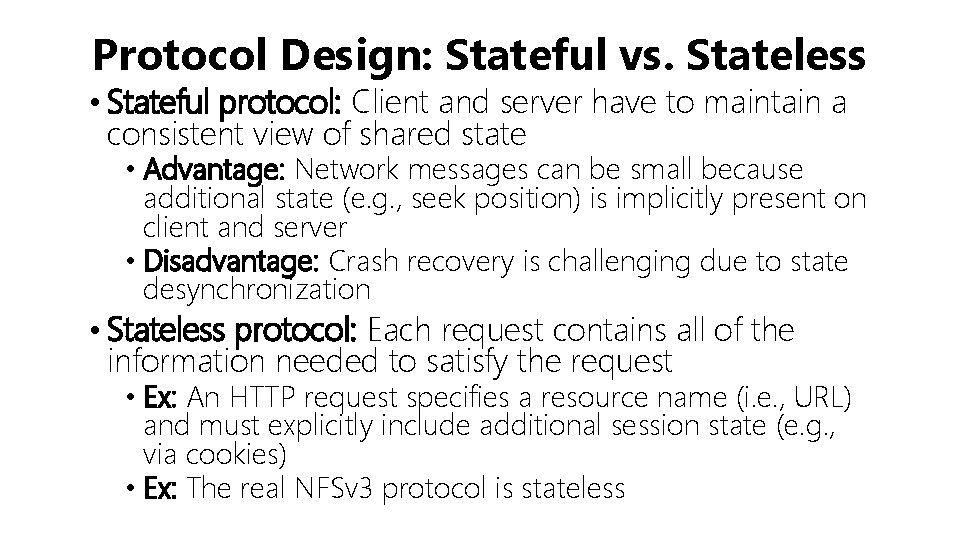
Protocol Design: Stateful vs. Stateless • Stateful protocol: Client and server have to maintain a consistent view of shared state • Advantage: Network messages can be small because additional state (e. g. , seek position) is implicitly present on client and server • Disadvantage: Crash recovery is challenging due to state desynchronization • Stateless protocol: Each request contains all of the information needed to satisfy the request • Ex: An HTTP request specifies a resource name (i. e. , URL) and must explicitly include additional session state (e. g. , via cookies) • Ex: The real NFSv 3 protocol is stateless
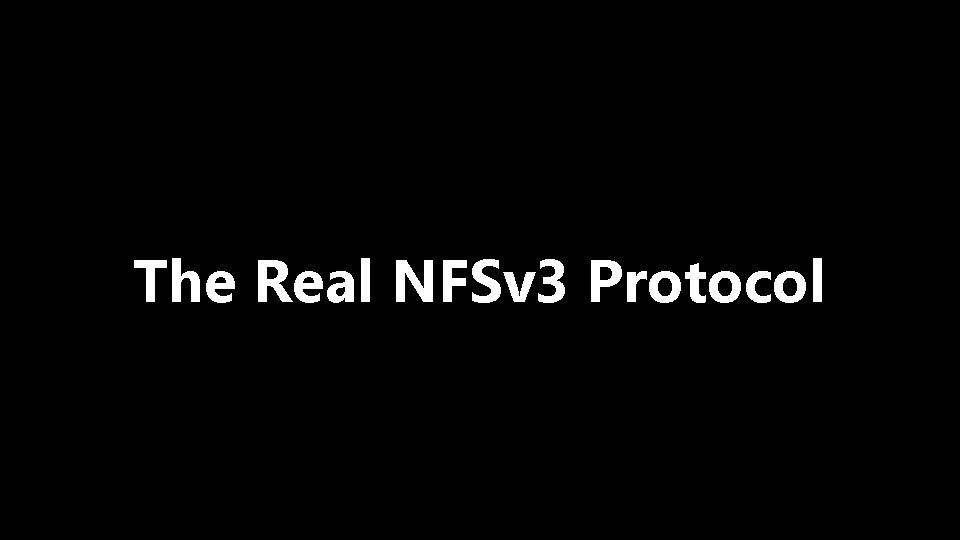
The Real NFSv 3 Protocol
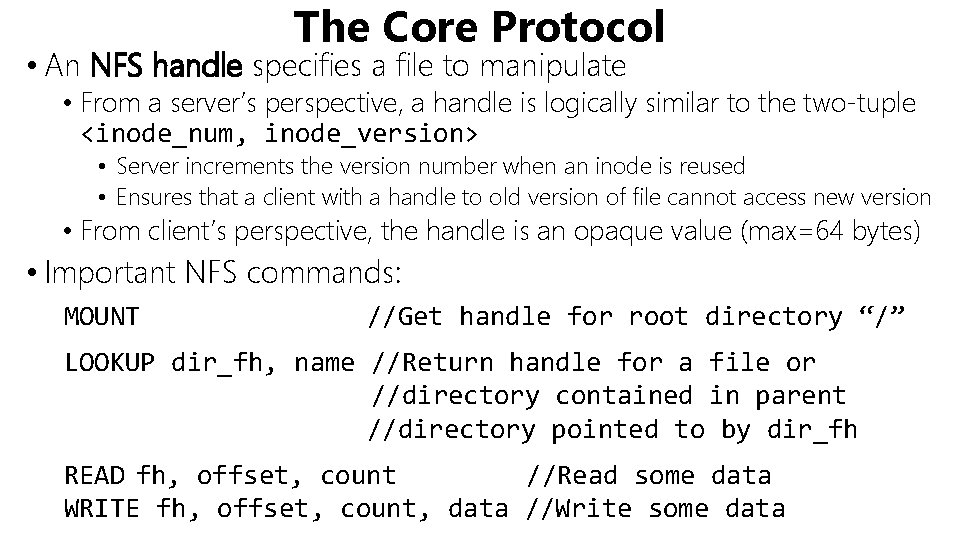
The Core Protocol • An NFS handle specifies a file to manipulate • From a server’s perspective, a handle is logically similar to the two-tuple <inode_num, inode_version> • Server increments the version number when an inode is reused • Ensures that a client with a handle to old version of file cannot access new version • From client’s perspective, the handle is an opaque value (max=64 bytes) • Important NFS commands: MOUNT //Get handle for root directory “/” LOOKUP dir_fh, name //Return handle for a file or //directory contained in parent //directory pointed to by dir_fh READ fh, offset, count //Read some data WRITE fh, offset, count, data //Write some data
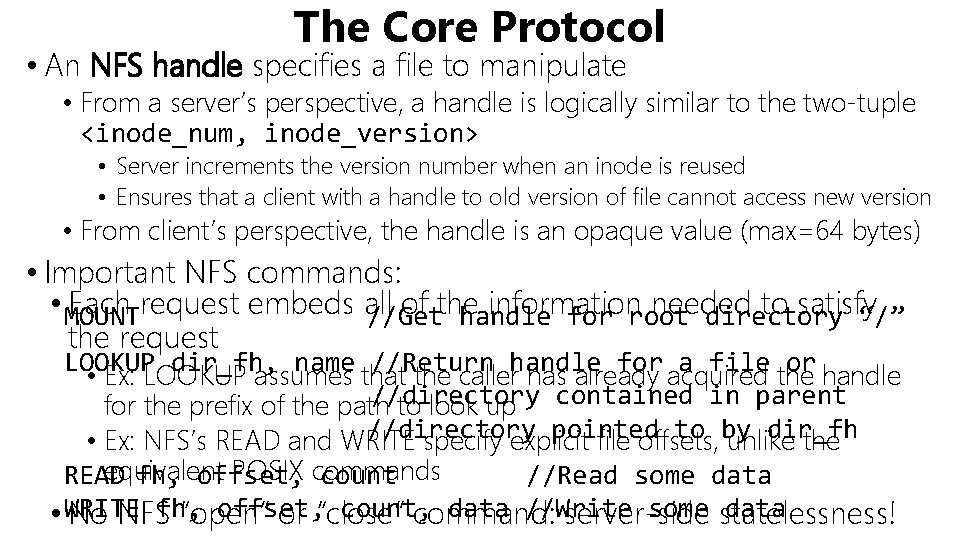
The Core Protocol • An NFS handle specifies a file to manipulate • From a server’s perspective, a handle is logically similar to the two-tuple <inode_num, inode_version> • Server increments the version number when an inode is reused • Ensures that a client with a handle to old version of file cannot access new version • From client’s perspective, the handle is an opaque value (max=64 bytes) • Important NFS commands: • MOUNT Each request embeds all of the information needed to satisfy //Get handle for root directory “/” the request LOOKUP dir_fh, name //Return handle for a file or • Ex: LOOKUP assumes that the caller has already acquired the handle //directory for the prefix of the path to look up contained in parent //directory pointed to by dir_fh • Ex: NFS’s READ and WRITE specify explicit file offsets, unlike the equivalent POSIX commands READ fh, offset, count //Read some data offset, count, data //Write some statelessness! data • WRITE No NFSfh, “open” or “close” command: server-side
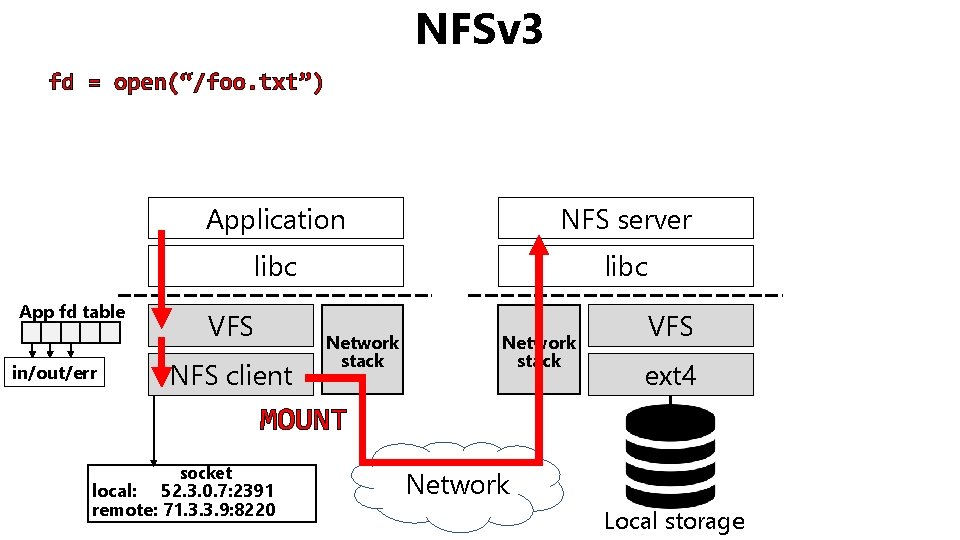
NFSv 3 fd = open(“/foo. txt”) App fd table in/out/err Application NFS server libc VFS NFS client Network stack VFS ext 4 MOUNT socket local: 52. 3. 0. 7: 2391 remote: 71. 3. 3. 9: 8220 Network Local storage
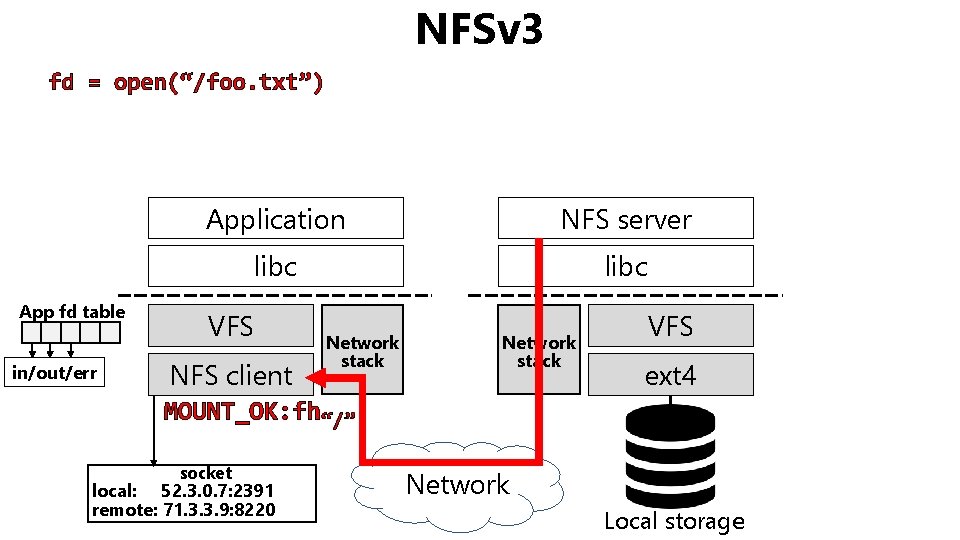
NFSv 3 fd = open(“/foo. txt”) App fd table in/out/err Application NFS server libc VFS NFS client Network stack VFS ext 4 MOUNT_OK: fh“/” socket local: 52. 3. 0. 7: 2391 remote: 71. 3. 3. 9: 8220 Network Local storage
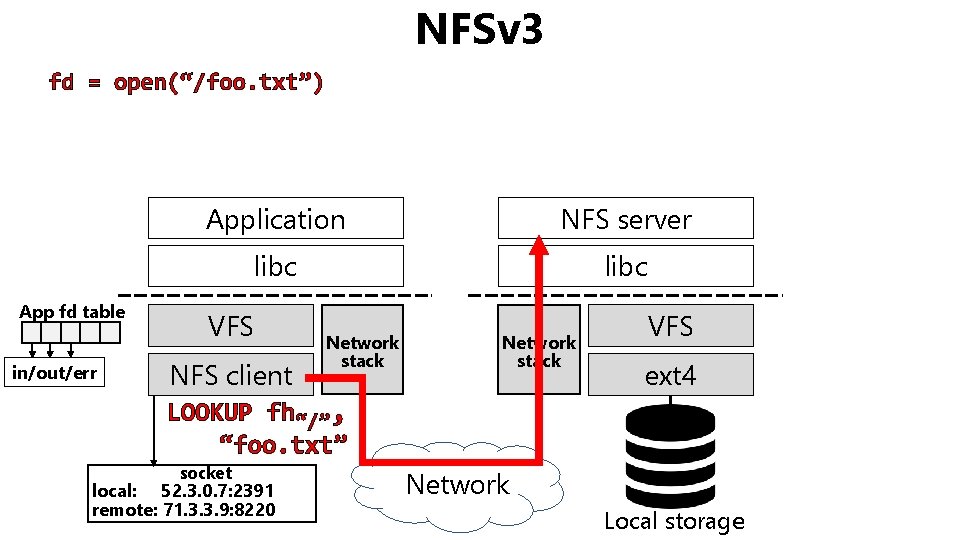
NFSv 3 fd = open(“/foo. txt”) App fd table in/out/err Application NFS server libc VFS NFS client Network stack LOOKUP fh“/”, “foo. txt” socket local: 52. 3. 0. 7: 2391 remote: 71. 3. 3. 9: 8220 VFS ext 4 Network Local storage
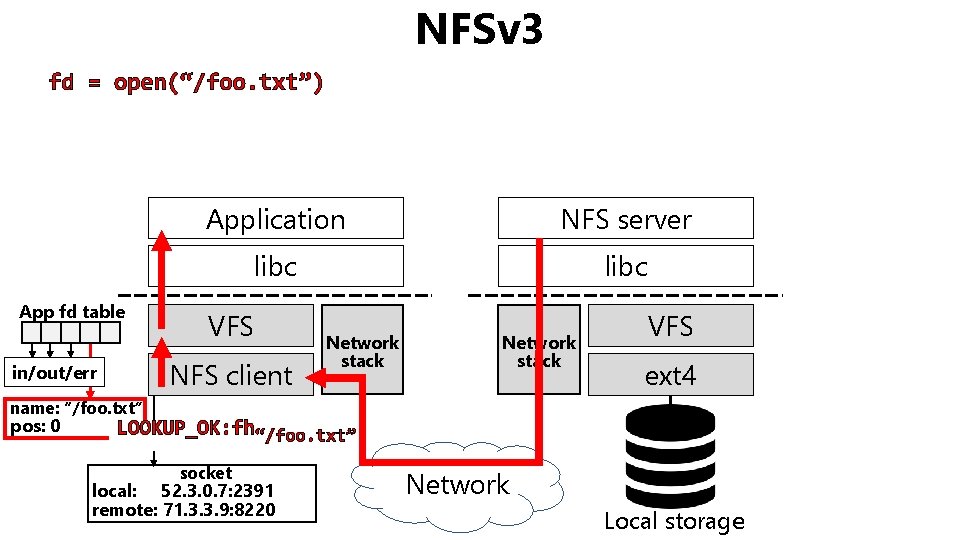
NFSv 3 fd = open(“/foo. txt”) App fd table Application NFS server libc VFS NFS client in/out/err Network stack VFS ext 4 name: “/foo. txt” pos: 0 LOOKUP_OK: fh“/foo. txt” socket local: 52. 3. 0. 7: 2391 remote: 71. 3. 3. 9: 8220 Network Local storage
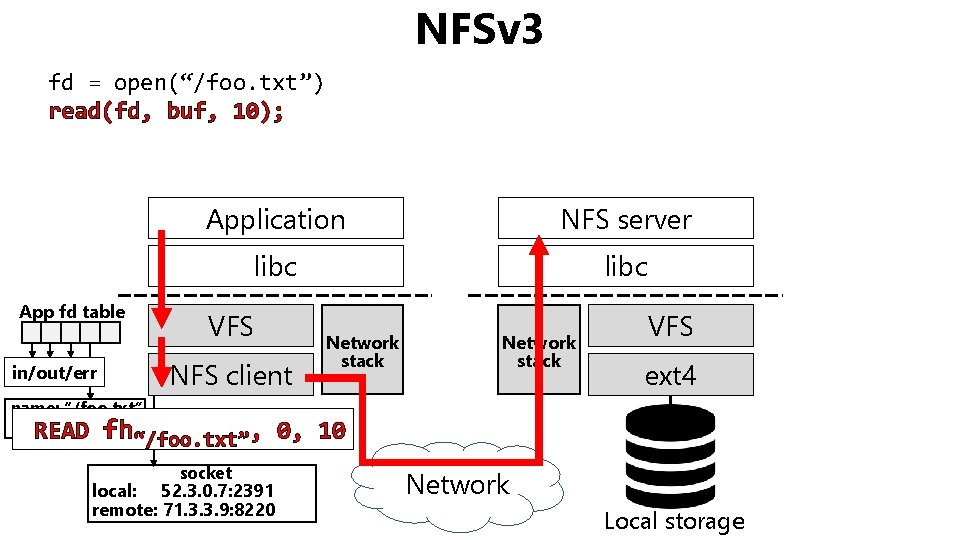
NFSv 3 fd = open(“/foo. txt”) read(fd, buf, 10); App fd table Application NFS server libc VFS NFS client in/out/err Network stack VFS ext 4 name: “/foo. txt” pos: 0 READ fh“/foo. txt”, 0, 10 socket local: 52. 3. 0. 7: 2391 remote: 71. 3. 3. 9: 8220 Network Local storage
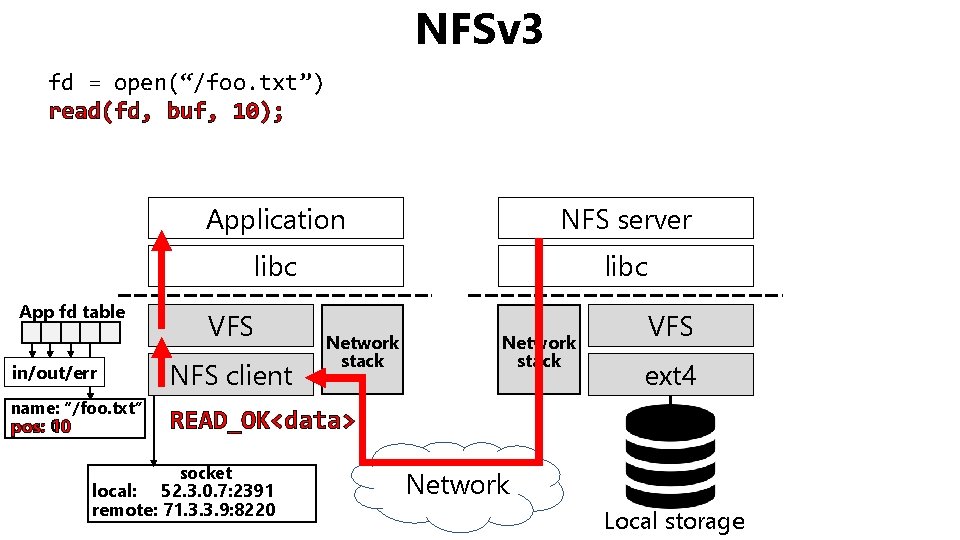
NFSv 3 fd = open(“/foo. txt”) read(fd, buf, 10); App fd table in/out/err name: “/foo. txt” 0 pos: 10 Application NFS server libc VFS NFS client Network stack VFS ext 4 READ_OK<data> socket local: 52. 3. 0. 7: 2391 remote: 71. 3. 3. 9: 8220 Network Local storage
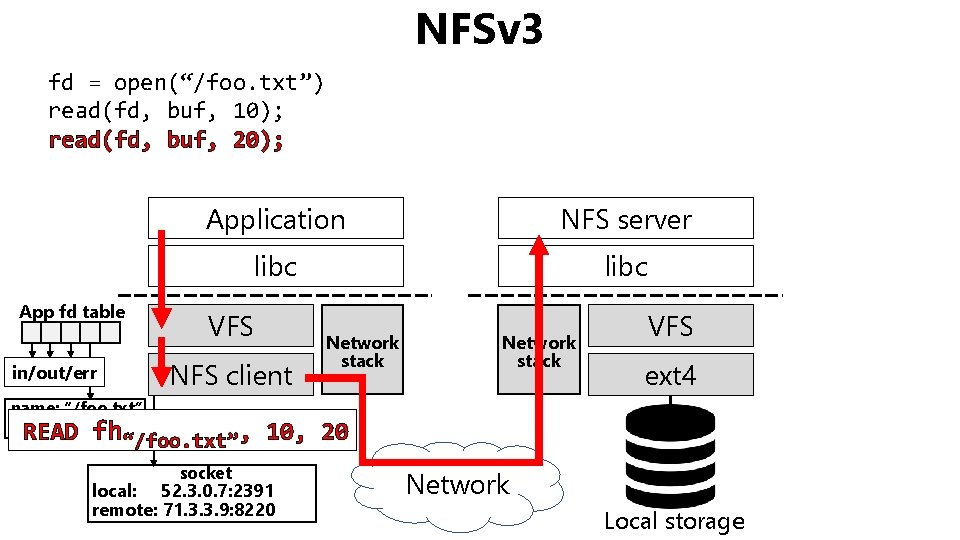
NFSv 3 fd = open(“/foo. txt”) read(fd, buf, 10); read(fd, buf, 20); App fd table in/out/err Application NFS server libc VFS NFS client Network stack VFS ext 4 name: “/foo. txt” pos: 10 READ fh“/foo. txt”, 10, 20 socket local: 52. 3. 0. 7: 2391 remote: 71. 3. 3. 9: 8220 Network Local storage
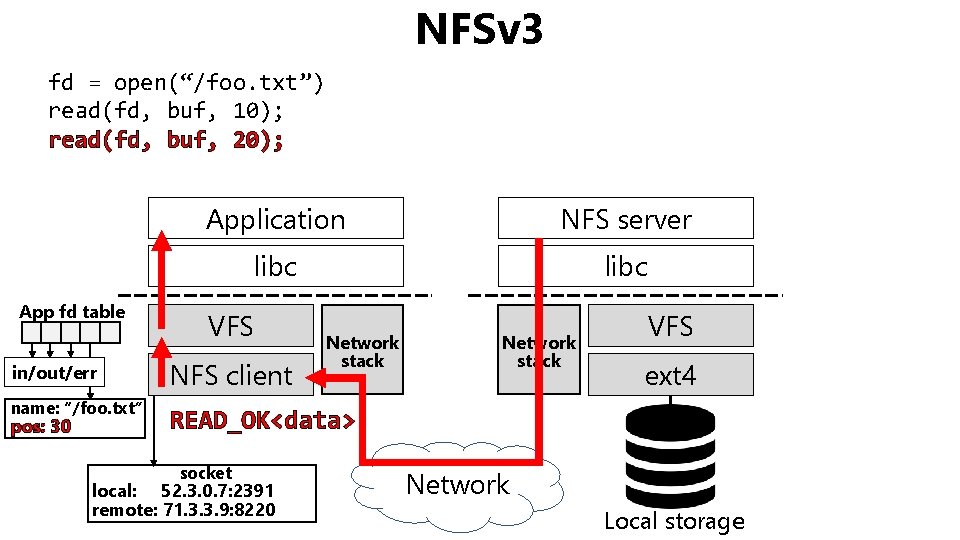
NFSv 3 fd = open(“/foo. txt”) read(fd, buf, 10); read(fd, buf, 20); App fd table in/out/err name: “/foo. txt” 10 pos: 30 Application NFS server libc VFS NFS client Network stack VFS ext 4 READ_OK<data> socket local: 52. 3. 0. 7: 2391 remote: 71. 3. 3. 9: 8220 Network Local storage
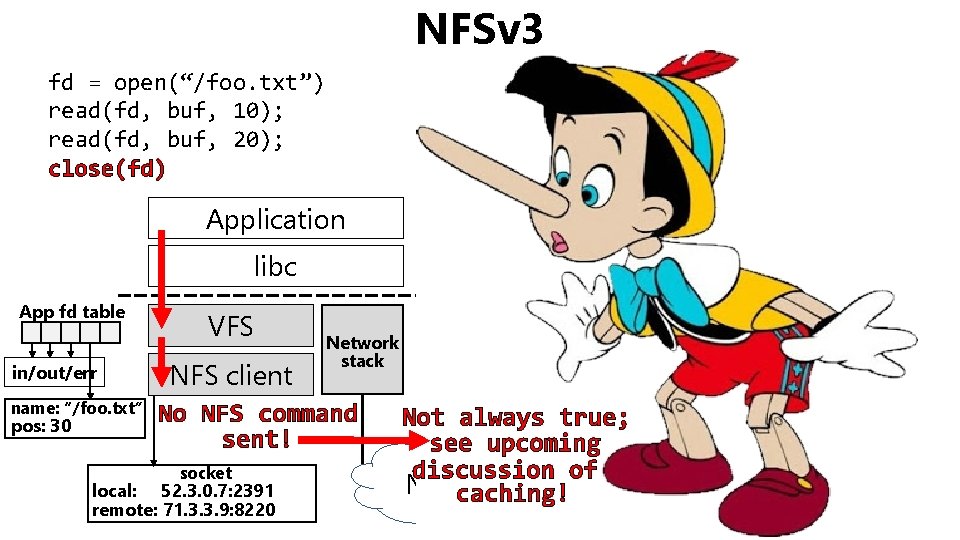
NFSv 3 fd = open(“/foo. txt”) read(fd, buf, 10); read(fd, buf, 20); close(fd) App fd table in/out/err name: “/foo. txt” pos: 30 Application NFS server libc VFS NFS client Network stack No NFS command sent! socket local: 52. 3. 0. 7: 2391 remote: 71. 3. 3. 9: 8220 VFS Network stack ext 4 Not always true; see upcoming discussion of Network caching! Local storage
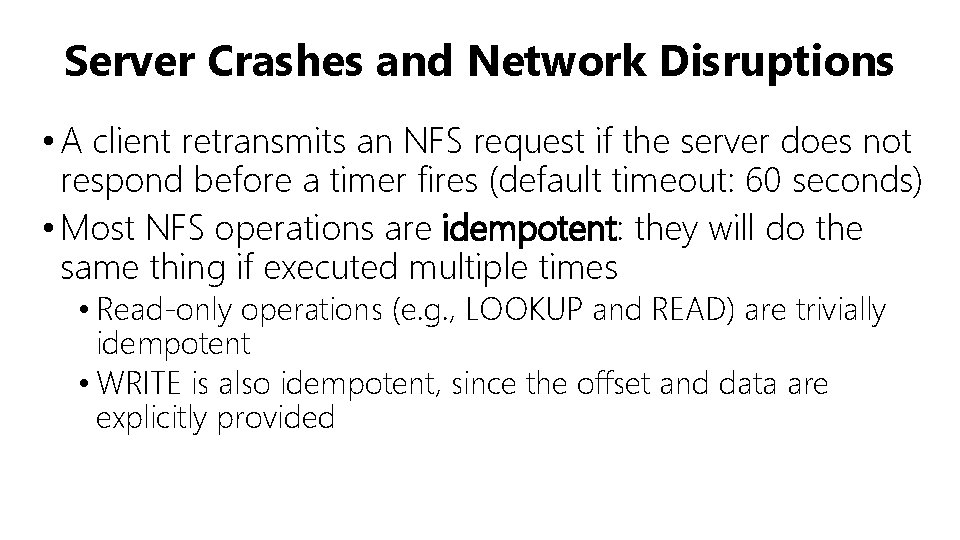
Server Crashes and Network Disruptions • A client retransmits an NFS request if the server does not respond before a timer fires (default timeout: 60 seconds) • Most NFS operations are idempotent: they will do the same thing if executed multiple times • Read-only operations (e. g. , LOOKUP and READ) are trivially idempotent • WRITE is also idempotent, since the offset and data are explicitly provided
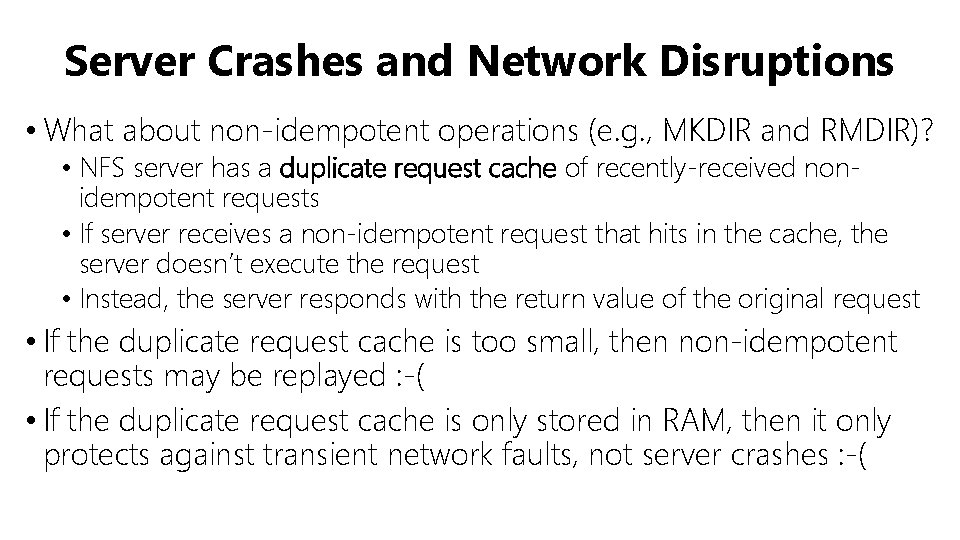
Server Crashes and Network Disruptions • What about non-idempotent operations (e. g. , MKDIR and RMDIR)? • NFS server has a duplicate request cache of recently-received nonidempotent requests • If server receives a non-idempotent request that hits in the cache, the server doesn’t execute the request • Instead, the server responds with the return value of the original request • If the duplicate request cache is too small, then non-idempotent requests may be replayed : -( • If the duplicate request cache is only stored in RAM, then it only protects against transient network faults, not server crashes : -(
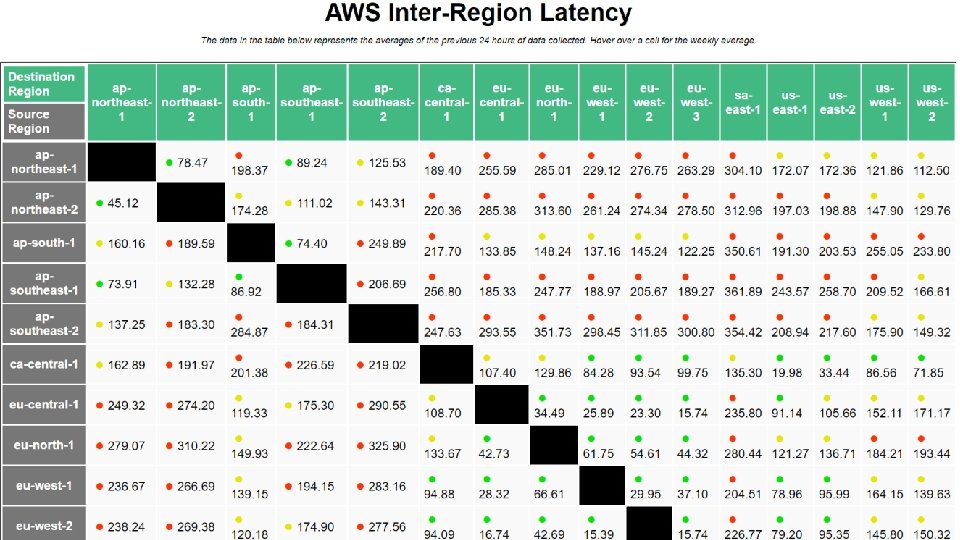
The Costs of Accessing Remote Storage • Network latencies might be worse than local storage IO latencies • • SSD access latency: ~30μs— 1. 5 ms Disk access latency: ~6 ms— 17 ms Local area round-trip time: ~200μs— 3 ms Wide area round-trip time: Let’s look at https: //www. cloudping. co/. . .
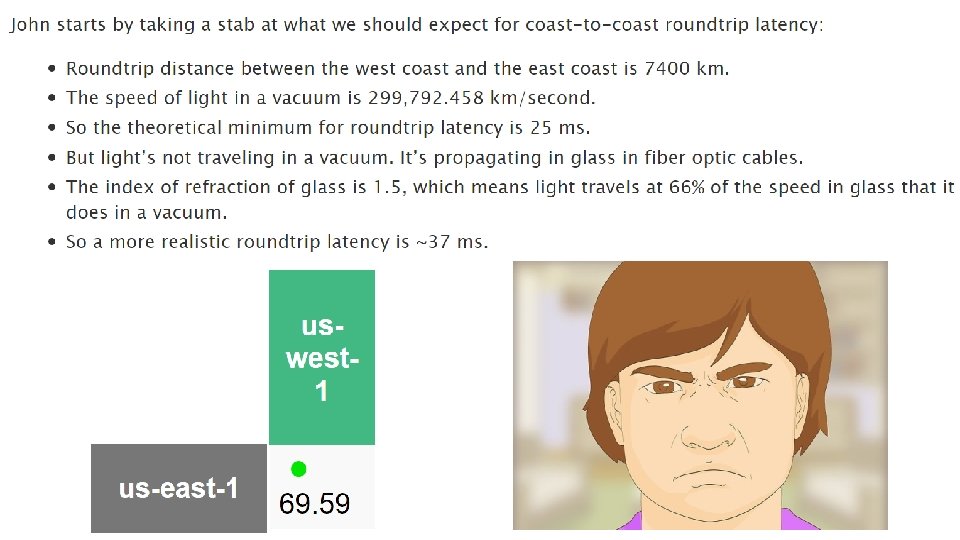
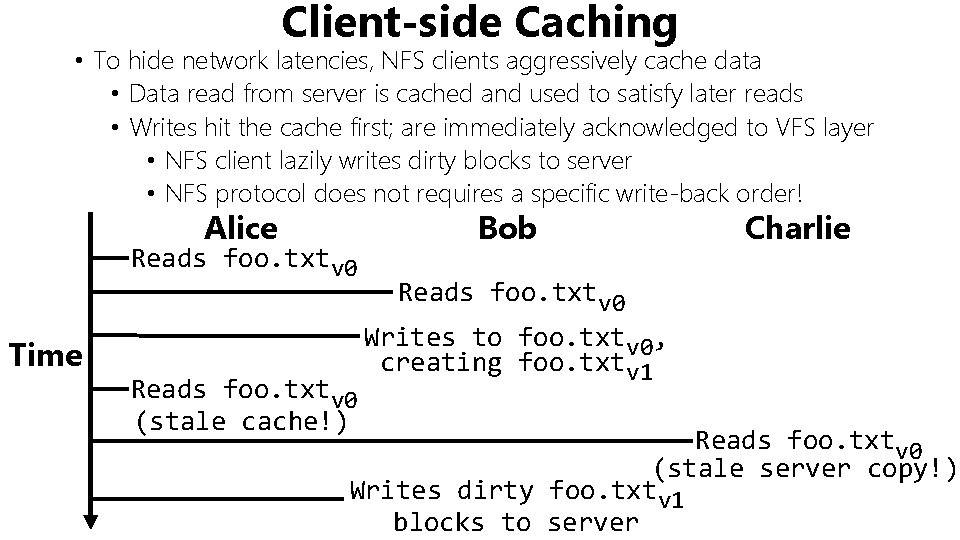
Client-side Caching • To hide network latencies, NFS clients aggressively cache data • Data read from server is cached and used to satisfy later reads • Writes hit the cache first; are immediately acknowledged to VFS layer • NFS client lazily writes dirty blocks to server • NFS protocol does not requires a specific write-back order! Alice Reads foo. txtv 0 Time Reads foo. txtv 0 (stale cache!) Bob Charlie Reads foo. txtv 0 Writes to foo. txtv 0, creating foo. txtv 1 Reads foo. txtv 0 (stale server copy!) Writes dirty foo. txtv 1 blocks to server
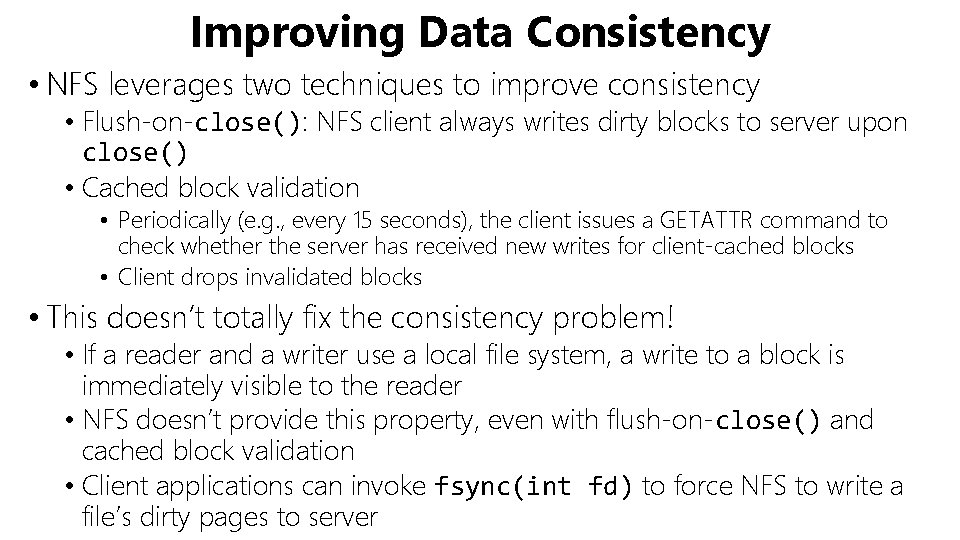
Improving Data Consistency • NFS leverages two techniques to improve consistency • Flush-on-close(): NFS client always writes dirty blocks to server upon close() • Cached block validation • Periodically (e. g. , every 15 seconds), the client issues a GETATTR command to check whether the server has received new writes for client-cached blocks • Client drops invalidated blocks • This doesn’t totally fix the consistency problem! • If a reader and a writer use a local file system, a write to a block is immediately visible to the reader • NFS doesn’t provide this property, even with flush-on-close() and cached block validation • Client applications can invoke fsync(int fd) to force NFS to write a file’s dirty pages to server
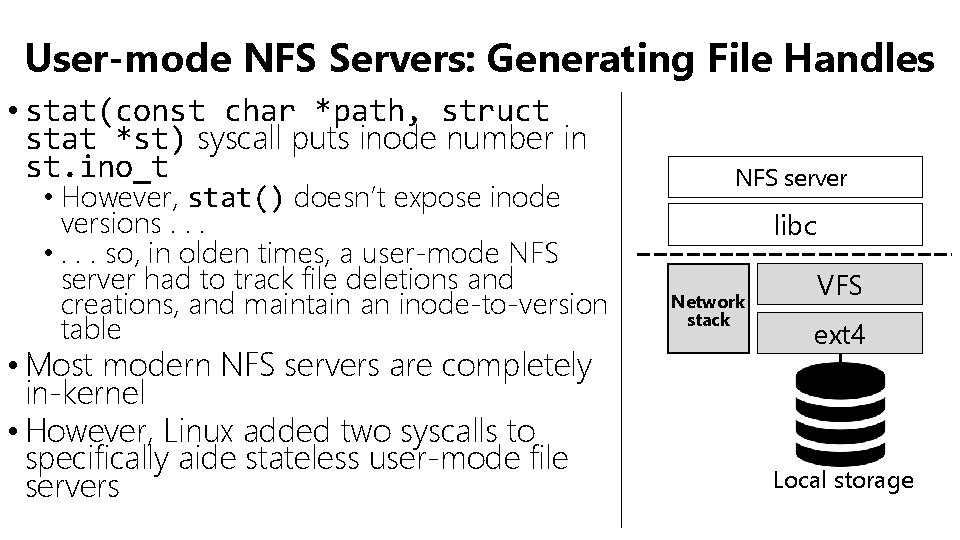
User-mode NFS Servers: Generating File Handles • stat(const char *path, struct stat *st) syscall puts inode number in st. ino_t • However, stat() doesn’t expose inode versions. . . • . . . so, in olden times, a user-mode NFS server had to track file deletions and creations, and maintain an inode-to-version table • Most modern NFS servers are completely in-kernel • However, Linux added two syscalls to specifically aide stateless user-mode file servers NFS server libc Network stack VFS ext 4 Local storage
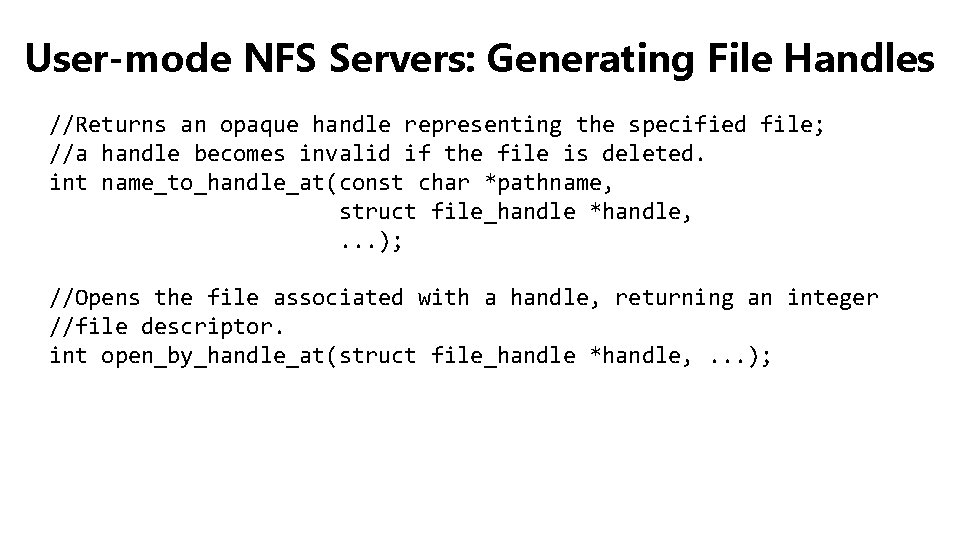
User-mode NFS Servers: Generating File Handles //Returns an opaque handle representing the specified file; //a handle becomes invalid if the file is deleted. int name_to_handle_at(const char *pathname, struct file_handle *handle, . . . ); //Opens the file associated with a handle, returning an integer //file descriptor. int open_by_handle_at(struct file_handle *handle, . . . );
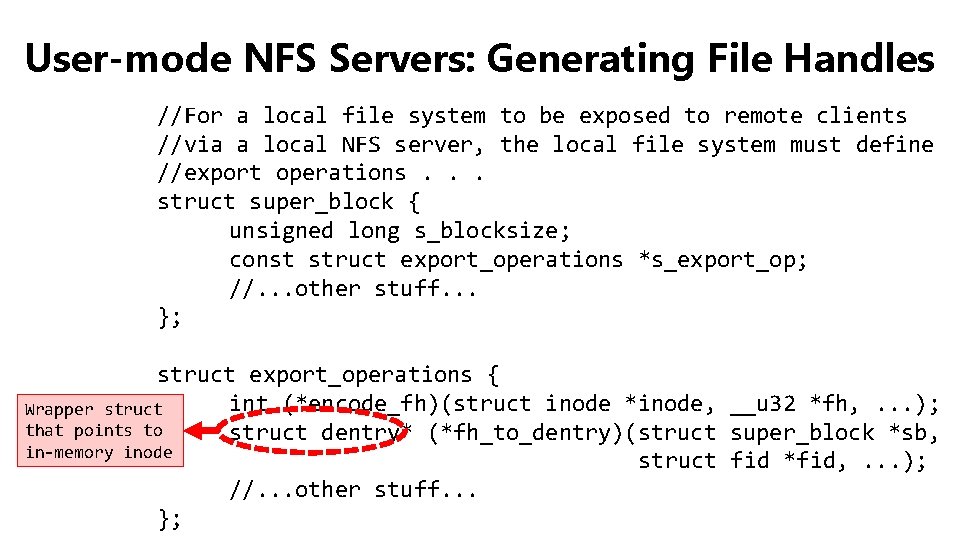
User-mode NFS Servers: Generating File Handles //For a local file system to be exposed to remote clients //via a local NFS server, the local file system must define //export operations. . . struct super_block { unsigned long s_blocksize; const struct export_operations *s_export_op; //. . . other stuff. . . }; struct export_operations { int (*encode_fh)(struct inode *inode, __u 32 *fh, . . . ); Wrapper struct that points to struct dentry* (*fh_to_dentry)(struct super_block *sb, in-memory inode struct fid *fid, . . . ); //. . . other stuff. . . };