NFAs scanners and flex lex flex lex is
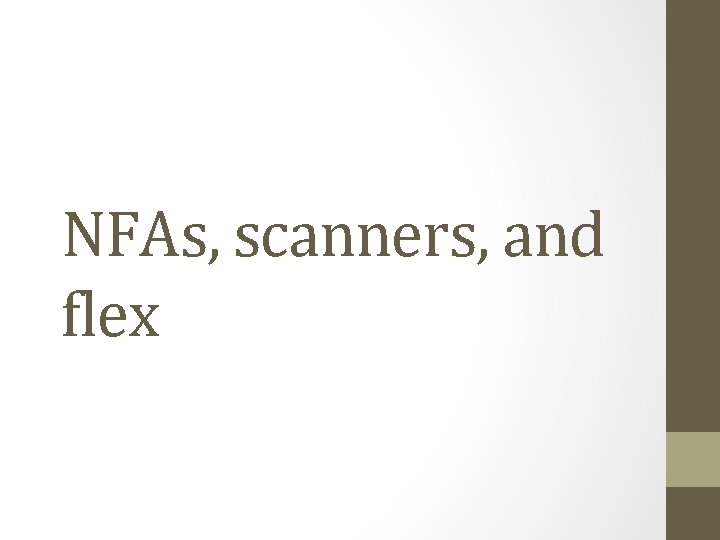
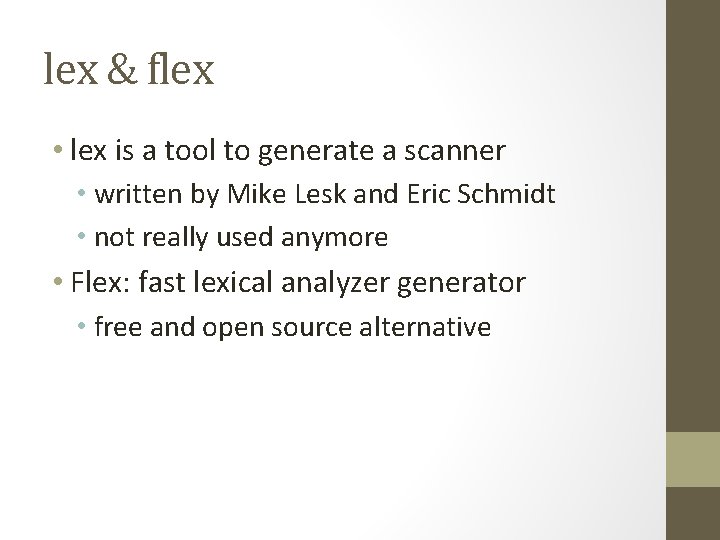
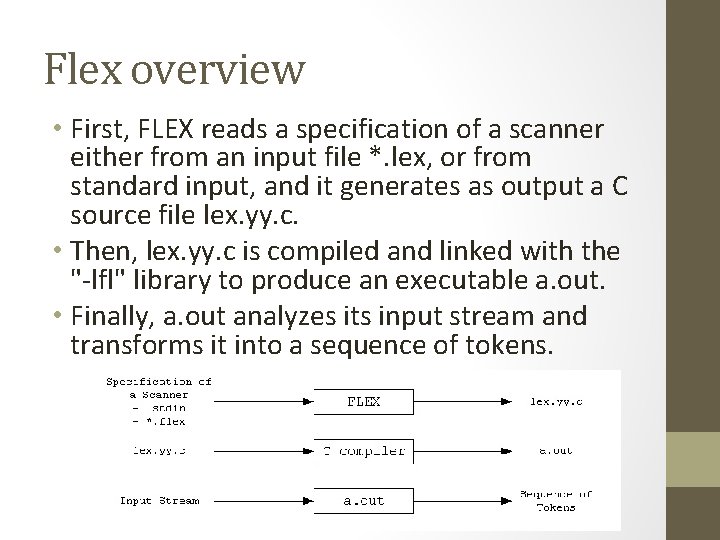
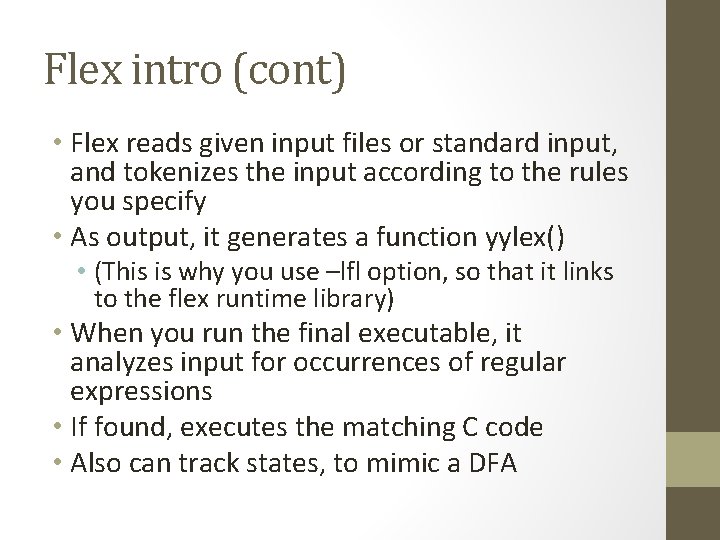
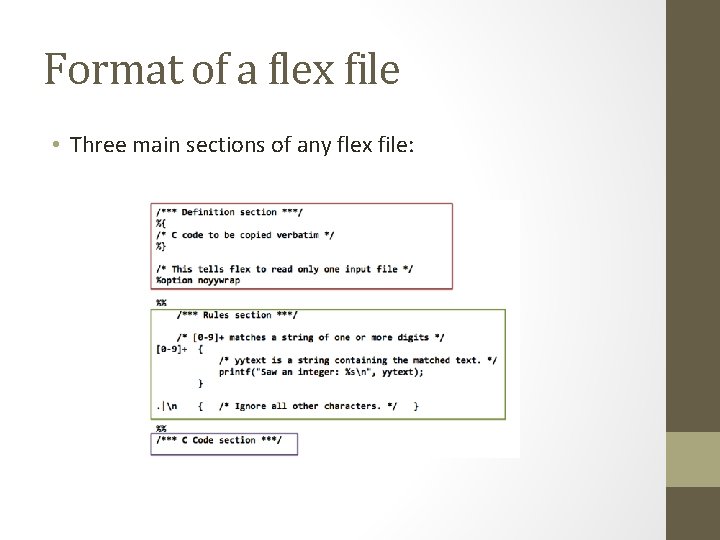
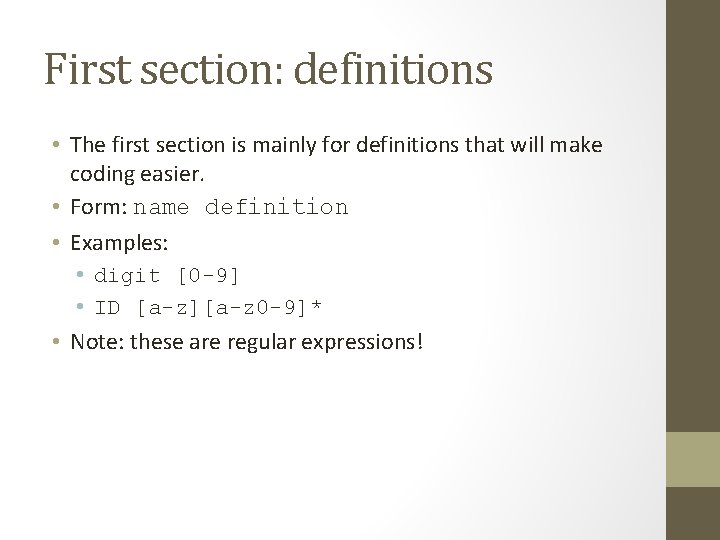
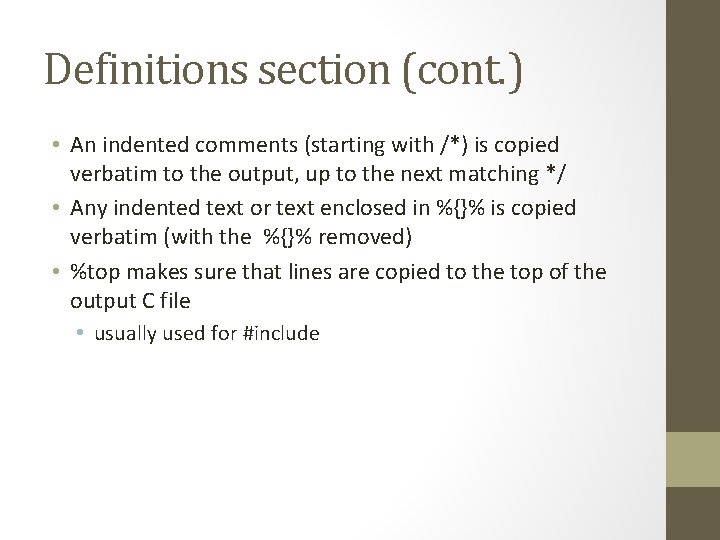
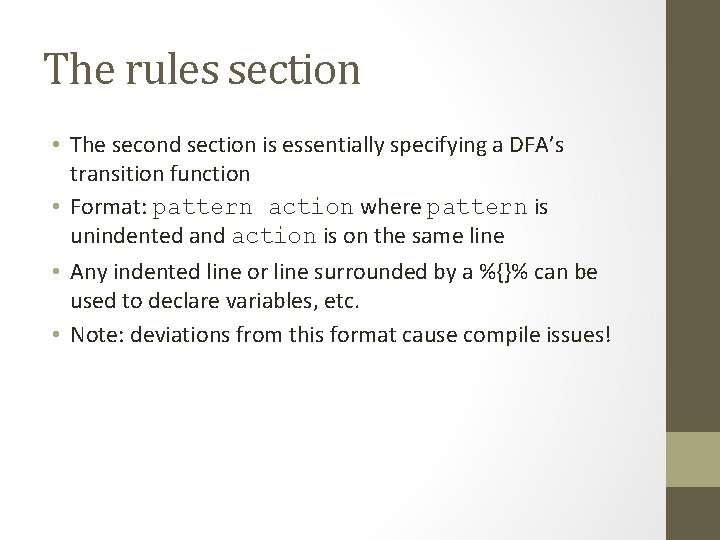
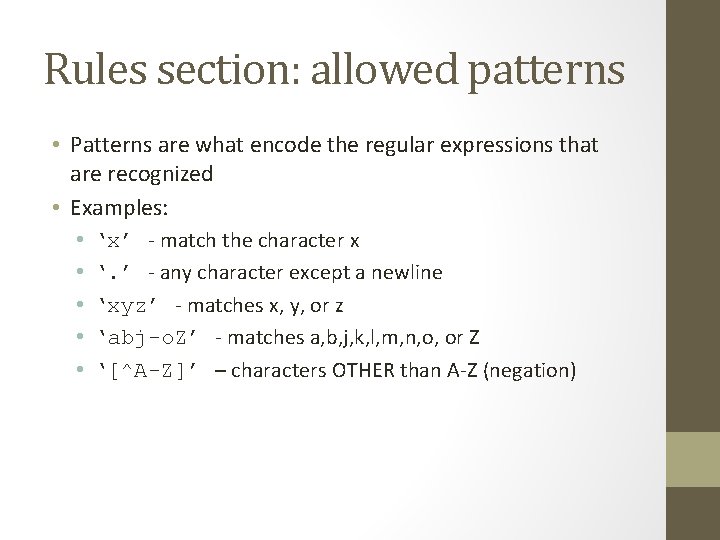
![More patterns ‘[a-z]{-}[aeiou]’ – any lower case consonant ‘r*’ - 0 or more of More patterns ‘[a-z]{-}[aeiou]’ – any lower case consonant ‘r*’ - 0 or more of](https://slidetodoc.com/presentation_image_h2/9cecbd25d46defdfbd57f61c3ad31339/image-10.jpg)
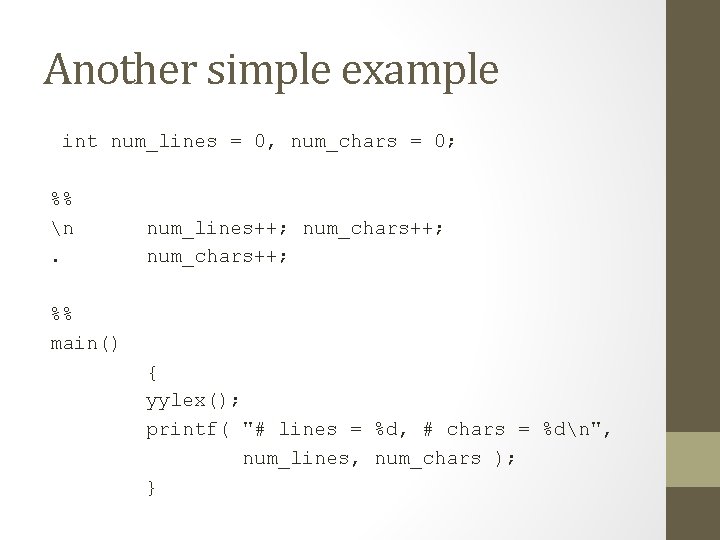
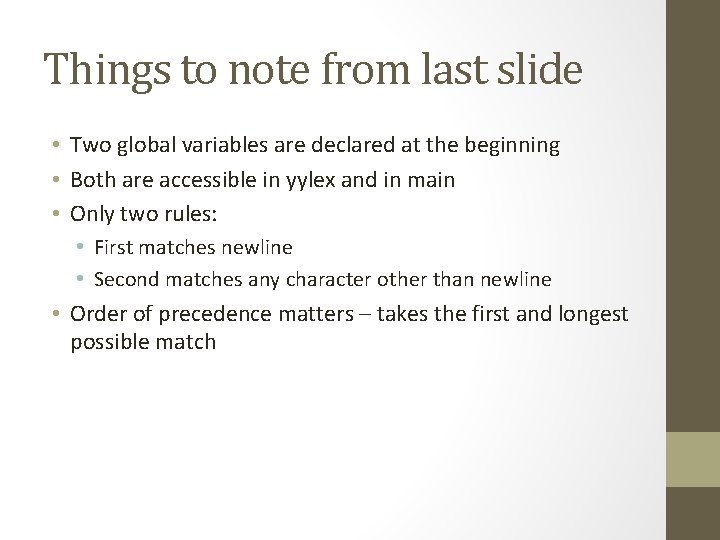
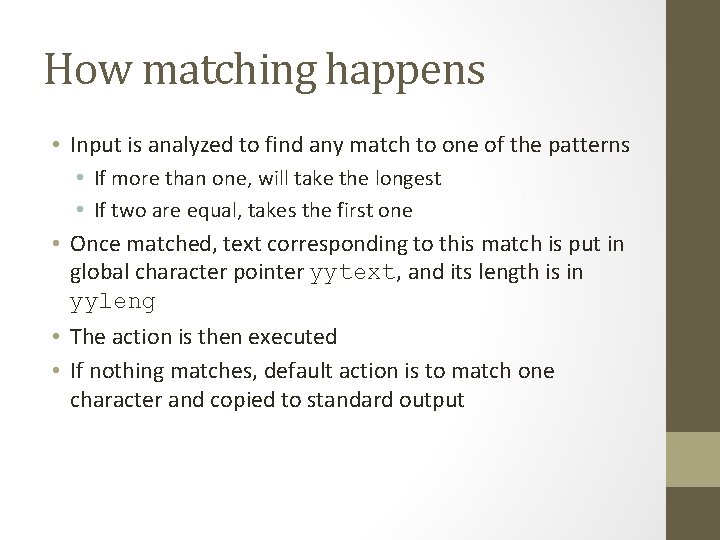
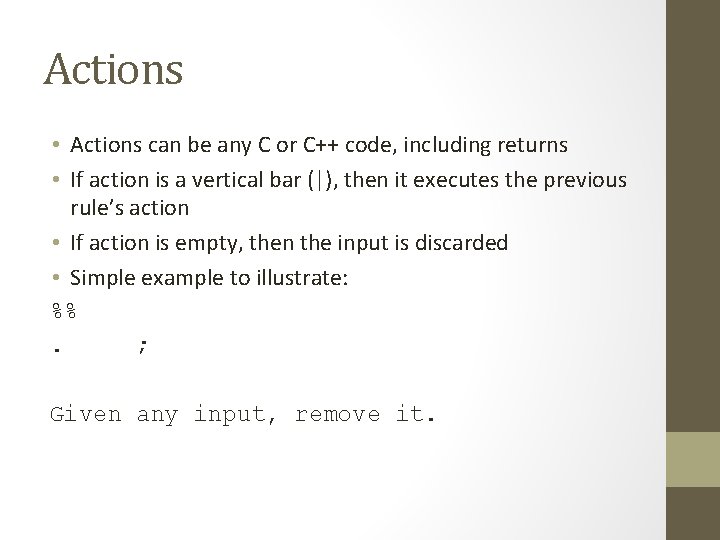
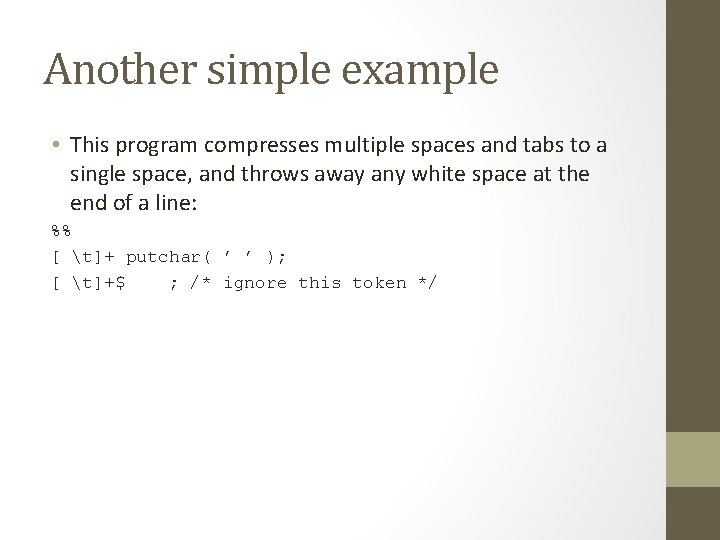
- Slides: 15
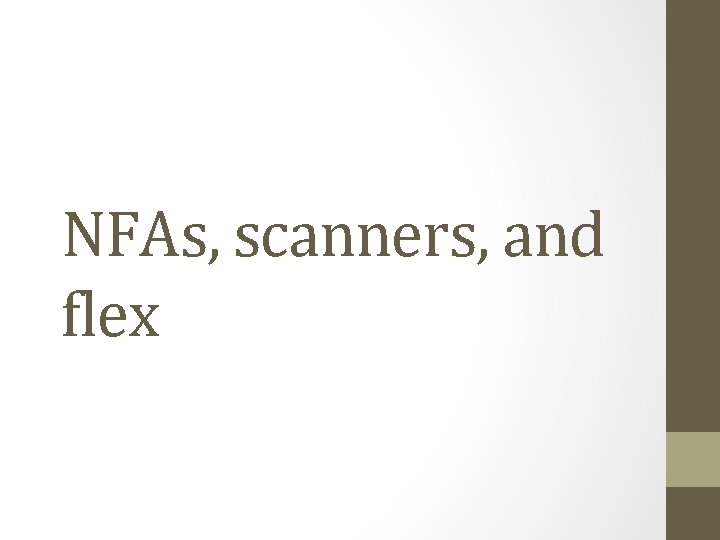
NFAs, scanners, and flex
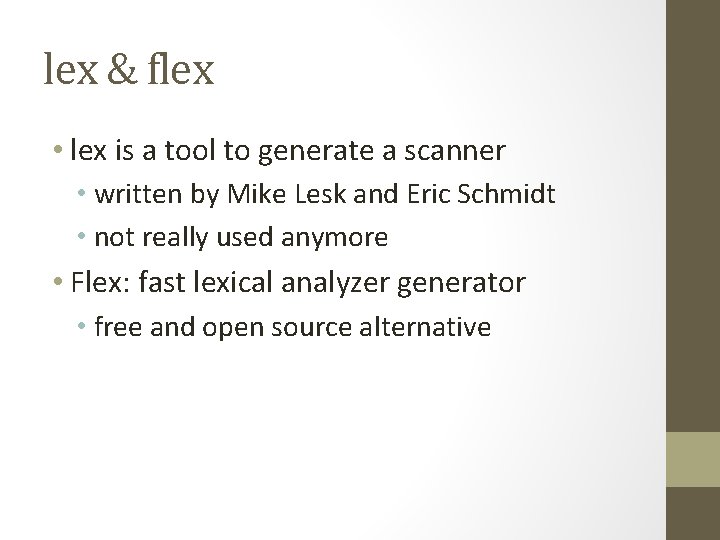
lex & flex • lex is a tool to generate a scanner • written by Mike Lesk and Eric Schmidt • not really used anymore • Flex: fast lexical analyzer generator • free and open source alternative
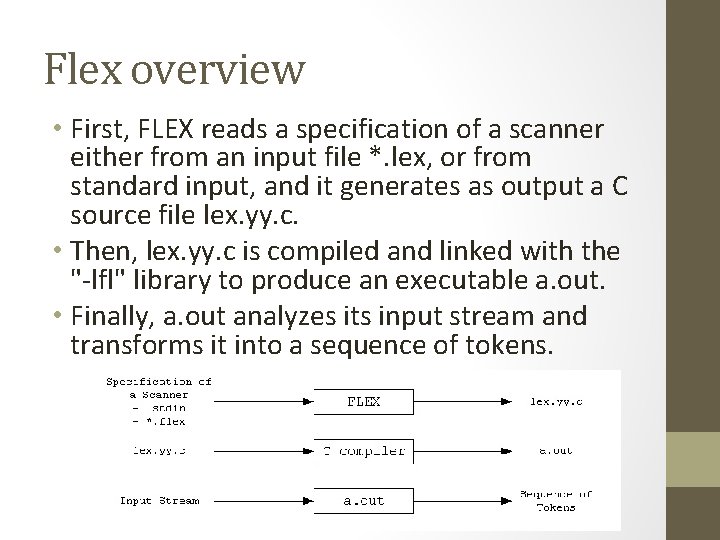
Flex overview • First, FLEX reads a specification of a scanner either from an input file *. lex, or from standard input, and it generates as output a C source file lex. yy. c. • Then, lex. yy. c is compiled and linked with the "-lfl" library to produce an executable a. out. • Finally, a. out analyzes its input stream and transforms it into a sequence of tokens.
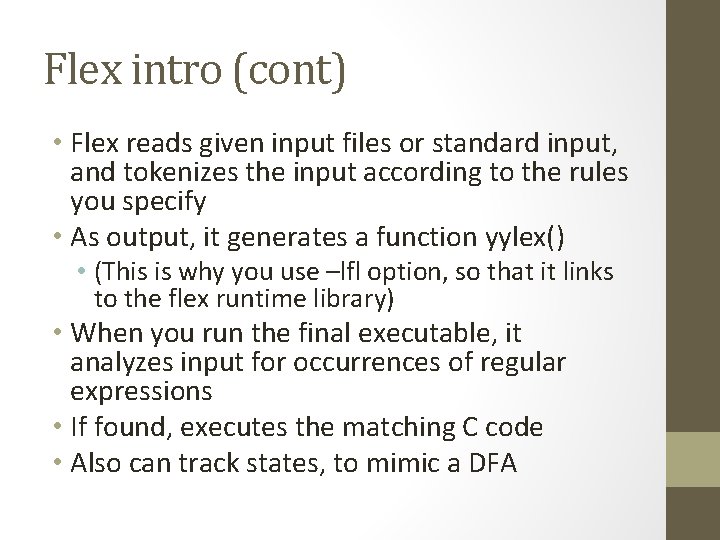
Flex intro (cont) • Flex reads given input files or standard input, and tokenizes the input according to the rules you specify • As output, it generates a function yylex() • (This is why you use –lfl option, so that it links to the flex runtime library) • When you run the final executable, it analyzes input for occurrences of regular expressions • If found, executes the matching C code • Also can track states, to mimic a DFA
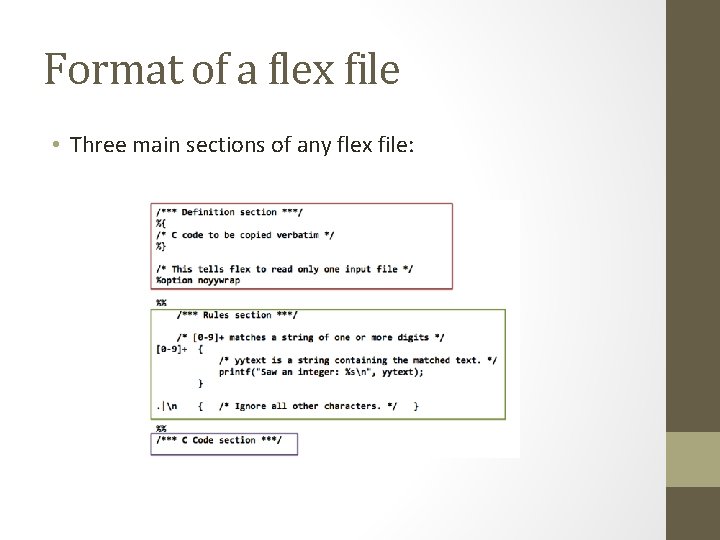
Format of a flex file • Three main sections of any flex file:
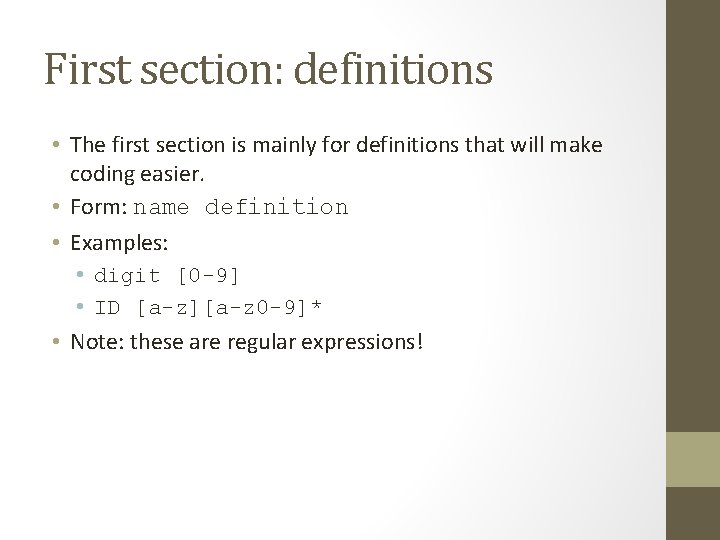
First section: definitions • The first section is mainly for definitions that will make coding easier. • Form: name definition • Examples: • digit [0 -9] • ID [a-z][a-z 0 -9]* • Note: these are regular expressions!
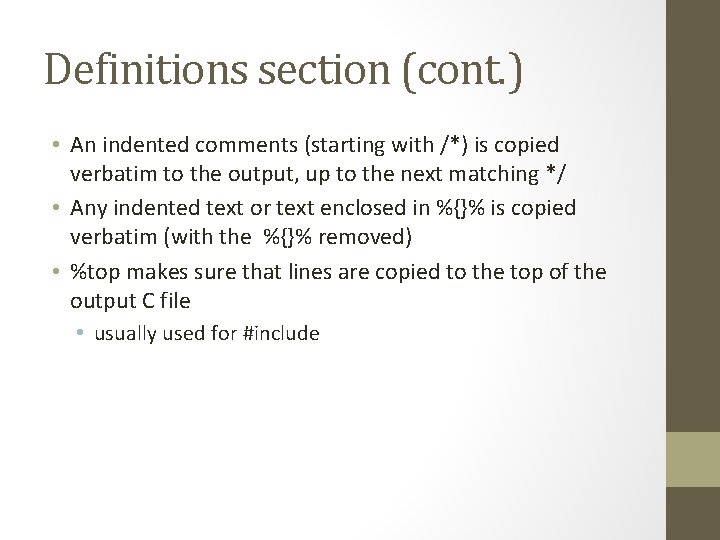
Definitions section (cont. ) • An indented comments (starting with /*) is copied verbatim to the output, up to the next matching */ • Any indented text or text enclosed in %{}% is copied verbatim (with the %{}% removed) • %top makes sure that lines are copied to the top of the output C file • usually used for #include
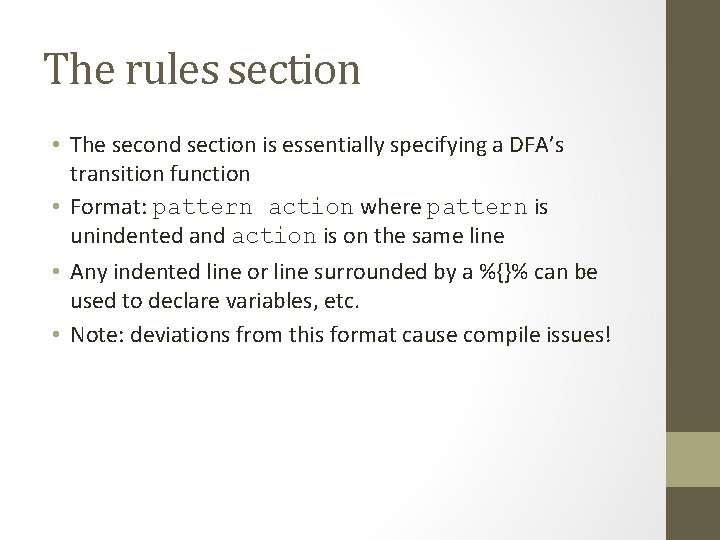
The rules section • The second section is essentially specifying a DFA’s transition function • Format: pattern action where pattern is unindented and action is on the same line • Any indented line or line surrounded by a %{}% can be used to declare variables, etc. • Note: deviations from this format cause compile issues!
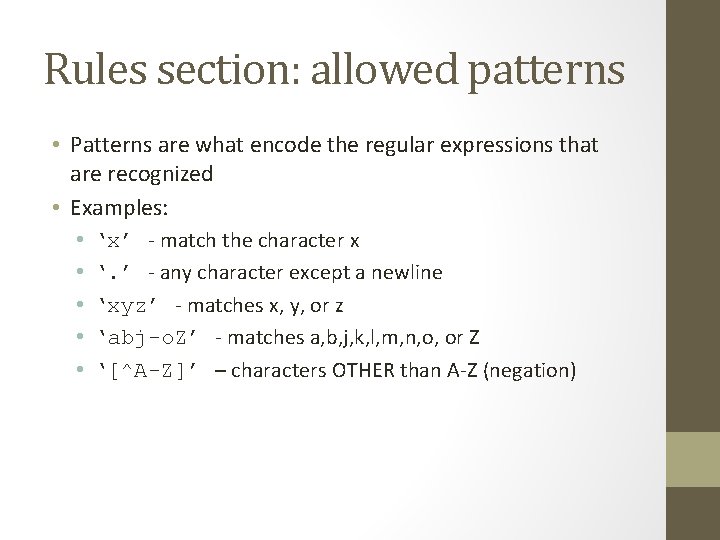
Rules section: allowed patterns • Patterns are what encode the regular expressions that are recognized • Examples: • • • ‘x’ - match the character x ‘. ’ - any character except a newline ‘xyz’ - matches x, y, or z ‘abj-o. Z’ - matches a, b, j, k, l, m, n, o, or Z ‘[^A-Z]’ – characters OTHER than A-Z (negation)
![More patterns azaeiou any lower case consonant r 0 or more of More patterns ‘[a-z]{-}[aeiou]’ – any lower case consonant ‘r*’ - 0 or more of](https://slidetodoc.com/presentation_image_h2/9cecbd25d46defdfbd57f61c3ad31339/image-10.jpg)
More patterns ‘[a-z]{-}[aeiou]’ – any lower case consonant ‘r*’ - 0 or more of expression r ‘r+’ – 1 or more of expression r ‘r? ’ – 0 or 1 r’s ‘r{2 -5}’ – between 2 and 5 r’s ‘r{4}’ – exactly 4 r’s ‘{name}’ – expansion of some name from your definitions section • ‘r$’ – r at the end of a line • •
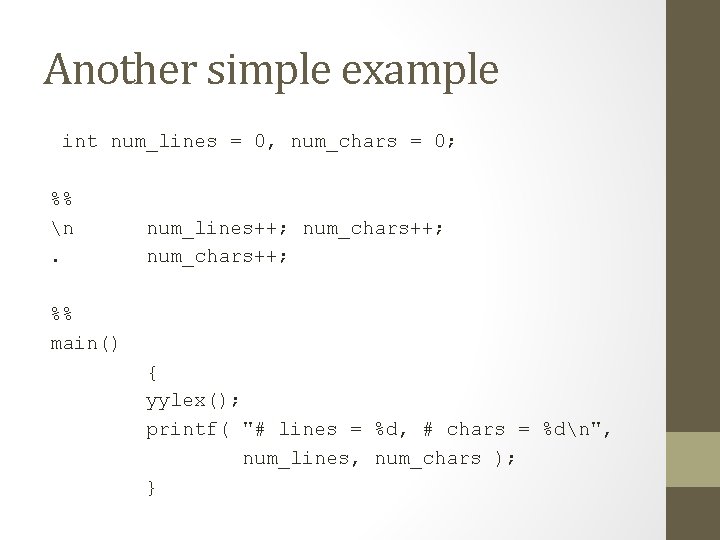
Another simple example int num_lines = 0, num_chars = 0; %% n. num_lines++; num_chars++; %% main() { yylex(); printf( "# lines = %d, # chars = %dn", num_lines, num_chars ); }
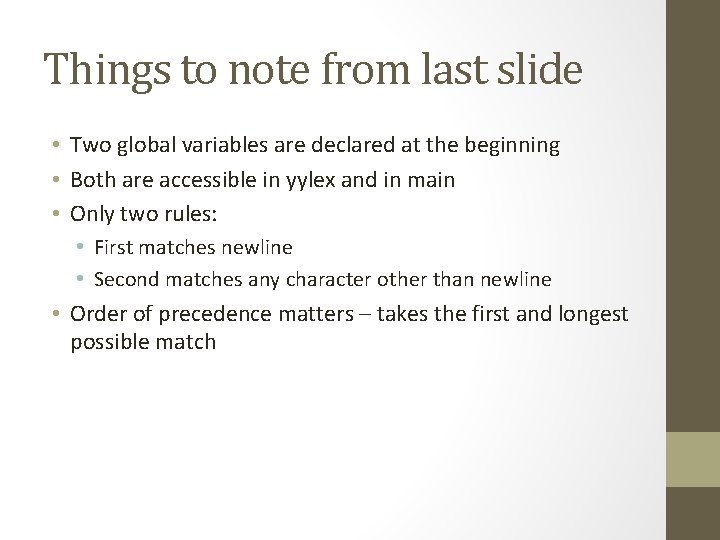
Things to note from last slide • Two global variables are declared at the beginning • Both are accessible in yylex and in main • Only two rules: • First matches newline • Second matches any character other than newline • Order of precedence matters – takes the first and longest possible match
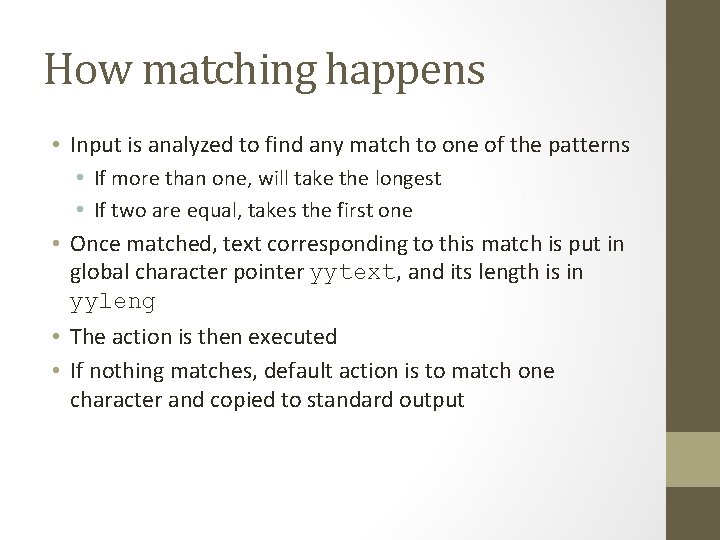
How matching happens • Input is analyzed to find any match to one of the patterns • If more than one, will take the longest • If two are equal, takes the first one • Once matched, text corresponding to this match is put in global character pointer yytext, and its length is in yyleng • The action is then executed • If nothing matches, default action is to match one character and copied to standard output
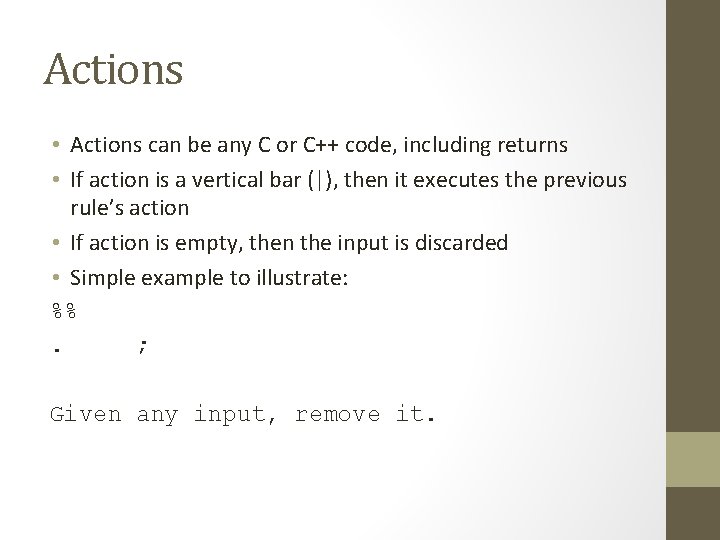
Actions • Actions can be any C or C++ code, including returns • If action is a vertical bar (|), then it executes the previous rule’s action • If action is empty, then the input is discarded • Simple example to illustrate: %%. ; Given any input, remove it.
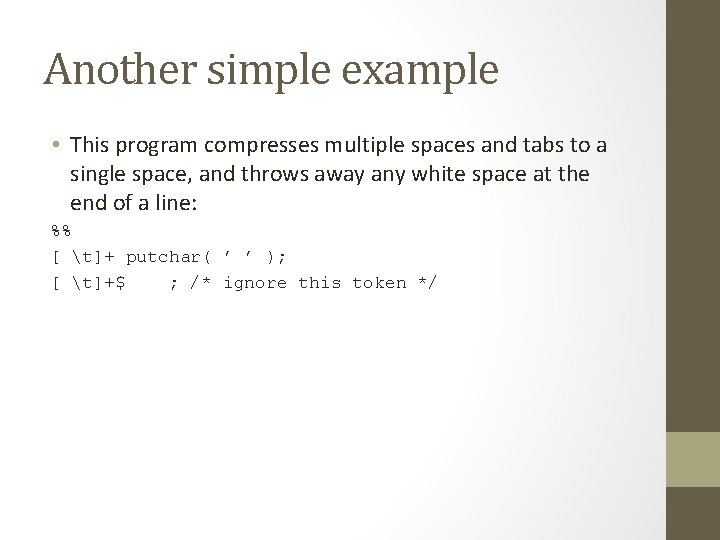
Another simple example • This program compresses multiple spaces and tabs to a single space, and throws away any white space at the end of a line: %% [ t]+ putchar( ’ ’ ); [ t]+$ ; /* ignore this token */