New Upgrade Choices Aligning your strategy to Microsoft

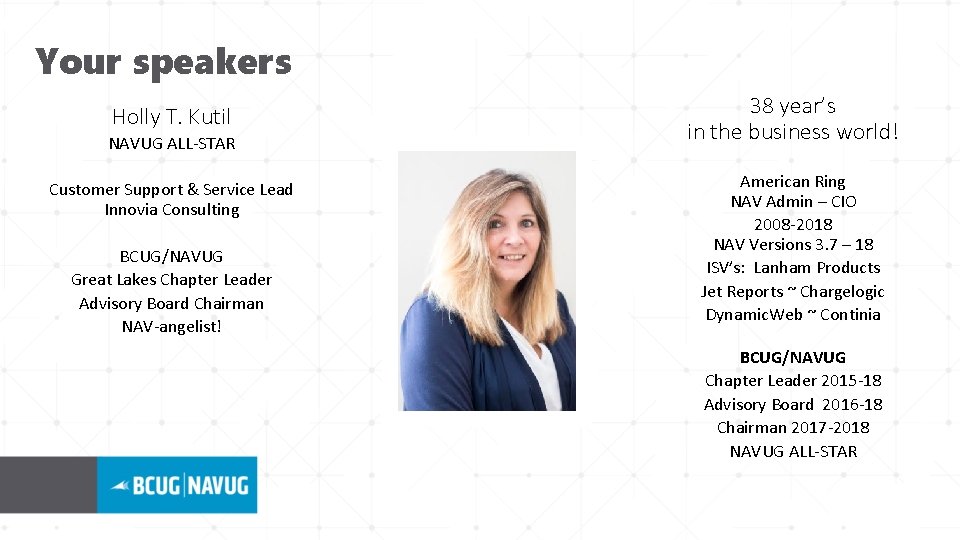
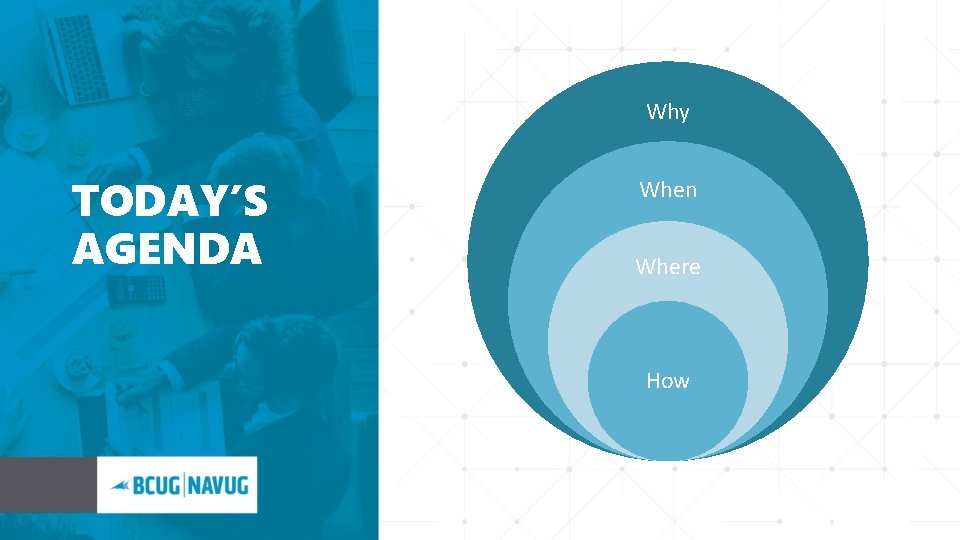
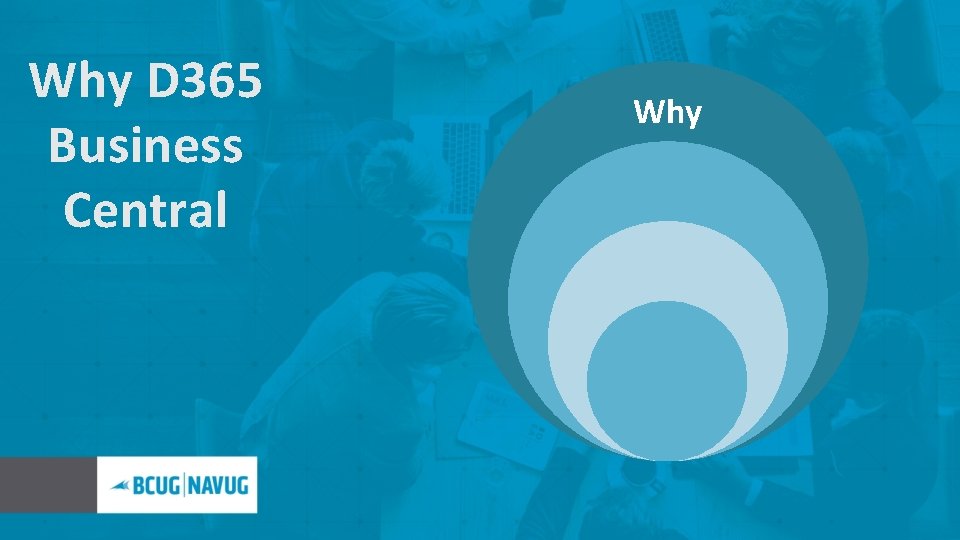

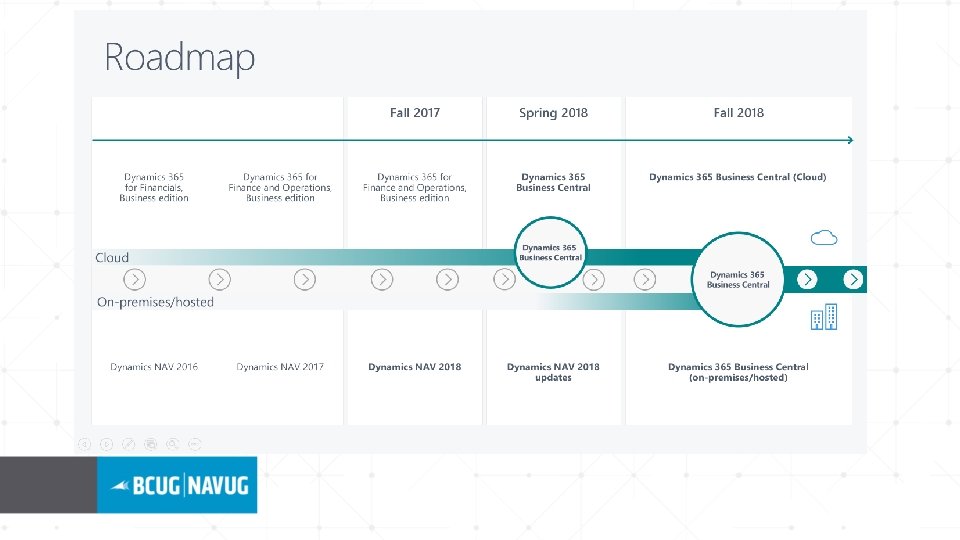
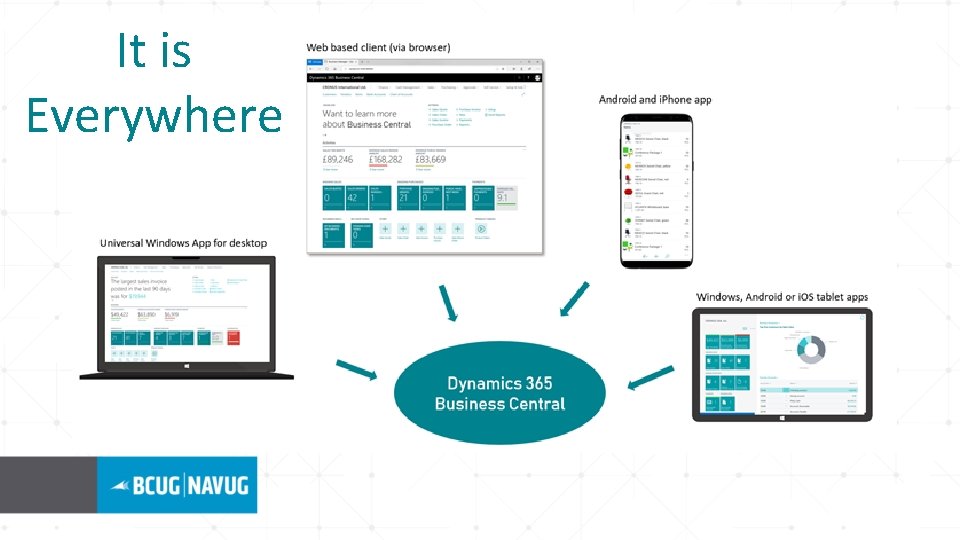
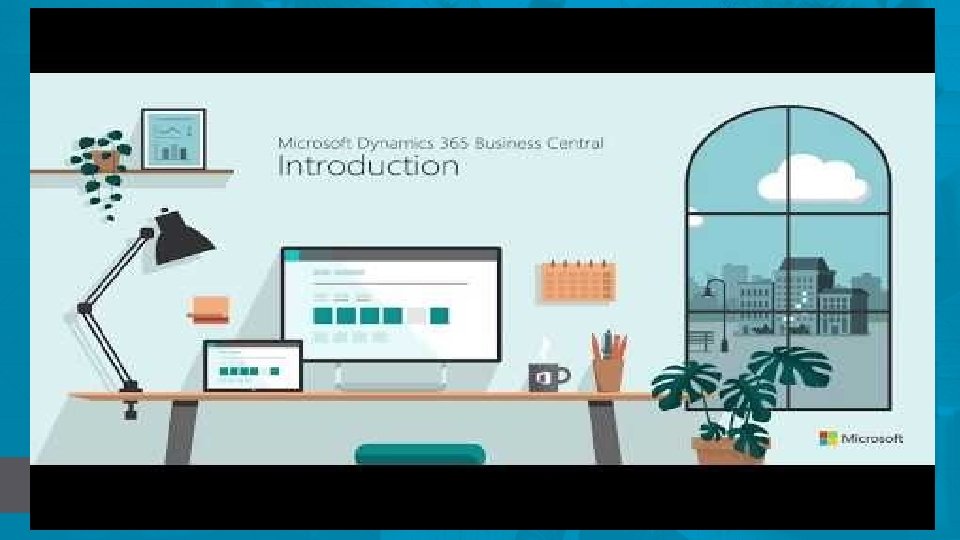
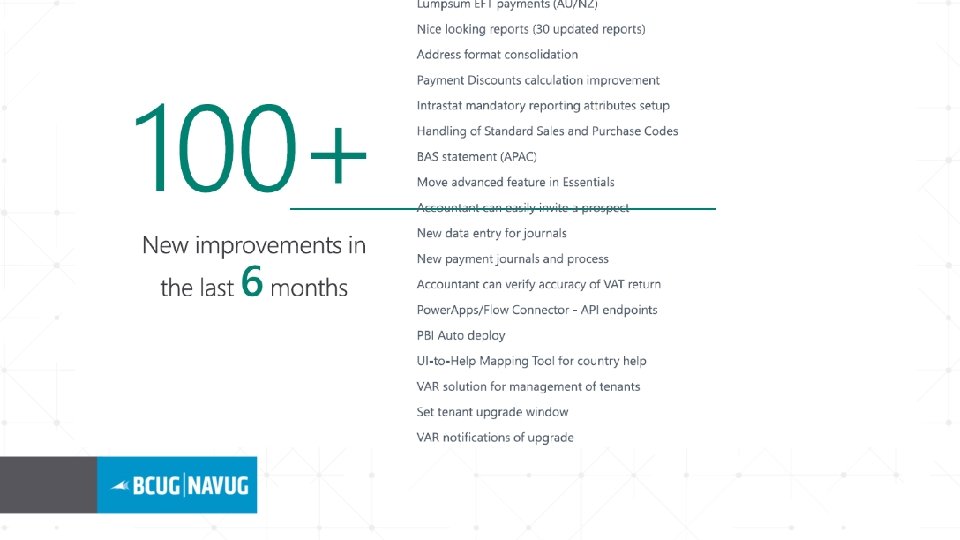

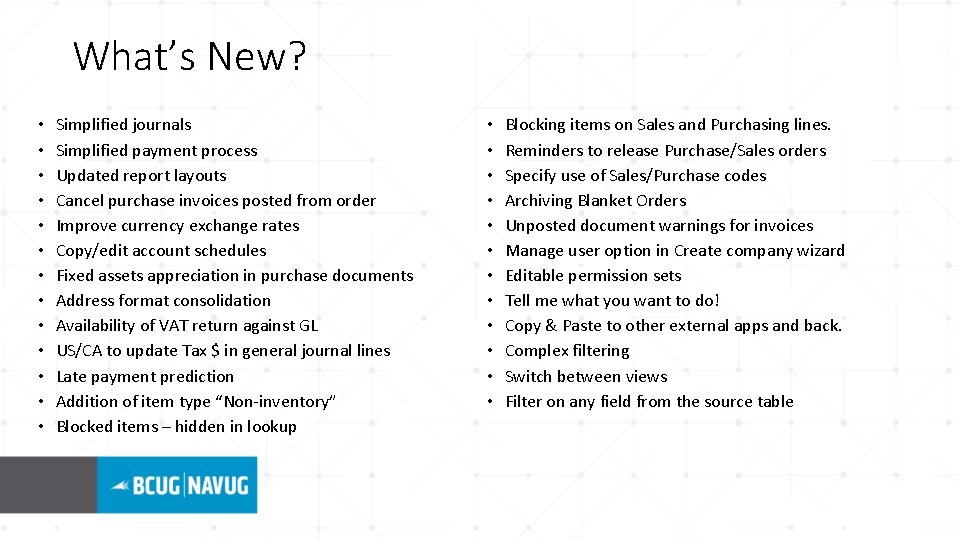
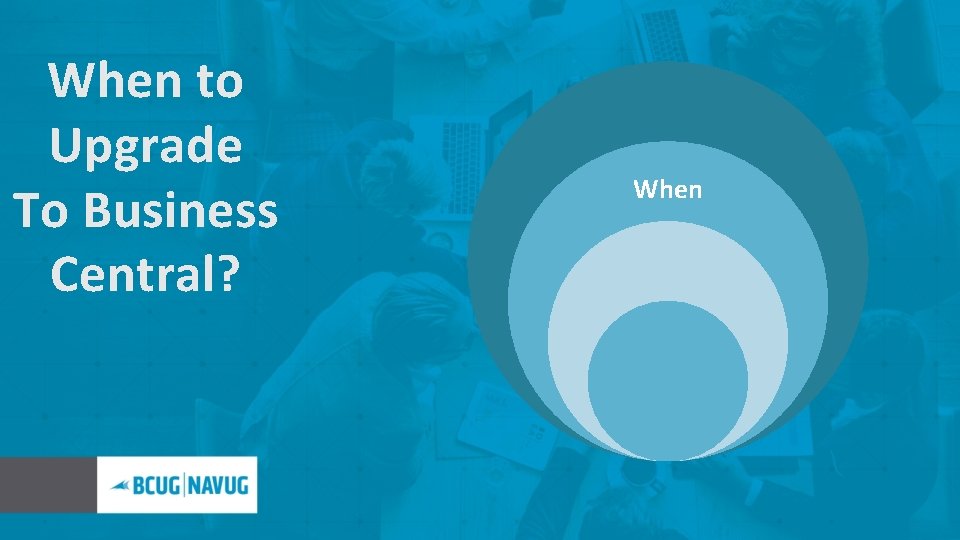

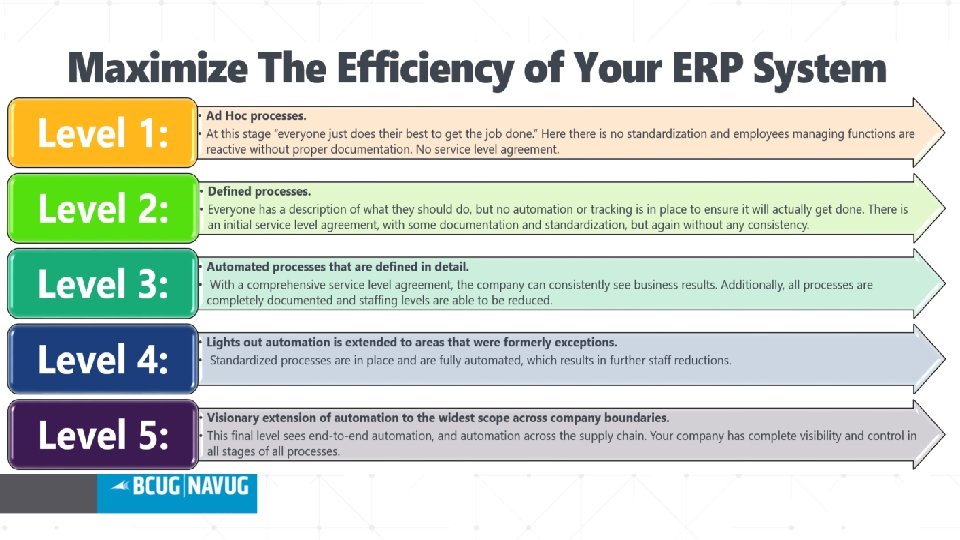

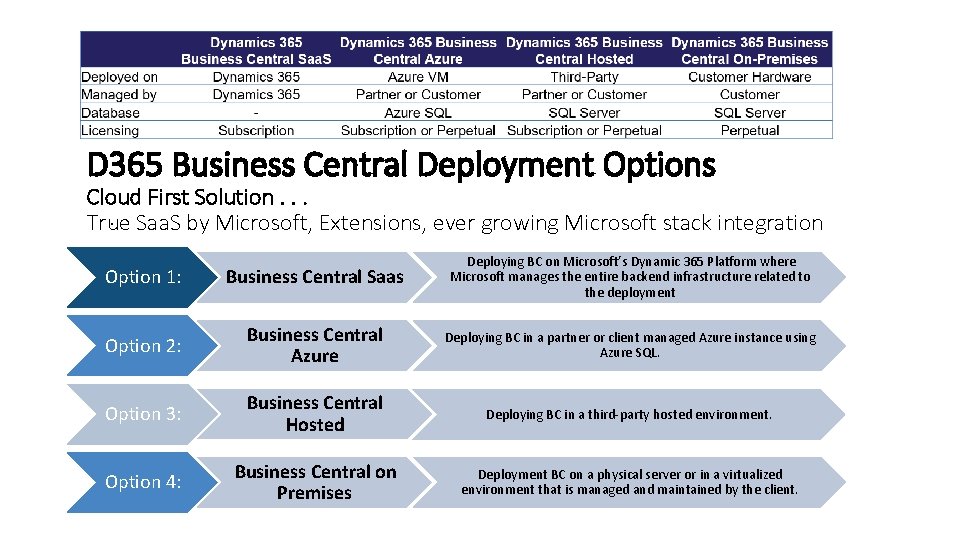

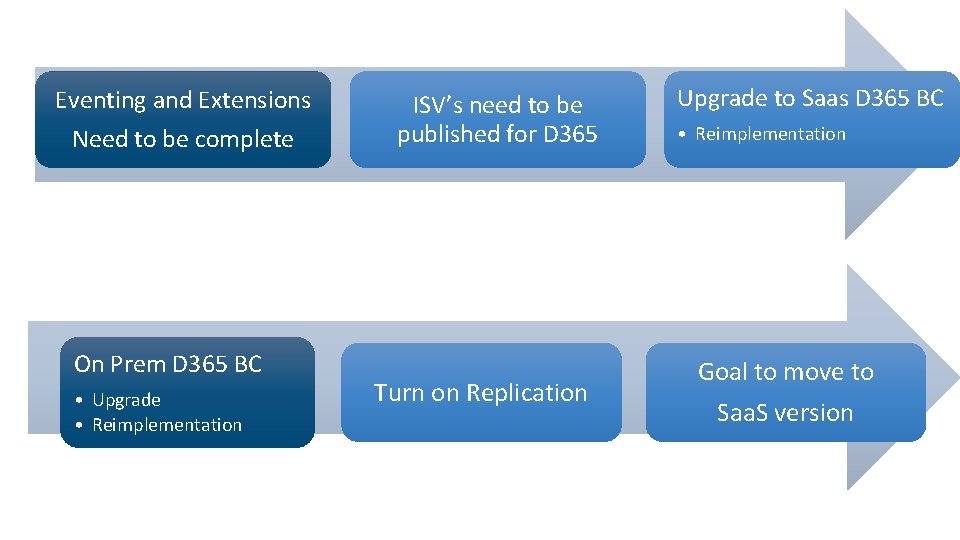

- Slides: 19

New Upgrade Choices Aligning your strategy to Microsoft November 29, 2018
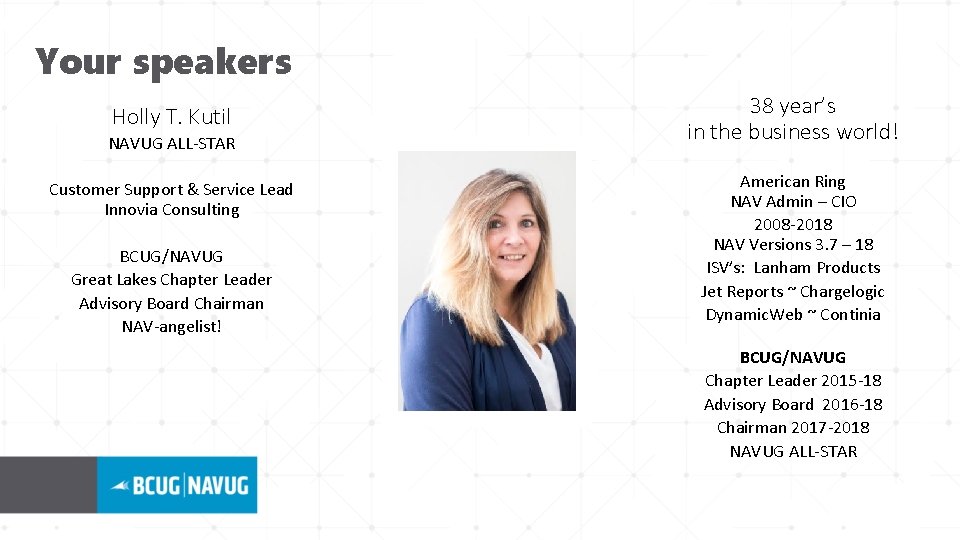
Your speakers Holly T. Kutil NAVUG ALL-STAR Customer Support & Service Lead Innovia Consulting BCUG/NAVUG Great Lakes Chapter Leader Advisory Board Chairman NAV-angelist! 38 year’s in the business world! American Ring NAV Admin – CIO 2008 -2018 NAV Versions 3. 7 – 18 ISV’s: Lanham Products Jet Reports ~ Chargelogic Dynamic. Web ~ Continia BCUG/NAVUG Chapter Leader 2015 -18 Advisory Board 2016 -18 Chairman 2017 -2018 NAVUG ALL-STAR
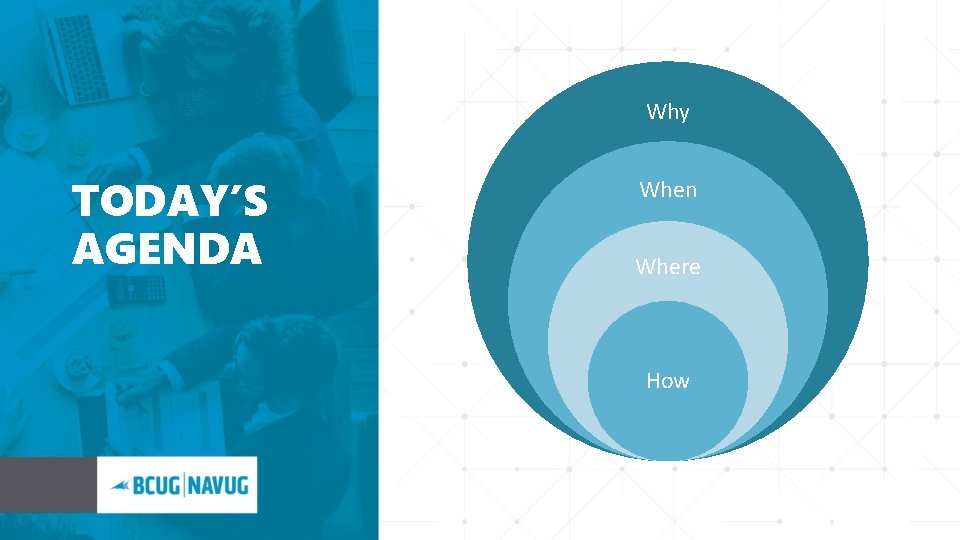
Why TODAY’S AGENDA When Where How
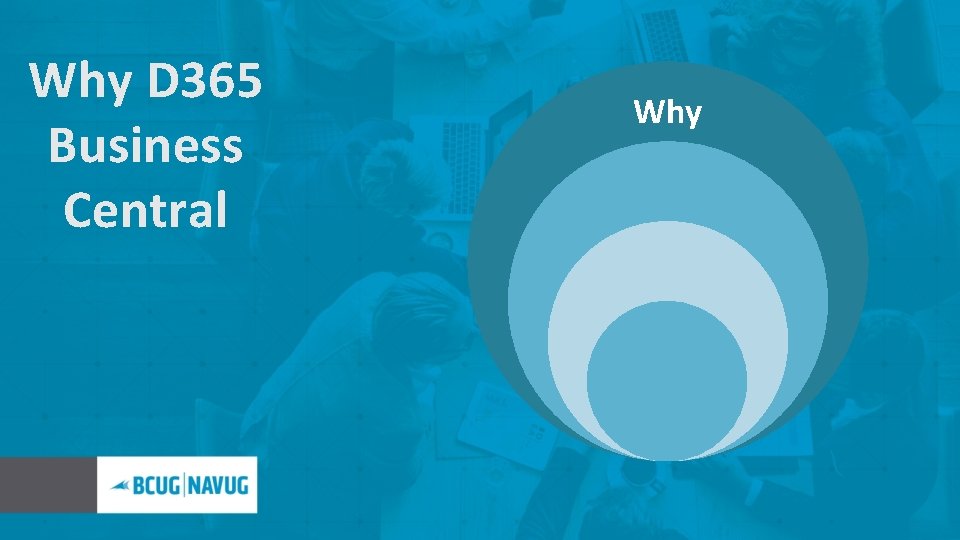
Why D 365 Business Central Why When Where How

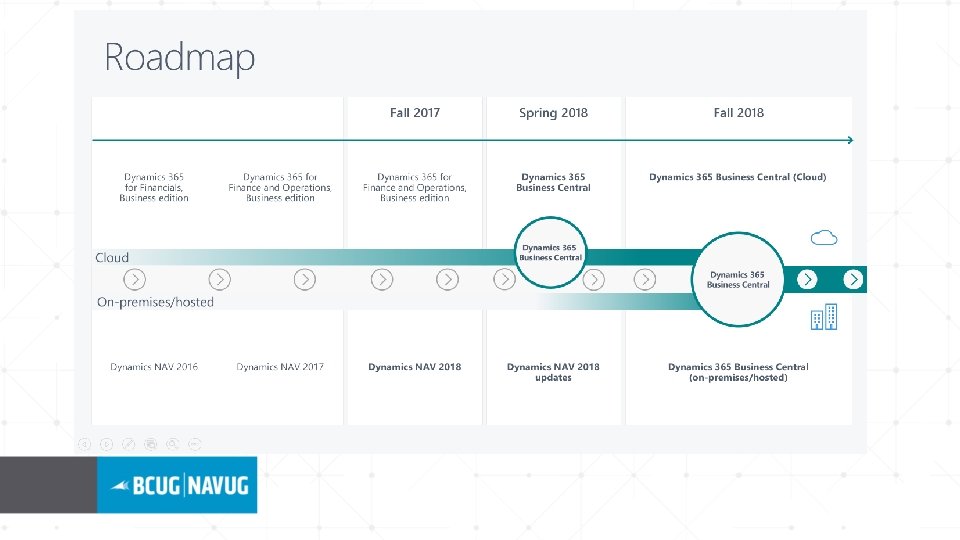
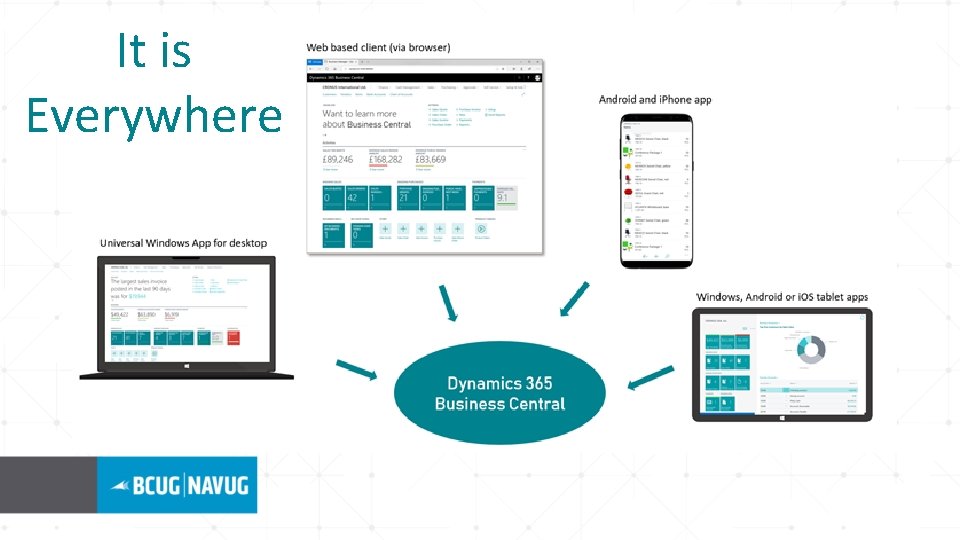
It is Everywhere
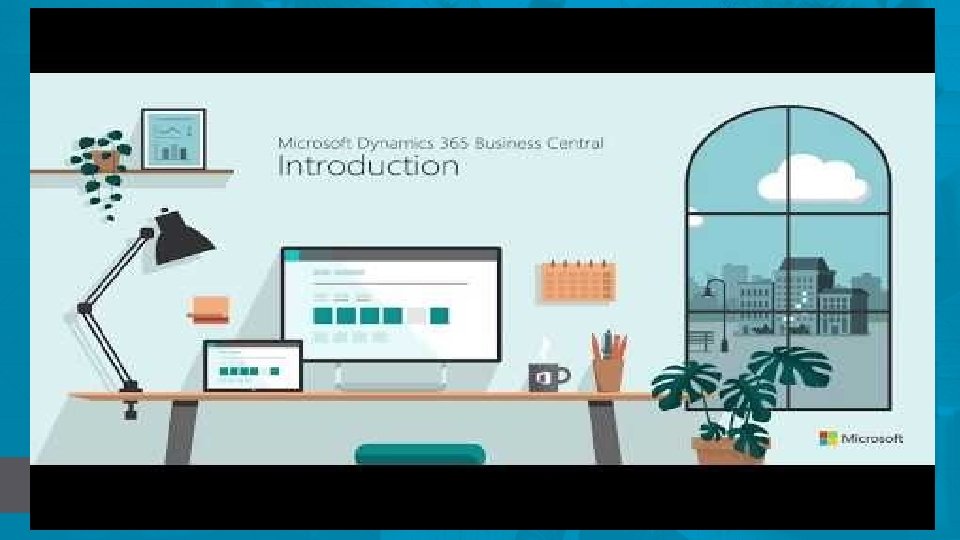
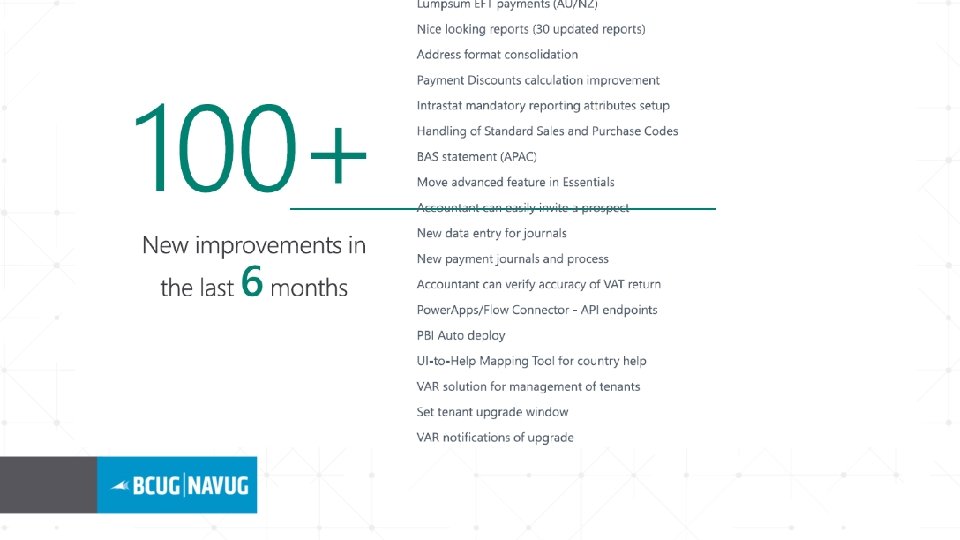

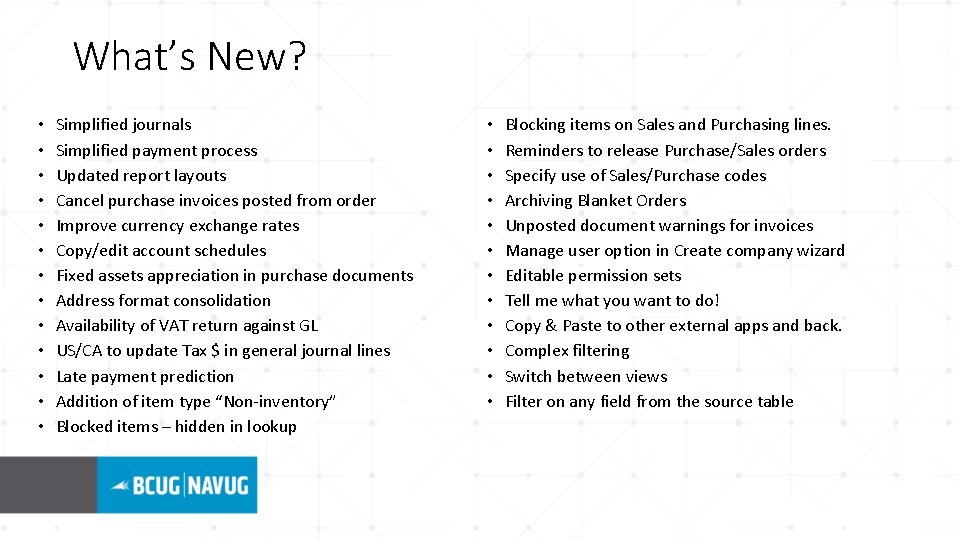
What’s New? • • • • Simplified journals Simplified payment process Updated report layouts Cancel purchase invoices posted from order Improve currency exchange rates Copy/edit account schedules Fixed assets appreciation in purchase documents Address format consolidation Availability of VAT return against GL US/CA to update Tax $ in general journal lines Late payment prediction Addition of item type “Non-inventory” Blocked items – hidden in lookup • • • Blocking items on Sales and Purchasing lines. Reminders to release Purchase/Sales orders Specify use of Sales/Purchase codes Archiving Blanket Orders Unposted document warnings for invoices Manage user option in Create company wizard Editable permission sets Tell me what you want to do! Copy & Paste to other external apps and back. Complex filtering Switch between views Filter on any field from the source table
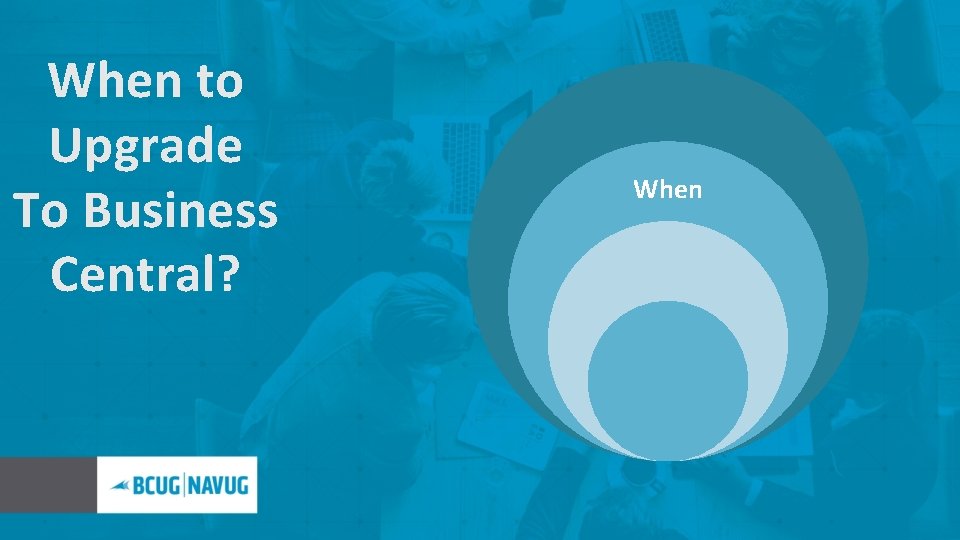
When to Upgrade To Business Central? Why When Where How

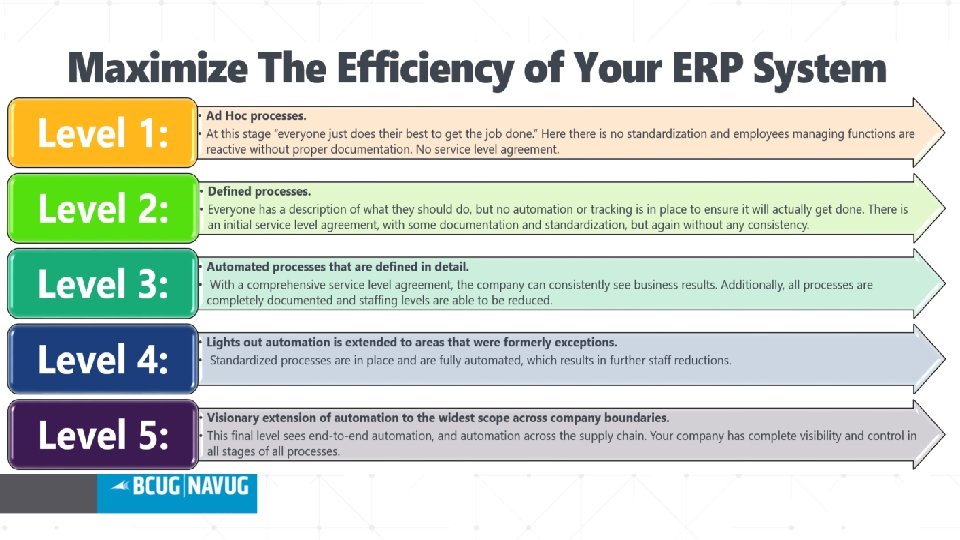

Where To Upgrade Business Central? Why When Where How
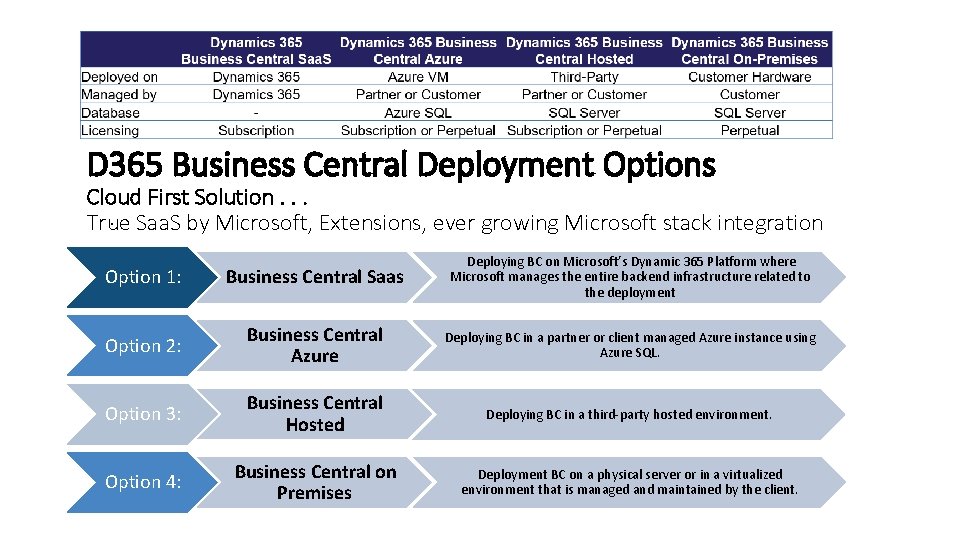
D 365 Business Central Deployment Options Cloud First Solution. . Saa. S by Microsoft, Extensions, ever growing Microsoft stack integration True Option 1: Business Central Saas Deploying BC on Microsoft’s Dynamic 365 Platform where Microsoft manages the entire backend infrastructure related to the deployment Option 2: Business Central Azure Deploying BC in a partner or client managed Azure instance using Azure SQL. Option 3: Business Central Hosted Deploying BC in a third-party hosted environment. Option 4: Business Central on Premises Deployment BC on a physical server or in a virtualized environment that is managed and maintained by the client.

How To Upgrade Business Central? Why When Where How
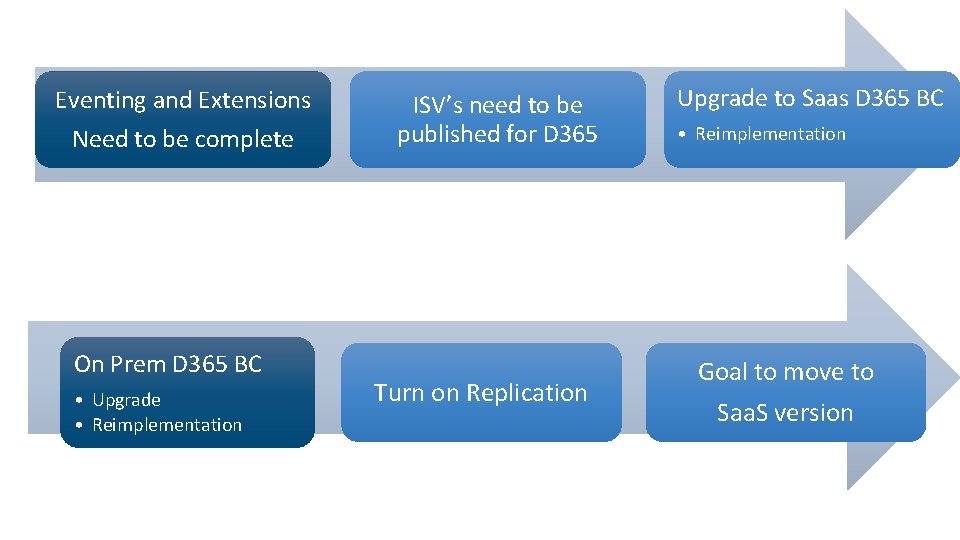
Eventing and Extensions Need to be complete On Prem D 365 BC • Upgrade • Reimplementation ISV’s need to be published for D 365 Turn on Replication Upgrade to Saas D 365 BC • Reimplementation Goal to move to Saa. S version

THANK YOU FOR ATTENDING!