New syllabus 2020 21 Chapter 4 Database query
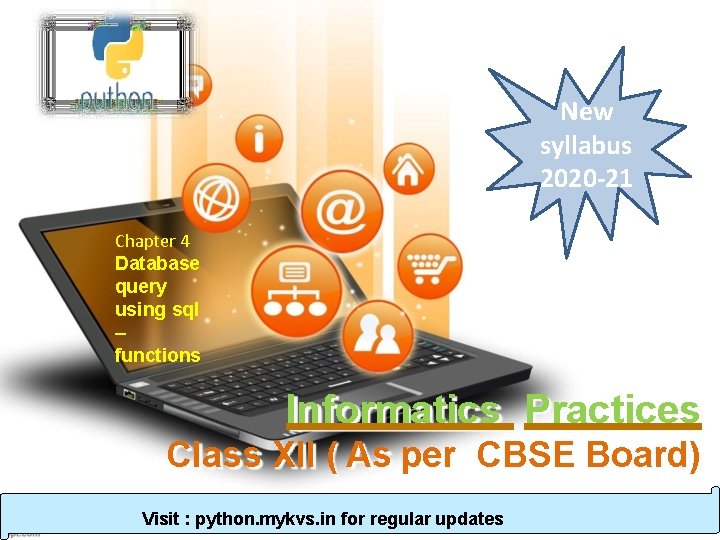
New syllabus 2020 -21 Chapter 4 Database query using sql – functions Informatics Practices Class XII ( As per CBSE Board) Visit : python. mykvs. in for regular updates
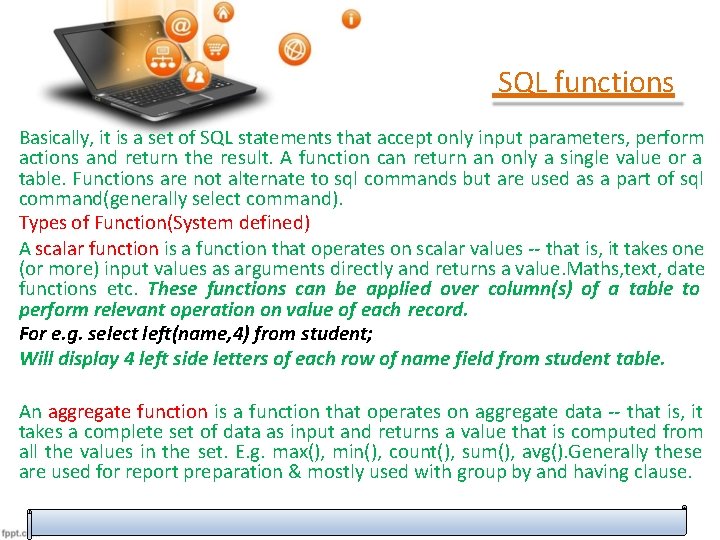
SQL functions Basically, it is a set of SQL statements that accept only input parameters, perform actions and return the result. A function can return an only a single value or a table. Functions are not alternate to sql commands but are used as a part of sql command(generally select command). Types of Function(System defined) A scalar function is a function that operates on scalar values -- that is, it takes one (or more) input values as arguments directly and returns a value. Maths, text, date functions etc. These functions can be applied over column(s) of a table to perform relevant operation on value of each record. For e. g. select left(name, 4) from student; Will display 4 left side letters of each row of name field from student table. An aggregate function is a function that operates on aggregate data -- that is, it takes a complete set of data as input and returns a value that is computed from all the values in the set. E. g. max(), min(), count(), sum(), avg(). Generally these are used for report preparation & mostly used with group by and having clause.
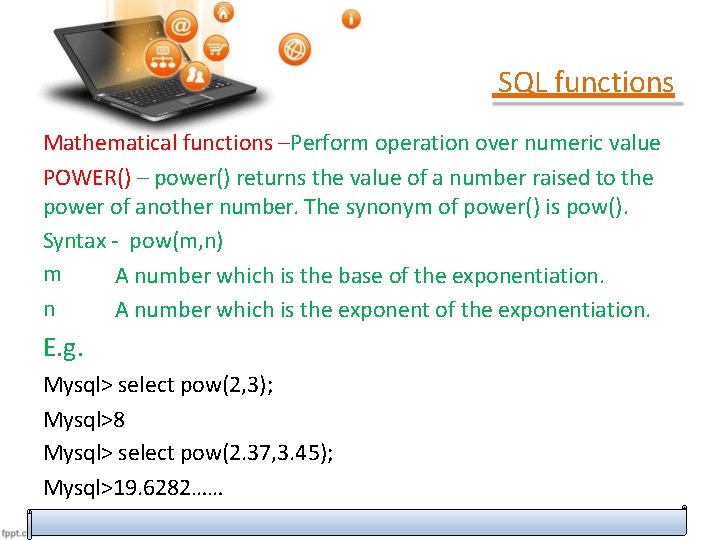
SQL functions Mathematical functions –Perform operation over numeric value POWER() – power() returns the value of a number raised to the power of another number. The synonym of power() is pow(). Syntax - pow(m, n) m A number which is the base of the exponentiation. n A number which is the exponent of the exponentiation. E. g. Mysql> select pow(2, 3); Mysql>8 Mysql> select pow(2. 37, 3. 45); Mysql>19. 6282……
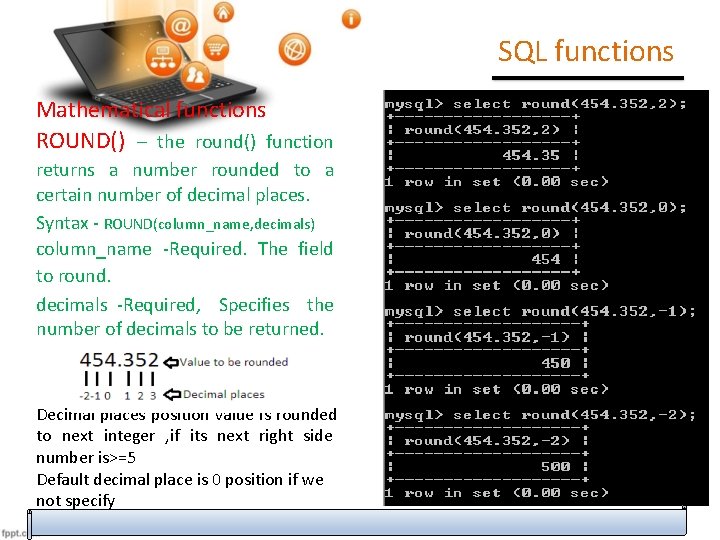
SQL functions Mathematical functions ROUND() – the round() function returns a number rounded to a certain number of decimal places. Syntax - ROUND(column_name, decimals) column_name -Required. The field to round. decimals -Required, Specifies the number of decimals to be returned. Decimal places position value is rounded to next integer , if its next right side number is>=5 Default decimal place is 0 position if we not specify
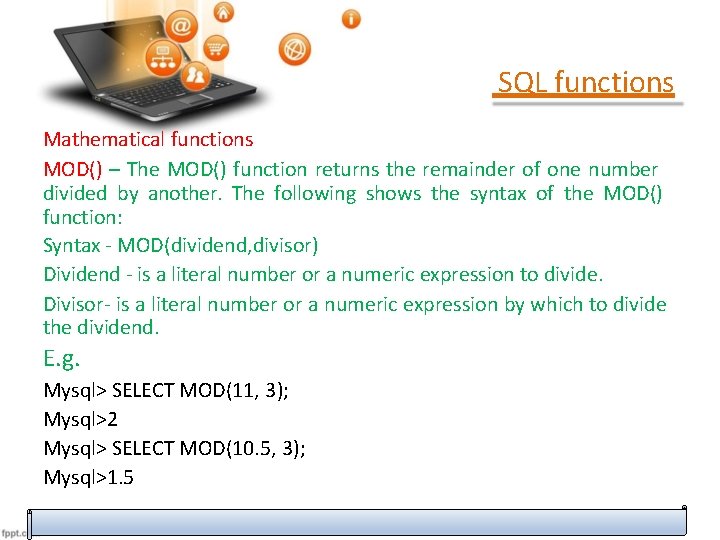
SQL functions Mathematical functions MOD() – The MOD() function returns the remainder of one number divided by another. The following shows the syntax of the MOD() function: Syntax - MOD(dividend, divisor) Dividend - is a literal number or a numeric expression to divide. Divisor- is a literal number or a numeric expression by which to divide the dividend. E. g. Mysql> SELECT MOD(11, 3); Mysql>2 Mysql> SELECT MOD(10. 5, 3); Mysql>1. 5
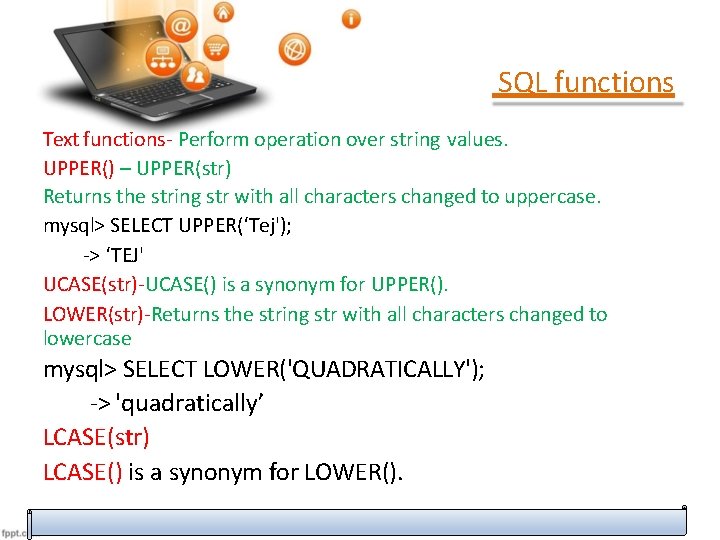
SQL functions Text functions- Perform operation over string values. UPPER() – UPPER(str) Returns the string str with all characters changed to uppercase. mysql> SELECT UPPER(‘Tej'); -> ‘TEJ' UCASE(str)-UCASE() is a synonym for UPPER(). LOWER(str)-Returns the string str with all characters changed to lowercase mysql> SELECT LOWER('QUADRATICALLY'); -> 'quadratically’ LCASE(str) LCASE() is a synonym for LOWER().
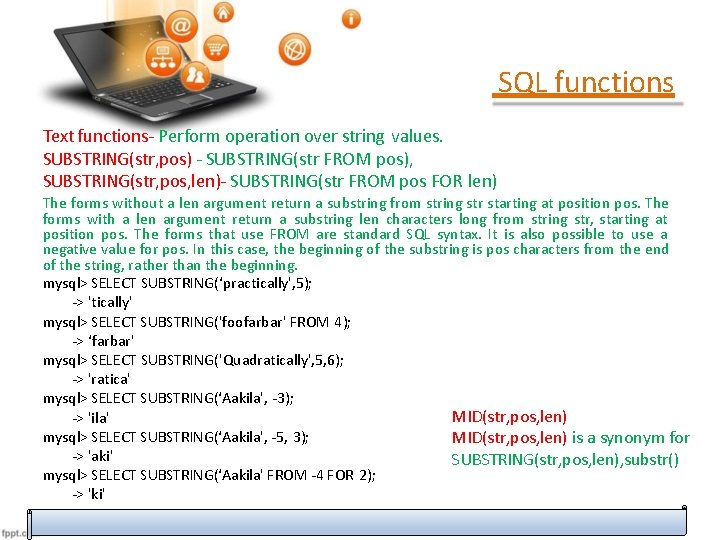
SQL functions Text functions- Perform operation over string values. SUBSTRING(str, pos) - SUBSTRING(str FROM pos), SUBSTRING(str, pos, len)- SUBSTRING(str FROM pos FOR len) The forms without a len argument return a substring from string str starting at position pos. The forms with a len argument return a substring len characters long from string str, starting at position pos. The forms that use FROM are standard SQL syntax. It is also possible to use a negative value for pos. In this case, the beginning of the substring is pos characters from the end of the string, rather than the beginning. mysql> SELECT SUBSTRING(‘practically', 5); -> 'tically' mysql> SELECT SUBSTRING('foofarbar' FROM 4); -> ‘farbar' mysql> SELECT SUBSTRING('Quadratically', 5, 6); -> 'ratica' mysql> SELECT SUBSTRING(‘Aakila', -3); MID(str, pos, len) -> 'ila' mysql> SELECT SUBSTRING(‘Aakila', -5, 3); MID(str, pos, len) is a synonym for -> 'aki' SUBSTRING(str, pos, len), substr() mysql> SELECT SUBSTRING(‘Aakila' FROM -4 FOR 2); -> 'ki'
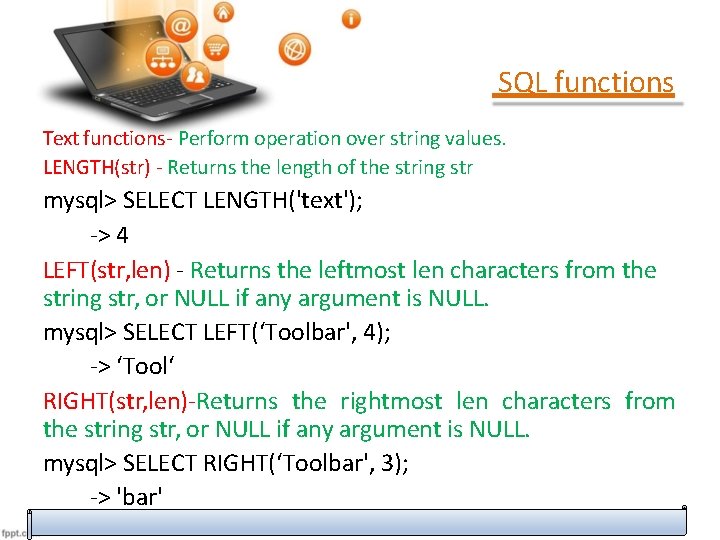
SQL functions Text functions- Perform operation over string values. LENGTH(str) - Returns the length of the string str mysql> SELECT LENGTH('text'); -> 4 LEFT(str, len) - Returns the leftmost len characters from the string str, or NULL if any argument is NULL. mysql> SELECT LEFT(‘Toolbar', 4); -> ‘Tool‘ RIGHT(str, len)-Returns the rightmost len characters from the string str, or NULL if any argument is NULL. mysql> SELECT RIGHT(‘Toolbar', 3); -> 'bar'
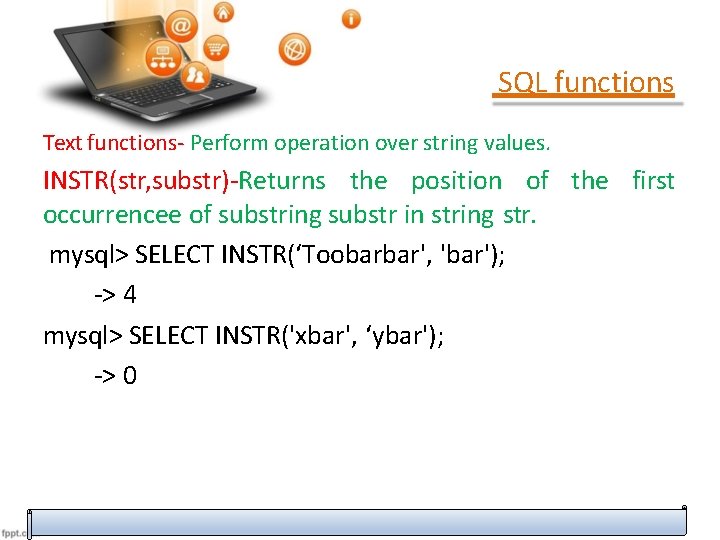
SQL functions Text functions- Perform operation over string values. INSTR(str, substr)-Returns the position of the first occurrencee of substring substr in string str. mysql> SELECT INSTR(‘Toobarbar', 'bar'); -> 4 mysql> SELECT INSTR('xbar', ‘ybar'); -> 0
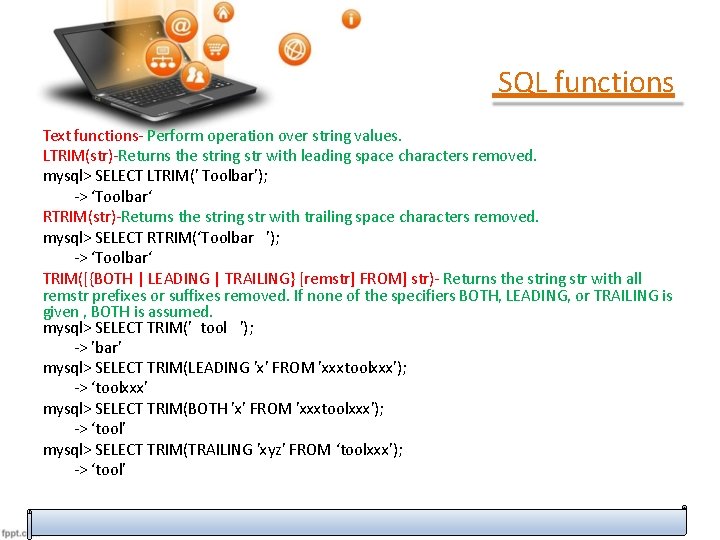
SQL functions Text functions- Perform operation over string values. LTRIM(str)-Returns the string str with leading space characters removed. mysql> SELECT LTRIM(' Toolbar'); -> ‘Toolbar‘ RTRIM(str)-Returns the string str with trailing space characters removed. mysql> SELECT RTRIM(‘Toolbar '); -> ‘Toolbar‘ TRIM([{BOTH | LEADING | TRAILING} [remstr] FROM] str)- Returns the string str with all remstr prefixes or suffixes removed. If none of the specifiers BOTH, LEADING, or TRAILING is given , BOTH is assumed. mysql> SELECT TRIM(' tool '); -> 'bar' mysql> SELECT TRIM(LEADING 'x' FROM 'xxxtoolxxx'); -> ‘toolxxx' mysql> SELECT TRIM(BOTH 'x' FROM 'xxxtoolxxx'); -> ‘tool' mysql> SELECT TRIM(TRAILING 'xyz' FROM ‘toolxxx'); -> ‘tool'
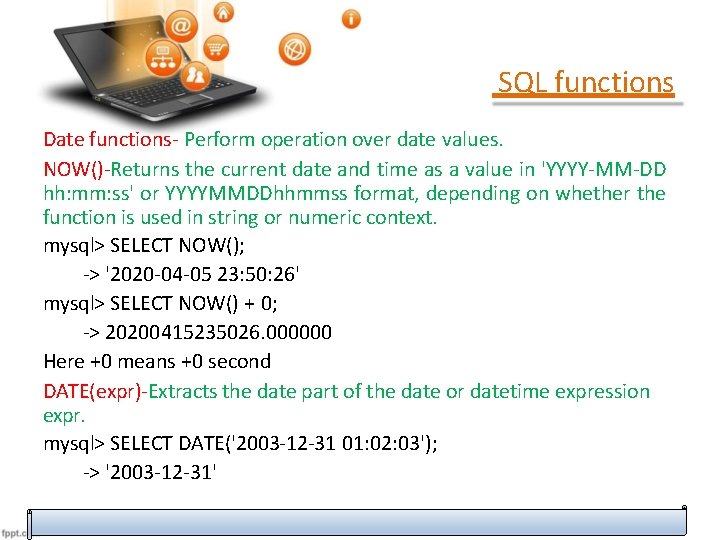
SQL functions Date functions- Perform operation over date values. NOW()-Returns the current date and time as a value in 'YYYY-MM-DD hh: mm: ss' or YYYYMMDDhhmmss format, depending on whether the function is used in string or numeric context. mysql> SELECT NOW(); -> '2020 -04 -05 23: 50: 26' mysql> SELECT NOW() + 0; -> 20200415235026. 000000 Here +0 means +0 second DATE(expr)-Extracts the date part of the date or datetime expression expr. mysql> SELECT DATE('2003 -12 -31 01: 02: 03'); -> '2003 -12 -31'
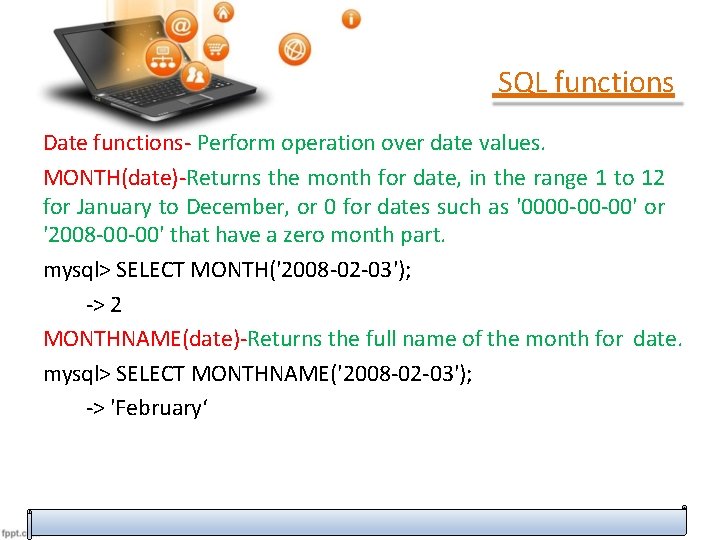
SQL functions Date functions- Perform operation over date values. MONTH(date)-Returns the month for date, in the range 1 to 12 for January to December, or 0 for dates such as '0000 -00 -00' or '2008 -00 -00' that have a zero month part. mysql> SELECT MONTH('2008 -02 -03'); -> 2 MONTHNAME(date)-Returns the full name of the month for date. mysql> SELECT MONTHNAME('2008 -02 -03'); -> 'February‘
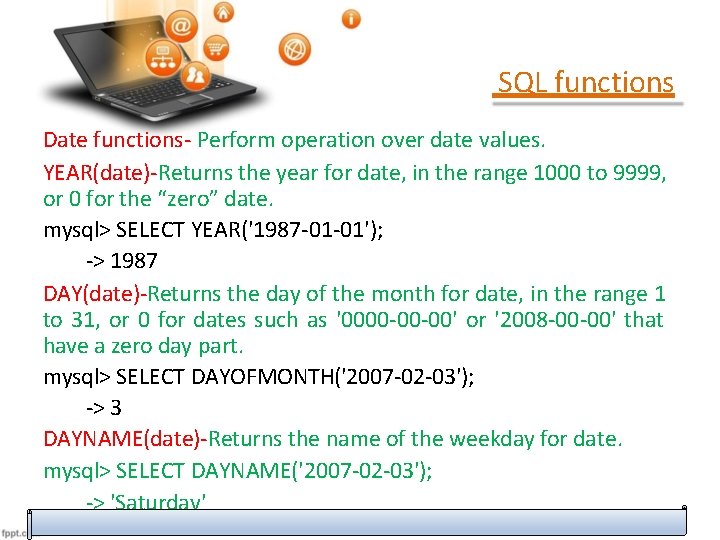
SQL functions Date functions- Perform operation over date values. YEAR(date)-Returns the year for date, in the range 1000 to 9999, or 0 for the “zero” date. mysql> SELECT YEAR('1987 -01 -01'); -> 1987 DAY(date)-Returns the day of the month for date, in the range 1 to 31, or 0 for dates such as '0000 -00 -00' or '2008 -00 -00' that have a zero day part. mysql> SELECT DAYOFMONTH('2007 -02 -03'); -> 3 DAYNAME(date)-Returns the name of the weekday for date. mysql> SELECT DAYNAME('2007 -02 -03'); -> 'Saturday'
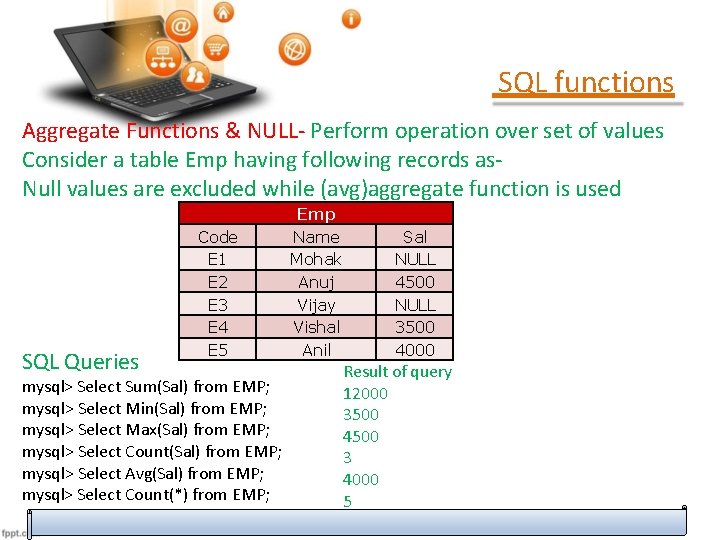
SQL functions Aggregate Functions & NULL- Perform operation over set of values Consider a table Emp having following records as. Null values are excluded while (avg)aggregate function is used SQL Queries Code E 1 E 2 E 3 E 4 E 5 mysql> Select Sum(Sal) from EMP; mysql> Select Min(Sal) from EMP; mysql> Select Max(Sal) from EMP; mysql> Select Count(Sal) from EMP; mysql> Select Avg(Sal) from EMP; mysql> Select Count(*) from EMP; Emp Name Mohak Anuj Vijay Vishal Anil Sal NULL 4500 NULL 3500 4000 Result of query 12000 3500 4500 3 4000 5
- Slides: 14