New Secondary Transition IEP Forms in Exceed Fall
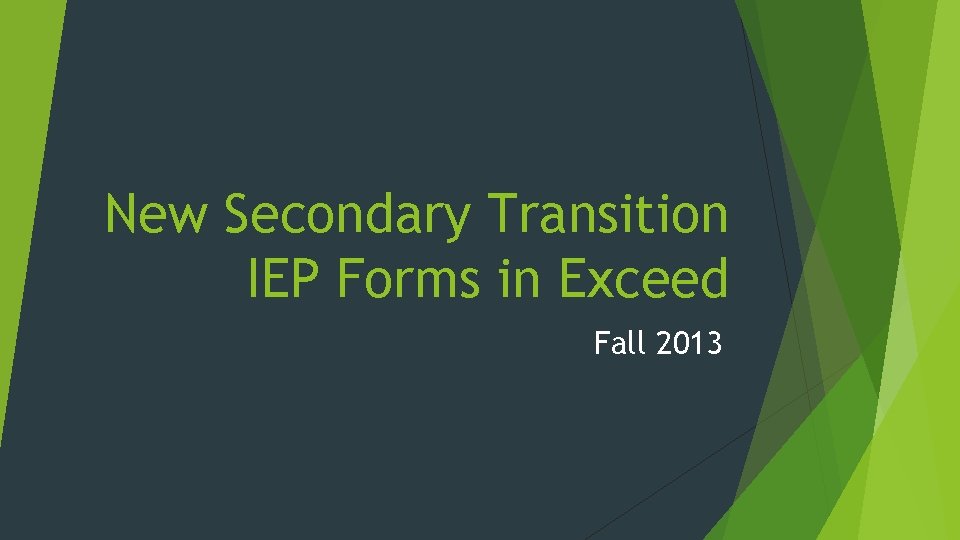
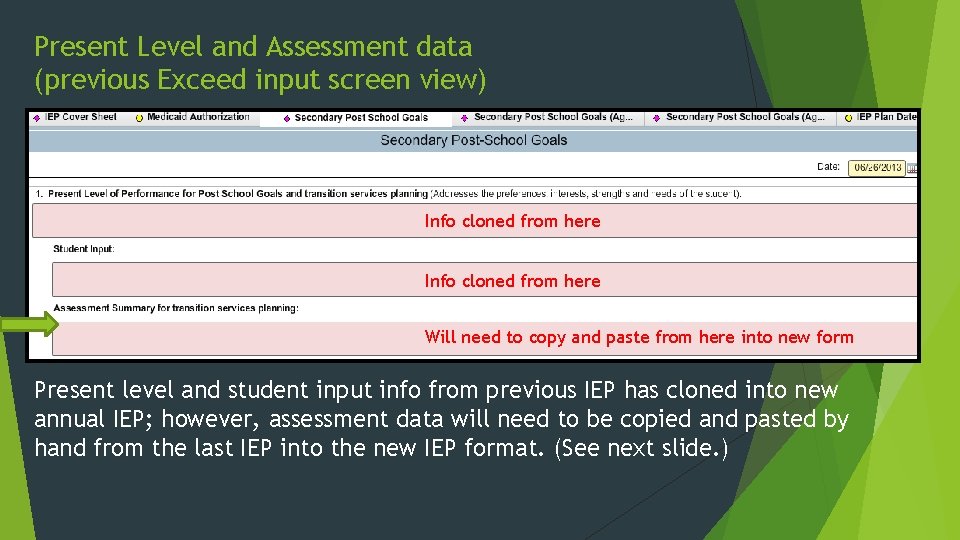
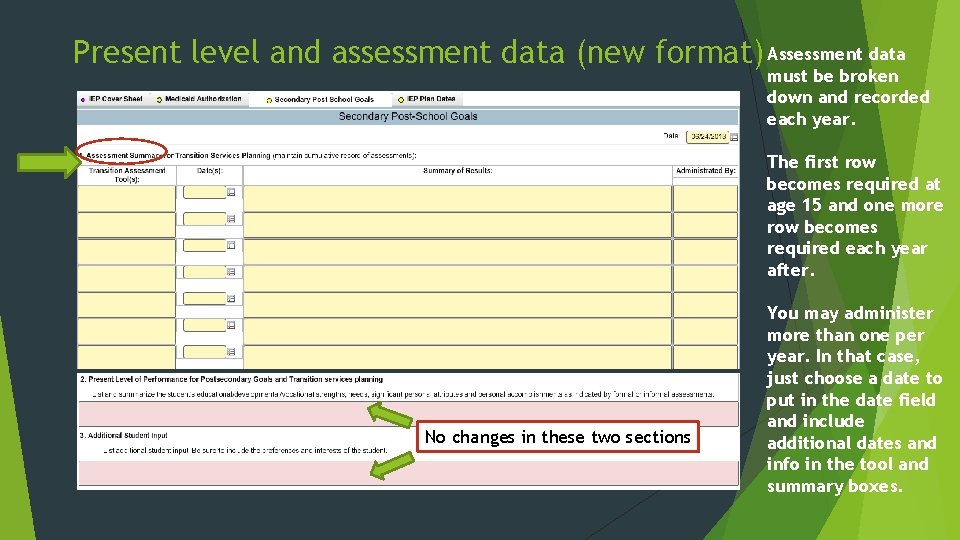
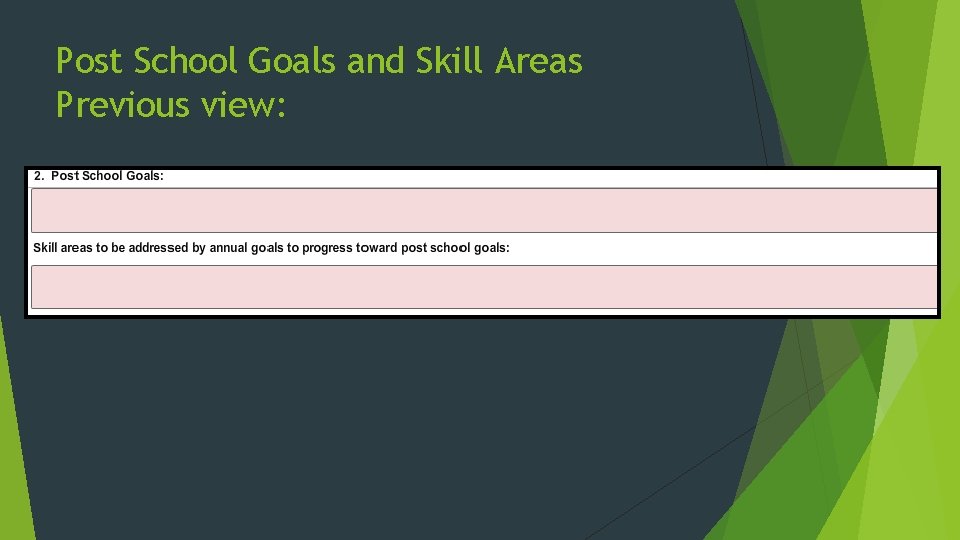
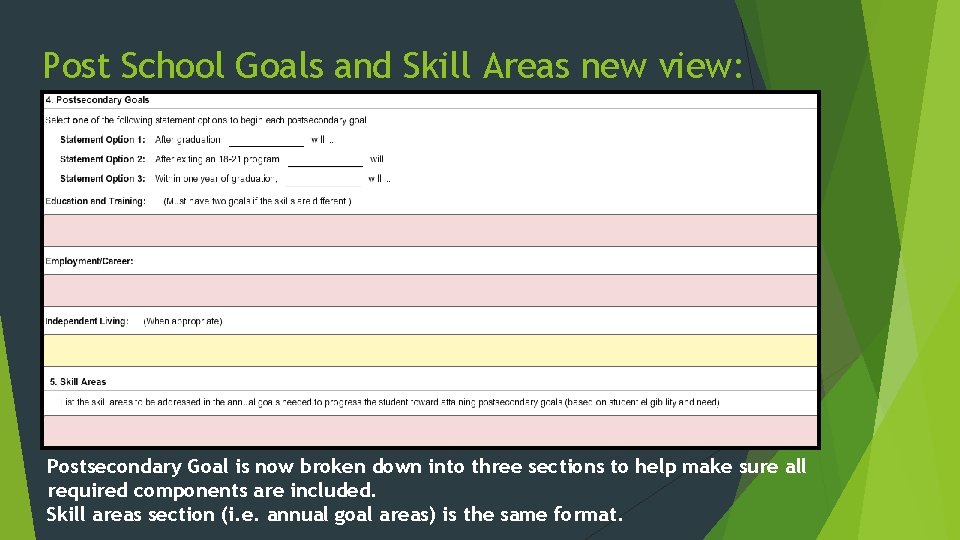
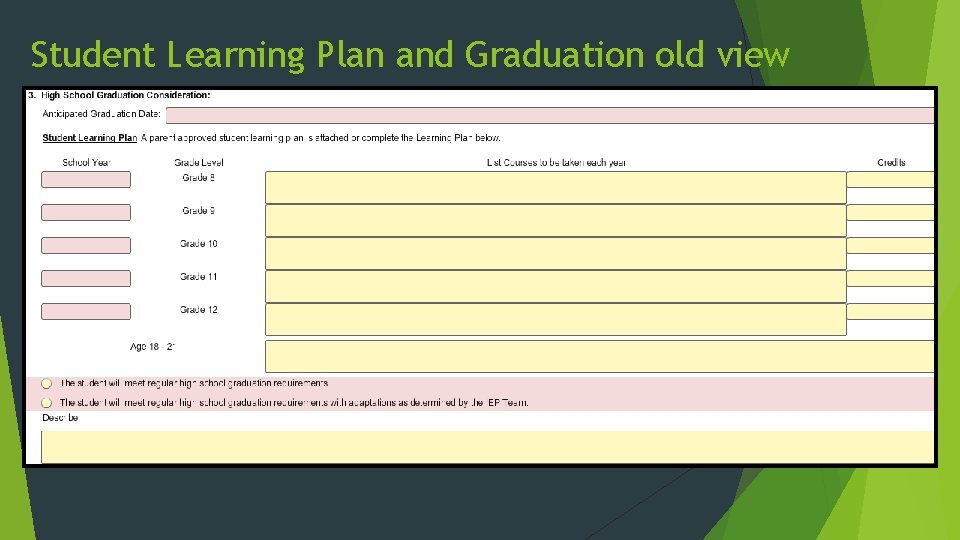
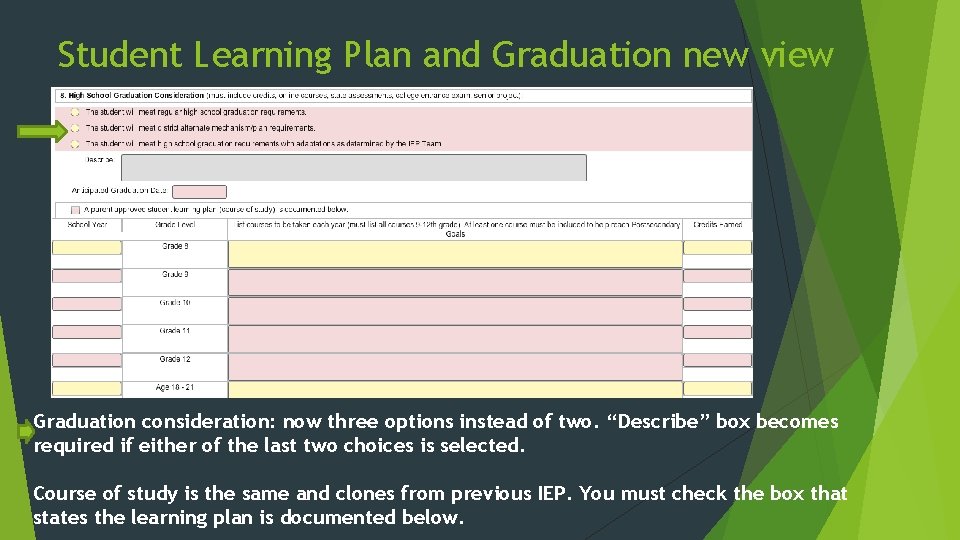
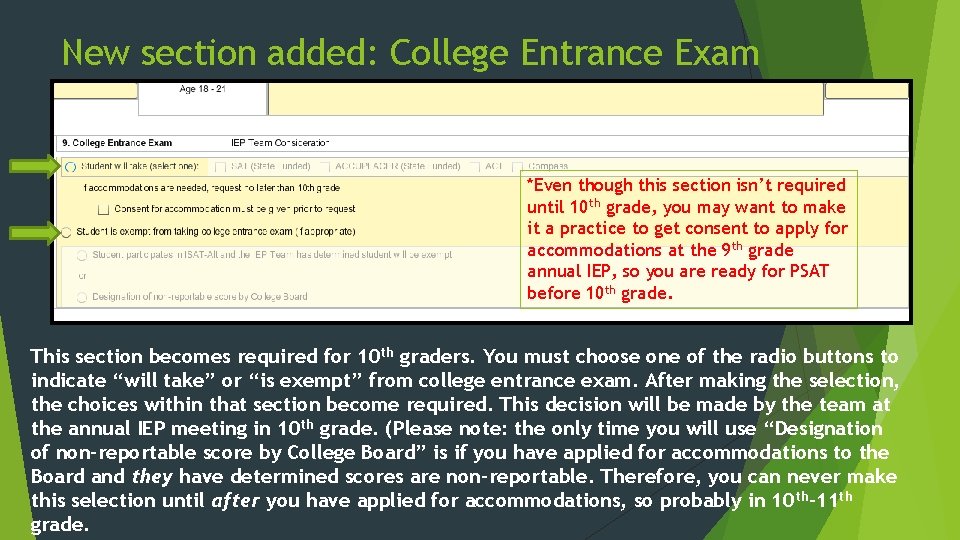
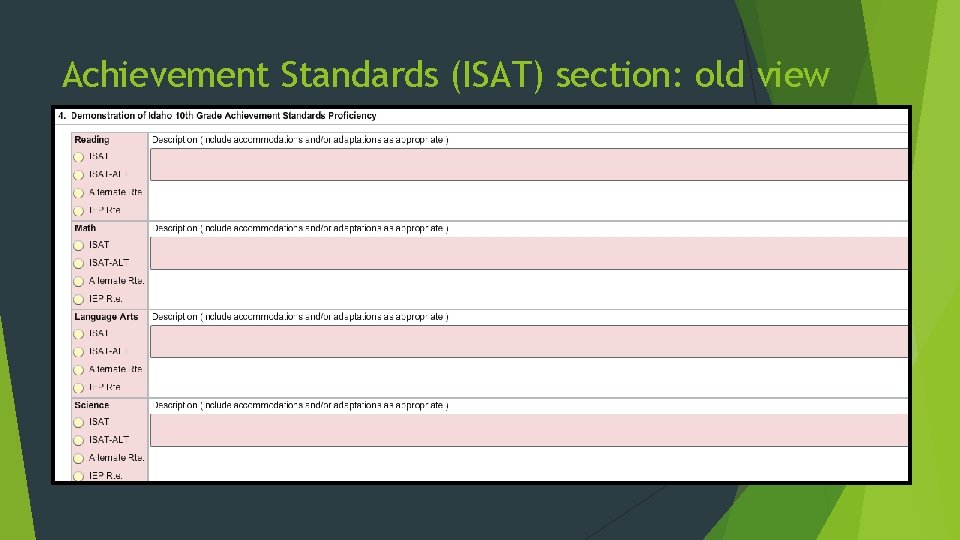
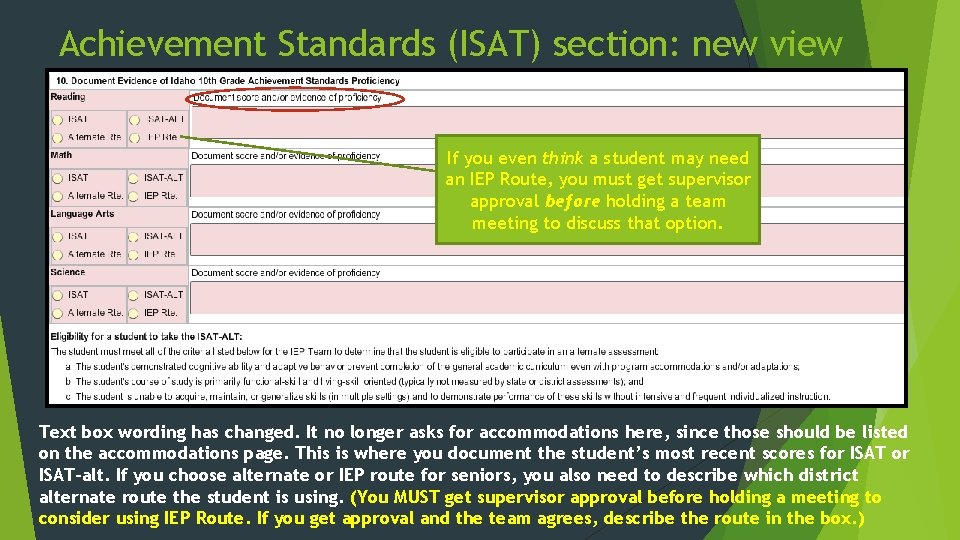
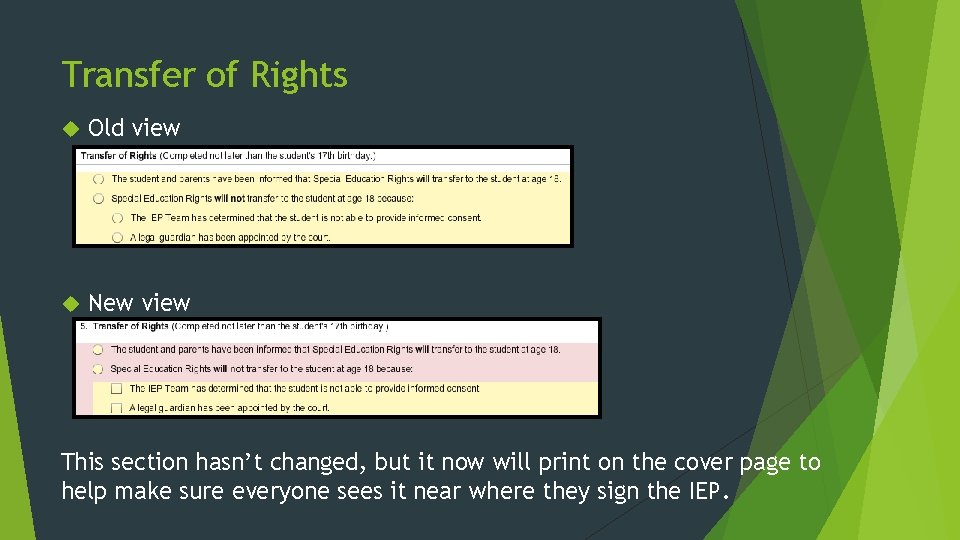
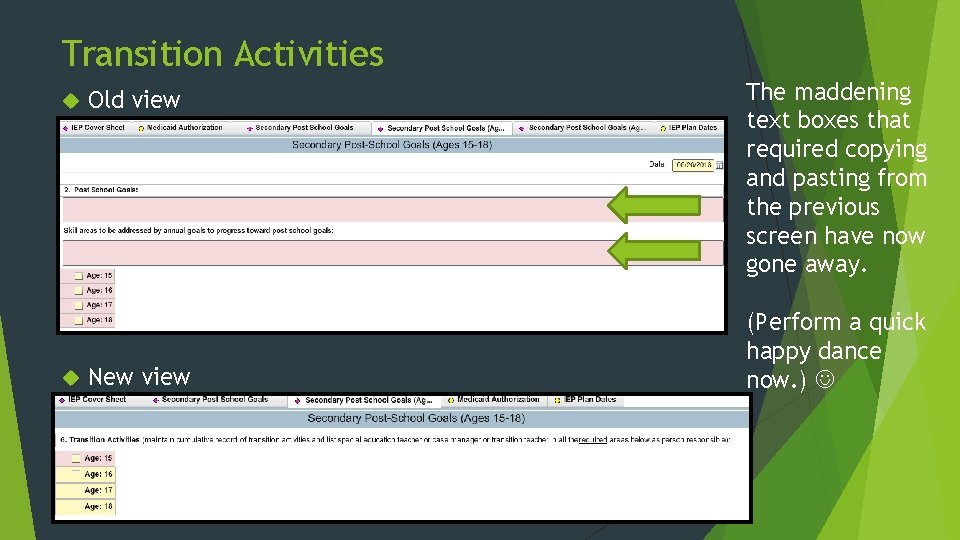
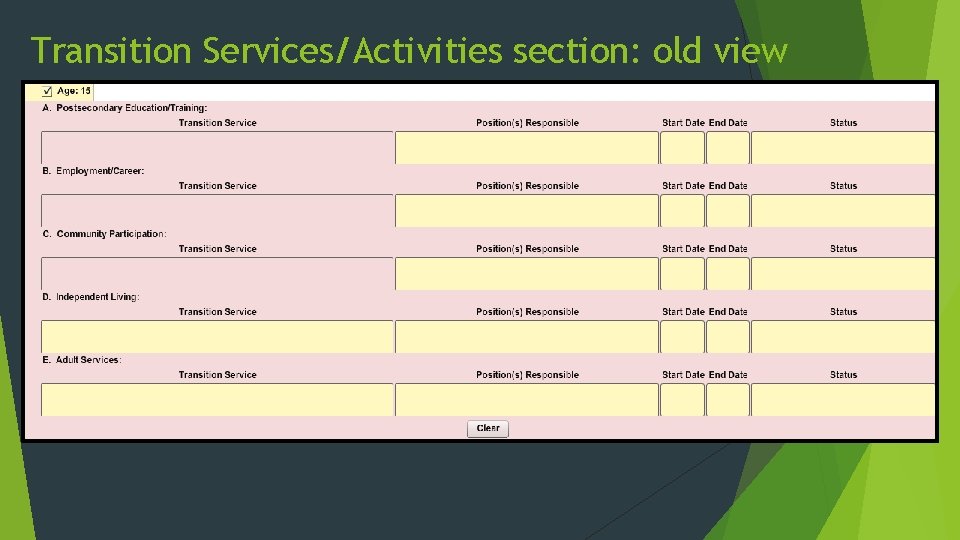
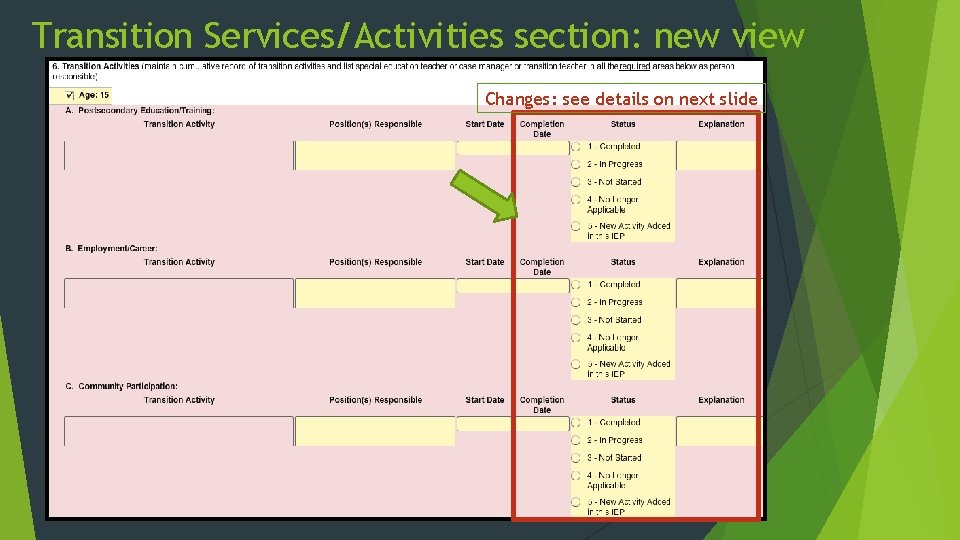
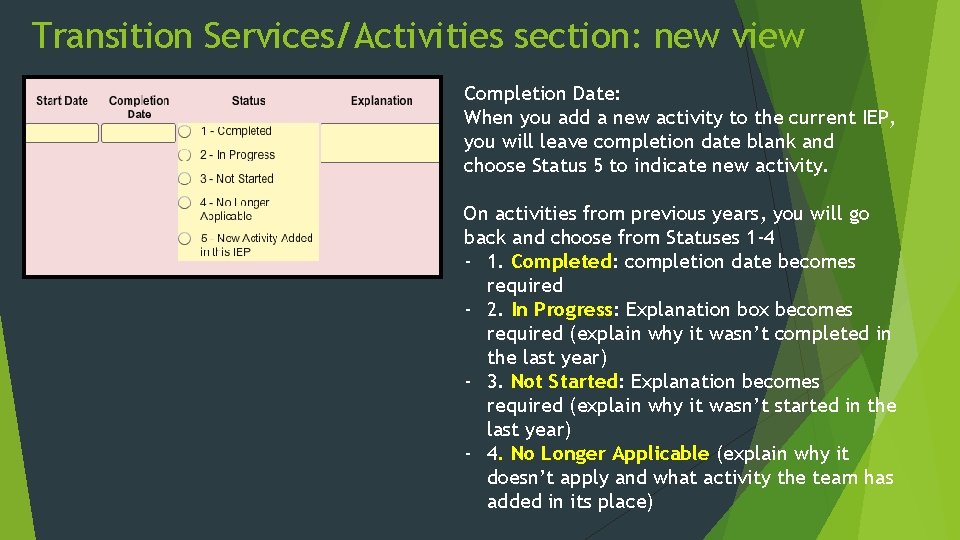
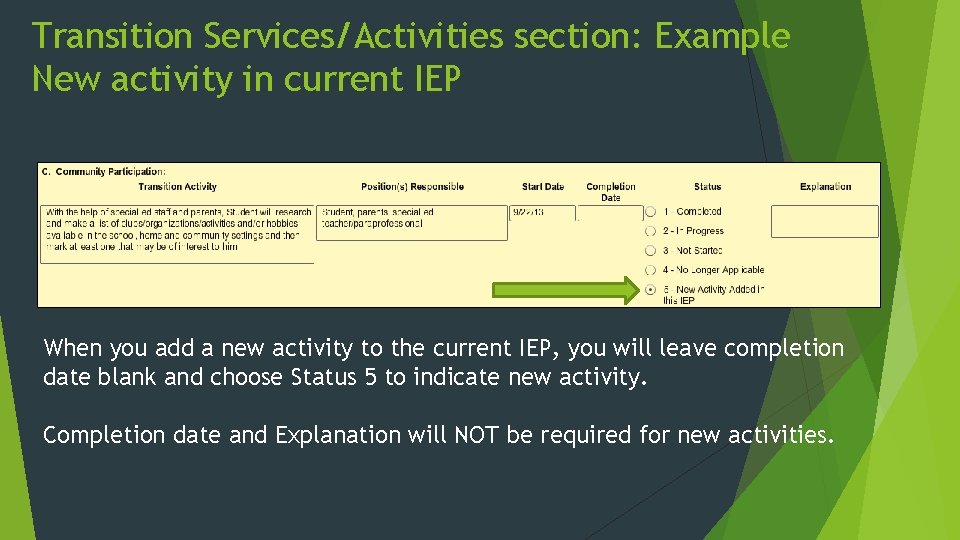
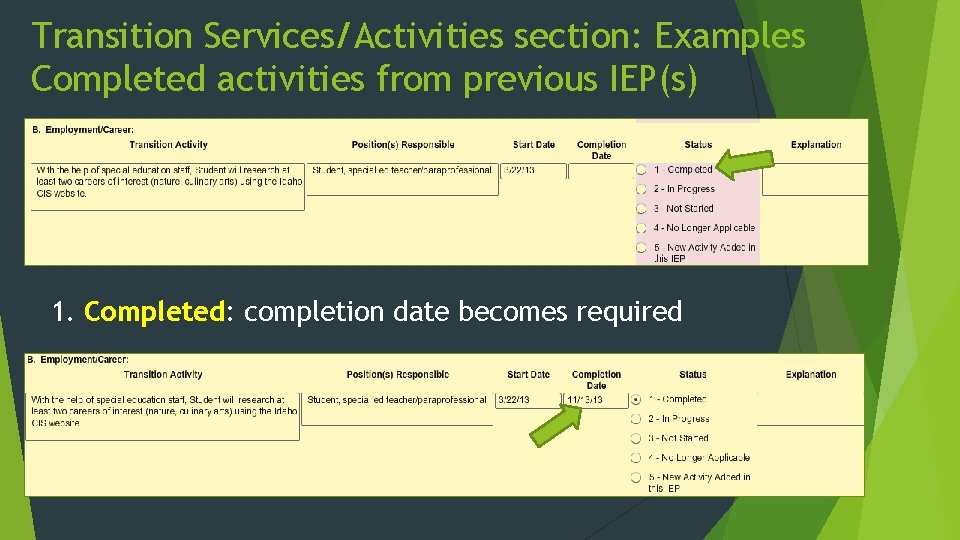
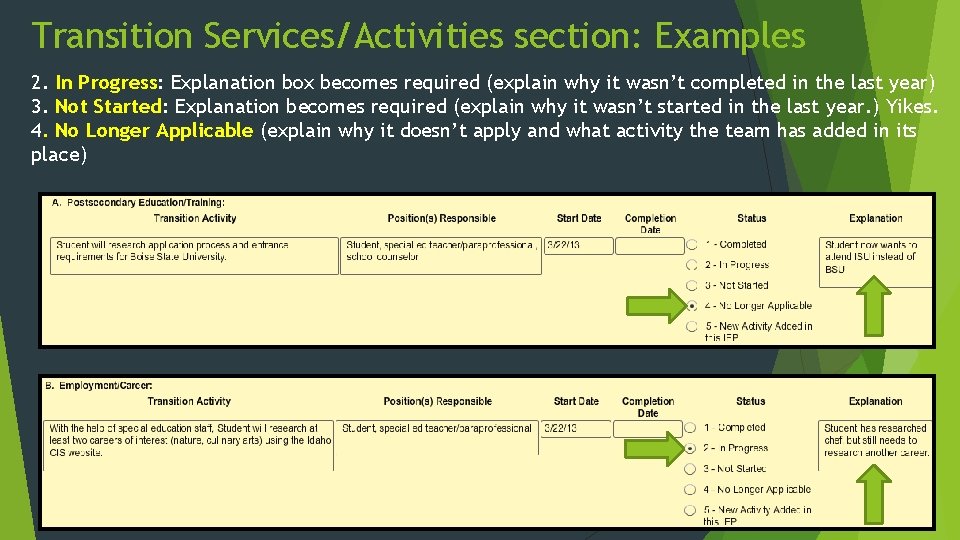
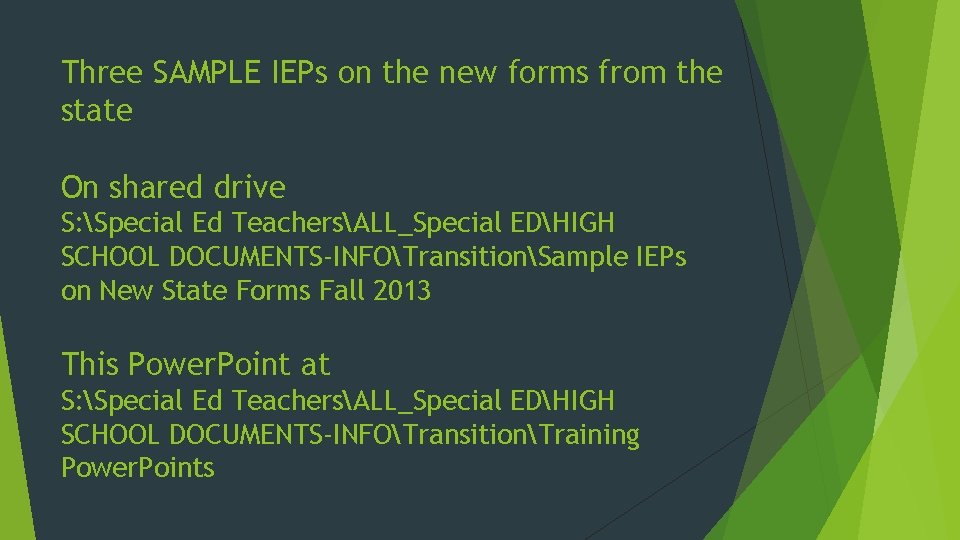

- Slides: 20
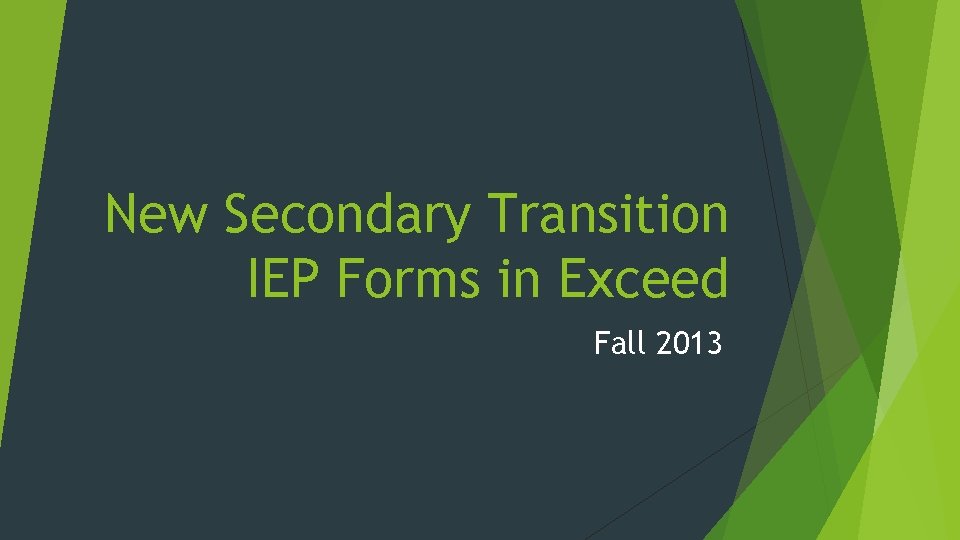
New Secondary Transition IEP Forms in Exceed Fall 2013
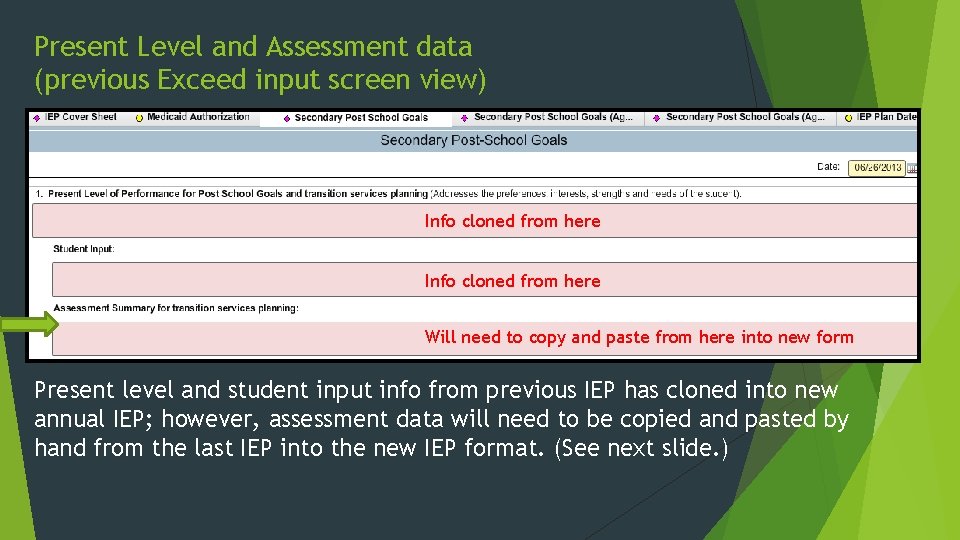
Present Level and Assessment data (previous Exceed input screen view) Info cloned from here Will need to copy and paste from here into new form Present level and student input info from previous IEP has cloned into new annual IEP; however, assessment data will need to be copied and pasted by hand from the last IEP into the new IEP format. (See next slide. )
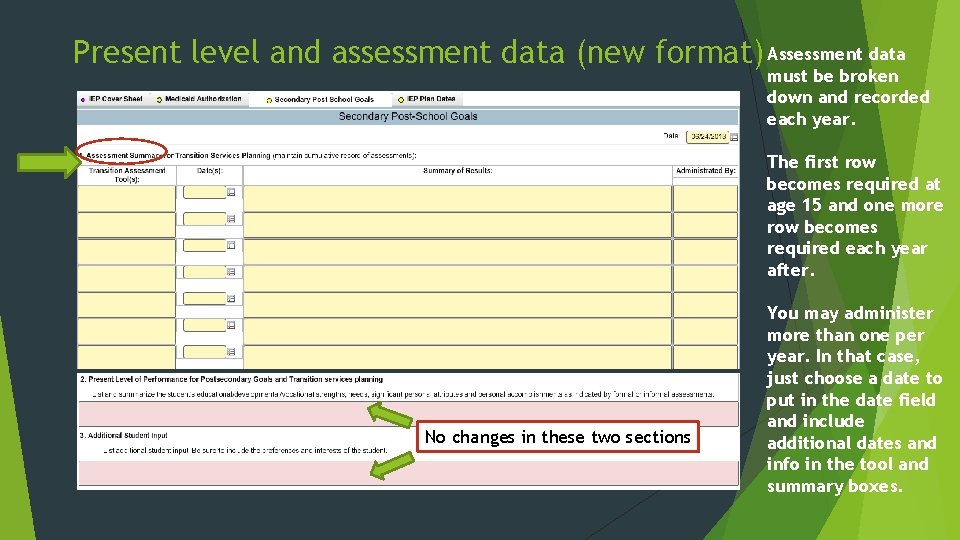
Present level and assessment data (new format) Assessment data must be broken down and recorded each year. The first row becomes required at age 15 and one more row becomes required each year after. No changes in these two sections You may administer more than one per year. In that case, just choose a date to put in the date field and include additional dates and info in the tool and summary boxes.
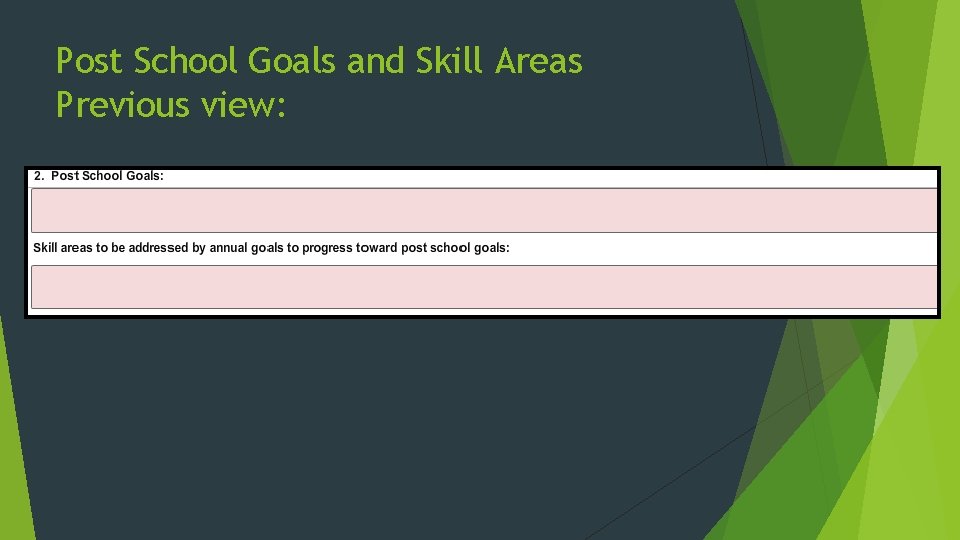
Post School Goals and Skill Areas Previous view:
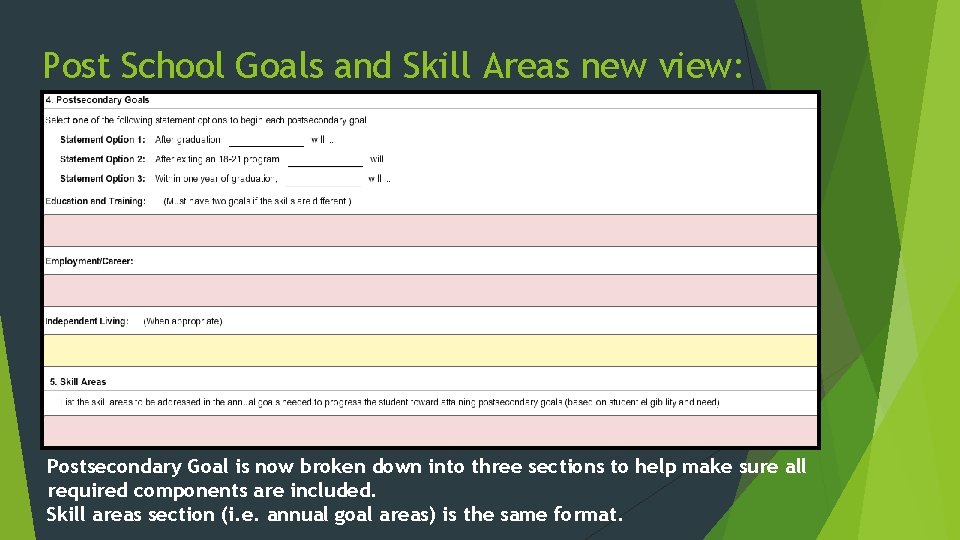
Post School Goals and Skill Areas new view: Postsecondary Goal is now broken down into three sections to help make sure all required components are included. Skill areas section (i. e. annual goal areas) is the same format.
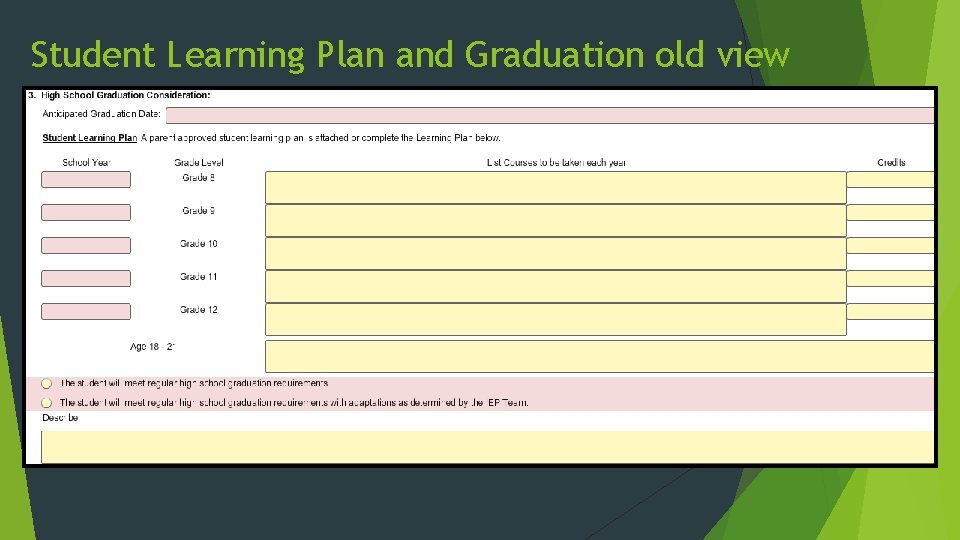
Student Learning Plan and Graduation old view
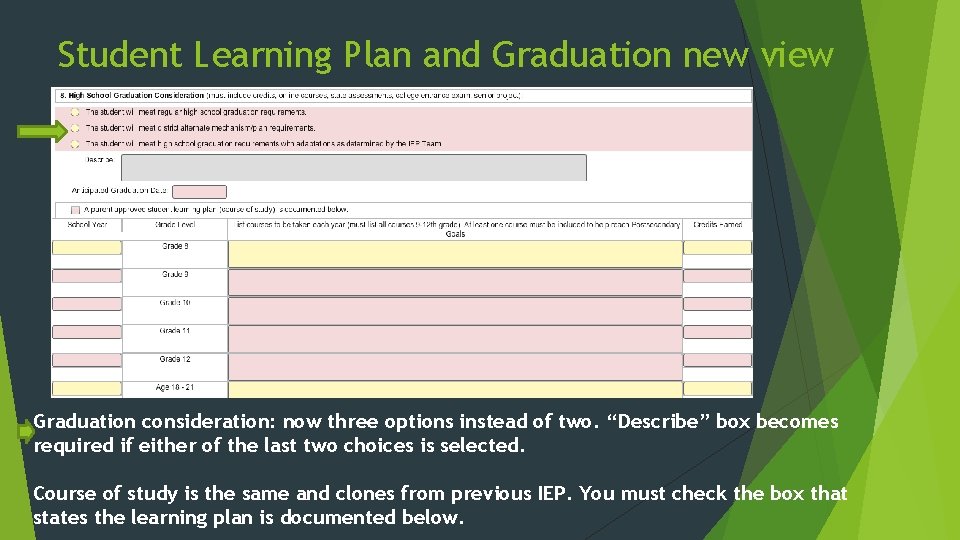
Student Learning Plan and Graduation new view Graduation consideration: now three options instead of two. “Describe” box becomes required if either of the last two choices is selected. Course of study is the same and clones from previous IEP. You must check the box that states the learning plan is documented below.
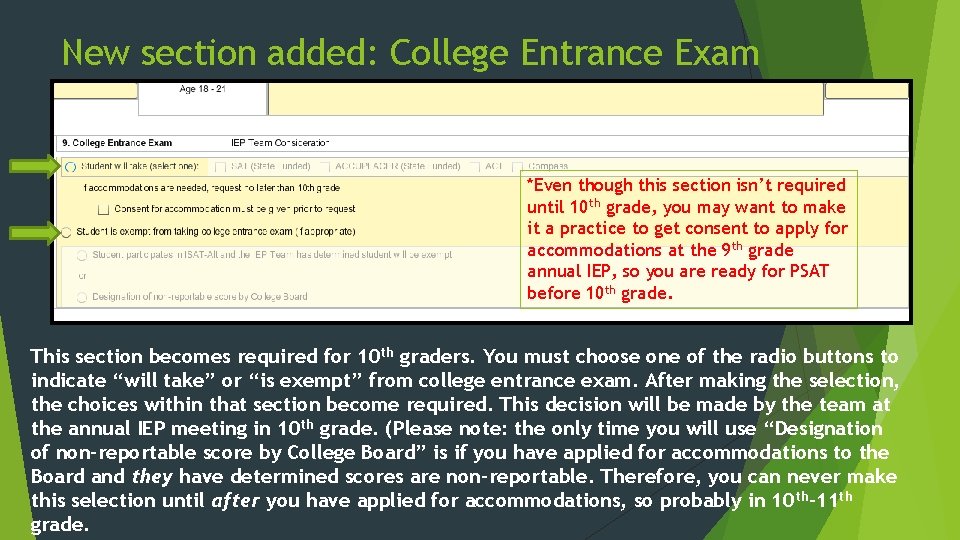
New section added: College Entrance Exam *Even though this section isn’t required until 10 th grade, you may want to make it a practice to get consent to apply for accommodations at the 9 th grade annual IEP, so you are ready for PSAT before 10 th grade. This section becomes required for 10 th graders. You must choose one of the radio buttons to indicate “will take” or “is exempt” from college entrance exam. After making the selection, the choices within that section become required. This decision will be made by the team at the annual IEP meeting in 10 th grade. (Please note: the only time you will use “Designation of non-reportable score by College Board” is if you have applied for accommodations to the Board and they have determined scores are non-reportable. Therefore, you can never make this selection until after you have applied for accommodations, so probably in 10 th-11 th grade.
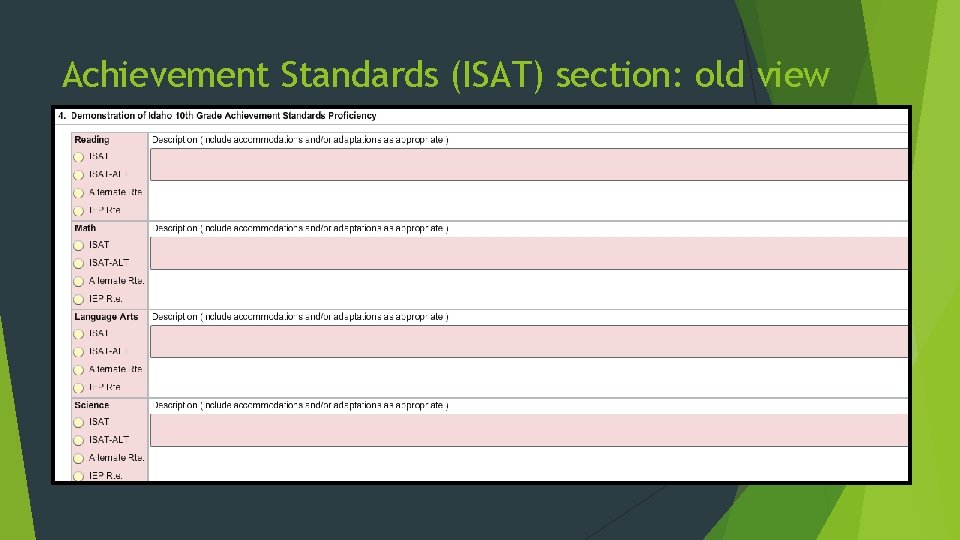
Achievement Standards (ISAT) section: old view
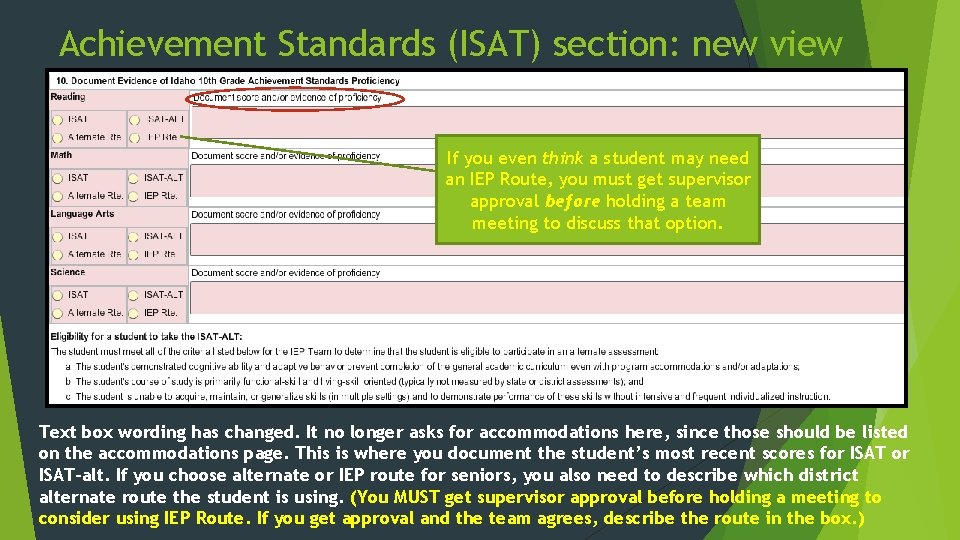
Achievement Standards (ISAT) section: new view If you even think a student may need an IEP Route, you must get supervisor approval before holding a team meeting to discuss that option. Text box wording has changed. It no longer asks for accommodations here, since those should be listed on the accommodations page. This is where you document the student’s most recent scores for ISAT-alt. If you choose alternate or IEP route for seniors, you also need to describe which district alternate route the student is using. (You MUST get supervisor approval before holding a meeting to consider using IEP Route. If you get approval and the team agrees, describe the route in the box. )
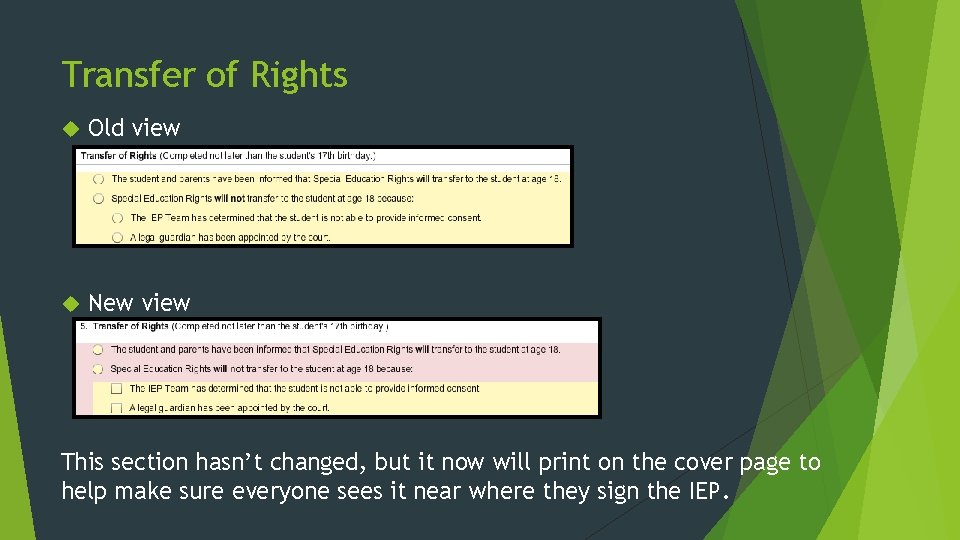
Transfer of Rights Old view New view This section hasn’t changed, but it now will print on the cover page to help make sure everyone sees it near where they sign the IEP.
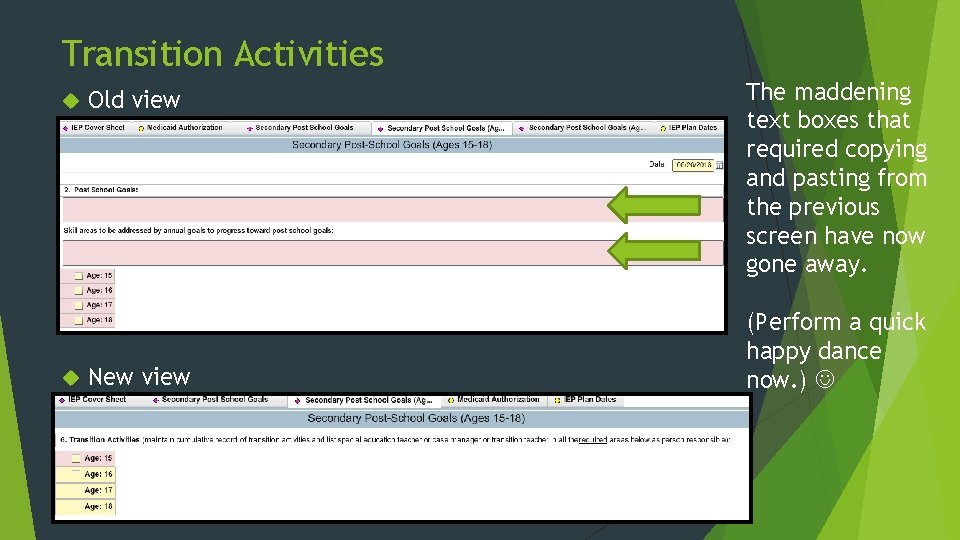
Transition Activities Old view New view The maddening text boxes that required copying and pasting from the previous screen have now gone away. (Perform a quick happy dance now. )
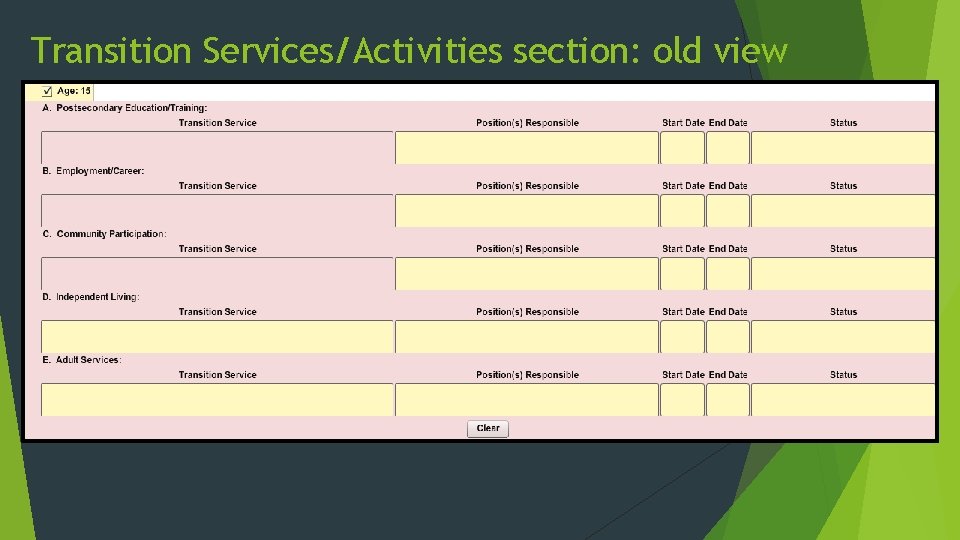
Transition Services/Activities section: old view
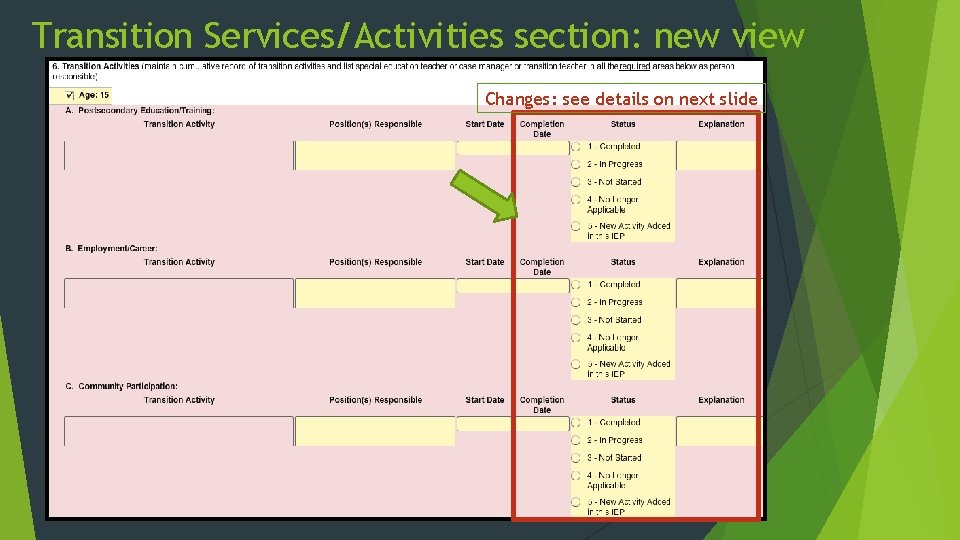
Transition Services/Activities section: new view Changes: see details on next slide
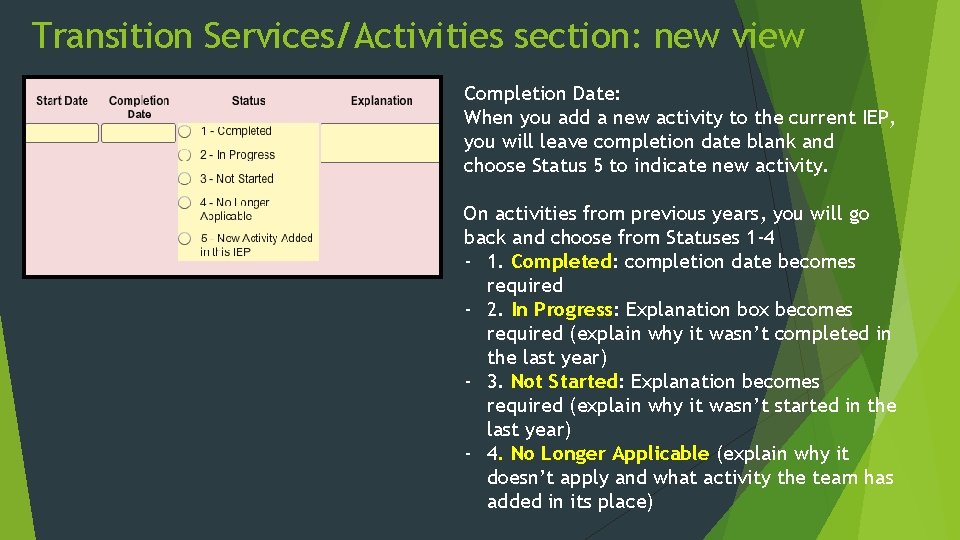
Transition Services/Activities section: new view Completion Date: When you add a new activity to the current IEP, you will leave completion date blank and choose Status 5 to indicate new activity. On activities from previous years, you will go back and choose from Statuses 1 -4 - 1. Completed: completion date becomes required - 2. In Progress: Explanation box becomes required (explain why it wasn’t completed in the last year) - 3. Not Started: Explanation becomes required (explain why it wasn’t started in the last year) - 4. No Longer Applicable (explain why it doesn’t apply and what activity the team has added in its place)
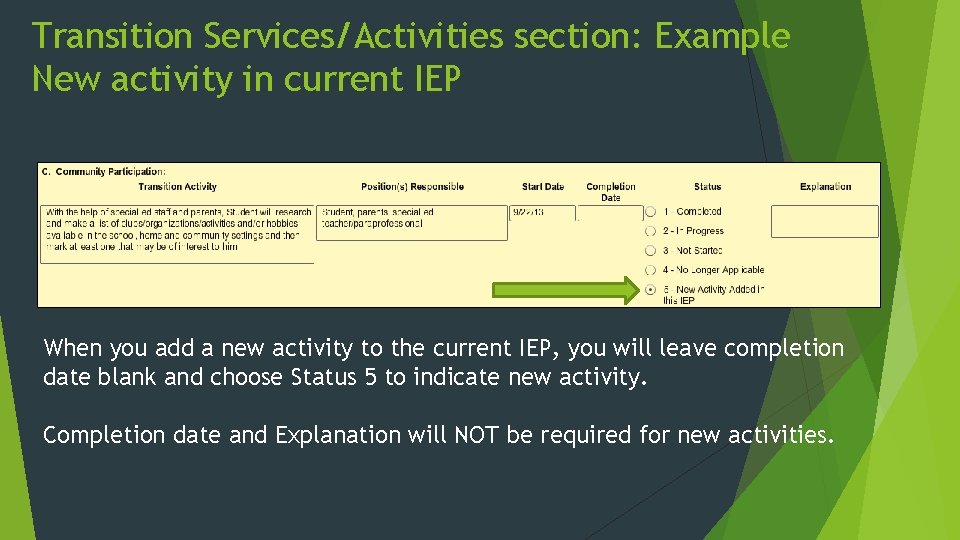
Transition Services/Activities section: Example New activity in current IEP When you add a new activity to the current IEP, you will leave completion date blank and choose Status 5 to indicate new activity. Completion date and Explanation will NOT be required for new activities.
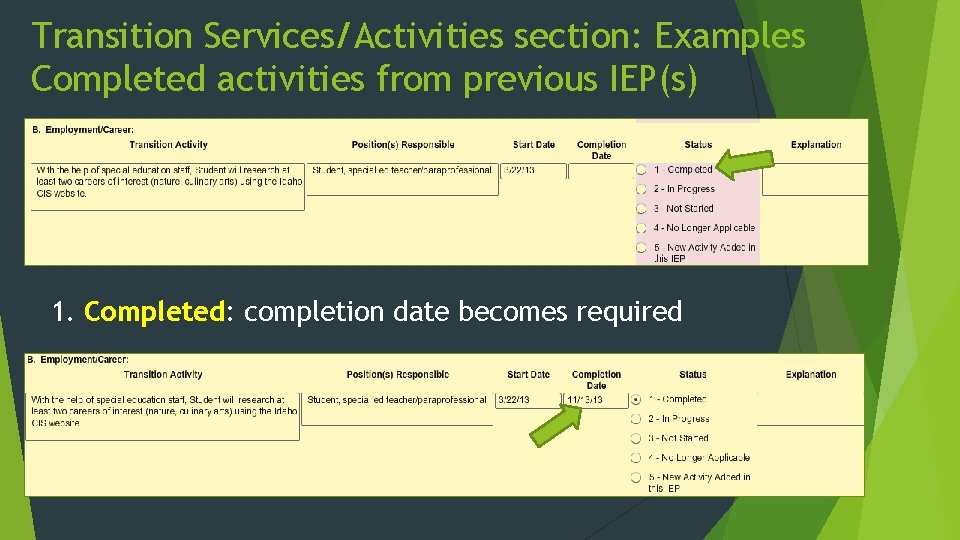
Transition Services/Activities section: Examples Completed activities from previous IEP(s) 1. Completed: completion date becomes required
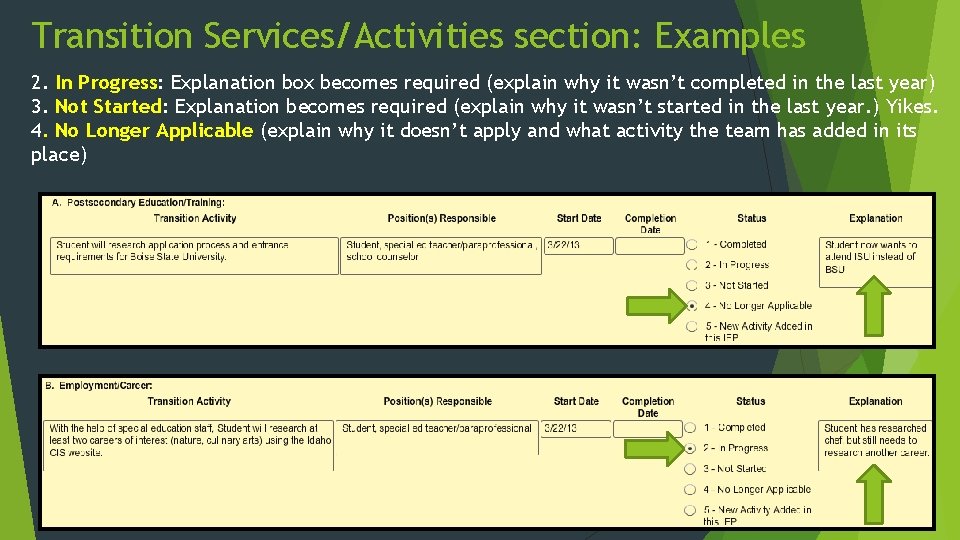
Transition Services/Activities section: Examples 2. In Progress: Explanation box becomes required (explain why it wasn’t completed in the last year) 3. Not Started: Explanation becomes required (explain why it wasn’t started in the last year. ) Yikes. 4. No Longer Applicable (explain why it doesn’t apply and what activity the team has added in its place)
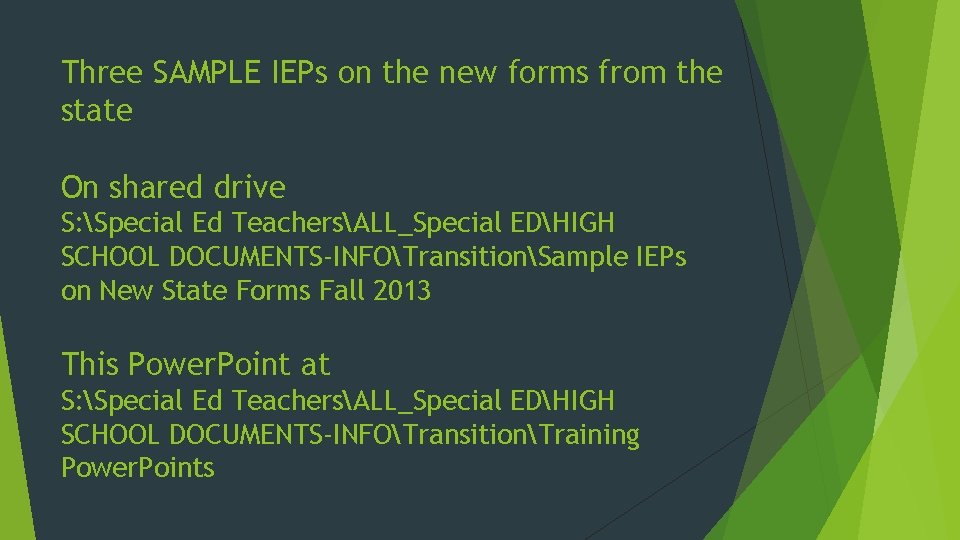
Three SAMPLE IEPs on the new forms from the state On shared drive S: Special Ed TeachersALL_Special EDHIGH SCHOOL DOCUMENTS-INFOTransitionSample IEPs on New State Forms Fall 2013 This Power. Point at S: Special Ed TeachersALL_Special EDHIGH SCHOOL DOCUMENTS-INFOTransitionTraining Power. Points

Questions? Any time you have questions about transition planning or forms, please email or call Gaye. keith. gaye@meridianschools. org 350 -5120