New Features New Features On Screen Alerts OnScreen

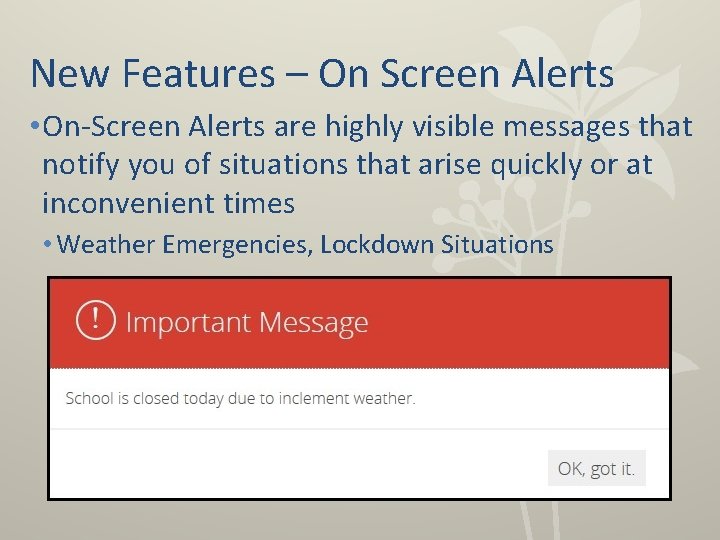
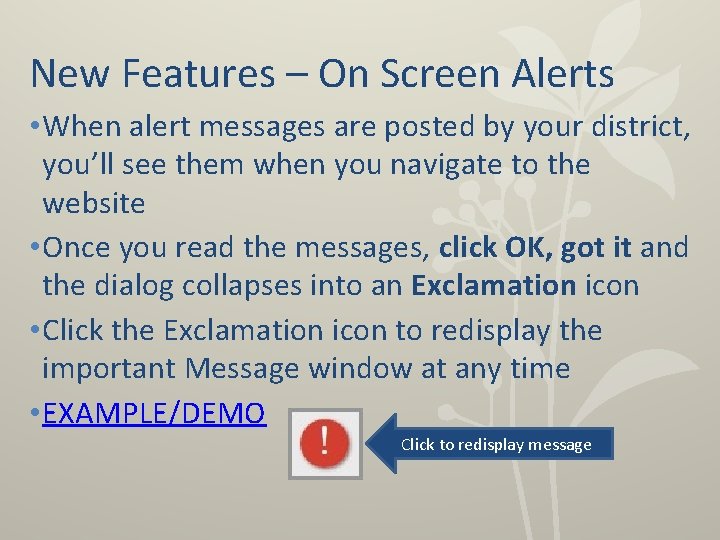
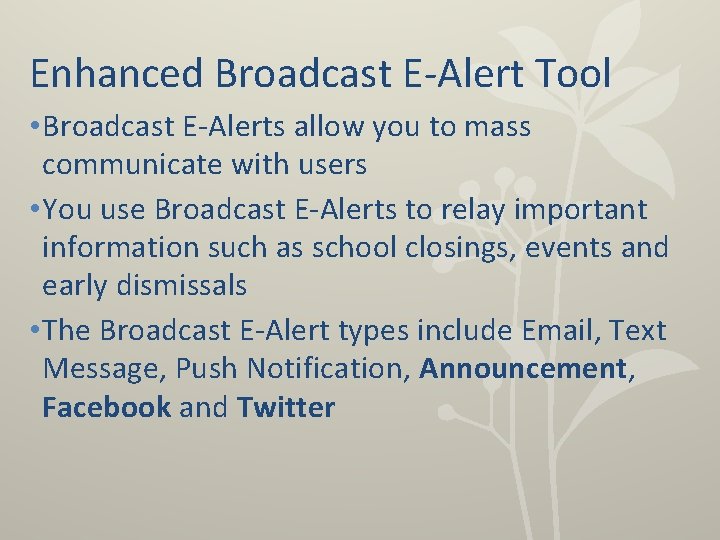
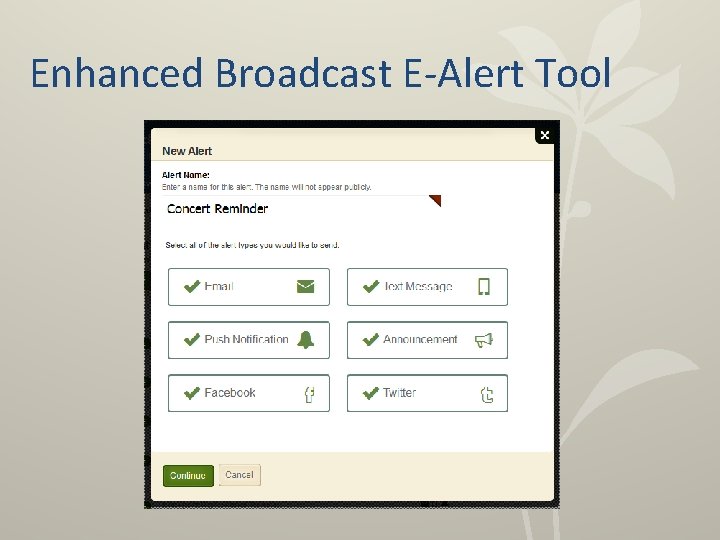

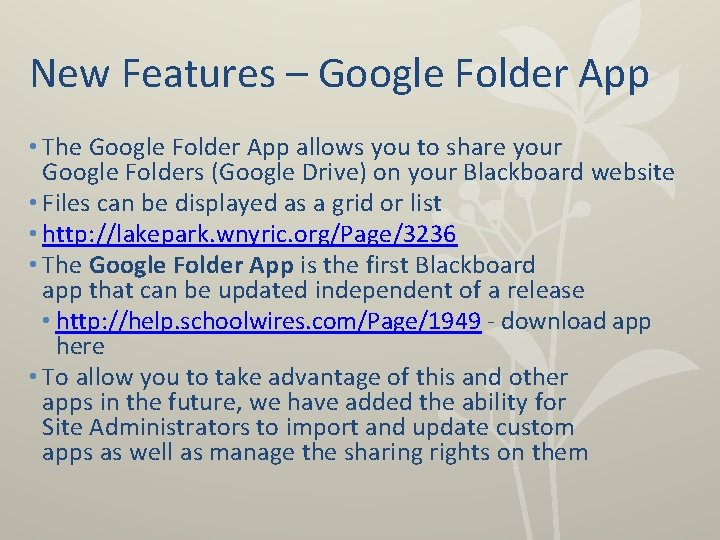
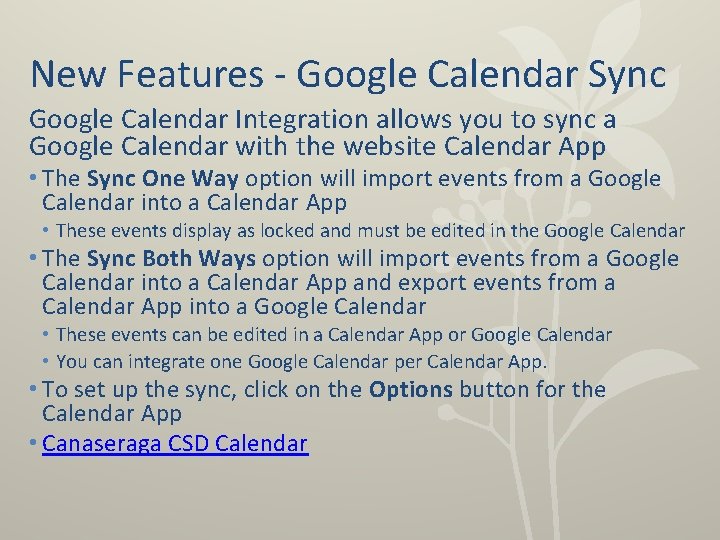
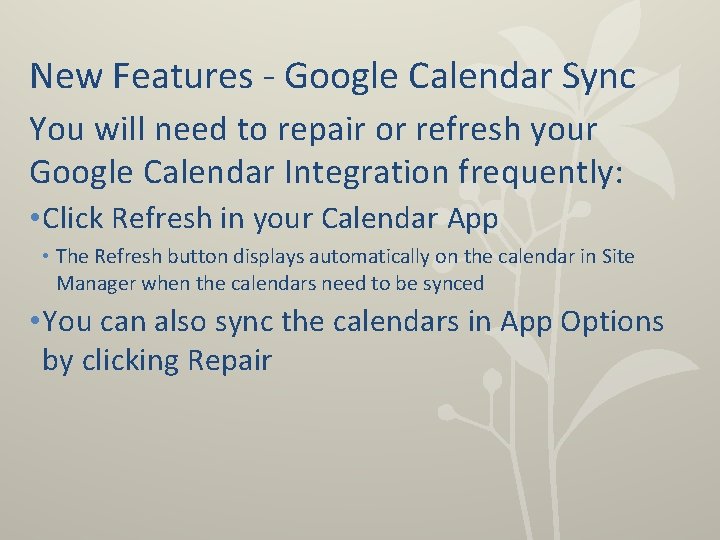
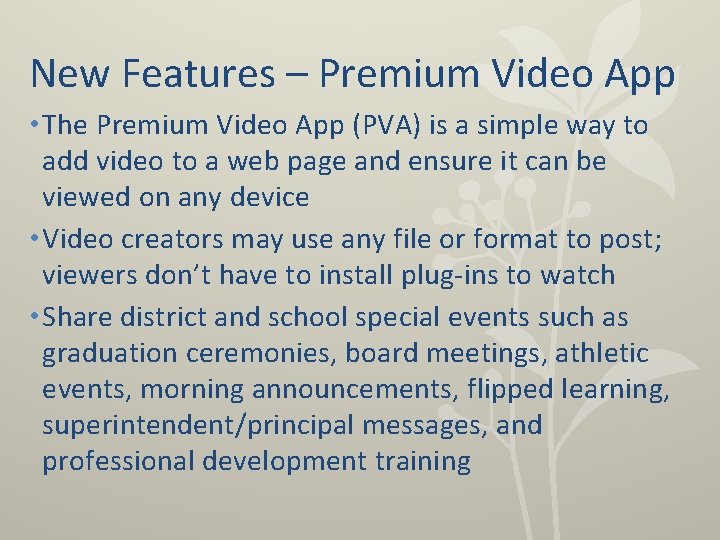
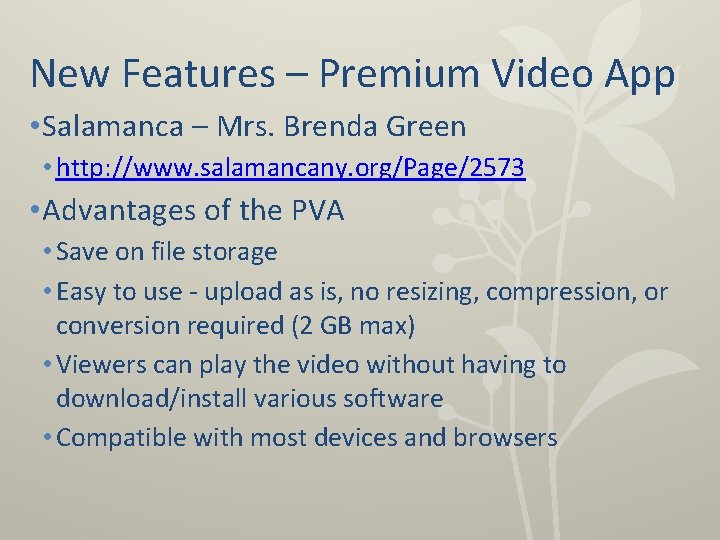

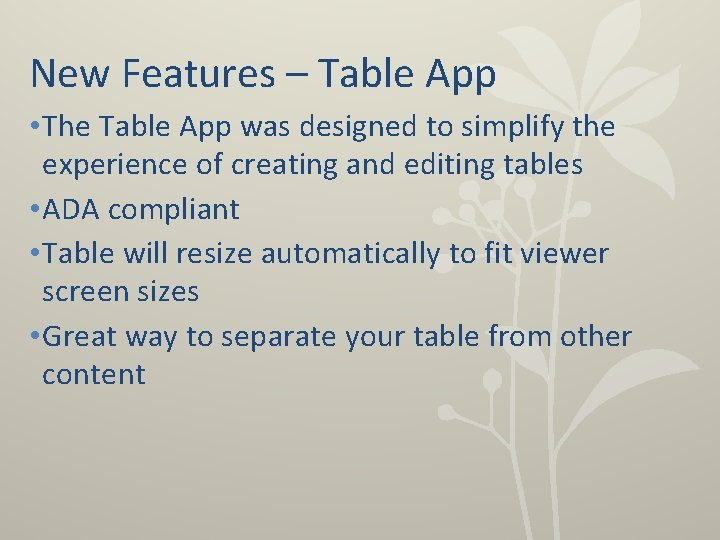


- Slides: 15

New Features
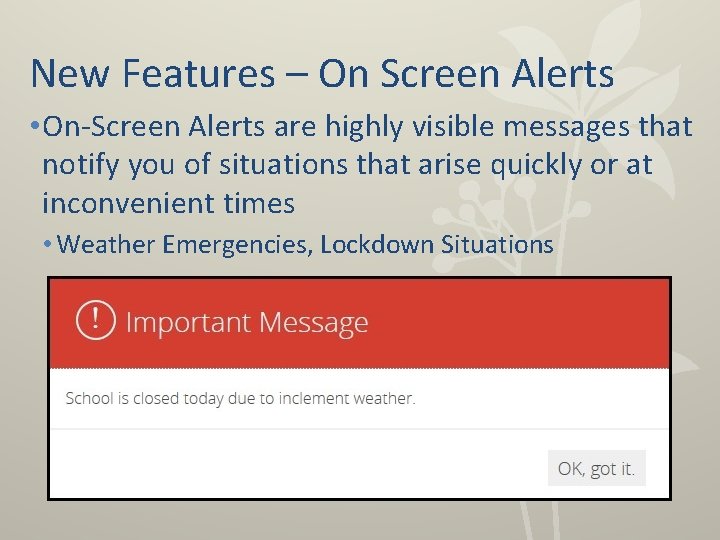
New Features – On Screen Alerts • On-Screen Alerts are highly visible messages that notify you of situations that arise quickly or at inconvenient times • Weather Emergencies, Lockdown Situations
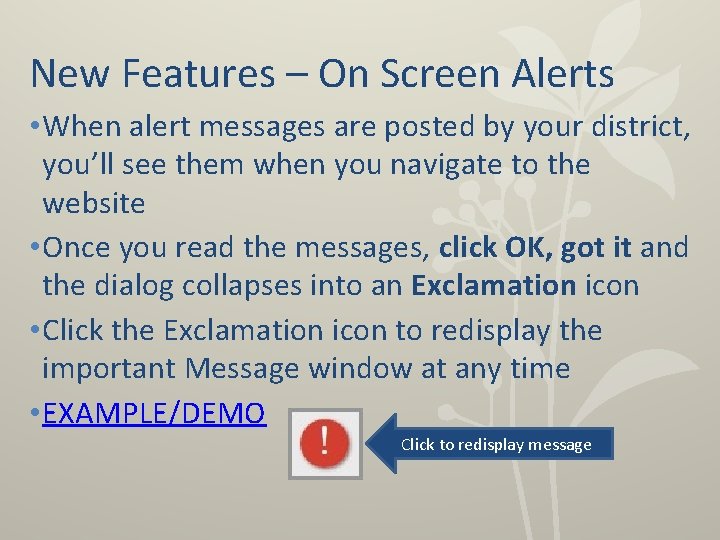
New Features – On Screen Alerts • When alert messages are posted by your district, you’ll see them when you navigate to the website • Once you read the messages, click OK, got it and the dialog collapses into an Exclamation icon • Click the Exclamation icon to redisplay the important Message window at any time • EXAMPLE/DEMO Click to redisplay message
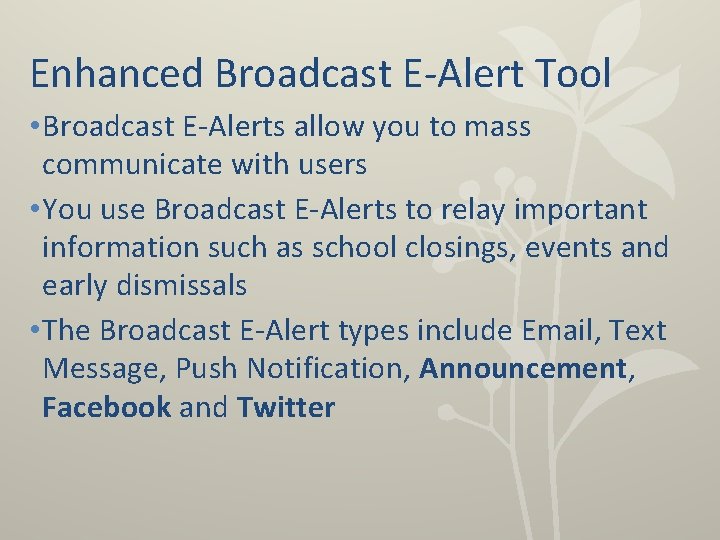
Enhanced Broadcast E-Alert Tool • Broadcast E-Alerts allow you to mass communicate with users • You use Broadcast E-Alerts to relay important information such as school closings, events and early dismissals • The Broadcast E-Alert types include Email, Text Message, Push Notification, Announcement, Facebook and Twitter
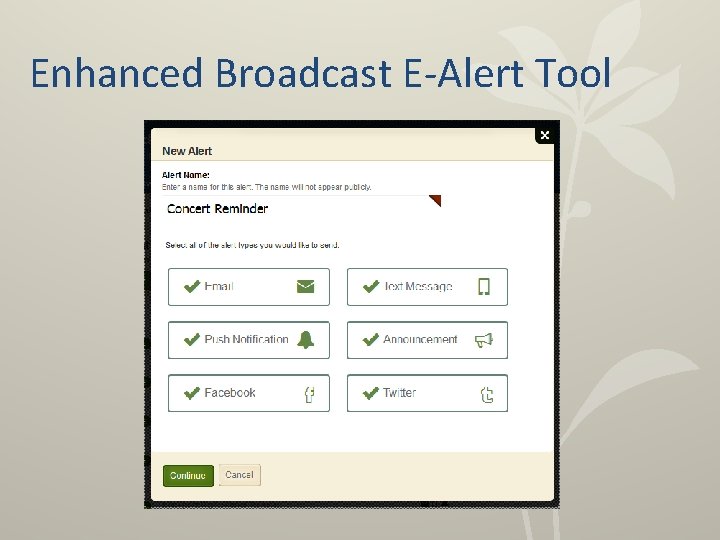
Enhanced Broadcast E-Alert Tool

Enhanced Broadcast E-Alert Tool • To use the Social Media options, you must first allow access and connect to Facebook and Twitter • Configure/System Settings/Alerts tab • Site Workspace/Settings/Advanced tab • DEMO
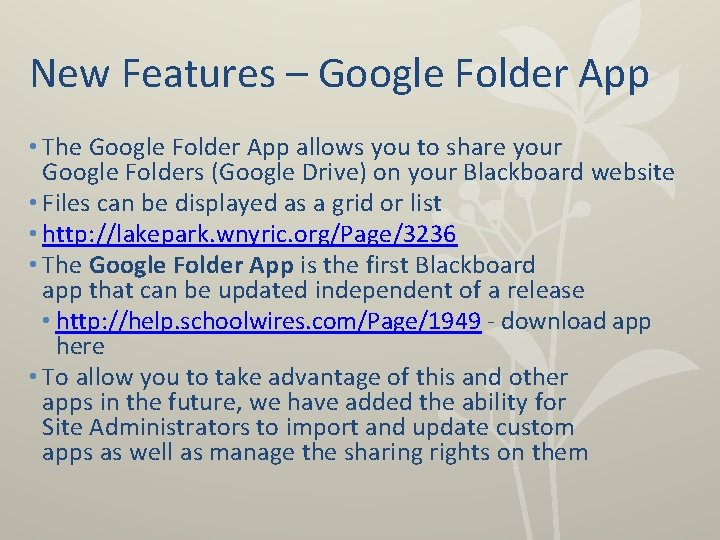
New Features – Google Folder App • The Google Folder App allows you to share your Google Folders (Google Drive) on your Blackboard website • Files can be displayed as a grid or list • http: //lakepark. wnyric. org/Page/3236 • The Google Folder App is the first Blackboard app that can be updated independent of a release • http: //help. schoolwires. com/Page/1949 - download app here • To allow you to take advantage of this and other apps in the future, we have added the ability for Site Administrators to import and update custom apps as well as manage the sharing rights on them
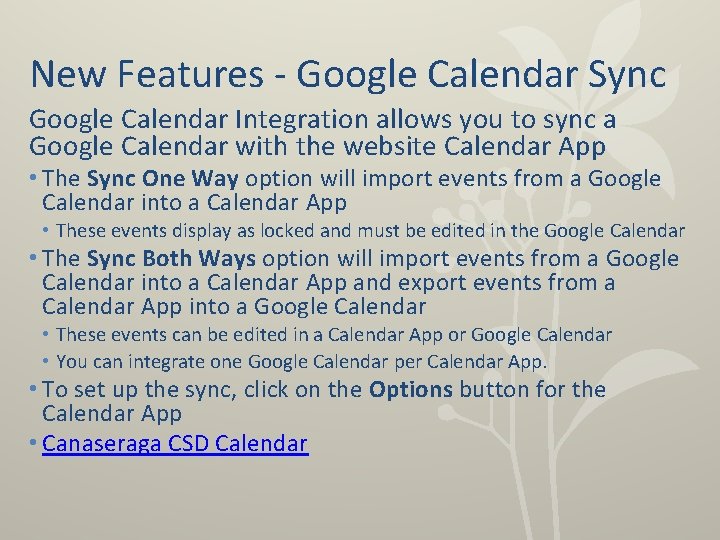
New Features - Google Calendar Sync Google Calendar Integration allows you to sync a Google Calendar with the website Calendar App • The Sync One Way option will import events from a Google Calendar into a Calendar App • These events display as locked and must be edited in the Google Calendar • The Sync Both Ways option will import events from a Google Calendar into a Calendar App and export events from a Calendar App into a Google Calendar • These events can be edited in a Calendar App or Google Calendar • You can integrate one Google Calendar per Calendar App. • To set up the sync, click on the Options button for the Calendar App • Canaseraga CSD Calendar
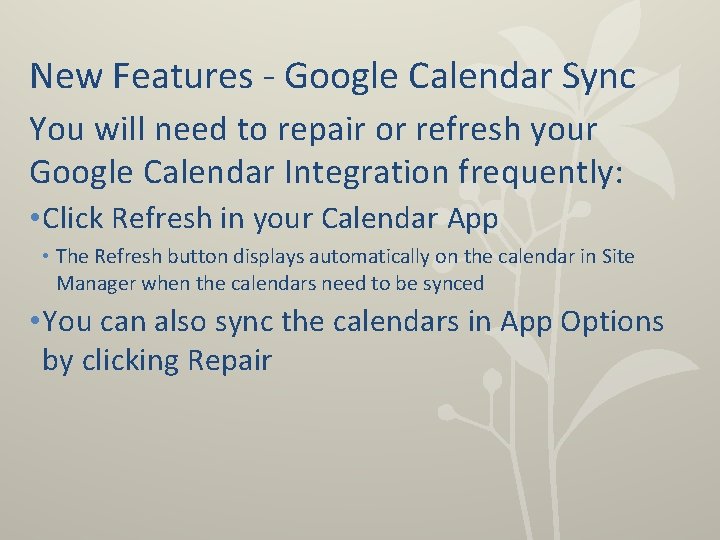
New Features - Google Calendar Sync You will need to repair or refresh your Google Calendar Integration frequently: • Click Refresh in your Calendar App • The Refresh button displays automatically on the calendar in Site Manager when the calendars need to be synced • You can also sync the calendars in App Options by clicking Repair
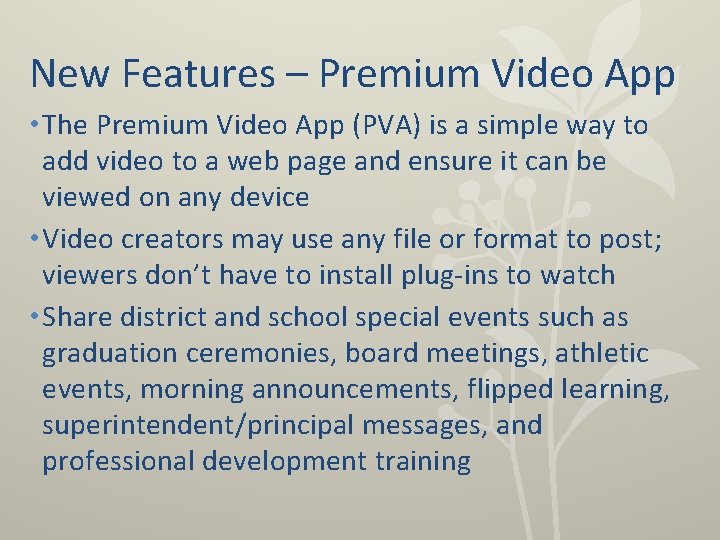
New Features – Premium Video App • The Premium Video App (PVA) is a simple way to add video to a web page and ensure it can be viewed on any device • Video creators may use any file or format to post; viewers don’t have to install plug-ins to watch • Share district and school special events such as graduation ceremonies, board meetings, athletic events, morning announcements, flipped learning, superintendent/principal messages, and professional development training
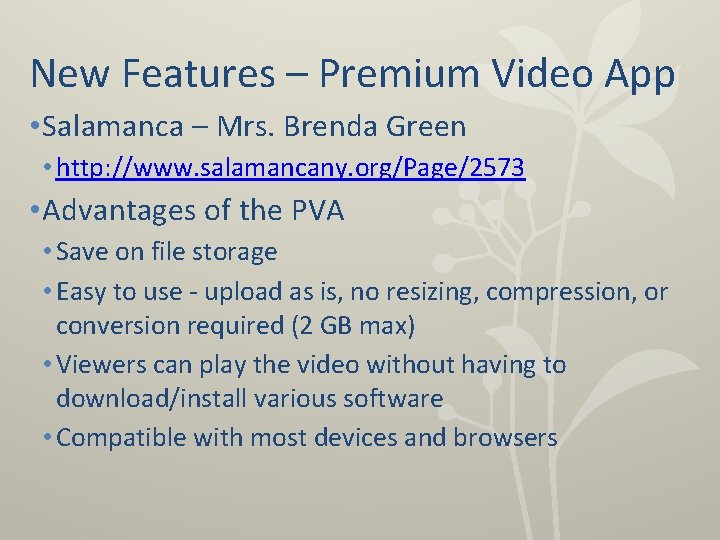
New Features – Premium Video App • Salamanca – Mrs. Brenda Green • http: //www. salamancany. org/Page/2573 • Advantages of the PVA • Save on file storage • Easy to use - upload as is, no resizing, compression, or conversion required (2 GB max) • Viewers can play the video without having to download/install various software • Compatible with most devices and browsers

New Features – Premium Video App • Cost: $175 per site/subsite • Hosted at My. VRSpot • 40 GB per site • Purchase additional storage if needed • Sold in 10 GB increments
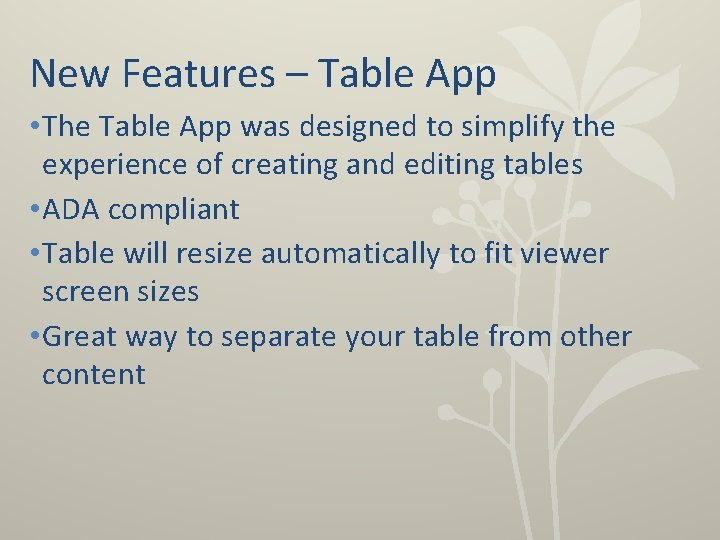
New Features – Table App • The Table App was designed to simplify the experience of creating and editing tables • ADA compliant • Table will resize automatically to fit viewer screen sizes • Great way to separate your table from other content

New Features – Table App • Example – Lockport – Important Contacts • Demo of the Table App • Add the Table App to a page • Set the basic table options • Enter data • Review formatting options

New Features–Staff Directory Improvements • Enhancements to the Staff Directory App, including fields for picture, title and website • Example – Fredonia Staff Directory • New Sample Import Files • Sample CSV File for Importing Half-Hourly Parent Teacher Conference Events • Sample CSV File for Importing Hourly Parent Teacher Conference Events • Demo – How Do I tab – enter Sample and search