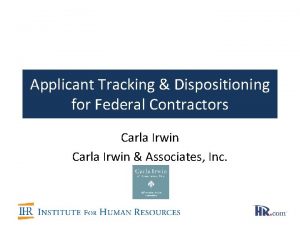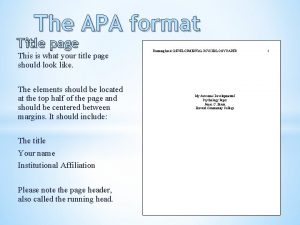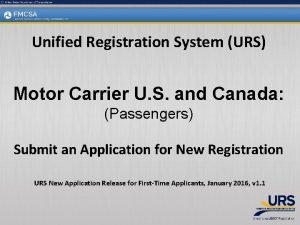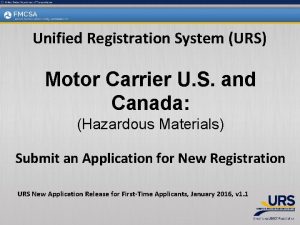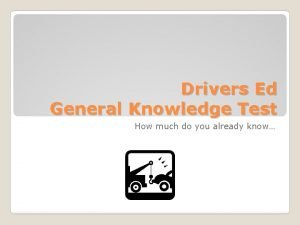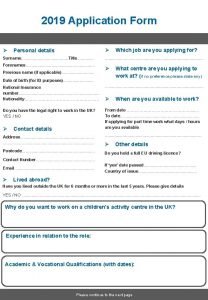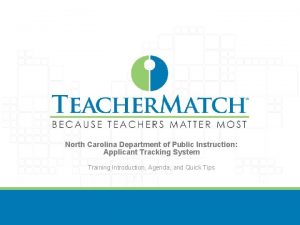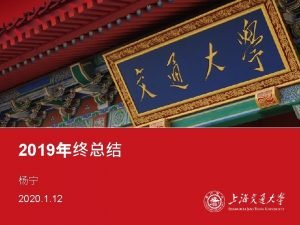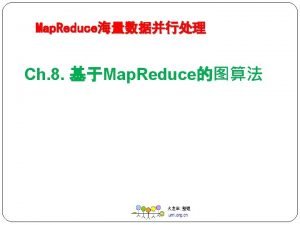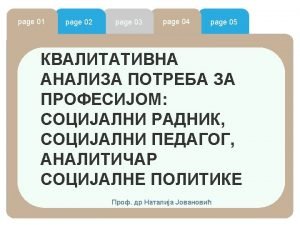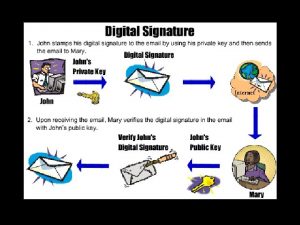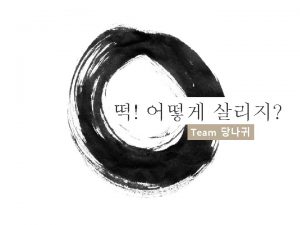New Applicant Tracking System Page Up Department of
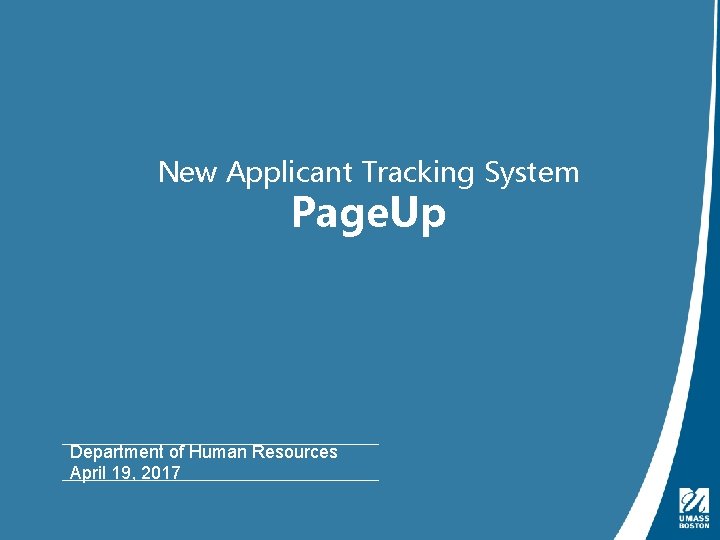
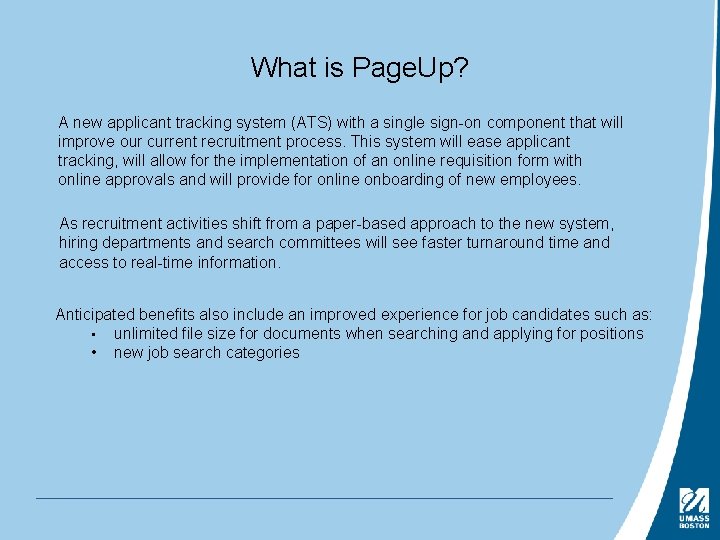
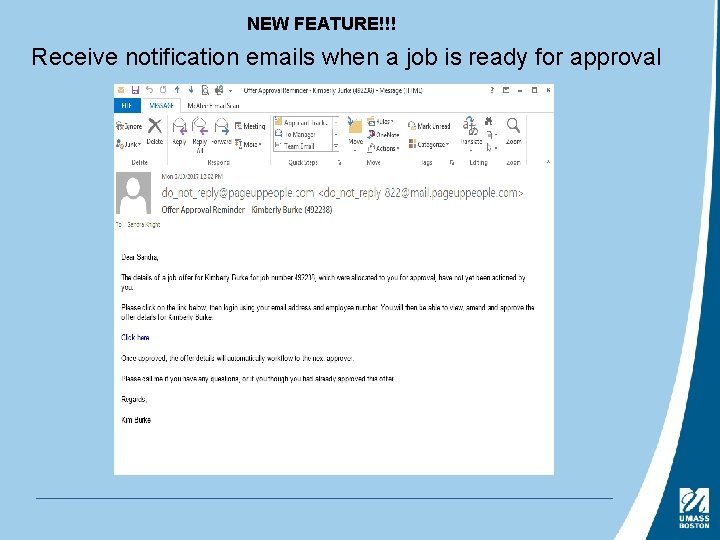
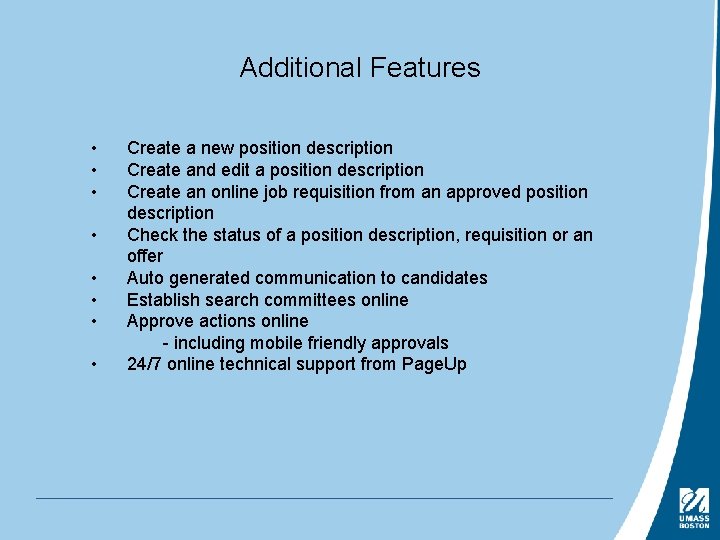
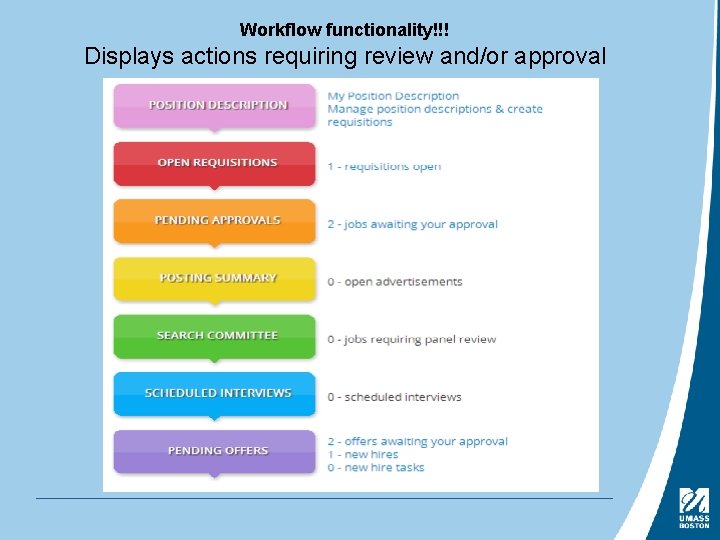
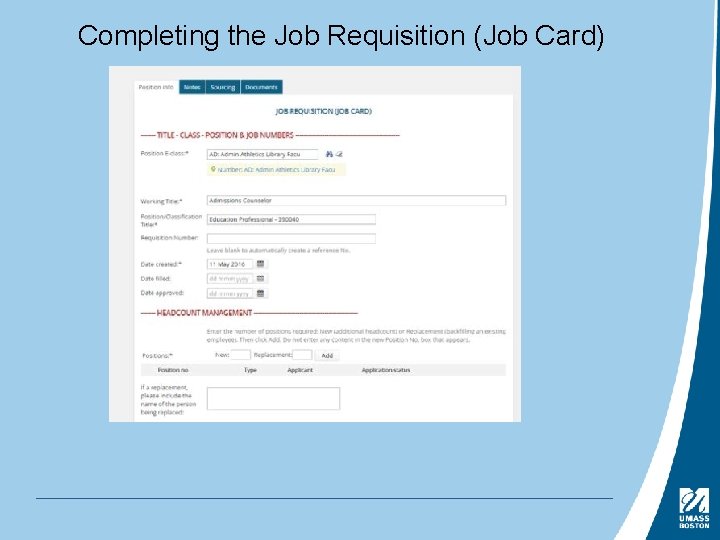
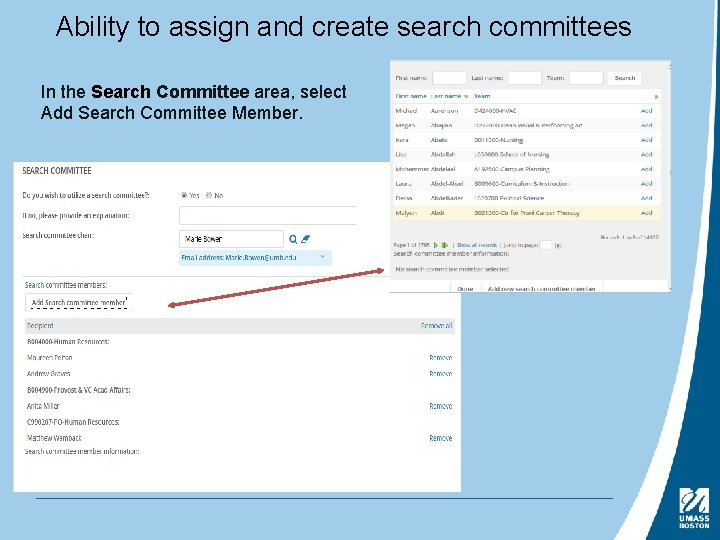
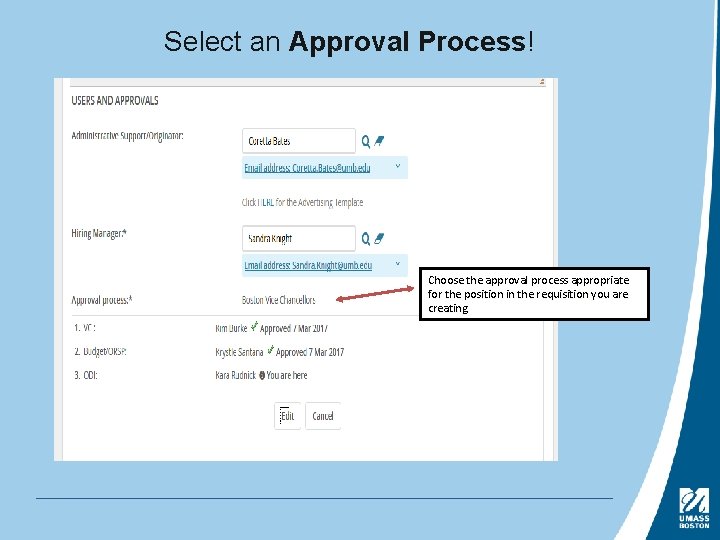
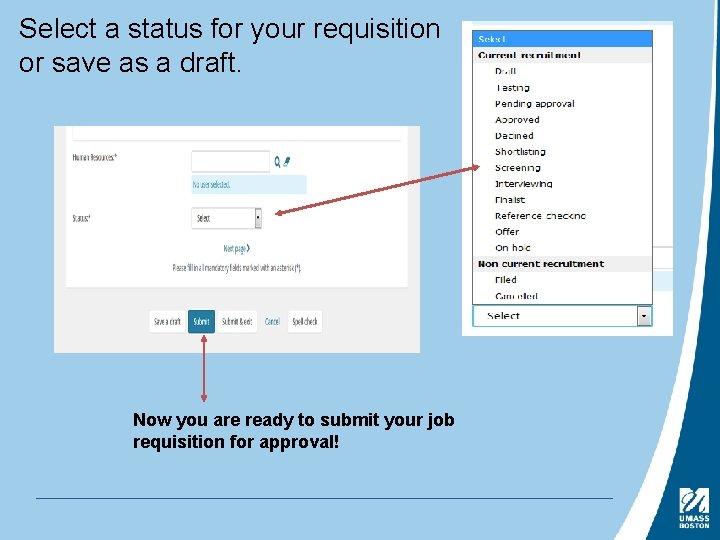
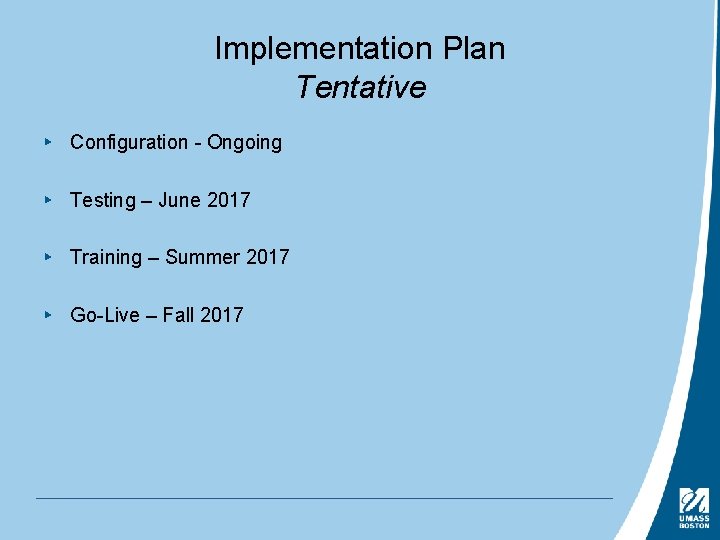
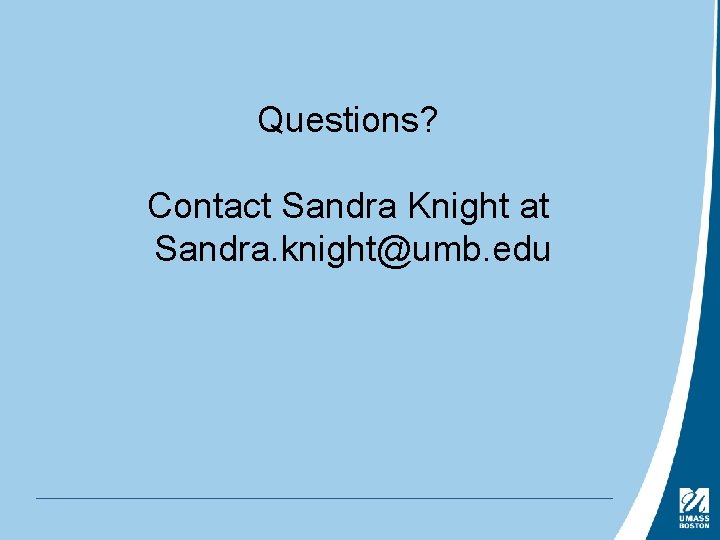
- Slides: 11
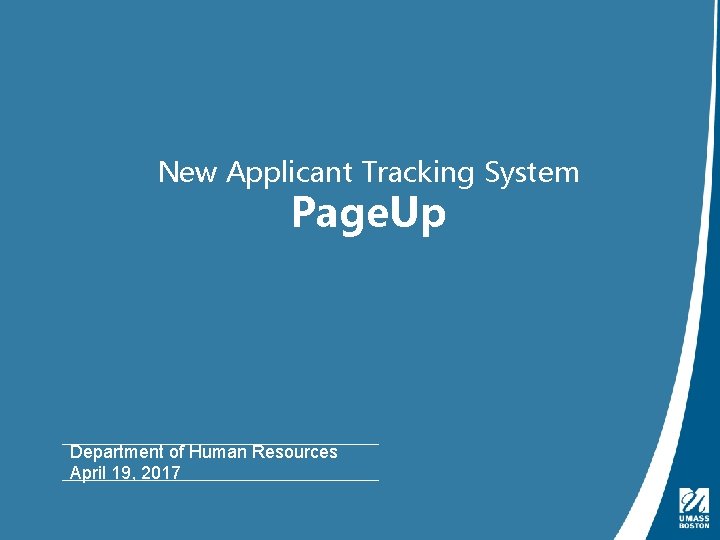
New Applicant Tracking System Page. Up Department of Human Resources April 19, 2017
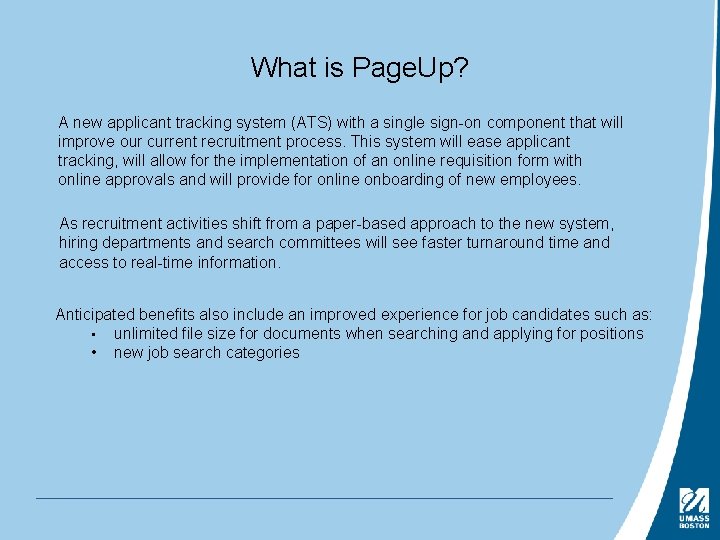
What is Page. Up? A new applicant tracking system (ATS) with a single sign-on component that will improve our current recruitment process. This system will ease applicant tracking, will allow for the implementation of an online requisition form with online approvals and will provide for online onboarding of new employees. As recruitment activities shift from a paper-based approach to the new system, hiring departments and search committees will see faster turnaround time and access to real-time information. Anticipated benefits also include an improved experience for job candidates such as: • unlimited file size for documents when searching and applying for positions • new job search categories
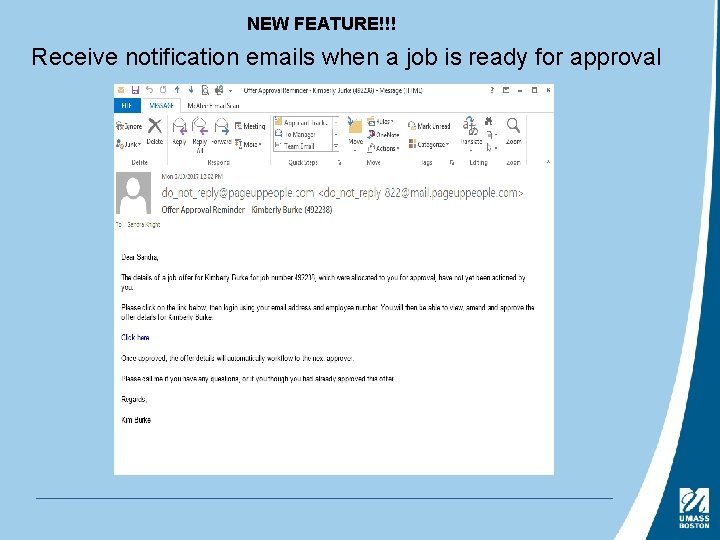
NEW FEATURE!!! Receive notification emails when a job is ready for approval
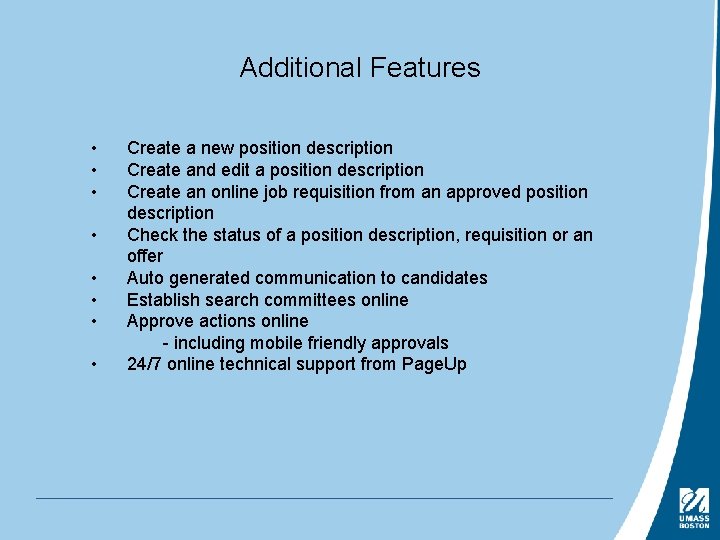
Additional Features • • Create a new position description Create and edit a position description Create an online job requisition from an approved position description Check the status of a position description, requisition or an offer Auto generated communication to candidates Establish search committees online Approve actions online - including mobile friendly approvals 24/7 online technical support from Page. Up
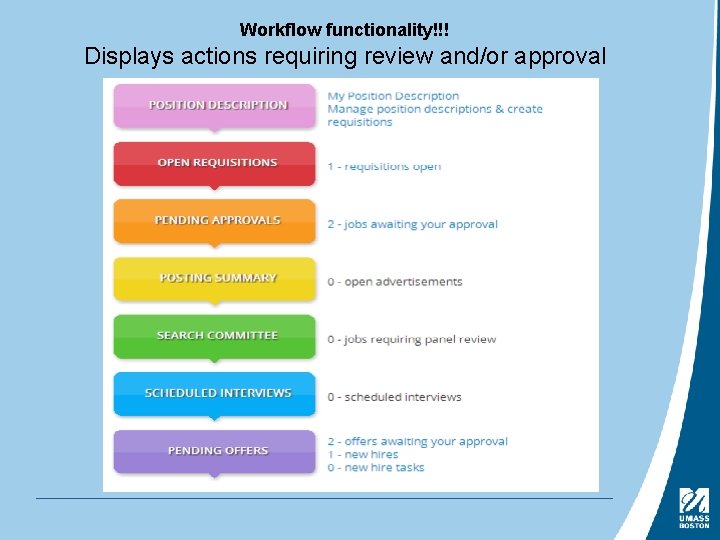
Workflow functionality!!! Displays actions requiring review and/or approval
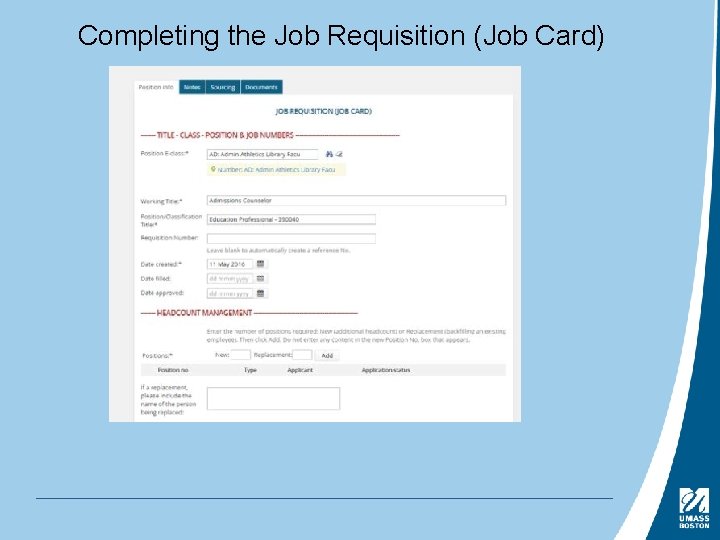
Completing the Job Requisition (Job Card)
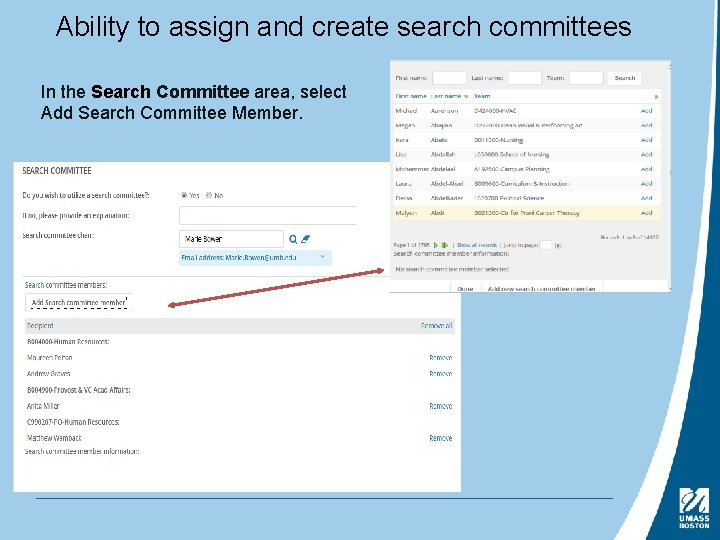
Ability to assign and create search committees In the Search Committee area, select Add Search Committee Member.
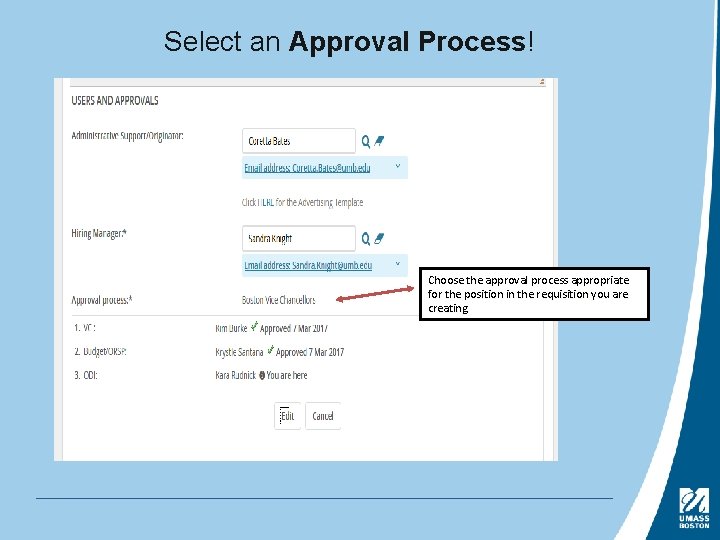
Select an Approval Process! Choose the approval process appropriate for the position in the requisition you are creating.
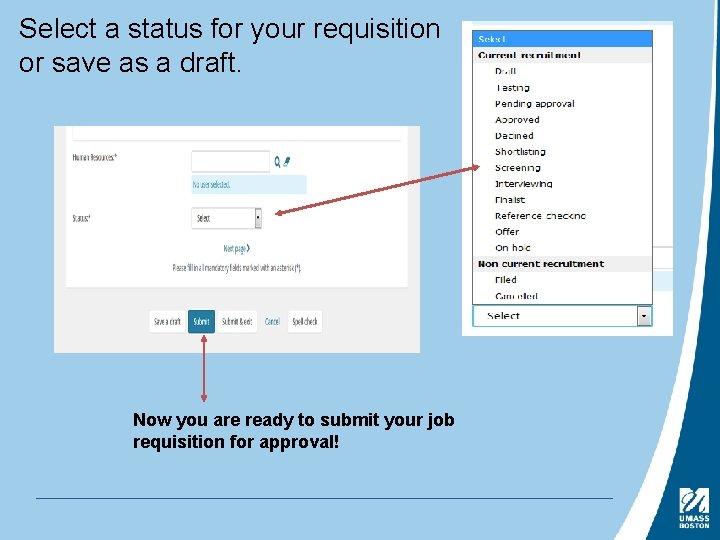
Select a status for your requisition or save as a draft. Now you are ready to submit your job requisition for approval!
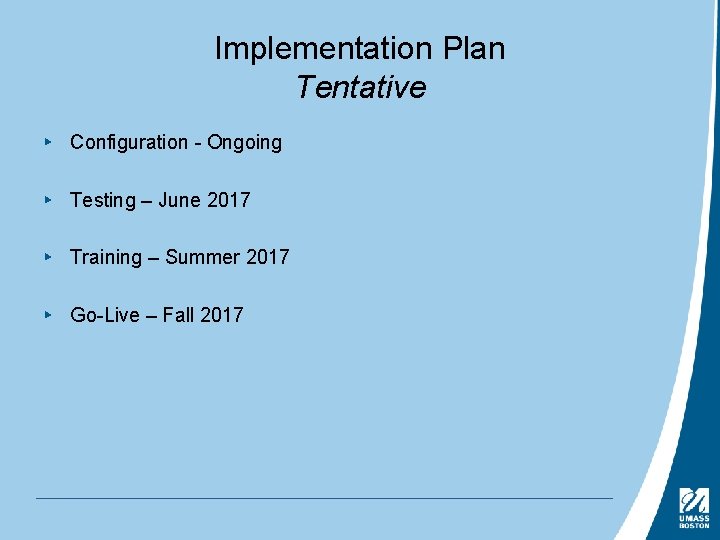
Implementation Plan Tentative ▸ Configuration - Ongoing ▸ Testing – June 2017 ▸ Training – Summer 2017 ▸ Go-Live – Fall 2017
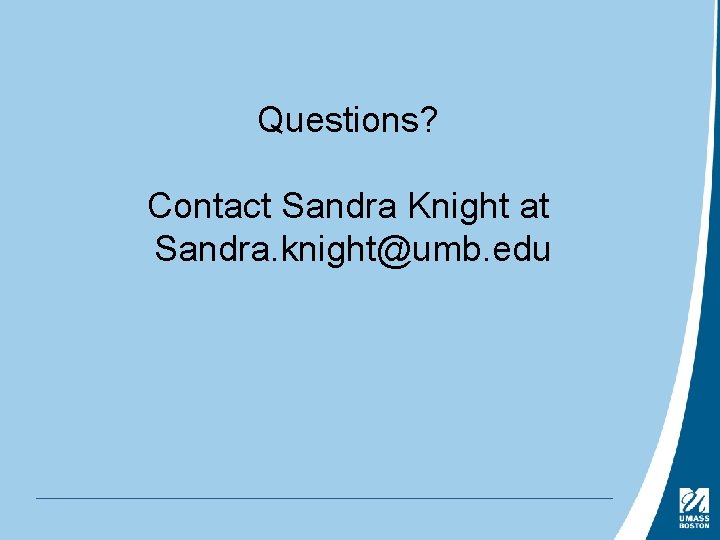
Questions? Contact Sandra Knight at Sandra. knight@umb. edu
 Roi applicant tracking systems
Roi applicant tracking systems Applicant tracking system simulator
Applicant tracking system simulator Teacherfit assessment
Teacherfit assessment Ofccp disposition codes 2021
Ofccp disposition codes 2021 Apa format title.page
Apa format title.page New globe logistik
New globe logistik Non-cmvs the applicant plans to operate
Non-cmvs the applicant plans to operate Urs motor
Urs motor Applicant data sheet
Applicant data sheet Graduate admissions usf
Graduate admissions usf An applicant for a learner's permit must score
An applicant for a learner's permit must score Title in personal information
Title in personal information