Neural Networks for Machine Learning tensorflow playground Tensor


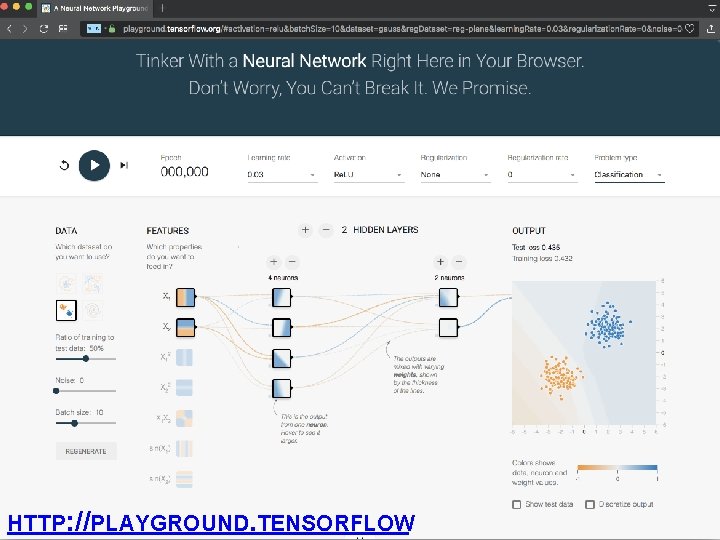
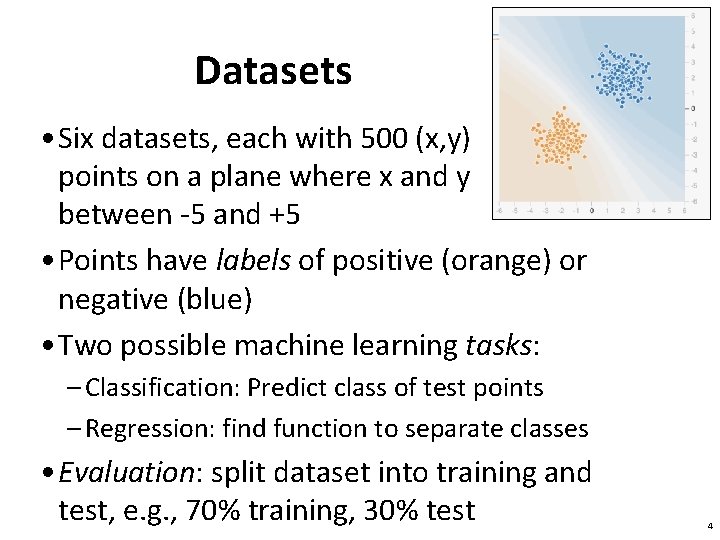
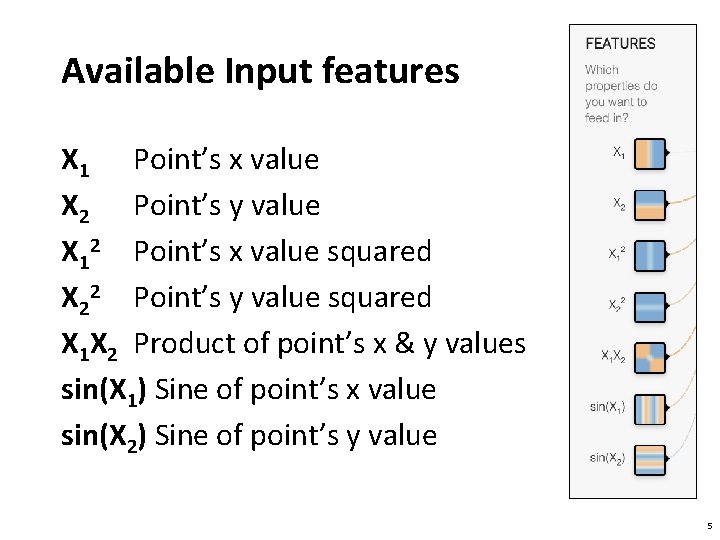
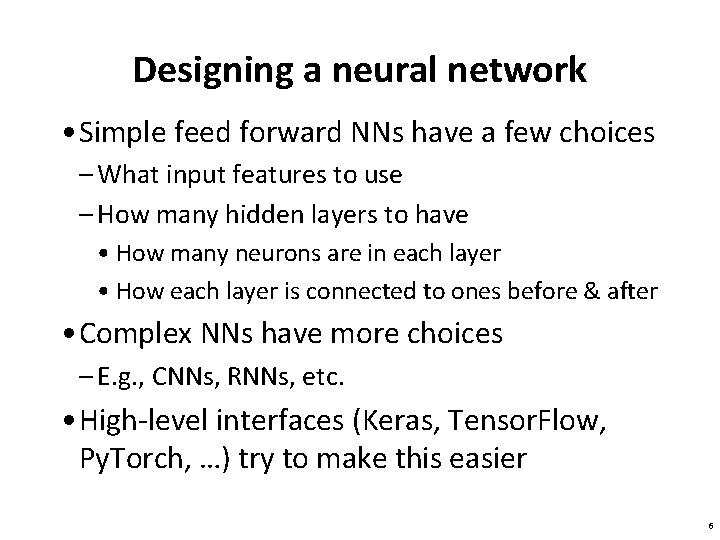
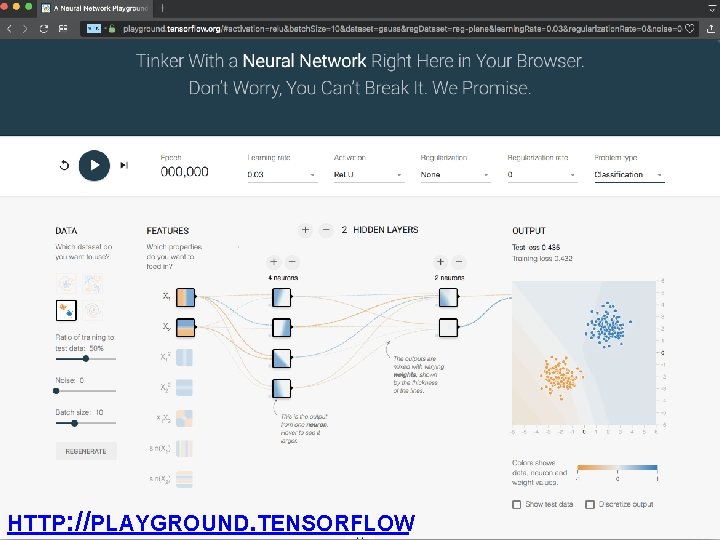
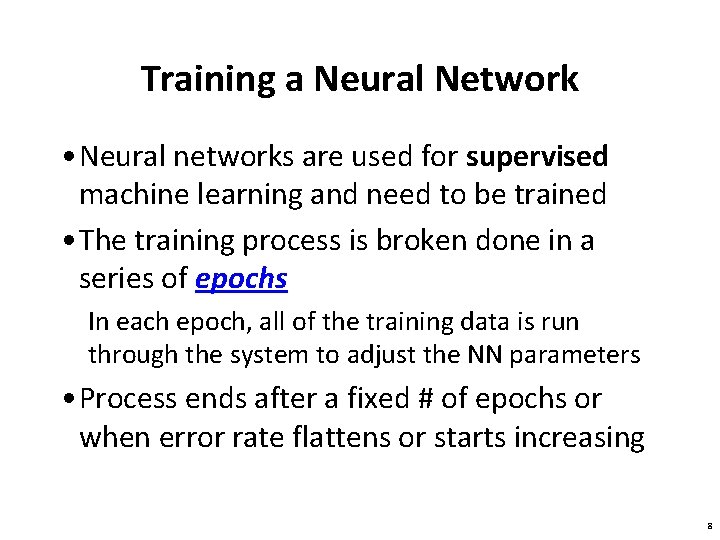
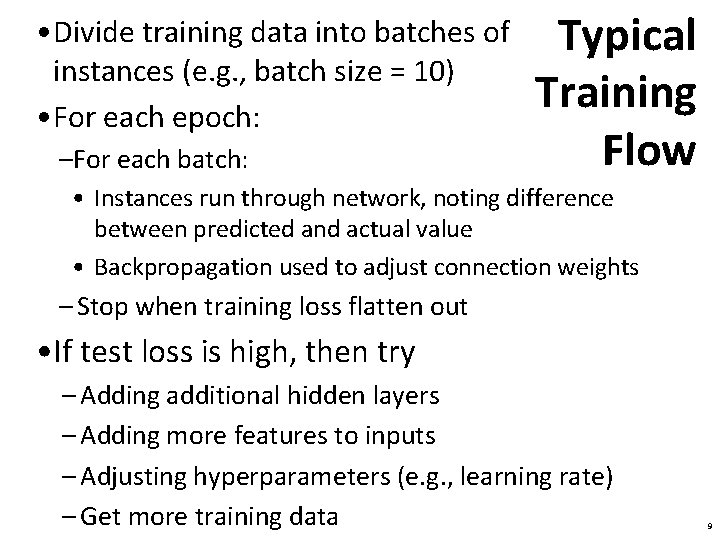
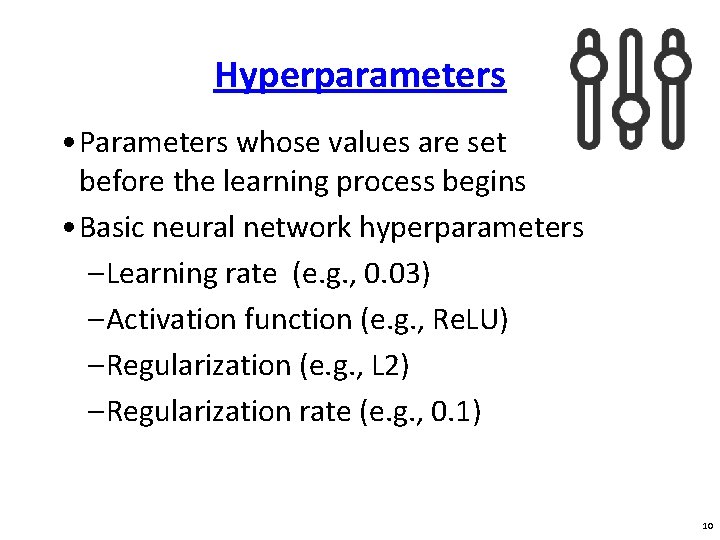
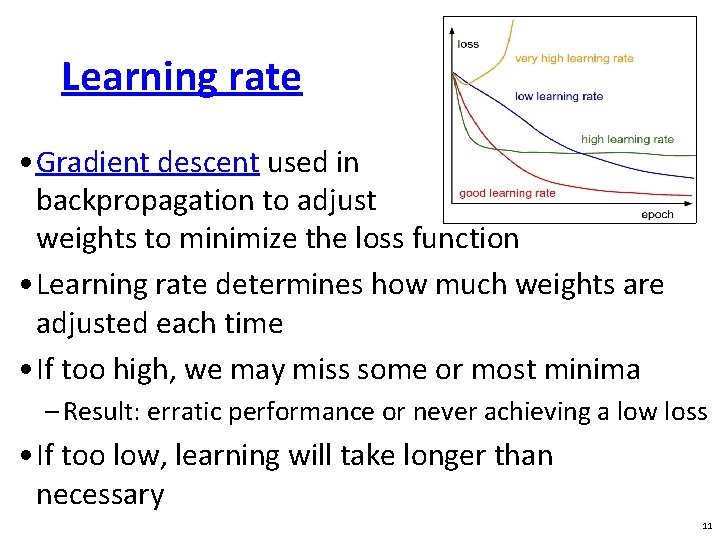
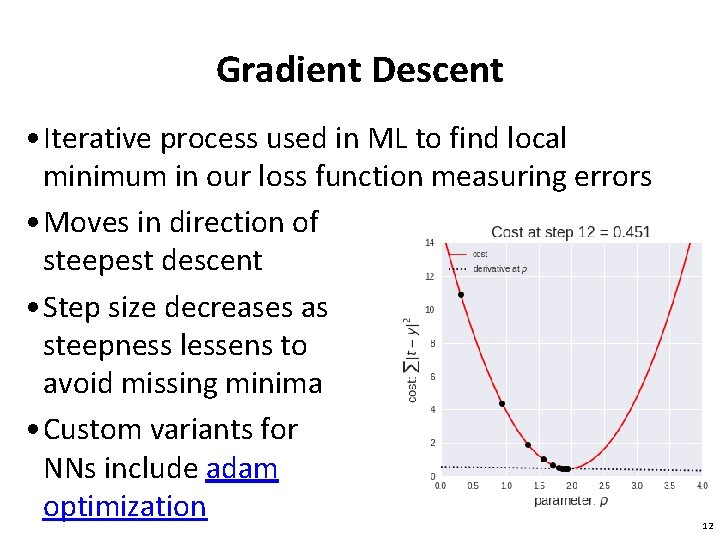
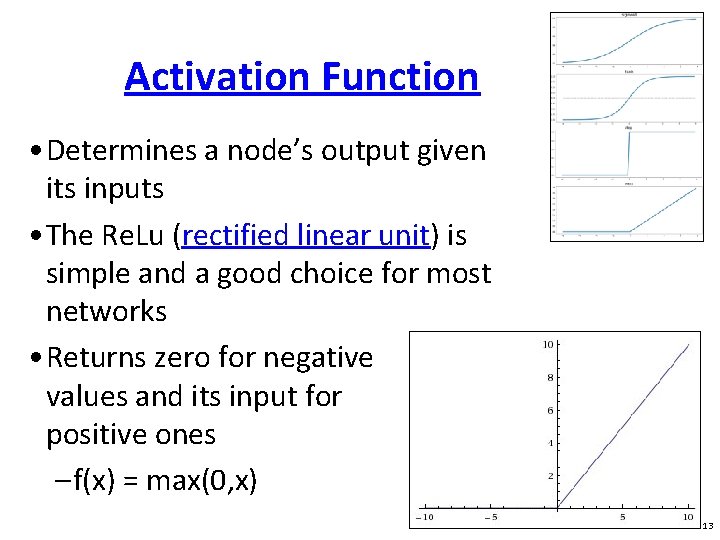
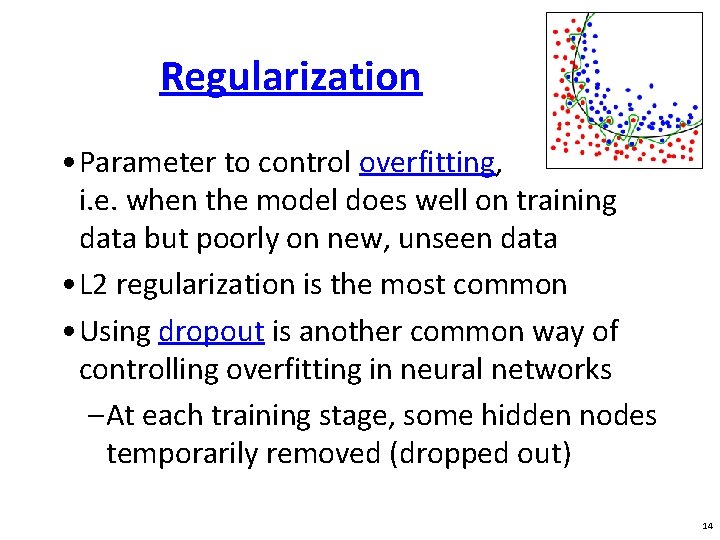
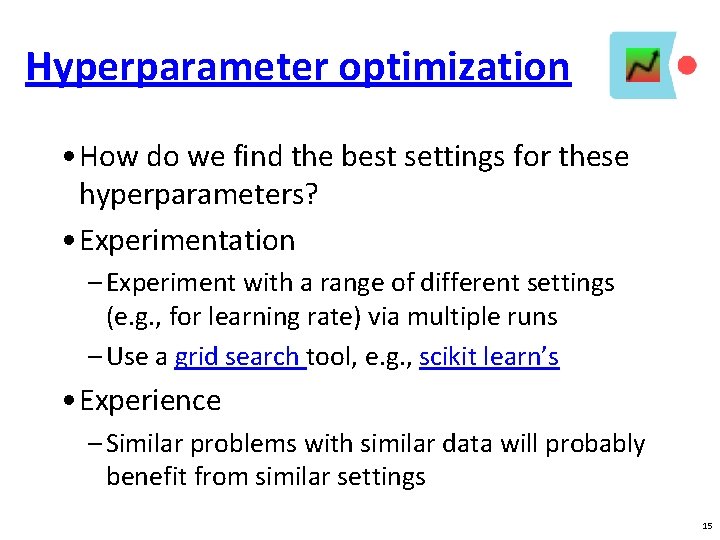
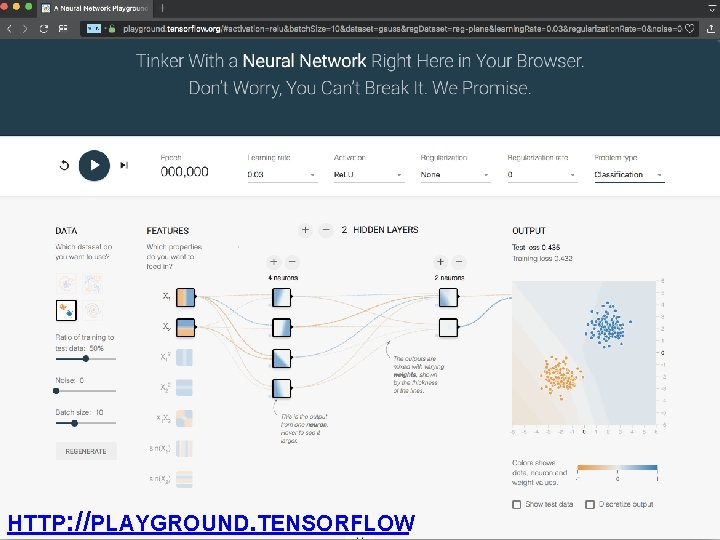
- Slides: 16

Neural Networks for Machine Learning tensorflow playground

Tensor. Flow Playground • Great javascript app demonstrating many basic neural network concepts (e. g. , MLPs) • Doesn’t use Tensor. Flow software, but a lightweight js library • Runs in a Web browser • See http: //playground. tensorflow. org/ • Code also available on Git. Hub • Try the playground exercises in Google’s machine learning crash course 2
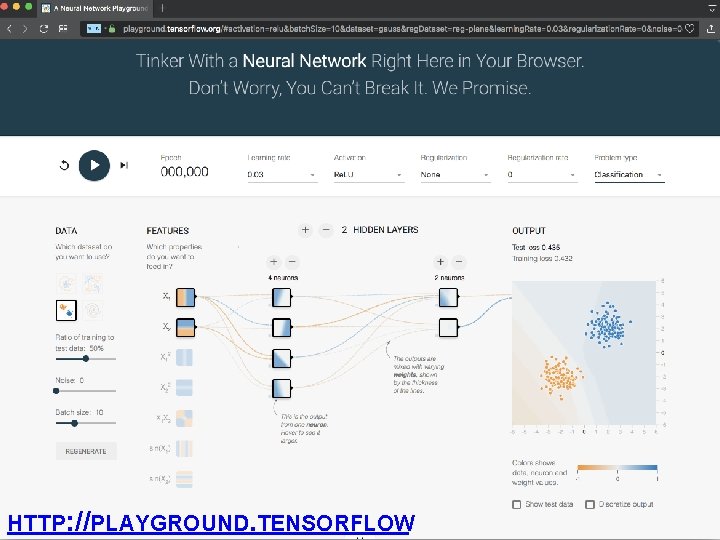
HTTP: //PLAYGROUND. TENSORFLOW
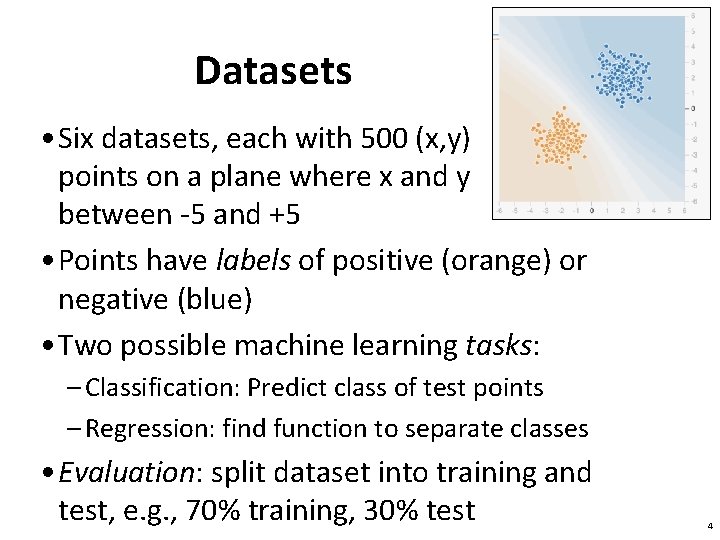
Datasets • Six datasets, each with 500 (x, y) points on a plane where x and y between -5 and +5 • Points have labels of positive (orange) or negative (blue) • Two possible machine learning tasks: – Classification: Predict class of test points – Regression: find function to separate classes • Evaluation: split dataset into training and test, e. g. , 70% training, 30% test 4
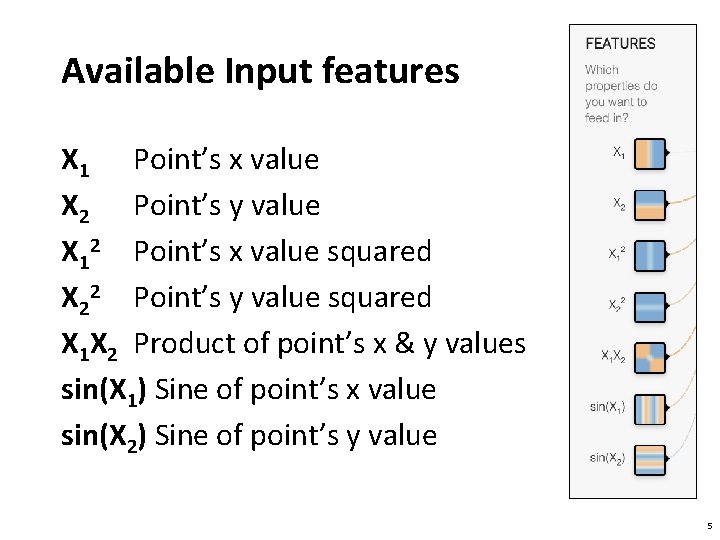
Available Input features X 1 Point’s x value X 2 Point’s y value X 12 Point’s x value squared X 22 Point’s y value squared X 1 X 2 Product of point’s x & y values sin(X 1) Sine of point’s x value sin(X 2) Sine of point’s y value 5
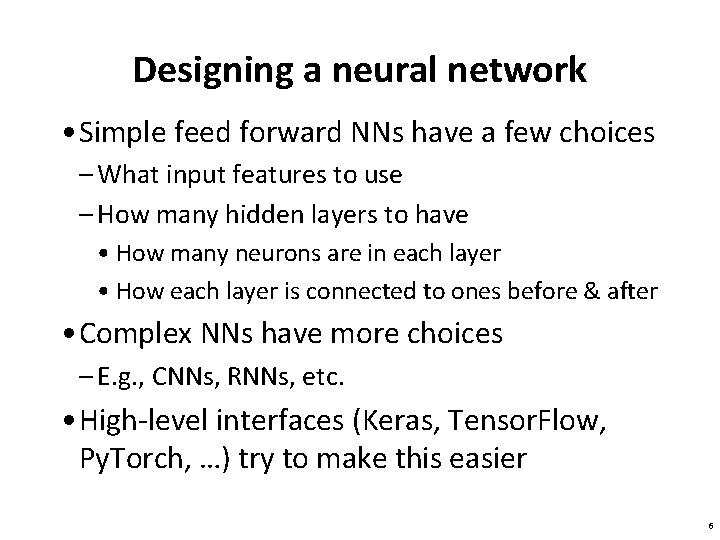
Designing a neural network • Simple feed forward NNs have a few choices – What input features to use – How many hidden layers to have • How many neurons are in each layer • How each layer is connected to ones before & after • Complex NNs have more choices – E. g. , CNNs, RNNs, etc. • High-level interfaces (Keras, Tensor. Flow, Py. Torch, …) try to make this easier 6
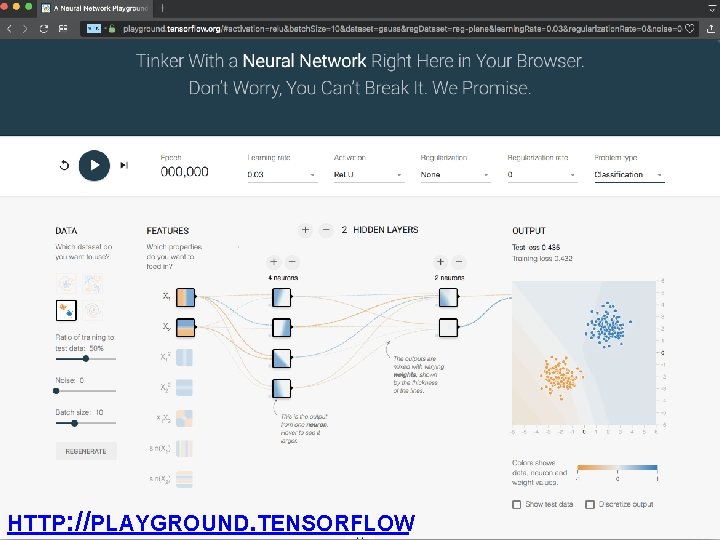
HTTP: //PLAYGROUND. TENSORFLOW
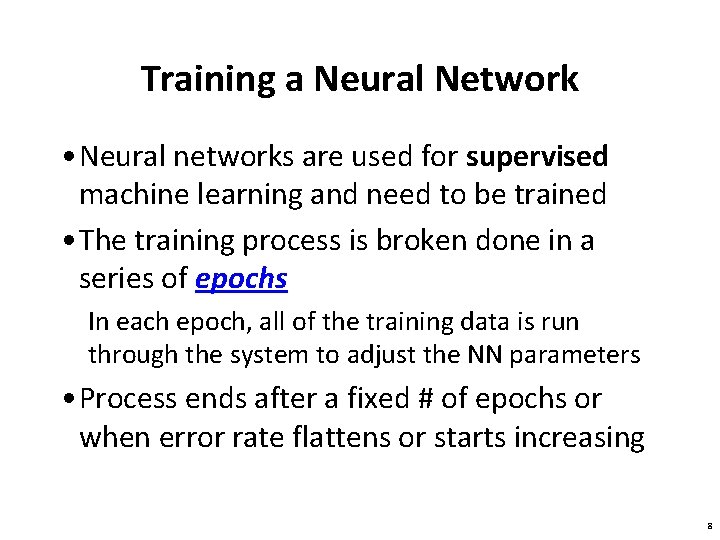
Training a Neural Network • Neural networks are used for supervised machine learning and need to be trained • The training process is broken done in a series of epochs In each epoch, all of the training data is run through the system to adjust the NN parameters • Process ends after a fixed # of epochs or when error rate flattens or starts increasing 8
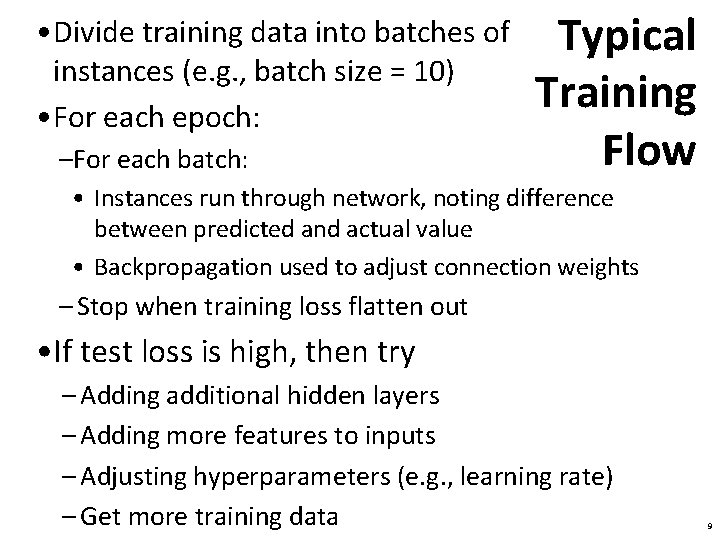
• Divide training data into batches of instances (e. g. , batch size = 10) • For each epoch: –For each batch: Typical Training Flow • Instances run through network, noting difference between predicted and actual value • Backpropagation used to adjust connection weights – Stop when training loss flatten out • If test loss is high, then try – Adding additional hidden layers – Adding more features to inputs – Adjusting hyperparameters (e. g. , learning rate) – Get more training data 9
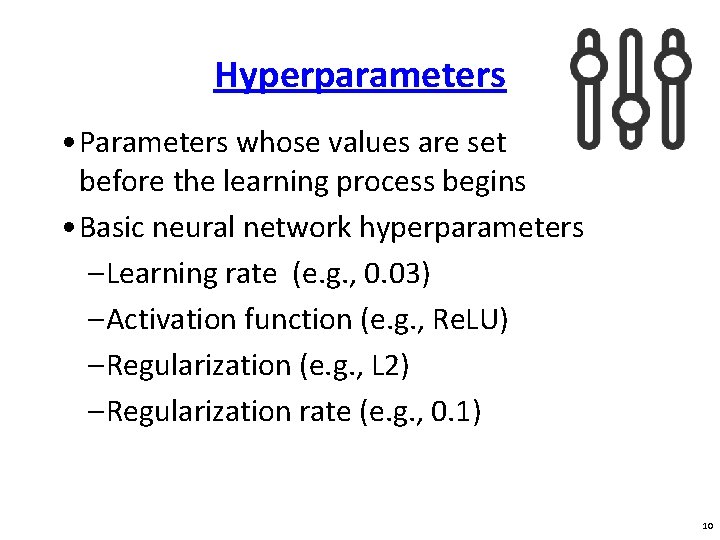
Hyperparameters • Parameters whose values are set before the learning process begins • Basic neural network hyperparameters – Learning rate (e. g. , 0. 03) – Activation function (e. g. , Re. LU) – Regularization (e. g. , L 2) – Regularization rate (e. g. , 0. 1) 10
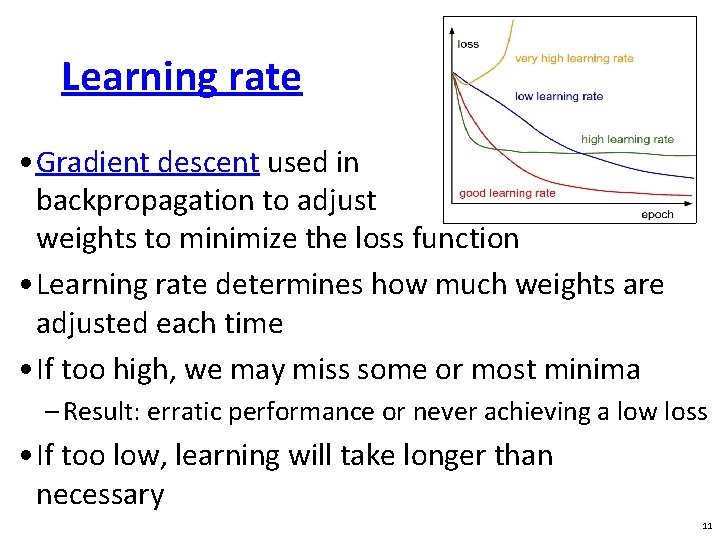
Learning rate • Gradient descent used in backpropagation to adjust weights to minimize the loss function • Learning rate determines how much weights are adjusted each time • If too high, we may miss some or most minima – Result: erratic performance or never achieving a low loss • If too low, learning will take longer than necessary 11
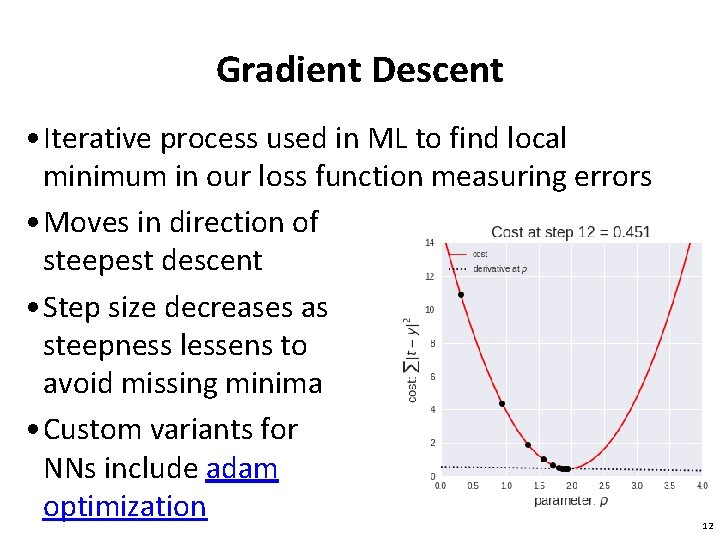
Gradient Descent • Iterative process used in ML to find local minimum in our loss function measuring errors • Moves in direction of steepest descent • Step size decreases as steepness lessens to avoid missing minima • Custom variants for NNs include adam optimization 12
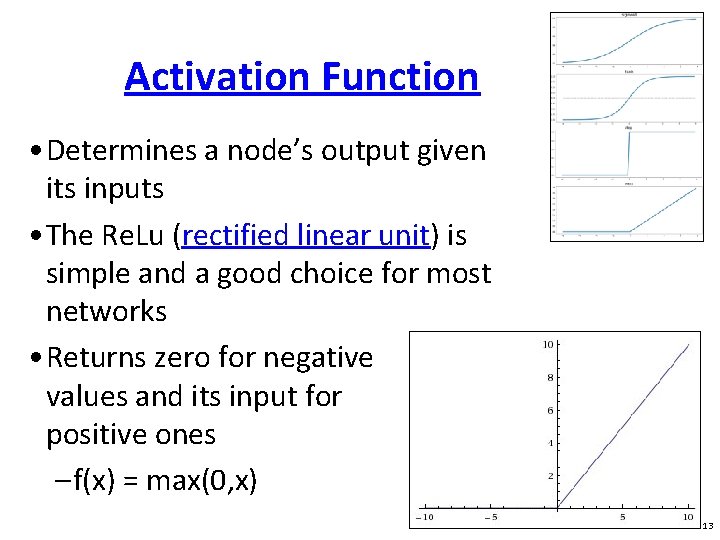
Activation Function • Determines a node’s output given its inputs • The Re. Lu (rectified linear unit) is simple and a good choice for most networks • Returns zero for negative values and its input for positive ones – f(x) = max(0, x) 13
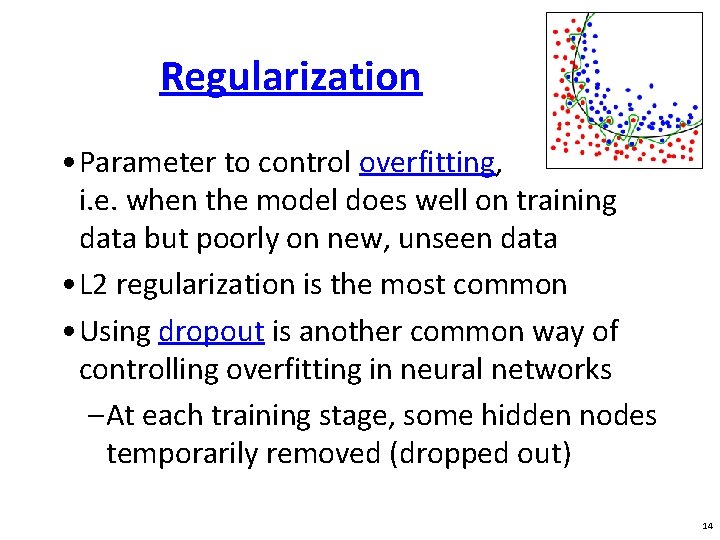
Regularization • Parameter to control overfitting, i. e. when the model does well on training data but poorly on new, unseen data • L 2 regularization is the most common • Using dropout is another common way of controlling overfitting in neural networks – At each training stage, some hidden nodes temporarily removed (dropped out) 14
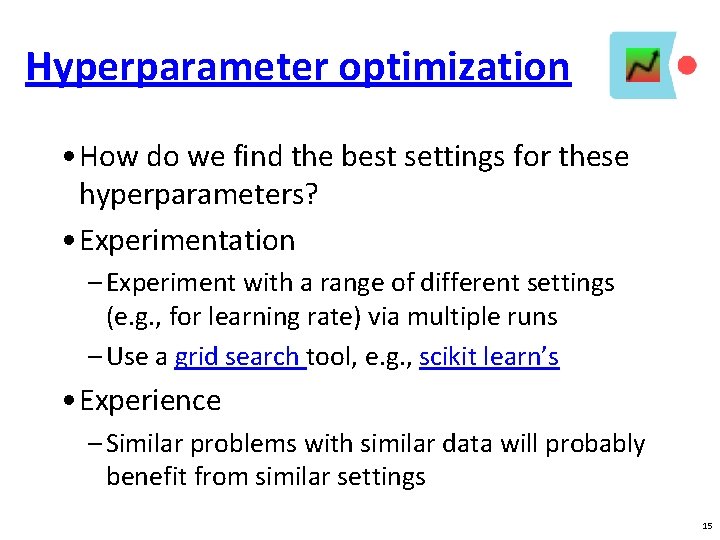
Hyperparameter optimization • How do we find the best settings for these hyperparameters? • Experimentation – Experiment with a range of different settings (e. g. , for learning rate) via multiple runs – Use a grid search tool, e. g. , scikit learn’s • Experience – Similar problems with similar data will probably benefit from similar settings 15
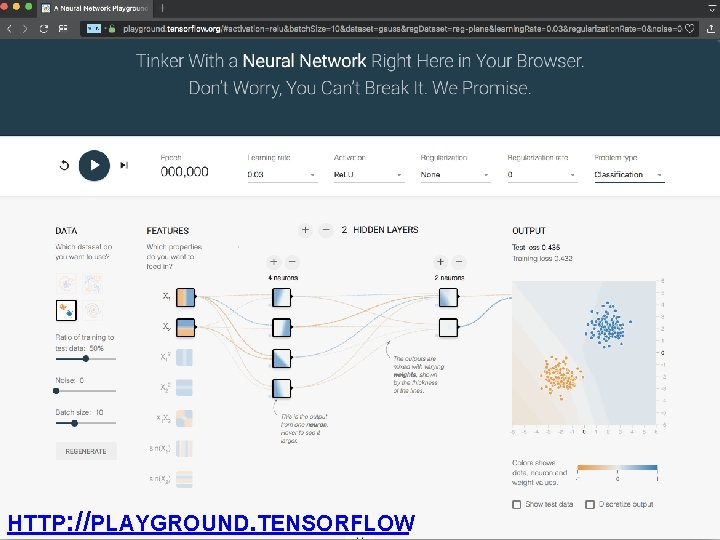
HTTP: //PLAYGROUND. TENSORFLOW