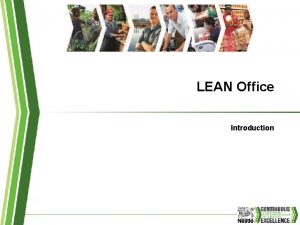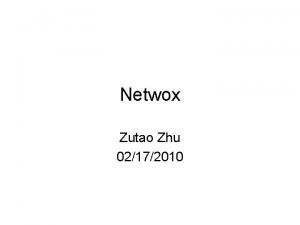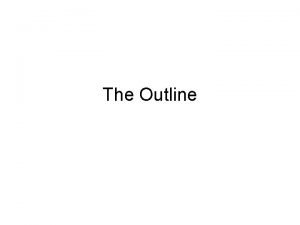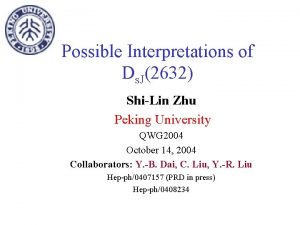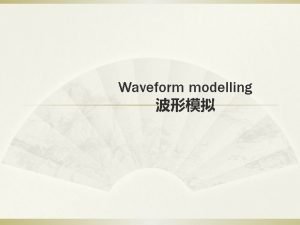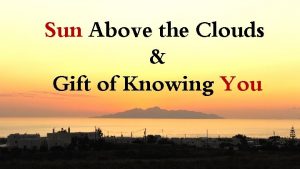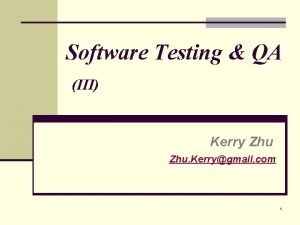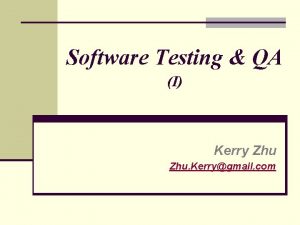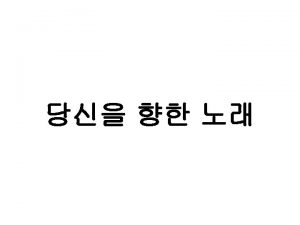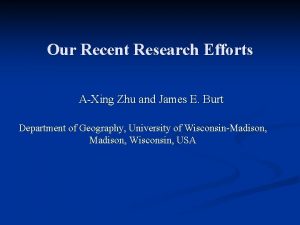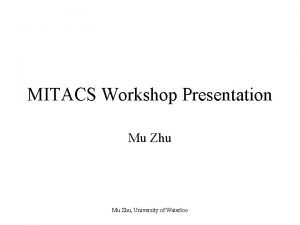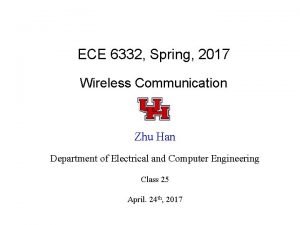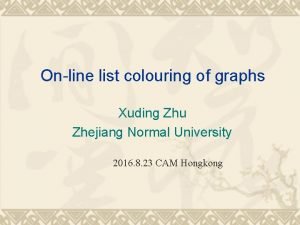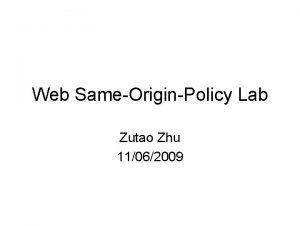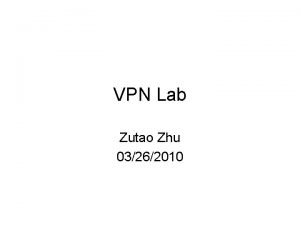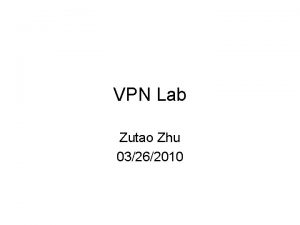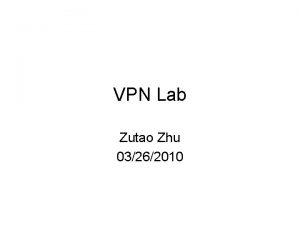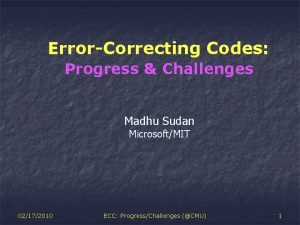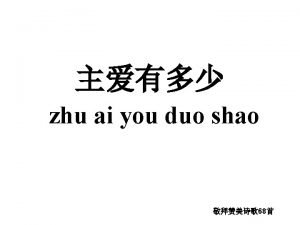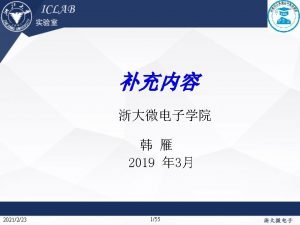Netwox Zutao Zhu 02172010 Outline Introduction Usage Introduction

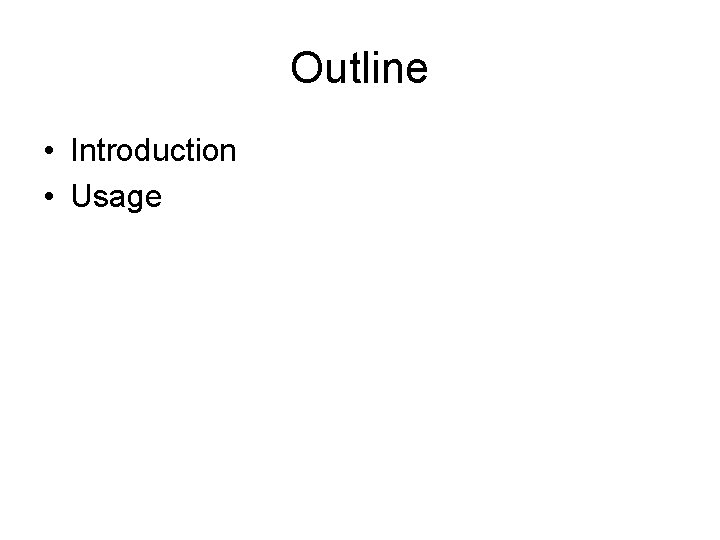
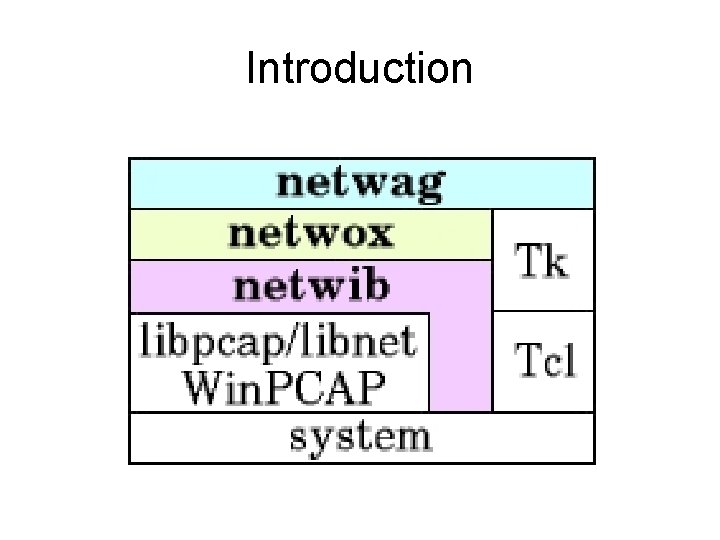
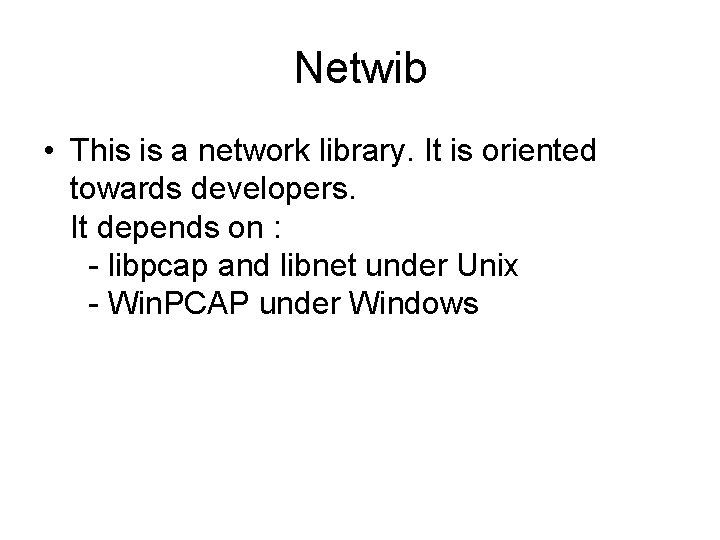
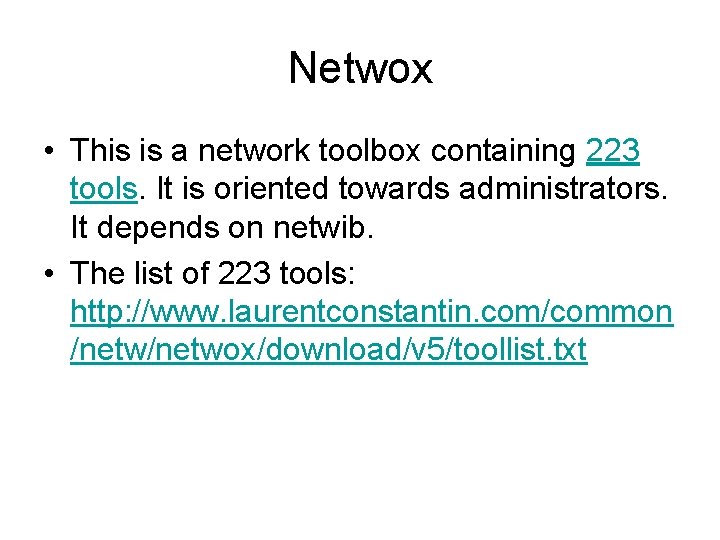
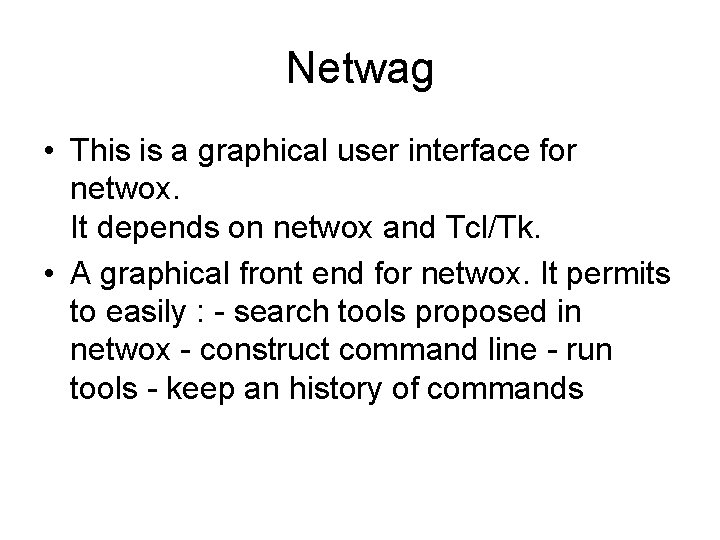
![Synopsis • netwox [ number [ parameters. . . ] ] number : number Synopsis • netwox [ number [ parameters. . . ] ] number : number](https://slidetodoc.com/presentation_image_h/f615eb1302ec011d5e593096a31b6b80/image-7.jpg)

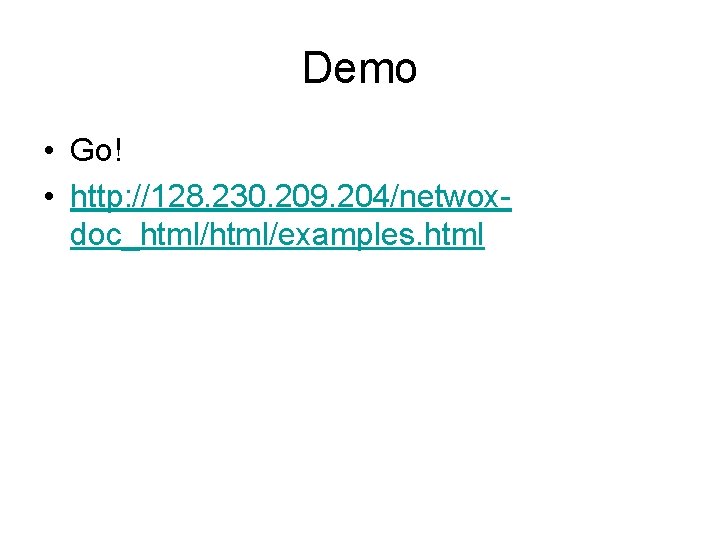
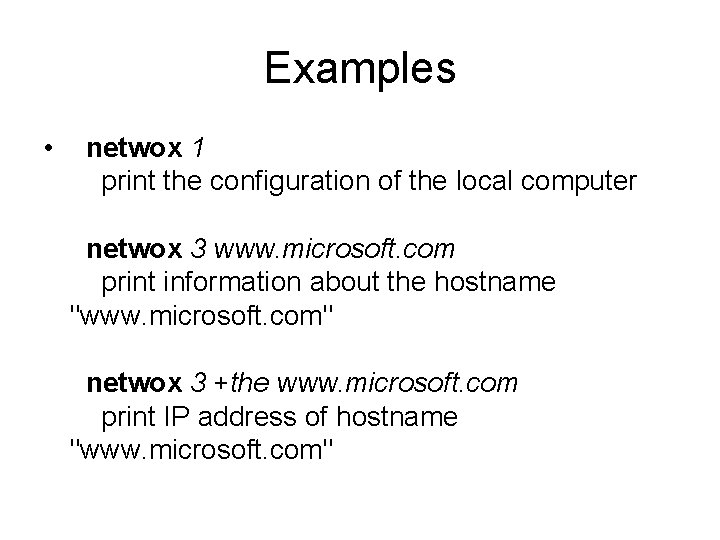
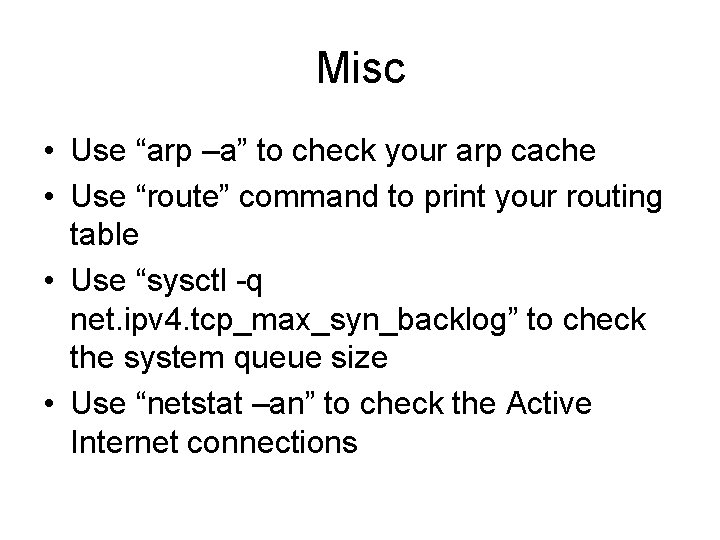
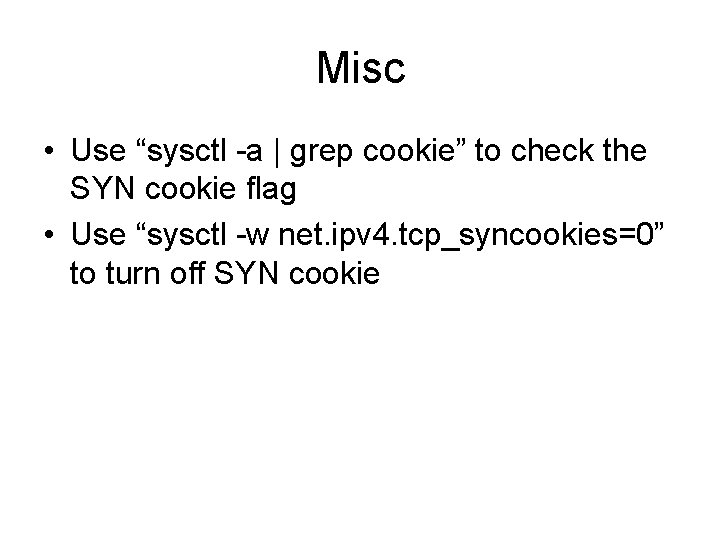
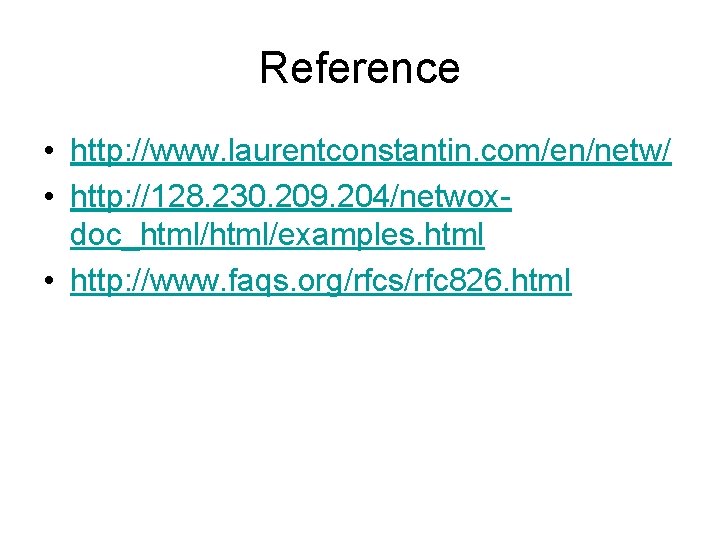
- Slides: 13

Netwox Zutao Zhu 02/17/2010
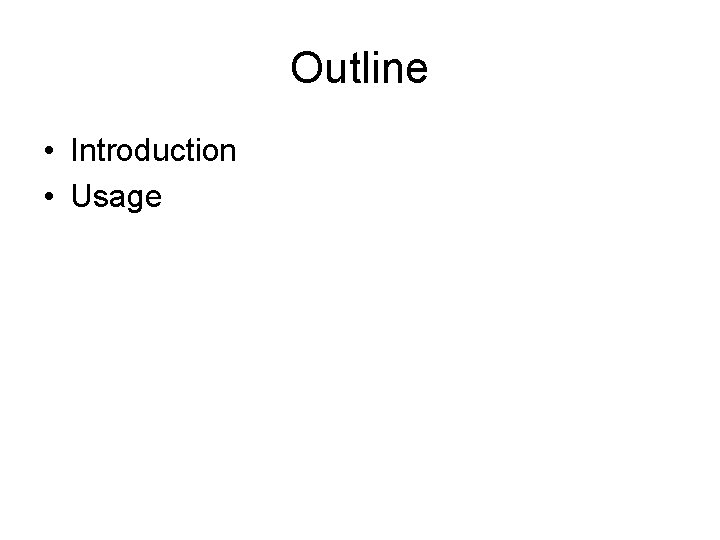
Outline • Introduction • Usage
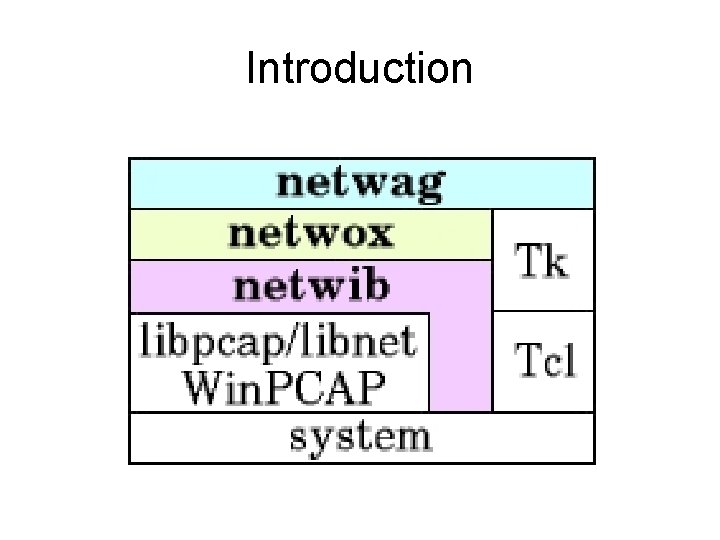
Introduction
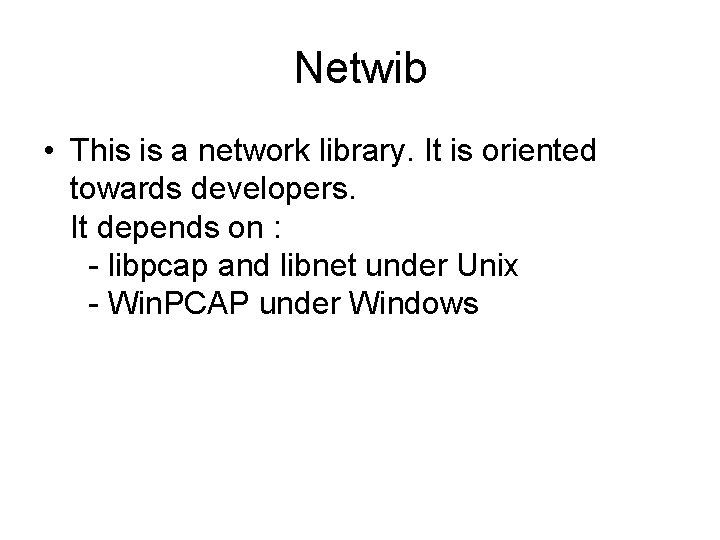
Netwib • This is a network library. It is oriented towards developers. It depends on : - libpcap and libnet under Unix - Win. PCAP under Windows
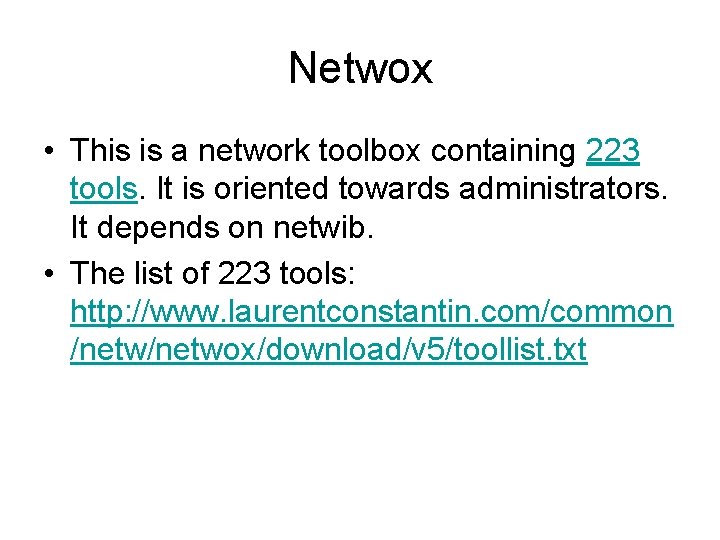
Netwox • This is a network toolbox containing 223 tools. It is oriented towards administrators. It depends on netwib. • The list of 223 tools: http: //www. laurentconstantin. com/common /netwox/download/v 5/toollist. txt
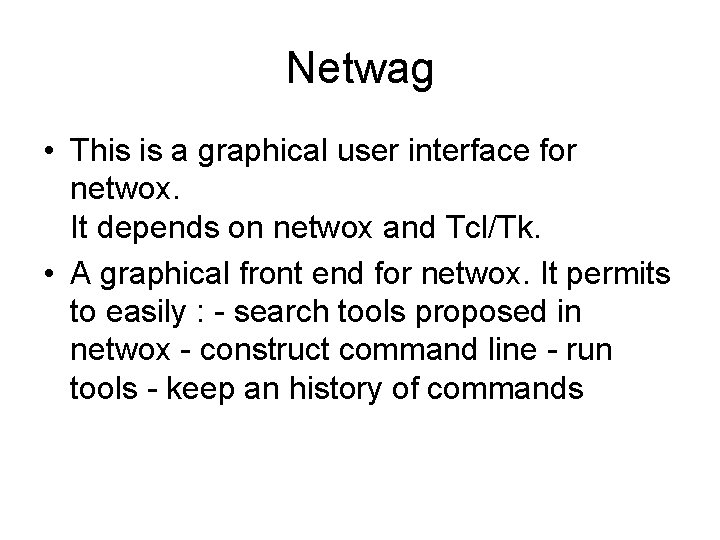
Netwag • This is a graphical user interface for netwox. It depends on netwox and Tcl/Tk. • A graphical front end for netwox. It permits to easily : - search tools proposed in netwox - construct command line - run tools - keep an history of commands
![Synopsis netwox number parameters number number Synopsis • netwox [ number [ parameters. . . ] ] number : number](https://slidetodoc.com/presentation_image_h/f615eb1302ec011d5e593096a31b6b80/image-7.jpg)
Synopsis • netwox [ number [ parameters. . . ] ] number : number of the tool to use parameters : parameters for the chosen tool number

Description • When using netwox without number and parameters, it enters help mode. In this mode, the user has to select a category by pressing a key. Then by choosing a tool number, its corresponding usage is displayed.
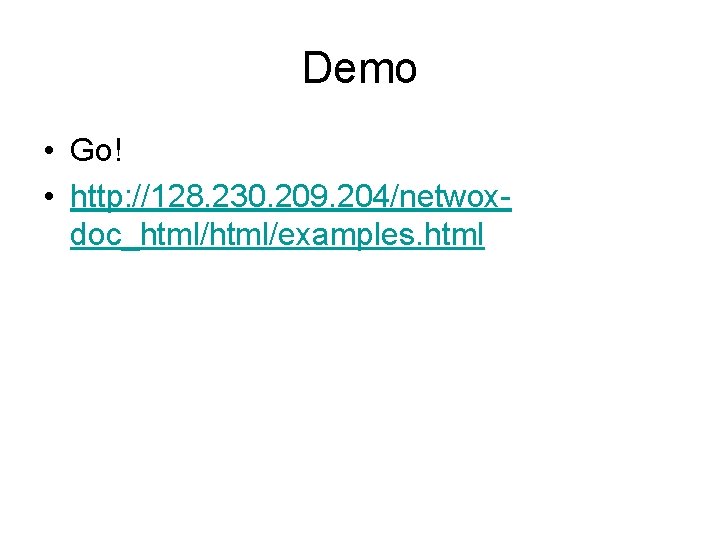
Demo • Go! • http: //128. 230. 209. 204/netwoxdoc_html/examples. html
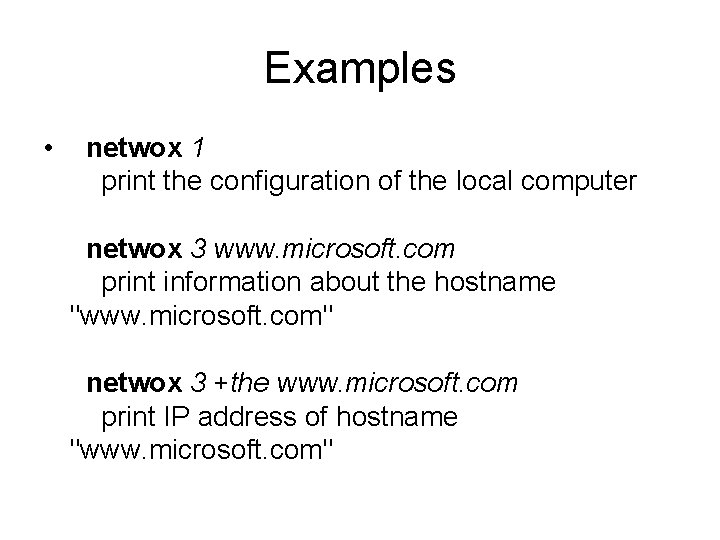
Examples • netwox 1 print the configuration of the local computer netwox 3 www. microsoft. com print information about the hostname "www. microsoft. com" netwox 3 +the www. microsoft. com print IP address of hostname "www. microsoft. com"
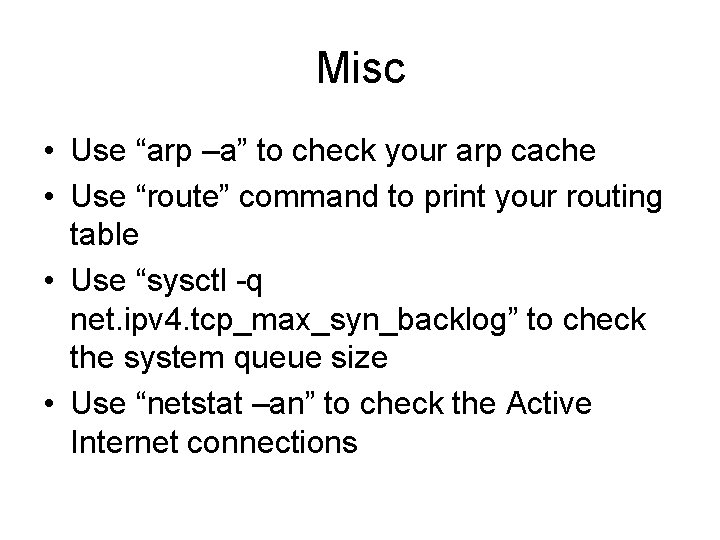
Misc • Use “arp –a” to check your arp cache • Use “route” command to print your routing table • Use “sysctl -q net. ipv 4. tcp_max_syn_backlog” to check the system queue size • Use “netstat –an” to check the Active Internet connections
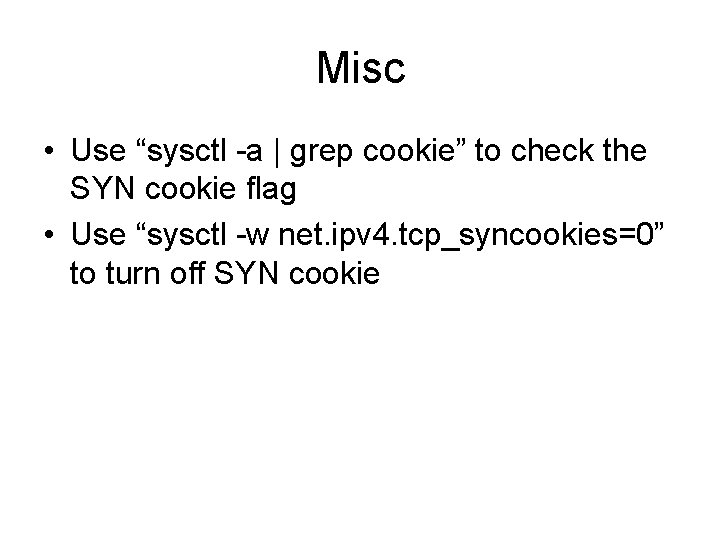
Misc • Use “sysctl -a | grep cookie” to check the SYN cookie flag • Use “sysctl -w net. ipv 4. tcp_syncookies=0” to turn off SYN cookie
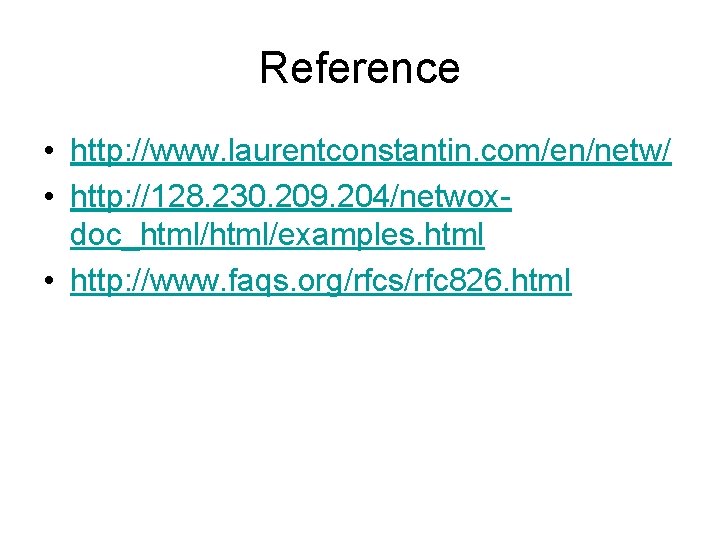
Reference • http: //www. laurentconstantin. com/en/netw/ • http: //128. 230. 209. 204/netwoxdoc_html/examples. html • http: //www. faqs. org/rfcs/rfc 826. html