Networking Fundamentals Basics Network collection of nodes and

Networking Fundamentals
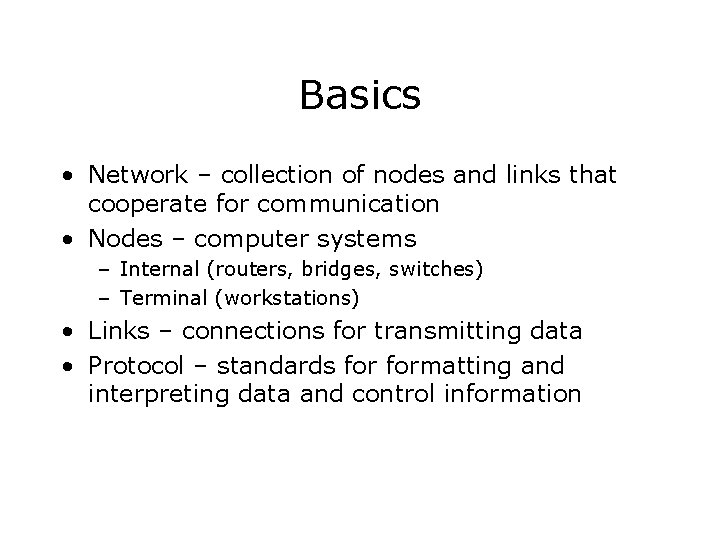
Basics • Network – collection of nodes and links that cooperate for communication • Nodes – computer systems – Internal (routers, bridges, switches) – Terminal (workstations) • Links – connections for transmitting data • Protocol – standards formatting and interpreting data and control information
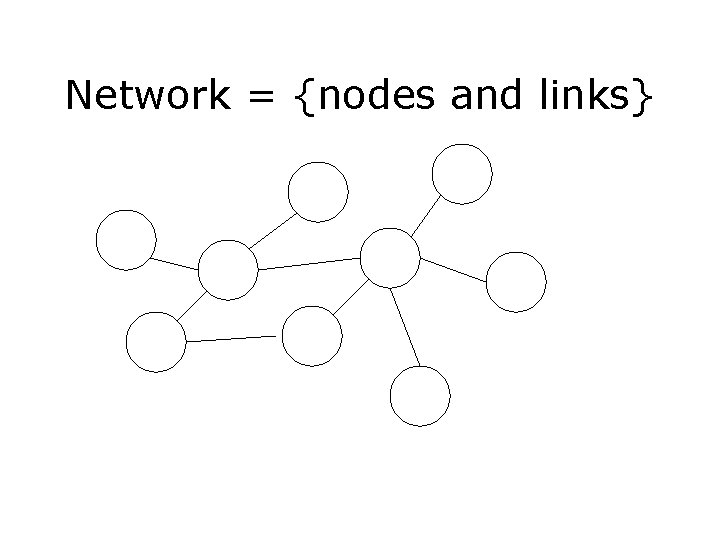
Network = {nodes and links}
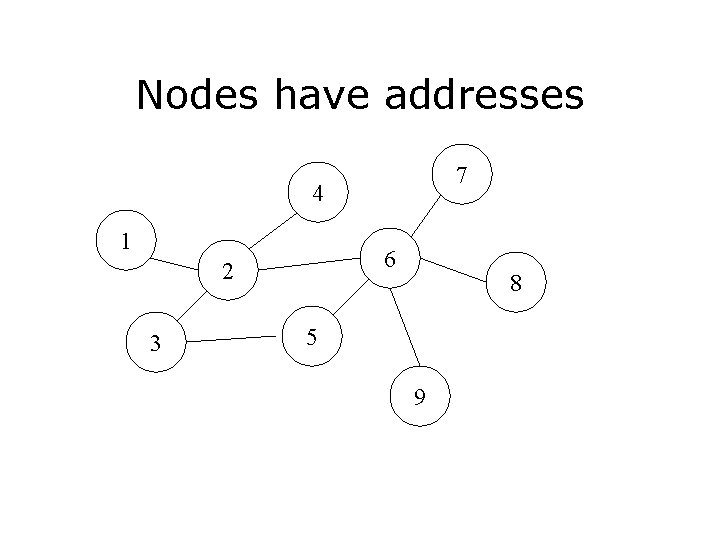
Nodes have addresses 7 4 1 6 2 3 8 5 9
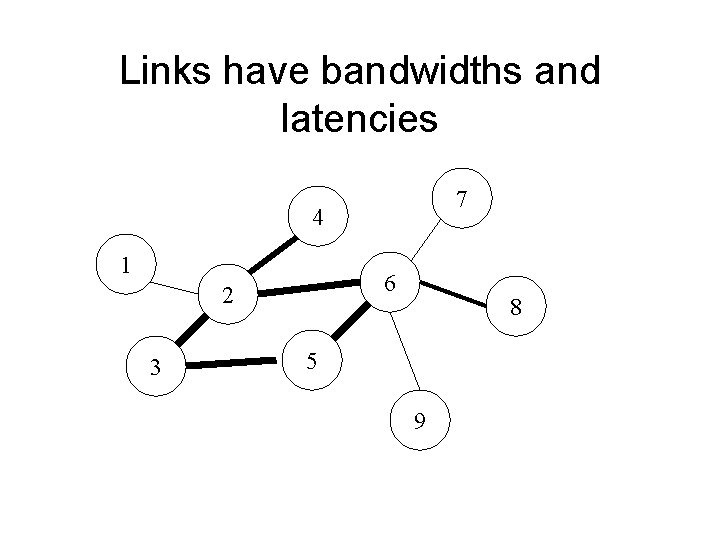
Links have bandwidths and latencies 7 4 1 6 2 3 8 5 9

Wires aren’t perfect • Attenuation (resistance) – degrades quality of signal • Delay (speed of light * 2/3) – speed of light: • 8 ms RTT coast-to-coast • 8 minutes to the sun • Noise (microwaves and such) • Nodes aren’t perfect either – Unreliability is pervasive!
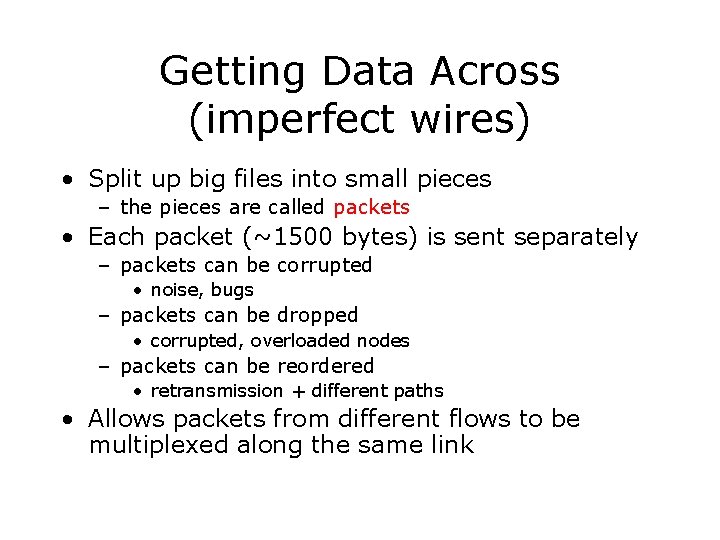
Getting Data Across (imperfect wires) • Split up big files into small pieces – the pieces are called packets • Each packet (~1500 bytes) is sent separately – packets can be corrupted • noise, bugs – packets can be dropped • corrupted, overloaded nodes – packets can be reordered • retransmission + different paths • Allows packets from different flows to be multiplexed along the same link

Layers • Each layer abstracts the services of various lower layers, providing a uniform interface to higher layers. • Each layer needs to know: – How to interpret a packet’s payload • e. g. , protocol numbers – How to use the services of a lower layer
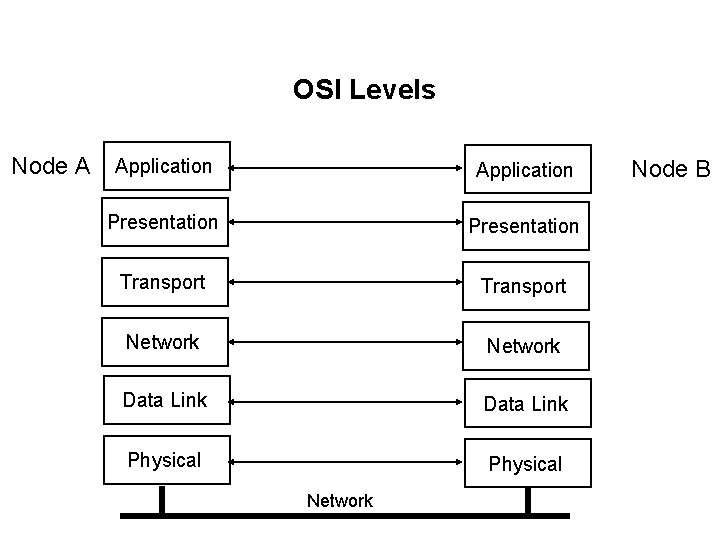
OSI Levels Node A Application Presentation Transport Network Data Link Physical Network Node B
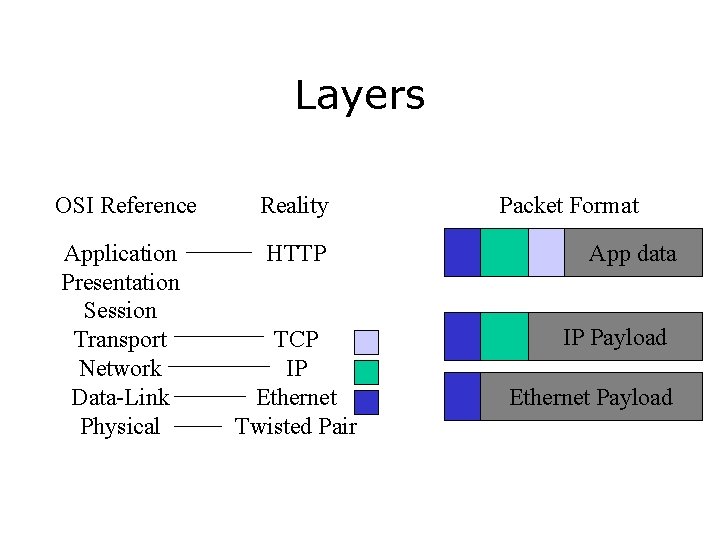
Layers OSI Reference Reality Application Presentation Session Transport Network Data-Link Physical HTTP TCP IP Ethernet Twisted Pair Packet Format App data IP Payload Ethernet Payload
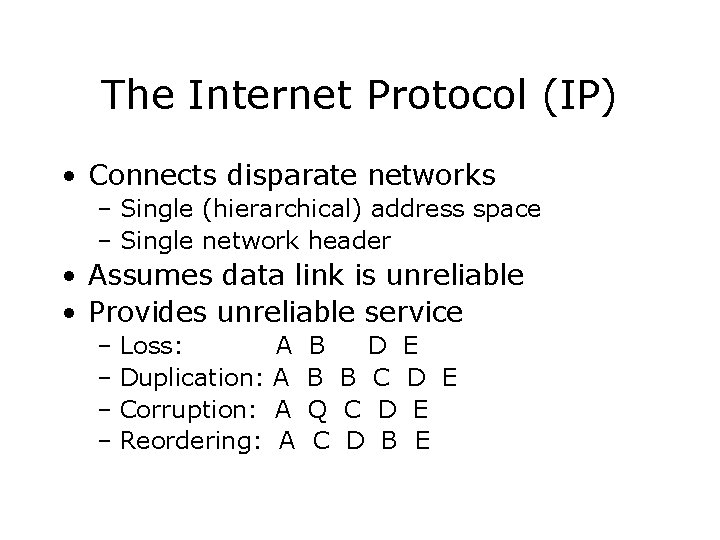
The Internet Protocol (IP) • Connects disparate networks – Single (hierarchical) address space – Single network header • Assumes data link is unreliable • Provides unreliable service – Loss: – Duplication: – Corruption: – Reordering: A A B D E B B C D E Q C D E C D B E
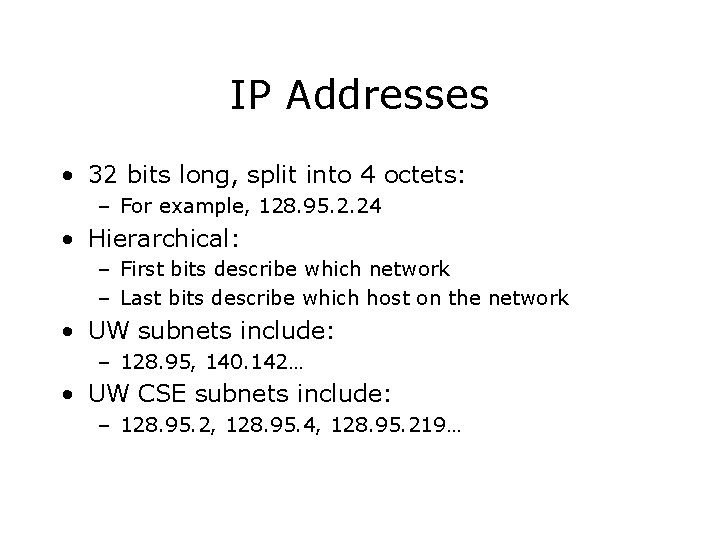
IP Addresses • 32 bits long, split into 4 octets: – For example, 128. 95. 2. 24 • Hierarchical: – First bits describe which network – Last bits describe which host on the network • UW subnets include: – 128. 95, 140. 142… • UW CSE subnets include: – 128. 95. 2, 128. 95. 4, 128. 95. 219…

Packet Forwarding • • Buffer incoming packets Decide which output link Buffer outgoing packets Send packet

Routing • How do nodes determine which output link to use to reach a destination? • Distributed algorithm for converging on shortest path tree • Nodes exchange reachability information: – “I can get to 128. 95. 2. x in 3 hops”

Shortest path tree 7 4 (2) 1 (1) 6 2 3 (2) 5 (1) 8 (1) 9 (x) Is the cost to get to 6. The metric (cost per link) here is 1. Simple algorithm: 6 broadcasts “I’m alive” to neighbors. Neighbors send “I can get to 6 in 1 hop”, etc.
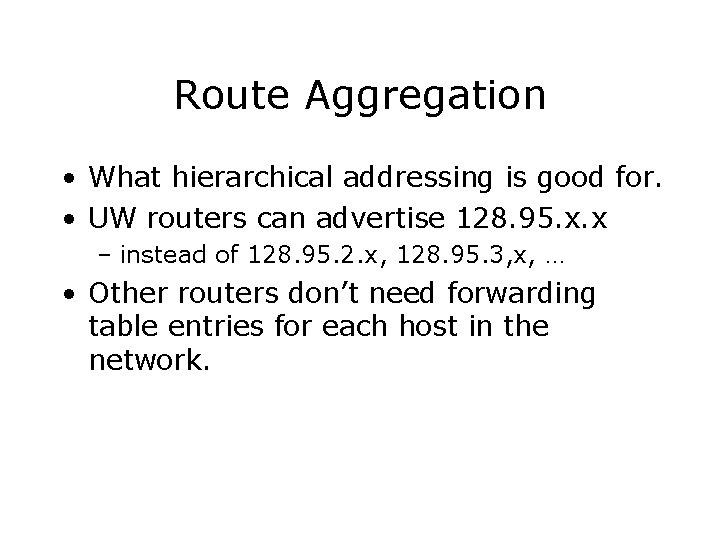
Route Aggregation • What hierarchical addressing is good for. • UW routers can advertise 128. 95. x. x – instead of 128. 95. 2. x, 128. 95. 3, x, … • Other routers don’t need forwarding table entries for each host in the network.
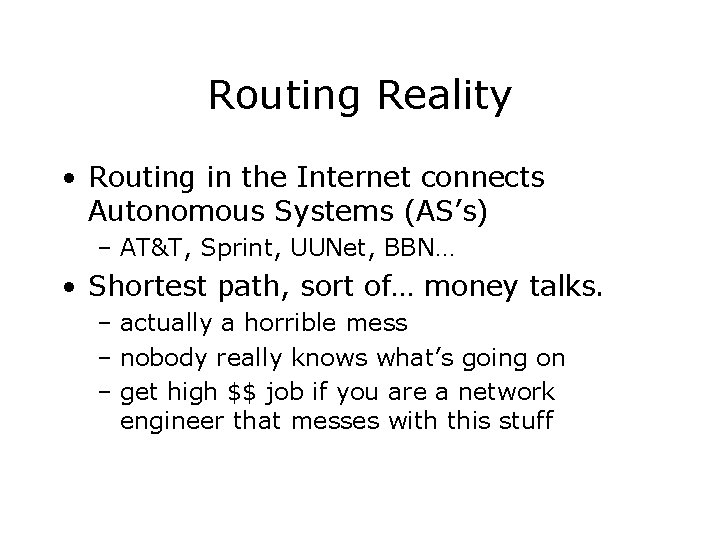
Routing Reality • Routing in the Internet connects Autonomous Systems (AS’s) – AT&T, Sprint, UUNet, BBN… • Shortest path, sort of… money talks. – actually a horrible mess – nobody really knows what’s going on – get high $$ job if you are a network engineer that messes with this stuff

TCP Service Model • Provide reliability, ordering on the unreliable, unordered IP • Bytestream oriented: when you send data using TCP, you think about bytes, not about packets.
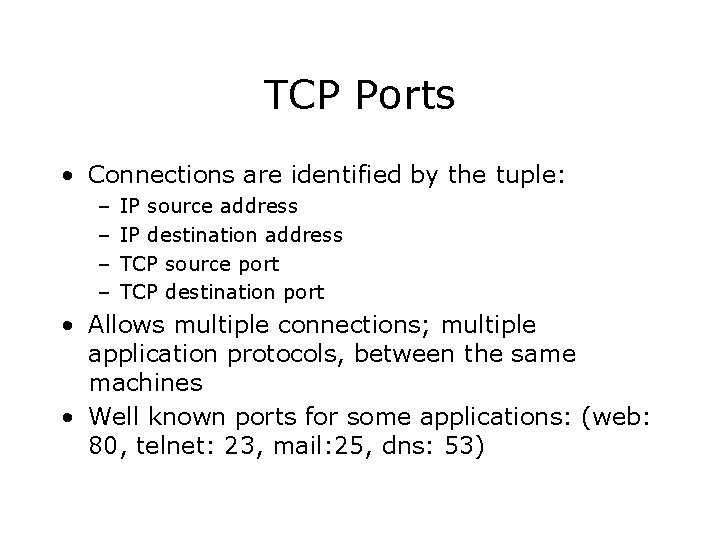
TCP Ports • Connections are identified by the tuple: – – IP source address IP destination address TCP source port TCP destination port • Allows multiple connections; multiple application protocols, between the same machines • Well known ports for some applications: (web: 80, telnet: 23, mail: 25, dns: 53)

TCP’s Sliding Window • Simple reliability: – Send one packet, wait for acknowledgment, then send the next… • Better performance: – Keep several unacknowledged packets in the network (a window)
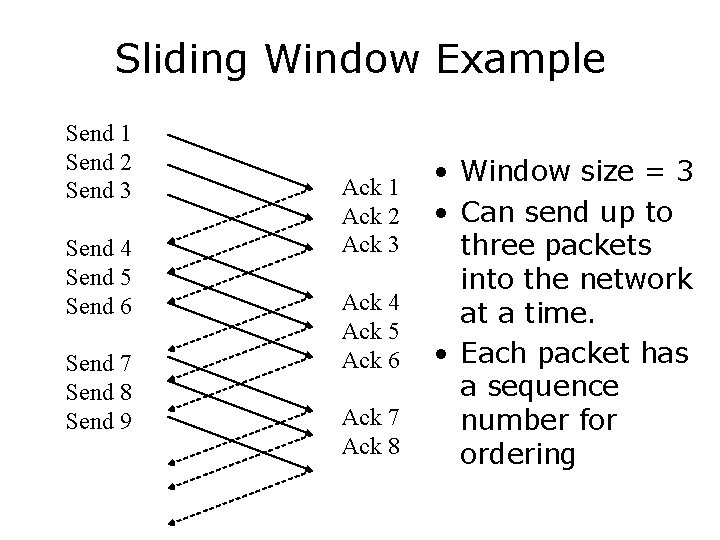
Sliding Window Example Send 1 Send 2 Send 3 Send 4 Send 5 Send 6 Send 7 Send 8 Send 9 Ack 1 Ack 2 Ack 3 Ack 4 Ack 5 Ack 6 Ack 7 Ack 8 • Window size = 3 • Can send up to three packets into the network at a time. • Each packet has a sequence number for ordering
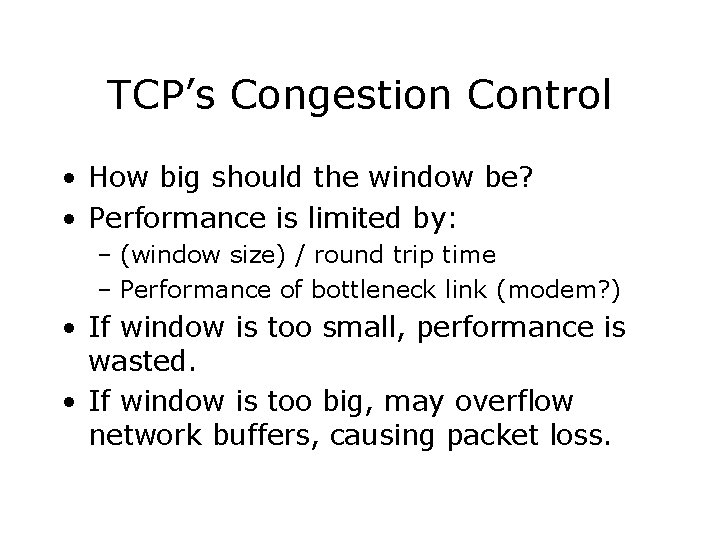
TCP’s Congestion Control • How big should the window be? • Performance is limited by: – (window size) / round trip time – Performance of bottleneck link (modem? ) • If window is too small, performance is wasted. • If window is too big, may overflow network buffers, causing packet loss.

Steps for a web access • Name lookup – Client to local DNS server – Local DNS may return a cached binding, or lookup the name for itself • TCP Connection setup – Client to remote IP, port 80 • Send HTTP request – “GET /index. html” • Receive HTTP response – “blah” maybe several packets • TCP Connection teardown
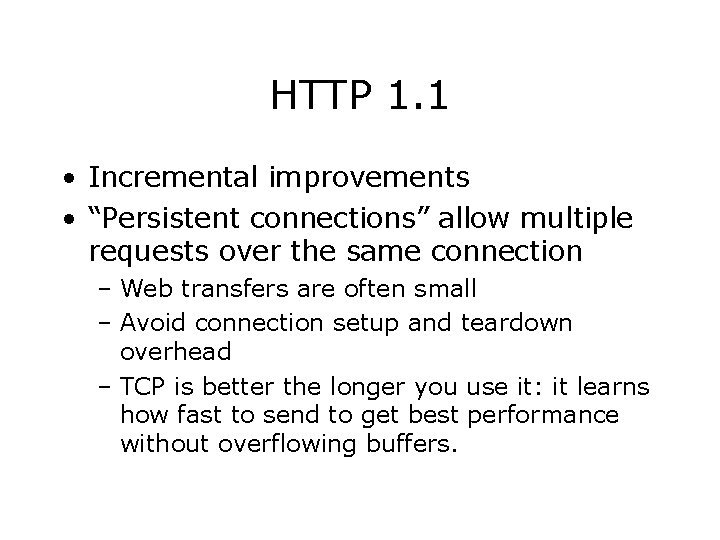
HTTP 1. 1 • Incremental improvements • “Persistent connections” allow multiple requests over the same connection – Web transfers are often small – Avoid connection setup and teardown overhead – TCP is better the longer you use it: it learns how fast to send to get best performance without overflowing buffers.
- Slides: 24