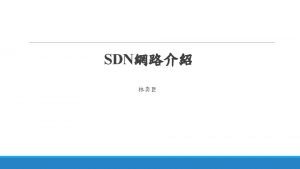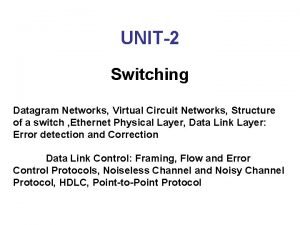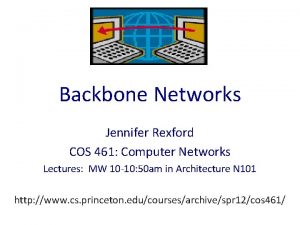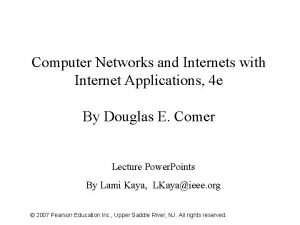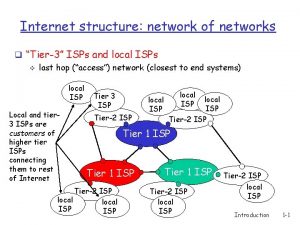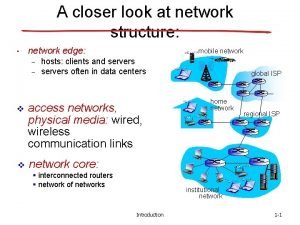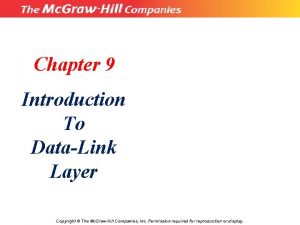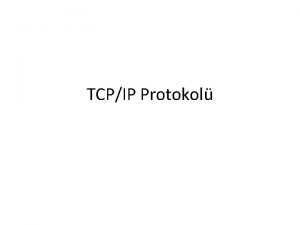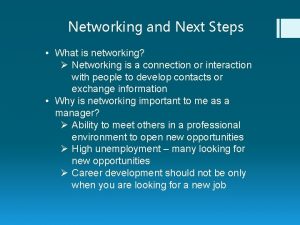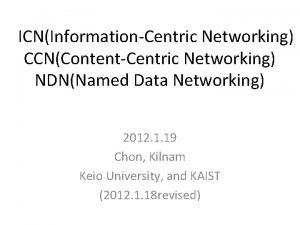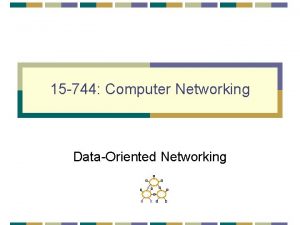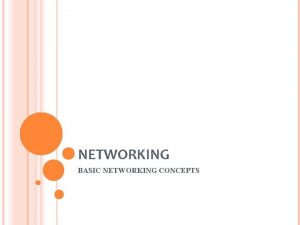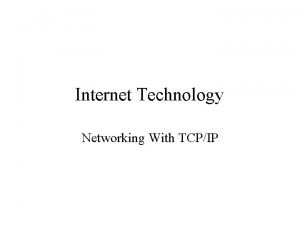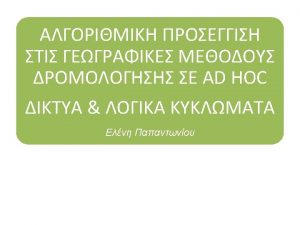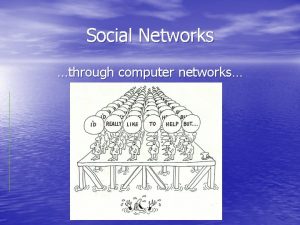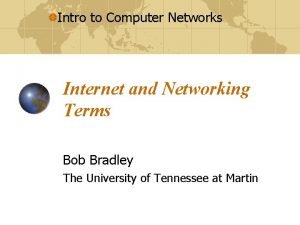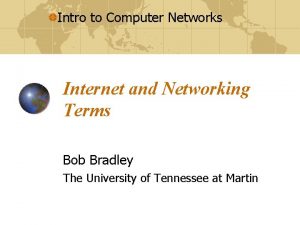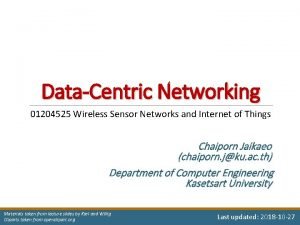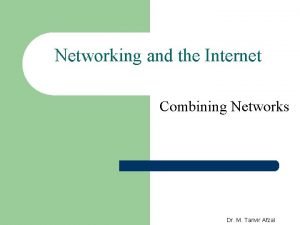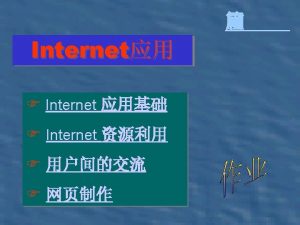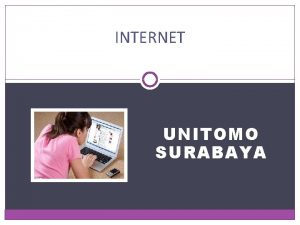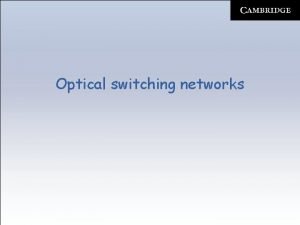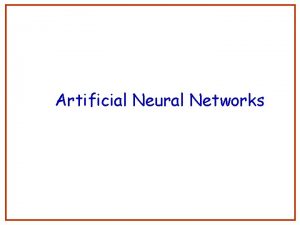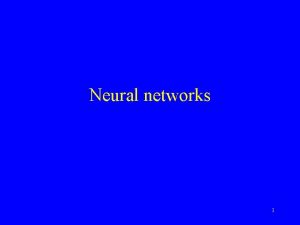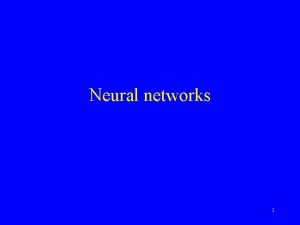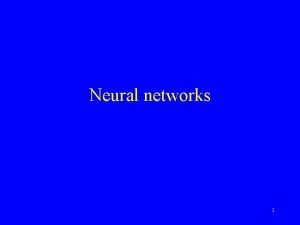Networking and Internet Networks and the Internet What
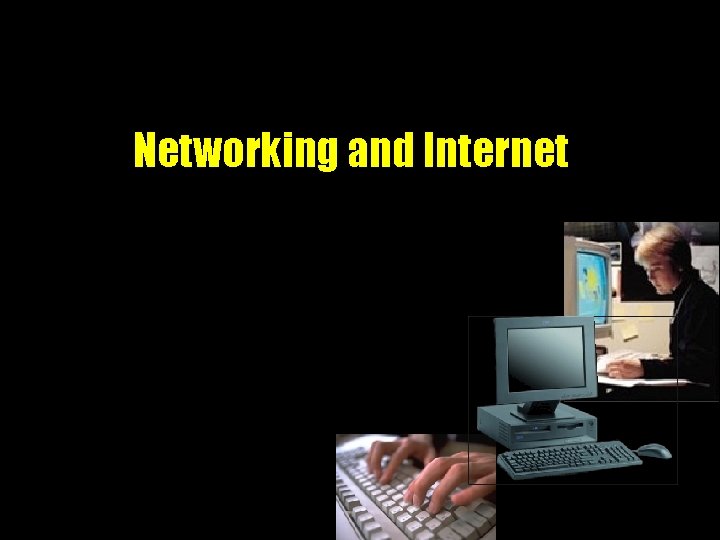
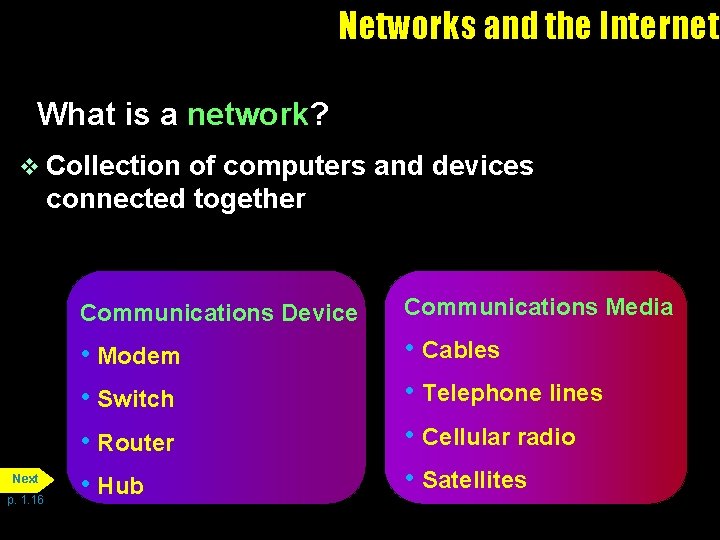
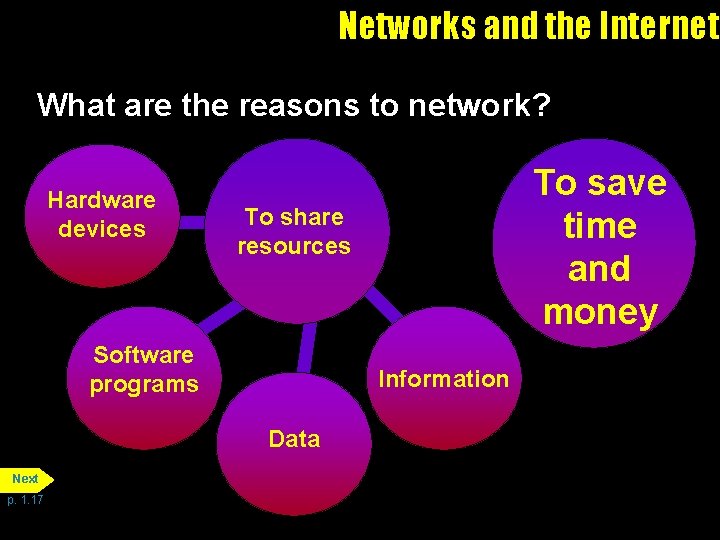
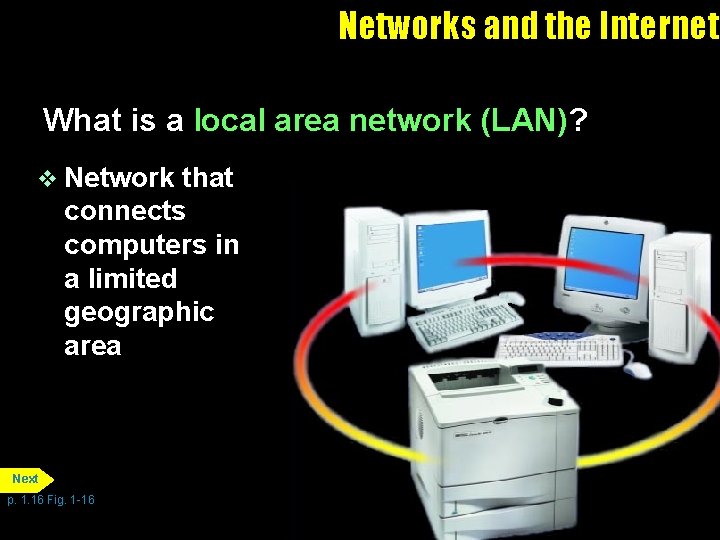
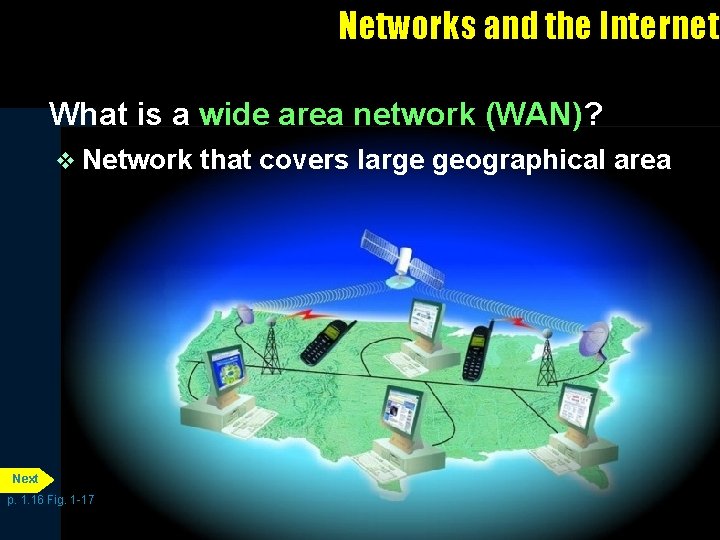
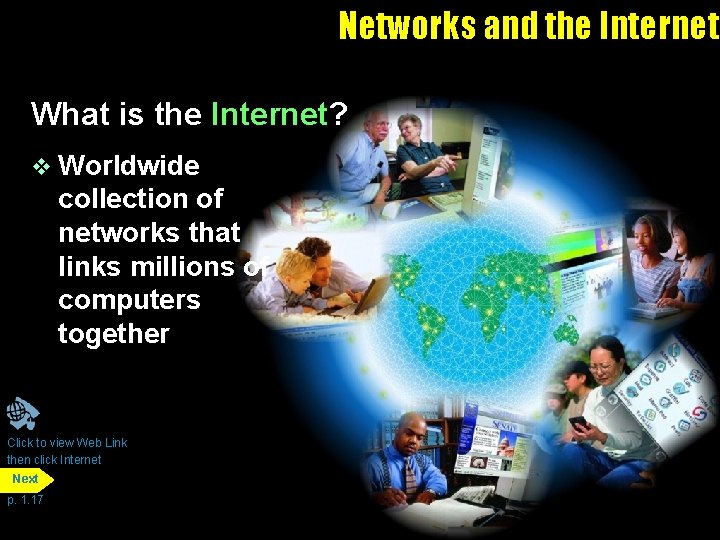
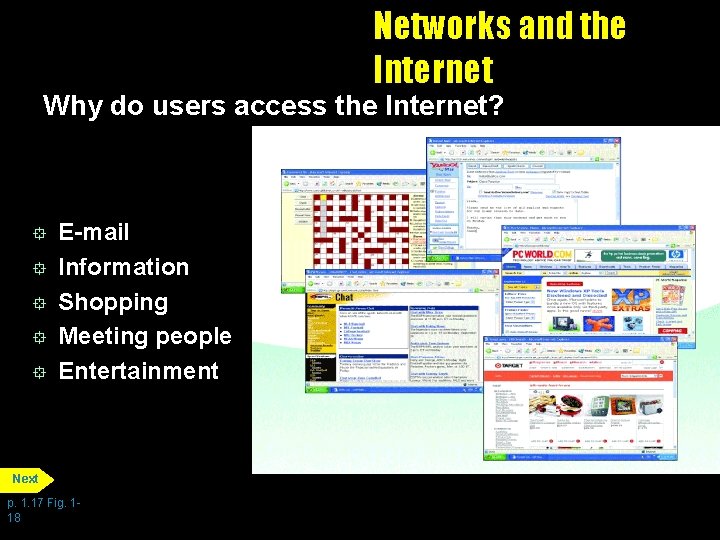
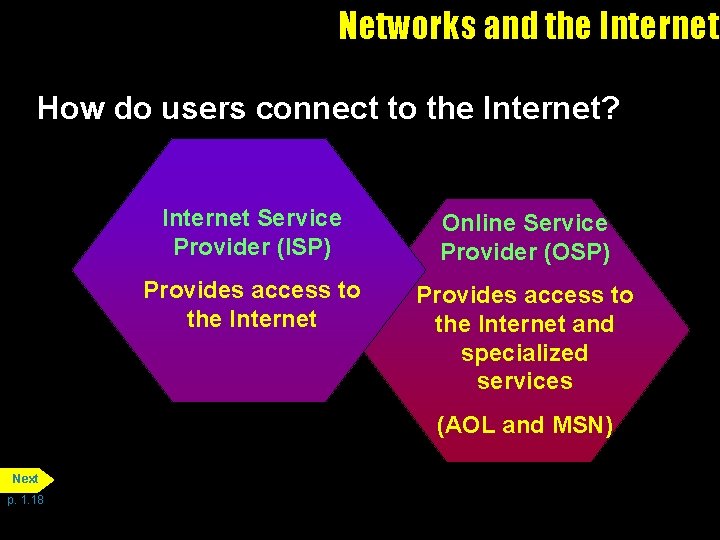
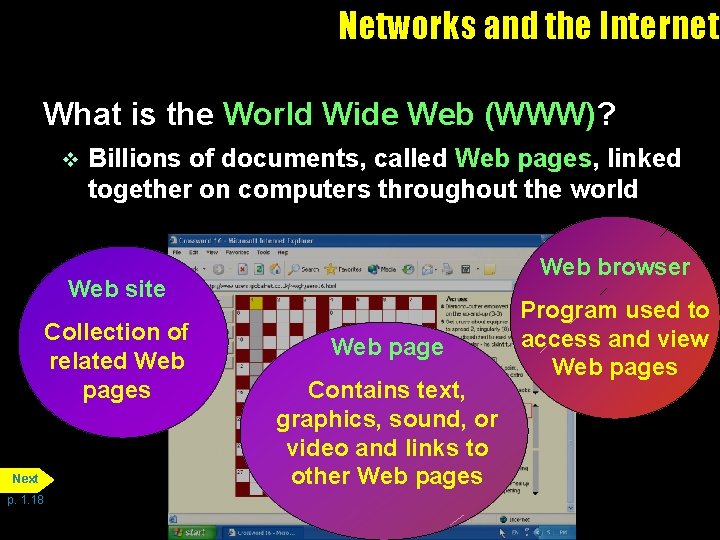
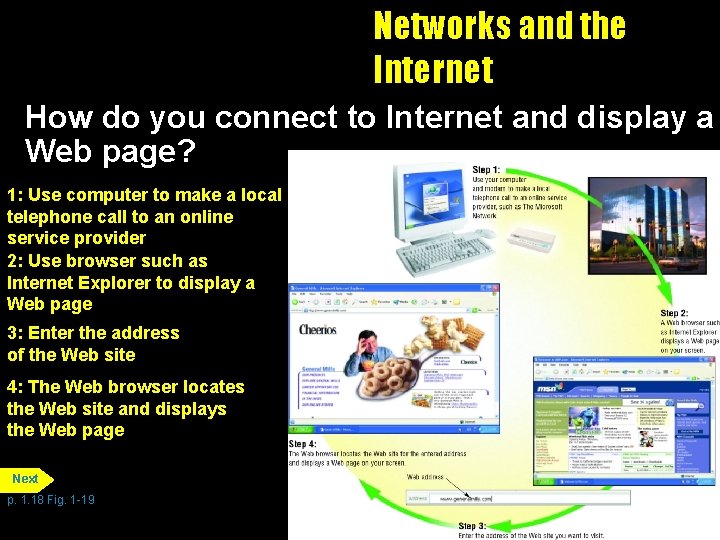
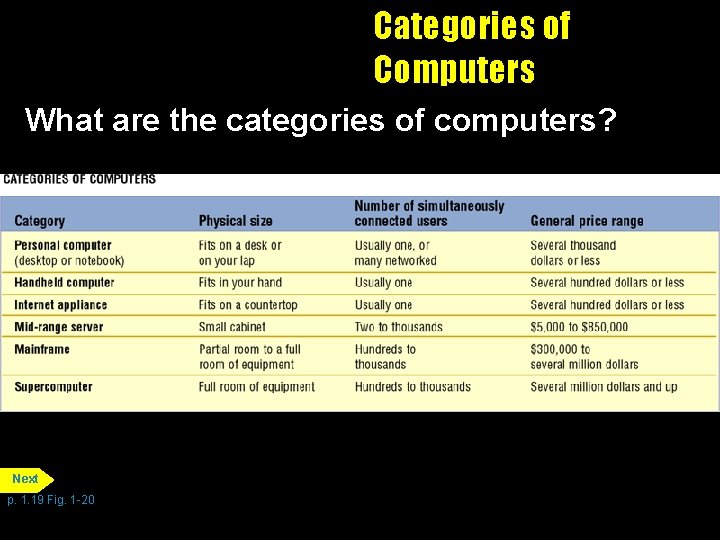
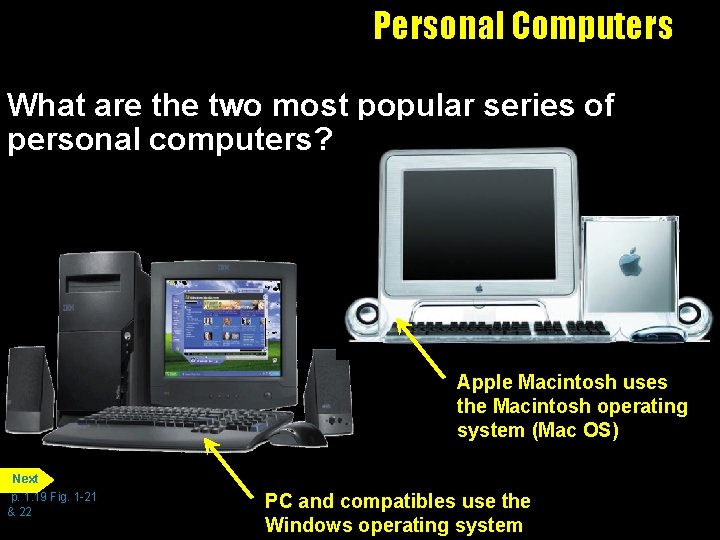
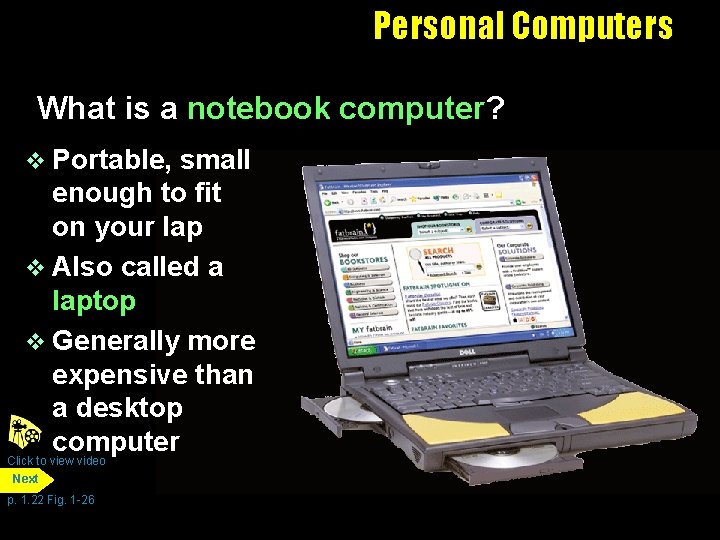
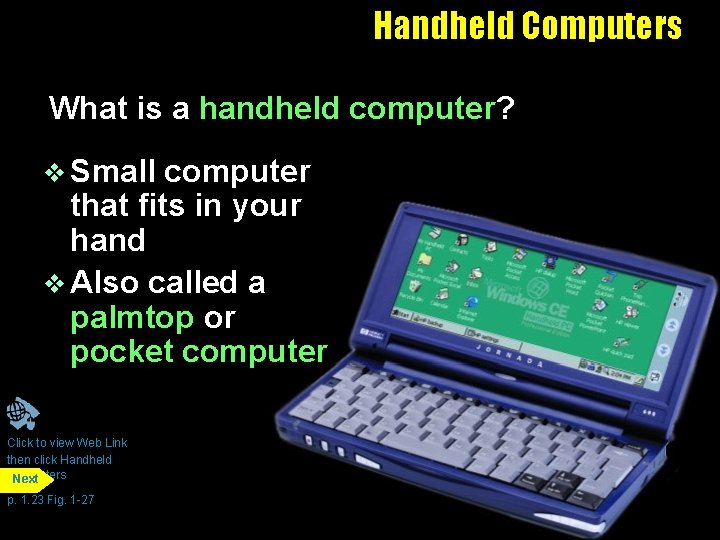
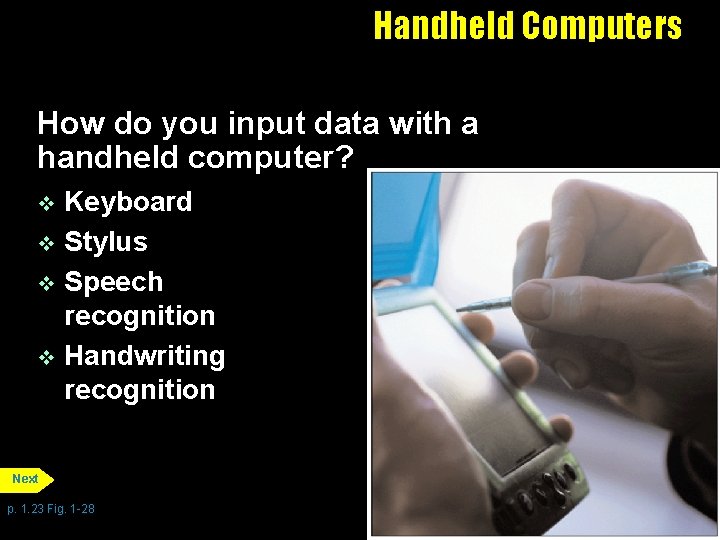
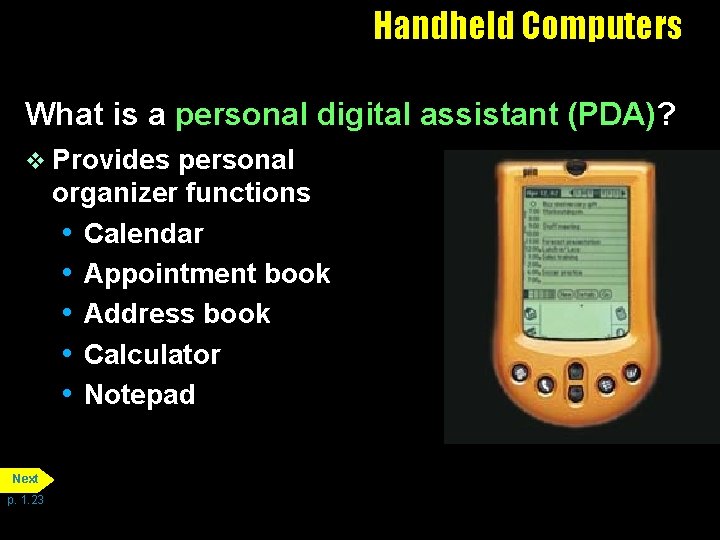
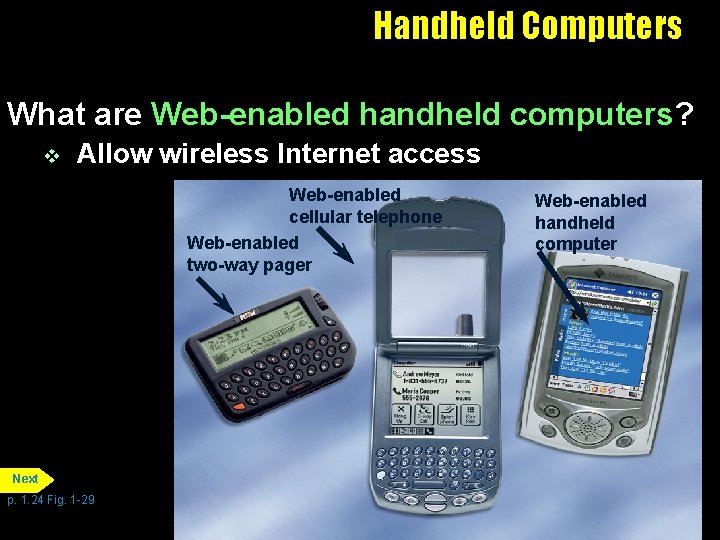
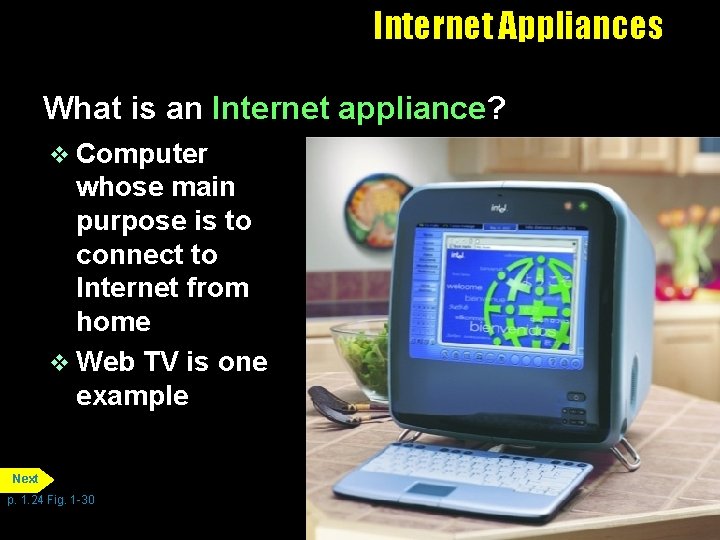
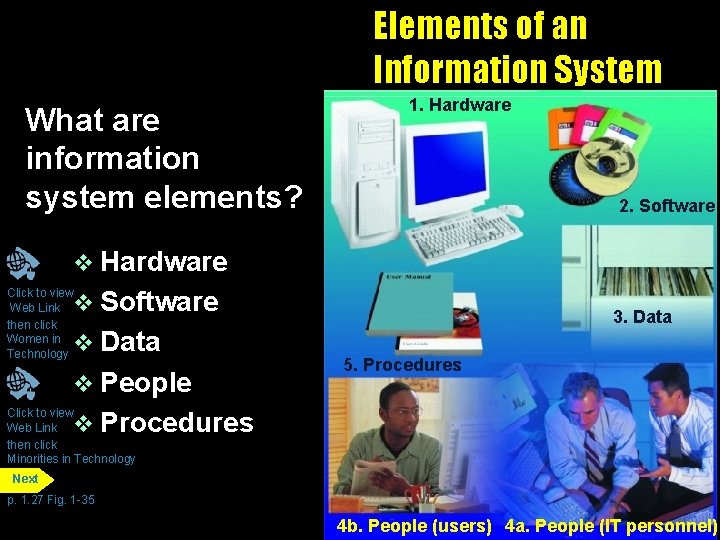
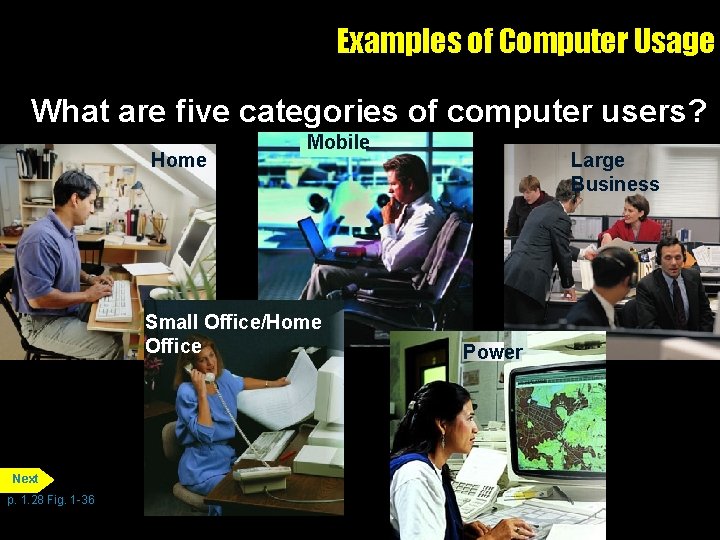
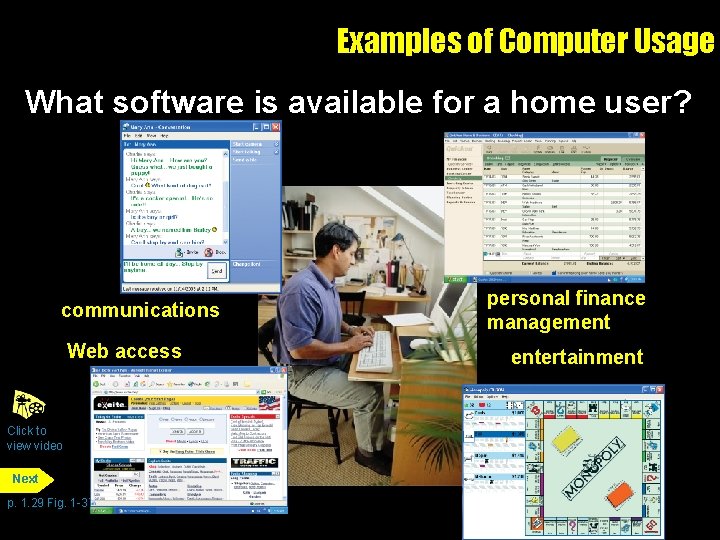
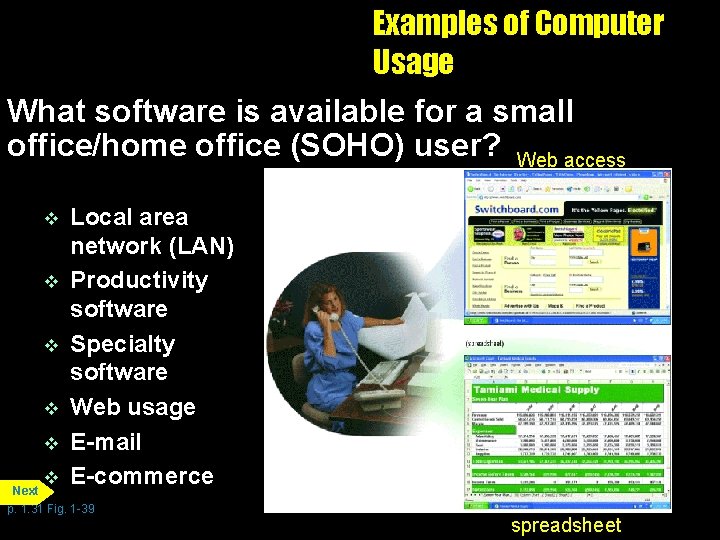
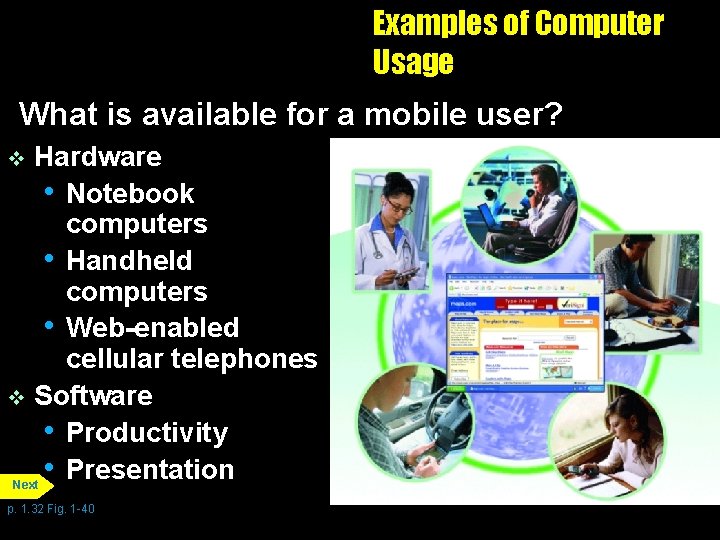
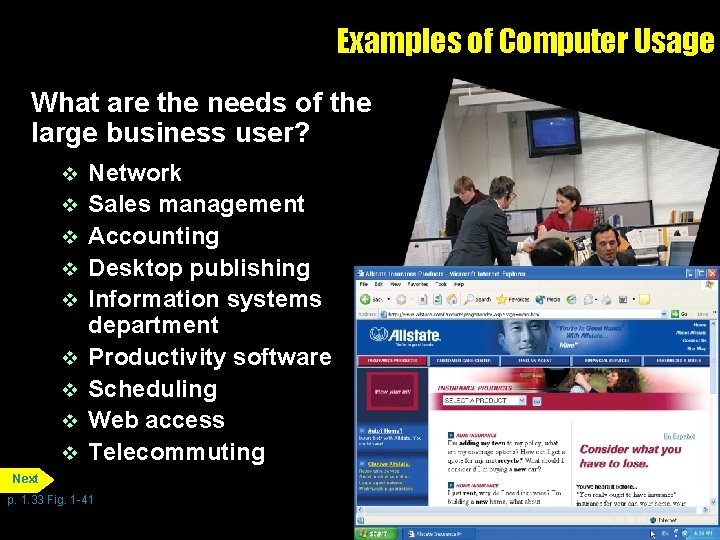
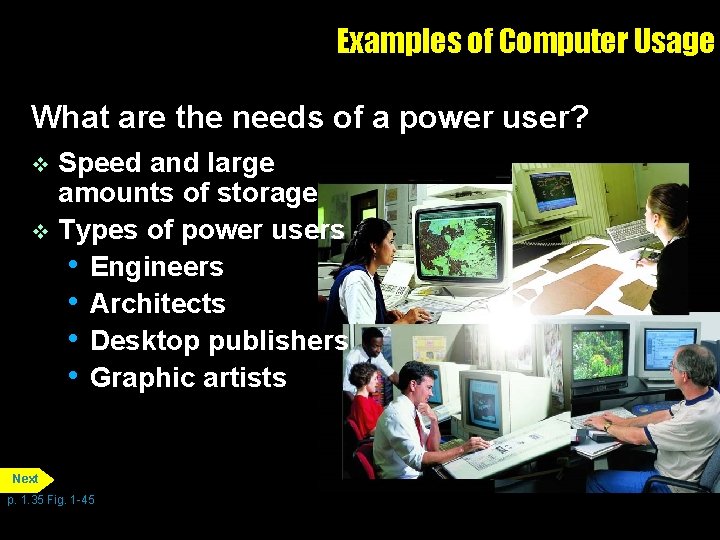
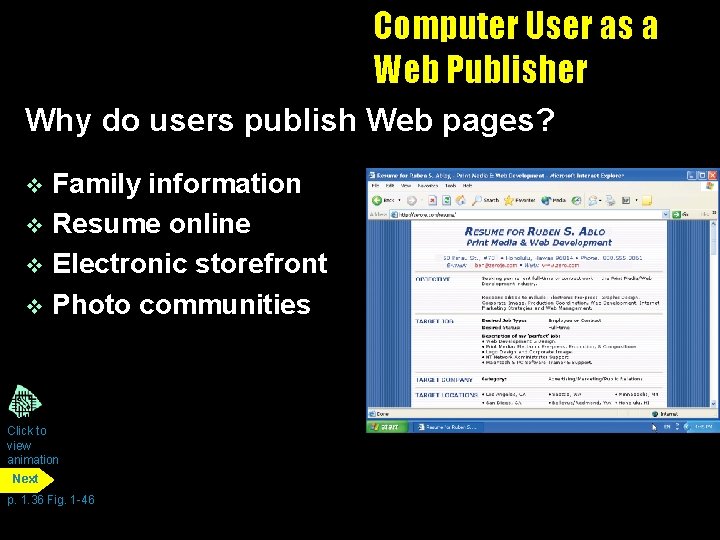
- Slides: 26
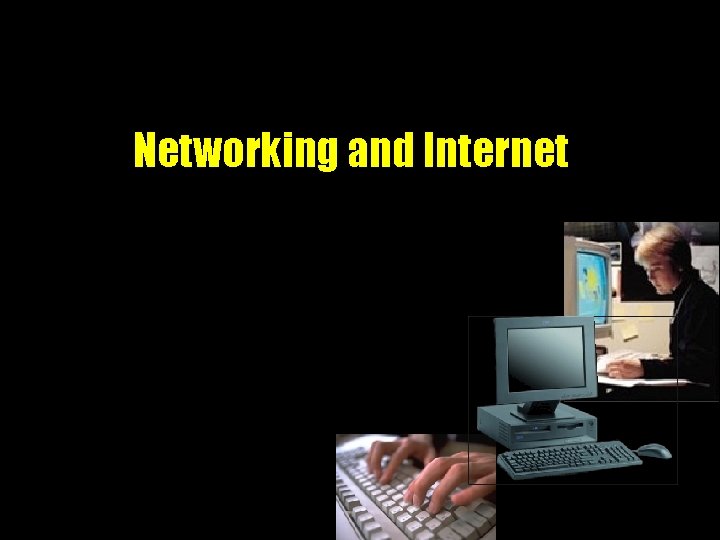
Networking and Internet
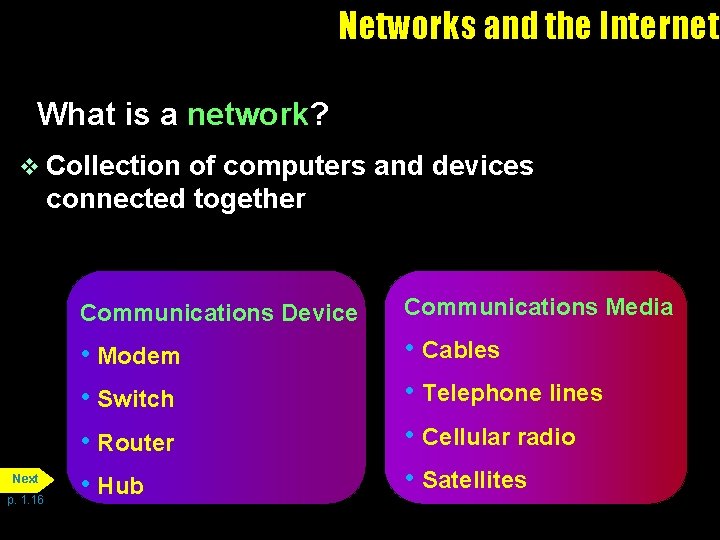
Networks and the Internet What is a network? v Collection of computers and devices connected together Next p. 1. 16 Communications Device Communications Media • Modem • Switch • Router • Hub • Cables • Telephone lines • Cellular radio • Satellites
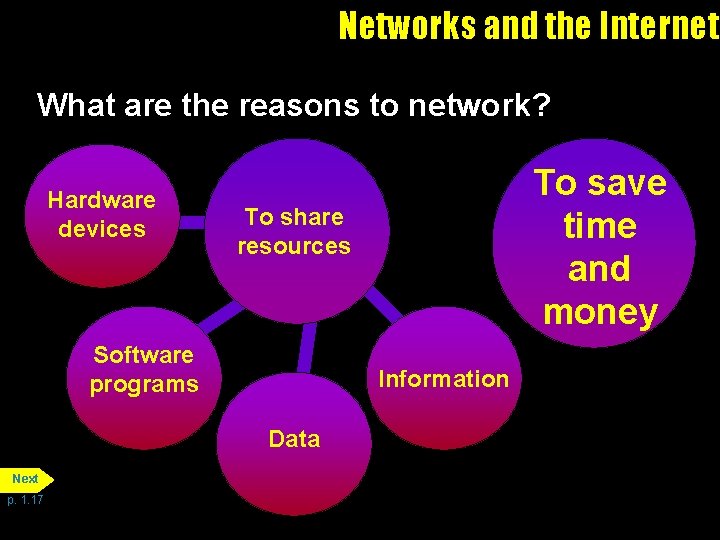
Networks and the Internet What are the reasons to network? Hardware devices To share resources Software programs Information Data Next p. 1. 17 To save time and money
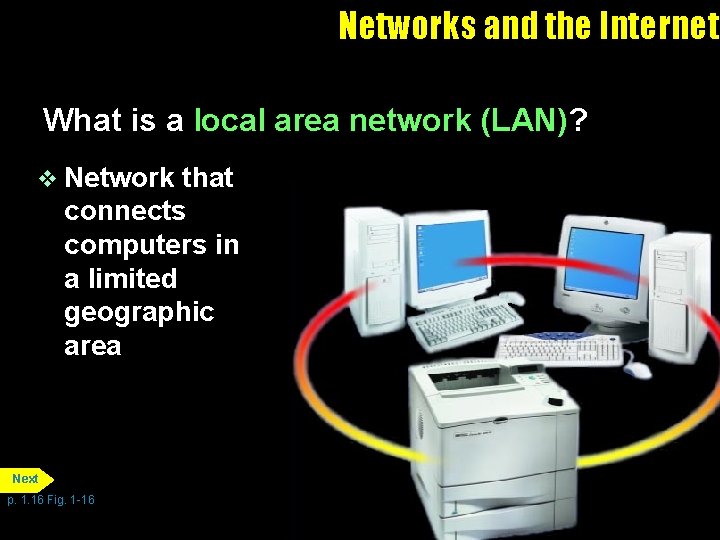
Networks and the Internet What is a local area network (LAN)? v Network that connects computers in a limited geographic area Next p. 1. 16 Fig. 1 -16
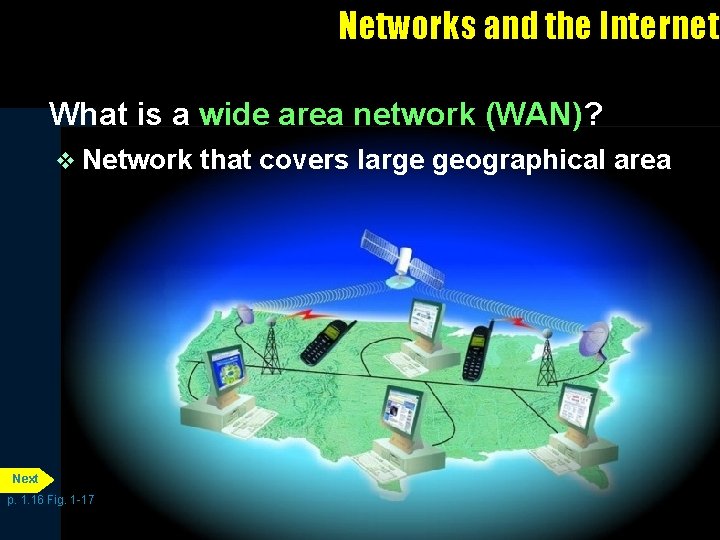
Networks and the Internet What is a wide area network (WAN)? v Network Next p. 1. 16 Fig. 1 -17 èNext that covers large geographical area
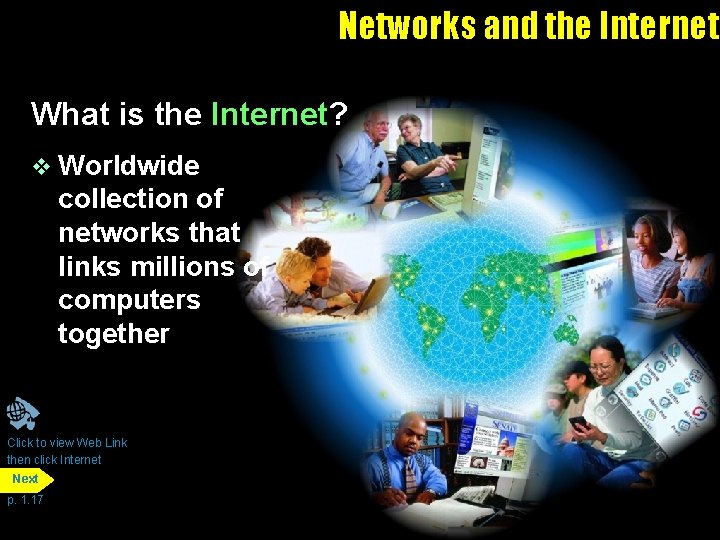
Networks and the Internet What is the Internet? v Worldwide collection of networks that links millions of computers together Click to view Web Link then click Internet Next p. 1. 17
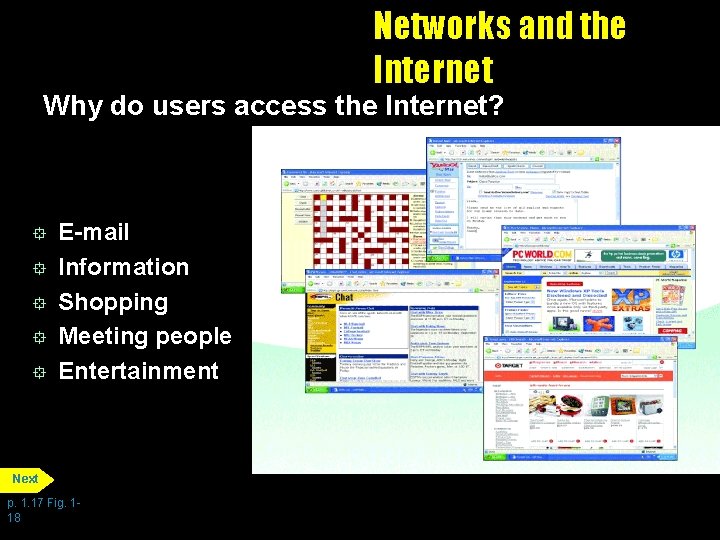
Networks and the Internet Why do users access the Internet? ° ° ° E-mail Information Shopping Meeting people Entertainment Next p. 1. 17 Fig. 118
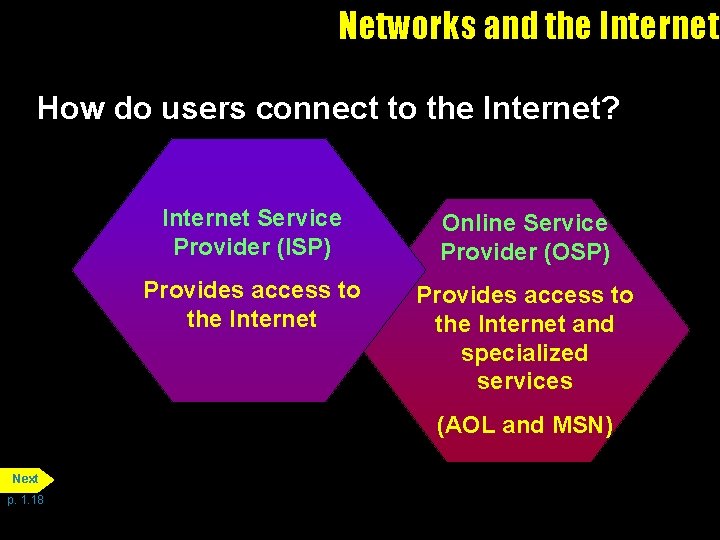
Networks and the Internet How do users connect to the Internet? Internet Service Provider (ISP) Online Service Provider (OSP) Provides access to the Internet and specialized services (AOL and MSN) Next p. 1. 18
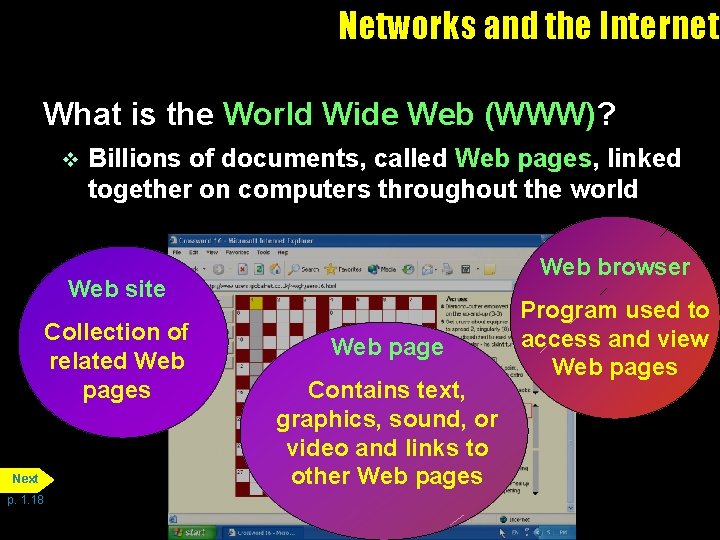
Networks and the Internet What is the World Wide Web (WWW)? v Billions of documents, called Web pages, linked together on computers throughout the world Web browser Web site Collection of related Web pages Next p. 1. 18 Web page Contains text, graphics, sound, or video and links to other Web pages Program used to access and view Web pages
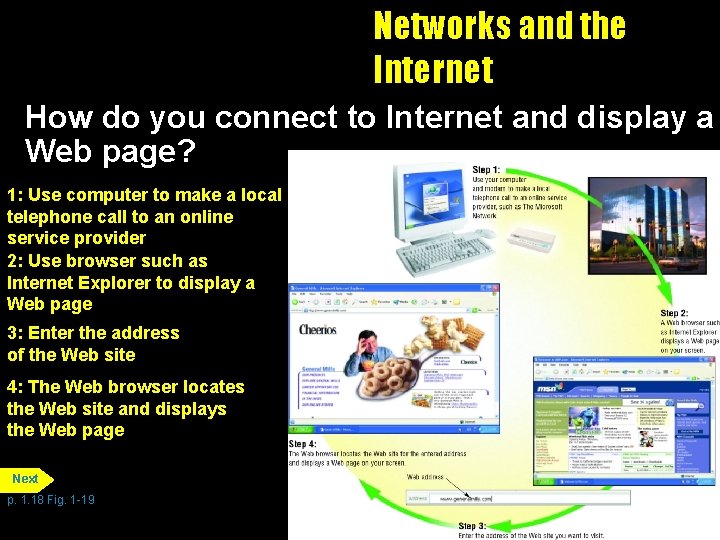
Networks and the Internet How do you connect to Internet and display a Web page? 1: Use computer to make a local telephone call to an online service provider 2: Use browser such as Internet Explorer to display a Web page 3: Enter the address of the Web site 4: The Web browser locates the Web site and displays the Web page Next p. 1. 18 Fig. 1 -19
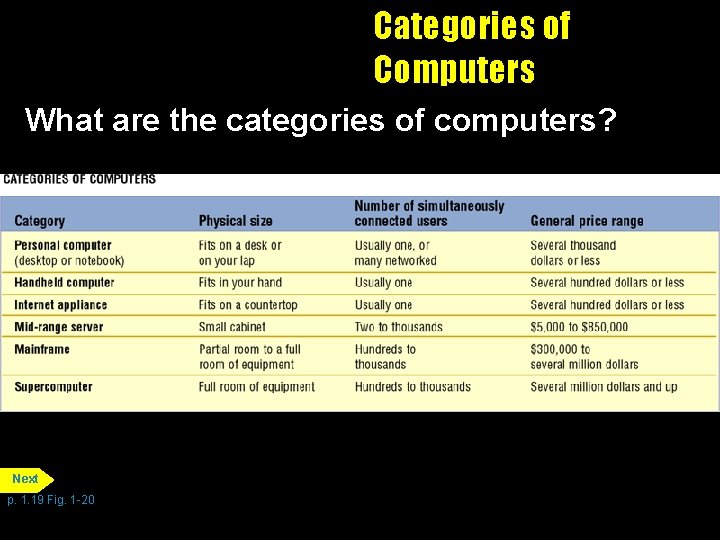
Categories of Computers What are the categories of computers? Next p. 1. 19 Fig. 1 -20
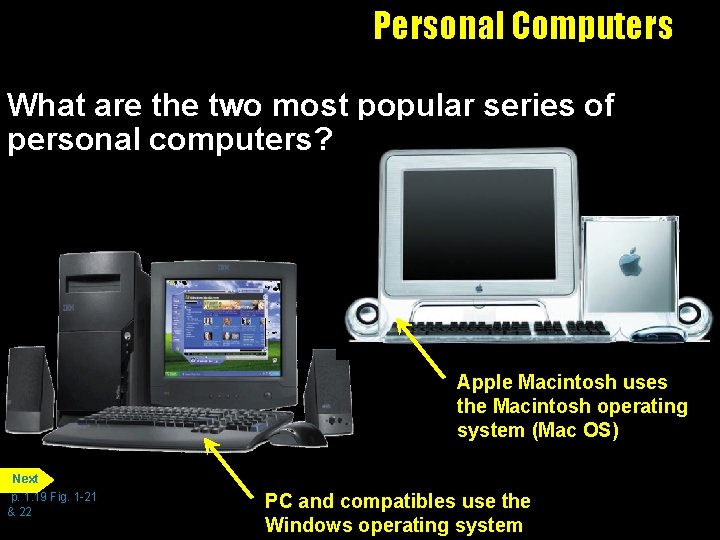
Personal Computers What are the two most popular series of personal computers? Apple Macintosh uses the Macintosh operating system (Mac OS) Next p. 1. 19 Fig. 1 -21 & 22 PC and compatibles use the Windows operating system
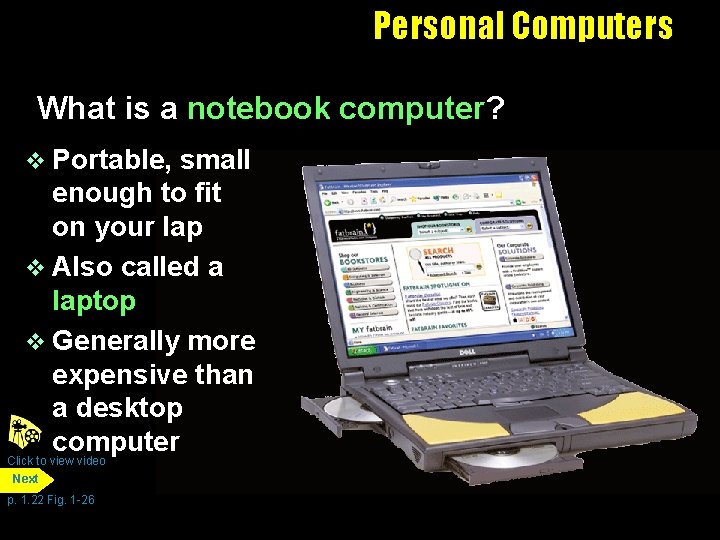
Personal Computers What is a notebook computer? v Portable, small enough to fit on your lap v Also called a laptop v Generally more expensive than a desktop computer Click to view video Next p. 1. 22 Fig. 1 -26
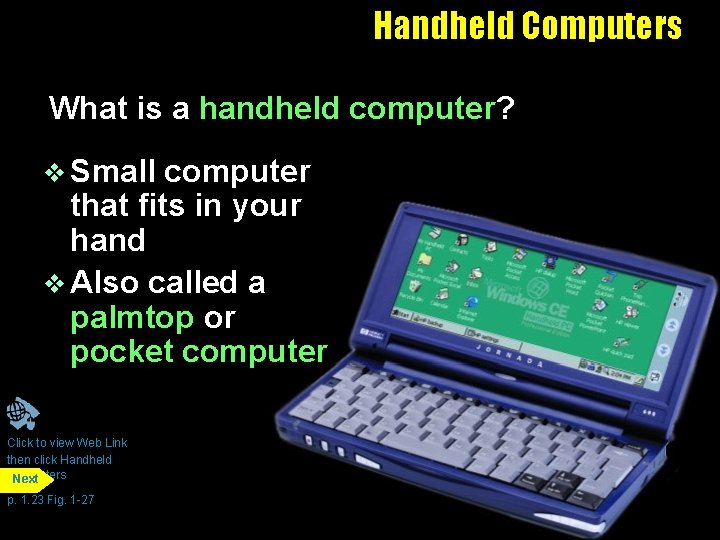
Handheld Computers What is a handheld computer? v Small computer that fits in your hand v Also called a palmtop or pocket computer Click to view Web Link then click Handheld Computers Next p. 1. 23 Fig. 1 -27
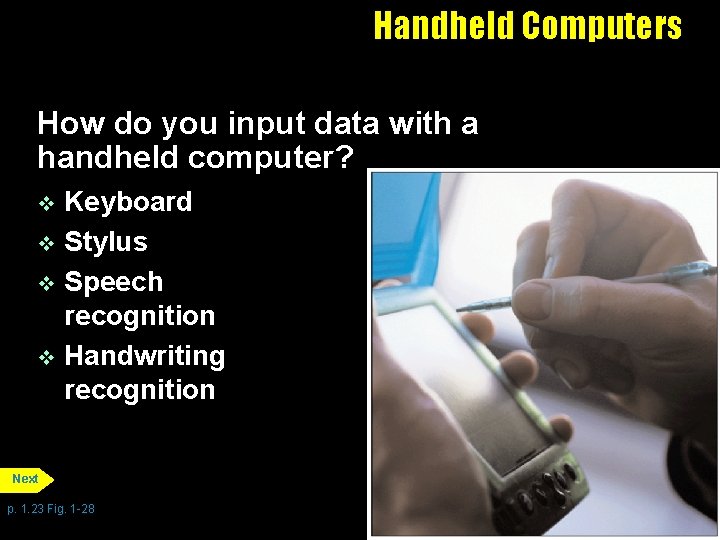
Handheld Computers How do you input data with a handheld computer? Keyboard v Stylus v Speech recognition v Handwriting recognition v Next p. 1. 23 Fig. 1 -28
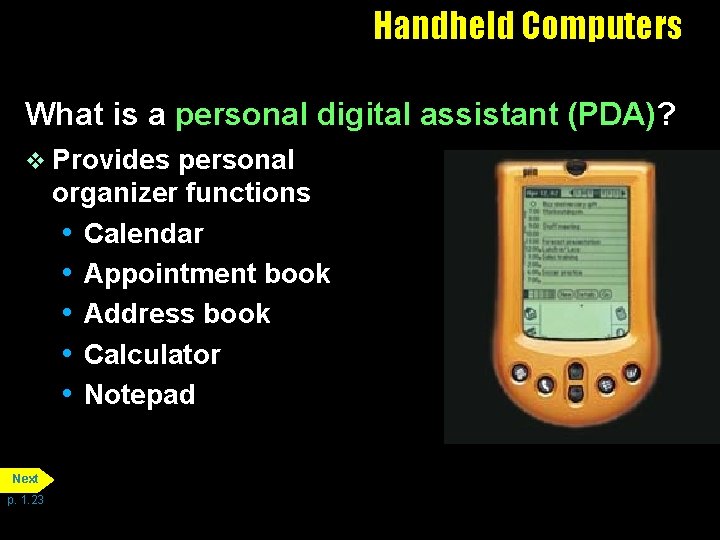
Handheld Computers What is a personal digital assistant (PDA)? v Provides personal organizer functions • Calendar • Appointment book • Address book • Calculator • Notepad Next p. 1. 23
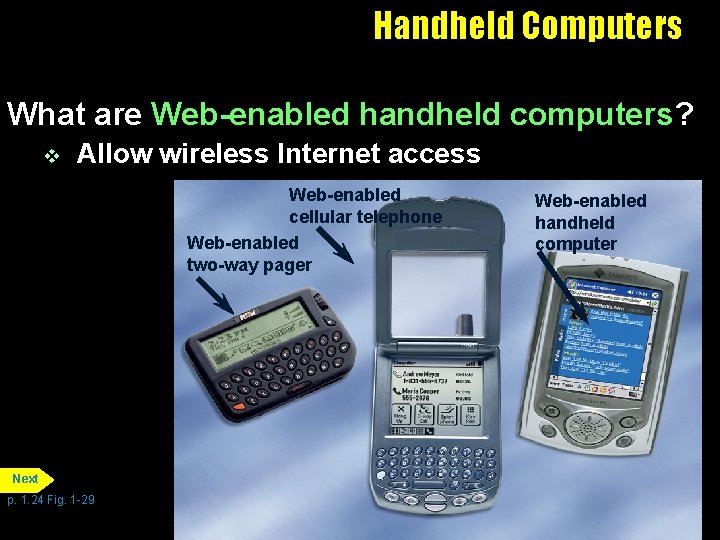
Handheld Computers What are Web-enabled handheld computers? v Allow wireless Internet access Web-enabled cellular telephone Web-enabled two-way pager Next p. 1. 24 Fig. 1 -29 Web-enabled handheld computer
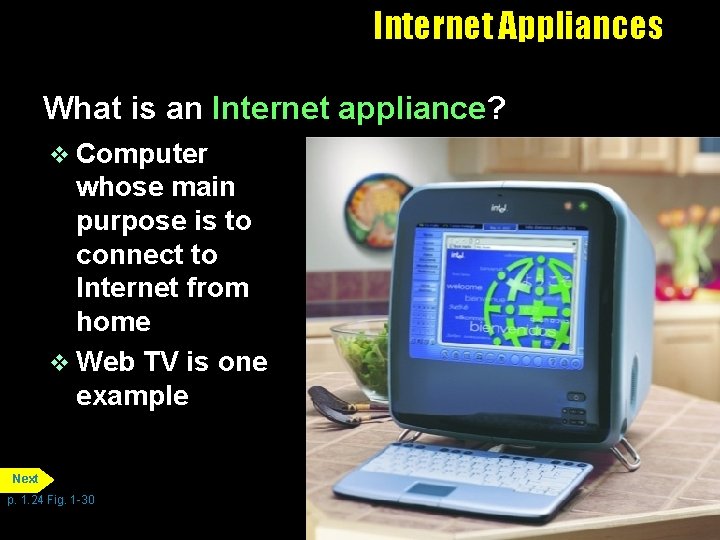
Internet Appliances What is an Internet appliance? v Computer whose main purpose is to connect to Internet from home v Web TV is one example Next p. 1. 24 Fig. 1 -30
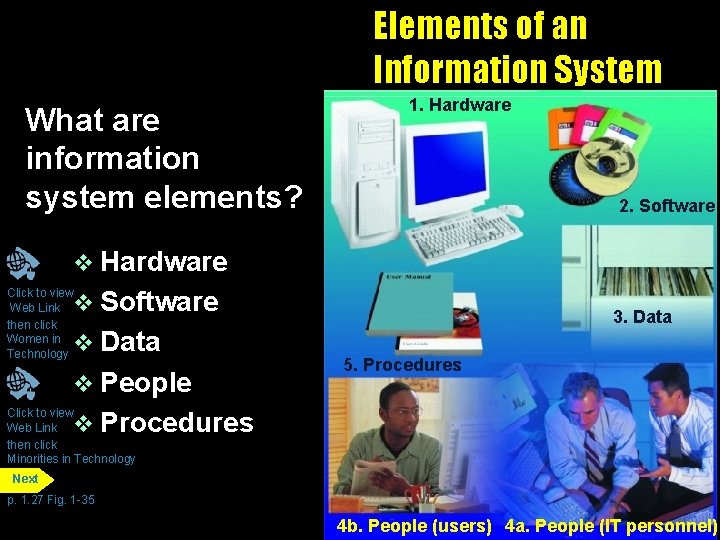
Elements of an Information System What are information system elements? 1. Hardware 1. 2. Software 2. v Hardware v Software Click to view Web Link then click Women in Technology v Data v People 3. 3. Data 5. Procedures Click to view Web Link then click Minorities in Technology v Procedures Next p. 1. 27 Fig. 1 -35 4 b. People (users) 4 a. People(IT (ITpersonnel) 4 b.
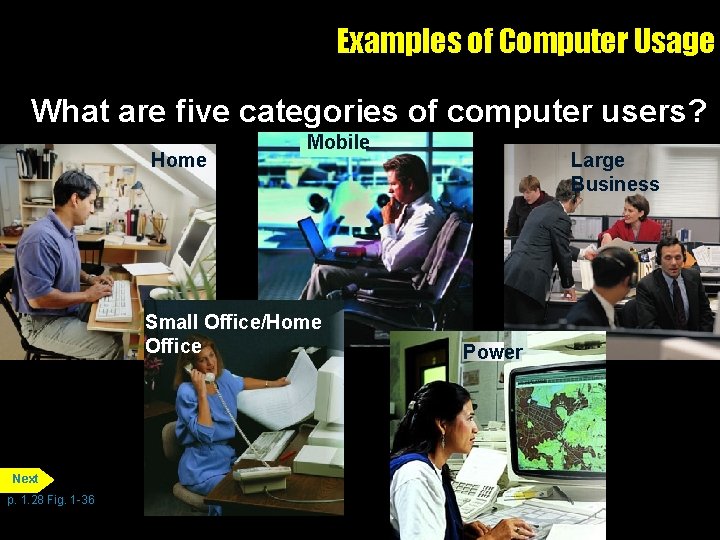
Examples of Computer Usage What are five categories of computer users? Home Mobile Small Office/Home Office Next p. 1. 28 Fig. 1 -36 Large Business Power
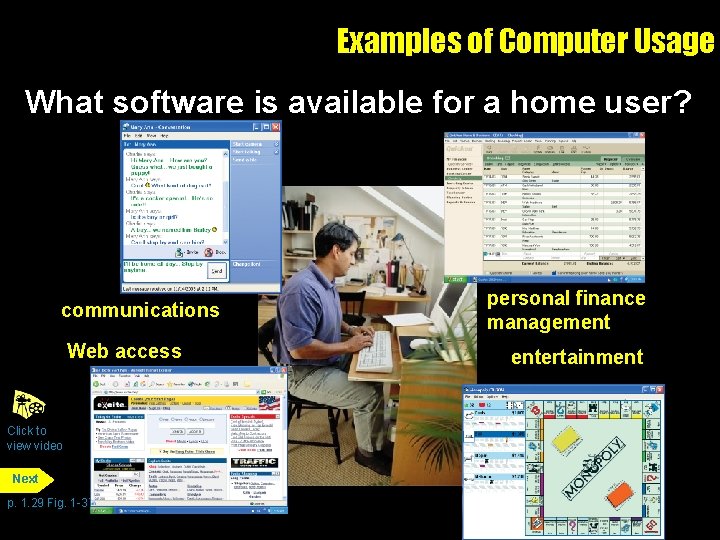
Examples of Computer Usage What software is available for a home user? communications Web access Click to view video Next p. 1. 29 Fig. 1 -37 personal finance management entertainment
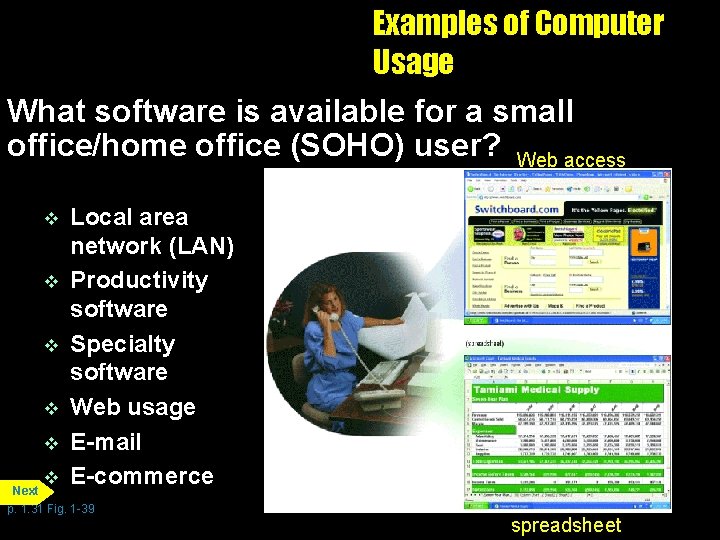
Examples of Computer Usage What software is available for a small office/home office (SOHO) user? Web access v v v Local area network (LAN) Productivity software Specialty software Web usage E-mail E-commerce Next p. 1. 31 Fig. 1 -39 spreadsheet
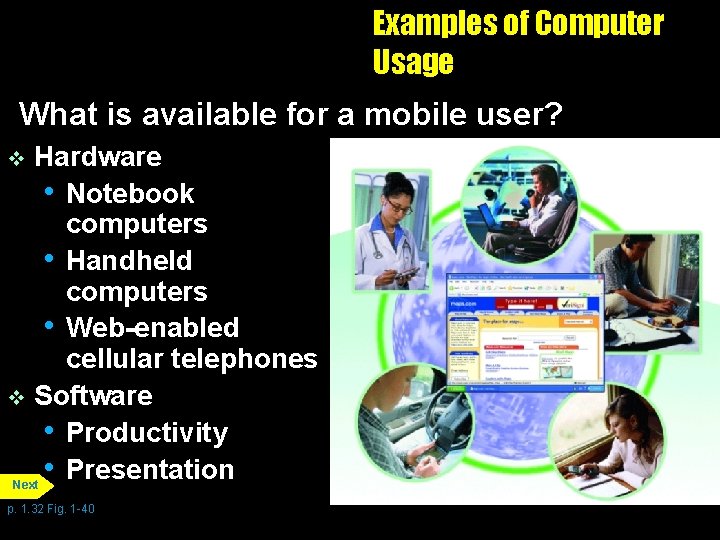
Examples of Computer Usage What is available for a mobile user? Hardware • Notebook computers • Handheld computers • Web-enabled cellular telephones v Software • Productivity • Presentation Next v p. 1. 32 Fig. 1 -40
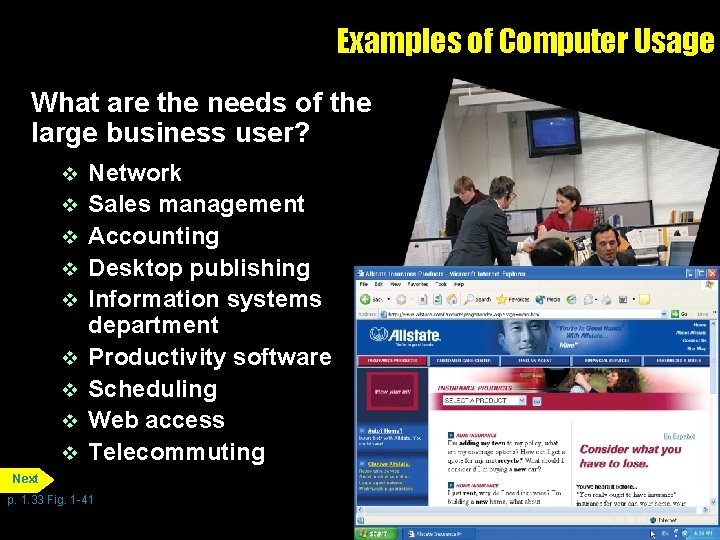
Examples of Computer Usage What are the needs of the large business user? v v v v v Network Sales management Accounting Desktop publishing Information systems department Productivity software Scheduling Web access Telecommuting Next p. 1. 33 Fig. 1 -41
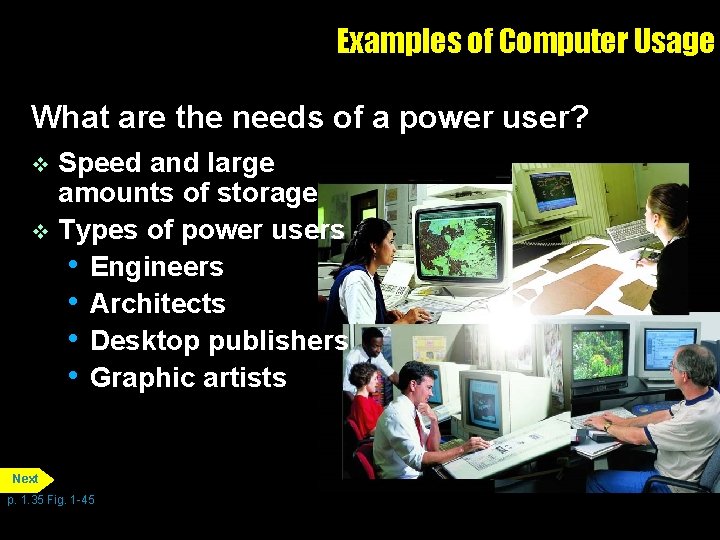
Examples of Computer Usage What are the needs of a power user? Speed and large amounts of storage v Types of power users • Engineers • Architects • Desktop publishers • Graphic artists v Next p. 1. 35 Fig. 1 -45
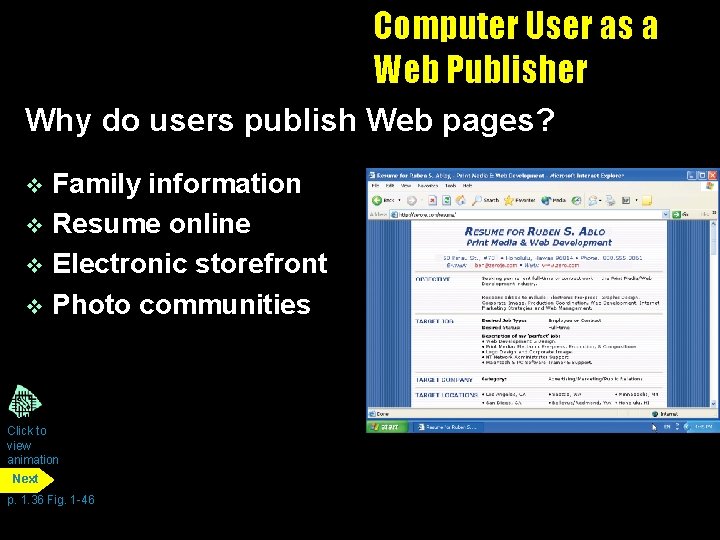
Computer User as a Web Publisher Why do users publish Web pages? Family information v Resume online v Electronic storefront v Photo communities v Click to view animation Next p. 1. 36 Fig. 1 -46
 Sdn architecture vs traditional network
Sdn architecture vs traditional network Difference between datagram and virtual circuit switching
Difference between datagram and virtual circuit switching Basestore iptv
Basestore iptv Internet way of networking
Internet way of networking Computer networks and internets with internet applications
Computer networks and internets with internet applications Internet transport protocol in computer networks
Internet transport protocol in computer networks Tier 3 isp
Tier 3 isp Internet structure network of networks
Internet structure network of networks Which type of address is this: a3:34:45:11:92:f1
Which type of address is this: a3:34:45:11:92:f1 Osi vs tcp/ip
Osi vs tcp/ip Hát kết hợp bộ gõ cơ thể
Hát kết hợp bộ gõ cơ thể Lp html
Lp html Bổ thể
Bổ thể Tỉ lệ cơ thể trẻ em
Tỉ lệ cơ thể trẻ em Gấu đi như thế nào
Gấu đi như thế nào Tư thế worms-breton
Tư thế worms-breton Hát lên người ơi alleluia
Hát lên người ơi alleluia Các môn thể thao bắt đầu bằng tiếng nhảy
Các môn thể thao bắt đầu bằng tiếng nhảy Thế nào là hệ số cao nhất
Thế nào là hệ số cao nhất Các châu lục và đại dương trên thế giới
Các châu lục và đại dương trên thế giới Công thức tính thế năng
Công thức tính thế năng Trời xanh đây là của chúng ta thể thơ
Trời xanh đây là của chúng ta thể thơ Mật thư anh em như thể tay chân
Mật thư anh em như thể tay chân Phép trừ bù
Phép trừ bù độ dài liên kết
độ dài liên kết Các châu lục và đại dương trên thế giới
Các châu lục và đại dương trên thế giới Thể thơ truyền thống
Thể thơ truyền thống