Network Security Protocols Yaron Sheffer Check Point March
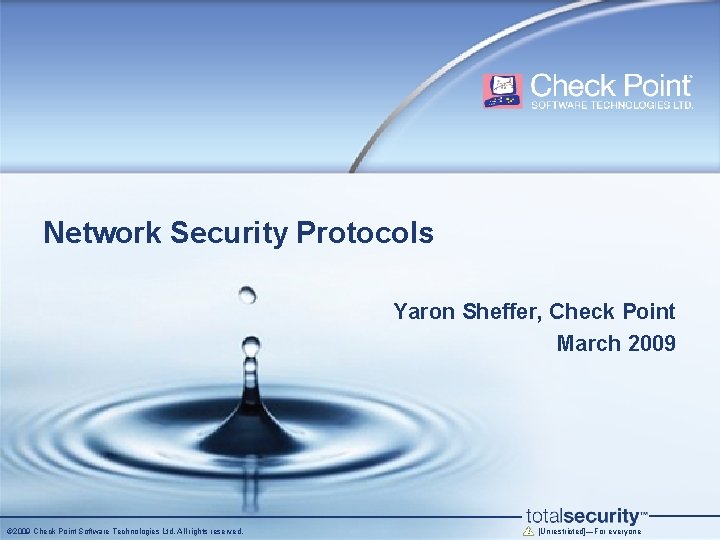
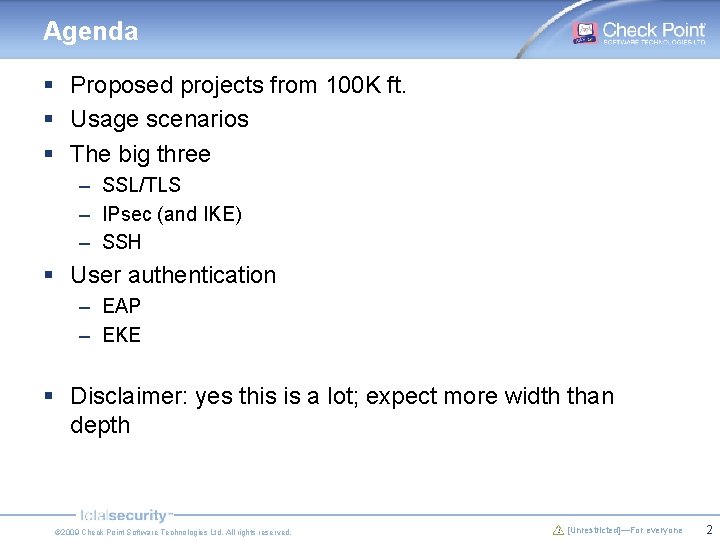
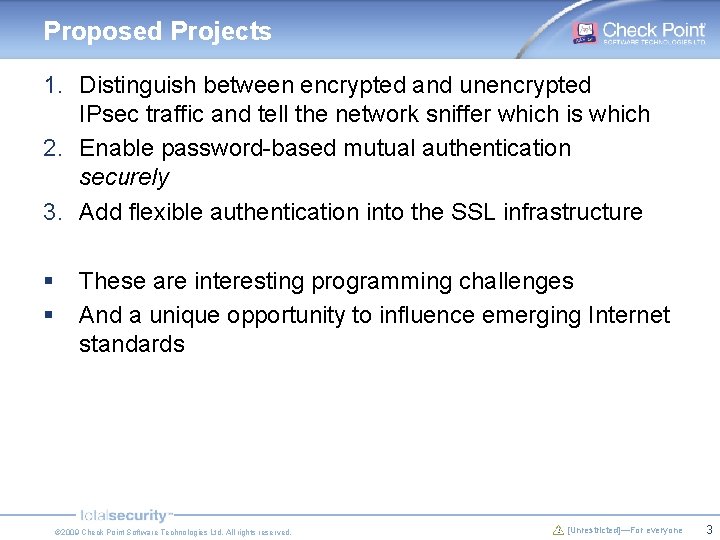
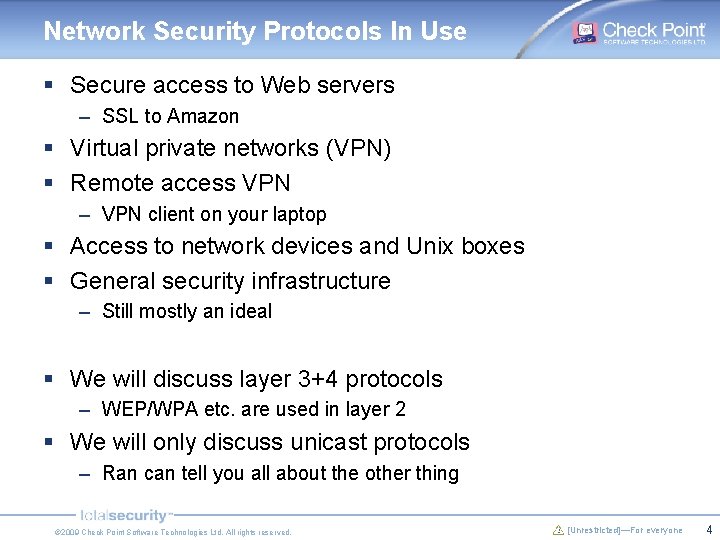
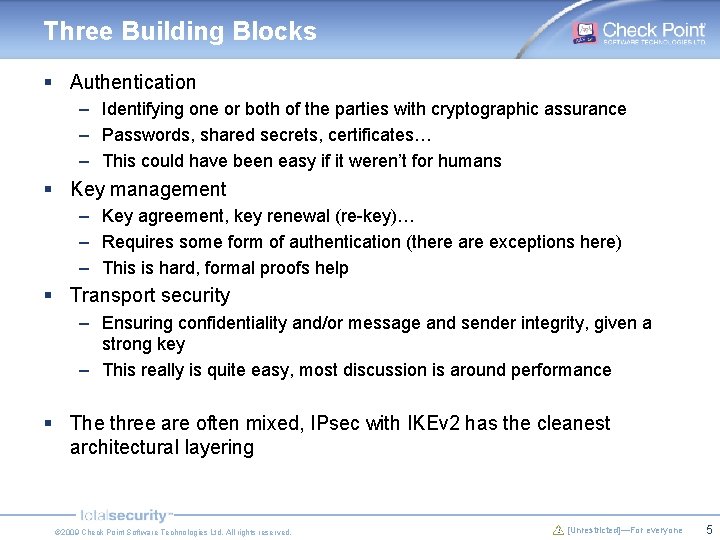
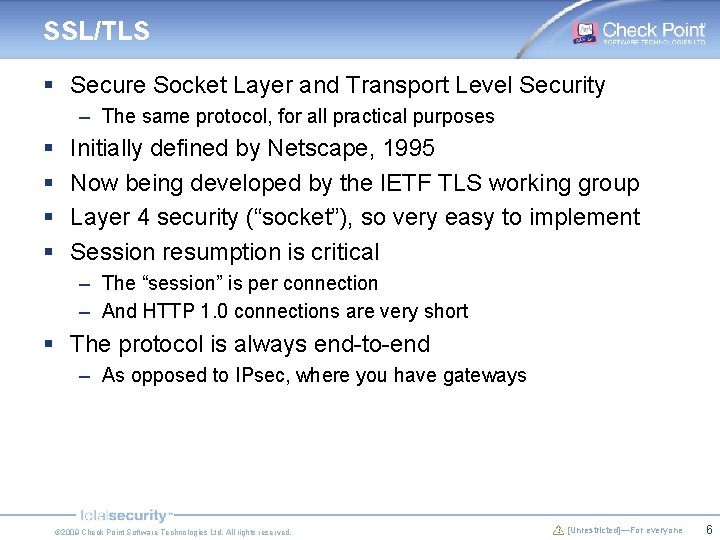
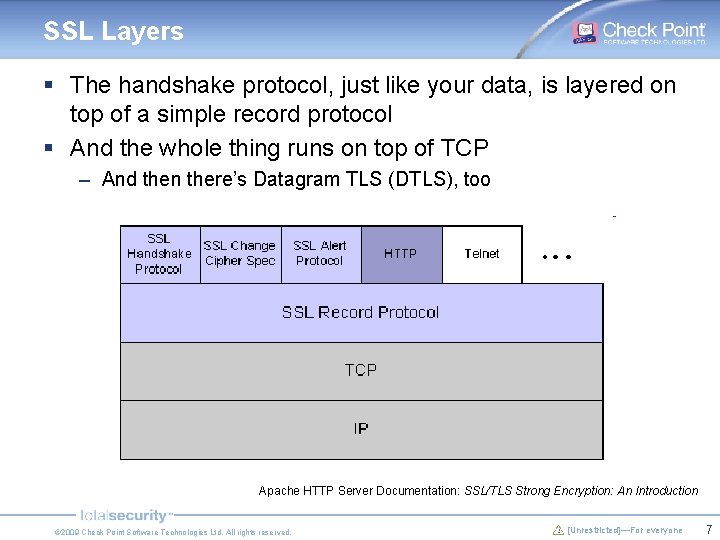
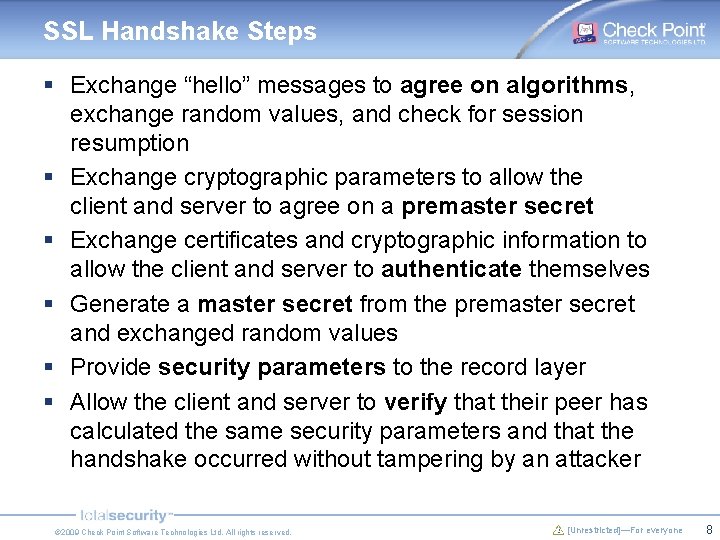
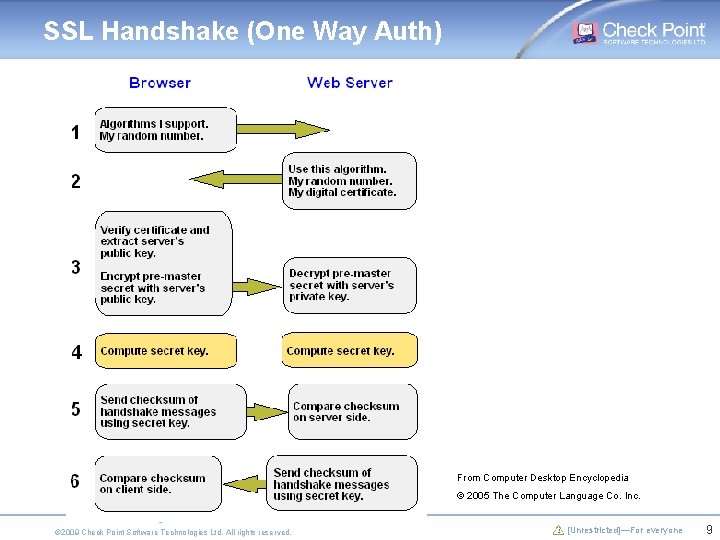
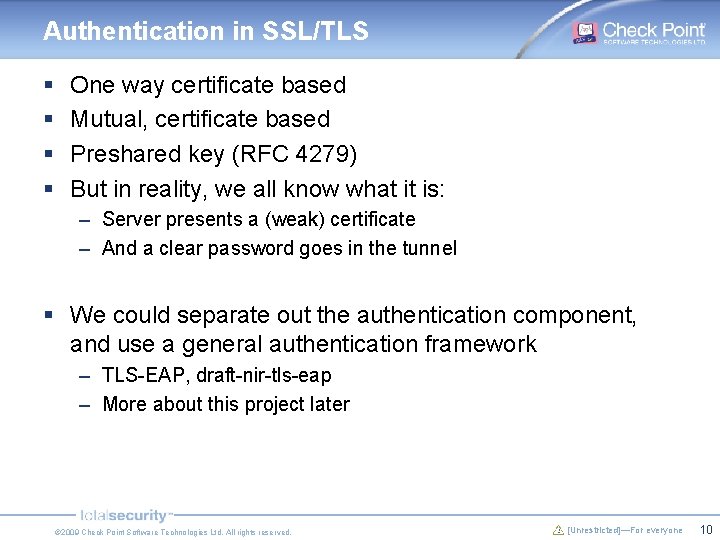
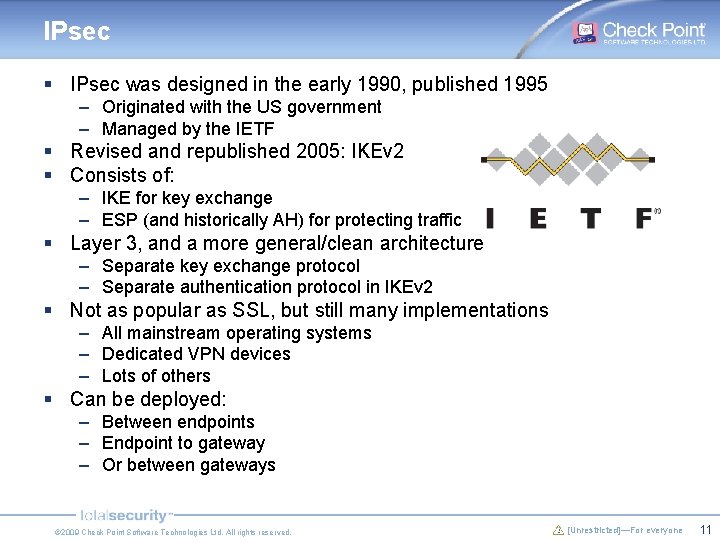
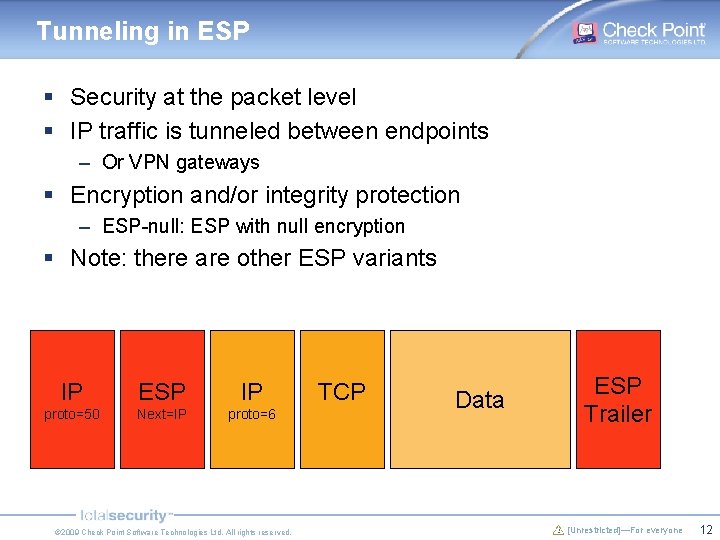
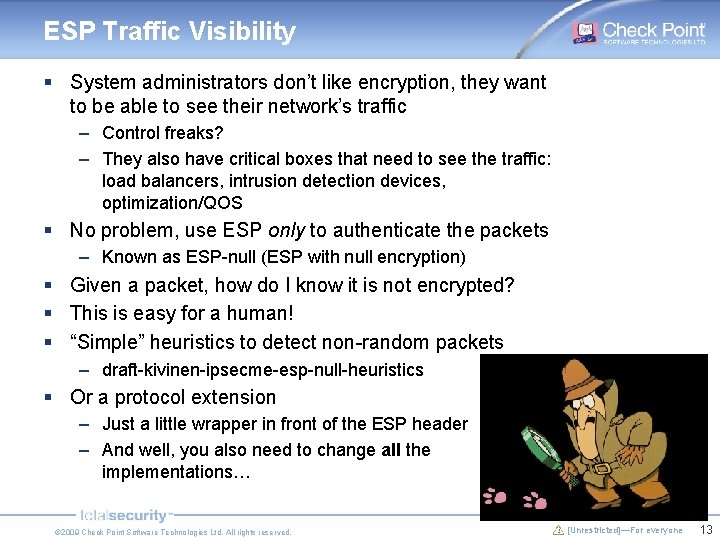
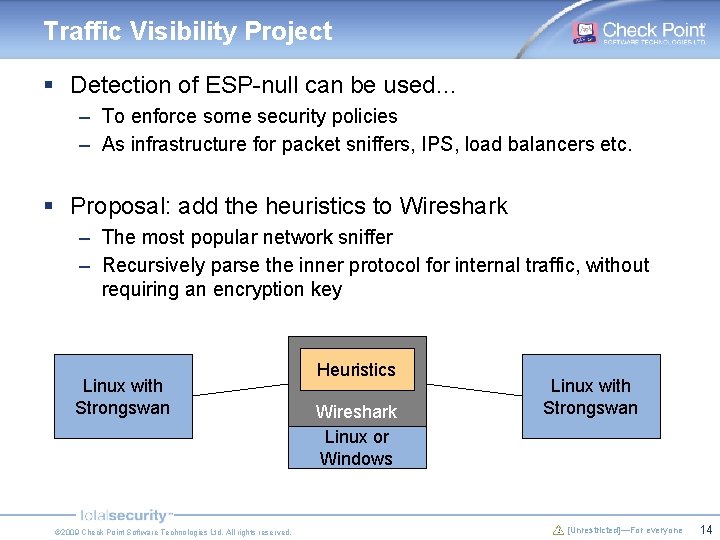
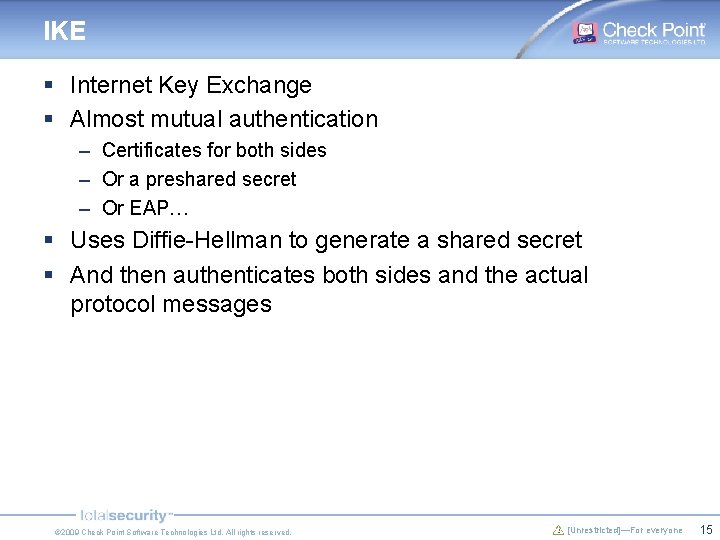
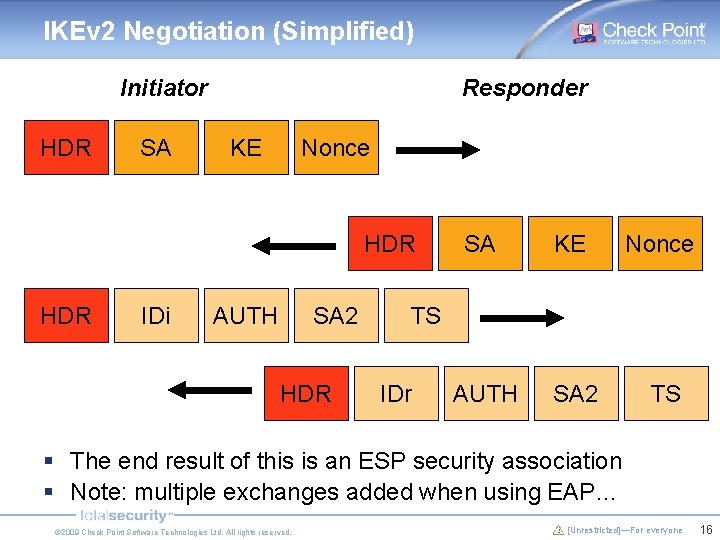
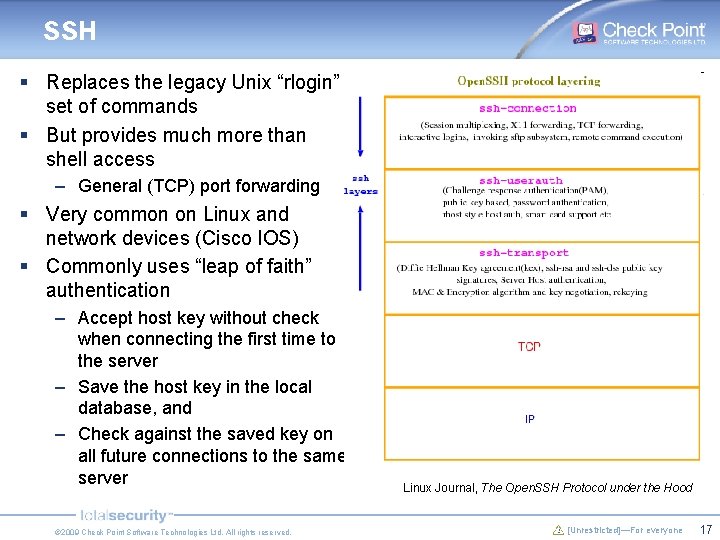
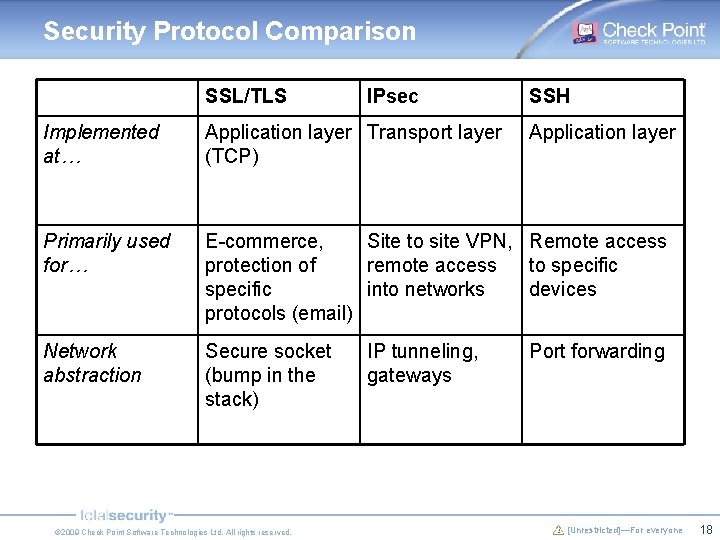
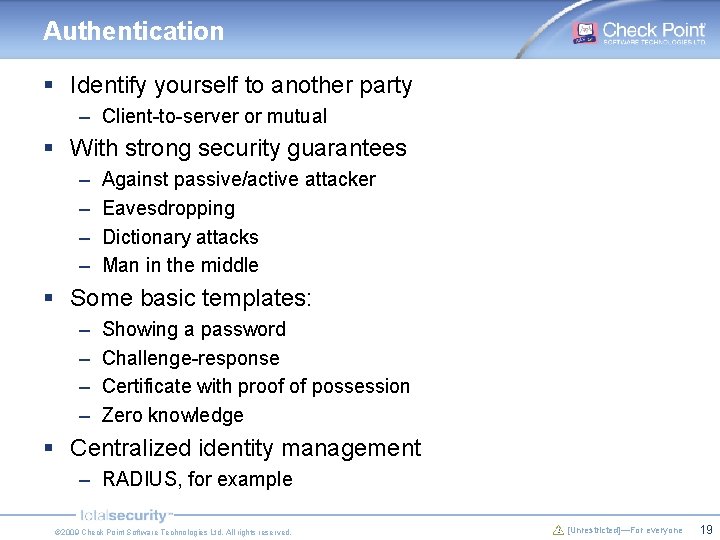
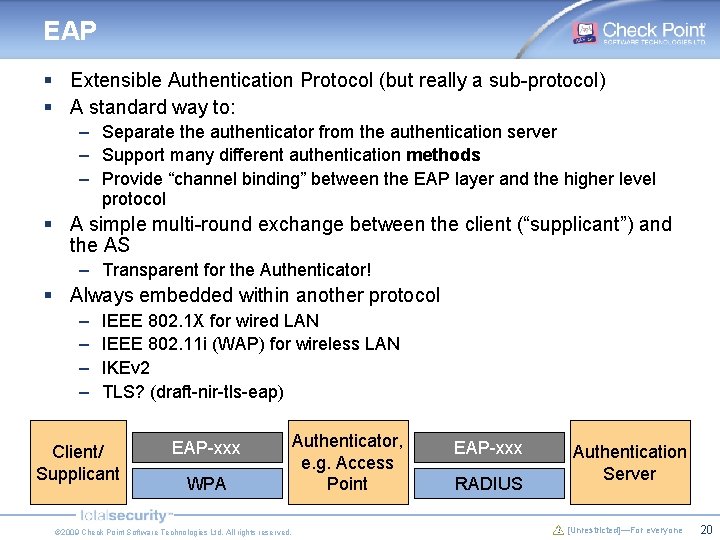
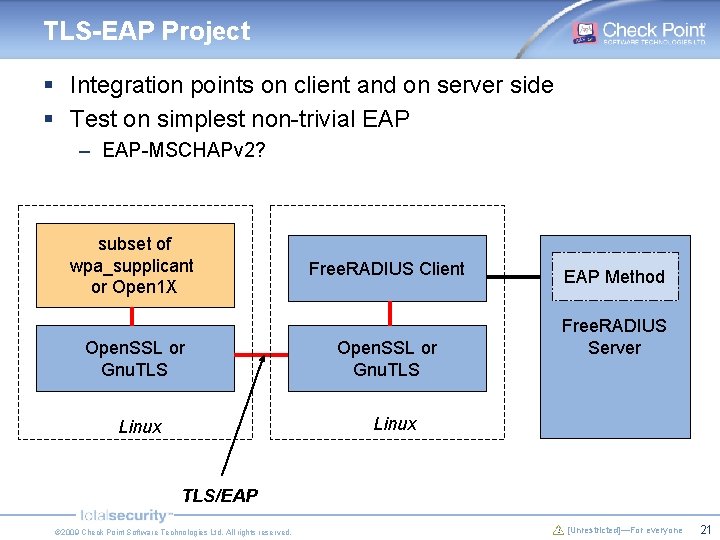
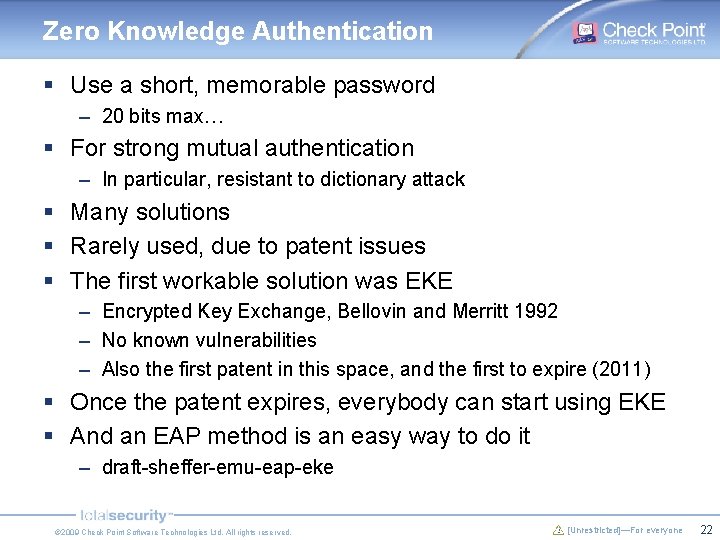
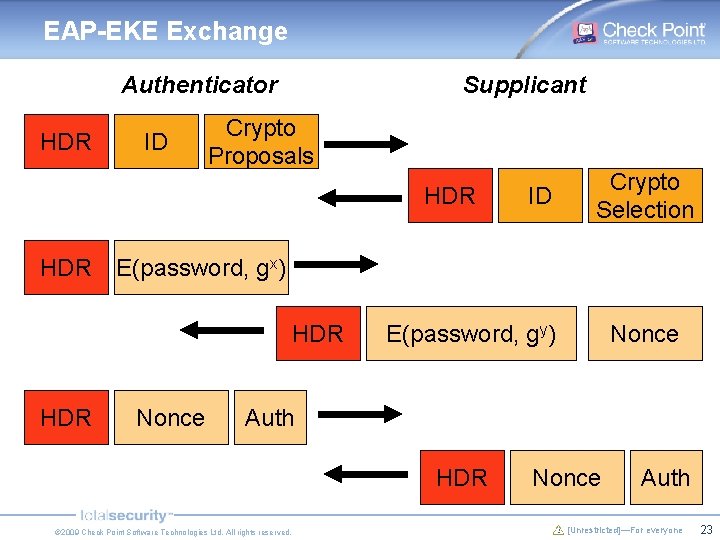
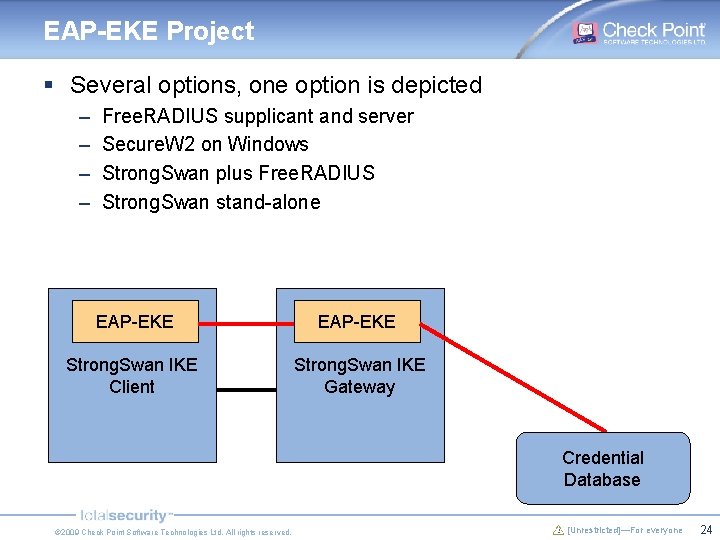
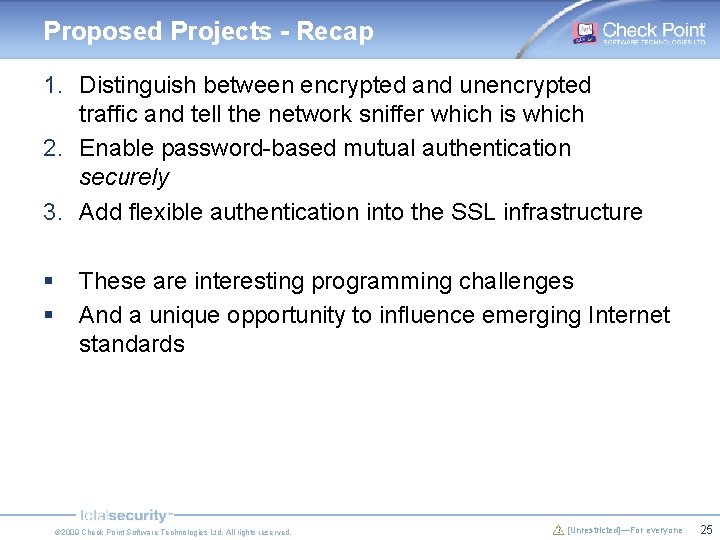
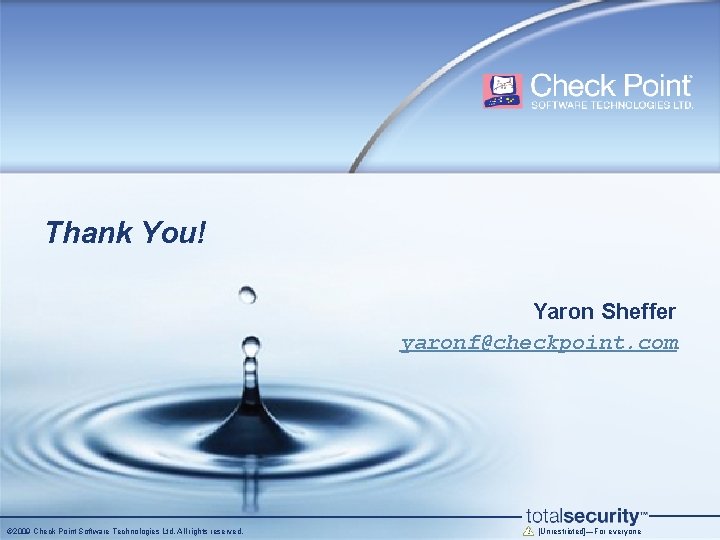
- Slides: 26
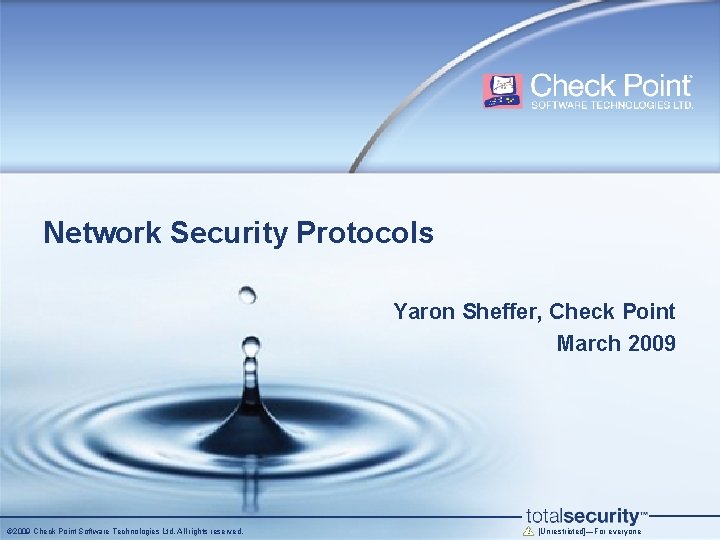
Network Security Protocols Yaron Sheffer, Check Point March 2009 © 2009 Check Point Software Technologies Ltd. All rights reserved. [Unrestricted]—For everyone
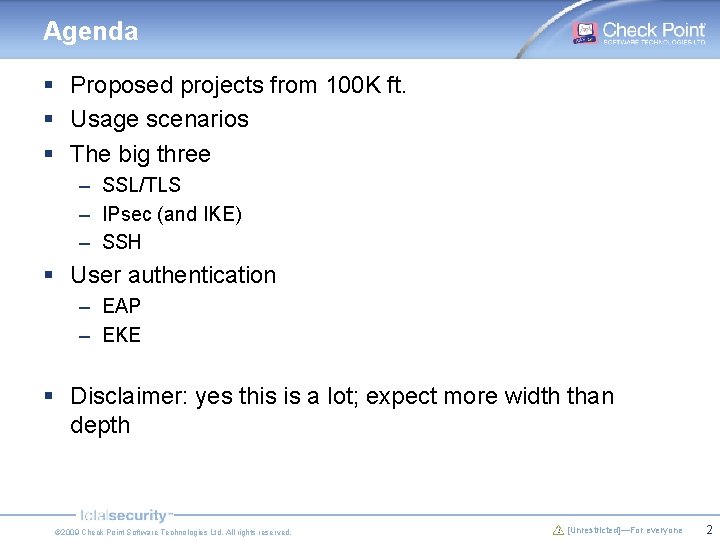
Agenda § Proposed projects from 100 K ft. § Usage scenarios § The big three – SSL/TLS – IPsec (and IKE) – SSH § User authentication – EAP – EKE § Disclaimer: yes this is a lot; expect more width than depth © 2009 Check Point Software Technologies Ltd. All rights reserved. [Unrestricted]—For everyone 2
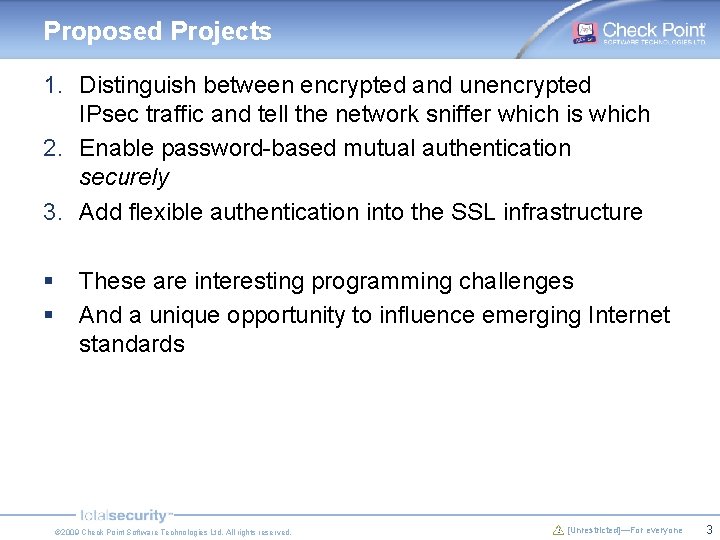
Proposed Projects 1. Distinguish between encrypted and unencrypted IPsec traffic and tell the network sniffer which is which 2. Enable password-based mutual authentication securely 3. Add flexible authentication into the SSL infrastructure § § These are interesting programming challenges And a unique opportunity to influence emerging Internet standards © 2009 Check Point Software Technologies Ltd. All rights reserved. [Unrestricted]—For everyone 3
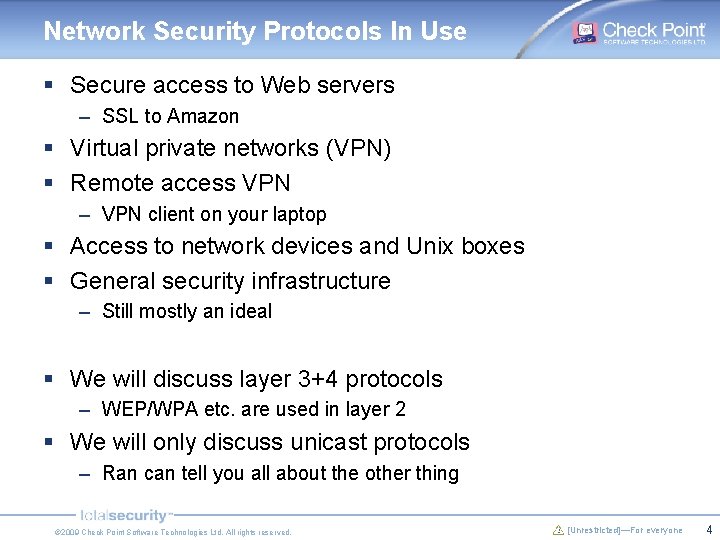
Network Security Protocols In Use § Secure access to Web servers – SSL to Amazon § Virtual private networks (VPN) § Remote access VPN – VPN client on your laptop § Access to network devices and Unix boxes § General security infrastructure – Still mostly an ideal § We will discuss layer 3+4 protocols – WEP/WPA etc. are used in layer 2 § We will only discuss unicast protocols – Ran can tell you all about the other thing © 2009 Check Point Software Technologies Ltd. All rights reserved. [Unrestricted]—For everyone 4
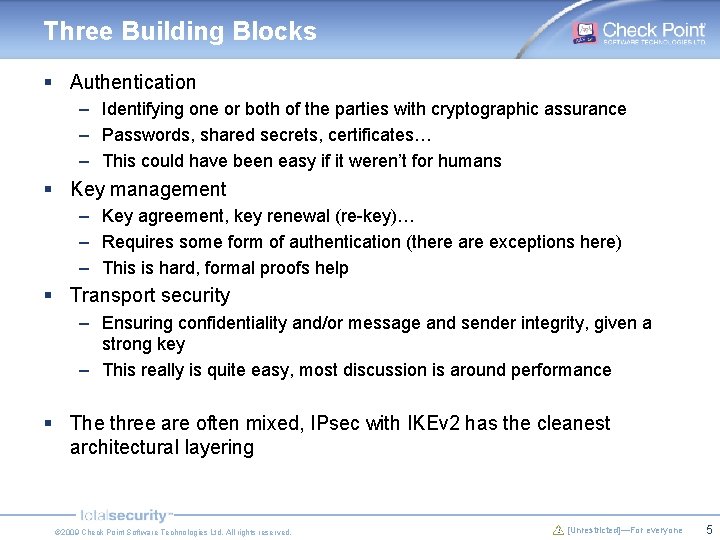
Three Building Blocks § Authentication – Identifying one or both of the parties with cryptographic assurance – Passwords, shared secrets, certificates… – This could have been easy if it weren’t for humans § Key management – Key agreement, key renewal (re-key)… – Requires some form of authentication (there are exceptions here) – This is hard, formal proofs help § Transport security – Ensuring confidentiality and/or message and sender integrity, given a strong key – This really is quite easy, most discussion is around performance § The three are often mixed, IPsec with IKEv 2 has the cleanest architectural layering © 2009 Check Point Software Technologies Ltd. All rights reserved. [Unrestricted]—For everyone 5
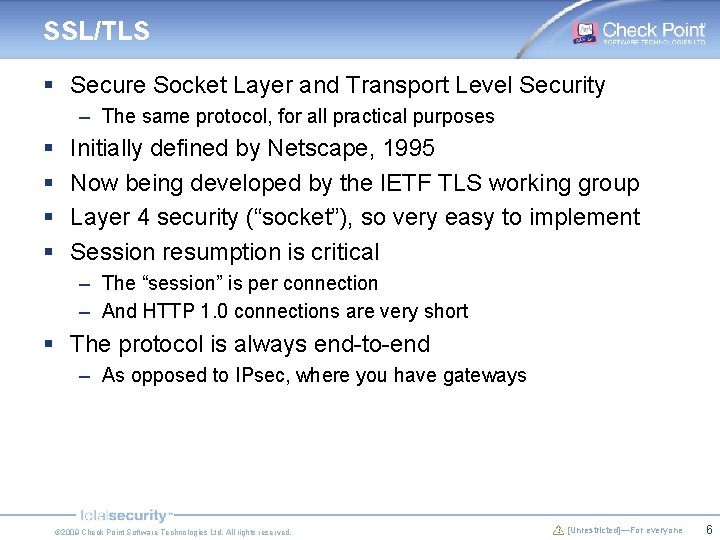
SSL/TLS § Secure Socket Layer and Transport Level Security – The same protocol, for all practical purposes § § Initially defined by Netscape, 1995 Now being developed by the IETF TLS working group Layer 4 security (“socket”), so very easy to implement Session resumption is critical – The “session” is per connection – And HTTP 1. 0 connections are very short § The protocol is always end-to-end – As opposed to IPsec, where you have gateways © 2009 Check Point Software Technologies Ltd. All rights reserved. [Unrestricted]—For everyone 6
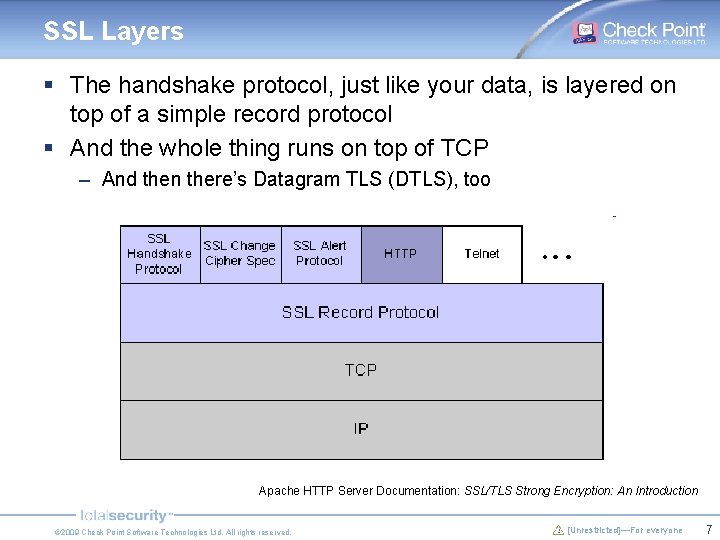
SSL Layers § The handshake protocol, just like your data, is layered on top of a simple record protocol § And the whole thing runs on top of TCP – And then there’s Datagram TLS (DTLS), too Apache HTTP Server Documentation: SSL/TLS Strong Encryption: An Introduction © 2009 Check Point Software Technologies Ltd. All rights reserved. [Unrestricted]—For everyone 7
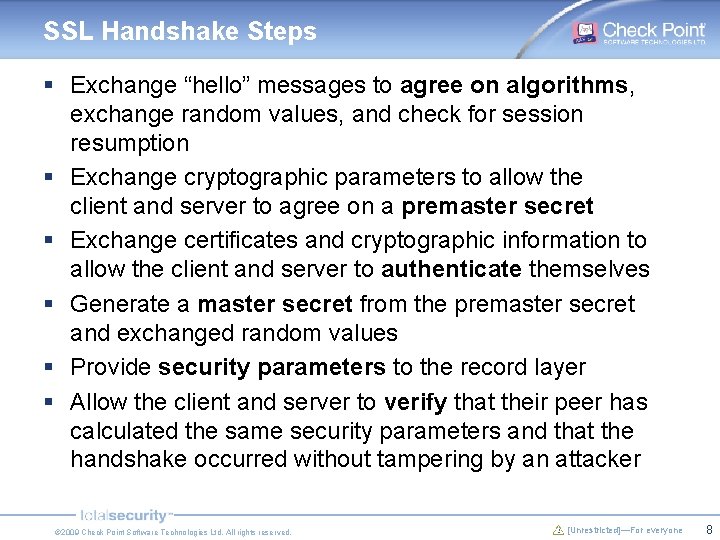
SSL Handshake Steps § Exchange “hello” messages to agree on algorithms, exchange random values, and check for session resumption § Exchange cryptographic parameters to allow the client and server to agree on a premaster secret § Exchange certificates and cryptographic information to allow the client and server to authenticate themselves § Generate a master secret from the premaster secret and exchanged random values § Provide security parameters to the record layer § Allow the client and server to verify that their peer has calculated the same security parameters and that the handshake occurred without tampering by an attacker © 2009 Check Point Software Technologies Ltd. All rights reserved. [Unrestricted]—For everyone 8
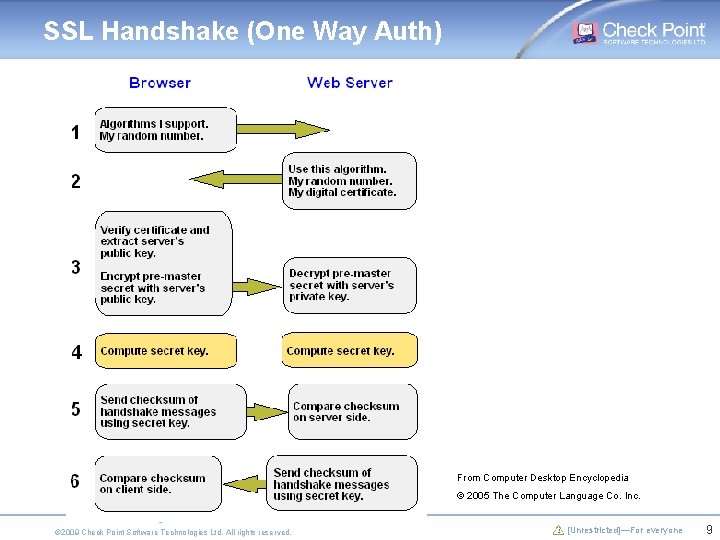
SSL Handshake (One Way Auth) From Computer Desktop Encyclopedia © 2005 The Computer Language Co. Inc. © 2009 Check Point Software Technologies Ltd. All rights reserved. [Unrestricted]—For everyone 9
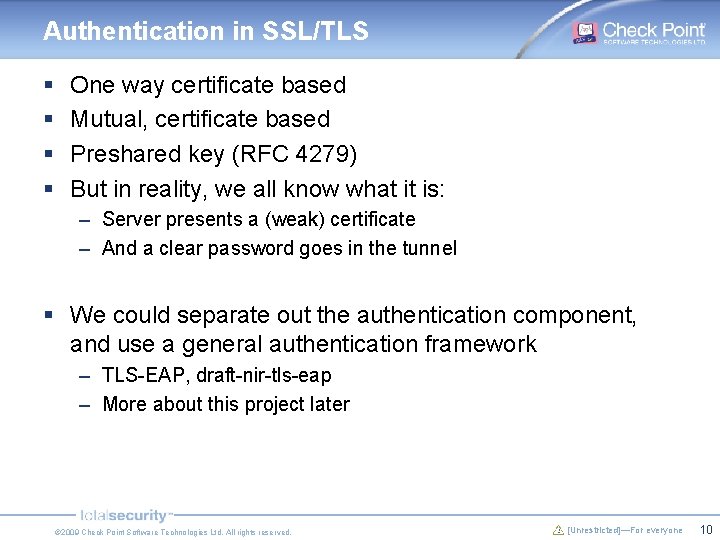
Authentication in SSL/TLS § § One way certificate based Mutual, certificate based Preshared key (RFC 4279) But in reality, we all know what it is: – Server presents a (weak) certificate – And a clear password goes in the tunnel § We could separate out the authentication component, and use a general authentication framework – TLS-EAP, draft-nir-tls-eap – More about this project later © 2009 Check Point Software Technologies Ltd. All rights reserved. [Unrestricted]—For everyone 10
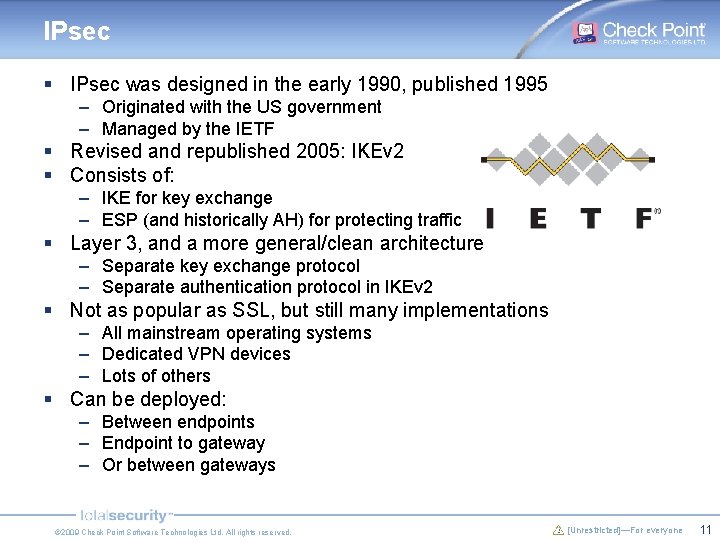
IPsec § IPsec was designed in the early 1990, published 1995 – Originated with the US government – Managed by the IETF § Revised and republished 2005: IKEv 2 § Consists of: – IKE for key exchange – ESP (and historically AH) for protecting traffic § Layer 3, and a more general/clean architecture – Separate key exchange protocol – Separate authentication protocol in IKEv 2 § Not as popular as SSL, but still many implementations – All mainstream operating systems – Dedicated VPN devices – Lots of others § Can be deployed: – Between endpoints – Endpoint to gateway – Or between gateways © 2009 Check Point Software Technologies Ltd. All rights reserved. [Unrestricted]—For everyone 11
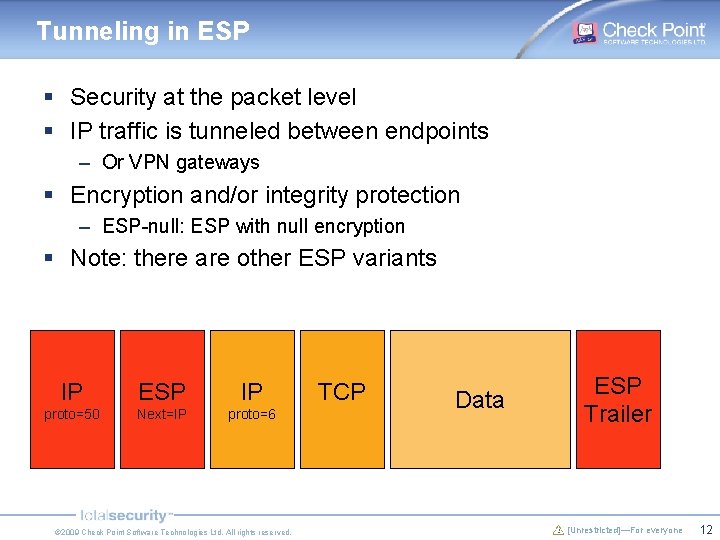
Tunneling in ESP § Security at the packet level § IP traffic is tunneled between endpoints – Or VPN gateways § Encryption and/or integrity protection – ESP-null: ESP with null encryption § Note: there are other ESP variants IP ESP IP proto=50 Next=IP proto=6 © 2009 Check Point Software Technologies Ltd. All rights reserved. TCP Data ESP Trailer [Unrestricted]—For everyone 12
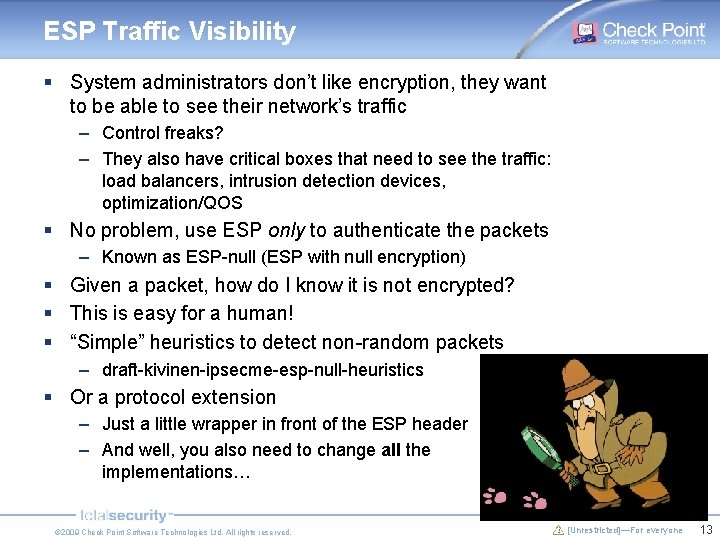
ESP Traffic Visibility § System administrators don’t like encryption, they want to be able to see their network’s traffic – Control freaks? – They also have critical boxes that need to see the traffic: load balancers, intrusion detection devices, optimization/QOS § No problem, use ESP only to authenticate the packets – Known as ESP-null (ESP with null encryption) § Given a packet, how do I know it is not encrypted? § This is easy for a human! § “Simple” heuristics to detect non-random packets – draft-kivinen-ipsecme-esp-null-heuristics § Or a protocol extension – Just a little wrapper in front of the ESP header – And well, you also need to change all the implementations… © 2009 Check Point Software Technologies Ltd. All rights reserved. [Unrestricted]—For everyone 13
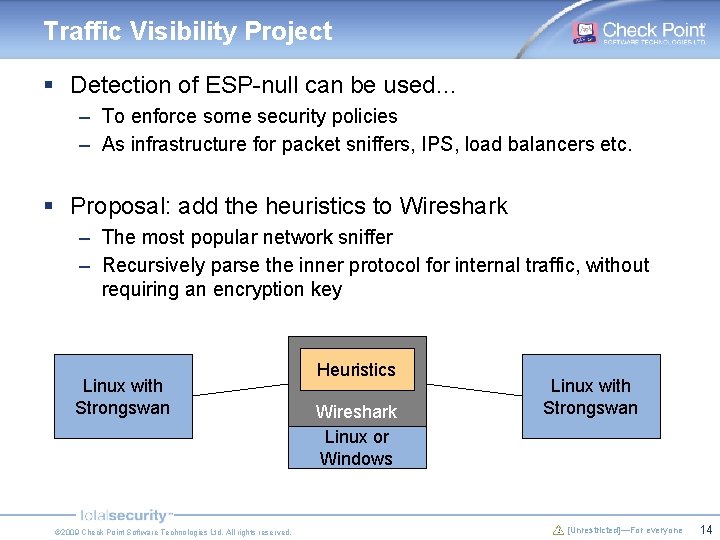
Traffic Visibility Project § Detection of ESP-null can be used… – To enforce some security policies – As infrastructure for packet sniffers, IPS, load balancers etc. § Proposal: add the heuristics to Wireshark – The most popular network sniffer – Recursively parse the inner protocol for internal traffic, without requiring an encryption key Linux with Strongswan © 2009 Check Point Software Technologies Ltd. All rights reserved. Heuristics Wireshark Linux or Windows Linux with Strongswan [Unrestricted]—For everyone 14
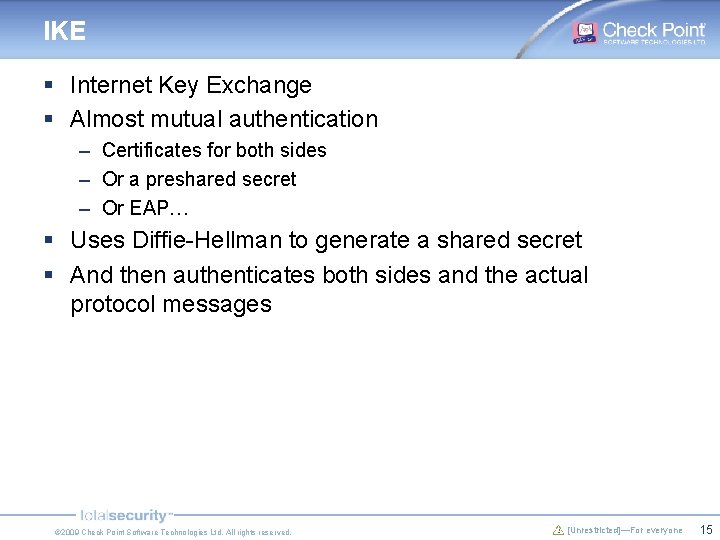
IKE § Internet Key Exchange § Almost mutual authentication – Certificates for both sides – Or a preshared secret – Or EAP… § Uses Diffie-Hellman to generate a shared secret § And then authenticates both sides and the actual protocol messages © 2009 Check Point Software Technologies Ltd. All rights reserved. [Unrestricted]—For everyone 15
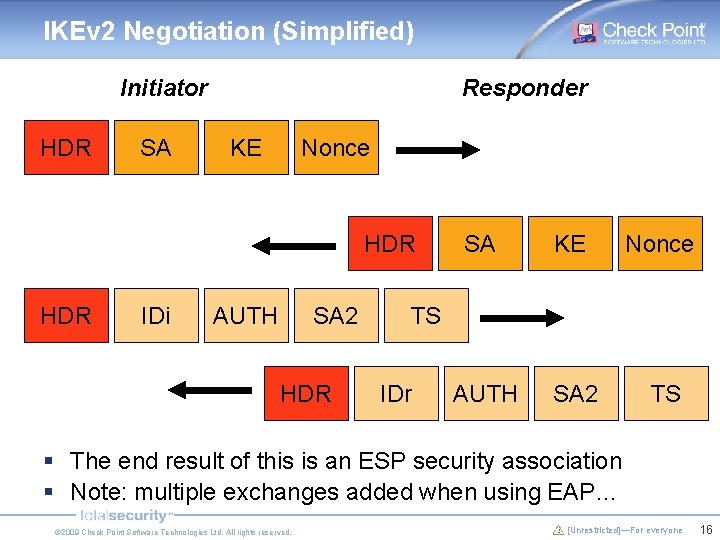
IKEv 2 Negotiation (Simplified) Initiator HDR SA Responder KE Nonce HDR IDi AUTH SA 2 HDR SA KE Nonce AUTH SA 2 TS TS IDr § The end result of this is an ESP security association § Note: multiple exchanges added when using EAP… © 2009 Check Point Software Technologies Ltd. All rights reserved. [Unrestricted]—For everyone 16
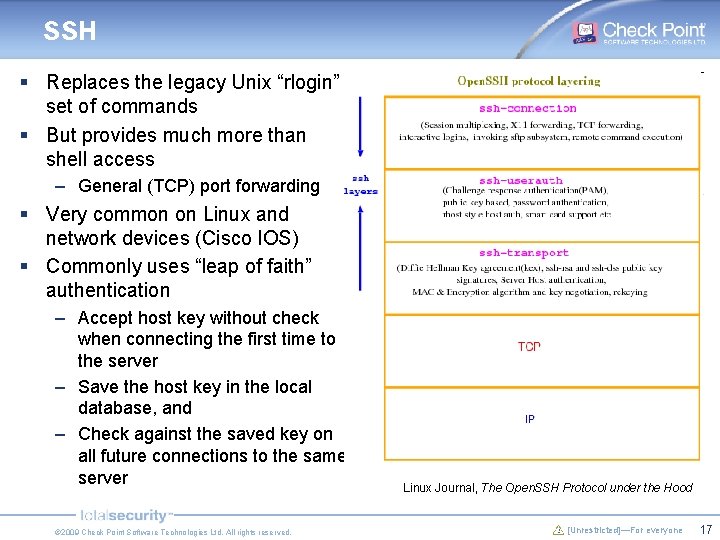
SSH § Replaces the legacy Unix “rlogin” set of commands § But provides much more than shell access – General (TCP) port forwarding § Very common on Linux and network devices (Cisco IOS) § Commonly uses “leap of faith” authentication – Accept host key without check when connecting the first time to the server – Save the host key in the local database, and – Check against the saved key on all future connections to the same server © 2009 Check Point Software Technologies Ltd. All rights reserved. Linux Journal, The Open. SSH Protocol under the Hood [Unrestricted]—For everyone 17
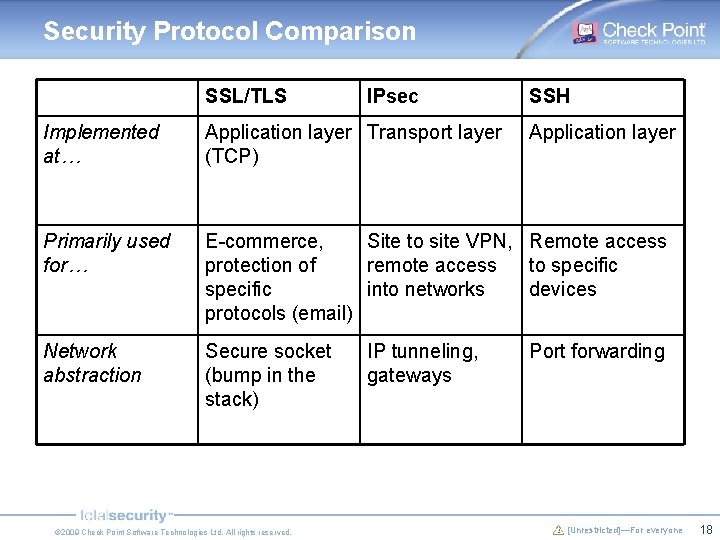
Security Protocol Comparison SSL/TLS IPsec SSH Implemented at… Application layer Transport layer (TCP) Primarily used for… E-commerce, Site to site VPN, Remote access protection of remote access to specific into networks devices protocols (email) Network abstraction Secure socket (bump in the stack) © 2009 Check Point Software Technologies Ltd. All rights reserved. IP tunneling, gateways Application layer Port forwarding [Unrestricted]—For everyone 18
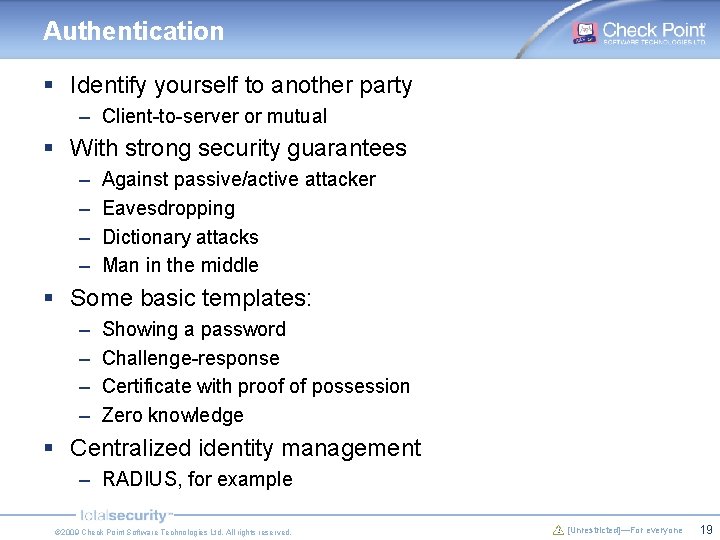
Authentication § Identify yourself to another party – Client-to-server or mutual § With strong security guarantees – – Against passive/active attacker Eavesdropping Dictionary attacks Man in the middle § Some basic templates: – – Showing a password Challenge-response Certificate with proof of possession Zero knowledge § Centralized identity management – RADIUS, for example © 2009 Check Point Software Technologies Ltd. All rights reserved. [Unrestricted]—For everyone 19
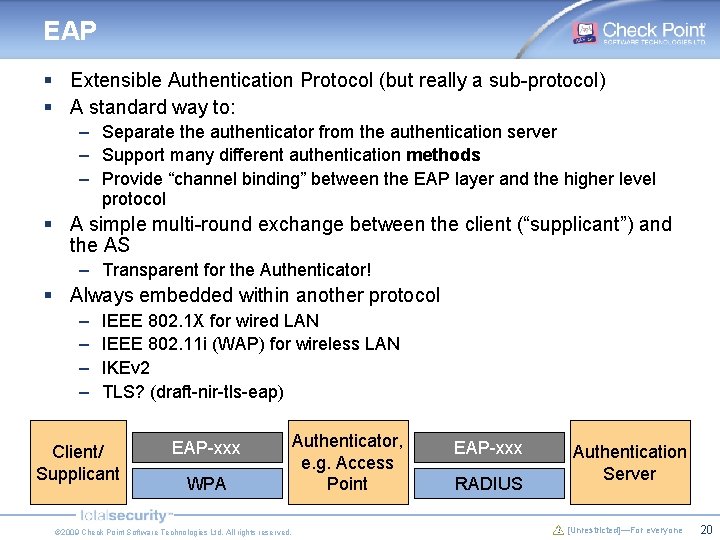
EAP § Extensible Authentication Protocol (but really a sub-protocol) § A standard way to: – Separate the authenticator from the authentication server – Support many different authentication methods – Provide “channel binding” between the EAP layer and the higher level protocol § A simple multi-round exchange between the client (“supplicant”) and the AS – Transparent for the Authenticator! § Always embedded within another protocol – – IEEE 802. 1 X for wired LAN IEEE 802. 11 i (WAP) for wireless LAN IKEv 2 TLS? (draft-nir-tls-eap) Client/ Supplicant EAP-xxx WPA © 2009 Check Point Software Technologies Ltd. All rights reserved. Authenticator, e. g. Access Point EAP-xxx RADIUS Authentication Server [Unrestricted]—For everyone 20
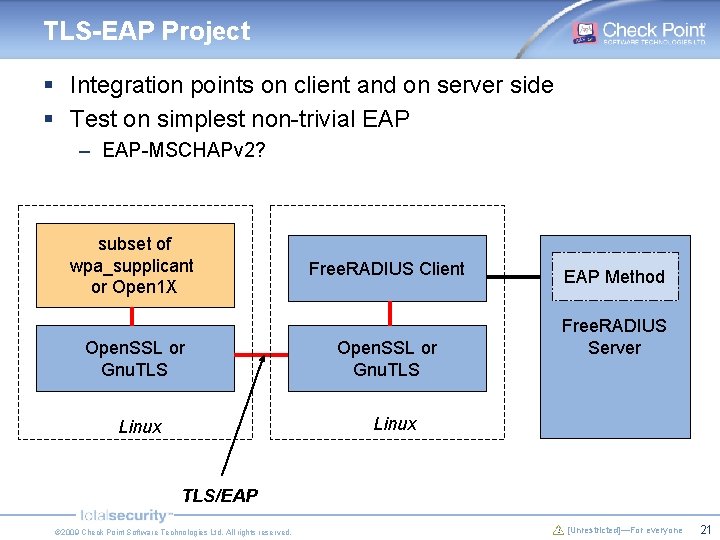
TLS-EAP Project § Integration points on client and on server side § Test on simplest non-trivial EAP – EAP-MSCHAPv 2? subset of wpa_supplicant or Open 1 X Open. SSL or Gnu. TLS Free. RADIUS Client Open. SSL or Gnu. TLS EAP Method Free. RADIUS Server Linux TLS/EAP © 2009 Check Point Software Technologies Ltd. All rights reserved. [Unrestricted]—For everyone 21
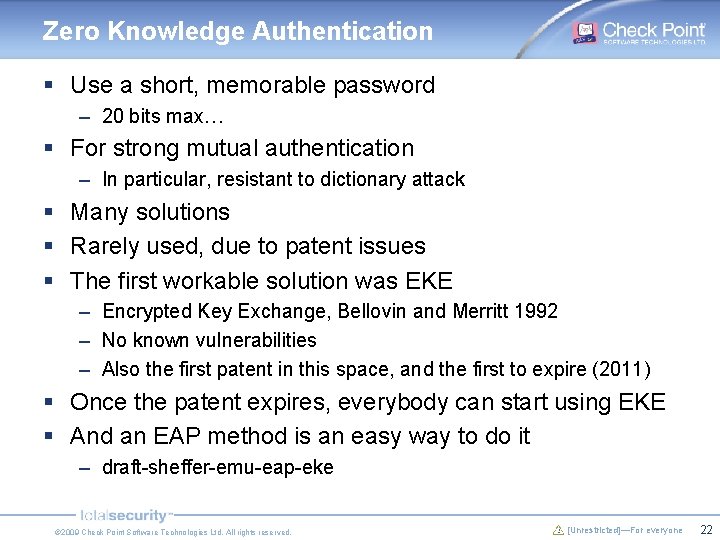
Zero Knowledge Authentication § Use a short, memorable password – 20 bits max… § For strong mutual authentication – In particular, resistant to dictionary attack § Many solutions § Rarely used, due to patent issues § The first workable solution was EKE – Encrypted Key Exchange, Bellovin and Merritt 1992 – No known vulnerabilities – Also the first patent in this space, and the first to expire (2011) § Once the patent expires, everybody can start using EKE § And an EAP method is an easy way to do it – draft-sheffer-emu-eap-eke © 2009 Check Point Software Technologies Ltd. All rights reserved. [Unrestricted]—For everyone 22
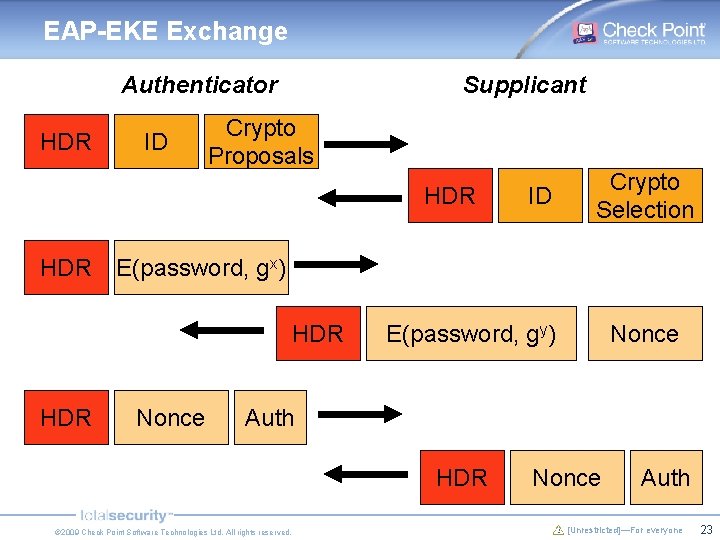
EAP-EKE Exchange Authenticator HDR ID Supplicant Crypto Proposals HDR Crypto Selection E(password, gx) HDR ID Nonce E(password, gy) Nonce Auth HDR © 2009 Check Point Software Technologies Ltd. All rights reserved. Nonce Auth [Unrestricted]—For everyone 23
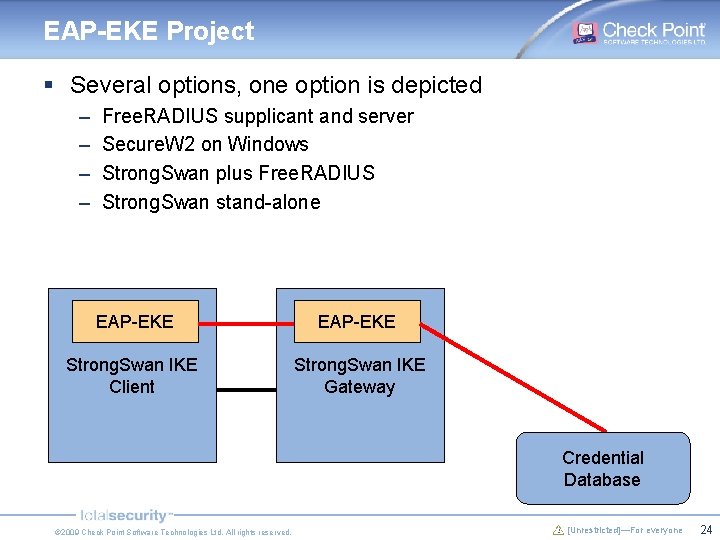
EAP-EKE Project § Several options, one option is depicted – – Free. RADIUS supplicant and server Secure. W 2 on Windows Strong. Swan plus Free. RADIUS Strong. Swan stand-alone EAP-EKE Strong. Swan IKE Client Strong. Swan IKE Gateway Credential Database © 2009 Check Point Software Technologies Ltd. All rights reserved. [Unrestricted]—For everyone 24
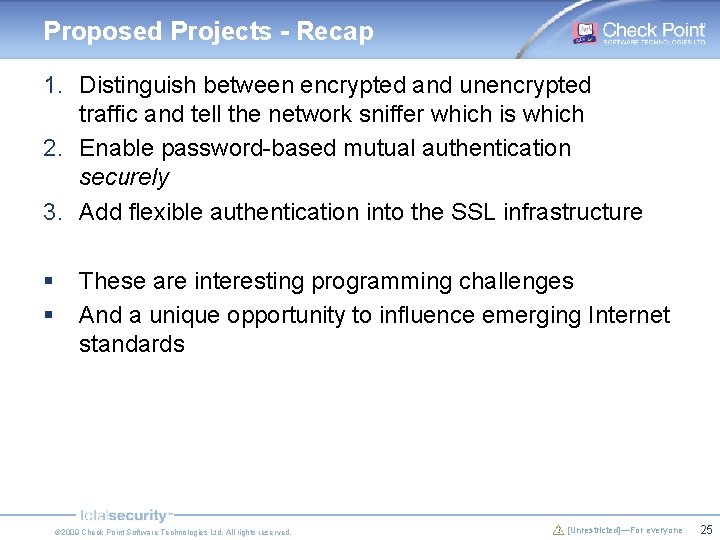
Proposed Projects - Recap 1. Distinguish between encrypted and unencrypted traffic and tell the network sniffer which is which 2. Enable password-based mutual authentication securely 3. Add flexible authentication into the SSL infrastructure § § These are interesting programming challenges And a unique opportunity to influence emerging Internet standards © 2009 Check Point Software Technologies Ltd. All rights reserved. [Unrestricted]—For everyone 25
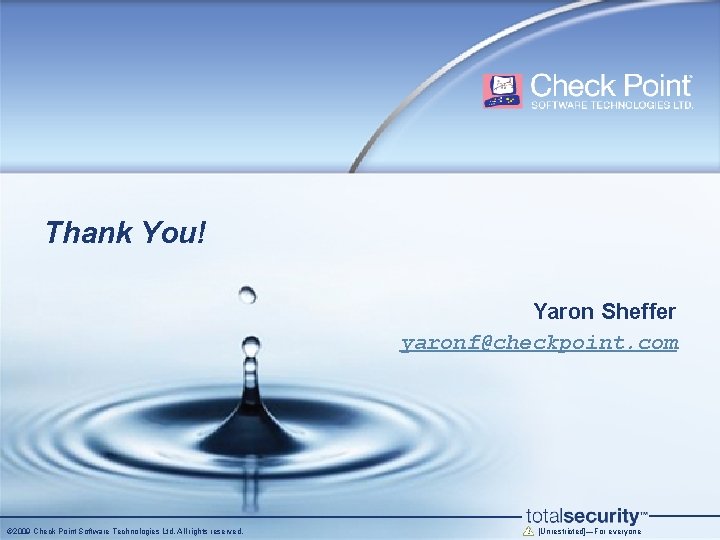
Thank You! Yaron Sheffer yaronf@checkpoint. com © 2009 Check Point Software Technologies Ltd. All rights reserved. [Unrestricted]—For everyone