NETWORK SECURITY Network Security is the identification and
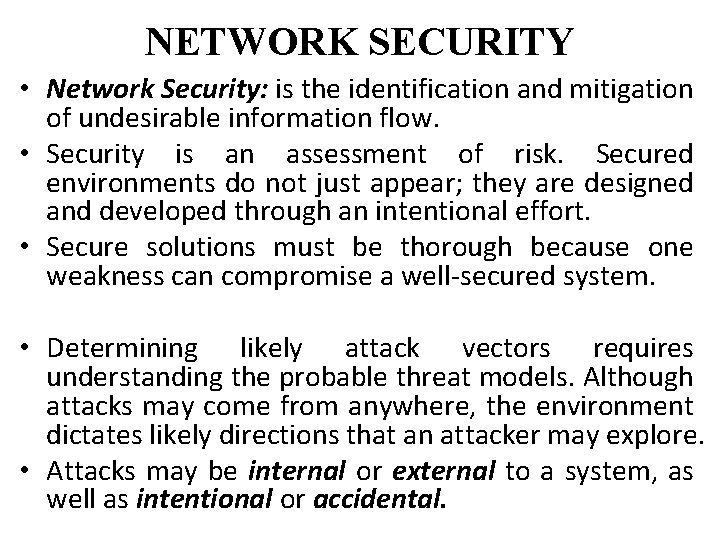
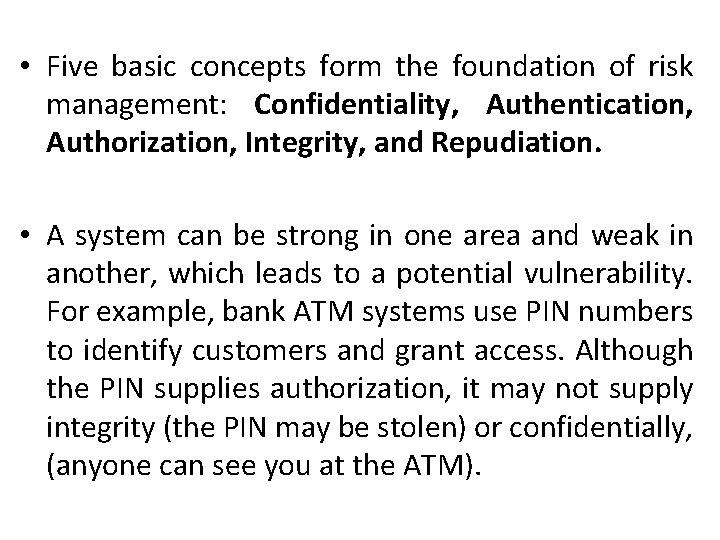
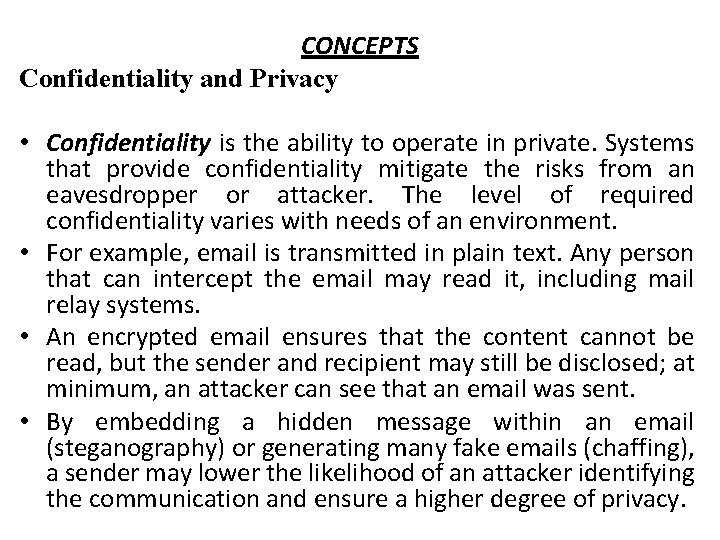
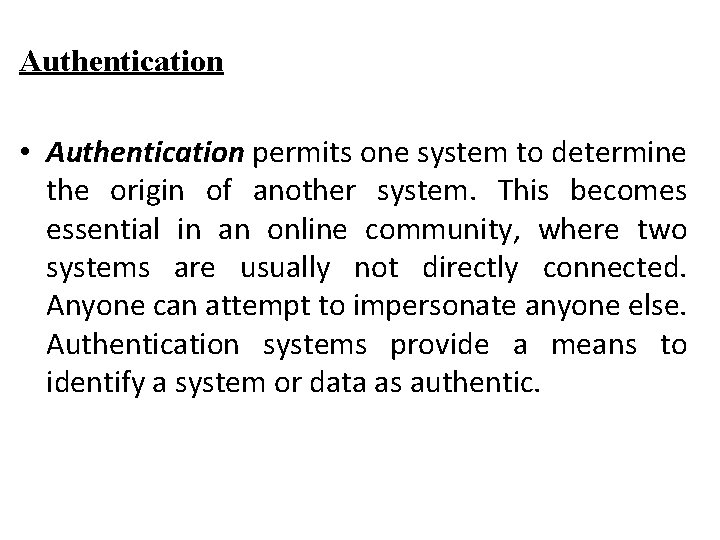
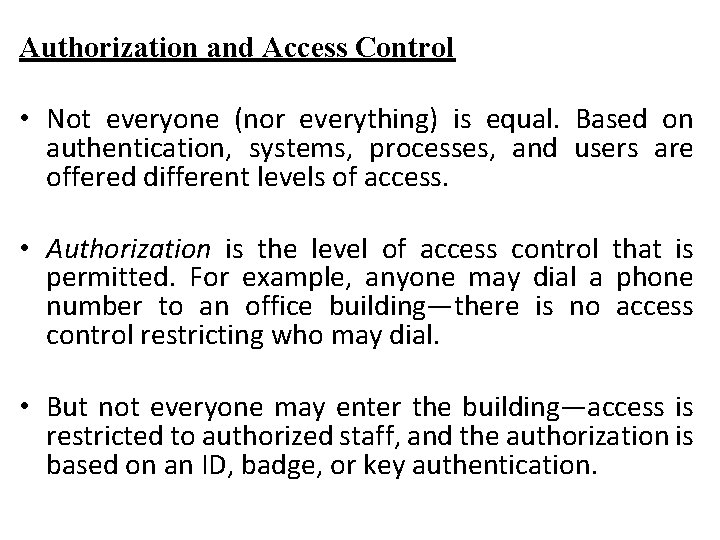
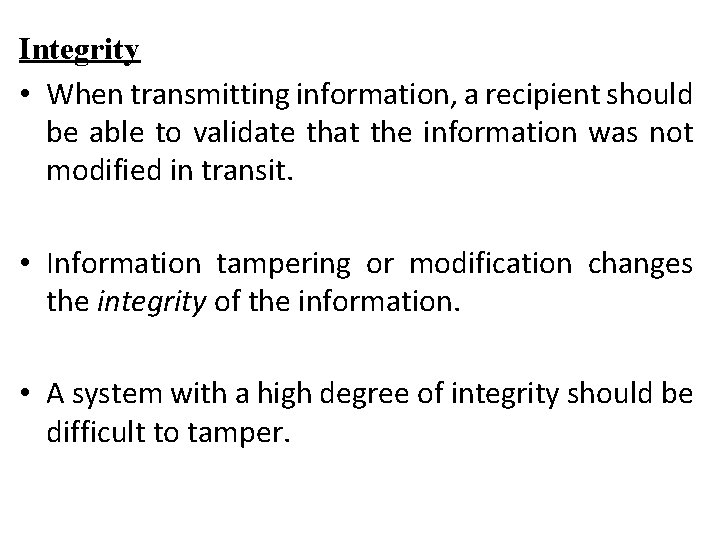
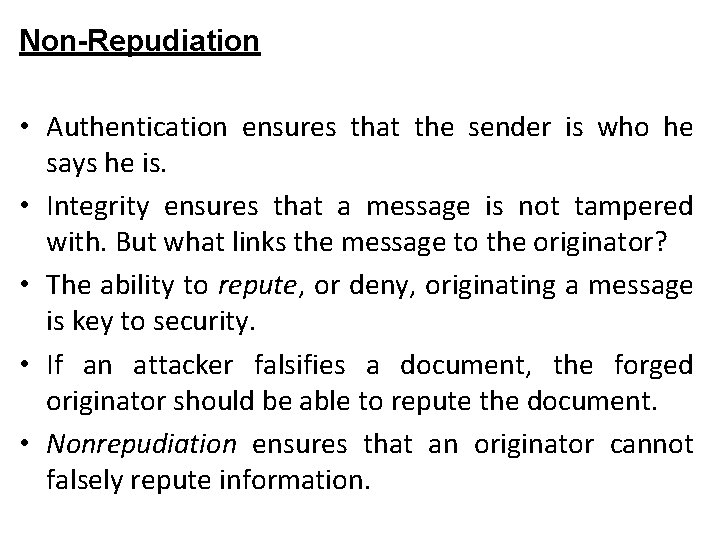
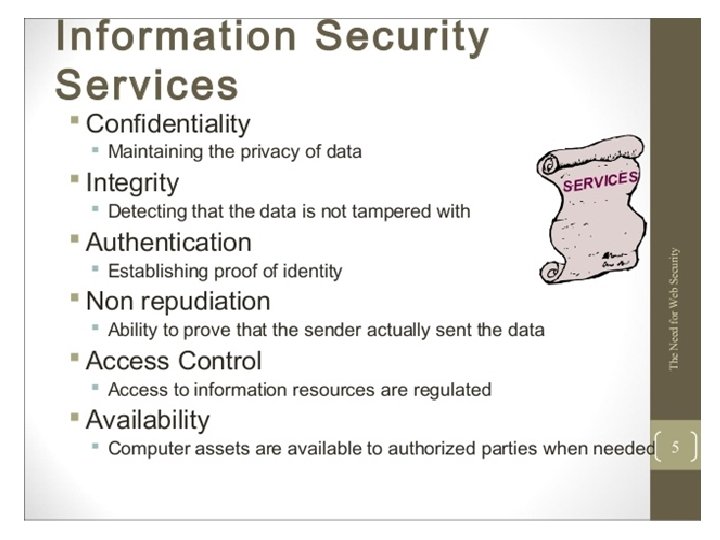
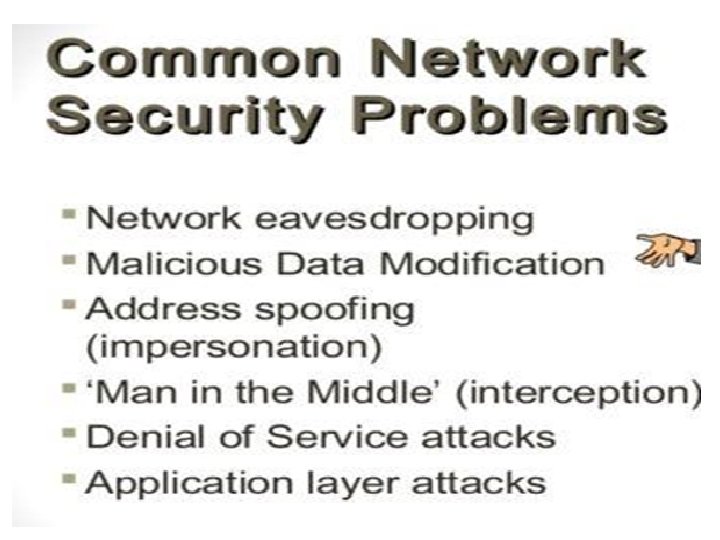
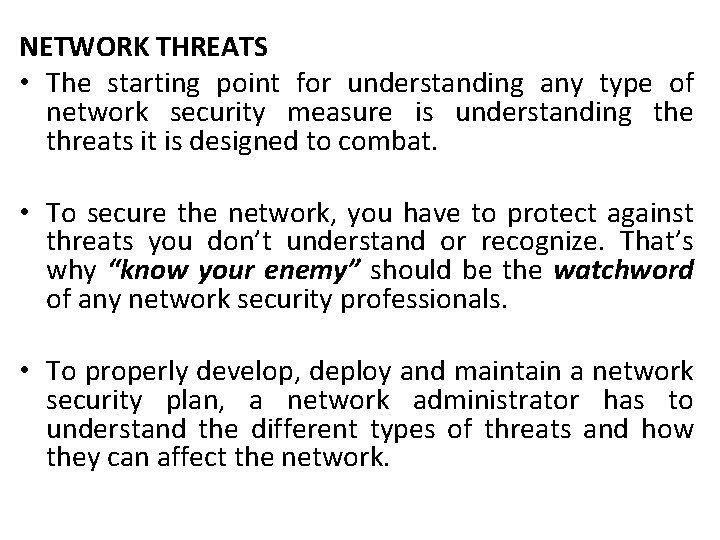
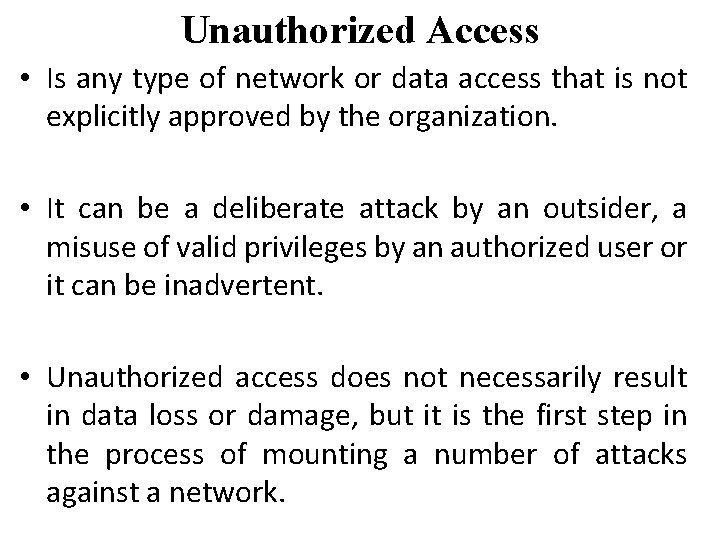
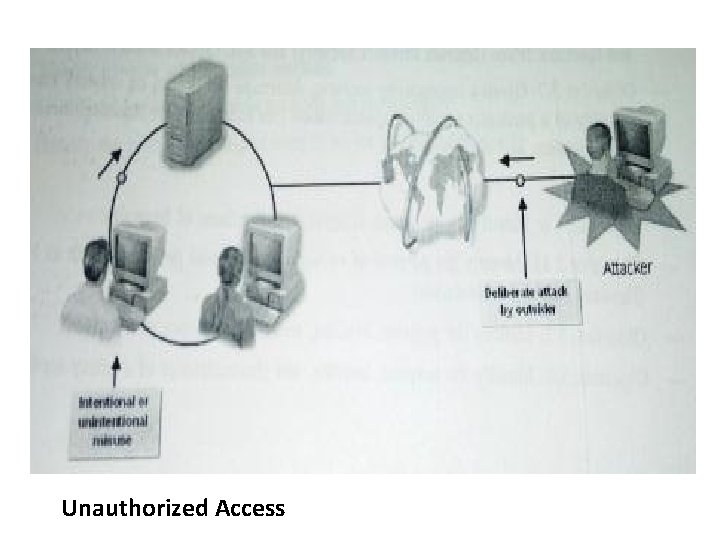
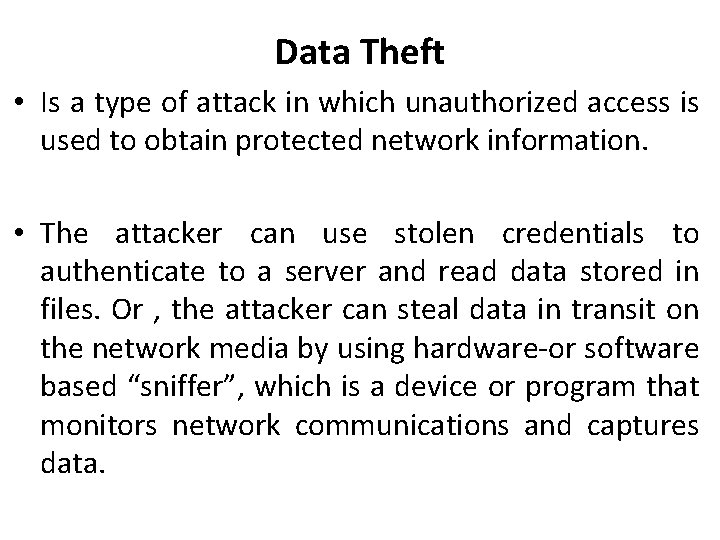
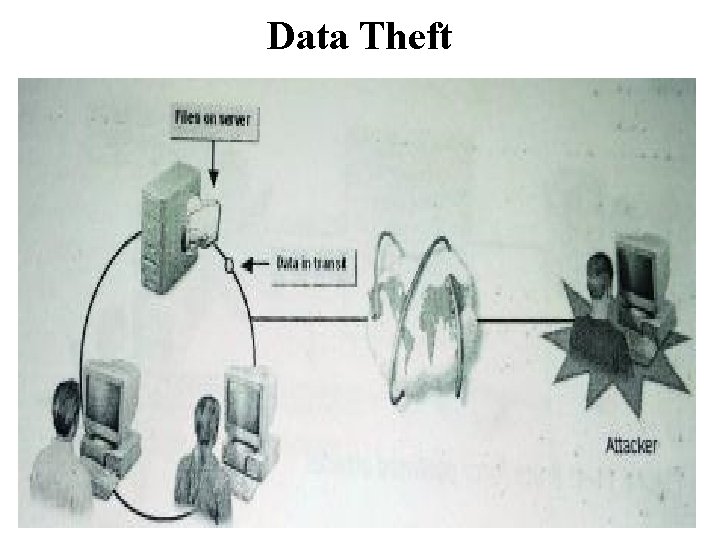
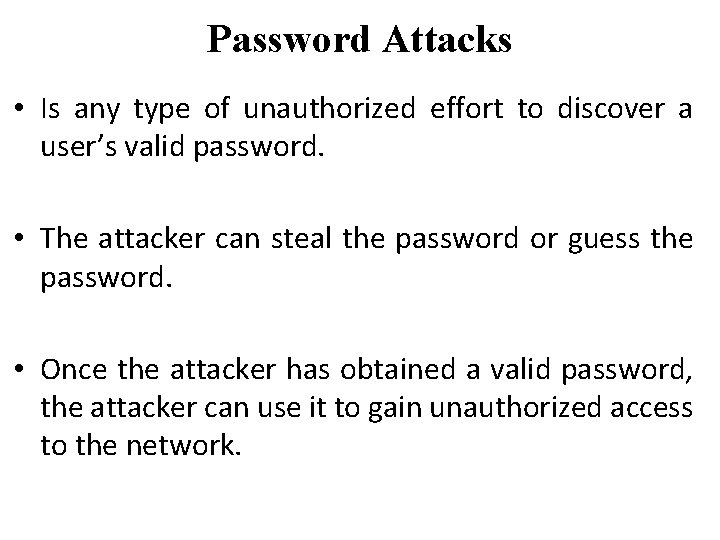
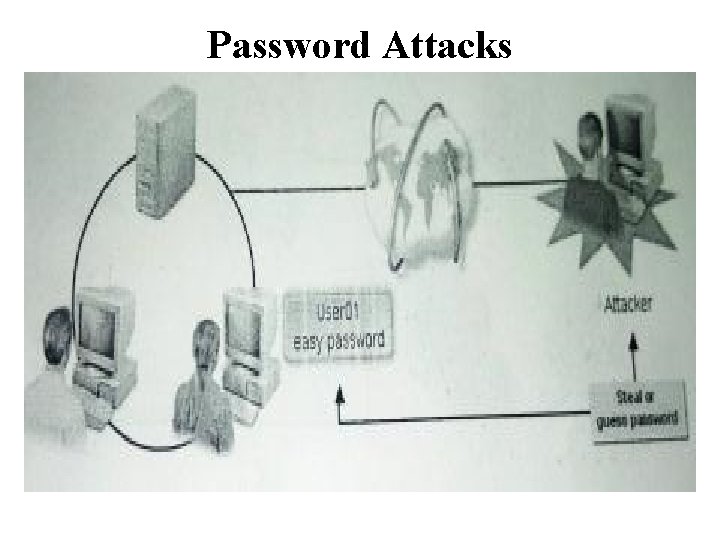
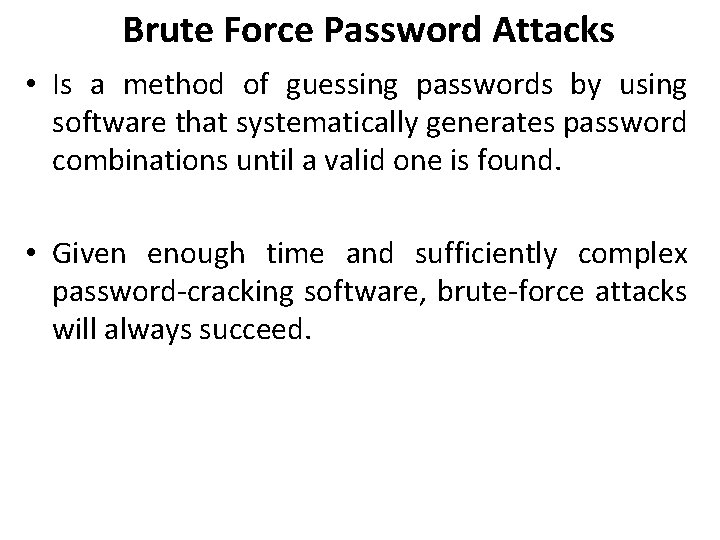
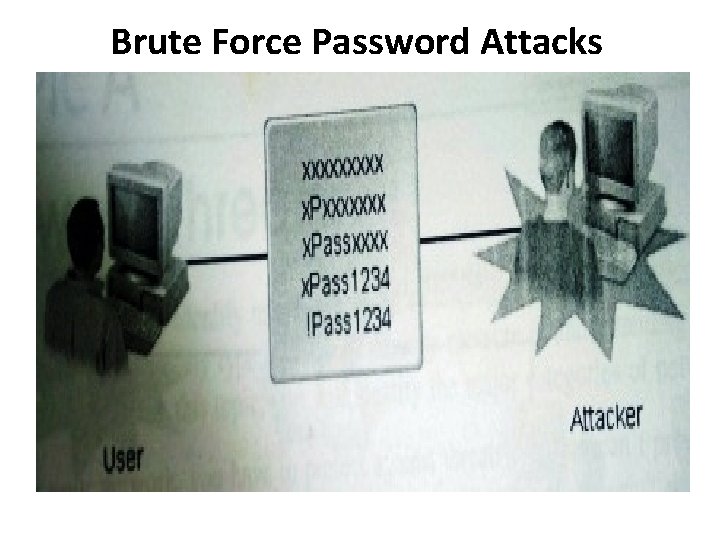
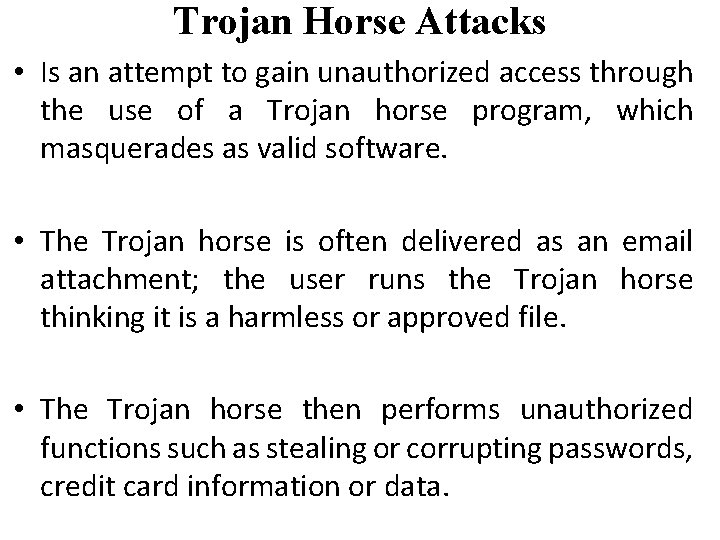
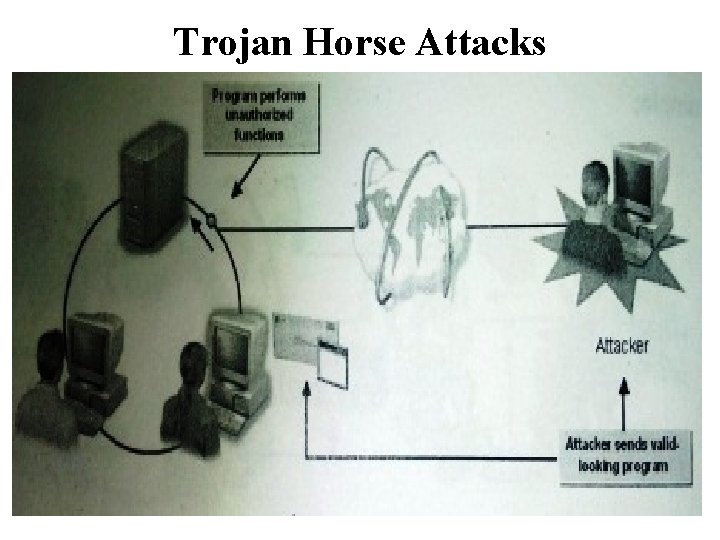
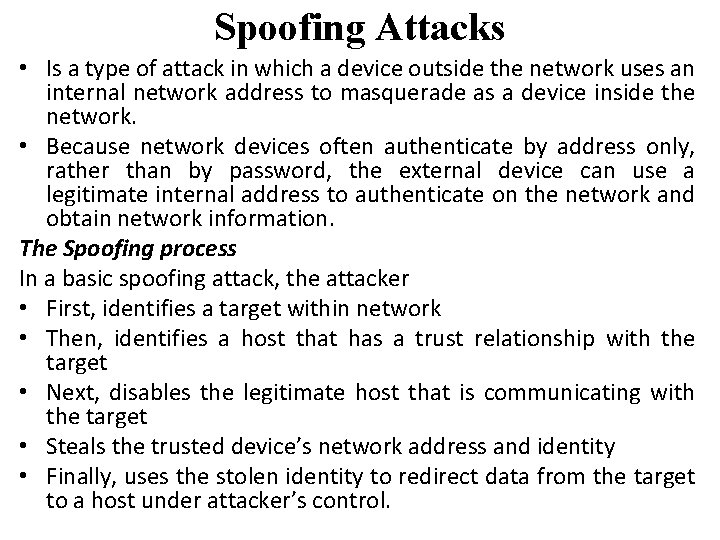
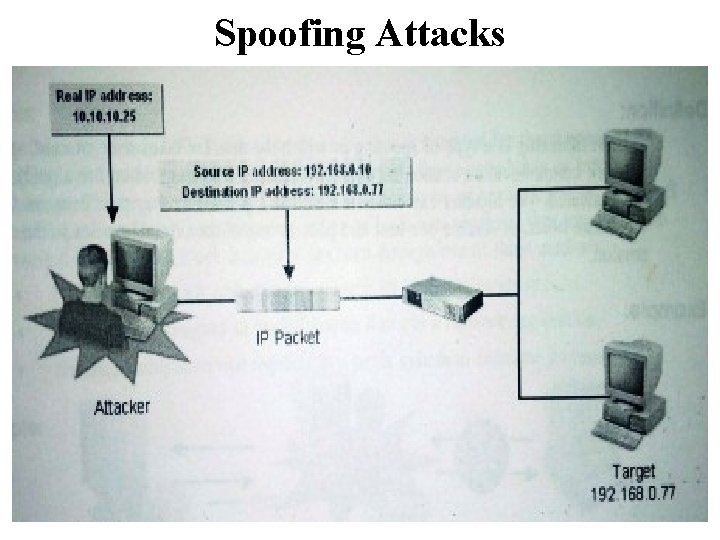
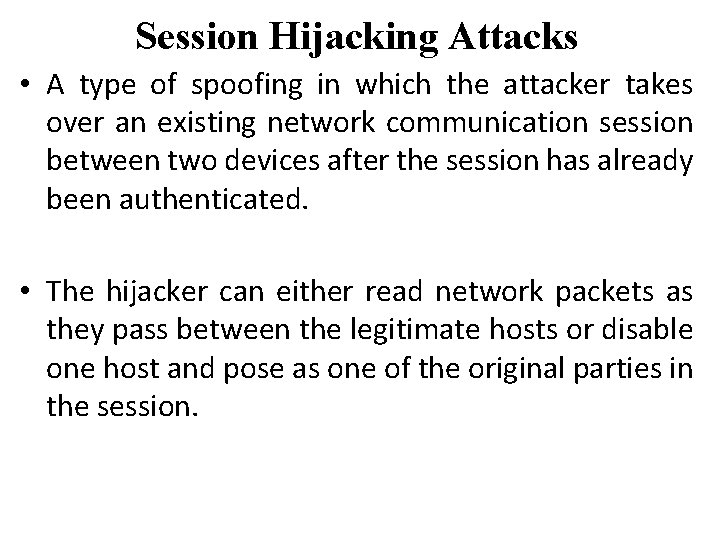
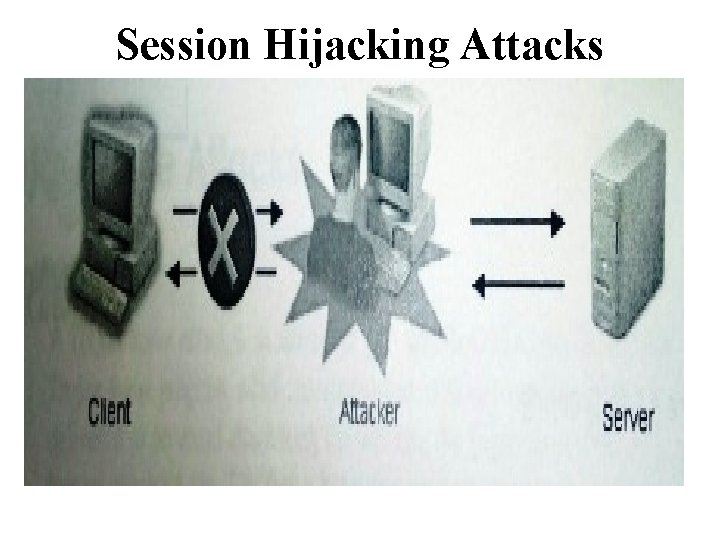
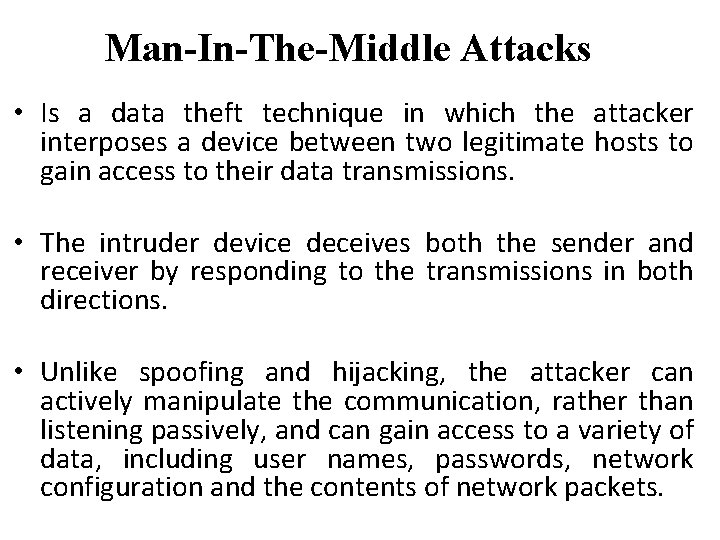

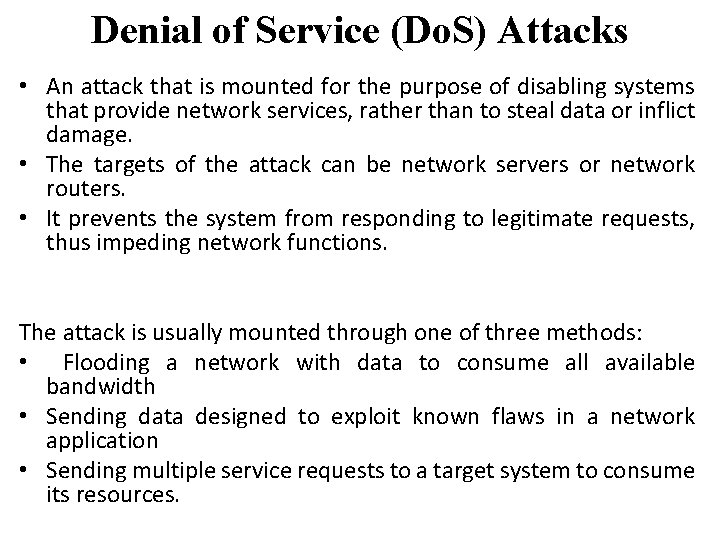
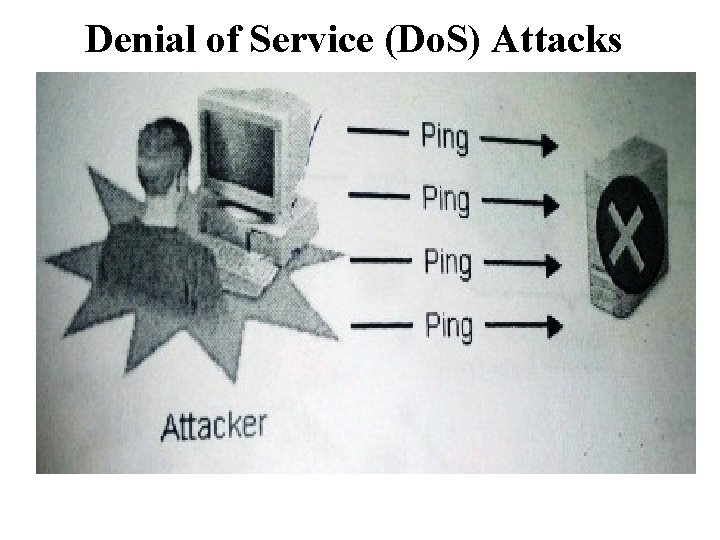
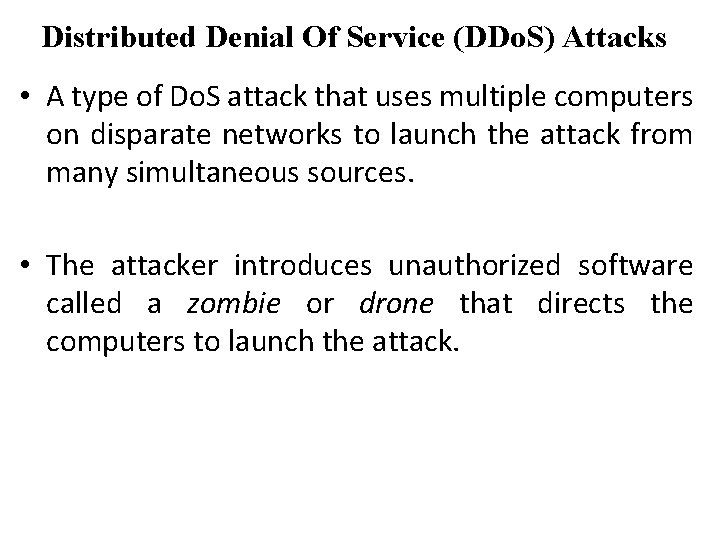
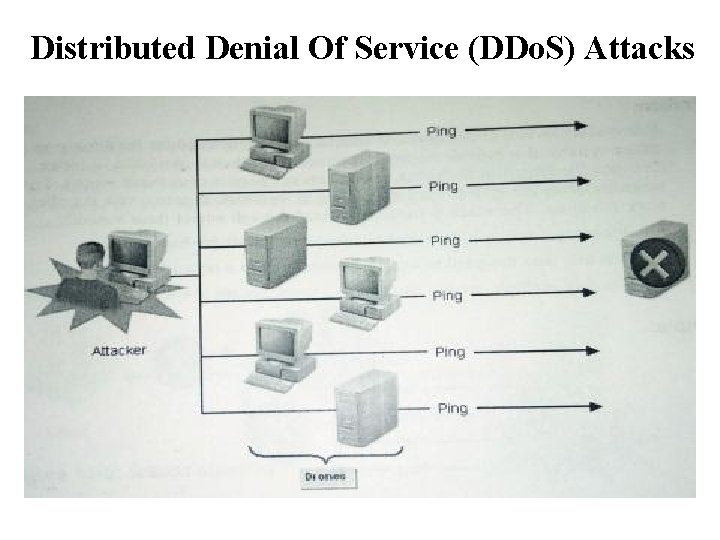
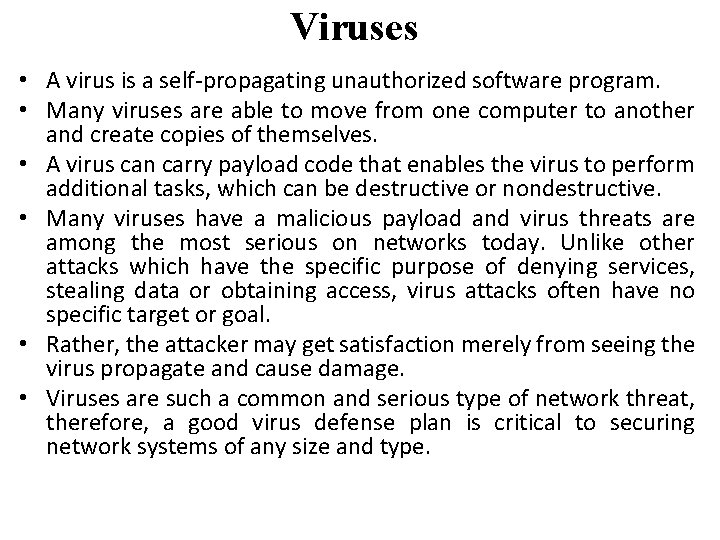
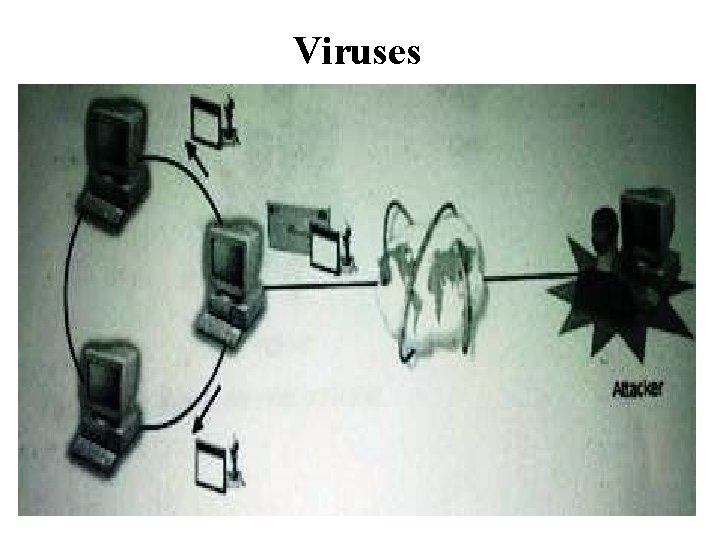
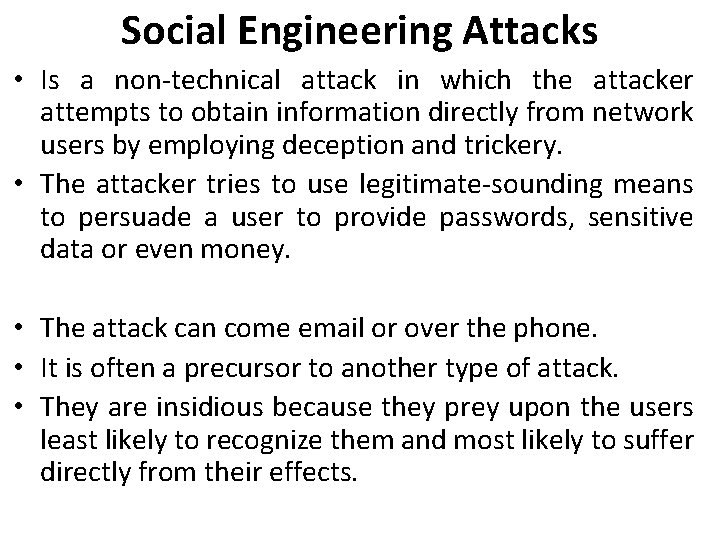
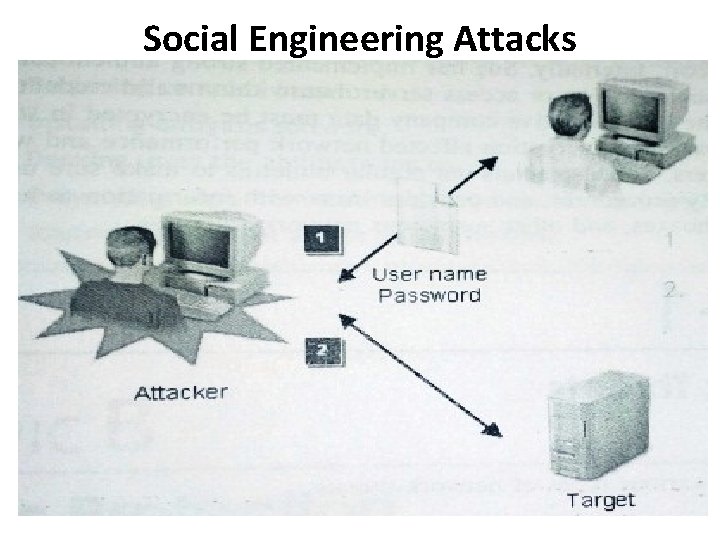
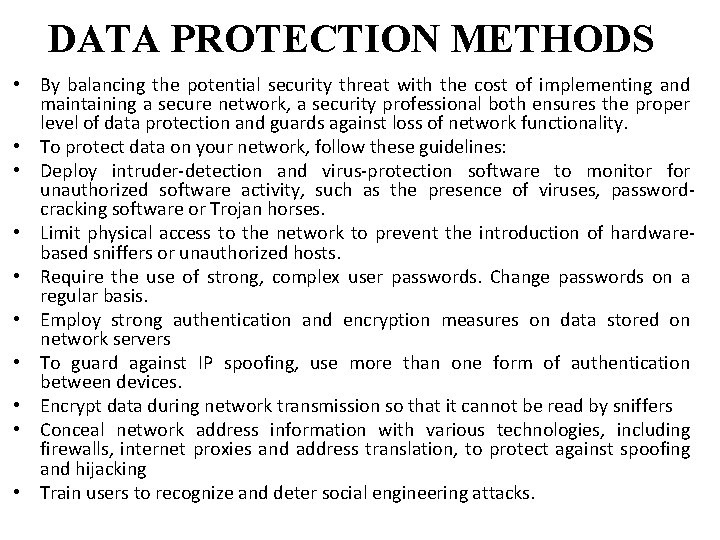
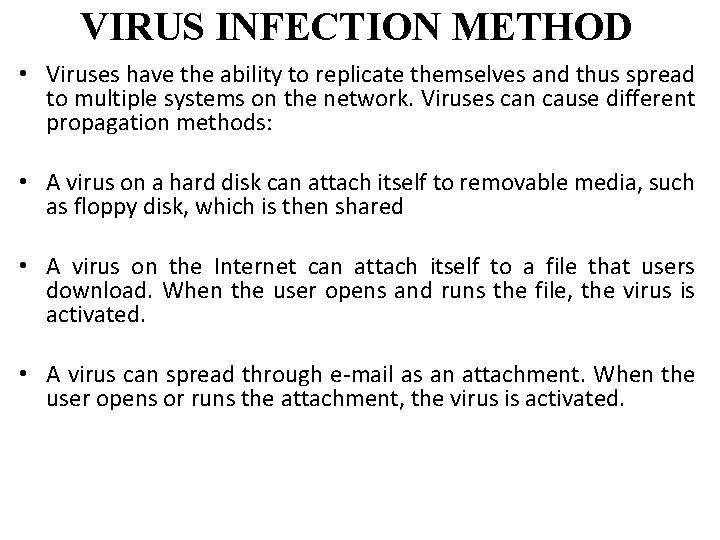
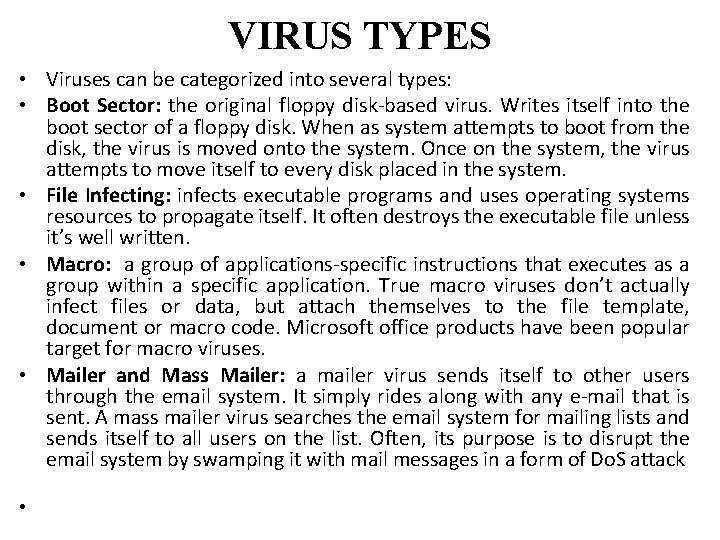
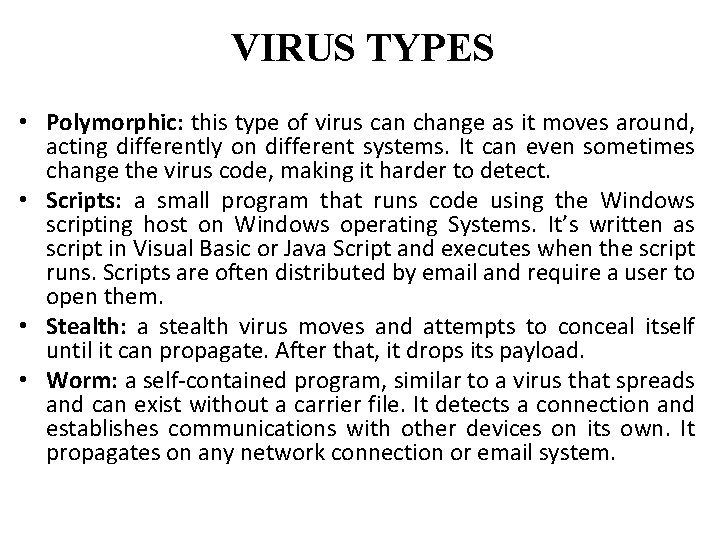
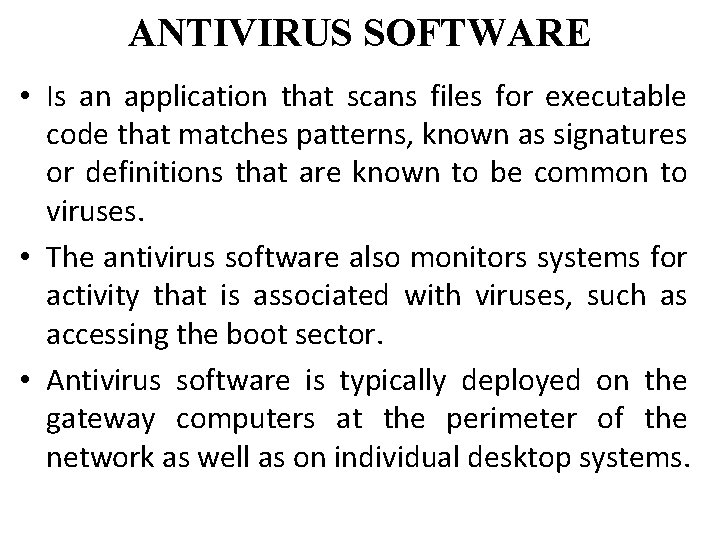
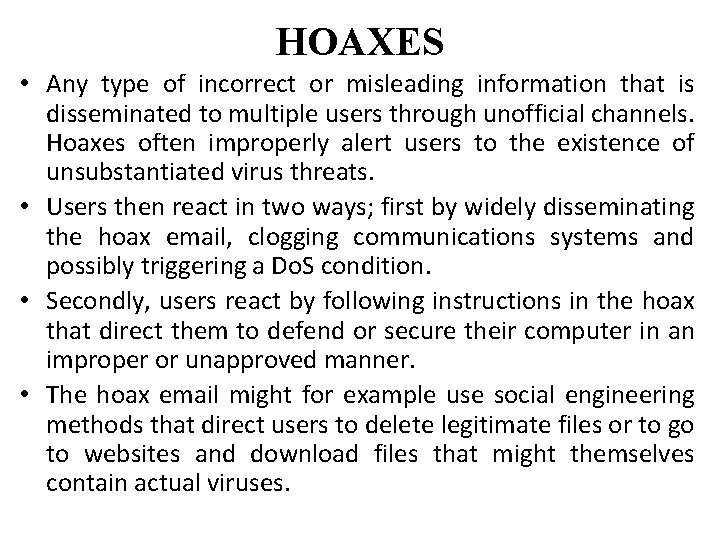
- Slides: 40
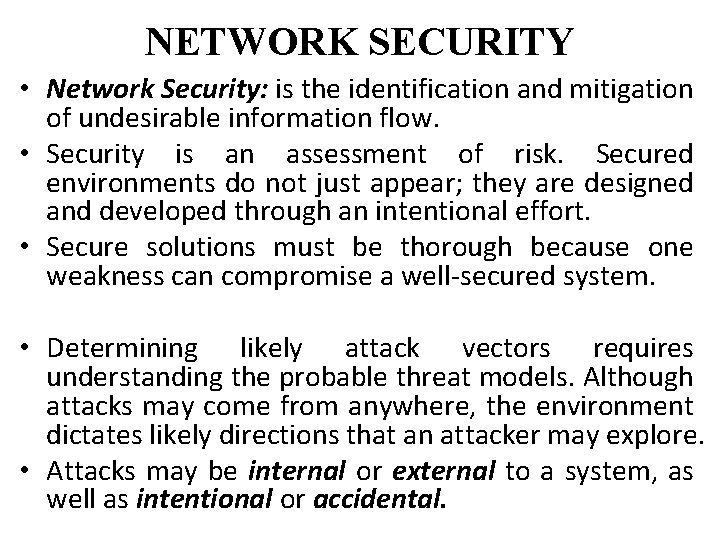
NETWORK SECURITY • Network Security: is the identification and mitigation of undesirable information flow. • Security is an assessment of risk. Secured environments do not just appear; they are designed and developed through an intentional effort. • Secure solutions must be thorough because one weakness can compromise a well-secured system. • Determining likely attack vectors requires understanding the probable threat models. Although attacks may come from anywhere, the environment dictates likely directions that an attacker may explore. • Attacks may be internal or external to a system, as well as intentional or accidental.
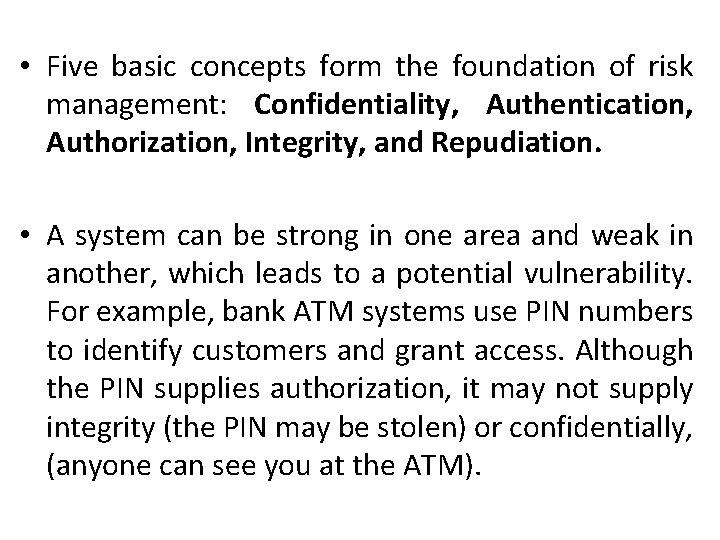
• Five basic concepts form the foundation of risk management: Confidentiality, Authentication, Authorization, Integrity, and Repudiation. • A system can be strong in one area and weak in another, which leads to a potential vulnerability. For example, bank ATM systems use PIN numbers to identify customers and grant access. Although the PIN supplies authorization, it may not supply integrity (the PIN may be stolen) or confidentially, (anyone can see you at the ATM).
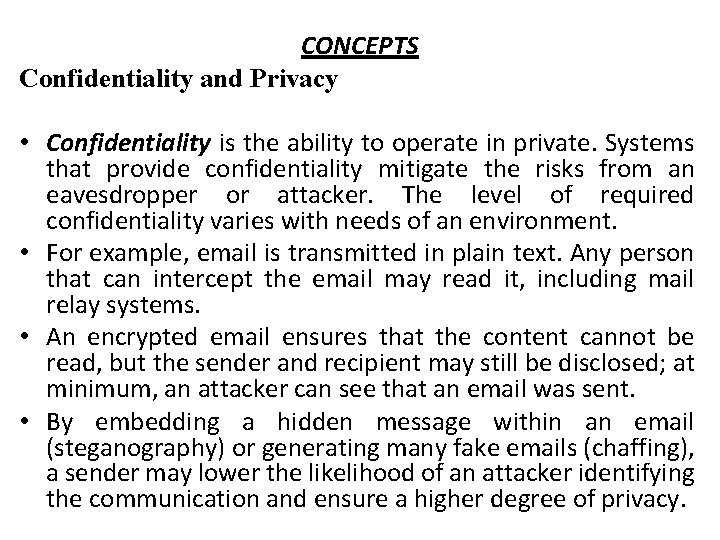
CONCEPTS Confidentiality and Privacy • Confidentiality is the ability to operate in private. Systems that provide confidentiality mitigate the risks from an eavesdropper or attacker. The level of required confidentiality varies with needs of an environment. • For example, email is transmitted in plain text. Any person that can intercept the email may read it, including mail relay systems. • An encrypted email ensures that the content cannot be read, but the sender and recipient may still be disclosed; at minimum, an attacker can see that an email was sent. • By embedding a hidden message within an email (steganography) or generating many fake emails (chaffing), a sender may lower the likelihood of an attacker identifying the communication and ensure a higher degree of privacy.
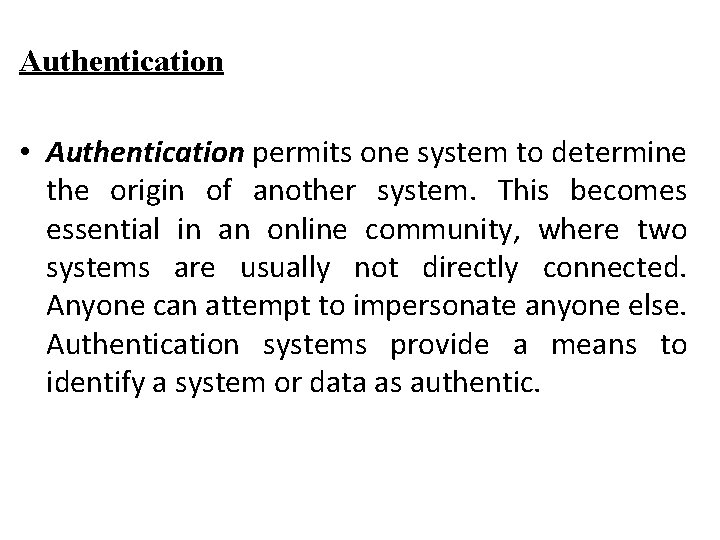
Authentication • Authentication permits one system to determine the origin of another system. This becomes essential in an online community, where two systems are usually not directly connected. Anyone can attempt to impersonate anyone else. Authentication systems provide a means to identify a system or data as authentic.
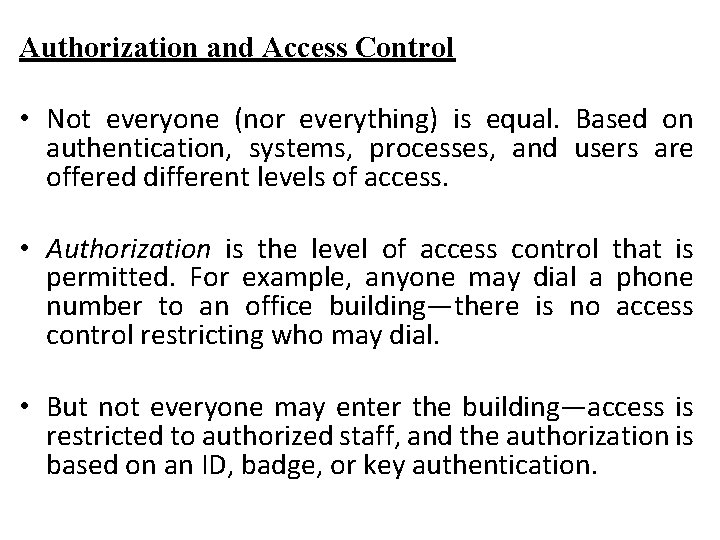
Authorization and Access Control • Not everyone (nor everything) is equal. Based on authentication, systems, processes, and users are offered different levels of access. • Authorization is the level of access control that is permitted. For example, anyone may dial a phone number to an office building—there is no access control restricting who may dial. • But not everyone may enter the building—access is restricted to authorized staff, and the authorization is based on an ID, badge, or key authentication.
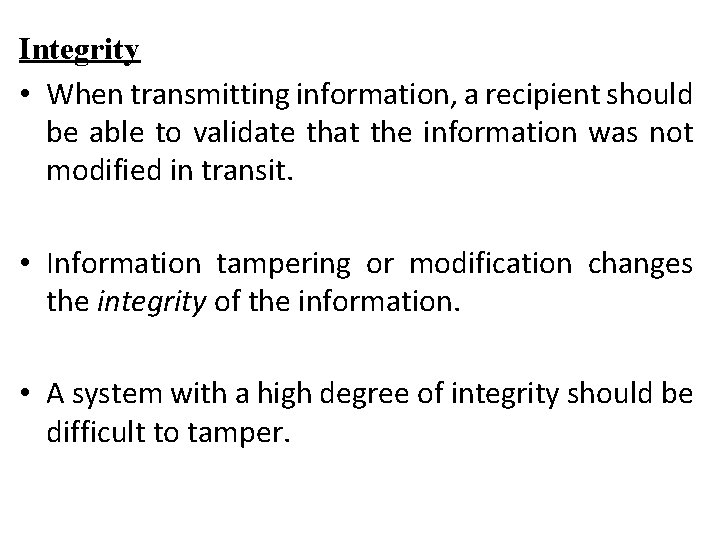
Integrity • When transmitting information, a recipient should be able to validate that the information was not modified in transit. • Information tampering or modification changes the integrity of the information. • A system with a high degree of integrity should be difficult to tamper.
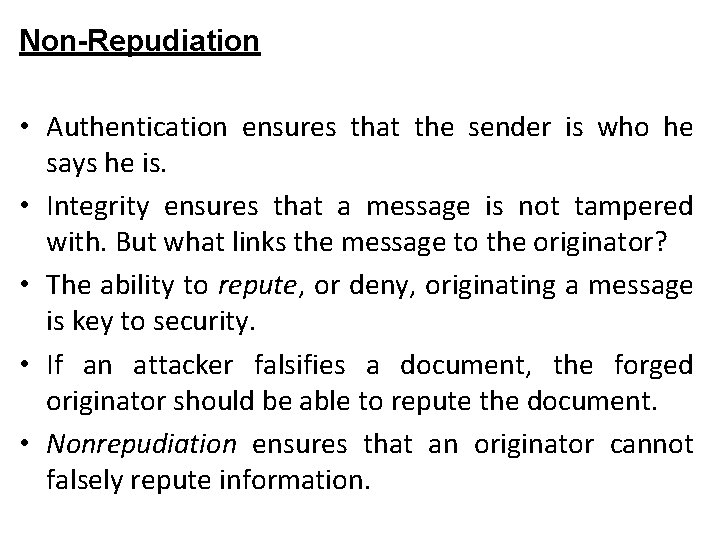
Non-Repudiation • Authentication ensures that the sender is who he says he is. • Integrity ensures that a message is not tampered with. But what links the message to the originator? • The ability to repute, or deny, originating a message is key to security. • If an attacker falsifies a document, the forged originator should be able to repute the document. • Nonrepudiation ensures that an originator cannot falsely repute information.
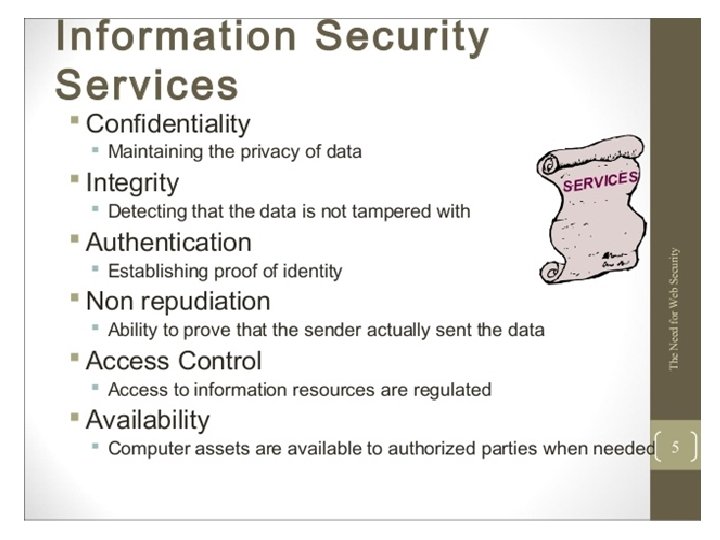
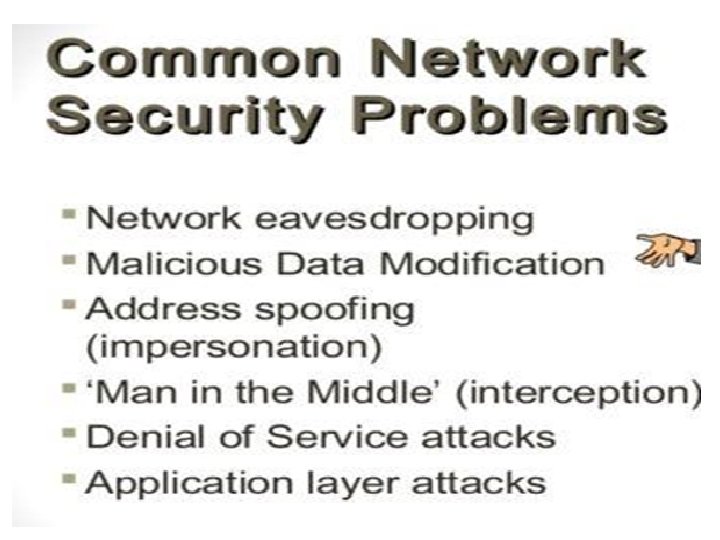
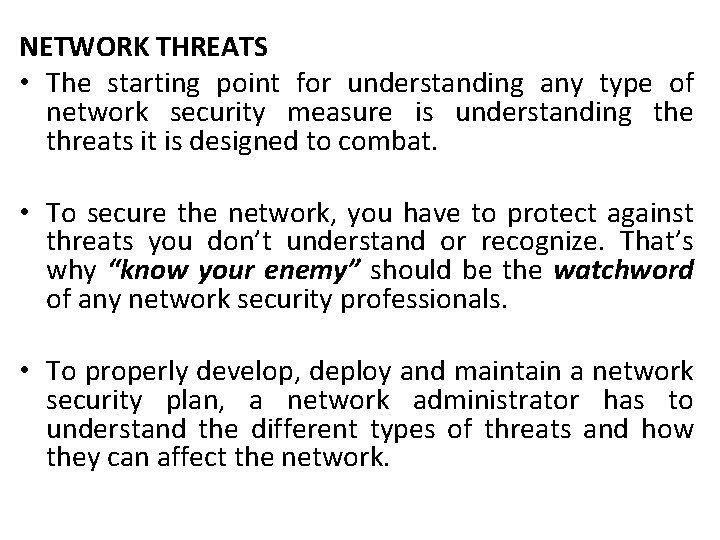
NETWORK THREATS • The starting point for understanding any type of network security measure is understanding the threats it is designed to combat. • To secure the network, you have to protect against threats you don’t understand or recognize. That’s why “know your enemy” should be the watchword of any network security professionals. • To properly develop, deploy and maintain a network security plan, a network administrator has to understand the different types of threats and how they can affect the network.
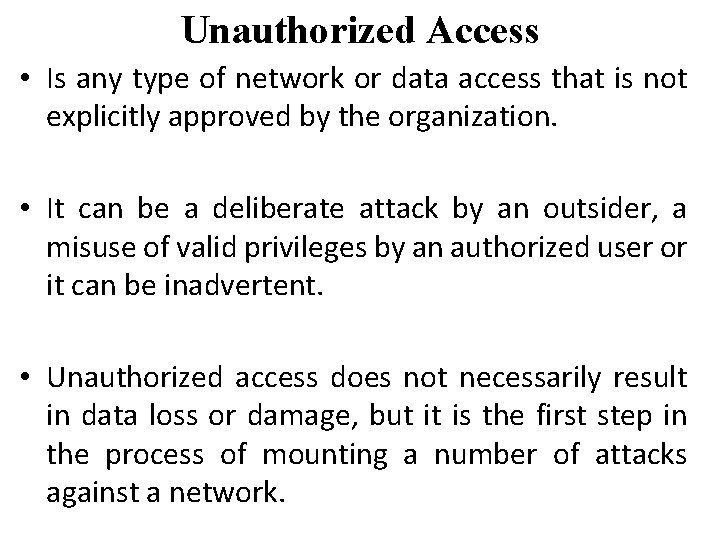
Unauthorized Access • Is any type of network or data access that is not explicitly approved by the organization. • It can be a deliberate attack by an outsider, a misuse of valid privileges by an authorized user or it can be inadvertent. • Unauthorized access does not necessarily result in data loss or damage, but it is the first step in the process of mounting a number of attacks against a network.
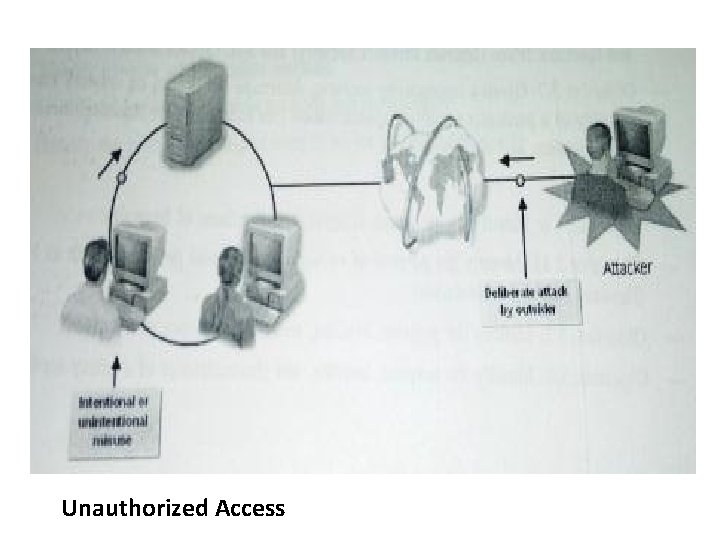
Unauthorized Access
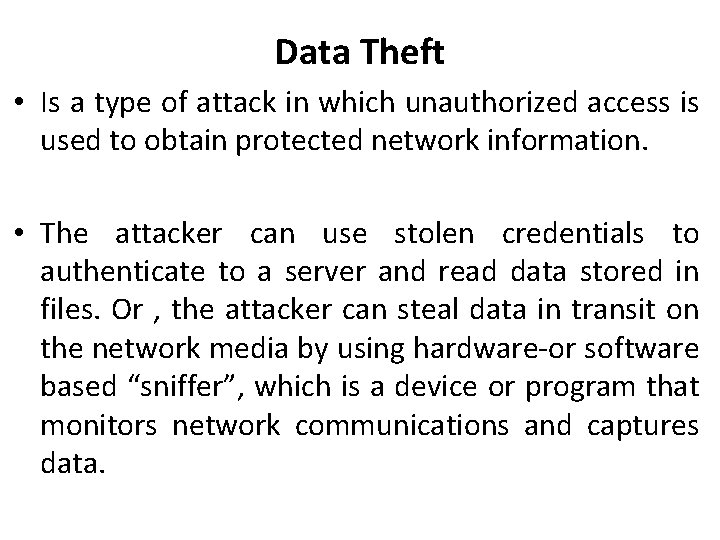
Data Theft • Is a type of attack in which unauthorized access is used to obtain protected network information. • The attacker can use stolen credentials to authenticate to a server and read data stored in files. Or , the attacker can steal data in transit on the network media by using hardware-or software based “sniffer”, which is a device or program that monitors network communications and captures data.
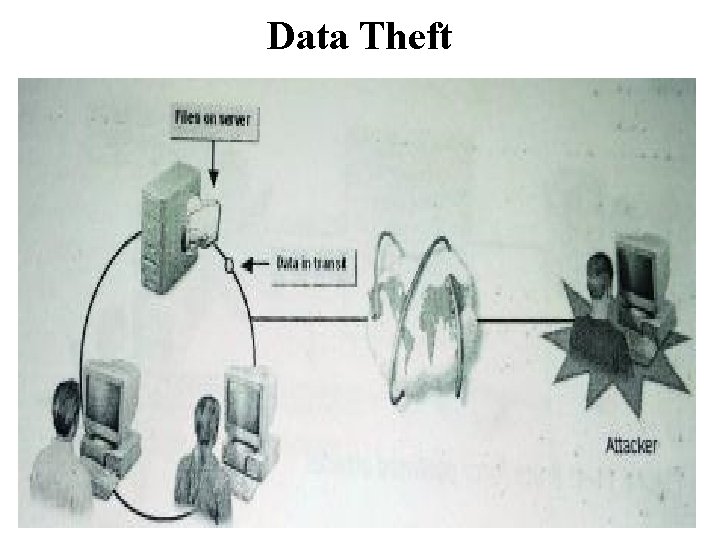
Data Theft
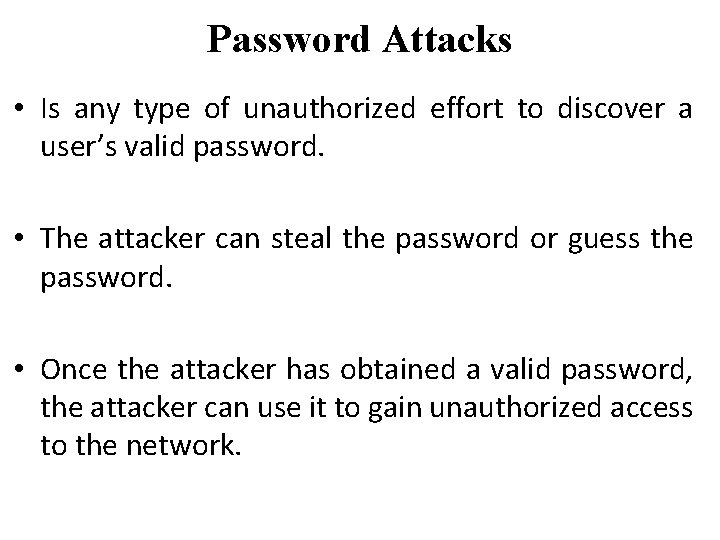
Password Attacks • Is any type of unauthorized effort to discover a user’s valid password. • The attacker can steal the password or guess the password. • Once the attacker has obtained a valid password, the attacker can use it to gain unauthorized access to the network.
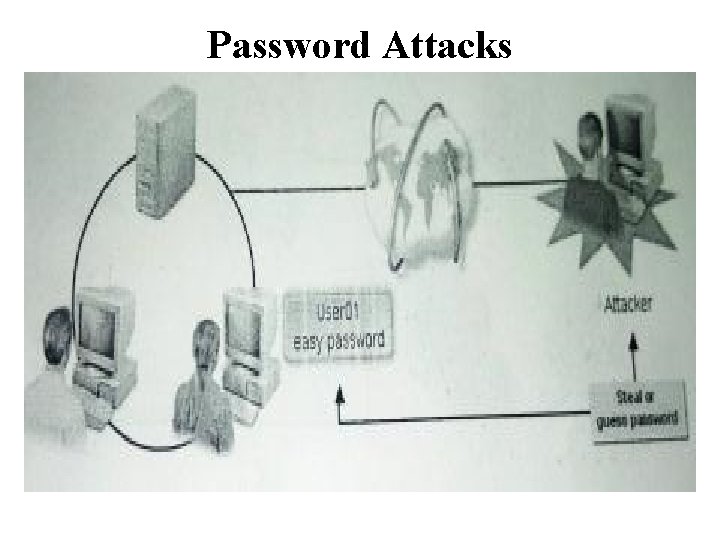
Password Attacks
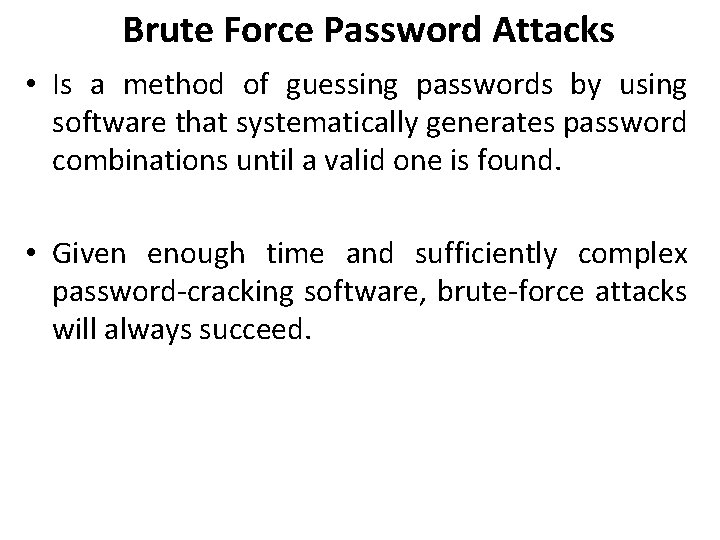
Brute Force Password Attacks • Is a method of guessing passwords by using software that systematically generates password combinations until a valid one is found. • Given enough time and sufficiently complex password-cracking software, brute-force attacks will always succeed.
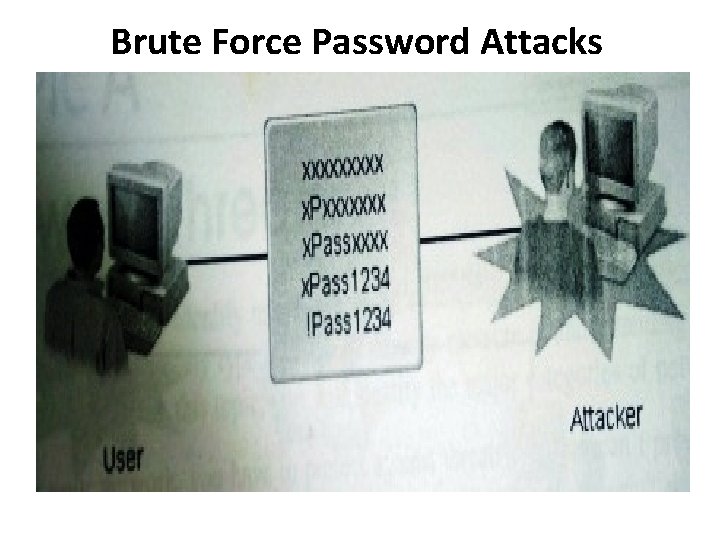
Brute Force Password Attacks
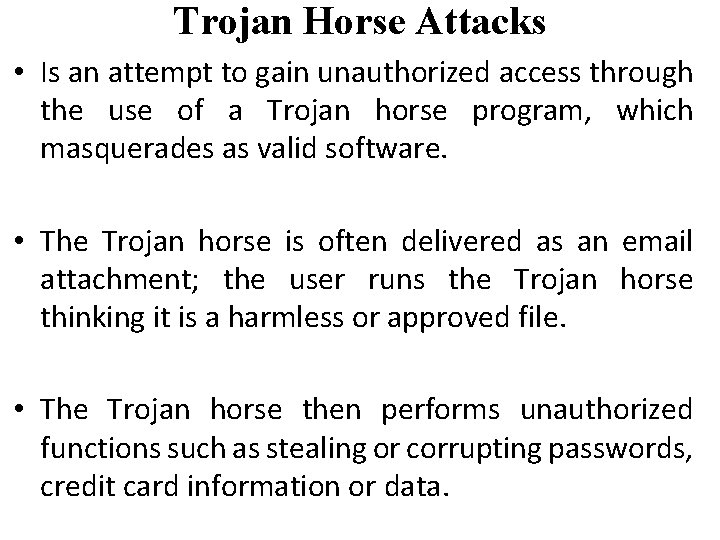
Trojan Horse Attacks • Is an attempt to gain unauthorized access through the use of a Trojan horse program, which masquerades as valid software. • The Trojan horse is often delivered as an email attachment; the user runs the Trojan horse thinking it is a harmless or approved file. • The Trojan horse then performs unauthorized functions such as stealing or corrupting passwords, credit card information or data.
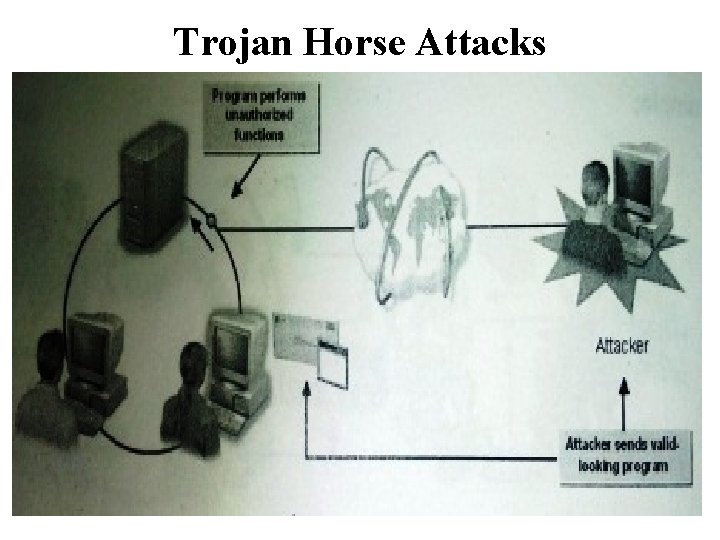
Trojan Horse Attacks
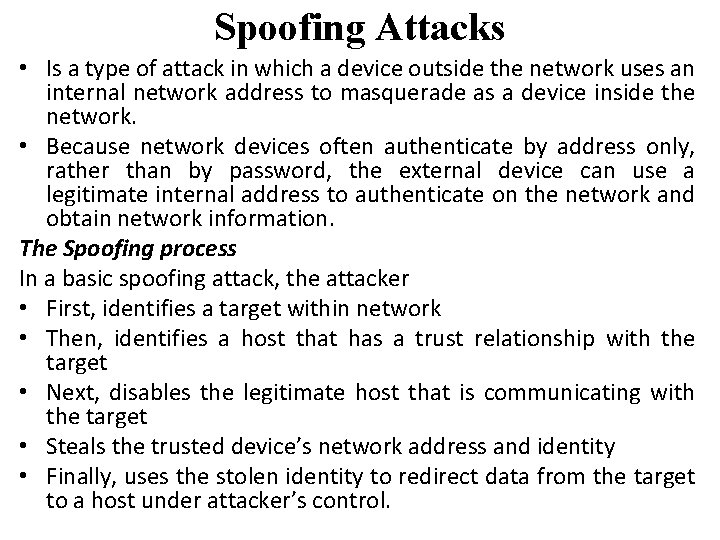
Spoofing Attacks • Is a type of attack in which a device outside the network uses an internal network address to masquerade as a device inside the network. • Because network devices often authenticate by address only, rather than by password, the external device can use a legitimate internal address to authenticate on the network and obtain network information. The Spoofing process In a basic spoofing attack, the attacker • First, identifies a target within network • Then, identifies a host that has a trust relationship with the target • Next, disables the legitimate host that is communicating with the target • Steals the trusted device’s network address and identity • Finally, uses the stolen identity to redirect data from the target to a host under attacker’s control.
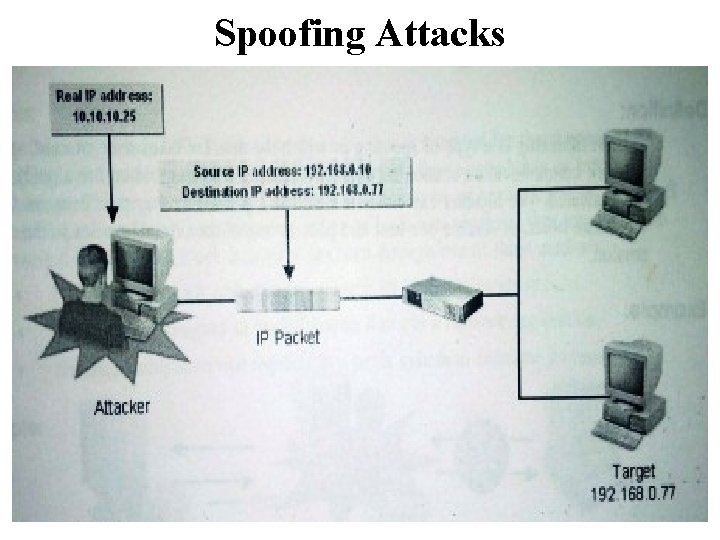
Spoofing Attacks
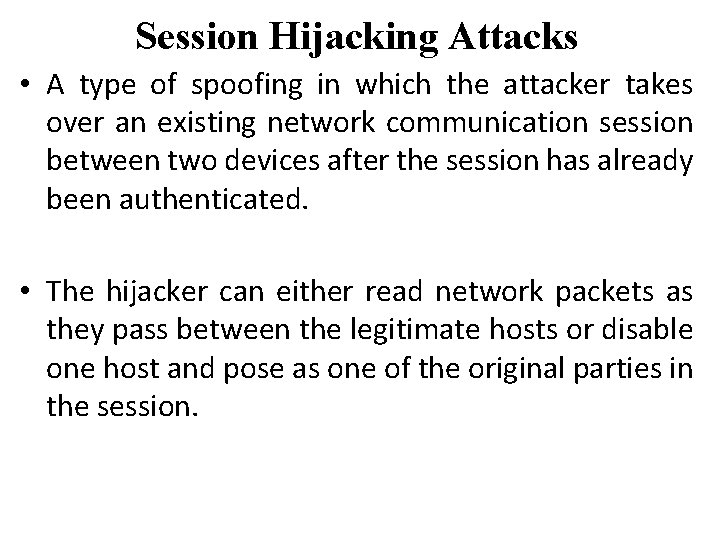
Session Hijacking Attacks • A type of spoofing in which the attacker takes over an existing network communication session between two devices after the session has already been authenticated. • The hijacker can either read network packets as they pass between the legitimate hosts or disable one host and pose as one of the original parties in the session.
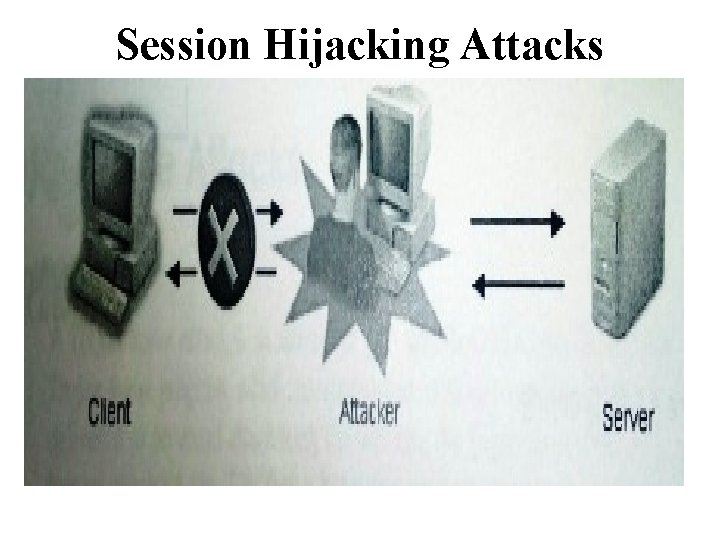
Session Hijacking Attacks
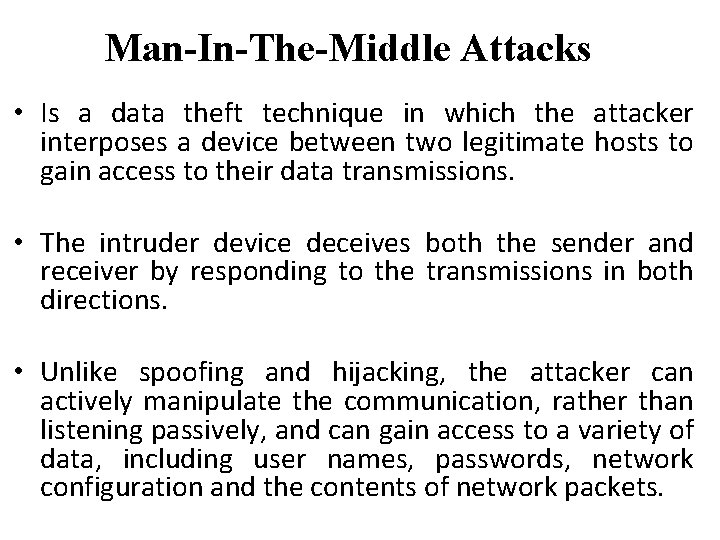
Man-In-The-Middle Attacks • Is a data theft technique in which the attacker interposes a device between two legitimate hosts to gain access to their data transmissions. • The intruder device deceives both the sender and receiver by responding to the transmissions in both directions. • Unlike spoofing and hijacking, the attacker can actively manipulate the communication, rather than listening passively, and can gain access to a variety of data, including user names, passwords, network configuration and the contents of network packets.

Man-In-The-Middle Attacks
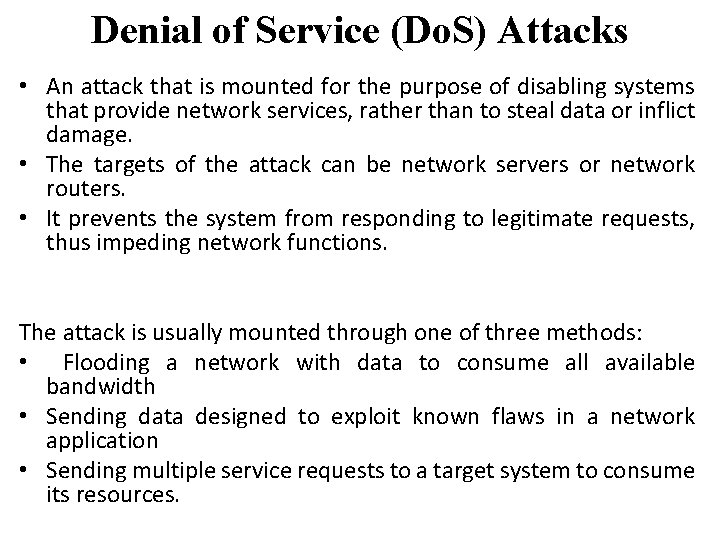
Denial of Service (Do. S) Attacks • An attack that is mounted for the purpose of disabling systems that provide network services, rather than to steal data or inflict damage. • The targets of the attack can be network servers or network routers. • It prevents the system from responding to legitimate requests, thus impeding network functions. The attack is usually mounted through one of three methods: • Flooding a network with data to consume all available bandwidth • Sending data designed to exploit known flaws in a network application • Sending multiple service requests to a target system to consume its resources.
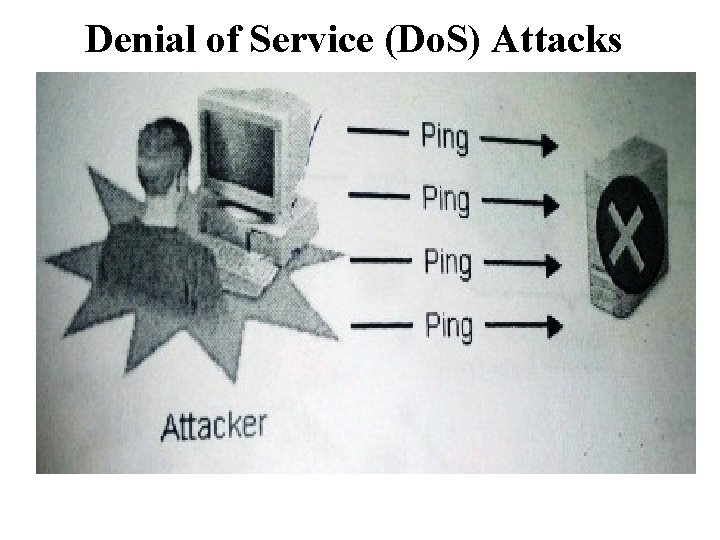
Denial of Service (Do. S) Attacks
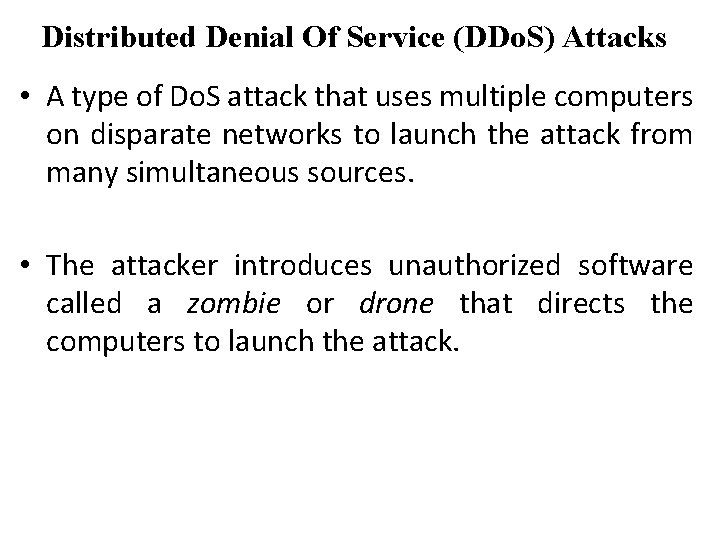
Distributed Denial Of Service (DDo. S) Attacks • A type of Do. S attack that uses multiple computers on disparate networks to launch the attack from many simultaneous sources. • The attacker introduces unauthorized software called a zombie or drone that directs the computers to launch the attack.
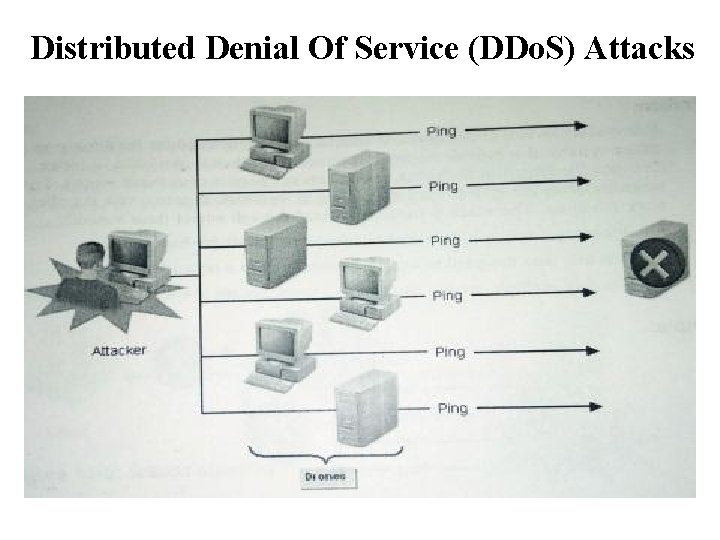
Distributed Denial Of Service (DDo. S) Attacks
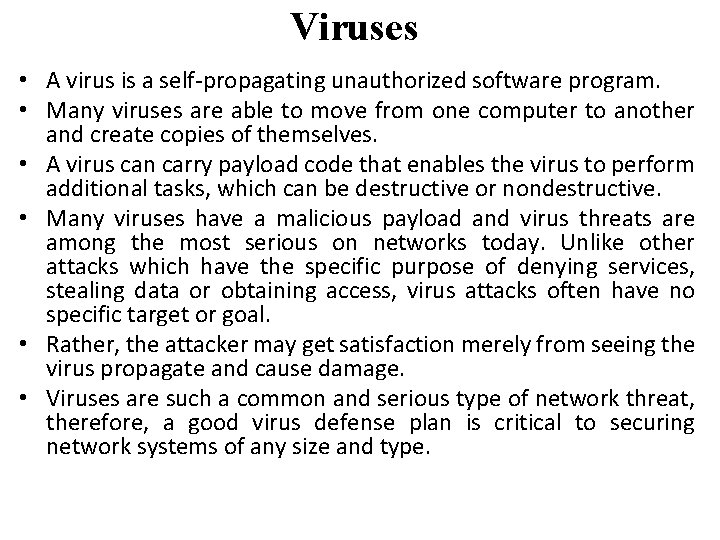
Viruses • A virus is a self-propagating unauthorized software program. • Many viruses are able to move from one computer to another and create copies of themselves. • A virus can carry payload code that enables the virus to perform additional tasks, which can be destructive or nondestructive. • Many viruses have a malicious payload and virus threats are among the most serious on networks today. Unlike other attacks which have the specific purpose of denying services, stealing data or obtaining access, virus attacks often have no specific target or goal. • Rather, the attacker may get satisfaction merely from seeing the virus propagate and cause damage. • Viruses are such a common and serious type of network threat, therefore, a good virus defense plan is critical to securing network systems of any size and type.
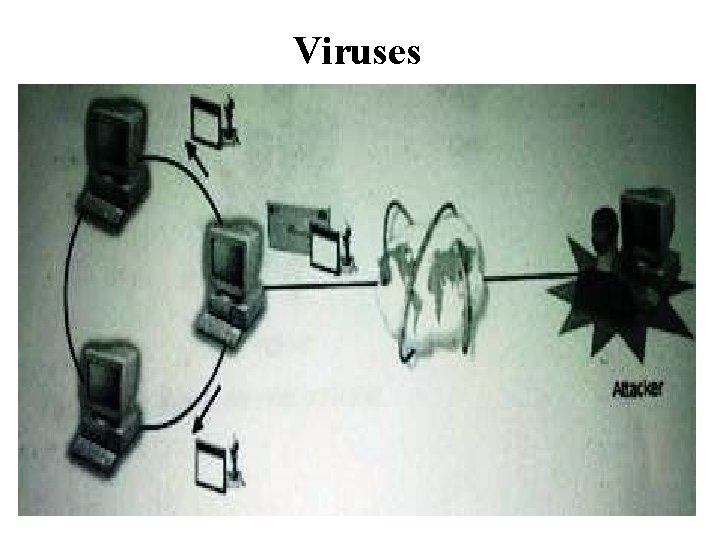
Viruses
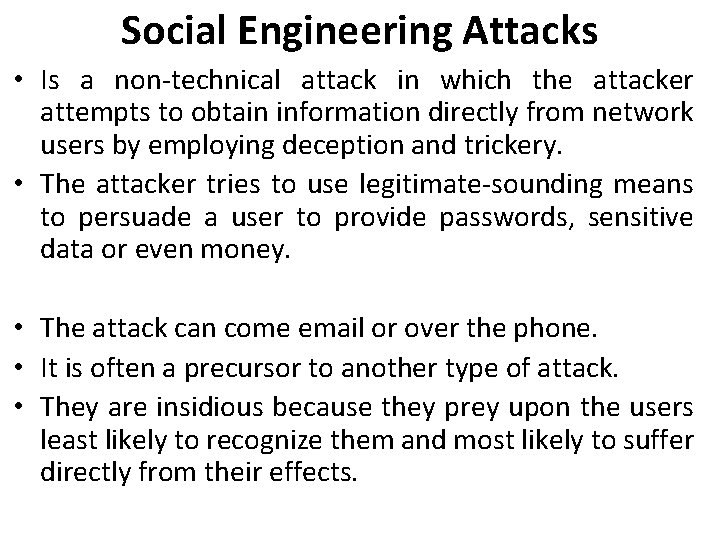
Social Engineering Attacks • Is a non-technical attack in which the attacker attempts to obtain information directly from network users by employing deception and trickery. • The attacker tries to use legitimate-sounding means to persuade a user to provide passwords, sensitive data or even money. • The attack can come email or over the phone. • It is often a precursor to another type of attack. • They are insidious because they prey upon the users least likely to recognize them and most likely to suffer directly from their effects.
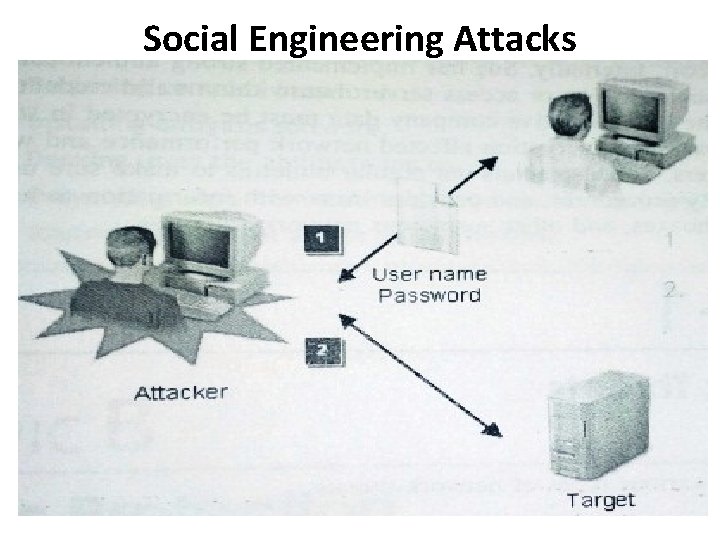
Social Engineering Attacks
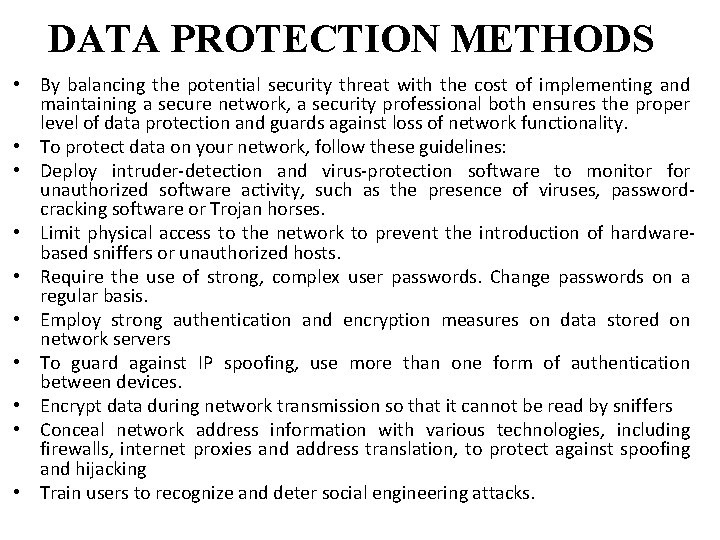
DATA PROTECTION METHODS • By balancing the potential security threat with the cost of implementing and maintaining a secure network, a security professional both ensures the proper level of data protection and guards against loss of network functionality. • To protect data on your network, follow these guidelines: • Deploy intruder-detection and virus-protection software to monitor for unauthorized software activity, such as the presence of viruses, passwordcracking software or Trojan horses. • Limit physical access to the network to prevent the introduction of hardwarebased sniffers or unauthorized hosts. • Require the use of strong, complex user passwords. Change passwords on a regular basis. • Employ strong authentication and encryption measures on data stored on network servers • To guard against IP spoofing, use more than one form of authentication between devices. • Encrypt data during network transmission so that it cannot be read by sniffers • Conceal network address information with various technologies, including firewalls, internet proxies and address translation, to protect against spoofing and hijacking • Train users to recognize and deter social engineering attacks.
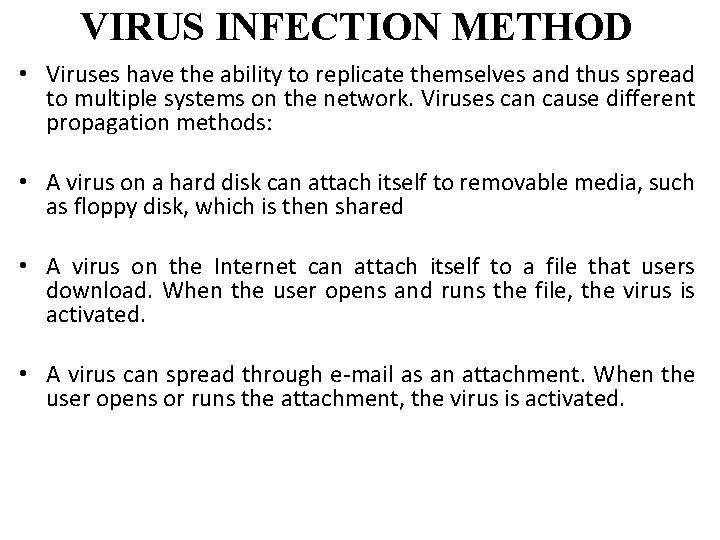
VIRUS INFECTION METHOD • Viruses have the ability to replicate themselves and thus spread to multiple systems on the network. Viruses can cause different propagation methods: • A virus on a hard disk can attach itself to removable media, such as floppy disk, which is then shared • A virus on the Internet can attach itself to a file that users download. When the user opens and runs the file, the virus is activated. • A virus can spread through e-mail as an attachment. When the user opens or runs the attachment, the virus is activated.
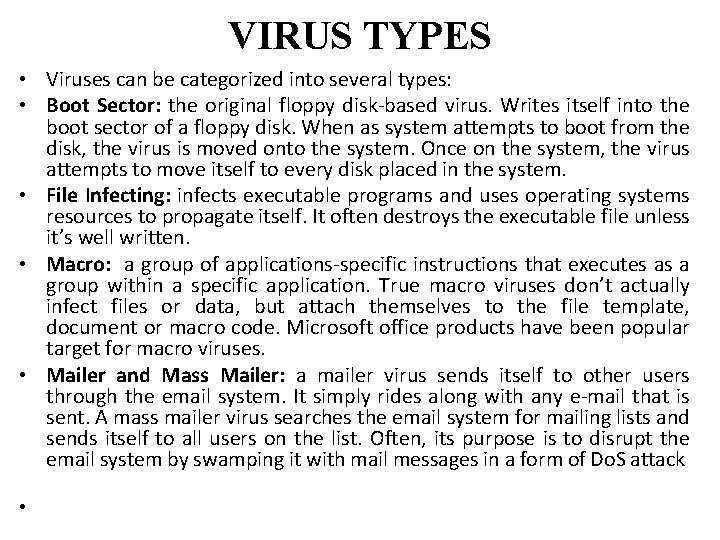
VIRUS TYPES • Viruses can be categorized into several types: • Boot Sector: the original floppy disk-based virus. Writes itself into the boot sector of a floppy disk. When as system attempts to boot from the disk, the virus is moved onto the system. Once on the system, the virus attempts to move itself to every disk placed in the system. • File Infecting: infects executable programs and uses operating systems resources to propagate itself. It often destroys the executable file unless it’s well written. • Macro: a group of applications-specific instructions that executes as a group within a specific application. True macro viruses don’t actually infect files or data, but attach themselves to the file template, document or macro code. Microsoft office products have been popular target for macro viruses. • Mailer and Mass Mailer: a mailer virus sends itself to other users through the email system. It simply rides along with any e-mail that is sent. A mass mailer virus searches the email system for mailing lists and sends itself to all users on the list. Often, its purpose is to disrupt the email system by swamping it with mail messages in a form of Do. S attack •
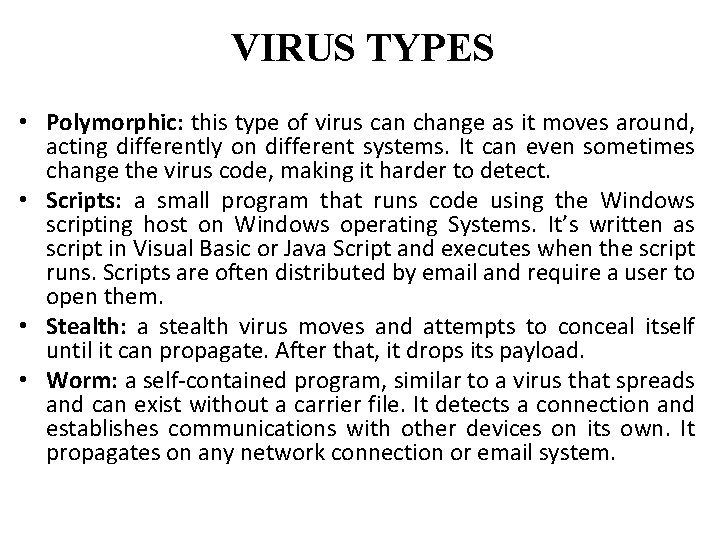
VIRUS TYPES • Polymorphic: this type of virus can change as it moves around, acting differently on different systems. It can even sometimes change the virus code, making it harder to detect. • Scripts: a small program that runs code using the Windows scripting host on Windows operating Systems. It’s written as script in Visual Basic or Java Script and executes when the script runs. Scripts are often distributed by email and require a user to open them. • Stealth: a stealth virus moves and attempts to conceal itself until it can propagate. After that, it drops its payload. • Worm: a self-contained program, similar to a virus that spreads and can exist without a carrier file. It detects a connection and establishes communications with other devices on its own. It propagates on any network connection or email system.
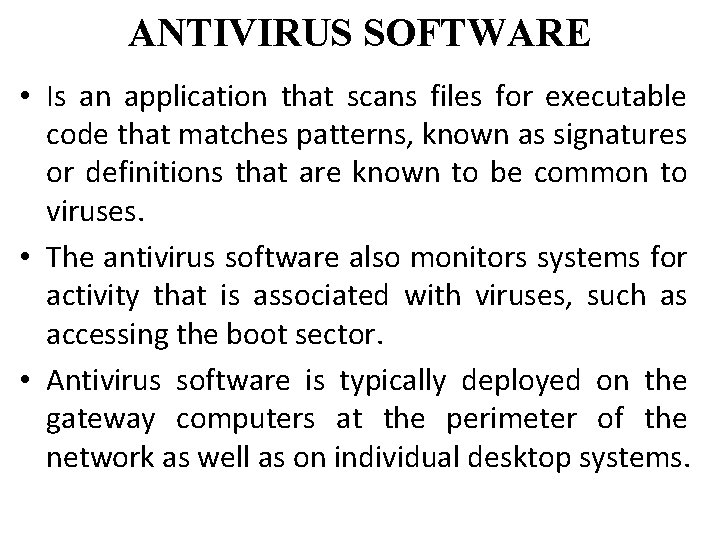
ANTIVIRUS SOFTWARE • Is an application that scans files for executable code that matches patterns, known as signatures or definitions that are known to be common to viruses. • The antivirus software also monitors systems for activity that is associated with viruses, such as accessing the boot sector. • Antivirus software is typically deployed on the gateway computers at the perimeter of the network as well as on individual desktop systems.
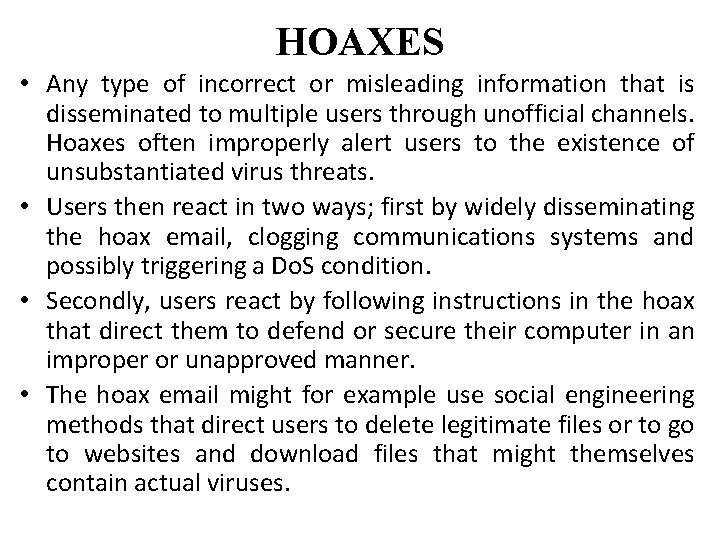
HOAXES • Any type of incorrect or misleading information that is disseminated to multiple users through unofficial channels. Hoaxes often improperly alert users to the existence of unsubstantiated virus threats. • Users then react in two ways; first by widely disseminating the hoax email, clogging communications systems and possibly triggering a Do. S condition. • Secondly, users react by following instructions in the hoax that direct them to defend or secure their computer in an improper or unapproved manner. • The hoax email might for example use social engineering methods that direct users to delete legitimate files or to go to websites and download files that might themselves contain actual viruses.