Network Hardware www ICTTeacher com Network Hardware For

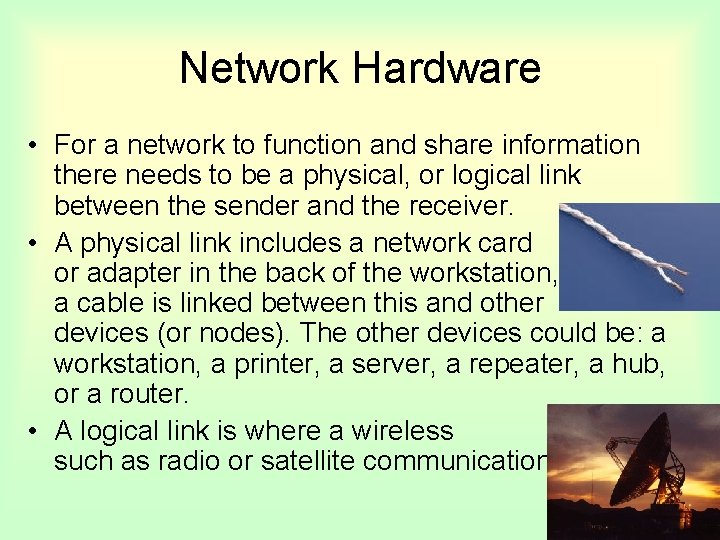
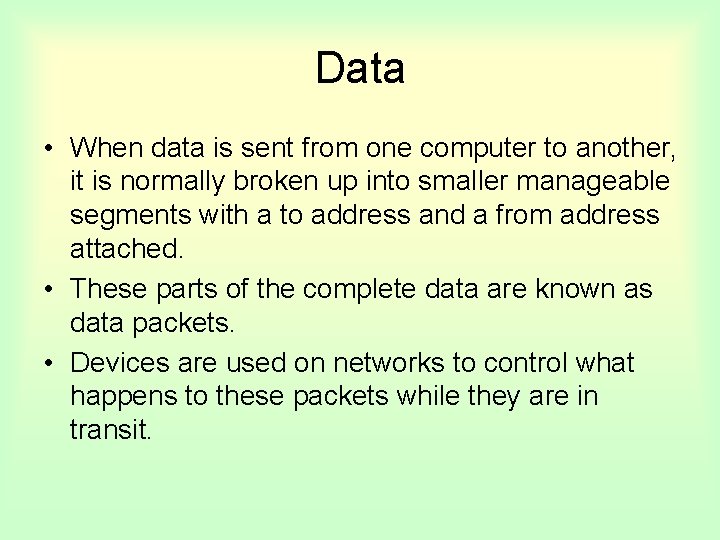
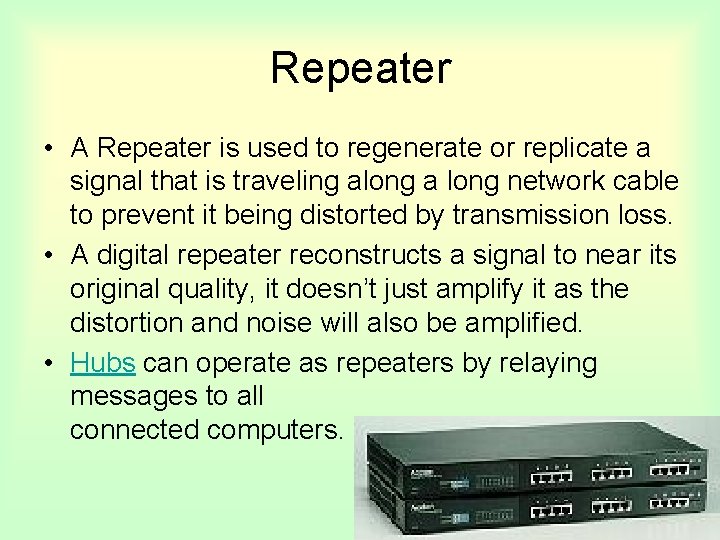
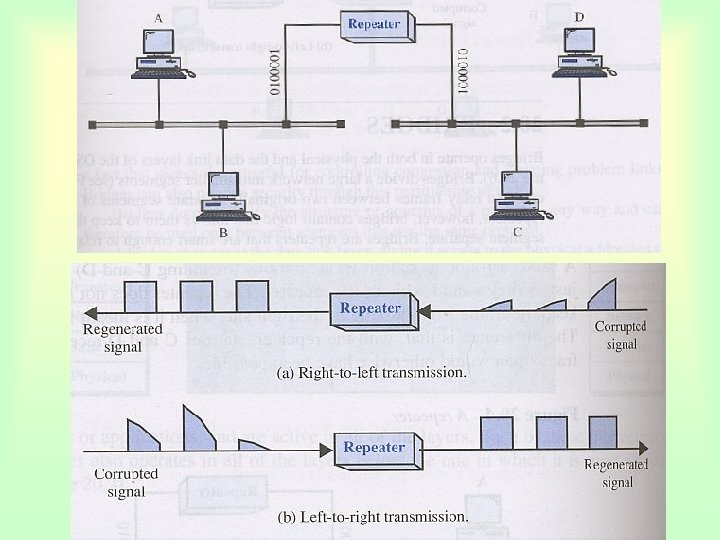
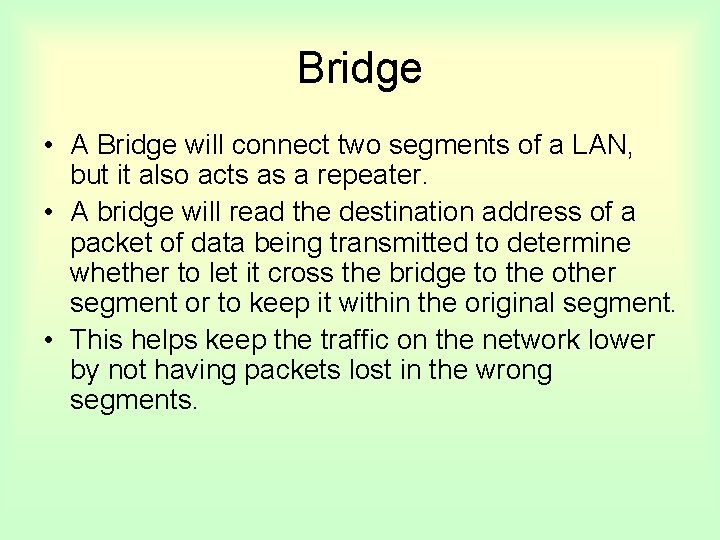
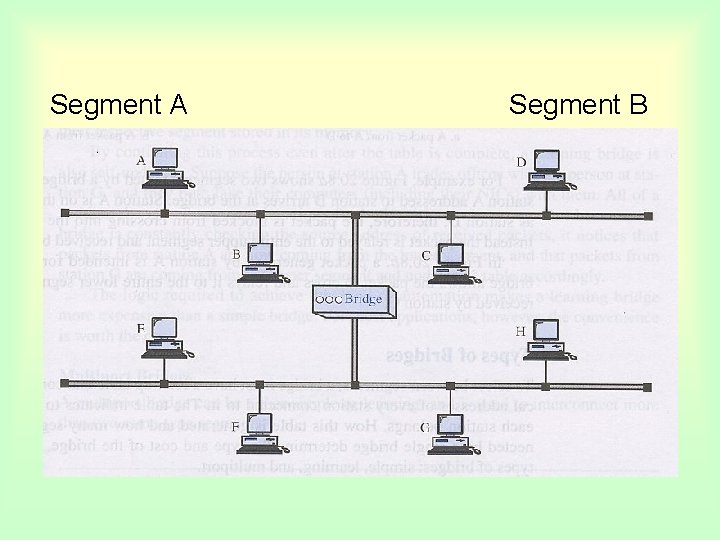
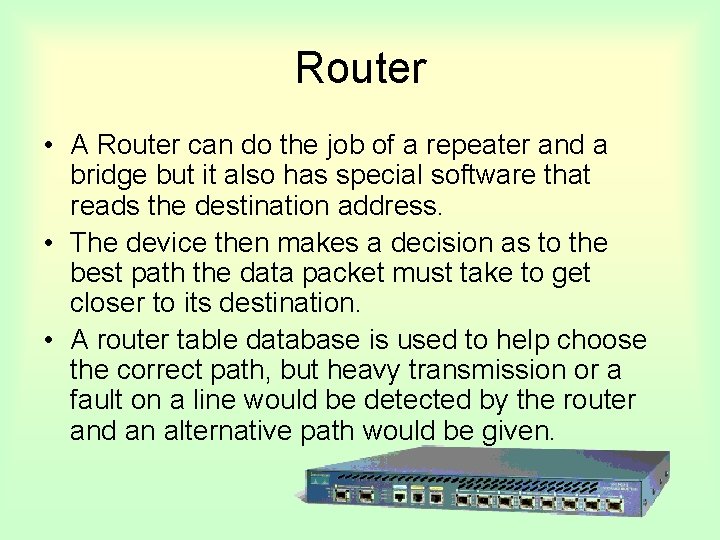
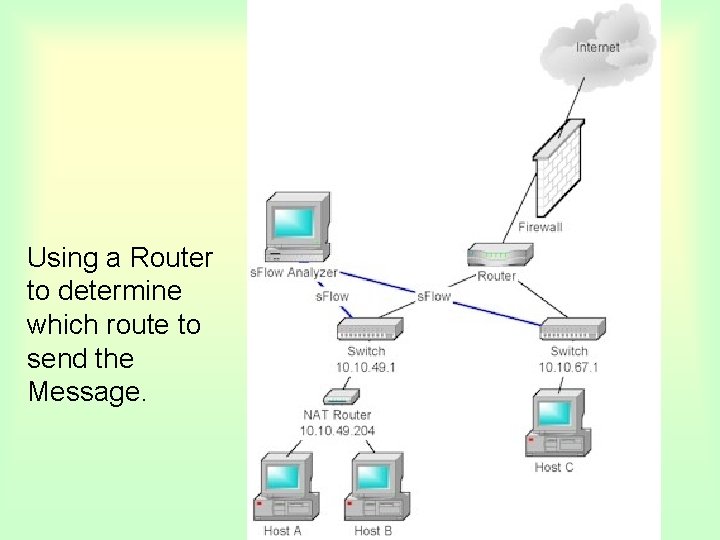
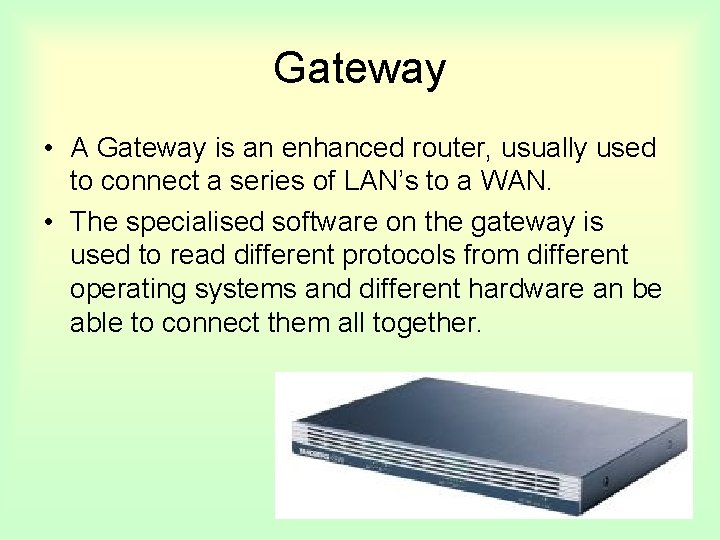
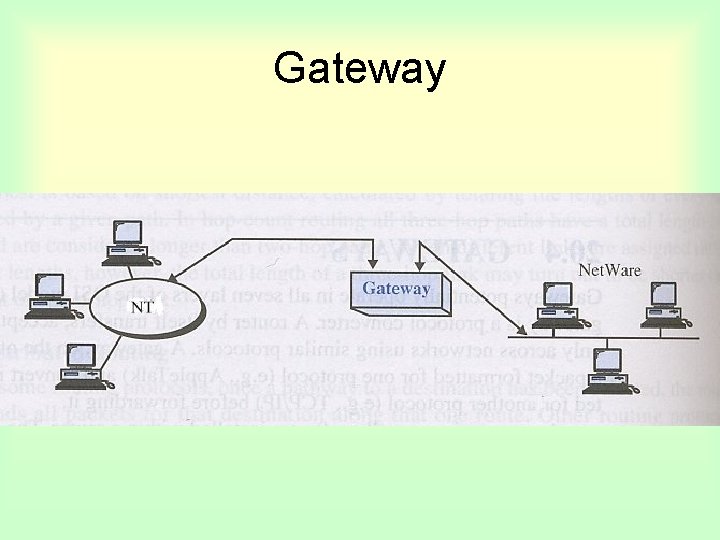
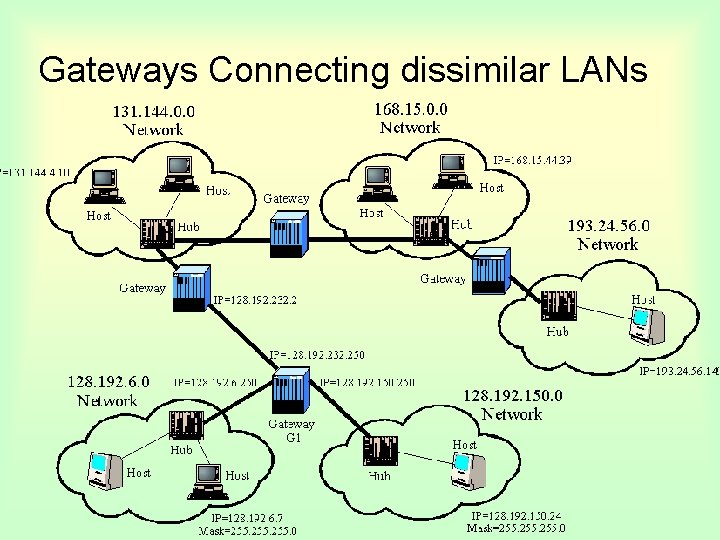
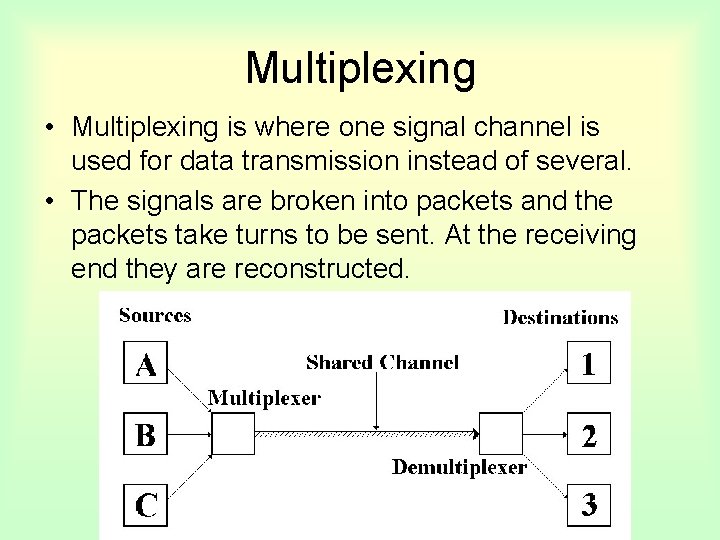
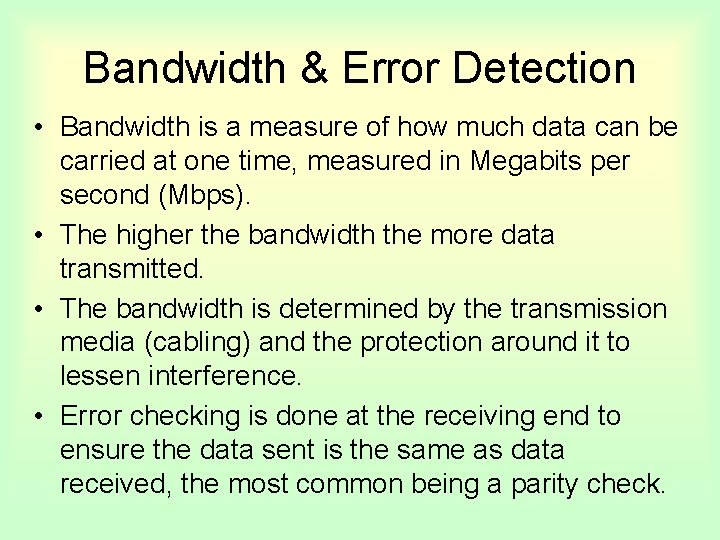
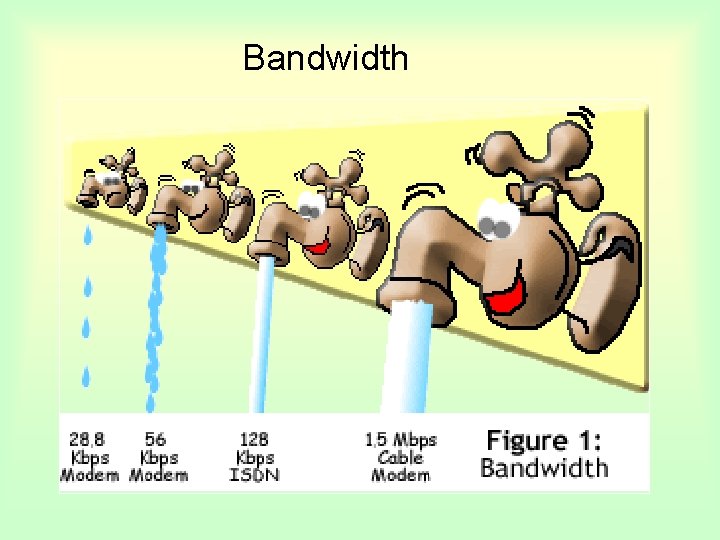
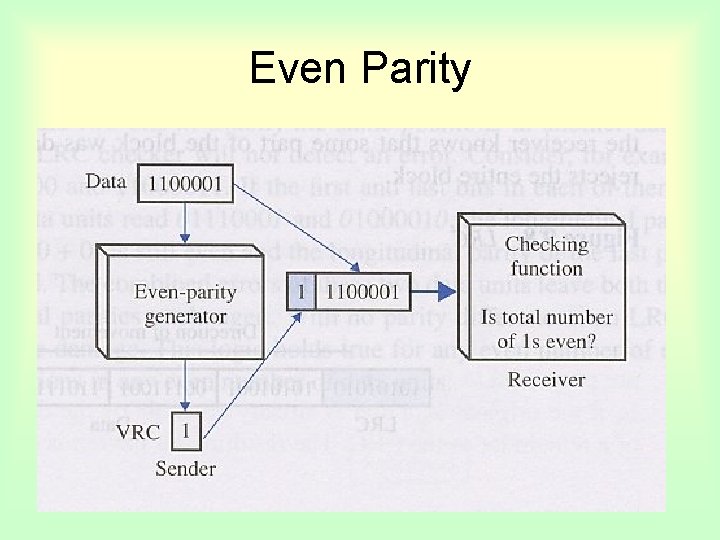
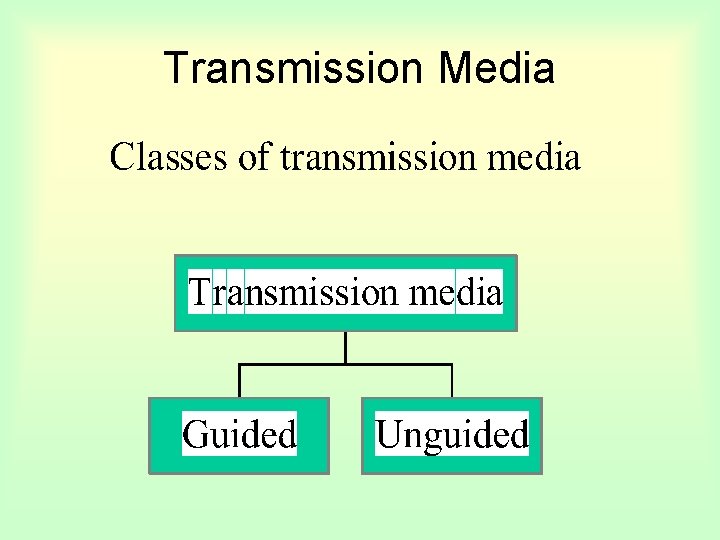
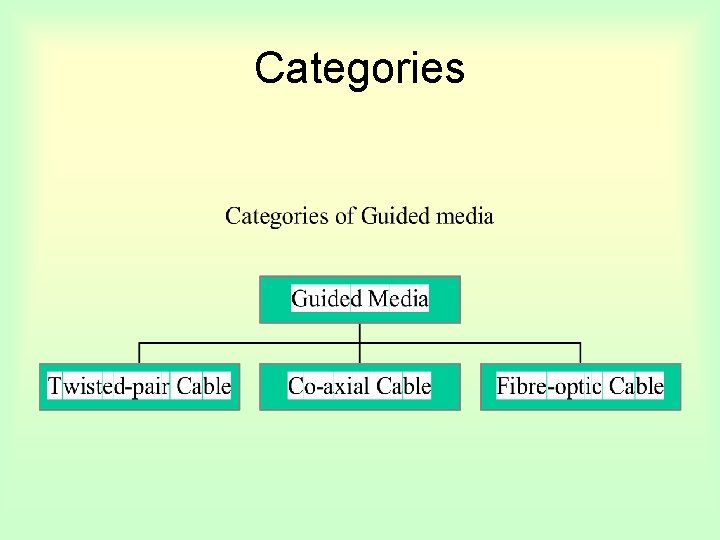

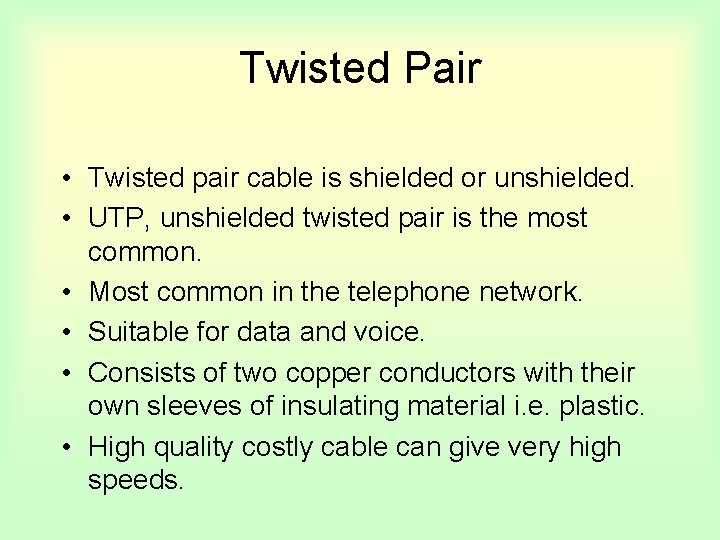
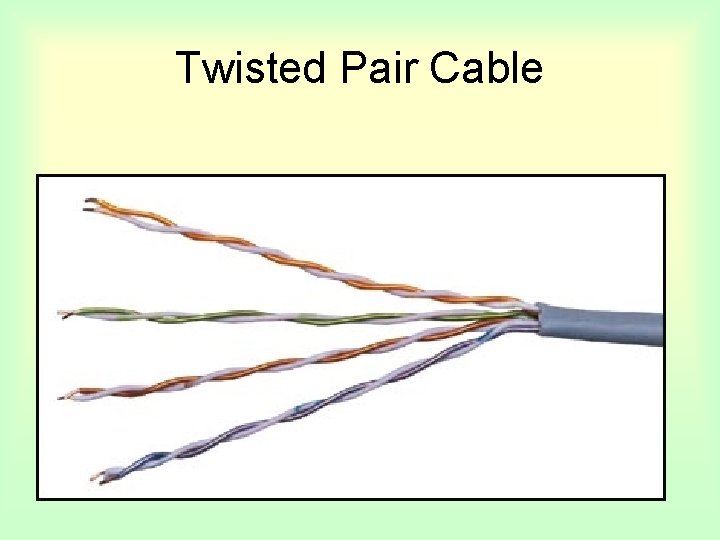
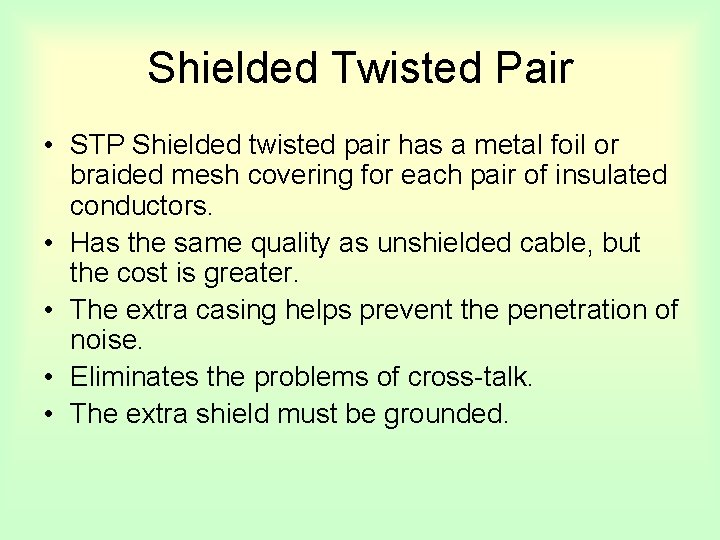
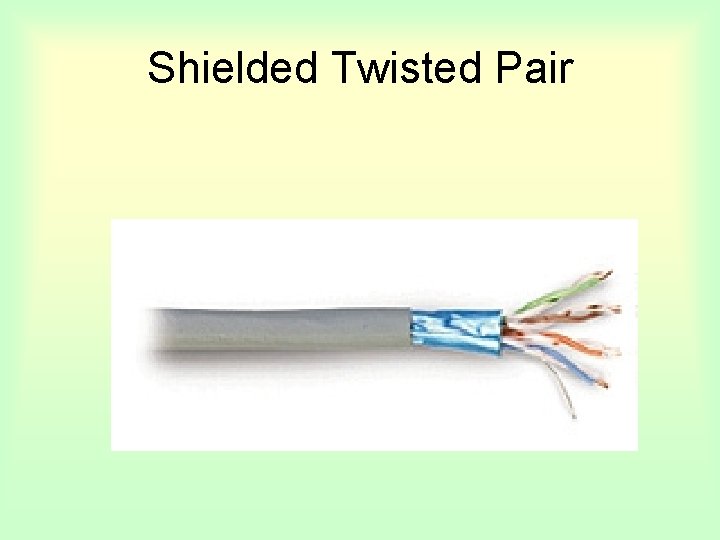
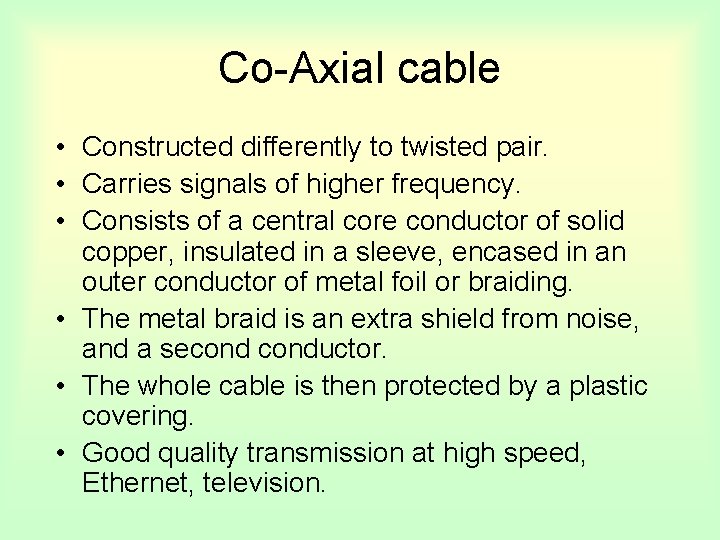
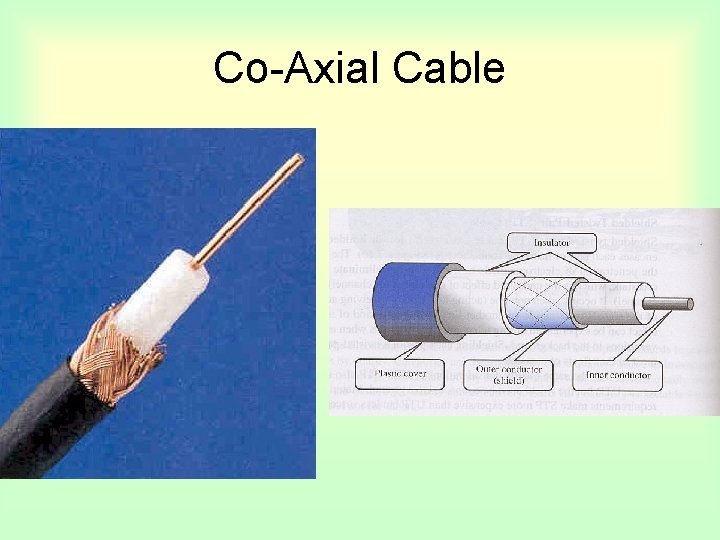
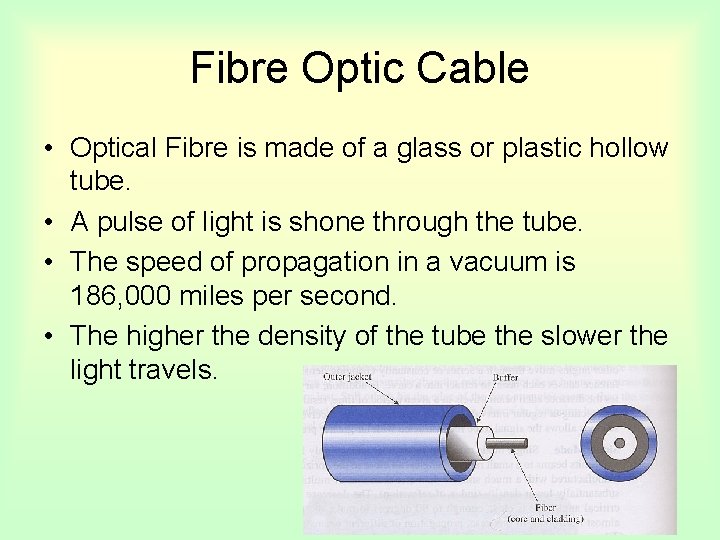
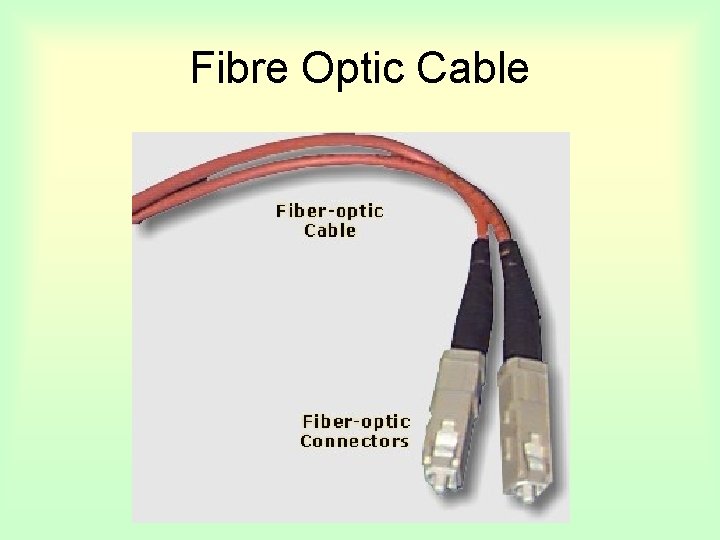
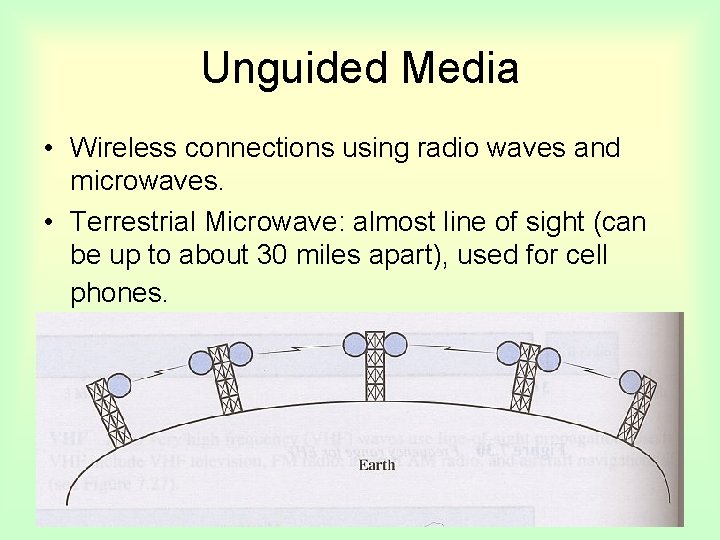
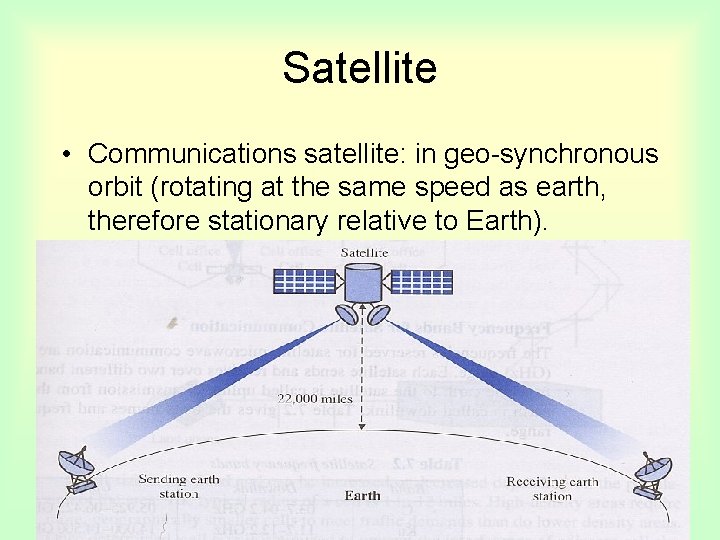
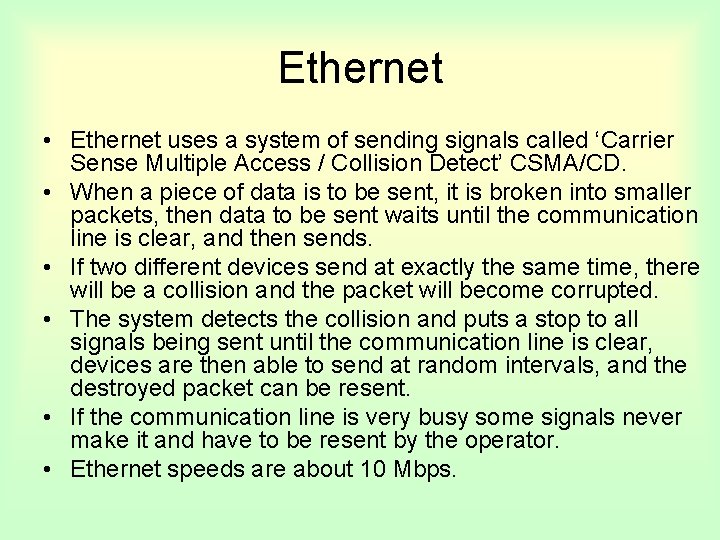
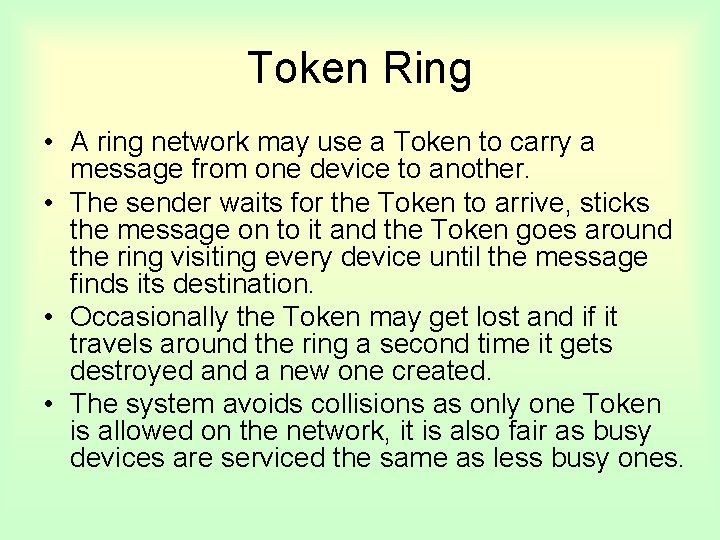
- Slides: 31

Network Hardware www. ICT-Teacher. com
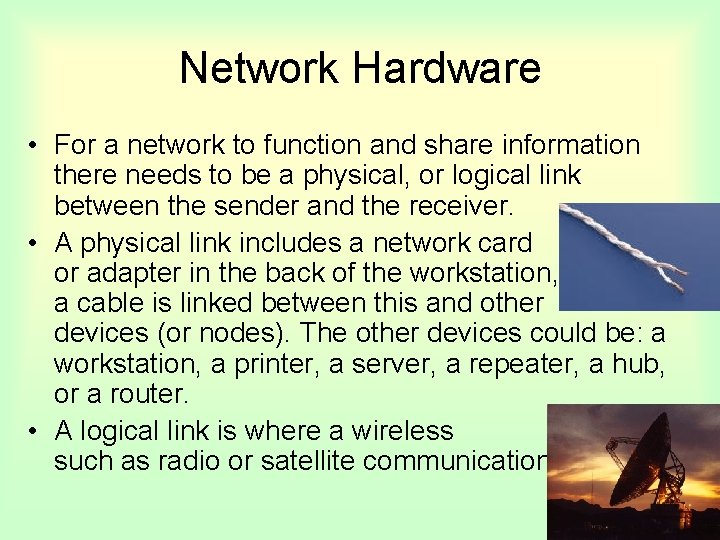
Network Hardware • For a network to function and share information there needs to be a physical, or logical link between the sender and the receiver. • A physical link includes a network card or adapter in the back of the workstation, a cable is linked between this and other devices (or nodes). The other devices could be: a workstation, a printer, a server, a repeater, a hub, or a router. • A logical link is where a wireless connection such as radio or satellite communication is used.
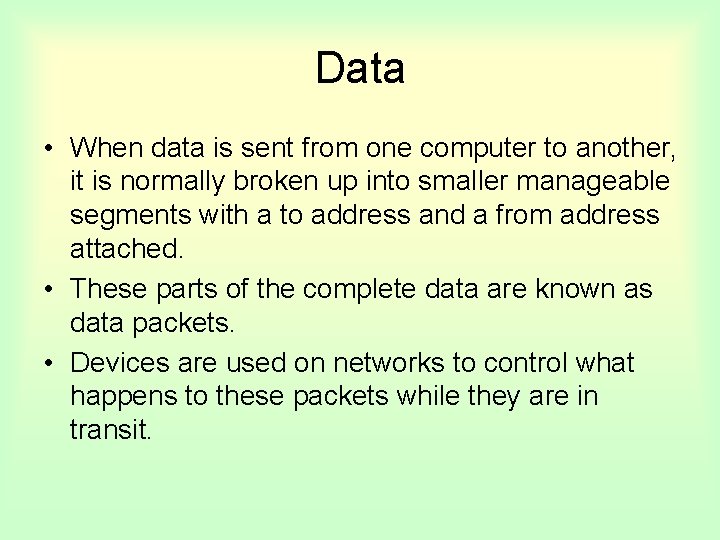
Data • When data is sent from one computer to another, it is normally broken up into smaller manageable segments with a to address and a from address attached. • These parts of the complete data are known as data packets. • Devices are used on networks to control what happens to these packets while they are in transit.
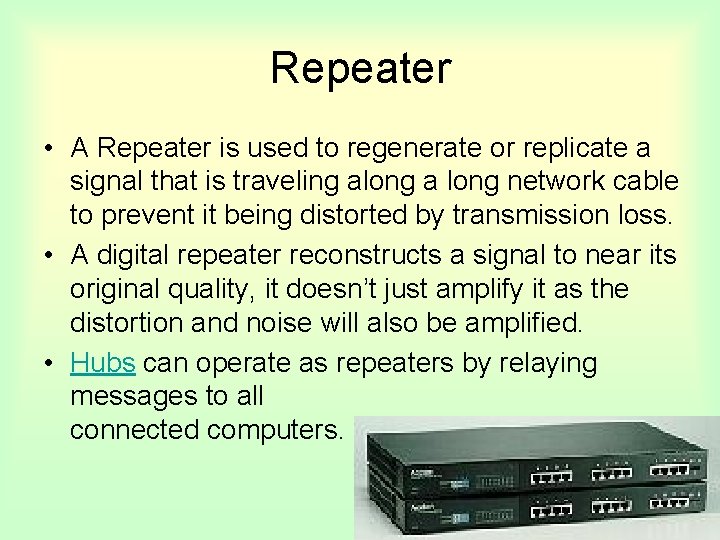
Repeater • A Repeater is used to regenerate or replicate a signal that is traveling along a long network cable to prevent it being distorted by transmission loss. • A digital repeater reconstructs a signal to near its original quality, it doesn’t just amplify it as the distortion and noise will also be amplified. • Hubs can operate as repeaters by relaying messages to all connected computers.
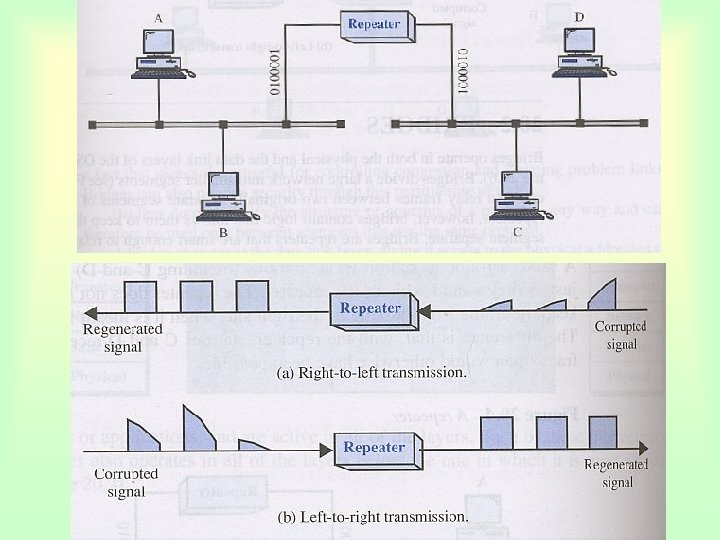
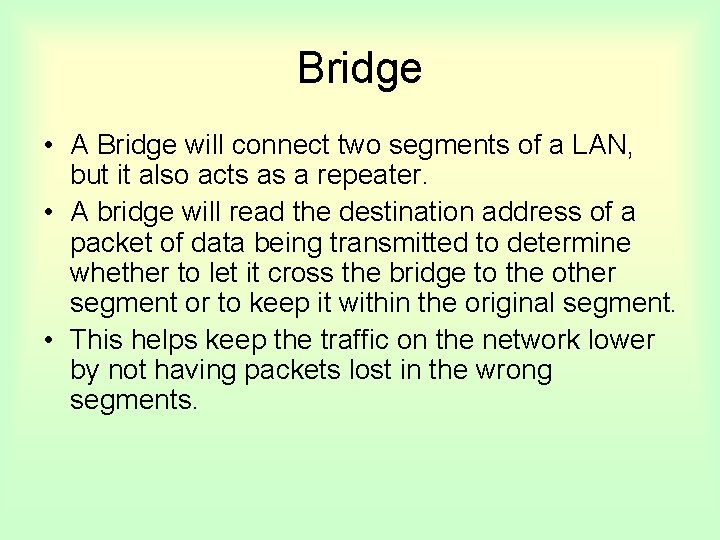
Bridge • A Bridge will connect two segments of a LAN, but it also acts as a repeater. • A bridge will read the destination address of a packet of data being transmitted to determine whether to let it cross the bridge to the other segment or to keep it within the original segment. • This helps keep the traffic on the network lower by not having packets lost in the wrong segments.
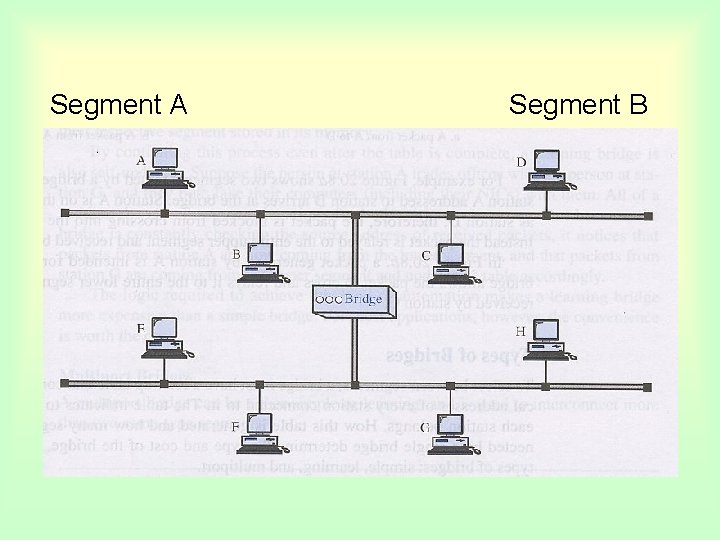
Segment A Segment B
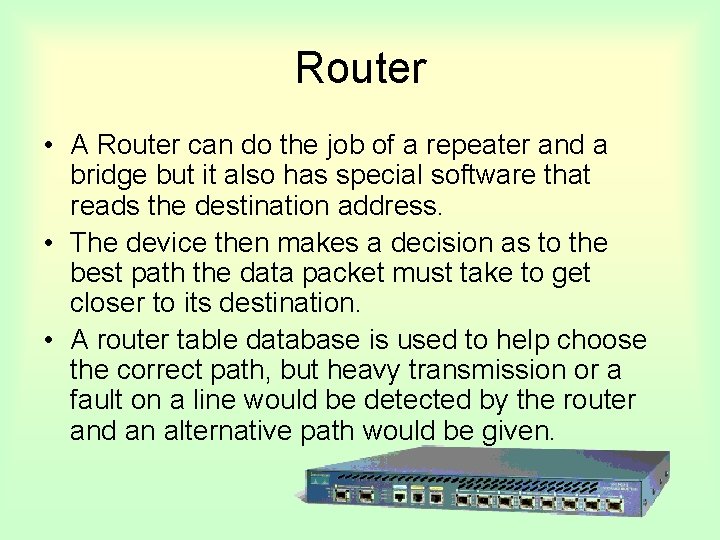
Router • A Router can do the job of a repeater and a bridge but it also has special software that reads the destination address. • The device then makes a decision as to the best path the data packet must take to get closer to its destination. • A router table database is used to help choose the correct path, but heavy transmission or a fault on a line would be detected by the router and an alternative path would be given.
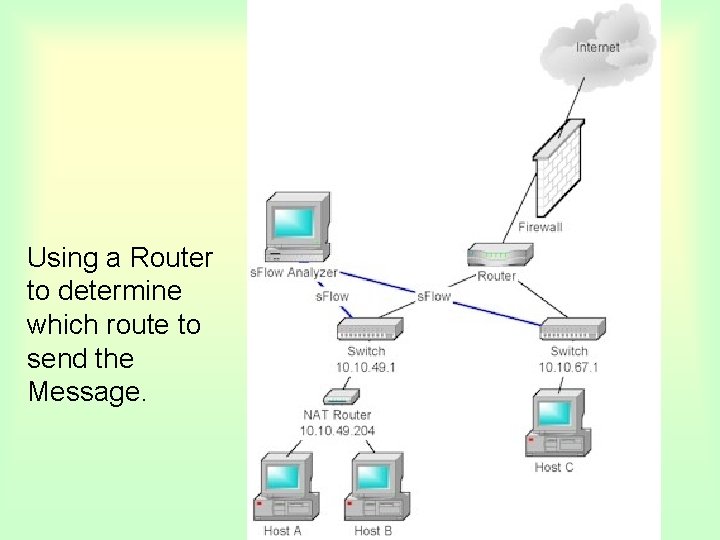
Using a Router to determine which route to send the Message.
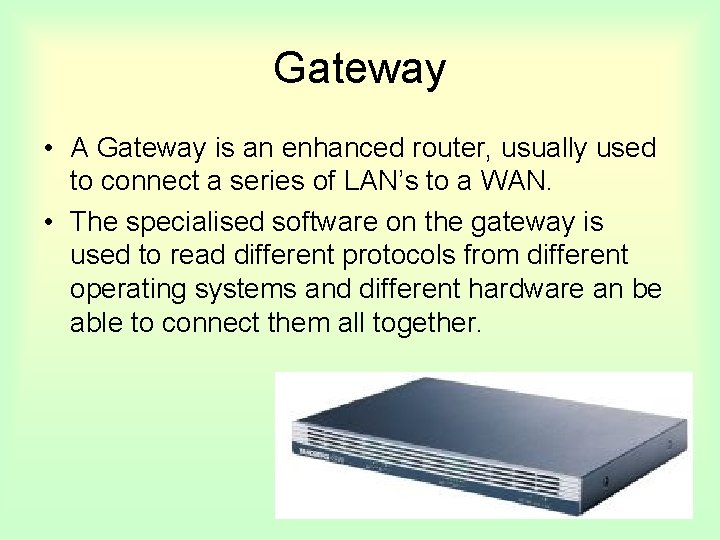
Gateway • A Gateway is an enhanced router, usually used to connect a series of LAN’s to a WAN. • The specialised software on the gateway is used to read different protocols from different operating systems and different hardware an be able to connect them all together.
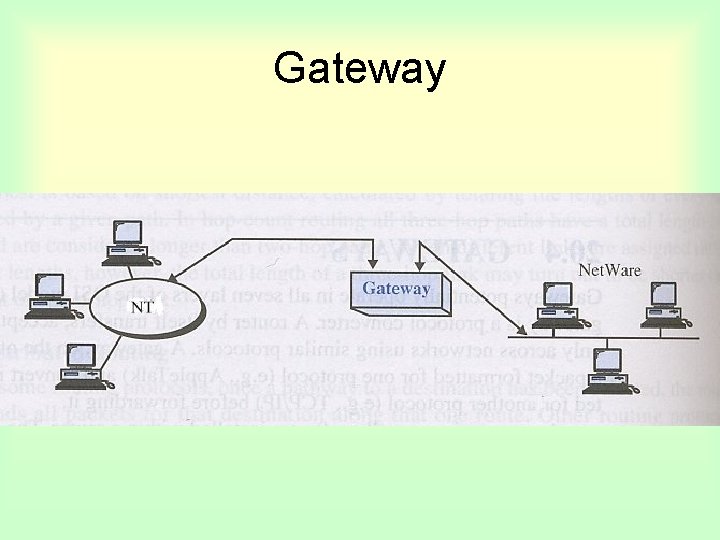
Gateway
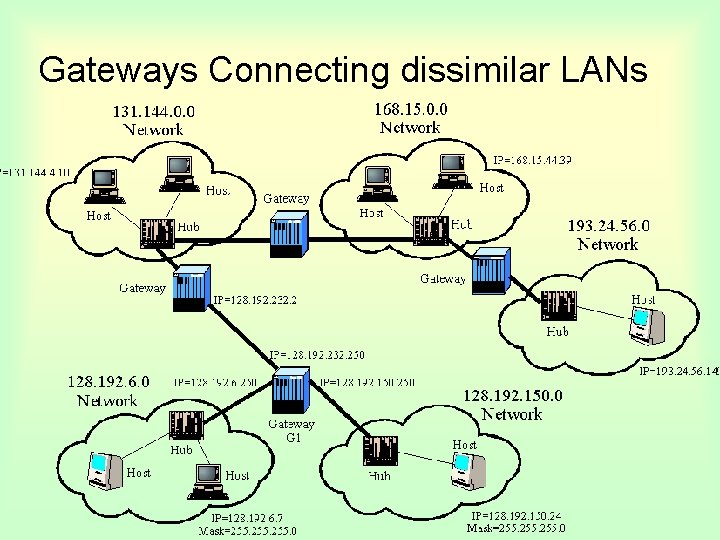
Gateways Connecting dissimilar LANs
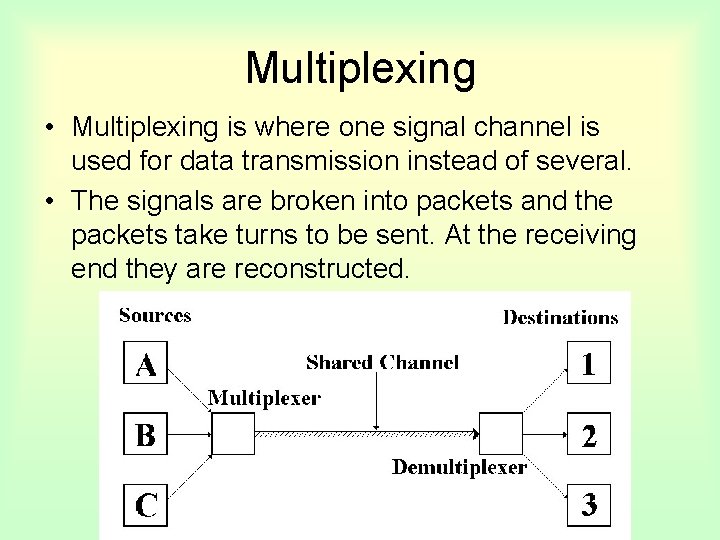
Multiplexing • Multiplexing is where one signal channel is used for data transmission instead of several. • The signals are broken into packets and the packets take turns to be sent. At the receiving end they are reconstructed.
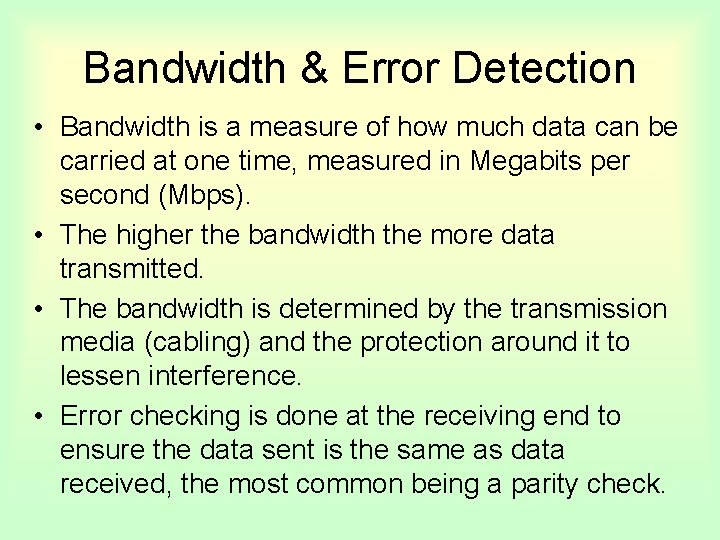
Bandwidth & Error Detection • Bandwidth is a measure of how much data can be carried at one time, measured in Megabits per second (Mbps). • The higher the bandwidth the more data transmitted. • The bandwidth is determined by the transmission media (cabling) and the protection around it to lessen interference. • Error checking is done at the receiving end to ensure the data sent is the same as data received, the most common being a parity check.
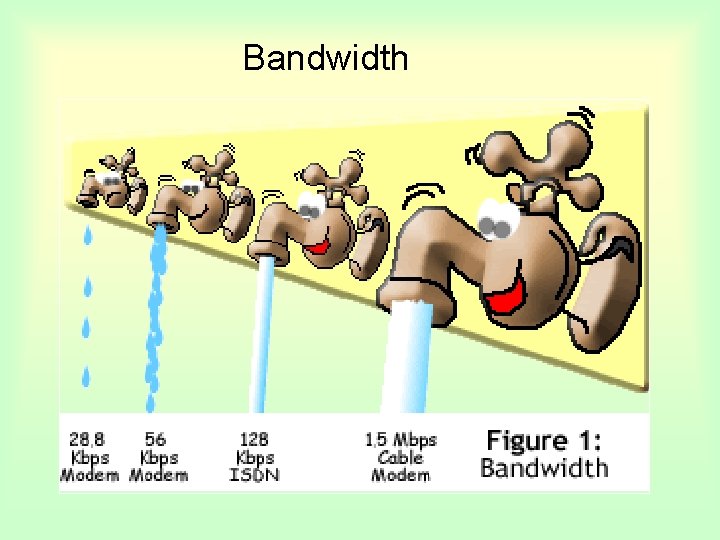
Bandwidth
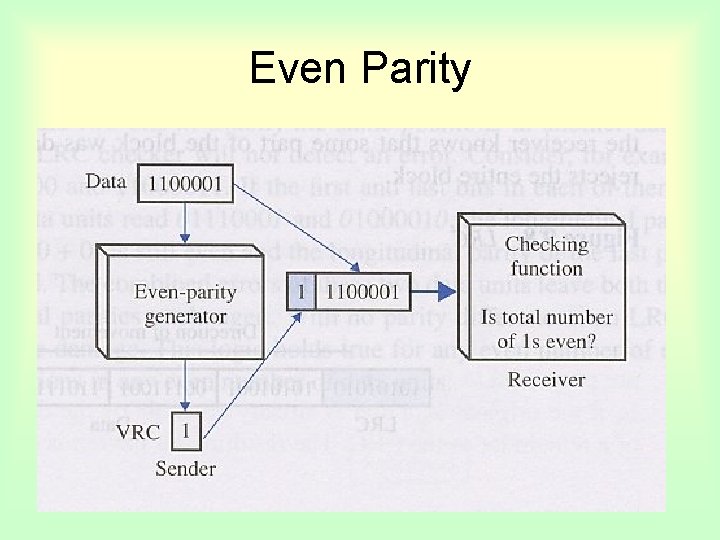
Even Parity
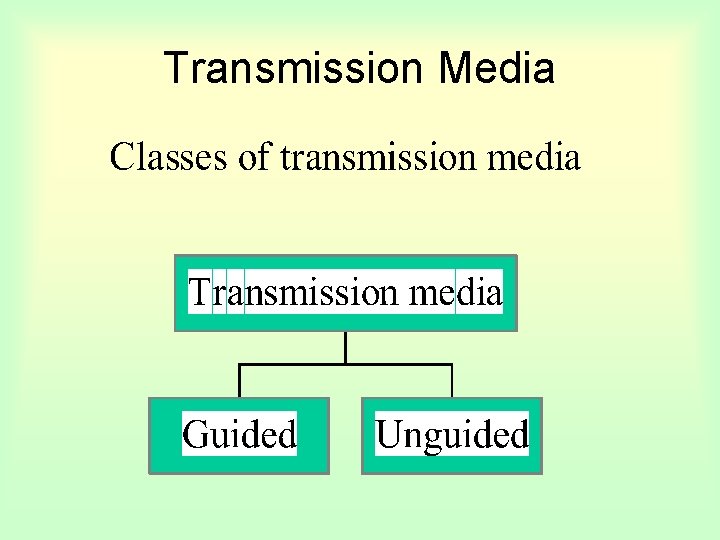
Transmission Media
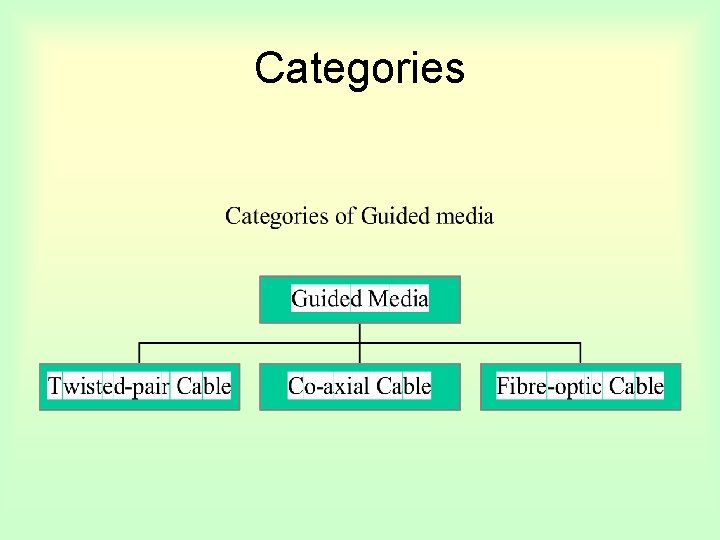
Categories

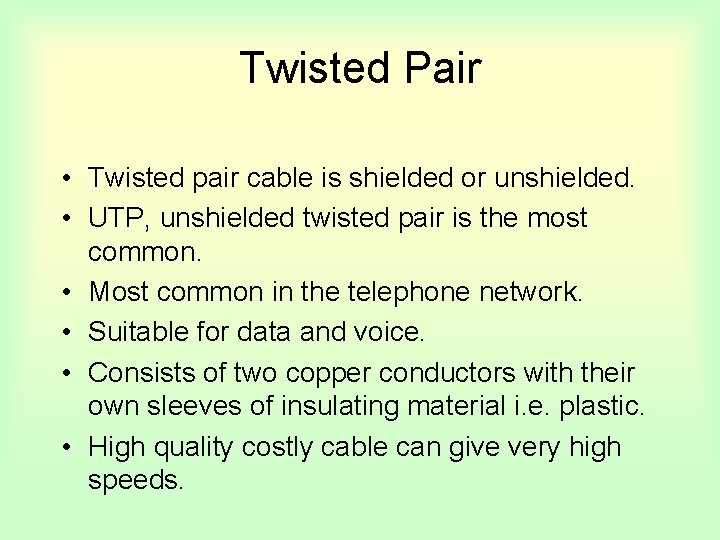
Twisted Pair • Twisted pair cable is shielded or unshielded. • UTP, unshielded twisted pair is the most common. • Most common in the telephone network. • Suitable for data and voice. • Consists of two copper conductors with their own sleeves of insulating material i. e. plastic. • High quality costly cable can give very high speeds.
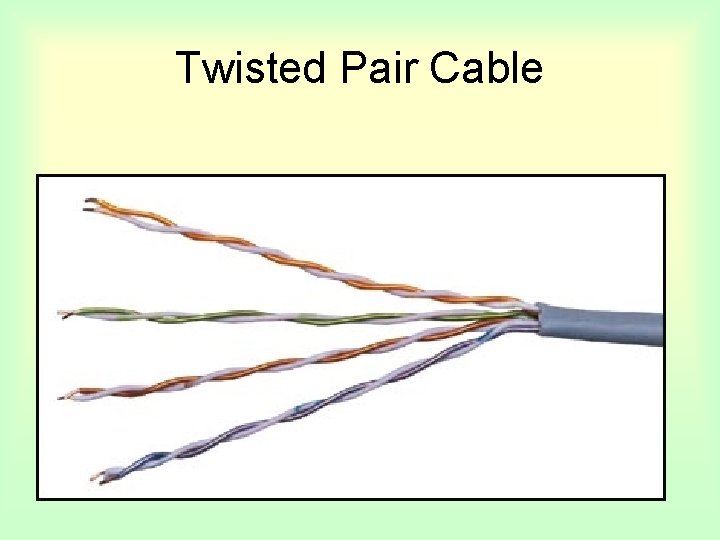
Twisted Pair Cable
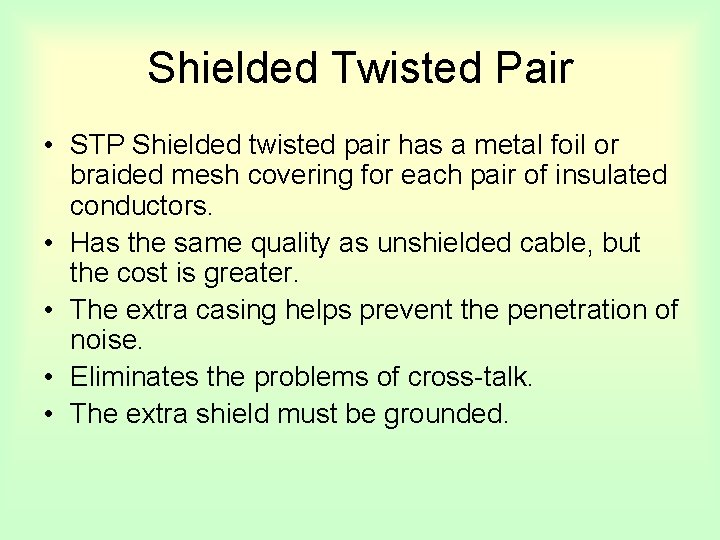
Shielded Twisted Pair • STP Shielded twisted pair has a metal foil or braided mesh covering for each pair of insulated conductors. • Has the same quality as unshielded cable, but the cost is greater. • The extra casing helps prevent the penetration of noise. • Eliminates the problems of cross-talk. • The extra shield must be grounded.
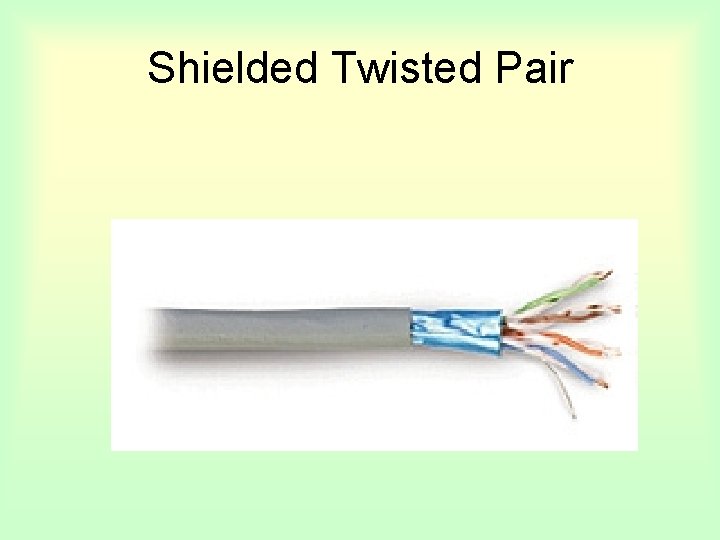
Shielded Twisted Pair
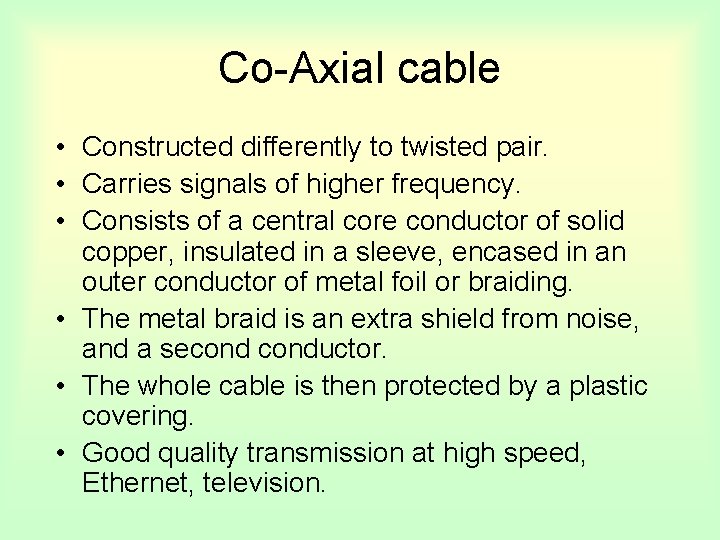
Co-Axial cable • Constructed differently to twisted pair. • Carries signals of higher frequency. • Consists of a central core conductor of solid copper, insulated in a sleeve, encased in an outer conductor of metal foil or braiding. • The metal braid is an extra shield from noise, and a seconductor. • The whole cable is then protected by a plastic covering. • Good quality transmission at high speed, Ethernet, television.
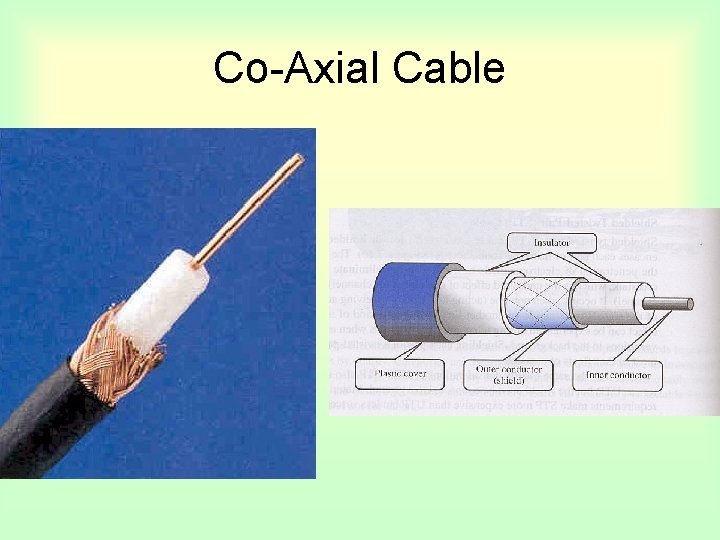
Co-Axial Cable
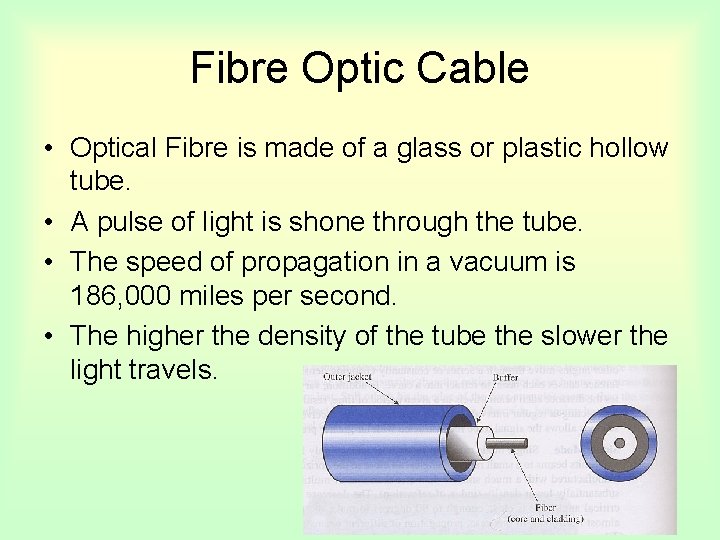
Fibre Optic Cable • Optical Fibre is made of a glass or plastic hollow tube. • A pulse of light is shone through the tube. • The speed of propagation in a vacuum is 186, 000 miles per second. • The higher the density of the tube the slower the light travels.
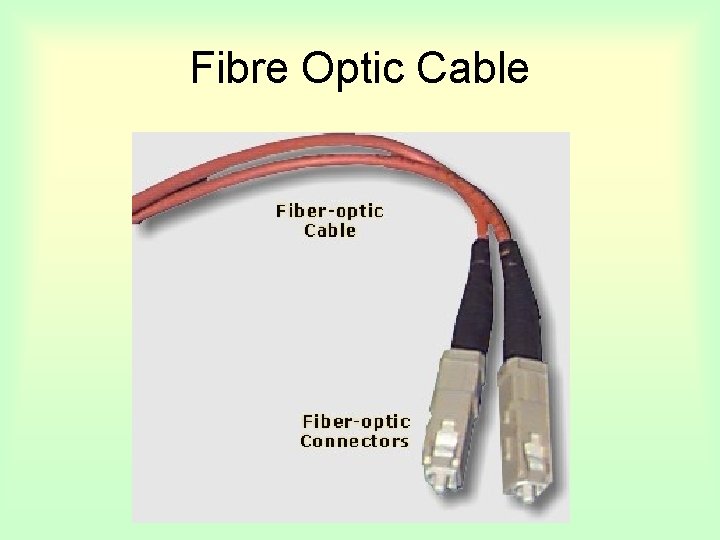
Fibre Optic Cable
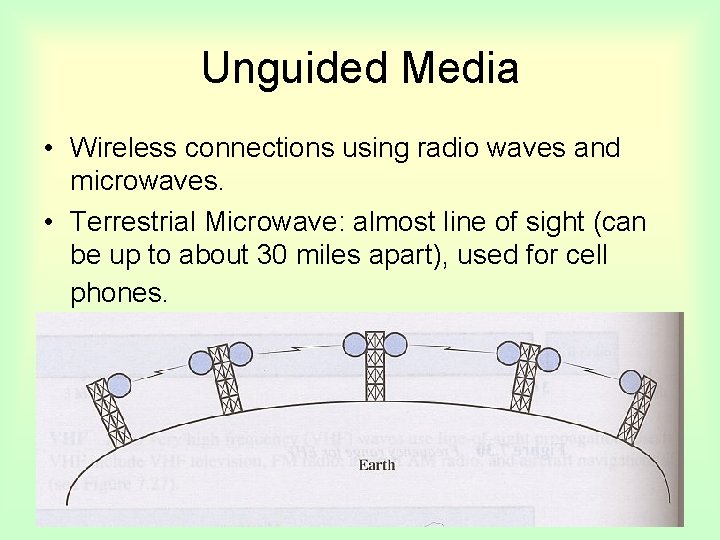
Unguided Media • Wireless connections using radio waves and microwaves. • Terrestrial Microwave: almost line of sight (can be up to about 30 miles apart), used for cell phones.
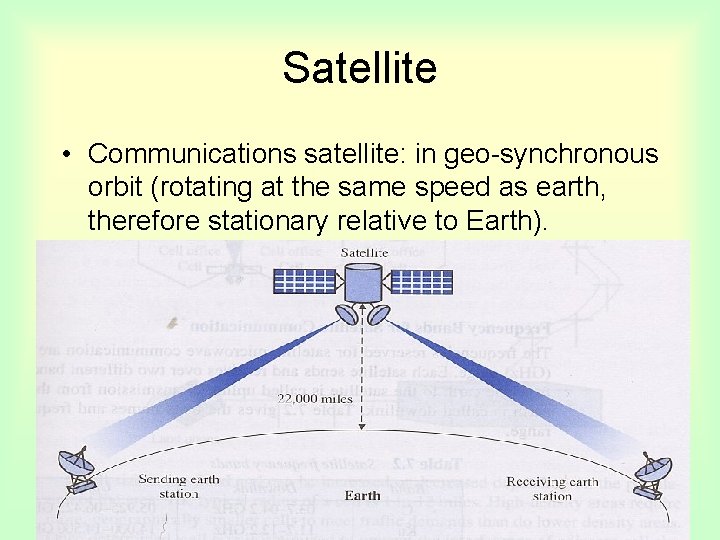
Satellite • Communications satellite: in geo-synchronous orbit (rotating at the same speed as earth, therefore stationary relative to Earth).
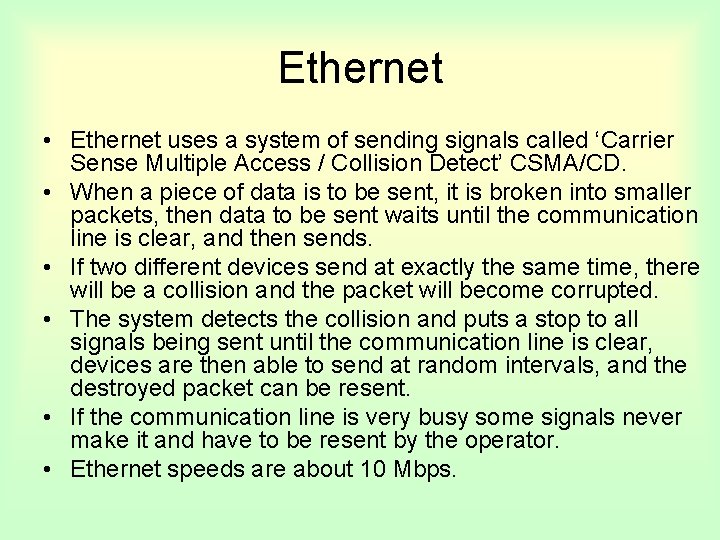
Ethernet • Ethernet uses a system of sending signals called ‘Carrier Sense Multiple Access / Collision Detect’ CSMA/CD. • When a piece of data is to be sent, it is broken into smaller packets, then data to be sent waits until the communication line is clear, and then sends. • If two different devices send at exactly the same time, there will be a collision and the packet will become corrupted. • The system detects the collision and puts a stop to all signals being sent until the communication line is clear, devices are then able to send at random intervals, and the destroyed packet can be resent. • If the communication line is very busy some signals never make it and have to be resent by the operator. • Ethernet speeds are about 10 Mbps.
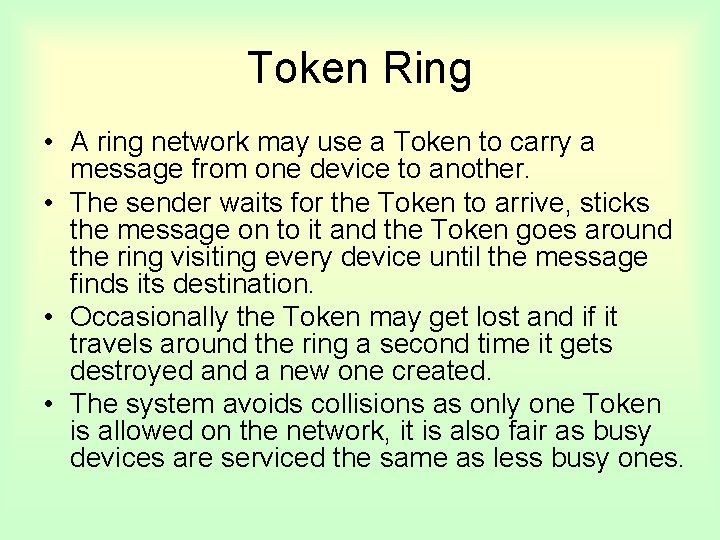
Token Ring • A ring network may use a Token to carry a message from one device to another. • The sender waits for the Token to arrive, sticks the message on to it and the Token goes around the ring visiting every device until the message finds its destination. • Occasionally the Token may get lost and if it travels around the ring a second time it gets destroyed and a new one created. • The system avoids collisions as only one Token is allowed on the network, it is also fair as busy devices are serviced the same as less busy ones.