Network Guide to Networks 7 th Edition Chapter
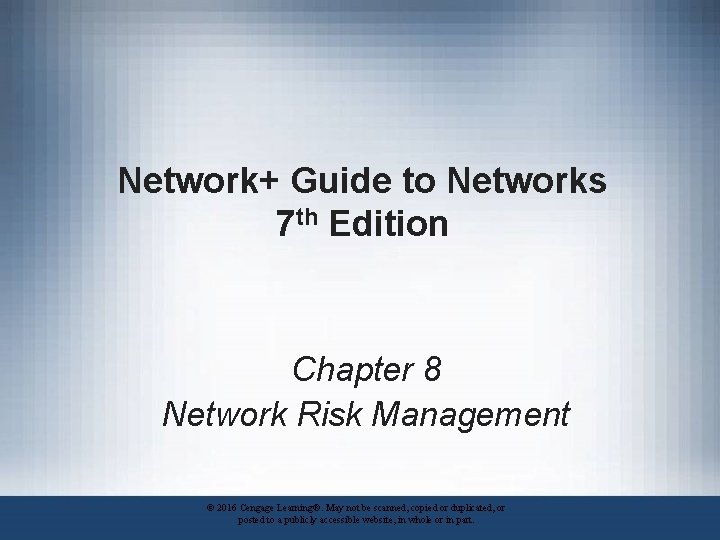
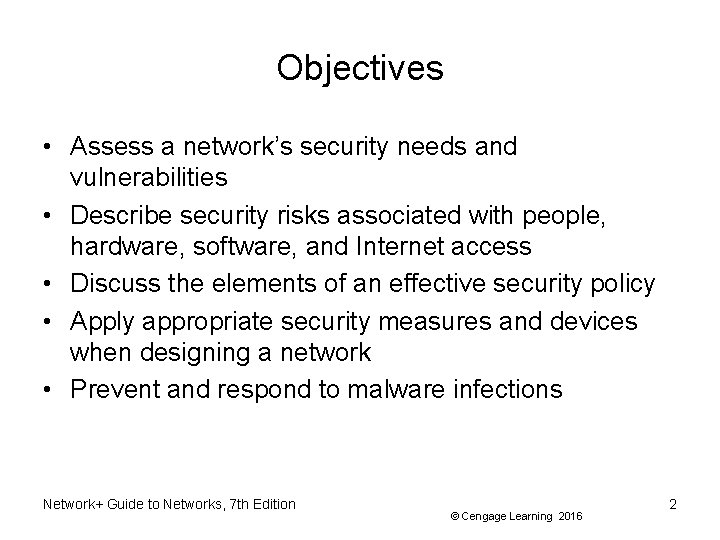
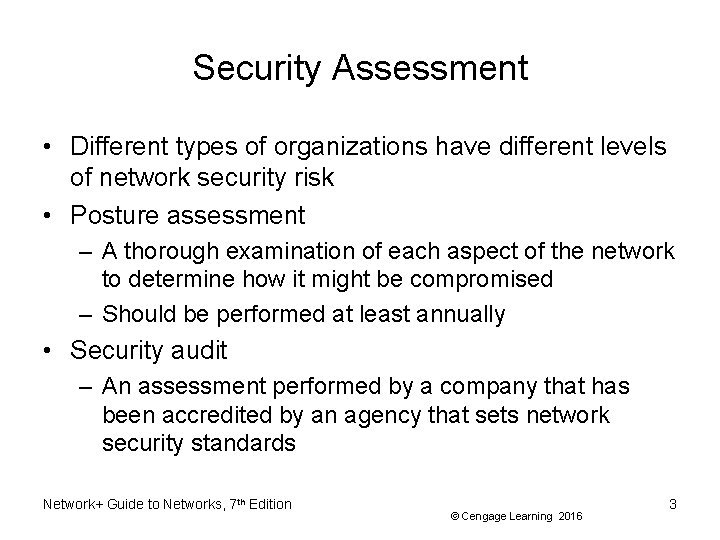
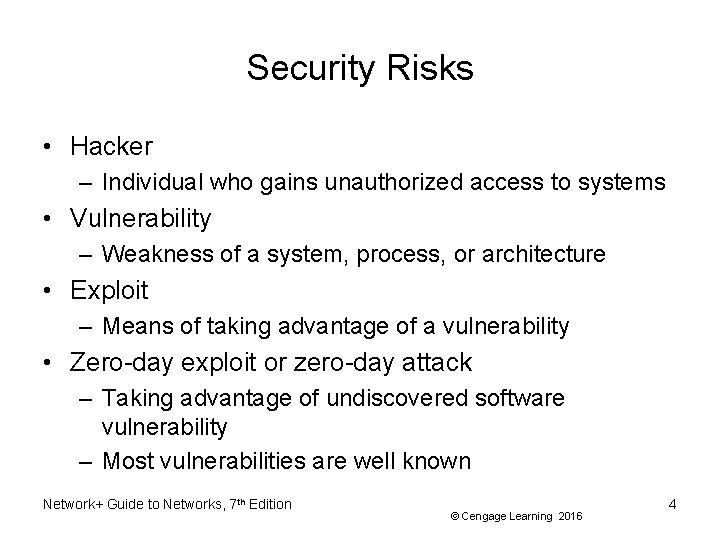
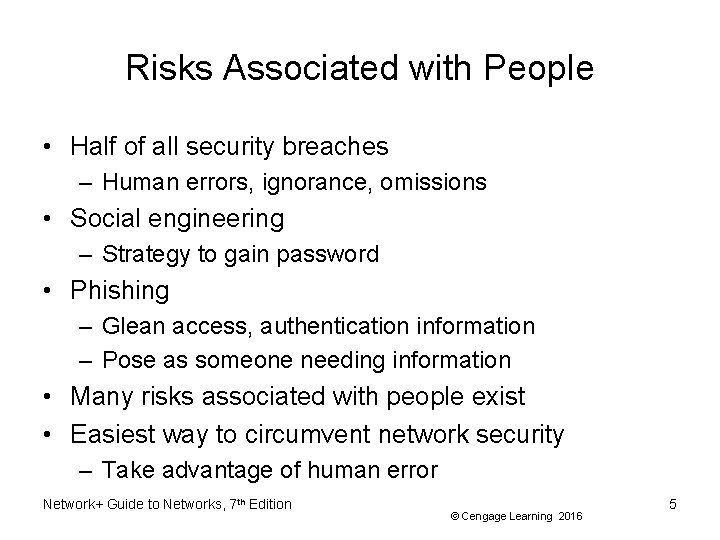
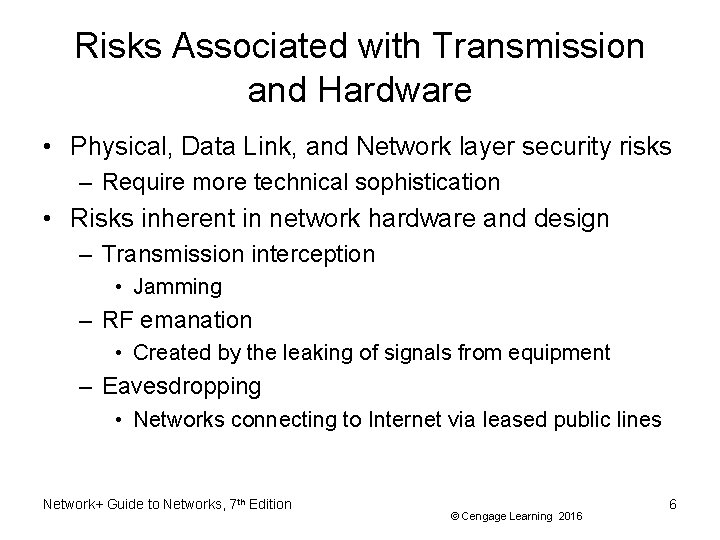
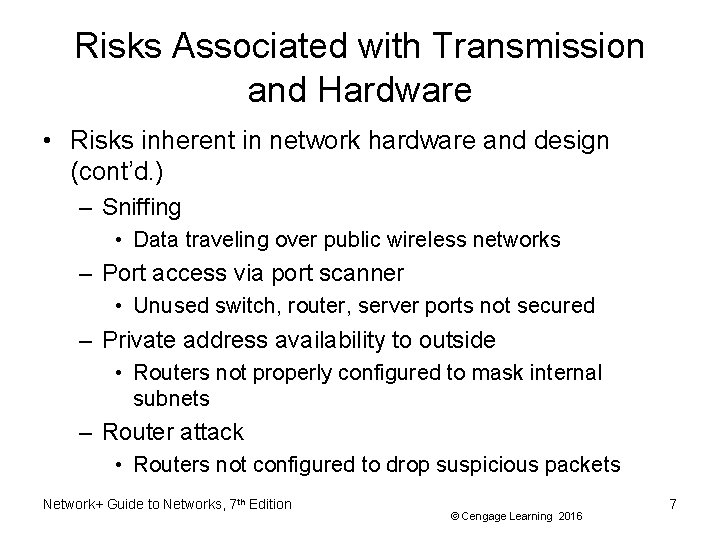
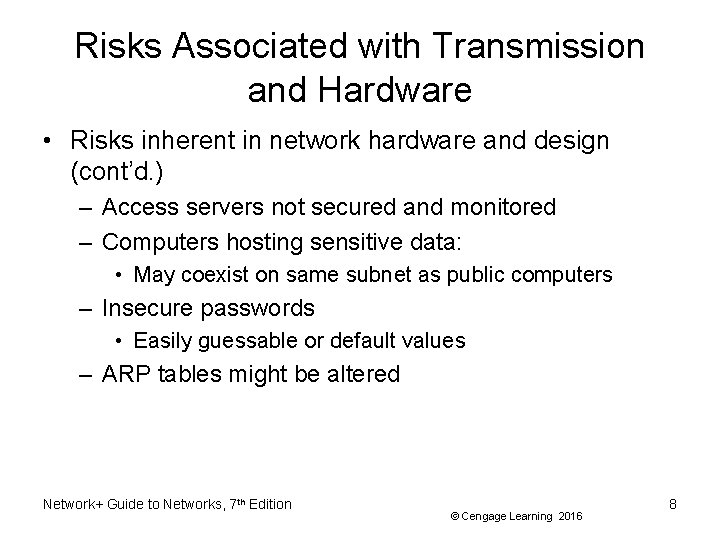
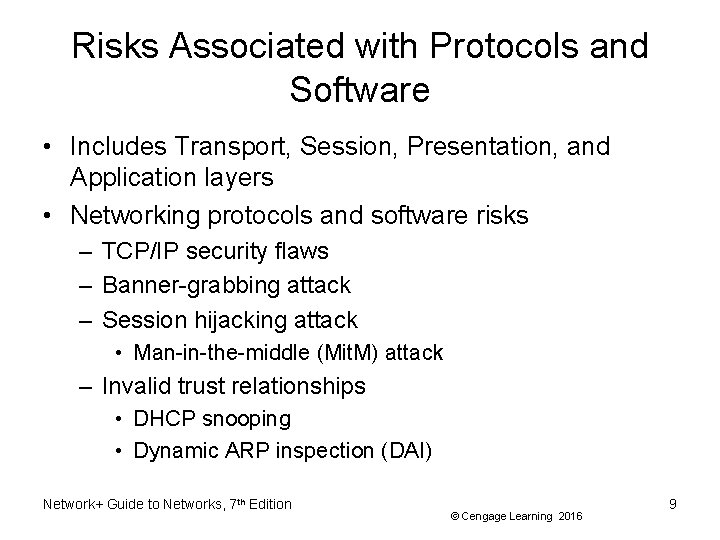
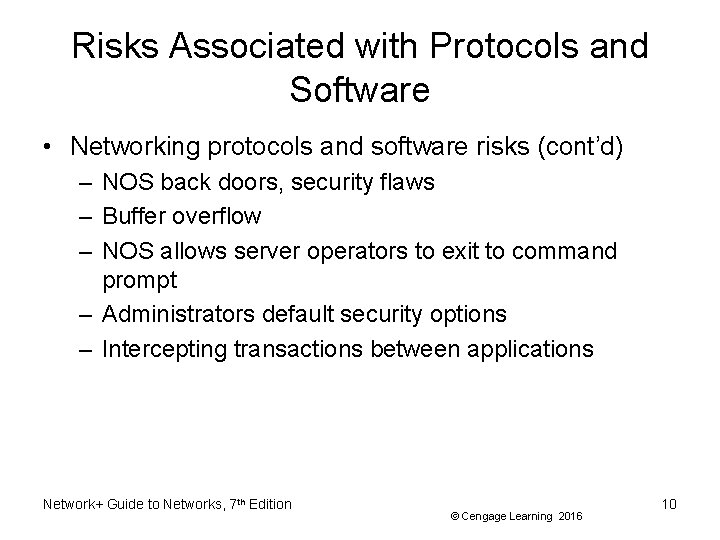
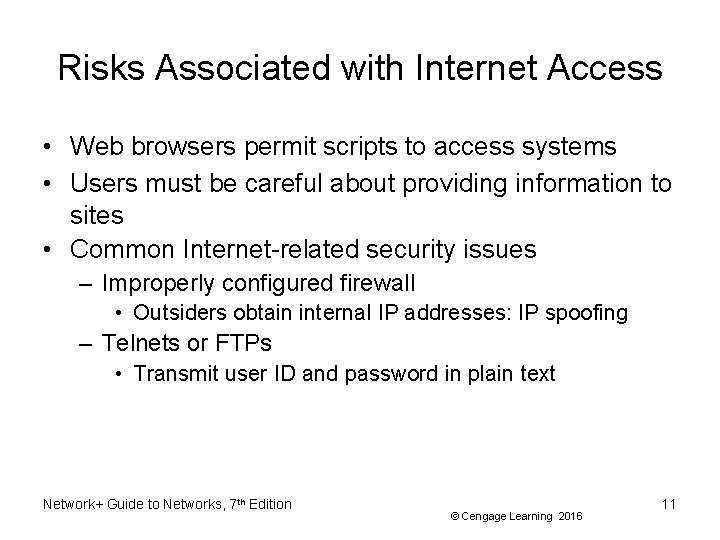
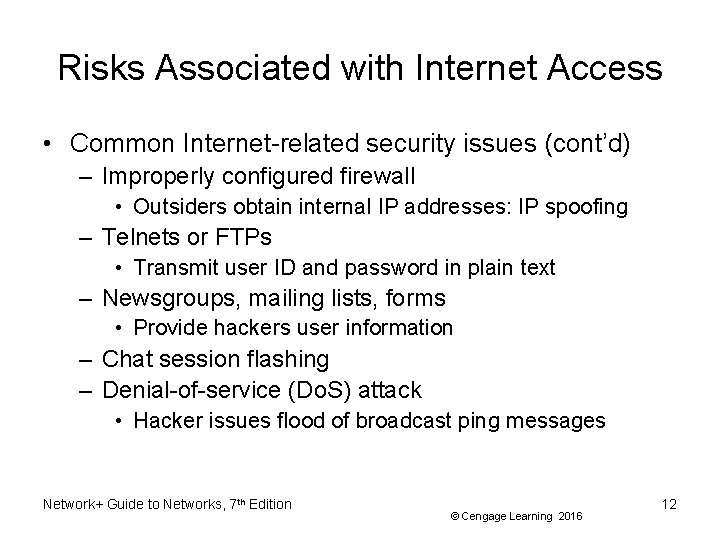
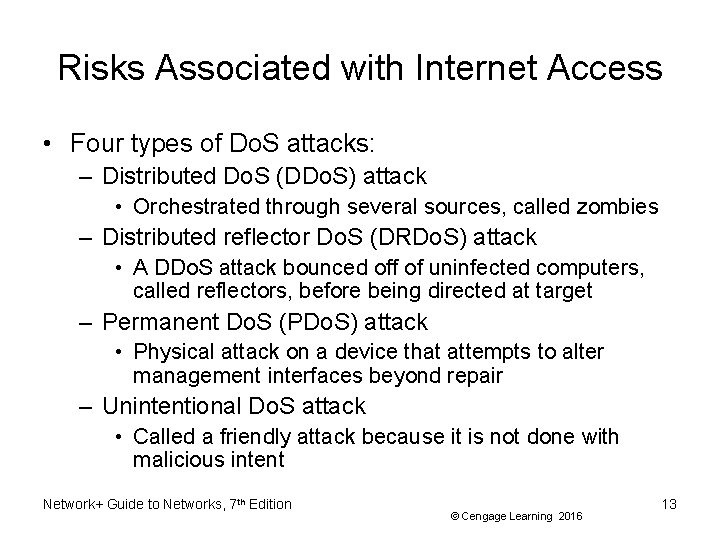
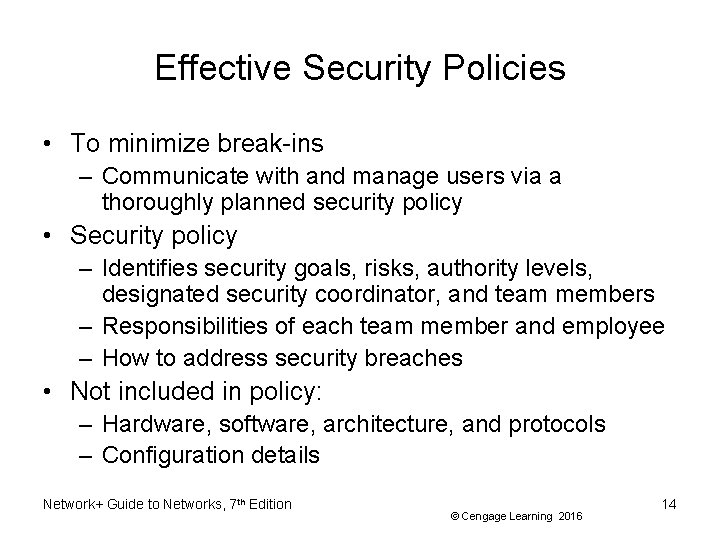

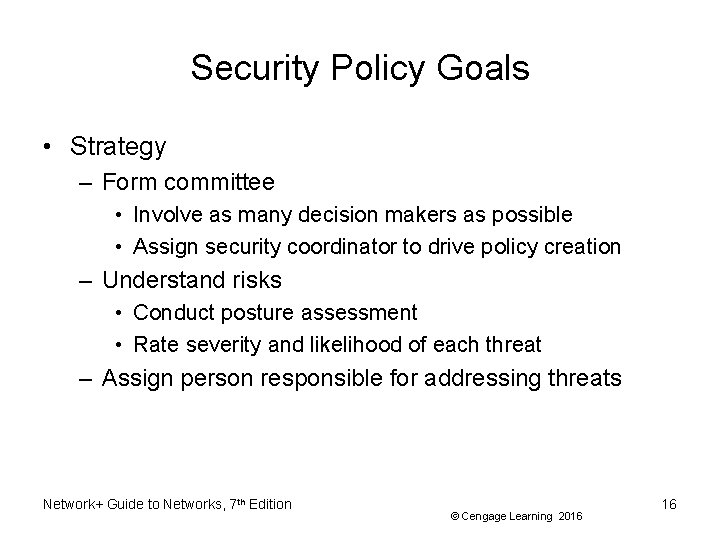
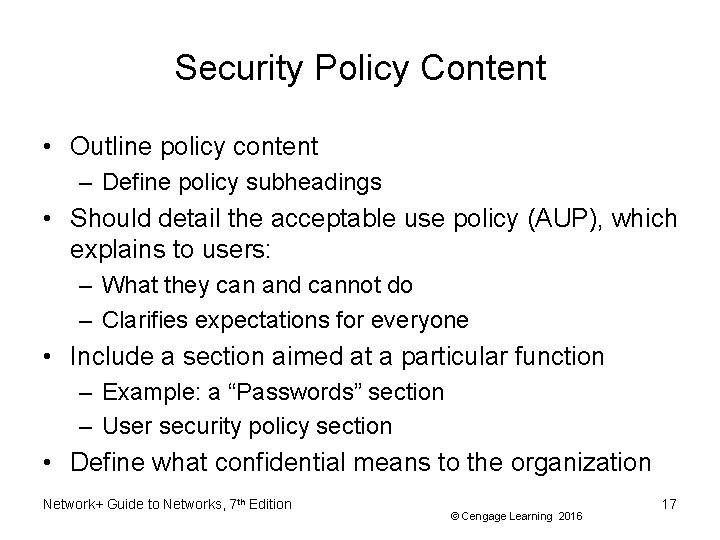
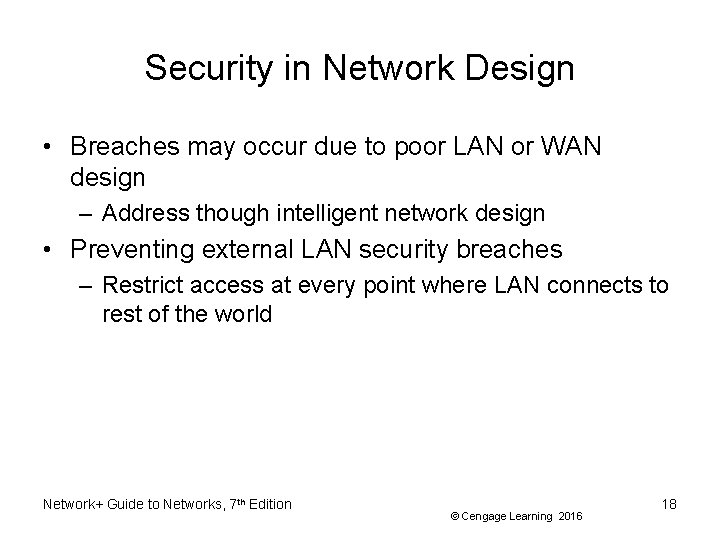
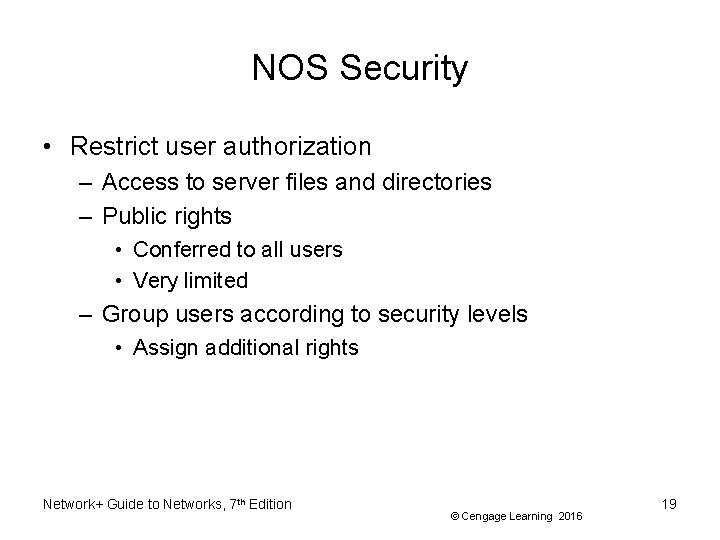
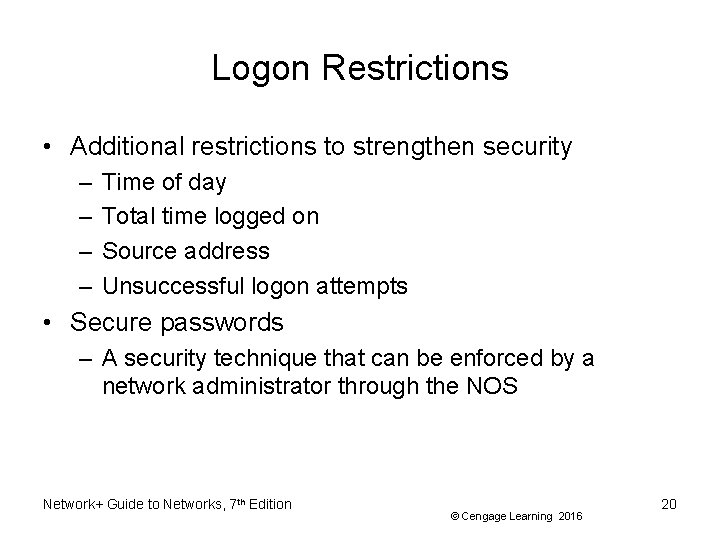
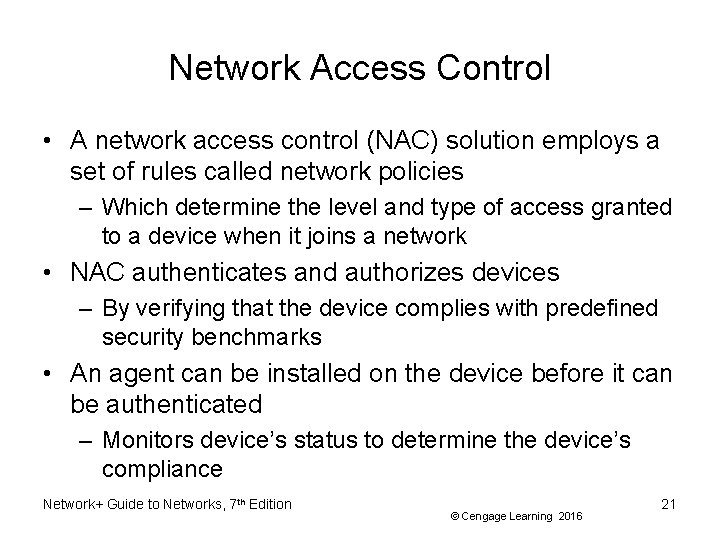
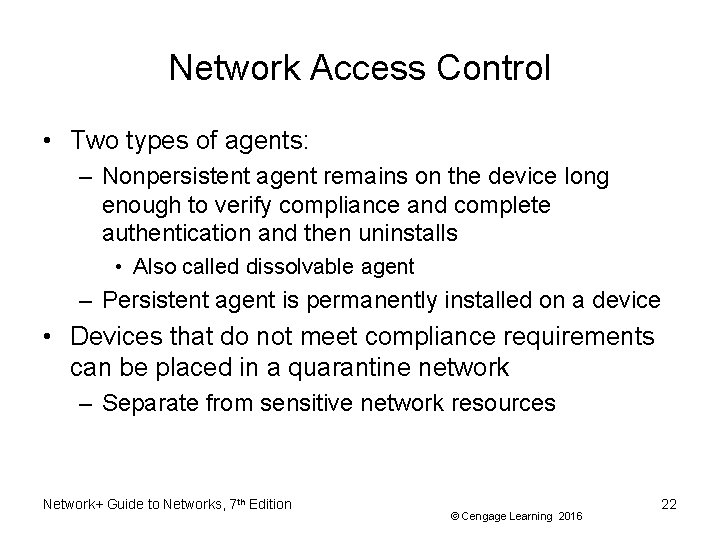
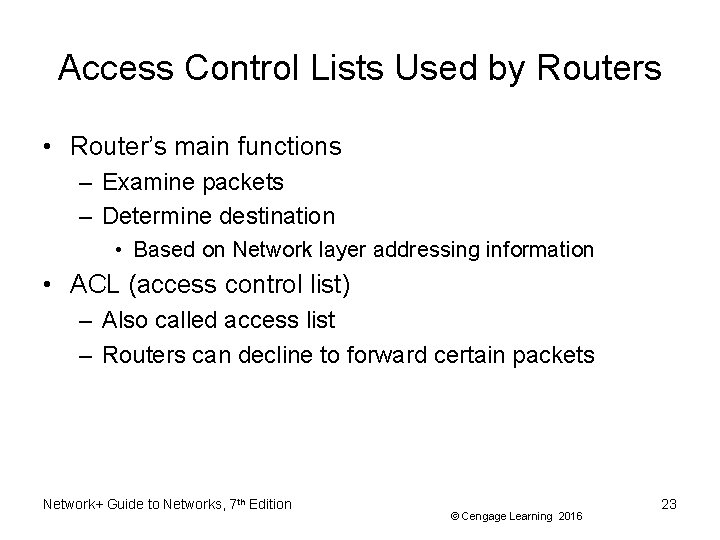
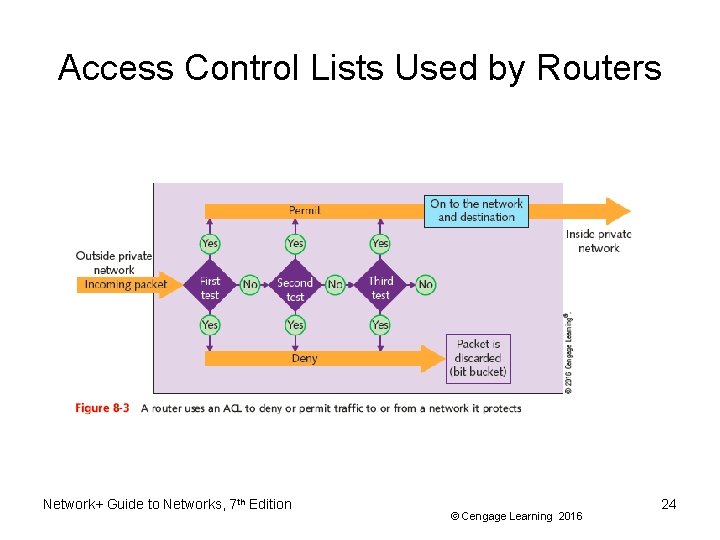
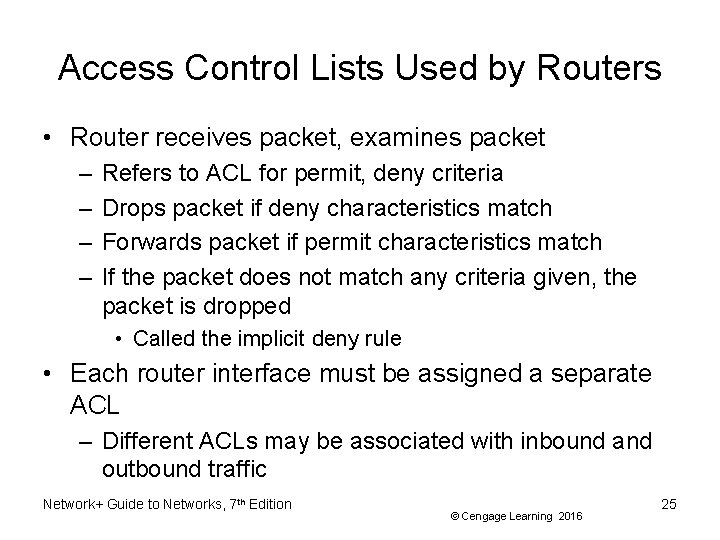
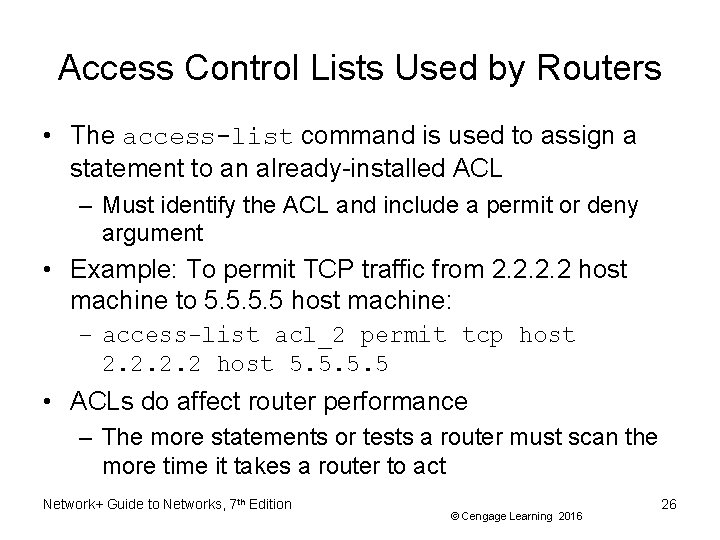
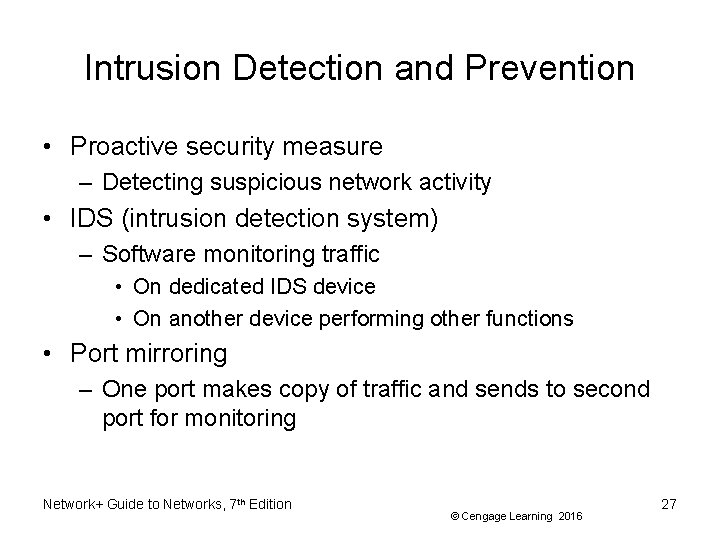
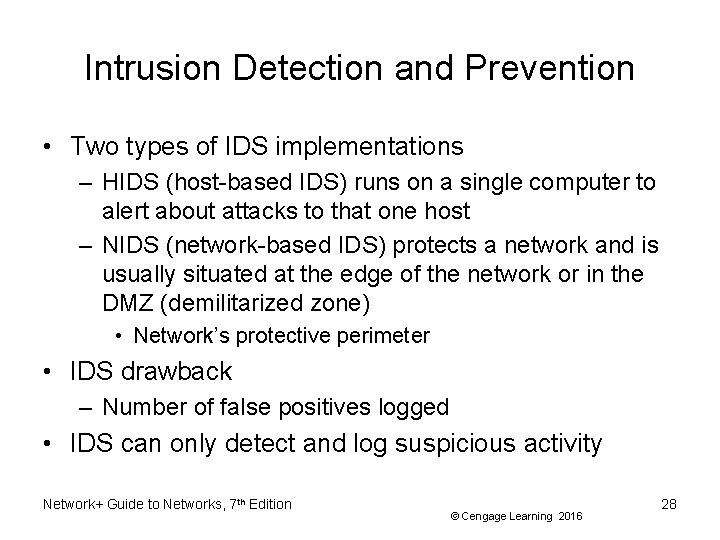
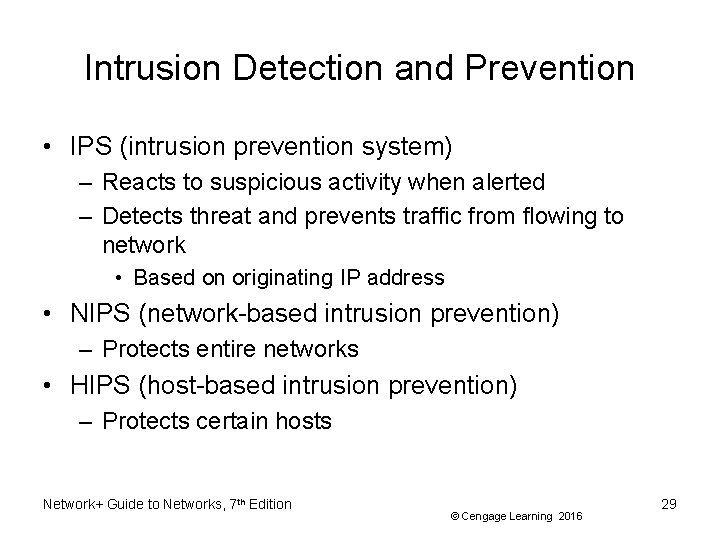
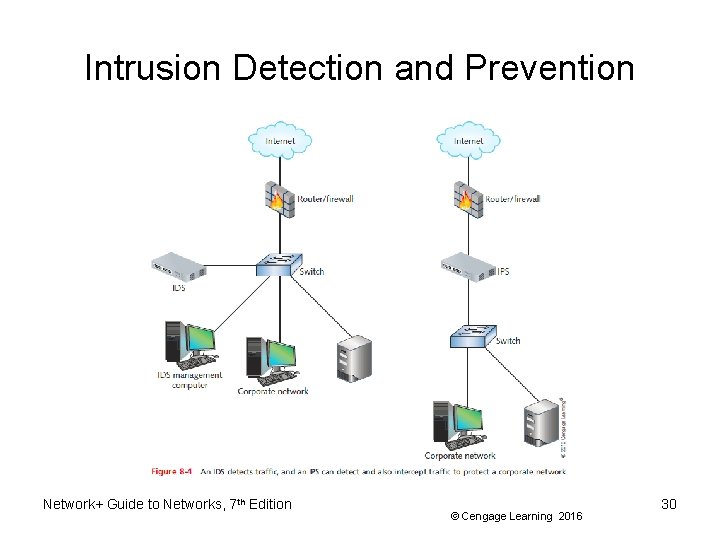
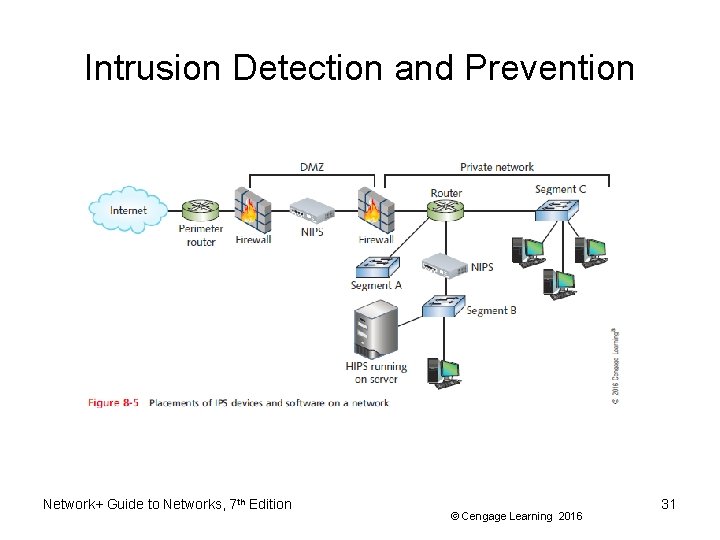
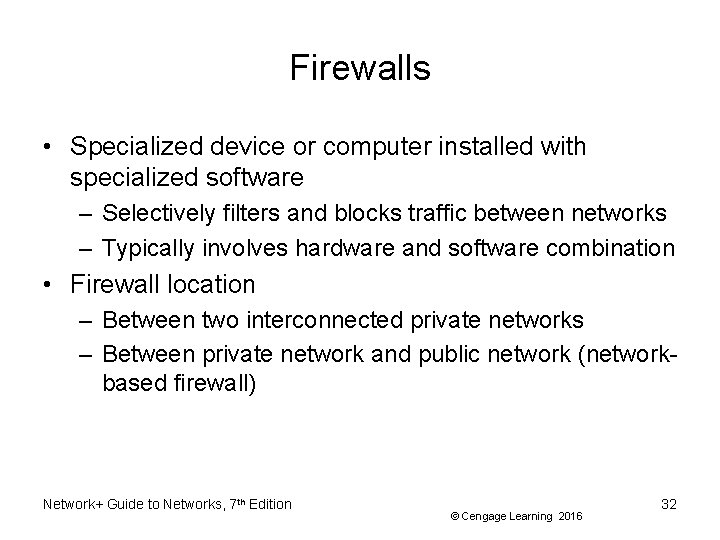
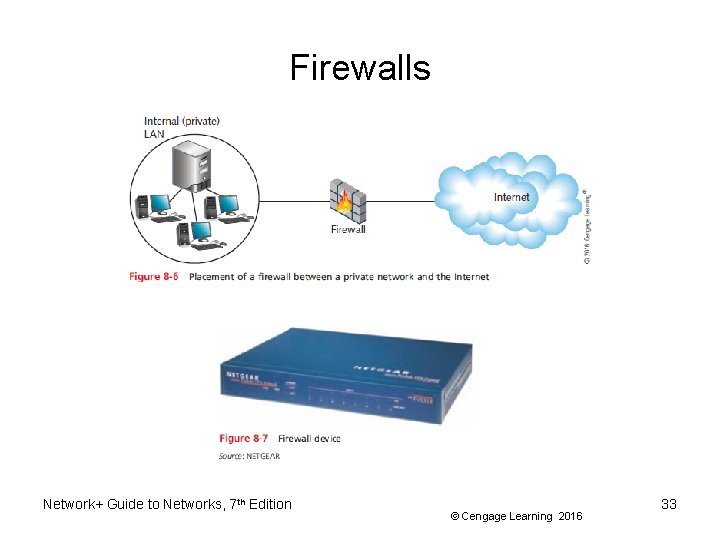
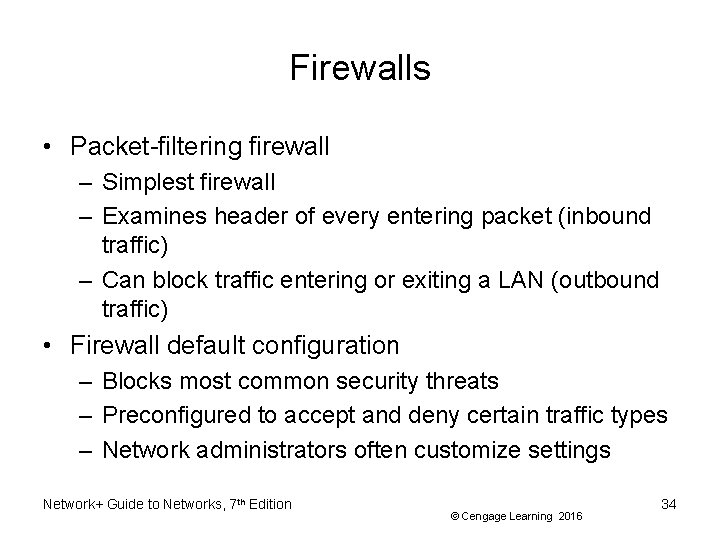
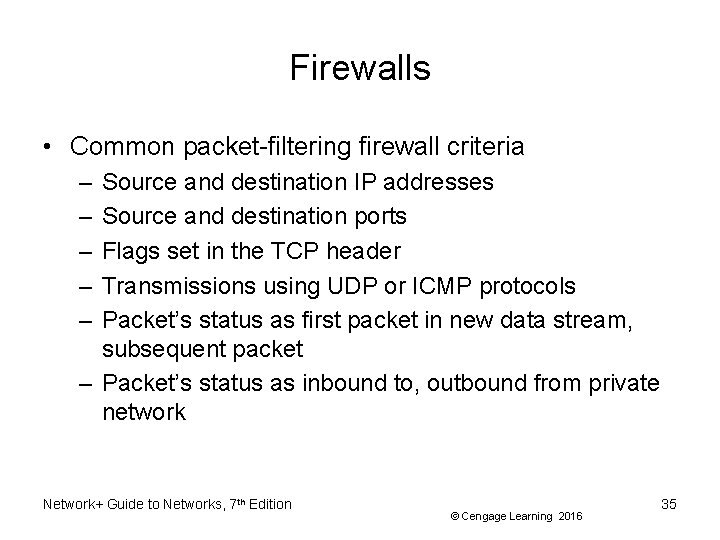
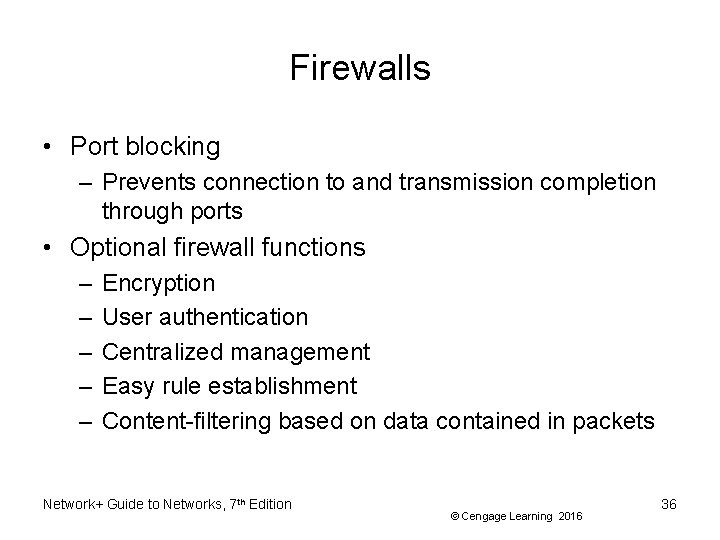
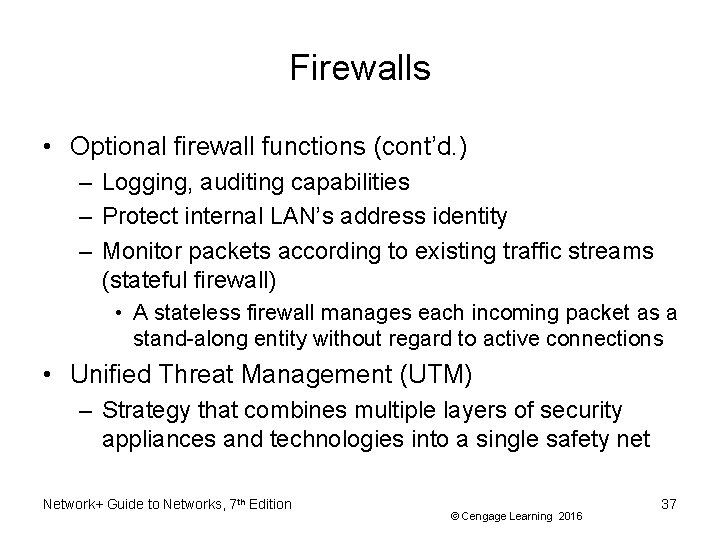
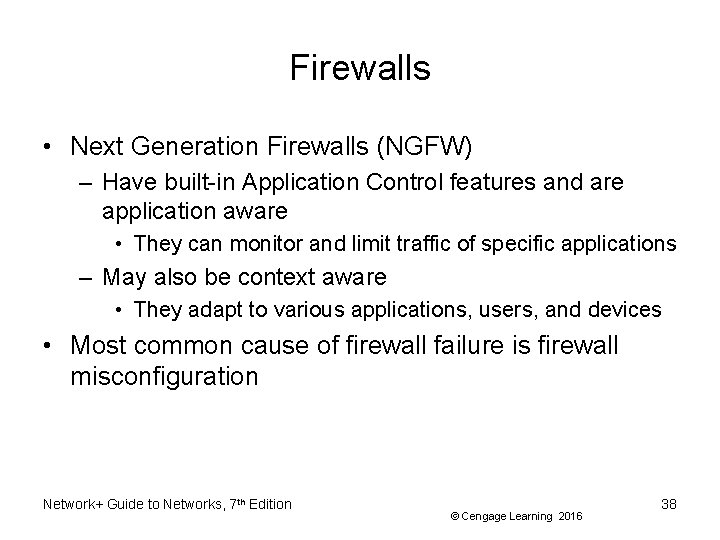

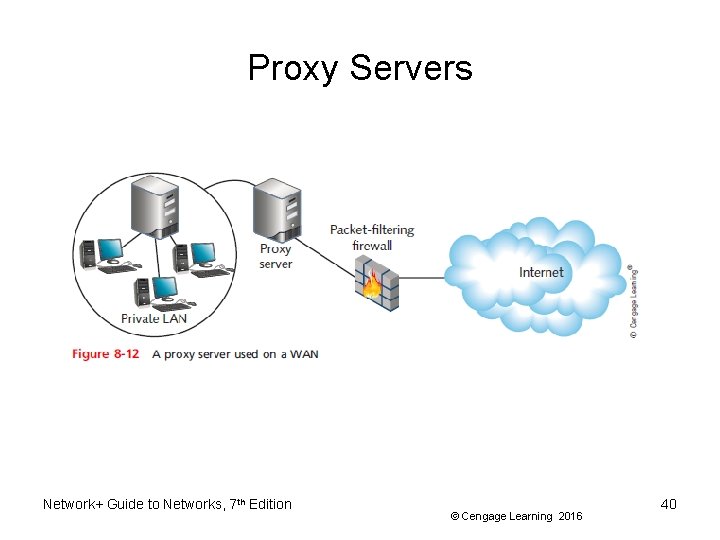
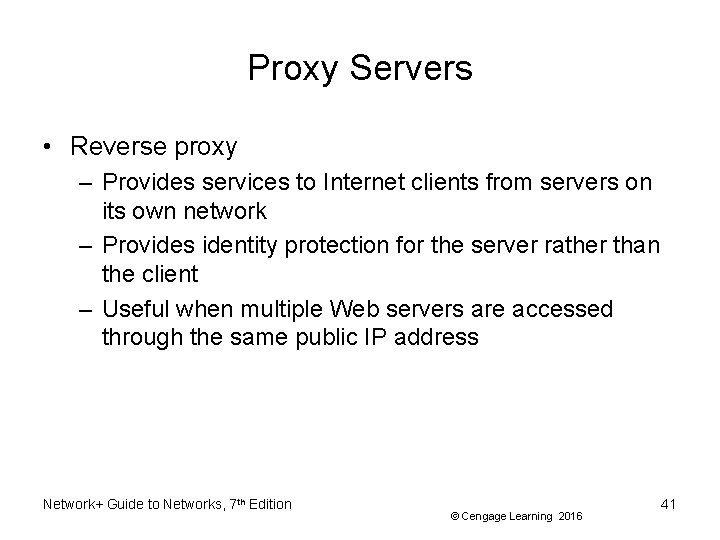
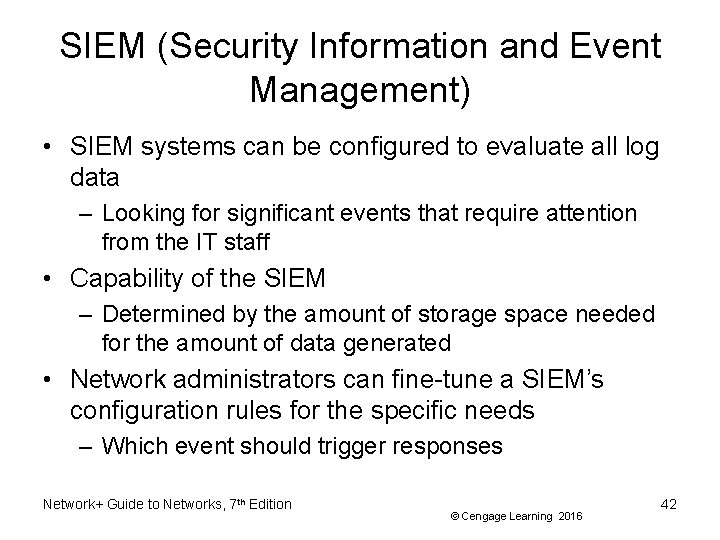
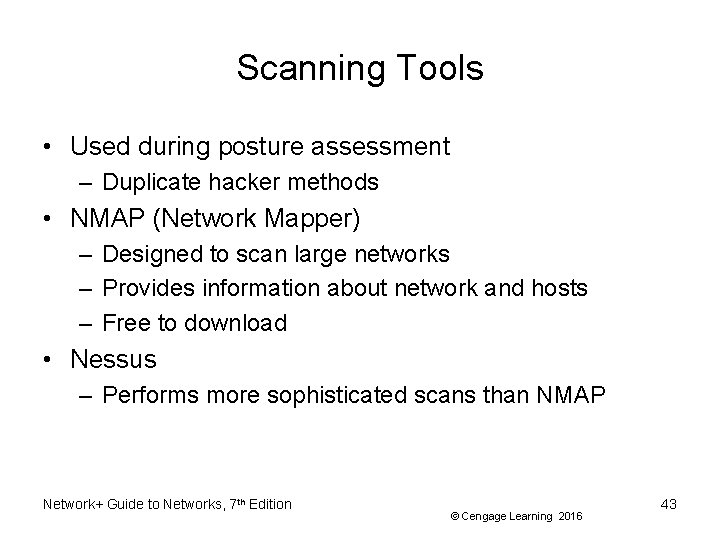
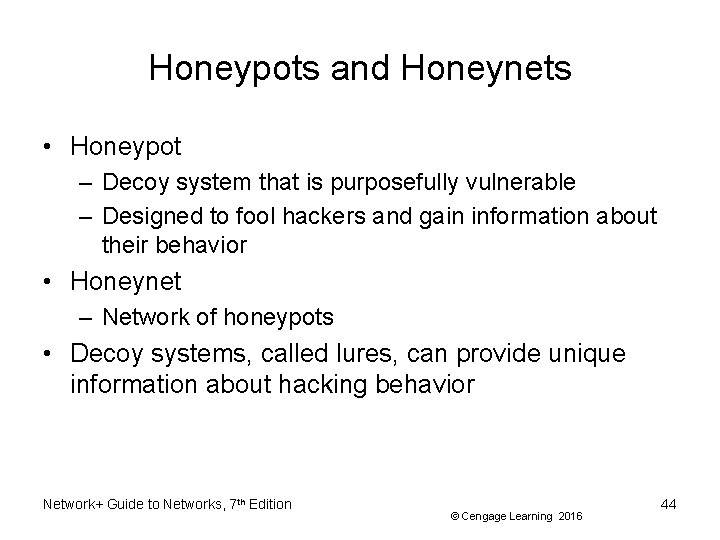
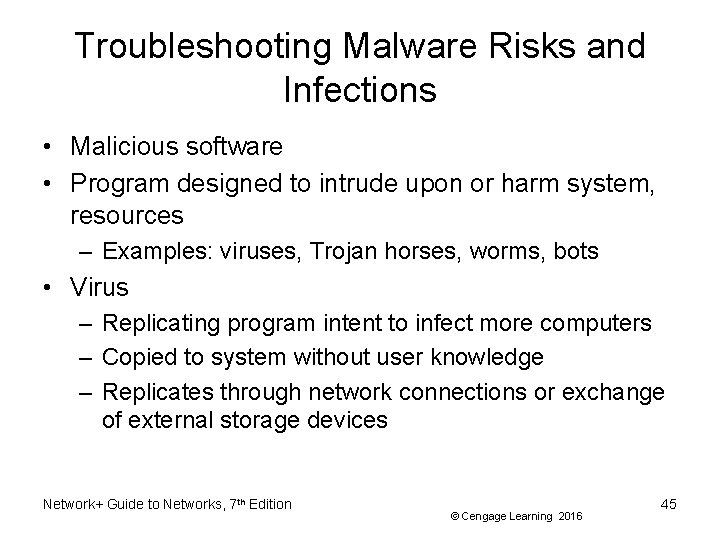
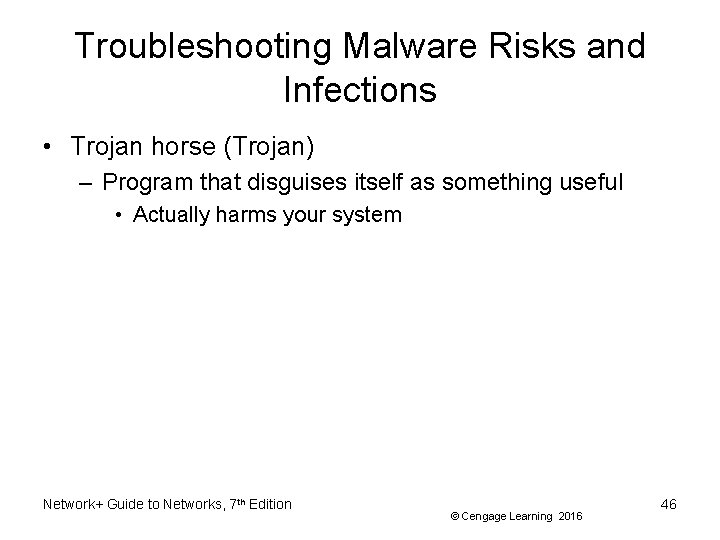
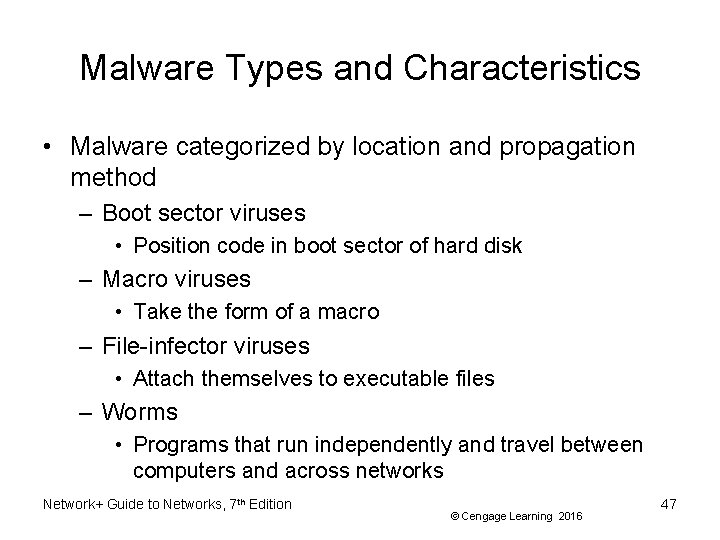
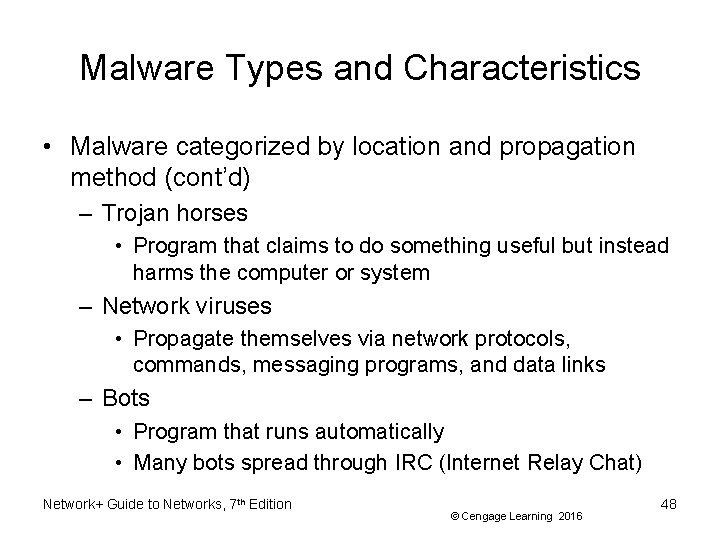
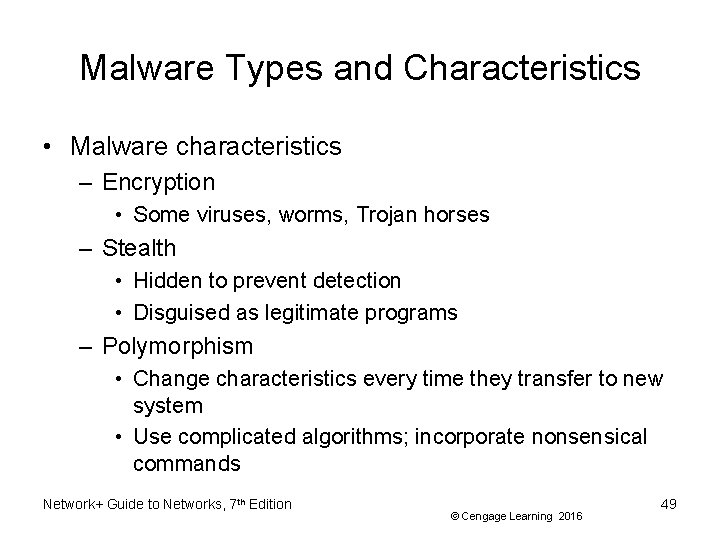
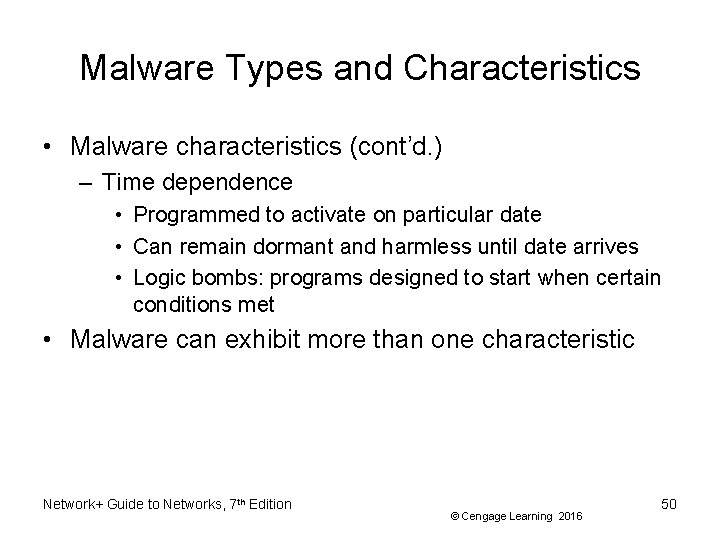
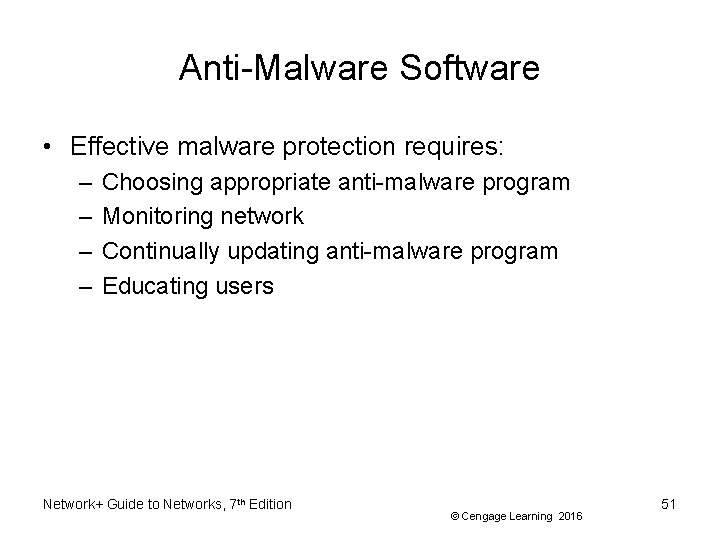
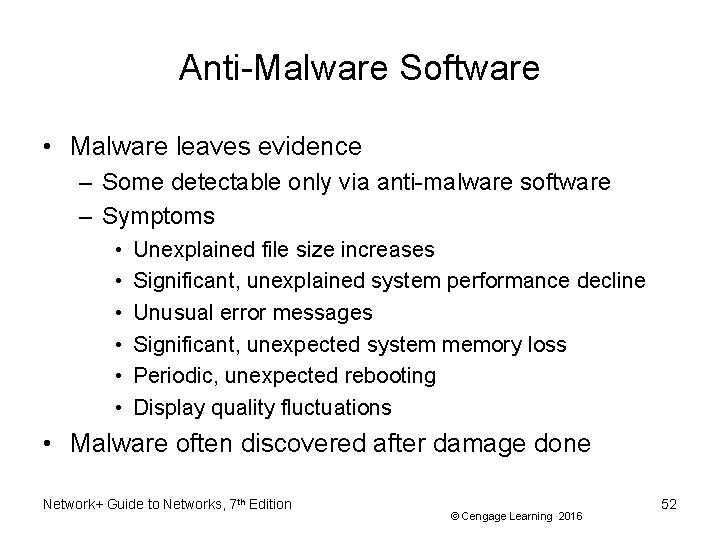
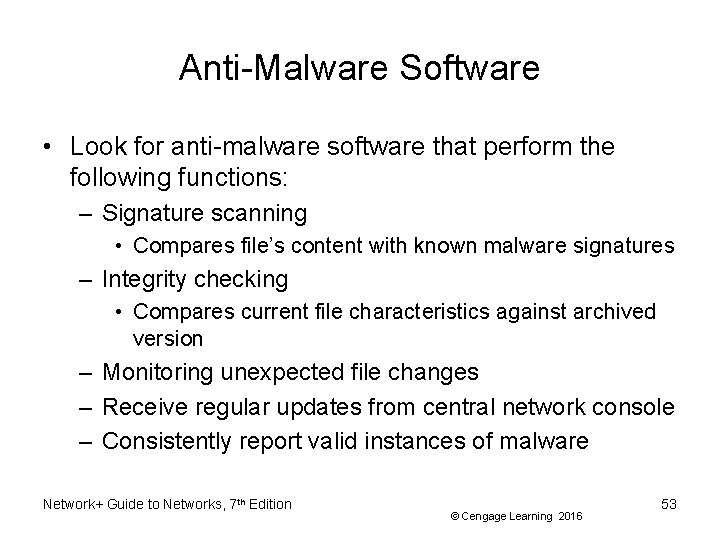
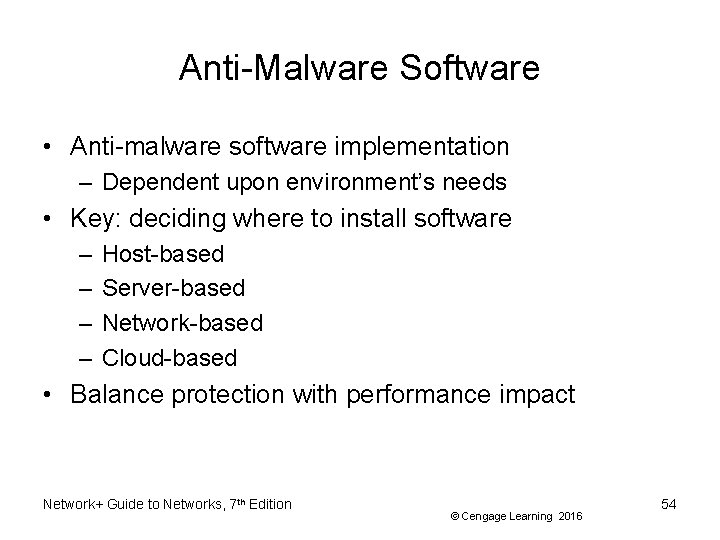
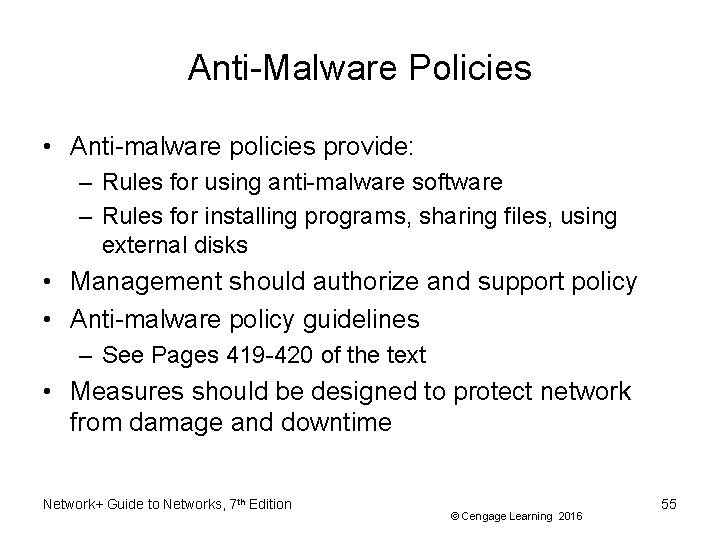
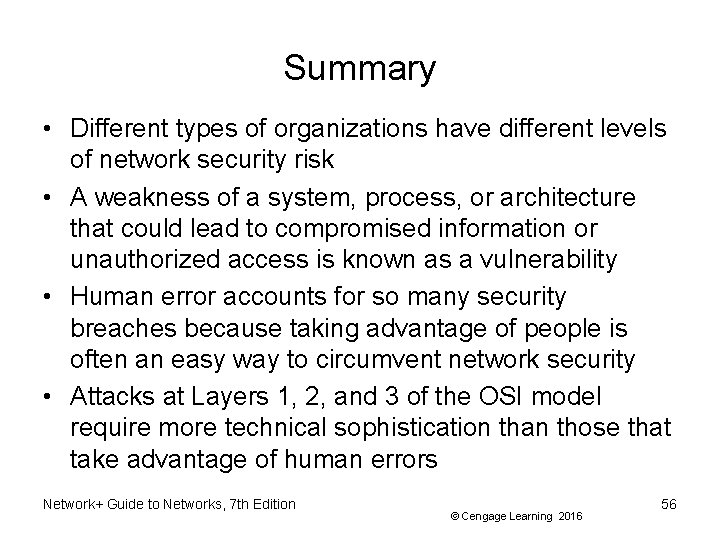
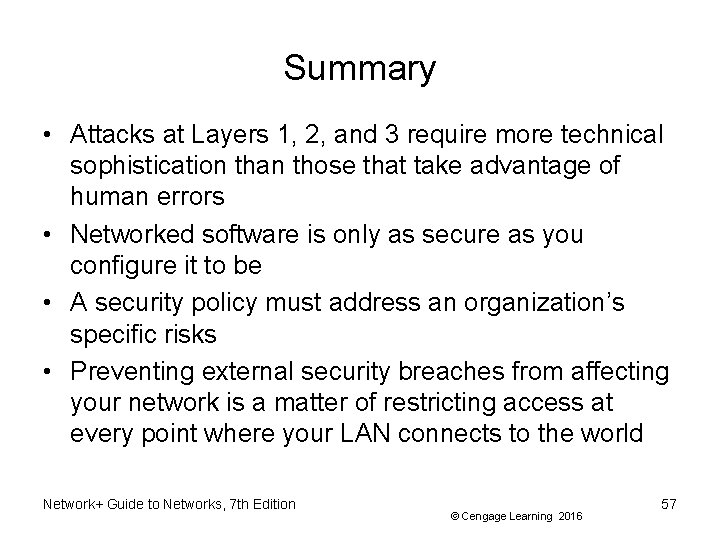
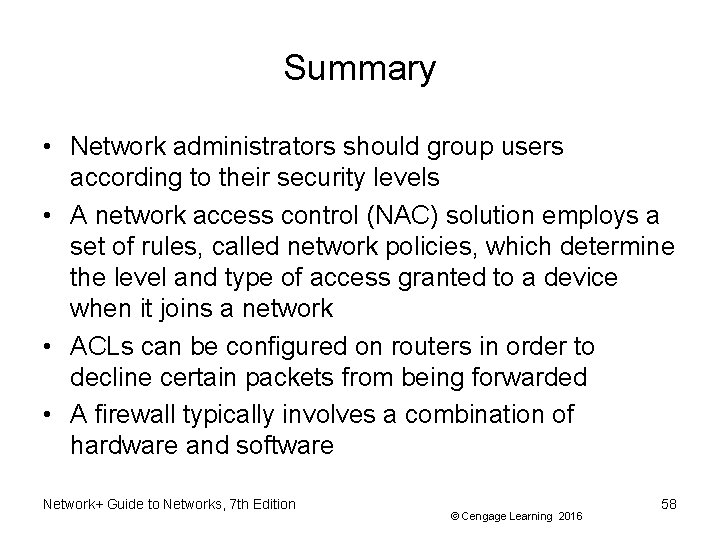
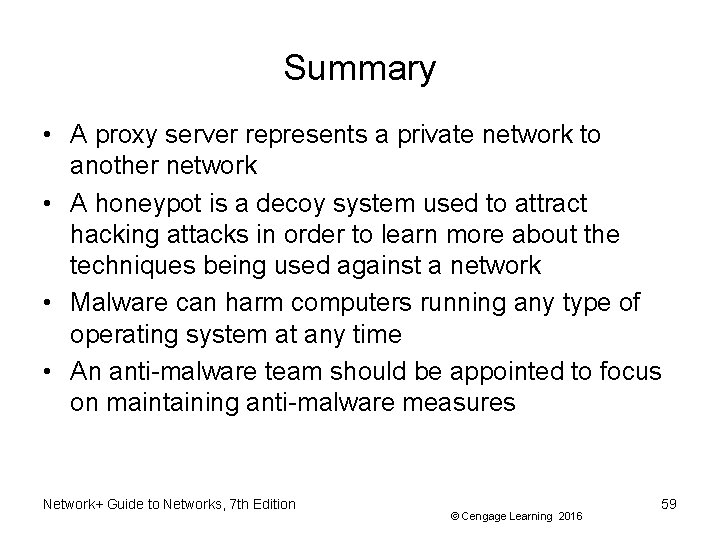
- Slides: 59
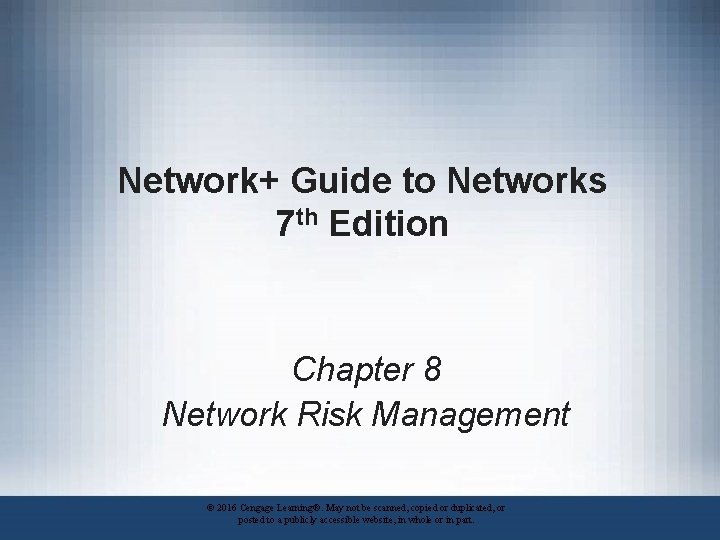
Network+ Guide to Networks 7 th Edition Chapter 8 Network Risk Management © 2016 Cengage Learning®. May not be scanned, copied or duplicated, or posted to a publicly accessible website, in whole or in part.
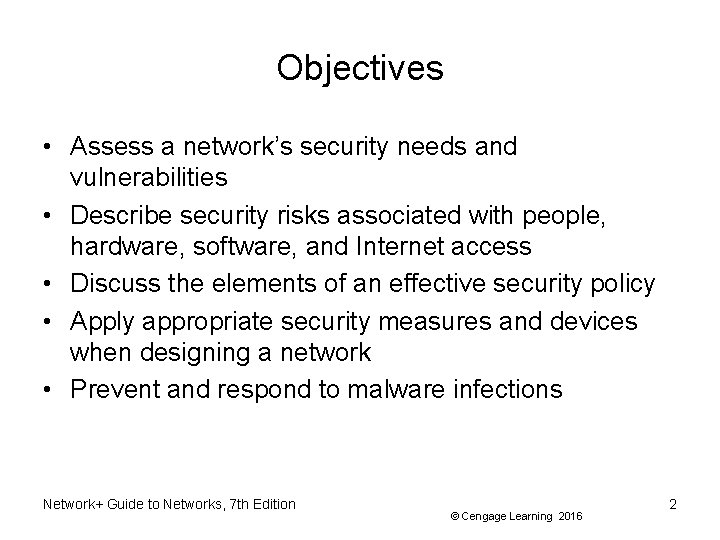
Objectives • Assess a network’s security needs and vulnerabilities • Describe security risks associated with people, hardware, software, and Internet access • Discuss the elements of an effective security policy • Apply appropriate security measures and devices when designing a network • Prevent and respond to malware infections Network+ Guide to Networks, 7 th Edition © Cengage Learning 2016 2
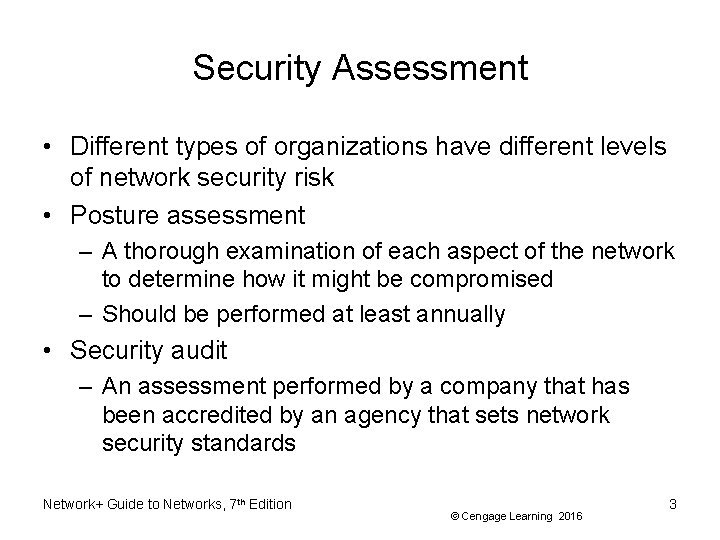
Security Assessment • Different types of organizations have different levels of network security risk • Posture assessment – A thorough examination of each aspect of the network to determine how it might be compromised – Should be performed at least annually • Security audit – An assessment performed by a company that has been accredited by an agency that sets network security standards Network+ Guide to Networks, 7 th Edition © Cengage Learning 2016 3
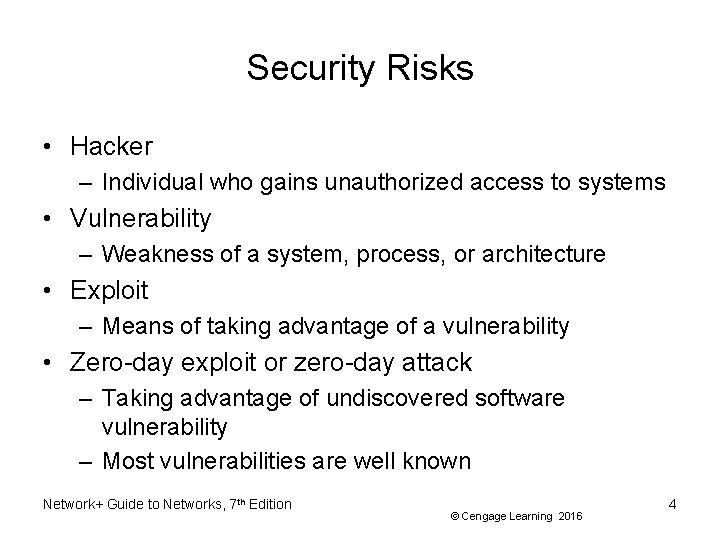
Security Risks • Hacker – Individual who gains unauthorized access to systems • Vulnerability – Weakness of a system, process, or architecture • Exploit – Means of taking advantage of a vulnerability • Zero-day exploit or zero-day attack – Taking advantage of undiscovered software vulnerability – Most vulnerabilities are well known Network+ Guide to Networks, 7 th Edition © Cengage Learning 2016 4
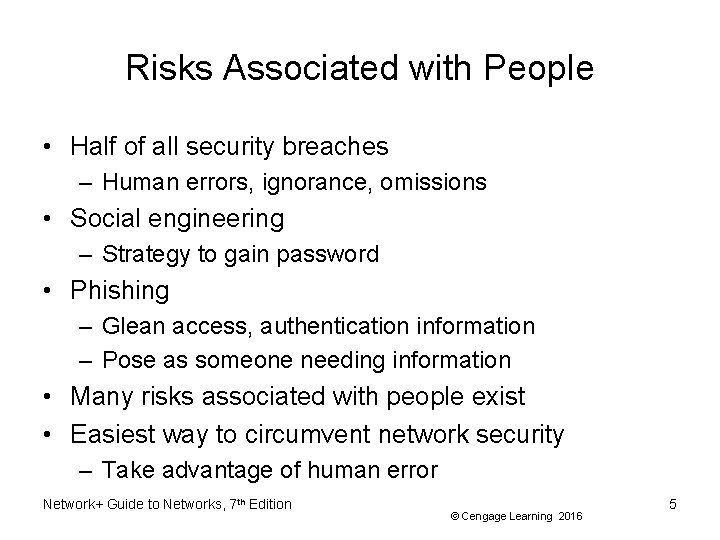
Risks Associated with People • Half of all security breaches – Human errors, ignorance, omissions • Social engineering – Strategy to gain password • Phishing – Glean access, authentication information – Pose as someone needing information • Many risks associated with people exist • Easiest way to circumvent network security – Take advantage of human error Network+ Guide to Networks, 7 th Edition © Cengage Learning 2016 5
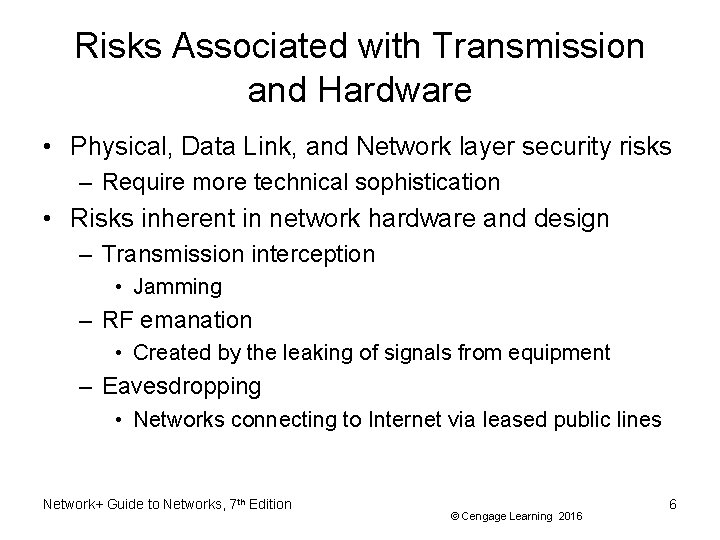
Risks Associated with Transmission and Hardware • Physical, Data Link, and Network layer security risks – Require more technical sophistication • Risks inherent in network hardware and design – Transmission interception • Jamming – RF emanation • Created by the leaking of signals from equipment – Eavesdropping • Networks connecting to Internet via leased public lines Network+ Guide to Networks, 7 th Edition © Cengage Learning 2016 6
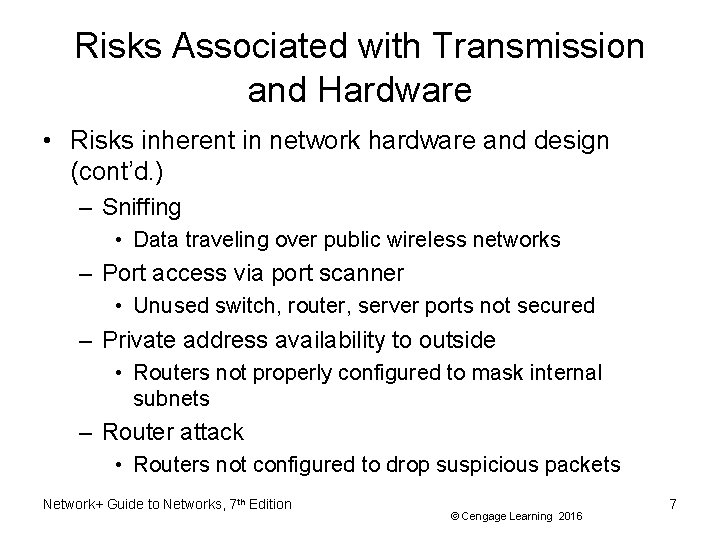
Risks Associated with Transmission and Hardware • Risks inherent in network hardware and design (cont’d. ) – Sniffing • Data traveling over public wireless networks – Port access via port scanner • Unused switch, router, server ports not secured – Private address availability to outside • Routers not properly configured to mask internal subnets – Router attack • Routers not configured to drop suspicious packets Network+ Guide to Networks, 7 th Edition © Cengage Learning 2016 7
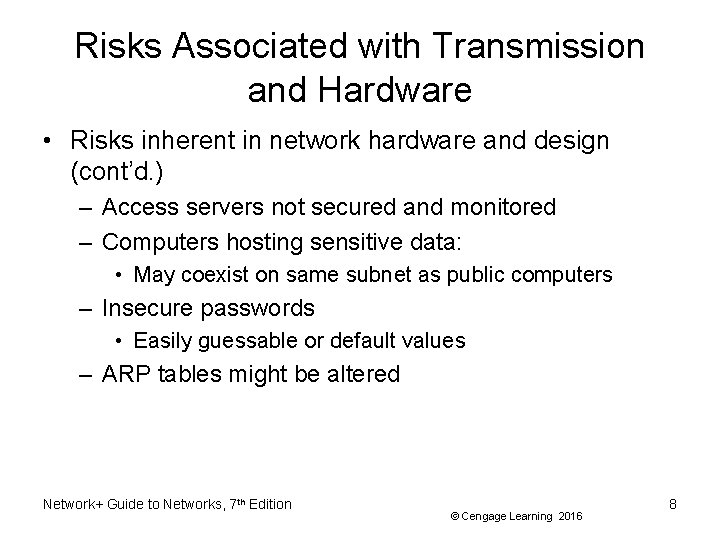
Risks Associated with Transmission and Hardware • Risks inherent in network hardware and design (cont’d. ) – Access servers not secured and monitored – Computers hosting sensitive data: • May coexist on same subnet as public computers – Insecure passwords • Easily guessable or default values – ARP tables might be altered Network+ Guide to Networks, 7 th Edition © Cengage Learning 2016 8
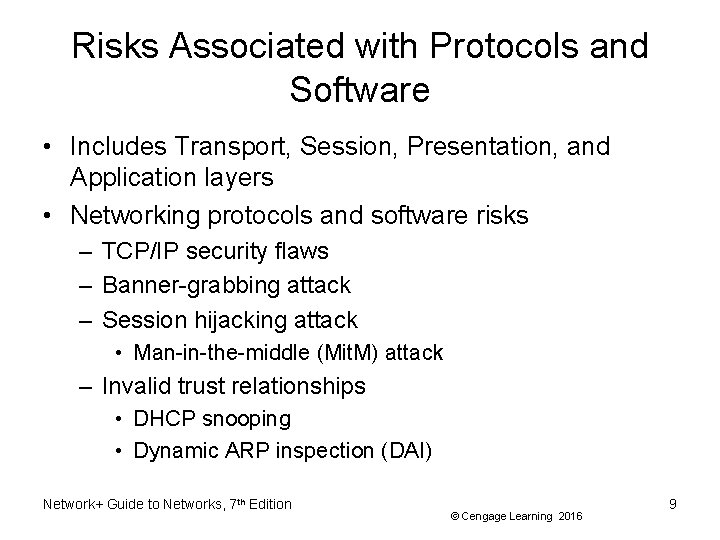
Risks Associated with Protocols and Software • Includes Transport, Session, Presentation, and Application layers • Networking protocols and software risks – TCP/IP security flaws – Banner-grabbing attack – Session hijacking attack • Man-in-the-middle (Mit. M) attack – Invalid trust relationships • DHCP snooping • Dynamic ARP inspection (DAI) Network+ Guide to Networks, 7 th Edition © Cengage Learning 2016 9
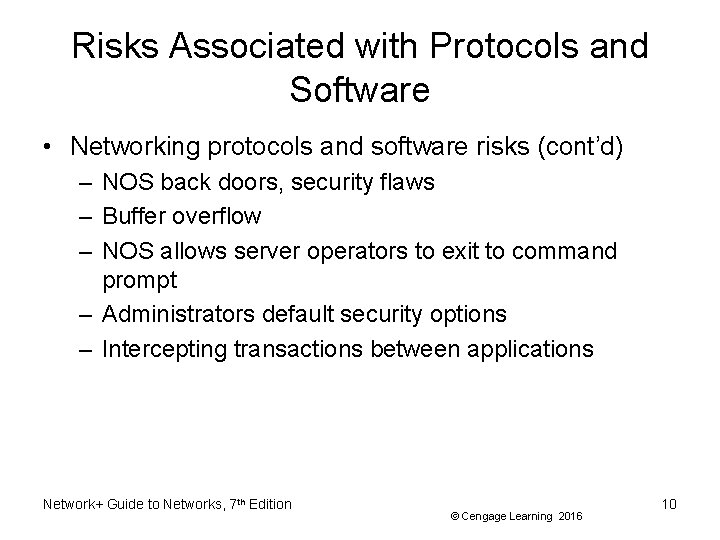
Risks Associated with Protocols and Software • Networking protocols and software risks (cont’d) – NOS back doors, security flaws – Buffer overflow – NOS allows server operators to exit to command prompt – Administrators default security options – Intercepting transactions between applications Network+ Guide to Networks, 7 th Edition © Cengage Learning 2016 10
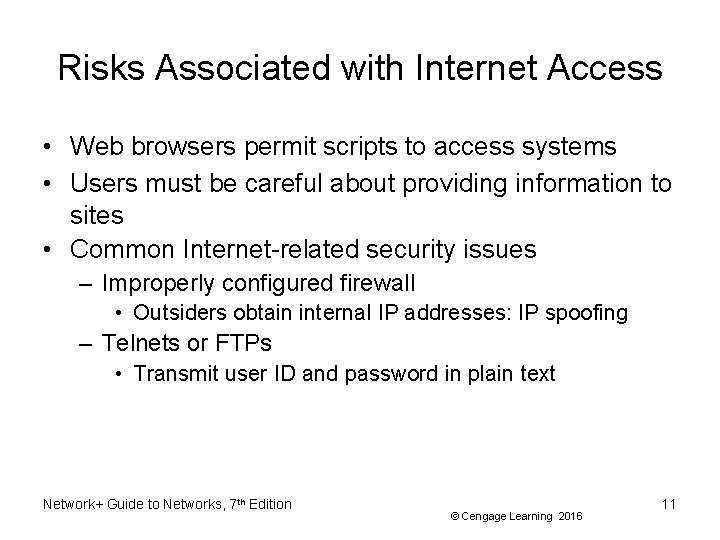
Risks Associated with Internet Access • Web browsers permit scripts to access systems • Users must be careful about providing information to sites • Common Internet-related security issues – Improperly configured firewall • Outsiders obtain internal IP addresses: IP spoofing – Telnets or FTPs • Transmit user ID and password in plain text Network+ Guide to Networks, 7 th Edition © Cengage Learning 2016 11
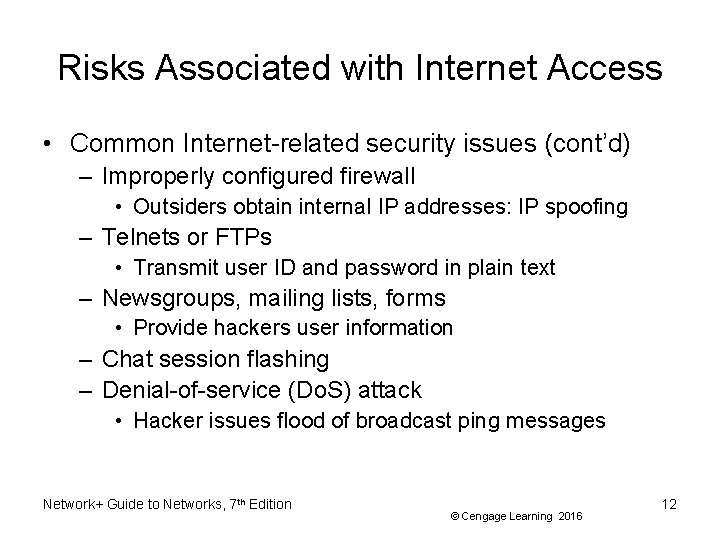
Risks Associated with Internet Access • Common Internet-related security issues (cont’d) – Improperly configured firewall • Outsiders obtain internal IP addresses: IP spoofing – Telnets or FTPs • Transmit user ID and password in plain text – Newsgroups, mailing lists, forms • Provide hackers user information – Chat session flashing – Denial-of-service (Do. S) attack • Hacker issues flood of broadcast ping messages Network+ Guide to Networks, 7 th Edition © Cengage Learning 2016 12
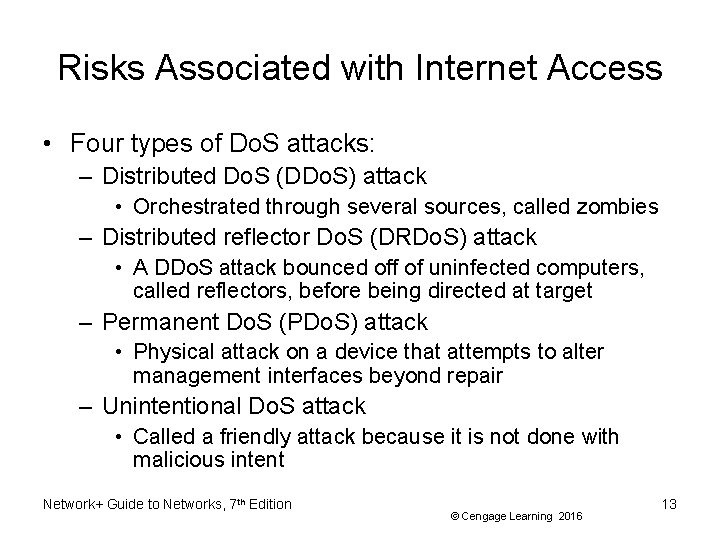
Risks Associated with Internet Access • Four types of Do. S attacks: – Distributed Do. S (DDo. S) attack • Orchestrated through several sources, called zombies – Distributed reflector Do. S (DRDo. S) attack • A DDo. S attack bounced off of uninfected computers, called reflectors, before being directed at target – Permanent Do. S (PDo. S) attack • Physical attack on a device that attempts to alter management interfaces beyond repair – Unintentional Do. S attack • Called a friendly attack because it is not done with malicious intent Network+ Guide to Networks, 7 th Edition © Cengage Learning 2016 13
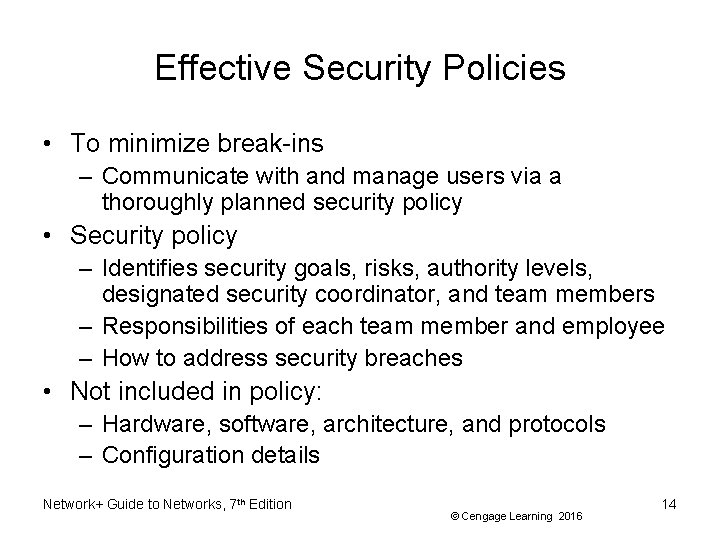
Effective Security Policies • To minimize break-ins – Communicate with and manage users via a thoroughly planned security policy • Security policy – Identifies security goals, risks, authority levels, designated security coordinator, and team members – Responsibilities of each team member and employee – How to address security breaches • Not included in policy: – Hardware, software, architecture, and protocols – Configuration details Network+ Guide to Networks, 7 th Edition © Cengage Learning 2016 14

Security Policy Goals • Typical goals – Ensure authorized users have appropriate resource access – Prevent unauthorized user access – Protect unauthorized sensitive data access – Prevent accidental hardware and software damage – Prevent intentional hardware or software damage – Create secure environment • Withstand, respond to, and recover from threat – Communicate employees’ responsibilities – Have employees sign a consent to monitoring form Network+ Guide to Networks, 7 th Edition © Cengage Learning 2016 15
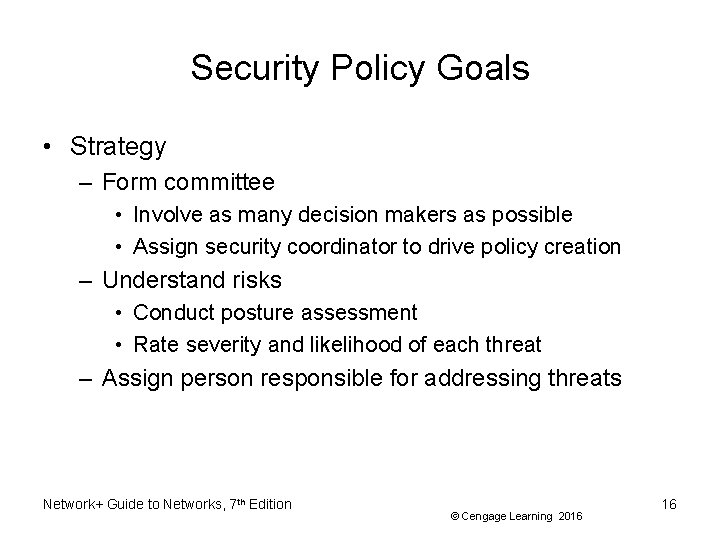
Security Policy Goals • Strategy – Form committee • Involve as many decision makers as possible • Assign security coordinator to drive policy creation – Understand risks • Conduct posture assessment • Rate severity and likelihood of each threat – Assign person responsible for addressing threats Network+ Guide to Networks, 7 th Edition © Cengage Learning 2016 16
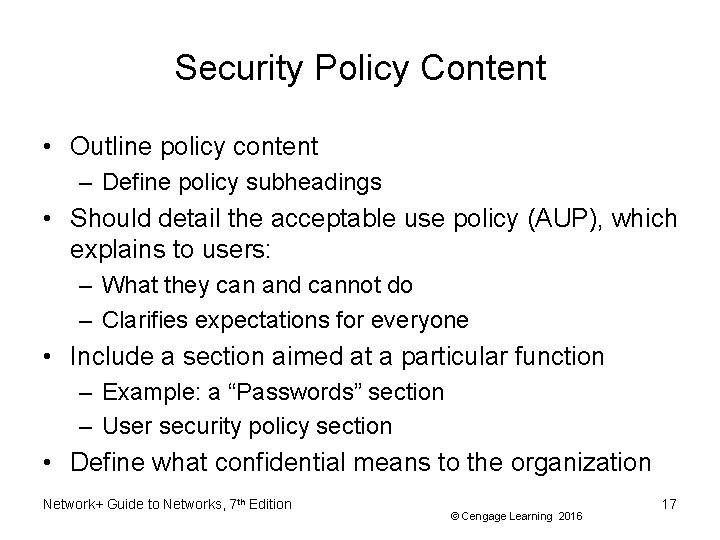
Security Policy Content • Outline policy content – Define policy subheadings • Should detail the acceptable use policy (AUP), which explains to users: – What they can and cannot do – Clarifies expectations for everyone • Include a section aimed at a particular function – Example: a “Passwords” section – User security policy section • Define what confidential means to the organization Network+ Guide to Networks, 7 th Edition © Cengage Learning 2016 17
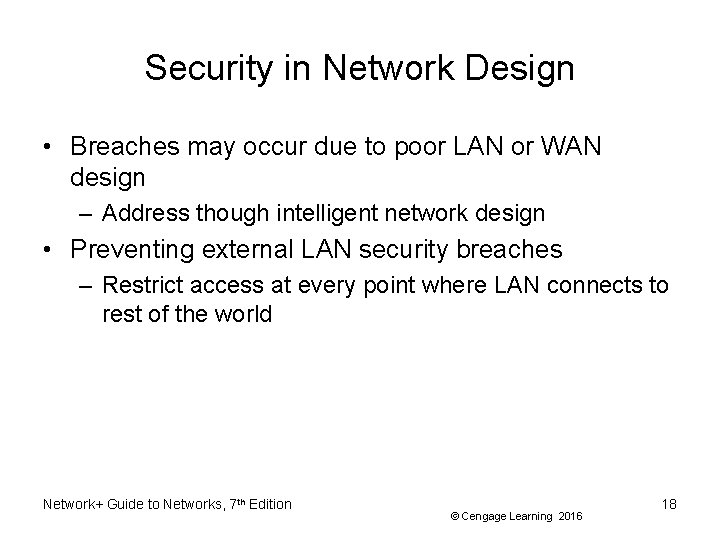
Security in Network Design • Breaches may occur due to poor LAN or WAN design – Address though intelligent network design • Preventing external LAN security breaches – Restrict access at every point where LAN connects to rest of the world Network+ Guide to Networks, 7 th Edition © Cengage Learning 2016 18
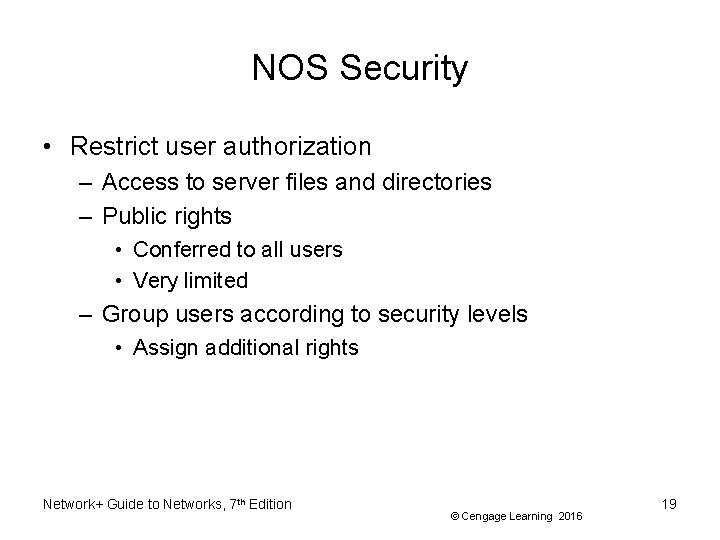
NOS Security • Restrict user authorization – Access to server files and directories – Public rights • Conferred to all users • Very limited – Group users according to security levels • Assign additional rights Network+ Guide to Networks, 7 th Edition © Cengage Learning 2016 19
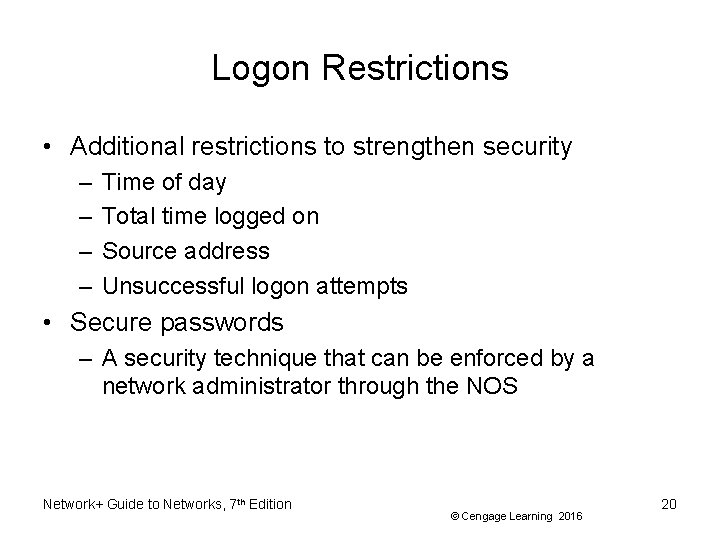
Logon Restrictions • Additional restrictions to strengthen security – – Time of day Total time logged on Source address Unsuccessful logon attempts • Secure passwords – A security technique that can be enforced by a network administrator through the NOS Network+ Guide to Networks, 7 th Edition © Cengage Learning 2016 20
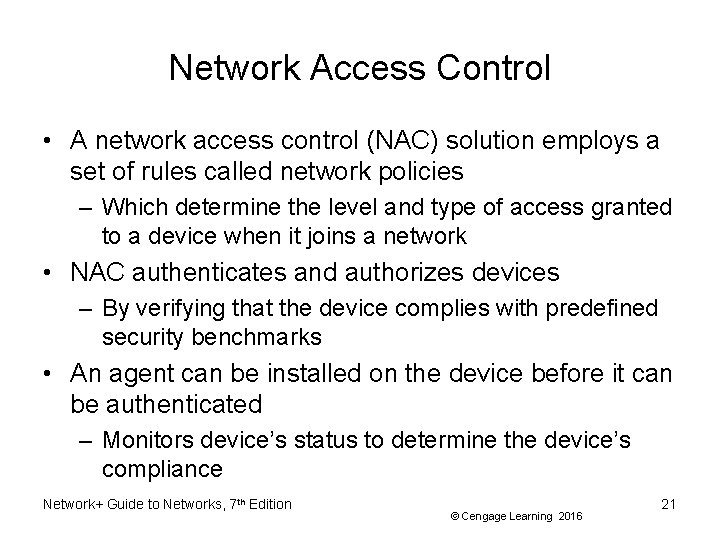
Network Access Control • A network access control (NAC) solution employs a set of rules called network policies – Which determine the level and type of access granted to a device when it joins a network • NAC authenticates and authorizes devices – By verifying that the device complies with predefined security benchmarks • An agent can be installed on the device before it can be authenticated – Monitors device’s status to determine the device’s compliance Network+ Guide to Networks, 7 th Edition © Cengage Learning 2016 21
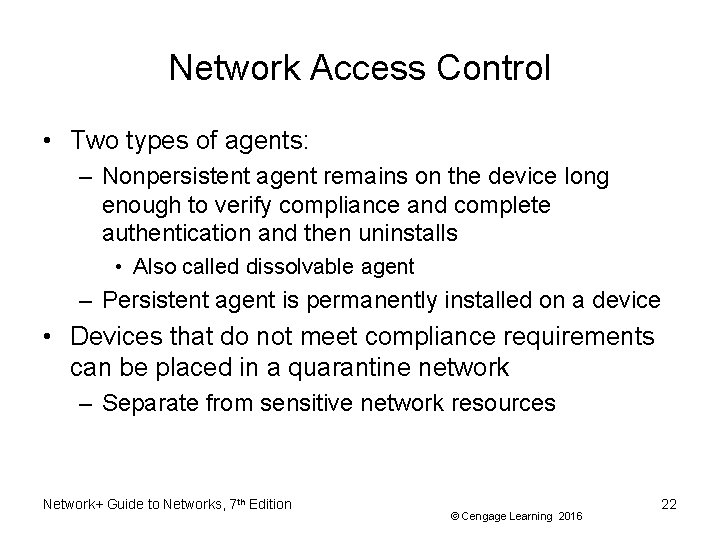
Network Access Control • Two types of agents: – Nonpersistent agent remains on the device long enough to verify compliance and complete authentication and then uninstalls • Also called dissolvable agent – Persistent agent is permanently installed on a device • Devices that do not meet compliance requirements can be placed in a quarantine network – Separate from sensitive network resources Network+ Guide to Networks, 7 th Edition © Cengage Learning 2016 22
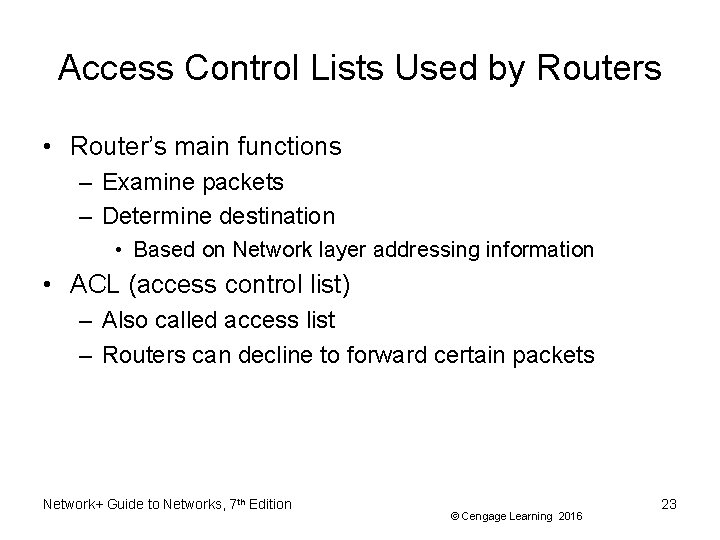
Access Control Lists Used by Routers • Router’s main functions – Examine packets – Determine destination • Based on Network layer addressing information • ACL (access control list) – Also called access list – Routers can decline to forward certain packets Network+ Guide to Networks, 7 th Edition © Cengage Learning 2016 23
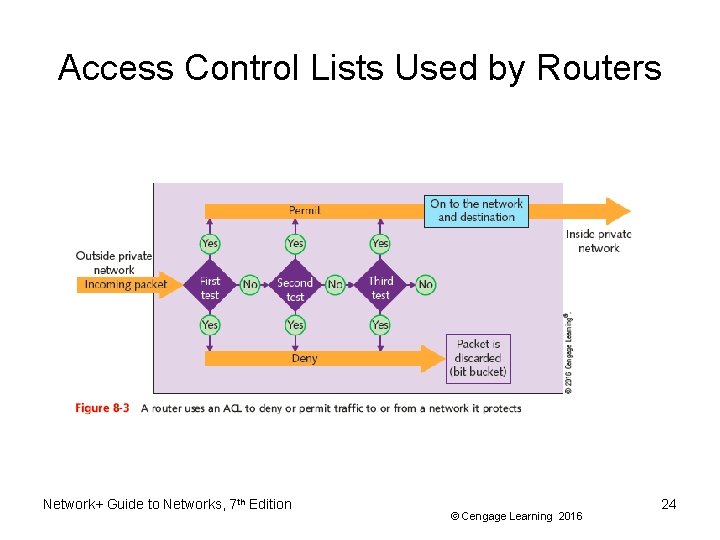
Access Control Lists Used by Routers Network+ Guide to Networks, 7 th Edition © Cengage Learning 2016 24
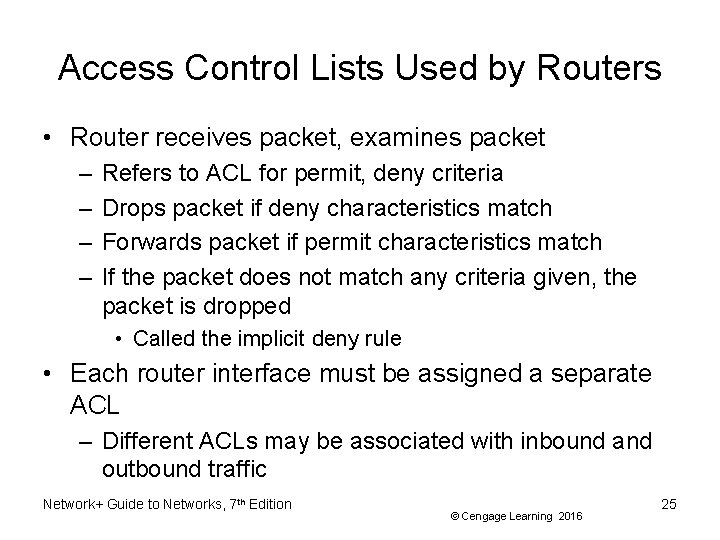
Access Control Lists Used by Routers • Router receives packet, examines packet – – Refers to ACL for permit, deny criteria Drops packet if deny characteristics match Forwards packet if permit characteristics match If the packet does not match any criteria given, the packet is dropped • Called the implicit deny rule • Each router interface must be assigned a separate ACL – Different ACLs may be associated with inbound and outbound traffic Network+ Guide to Networks, 7 th Edition © Cengage Learning 2016 25
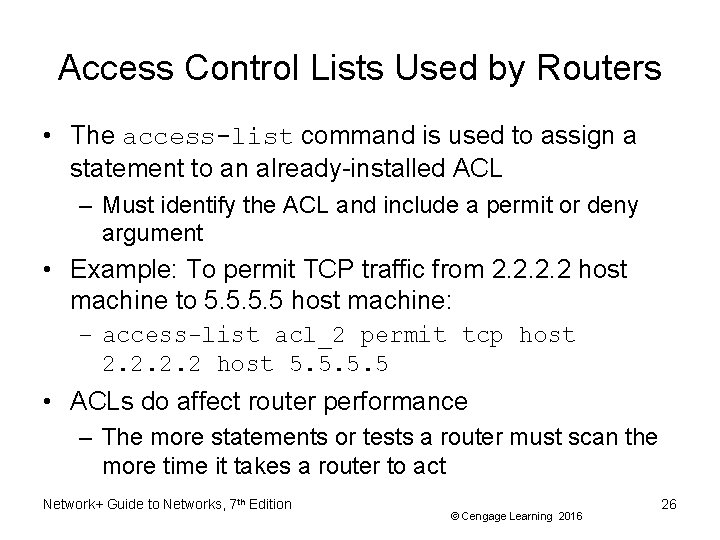
Access Control Lists Used by Routers • The access-list command is used to assign a statement to an already-installed ACL – Must identify the ACL and include a permit or deny argument • Example: To permit TCP traffic from 2. 2 host machine to 5. 5 host machine: – access-list acl_2 permit tcp host 2. 2 host 5. 5 • ACLs do affect router performance – The more statements or tests a router must scan the more time it takes a router to act Network+ Guide to Networks, 7 th Edition © Cengage Learning 2016 26
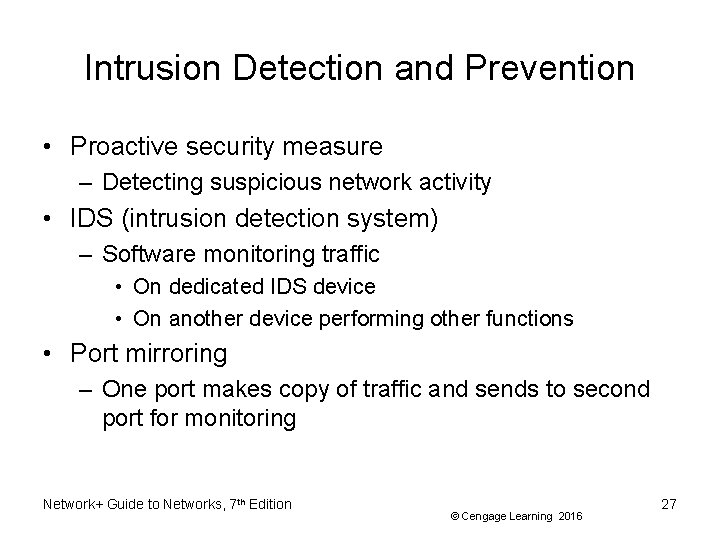
Intrusion Detection and Prevention • Proactive security measure – Detecting suspicious network activity • IDS (intrusion detection system) – Software monitoring traffic • On dedicated IDS device • On another device performing other functions • Port mirroring – One port makes copy of traffic and sends to second port for monitoring Network+ Guide to Networks, 7 th Edition © Cengage Learning 2016 27
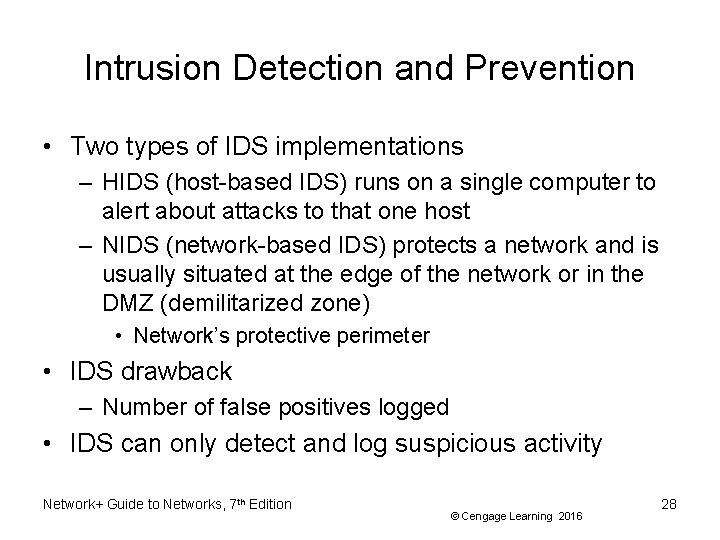
Intrusion Detection and Prevention • Two types of IDS implementations – HIDS (host-based IDS) runs on a single computer to alert about attacks to that one host – NIDS (network-based IDS) protects a network and is usually situated at the edge of the network or in the DMZ (demilitarized zone) • Network’s protective perimeter • IDS drawback – Number of false positives logged • IDS can only detect and log suspicious activity Network+ Guide to Networks, 7 th Edition © Cengage Learning 2016 28
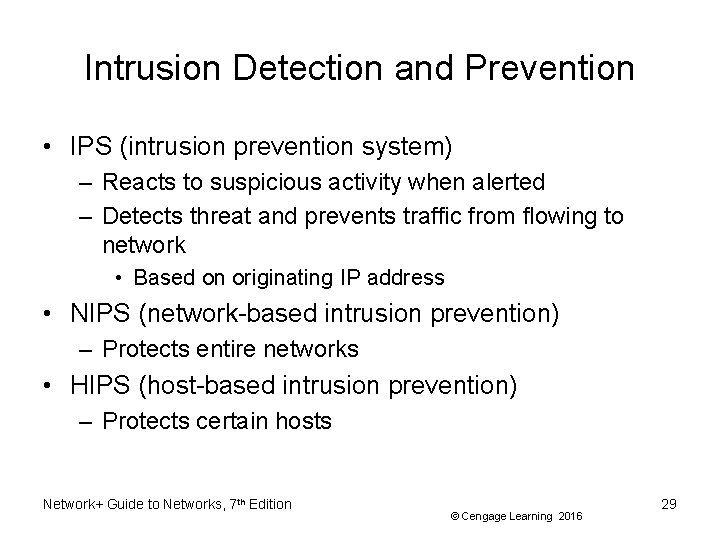
Intrusion Detection and Prevention • IPS (intrusion prevention system) – Reacts to suspicious activity when alerted – Detects threat and prevents traffic from flowing to network • Based on originating IP address • NIPS (network-based intrusion prevention) – Protects entire networks • HIPS (host-based intrusion prevention) – Protects certain hosts Network+ Guide to Networks, 7 th Edition © Cengage Learning 2016 29
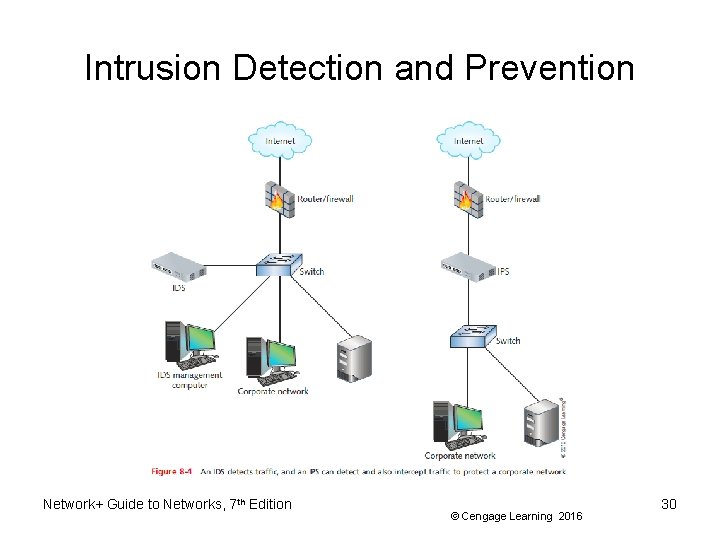
Intrusion Detection and Prevention Network+ Guide to Networks, 7 th Edition © Cengage Learning 2016 30
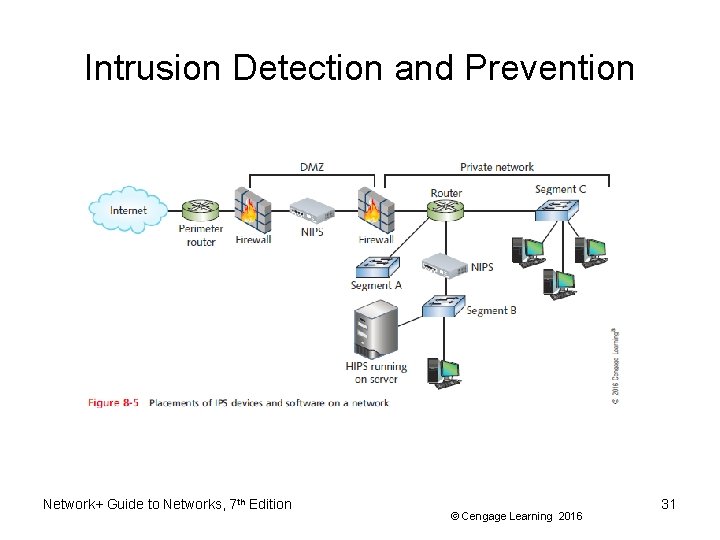
Intrusion Detection and Prevention Network+ Guide to Networks, 7 th Edition © Cengage Learning 2016 31
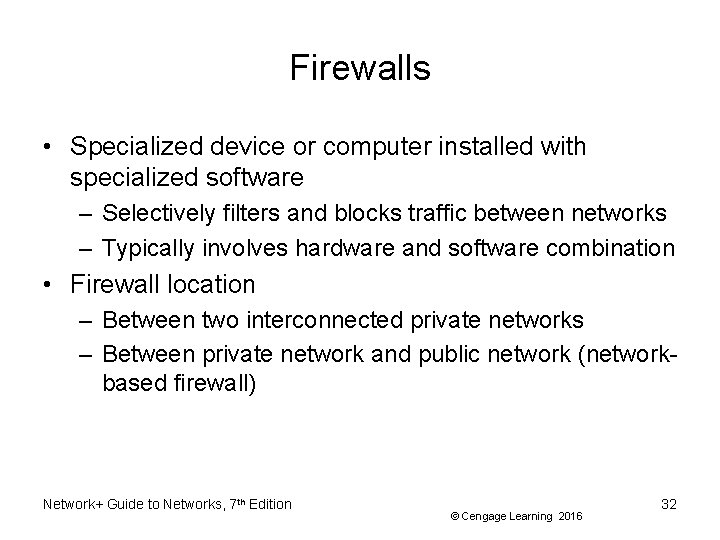
Firewalls • Specialized device or computer installed with specialized software – Selectively filters and blocks traffic between networks – Typically involves hardware and software combination • Firewall location – Between two interconnected private networks – Between private network and public network (networkbased firewall) Network+ Guide to Networks, 7 th Edition © Cengage Learning 2016 32
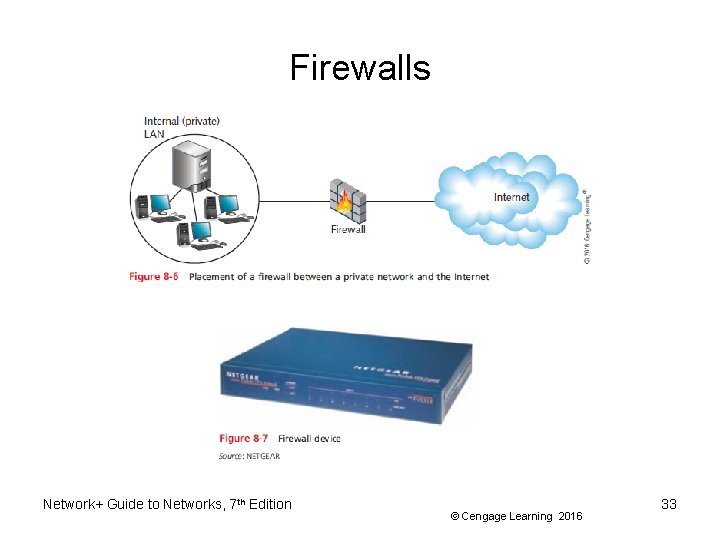
Firewalls Network+ Guide to Networks, 7 th Edition © Cengage Learning 2016 33
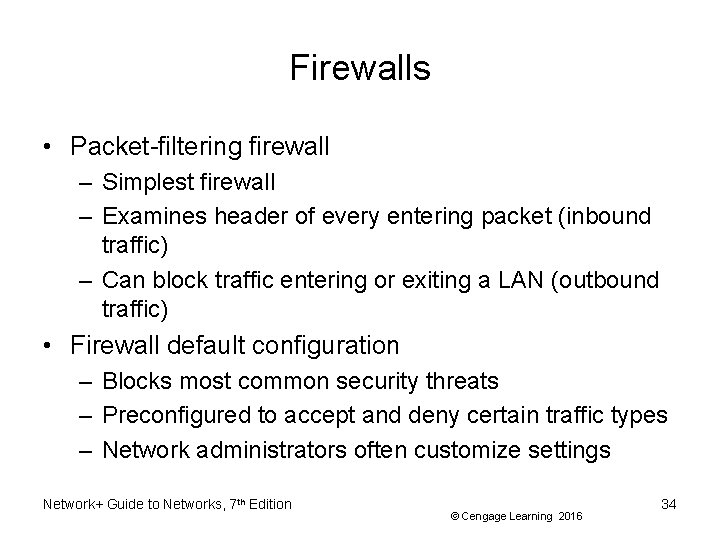
Firewalls • Packet-filtering firewall – Simplest firewall – Examines header of every entering packet (inbound traffic) – Can block traffic entering or exiting a LAN (outbound traffic) • Firewall default configuration – Blocks most common security threats – Preconfigured to accept and deny certain traffic types – Network administrators often customize settings Network+ Guide to Networks, 7 th Edition © Cengage Learning 2016 34
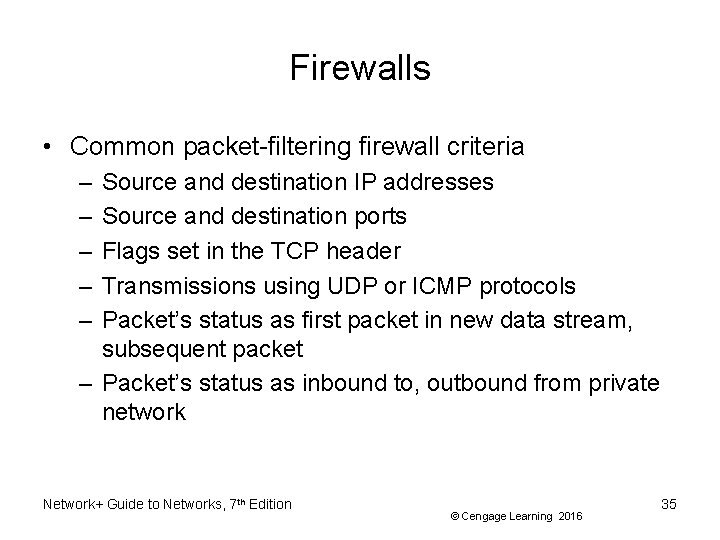
Firewalls • Common packet-filtering firewall criteria – – – Source and destination IP addresses Source and destination ports Flags set in the TCP header Transmissions using UDP or ICMP protocols Packet’s status as first packet in new data stream, subsequent packet – Packet’s status as inbound to, outbound from private network Network+ Guide to Networks, 7 th Edition © Cengage Learning 2016 35
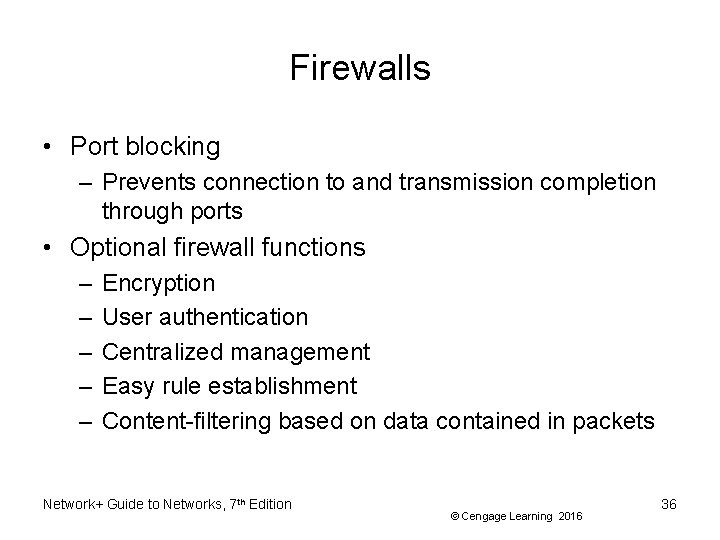
Firewalls • Port blocking – Prevents connection to and transmission completion through ports • Optional firewall functions – – – Encryption User authentication Centralized management Easy rule establishment Content-filtering based on data contained in packets Network+ Guide to Networks, 7 th Edition © Cengage Learning 2016 36
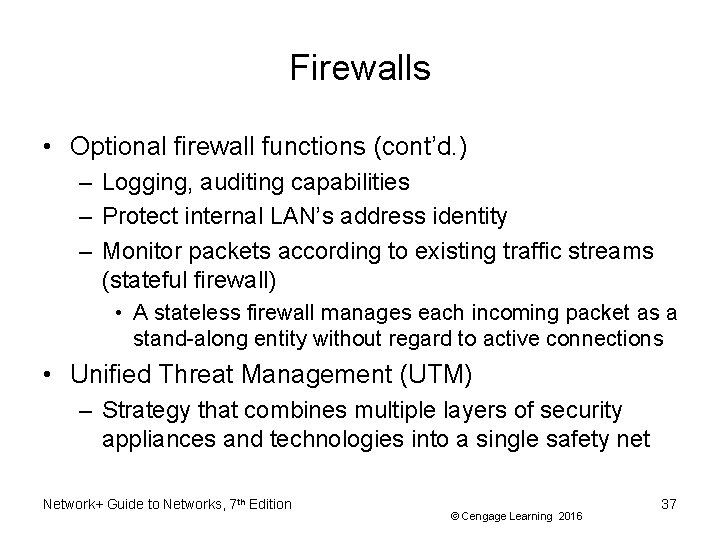
Firewalls • Optional firewall functions (cont’d. ) – Logging, auditing capabilities – Protect internal LAN’s address identity – Monitor packets according to existing traffic streams (stateful firewall) • A stateless firewall manages each incoming packet as a stand-along entity without regard to active connections • Unified Threat Management (UTM) – Strategy that combines multiple layers of security appliances and technologies into a single safety net Network+ Guide to Networks, 7 th Edition © Cengage Learning 2016 37
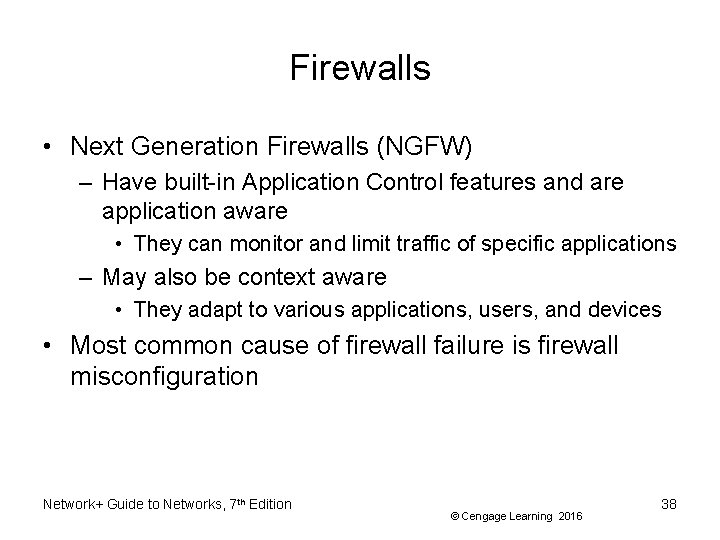
Firewalls • Next Generation Firewalls (NGFW) – Have built-in Application Control features and are application aware • They can monitor and limit traffic of specific applications – May also be context aware • They adapt to various applications, users, and devices • Most common cause of firewall failure is firewall misconfiguration Network+ Guide to Networks, 7 th Edition © Cengage Learning 2016 38

Proxy Servers • Proxy service – Software application on a network host • Acts as an intermediary between external and internal networks • Screens all incoming and outgoing traffic • Proxy server (proxy) – Network host running proxy service – Manages security at Application layer – Appears an internal network server to the outside world, but is a filtering device for internal LAN Network+ Guide to Networks, 7 th Edition © Cengage Learning 2016 39
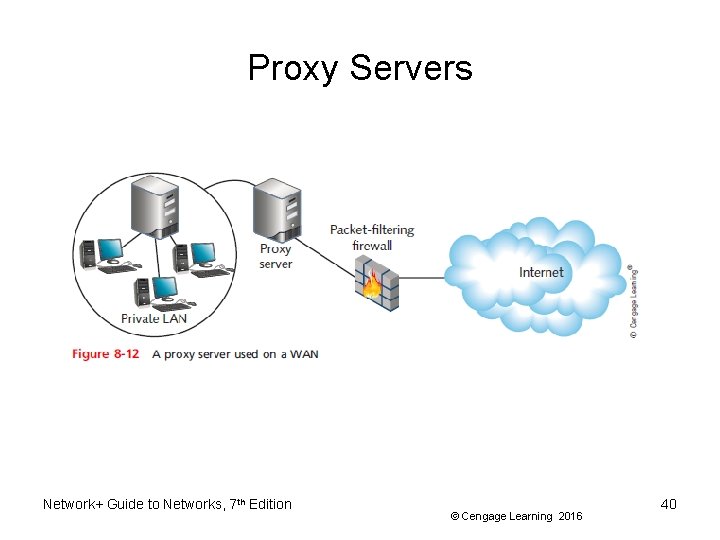
Proxy Servers Network+ Guide to Networks, 7 th Edition © Cengage Learning 2016 40
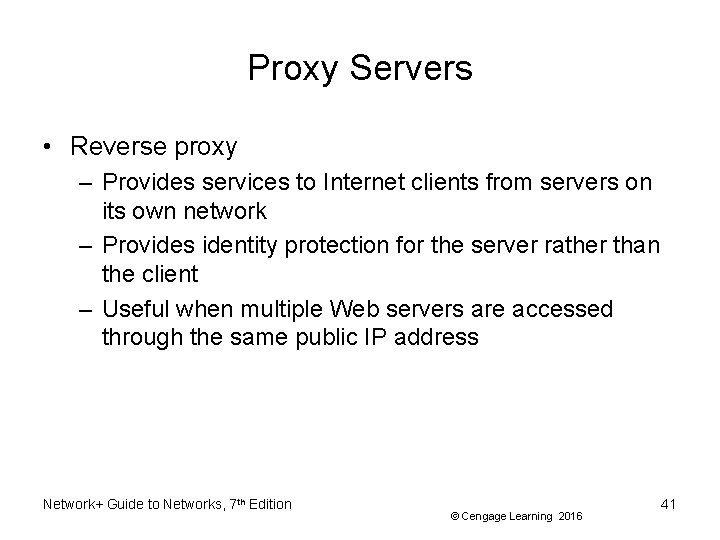
Proxy Servers • Reverse proxy – Provides services to Internet clients from servers on its own network – Provides identity protection for the server rather than the client – Useful when multiple Web servers are accessed through the same public IP address Network+ Guide to Networks, 7 th Edition © Cengage Learning 2016 41
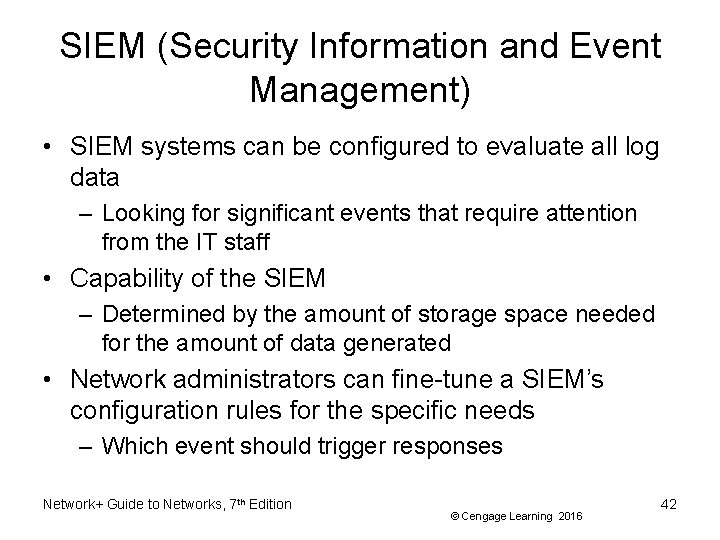
SIEM (Security Information and Event Management) • SIEM systems can be configured to evaluate all log data – Looking for significant events that require attention from the IT staff • Capability of the SIEM – Determined by the amount of storage space needed for the amount of data generated • Network administrators can fine-tune a SIEM’s configuration rules for the specific needs – Which event should trigger responses Network+ Guide to Networks, 7 th Edition © Cengage Learning 2016 42
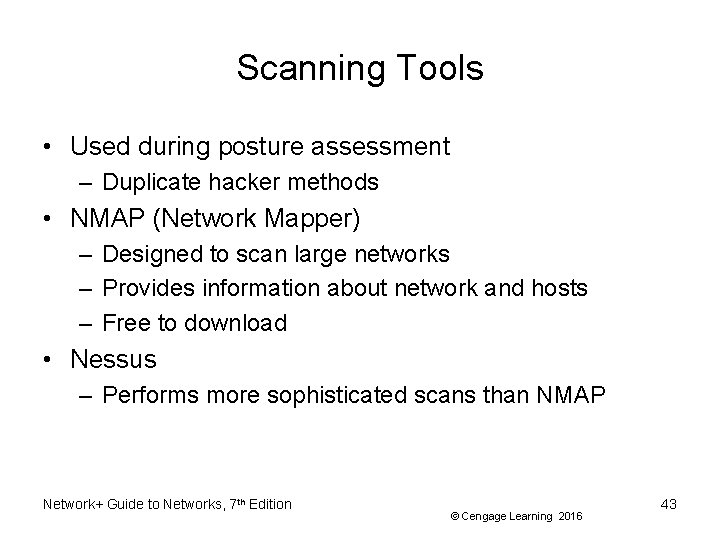
Scanning Tools • Used during posture assessment – Duplicate hacker methods • NMAP (Network Mapper) – Designed to scan large networks – Provides information about network and hosts – Free to download • Nessus – Performs more sophisticated scans than NMAP Network+ Guide to Networks, 7 th Edition © Cengage Learning 2016 43
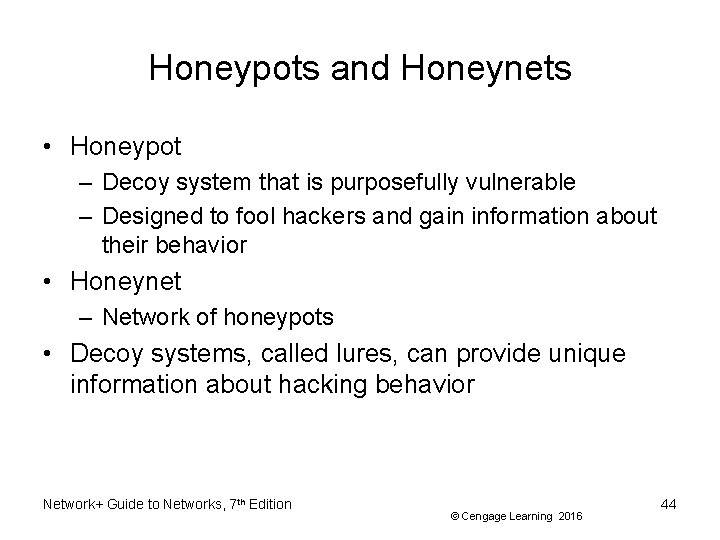
Honeypots and Honeynets • Honeypot – Decoy system that is purposefully vulnerable – Designed to fool hackers and gain information about their behavior • Honeynet – Network of honeypots • Decoy systems, called lures, can provide unique information about hacking behavior Network+ Guide to Networks, 7 th Edition © Cengage Learning 2016 44
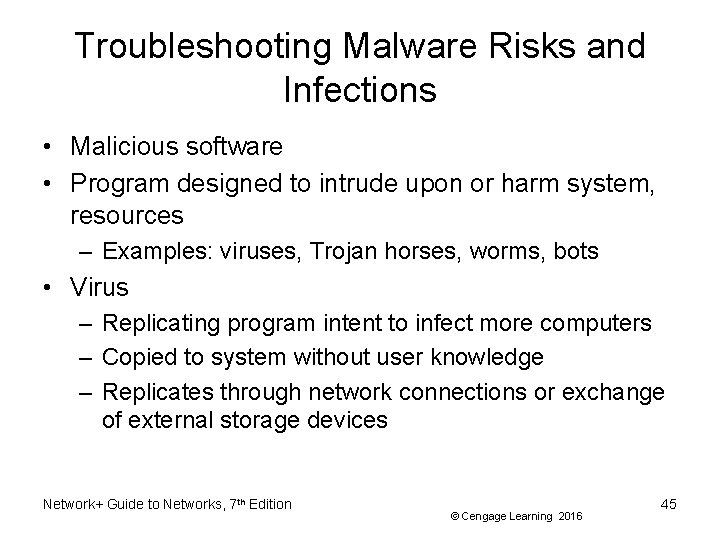
Troubleshooting Malware Risks and Infections • Malicious software • Program designed to intrude upon or harm system, resources – Examples: viruses, Trojan horses, worms, bots • Virus – Replicating program intent to infect more computers – Copied to system without user knowledge – Replicates through network connections or exchange of external storage devices Network+ Guide to Networks, 7 th Edition © Cengage Learning 2016 45
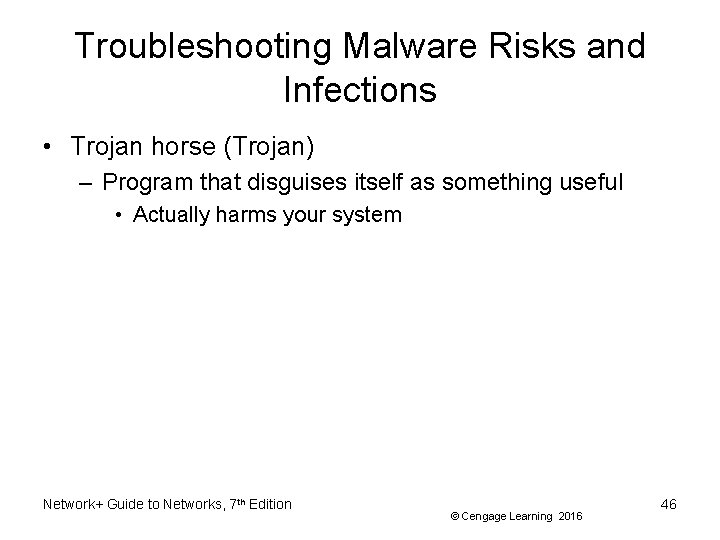
Troubleshooting Malware Risks and Infections • Trojan horse (Trojan) – Program that disguises itself as something useful • Actually harms your system Network+ Guide to Networks, 7 th Edition © Cengage Learning 2016 46
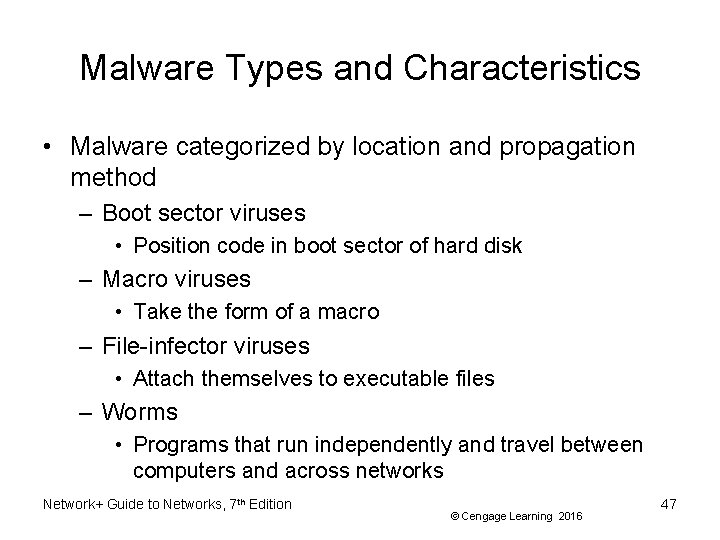
Malware Types and Characteristics • Malware categorized by location and propagation method – Boot sector viruses • Position code in boot sector of hard disk – Macro viruses • Take the form of a macro – File-infector viruses • Attach themselves to executable files – Worms • Programs that run independently and travel between computers and across networks Network+ Guide to Networks, 7 th Edition © Cengage Learning 2016 47
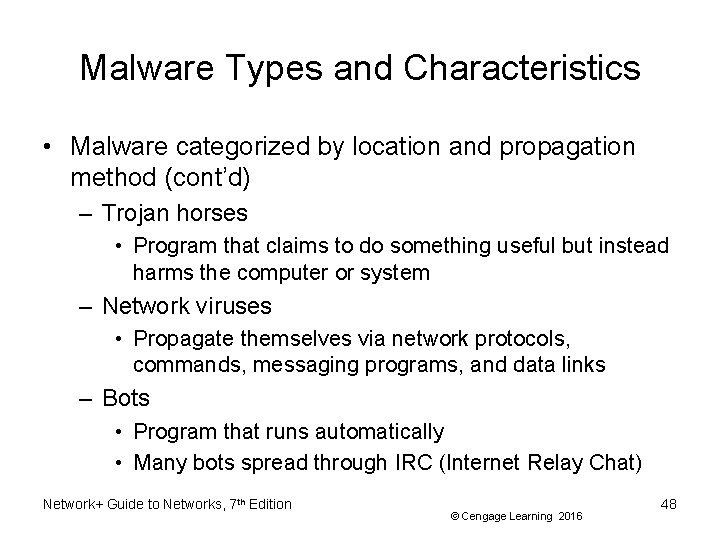
Malware Types and Characteristics • Malware categorized by location and propagation method (cont’d) – Trojan horses • Program that claims to do something useful but instead harms the computer or system – Network viruses • Propagate themselves via network protocols, commands, messaging programs, and data links – Bots • Program that runs automatically • Many bots spread through IRC (Internet Relay Chat) Network+ Guide to Networks, 7 th Edition © Cengage Learning 2016 48
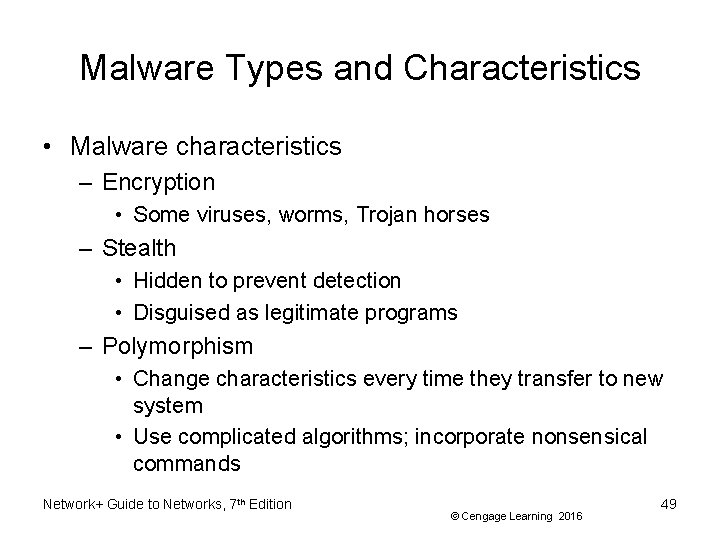
Malware Types and Characteristics • Malware characteristics – Encryption • Some viruses, worms, Trojan horses – Stealth • Hidden to prevent detection • Disguised as legitimate programs – Polymorphism • Change characteristics every time they transfer to new system • Use complicated algorithms; incorporate nonsensical commands Network+ Guide to Networks, 7 th Edition © Cengage Learning 2016 49
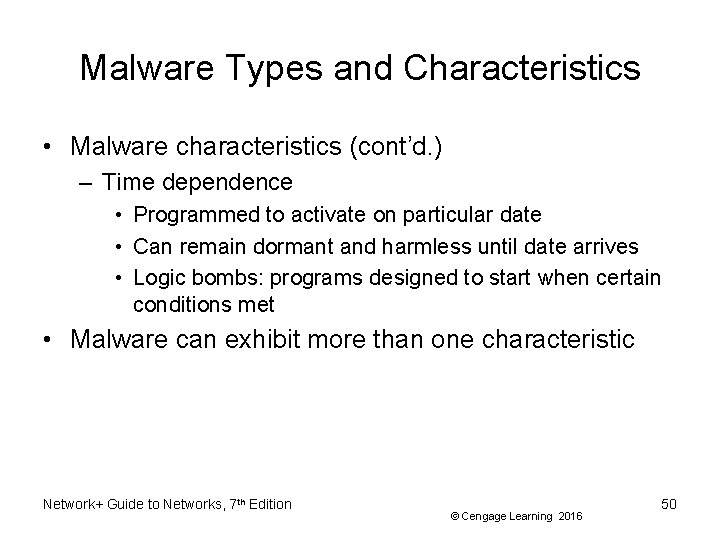
Malware Types and Characteristics • Malware characteristics (cont’d. ) – Time dependence • Programmed to activate on particular date • Can remain dormant and harmless until date arrives • Logic bombs: programs designed to start when certain conditions met • Malware can exhibit more than one characteristic Network+ Guide to Networks, 7 th Edition © Cengage Learning 2016 50
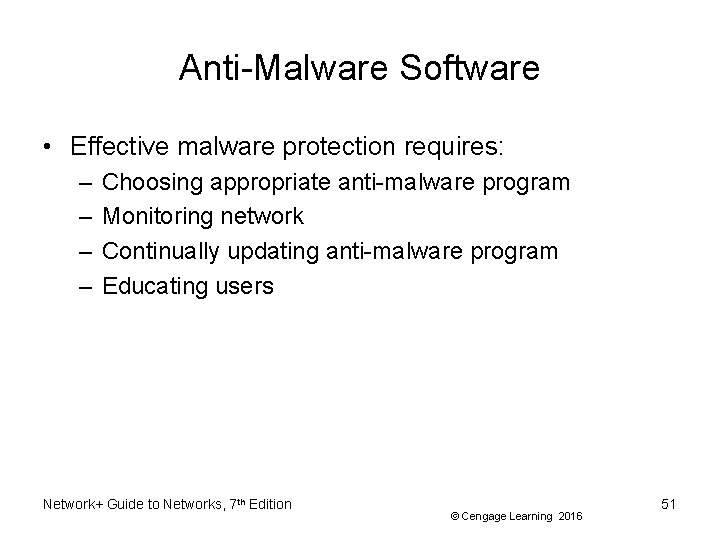
Anti-Malware Software • Effective malware protection requires: – – Choosing appropriate anti-malware program Monitoring network Continually updating anti-malware program Educating users Network+ Guide to Networks, 7 th Edition © Cengage Learning 2016 51
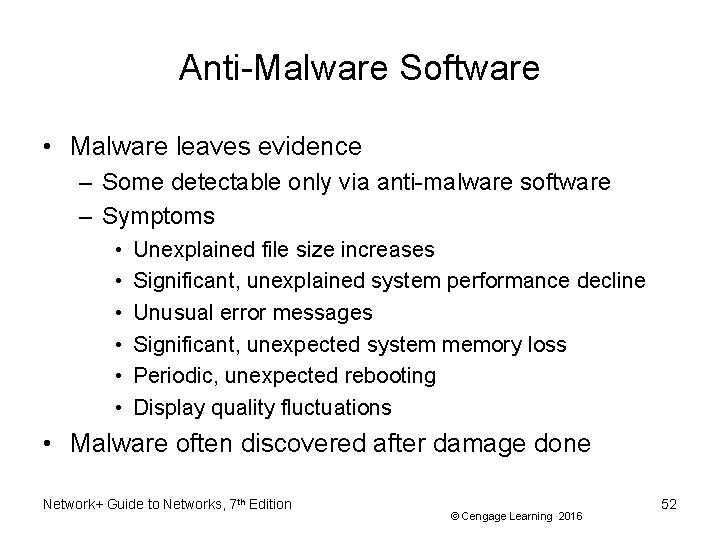
Anti-Malware Software • Malware leaves evidence – Some detectable only via anti-malware software – Symptoms • • • Unexplained file size increases Significant, unexplained system performance decline Unusual error messages Significant, unexpected system memory loss Periodic, unexpected rebooting Display quality fluctuations • Malware often discovered after damage done Network+ Guide to Networks, 7 th Edition © Cengage Learning 2016 52
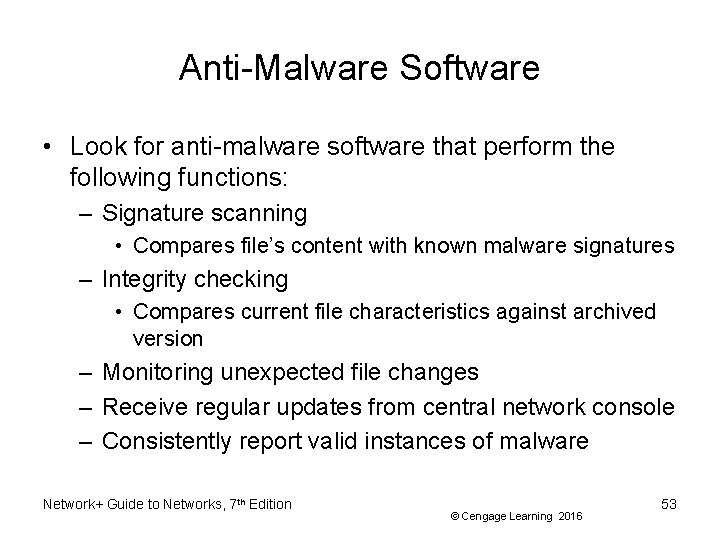
Anti-Malware Software • Look for anti-malware software that perform the following functions: – Signature scanning • Compares file’s content with known malware signatures – Integrity checking • Compares current file characteristics against archived version – Monitoring unexpected file changes – Receive regular updates from central network console – Consistently report valid instances of malware Network+ Guide to Networks, 7 th Edition © Cengage Learning 2016 53
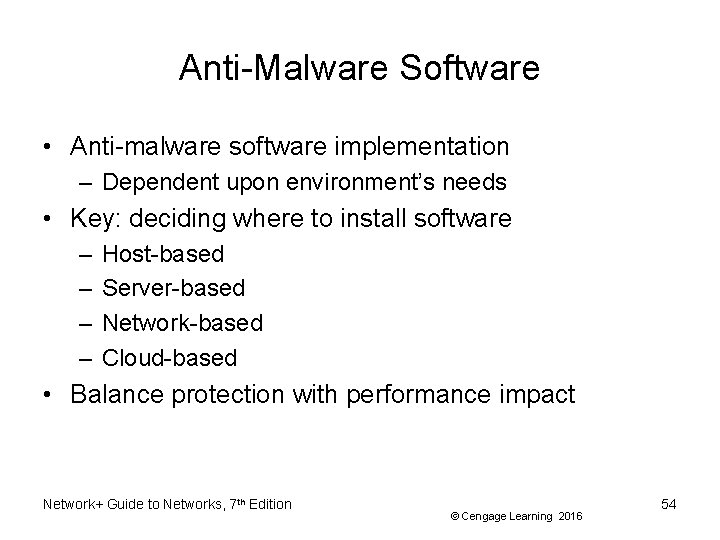
Anti-Malware Software • Anti-malware software implementation – Dependent upon environment’s needs • Key: deciding where to install software – – Host-based Server-based Network-based Cloud-based • Balance protection with performance impact Network+ Guide to Networks, 7 th Edition © Cengage Learning 2016 54
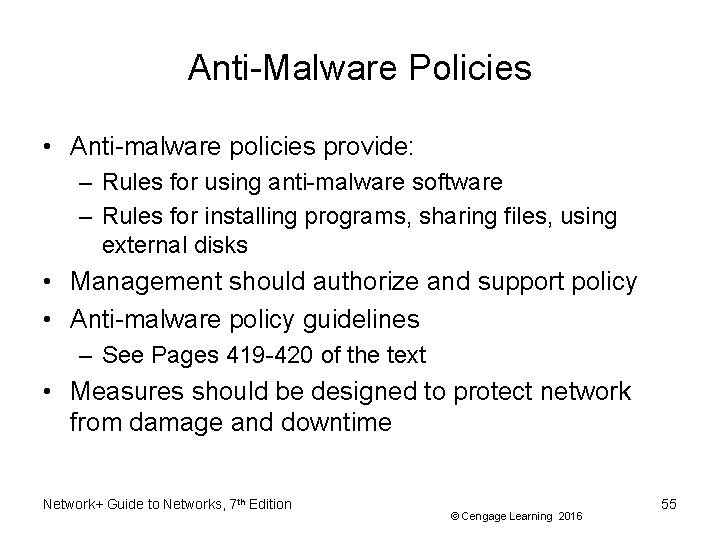
Anti-Malware Policies • Anti-malware policies provide: – Rules for using anti-malware software – Rules for installing programs, sharing files, using external disks • Management should authorize and support policy • Anti-malware policy guidelines – See Pages 419 -420 of the text • Measures should be designed to protect network from damage and downtime Network+ Guide to Networks, 7 th Edition © Cengage Learning 2016 55
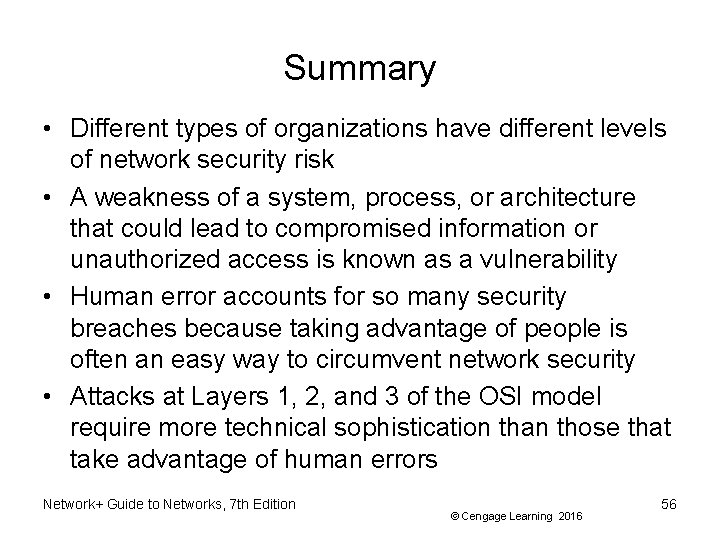
Summary • Different types of organizations have different levels of network security risk • A weakness of a system, process, or architecture that could lead to compromised information or unauthorized access is known as a vulnerability • Human error accounts for so many security breaches because taking advantage of people is often an easy way to circumvent network security • Attacks at Layers 1, 2, and 3 of the OSI model require more technical sophistication than those that take advantage of human errors Network+ Guide to Networks, 7 th Edition © Cengage Learning 2016 56
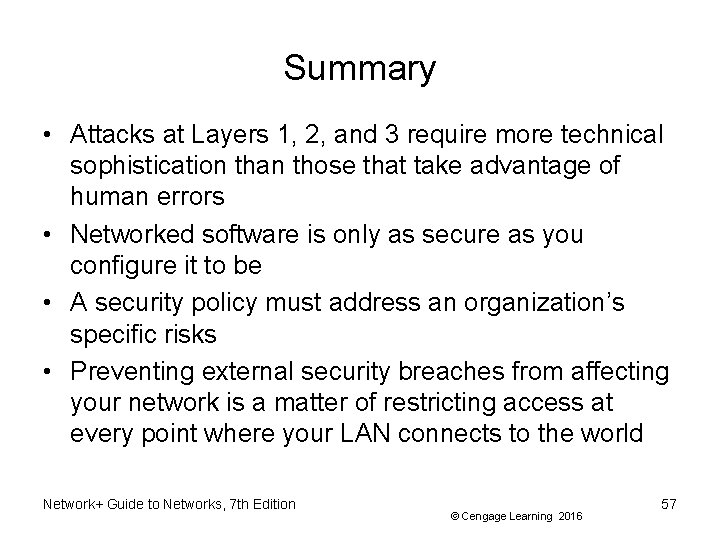
Summary • Attacks at Layers 1, 2, and 3 require more technical sophistication than those that take advantage of human errors • Networked software is only as secure as you configure it to be • A security policy must address an organization’s specific risks • Preventing external security breaches from affecting your network is a matter of restricting access at every point where your LAN connects to the world Network+ Guide to Networks, 7 th Edition © Cengage Learning 2016 57
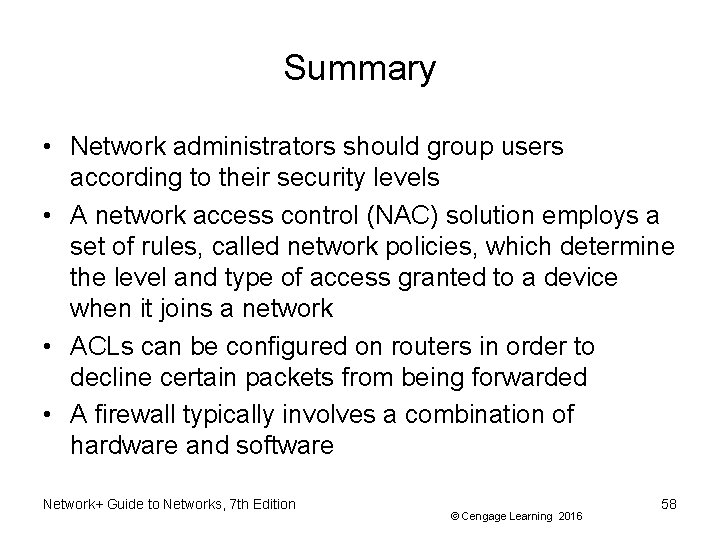
Summary • Network administrators should group users according to their security levels • A network access control (NAC) solution employs a set of rules, called network policies, which determine the level and type of access granted to a device when it joins a network • ACLs can be configured on routers in order to decline certain packets from being forwarded • A firewall typically involves a combination of hardware and software Network+ Guide to Networks, 7 th Edition © Cengage Learning 2016 58
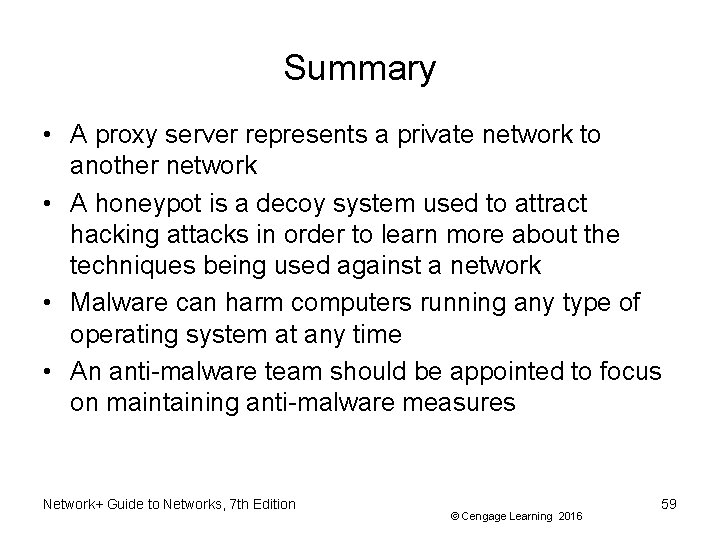
Summary • A proxy server represents a private network to another network • A honeypot is a decoy system used to attract hacking attacks in order to learn more about the techniques being used against a network • Malware can harm computers running any type of operating system at any time • An anti-malware team should be appointed to focus on maintaining anti-malware measures Network+ Guide to Networks, 7 th Edition © Cengage Learning 2016 59