Network Fundamentals Presented by Bill Leach Jr Graduate
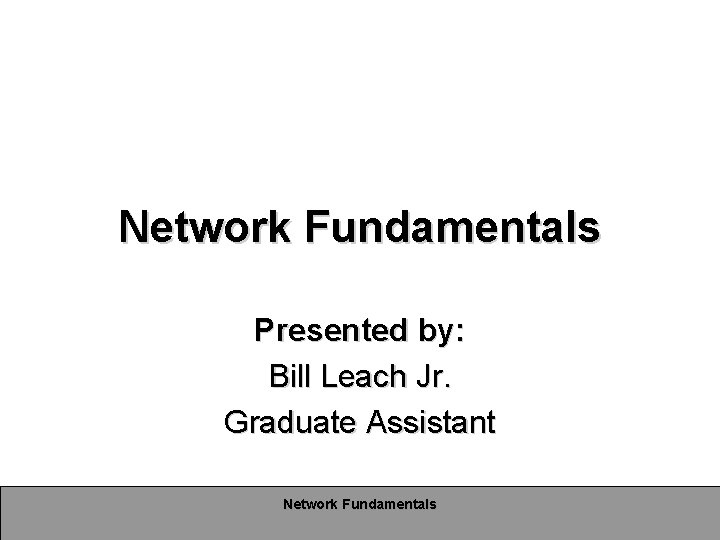
Network Fundamentals Presented by: Bill Leach Jr. Graduate Assistant Network Fundamentals
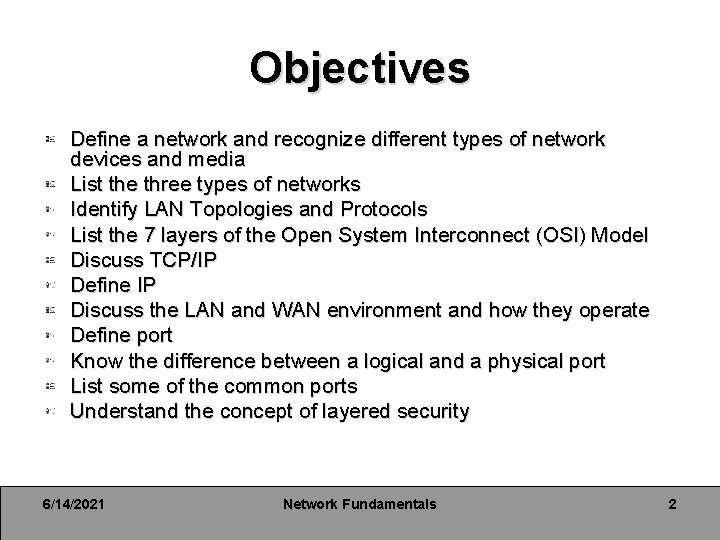
Objectives Define a network and recognize different types of network devices and media List the three types of networks Identify LAN Topologies and Protocols List the 7 layers of the Open System Interconnect (OSI) Model Discuss TCP/IP Define IP Discuss the LAN and WAN environment and how they operate Define port Know the difference between a logical and a physical port List some of the common ports Understand the concept of layered security 6/14/2021 Network Fundamentals 2
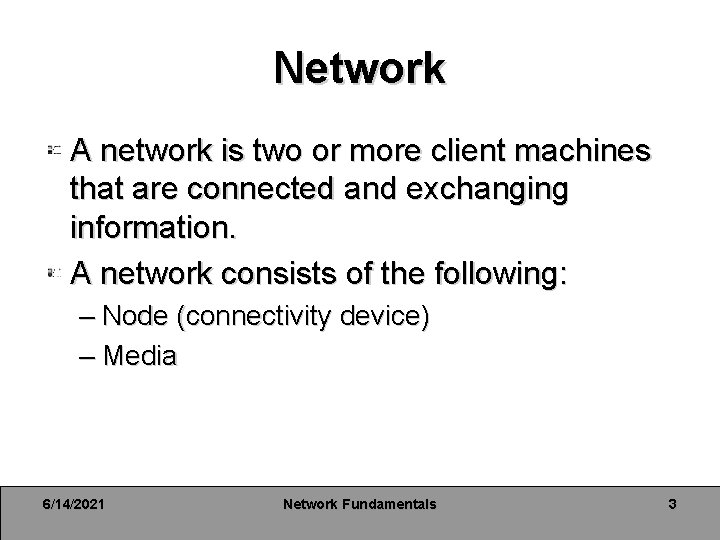
Network A network is two or more client machines that are connected and exchanging information. A network consists of the following: – Node (connectivity device) – Media 6/14/2021 Network Fundamentals 3
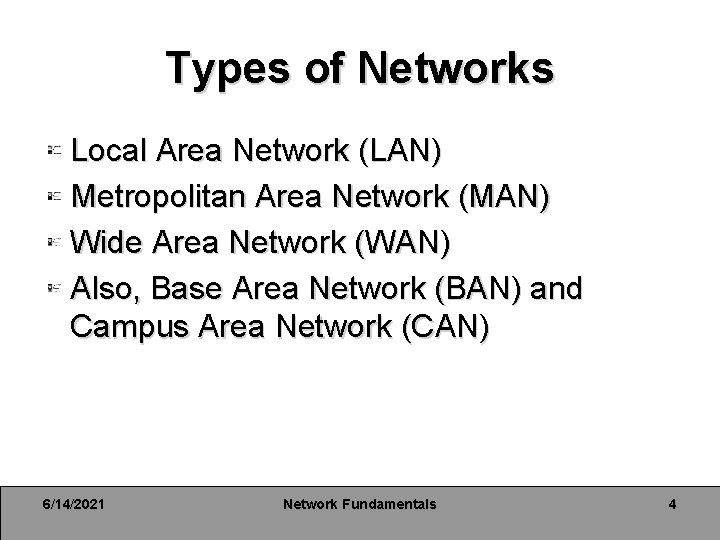
Types of Networks Local Area Network (LAN) Metropolitan Area Network (MAN) Wide Area Network (WAN) Also, Base Area Network (BAN) and Campus Area Network (CAN) 6/14/2021 Network Fundamentals 4
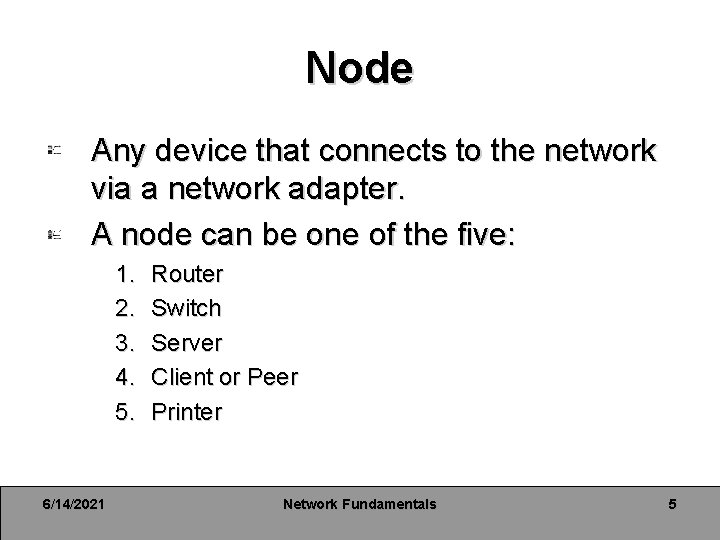
Node Any device that connects to the network via a network adapter. A node can be one of the five: 1. 2. 3. 4. 5. 6/14/2021 Router Switch Server Client or Peer Printer Network Fundamentals 5
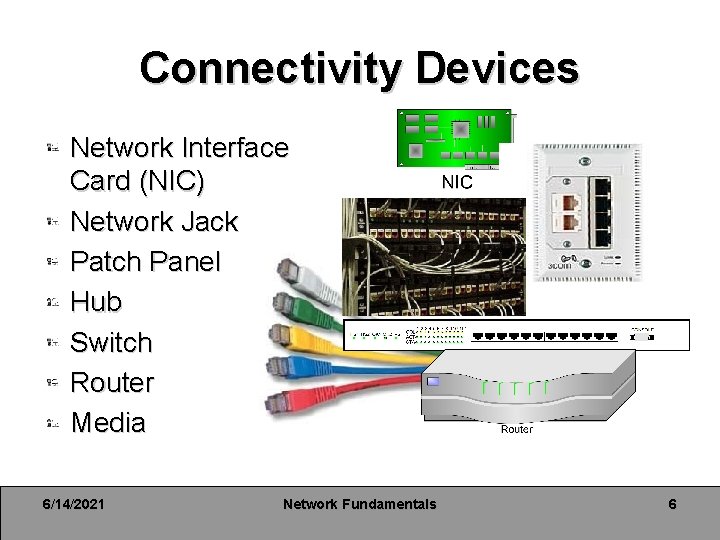
Connectivity Devices Network Interface Card (NIC) Network Jack Patch Panel Hub Switch Router Media 6/14/2021 Network Fundamentals 6
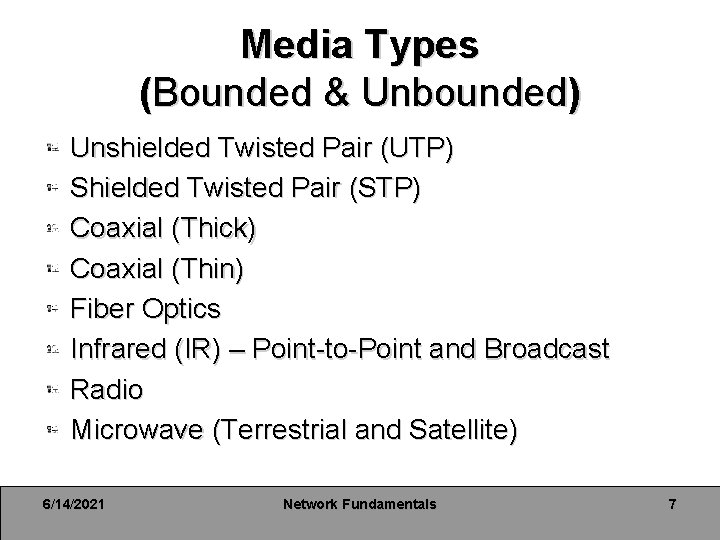
Media Types (Bounded & Unbounded) Unshielded Twisted Pair (UTP) Shielded Twisted Pair (STP) Coaxial (Thick) Coaxial (Thin) Fiber Optics Infrared (IR) – Point-to-Point and Broadcast Radio Microwave (Terrestrial and Satellite) 6/14/2021 Network Fundamentals 7
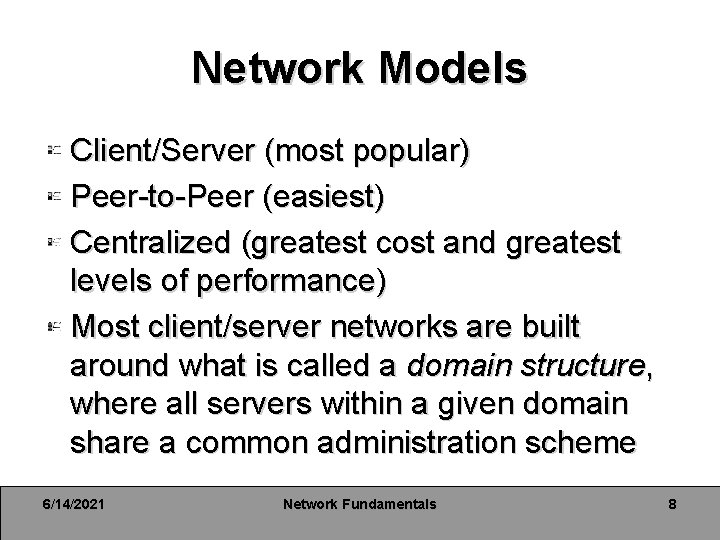
Network Models Client/Server (most popular) Peer-to-Peer (easiest) Centralized (greatest cost and greatest levels of performance) Most client/server networks are built around what is called a domain structure, where all servers within a given domain share a common administration scheme 6/14/2021 Network Fundamentals 8
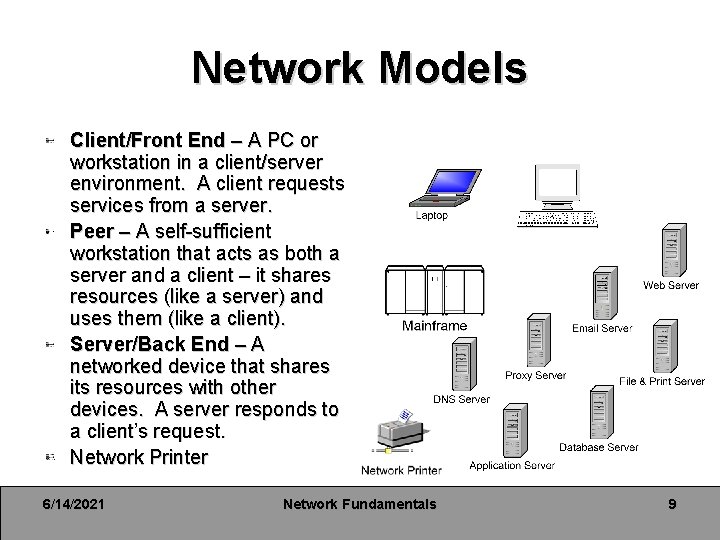
Network Models Client/Front End – A PC or workstation in a client/server environment. A client requests services from a server. Peer – A self-sufficient workstation that acts as both a server and a client – it shares resources (like a server) and uses them (like a client). Server/Back End – A networked device that shares its resources with other devices. A server responds to a client’s request. Network Printer 6/14/2021 Network Fundamentals 9
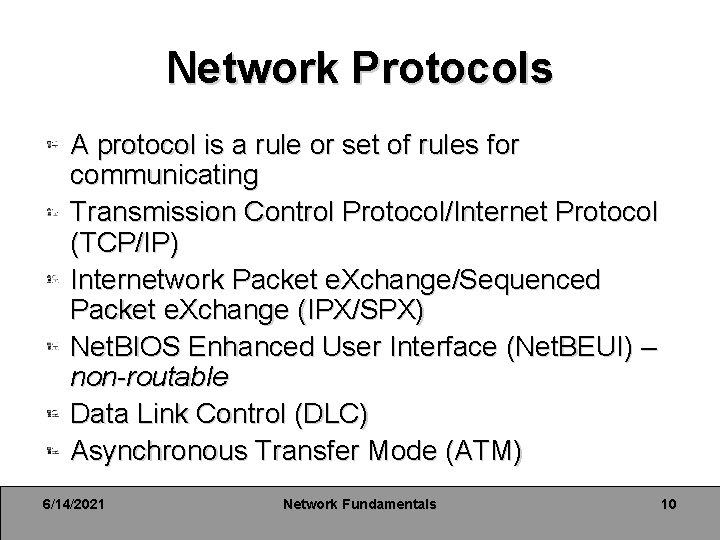
Network Protocols A protocol is a rule or set of rules for communicating Transmission Control Protocol/Internet Protocol (TCP/IP) Internetwork Packet e. Xchange/Sequenced Packet e. Xchange (IPX/SPX) Net. BIOS Enhanced User Interface (Net. BEUI) – non-routable Data Link Control (DLC) Asynchronous Transfer Mode (ATM) 6/14/2021 Network Fundamentals 10
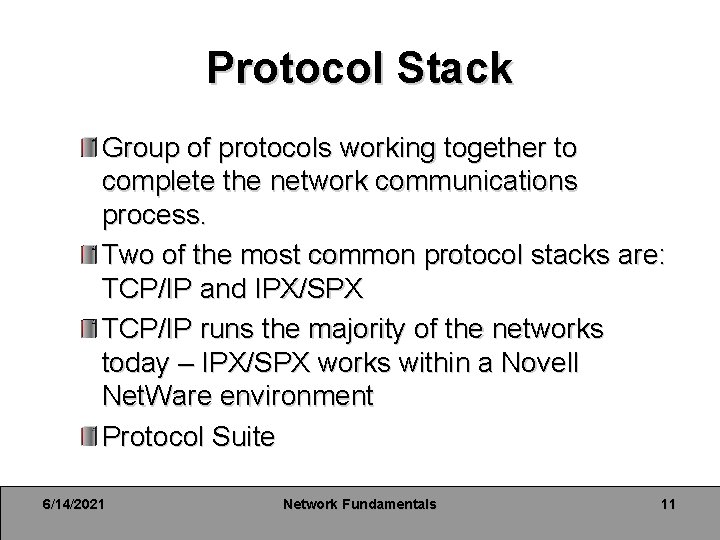
Protocol Stack Group of protocols working together to complete the network communications process. Two of the most common protocol stacks are: TCP/IP and IPX/SPX TCP/IP runs the majority of the networks today – IPX/SPX works within a Novell Net. Ware environment Protocol Suite 6/14/2021 Network Fundamentals 11
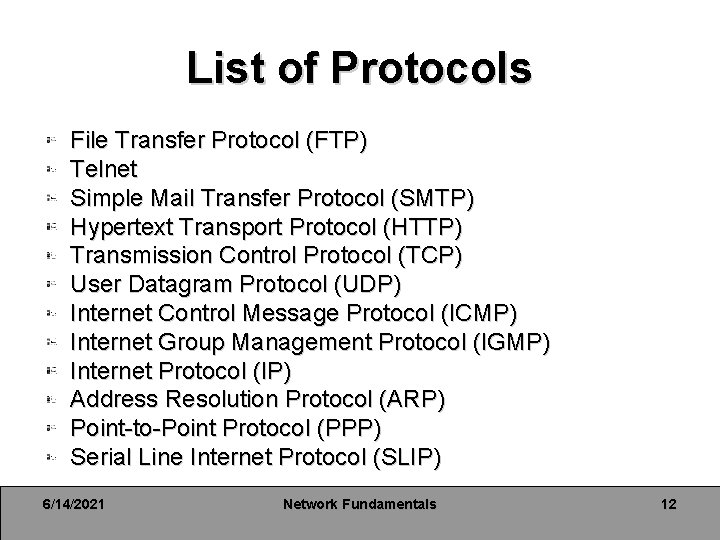
List of Protocols File Transfer Protocol (FTP) Telnet Simple Mail Transfer Protocol (SMTP) Hypertext Transport Protocol (HTTP) Transmission Control Protocol (TCP) User Datagram Protocol (UDP) Internet Control Message Protocol (ICMP) Internet Group Management Protocol (IGMP) Internet Protocol (IP) Address Resolution Protocol (ARP) Point-to-Point Protocol (PPP) Serial Line Internet Protocol (SLIP) 6/14/2021 Network Fundamentals 12
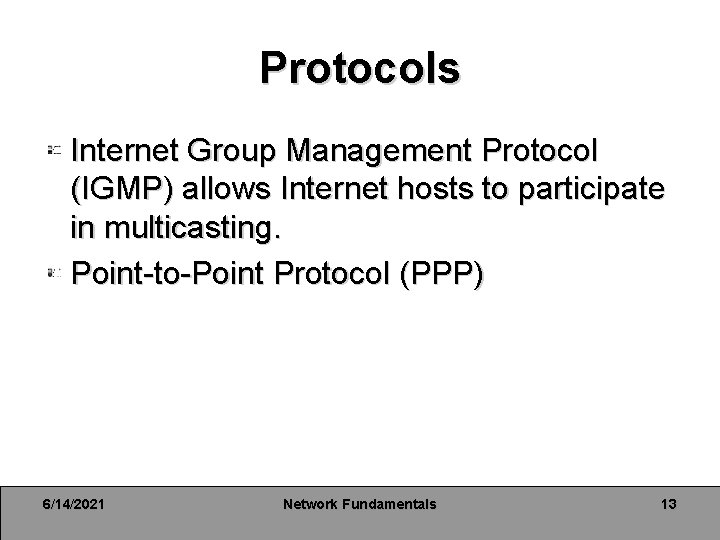
Protocols Internet Group Management Protocol (IGMP) allows Internet hosts to participate in multicasting. Point-to-Point Protocol (PPP) 6/14/2021 Network Fundamentals 13
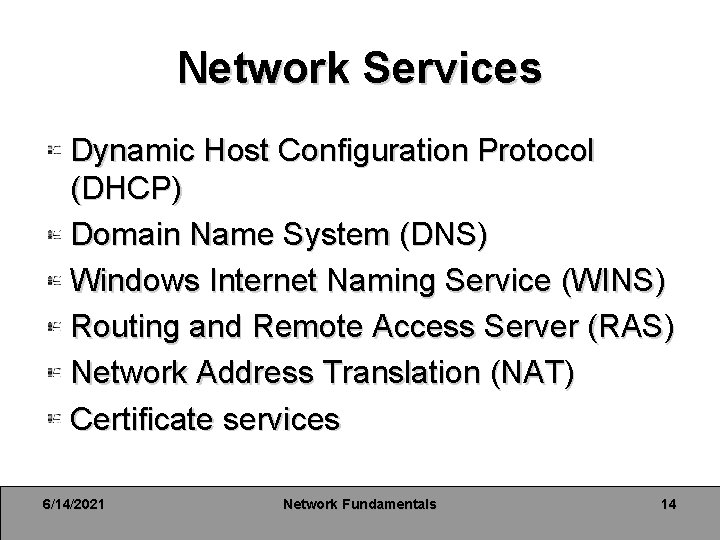
Network Services Dynamic Host Configuration Protocol (DHCP) Domain Name System (DNS) Windows Internet Naming Service (WINS) Routing and Remote Access Server (RAS) Network Address Translation (NAT) Certificate services 6/14/2021 Network Fundamentals 14
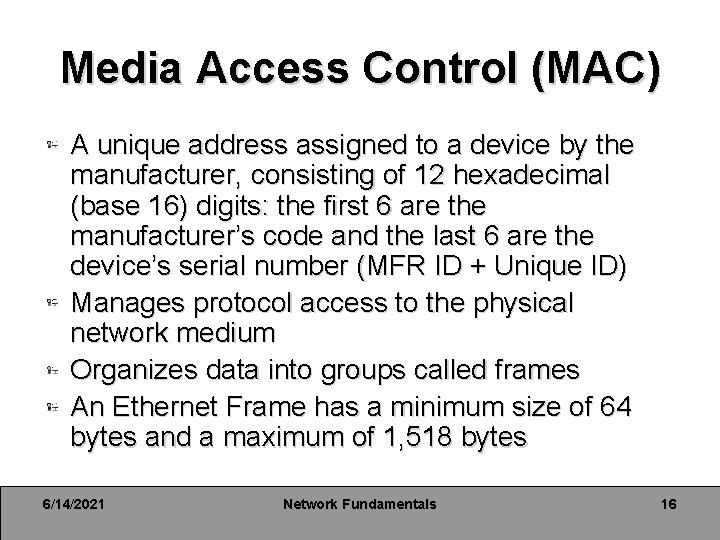
Media Access Control (MAC) A unique address assigned to a device by the manufacturer, consisting of 12 hexadecimal (base 16) digits: the first 6 are the manufacturer’s code and the last 6 are the device’s serial number (MFR ID + Unique ID) Manages protocol access to the physical network medium Organizes data into groups called frames An Ethernet Frame has a minimum size of 64 bytes and a maximum of 1, 518 bytes 6/14/2021 Network Fundamentals 16
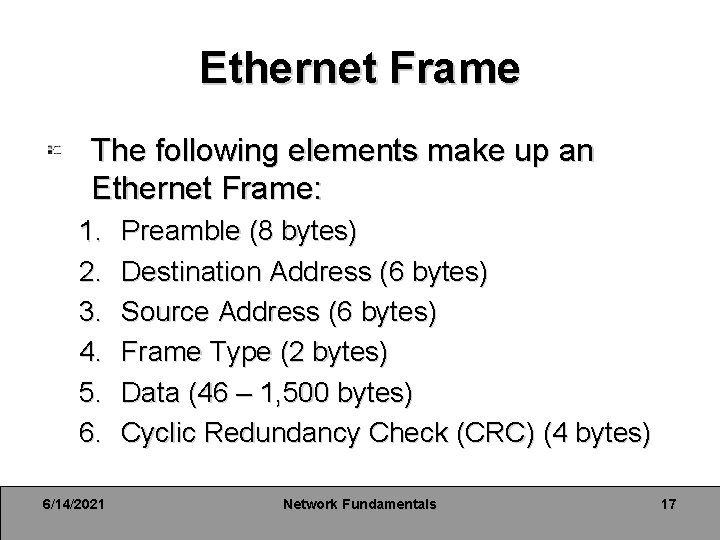
Ethernet Frame The following elements make up an Ethernet Frame: 1. 2. 3. 4. 5. 6. 6/14/2021 Preamble (8 bytes) Destination Address (6 bytes) Source Address (6 bytes) Frame Type (2 bytes) Data (46 – 1, 500 bytes) Cyclic Redundancy Check (CRC) (4 bytes) Network Fundamentals 17
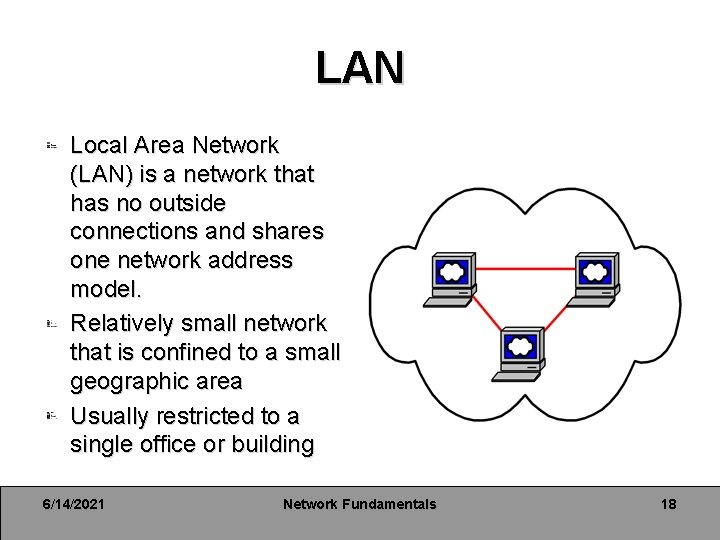
LAN Local Area Network (LAN) is a network that has no outside connections and shares one network address model. Relatively small network that is confined to a small geographic area Usually restricted to a single office or building 6/14/2021 Network Fundamentals 18
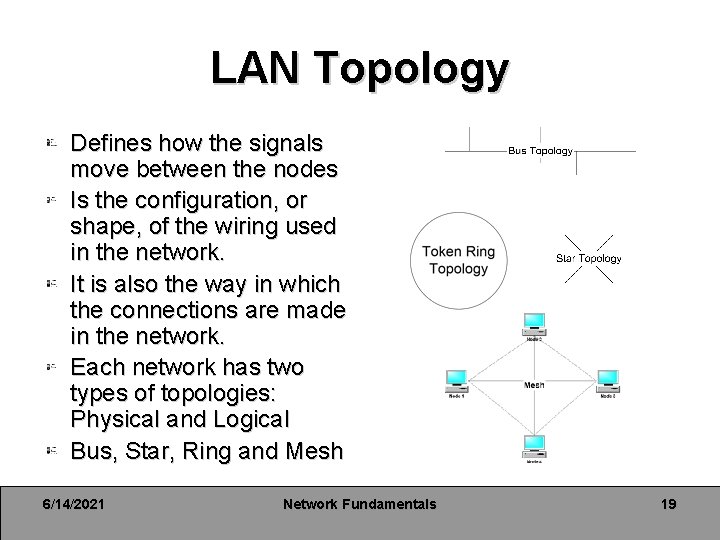
LAN Topology Defines how the signals move between the nodes Is the configuration, or shape, of the wiring used in the network. It is also the way in which the connections are made in the network. Each network has two types of topologies: Physical and Logical Bus, Star, Ring and Mesh 6/14/2021 Network Fundamentals 19
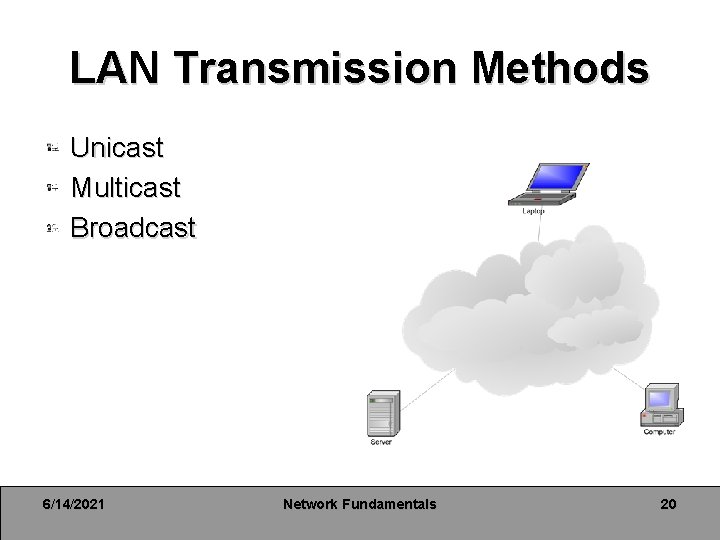
LAN Transmission Methods Unicast Multicast Broadcast 6/14/2021 Network Fundamentals 20
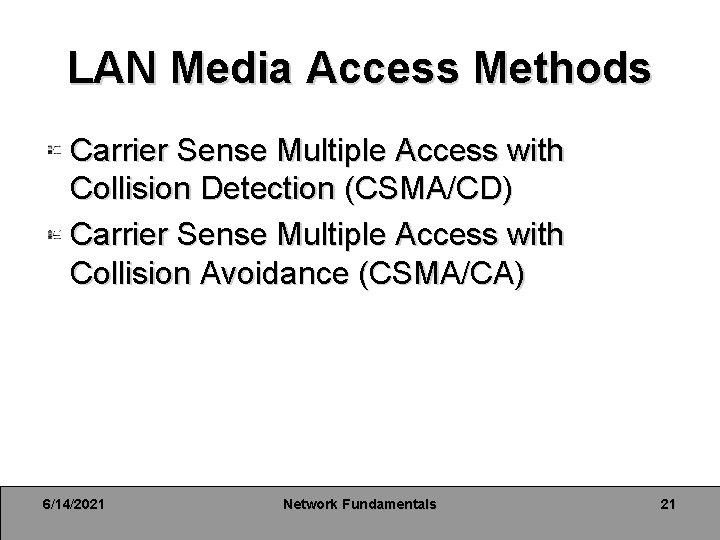
LAN Media Access Methods Carrier Sense Multiple Access with Collision Detection (CSMA/CD) Carrier Sense Multiple Access with Collision Avoidance (CSMA/CA) 6/14/2021 Network Fundamentals 21
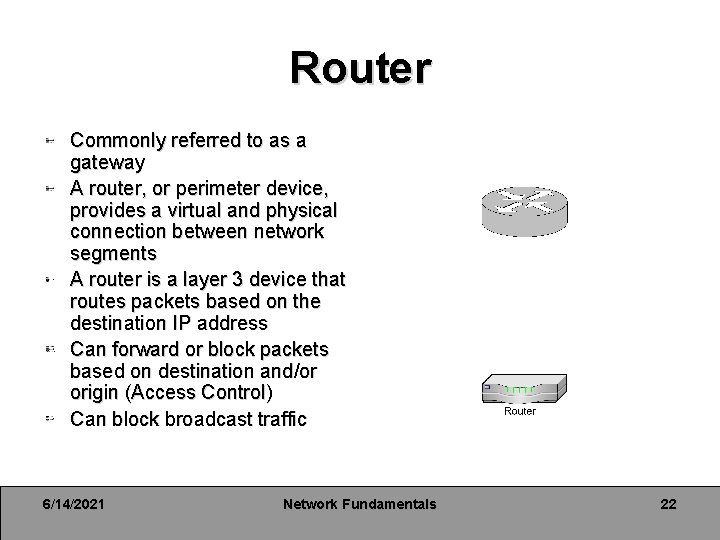
Router Commonly referred to as a gateway A router, or perimeter device, provides a virtual and physical connection between network segments A router is a layer 3 device that routes packets based on the destination IP address Can forward or block packets based on destination and/or origin (Access Control) Can block broadcast traffic 6/14/2021 Network Fundamentals 22
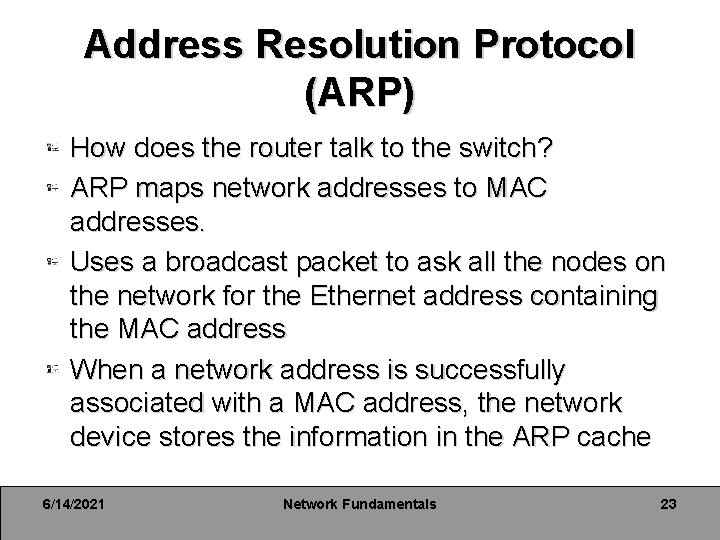
Address Resolution Protocol (ARP) How does the router talk to the switch? ARP maps network addresses to MAC addresses. Uses a broadcast packet to ask all the nodes on the network for the Ethernet address containing the MAC address When a network address is successfully associated with a MAC address, the network device stores the information in the ARP cache 6/14/2021 Network Fundamentals 23
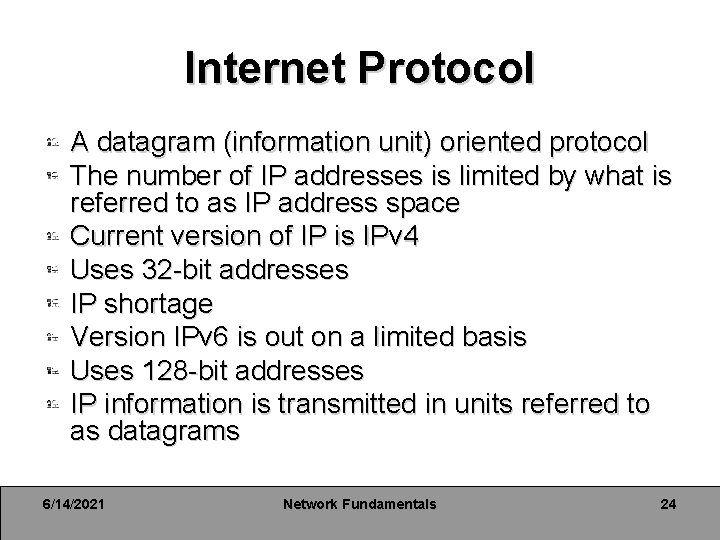
Internet Protocol A datagram (information unit) oriented protocol The number of IP addresses is limited by what is referred to as IP address space Current version of IP is IPv 4 Uses 32 -bit addresses IP shortage Version IPv 6 is out on a limited basis Uses 128 -bit addresses IP information is transmitted in units referred to as datagrams 6/14/2021 Network Fundamentals 24
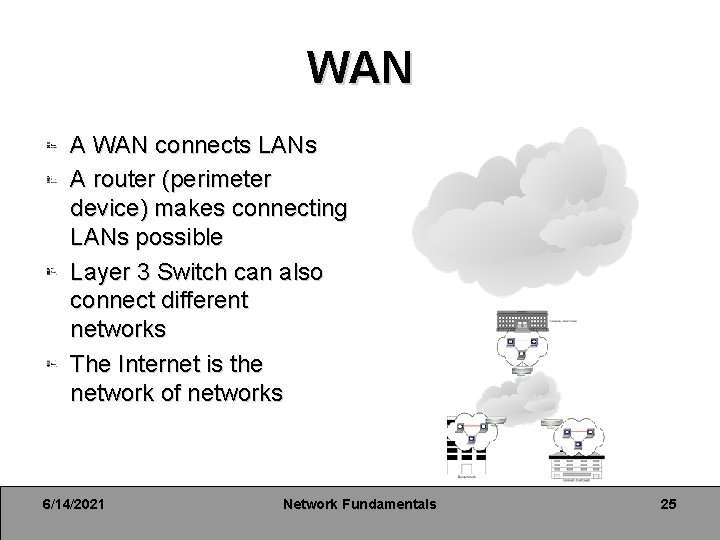
WAN A WAN connects LANs A router (perimeter device) makes connecting LANs possible Layer 3 Switch can also connect different networks The Internet is the network of networks 6/14/2021 Network Fundamentals 25
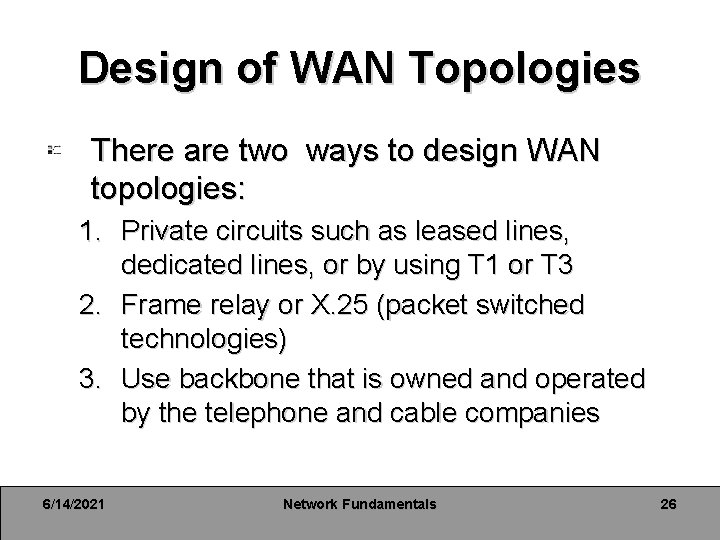
Design of WAN Topologies There are two ways to design WAN topologies: 1. Private circuits such as leased lines, dedicated lines, or by using T 1 or T 3 2. Frame relay or X. 25 (packet switched technologies) 3. Use backbone that is owned and operated by the telephone and cable companies 6/14/2021 Network Fundamentals 26
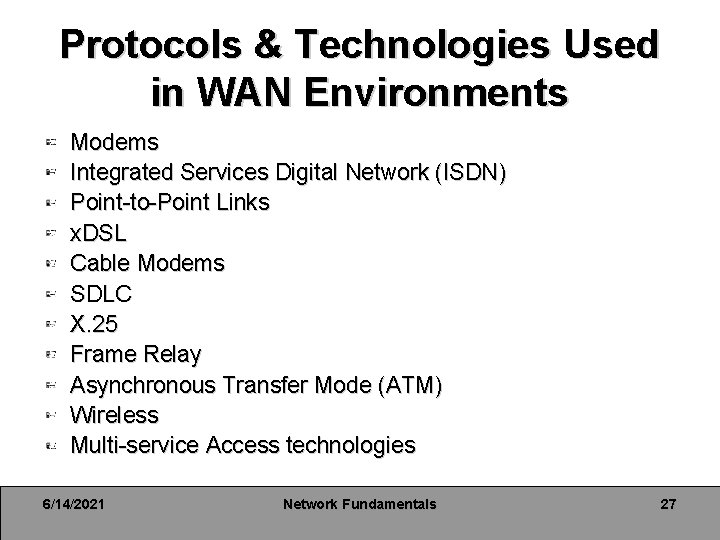
Protocols & Technologies Used in WAN Environments Modems Integrated Services Digital Network (ISDN) Point-to-Point Links x. DSL Cable Modems SDLC X. 25 Frame Relay Asynchronous Transfer Mode (ATM) Wireless Multi-service Access technologies 6/14/2021 Network Fundamentals 27
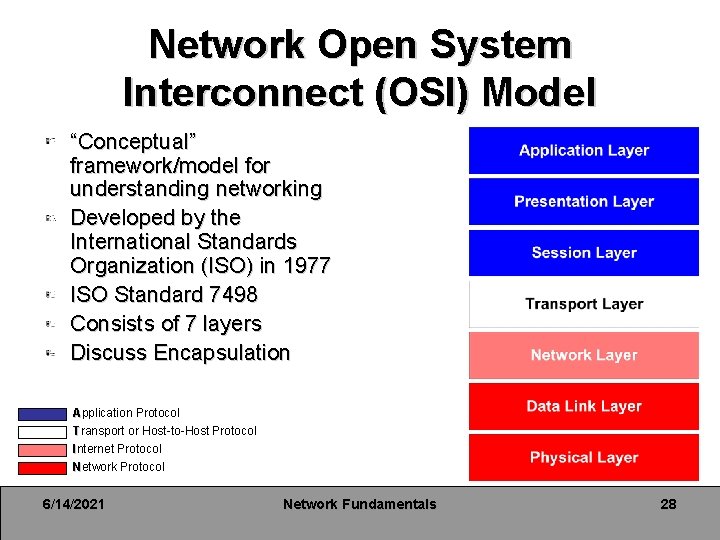
Network Open System Interconnect (OSI) Model “Conceptual” framework/model for understanding networking Developed by the International Standards Organization (ISO) in 1977 ISO Standard 7498 Consists of 7 layers Discuss Encapsulation Application Protocol Transport or Host-to-Host Protocol Internet Protocol Network Protocol 6/14/2021 Network Fundamentals 28
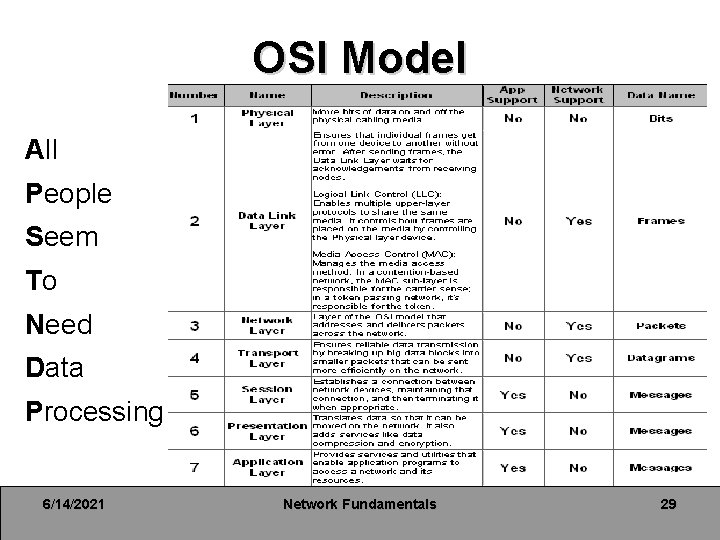
OSI Model All People Seem To Need Data Processing 6/14/2021 Network Fundamentals 29
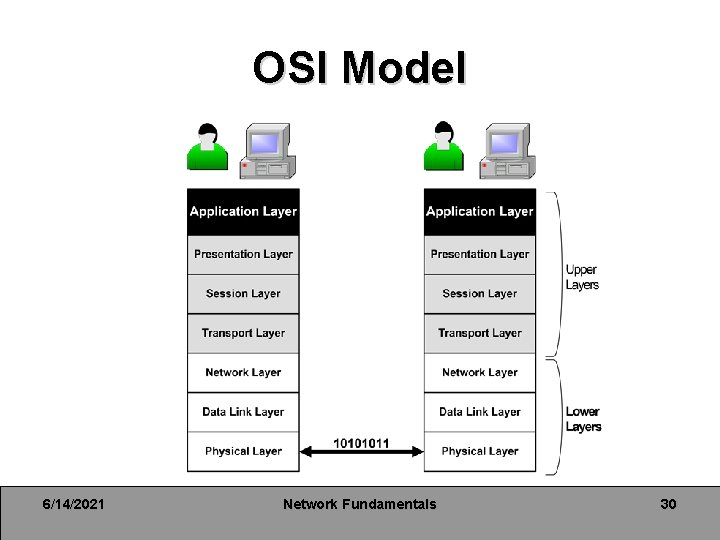
OSI Model 6/14/2021 Network Fundamentals 30
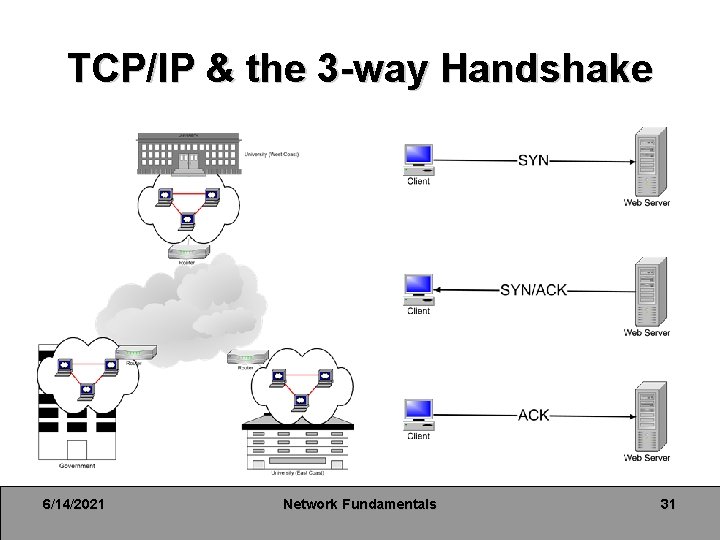
TCP/IP & the 3 -way Handshake 6/14/2021 Network Fundamentals 31
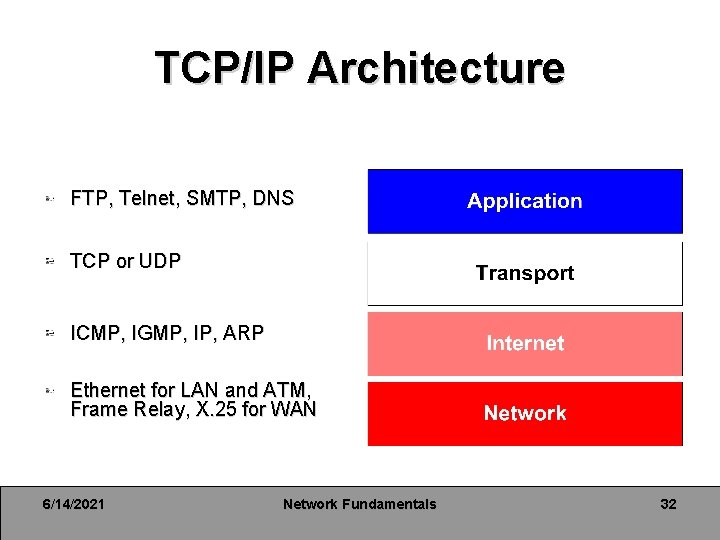
TCP/IP Architecture FTP, Telnet, SMTP, DNS TCP or UDP ICMP, IGMP, IP, ARP Ethernet for LAN and ATM, Frame Relay, X. 25 for WAN 6/14/2021 Network Fundamentals 32
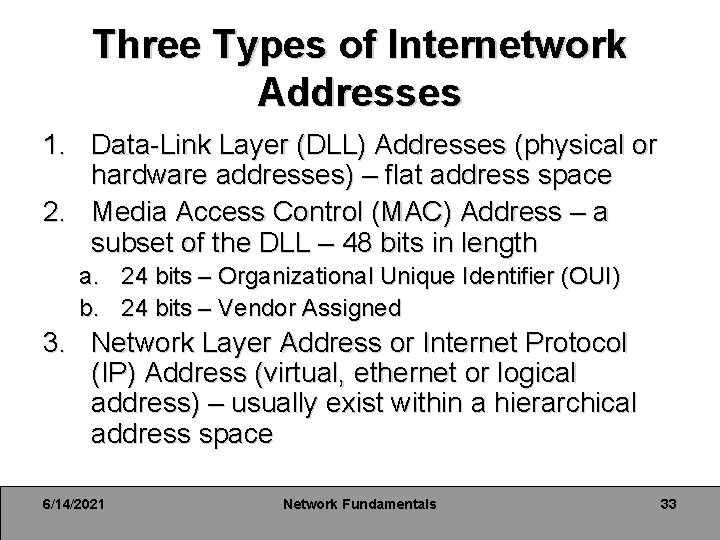
Three Types of Internetwork Addresses 1. Data-Link Layer (DLL) Addresses (physical or hardware addresses) – flat address space 2. Media Access Control (MAC) Address – a subset of the DLL – 48 bits in length a. 24 bits – Organizational Unique Identifier (OUI) b. 24 bits – Vendor Assigned 3. Network Layer Address or Internet Protocol (IP) Address (virtual, ethernet or logical address) – usually exist within a hierarchical address space 6/14/2021 Network Fundamentals 33
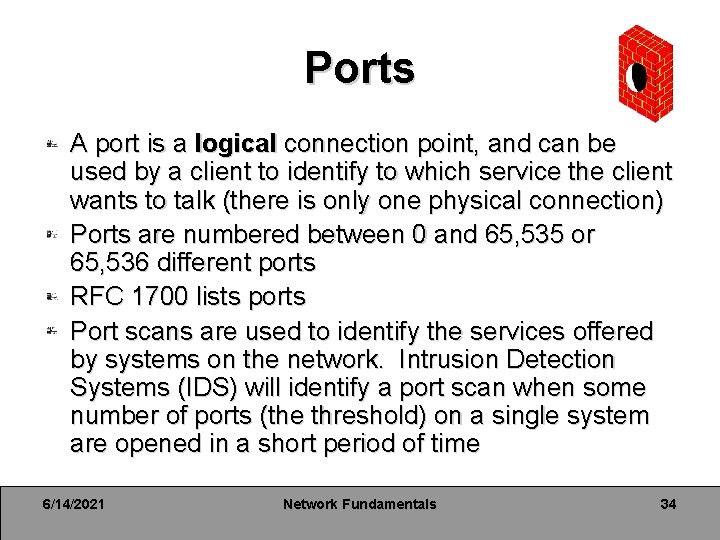
Ports A port is a logical connection point, and can be used by a client to identify to which service the client wants to talk (there is only one physical connection) Ports are numbered between 0 and 65, 535 or 65, 536 different ports RFC 1700 lists ports Port scans are used to identify the services offered by systems on the network. Intrusion Detection Systems (IDS) will identify a port scan when some number of ports (the threshold) on a single system are opened in a short period of time 6/14/2021 Network Fundamentals 34
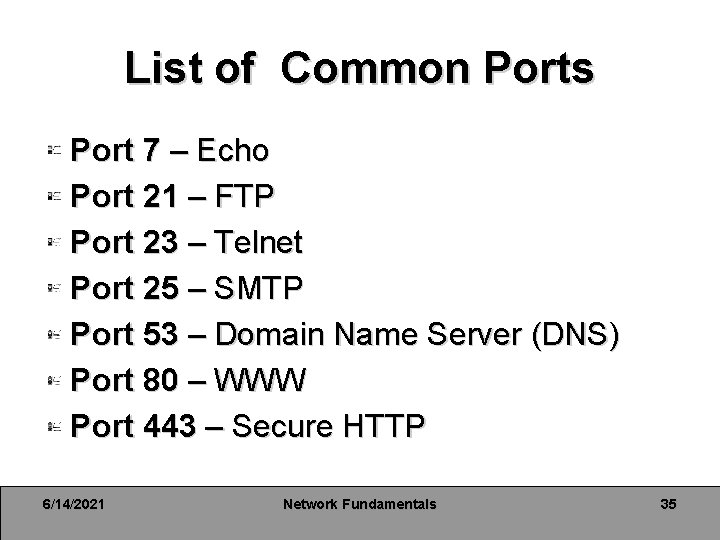
List of Common Ports Port 7 – Echo Port 21 – FTP Port 23 – Telnet Port 25 – SMTP Port 53 – Domain Name Server (DNS) Port 80 – WWW Port 443 – Secure HTTP 6/14/2021 Network Fundamentals 35

Summary & Review Network Fundamentals
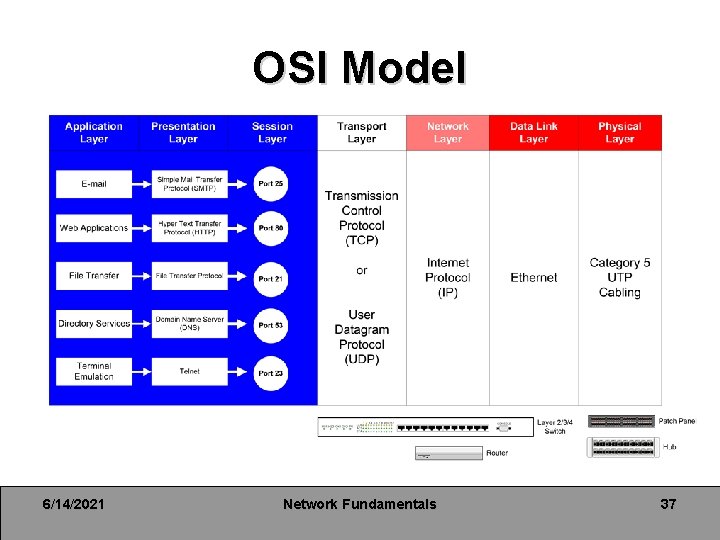
OSI Model 6/14/2021 Network Fundamentals 37
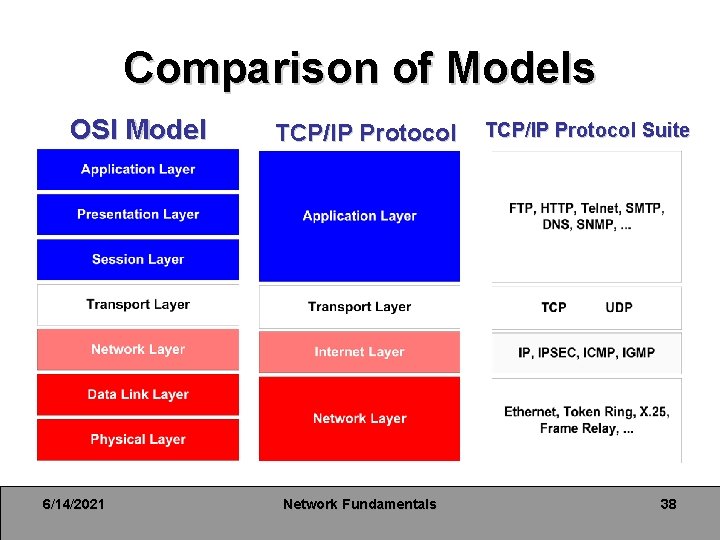
Comparison of Models OSI Model 6/14/2021 TCP/IP Protocol Network Fundamentals TCP/IP Protocol Suite 38
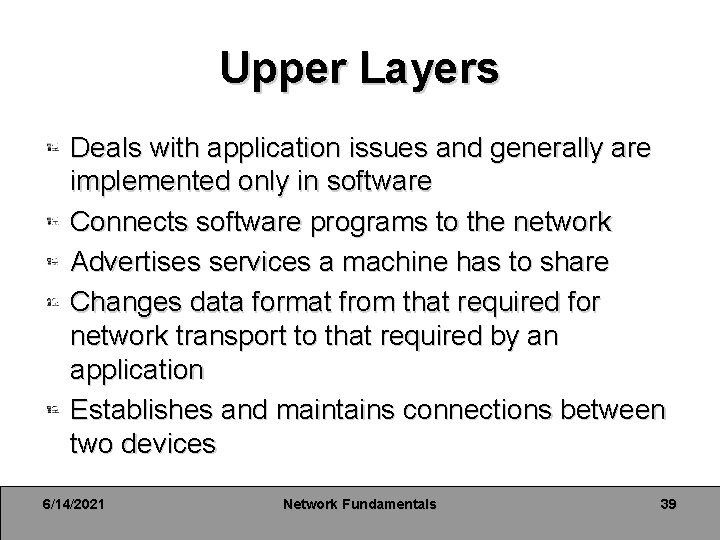
Upper Layers Deals with application issues and generally are implemented only in software Connects software programs to the network Advertises services a machine has to share Changes data format from that required for network transport to that required by an application Establishes and maintains connections between two devices 6/14/2021 Network Fundamentals 39
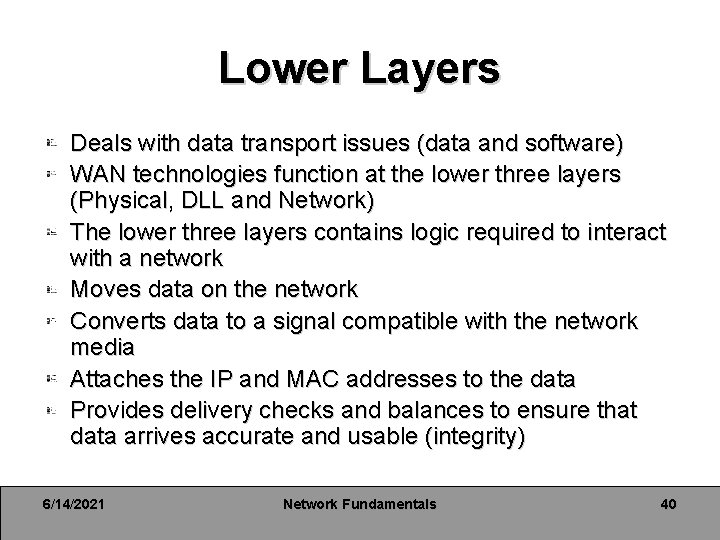
Lower Layers Deals with data transport issues (data and software) WAN technologies function at the lower three layers (Physical, DLL and Network) The lower three layers contains logic required to interact with a network Moves data on the network Converts data to a signal compatible with the network media Attaches the IP and MAC addresses to the data Provides delivery checks and balances to ensure that data arrives accurate and usable (integrity) 6/14/2021 Network Fundamentals 40
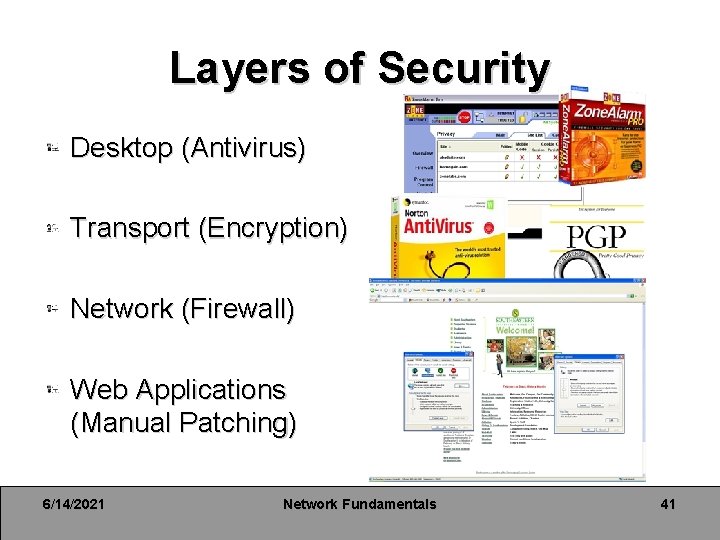
Layers of Security Desktop (Antivirus) Transport (Encryption) Network (Firewall) Web Applications (Manual Patching) 6/14/2021 Network Fundamentals 41
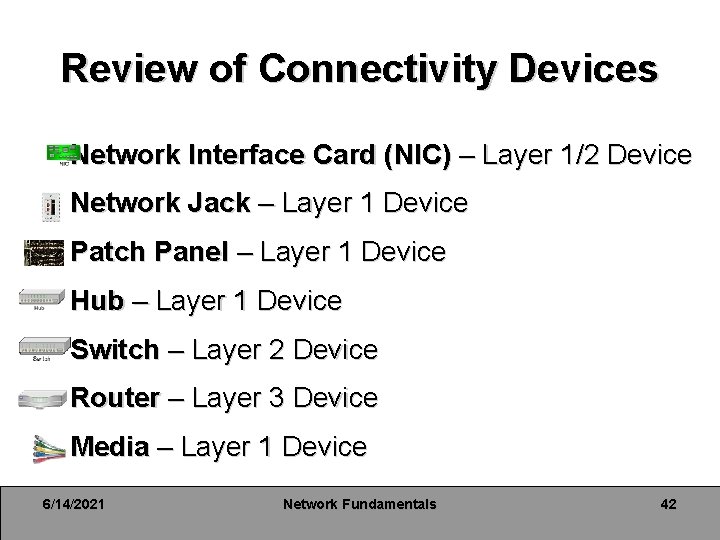
Review of Connectivity Devices Network Interface Card (NIC) – Layer 1/2 Device Network Jack – Layer 1 Device Patch Panel – Layer 1 Device Hub – Layer 1 Device Switch – Layer 2 Device Router – Layer 3 Device Media – Layer 1 Device 6/14/2021 Network Fundamentals 42
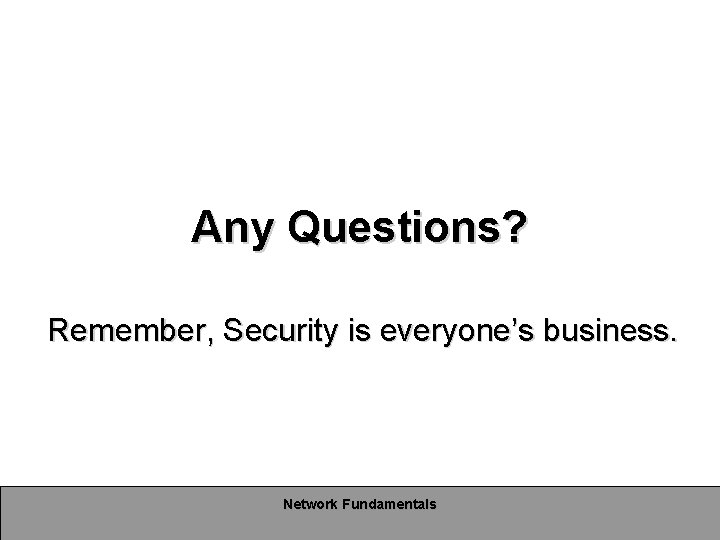
Any Questions? Remember, Security is everyone’s business. Network Fundamentals
- Slides: 42