NETWORK CONNECTION HARDWARE Chapter 3 Chapter 3 NETWORK
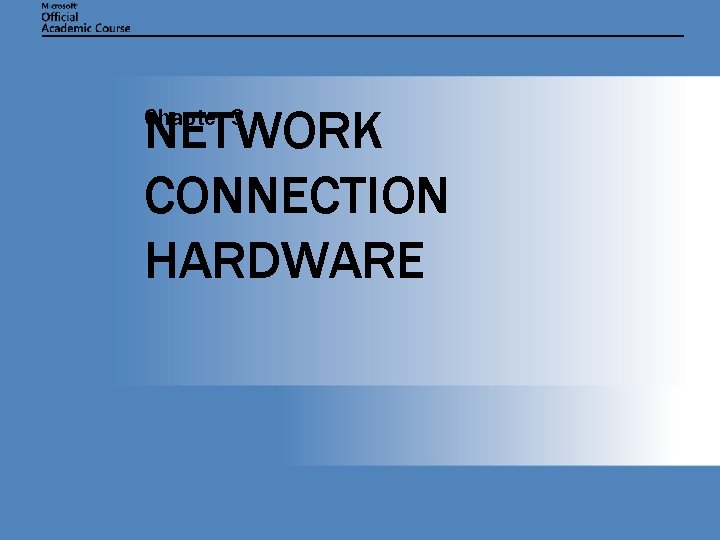
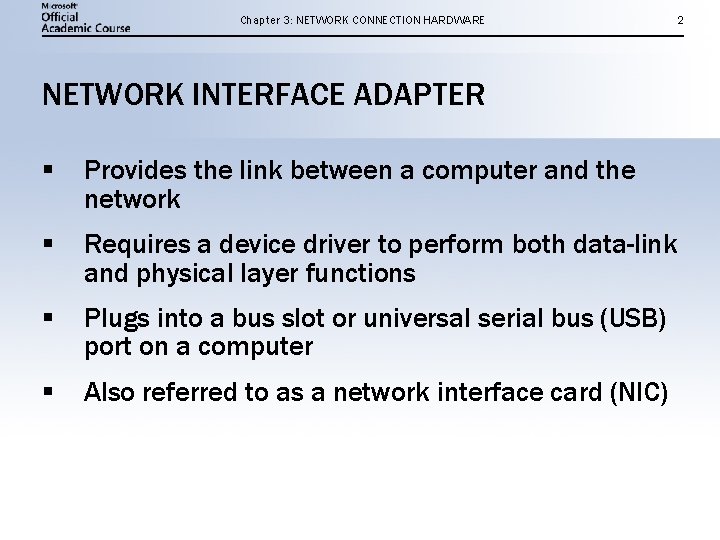
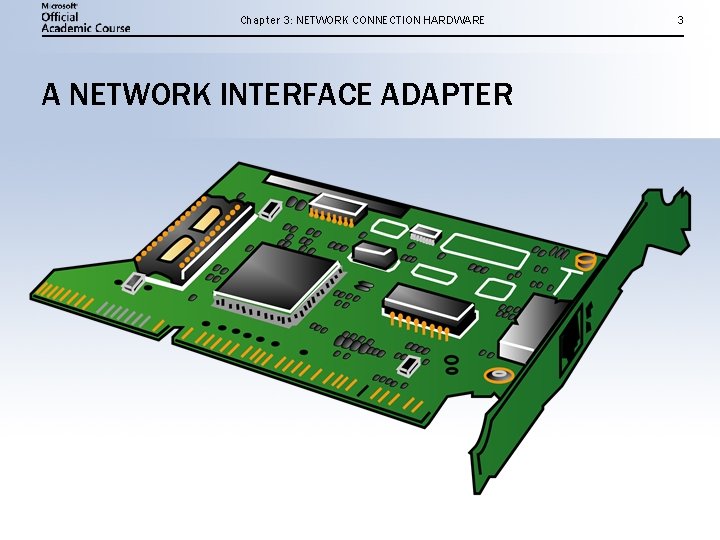
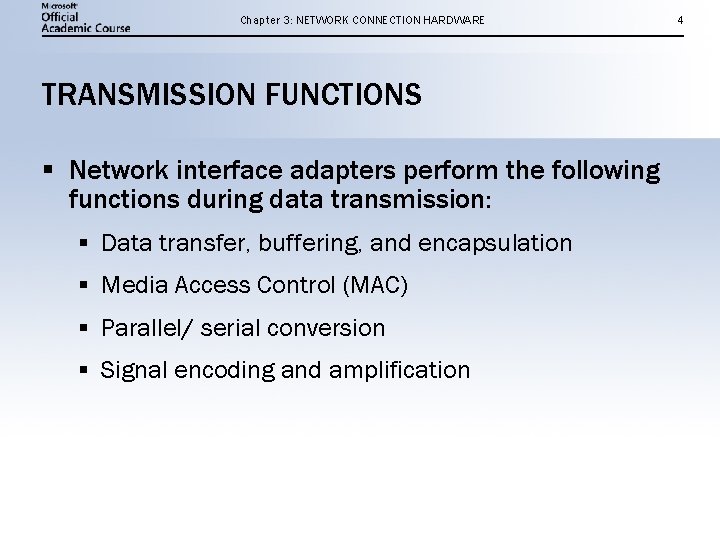
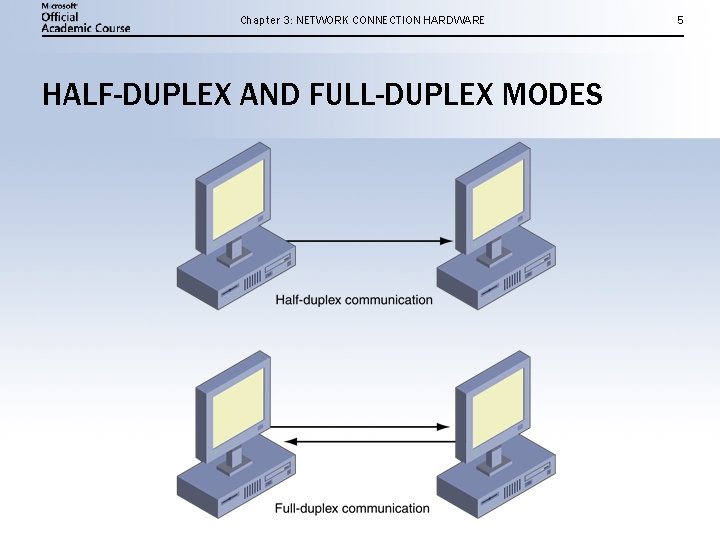
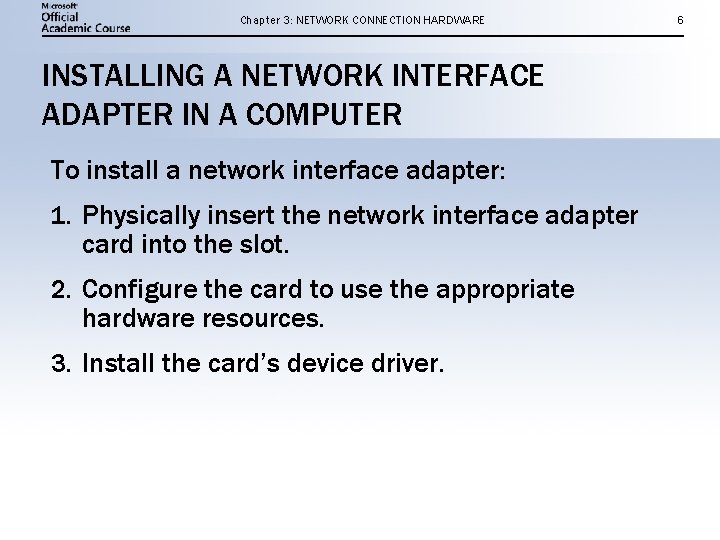
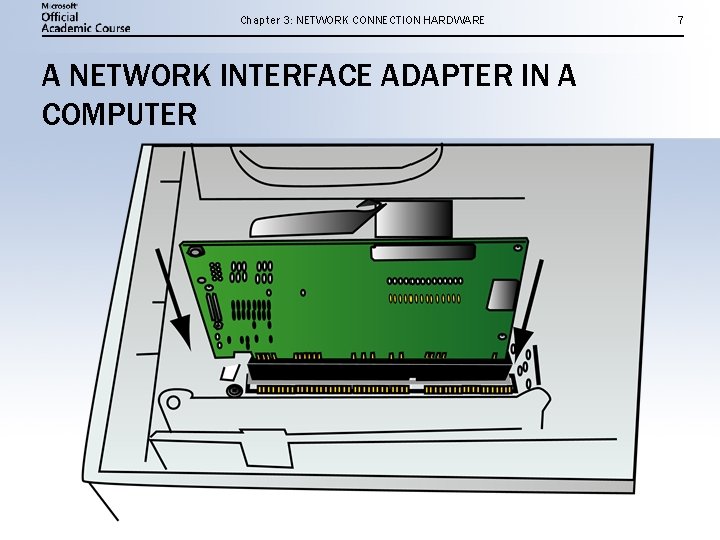
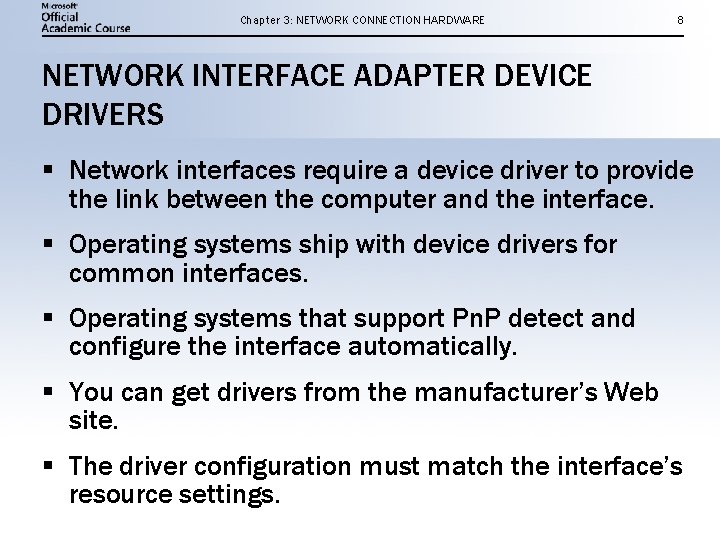
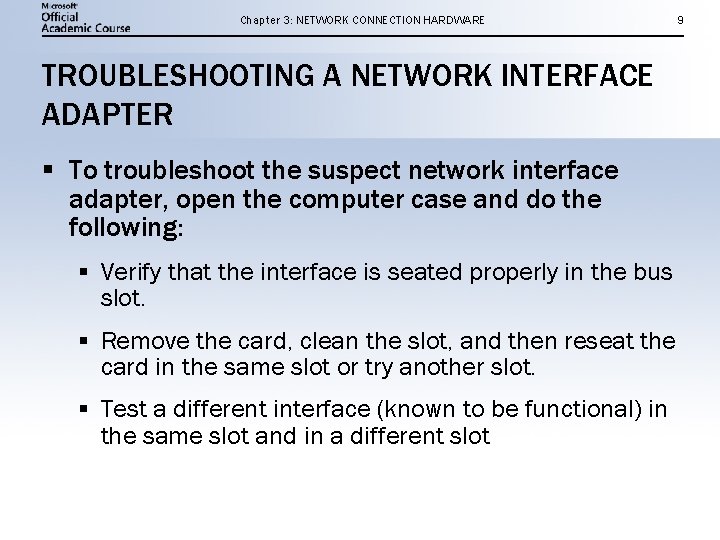
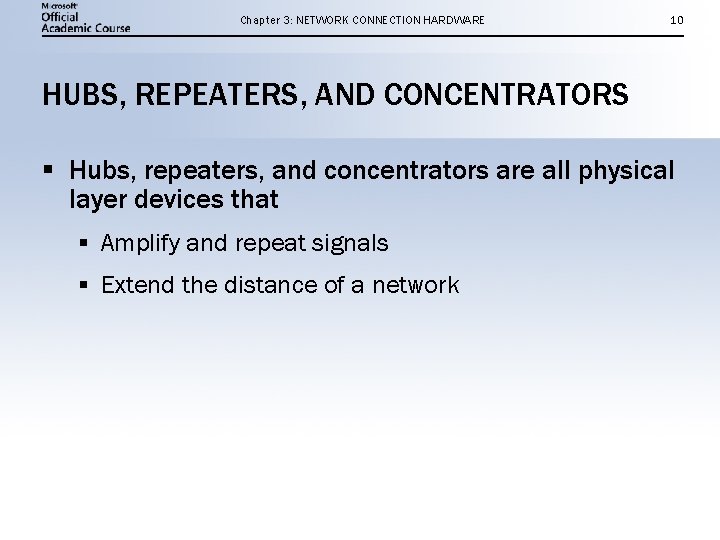
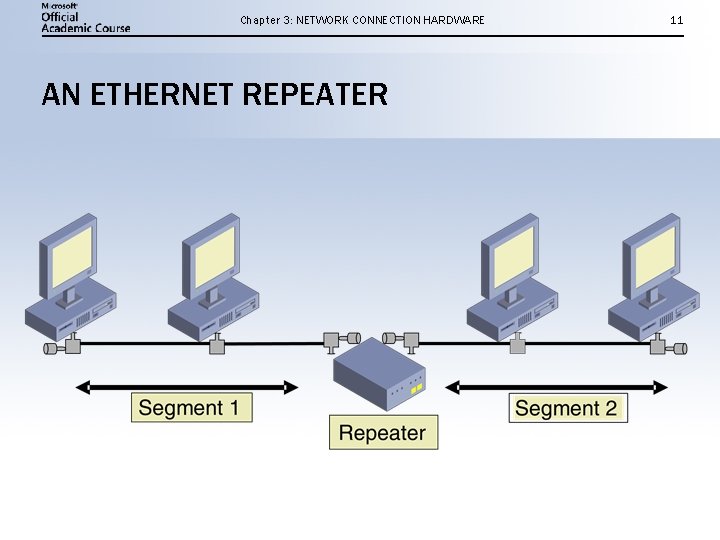
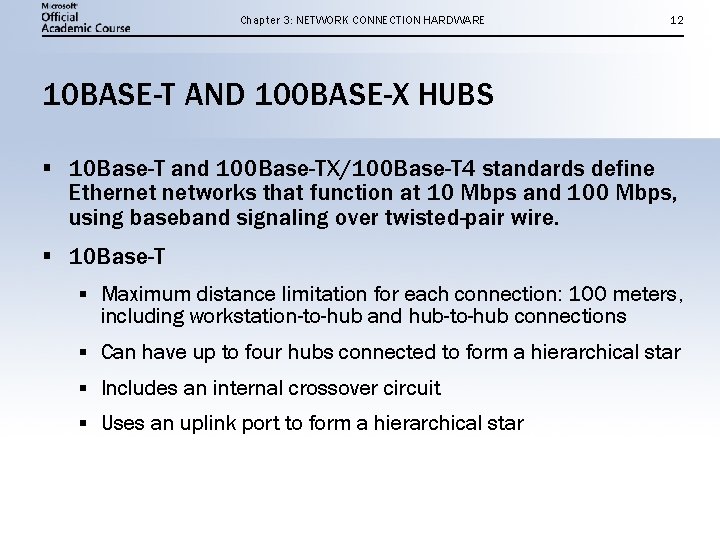
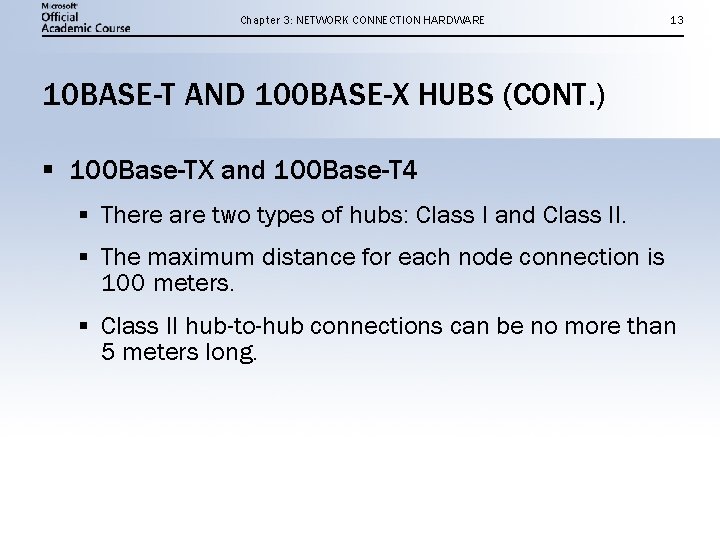
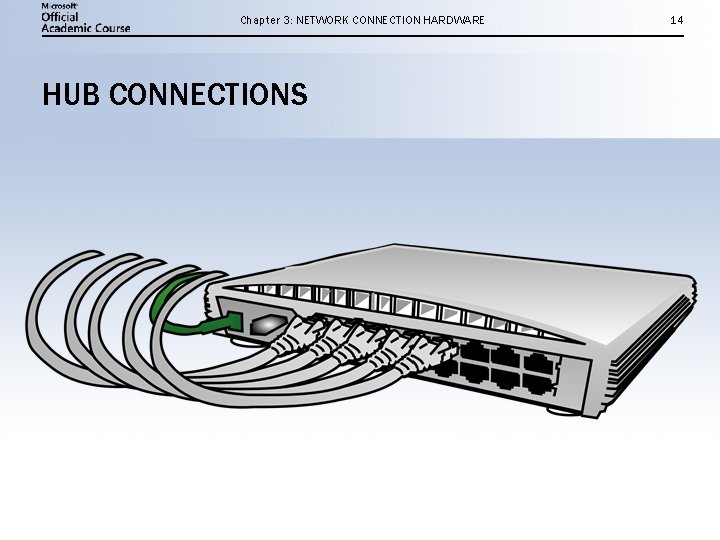
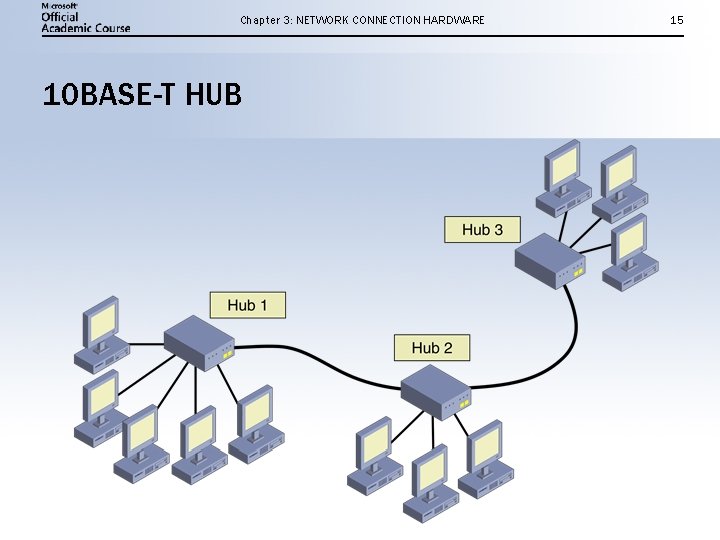
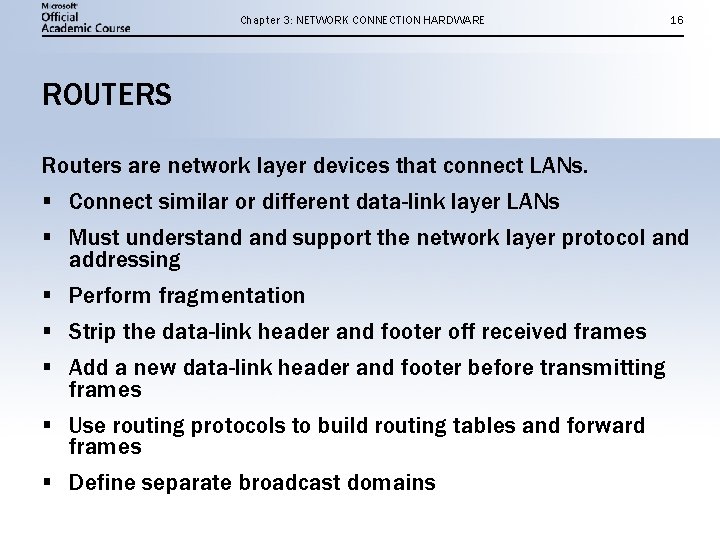
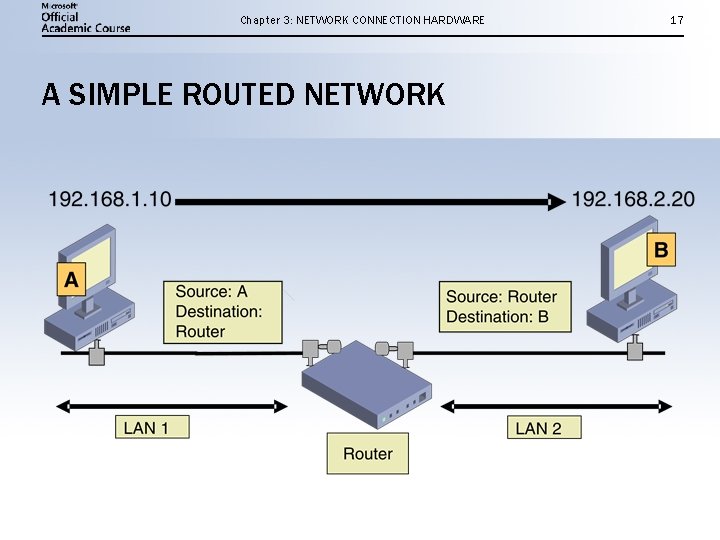
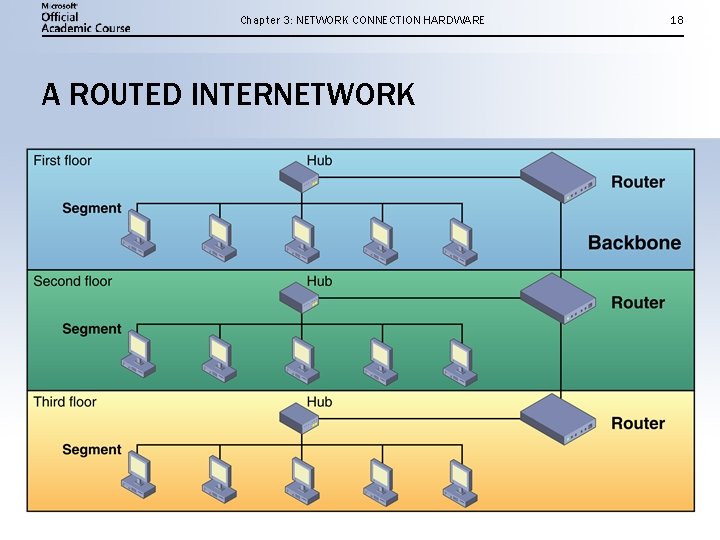
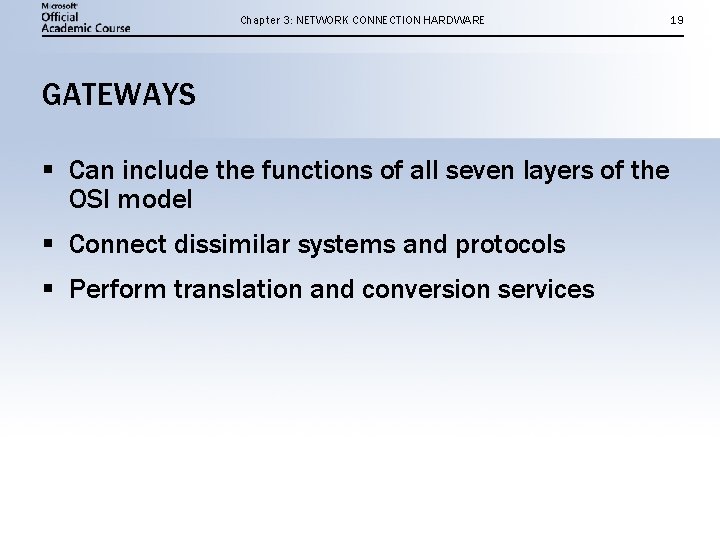
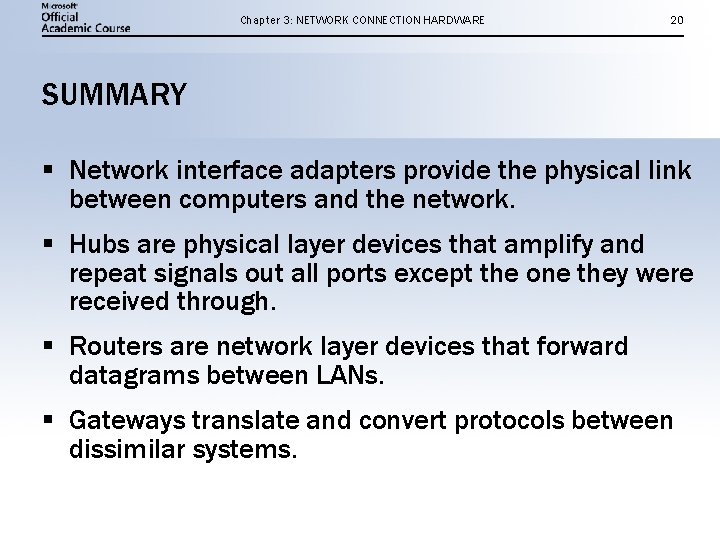
- Slides: 20
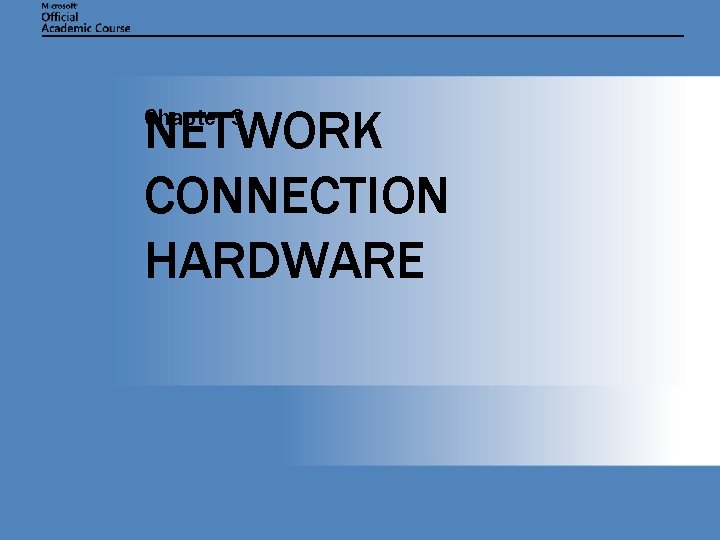
NETWORK CONNECTION HARDWARE Chapter 3
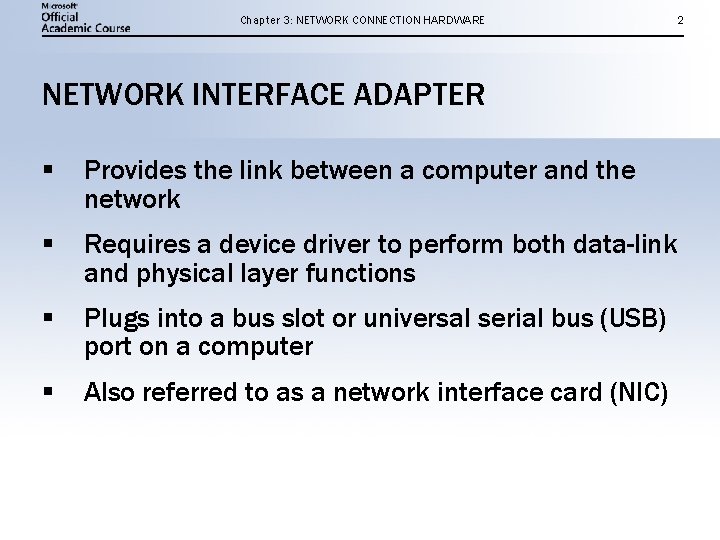
Chapter 3: NETWORK CONNECTION HARDWARE 2 NETWORK INTERFACE ADAPTER § Provides the link between a computer and the network § Requires a device driver to perform both data-link and physical layer functions § Plugs into a bus slot or universal serial bus (USB) port on a computer § Also referred to as a network interface card (NIC)
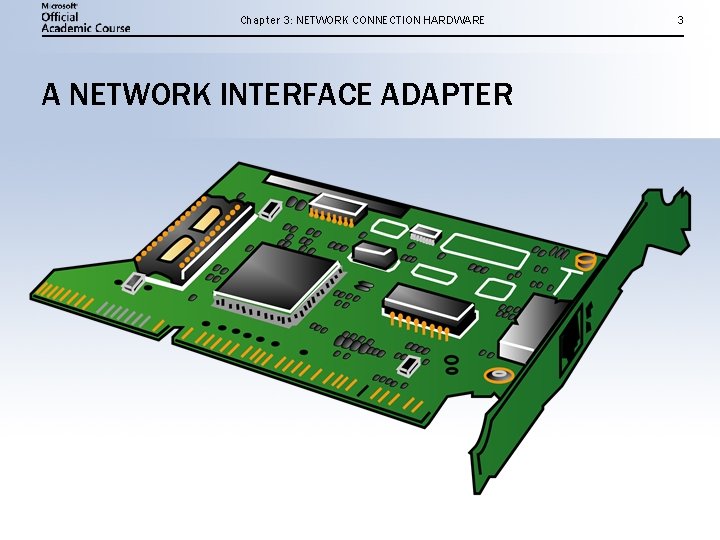
Chapter 3: NETWORK CONNECTION HARDWARE A NETWORK INTERFACE ADAPTER 3
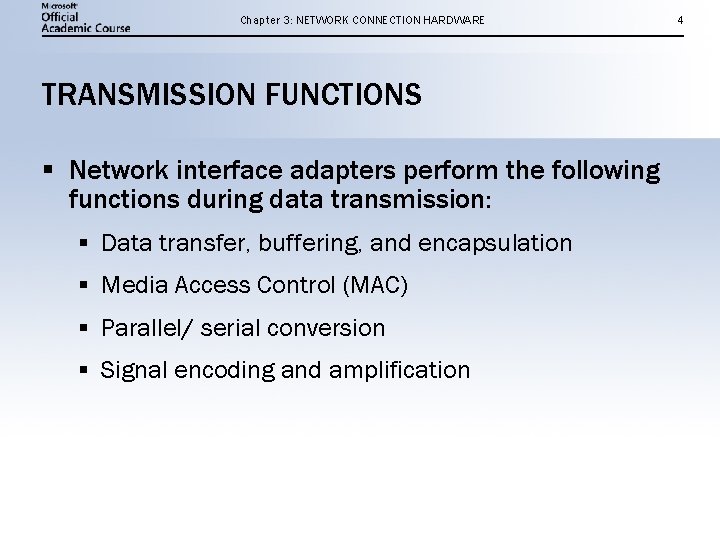
Chapter 3: NETWORK CONNECTION HARDWARE TRANSMISSION FUNCTIONS § Network interface adapters perform the following functions during data transmission: § Data transfer, buffering, and encapsulation § Media Access Control (MAC) § Parallel/ serial conversion § Signal encoding and amplification 4
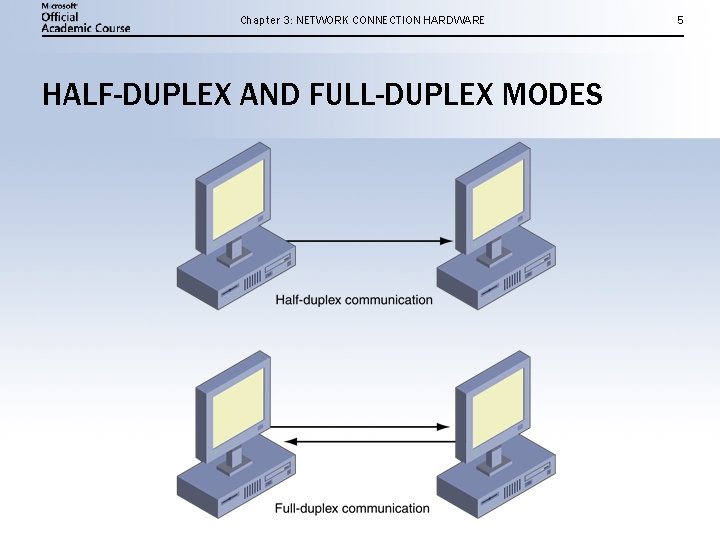
Chapter 3: NETWORK CONNECTION HARDWARE HALF-DUPLEX AND FULL-DUPLEX MODES 5
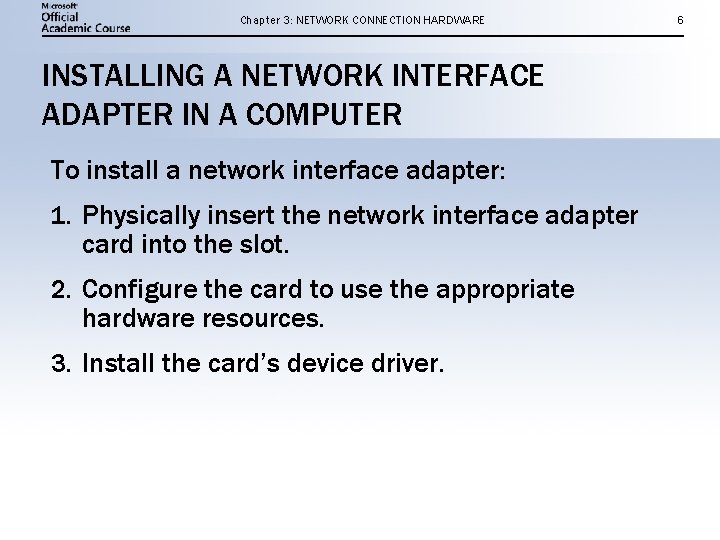
Chapter 3: NETWORK CONNECTION HARDWARE INSTALLING A NETWORK INTERFACE ADAPTER IN A COMPUTER To install a network interface adapter: 1. Physically insert the network interface adapter card into the slot. 2. Configure the card to use the appropriate hardware resources. 3. Install the card’s device driver. 6
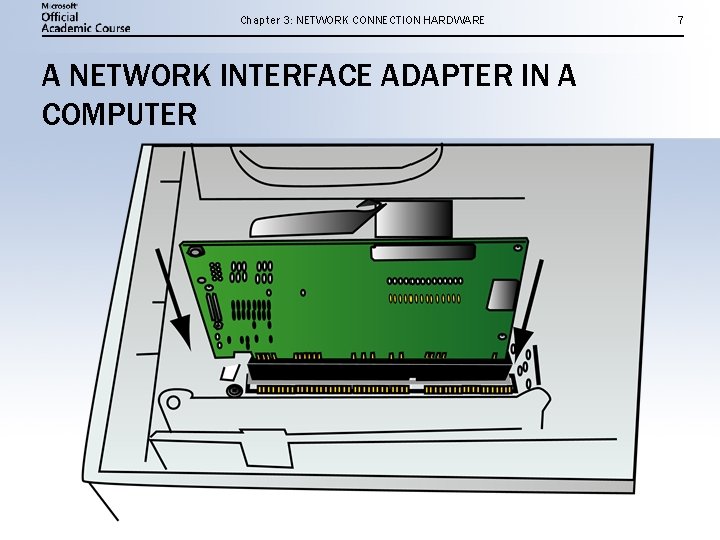
Chapter 3: NETWORK CONNECTION HARDWARE A NETWORK INTERFACE ADAPTER IN A COMPUTER 7
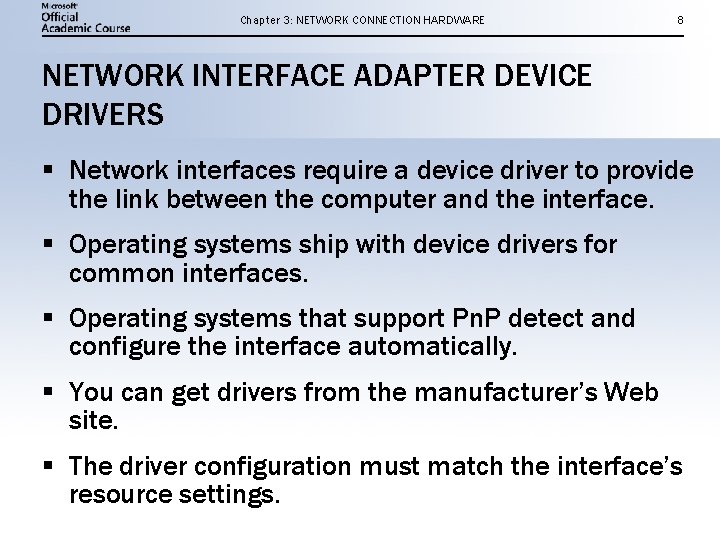
Chapter 3: NETWORK CONNECTION HARDWARE 8 NETWORK INTERFACE ADAPTER DEVICE DRIVERS § Network interfaces require a device driver to provide the link between the computer and the interface. § Operating systems ship with device drivers for common interfaces. § Operating systems that support Pn. P detect and configure the interface automatically. § You can get drivers from the manufacturer’s Web site. § The driver configuration must match the interface’s resource settings.
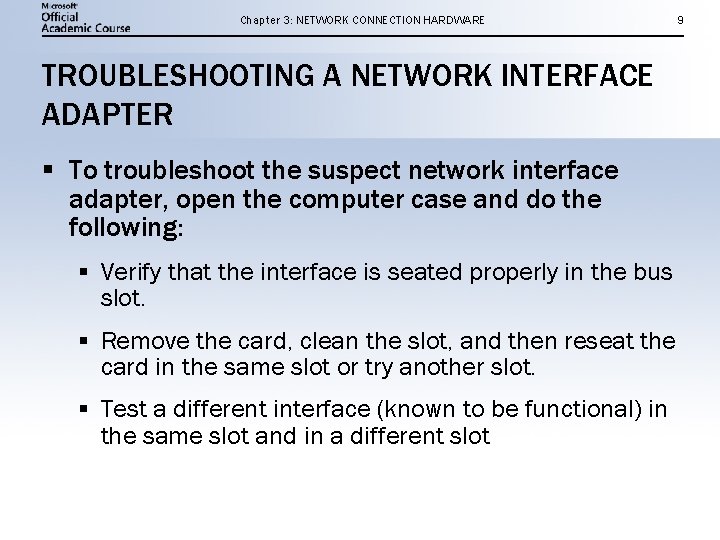
Chapter 3: NETWORK CONNECTION HARDWARE TROUBLESHOOTING A NETWORK INTERFACE ADAPTER § To troubleshoot the suspect network interface adapter, open the computer case and do the following: § Verify that the interface is seated properly in the bus slot. § Remove the card, clean the slot, and then reseat the card in the same slot or try another slot. § Test a different interface (known to be functional) in the same slot and in a different slot 9
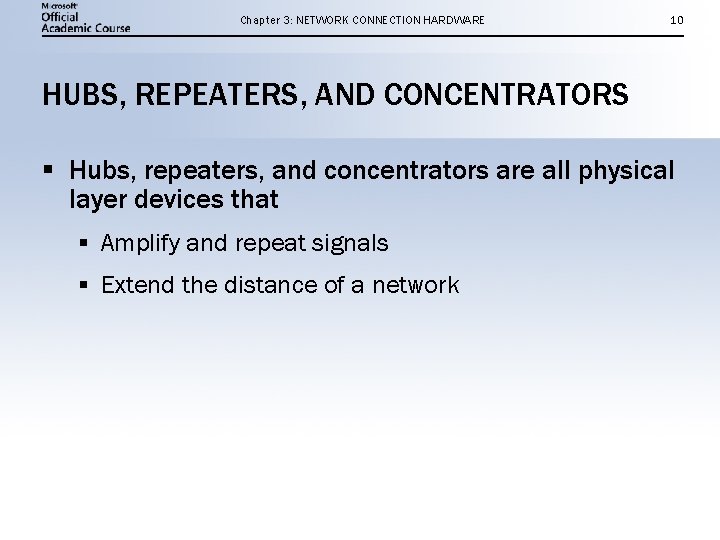
Chapter 3: NETWORK CONNECTION HARDWARE 10 HUBS, REPEATERS, AND CONCENTRATORS § Hubs, repeaters, and concentrators are all physical layer devices that § Amplify and repeat signals § Extend the distance of a network
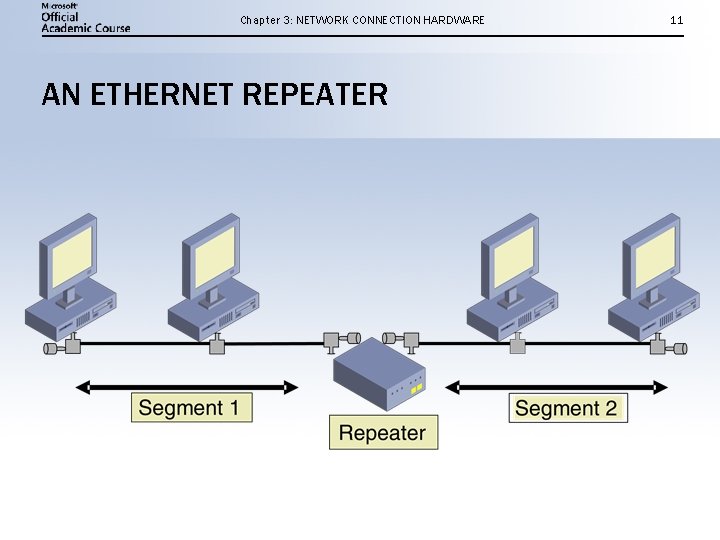
Chapter 3: NETWORK CONNECTION HARDWARE AN ETHERNET REPEATER 11
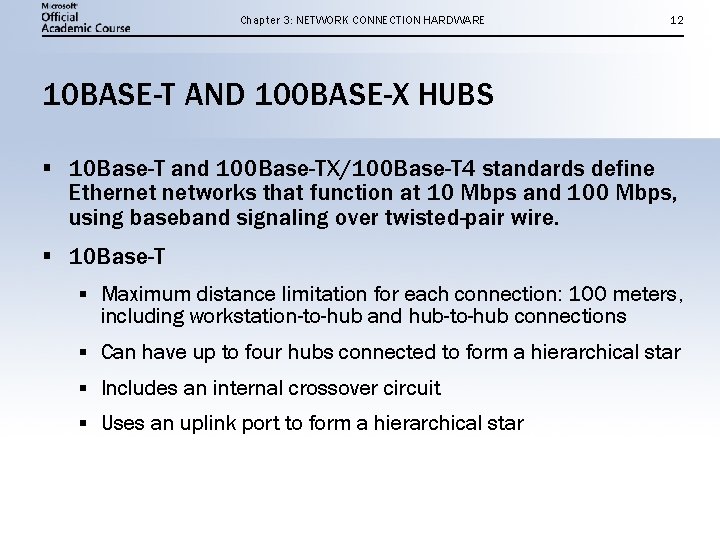
Chapter 3: NETWORK CONNECTION HARDWARE 12 10 BASE-T AND 100 BASE-X HUBS § 10 Base-T and 100 Base-TX/100 Base-T 4 standards define Ethernet networks that function at 10 Mbps and 100 Mbps, using baseband signaling over twisted-pair wire. § 10 Base-T § Maximum distance limitation for each connection: 100 meters, including workstation-to-hub and hub-to-hub connections § Can have up to four hubs connected to form a hierarchical star § Includes an internal crossover circuit § Uses an uplink port to form a hierarchical star
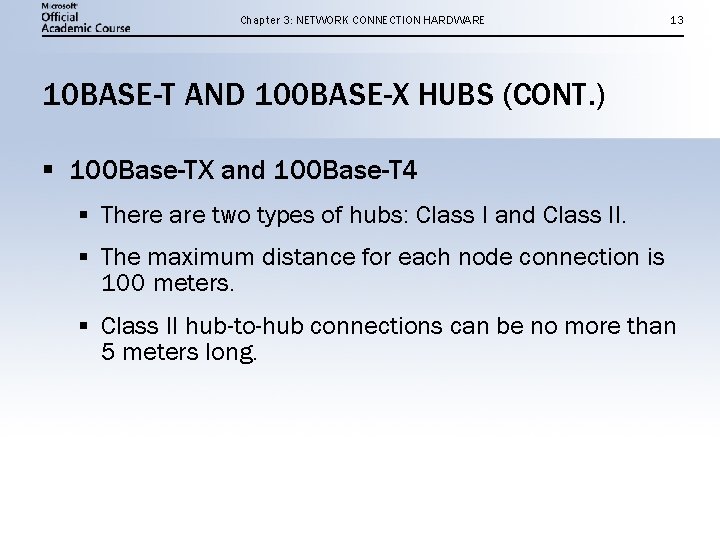
Chapter 3: NETWORK CONNECTION HARDWARE 13 10 BASE-T AND 100 BASE-X HUBS (CONT. ) § 100 Base-TX and 100 Base-T 4 § There are two types of hubs: Class I and Class II. § The maximum distance for each node connection is 100 meters. § Class II hub-to-hub connections can be no more than 5 meters long.
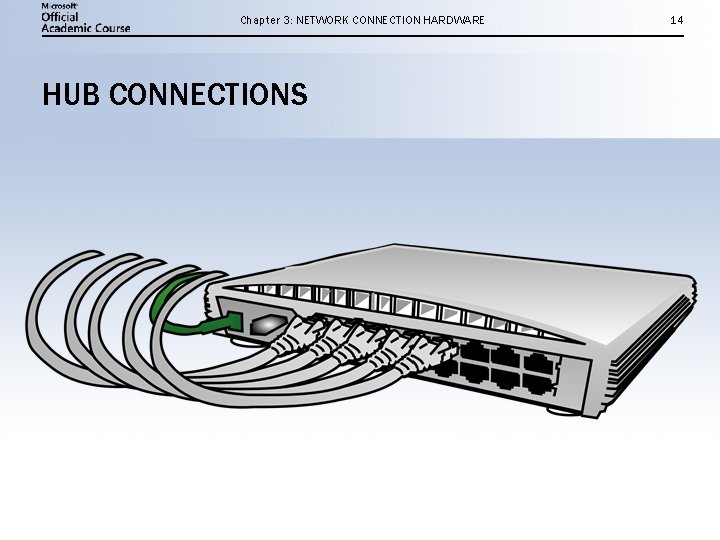
Chapter 3: NETWORK CONNECTION HARDWARE HUB CONNECTIONS 14
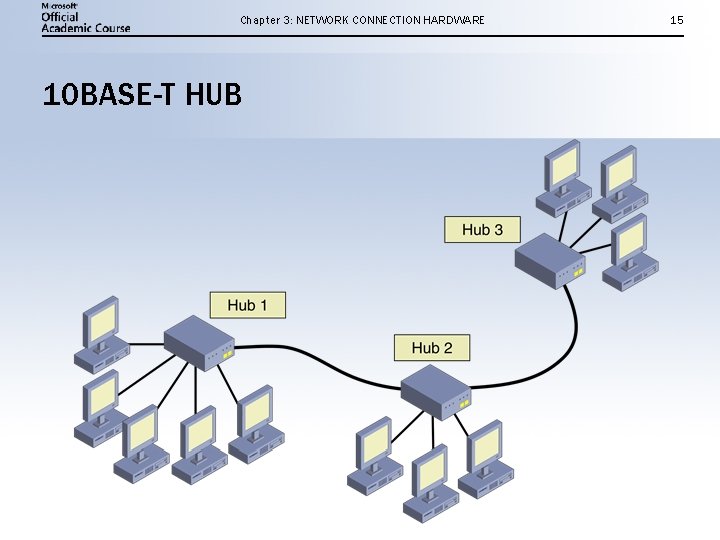
Chapter 3: NETWORK CONNECTION HARDWARE 10 BASE-T HUB 15
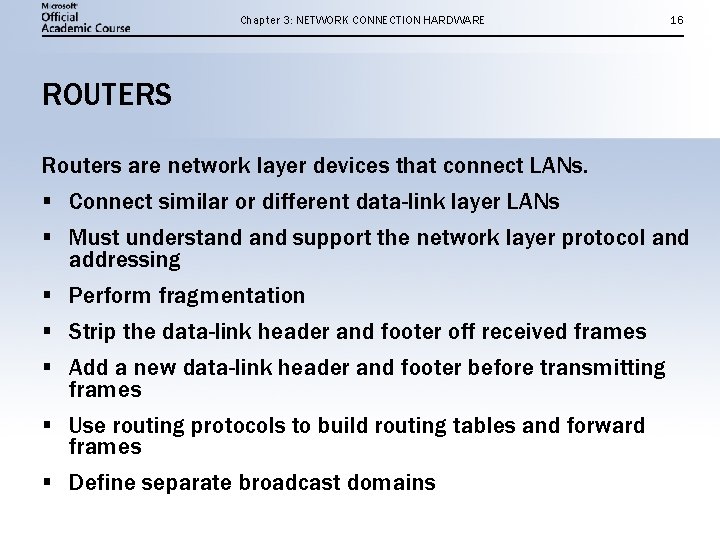
Chapter 3: NETWORK CONNECTION HARDWARE 16 ROUTERS Routers are network layer devices that connect LANs. § Connect similar or different data-link layer LANs § Must understand support the network layer protocol and addressing § Perform fragmentation § Strip the data-link header and footer off received frames § Add a new data-link header and footer before transmitting frames § Use routing protocols to build routing tables and forward frames § Define separate broadcast domains
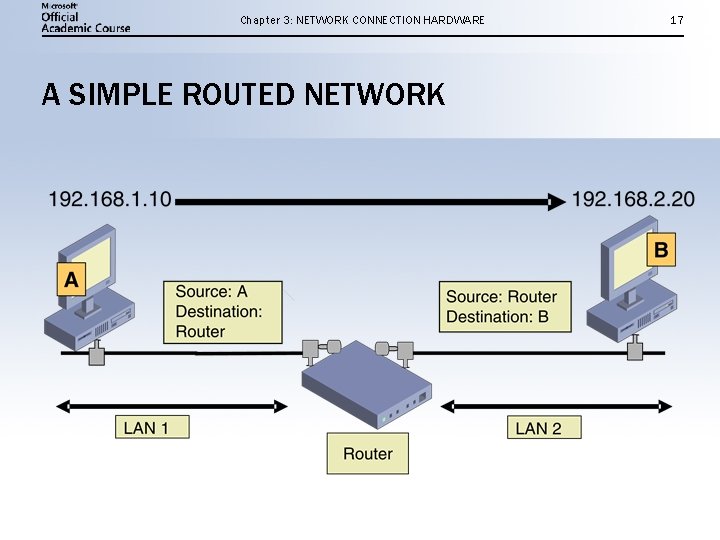
Chapter 3: NETWORK CONNECTION HARDWARE A SIMPLE ROUTED NETWORK 17
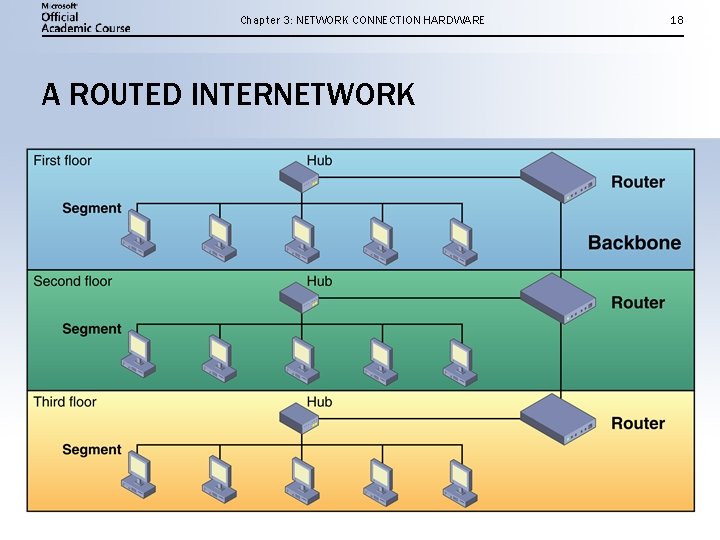
Chapter 3: NETWORK CONNECTION HARDWARE A ROUTED INTERNETWORK 18
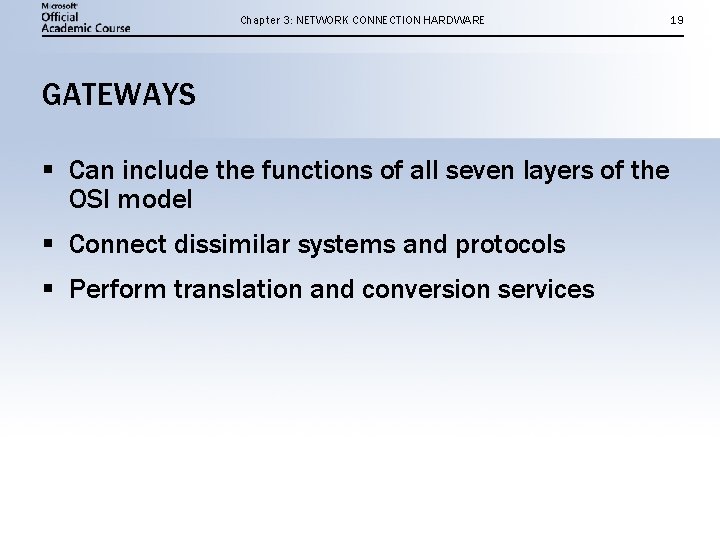
Chapter 3: NETWORK CONNECTION HARDWARE GATEWAYS § Can include the functions of all seven layers of the OSI model § Connect dissimilar systems and protocols § Perform translation and conversion services 19
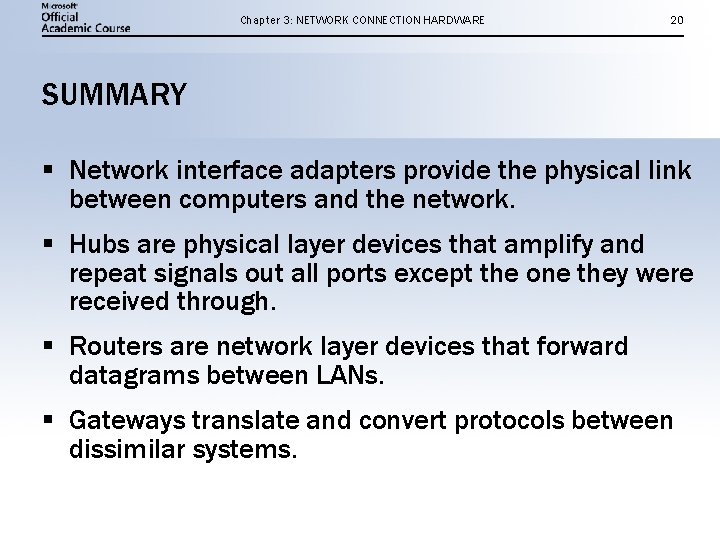
Chapter 3: NETWORK CONNECTION HARDWARE 20 SUMMARY § Network interface adapters provide the physical link between computers and the network. § Hubs are physical layer devices that amplify and repeat signals out all ports except the one they were received through. § Routers are network layer devices that forward datagrams between LANs. § Gateways translate and convert protocols between dissimilar systems.