Net Sockets Jim Fawcett CSE 681 Software Modeling
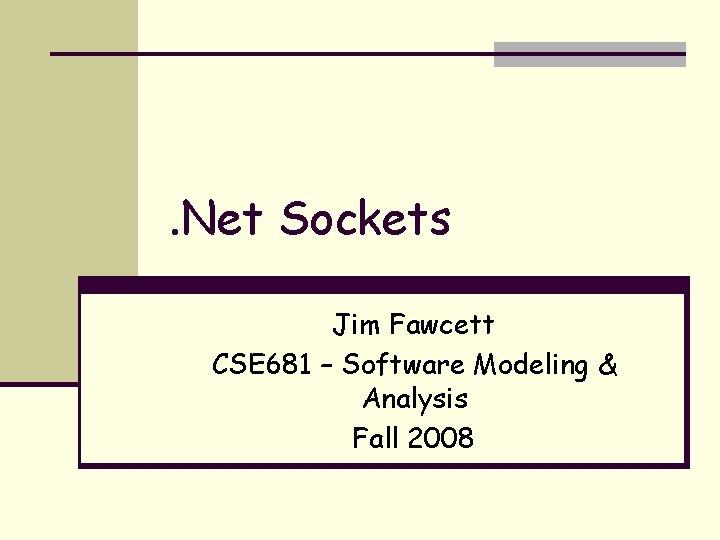
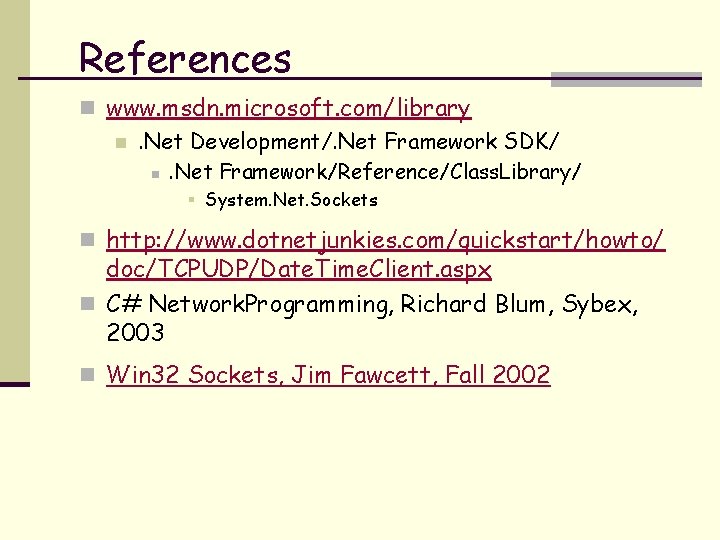
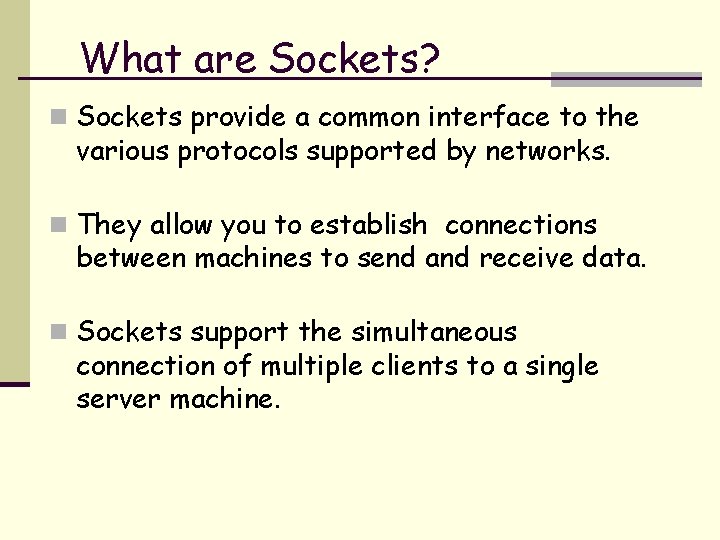
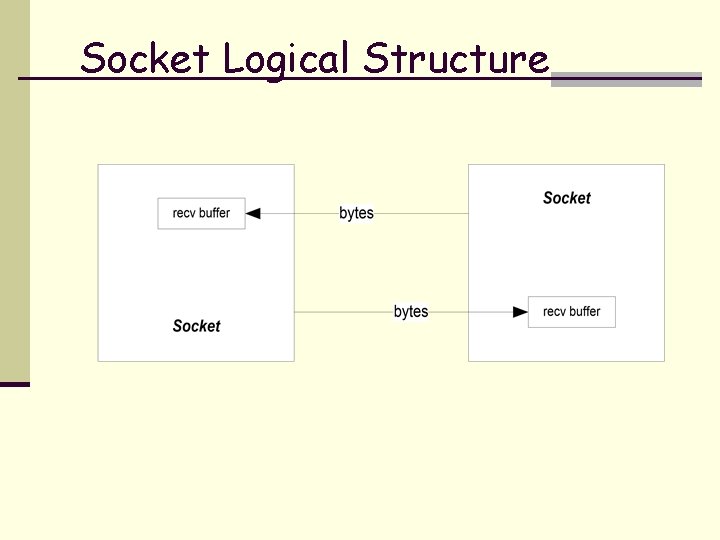
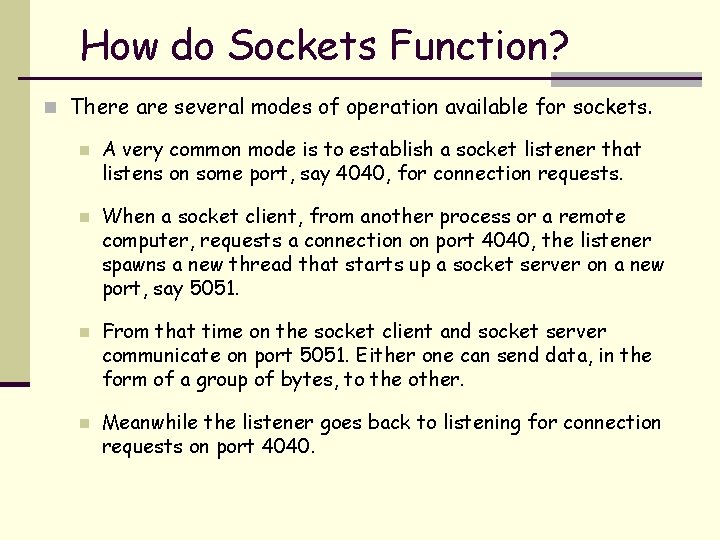
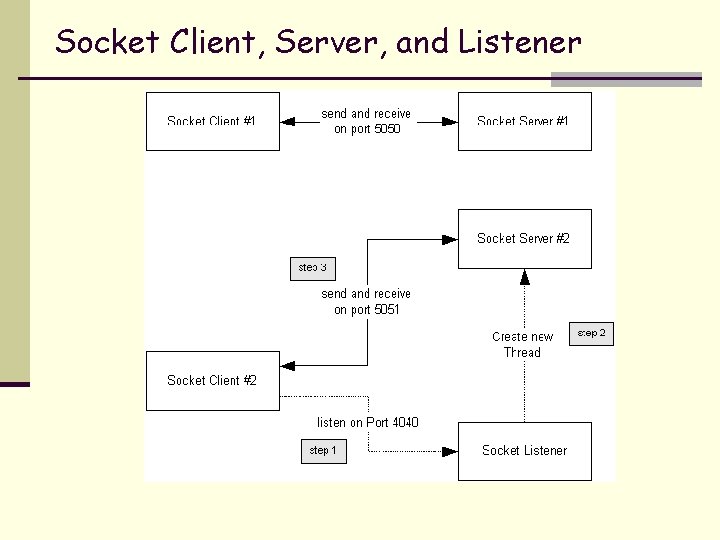
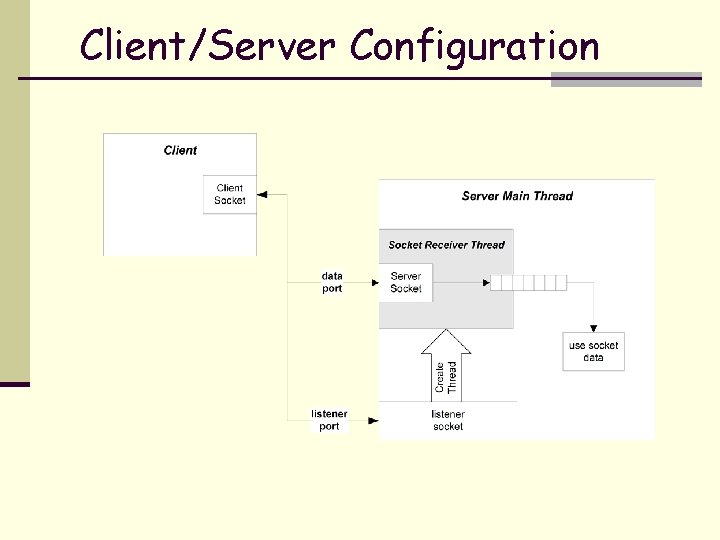
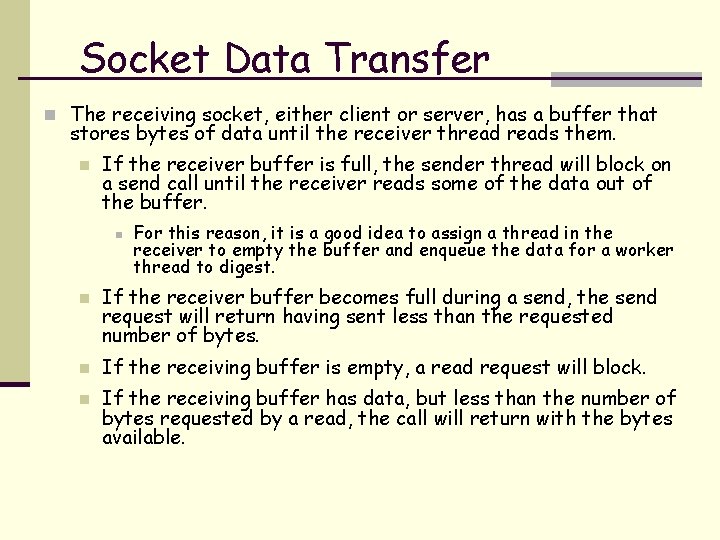
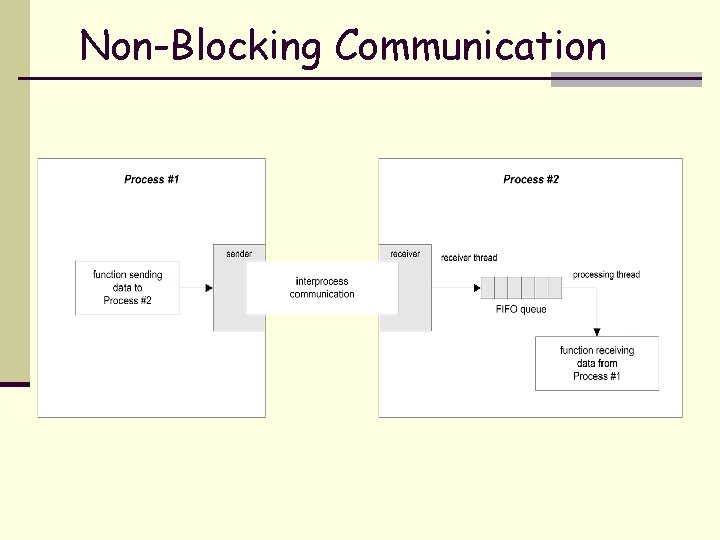
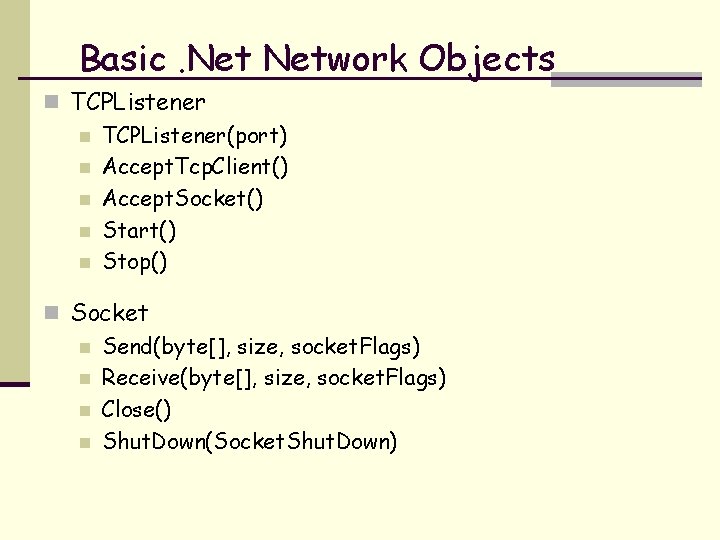
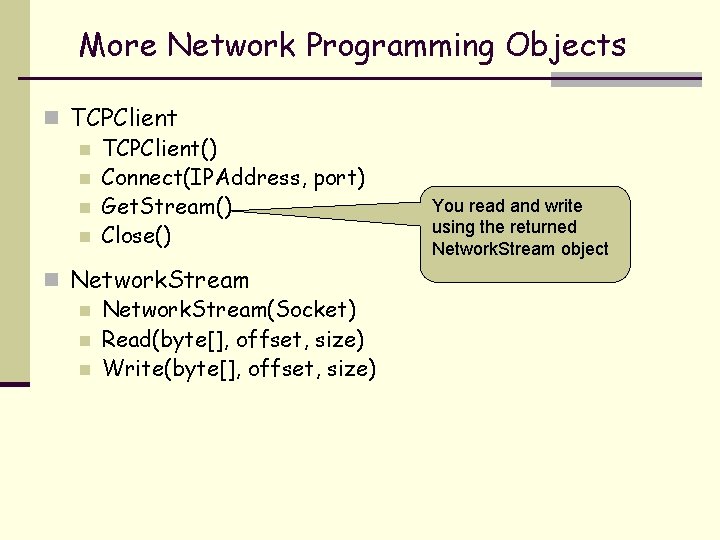
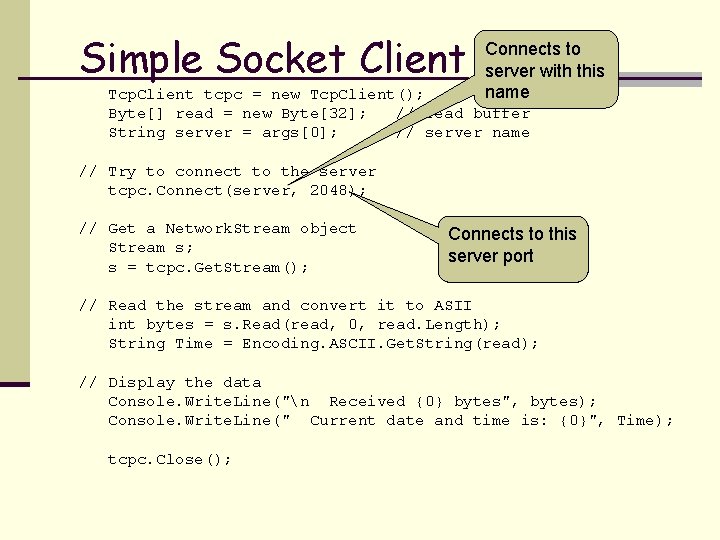
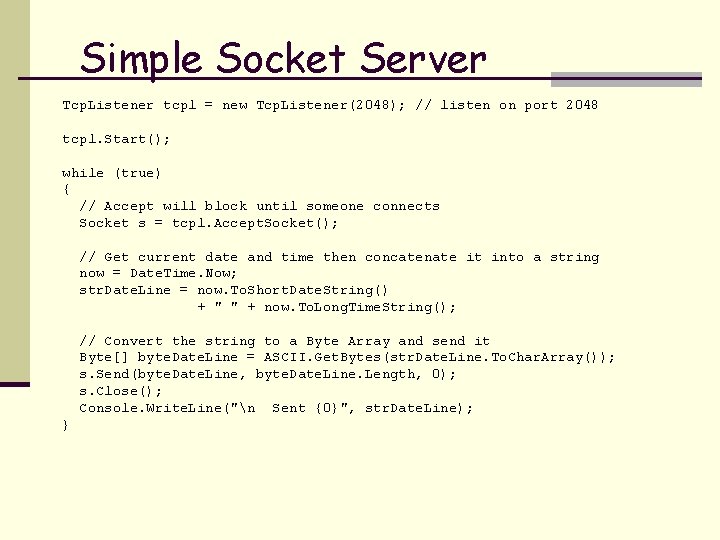
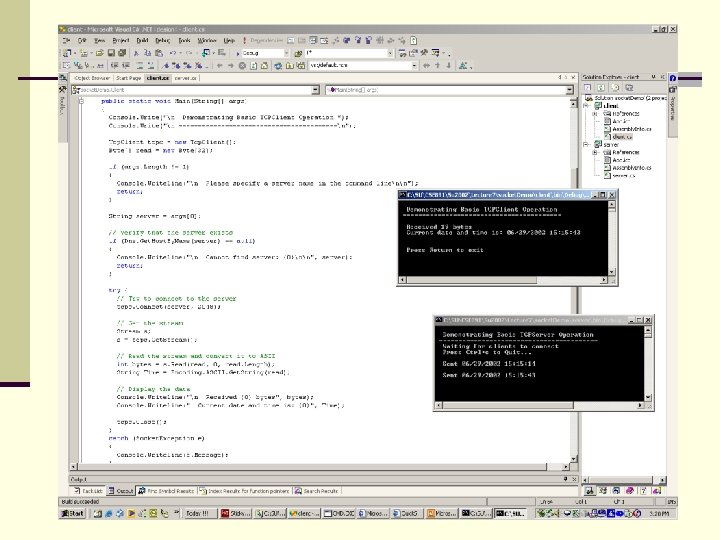
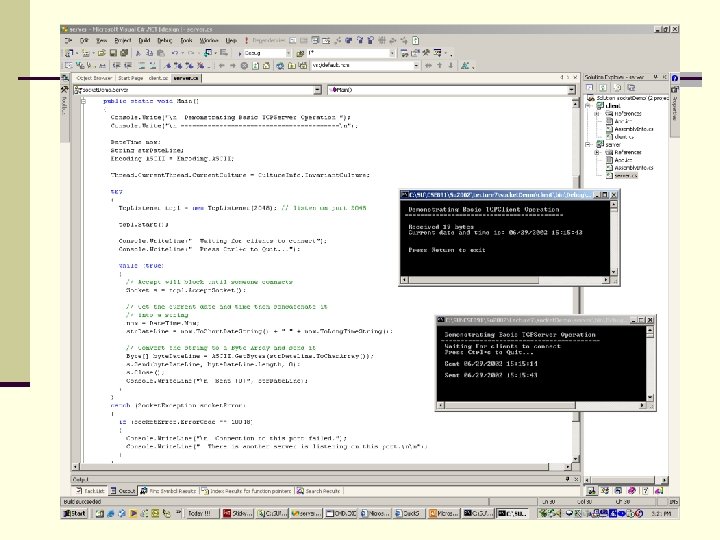
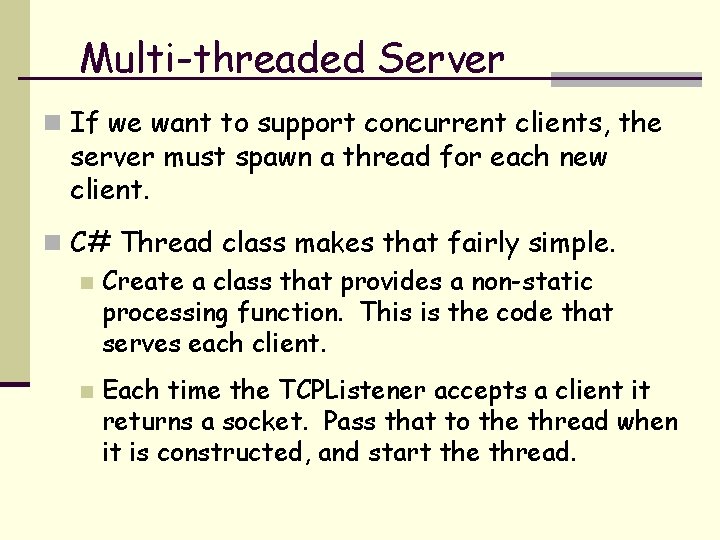
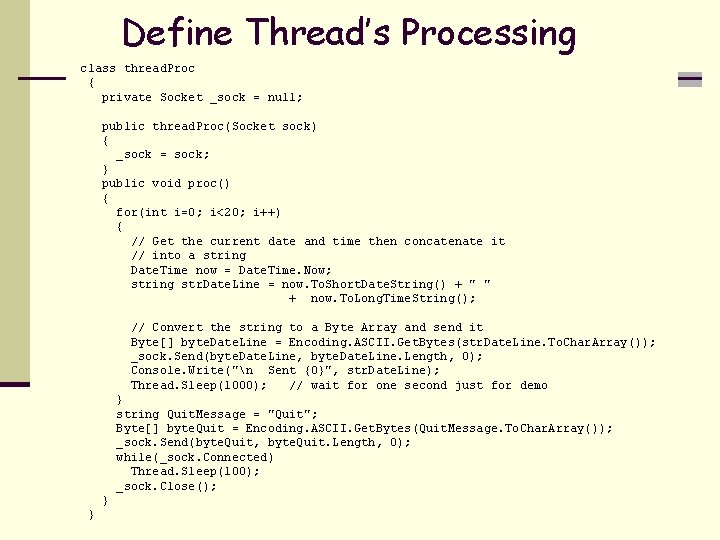
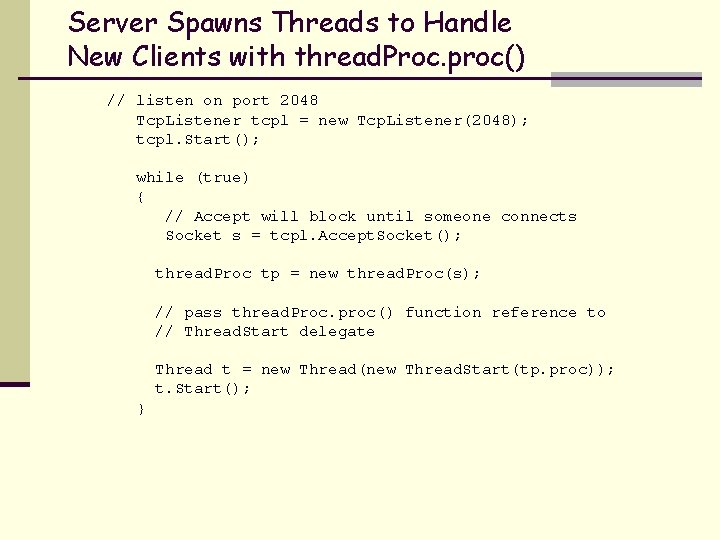
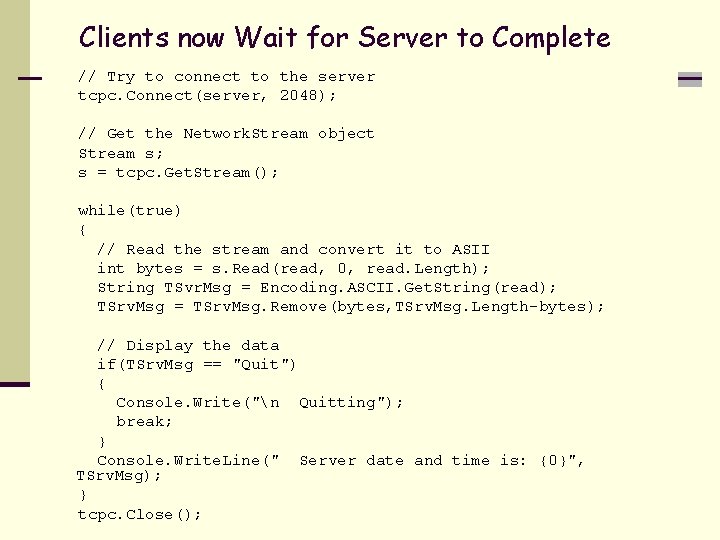
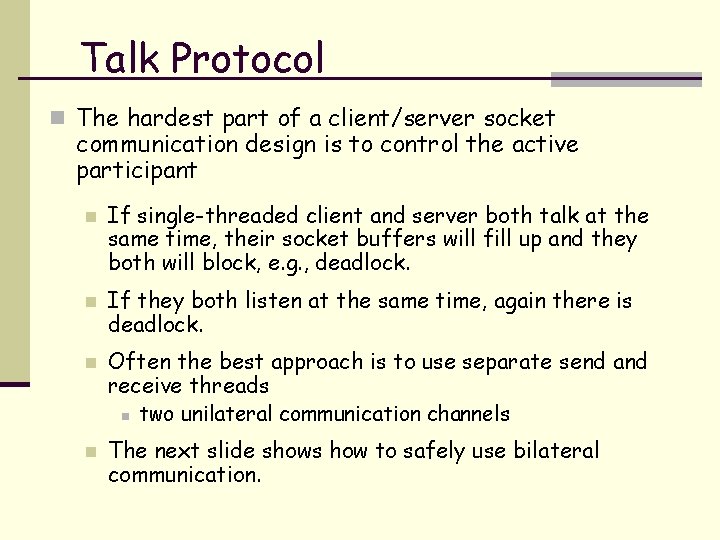
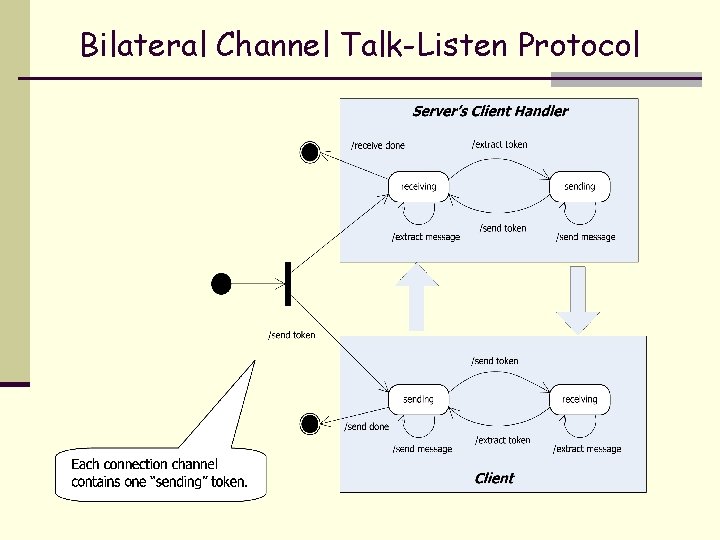
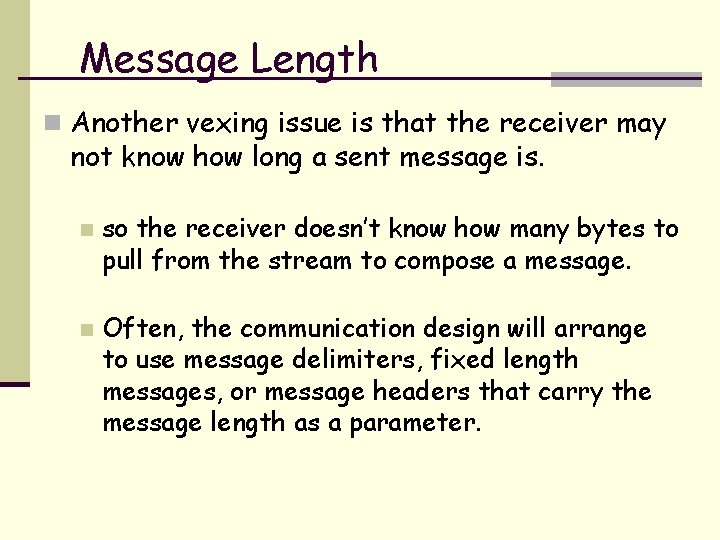
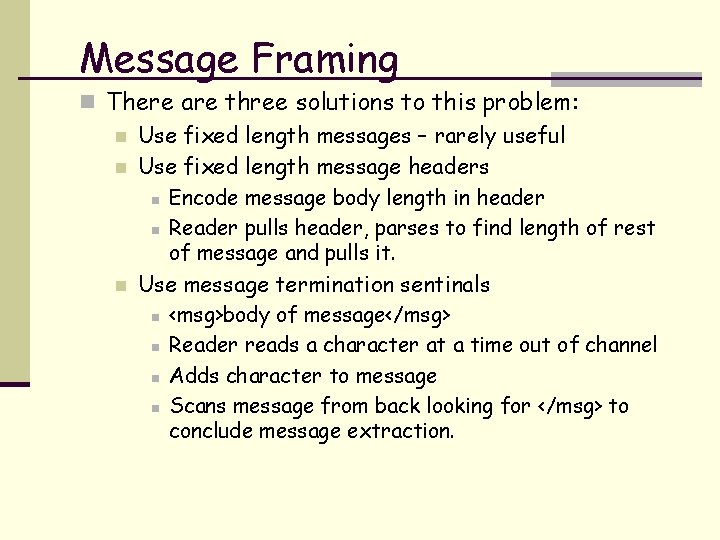
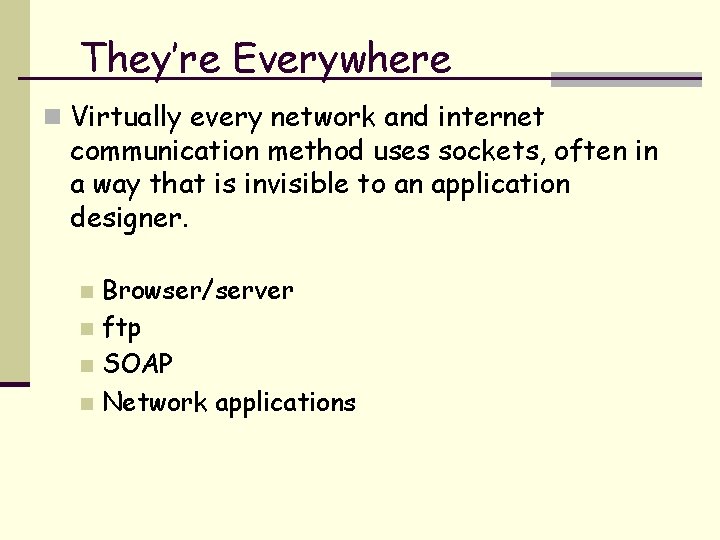
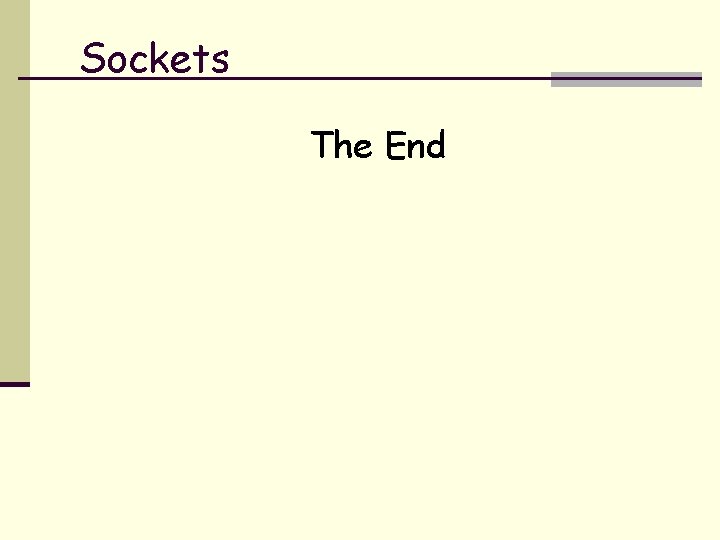
- Slides: 25
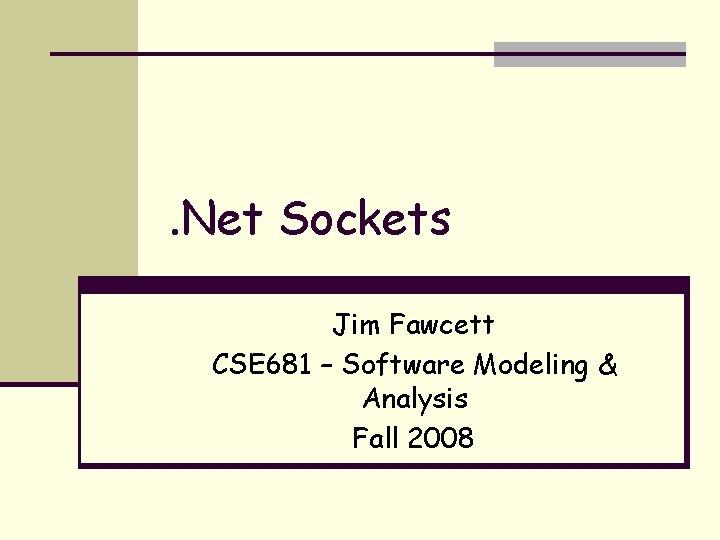
. Net Sockets Jim Fawcett CSE 681 – Software Modeling & Analysis Fall 2008
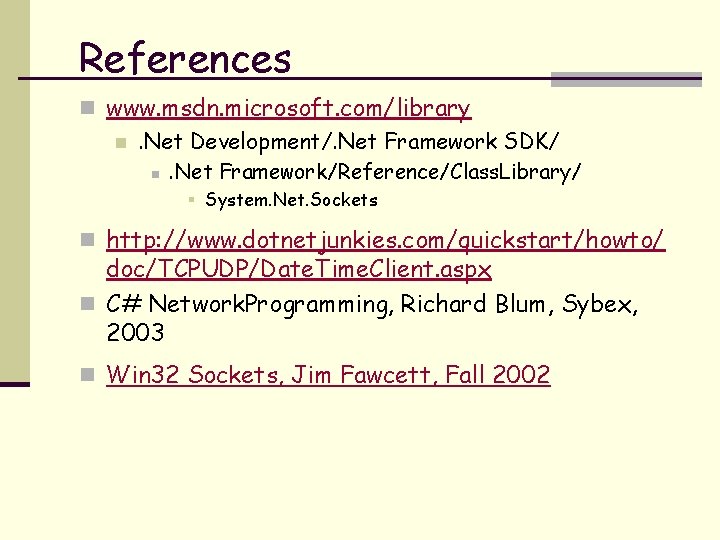
References n www. msdn. microsoft. com/library n. Net Development/. Net Framework SDK/ n. Net Framework/Reference/Class. Library/ § System. Net. Sockets n http: //www. dotnetjunkies. com/quickstart/howto/ doc/TCPUDP/Date. Time. Client. aspx n C# Network. Programming, Richard Blum, Sybex, 2003 n Win 32 Sockets, Jim Fawcett, Fall 2002
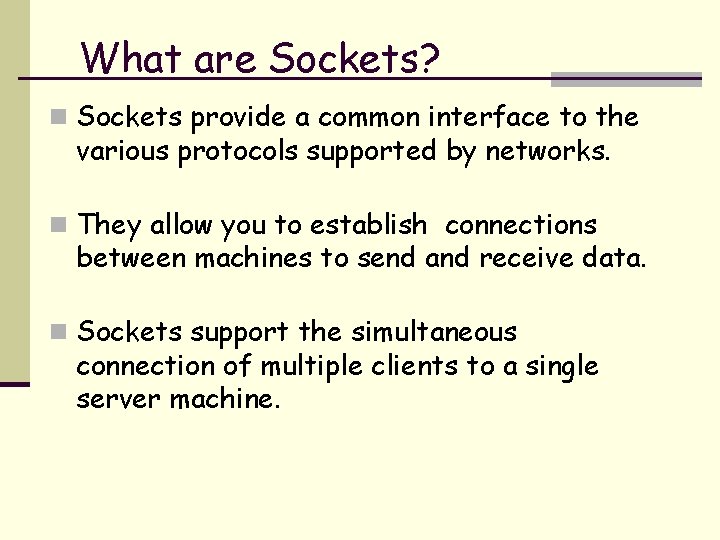
What are Sockets? n Sockets provide a common interface to the various protocols supported by networks. n They allow you to establish connections between machines to send and receive data. n Sockets support the simultaneous connection of multiple clients to a single server machine.
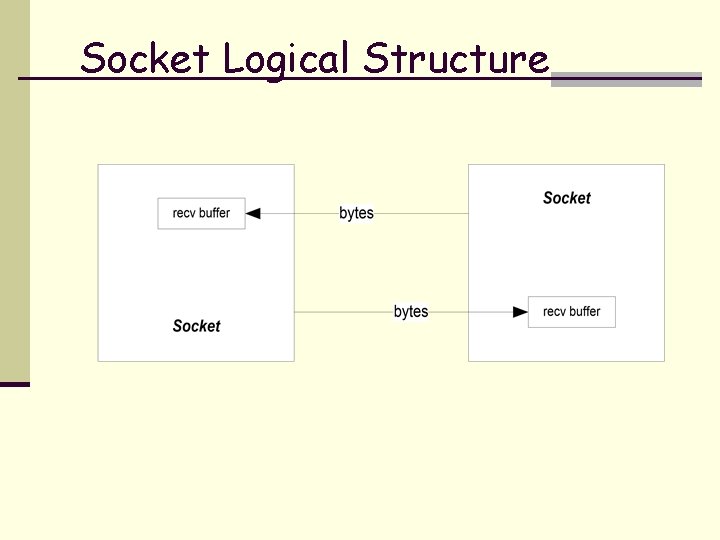
Socket Logical Structure
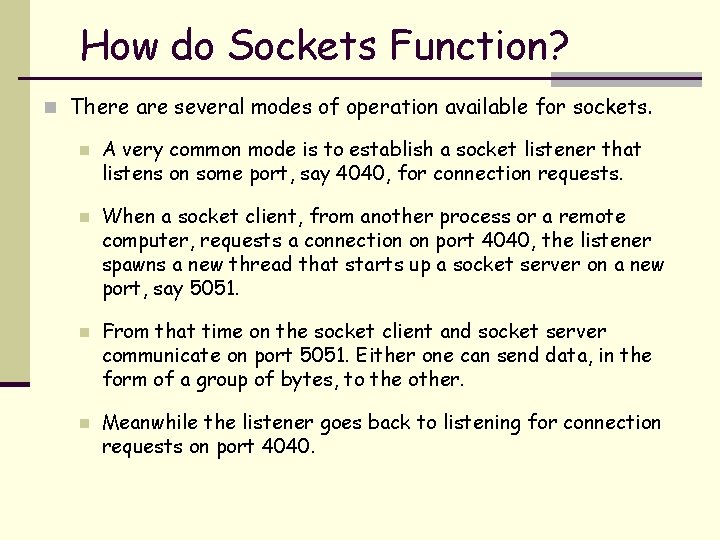
How do Sockets Function? n There are several modes of operation available for sockets. n n A very common mode is to establish a socket listener that listens on some port, say 4040, for connection requests. When a socket client, from another process or a remote computer, requests a connection on port 4040, the listener spawns a new thread that starts up a socket server on a new port, say 5051. From that time on the socket client and socket server communicate on port 5051. Either one can send data, in the form of a group of bytes, to the other. Meanwhile the listener goes back to listening for connection requests on port 4040.
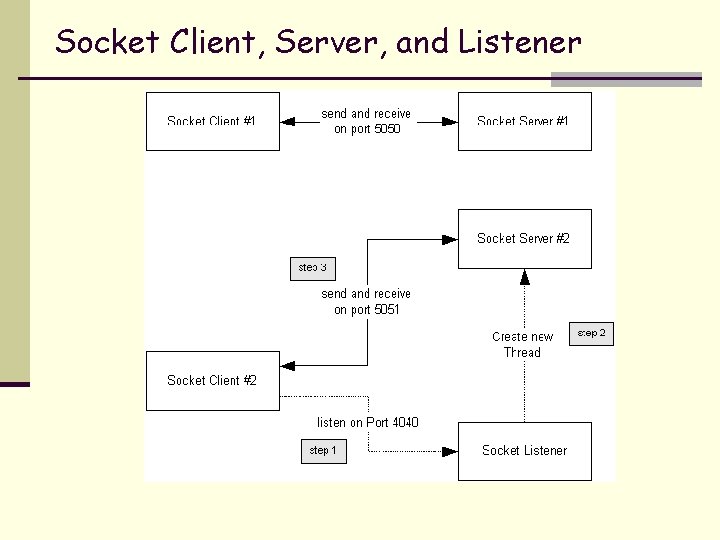
Socket Client, Server, and Listener
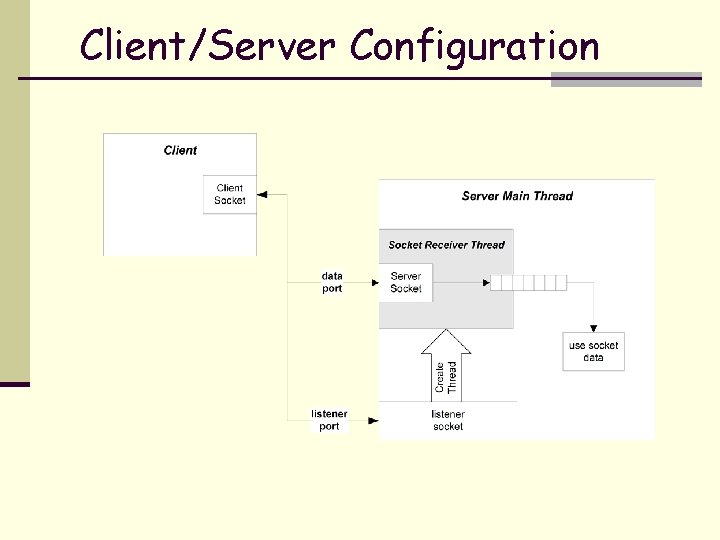
Client/Server Configuration
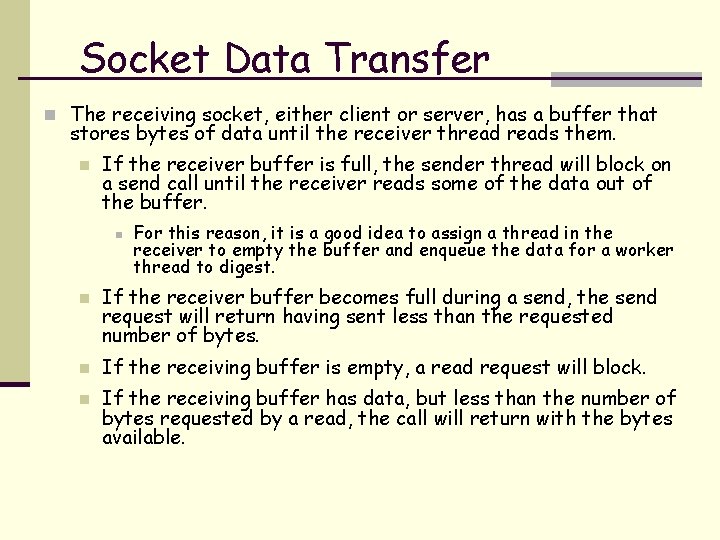
Socket Data Transfer n The receiving socket, either client or server, has a buffer that stores bytes of data until the receiver threads them. n If the receiver buffer is full, the sender thread will block on a send call until the receiver reads some of the data out of the buffer. n n For this reason, it is a good idea to assign a thread in the receiver to empty the buffer and enqueue the data for a worker thread to digest. If the receiver buffer becomes full during a send, the send request will return having sent less than the requested number of bytes. If the receiving buffer is empty, a read request will block. If the receiving buffer has data, but less than the number of bytes requested by a read, the call will return with the bytes available.
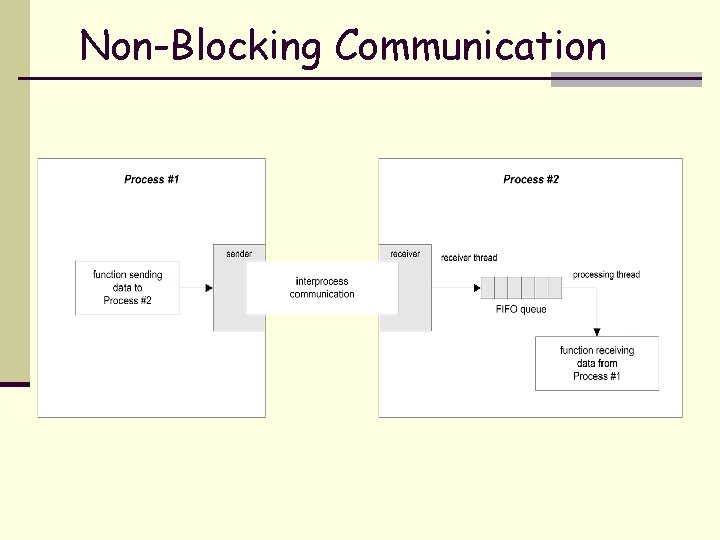
Non-Blocking Communication
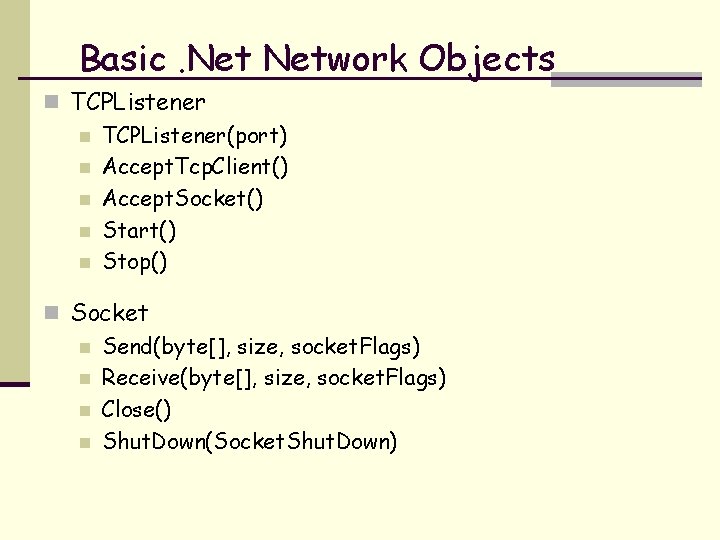
Basic. Network Objects n TCPListener(port) n Accept. Tcp. Client() n Accept. Socket() n Start() n Stop() n Socket n Send(byte[], size, socket. Flags) n Receive(byte[], size, socket. Flags) n Close() n Shut. Down(Socket. Shut. Down)
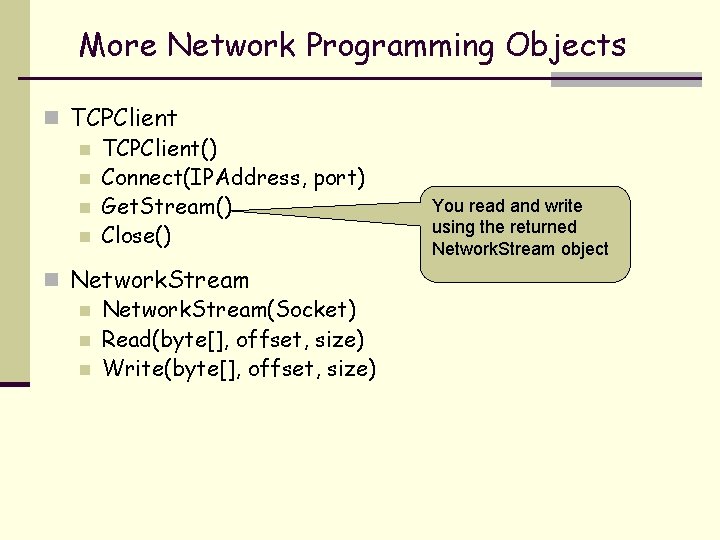
More Network Programming Objects n TCPClient() n Connect(IPAddress, port) n Get. Stream() n Close() n Network. Stream(Socket) n Read(byte[], offset, size) n Write(byte[], offset, size) You read and write using the returned Network. Stream object
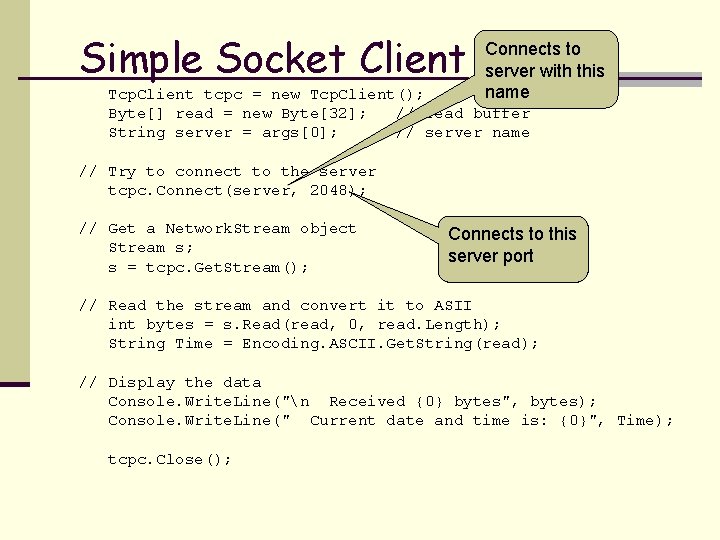
Simple Socket Client Connects to server with this name Tcp. Client tcpc = new Tcp. Client(); Byte[] read = new Byte[32]; // read buffer String server = args[0]; // server name // Try to connect to the server tcpc. Connect(server, 2048); // Get a Network. Stream object Stream s; s = tcpc. Get. Stream(); Connects to this server port // Read the stream and convert it to ASII int bytes = s. Read(read, 0, read. Length); String Time = Encoding. ASCII. Get. String(read); // Display the data Console. Write. Line("n Received {0} bytes", bytes); Console. Write. Line(" Current date and time is: {0}", Time); tcpc. Close();
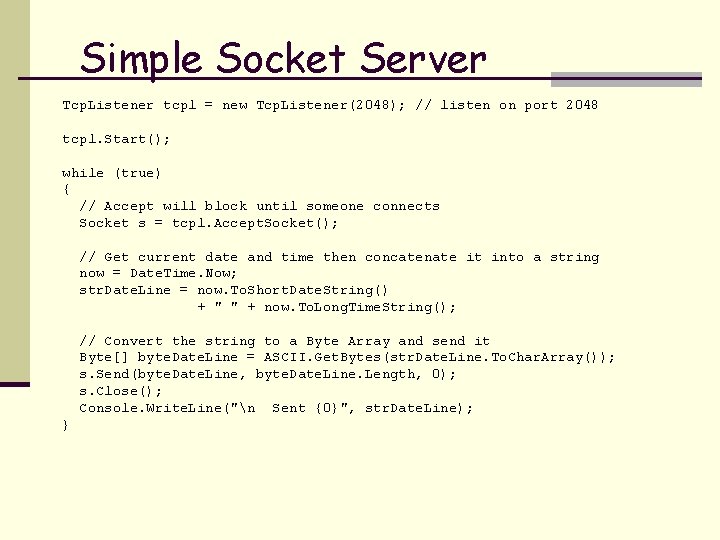
Simple Socket Server Tcp. Listener tcpl = new Tcp. Listener(2048); // listen on port 2048 tcpl. Start(); while (true) { // Accept will block until someone connects Socket s = tcpl. Accept. Socket(); // Get current date and time then concatenate it into a string now = Date. Time. Now; str. Date. Line = now. To. Short. Date. String() + " " + now. To. Long. Time. String(); // Convert the string to a Byte Array and send it Byte[] byte. Date. Line = ASCII. Get. Bytes(str. Date. Line. To. Char. Array()); s. Send(byte. Date. Line, byte. Date. Line. Length, 0); s. Close(); Console. Write. Line("n Sent {0}", str. Date. Line); }
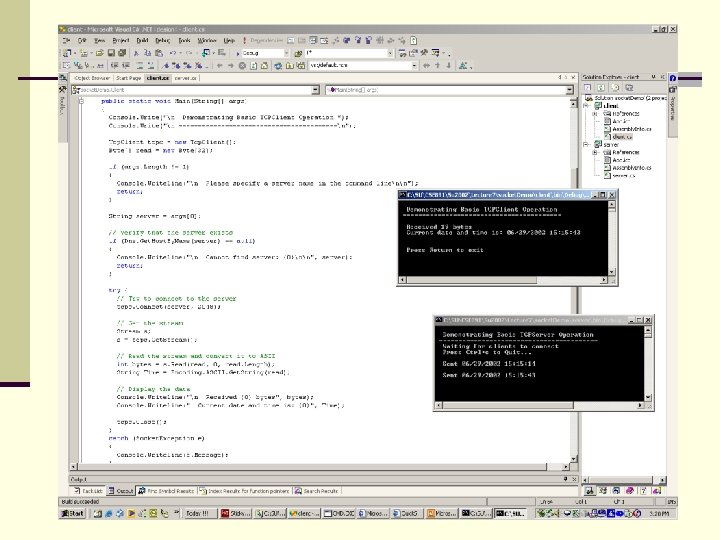
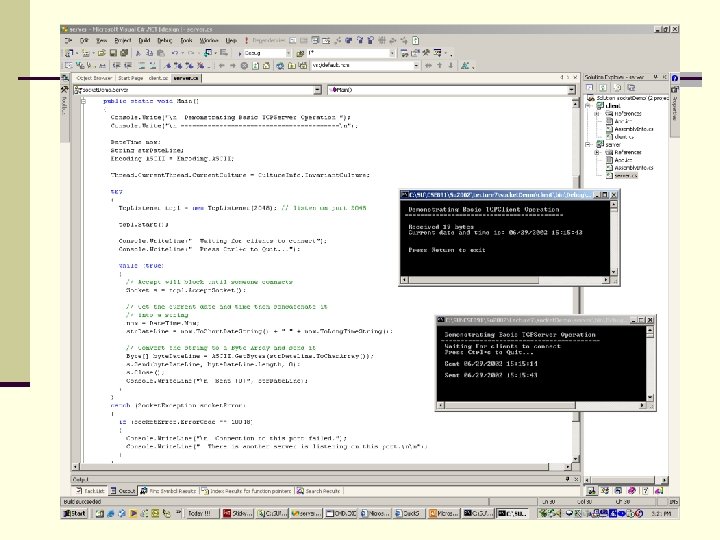
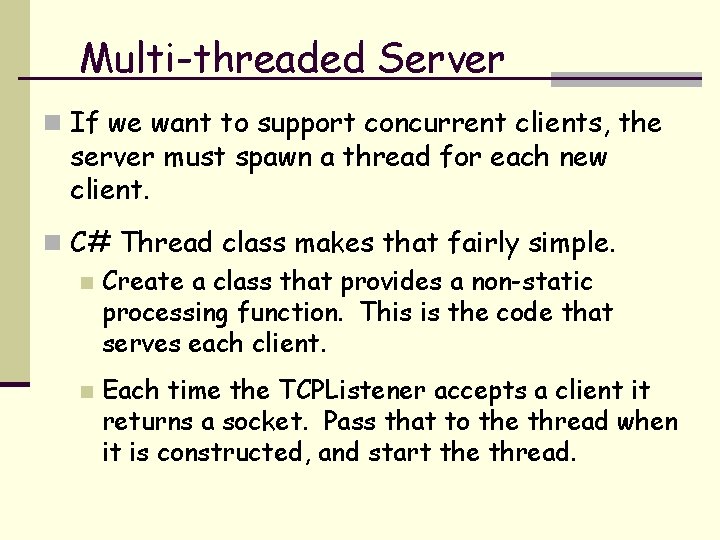
Multi-threaded Server n If we want to support concurrent clients, the server must spawn a thread for each new client. n C# Thread class makes that fairly simple. n Create a class that provides a non-static processing function. This is the code that serves each client. n Each time the TCPListener accepts a client it returns a socket. Pass that to the thread when it is constructed, and start the thread.
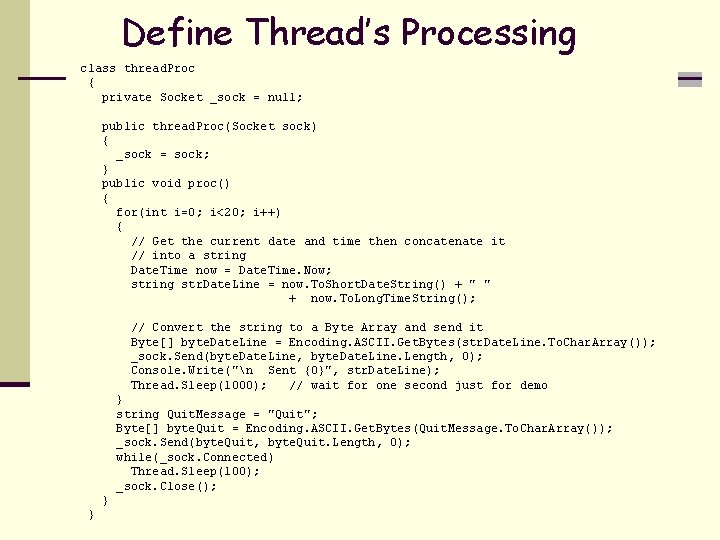
Define Thread’s Processing class thread. Proc { private Socket _sock = null; public thread. Proc(Socket sock) { _sock = sock; } public void proc() { for(int i=0; i<20; i++) { // Get the current date and time then concatenate it // into a string Date. Time now = Date. Time. Now; string str. Date. Line = now. To. Short. Date. String() + " " + now. To. Long. Time. String(); // Convert the string to a Byte Array and send it Byte[] byte. Date. Line = Encoding. ASCII. Get. Bytes(str. Date. Line. To. Char. Array()); _sock. Send(byte. Date. Line, byte. Date. Line. Length, 0); Console. Write("n Sent {0}", str. Date. Line); Thread. Sleep(1000); // wait for one second just for demo } string Quit. Message = "Quit"; Byte[] byte. Quit = Encoding. ASCII. Get. Bytes(Quit. Message. To. Char. Array()); _sock. Send(byte. Quit, byte. Quit. Length, 0); while(_sock. Connected) Thread. Sleep(100); _sock. Close(); } }
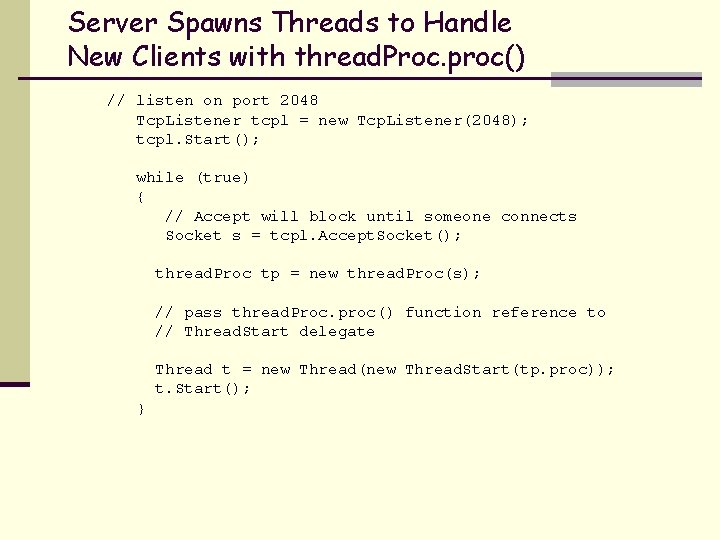
Server Spawns Threads to Handle New Clients with thread. Proc. proc() // listen on port 2048 Tcp. Listener tcpl = new Tcp. Listener(2048); tcpl. Start(); while (true) { // Accept will block until someone connects Socket s = tcpl. Accept. Socket(); thread. Proc tp = new thread. Proc(s); // pass thread. Proc. proc() function reference to // Thread. Start delegate Thread t = new Thread(new Thread. Start(tp. proc)); t. Start(); }
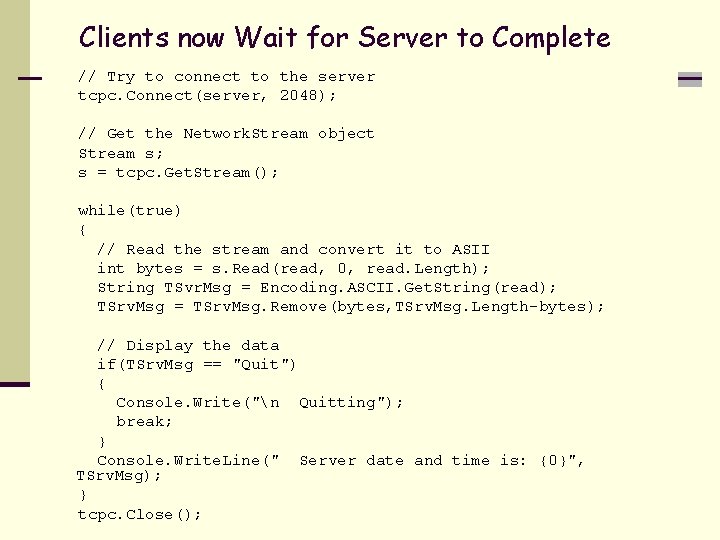
Clients now Wait for Server to Complete // Try to connect to the server tcpc. Connect(server, 2048); // Get the Network. Stream object Stream s; s = tcpc. Get. Stream(); while(true) { // Read the stream and convert it to ASII int bytes = s. Read(read, 0, read. Length); String TSvr. Msg = Encoding. ASCII. Get. String(read); TSrv. Msg = TSrv. Msg. Remove(bytes, TSrv. Msg. Length-bytes); // Display the data if(TSrv. Msg == "Quit") { Console. Write("n Quitting"); break; } Console. Write. Line(" Server date and time is: {0}", TSrv. Msg); } tcpc. Close();
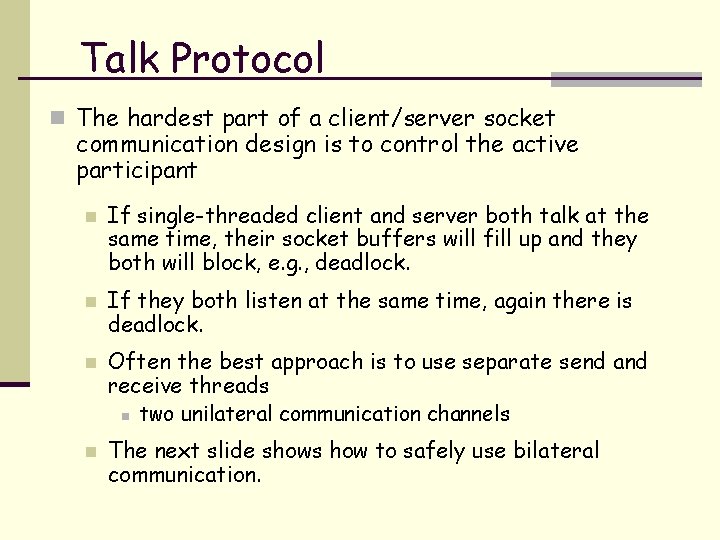
Talk Protocol n The hardest part of a client/server socket communication design is to control the active participant n n If single-threaded client and server both talk at the same time, their socket buffers will fill up and they both will block, e. g. , deadlock. If they both listen at the same time, again there is deadlock. Often the best approach is to use separate send and receive threads n two unilateral communication channels The next slide shows how to safely use bilateral communication.
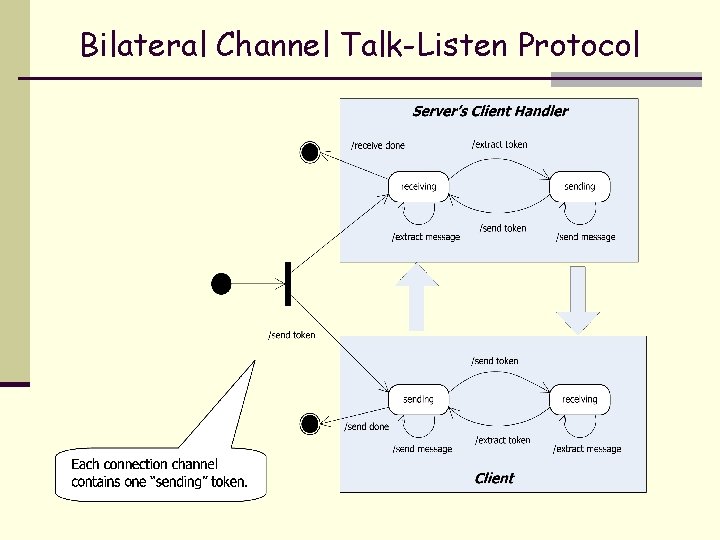
Bilateral Channel Talk-Listen Protocol
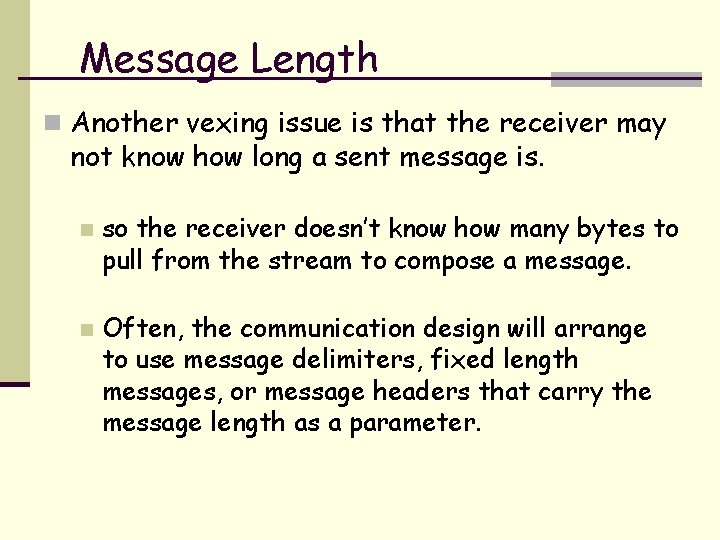
Message Length n Another vexing issue is that the receiver may not know how long a sent message is. n n so the receiver doesn’t know how many bytes to pull from the stream to compose a message. Often, the communication design will arrange to use message delimiters, fixed length messages, or message headers that carry the message length as a parameter.
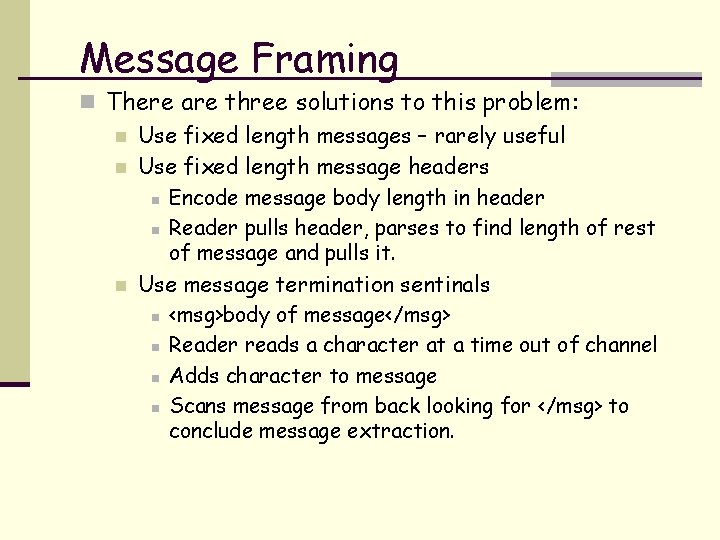
Message Framing n There are three solutions to this problem: n Use fixed length messages – rarely useful n Use fixed length message headers n Encode message body length in header n Reader pulls header, parses to find length of rest of message and pulls it. n Use message termination sentinals n <msg>body of message</msg> n Reader reads a character at a time out of channel n Adds character to message n Scans message from back looking for </msg> to conclude message extraction.
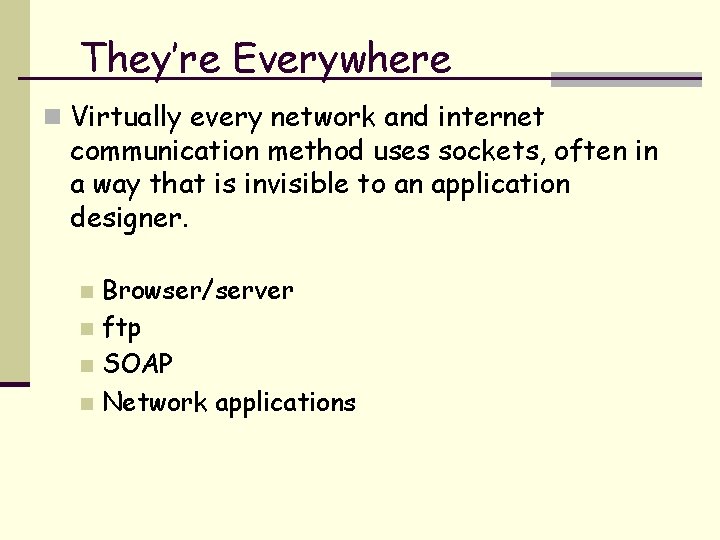
They’re Everywhere n Virtually every network and internet communication method uses sockets, often in a way that is invisible to an application designer. Browser/server n ftp n SOAP n Network applications n
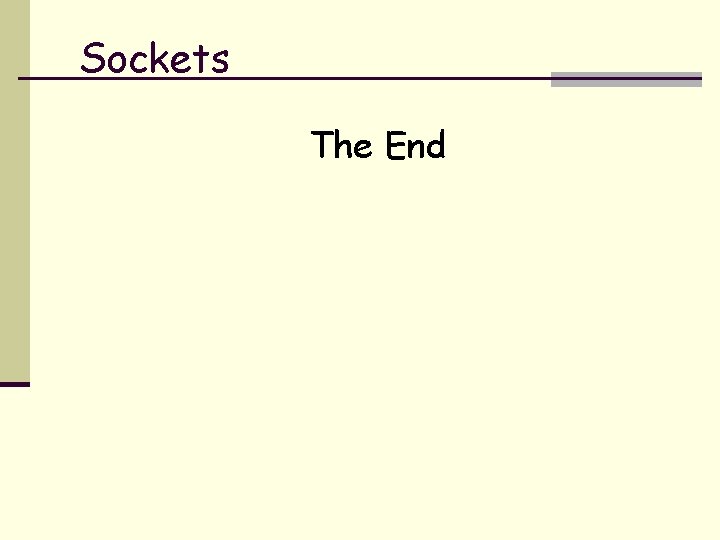
Sockets The End