Net App ESeries SANtricity Dynamic Disk Pools Overview
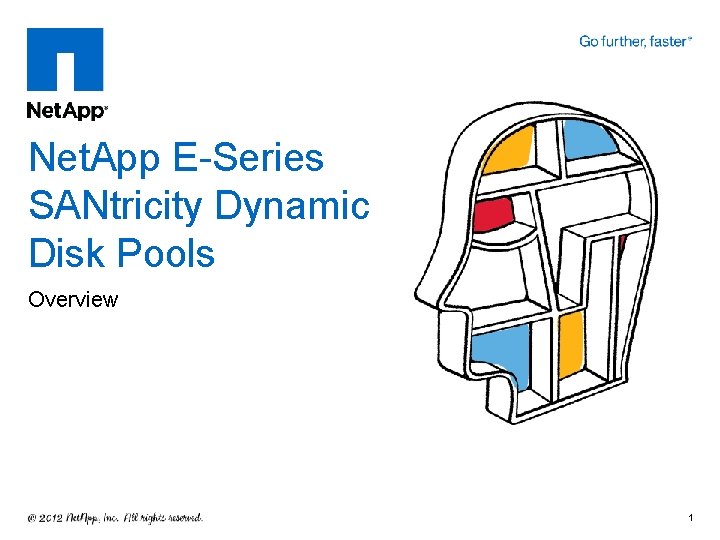
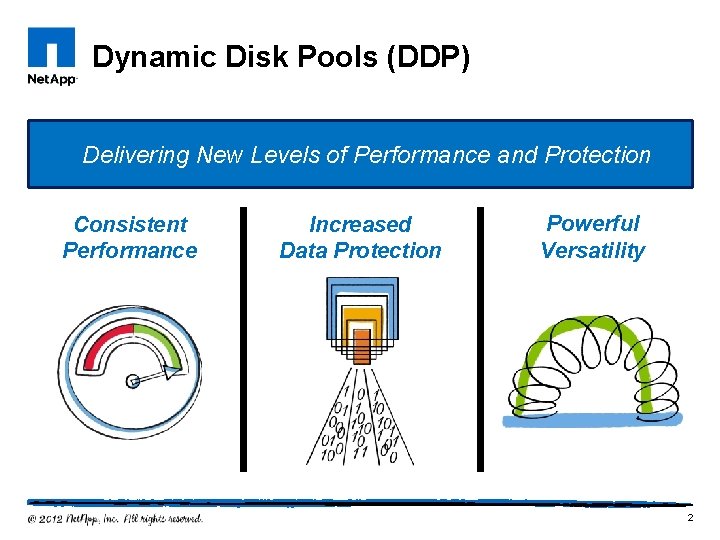
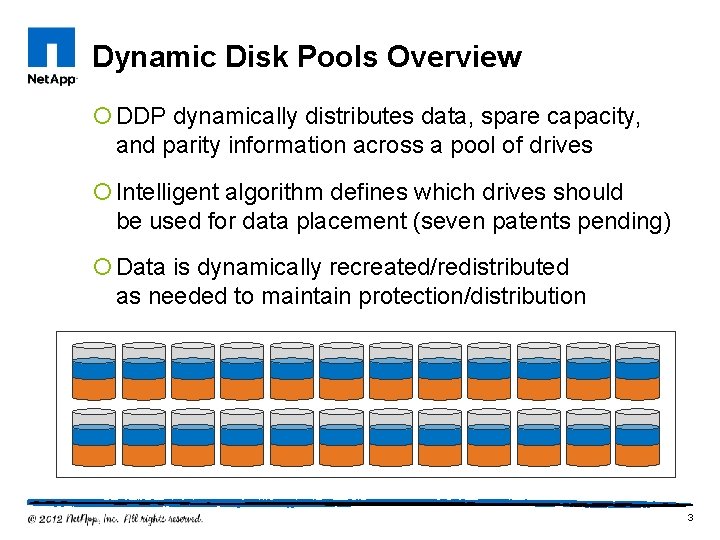
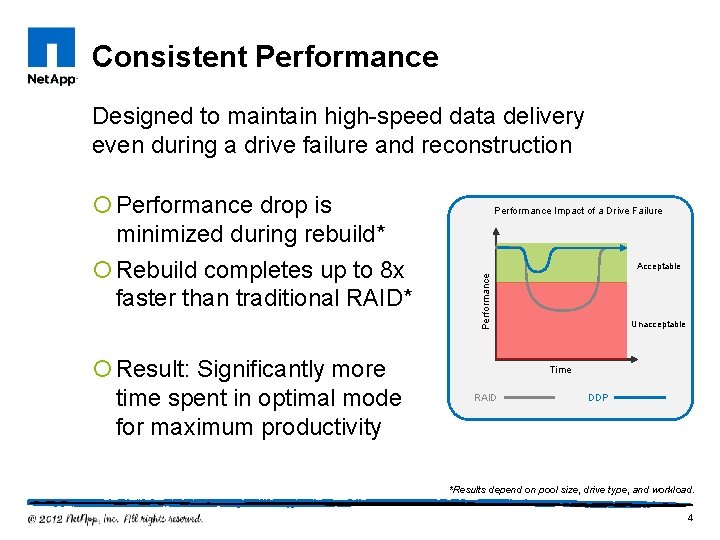
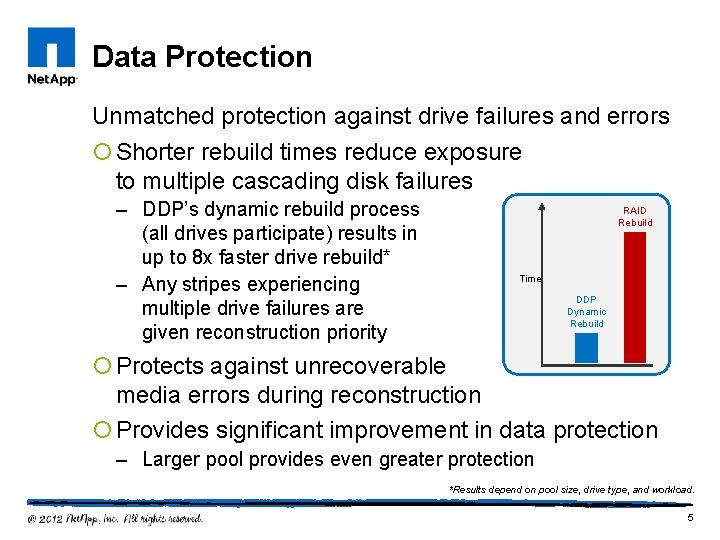
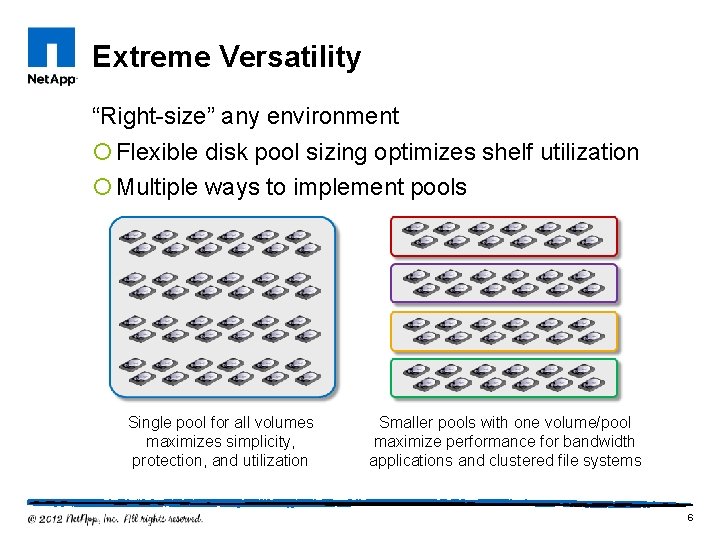
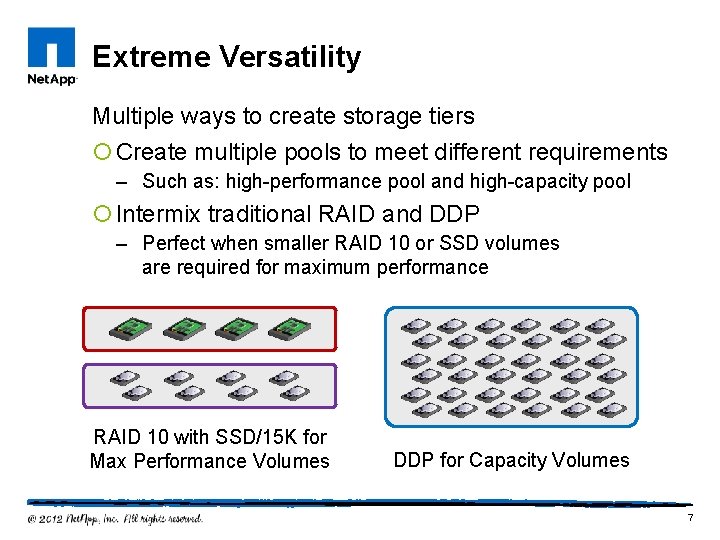
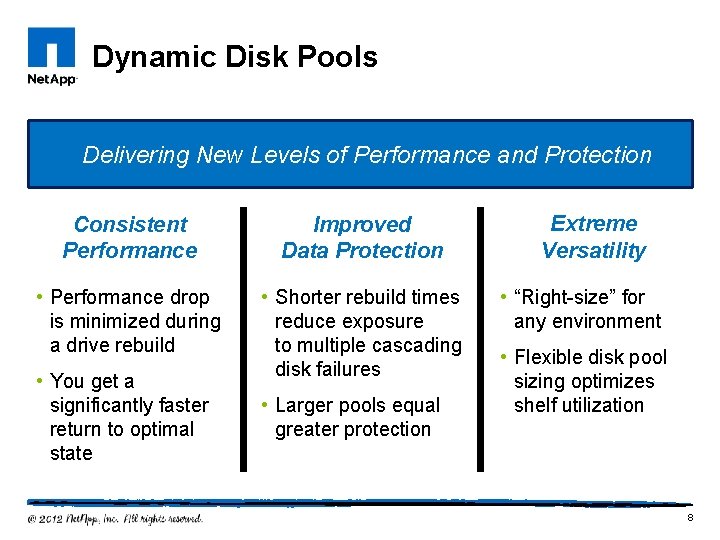
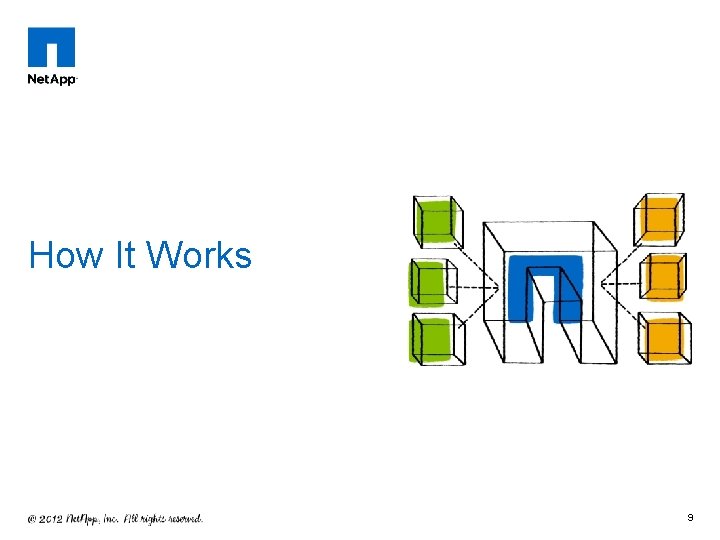
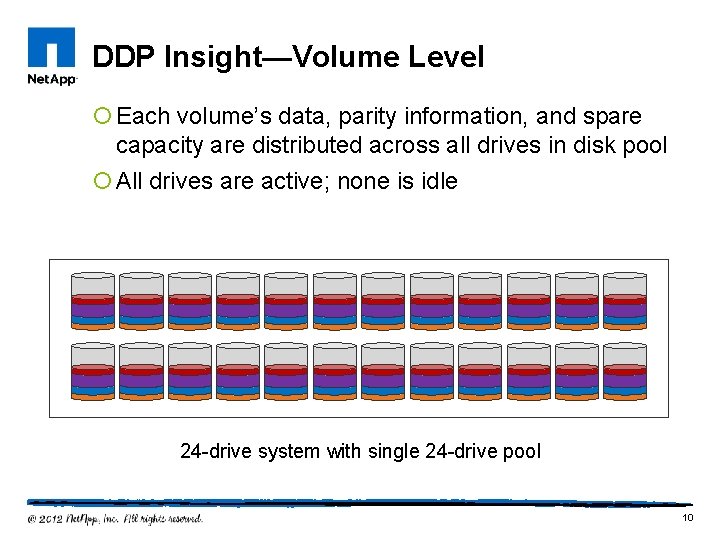
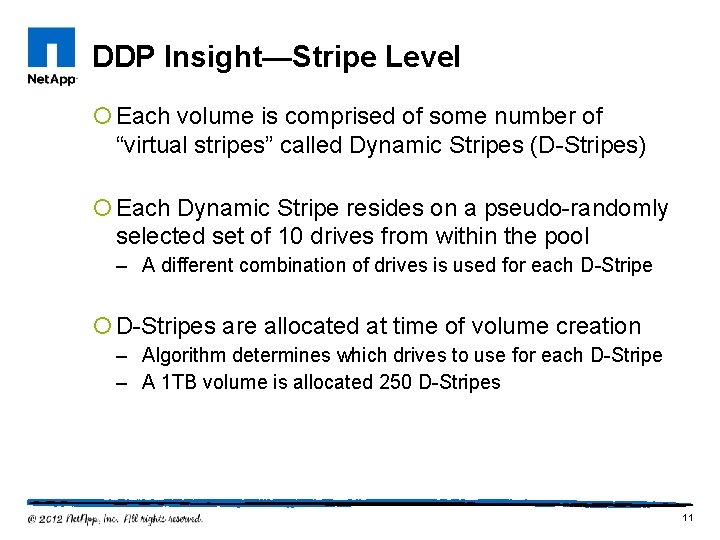
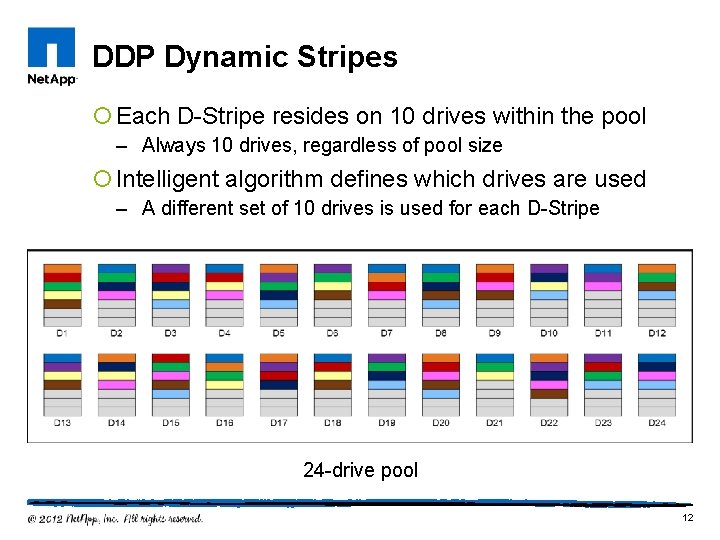
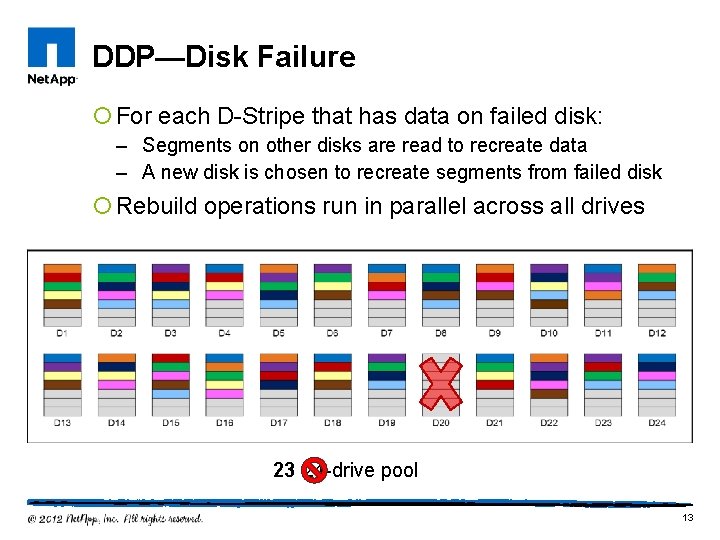
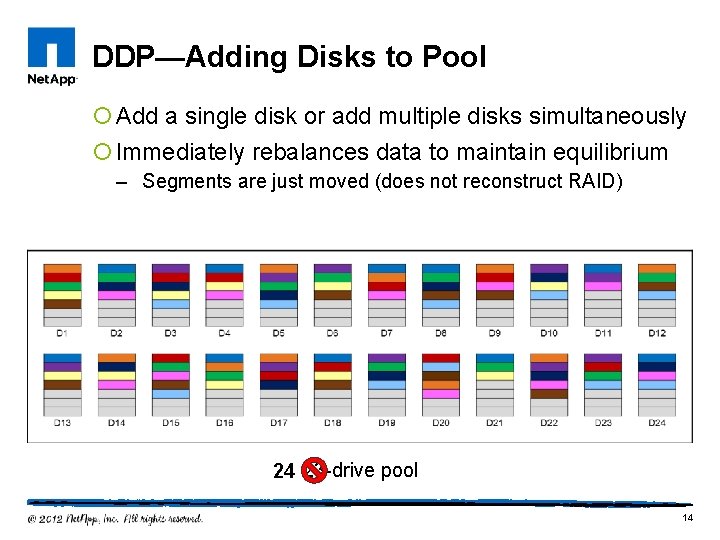
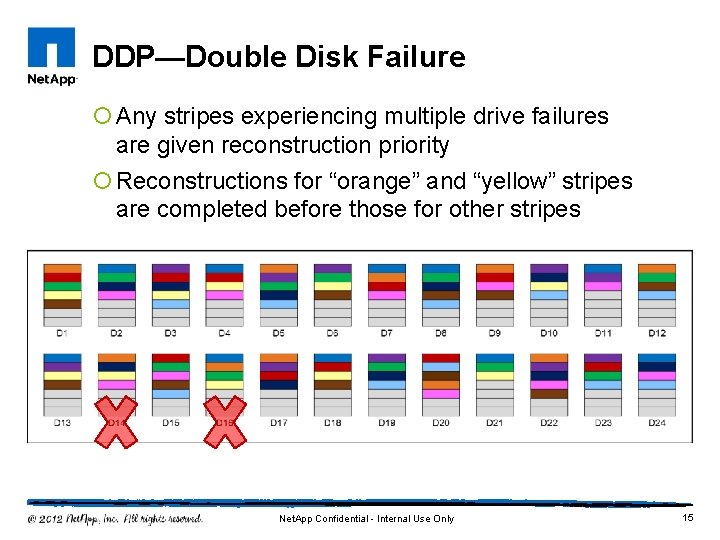
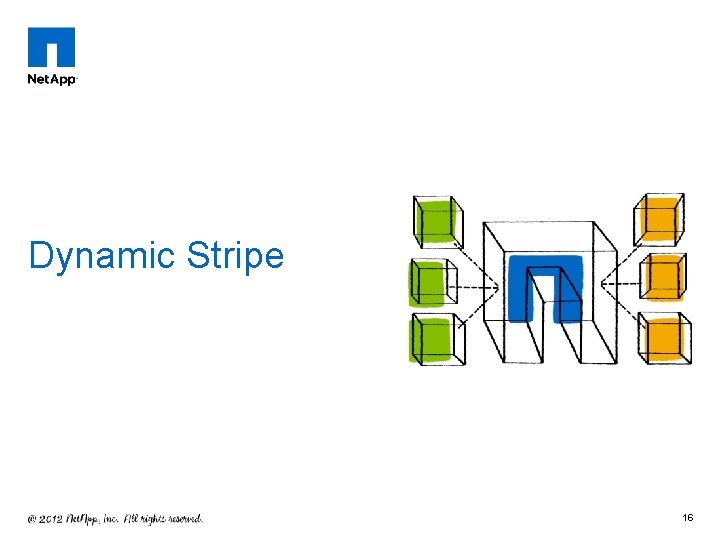
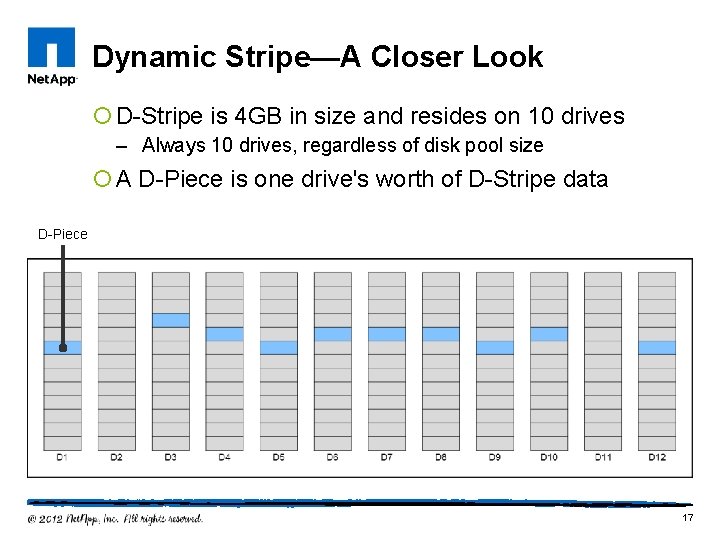
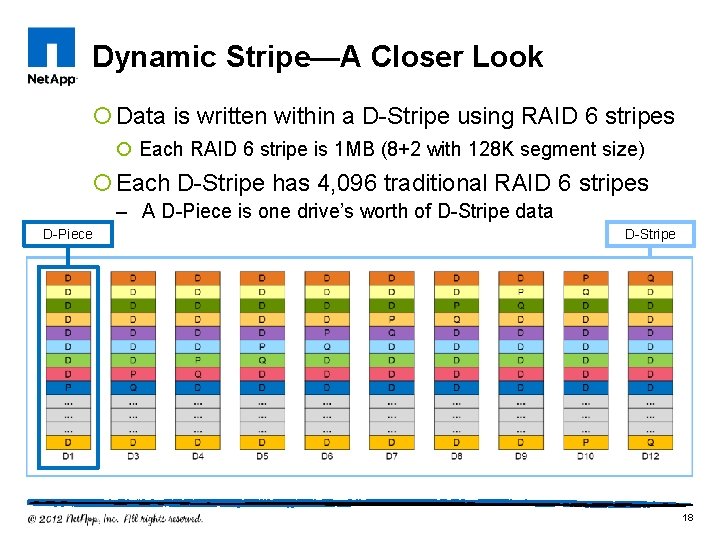
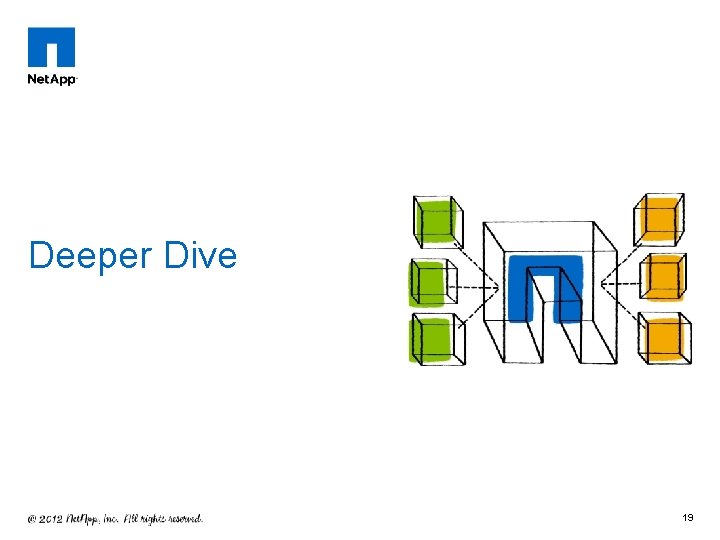
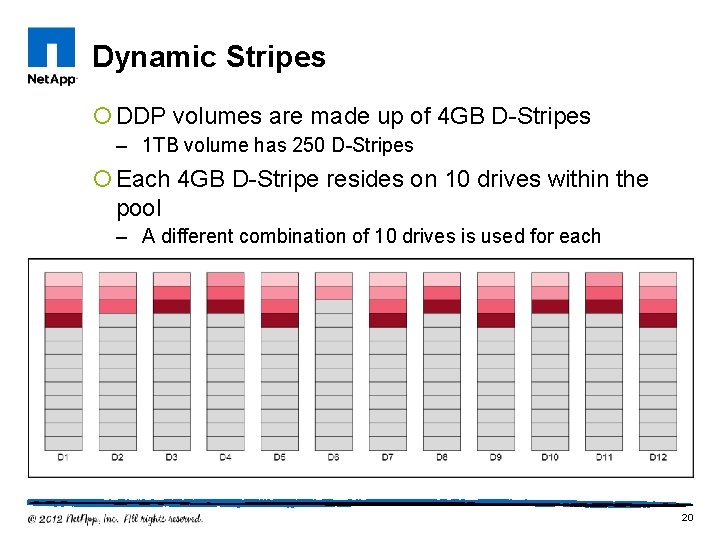
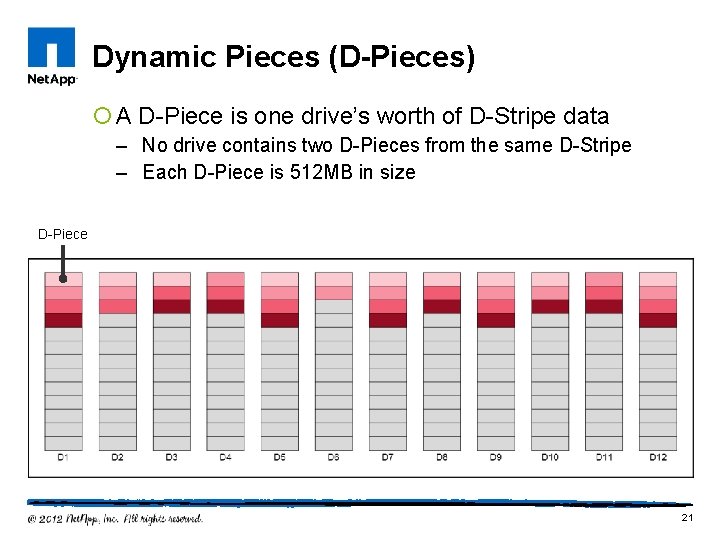
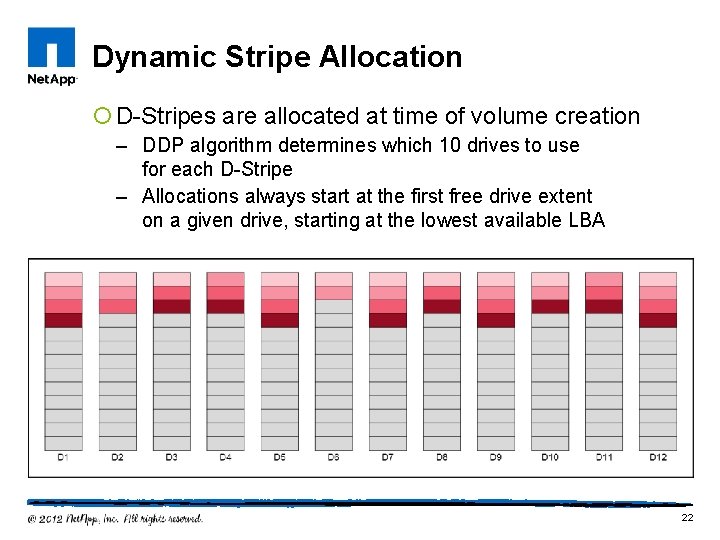
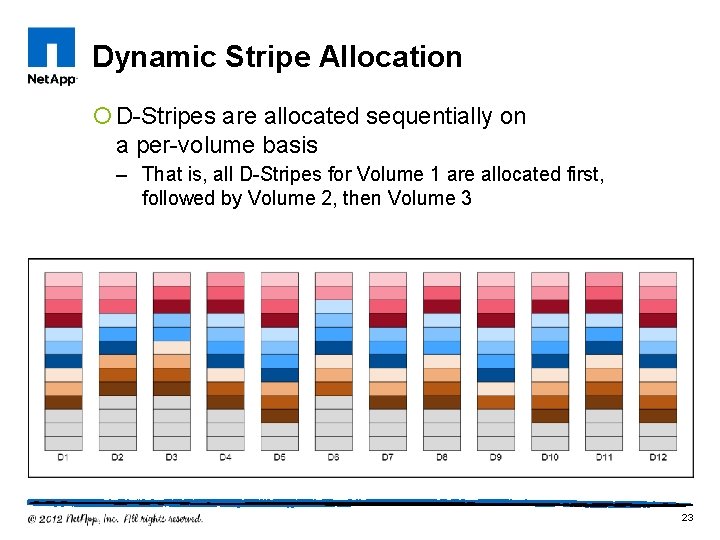
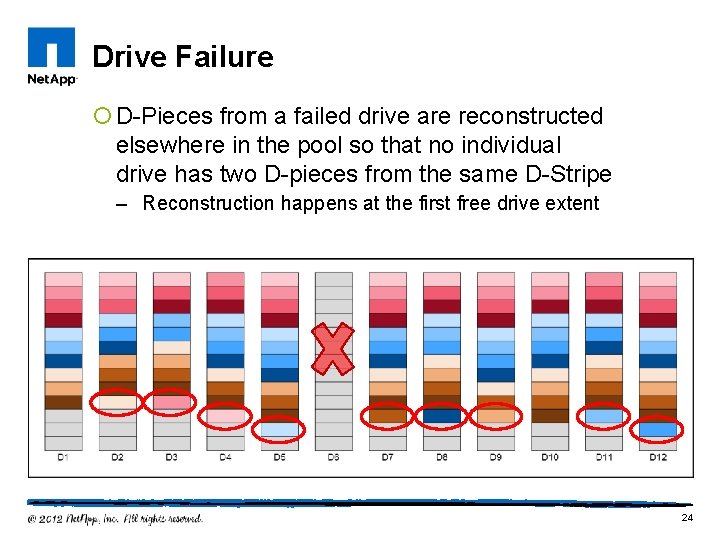
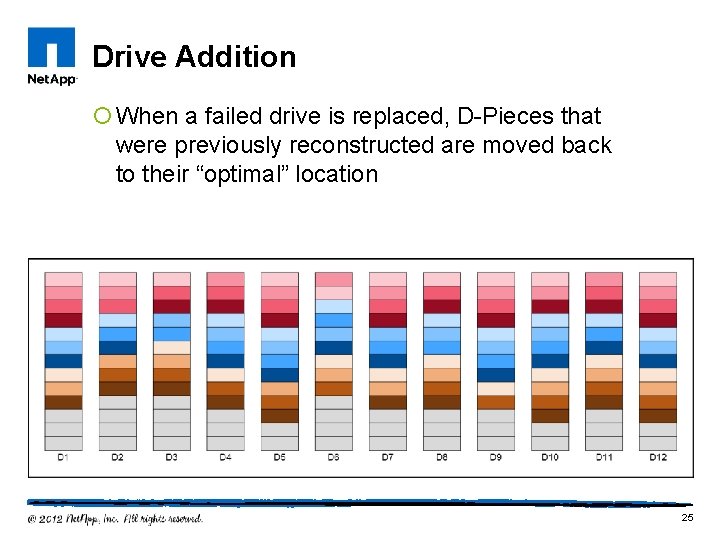

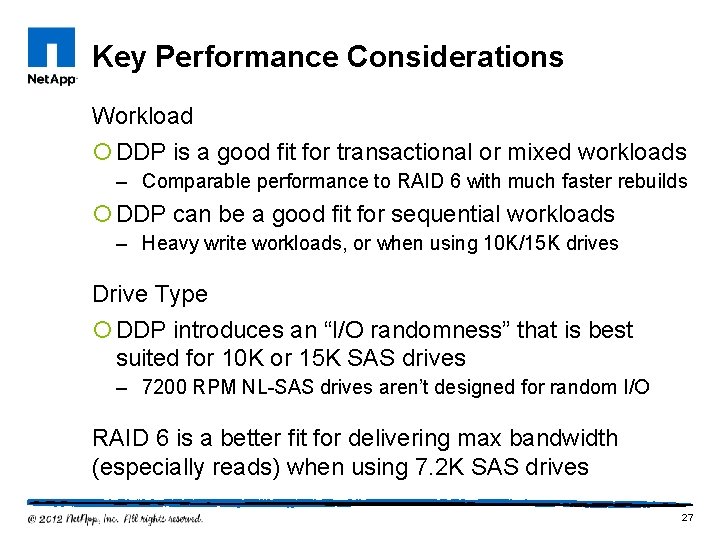
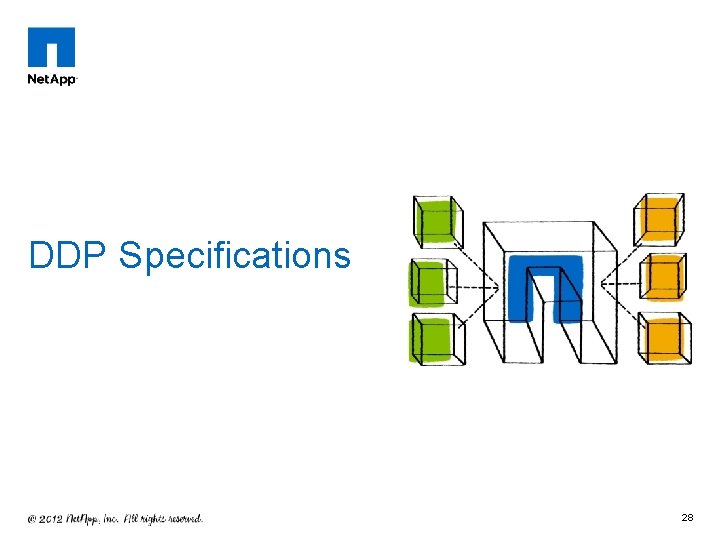
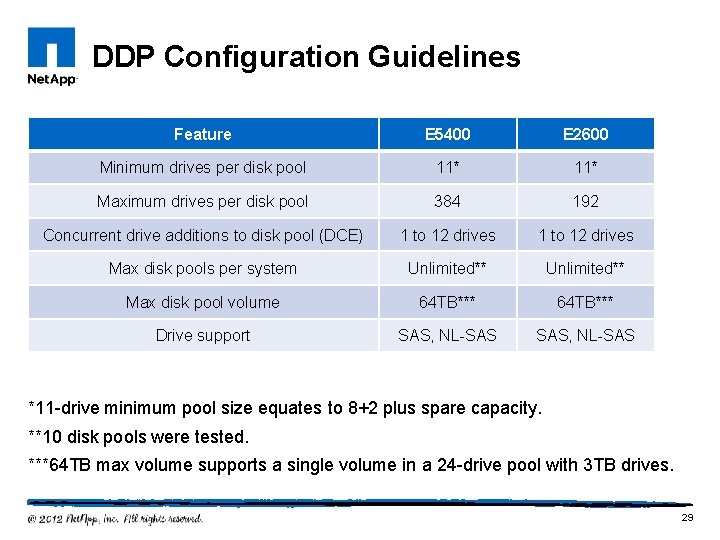
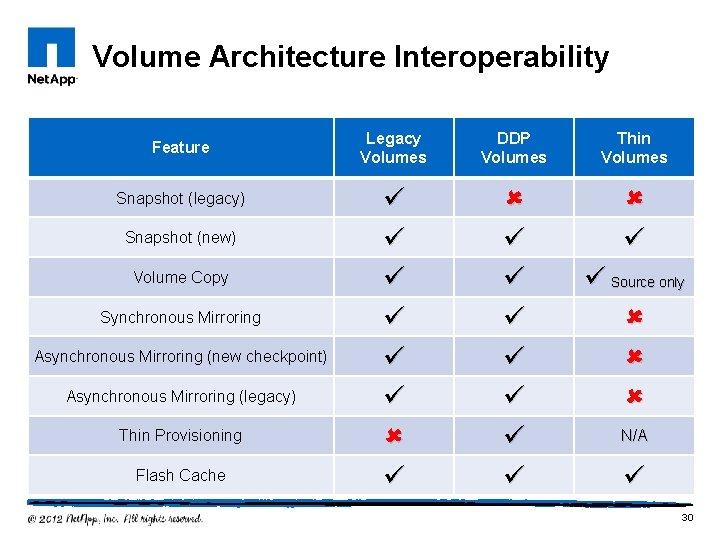
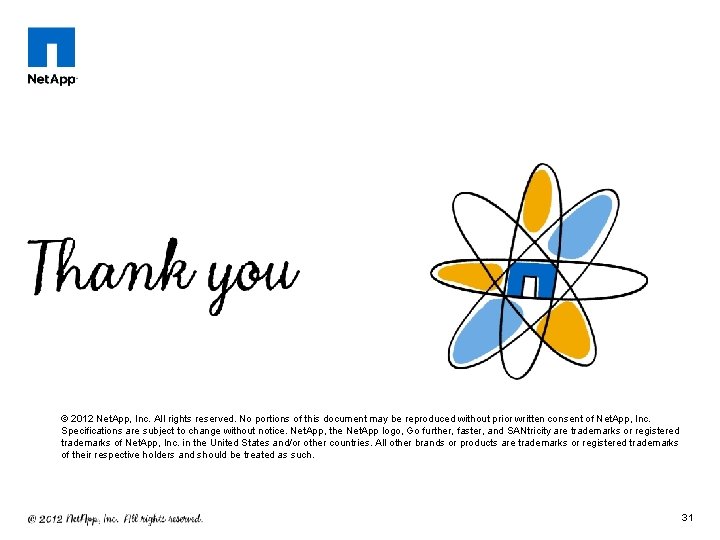
- Slides: 31
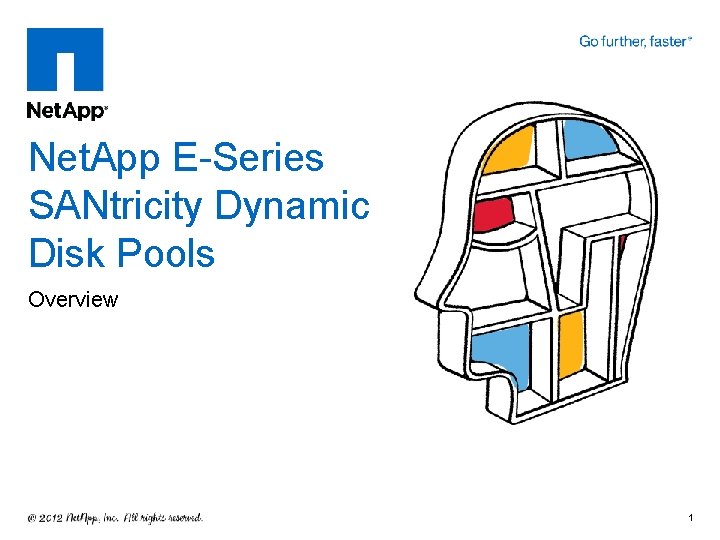
Net. App E-Series SANtricity Dynamic Disk Pools Overview 1
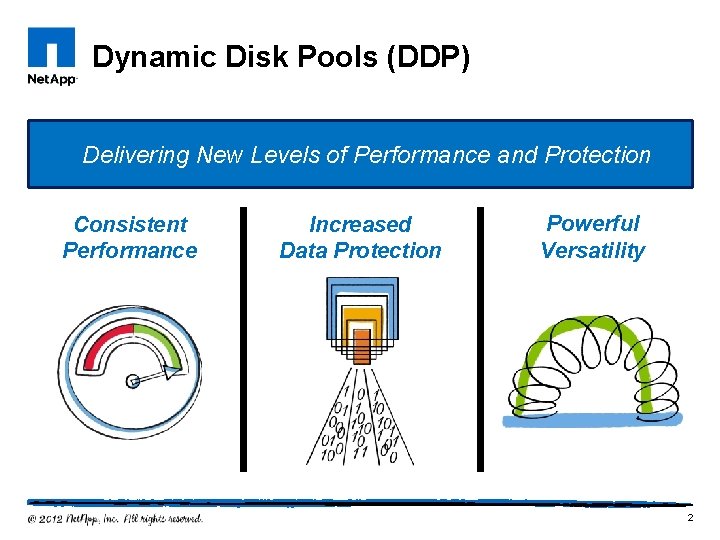
Dynamic Disk Pools (DDP) Delivering New Levels of Performance and Protection Consistent Performance Increased Data Protection Powerful Versatility 2
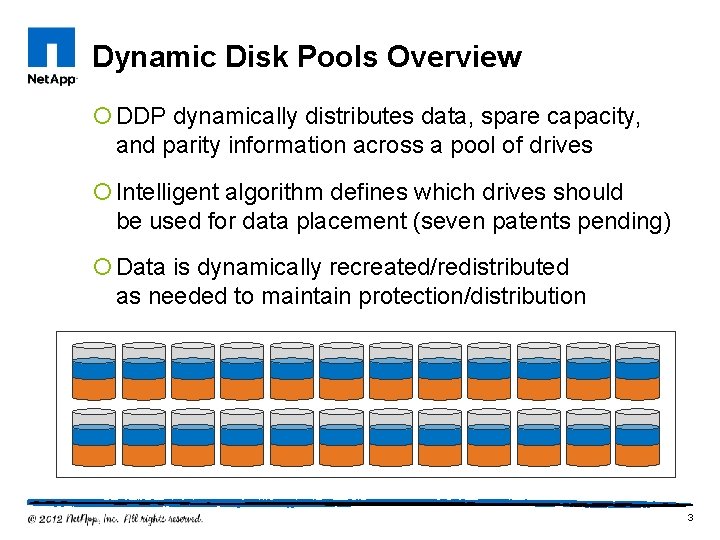
Dynamic Disk Pools Overview ¡ DDP dynamically distributes data, spare capacity, and parity information across a pool of drives ¡ Intelligent algorithm defines which drives should be used for data placement (seven patents pending) ¡ Data is dynamically recreated/redistributed as needed to maintain protection/distribution 3
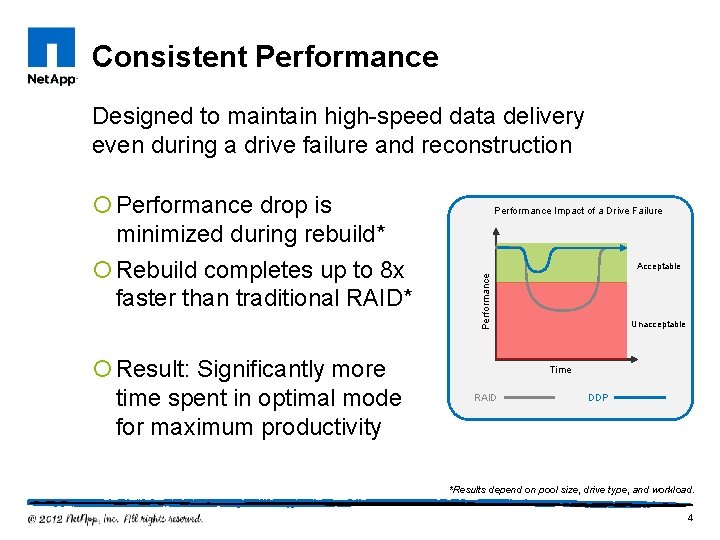
Consistent Performance Designed to maintain high-speed data delivery even during a drive failure and reconstruction ¡ Result: Significantly more time spent in optimal mode for maximum productivity Performance Impact of a Drive Failure Acceptable Performance ¡ Performance drop is minimized during rebuild* ¡ Rebuild completes up to 8 x faster than traditional RAID* Unacceptable Time RAID DDP *Results depend on pool size, drive type, and workload. 4
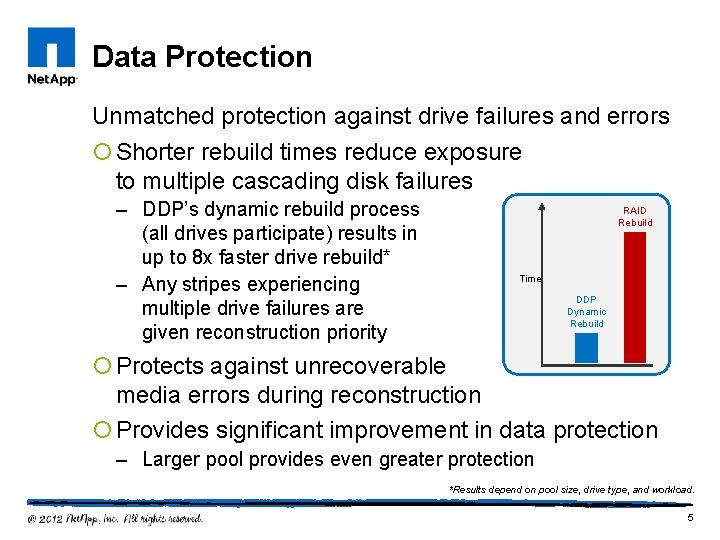
Data Protection Unmatched protection against drive failures and errors ¡ Shorter rebuild times reduce exposure to multiple cascading disk failures – DDP’s dynamic rebuild process (all drives participate) results in up to 8 x faster drive rebuild* – Any stripes experiencing multiple drive failures are given reconstruction priority RAID Rebuild Time DDP Dynamic Rebuild ¡ Protects against unrecoverable media errors during reconstruction ¡ Provides significant improvement in data protection – Larger pool provides even greater protection *Results depend on pool size, drive type, and workload. 5
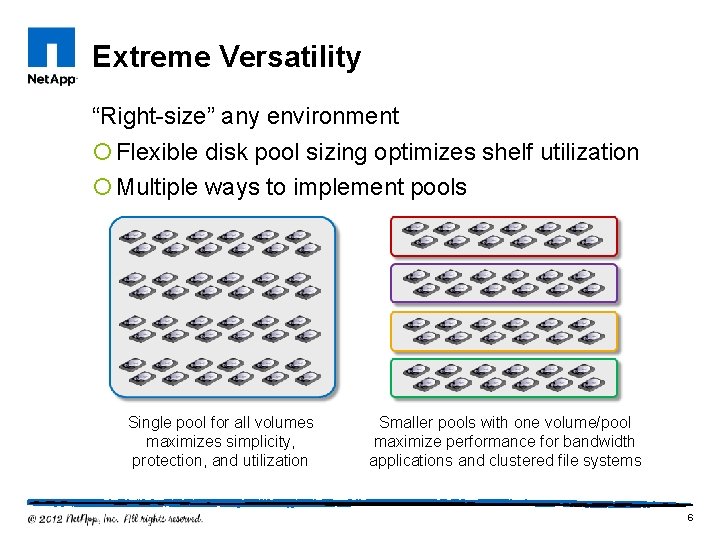
Extreme Versatility “Right-size” any environment ¡ Flexible disk pool sizing optimizes shelf utilization ¡ Multiple ways to implement pools Single pool for all volumes maximizes simplicity, protection, and utilization Smaller pools with one volume/pool maximize performance for bandwidth applications and clustered file systems 6
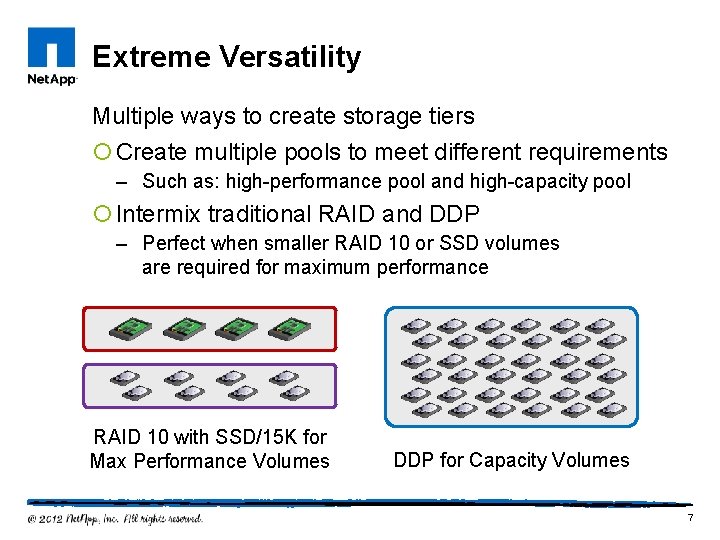
Extreme Versatility Multiple ways to create storage tiers ¡ Create multiple pools to meet different requirements – Such as: high-performance pool and high-capacity pool ¡ Intermix traditional RAID and DDP – Perfect when smaller RAID 10 or SSD volumes are required for maximum performance RAID 10 with SSD/15 K for Max Performance Volumes DDP for Capacity Volumes 7
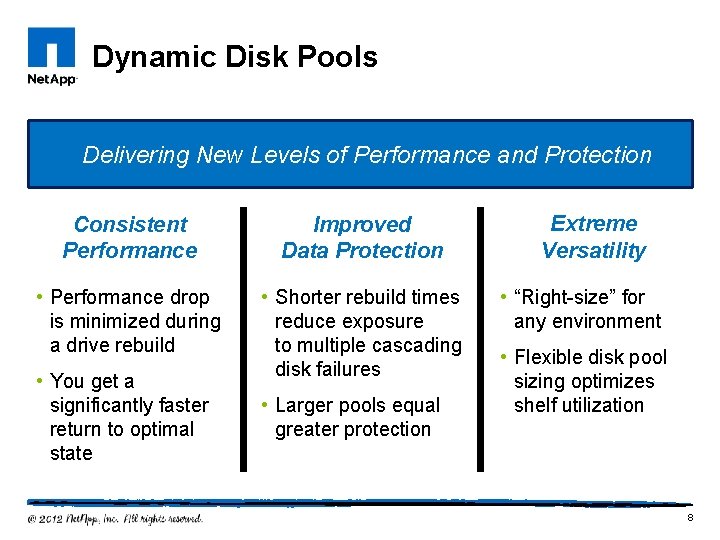
Dynamic Disk Pools Delivering New Levels of Performance and Protection Consistent Performance Improved Data Protection • Performance drop is minimized during a drive rebuild • Shorter rebuild times reduce exposure to multiple cascading disk failures • You get a significantly faster return to optimal state • Larger pools equal greater protection Extreme Versatility • “Right-size” for any environment • Flexible disk pool sizing optimizes shelf utilization 8
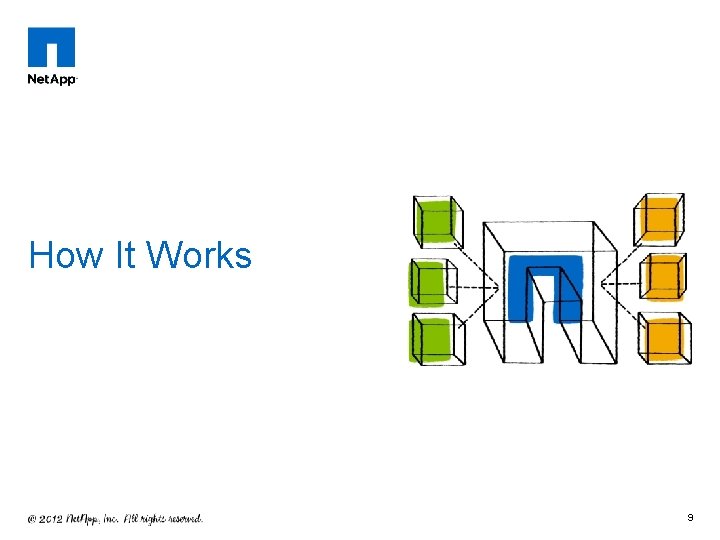
How It Works 9
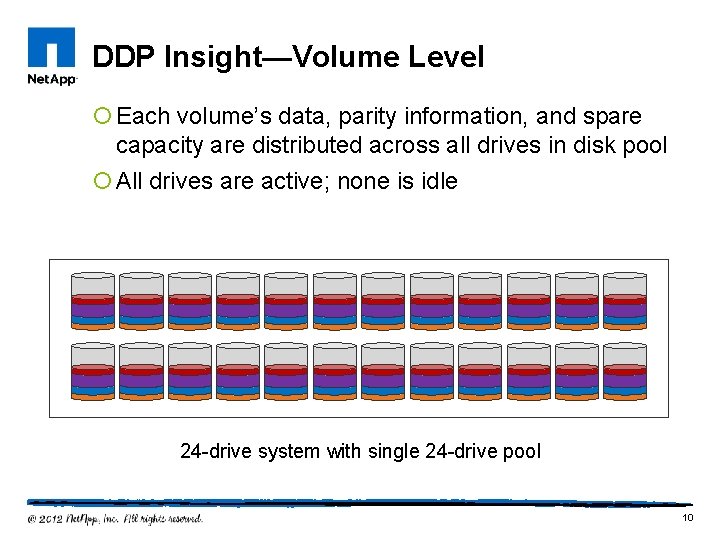
DDP Insight—Volume Level ¡ Each volume’s data, parity information, and spare capacity are distributed across all drives in disk pool ¡ All drives are active; none is idle 24 -drive system with single 24 -drive pool 10
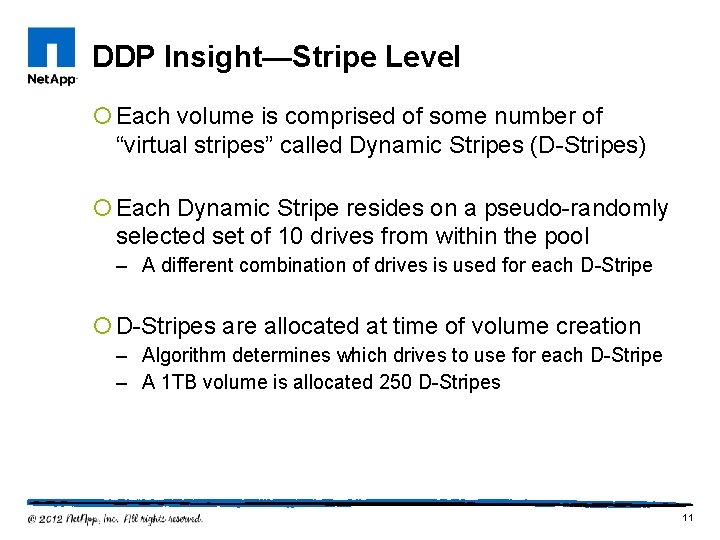
DDP Insight—Stripe Level ¡ Each volume is comprised of some number of “virtual stripes” called Dynamic Stripes (D-Stripes) ¡ Each Dynamic Stripe resides on a pseudo-randomly selected set of 10 drives from within the pool – A different combination of drives is used for each D-Stripe ¡ D-Stripes are allocated at time of volume creation – Algorithm determines which drives to use for each D-Stripe – A 1 TB volume is allocated 250 D-Stripes 11
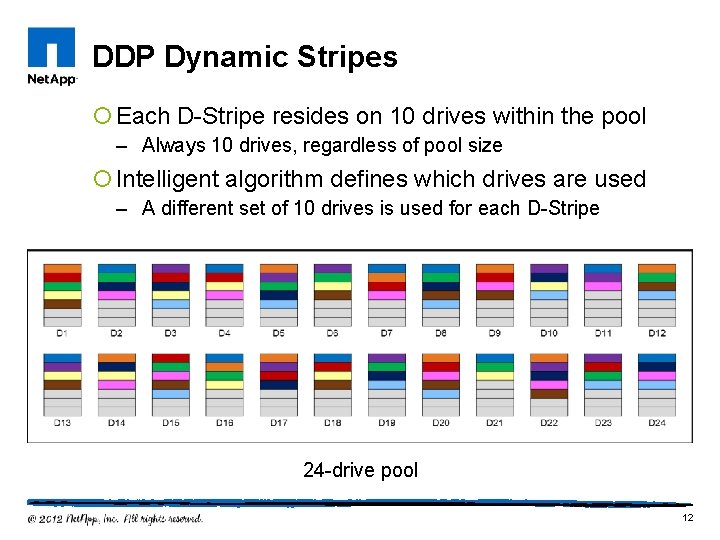
DDP Dynamic Stripes ¡ Each D-Stripe resides on 10 drives within the pool – Always 10 drives, regardless of pool size ¡ Intelligent algorithm defines which drives are used – A different set of 10 drives is used for each D-Stripe 24 -drive pool 12
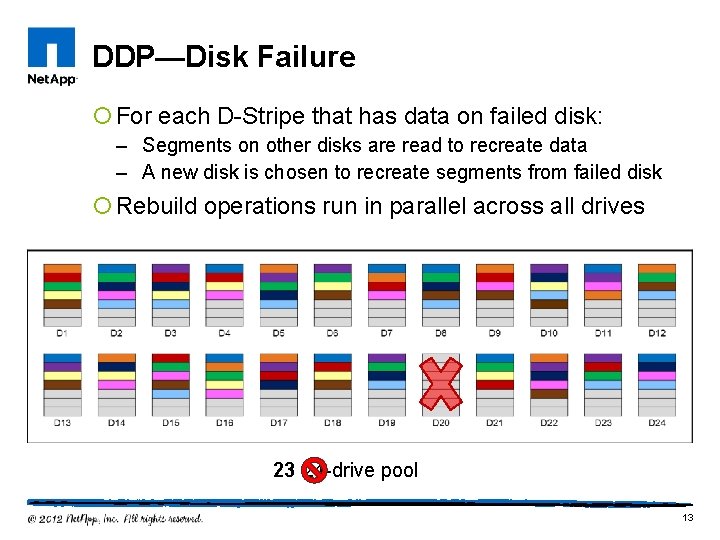
DDP—Disk Failure ¡ For each D-Stripe that has data on failed disk: – Segments on other disks are read to recreate data – A new disk is chosen to recreate segments from failed disk ¡ Rebuild operations run in parallel across all drives 23 24 -drive pool 13
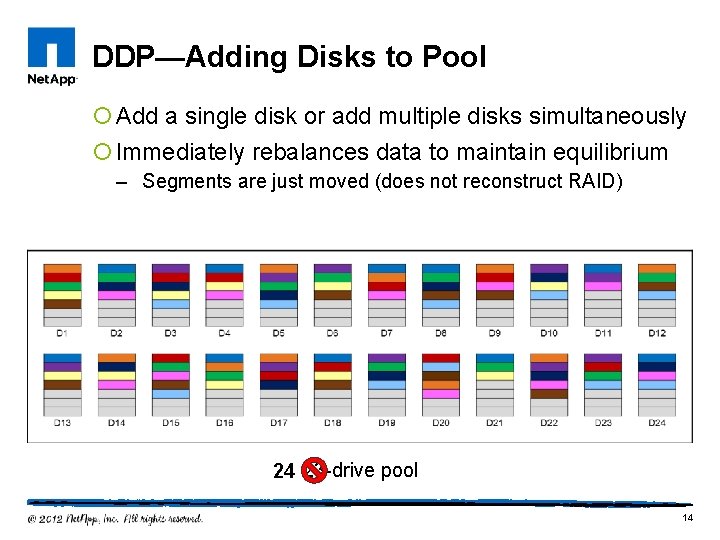
DDP—Adding Disks to Pool ¡ Add a single disk or add multiple disks simultaneously ¡ Immediately rebalances data to maintain equilibrium – Segments are just moved (does not reconstruct RAID) 24 23 -drive pool 14
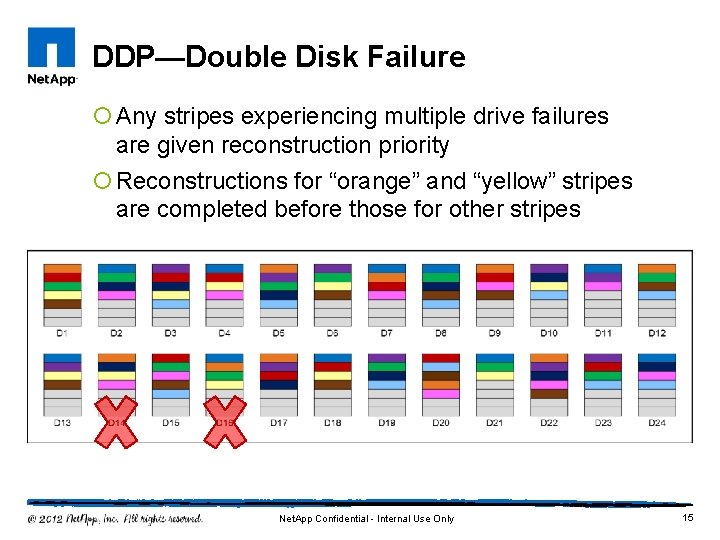
DDP—Double Disk Failure ¡ Any stripes experiencing multiple drive failures are given reconstruction priority ¡ Reconstructions for “orange” and “yellow” stripes are completed before those for other stripes Net. App Confidential - Internal Use Only 15
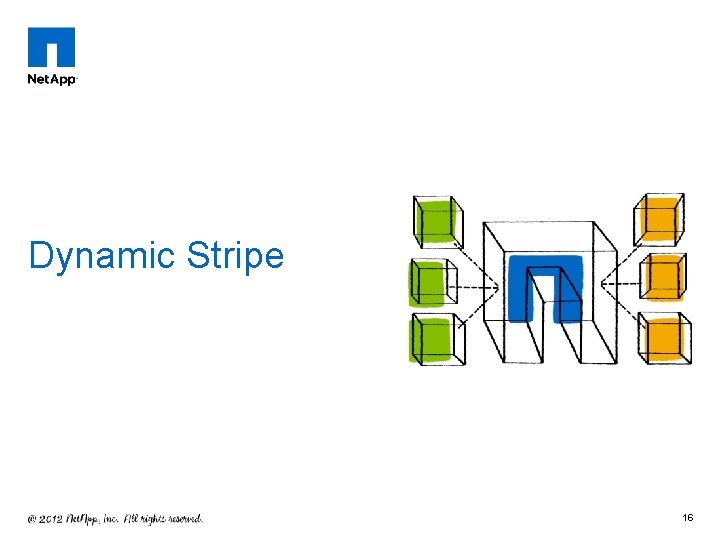
Dynamic Stripe 16
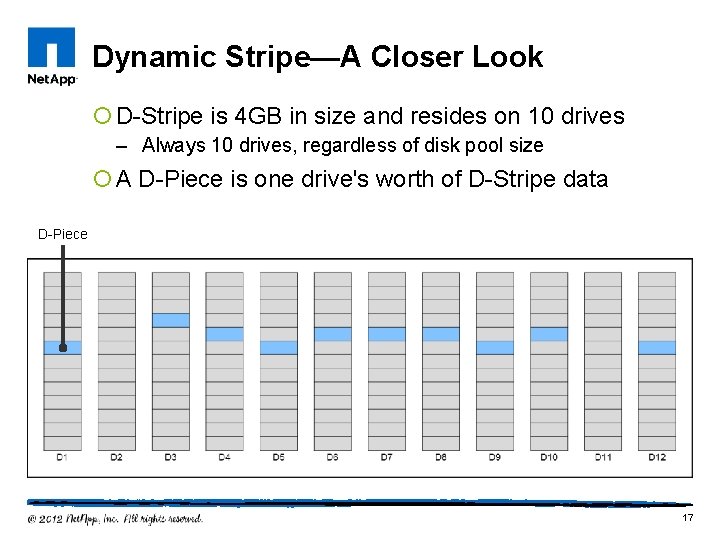
Dynamic Stripe—A Closer Look ¡ D-Stripe is 4 GB in size and resides on 10 drives – Always 10 drives, regardless of disk pool size ¡ A D-Piece is one drive's worth of D-Stripe data D-Piece 17
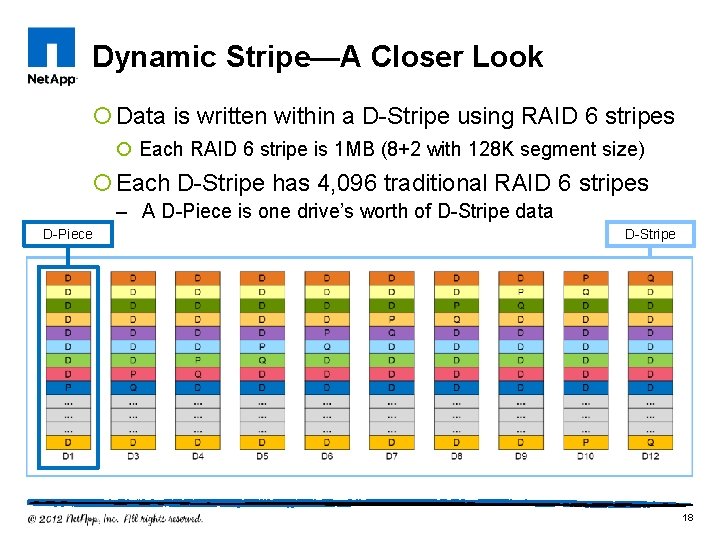
Dynamic Stripe—A Closer Look ¡ Data is written within a D-Stripe using RAID 6 stripes ¡ Each RAID 6 stripe is 1 MB (8+2 with 128 K segment size) ¡ Each D-Stripe has 4, 096 traditional RAID 6 stripes – A D-Piece is one drive’s worth of D-Stripe data D-Piece D-Stripe 18
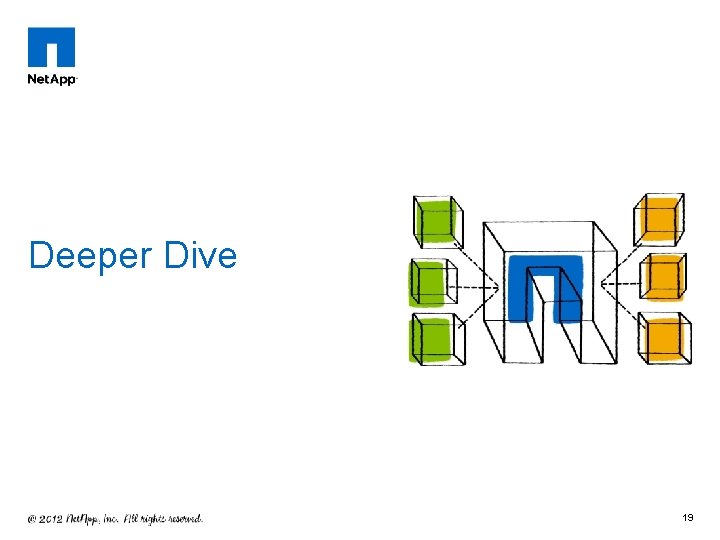
Deeper Dive 19
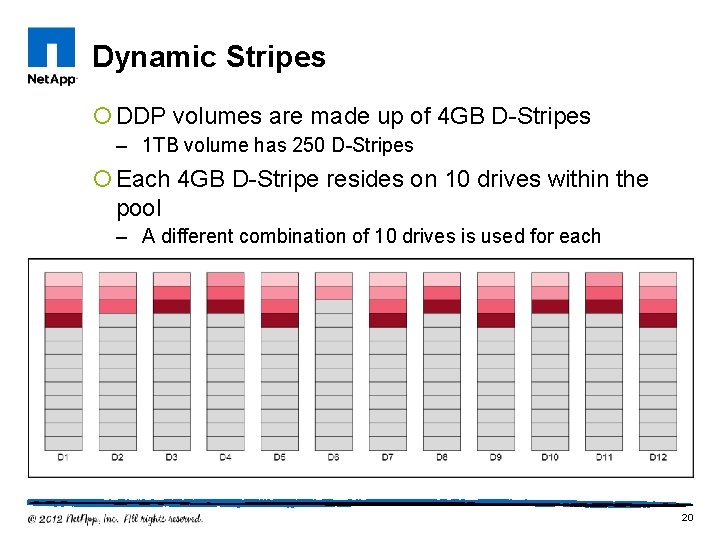
Dynamic Stripes ¡ DDP volumes are made up of 4 GB D-Stripes – 1 TB volume has 250 D-Stripes ¡ Each 4 GB D-Stripe resides on 10 drives within the pool – A different combination of 10 drives is used for each 20
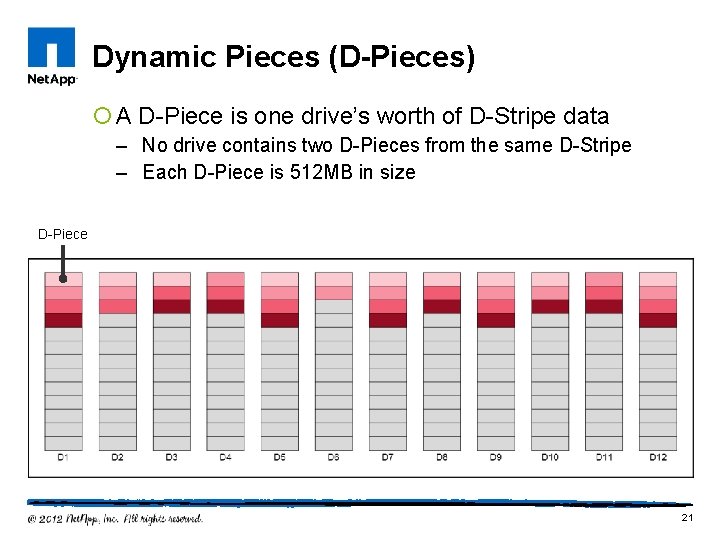
Dynamic Pieces (D-Pieces) ¡ A D-Piece is one drive’s worth of D-Stripe data – No drive contains two D-Pieces from the same D-Stripe – Each D-Piece is 512 MB in size D-Piece 21
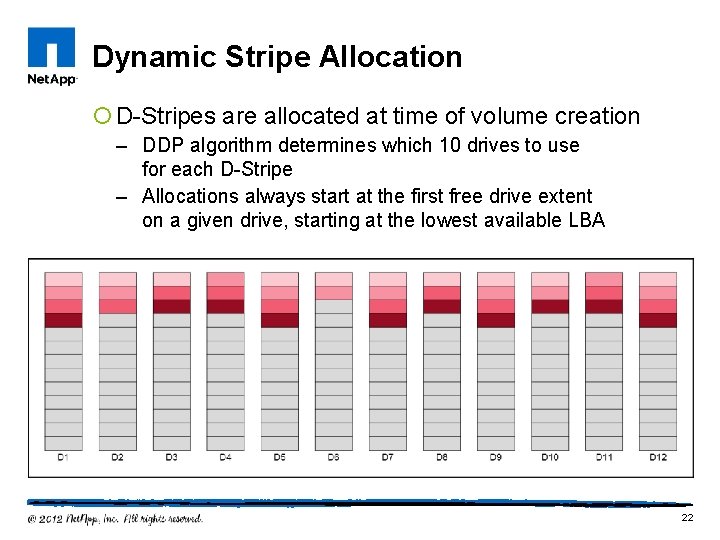
Dynamic Stripe Allocation ¡ D-Stripes are allocated at time of volume creation – DDP algorithm determines which 10 drives to use for each D-Stripe – Allocations always start at the first free drive extent on a given drive, starting at the lowest available LBA 22
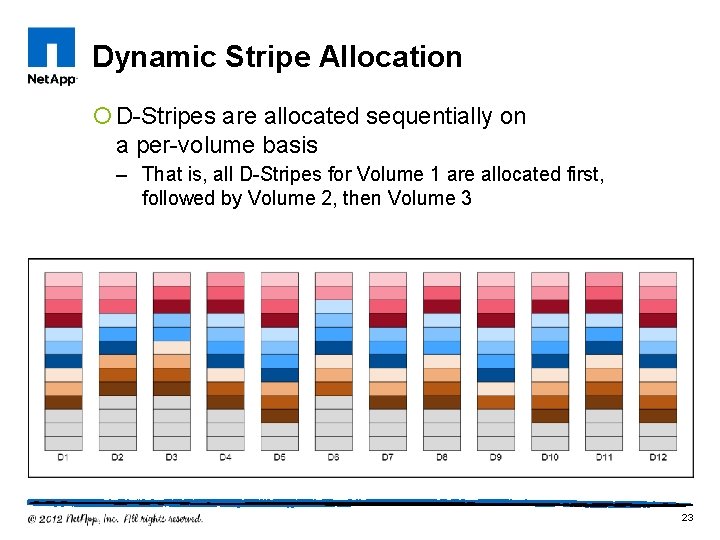
Dynamic Stripe Allocation ¡ D-Stripes are allocated sequentially on a per-volume basis – That is, all D-Stripes for Volume 1 are allocated first, followed by Volume 2, then Volume 3 23
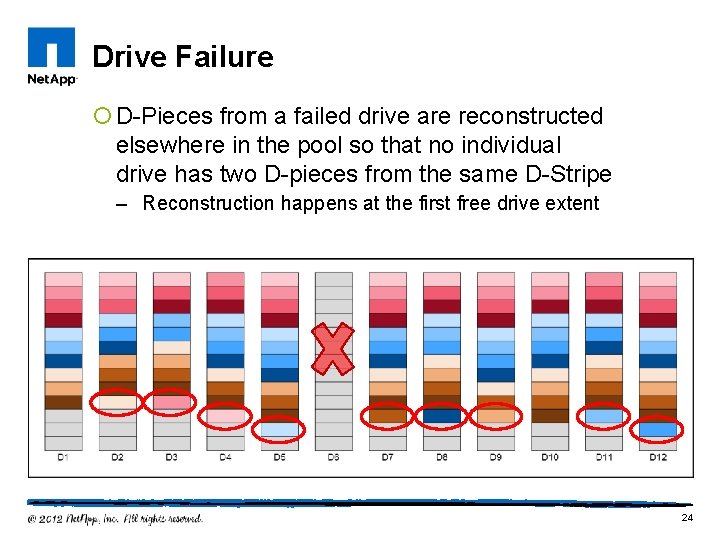
Drive Failure ¡ D-Pieces from a failed drive are reconstructed elsewhere in the pool so that no individual drive has two D-pieces from the same D-Stripe – Reconstruction happens at the first free drive extent 24
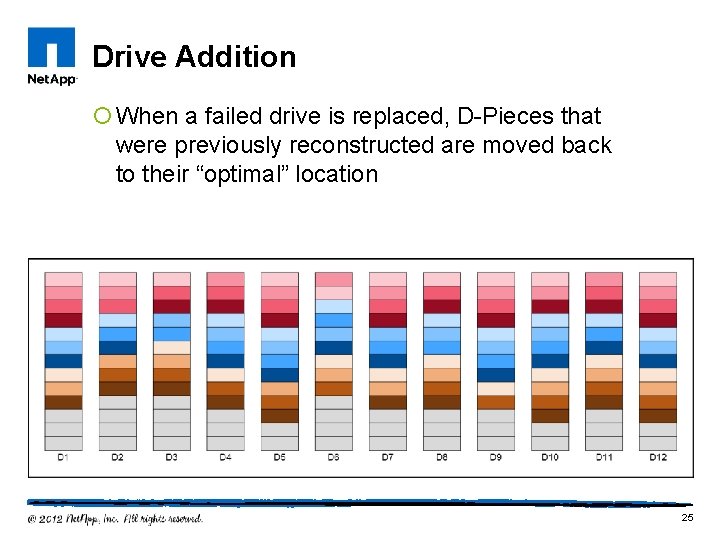
Drive Addition ¡ When a failed drive is replaced, D-Pieces that were previously reconstructed are moved back to their “optimal” location 25

DDP Performance 26
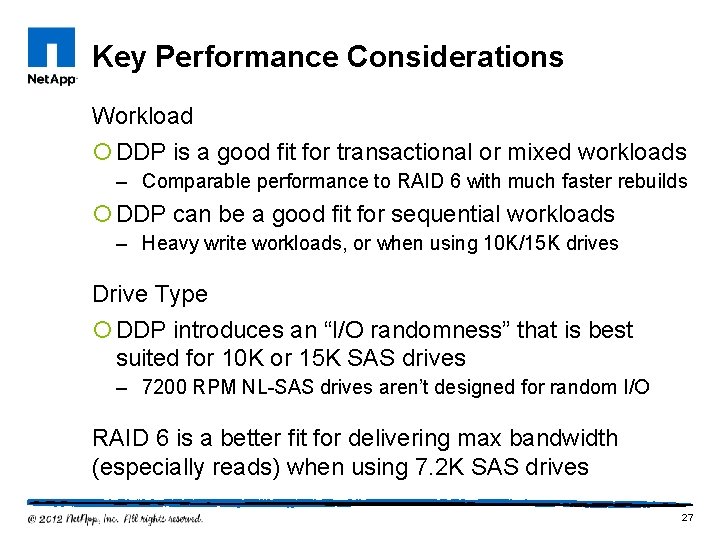
Key Performance Considerations Workload ¡ DDP is a good fit for transactional or mixed workloads – Comparable performance to RAID 6 with much faster rebuilds ¡ DDP can be a good fit for sequential workloads – Heavy write workloads, or when using 10 K/15 K drives Drive Type ¡ DDP introduces an “I/O randomness” that is best suited for 10 K or 15 K SAS drives – 7200 RPM NL-SAS drives aren’t designed for random I/O RAID 6 is a better fit for delivering max bandwidth (especially reads) when using 7. 2 K SAS drives 27
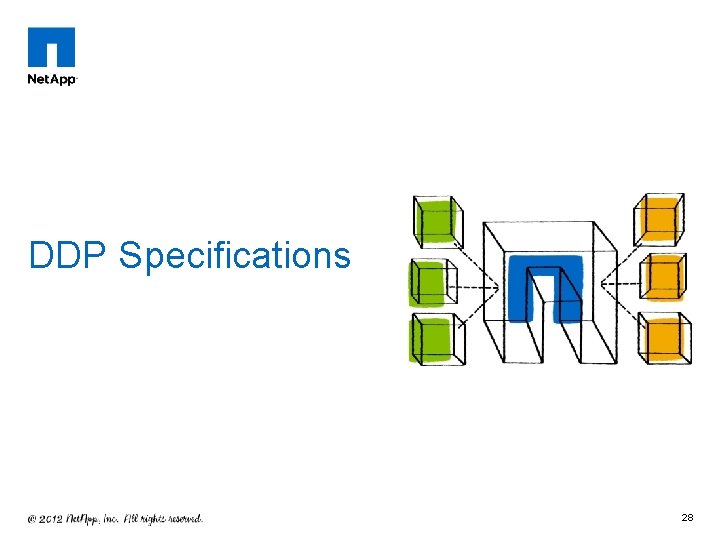
DDP Specifications 28
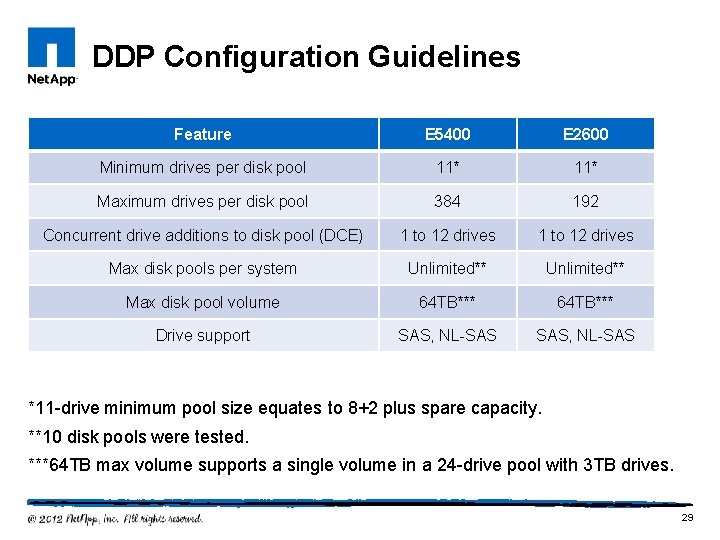
DDP Configuration Guidelines Feature E 5400 E 2600 Minimum drives per disk pool 11* Maximum drives per disk pool 384 192 Concurrent drive additions to disk pool (DCE) 1 to 12 drives Max disk pools per system Unlimited** Max disk pool volume 64 TB*** Drive support SAS, NL-SAS *11 -drive minimum pool size equates to 8+2 plus spare capacity. **10 disk pools were tested. ***64 TB max volume supports a single volume in a 24 -drive pool with 3 TB drives. 29
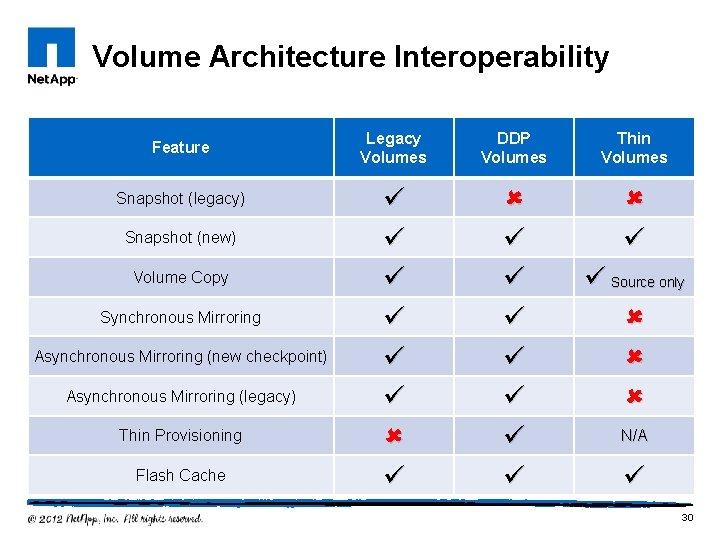
Volume Architecture Interoperability Feature Snapshot (legacy) Snapshot (new) Volume Copy Synchronous Mirroring Asynchronous Mirroring (new checkpoint) Asynchronous Mirroring (legacy) Thin Provisioning Flash Cache Legacy Volumes DDP Volumes Thin Volumes Source only N/A 30
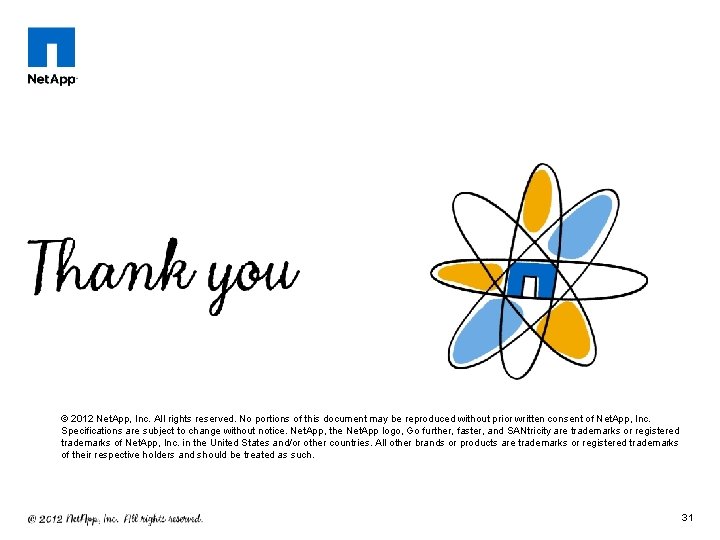
© 2012 Net. App, Inc. All rights reserved. No portions of this document may be reproduced without prior written consent of Net. App, Inc. Specifications are subject to change without notice. Net. App, the Net. App logo, Go further, faster, and SANtricity are trademarks or registered trademarks of Net. App, Inc. in the United States and/or other countries. All other brands or products are trademarks or registered trademarks of their respective holders and should be treated as such. 31