NESA MAS Advanced MPMO Course July 2017 1

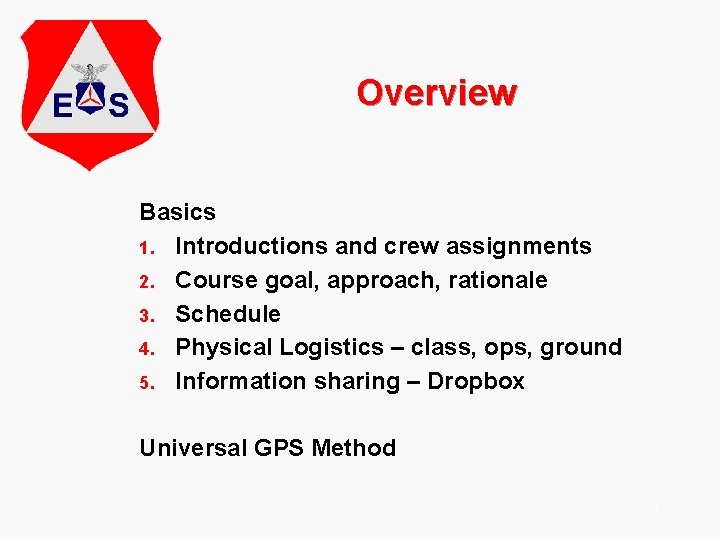
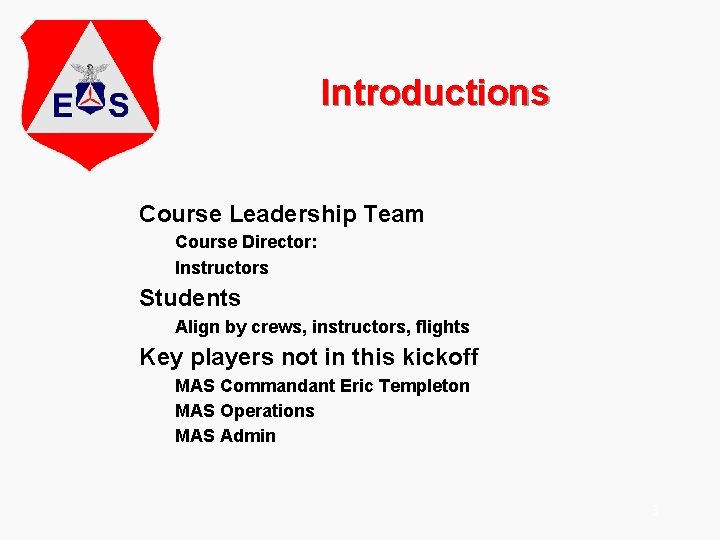
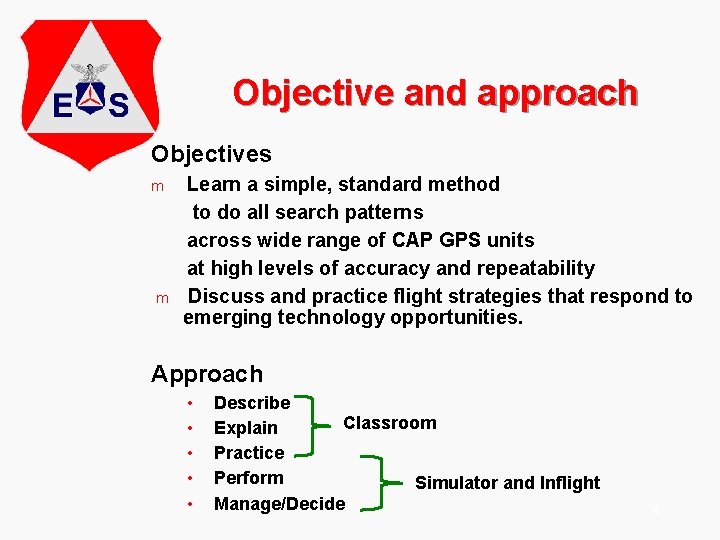
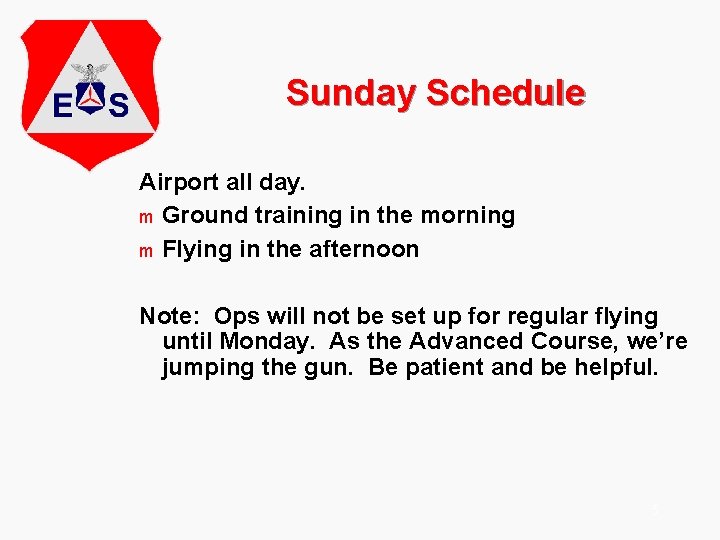
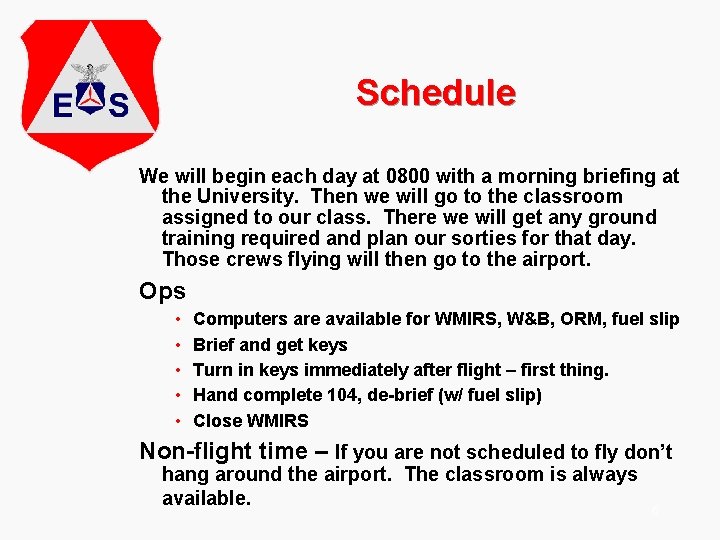
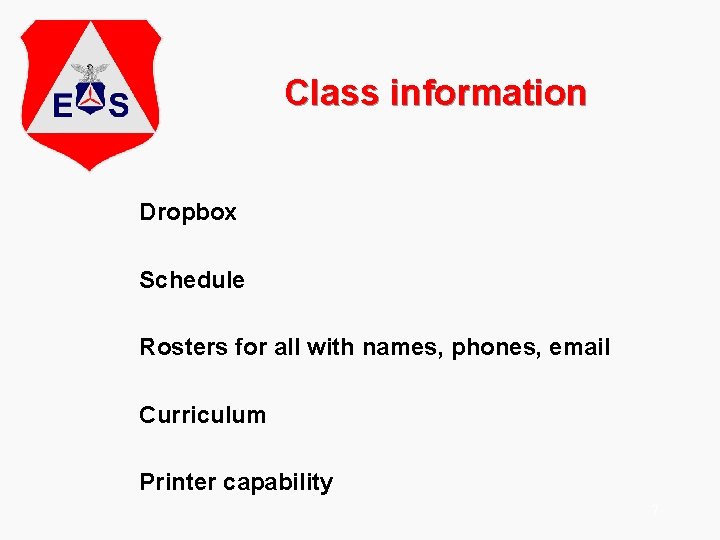
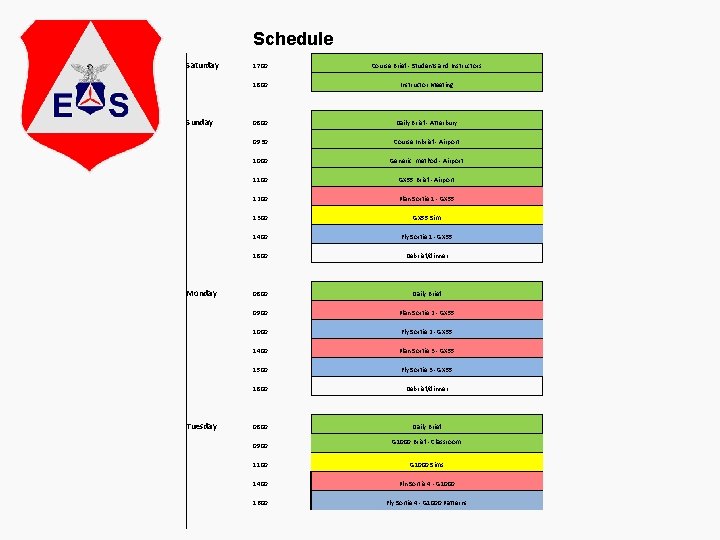
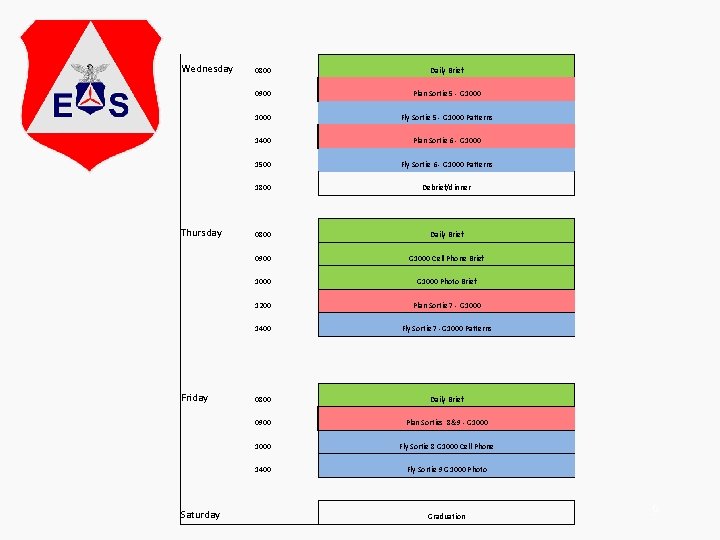
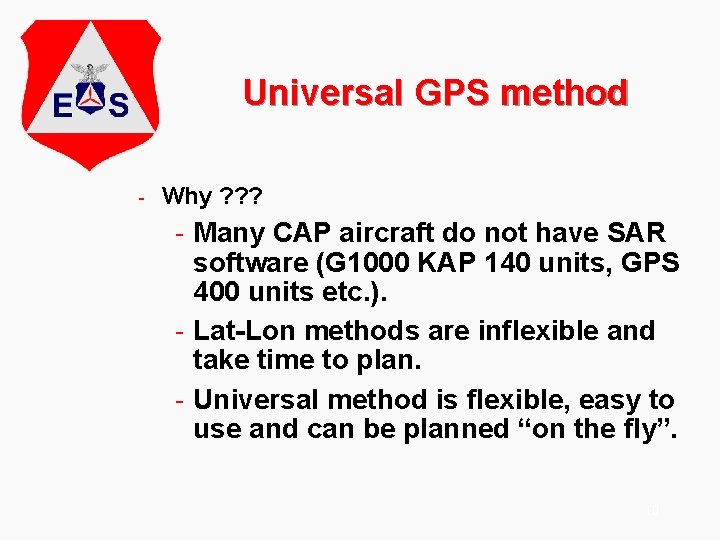
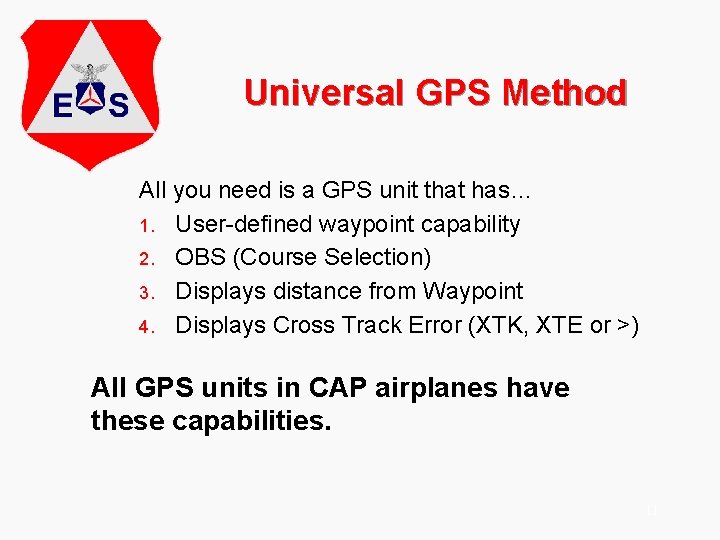
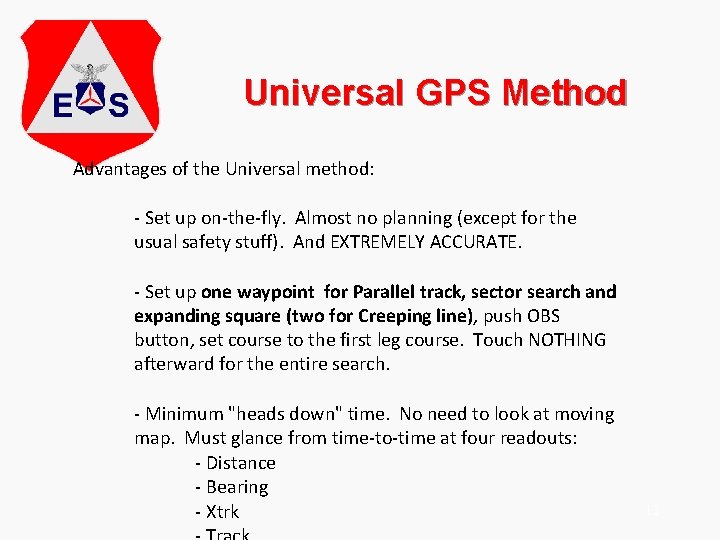
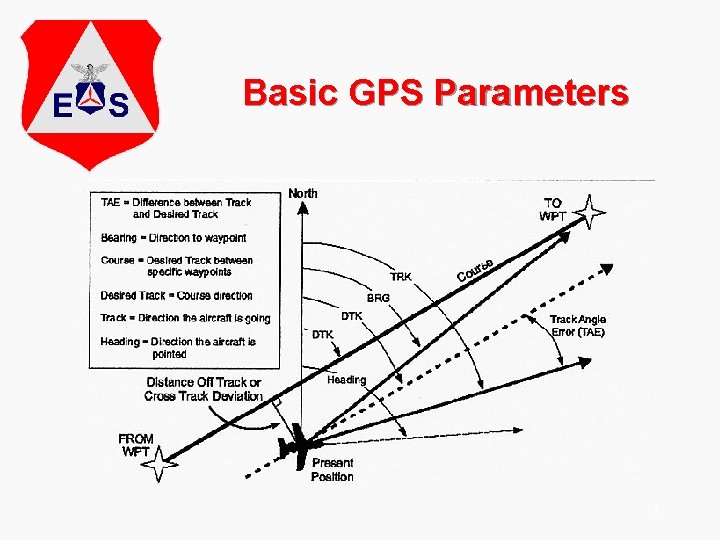
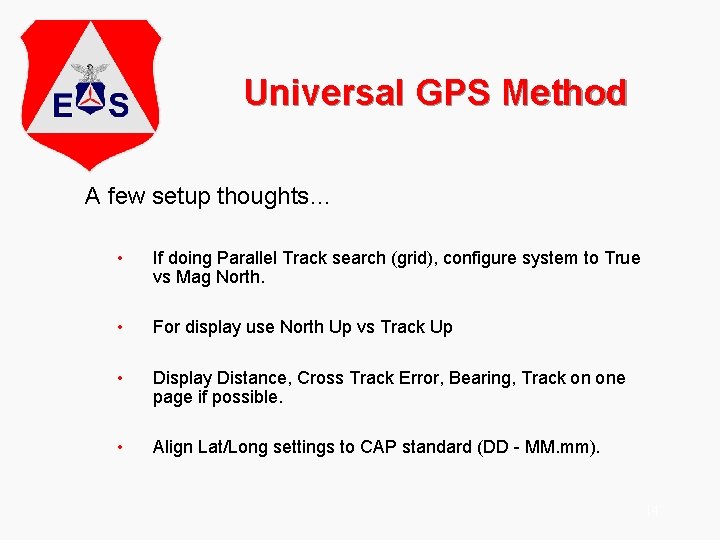
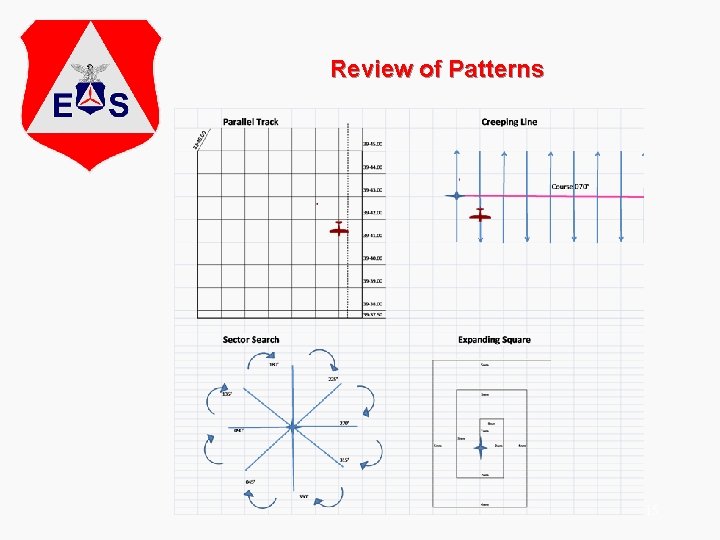
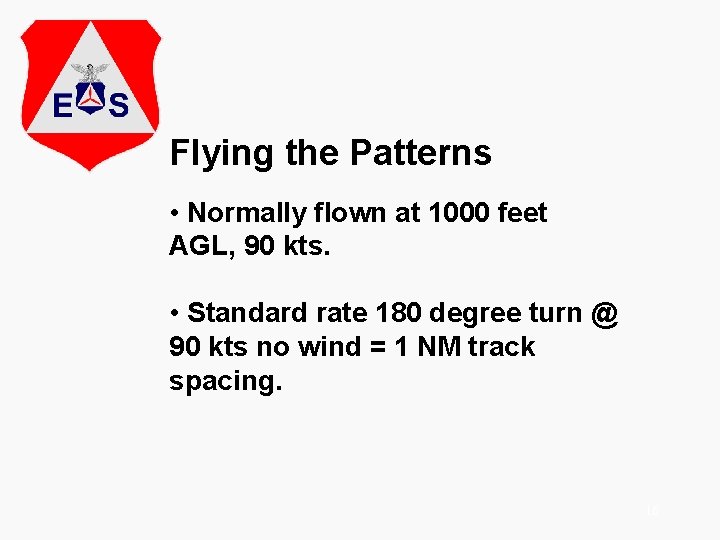
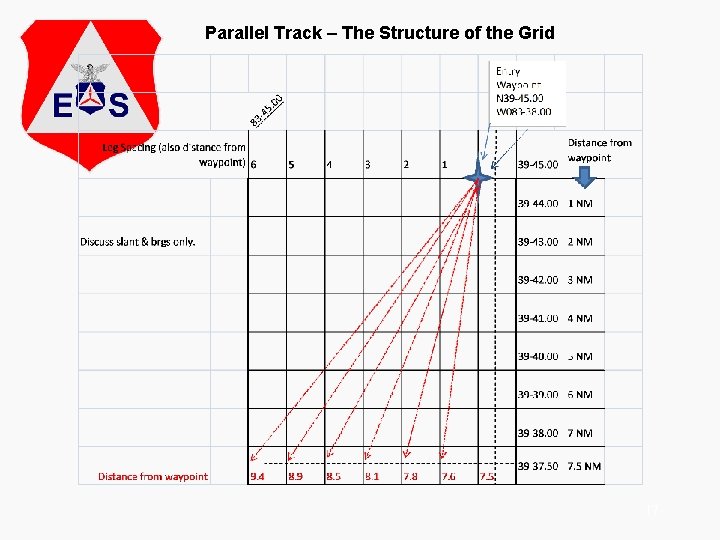
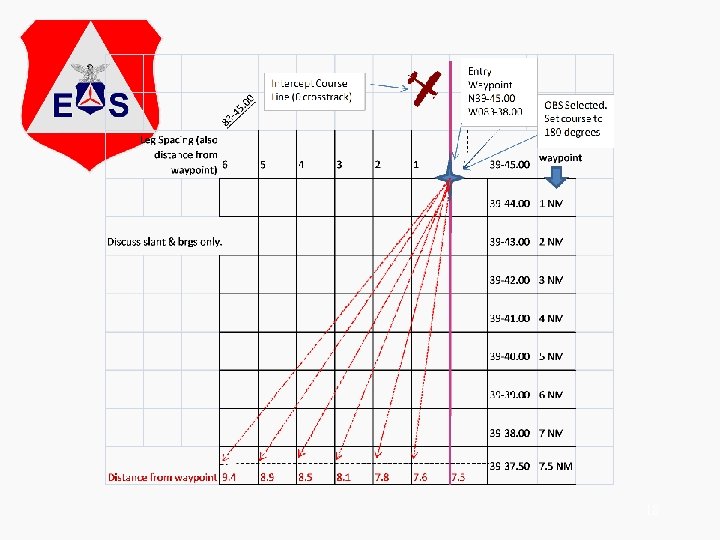
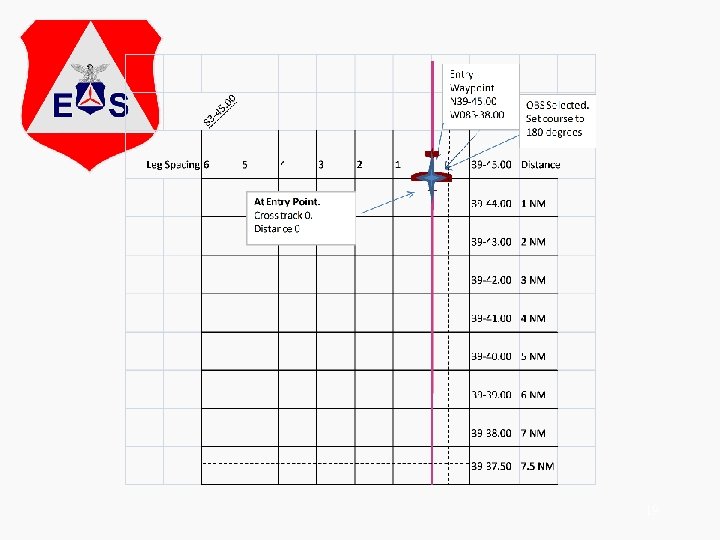
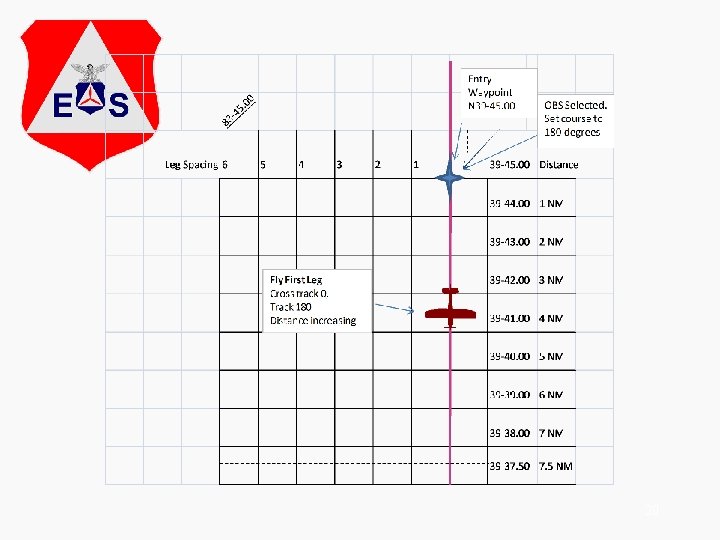
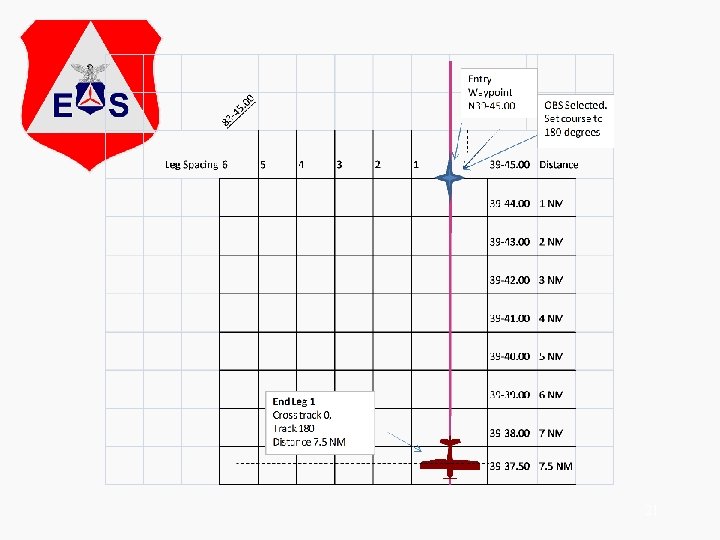
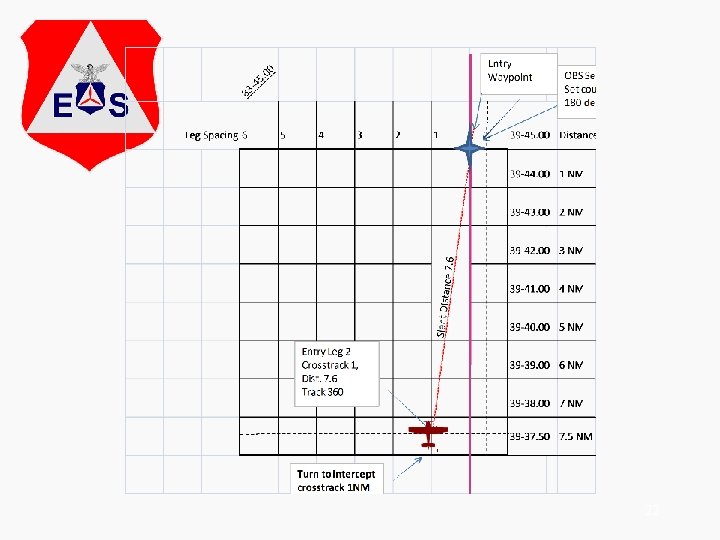
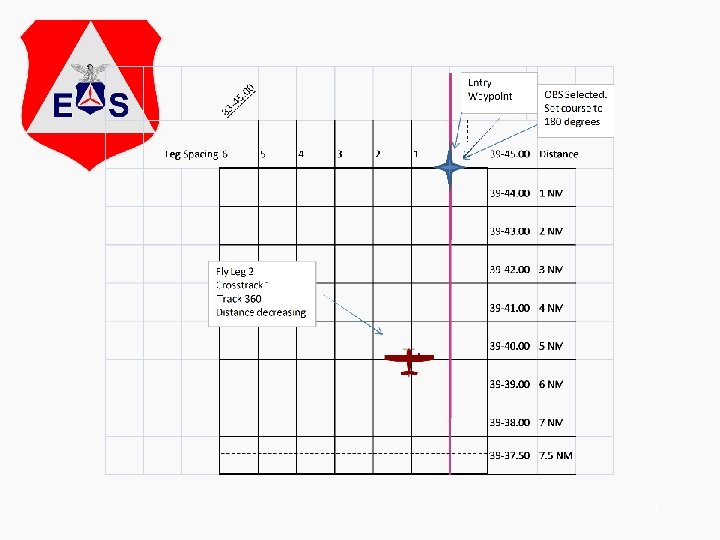
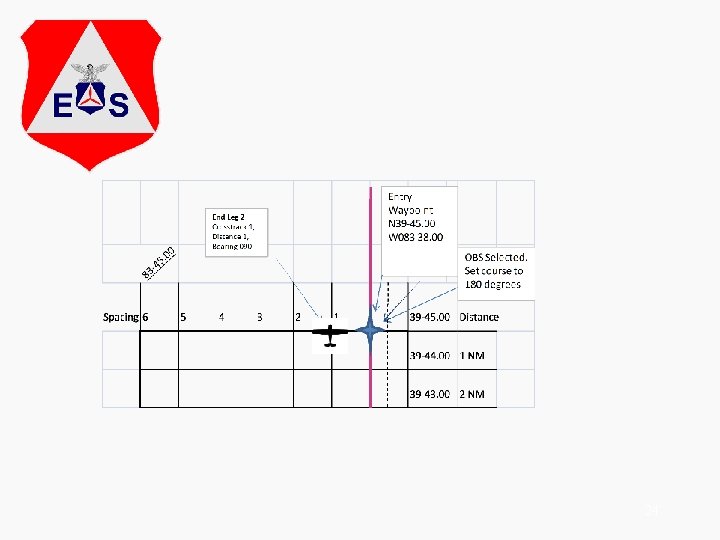
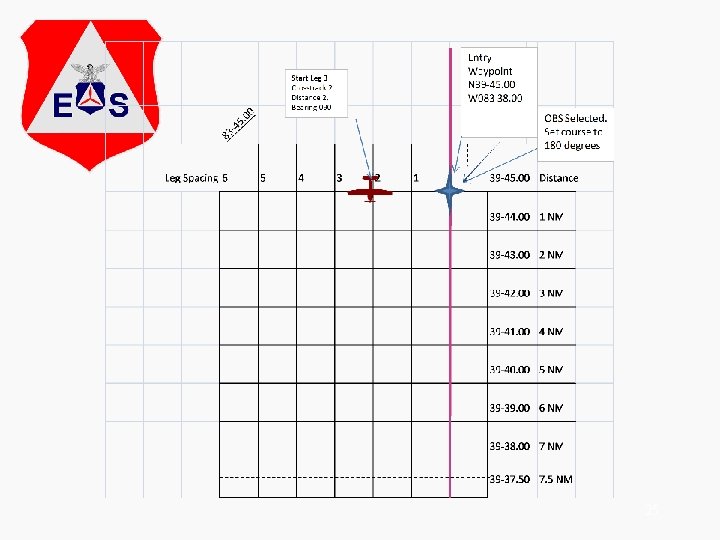
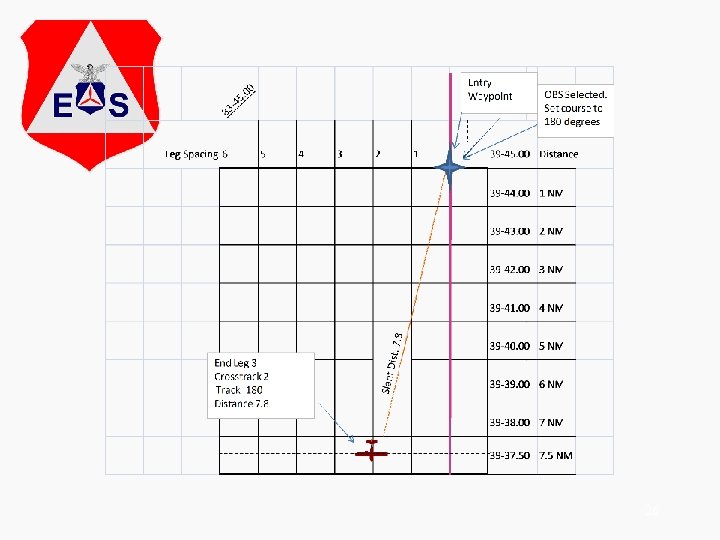
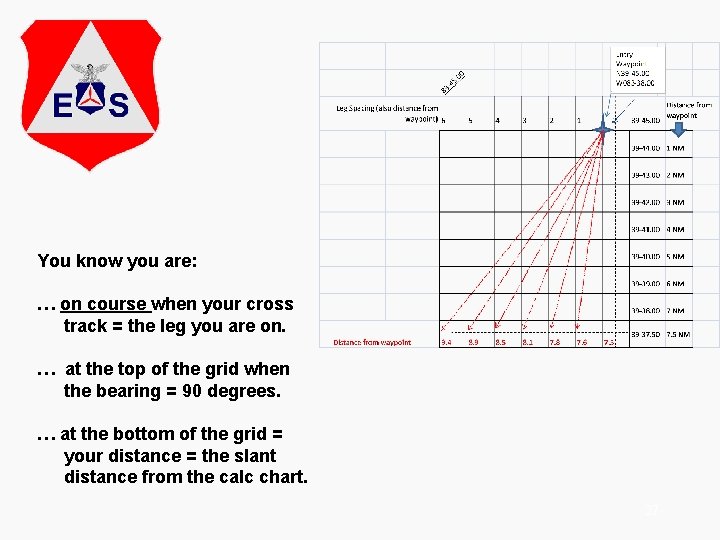
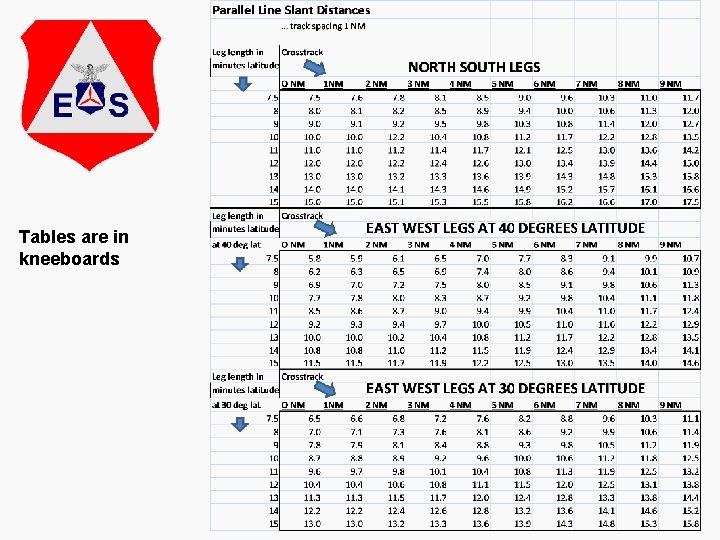
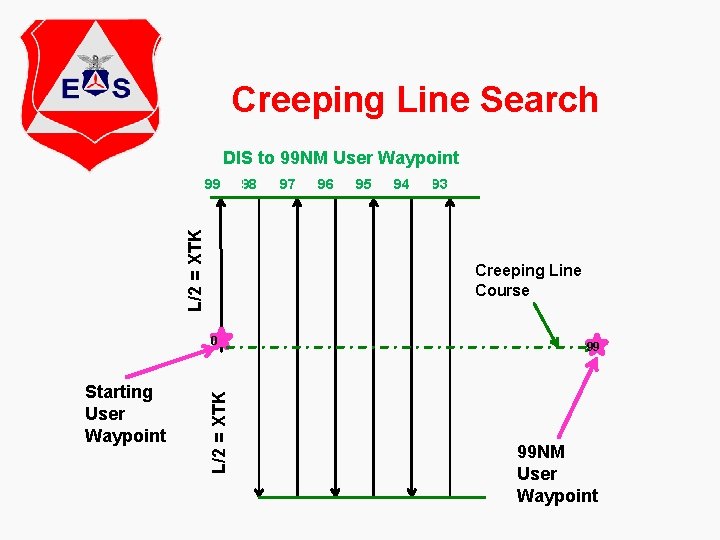
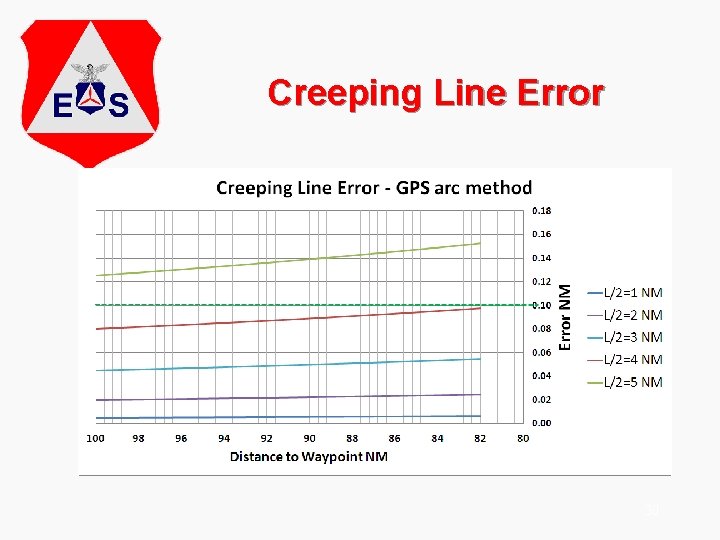
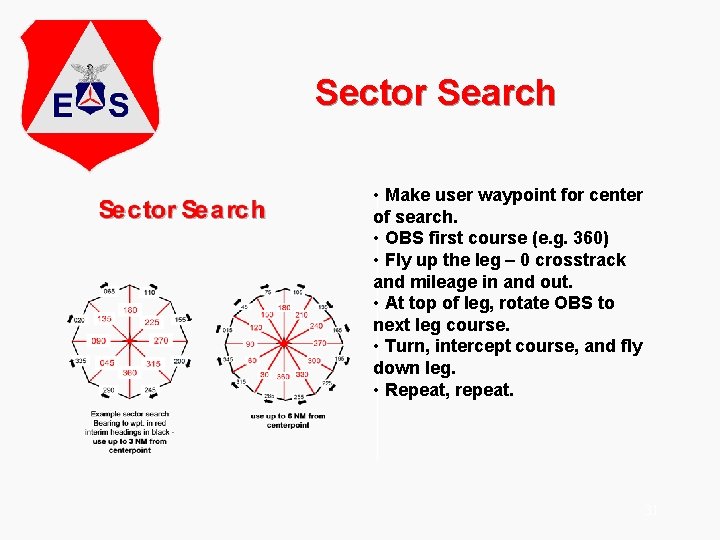
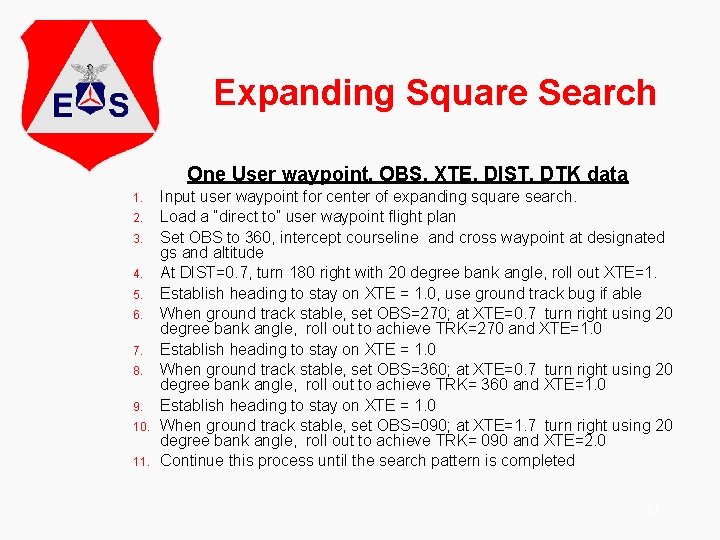
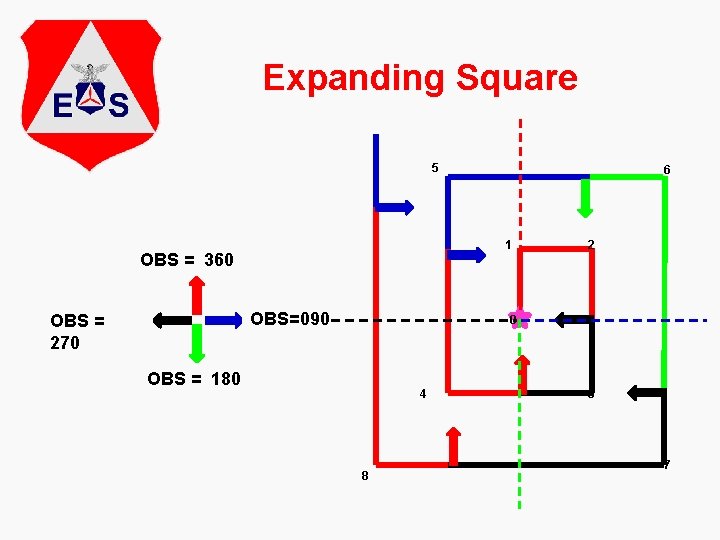
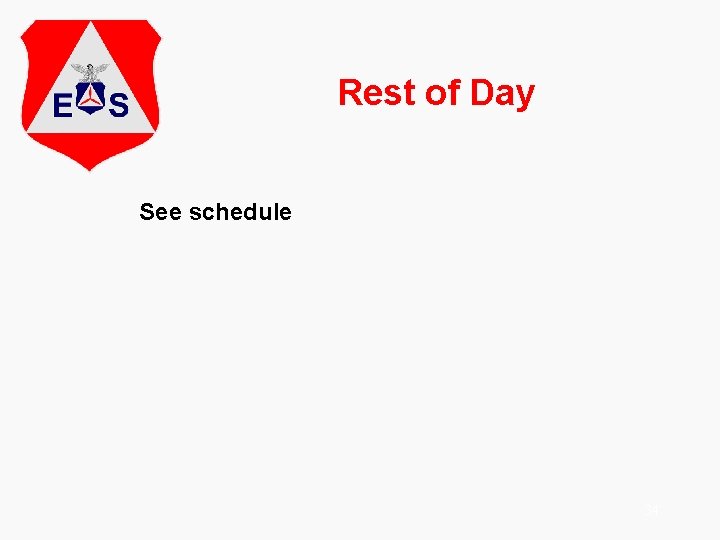
- Slides: 34

NESA MAS Advanced MP/MO Course July 2017 1
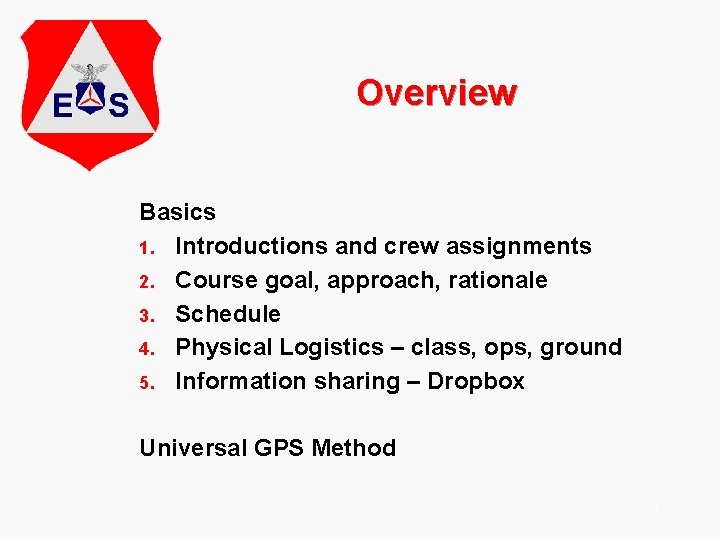
Overview Basics 1. Introductions and crew assignments 2. Course goal, approach, rationale 3. Schedule 4. Physical Logistics – class, ops, ground 5. Information sharing – Dropbox Universal GPS Method 2
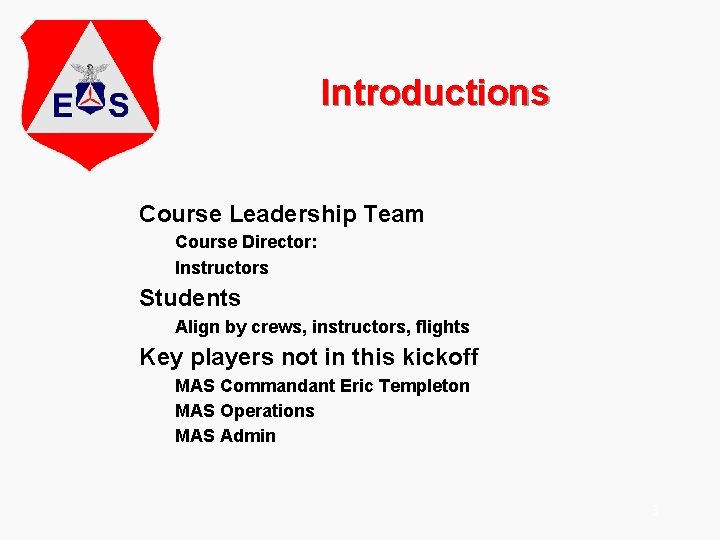
Introductions Course Leadership Team Course Director: Instructors Students Align by crews, instructors, flights Key players not in this kickoff MAS Commandant Eric Templeton MAS Operations MAS Admin 3
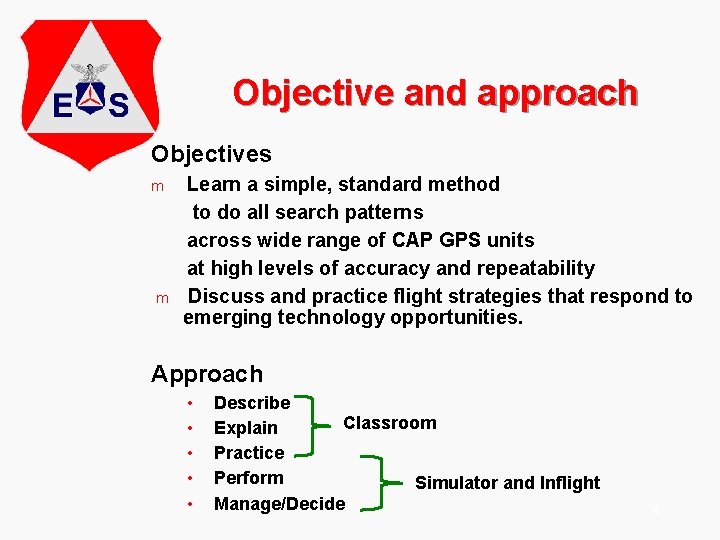
Objective and approach Objectives m m Learn a simple, standard method to do all search patterns across wide range of CAP GPS units at high levels of accuracy and repeatability Discuss and practice flight strategies that respond to emerging technology opportunities. Approach • • • Describe Classroom Explain Practice Perform Simulator and Inflight Manage/Decide 4
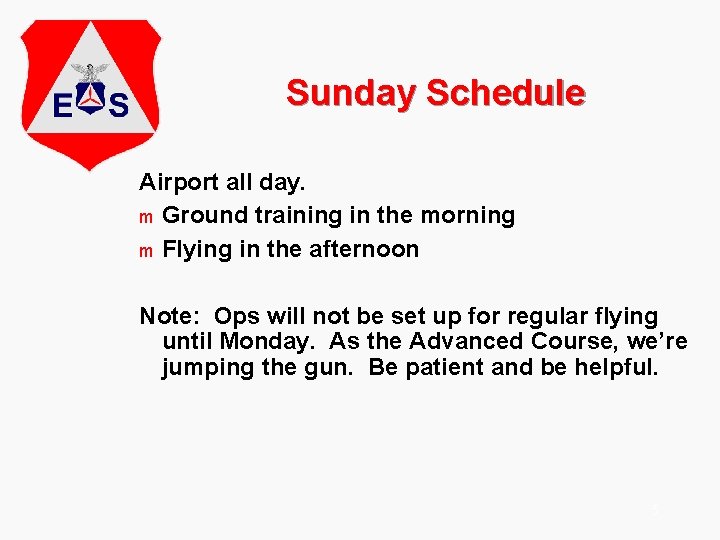
Sunday Schedule Airport all day. m Ground training in the morning m Flying in the afternoon Note: Ops will not be set up for regular flying until Monday. As the Advanced Course, we’re jumping the gun. Be patient and be helpful. 5
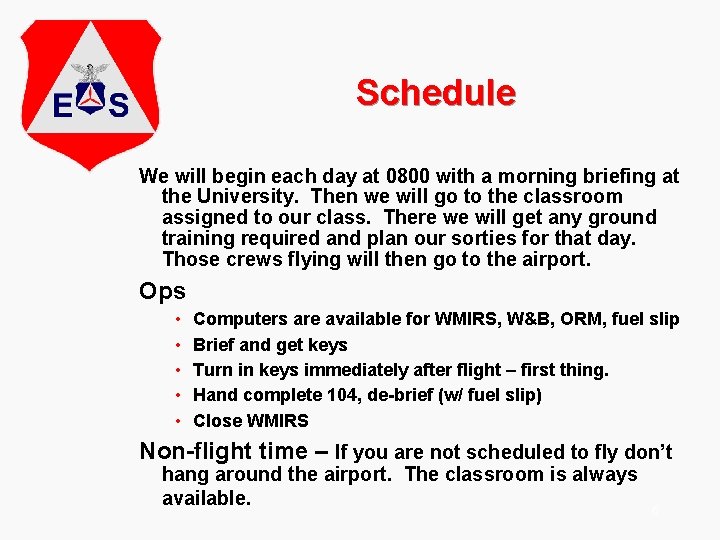
Schedule We will begin each day at 0800 with a morning briefing at the University. Then we will go to the classroom assigned to our class. There we will get any ground training required and plan our sorties for that day. Those crews flying will then go to the airport. Ops • • • Computers are available for WMIRS, W&B, ORM, fuel slip Brief and get keys Turn in keys immediately after flight – first thing. Hand complete 104, de-brief (w/ fuel slip) Close WMIRS Non-flight time – If you are not scheduled to fly don’t hang around the airport. The classroom is always available. 6
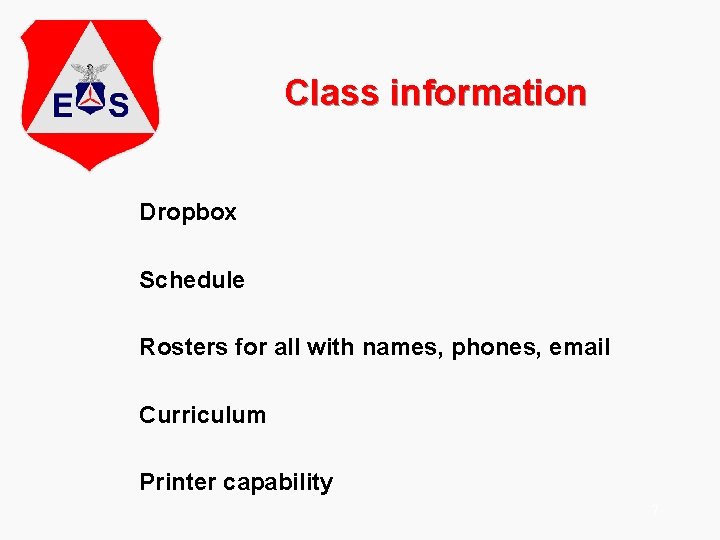
Class information Dropbox Schedule Rosters for all with names, phones, email Curriculum Printer capability 7
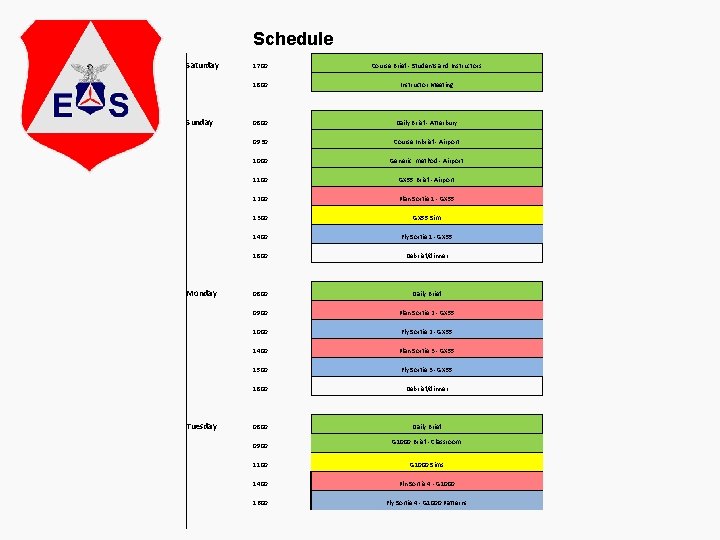
Schedule Saturday Sunday Monday Tuesday 1700 Course Brief - Students and Instructors 1800 Instructor Meeting 0800 Daily Brief - Atterbury 0930 Course Inbrief - Airport 1000 Generic method - Airport 1100 GX 55 Brief - Airport 1200 Plan Sortie 1 - GX 55 1300 GX 55 Sim 1400 Fly Sortie 1 - GX 55 1800 Debrief/dinner 0800 Daily Brief 0900 Plan Sortie 2 - GX 55 1000 Fly Sortie 2 - GX 55 1400 Plan Sortie 3 - GX 55 1500 Fly Sortie 3 - GX 55 1800 Debrief/dinner 0800 Daily Brief 0900 G 1000 Brief - Classroom 1100 G 1000 Sims 1400 Pln Sortie 4 - G 1000 1600 Fly Sortie 4 - G 1000 Patterns
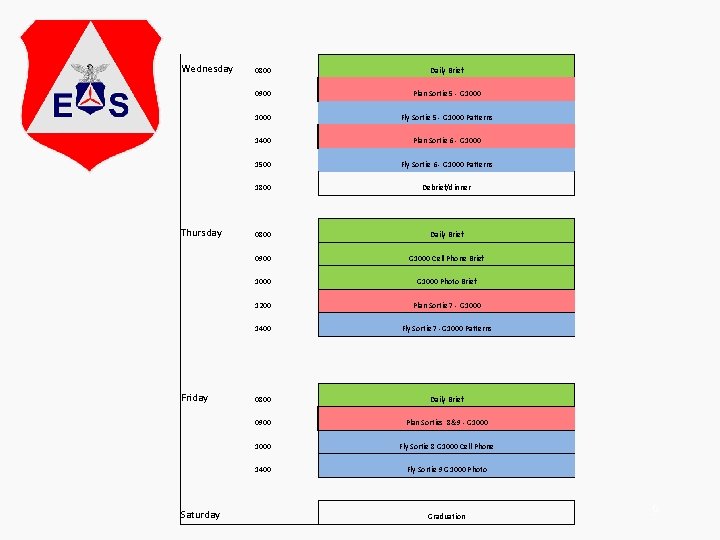
Wednesday Thursday Friday Saturday 0800 Daily Brief 0900 Plan Sortie 5 - G 1000 Fly Sortie 5 - G 1000 Patterns 1400 Plan Sortie 6 - G 1000 1500 Fly Sortie 6 - G 1000 Patterns 1800 Debrief/dinner 0800 Daily Brief 0900 G 1000 Cell Phone Brief 1000 G 1000 Photo Brief 1200 Plan Sortie 7 - G 1000 1400 Fly Sortie 7 -G 1000 Patterns 0800 Daily Brief 0900 Plan Sorties 8&9 - G 1000 Fly Sortie 8 G 1000 Cell Phone 1400 Fly Sortie 9 G 1000 Photo Graduation 9
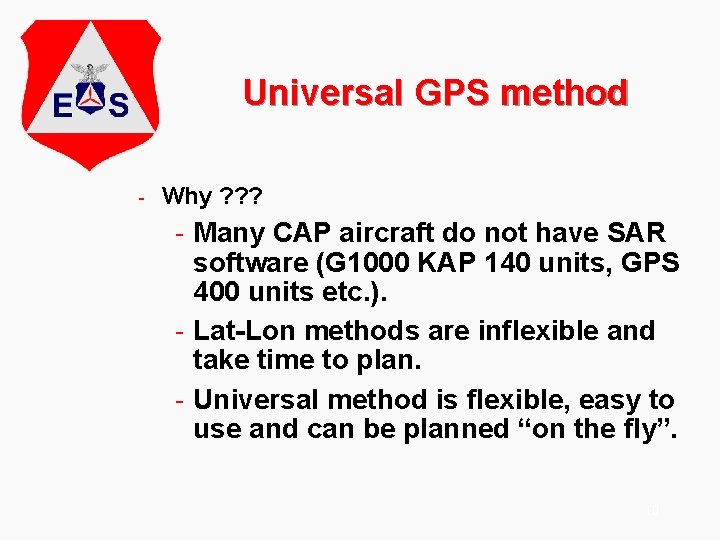
Universal GPS method - Why ? ? ? - Many CAP aircraft do not have SAR software (G 1000 KAP 140 units, GPS 400 units etc. ). - Lat-Lon methods are inflexible and take time to plan. - Universal method is flexible, easy to use and can be planned “on the fly”. 10
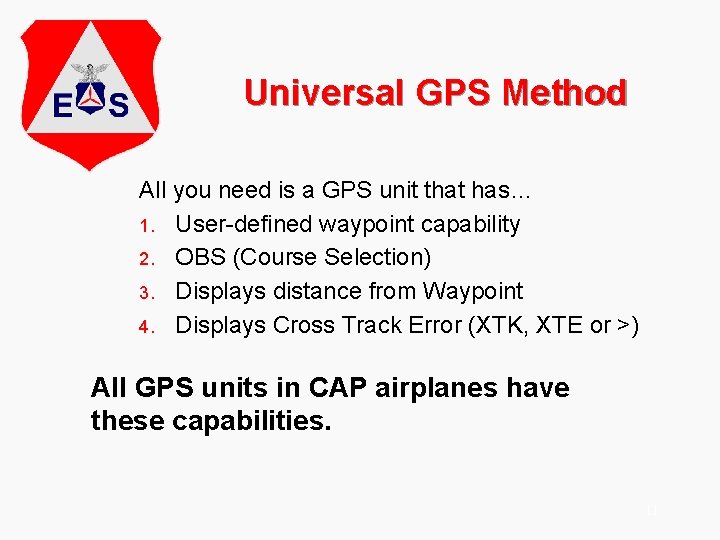
Universal GPS Method All you need is a GPS unit that has… 1. User-defined waypoint capability 2. OBS (Course Selection) 3. Displays distance from Waypoint 4. Displays Cross Track Error (XTK, XTE or >) All GPS units in CAP airplanes have these capabilities. 11
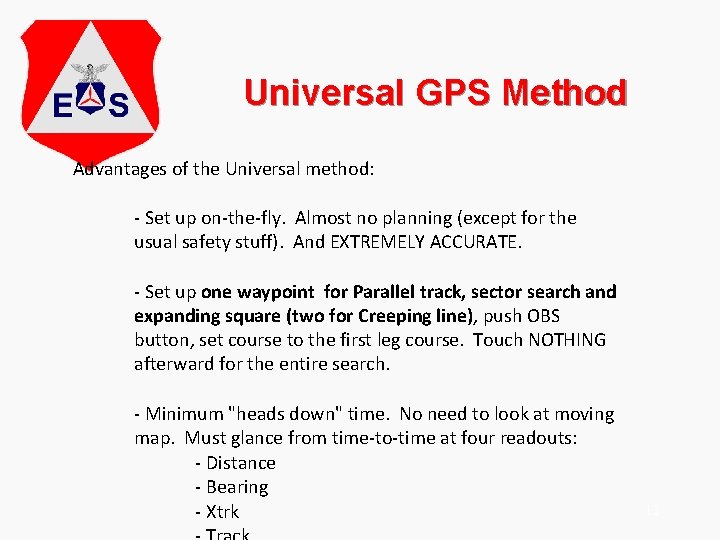
Universal GPS Method Advantages of the Universal method: - Set up on-the-fly. Almost no planning (except for the usual safety stuff). And EXTREMELY ACCURATE. - Set up one waypoint for Parallel track, sector search and expanding square (two for Creeping line), push OBS button, set course to the first leg course. Touch NOTHING afterward for the entire search. - Minimum "heads down" time. No need to look at moving map. Must glance from time-to-time at four readouts: - Distance - Bearing - Xtrk 12
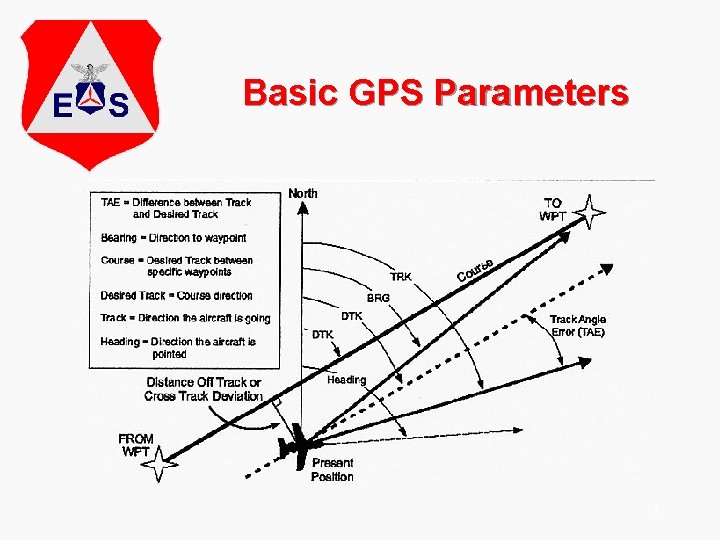
Basic GPS Parameters 13
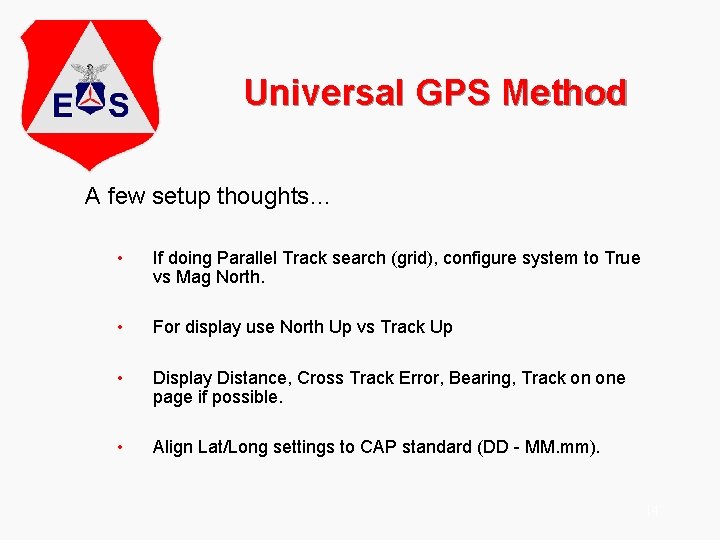
Universal GPS Method A few setup thoughts… • If doing Parallel Track search (grid), configure system to True vs Mag North. • For display use North Up vs Track Up • Display Distance, Cross Track Error, Bearing, Track on one page if possible. • Align Lat/Long settings to CAP standard (DD - MM. mm). 14
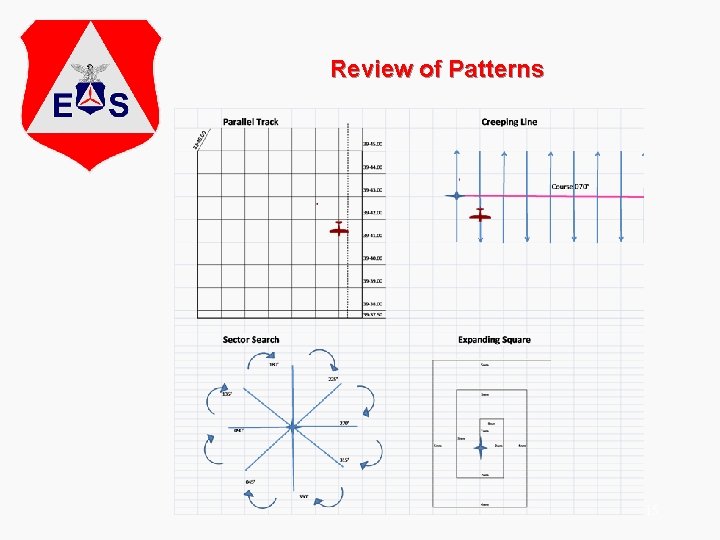
Review of Patterns 15
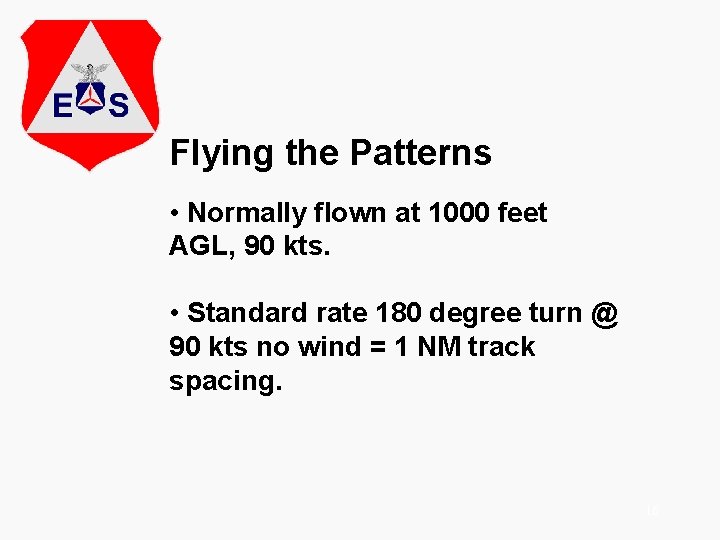
Flying the Patterns • Normally flown at 1000 feet AGL, 90 kts. • Standard rate 180 degree turn @ 90 kts no wind = 1 NM track spacing. 16
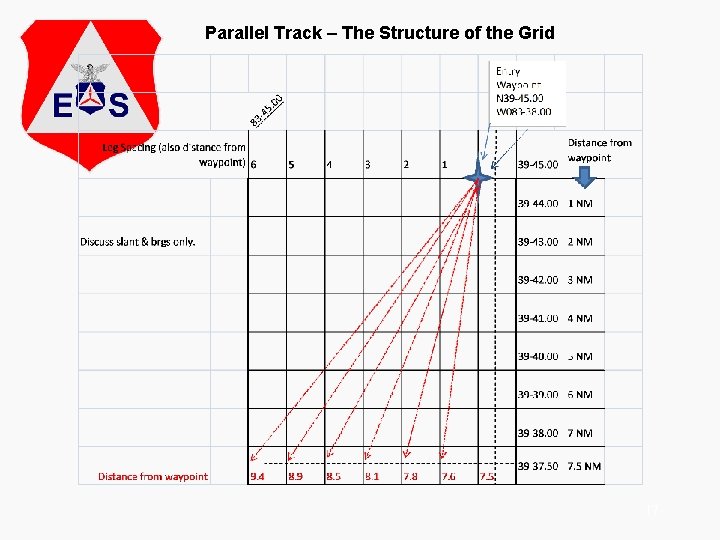
Parallel Track – The Structure of the Grid 17
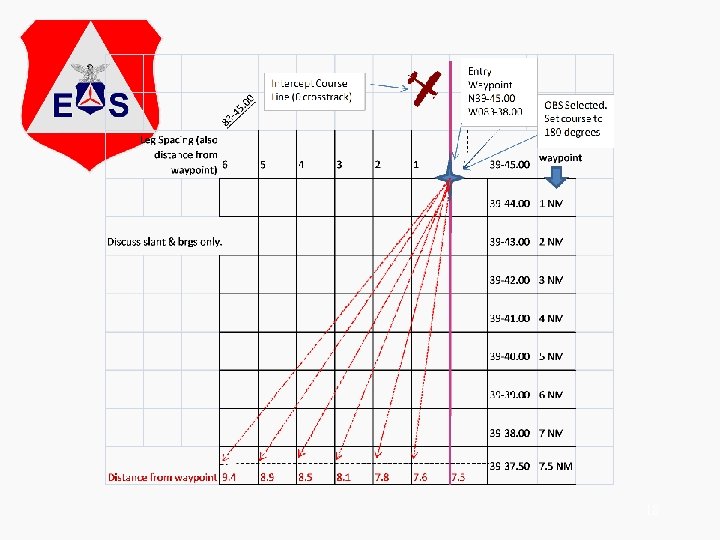
18
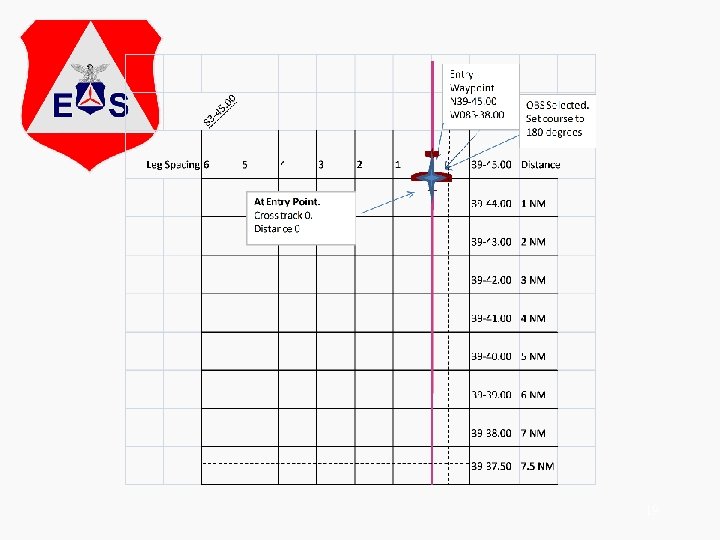
19
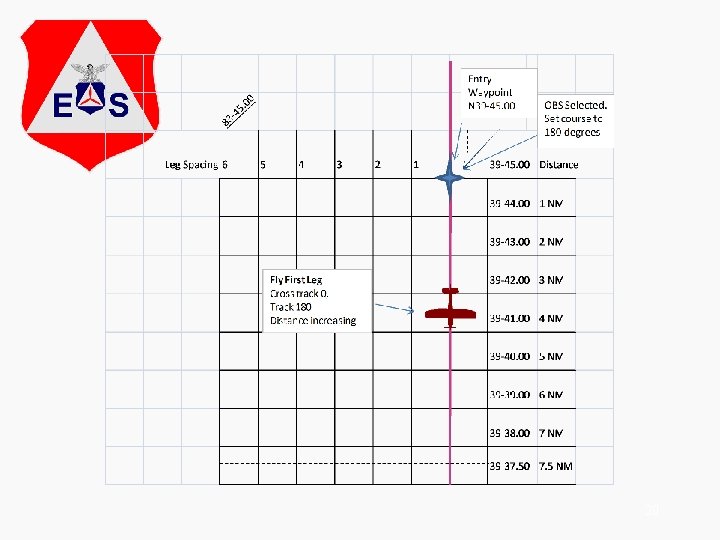
20
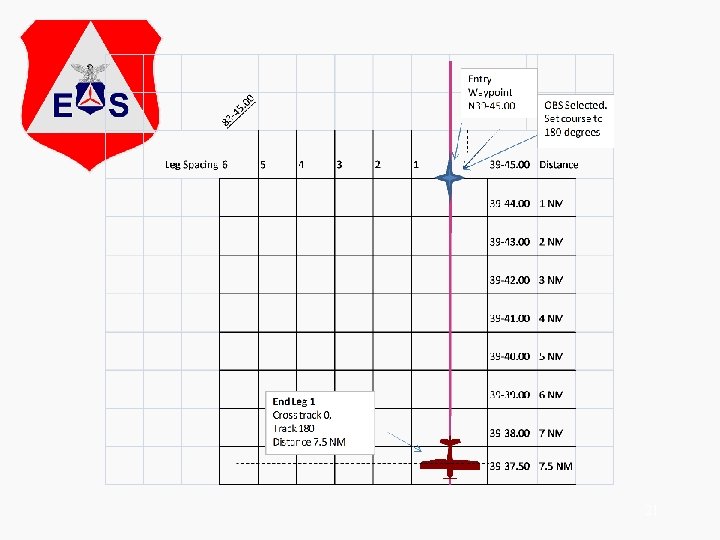
21
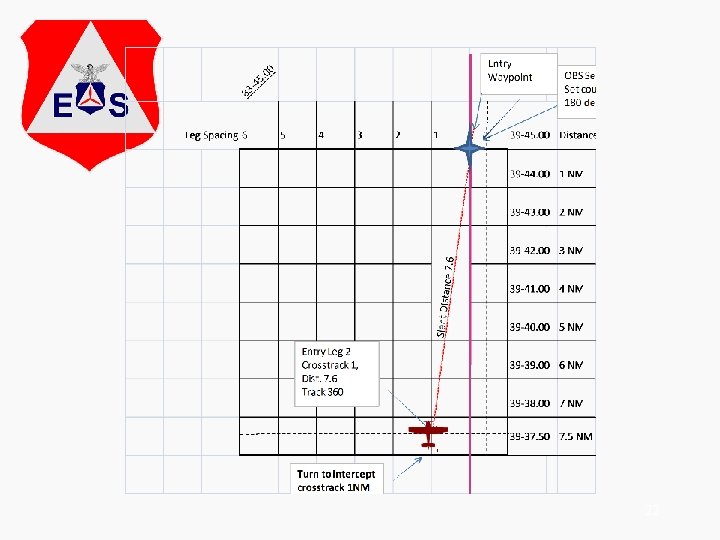
22
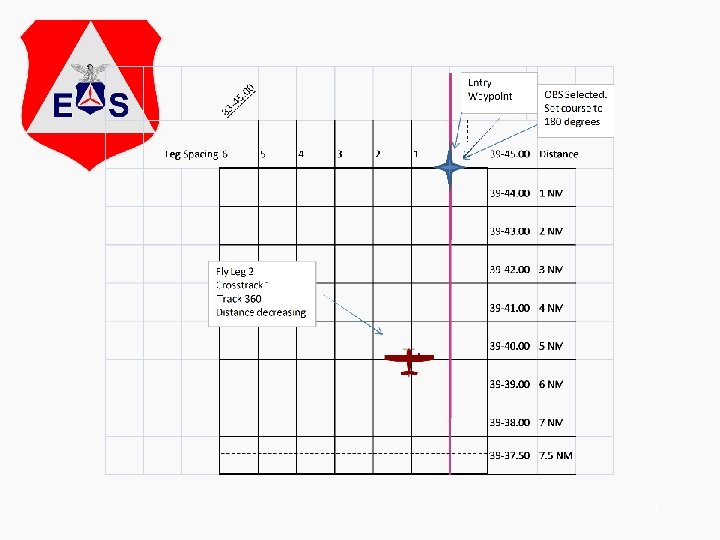
23
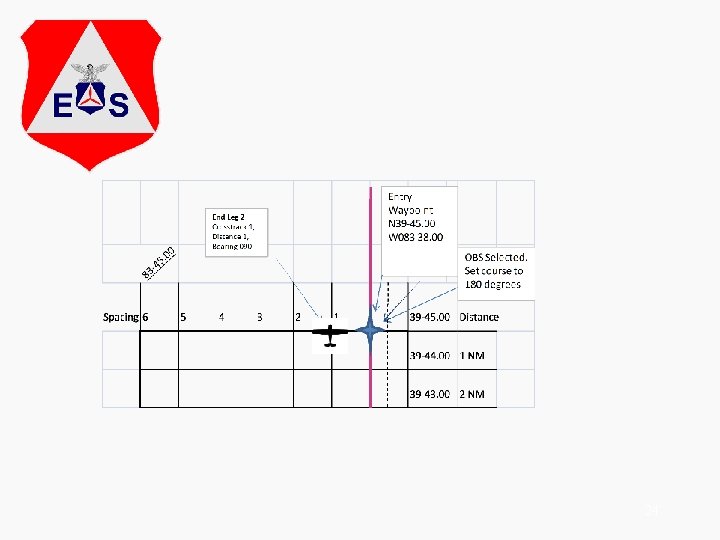
24
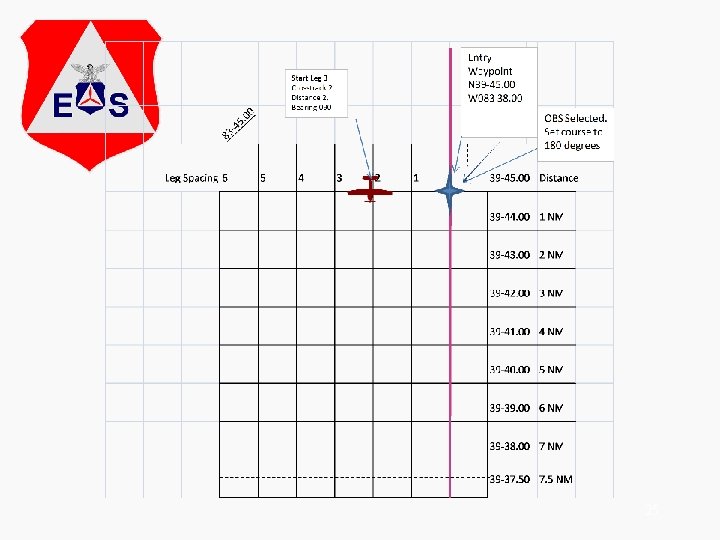
25
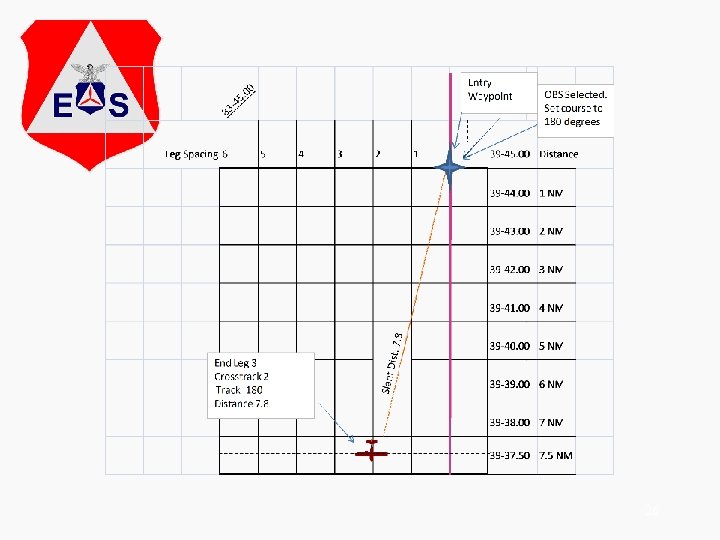
26
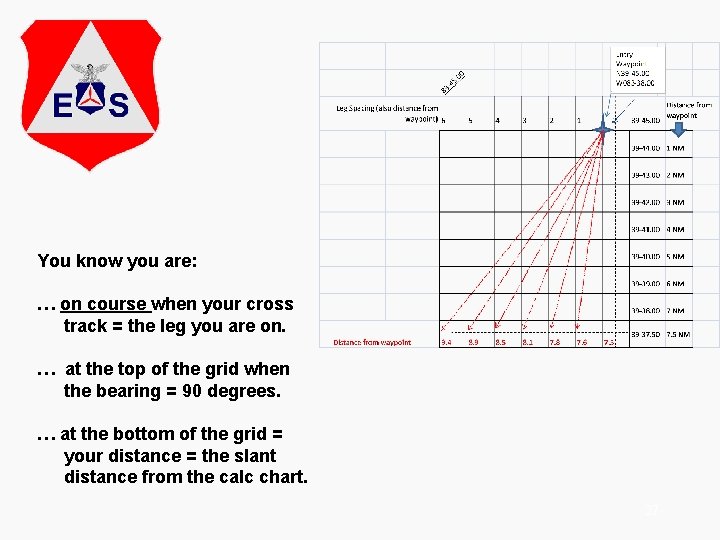
You know you are: … on course when your cross track = the leg you are on. … at the top of the grid when the bearing = 90 degrees. … at the bottom of the grid = your distance = the slant distance from the calc chart. 27
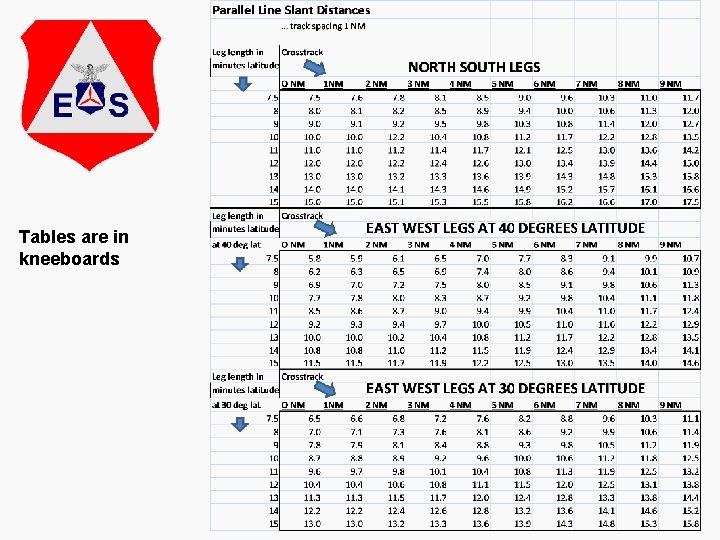
Tables are in kneeboards 28
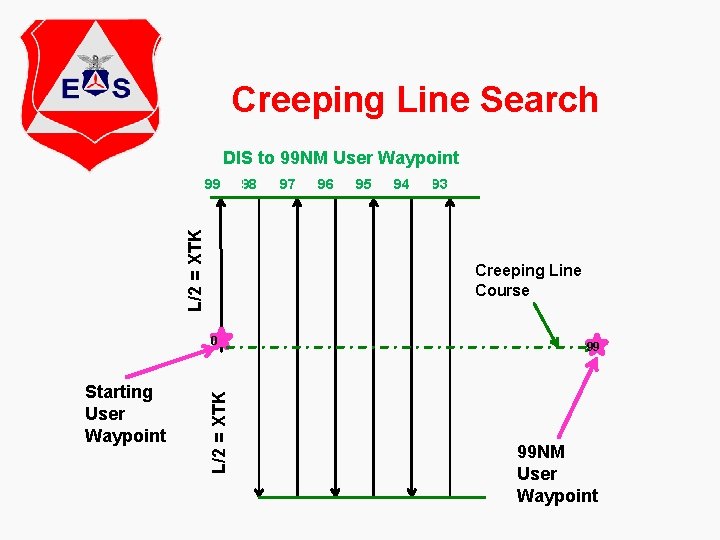
Creeping Line Search DIS to 99 NM User Waypoint L/2 = XTK 99 97 96 95 94 93 Creeping Line Course L/2 = XTK 0 Starting User Waypoint 98 99 99 NM User Waypoint
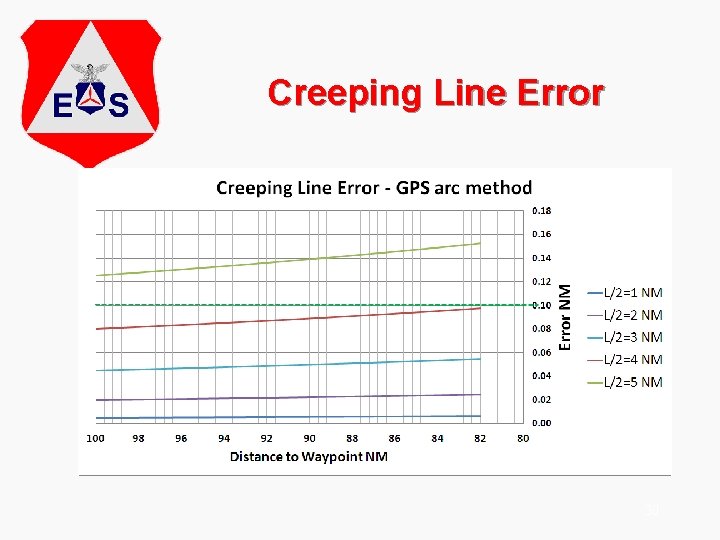
Creeping Line Error 30
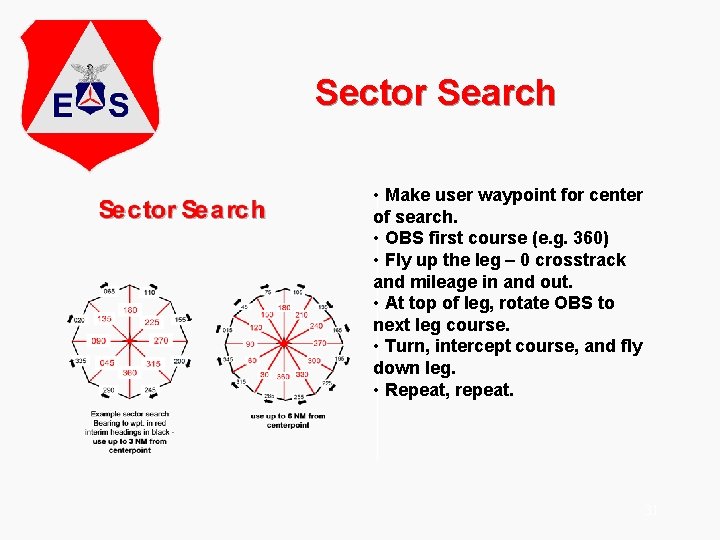
Sector Search • Make user waypoint for center of search. • OBS first course (e. g. 360) • Fly up the leg – 0 crosstrack and mileage in and out. • At top of leg, rotate OBS to next leg course. • Turn, intercept course, and fly down leg. • Repeat, repeat. 31
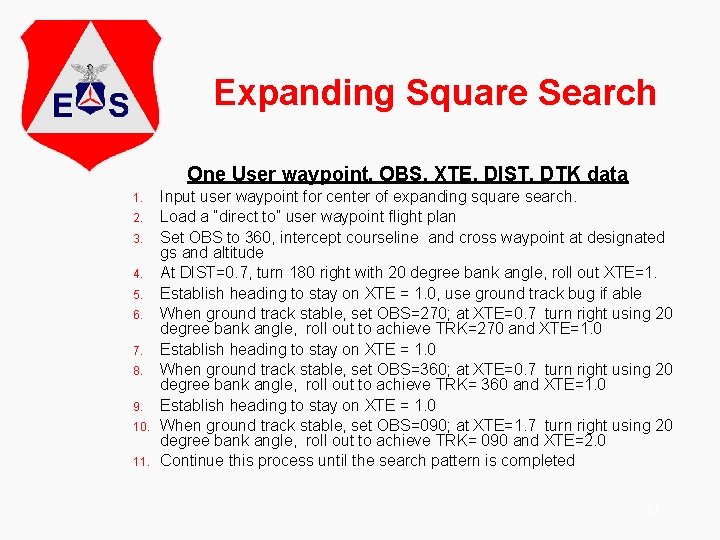
Expanding Square Search One User waypoint, OBS, XTE, DIST, DTK data 1. 2. 3. 4. 5. 6. 7. 8. 9. 10. 11. Input user waypoint for center of expanding square search. Load a “direct to” user waypoint flight plan Set OBS to 360, intercept courseline and cross waypoint at designated gs and altitude At DIST=0. 7, turn 180 right with 20 degree bank angle, roll out XTE=1. Establish heading to stay on XTE = 1. 0, use ground track bug if able When ground track stable, set OBS=270; at XTE=0. 7 turn right using 20 degree bank angle, roll out to achieve TRK=270 and XTE=1. 0 Establish heading to stay on XTE = 1. 0 When ground track stable, set OBS=360; at XTE=0. 7 turn right using 20 degree bank angle, roll out to achieve TRK= 360 and XTE=1. 0 Establish heading to stay on XTE = 1. 0 When ground track stable, set OBS=090; at XTE=1. 7 turn right using 20 degree bank angle, roll out to achieve TRK= 090 and XTE=2. 0 Continue this process until the search pattern is completed 32
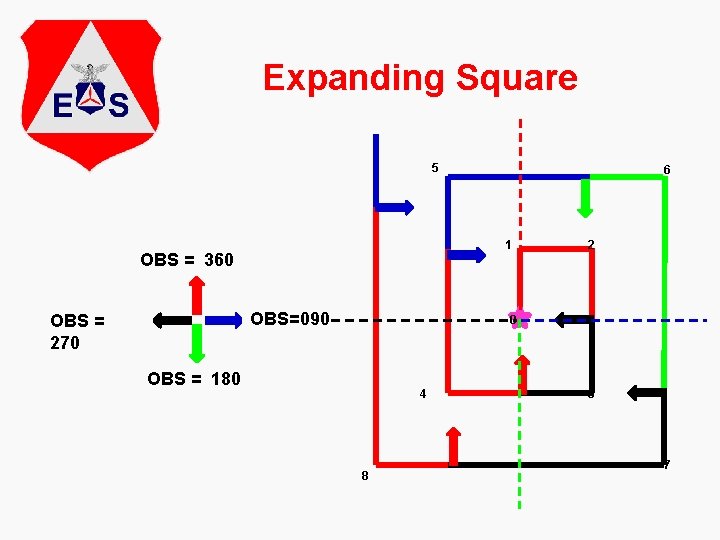
Expanding Square 5 1 OBS = 360 OBS=090 OBS = 270 6 2 0 OBS = 180 4 8 3 7
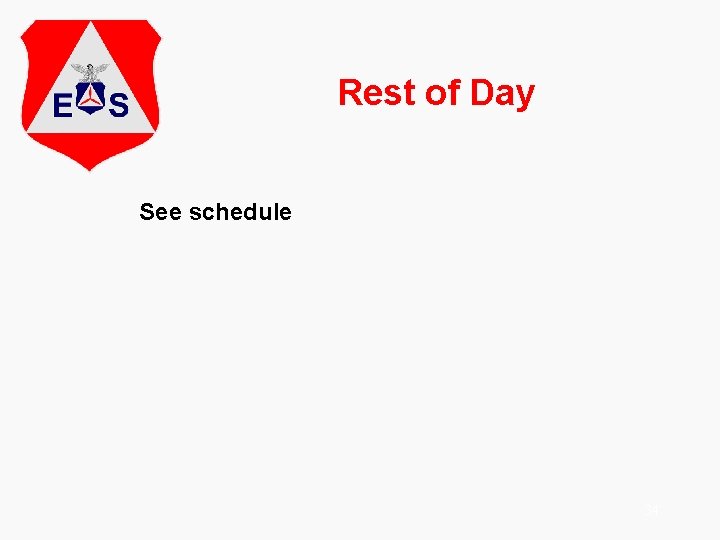
Rest of Day See schedule 34