NCR DI UNIVERSITY REQUEST MONEY What is Request
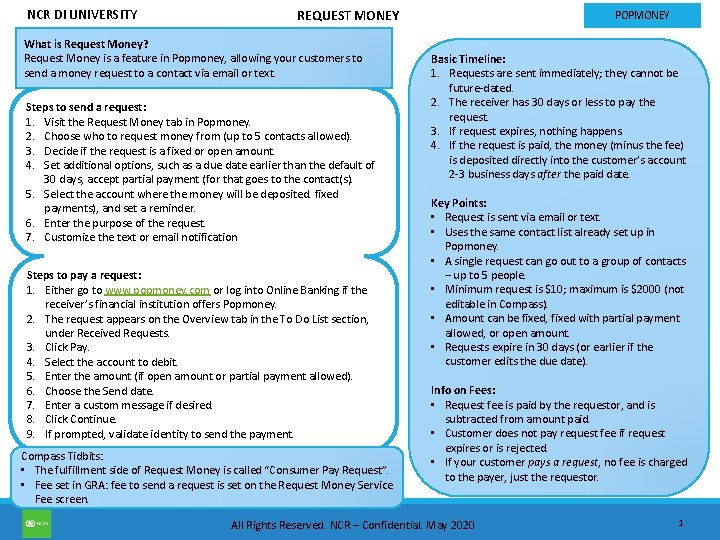
- Slides: 1
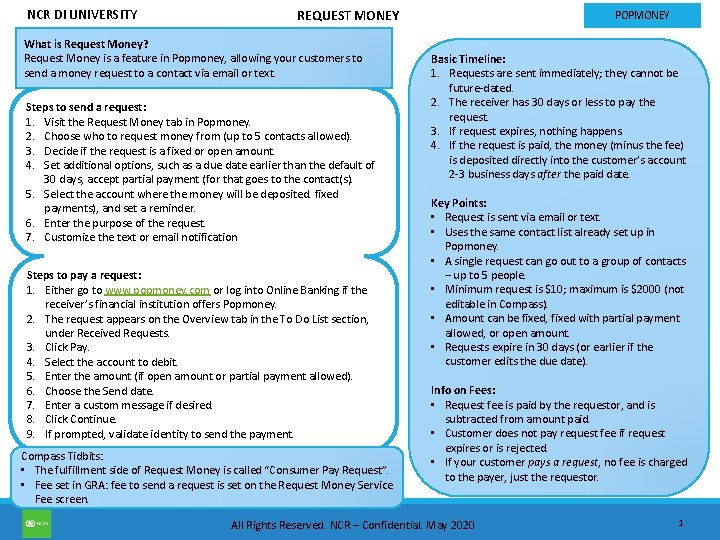
NCR DI UNIVERSITY REQUEST MONEY What is Request Money? Request Money is a feature in Popmoney, allowing your customers to send a money request to a contact via email or text. Steps to send a request: 1. Visit the Request Money tab in Popmoney. 2. Choose who to request money from (up to 5 contacts allowed). 3. Decide if the request is a fixed or open amount. 4. Set additional options, such as a due date earlier than the default of 30 days, accept partial payment (for that goes to the contact(s). 5. Select the account where the money will be deposited. fixed payments), and set a reminder. 6. Enter the purpose of the request. 7. Customize the text or email notification Steps to pay a request: 1. Either go to www. popmoney. com or log into Online Banking if the receiver’s financial institution offers Popmoney. 2. The request appears on the Overview tab in the To Do List section, under Received Requests. 3. Click Pay. 4. Select the account to debit. 5. Enter the amount (if open amount or partial payment allowed). 6. Choose the Send date. 7. Enter a custom message if desired. 8. Click Continue. 9. If prompted, validate identity to send the payment. Compass Tidbits: • The fulfillment side of Request Money is called “Consumer Pay Request”. • Fee set in GRA: fee to send a request is set on the Request Money Service Fee screen. POPMONEY Basic Timeline: 1. Requests are sent immediately; they cannot be future-dated. 2. The receiver has 30 days or less to pay the request. 3. If request expires, nothing happens. 4. If the request is paid, the money (minus the fee) is deposited directly into the customer’s account 2 -3 business days after the paid date. Key Points: • Request is sent via email or text. • Uses the same contact list already set up in Popmoney. • A single request can go out to a group of contacts – up to 5 people. • Minimum request is $10; maximum is $2000 (not editable in Compass). • Amount can be fixed, fixed with partial payment allowed, or open amount. • Requests expire in 30 days (or earlier if the customer edits the due date). Info on Fees: • Request fee is paid by the requestor, and is subtracted from amount paid. • Customer does not pay request fee if request expires or is rejected. • If your customer pays a request, no fee is charged to the payer, just the requestor. All Rights Reserved. NCR – Confidential. May 2020 1