NC CMEP Provider Portal Features Instructions NC Child
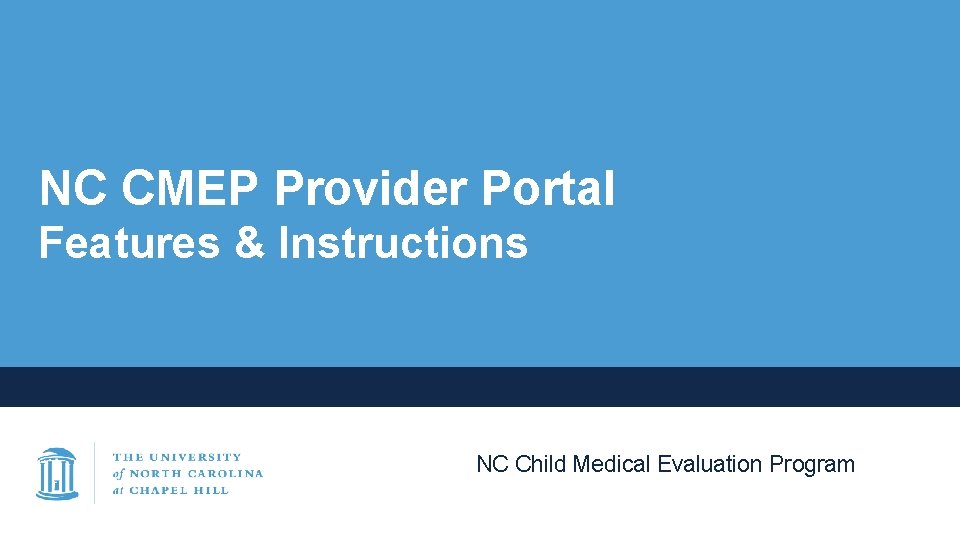
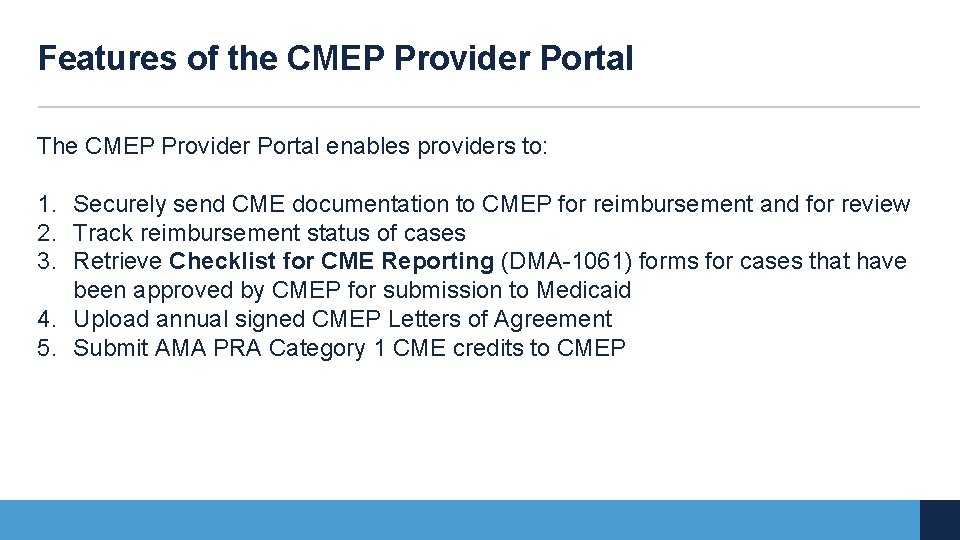
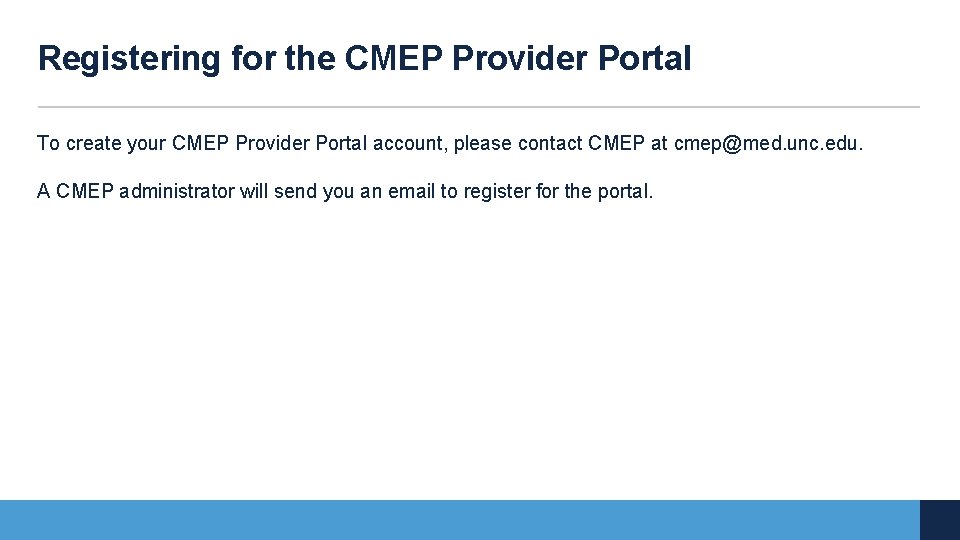
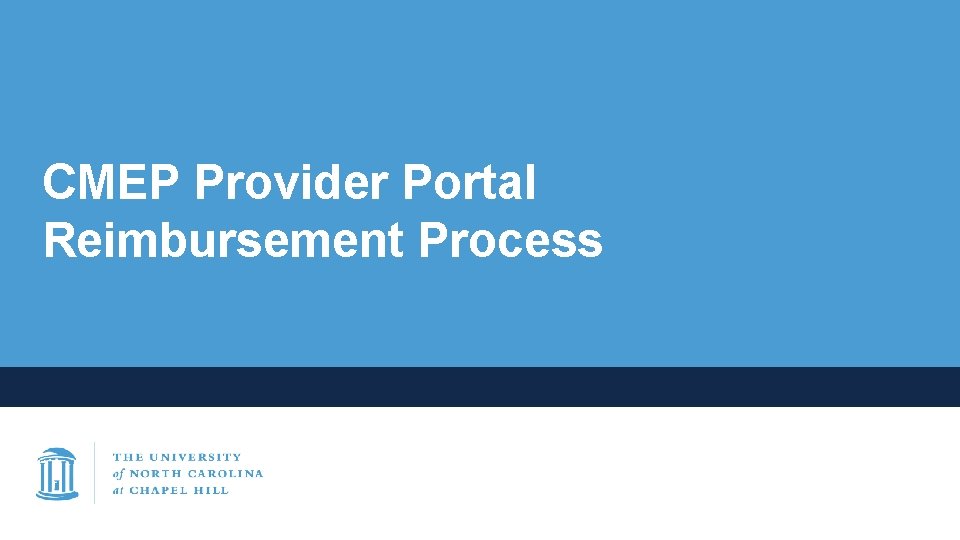
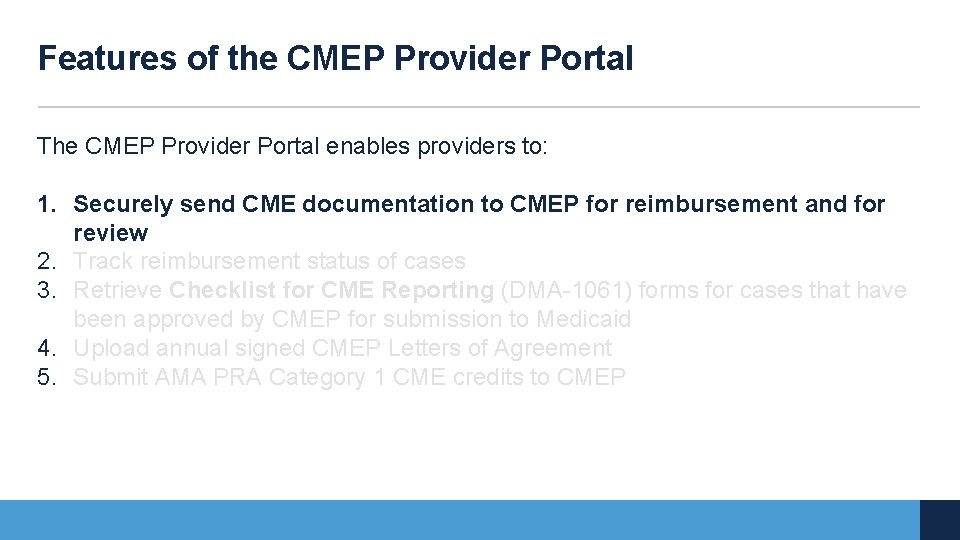
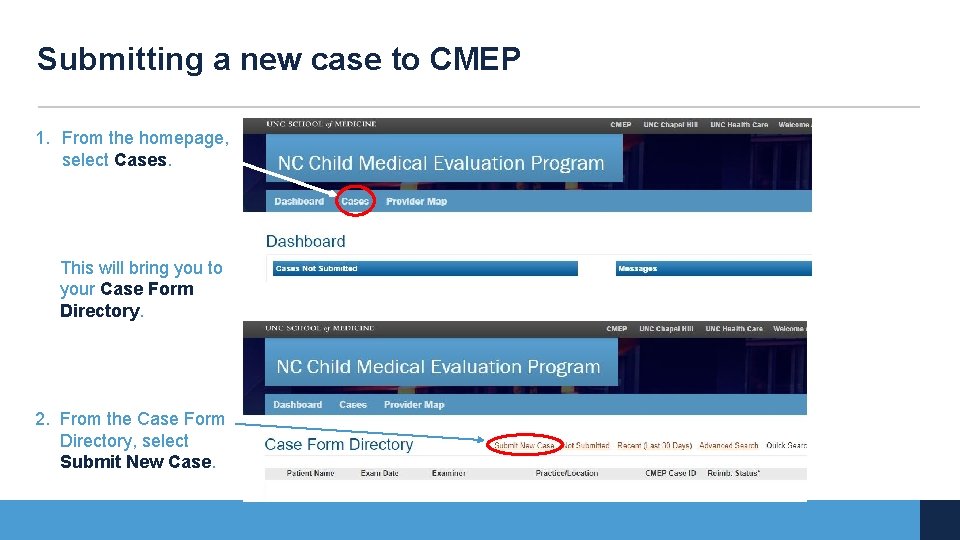
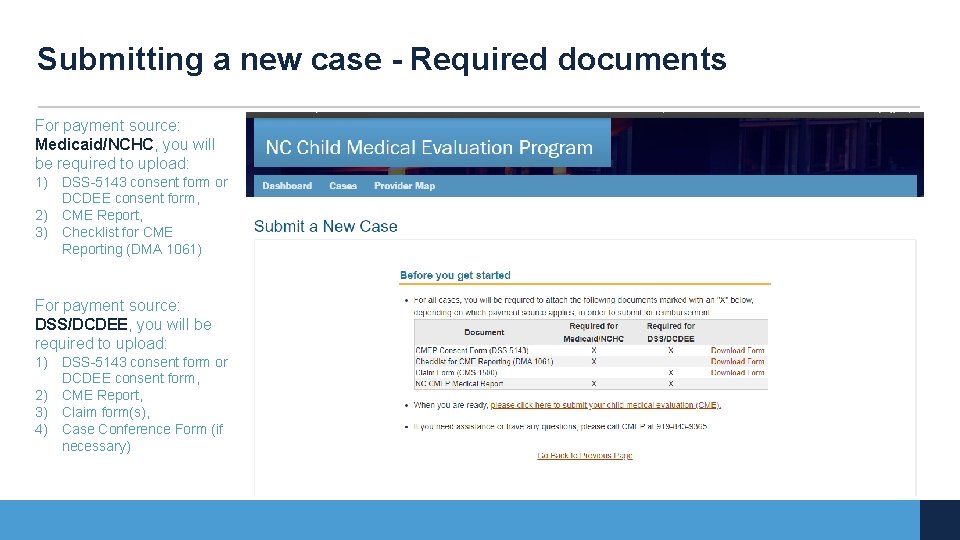
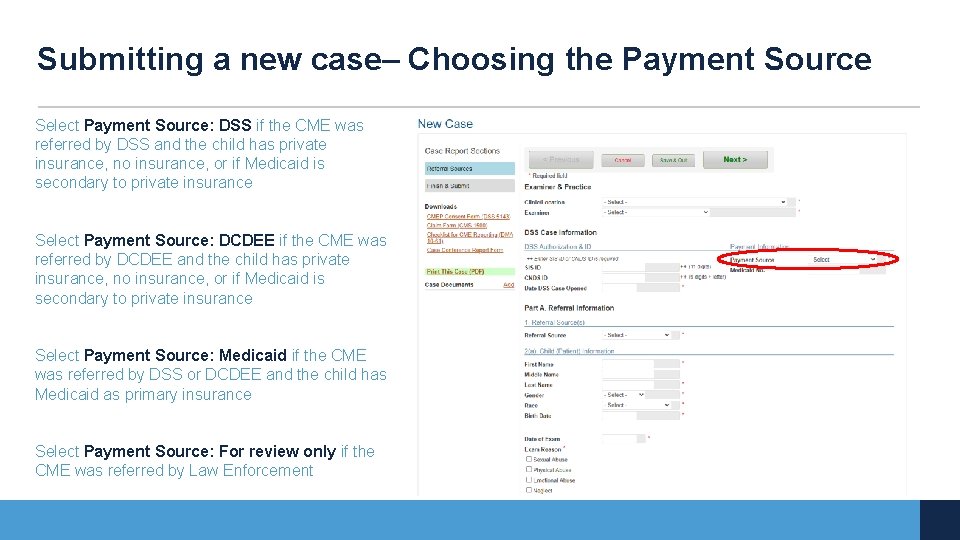
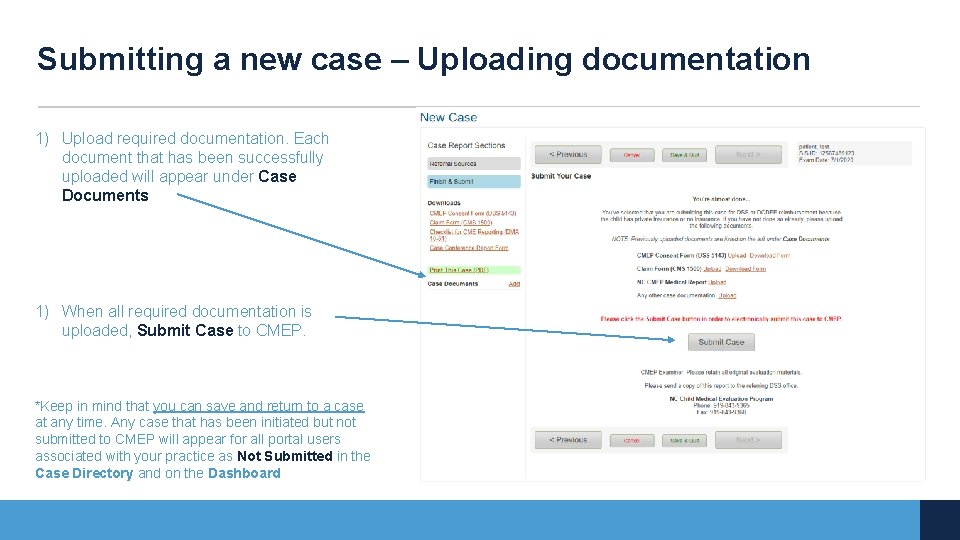
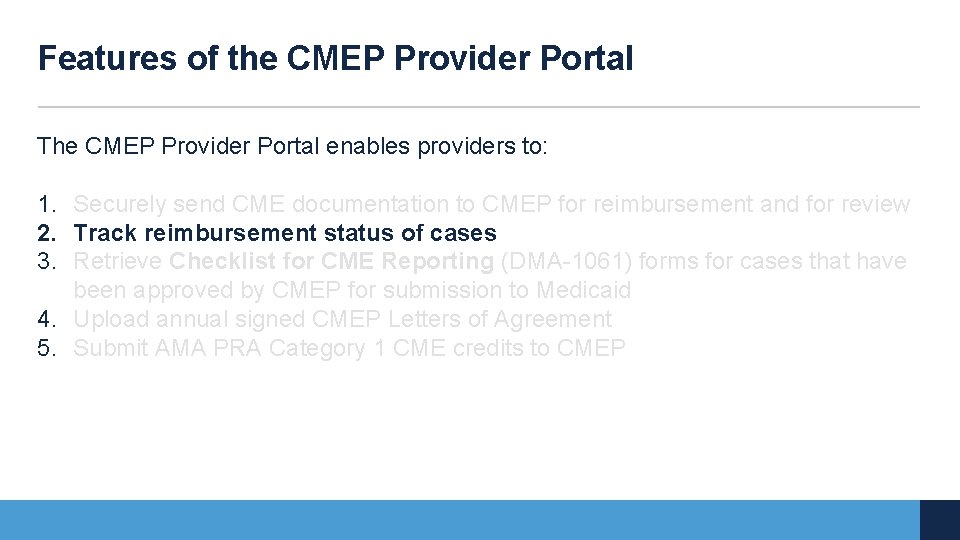
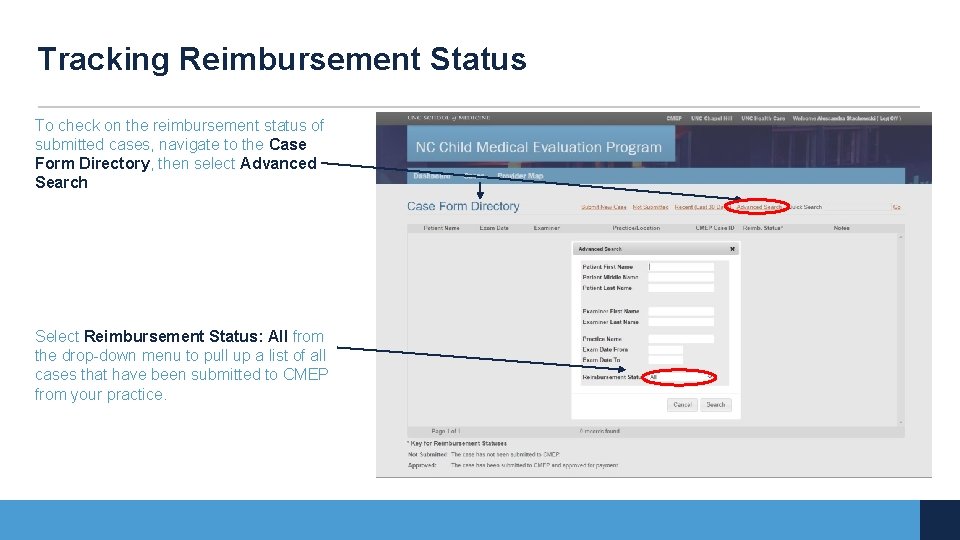
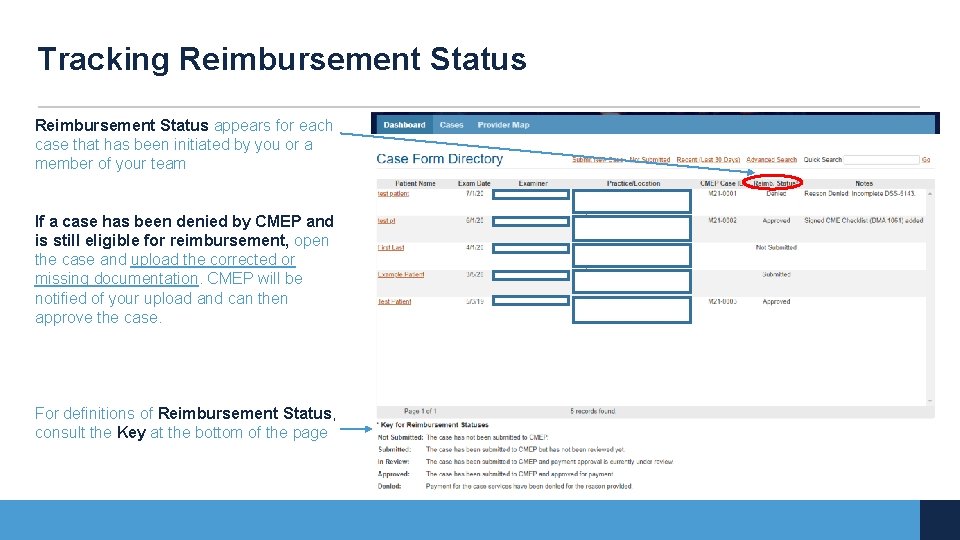
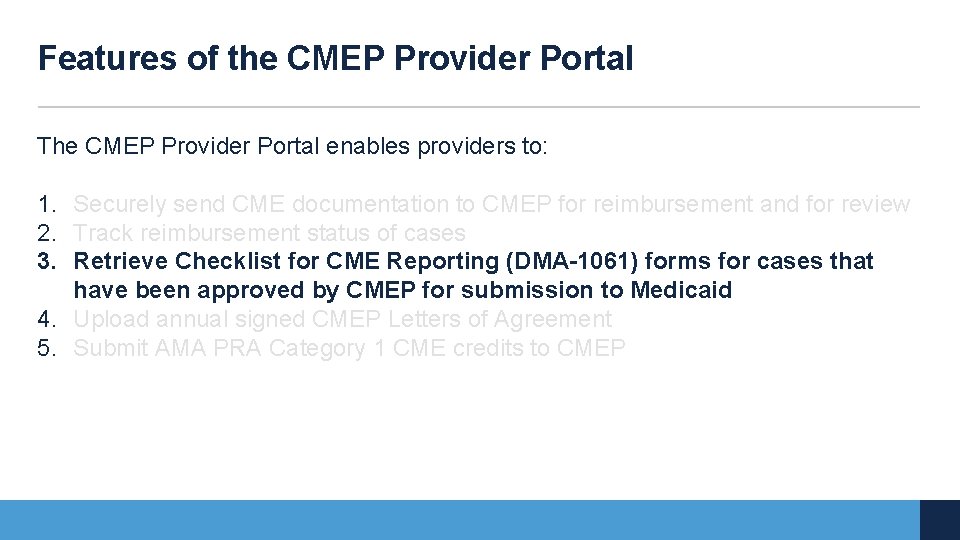
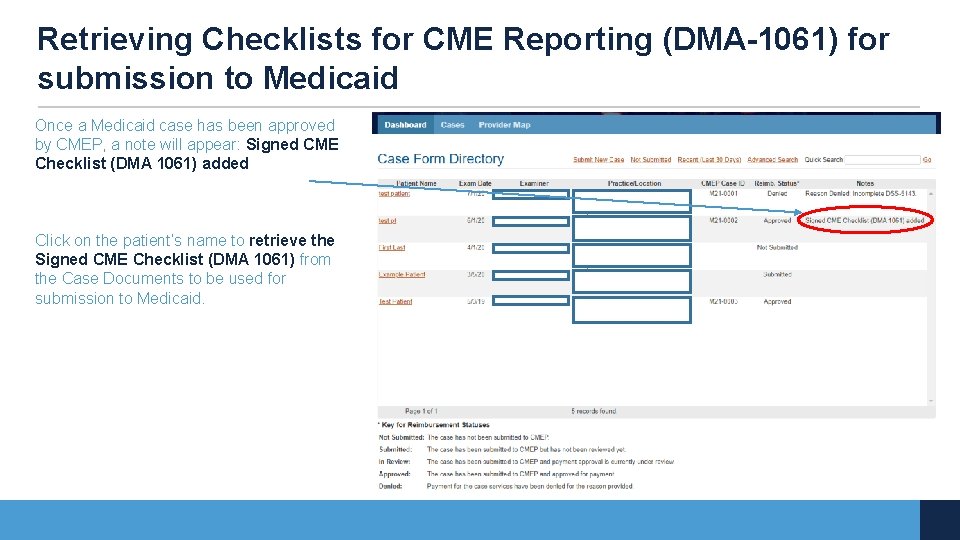
- Slides: 14
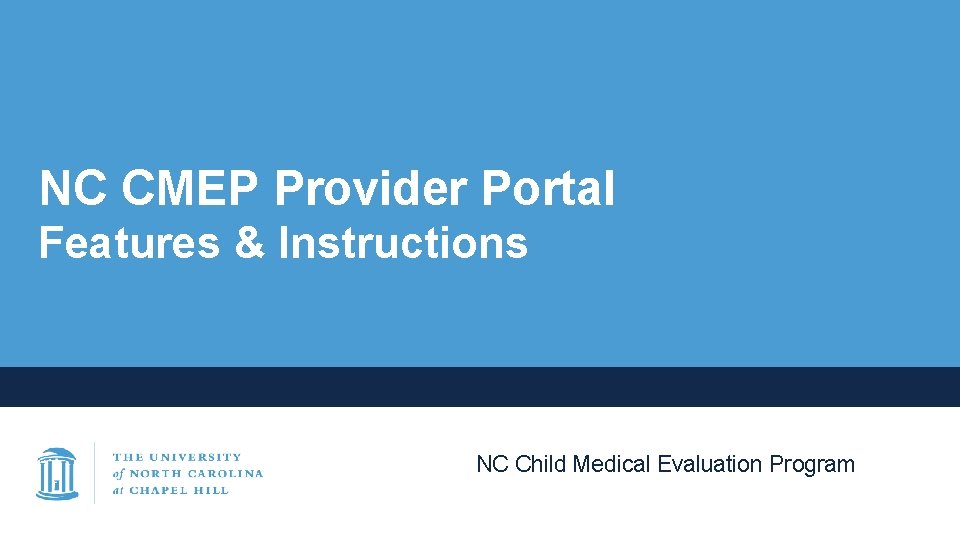
NC CMEP Provider Portal Features & Instructions NC Child Medical Evaluation Program
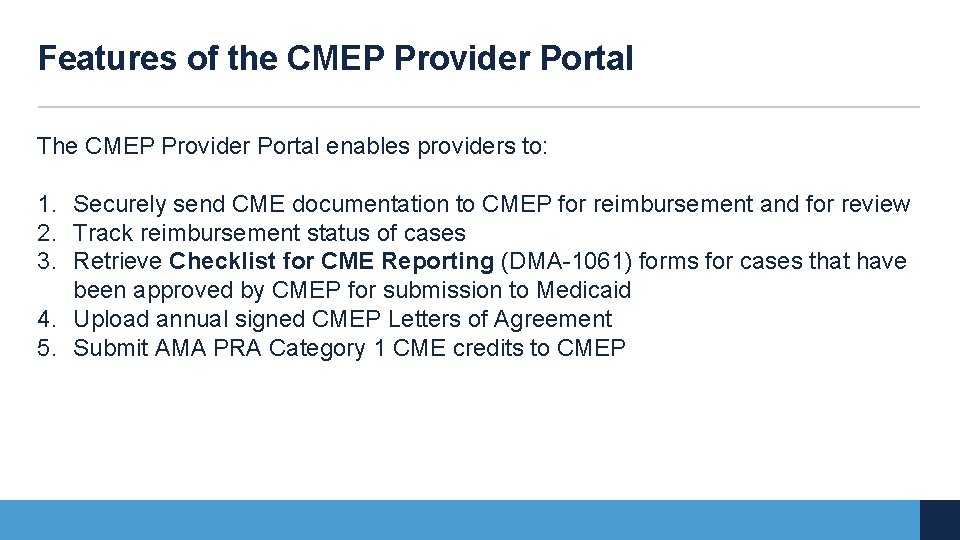
Features of the CMEP Provider Portal The CMEP Provider Portal enables providers to: 1. Securely send CME documentation to CMEP for reimbursement and for review 2. Track reimbursement status of cases 3. Retrieve Checklist for CME Reporting (DMA-1061) forms for cases that have been approved by CMEP for submission to Medicaid 4. Upload annual signed CMEP Letters of Agreement 5. Submit AMA PRA Category 1 CME credits to CMEP
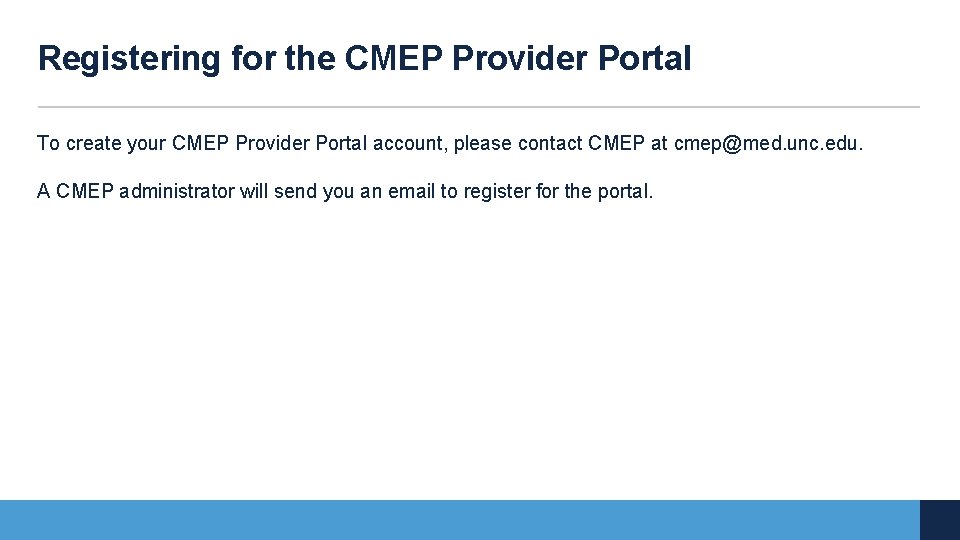
Registering for the CMEP Provider Portal To create your CMEP Provider Portal account, please contact CMEP at cmep@med. unc. edu. A CMEP administrator will send you an email to register for the portal.
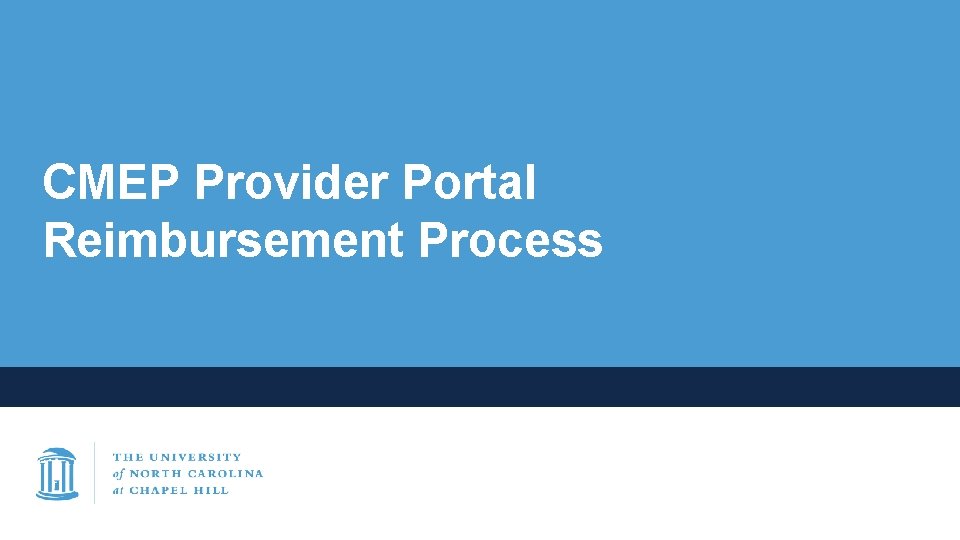
CMEP Provider Portal Reimbursement Process
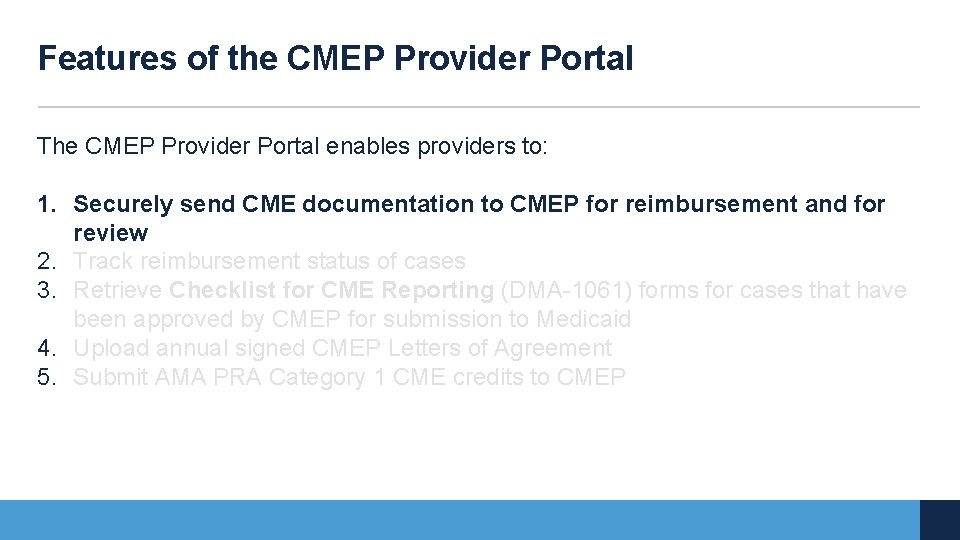
Features of the CMEP Provider Portal The CMEP Provider Portal enables providers to: 1. Securely send CME documentation to CMEP for reimbursement and for review 2. Track reimbursement status of cases 3. Retrieve Checklist for CME Reporting (DMA-1061) forms for cases that have been approved by CMEP for submission to Medicaid 4. Upload annual signed CMEP Letters of Agreement 5. Submit AMA PRA Category 1 CME credits to CMEP
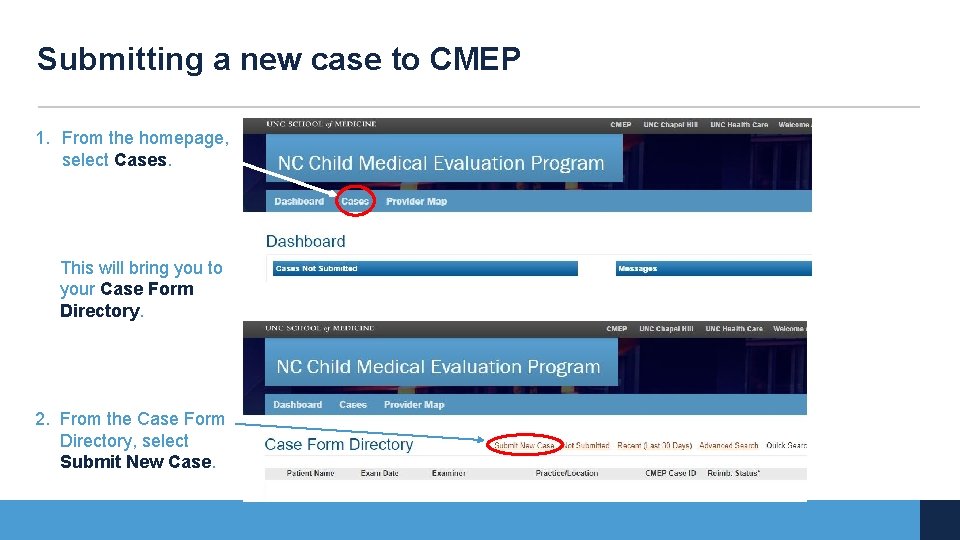
Submitting a new case to CMEP 1. From the homepage, select Cases. This will bring you to your Case Form Directory. 2. From the Case Form Directory, select Submit New Case.
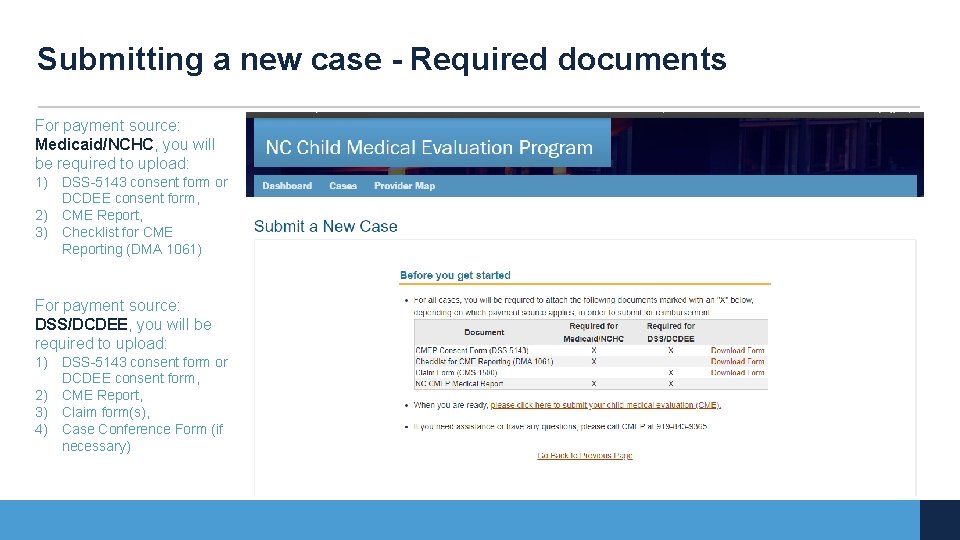
Submitting a new case - Required documents For payment source: Medicaid/NCHC, you will be required to upload: 1) DSS-5143 consent form or DCDEE consent form, 2) CME Report, 3) Checklist for CME Reporting (DMA 1061) For payment source: DSS/DCDEE, you will be required to upload: 1) DSS-5143 consent form or DCDEE consent form, 2) CME Report, 3) Claim form(s), 4) Case Conference Form (if necessary)
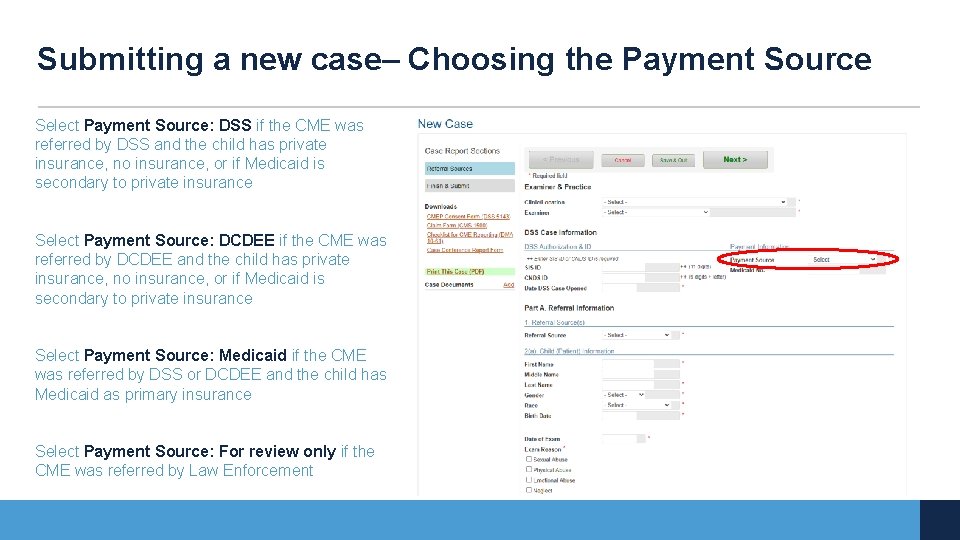
Submitting a new case– Choosing the Payment Source Select Payment Source: DSS if the CME was referred by DSS and the child has private insurance, no insurance, or if Medicaid is secondary to private insurance Select Payment Source: DCDEE if the CME was referred by DCDEE and the child has private insurance, no insurance, or if Medicaid is secondary to private insurance Select Payment Source: Medicaid if the CME was referred by DSS or DCDEE and the child has Medicaid as primary insurance Select Payment Source: For review only if the CME was referred by Law Enforcement
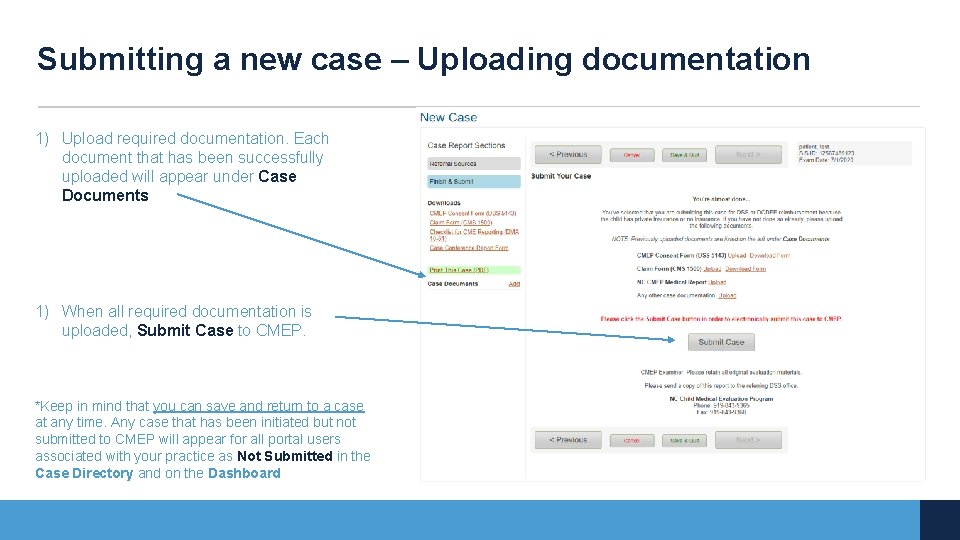
Submitting a new case – Uploading documentation 1) Upload required documentation. Each document that has been successfully uploaded will appear under Case Documents 1) When all required documentation is uploaded, Submit Case to CMEP. *Keep in mind that you can save and return to a case at any time. Any case that has been initiated but not submitted to CMEP will appear for all portal users associated with your practice as Not Submitted in the Case Directory and on the Dashboard
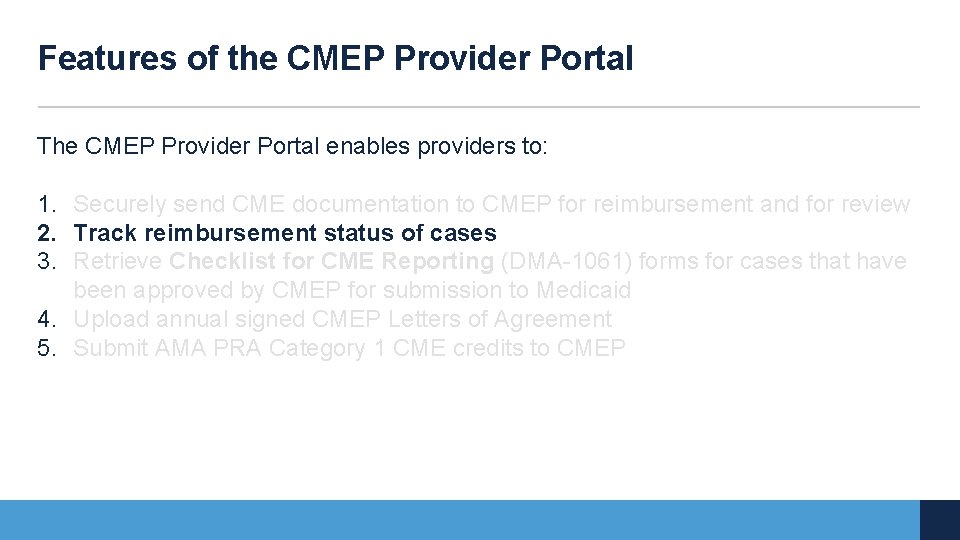
Features of the CMEP Provider Portal The CMEP Provider Portal enables providers to: 1. Securely send CME documentation to CMEP for reimbursement and for review 2. Track reimbursement status of cases 3. Retrieve Checklist for CME Reporting (DMA-1061) forms for cases that have been approved by CMEP for submission to Medicaid 4. Upload annual signed CMEP Letters of Agreement 5. Submit AMA PRA Category 1 CME credits to CMEP
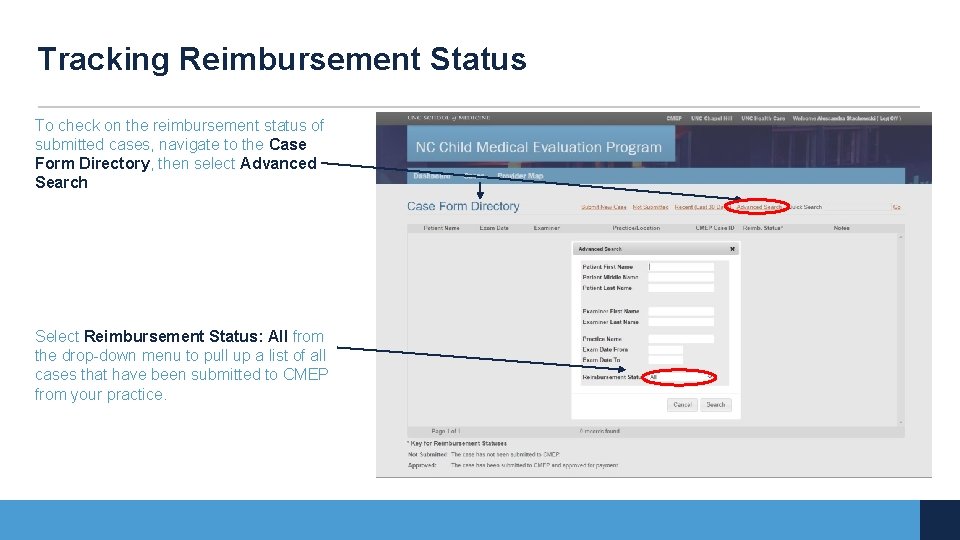
Tracking Reimbursement Status To check on the reimbursement status of submitted cases, navigate to the Case Form Directory, then select Advanced Search Select Reimbursement Status: All from the drop-down menu to pull up a list of all cases that have been submitted to CMEP from your practice.
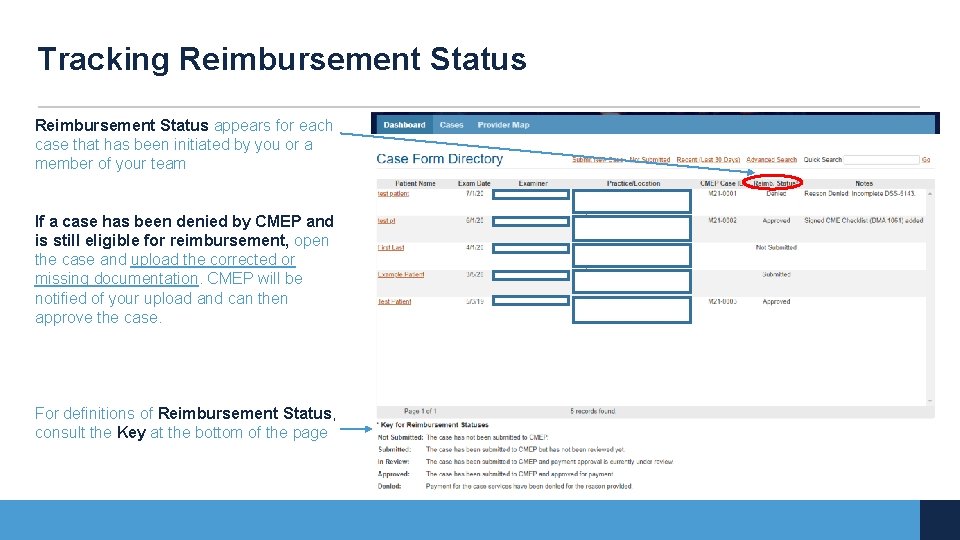
Tracking Reimbursement Status appears for each case that has been initiated by you or a member of your team If a case has been denied by CMEP and is still eligible for reimbursement, open the case and upload the corrected or missing documentation. CMEP will be notified of your upload and can then approve the case. For definitions of Reimbursement Status, consult the Key at the bottom of the page
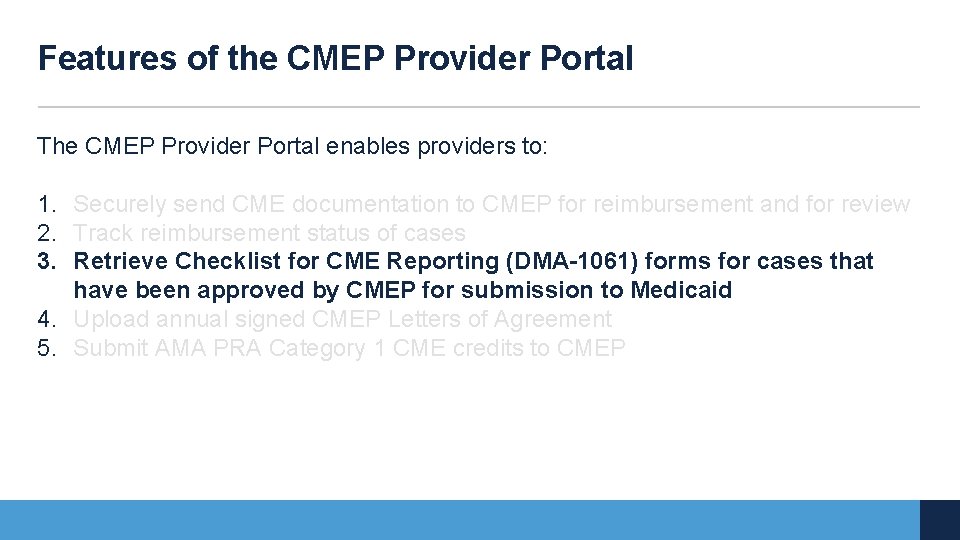
Features of the CMEP Provider Portal The CMEP Provider Portal enables providers to: 1. Securely send CME documentation to CMEP for reimbursement and for review 2. Track reimbursement status of cases 3. Retrieve Checklist for CME Reporting (DMA-1061) forms for cases that have been approved by CMEP for submission to Medicaid 4. Upload annual signed CMEP Letters of Agreement 5. Submit AMA PRA Category 1 CME credits to CMEP
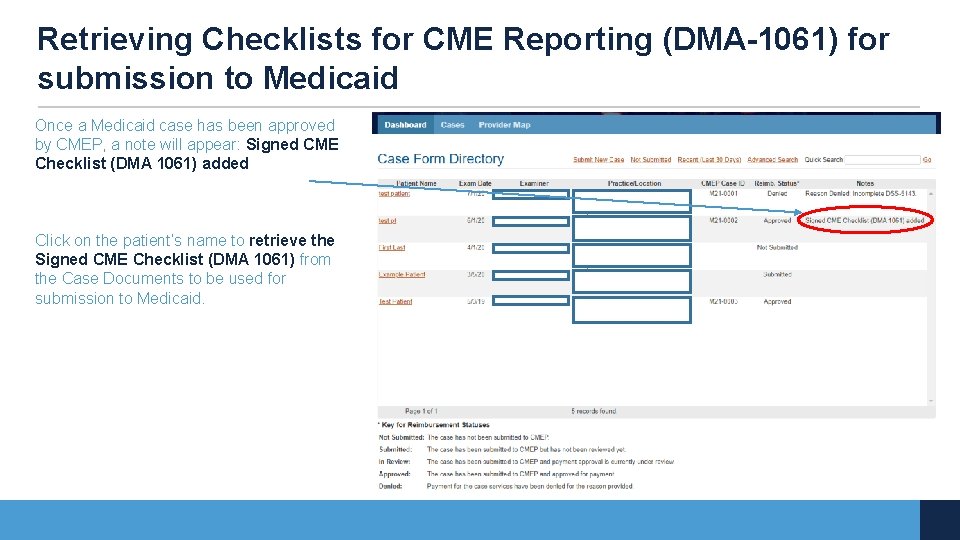
Retrieving Checklists for CME Reporting (DMA-1061) for submission to Medicaid Once a Medicaid case has been approved by CMEP, a note will appear: Signed CME Checklist (DMA 1061) added Click on the patient’s name to retrieve the Signed CME Checklist (DMA 1061) from the Case Documents to be used for submission to Medicaid.