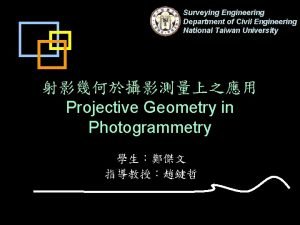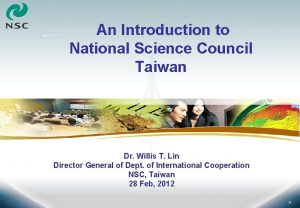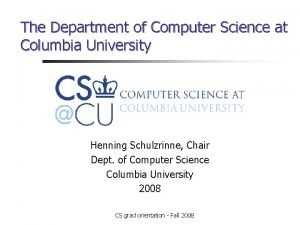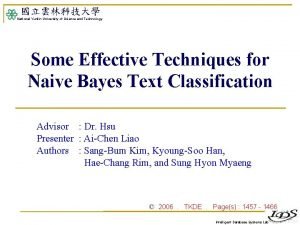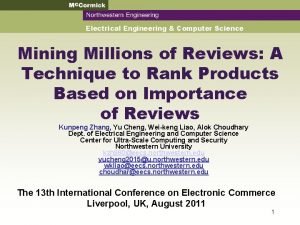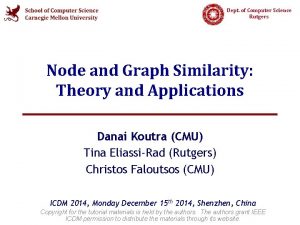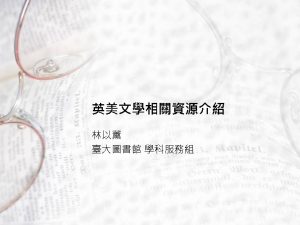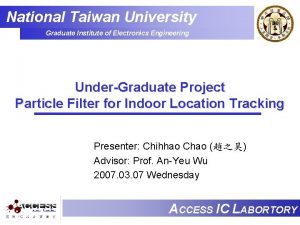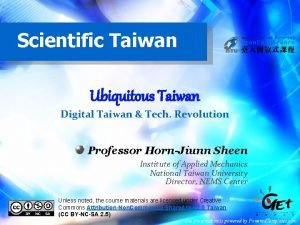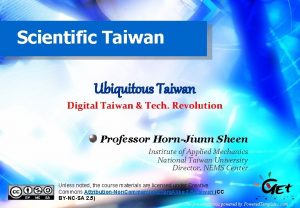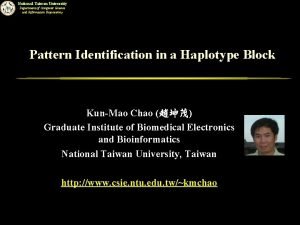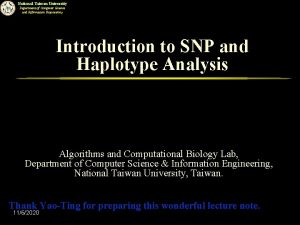National Taiwan University Department of Computer Science and
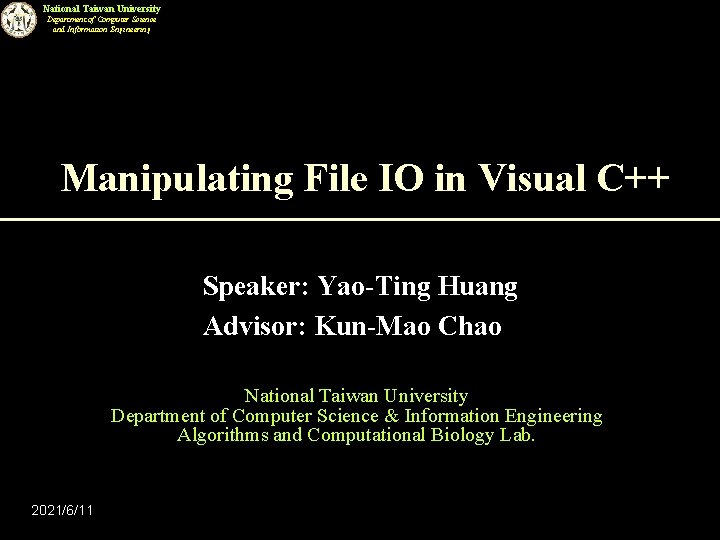



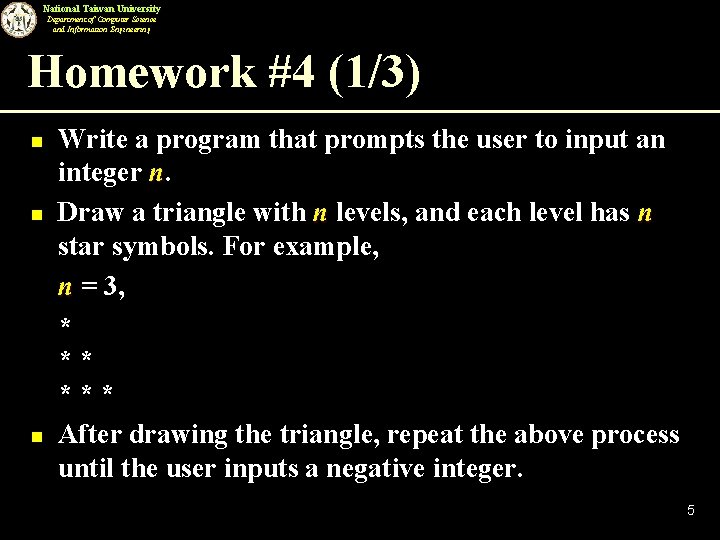
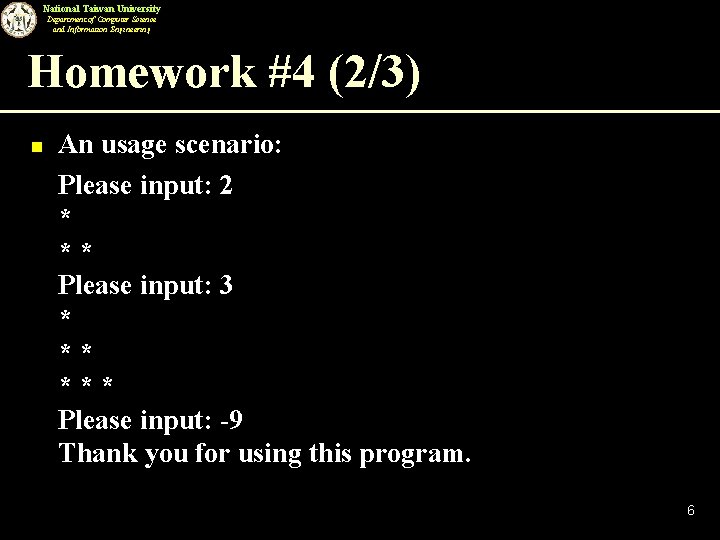
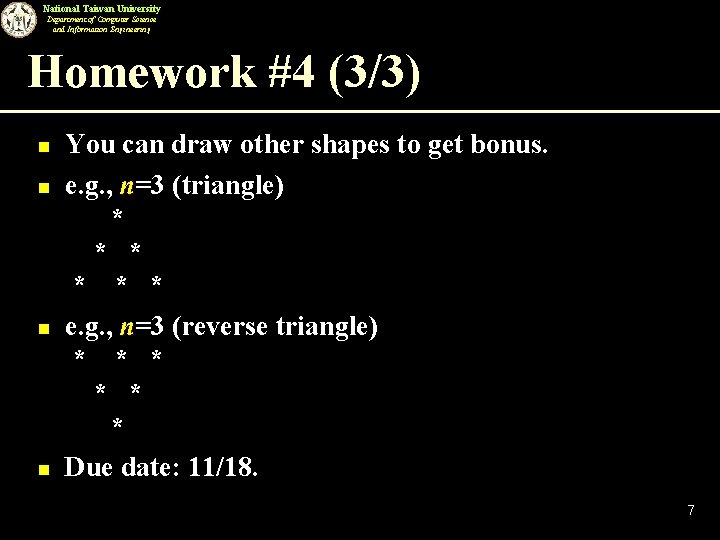

- Slides: 8
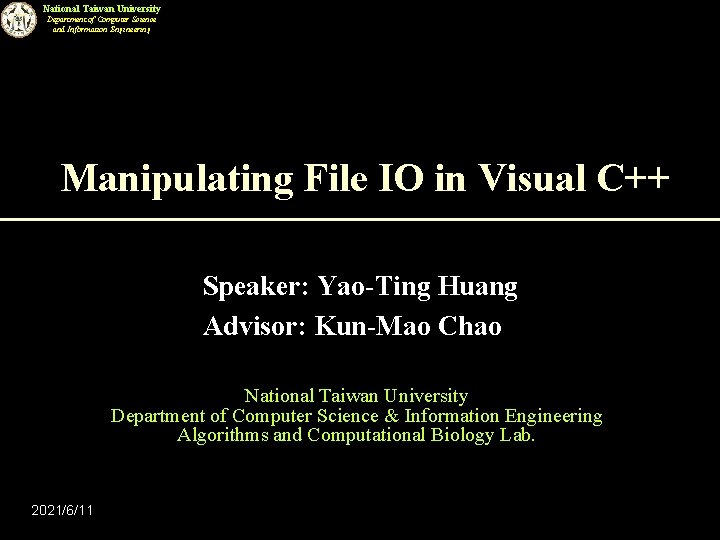
National Taiwan University Department of Computer Science and Information Engineering Manipulating File IO in Visual C++ Speaker: Yao-Ting Huang Advisor: Kun-Mao Chao National Taiwan University Department of Computer Science & Information Engineering Algorithms and Computational Biology Lab. 2021/6/11

National Taiwan University Department of Computer Science and Information Engineering Standard IO Manipulating Functions n n You have to include <stdio. h>. You have to use the file pointer. #include <stdio. h> File *fp; fp = fopen(“myfile. txt”, “w”); fprintf(fp, ”Hello!”); fclose(fp); n The fopen function requests OS for a memory buffer. u Your program actually reads/writes to the buffer, and the OS controls the trasmission between the buffer and disk. 2

National Taiwan University Department of Computer Science and Information Engineering Standard IO Manipulating Functions n The fclose function flushes the remaining contents in the buffer and release the pointer and buffer. u The maximum number of opened file pointers are depending on OS. Write C Program Read Memory Buffer Write Disk Read 3

National Taiwan University Department of Computer Science and Information Engineering Standard IO Manipulating Functions n The syntax of fopen File* fopen(char *filename, char *mode); u mode: “r”, “w”, “a”, “r+”, “w+b”, …etc. u If the file can not be open or created, the fopen function returns 0 (NULL). u n Other file manipulating functions: fscanf and fprintf: formatted input/output file functions. u fgetc, fputc: get or put a single char from or into a file. u fgets, fputs: get or out a string from or into a file. u n See an example. 4
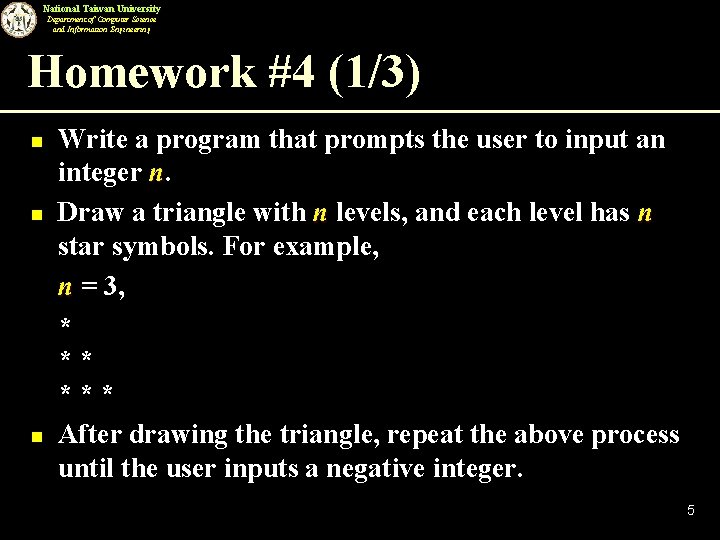
National Taiwan University Department of Computer Science and Information Engineering Homework #4 (1/3) n n n Write a program that prompts the user to input an integer n. Draw a triangle with n levels, and each level has n star symbols. For example, n = 3, * ** *** After drawing the triangle, repeat the above process until the user inputs a negative integer. 5
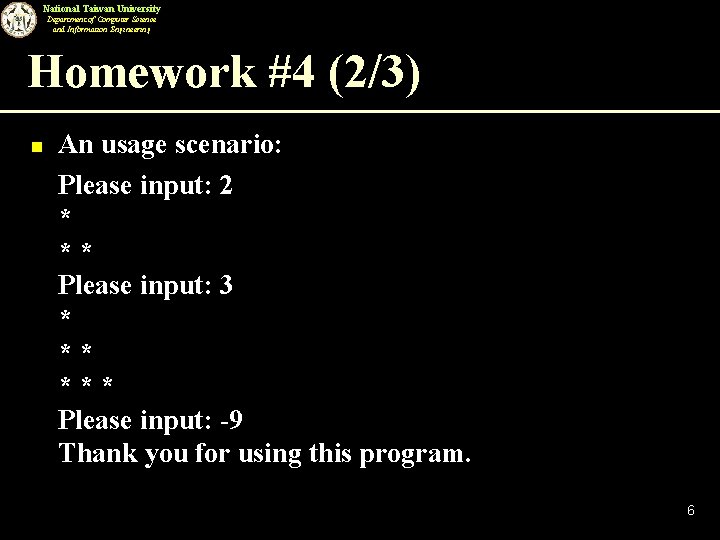
National Taiwan University Department of Computer Science and Information Engineering Homework #4 (2/3) n An usage scenario: Please input: 2 * ** Please input: 3 * ** *** Please input: -9 Thank you for using this program. 6
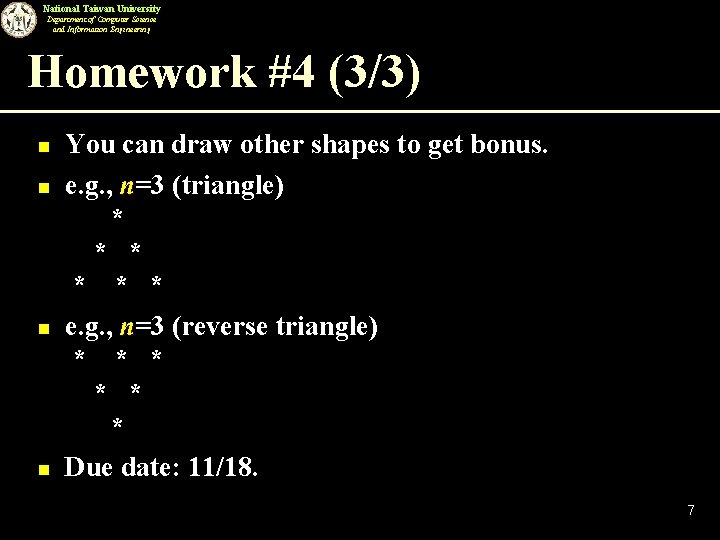
National Taiwan University Department of Computer Science and Information Engineering Homework #4 (3/3) n n You can draw other shapes to get bonus. e. g. , n=3 (triangle) * * * e. g. , n=3 (reverse triangle) * * * Due date: 11/18. 7

National Taiwan University Department of Computer Science and Information Engineering Outline of Lecture Today n n A C file application. Demo of your Homework #3. u Please make sure your program is ready to execute. 8