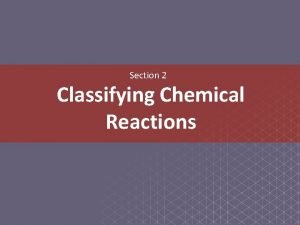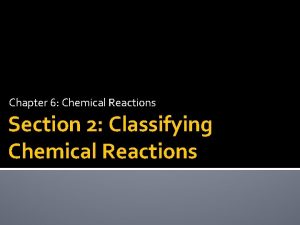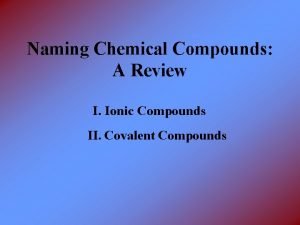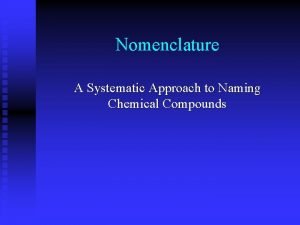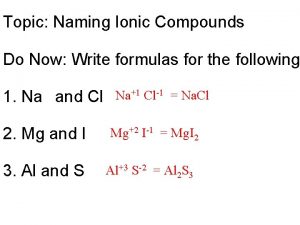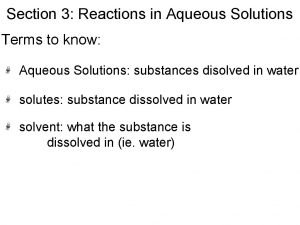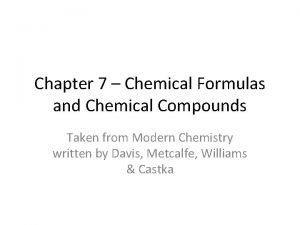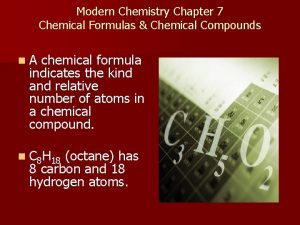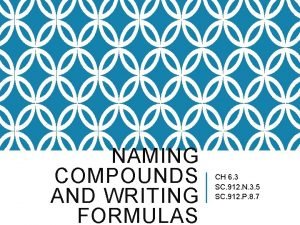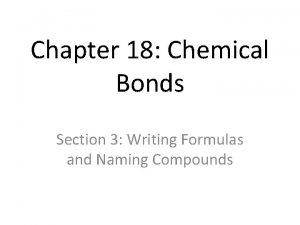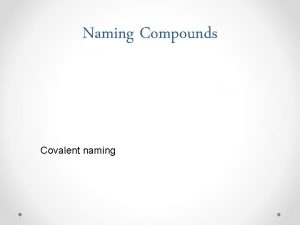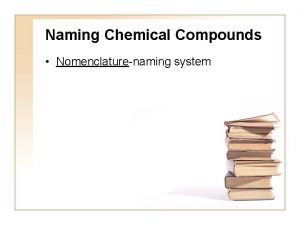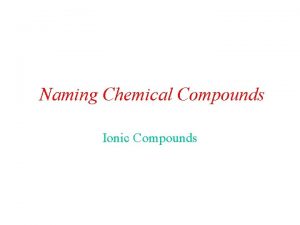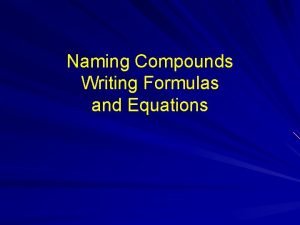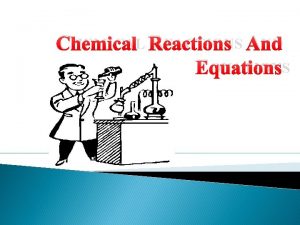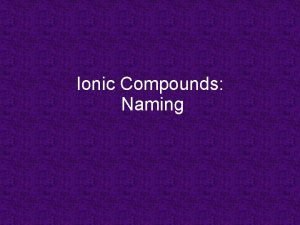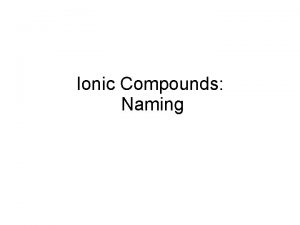Naming Chemical Compounds and Chemical Reactions Digital Interactive
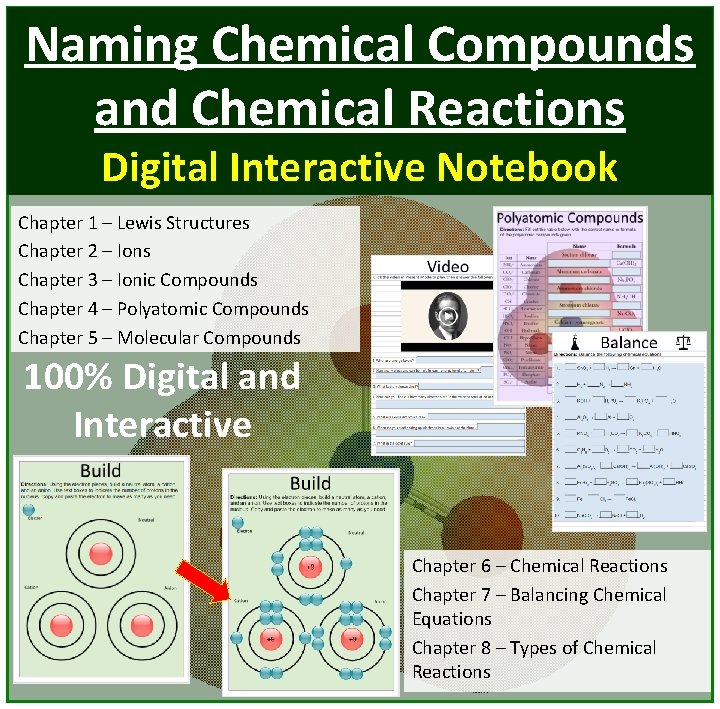
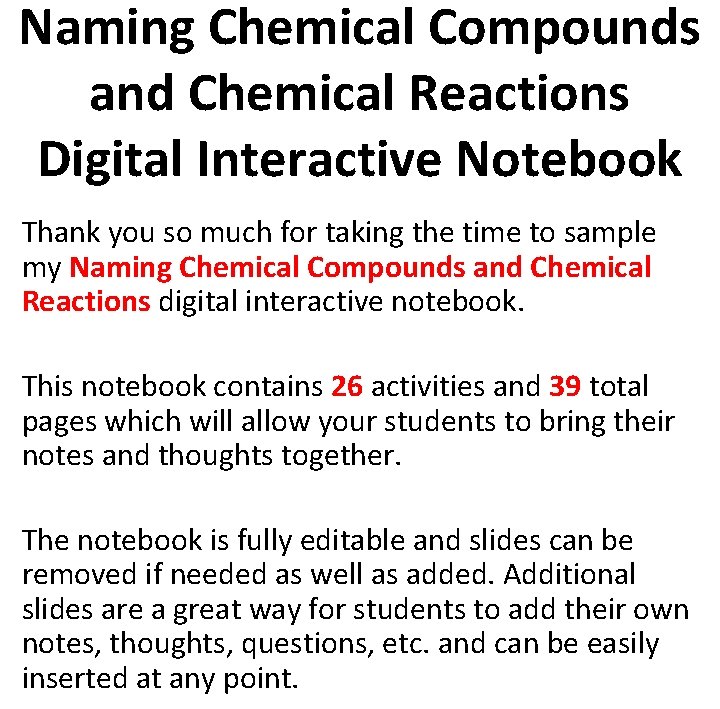

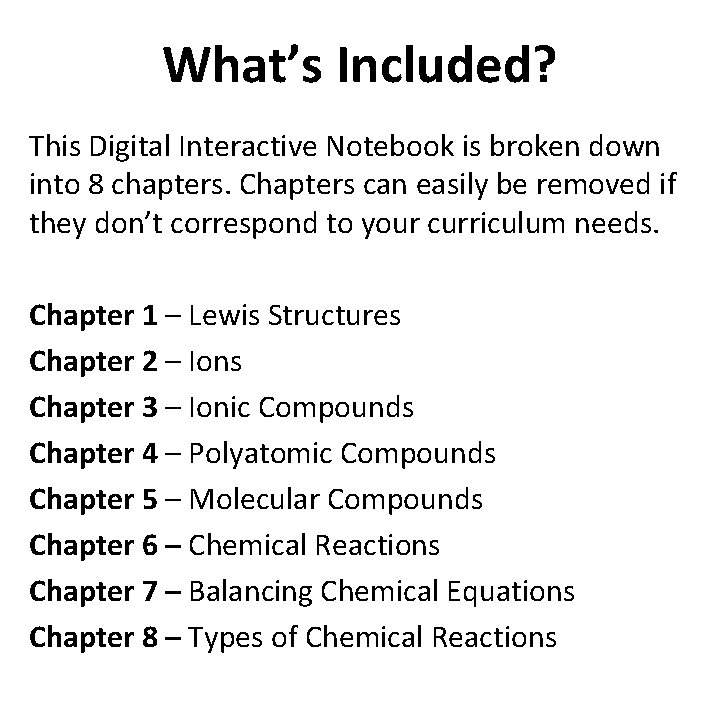

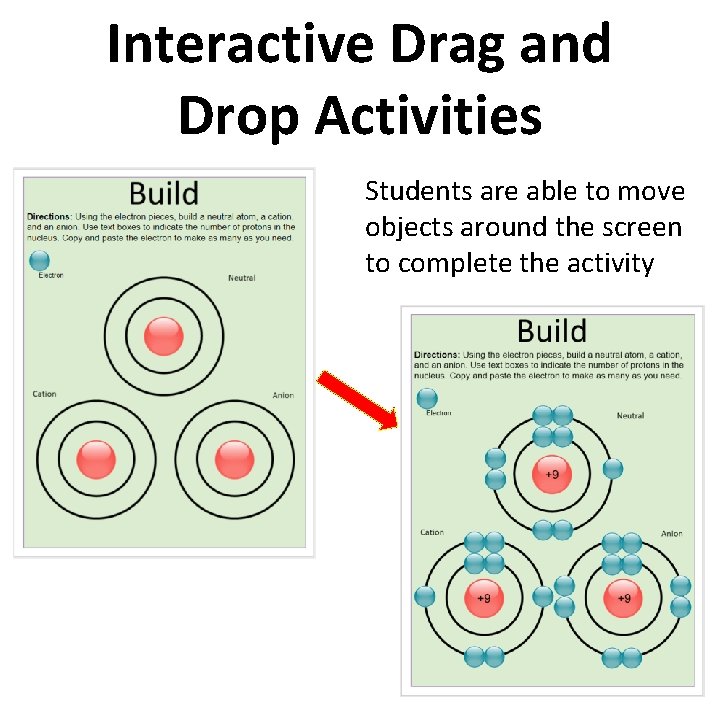
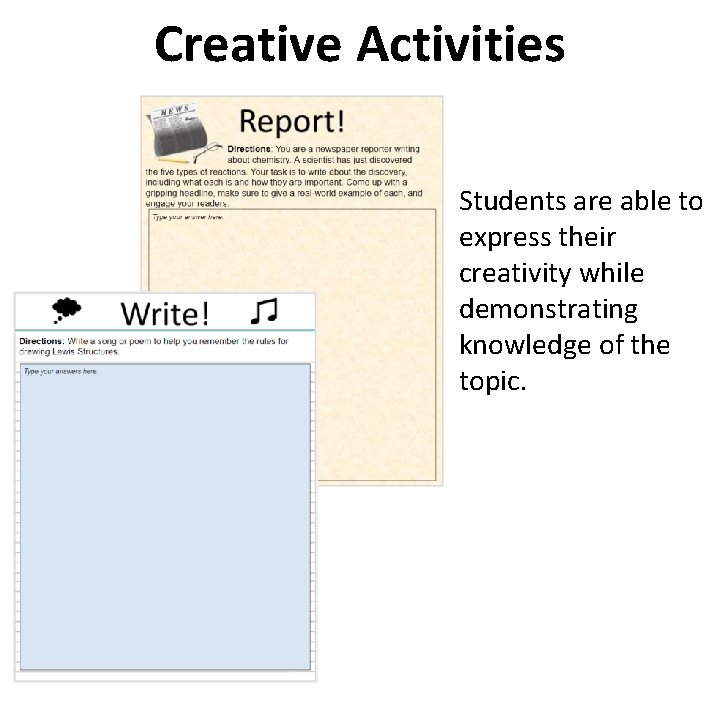
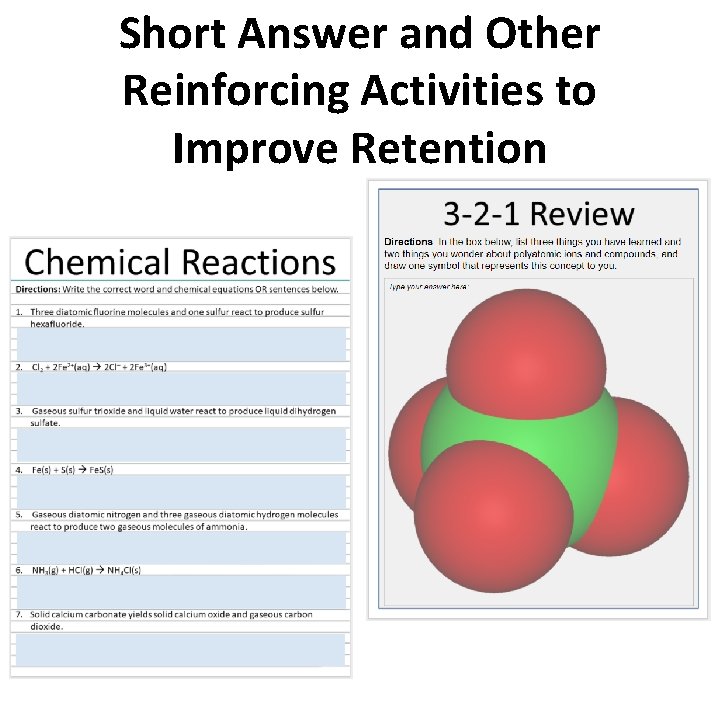

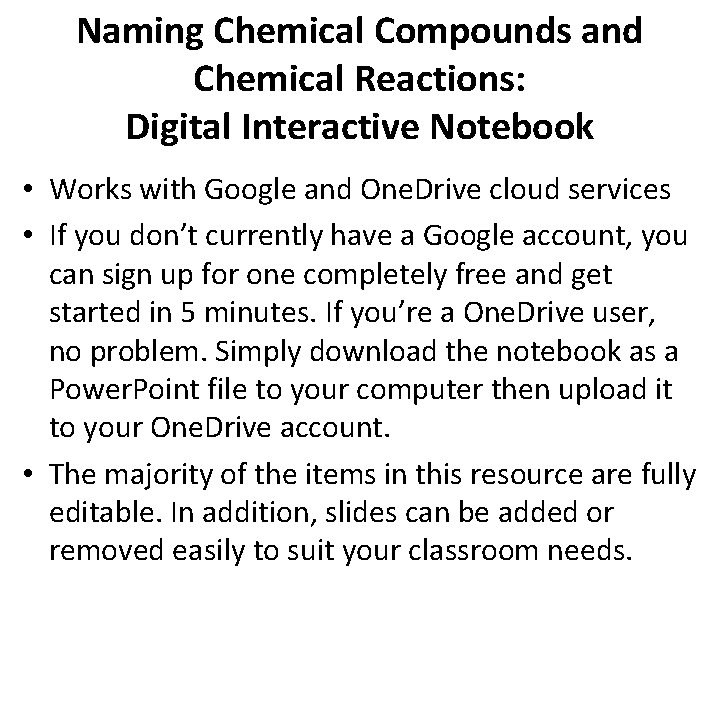
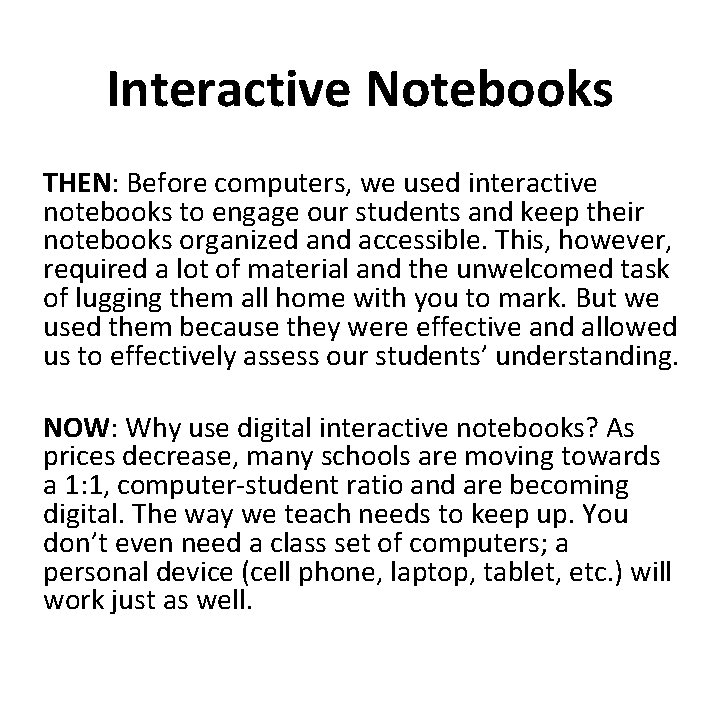
- Slides: 11
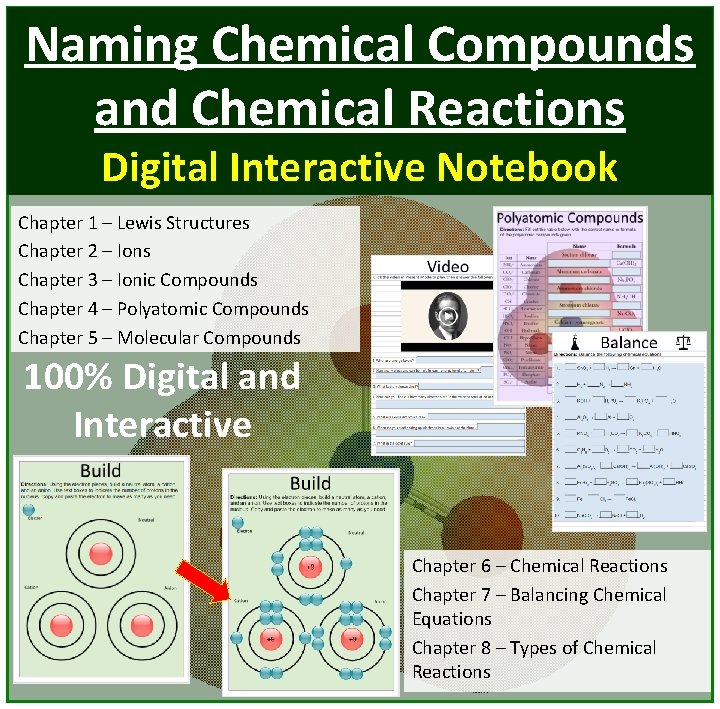
Naming Chemical Compounds and Chemical Reactions Digital Interactive Notebook Chapter 1 – Lewis Structures Chapter 2 – Ions Chapter 3 – Ionic Compounds Chapter 4 – Polyatomic Compounds Chapter 5 – Molecular Compounds 100% Digital and Interactive Chapter 6 – Chemical Reactions Chapter 7 – Balancing Chemical Equations Chapter 8 – Types of Chemical Reactions
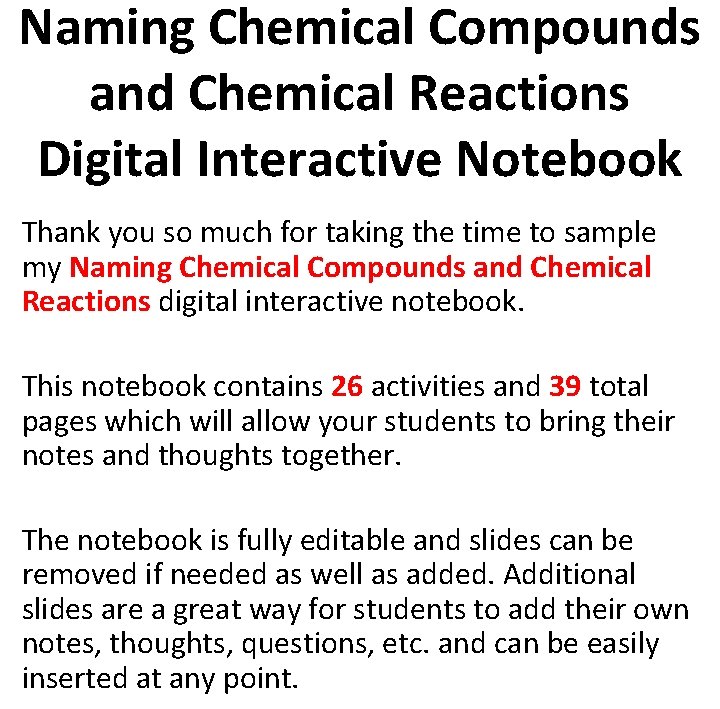
Naming Chemical Compounds and Chemical Reactions Digital Interactive Notebook Thank you so much for taking the time to sample my Naming Chemical Compounds and Chemical Reactions digital interactive notebook. This notebook contains 26 activities and 39 total pages which will allow your students to bring their notes and thoughts together. The notebook is fully editable and slides can be removed if needed as well as added. Additional slides are a great way for students to add their own notes, thoughts, questions, etc. and can be easily inserted at any point.

Naming Chemical Compounds and Chemical Reactions Digital Interactive Notebook • So easy to understand post. Have your students working in under 10 minutes • The majority of the items in this resource are fully editable • Slides can be added or removed easily to suit your classroom needs. Click here to immediately download a sample Space Digital INB http: //bit. ly/TWF-DINB
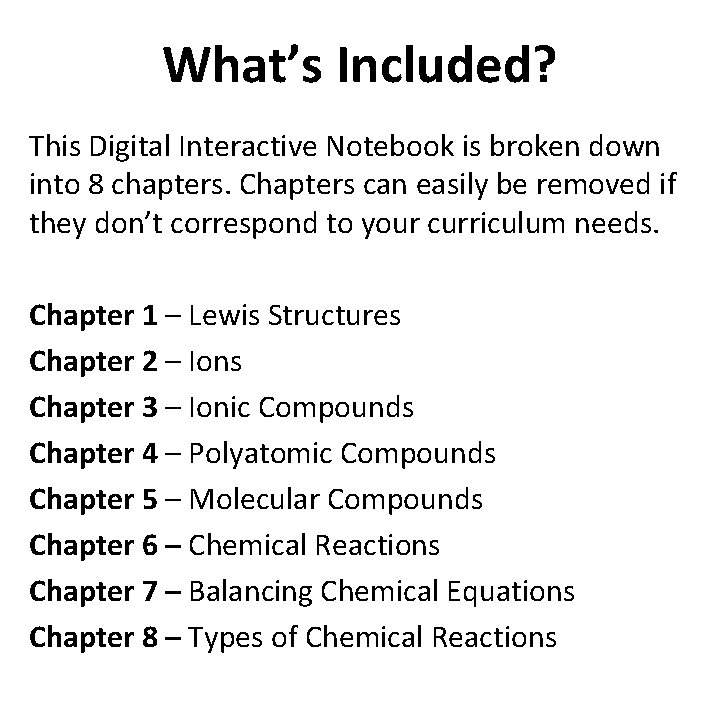
What’s Included? This Digital Interactive Notebook is broken down into 8 chapters. Chapters can easily be removed if they don’t correspond to your curriculum needs. Chapter 1 – Lewis Structures Chapter 2 – Ions Chapter 3 – Ionic Compounds Chapter 4 – Polyatomic Compounds Chapter 5 – Molecular Compounds Chapter 6 – Chemical Reactions Chapter 7 – Balancing Chemical Equations Chapter 8 – Types of Chemical Reactions

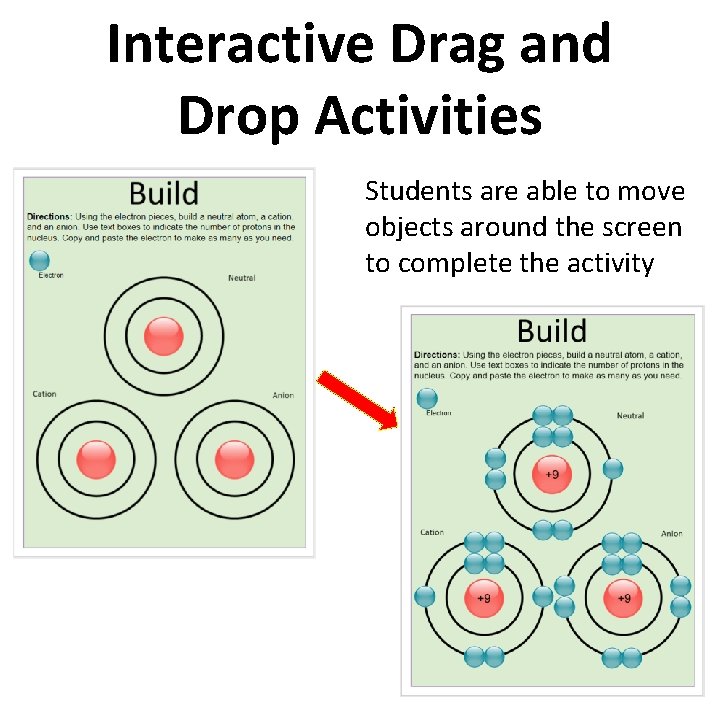
Interactive Drag and Drop Activities Students are able to move objects around the screen to complete the activity
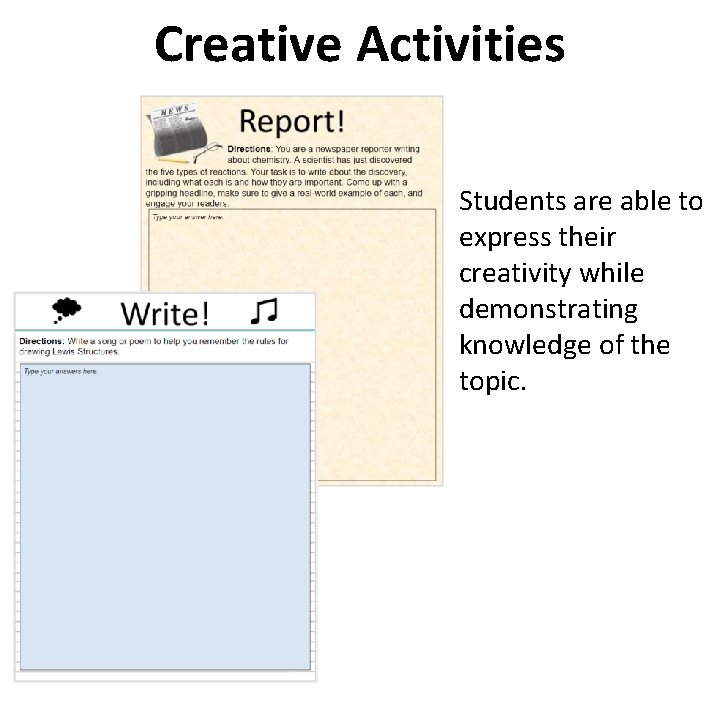
Creative Activities Students are able to express their creativity while demonstrating knowledge of the topic.
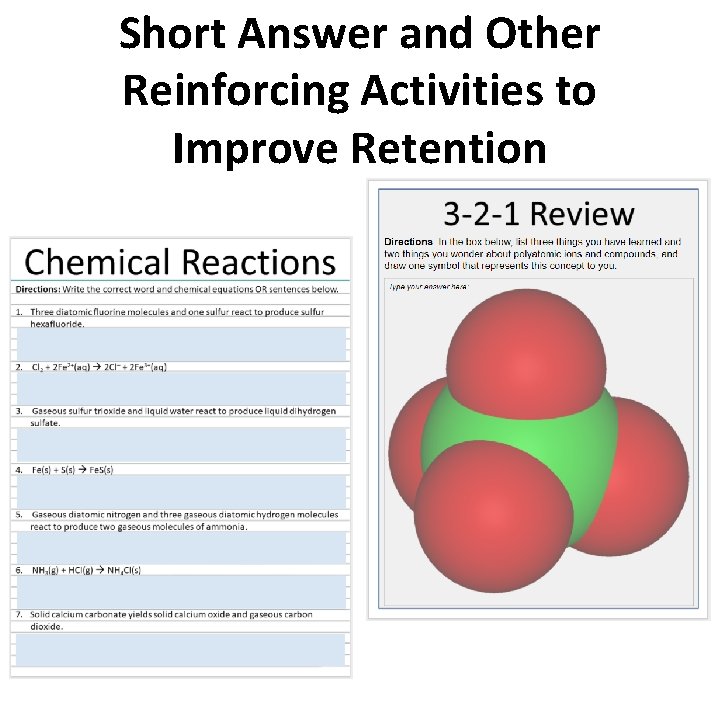
Short Answer and Other Reinforcing Activities to Improve Retention

Vocabulary and Extension Activities As additional activities for early finishers or part of the main notebook assessment, your digital interactive notebook comes with three extension activities/projects plus a vocabulary section where students match terms with their definitions.
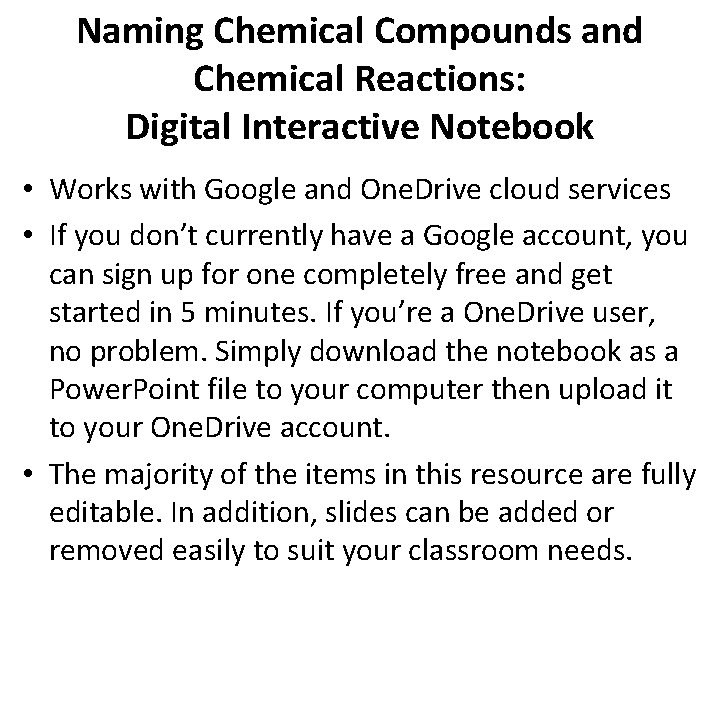
Naming Chemical Compounds and Chemical Reactions: Digital Interactive Notebook • Works with Google and One. Drive cloud services • If you don’t currently have a Google account, you can sign up for one completely free and get started in 5 minutes. If you’re a One. Drive user, no problem. Simply download the notebook as a Power. Point file to your computer then upload it to your One. Drive account. • The majority of the items in this resource are fully editable. In addition, slides can be added or removed easily to suit your classroom needs.
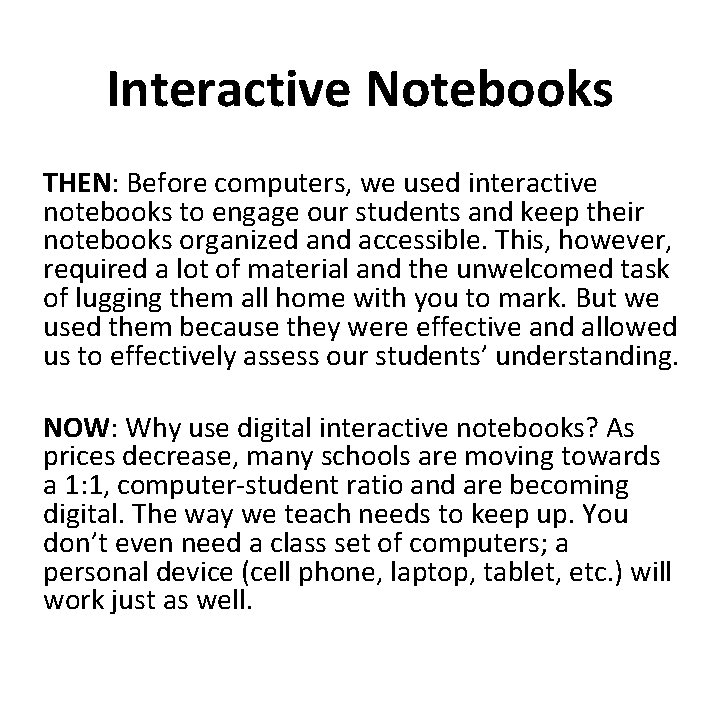
Interactive Notebooks THEN: Before computers, we used interactive notebooks to engage our students and keep their notebooks organized and accessible. This, however, required a lot of material and the unwelcomed task of lugging them all home with you to mark. But we used them because they were effective and allowed us to effectively assess our students’ understanding. NOW: Why use digital interactive notebooks? As prices decrease, many schools are moving towards a 1: 1, computer-student ratio and are becoming digital. The way we teach needs to keep up. You don’t even need a class set of computers; a personal device (cell phone, laptop, tablet, etc. ) will work just as well.
 Section 2 classifying chemical reactions
Section 2 classifying chemical reactions Chemical reactions section 2 classifying chemical reactions
Chemical reactions section 2 classifying chemical reactions Formila
Formila Writing names for ionic compounds
Writing names for ionic compounds Systematic approach to naming chemical compounds
Systematic approach to naming chemical compounds Naming chemical compounds flowchart
Naming chemical compounds flowchart Types of reactions
Types of reactions Chapter 7 chemical formulas and chemical compounds test
Chapter 7 chemical formulas and chemical compounds test Modern chemistry chapter 7
Modern chemistry chapter 7 Naming compounds and writing formulas
Naming compounds and writing formulas Prefixes for hydrates
Prefixes for hydrates Monoatomic ion
Monoatomic ion