NAF Principles of Information Technology Unit 5 Lesson
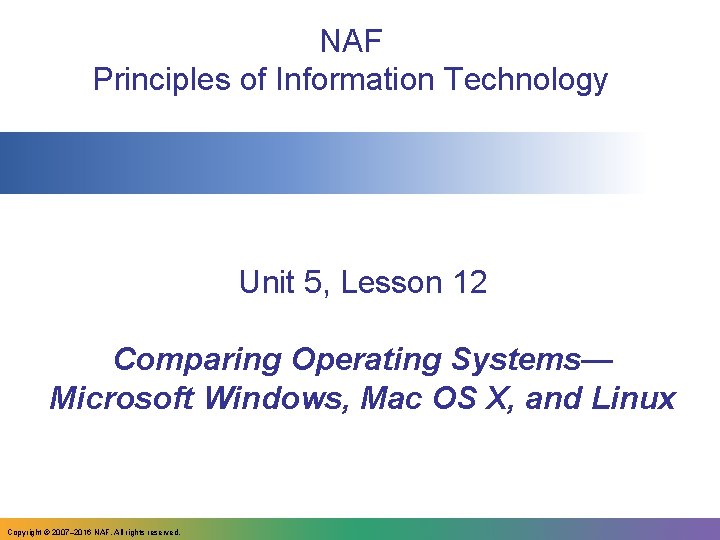
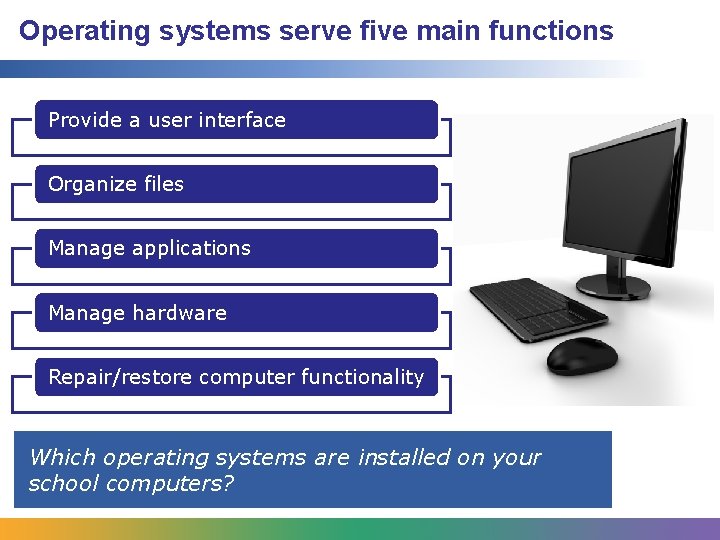
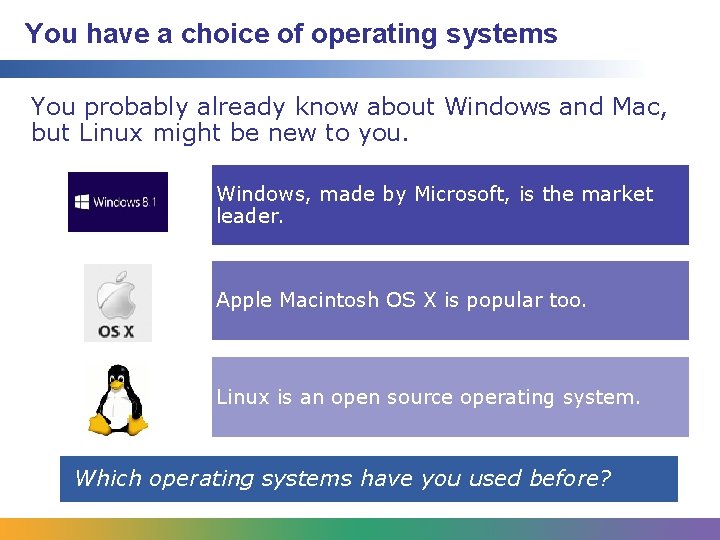
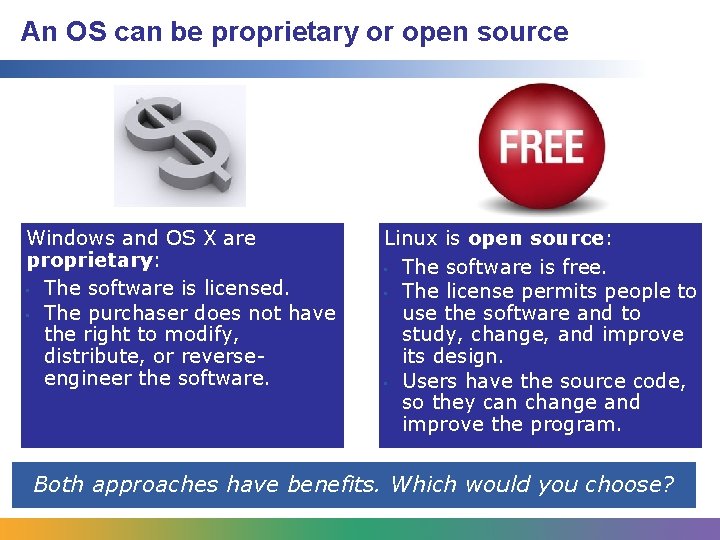
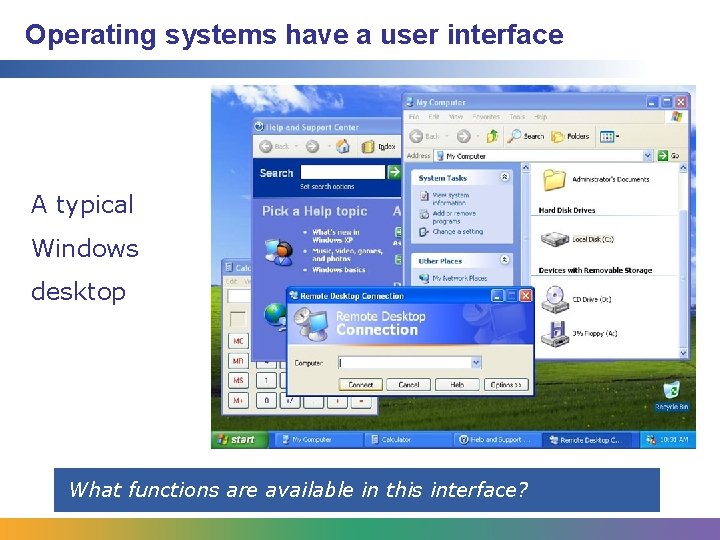
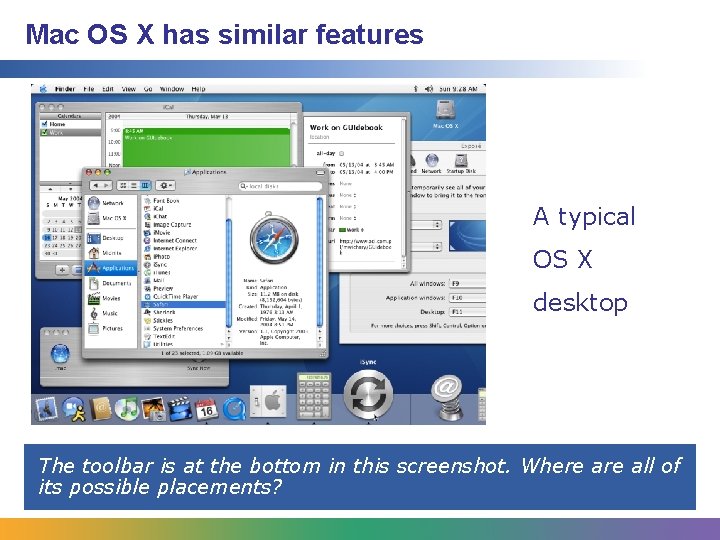
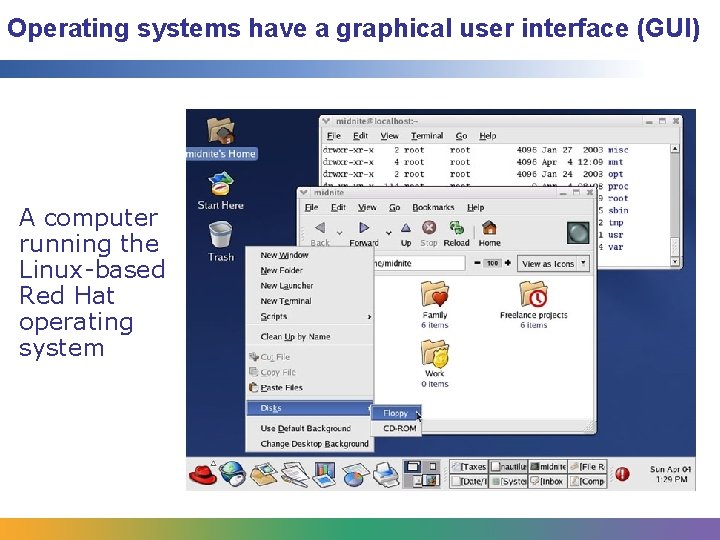
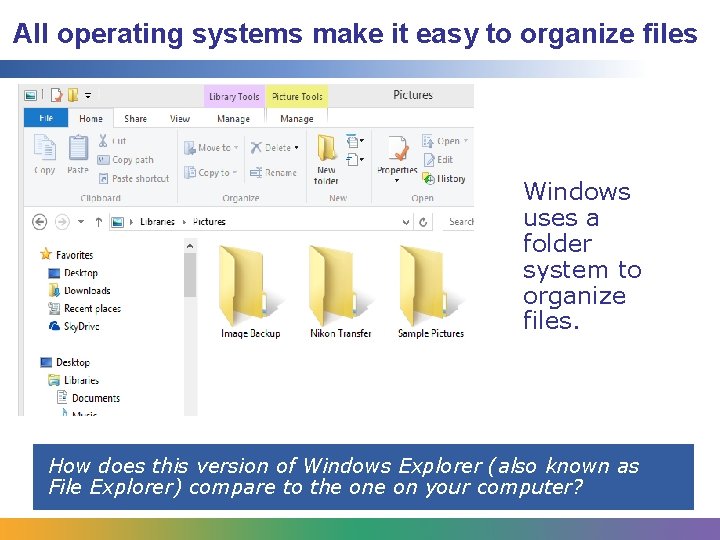
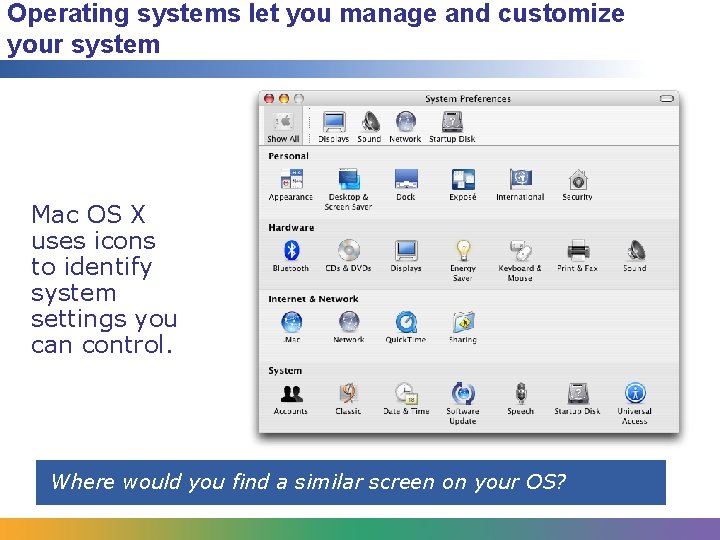
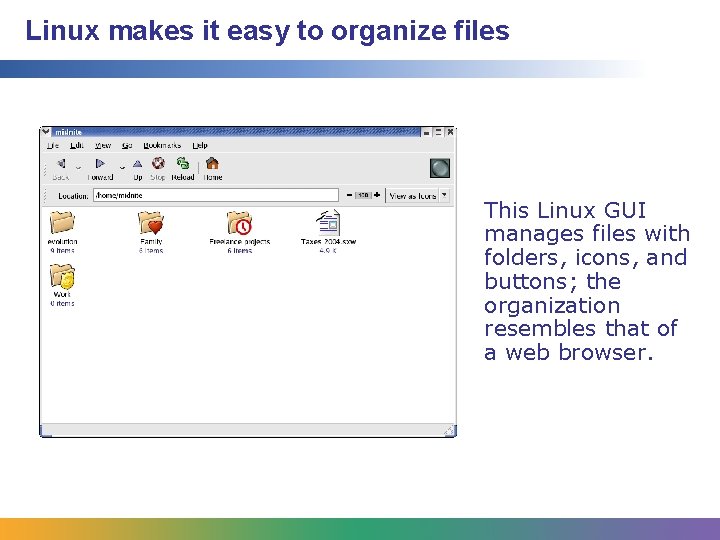
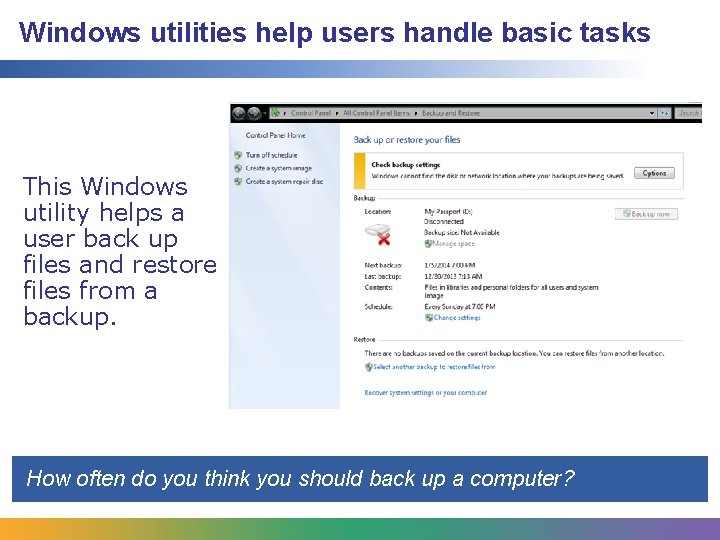
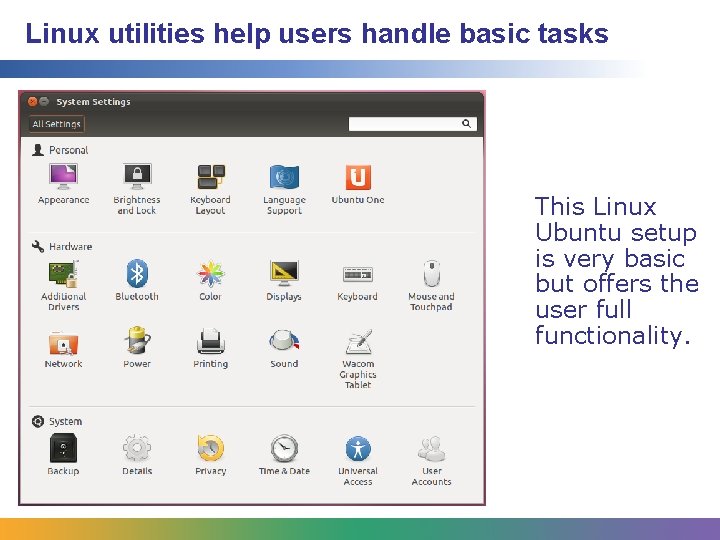
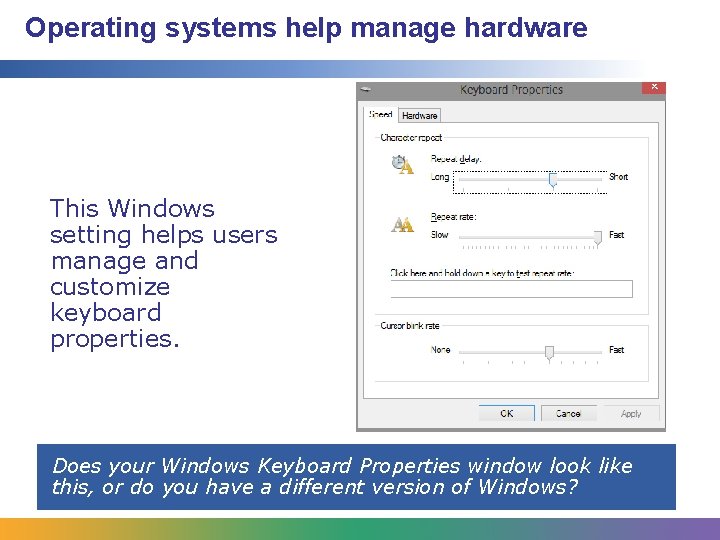
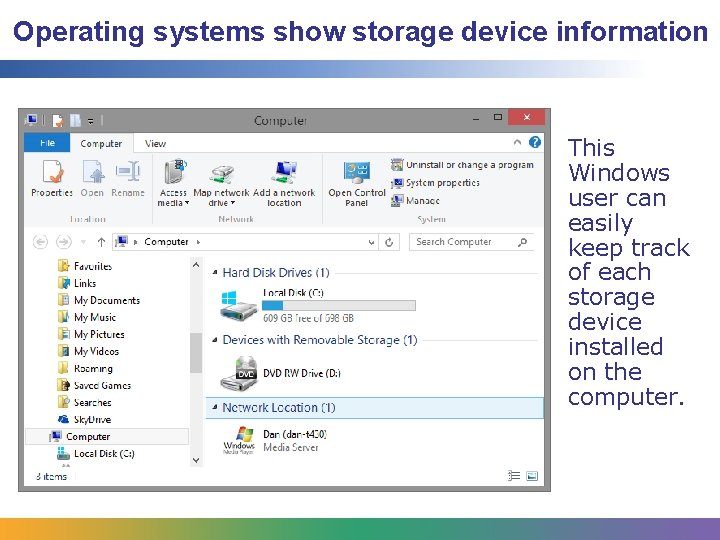
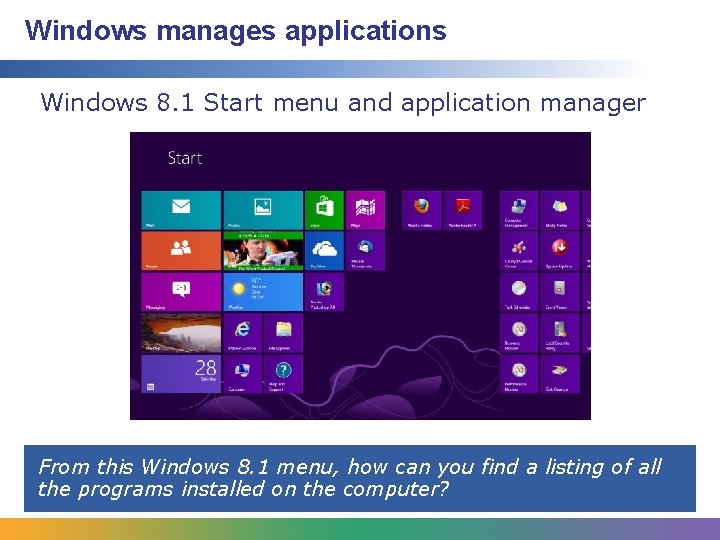
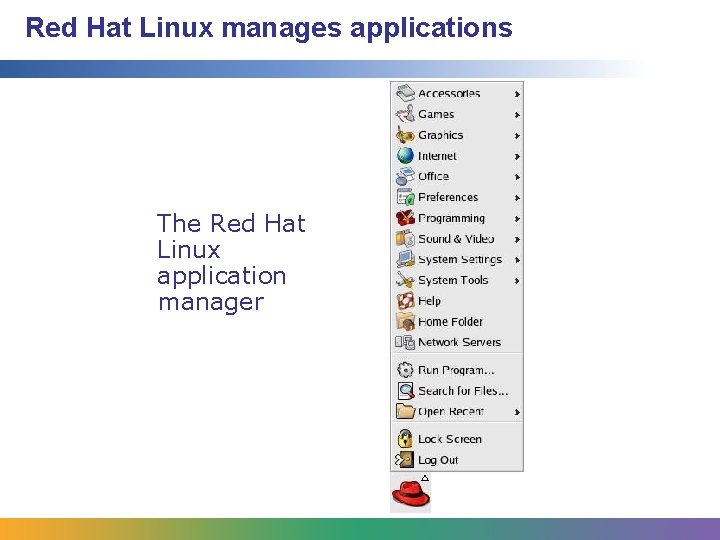

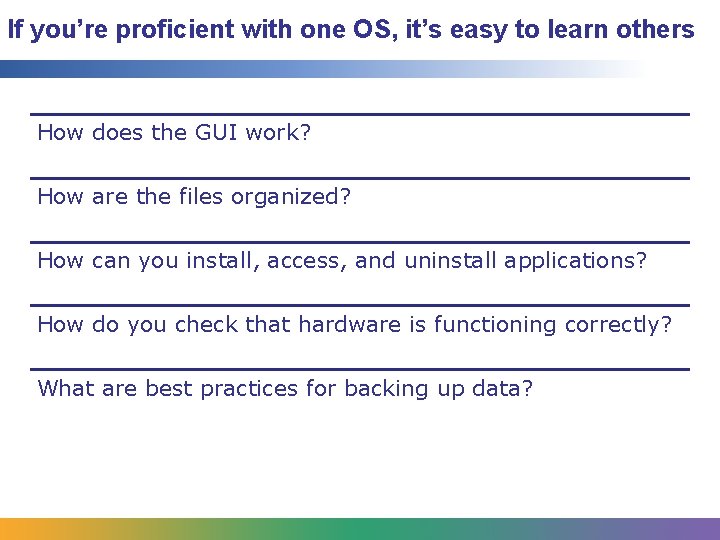
- Slides: 18
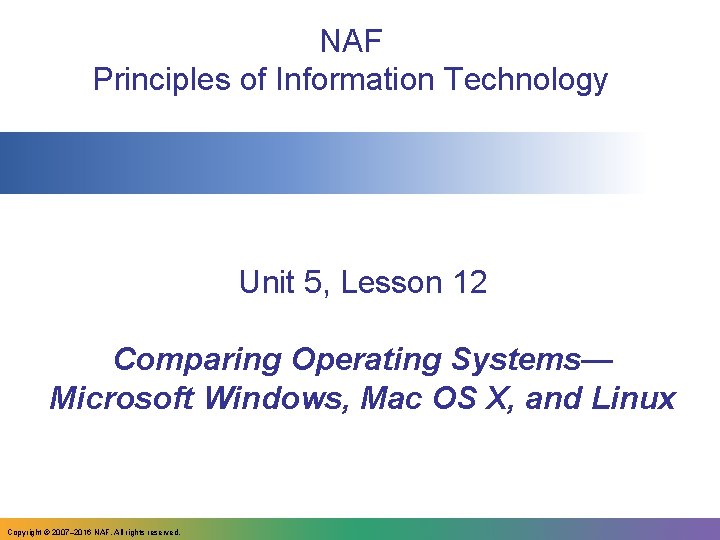
NAF Principles of Information Technology Unit 5, Lesson 12 Comparing Operating Systems— Microsoft Windows, Mac OS X, and Linux Copyright © 2007– 2016 NAF. All rights reserved.
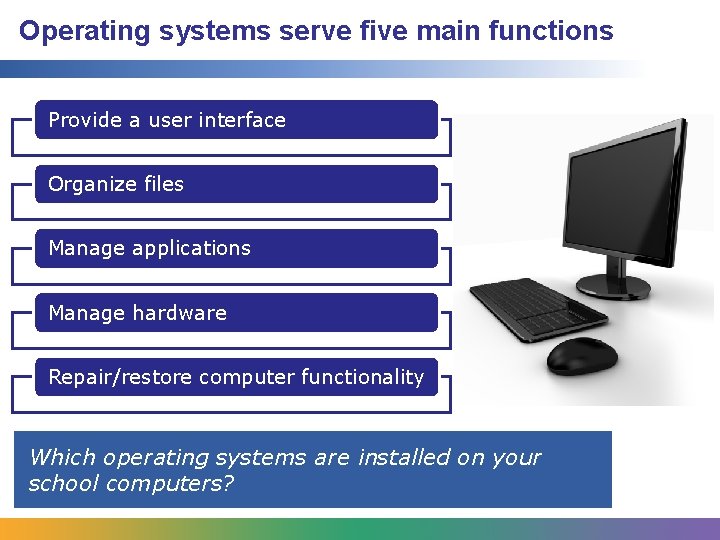
Operating systems serve five main functions Provide a user interface Organize files Manage applications Manage hardware Repair/restore computer functionality Which operating systems are installed on your school computers?
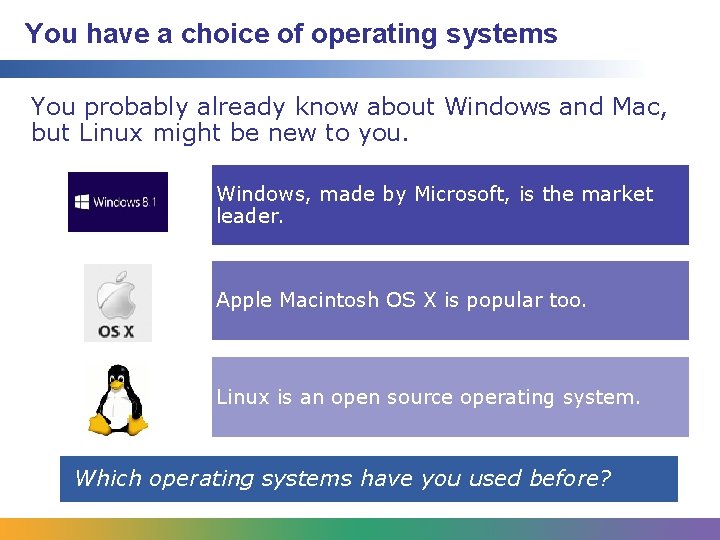
You have a choice of operating systems You probably already know about Windows and Mac, but Linux might be new to you. Windows, made by Microsoft, is the market leader. Apple Macintosh OS X is popular too. Linux is an open source operating system. Which operating systems have you used before?
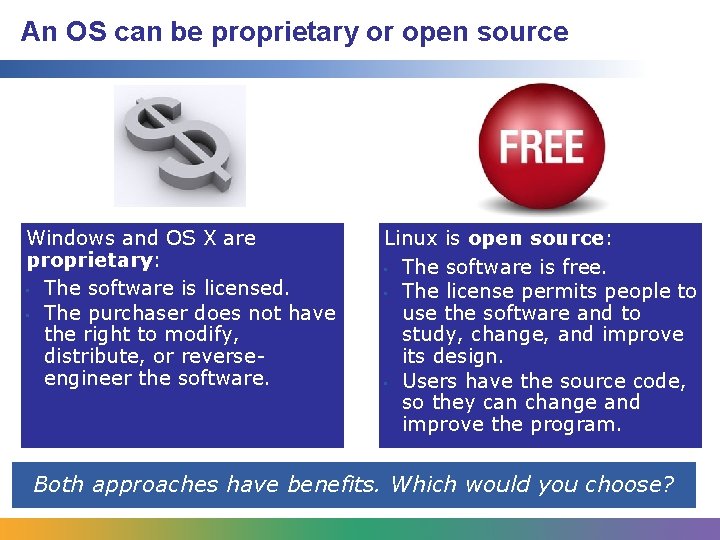
An OS can be proprietary or open source Windows and OS X are proprietary: • The software is licensed. • The purchaser does not have the right to modify, distribute, or reverseengineer the software. Linux is open source: • The software is free. • The license permits people to use the software and to study, change, and improve its design. • Users have the source code, so they can change and improve the program. Both approaches have benefits. Which would you choose?
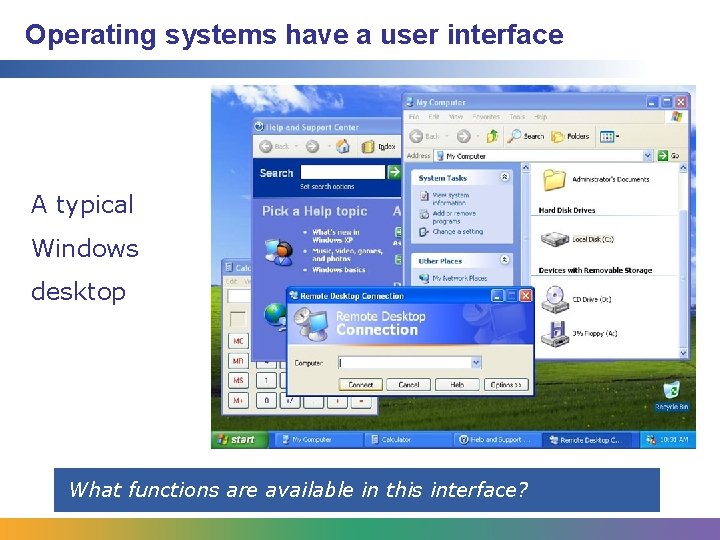
Operating systems have a user interface A typical Windows desktop What functions are available in this interface?
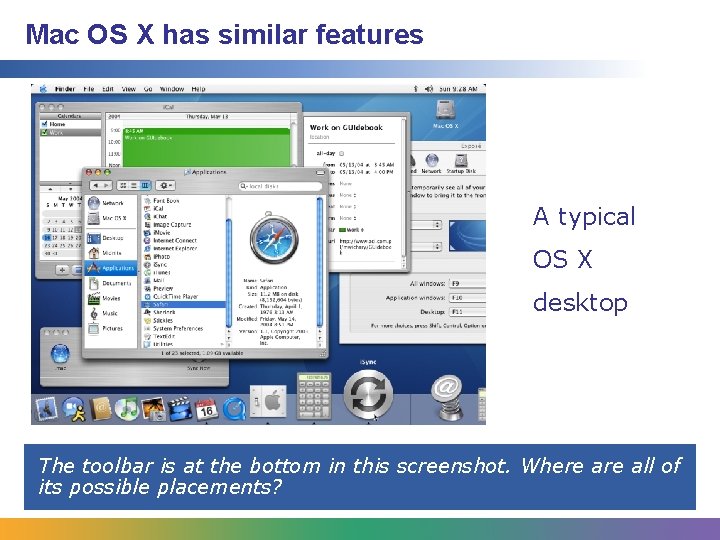
Mac OS X has similar features A typical OS X desktop The toolbar is at the bottom in this screenshot. Where all of its possible placements?
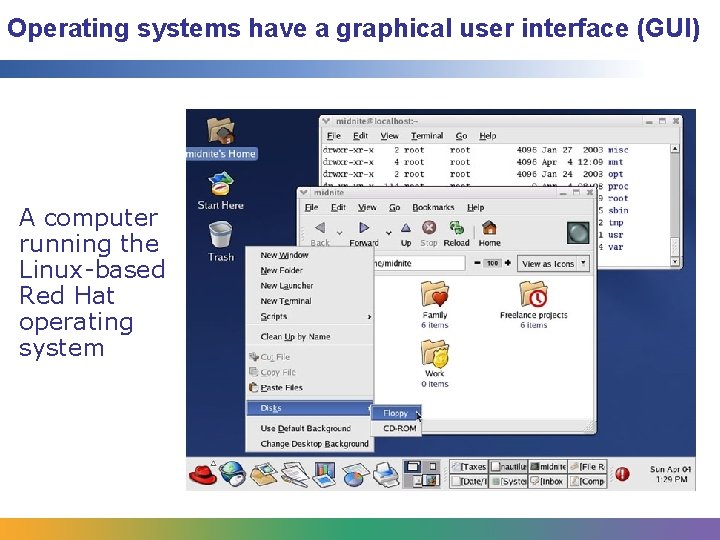
Operating systems have a graphical user interface (GUI) A computer running the Linux-based Red Hat operating system
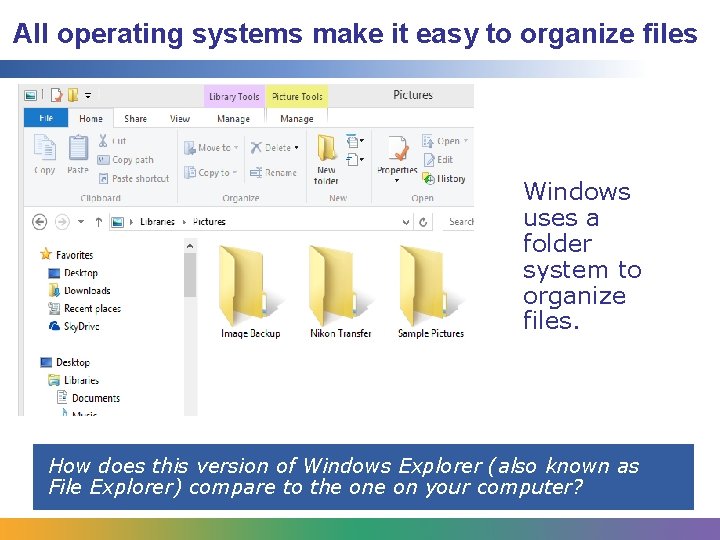
All operating systems make it easy to organize files Windows uses a folder system to organize files. How does this version of Windows Explorer (also known as File Explorer) compare to the on your computer?
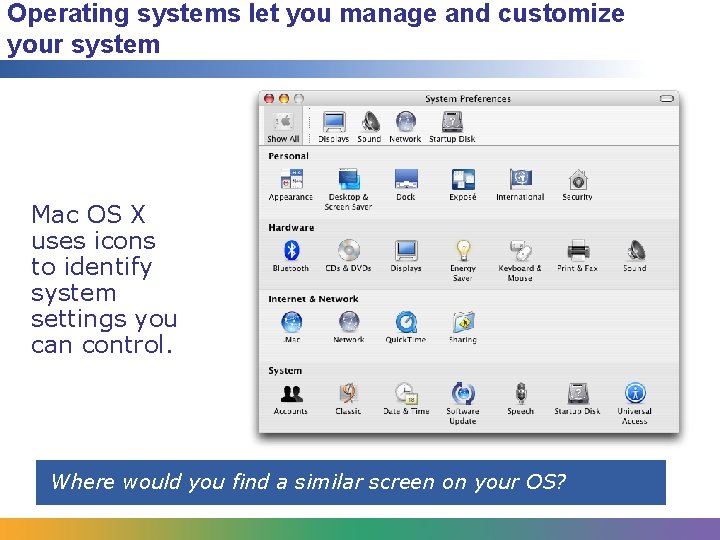
Operating systems let you manage and customize your system Mac OS X uses icons to identify system settings you can control. Where would you find a similar screen on your OS?
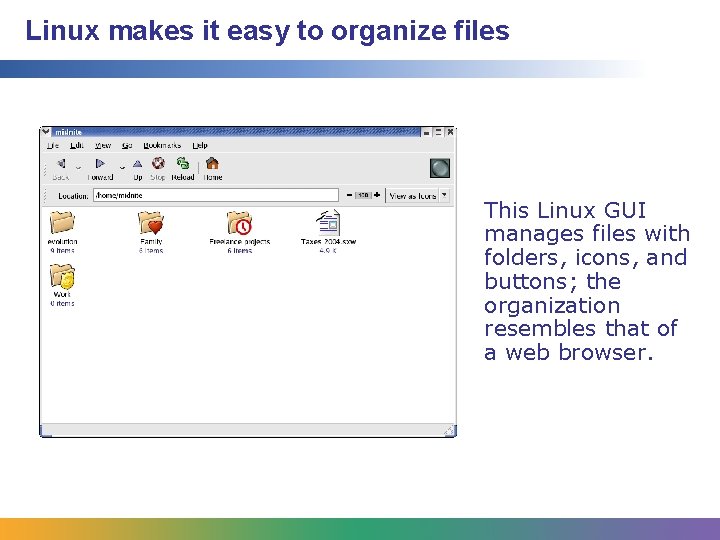
Linux makes it easy to organize files This Linux GUI manages files with folders, icons, and buttons; the organization resembles that of a web browser.
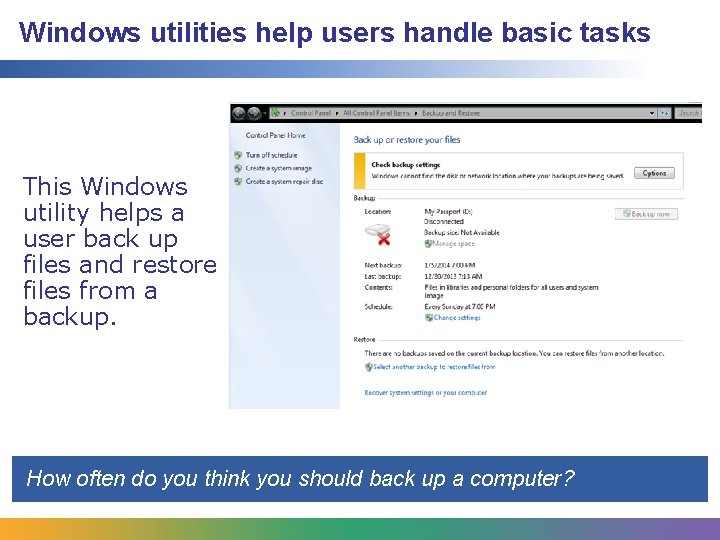
Windows utilities help users handle basic tasks This Windows utility helps a user back up files and restore files from a backup. How often do you think you should back up a computer?
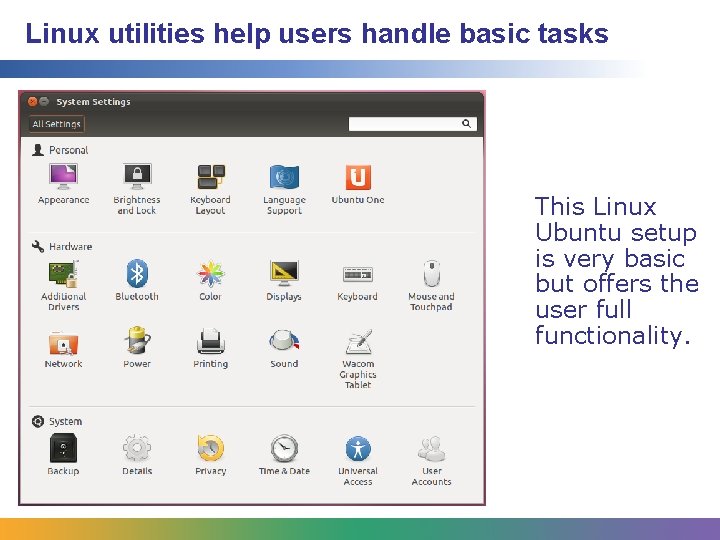
Linux utilities help users handle basic tasks This Linux Ubuntu setup is very basic but offers the user full functionality.
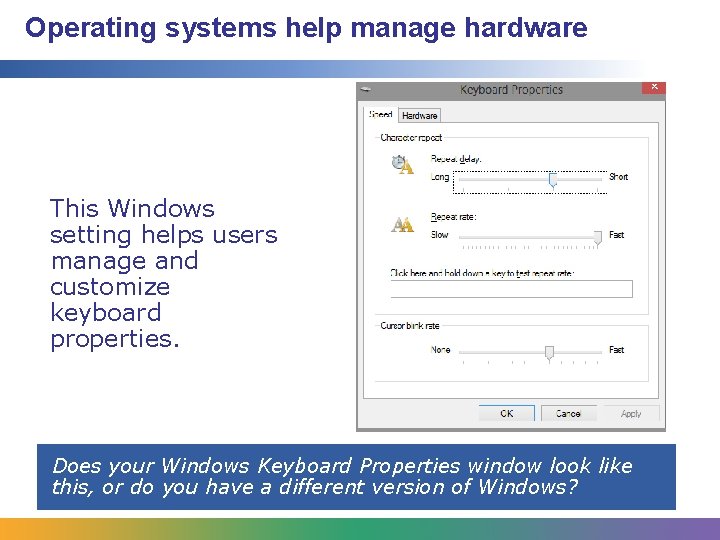
Operating systems help manage hardware This Windows setting helps users manage and customize keyboard properties. Does your Windows Keyboard Properties window look like this, or do you have a different version of Windows?
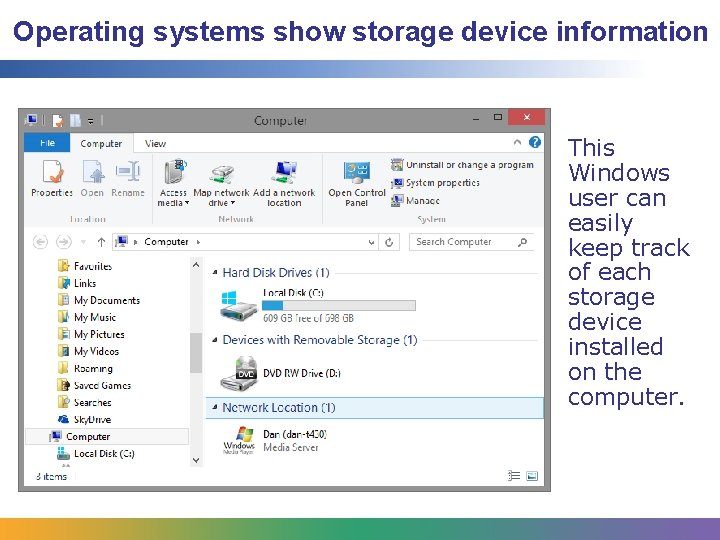
Operating systems show storage device information This Windows user can easily keep track of each storage device installed on the computer.
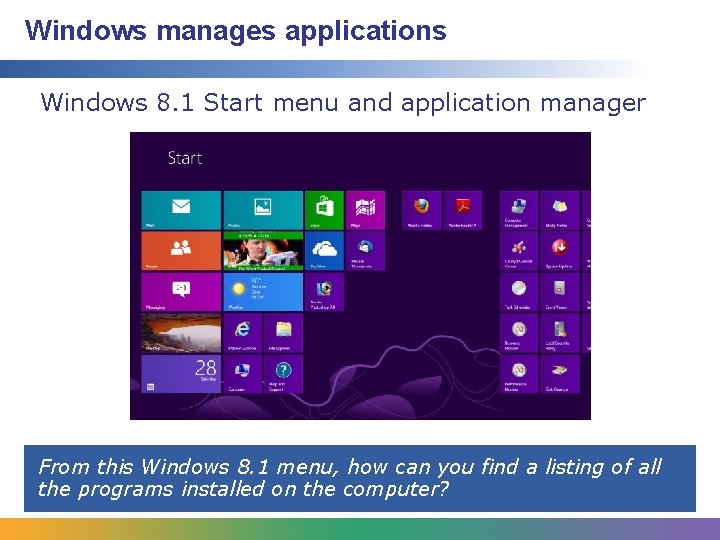
Windows manages applications Windows 8. 1 Start menu and application manager From this Windows 8. 1 menu, how can you find a listing of all the programs installed on the computer?
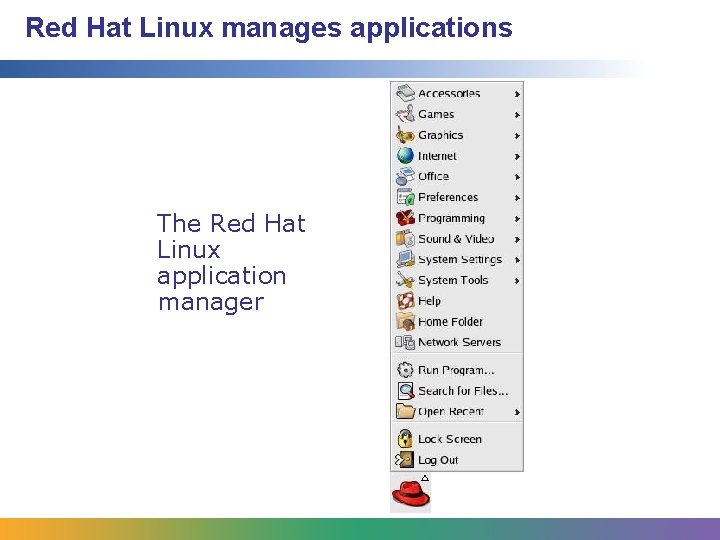
Red Hat Linux manages applications The Red Hat Linux application manager

All operating systems can manage and edit audio and video Mac OS X A/V applications are particularly easy to use for editing audio and video.
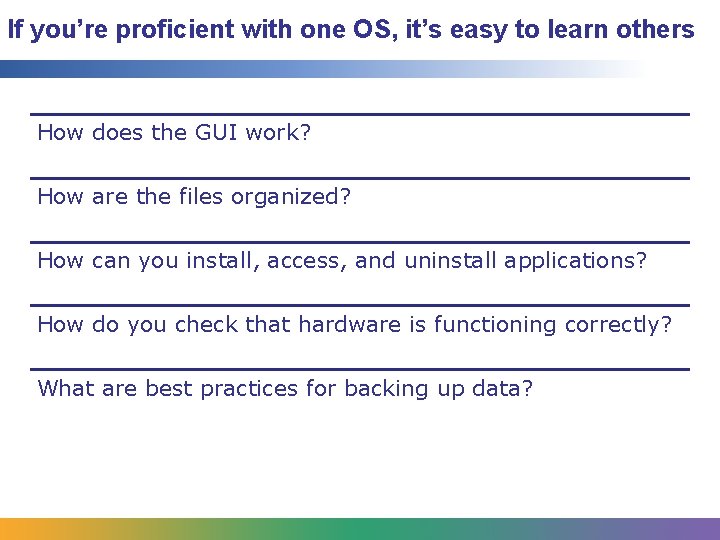
If you’re proficient with one OS, it’s easy to learn others How does the GUI work? How are the files organized? How can you install, access, and uninstall applications? How do you check that hardware is functioning correctly? What are best practices for backing up data?