MYAccess versus Write To Learn Write To Learn

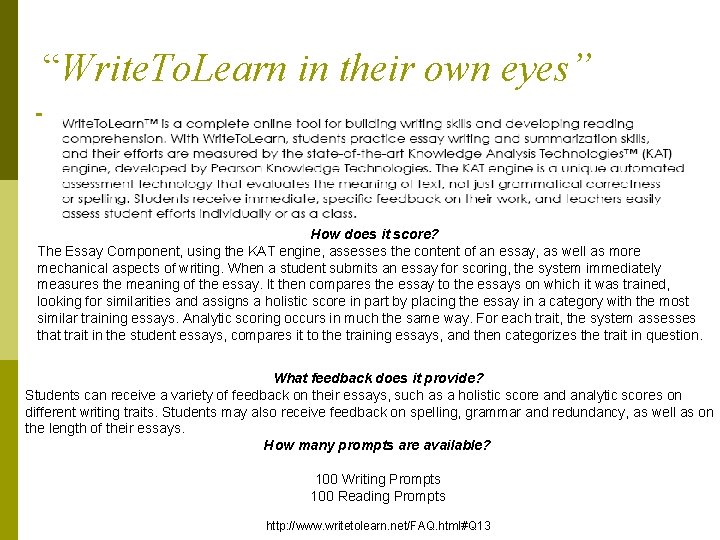
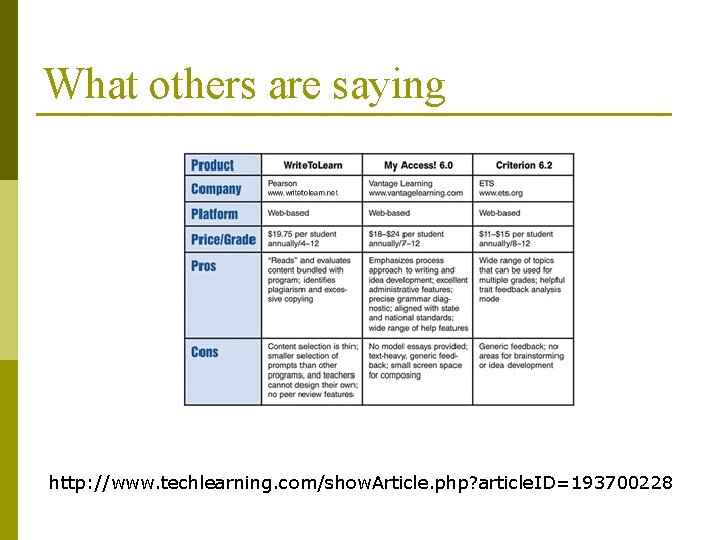
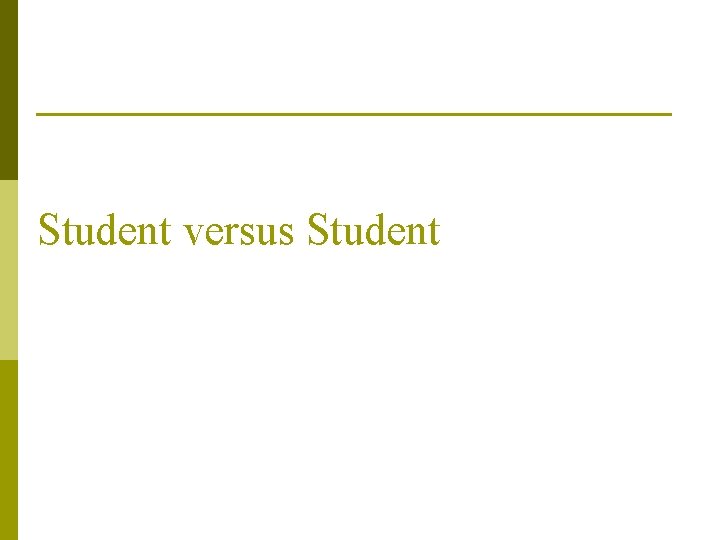
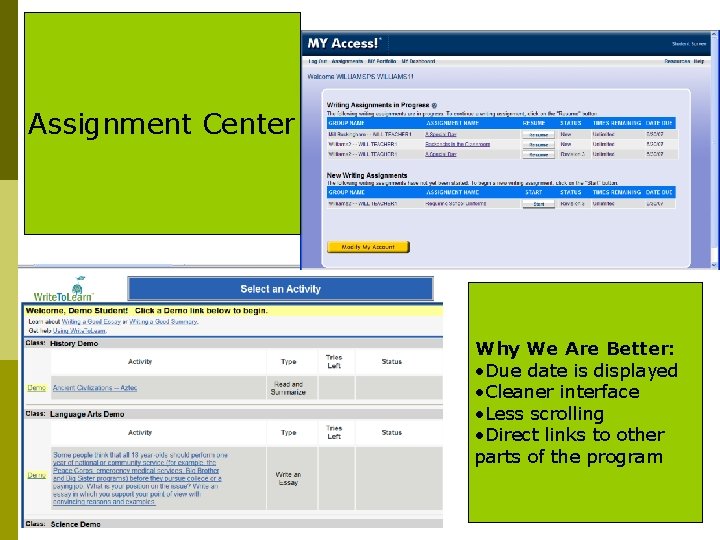
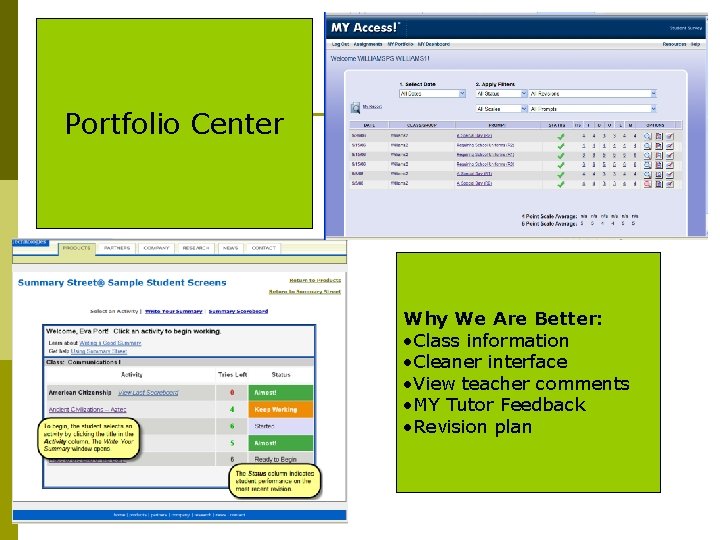



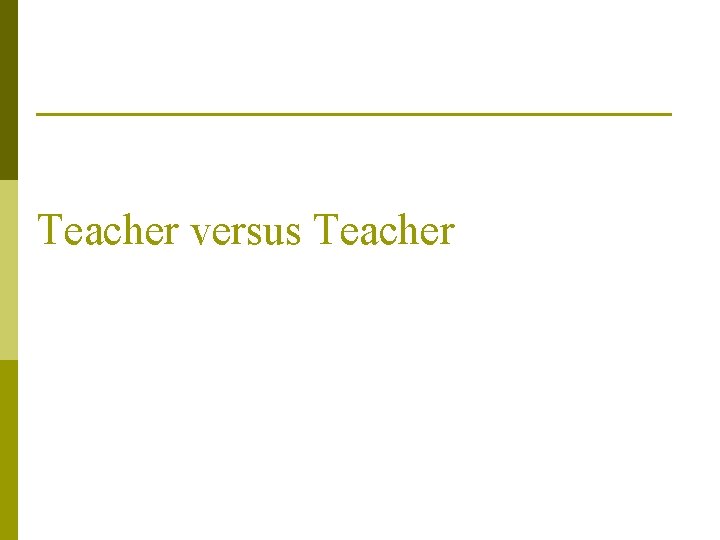
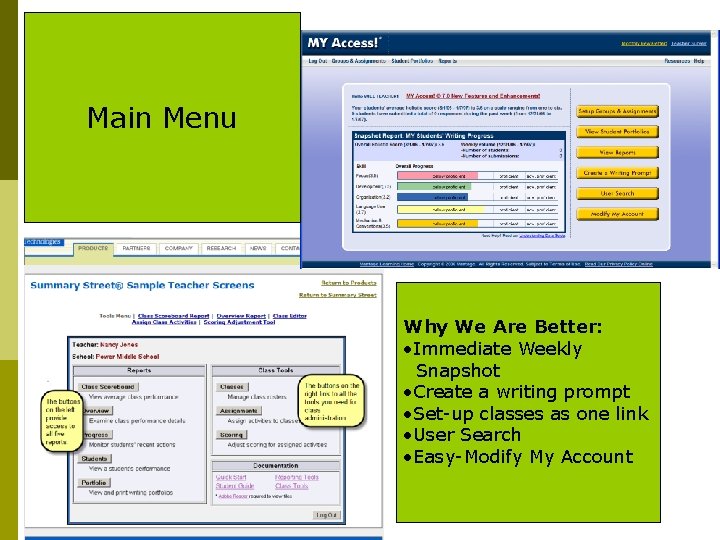
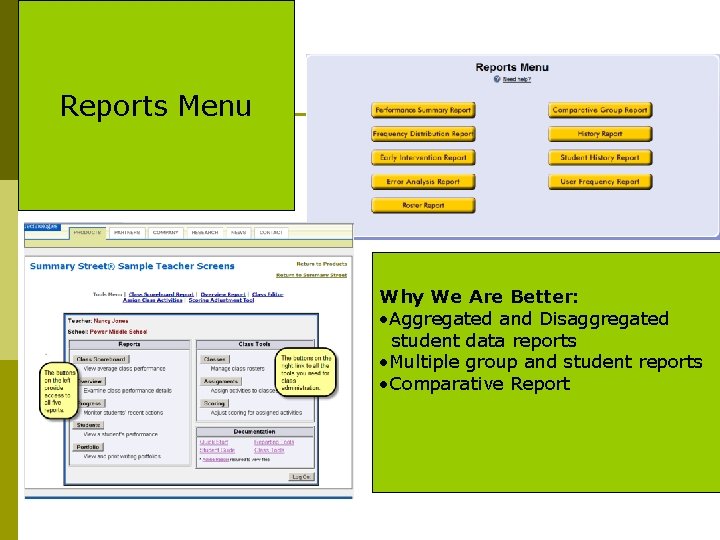
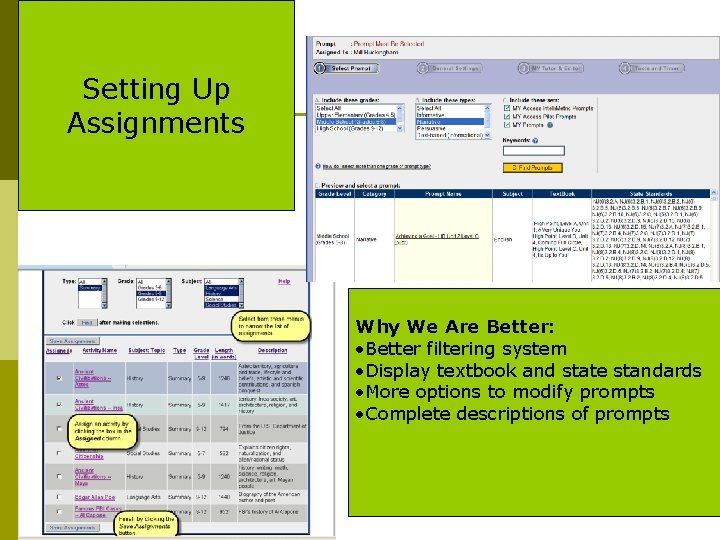
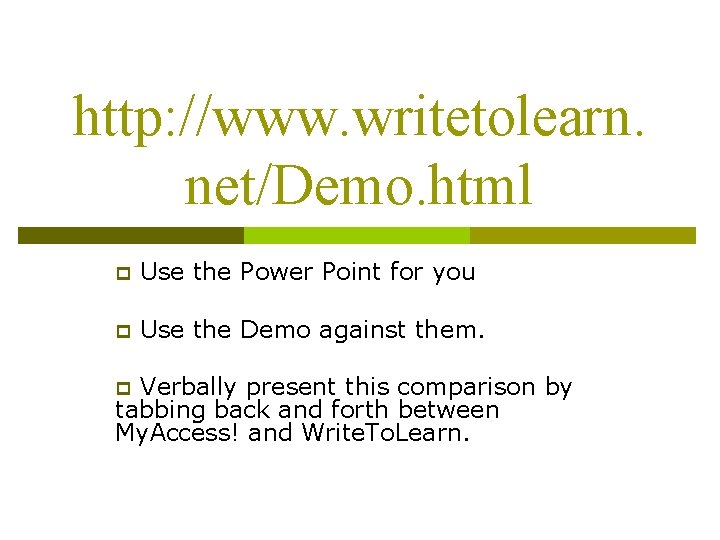

- Slides: 15

MYAccess! versus Write. To. Learn
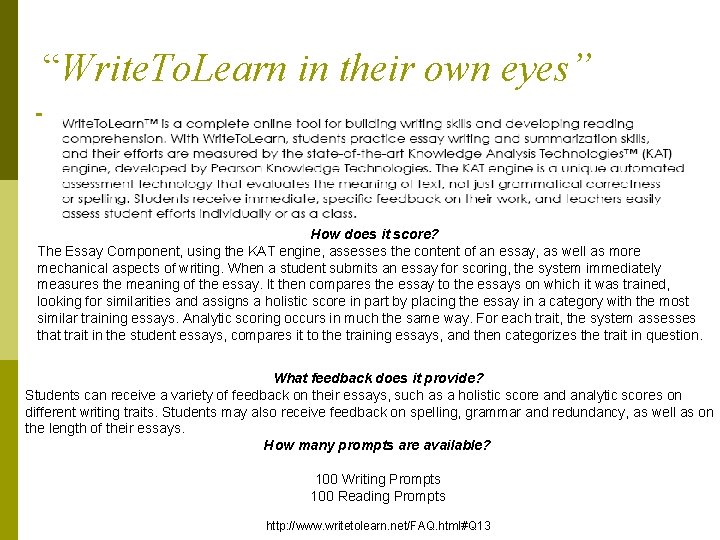
“Write. To. Learn in their own eyes” How does it score? The Essay Component, using the KAT engine, assesses the content of an essay, as well as more mechanical aspects of writing. When a student submits an essay for scoring, the system immediately measures the meaning of the essay. It then compares the essay to the essays on which it was trained, looking for similarities and assigns a holistic score in part by placing the essay in a category with the most similar training essays. Analytic scoring occurs in much the same way. For each trait, the system assesses that trait in the student essays, compares it to the training essays, and then categorizes the trait in question. What feedback does it provide? Students can receive a variety of feedback on their essays, such as a holistic score and analytic scores on different writing traits. Students may also receive feedback on spelling, grammar and redundancy, as well as on the length of their essays. How many prompts are available? 100 Writing Prompts 100 Reading Prompts http: //www. writetolearn. net/FAQ. html#Q 13
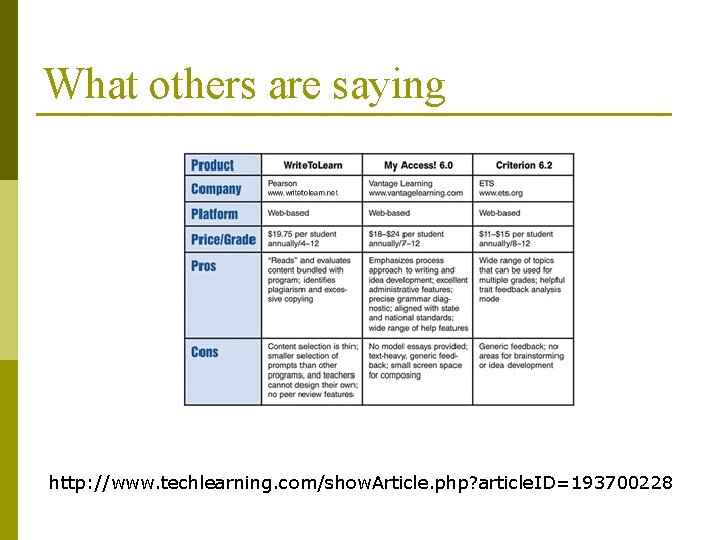
What others are saying http: //www. techlearning. com/show. Article. php? article. ID=193700228
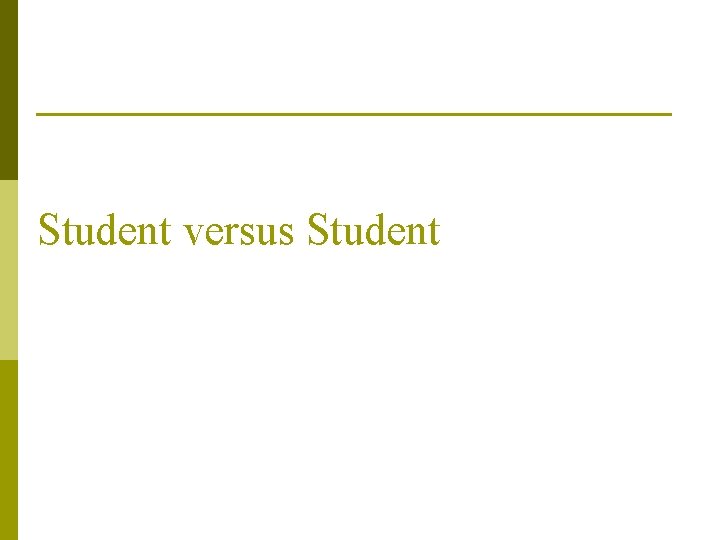
Student versus Student
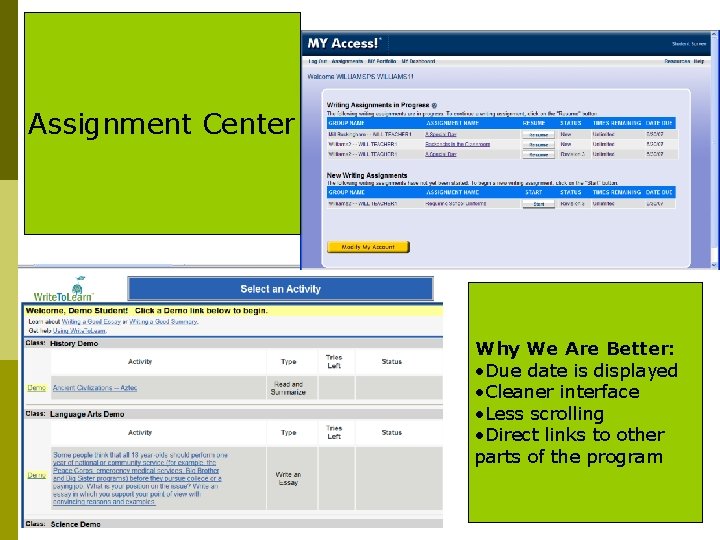
Assignment Center Why We Are Better: • Due date is displayed • Cleaner interface • Less scrolling • Direct links to other parts of the program
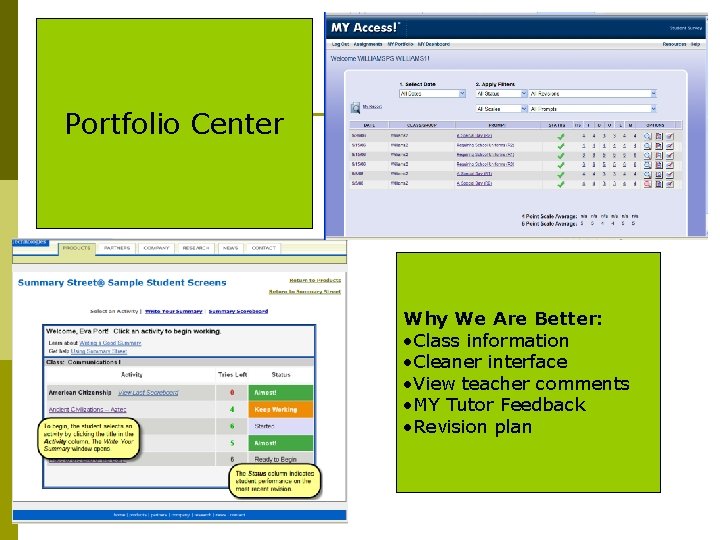
Portfolio Center Why We Are Better: • Class information • Cleaner interface • View teacher comments • MY Tutor Feedback • Revision plan

Student Workpage Why We Are Better: • Focused revision support by domain (MYTutor) • Multiple writing tools • Text tools • Prewriting tools • More…

Student Workpage Cont. Why We Are Better: • Specific feedback • Content and rubric focused • Teacher can control feedback given • Feedback can be modified for disaggregated groups • More…

Student Workpage Cont. Why We Are Better: • Collapsible panes • Less scrolling • Dynamic feedback • 6 -still receive feedback • Writing tools not reading tools for writing
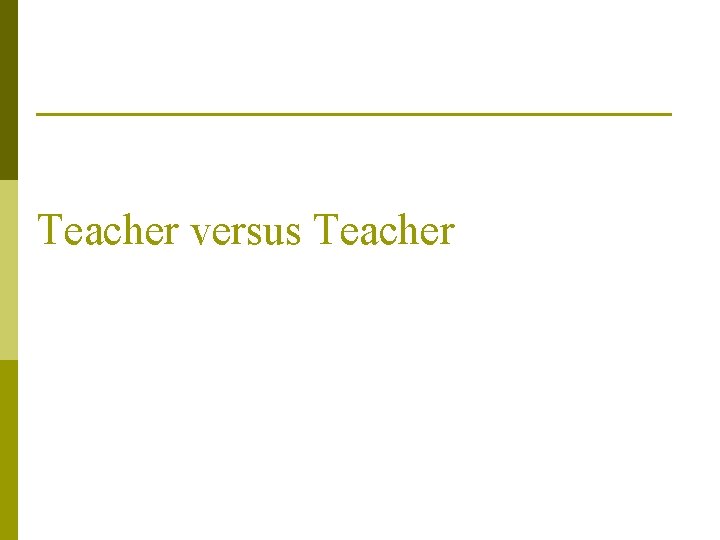
Teacher versus Teacher
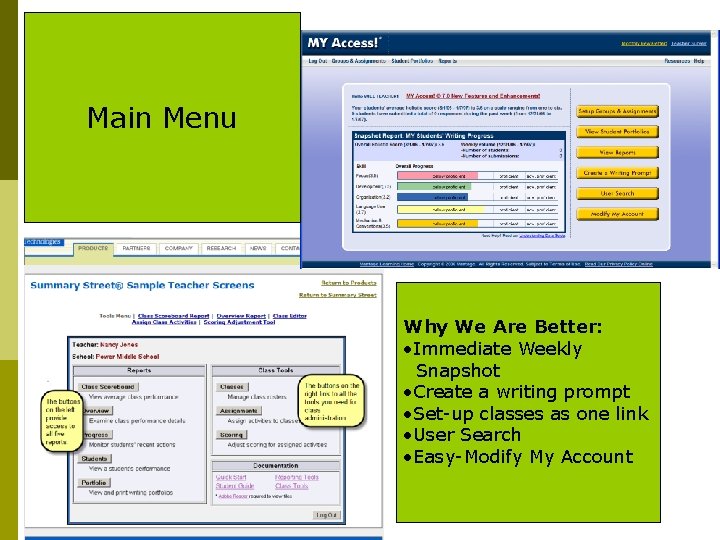
Main Menu Why We Are Better: • Immediate Weekly Snapshot • Create a writing prompt • Set-up classes as one link • User Search • Easy-Modify My Account
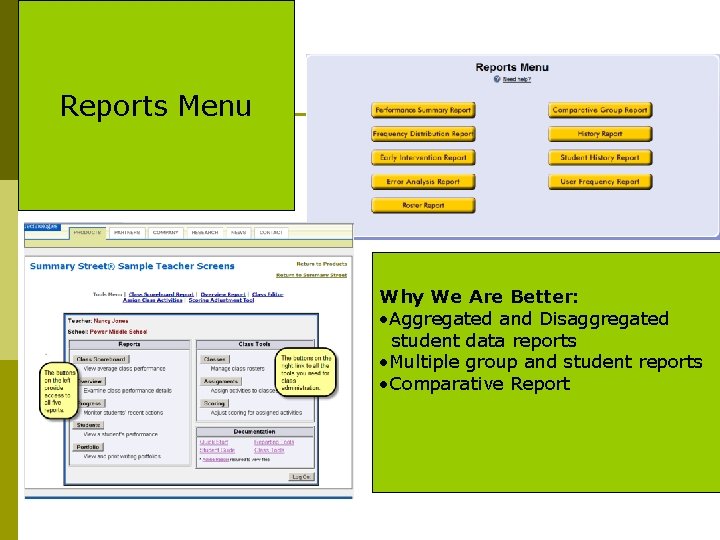
Reports Menu Why We Are Better: • Aggregated and Disaggregated student data reports • Multiple group and student reports • Comparative Report
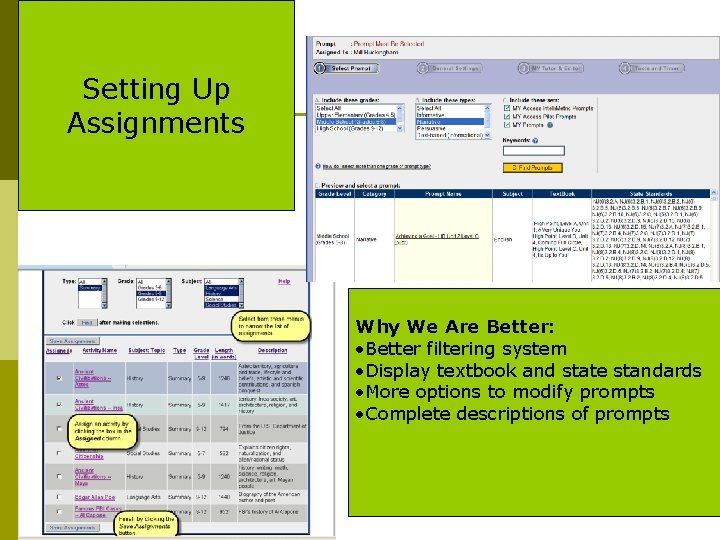
Setting Up Assignments Why We Are Better: • Better filtering system • Display textbook and state standards • More options to modify prompts • Complete descriptions of prompts
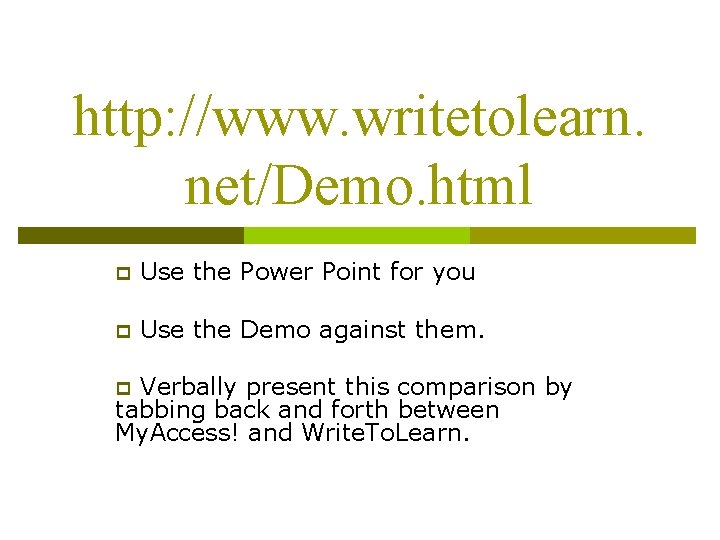
http: //www. writetolearn. net/Demo. html p Use the Power Point for you p Use the Demo against them. Verbally present this comparison by tabbing back and forth between My. Access! and Write. To. Learn. p

MYAccess! wins in a knockout!