My SQL Indexing Best Practices Peter Zaitsev Triangle
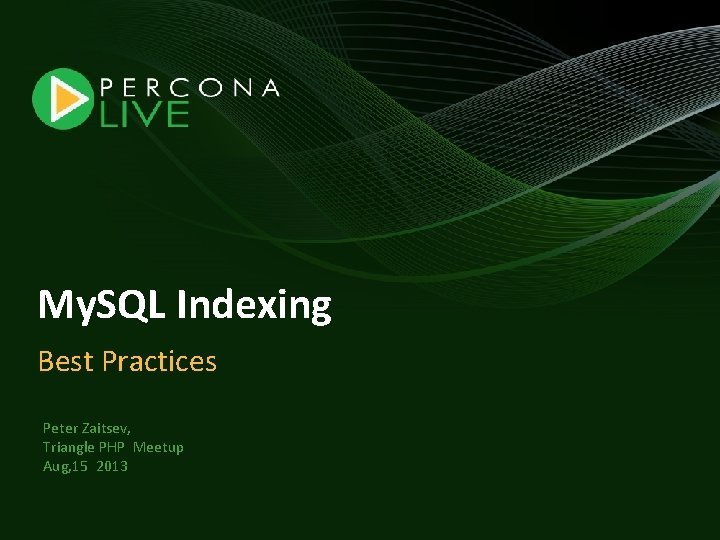
My. SQL Indexing Best Practices Peter Zaitsev, Triangle PHP Meetup Aug, 15 2013
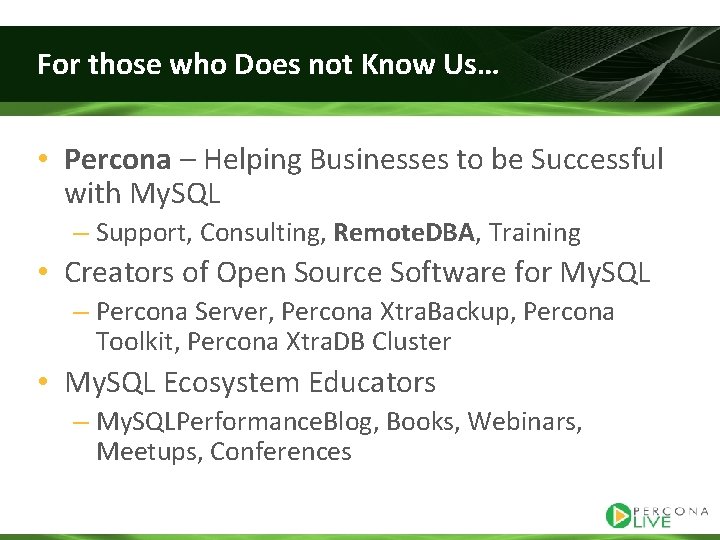
For those who Does not Know Us… • Percona – Helping Businesses to be Successful with My. SQL – Support, Consulting, Remote. DBA, Training • Creators of Open Source Software for My. SQL – Percona Server, Percona Xtra. Backup, Percona Toolkit, Percona Xtra. DB Cluster • My. SQL Ecosystem Educators – My. SQLPerformance. Blog, Books, Webinars, Meetups, Conferences
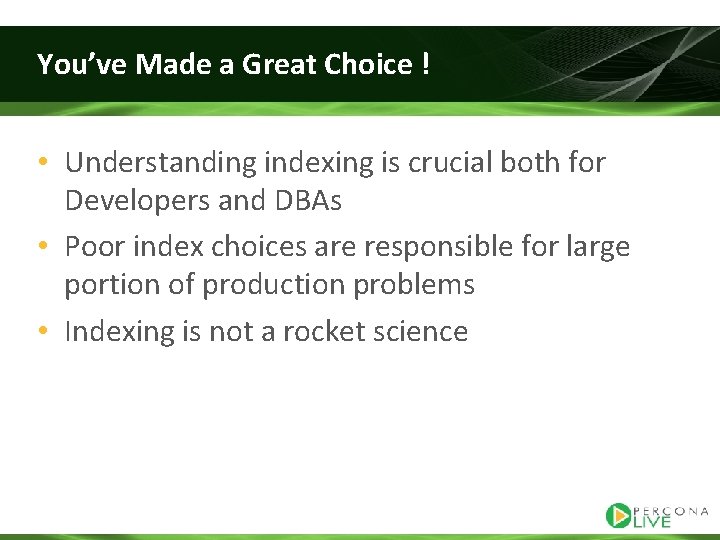
You’ve Made a Great Choice ! • Understanding indexing is crucial both for Developers and DBAs • Poor index choices are responsible for large portion of production problems • Indexing is not a rocket science
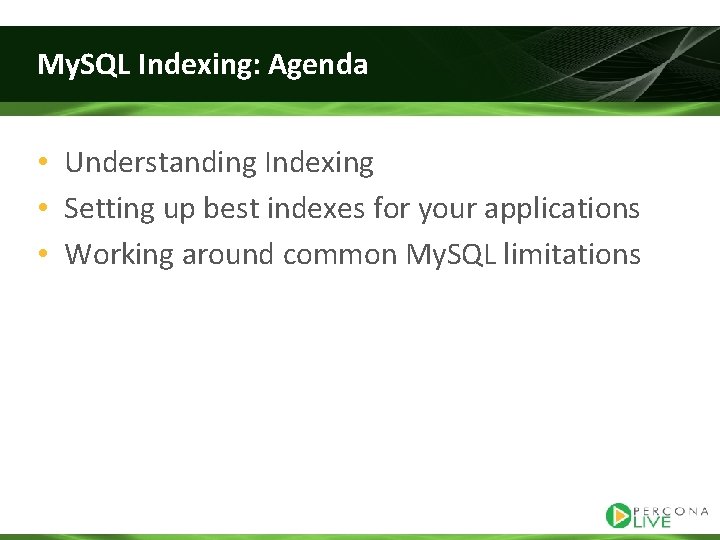
My. SQL Indexing: Agenda • Understanding Indexing • Setting up best indexes for your applications • Working around common My. SQL limitations
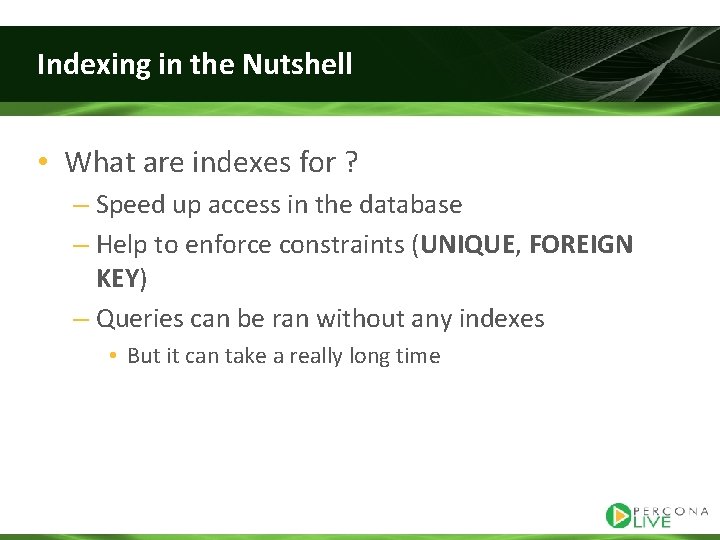
Indexing in the Nutshell • What are indexes for ? – Speed up access in the database – Help to enforce constraints (UNIQUE, FOREIGN KEY) – Queries can be ran without any indexes • But it can take a really long time
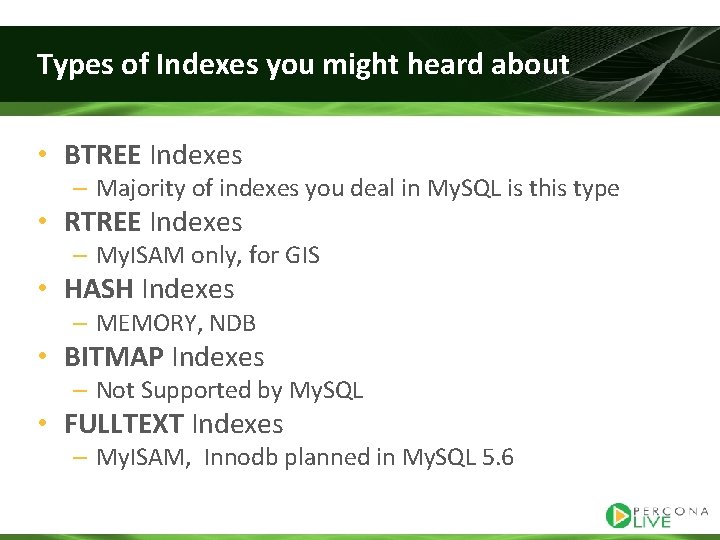
Types of Indexes you might heard about • BTREE Indexes – Majority of indexes you deal in My. SQL is this type • RTREE Indexes – My. ISAM only, for GIS • HASH Indexes – MEMORY, NDB • BITMAP Indexes – Not Supported by My. SQL • FULLTEXT Indexes – My. ISAM, Innodb planned in My. SQL 5. 6
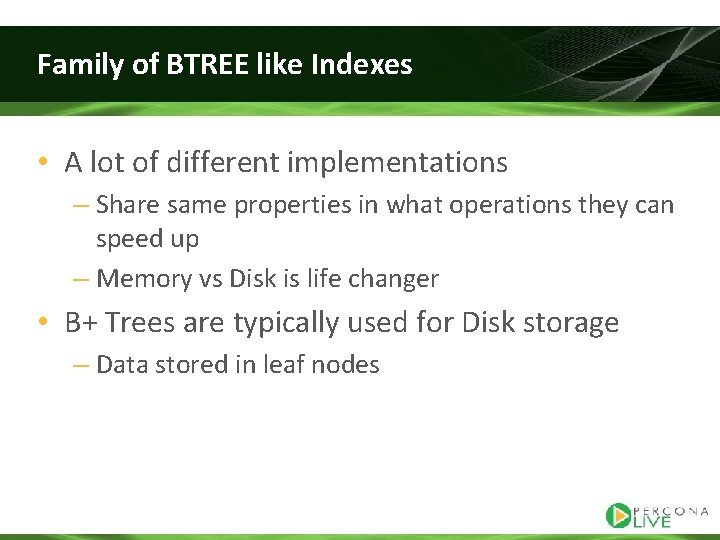
Family of BTREE like Indexes • A lot of different implementations – Share same properties in what operations they can speed up – Memory vs Disk is life changer • B+ Trees are typically used for Disk storage – Data stored in leaf nodes
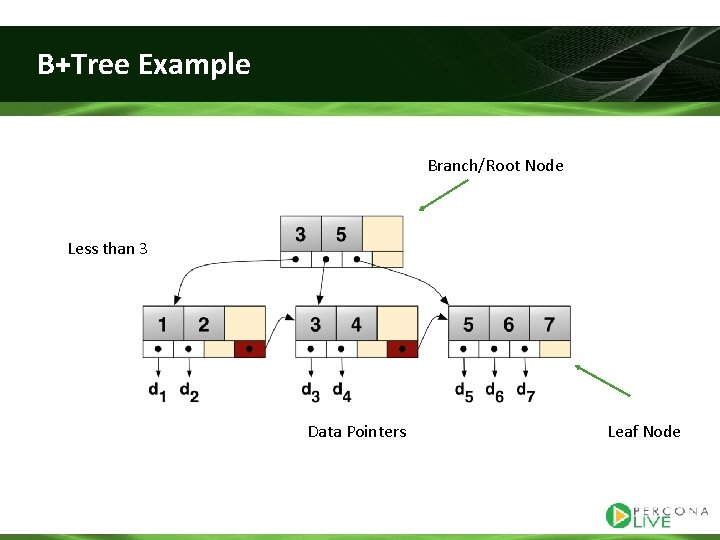
B+Tree Example Branch/Root Node Less than 3 Data Pointers Leaf Node
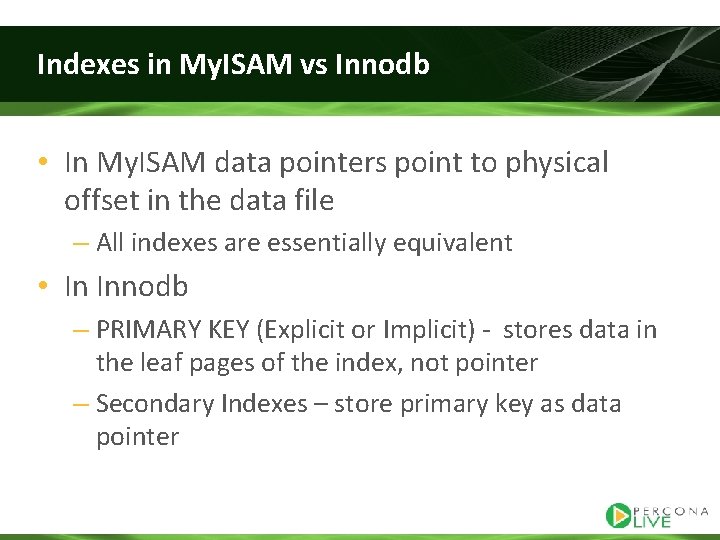
Indexes in My. ISAM vs Innodb • In My. ISAM data pointers point to physical offset in the data file – All indexes are essentially equivalent • In Innodb – PRIMARY KEY (Explicit or Implicit) - stores data in the leaf pages of the index, not pointer – Secondary Indexes – store primary key as data pointer
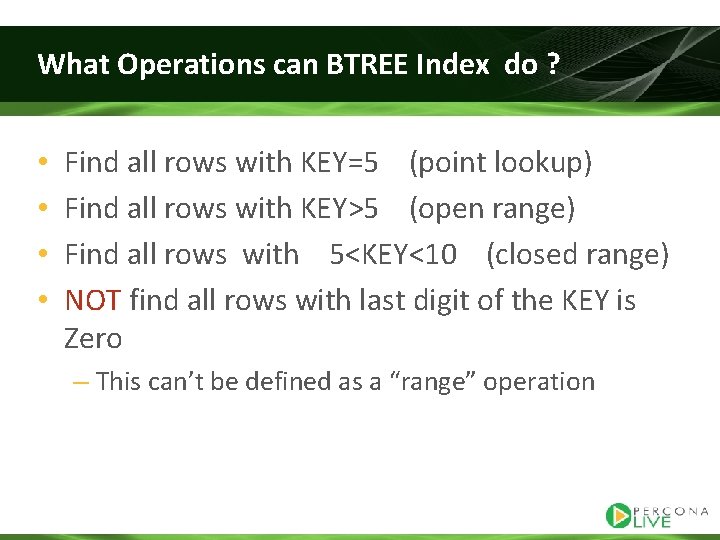
What Operations can BTREE Index do ? • • Find all rows with KEY=5 (point lookup) Find all rows with KEY>5 (open range) Find all rows with 5<KEY<10 (closed range) NOT find all rows with last digit of the KEY is Zero – This can’t be defined as a “range” operation
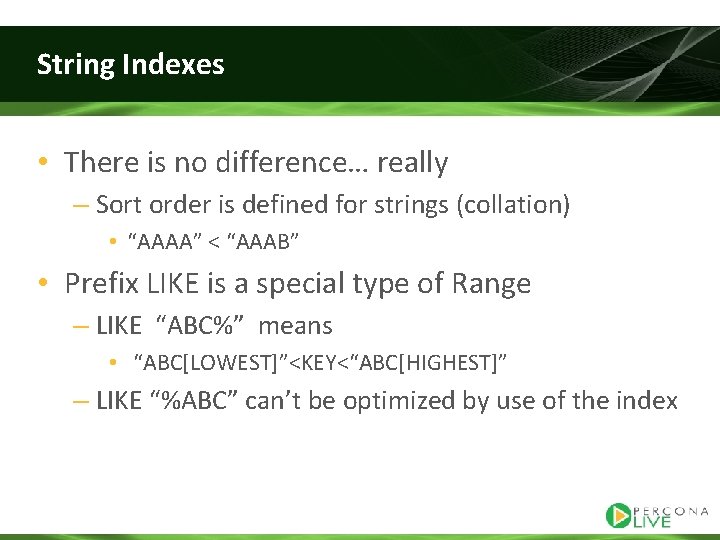
String Indexes • There is no difference… really – Sort order is defined for strings (collation) • “AAAA” < “AAAB” • Prefix LIKE is a special type of Range – LIKE “ABC%” means • “ABC[LOWEST]”<KEY<“ABC[HIGHEST]” – LIKE “%ABC” can’t be optimized by use of the index
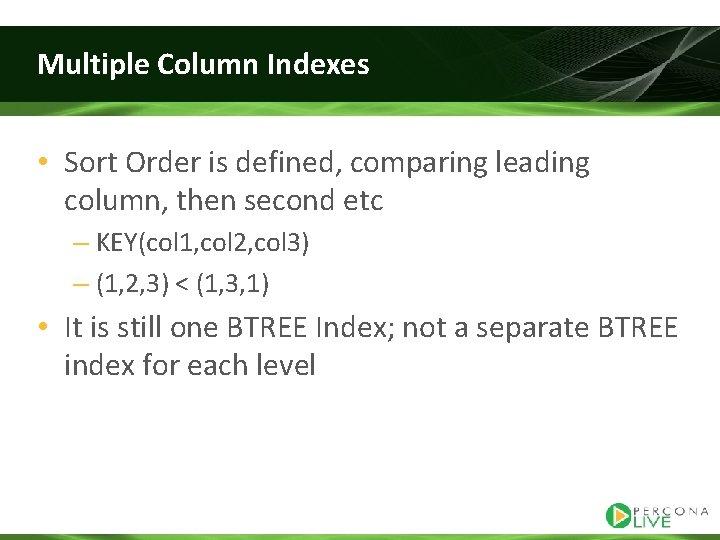
Multiple Column Indexes • Sort Order is defined, comparing leading column, then second etc – KEY(col 1, col 2, col 3) – (1, 2, 3) < (1, 3, 1) • It is still one BTREE Index; not a separate BTREE index for each level
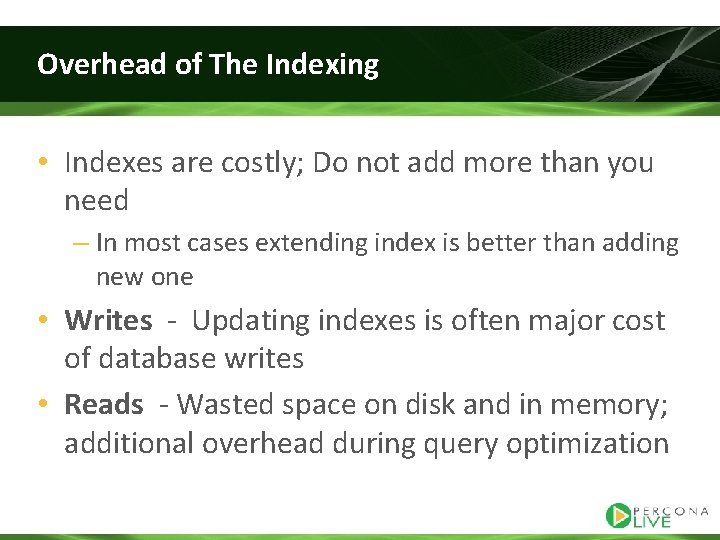
Overhead of The Indexing • Indexes are costly; Do not add more than you need – In most cases extending index is better than adding new one • Writes - Updating indexes is often major cost of database writes • Reads - Wasted space on disk and in memory; additional overhead during query optimization
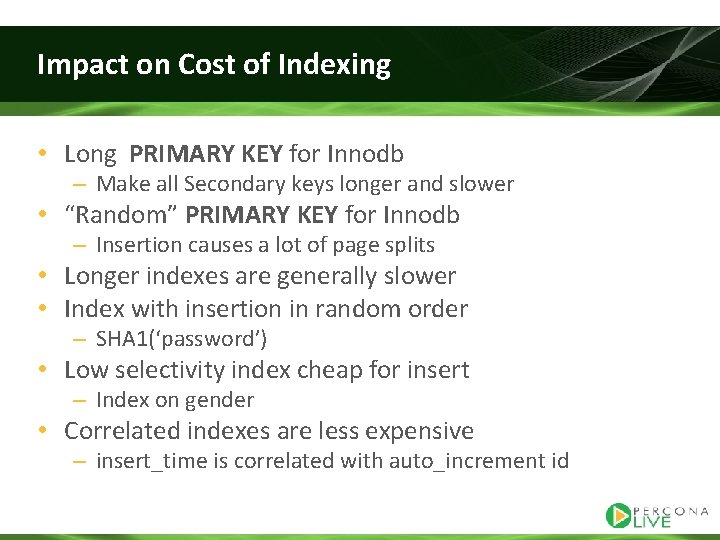
Impact on Cost of Indexing • Long PRIMARY KEY for Innodb – Make all Secondary keys longer and slower • “Random” PRIMARY KEY for Innodb – Insertion causes a lot of page splits • Longer indexes are generally slower • Index with insertion in random order – SHA 1(‘password’) • Low selectivity index cheap for insert – Index on gender • Correlated indexes are less expensive – insert_time is correlated with auto_increment id
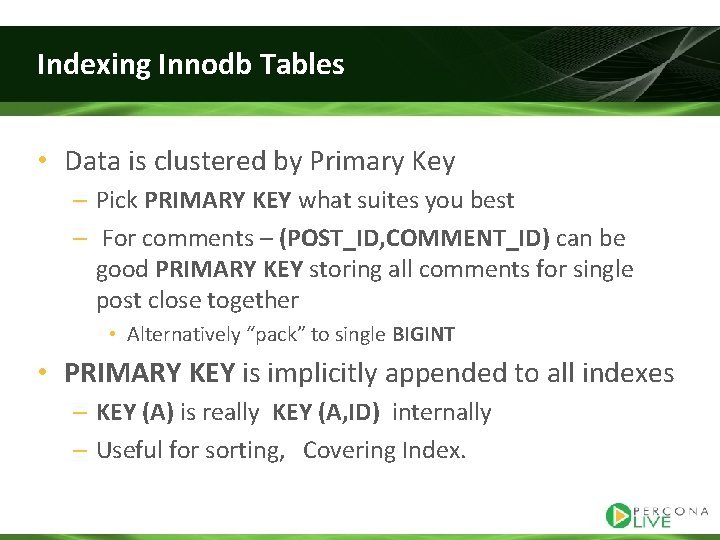
Indexing Innodb Tables • Data is clustered by Primary Key – Pick PRIMARY KEY what suites you best – For comments – (POST_ID, COMMENT_ID) can be good PRIMARY KEY storing all comments for single post close together • Alternatively “pack” to single BIGINT • PRIMARY KEY is implicitly appended to all indexes – KEY (A) is really KEY (A, ID) internally – Useful for sorting, Covering Index.
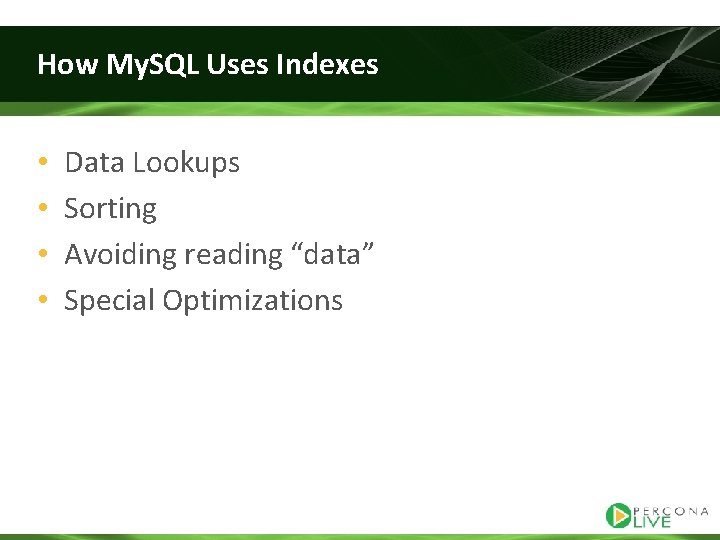
How My. SQL Uses Indexes • • Data Lookups Sorting Avoiding reading “data” Special Optimizations
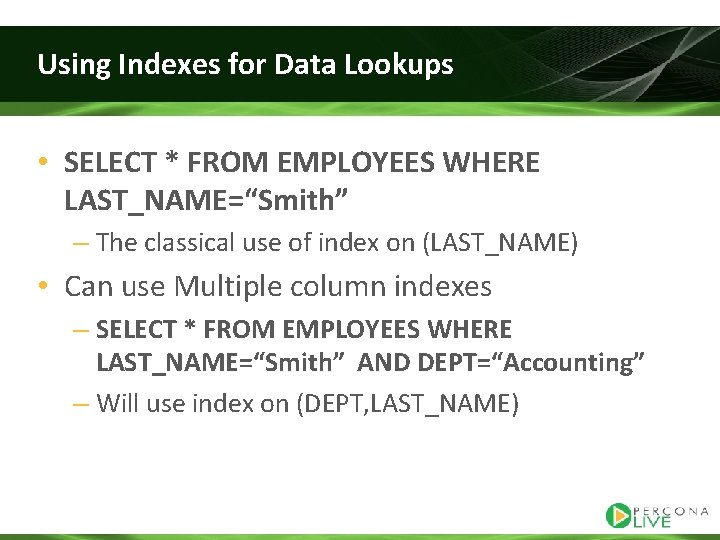
Using Indexes for Data Lookups • SELECT * FROM EMPLOYEES WHERE LAST_NAME=“Smith” – The classical use of index on (LAST_NAME) • Can use Multiple column indexes – SELECT * FROM EMPLOYEES WHERE LAST_NAME=“Smith” AND DEPT=“Accounting” – Will use index on (DEPT, LAST_NAME)
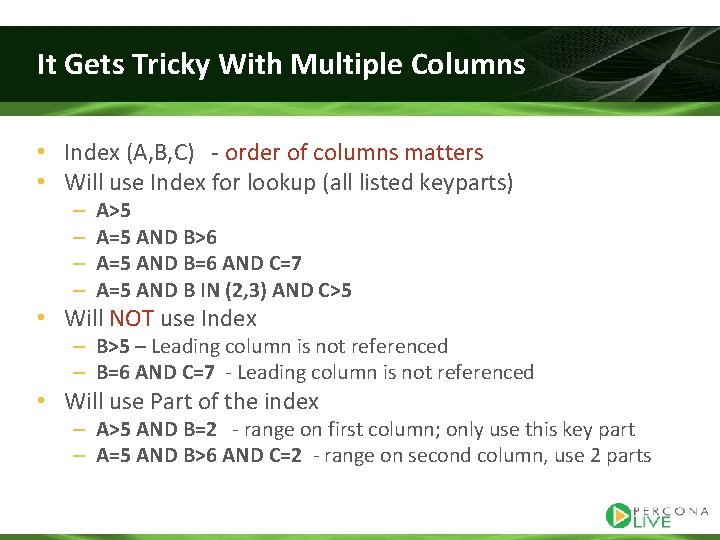
It Gets Tricky With Multiple Columns • Index (A, B, C) - order of columns matters • Will use Index for lookup (all listed keyparts) – – A>5 A=5 AND B>6 A=5 AND B=6 AND C=7 A=5 AND B IN (2, 3) AND C>5 • Will NOT use Index – B>5 – Leading column is not referenced – B=6 AND C=7 - Leading column is not referenced • Will use Part of the index – A>5 AND B=2 - range on first column; only use this key part – A=5 AND B>6 AND C=2 - range on second column, use 2 parts
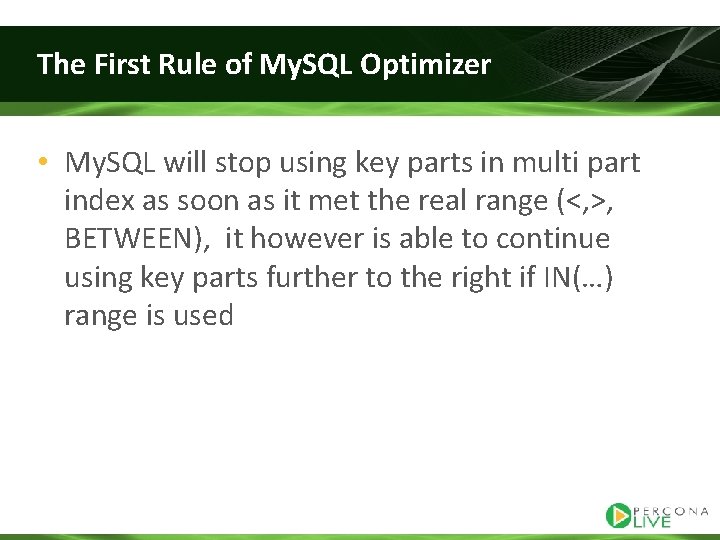
The First Rule of My. SQL Optimizer • My. SQL will stop using key parts in multi part index as soon as it met the real range (<, >, BETWEEN), it however is able to continue using key parts further to the right if IN(…) range is used
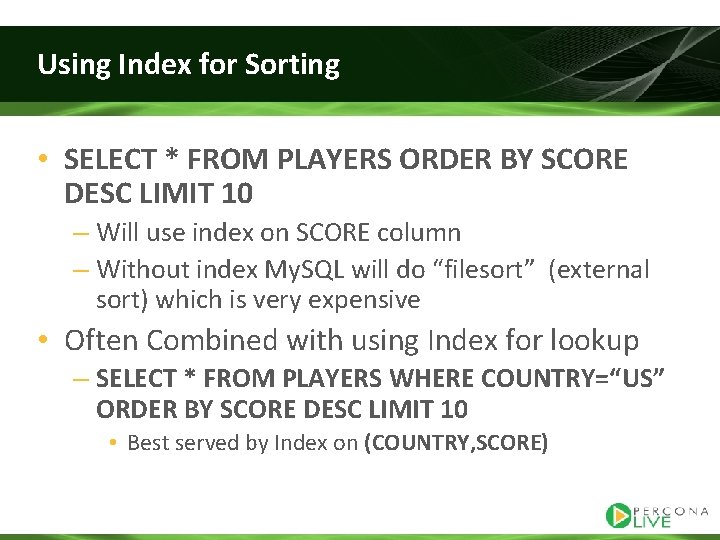
Using Index for Sorting • SELECT * FROM PLAYERS ORDER BY SCORE DESC LIMIT 10 – Will use index on SCORE column – Without index My. SQL will do “filesort” (external sort) which is very expensive • Often Combined with using Index for lookup – SELECT * FROM PLAYERS WHERE COUNTRY=“US” ORDER BY SCORE DESC LIMIT 10 • Best served by Index on (COUNTRY, SCORE)
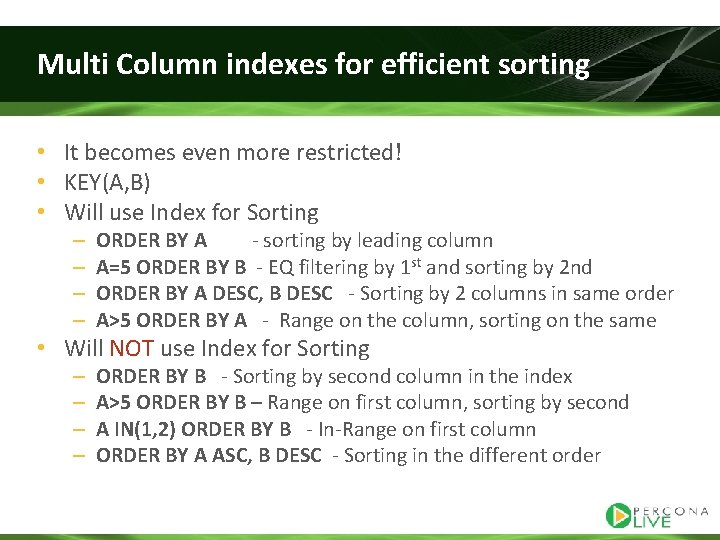
Multi Column indexes for efficient sorting • It becomes even more restricted! • KEY(A, B) • Will use Index for Sorting – – ORDER BY A - sorting by leading column A=5 ORDER BY B - EQ filtering by 1 st and sorting by 2 nd ORDER BY A DESC, B DESC - Sorting by 2 columns in same order A>5 ORDER BY A - Range on the column, sorting on the same • Will NOT use Index for Sorting – – ORDER BY B - Sorting by second column in the index A>5 ORDER BY B – Range on first column, sorting by second A IN(1, 2) ORDER BY B - In-Range on first column ORDER BY A ASC, B DESC - Sorting in the different order
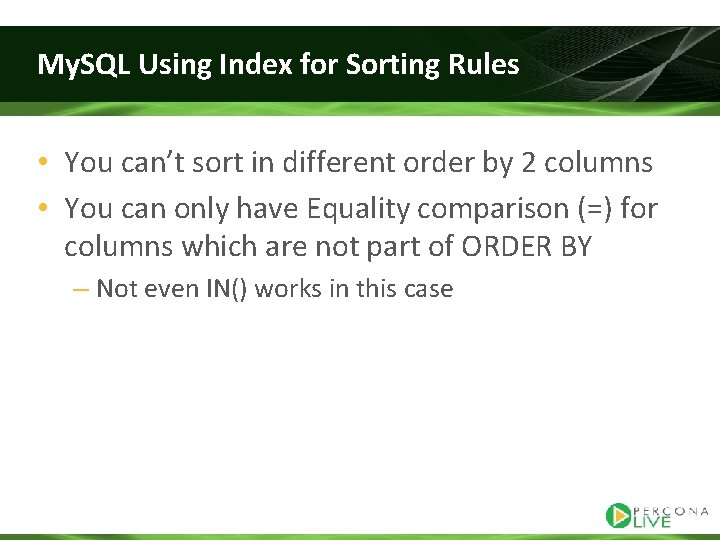
My. SQL Using Index for Sorting Rules • You can’t sort in different order by 2 columns • You can only have Equality comparison (=) for columns which are not part of ORDER BY – Not even IN() works in this case
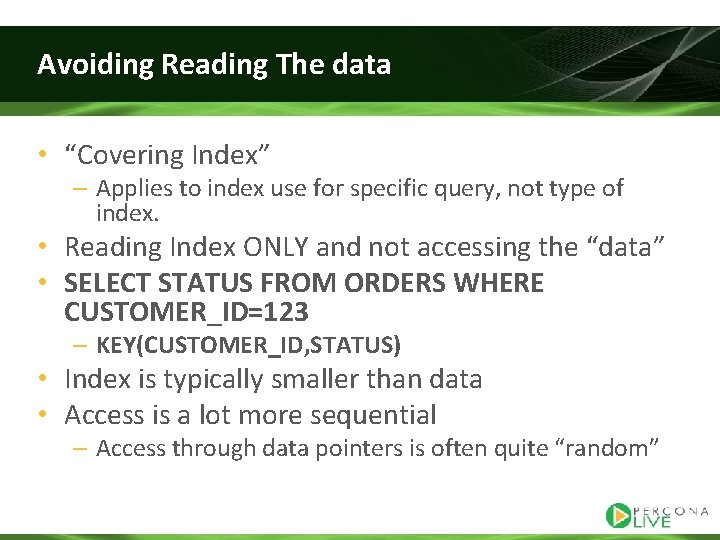
Avoiding Reading The data • “Covering Index” – Applies to index use for specific query, not type of index. • Reading Index ONLY and not accessing the “data” • SELECT STATUS FROM ORDERS WHERE CUSTOMER_ID=123 – KEY(CUSTOMER_ID, STATUS) • Index is typically smaller than data • Access is a lot more sequential – Access through data pointers is often quite “random”
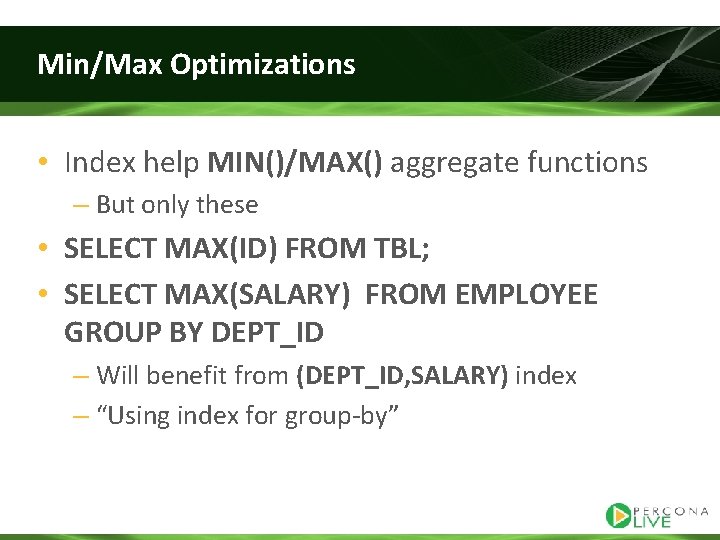
Min/Max Optimizations • Index help MIN()/MAX() aggregate functions – But only these • SELECT MAX(ID) FROM TBL; • SELECT MAX(SALARY) FROM EMPLOYEE GROUP BY DEPT_ID – Will benefit from (DEPT_ID, SALARY) index – “Using index for group-by”
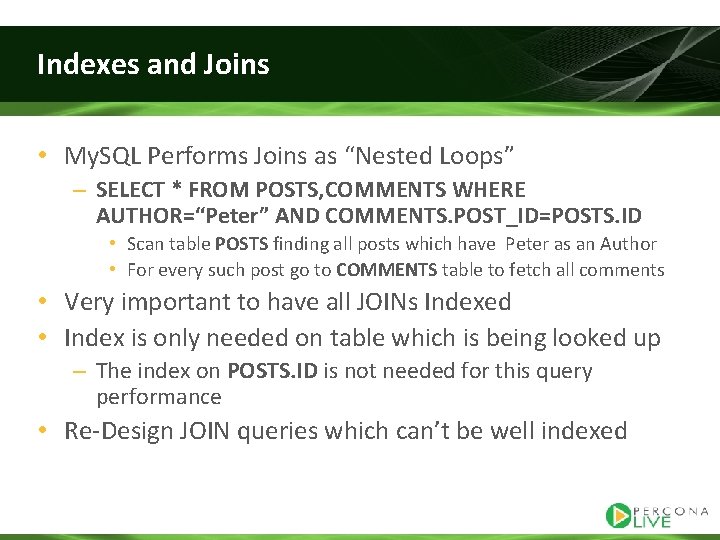
Indexes and Joins • My. SQL Performs Joins as “Nested Loops” – SELECT * FROM POSTS, COMMENTS WHERE AUTHOR=“Peter” AND COMMENTS. POST_ID=POSTS. ID • Scan table POSTS finding all posts which have Peter as an Author • For every such post go to COMMENTS table to fetch all comments • Very important to have all JOINs Indexed • Index is only needed on table which is being looked up – The index on POSTS. ID is not needed for this query performance • Re-Design JOIN queries which can’t be well indexed
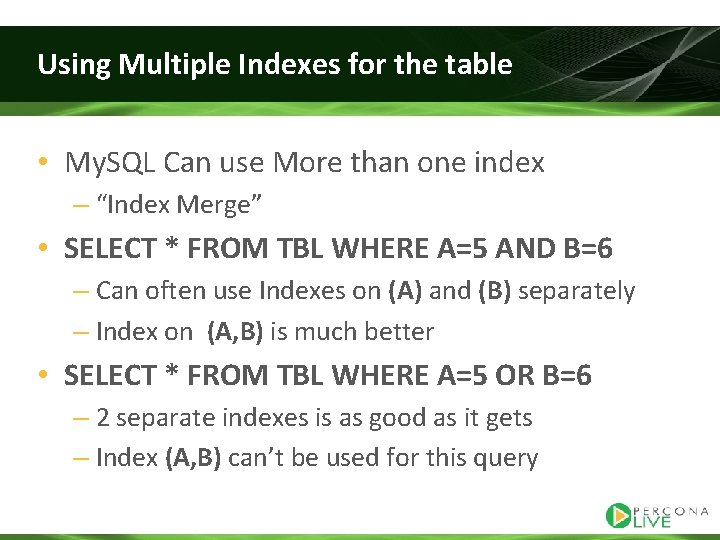
Using Multiple Indexes for the table • My. SQL Can use More than one index – “Index Merge” • SELECT * FROM TBL WHERE A=5 AND B=6 – Can often use Indexes on (A) and (B) separately – Index on (A, B) is much better • SELECT * FROM TBL WHERE A=5 OR B=6 – 2 separate indexes is as good as it gets – Index (A, B) can’t be used for this query
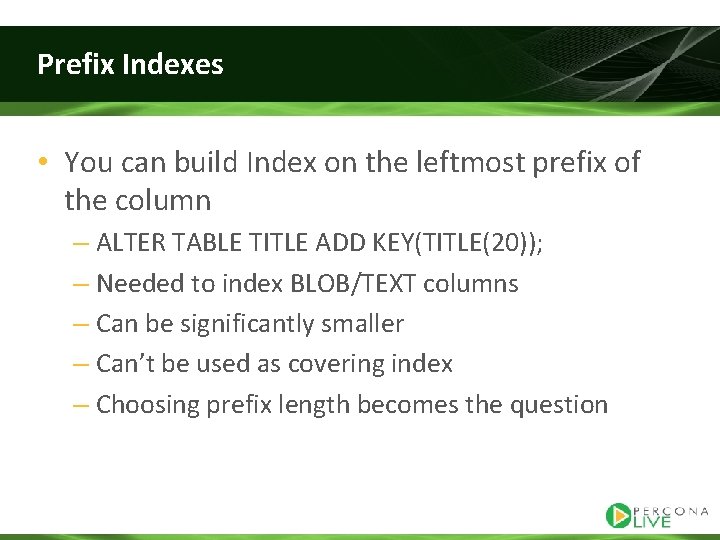
Prefix Indexes • You can build Index on the leftmost prefix of the column – ALTER TABLE TITLE ADD KEY(TITLE(20)); – Needed to index BLOB/TEXT columns – Can be significantly smaller – Can’t be used as covering index – Choosing prefix length becomes the question
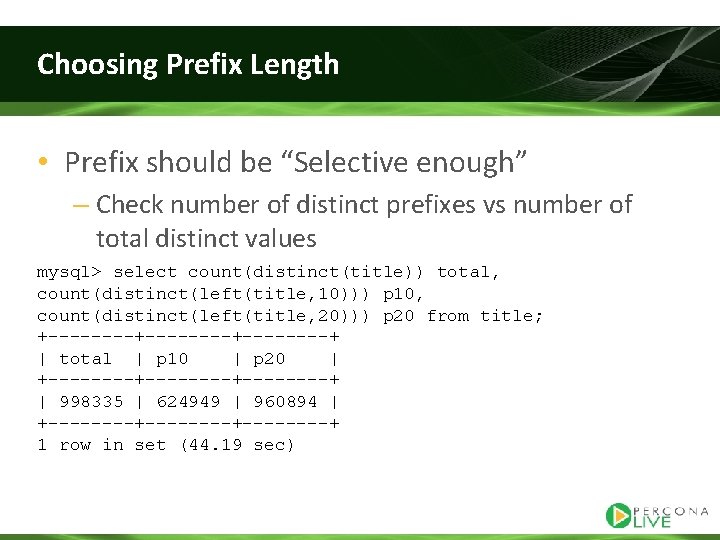
Choosing Prefix Length • Prefix should be “Selective enough” – Check number of distinct prefixes vs number of total distinct values mysql> select count(distinct(title)) total, count(distinct(left(title, 10))) p 10, count(distinct(left(title, 20))) p 20 from title; +--------+----+ | total | p 10 | p 20 | +--------+----+ | 998335 | 624949 | 960894 | +--------+----+ 1 row in set (44. 19 sec)
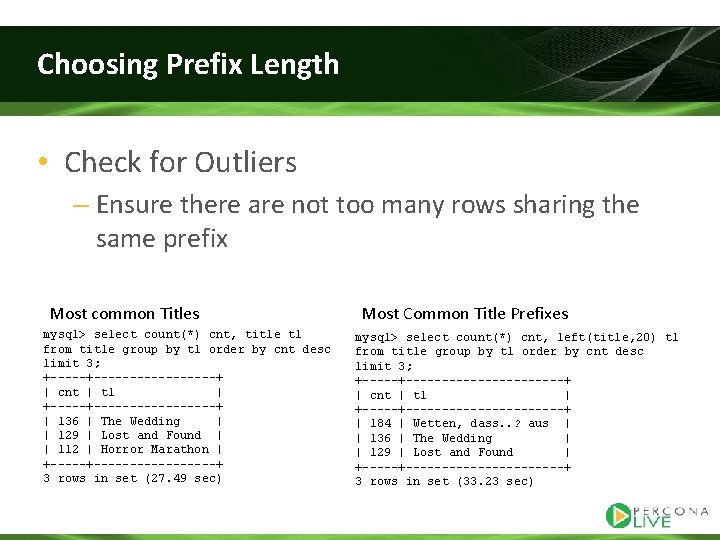
Choosing Prefix Length • Check for Outliers – Ensure there are not too many rows sharing the same prefix Most common Titles mysql> select count(*) cnt, title tl from title group by tl order by cnt desc limit 3; +-----------+ | cnt | tl | +-----------+ | 136 | The Wedding | | 129 | Lost and Found | | 112 | Horror Marathon | +-----------+ 3 rows in set (27. 49 sec) Most Common Title Prefixes mysql> select count(*) cnt, left(title, 20) tl from title group by tl order by cnt desc limit 3; +--------------+ | cnt | tl | +--------------+ | 184 | Wetten, dass. . ? aus | | 136 | The Wedding | | 129 | Lost and Found | +--------------+ 3 rows in set (33. 23 sec)
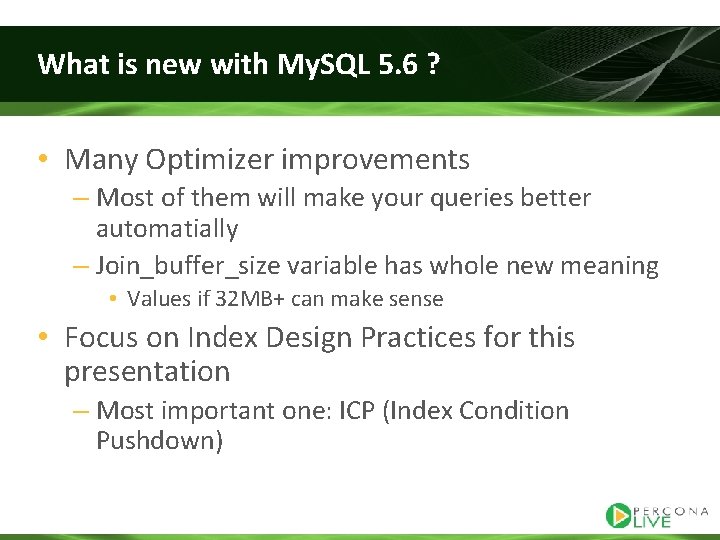
What is new with My. SQL 5. 6 ? • Many Optimizer improvements – Most of them will make your queries better automatially – Join_buffer_size variable has whole new meaning • Values if 32 MB+ can make sense • Focus on Index Design Practices for this presentation – Most important one: ICP (Index Condition Pushdown)
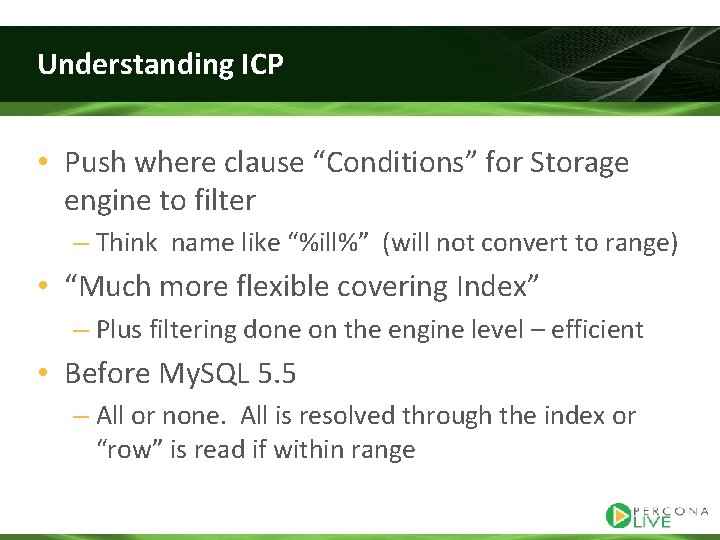
Understanding ICP • Push where clause “Conditions” for Storage engine to filter – Think name like “%ill%” (will not convert to range) • “Much more flexible covering Index” – Plus filtering done on the engine level – efficient • Before My. SQL 5. 5 – All or none. All is resolved through the index or “row” is read if within range
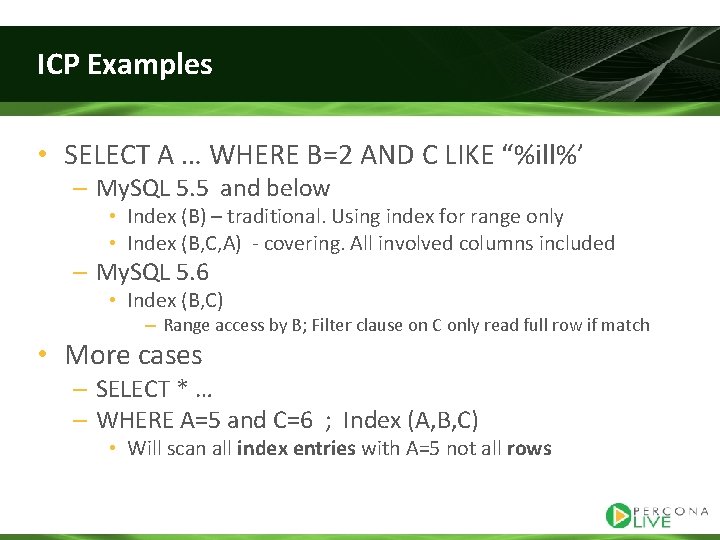
ICP Examples • SELECT A … WHERE B=2 AND C LIKE “%ill%’ – My. SQL 5. 5 and below • Index (B) – traditional. Using index for range only • Index (B, C, A) - covering. All involved columns included – My. SQL 5. 6 • Index (B, C) – Range access by B; Filter clause on C only read full row if match • More cases – SELECT * … – WHERE A=5 and C=6 ; Index (A, B, C) • Will scan all index entries with A=5 not all rows
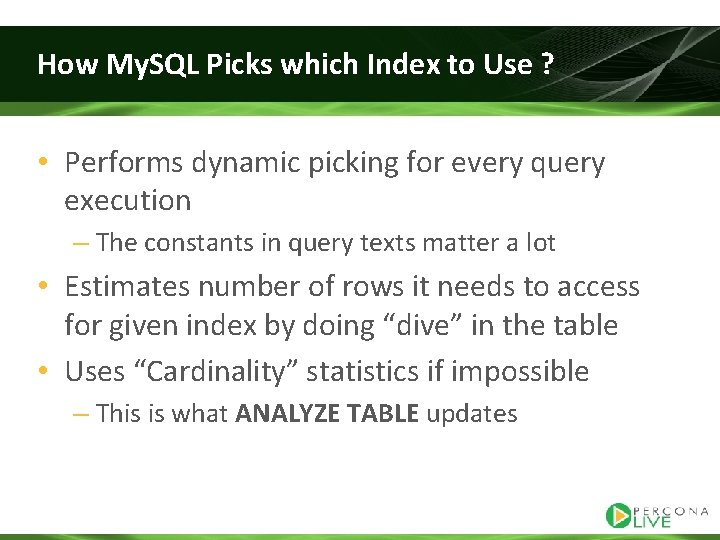
How My. SQL Picks which Index to Use ? • Performs dynamic picking for every query execution – The constants in query texts matter a lot • Estimates number of rows it needs to access for given index by doing “dive” in the table • Uses “Cardinality” statistics if impossible – This is what ANALYZE TABLE updates
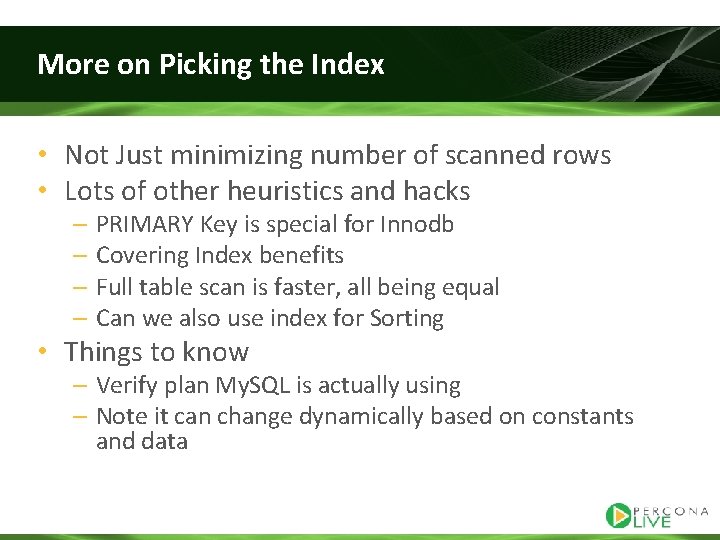
More on Picking the Index • Not Just minimizing number of scanned rows • Lots of other heuristics and hacks – PRIMARY Key is special for Innodb – Covering Index benefits – Full table scan is faster, all being equal – Can we also use index for Sorting • Things to know – Verify plan My. SQL is actually using – Note it can change dynamically based on constants and data
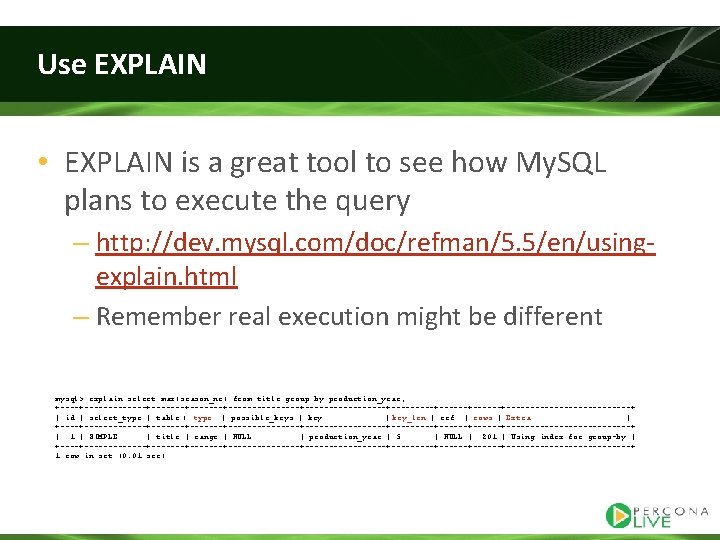
Use EXPLAIN • EXPLAIN is a great tool to see how My. SQL plans to execute the query – http: //dev. mysql. com/doc/refman/5. 5/en/usingexplain. html – Remember real execution might be different mysql> explain select max(season_nr) from title group by production_year; +---------+-------+-----------------+------+----------------+ | id | select_type | table | type | possible_keys | key_len | ref | rows | Extra | +---------+-------+-----------------+------+----------------+ | 1 | SIMPLE | title | range | NULL | production_year | 5 | NULL | 201 | Using index for group-by | +---------+-------+-----------------+------+----------------+ 1 row in set (0. 01 sec)
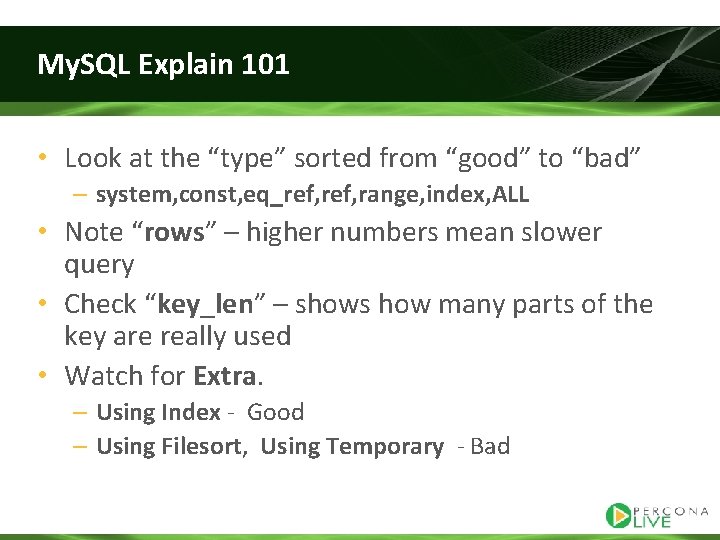
My. SQL Explain 101 • Look at the “type” sorted from “good” to “bad” – system, const, eq_ref, range, index, ALL • Note “rows” – higher numbers mean slower query • Check “key_len” – shows how many parts of the key are really used • Watch for Extra. – Using Index - Good – Using Filesort, Using Temporary - Bad
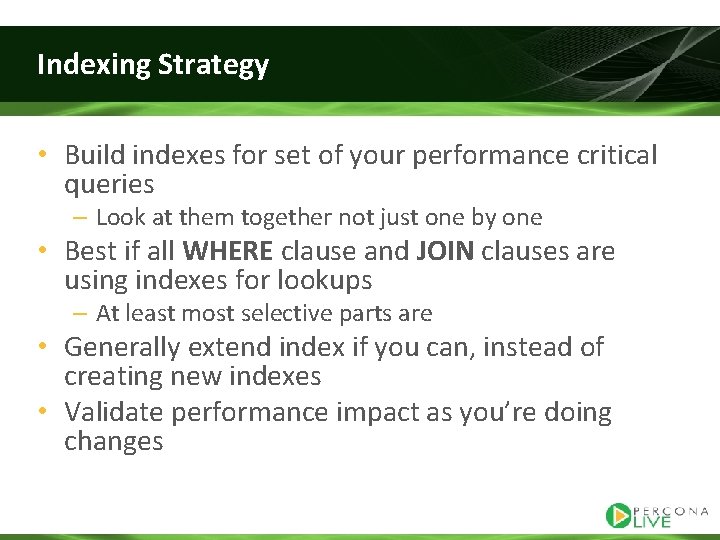
Indexing Strategy • Build indexes for set of your performance critical queries – Look at them together not just one by one • Best if all WHERE clause and JOIN clauses are using indexes for lookups – At least most selective parts are • Generally extend index if you can, instead of creating new indexes • Validate performance impact as you’re doing changes
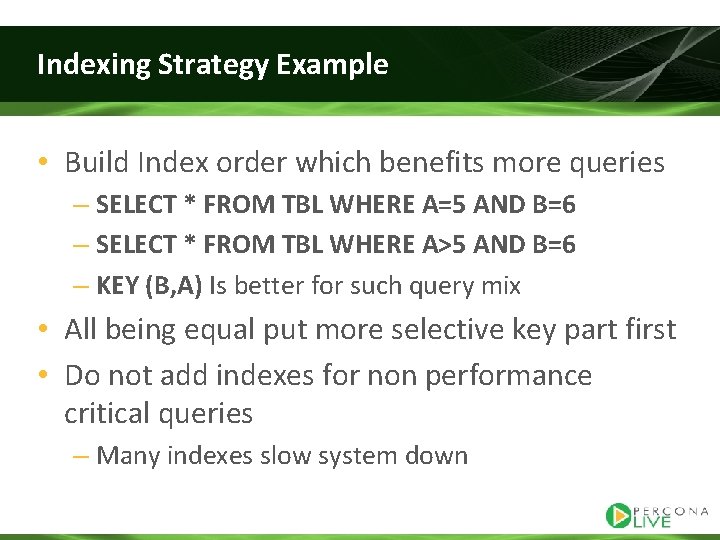
Indexing Strategy Example • Build Index order which benefits more queries – SELECT * FROM TBL WHERE A=5 AND B=6 – SELECT * FROM TBL WHERE A>5 AND B=6 – KEY (B, A) Is better for such query mix • All being equal put more selective key part first • Do not add indexes for non performance critical queries – Many indexes slow system down
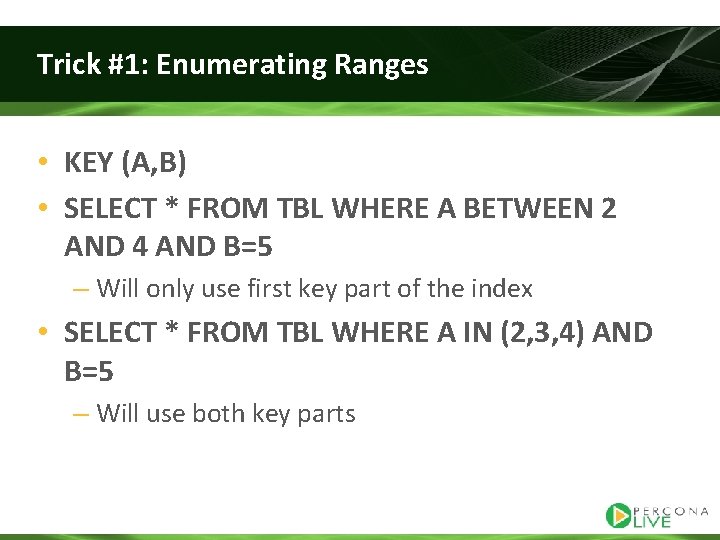
Trick #1: Enumerating Ranges • KEY (A, B) • SELECT * FROM TBL WHERE A BETWEEN 2 AND 4 AND B=5 – Will only use first key part of the index • SELECT * FROM TBL WHERE A IN (2, 3, 4) AND B=5 – Will use both key parts
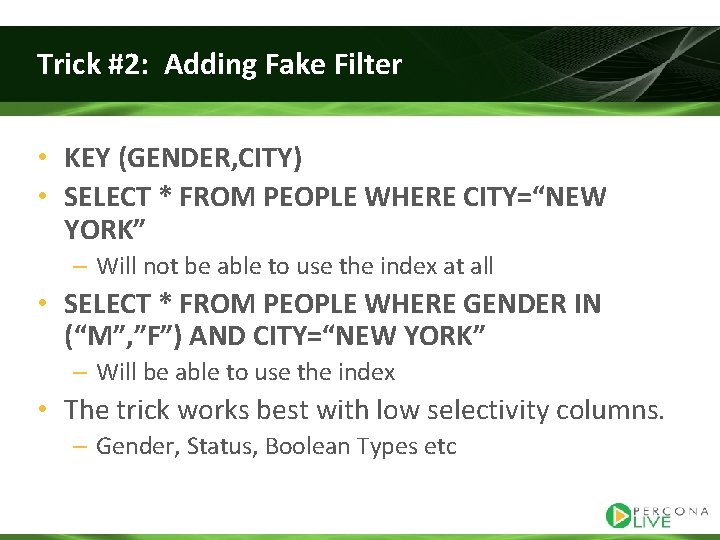
Trick #2: Adding Fake Filter • KEY (GENDER, CITY) • SELECT * FROM PEOPLE WHERE CITY=“NEW YORK” – Will not be able to use the index at all • SELECT * FROM PEOPLE WHERE GENDER IN (“M”, ”F”) AND CITY=“NEW YORK” – Will be able to use the index • The trick works best with low selectivity columns. – Gender, Status, Boolean Types etc
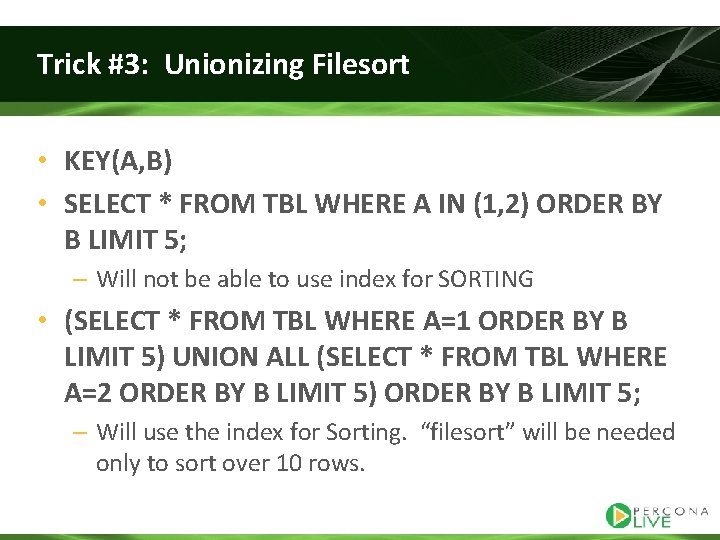
Trick #3: Unionizing Filesort • KEY(A, B) • SELECT * FROM TBL WHERE A IN (1, 2) ORDER BY B LIMIT 5; – Will not be able to use index for SORTING • (SELECT * FROM TBL WHERE A=1 ORDER BY B LIMIT 5) UNION ALL (SELECT * FROM TBL WHERE A=2 ORDER BY B LIMIT 5) ORDER BY B LIMIT 5; – Will use the index for Sorting. “filesort” will be needed only to sort over 10 rows.
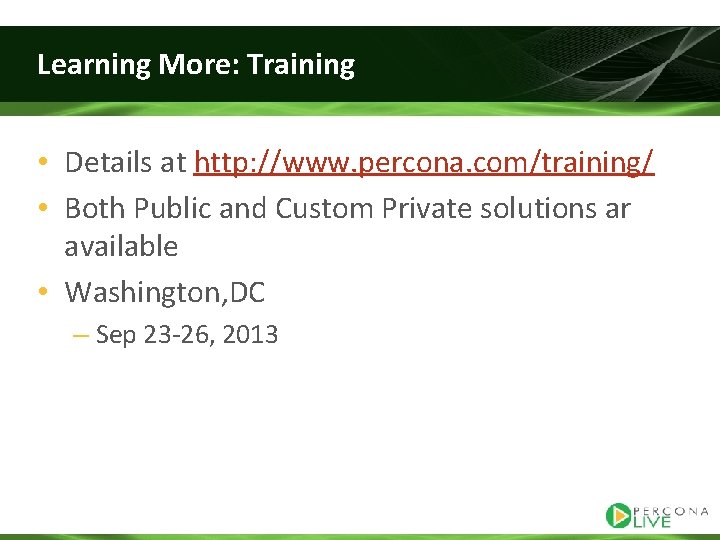
Learning More: Training • Details at http: //www. percona. com/training/ • Both Public and Custom Private solutions ar available • Washington, DC – Sep 23 -26, 2013

Learning More: Webinars • Registration and Recordings of Previous Webinars – http: //www. percona. com/webinars • August 21 st, 2013 - My. SQL Security: Armoring Your Dolphin • August 28 th, 2013 - Running My. SQL 5. 6 on Amazon RDS • September 11 th, 2013 - Percona Xtra. Backup 2. 1: My. SQL Backup Efficiency, Reliability, and Security • September 18 th, 2013 - Introduction to Open Source Column Stores
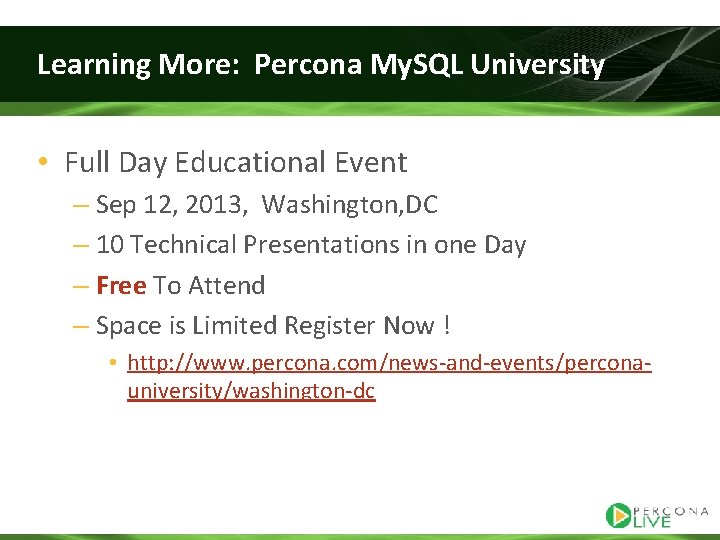
Learning More: Percona My. SQL University • Full Day Educational Event – Sep 12, 2013, Washington, DC – 10 Technical Presentations in one Day – Free To Attend – Space is Limited Register Now ! • http: //www. percona. com/news-and-events/perconauniversity/washington-dc
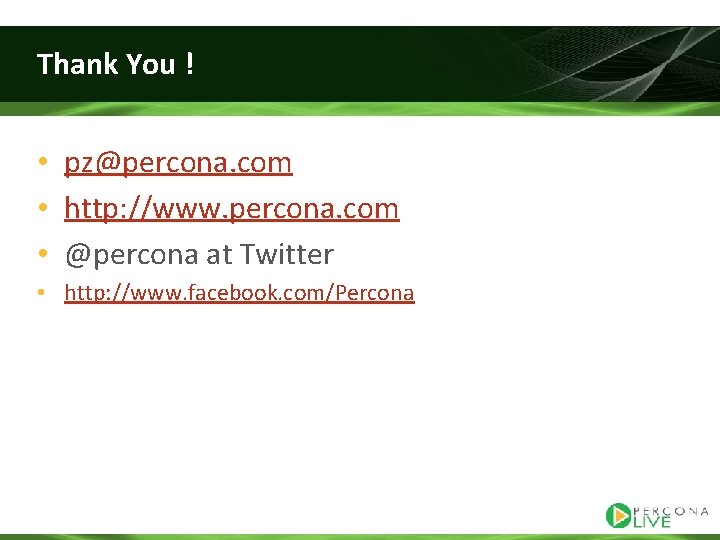
Thank You ! • pz@percona. com • http: //www. percona. com • @percona at Twitter • http: //www. facebook. com/Percona
- Slides: 45