My Journey LMS learning management system How to
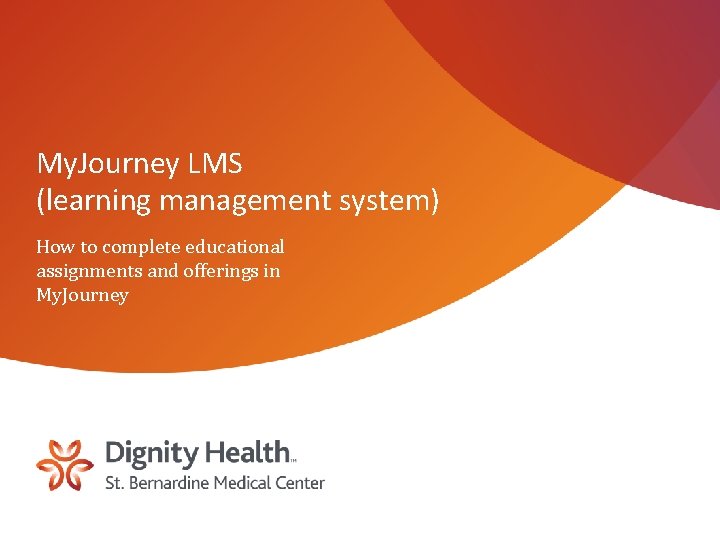
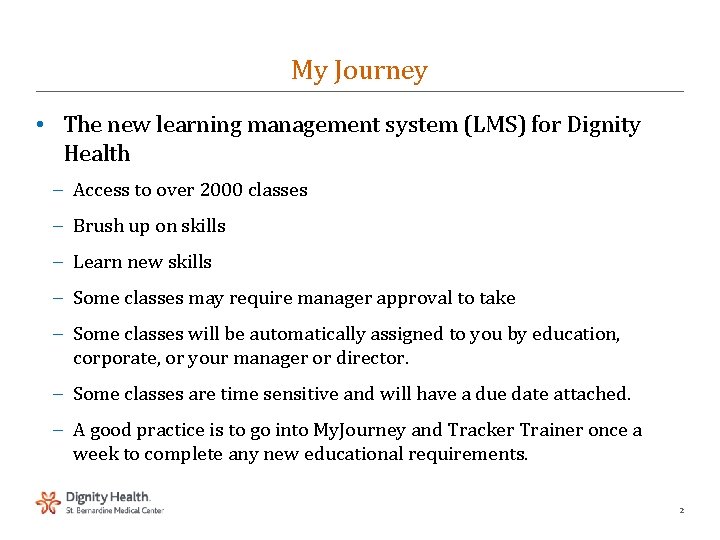
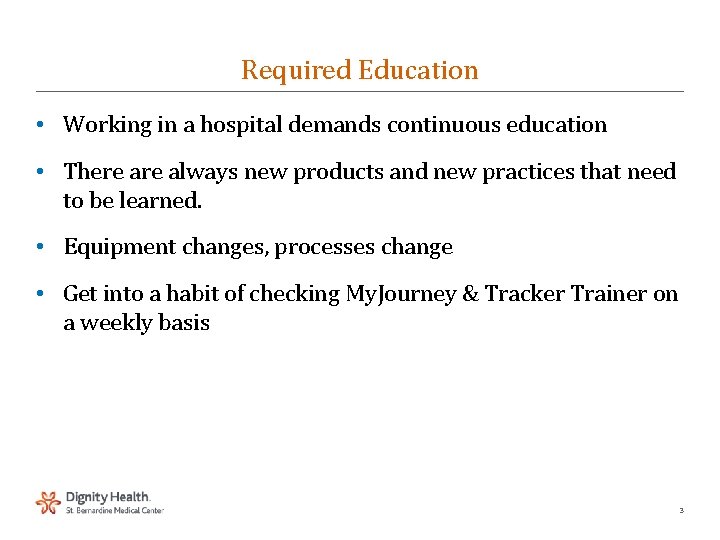
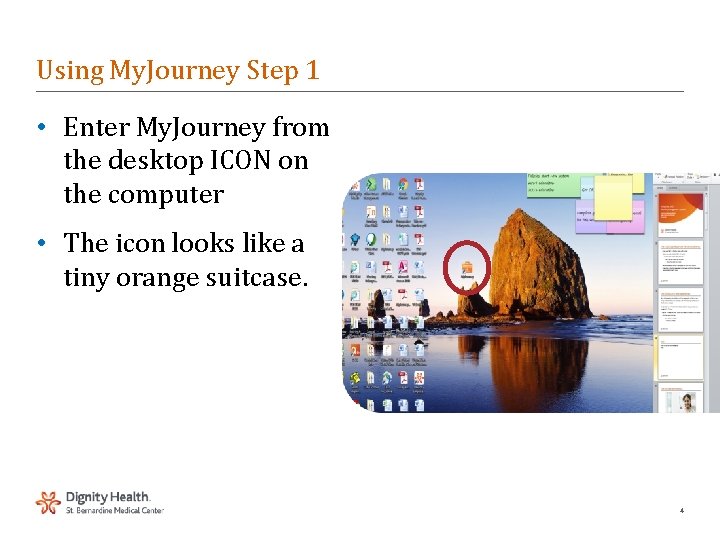
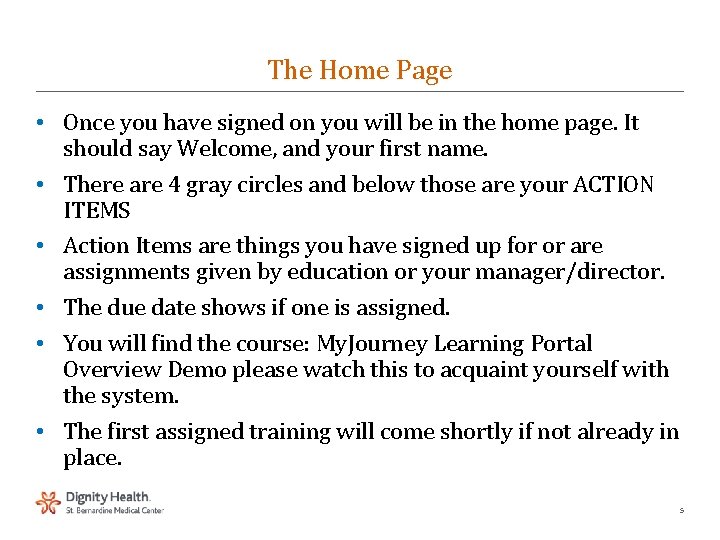
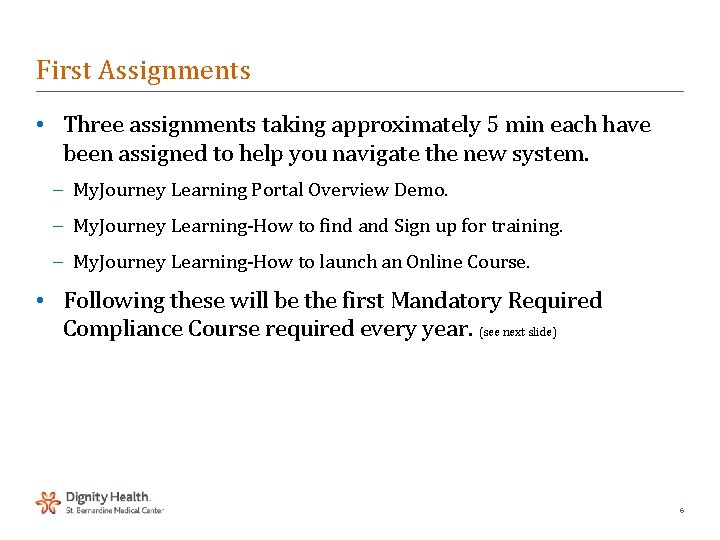
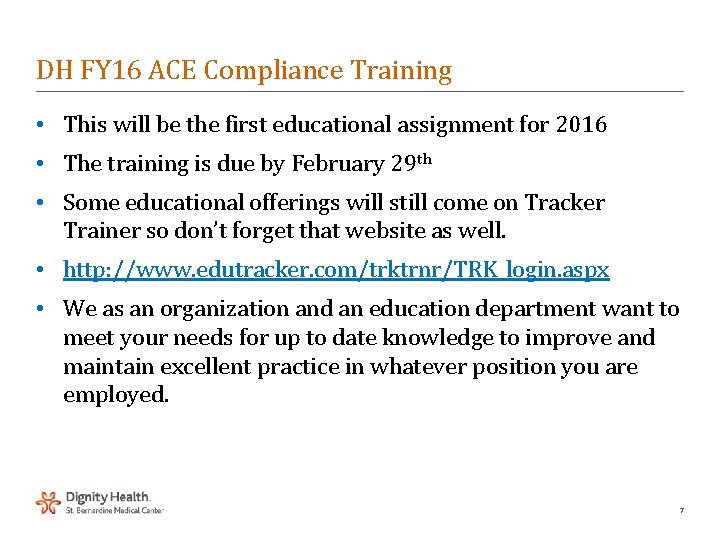

- Slides: 8
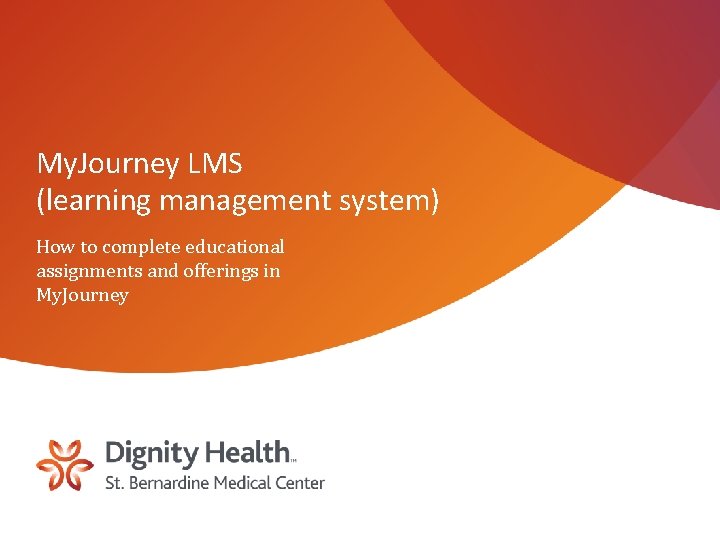
My. Journey LMS (learning management system) How to complete educational assignments and offerings in My. Journey
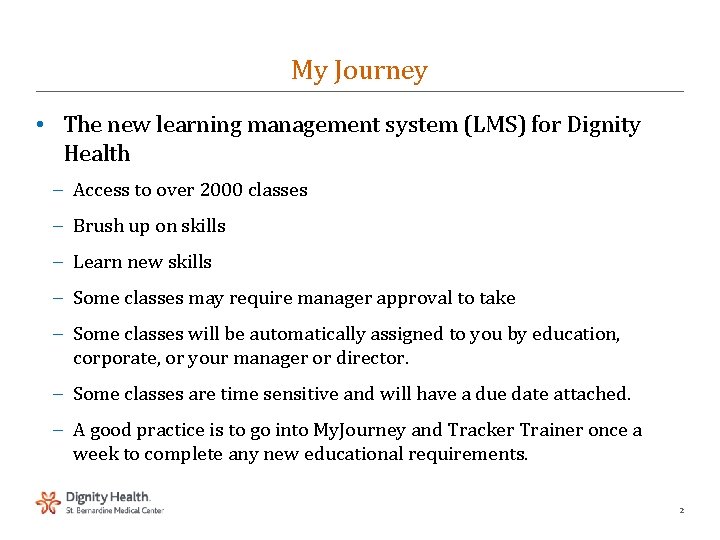
My Journey • The new learning management system (LMS) for Dignity Health – Access to over 2000 classes – Brush up on skills – Learn new skills – Some classes may require manager approval to take – Some classes will be automatically assigned to you by education, corporate, or your manager or director. – Some classes are time sensitive and will have a due date attached. – A good practice is to go into My. Journey and Tracker Trainer once a week to complete any new educational requirements. 2
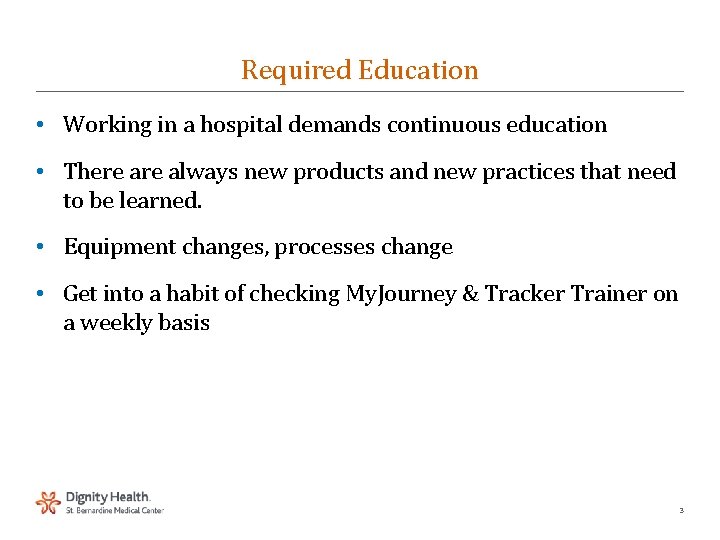
Required Education • Working in a hospital demands continuous education • There always new products and new practices that need to be learned. • Equipment changes, processes change • Get into a habit of checking My. Journey & Tracker Trainer on a weekly basis 3
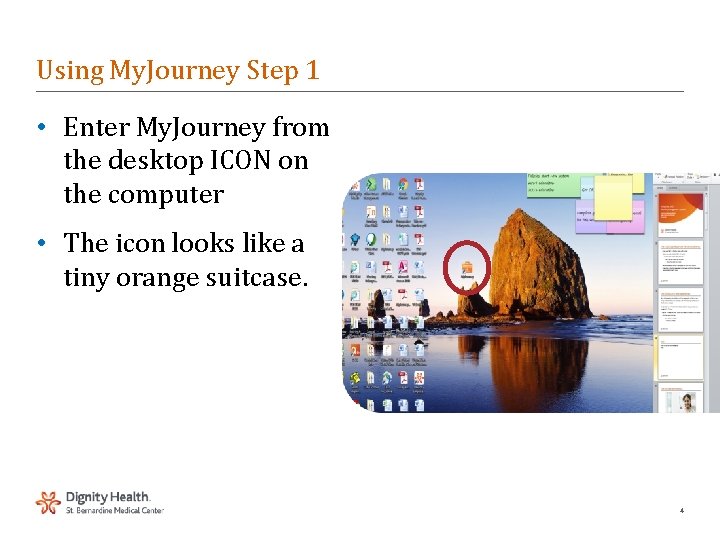
Using My. Journey Step 1 • Enter My. Journey from the desktop ICON on the computer • The icon looks like a tiny orange suitcase. 4
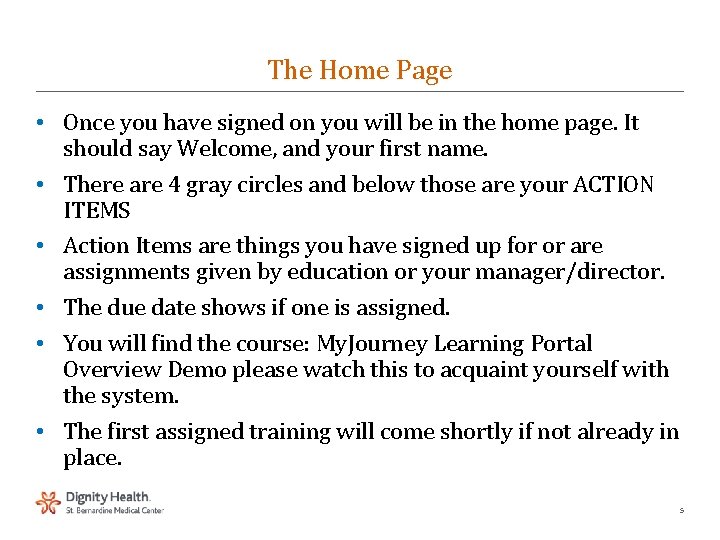
The Home Page • Once you have signed on you will be in the home page. It should say Welcome, and your first name. • There are 4 gray circles and below those are your ACTION ITEMS • Action Items are things you have signed up for or are assignments given by education or your manager/director. • The due date shows if one is assigned. • You will find the course: My. Journey Learning Portal Overview Demo please watch this to acquaint yourself with the system. • The first assigned training will come shortly if not already in place. 5
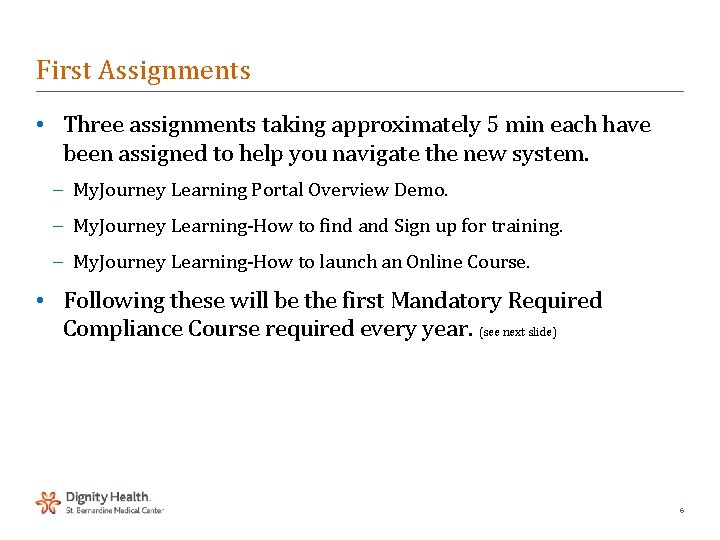
First Assignments • Three assignments taking approximately 5 min each have been assigned to help you navigate the new system. – My. Journey Learning Portal Overview Demo. – My. Journey Learning-How to find and Sign up for training. – My. Journey Learning-How to launch an Online Course. • Following these will be the first Mandatory Required Compliance Course required every year. (see next slide) 6
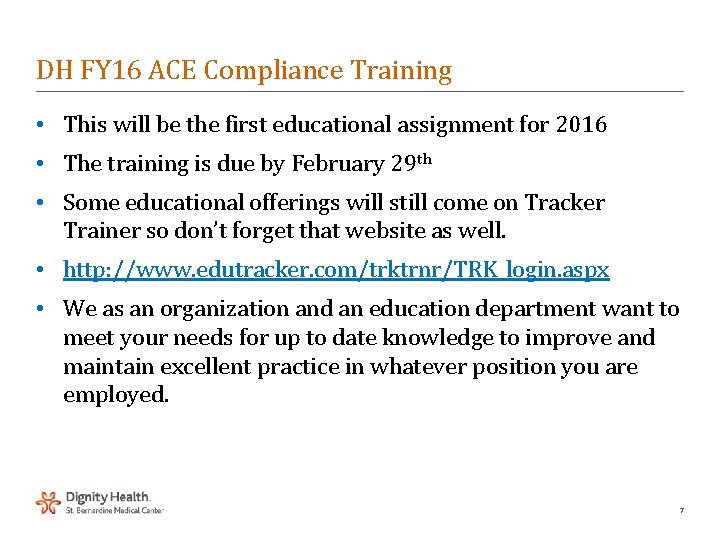
DH FY 16 ACE Compliance Training • This will be the first educational assignment for 2016 • The training is due by February 29 th • Some educational offerings will still come on Tracker Trainer so don’t forget that website as well. • http: //www. edutracker. com/trktrnr/TRK_login. aspx • We as an organization and an education department want to meet your needs for up to date knowledge to improve and maintain excellent practice in whatever position you are employed. 7

Thank You