MUSIC MIXING WITH EARSKETCH AND PYTHON Georgia Institute
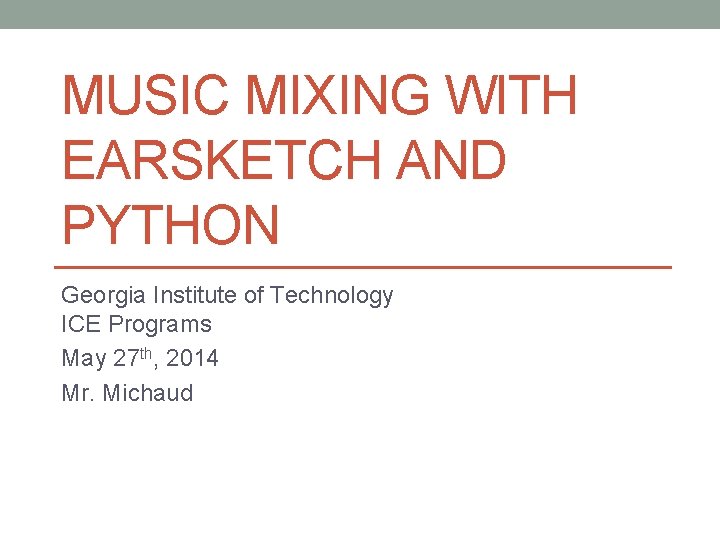
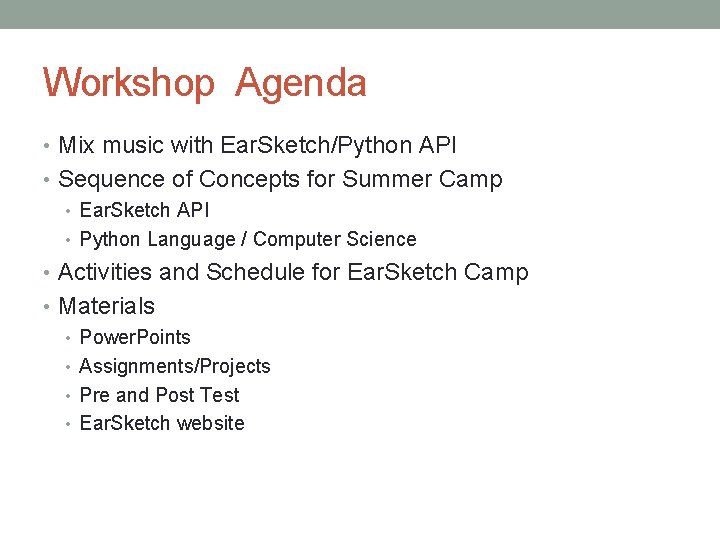
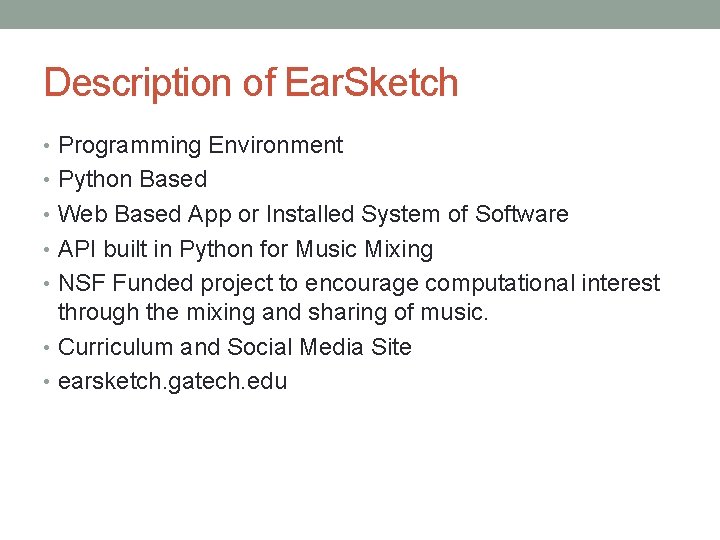
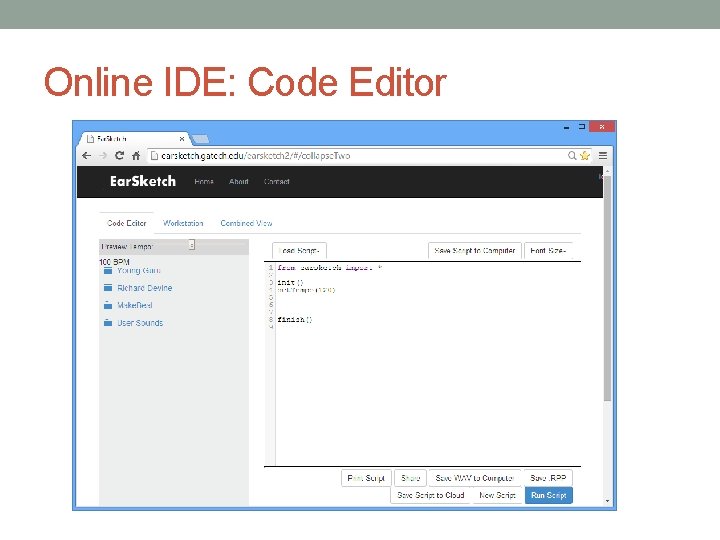
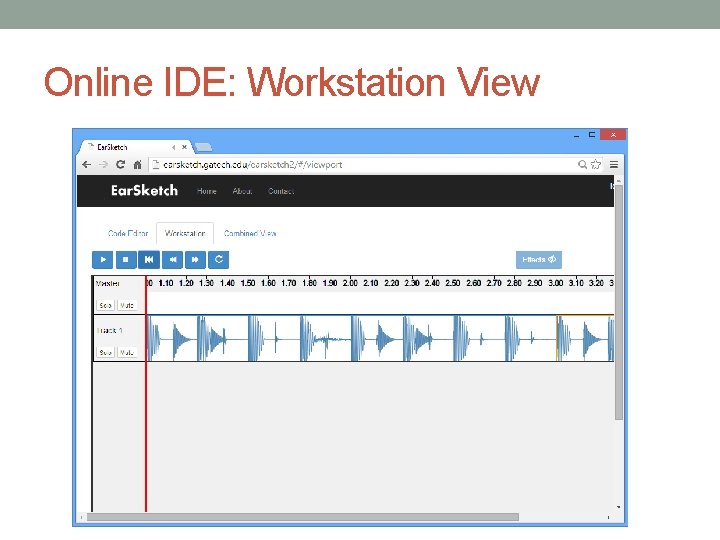
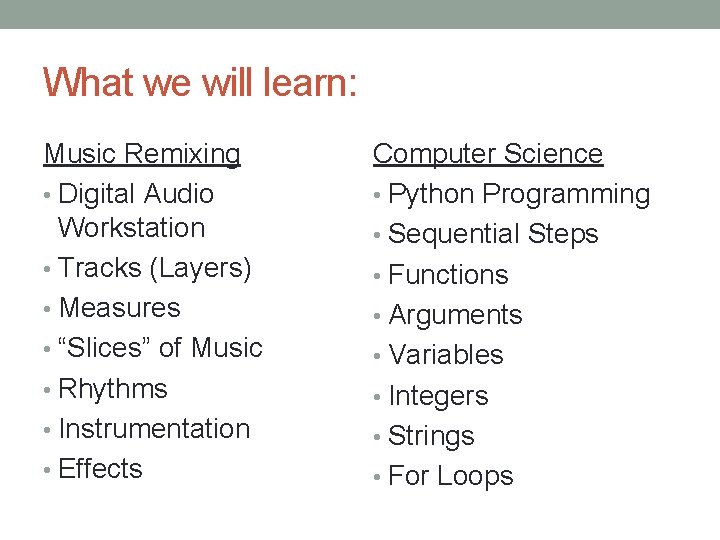
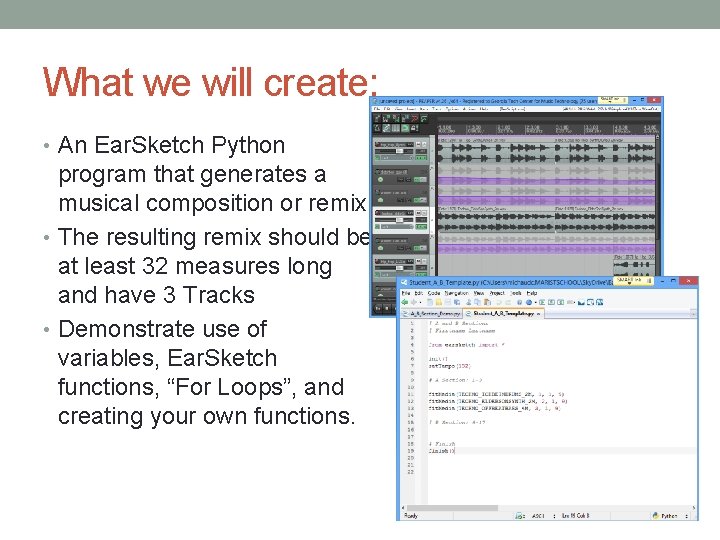
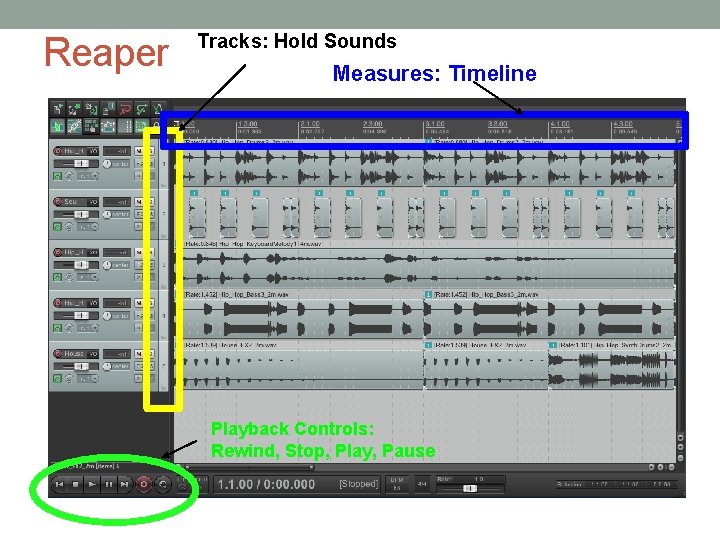
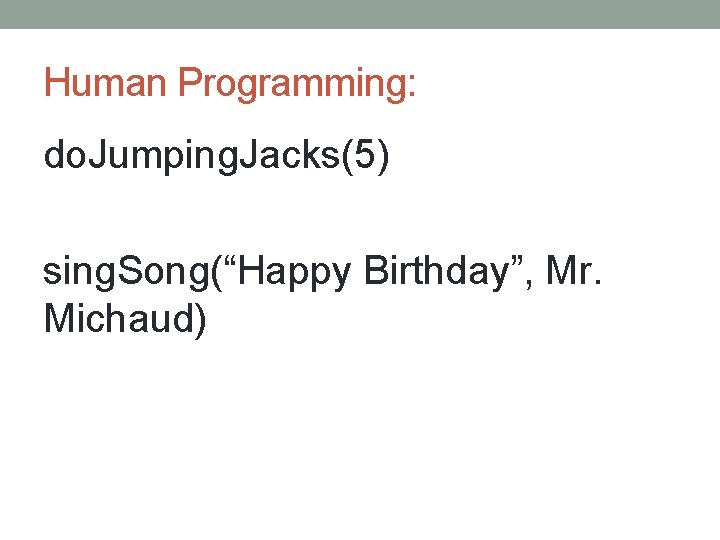
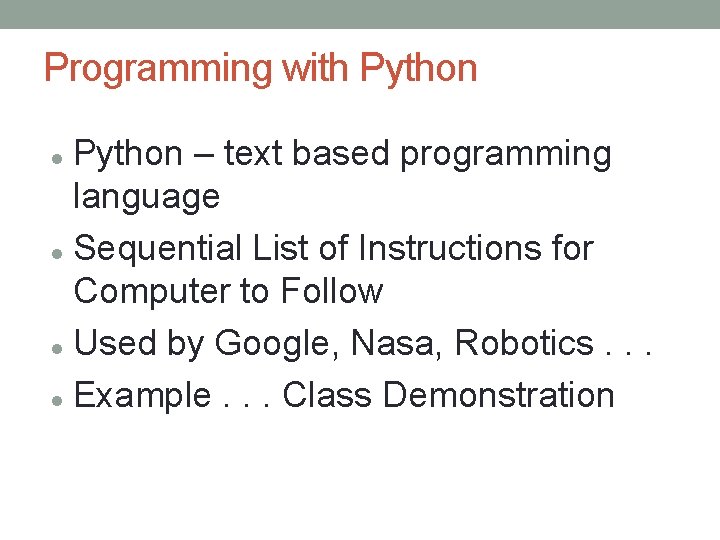
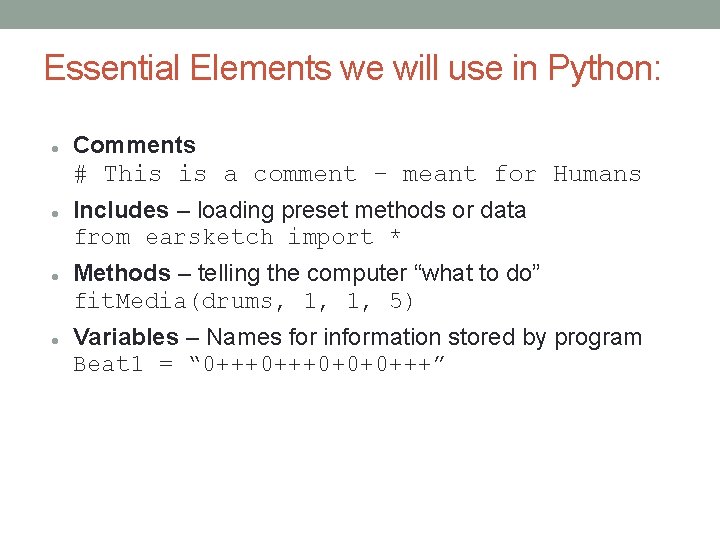
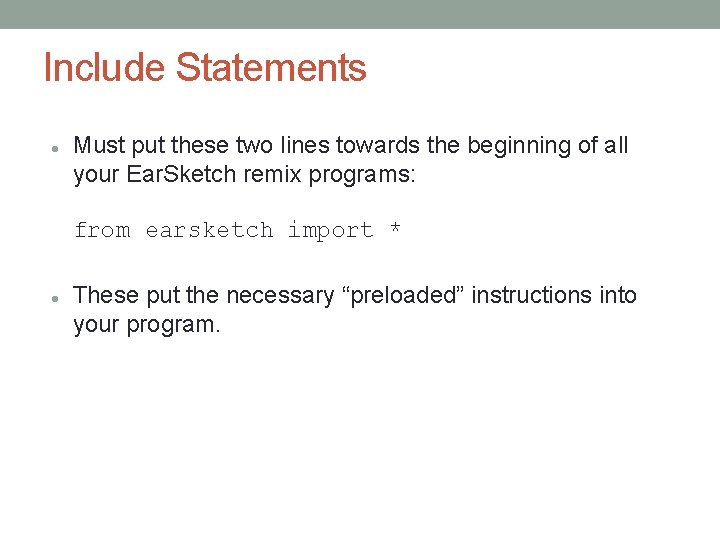
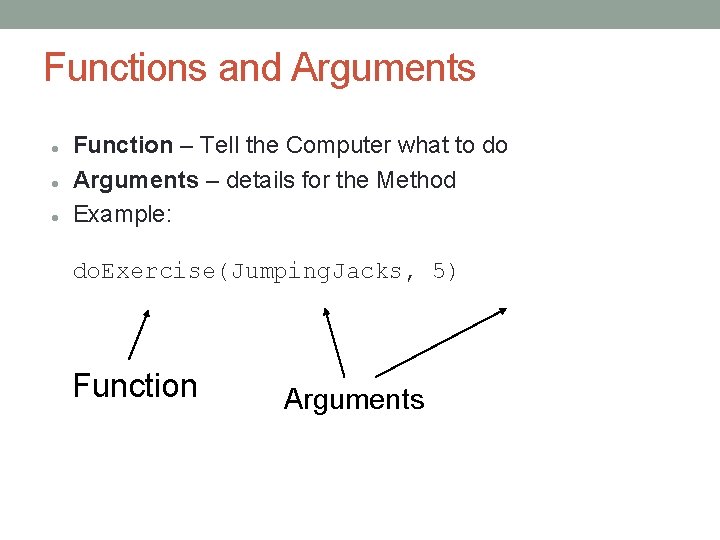
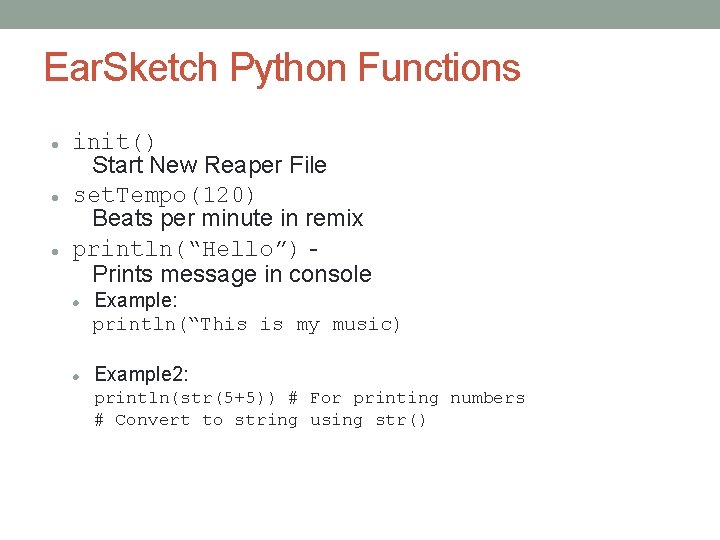
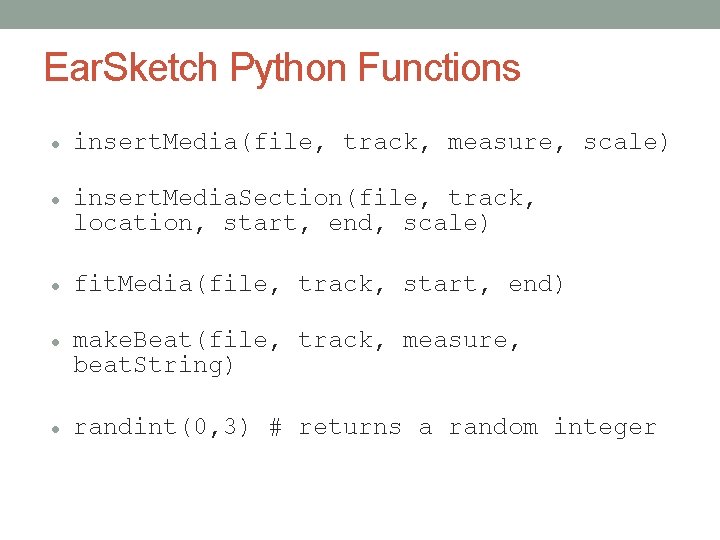
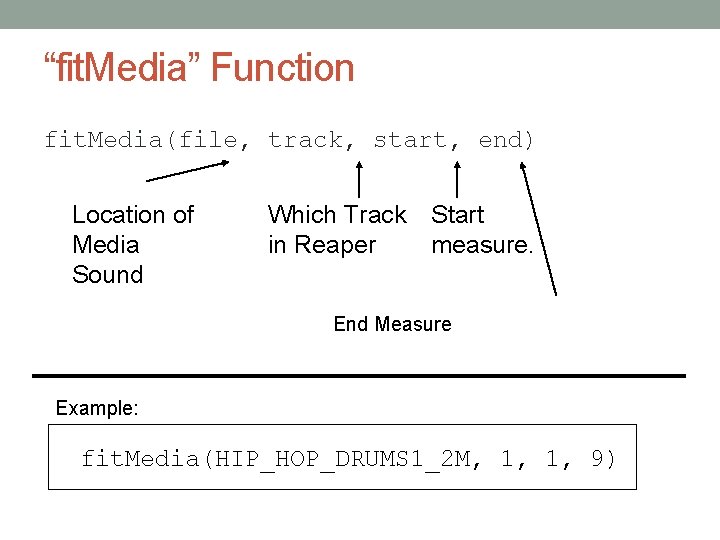
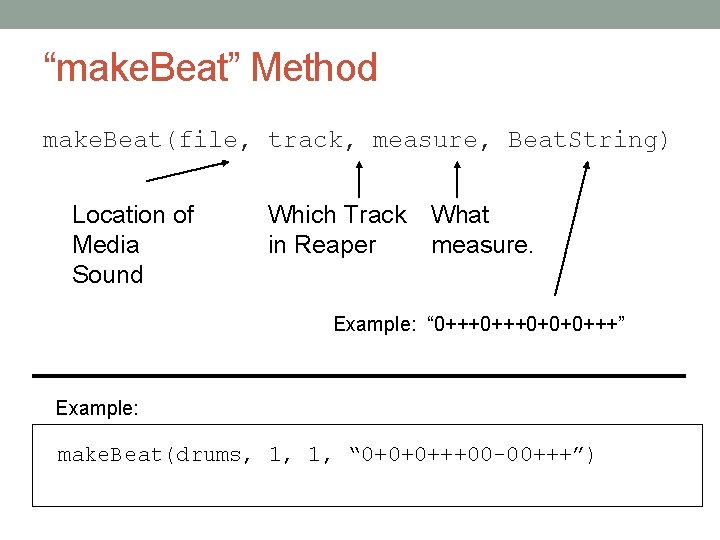
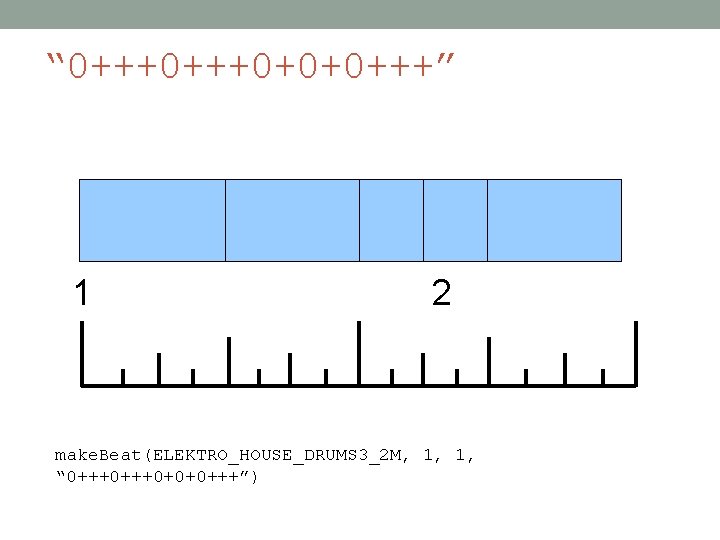
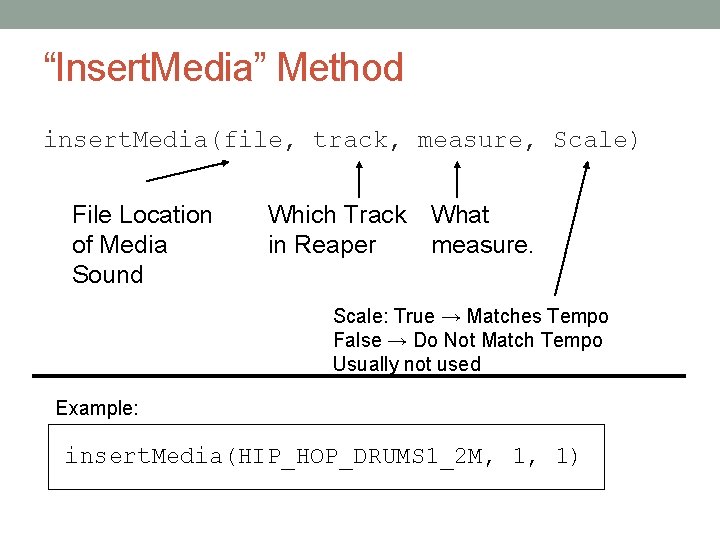
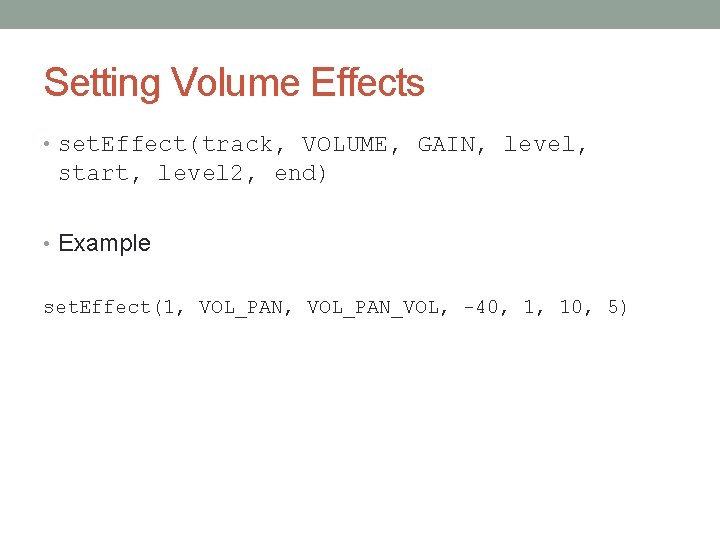
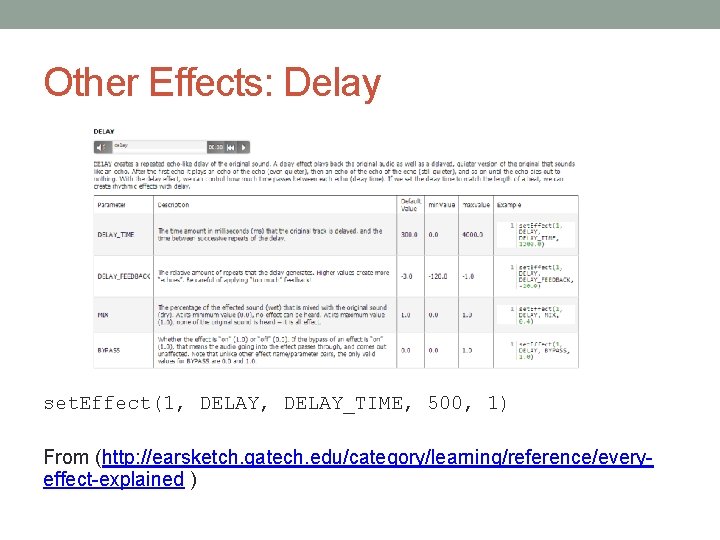
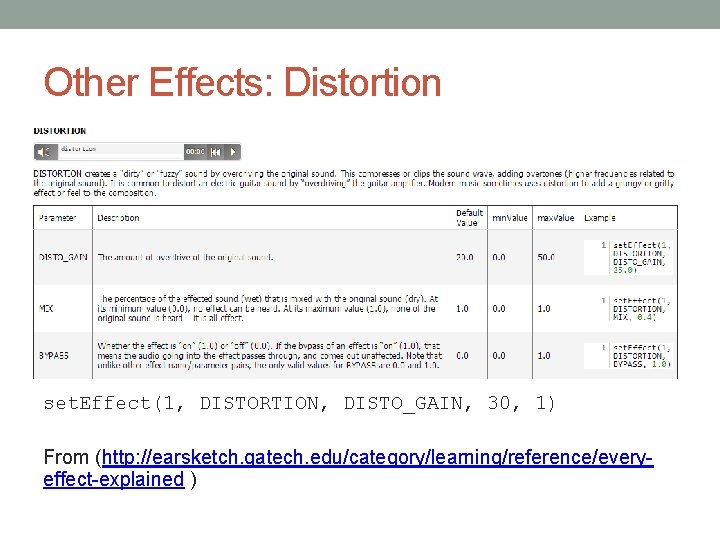
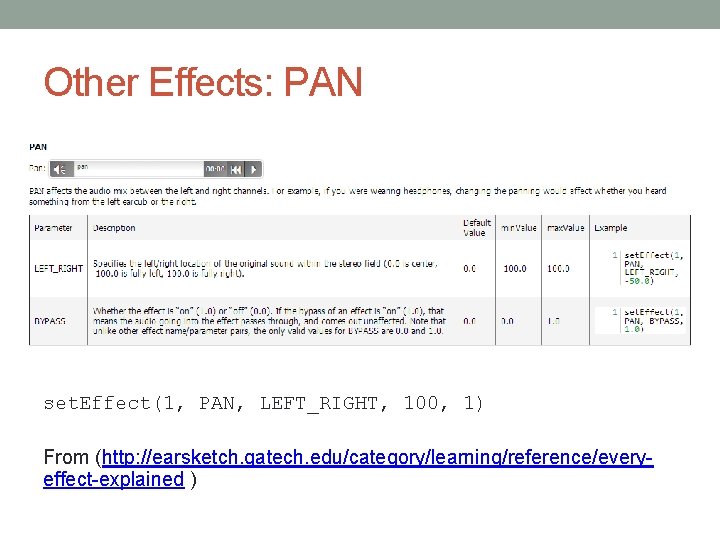
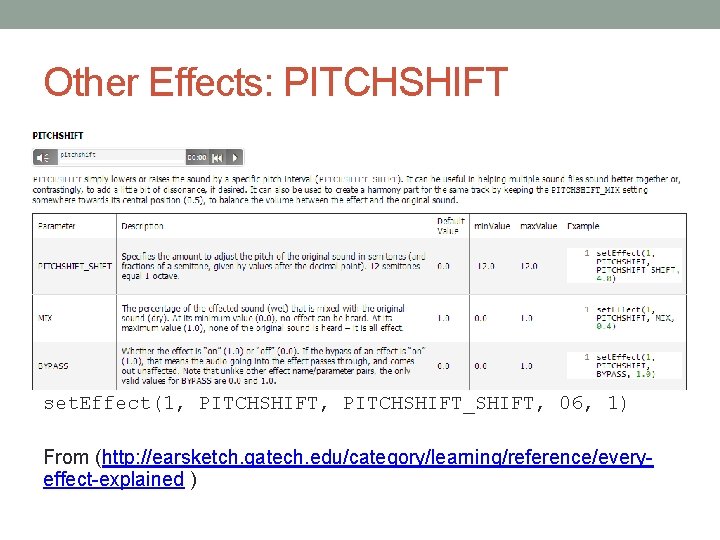
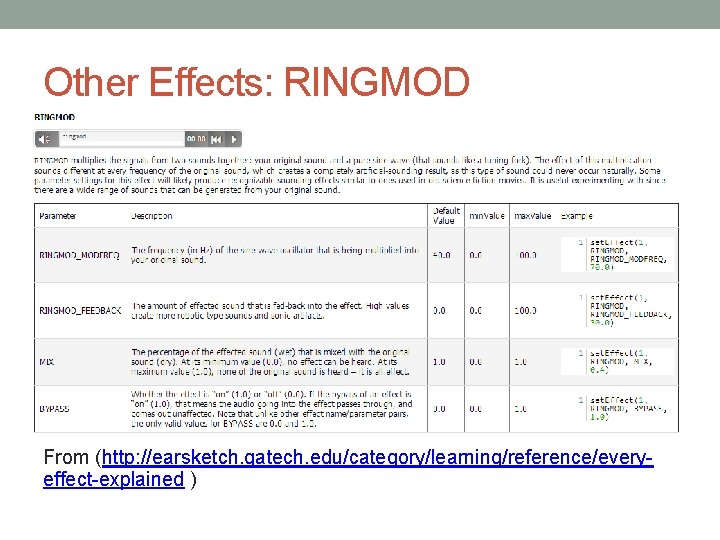
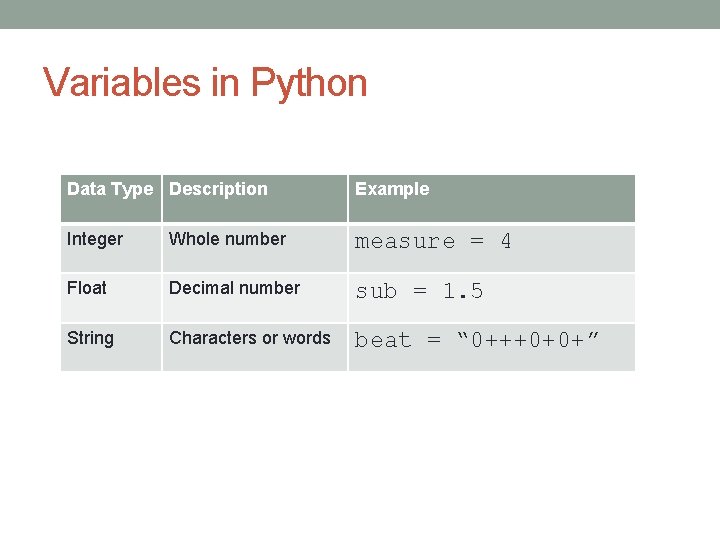
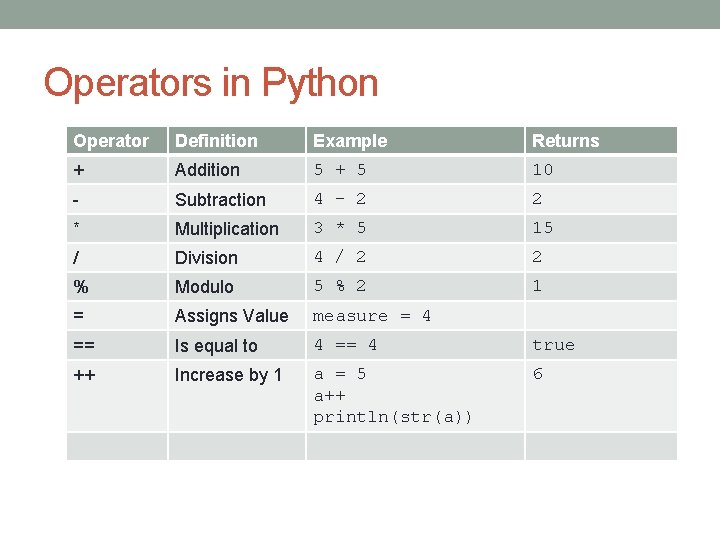
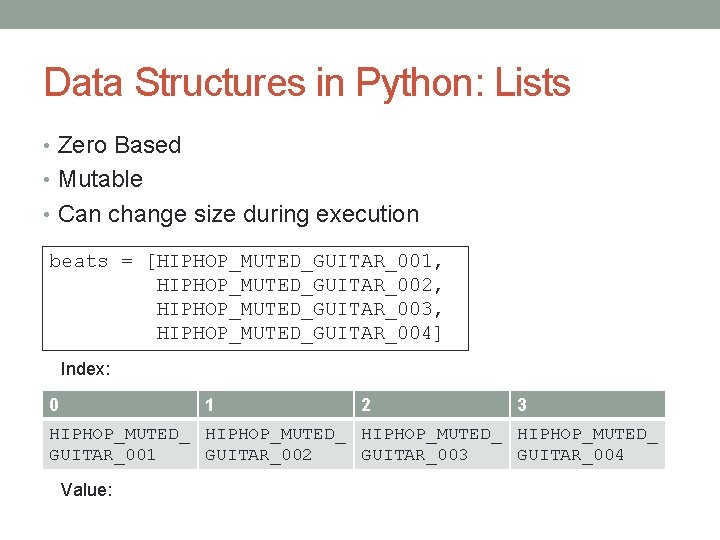
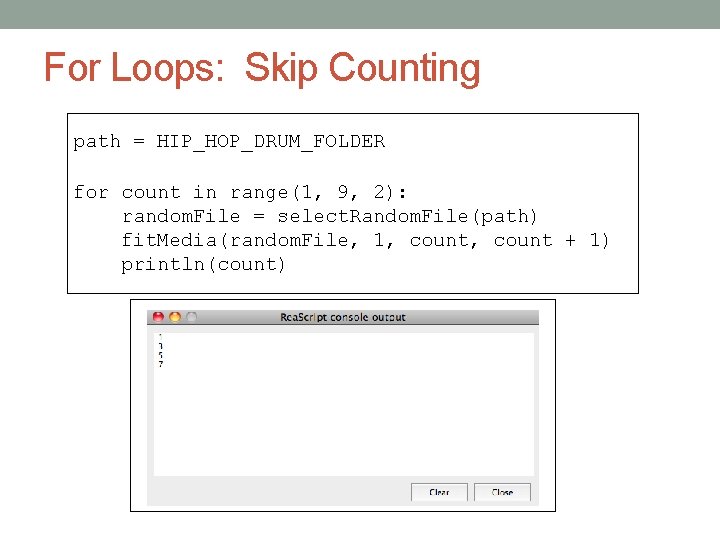
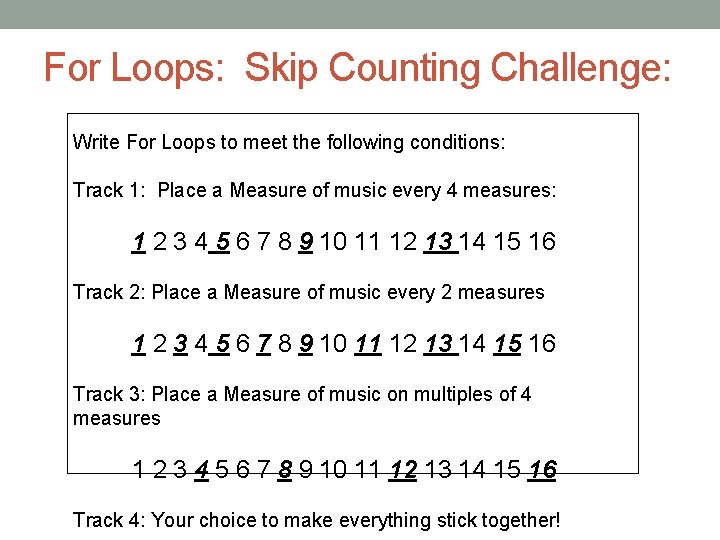
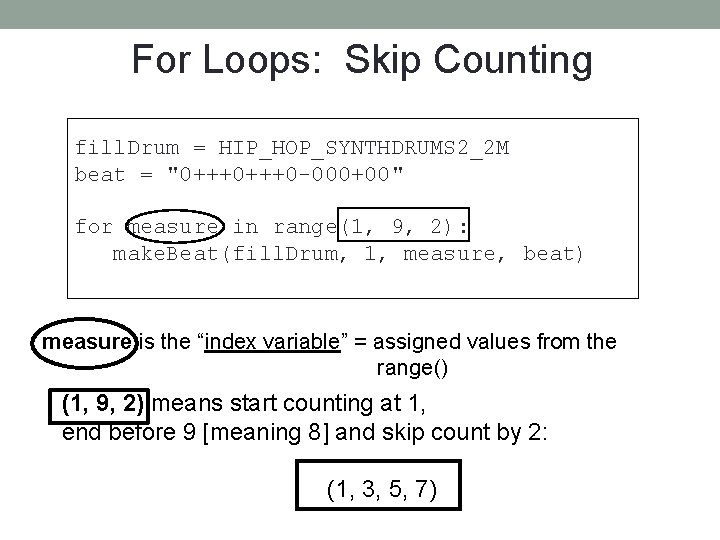
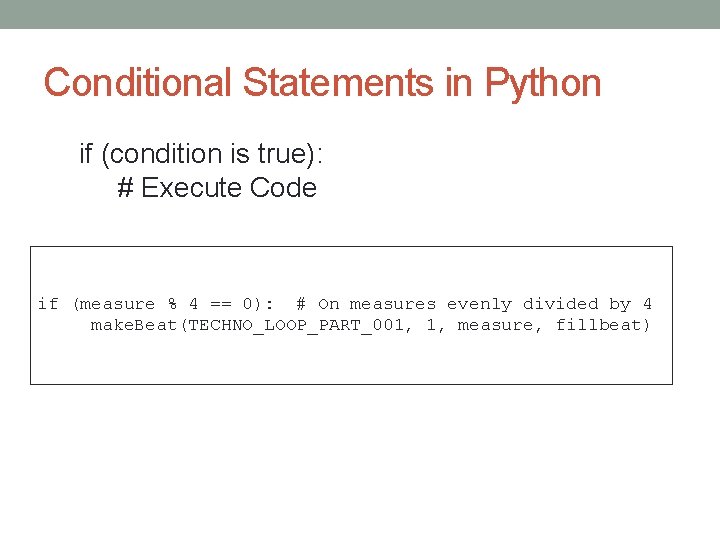
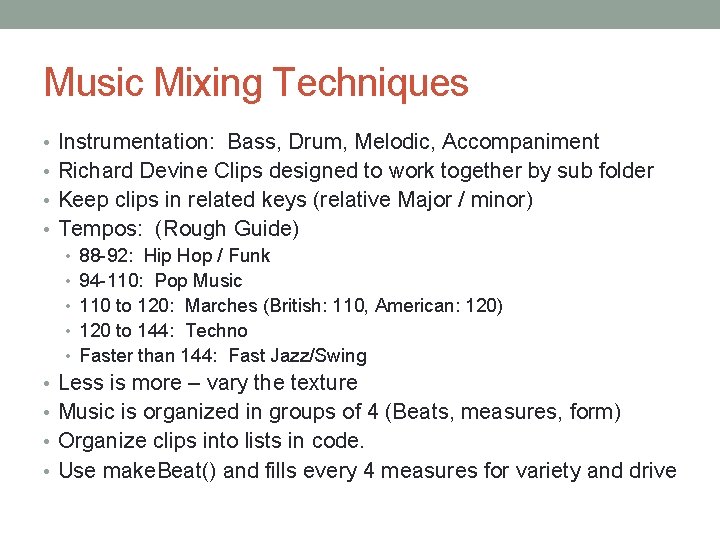
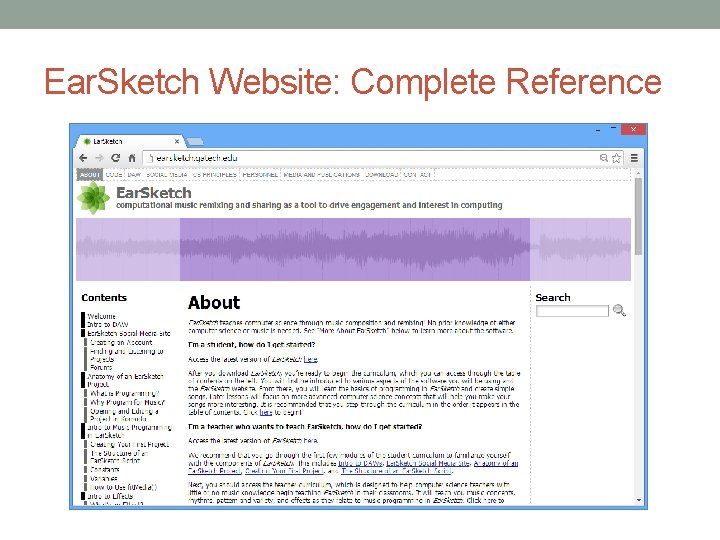
- Slides: 34
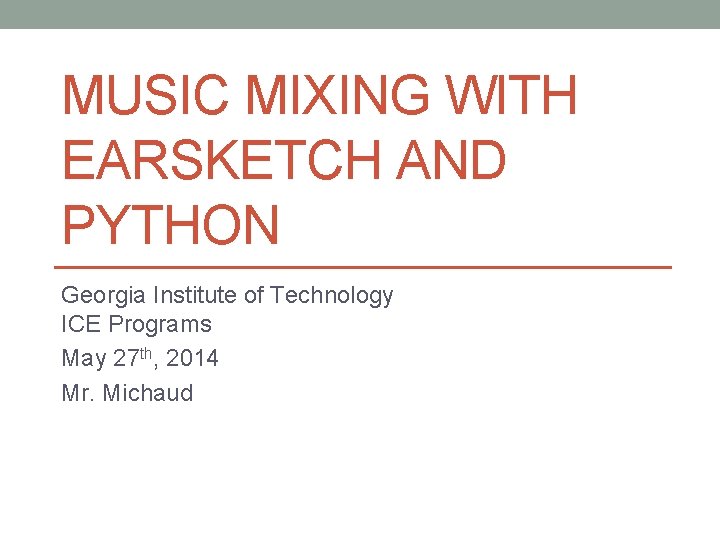
MUSIC MIXING WITH EARSKETCH AND PYTHON Georgia Institute of Technology ICE Programs May 27 th, 2014 Mr. Michaud
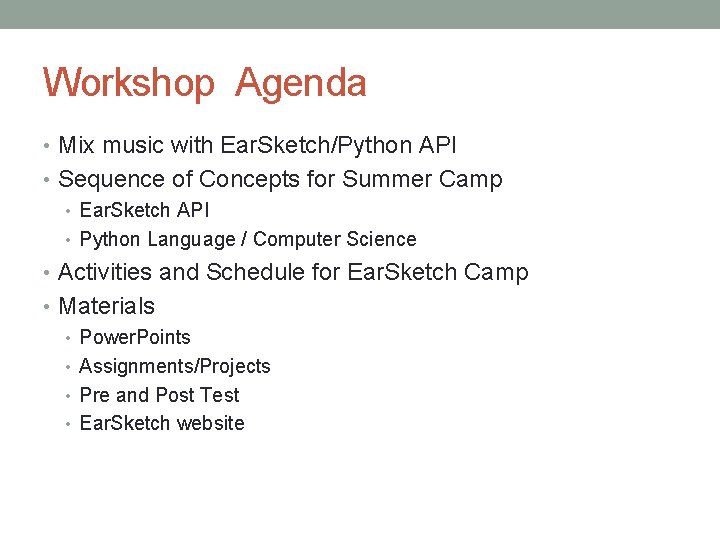
Workshop Agenda • Mix music with Ear. Sketch/Python API • Sequence of Concepts for Summer Camp • Ear. Sketch API • Python Language / Computer Science • Activities and Schedule for Ear. Sketch Camp • Materials • Power. Points • Assignments/Projects • Pre and Post Test • Ear. Sketch website
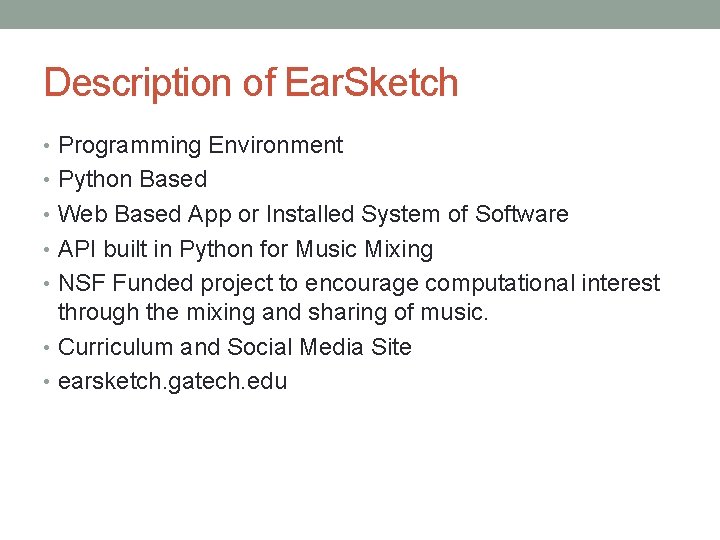
Description of Ear. Sketch • Programming Environment • Python Based • Web Based App or Installed System of Software • API built in Python for Music Mixing • NSF Funded project to encourage computational interest through the mixing and sharing of music. • Curriculum and Social Media Site • earsketch. gatech. edu
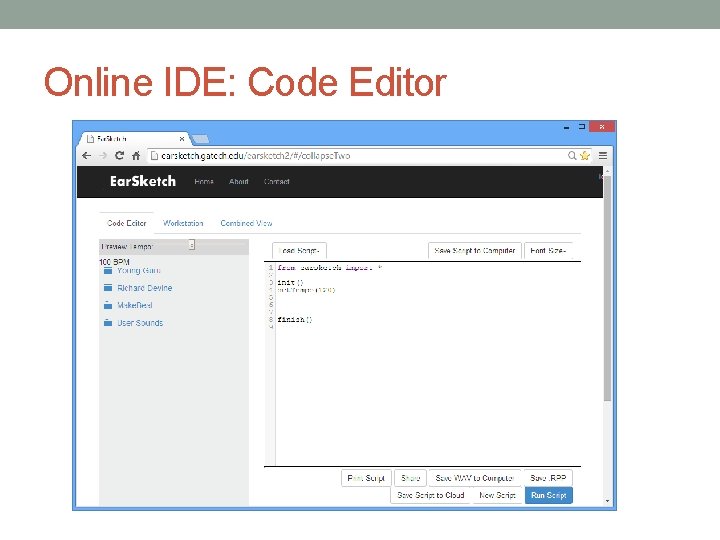
Online IDE: Code Editor
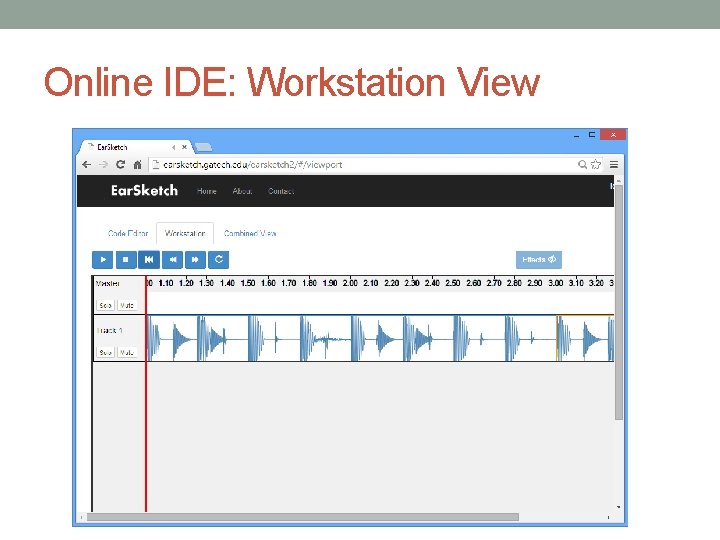
Online IDE: Workstation View
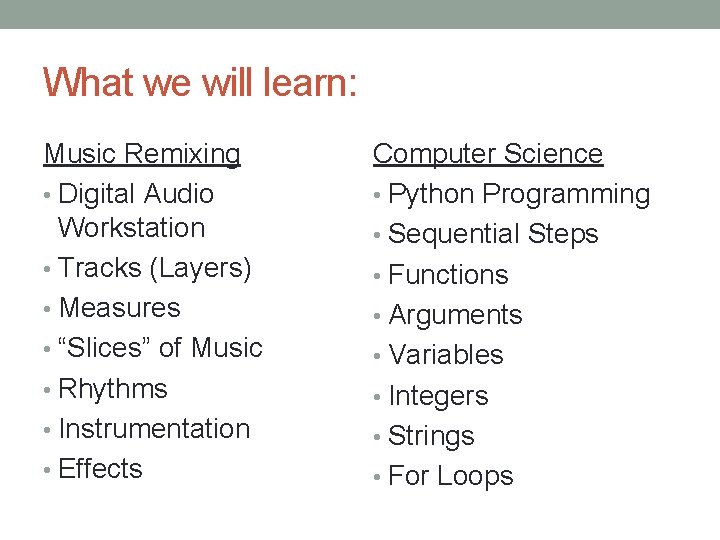
What we will learn: Music Remixing • Digital Audio Workstation • Tracks (Layers) • Measures • “Slices” of Music • Rhythms • Instrumentation • Effects Computer Science • Python Programming • Sequential Steps • Functions • Arguments • Variables • Integers • Strings • For Loops
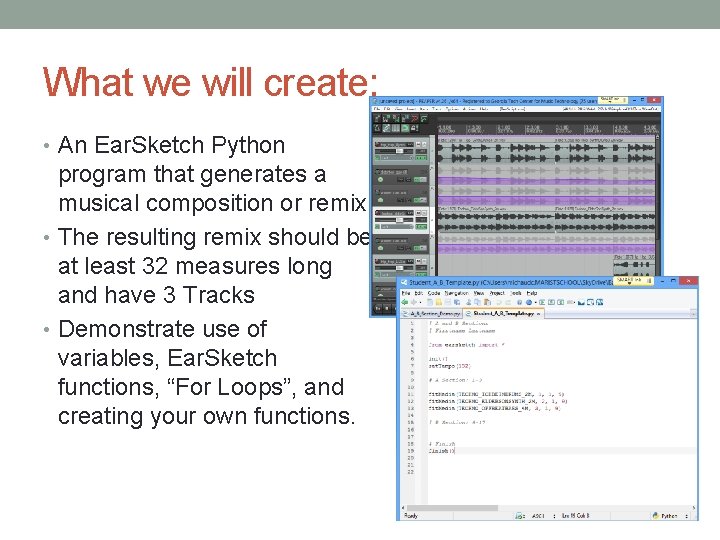
What we will create: • An Ear. Sketch Python program that generates a musical composition or remix. • The resulting remix should be at least 32 measures long and have 3 Tracks • Demonstrate use of variables, Ear. Sketch functions, “For Loops”, and creating your own functions.
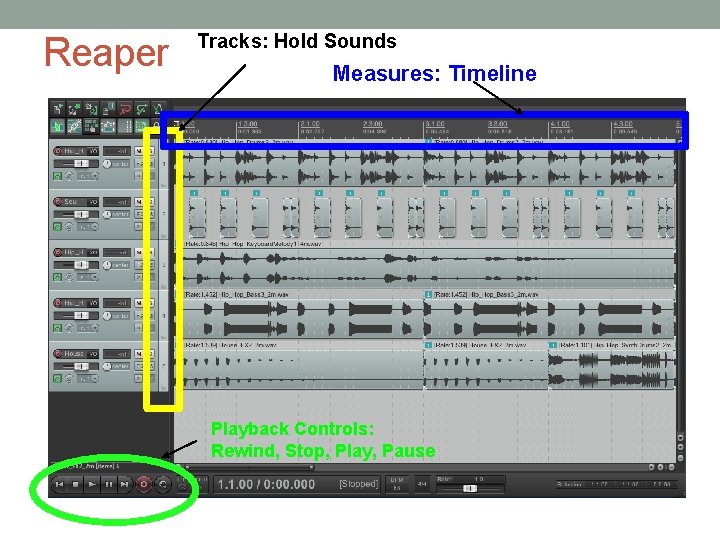
Reaper Tracks: Hold Sounds Measures: Timeline Playback Controls: Rewind, Stop, Play, Pause
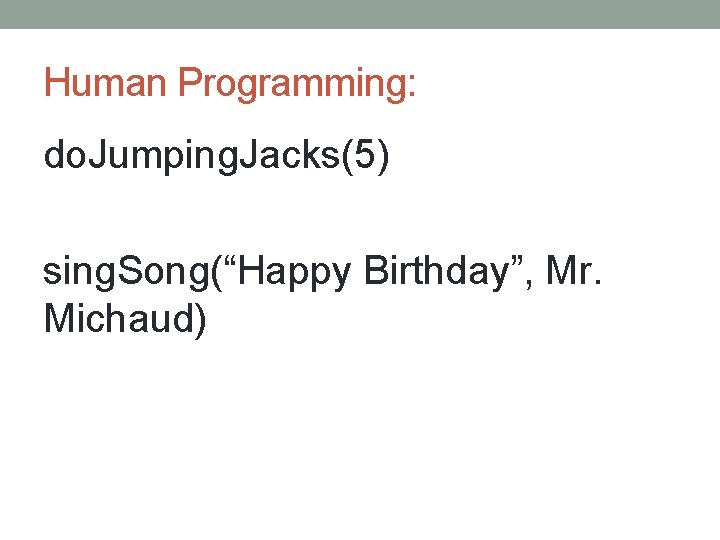
Human Programming: do. Jumping. Jacks(5) sing. Song(“Happy Birthday”, Mr. Michaud)
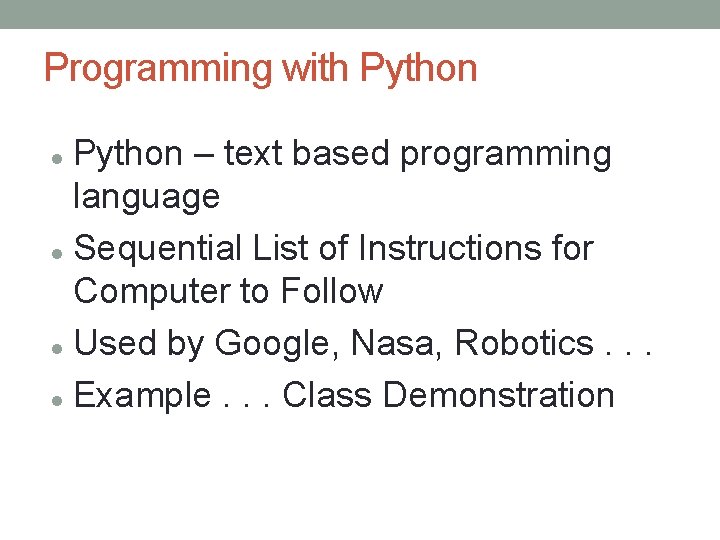
Programming with Python – text based programming language Sequential List of Instructions for Computer to Follow Used by Google, Nasa, Robotics. . . Example. . . Class Demonstration
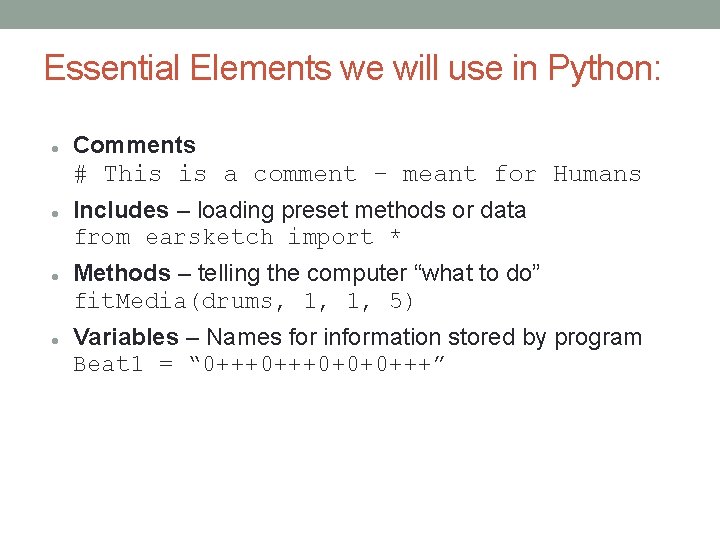
Essential Elements we will use in Python: Comments # This is a comment – meant for Humans Includes – loading preset methods or data from earsketch import * Methods – telling the computer “what to do” fit. Media(drums, 1, 1, 5) Variables – Names for information stored by program Beat 1 = “ 0+++0+0+0+++”
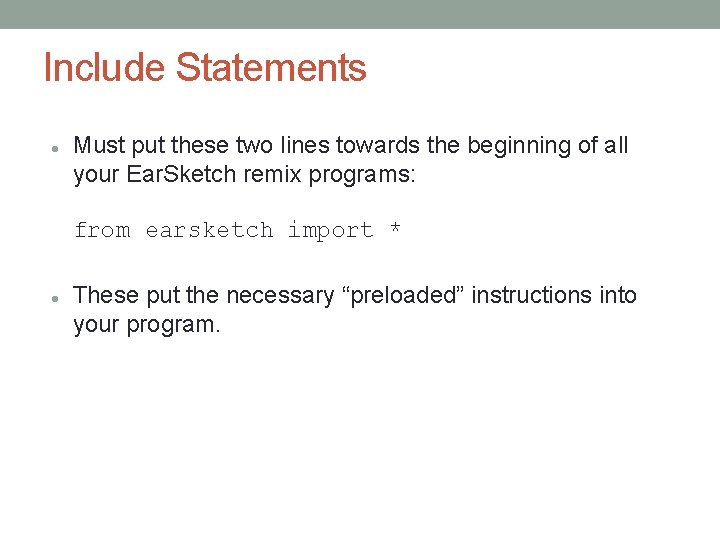
Include Statements Must put these two lines towards the beginning of all your Ear. Sketch remix programs: from earsketch import * These put the necessary “preloaded” instructions into your program.
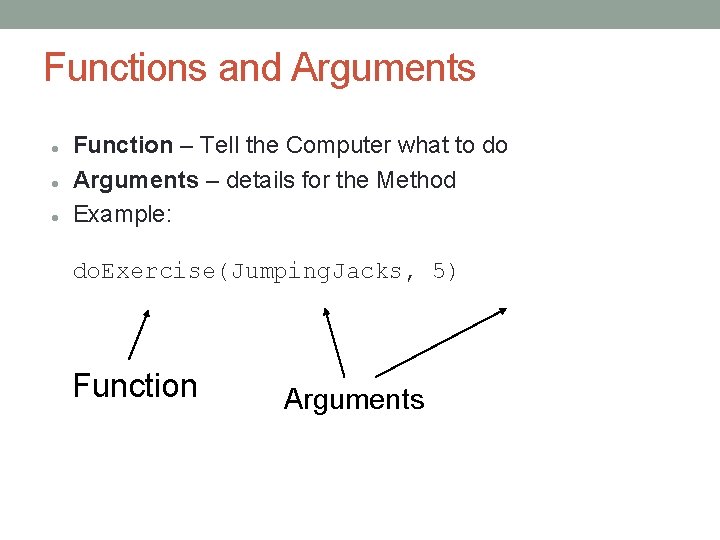
Functions and Arguments Function – Tell the Computer what to do Arguments – details for the Method Example: do. Exercise(Jumping. Jacks, 5) Function Arguments
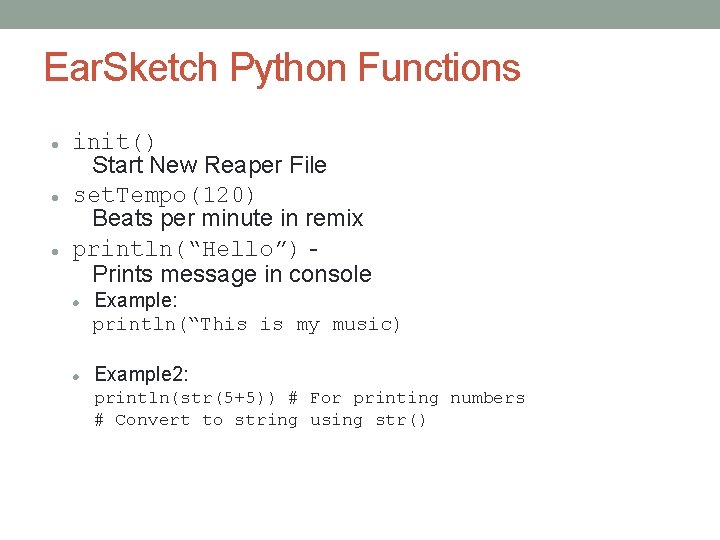
Ear. Sketch Python Functions init() Start New Reaper File set. Tempo(120) Beats per minute in remix println(“Hello”) Prints message in console Example: println(“This is my music) Example 2: println(str(5+5)) # For printing numbers # Convert to string using str()
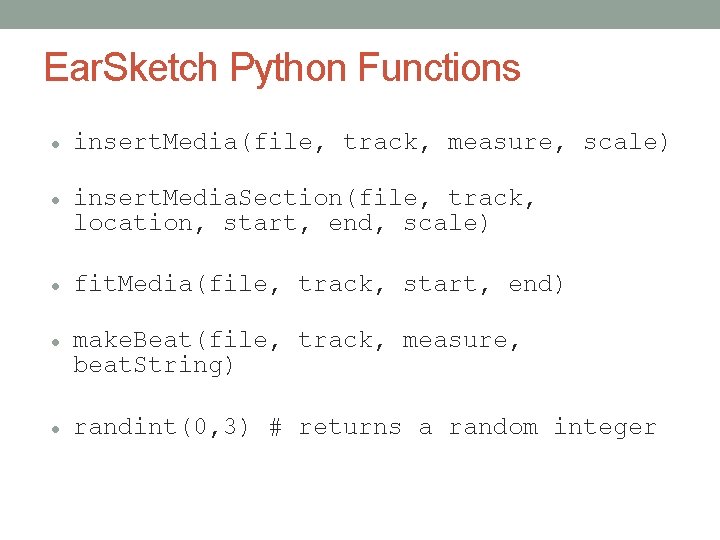
Ear. Sketch Python Functions insert. Media(file, track, measure, scale) insert. Media. Section(file, track, location, start, end, scale) fit. Media(file, track, start, end) make. Beat(file, track, measure, beat. String) randint(0, 3) # returns a random integer
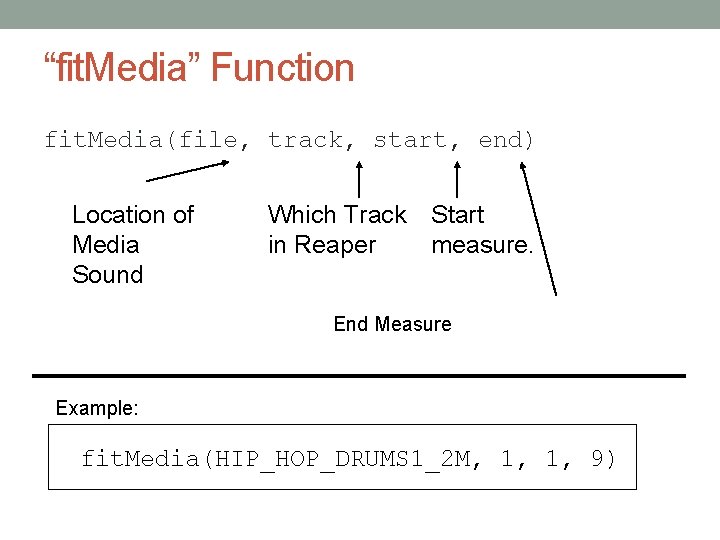
“fit. Media” Function fit. Media(file, track, start, end) Location of Media Sound Which Track Start in Reaper measure. End Measure Example: fit. Media(HIP_HOP_DRUMS 1_2 M, 1, 1, 9)
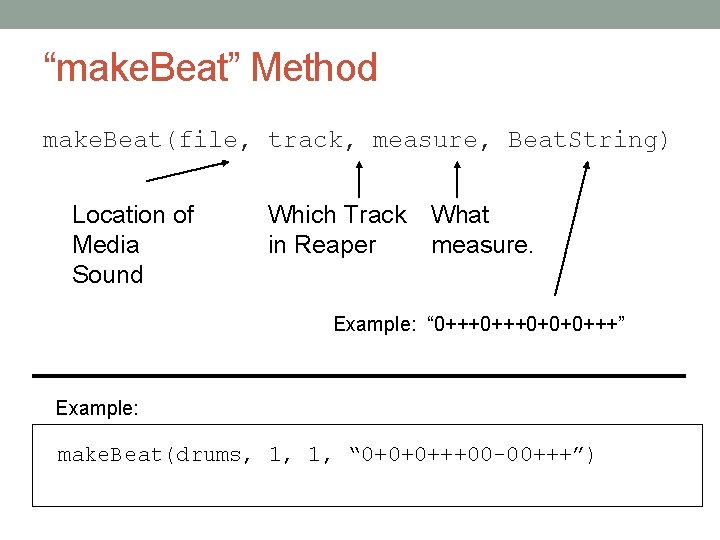
“make. Beat” Method make. Beat(file, track, measure, Beat. String) Location of Media Sound Which Track What in Reaper measure. Example: “ 0+++0+0+0+++” Example: make. Beat(drums, 1, 1, “ 0+0+0+++00 -00+++”)
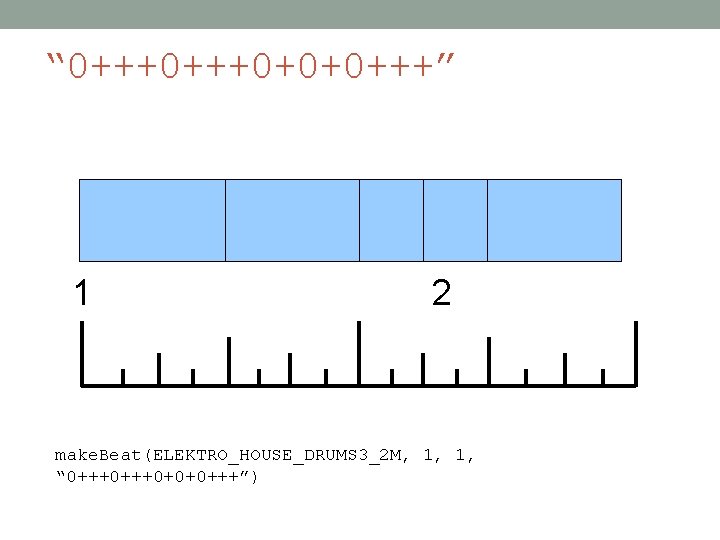
“ 0+++0+0+0+++” 1 2 make. Beat(ELEKTRO_HOUSE_DRUMS 3_2 M, 1, 1, “ 0+++0+0+0+++”)
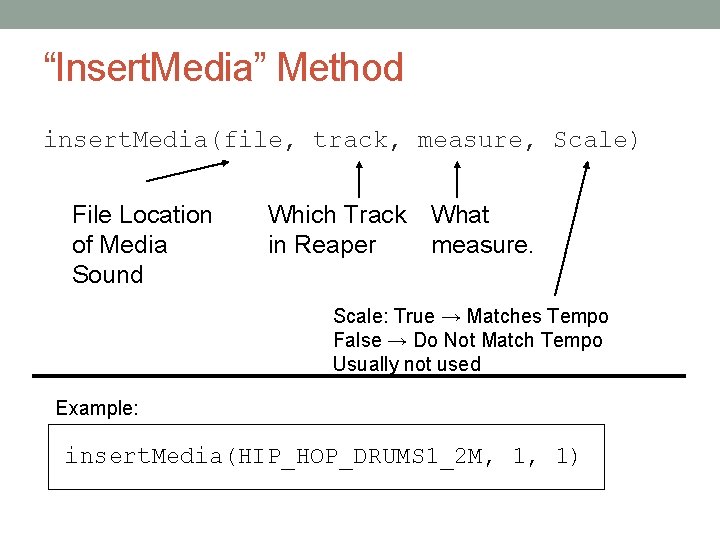
“Insert. Media” Method insert. Media(file, track, measure, Scale) File Location of Media Sound Which Track What in Reaper measure. Scale: True → Matches Tempo False → Do Not Match Tempo Usually not used Example: insert. Media(HIP_HOP_DRUMS 1_2 M, 1, 1)
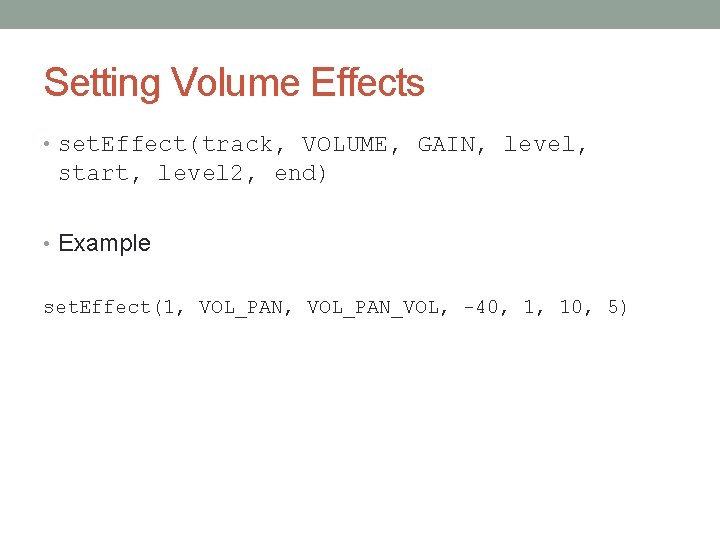
Setting Volume Effects • set. Effect(track, VOLUME, GAIN, level, start, level 2, end) • Example set. Effect(1, VOL_PAN_VOL, -40, 1, 10, 5)
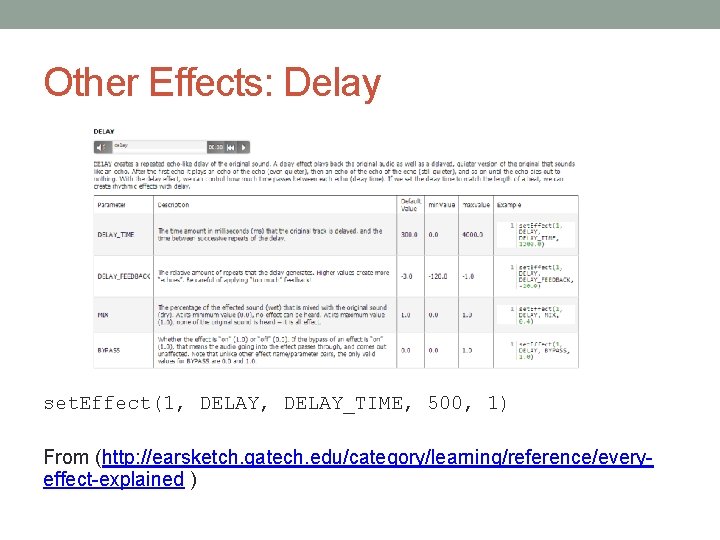
Other Effects: Delay set. Effect(1, DELAY_TIME, 500, 1) From (http: //earsketch. gatech. edu/category/learning/reference/everyeffect-explained )
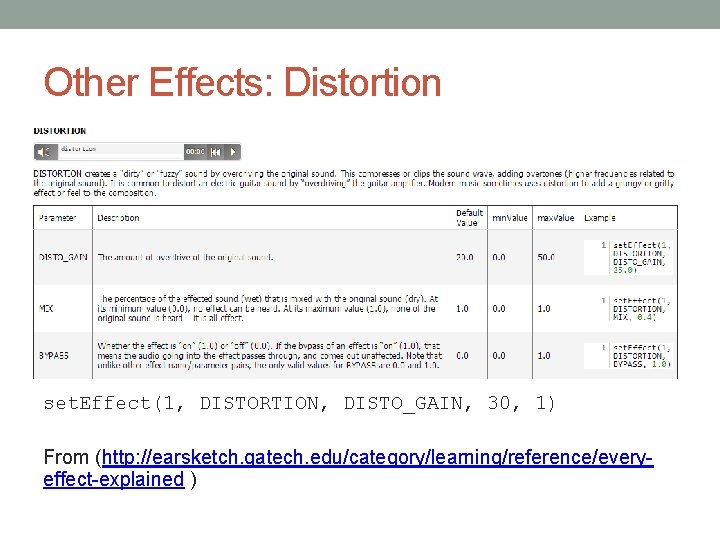
Other Effects: Distortion set. Effect(1, DISTORTION, DISTO_GAIN, 30, 1) From (http: //earsketch. gatech. edu/category/learning/reference/everyeffect-explained )
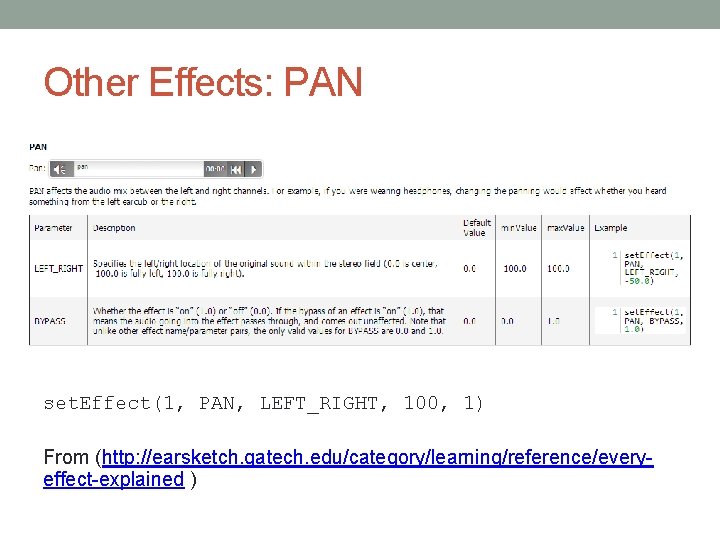
Other Effects: PAN set. Effect(1, PAN, LEFT_RIGHT, 100, 1) From (http: //earsketch. gatech. edu/category/learning/reference/everyeffect-explained )
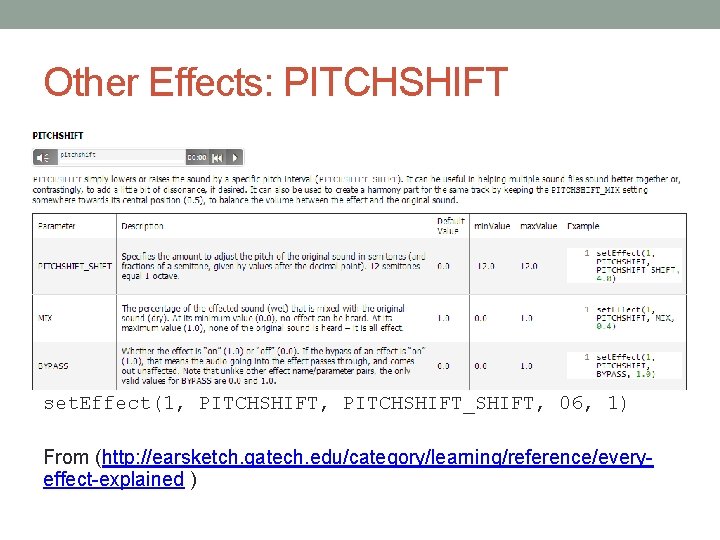
Other Effects: PITCHSHIFT set. Effect(1, PITCHSHIFT_SHIFT, 06, 1) From (http: //earsketch. gatech. edu/category/learning/reference/everyeffect-explained )
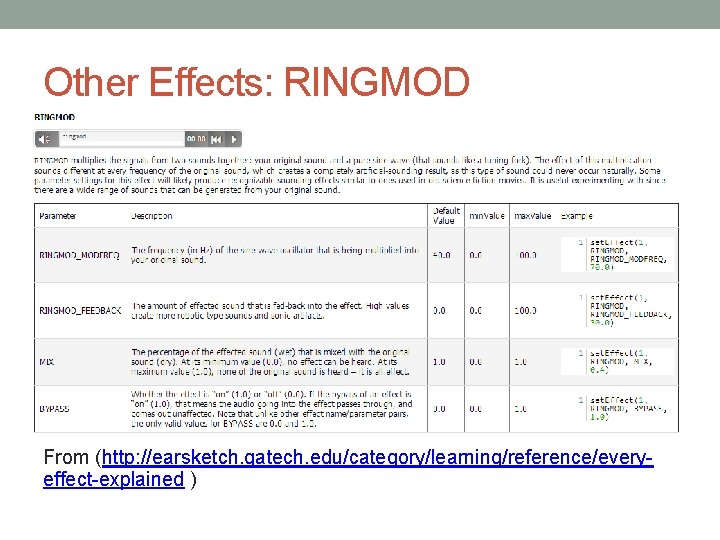
Other Effects: RINGMOD set. Effect(1, RINGMOD_MODFREQ, 50, 1) From (http: //earsketch. gatech. edu/category/learning/reference/everyeffect-explained )
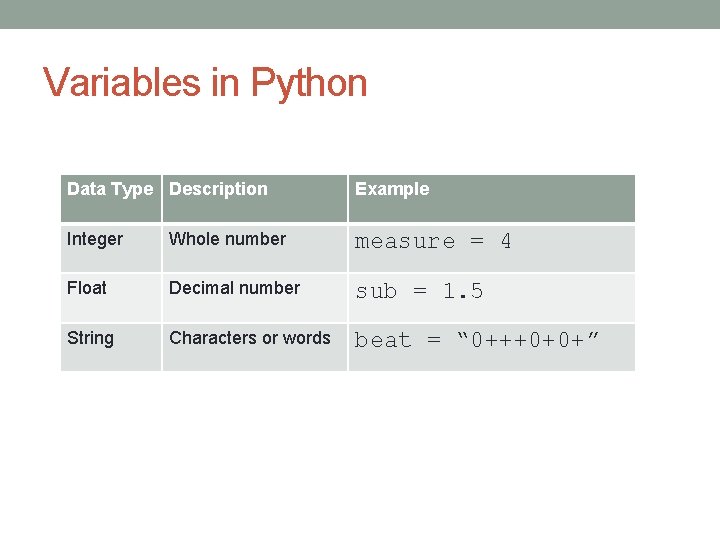
Variables in Python Data Type Description Example Integer Whole number measure = 4 Float Decimal number sub = 1. 5 String Characters or words beat = “ 0+++0+0+”
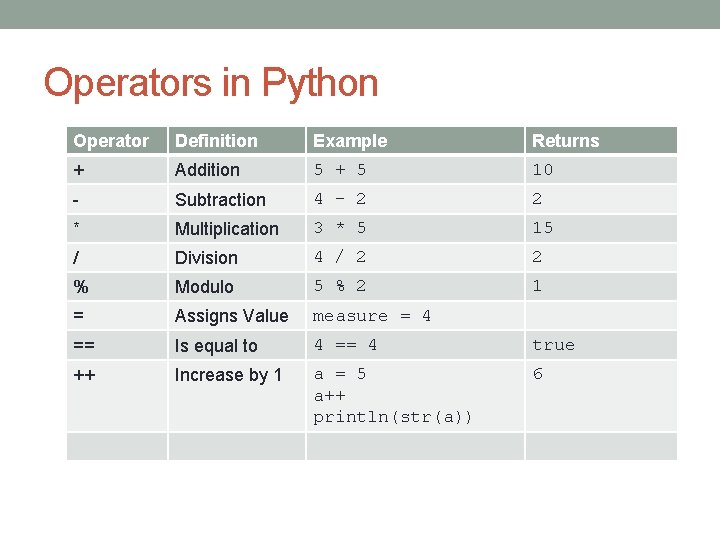
Operators in Python Operator Definition Example Returns + Addition 5 + 5 10 - Subtraction 4 – 2 2 * Multiplication 3 * 5 15 / Division 4 / 2 2 % Modulo 5 % 2 1 = Assigns Value measure = 4 == Is equal to 4 == 4 true ++ Increase by 1 a = 5 a++ println(str(a)) 6
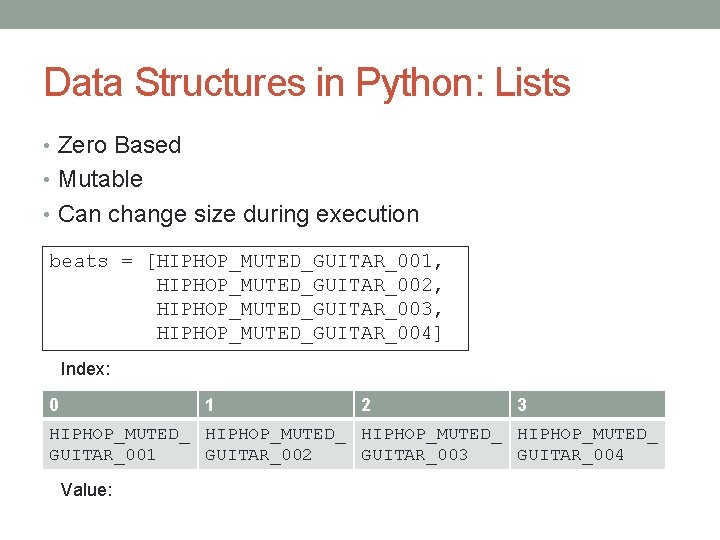
Data Structures in Python: Lists • Zero Based • Mutable • Can change size during execution beats = [HIPHOP_MUTED_GUITAR_001, HIPHOP_MUTED_GUITAR_002, HIPHOP_MUTED_GUITAR_003, HIPHOP_MUTED_GUITAR_004] Index: 0 1 2 3 HIPHOP_MUTED_ GUITAR_001 GUITAR_002 GUITAR_003 GUITAR_004 Value:
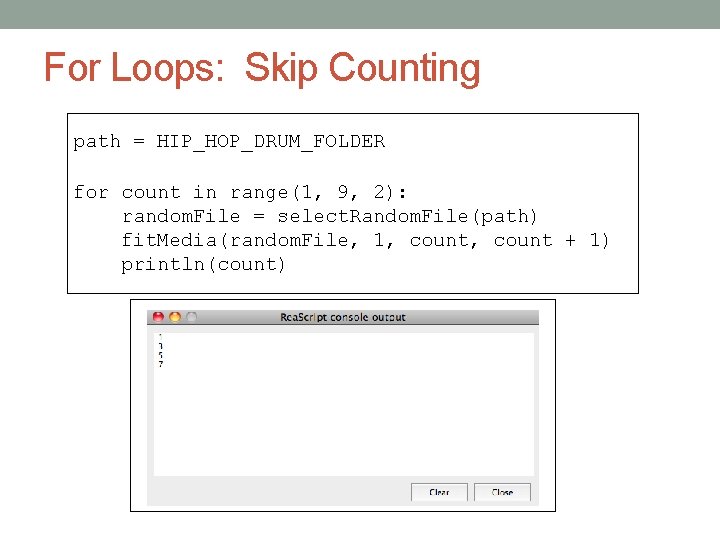
For Loops: Skip Counting path = HIP_HOP_DRUM_FOLDER for count in range(1, 9, 2): random. File = select. Random. File(path) fit. Media(random. File, 1, count + 1) println(count)
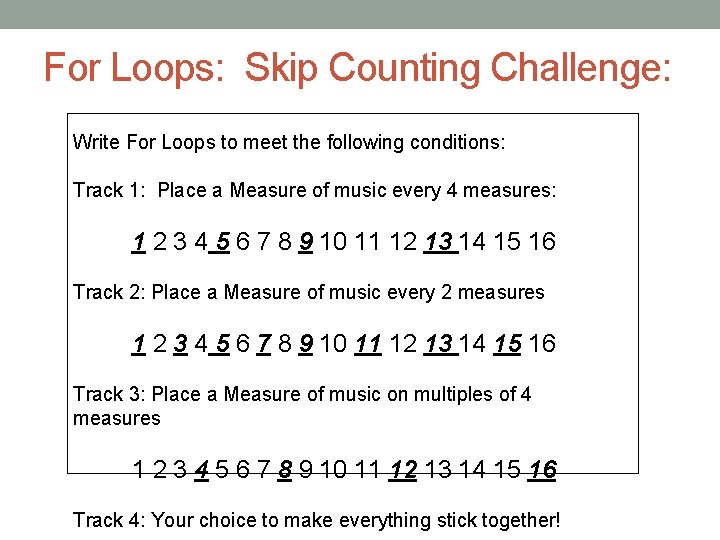
For Loops: Skip Counting Challenge: Write For Loops to meet the following conditions: Track 1: Place a Measure of music every 4 measures: 1 2 3 4 5 6 7 8 9 10 11 12 13 14 15 16 Track 2: Place a Measure of music every 2 measures 1 2 3 4 5 6 7 8 9 10 11 12 13 14 15 16 Track 3: Place a Measure of music on multiples of 4 measures 1 2 3 4 5 6 7 8 9 10 11 12 13 14 15 16 Track 4: Your choice to make everything stick together!
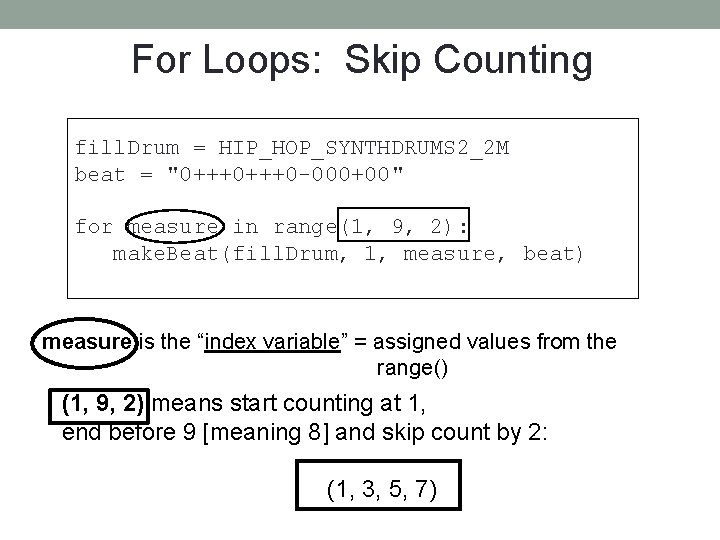
For Loops: Skip Counting fill. Drum = HIP_HOP_SYNTHDRUMS 2_2 M beat = "0+++0 -000+00" for measure in range(1, 9, 2): make. Beat(fill. Drum, 1, measure, beat) measure is the “index variable” = assigned values from the range() (1, 9, 2) means start counting at 1, end before 9 [meaning 8] and skip count by 2: (1, 3, 5, 7)
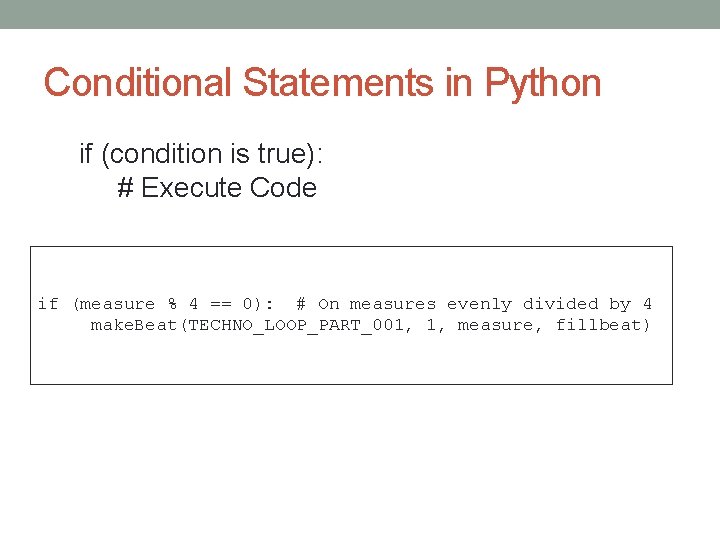
Conditional Statements in Python if (condition is true): # Execute Code if (measure % 4 == 0): # On measures evenly divided by 4 make. Beat(TECHNO_LOOP_PART_001, 1, measure, fillbeat)
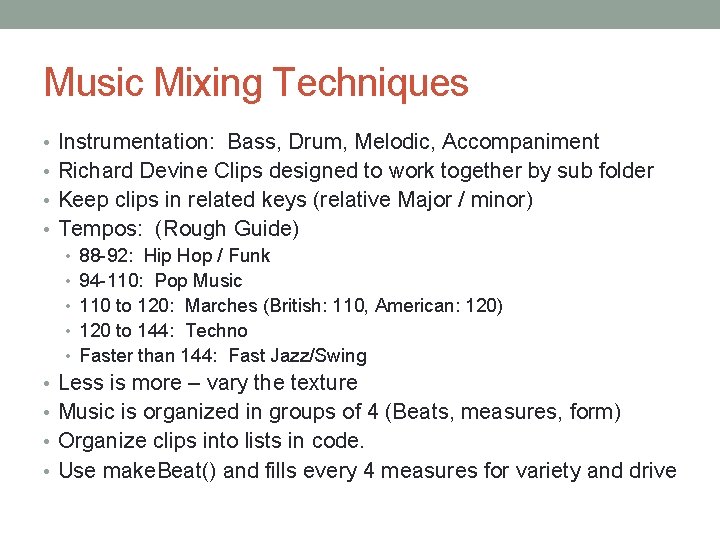
Music Mixing Techniques • Instrumentation: Bass, Drum, Melodic, Accompaniment • Richard Devine Clips designed to work together by sub folder • Keep clips in related keys (relative Major / minor) • Tempos: (Rough Guide) • 88 -92: Hip Hop / Funk • 94 -110: Pop Music • 110 to 120: Marches (British: 110, American: 120) • 120 to 144: Techno • Faster than 144: Fast Jazz/Swing • Less is more – vary the texture • Music is organized in groups of 4 (Beats, measures, form) • Organize clips into lists in code. • Use make. Beat() and fills every 4 measures for variety and drive
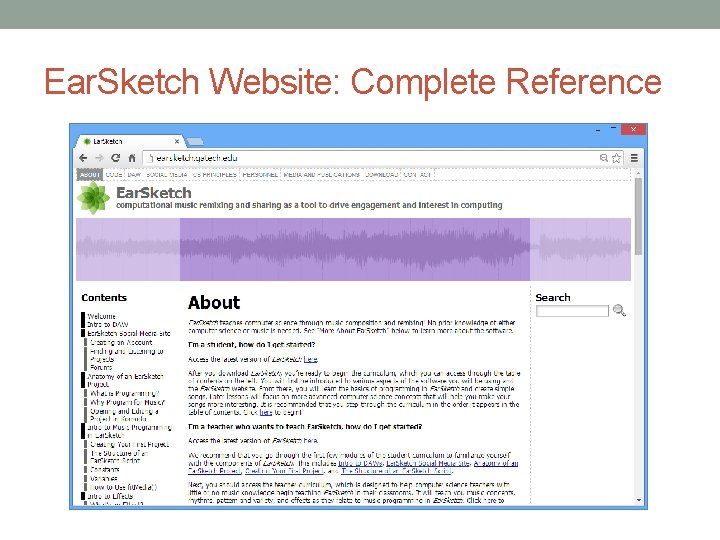
Ear. Sketch Website: Complete Reference