MULTIPLY YOUR PERFORMANCE AND MAXIMIZE YOUR EFFICIENCY MUTIPLY
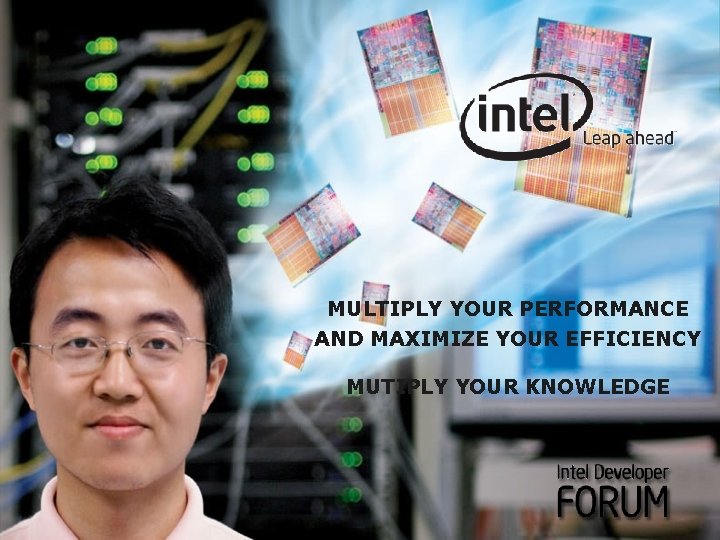

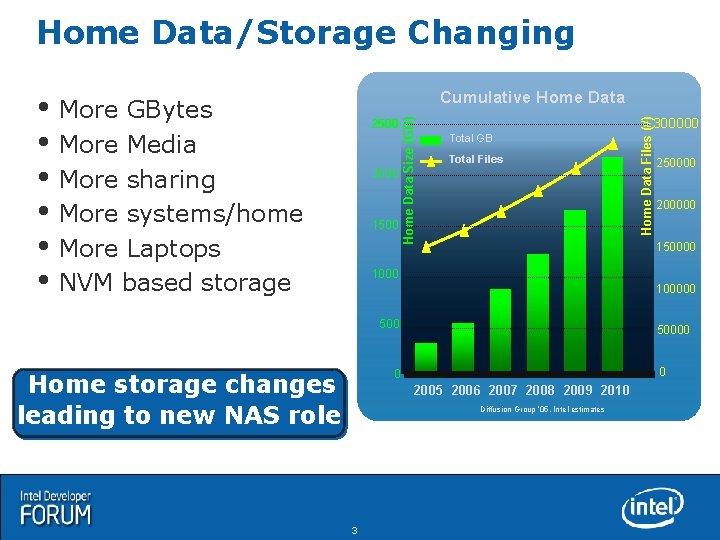
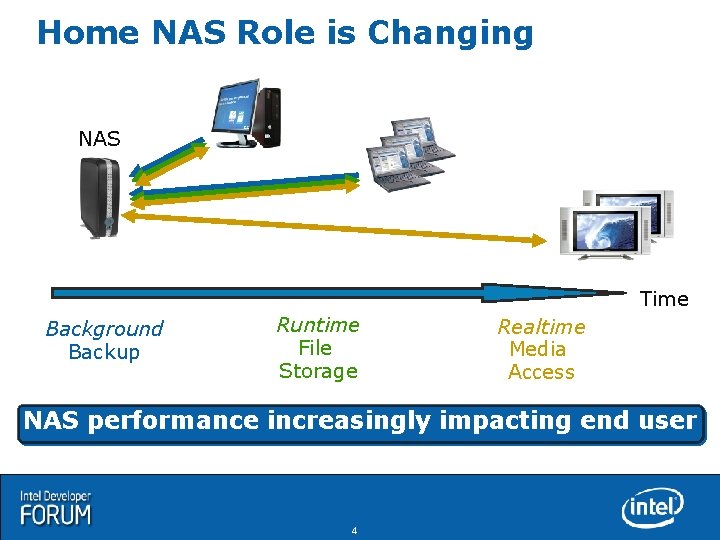
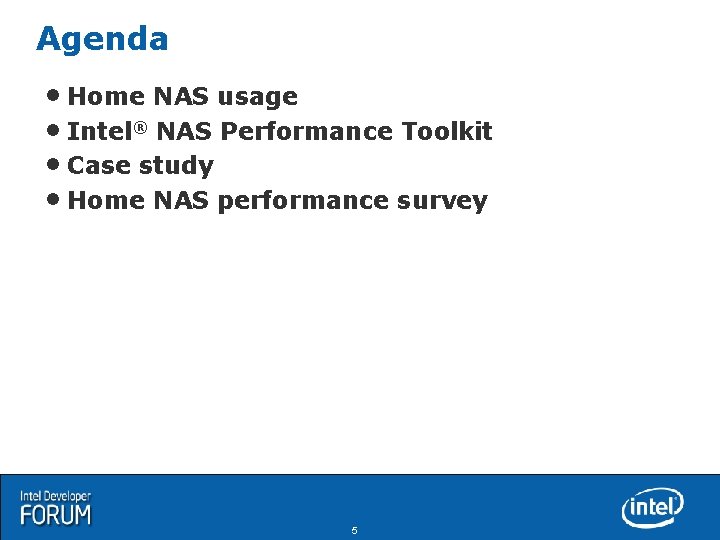
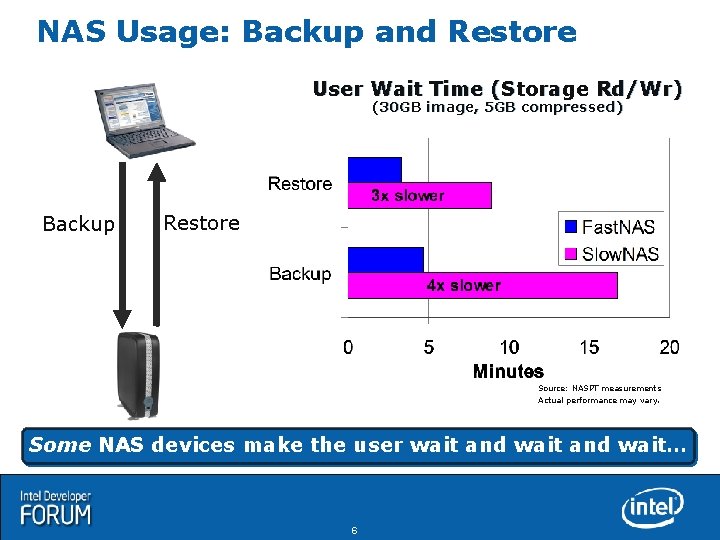
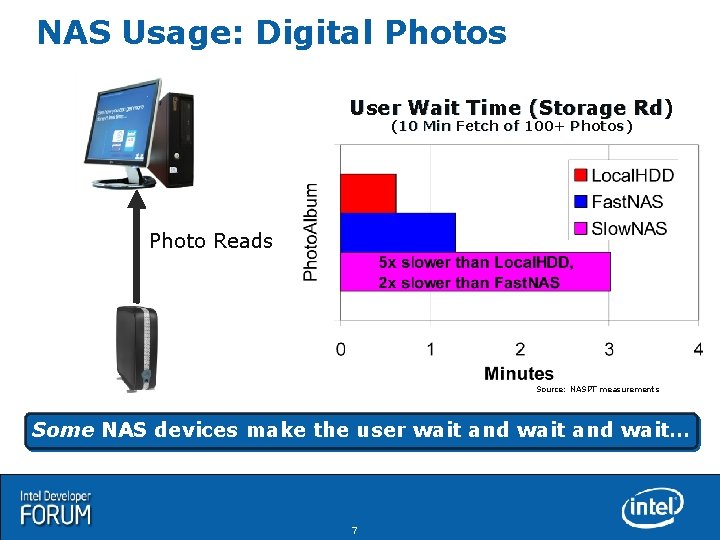
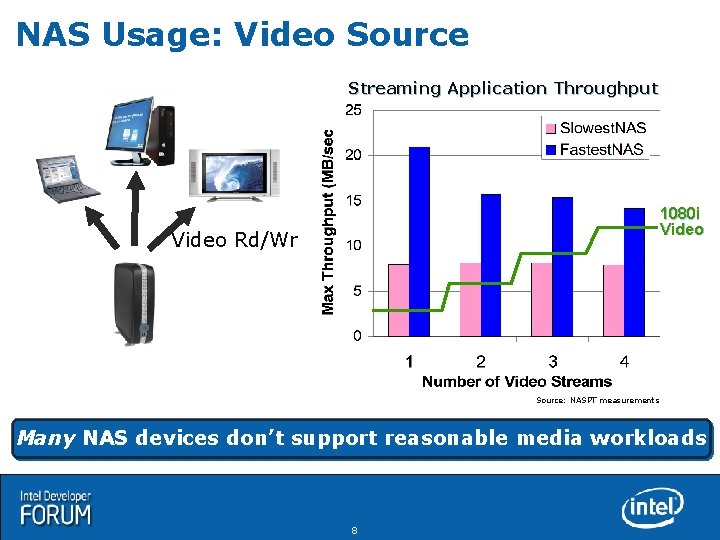
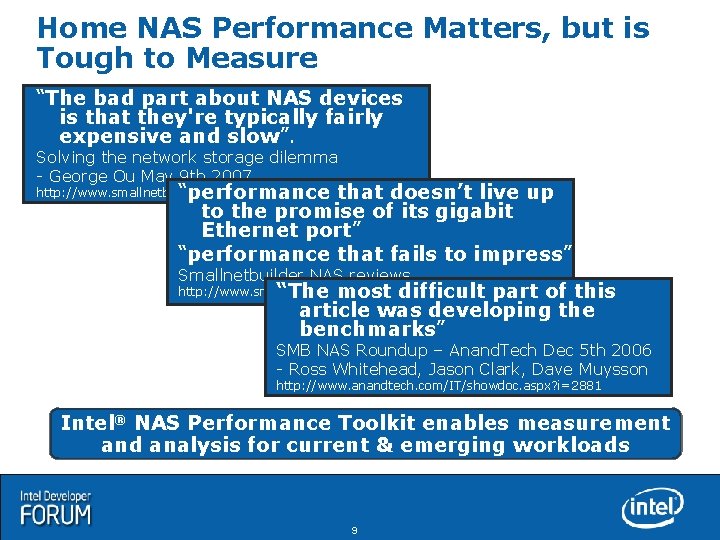
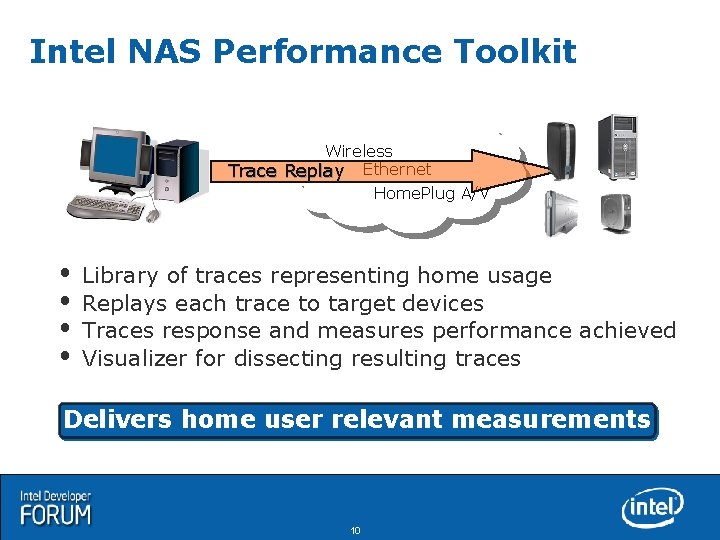
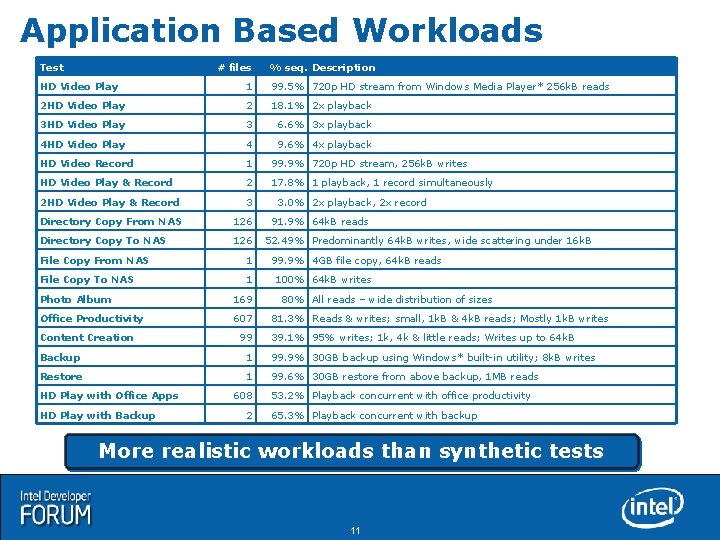
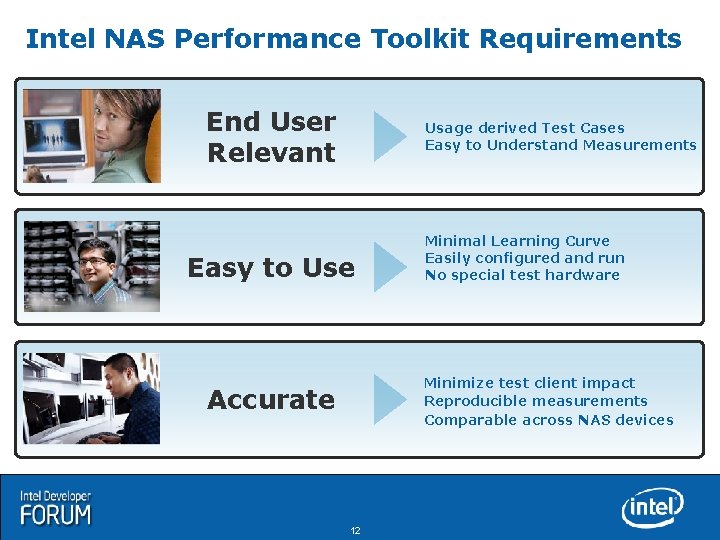
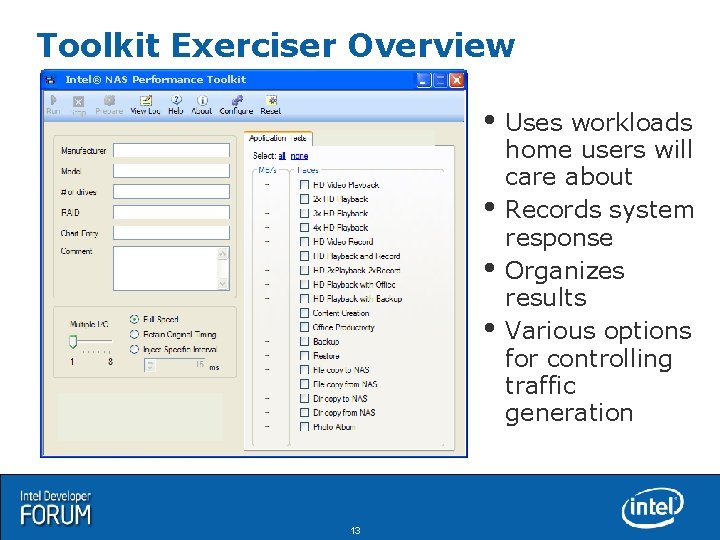
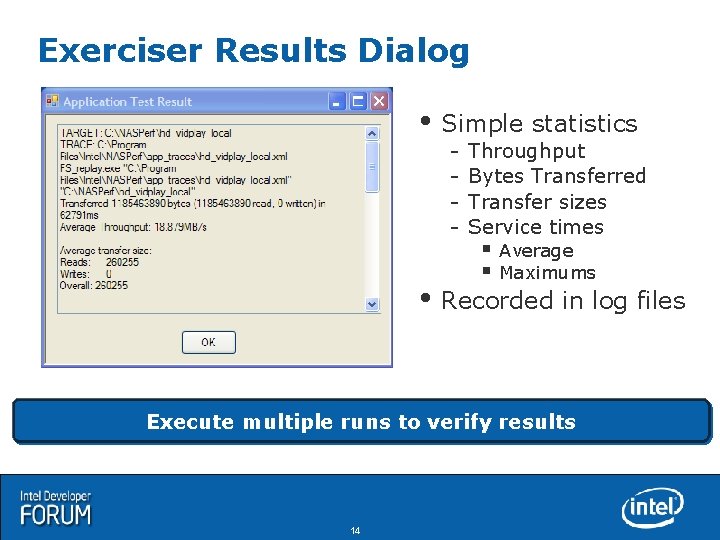
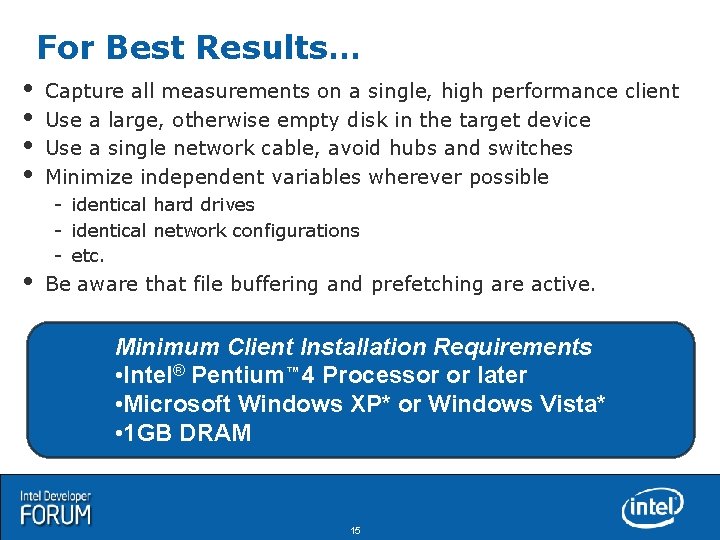
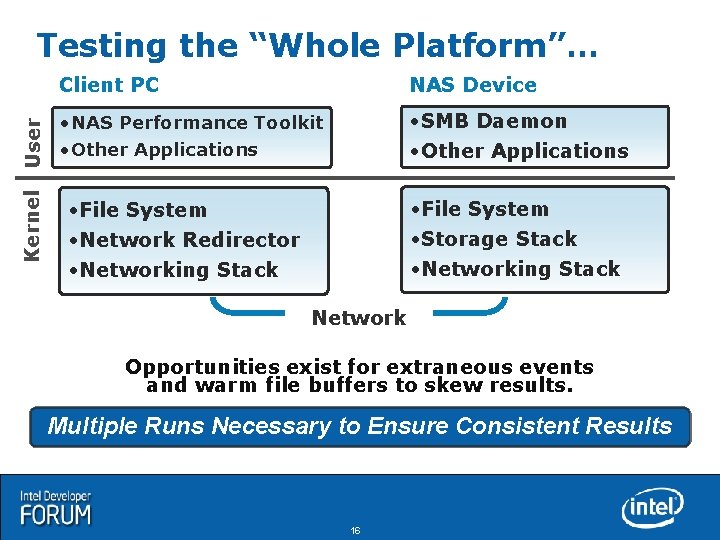
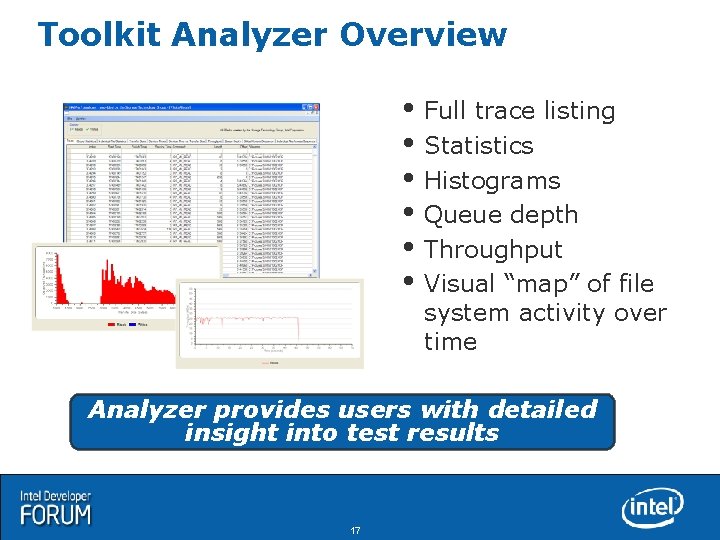
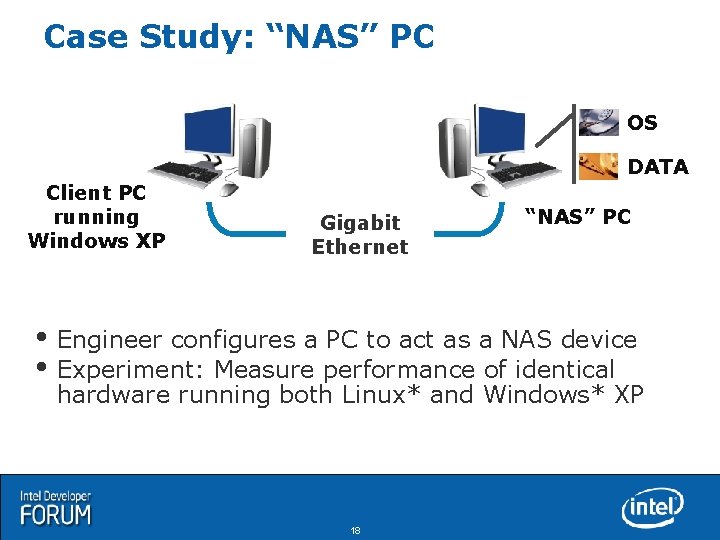
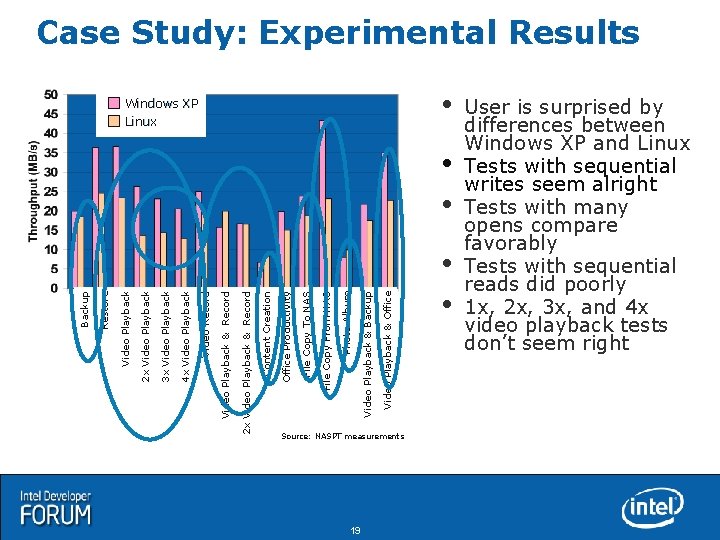
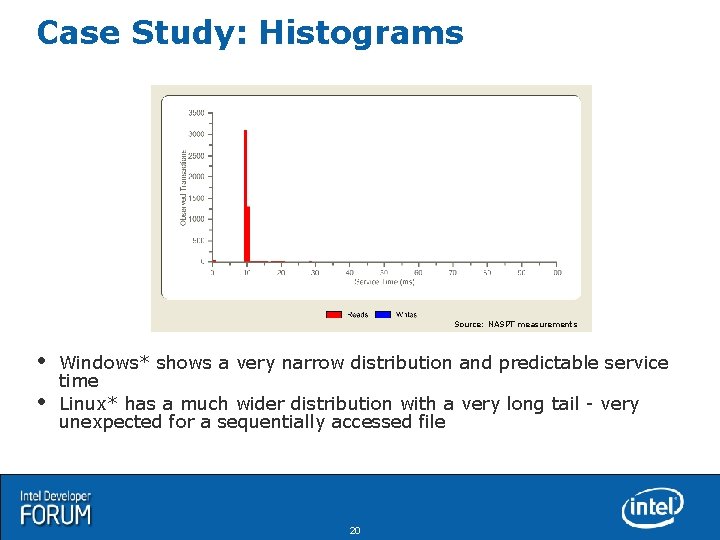
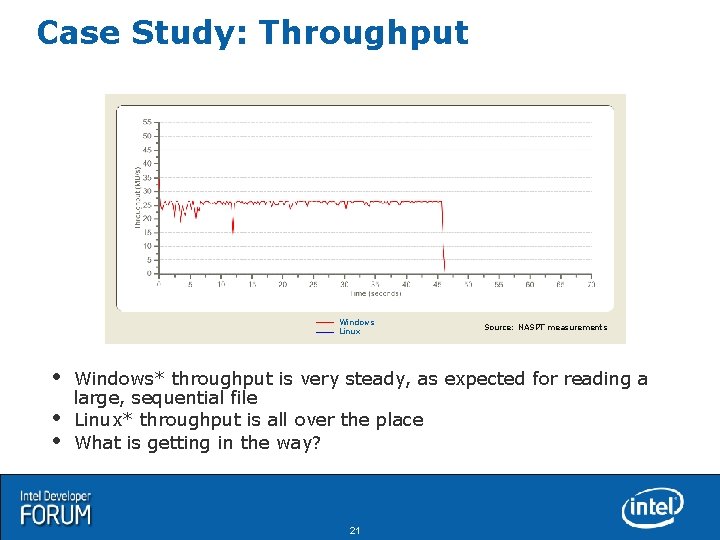
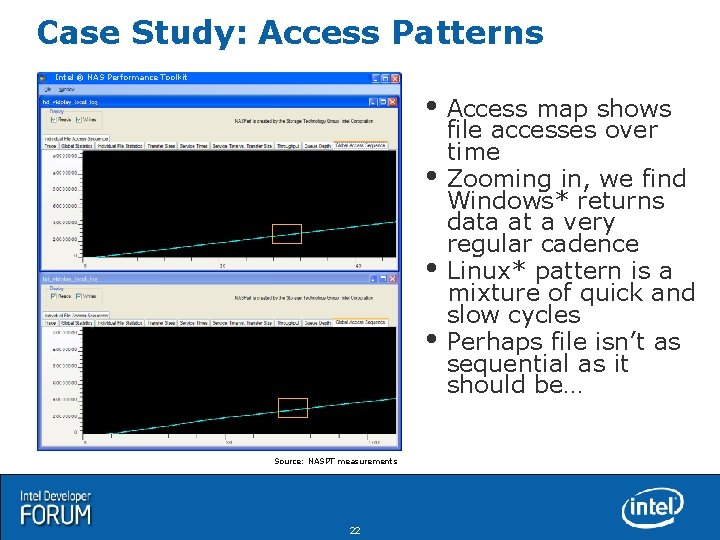
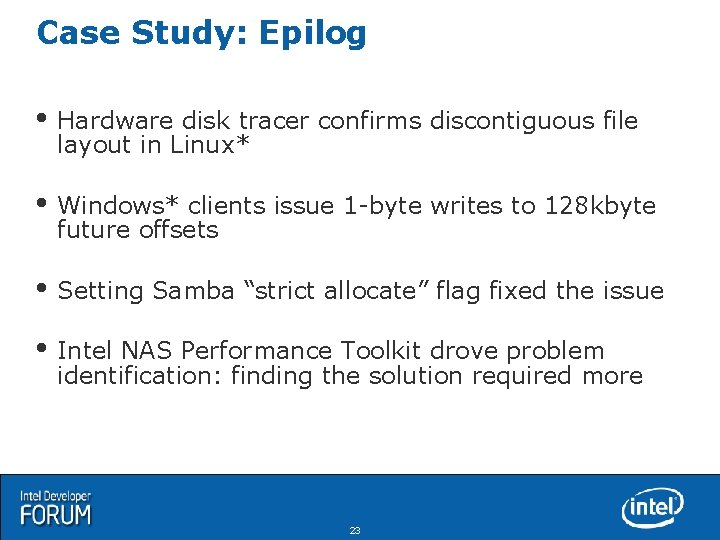
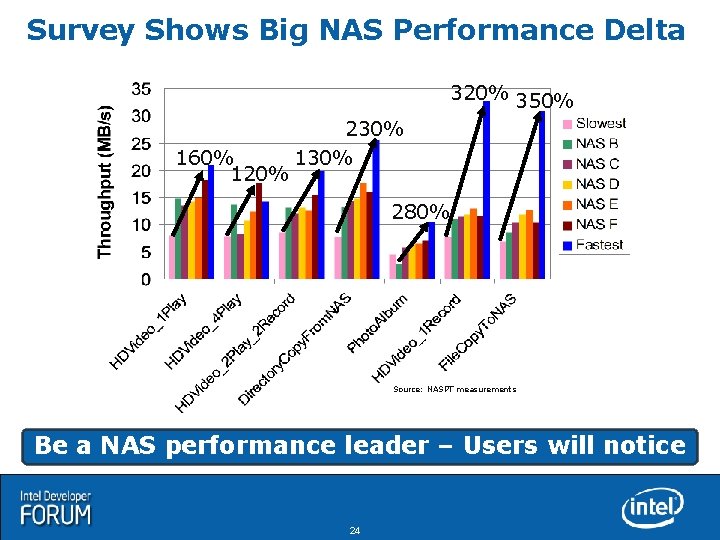
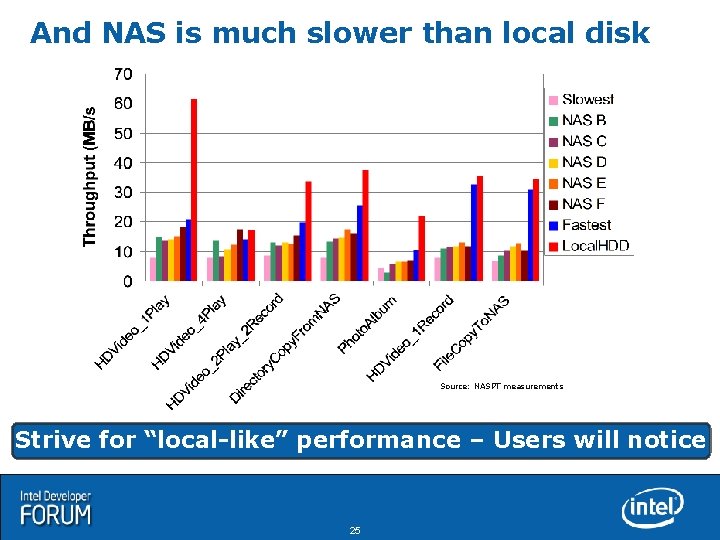
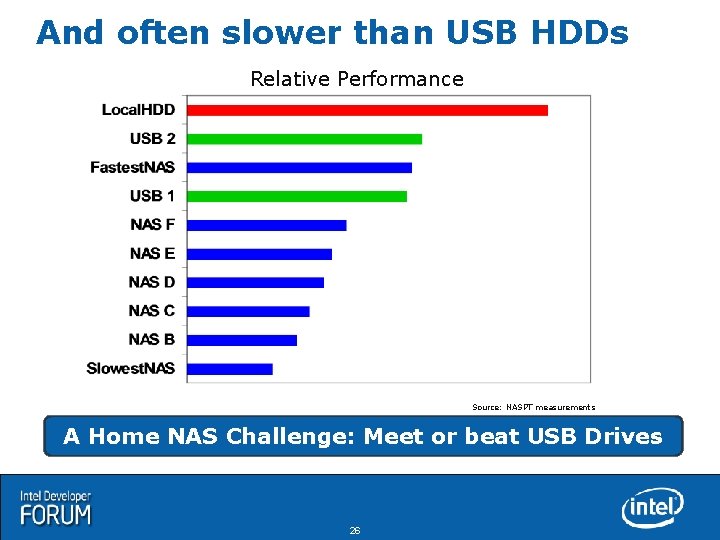
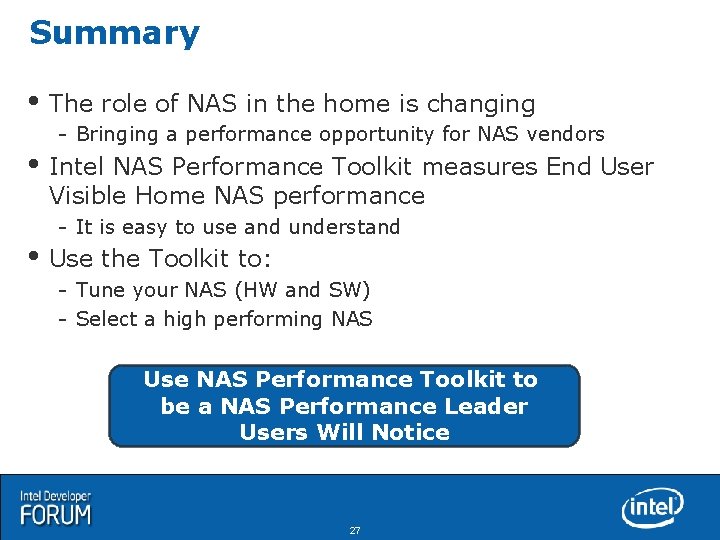

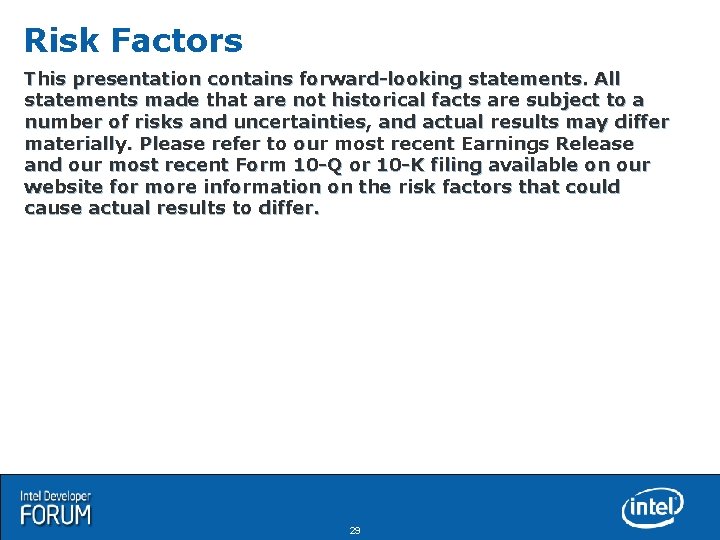
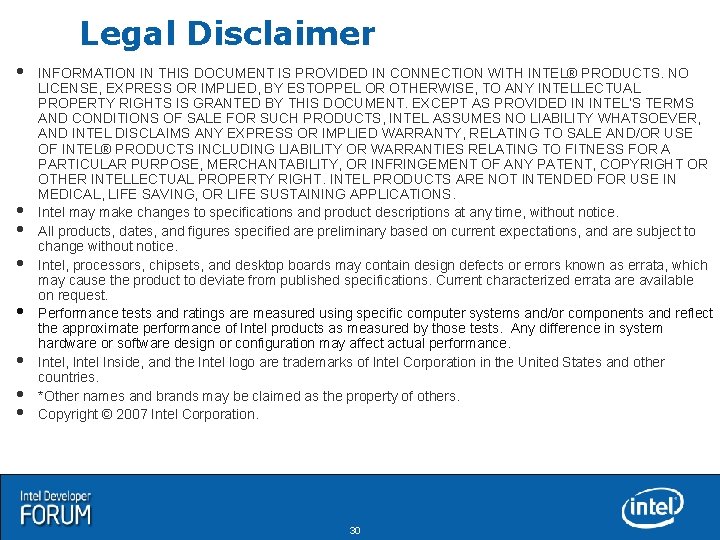

- Slides: 31
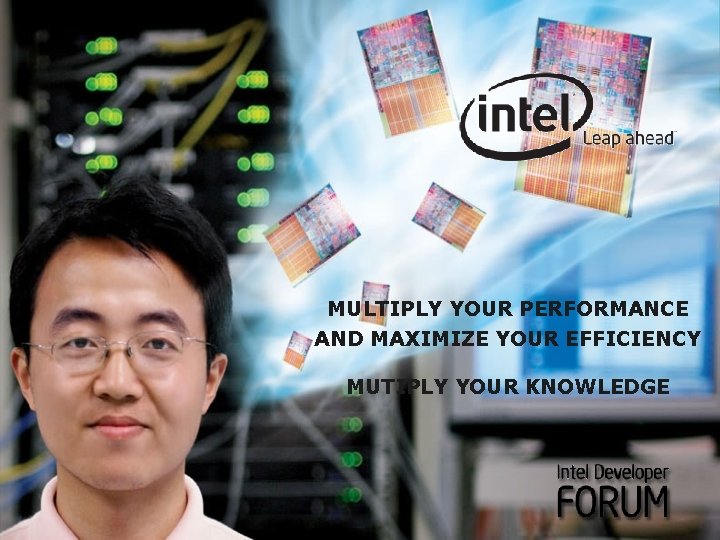
MULTIPLY YOUR PERFORMANCE AND MAXIMIZE YOUR EFFICIENCY MUTIPLY YOUR KNOWLEDGE

NAS Performance Measurements Engineers Can Use and Customers Will Understand Frank Hady Director, Network Storage Pathfinding Tony Bock Architect and Developer DSGS 003
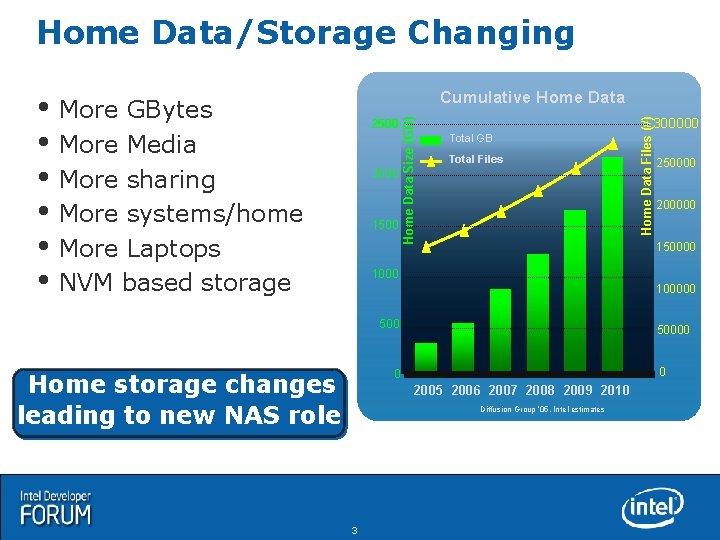
Home Data/Storage Changing 2500 2000 1500 300000 Total GB Total Files Home Data Files (#) More GBytes More Media More sharing More systems/home More Laptops NVM based storage Home Data Size (GB) Cumulative Home Data 250000 200000 150000 100000 50000 0 0 Home storage changes leading to new NAS role 2005 2006 2007 2008 2009 2010 Diffusion Group ’ 05, Intel estimates 3
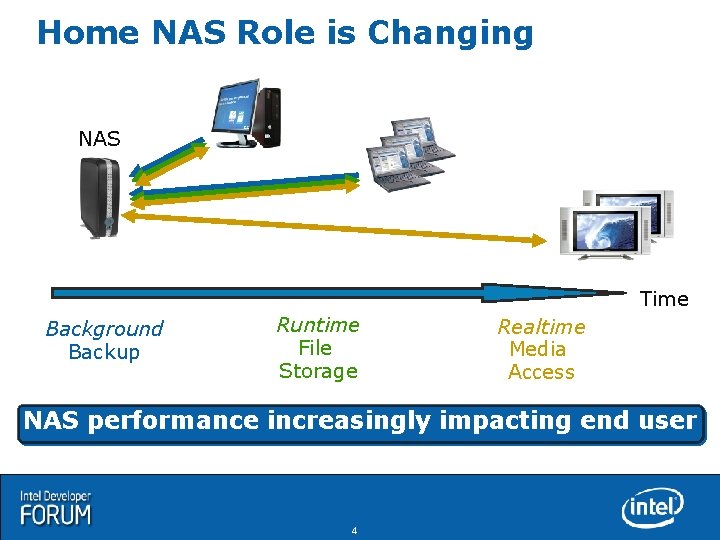
Home NAS Role is Changing NAS Time Background Backup Runtime File Storage Realtime Media Access NAS performance increasingly impacting end user 4
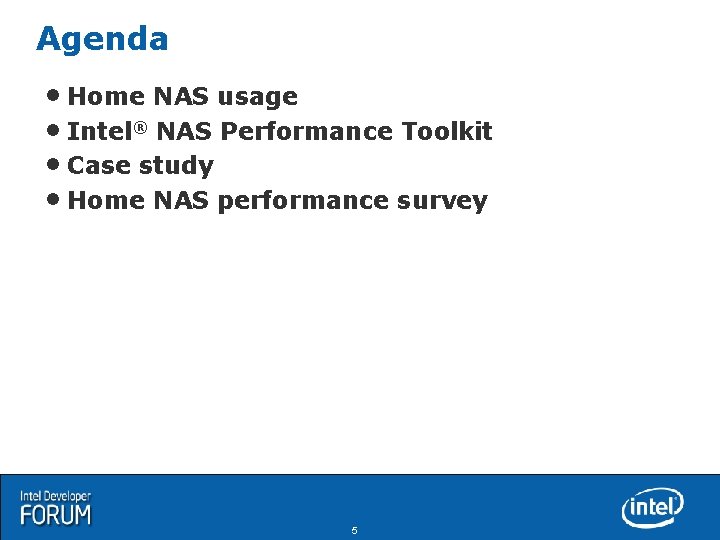
Agenda • Home NAS usage • Intel® NAS Performance Toolkit • Case study • Home NAS performance survey 5
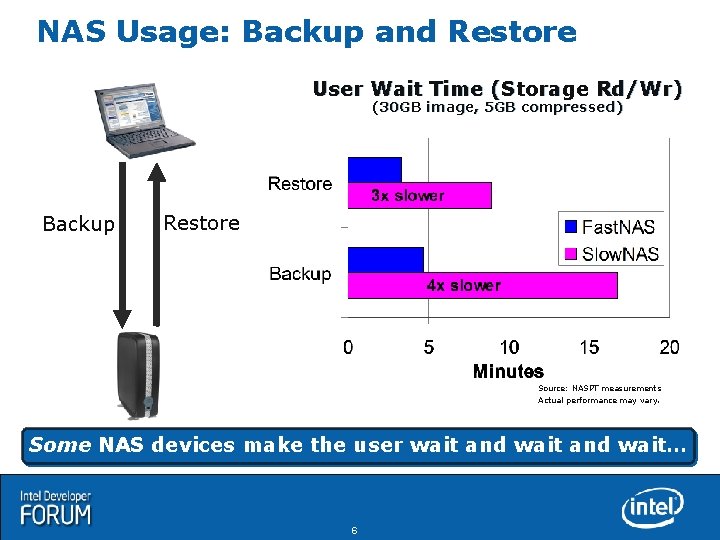
NAS Usage: Backup and Restore User Wait Time (Storage Rd/Wr) (30 GB image, 5 GB compressed) Backup Restore Source: NASPT measurements Actual performance may vary. Some NAS devices make the user wait and wait… 6
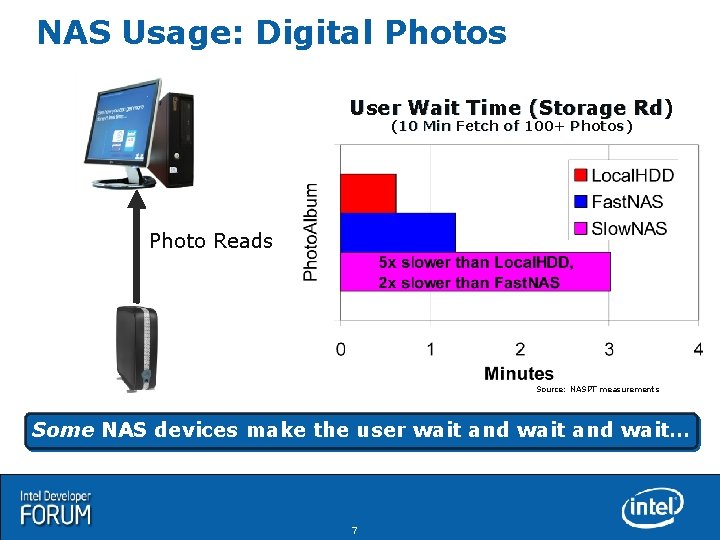
NAS Usage: Digital Photos User Wait Time (Storage Rd) (10 Min Fetch of 100+ Photos) Photo Reads Source: NASPT measurements Some NAS devices make the user wait and wait… 7
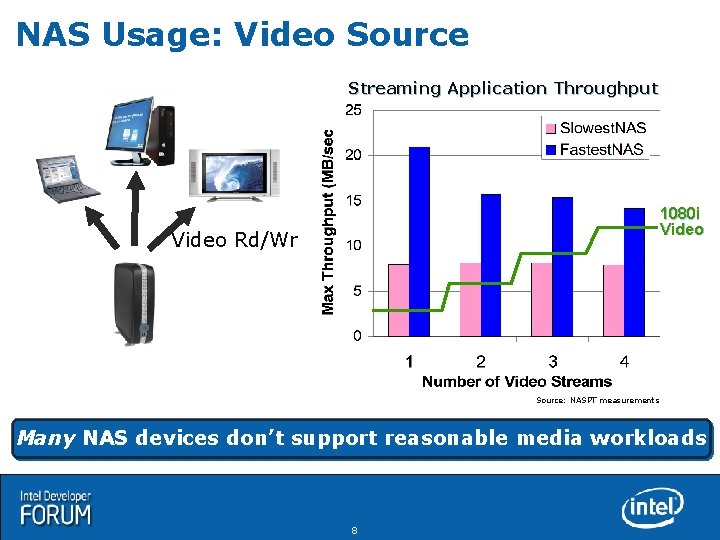
NAS Usage: Video Source Streaming Application Throughput 1080 i Video Rd/Wr Source: NASPT measurements Many NAS devices don’t support reasonable media workloads 8
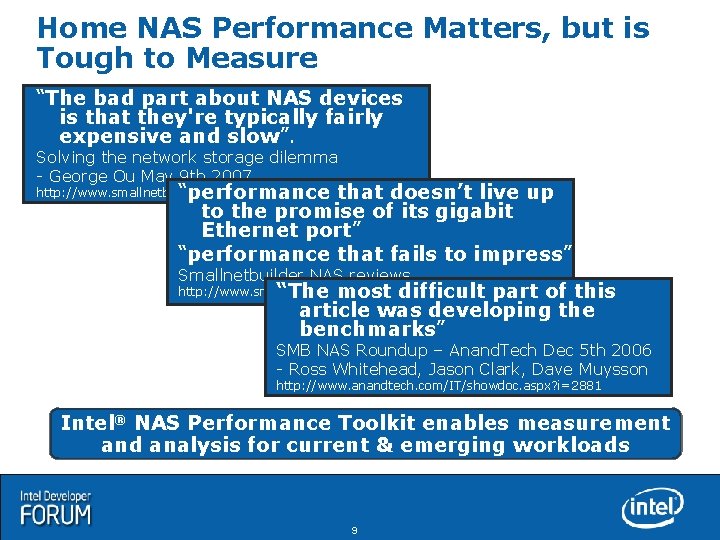
Home NAS Performance Matters, but is Tough to Measure “The bad part about NAS devices is that they're typically fairly expensive and slow”. ”. Solving the network storage dilemma - George Ou May 9 th 2007 “performance that doesn’t live up to the promise of its gigabit Ethernet port” “performance that fails to impress” impress http: //www. smallnetbuilder. com/content/view/30035/75/1/1/ Smallnetbuilder NAS reviews “The most difficult part of this article was developing the benchmarks” http: //www. smallnetbuilder. com SMB NAS Roundup – Anand. Tech Dec 5 th 2006 - Ross Whitehead, Jason Clark, Dave Muysson http: //www. anandtech. com/IT/showdoc. aspx? i=2881 Intel® NAS Performance Toolkit enables measurement and analysis for current & emerging workloads 9
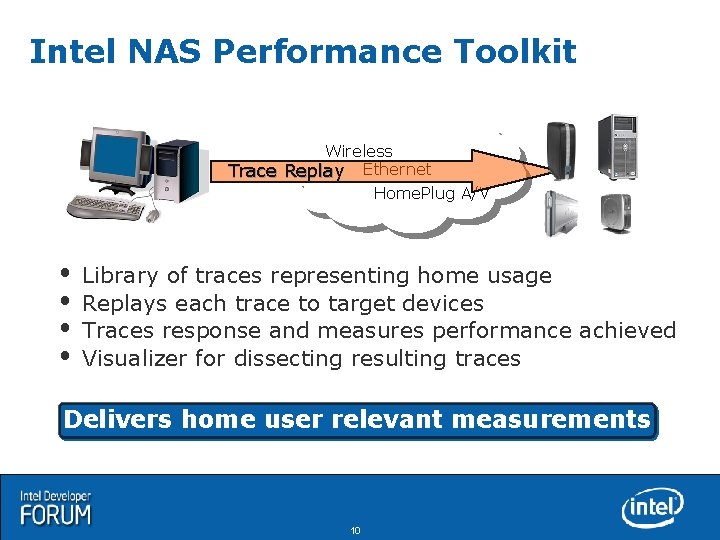
Intel NAS Performance Toolkit Wireless Trace Replay Ethernet Home. Plug A/V Library of traces representing home usage Replays each trace to target devices Traces response and measures performance achieved Visualizer for dissecting resulting traces Delivers home user relevant measurements 10
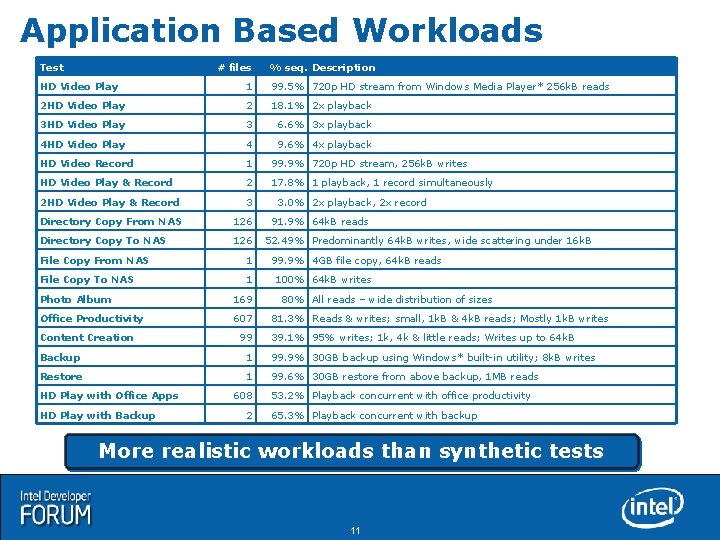
Application Based Workloads Test # files % seq. Description HD Video Play 1 99. 5% 720 p HD stream from Windows Media Player* 256 k. B reads 2 HD Video Play 2 18. 1% 2 x playback 3 HD Video Play 3 6. 6% 3 x playback 4 HD Video Play 4 9. 6% 4 x playback HD Video Record 1 99. 9% 720 p HD stream, 256 k. B writes HD Video Play & Record 2 17. 8% 1 playback, 1 record simultaneously 2 HD Video Play & Record 3 Directory Copy From NAS 126 Directory Copy To NAS 126 File Copy From NAS 1 File Copy To NAS 1 Photo Album 169 Office Productivity 607 Content Creation 99 3. 0% 2 x playback, 2 x record 91. 9% 64 k. B reads 52. 49% Predominantly 64 k. B writes, wide scattering under 16 k. B 99. 9% 4 GB file copy, 64 k. B reads 100% 64 k. B writes 80% All reads – wide distribution of sizes 81. 3% Reads & writes; small, 1 k. B & 4 k. B reads; Mostly 1 k. B writes 39. 1% 95% writes; 1 k, 4 k & little reads; Writes up to 64 k. B Backup 1 99. 9% 30 GB backup using Windows* built-in utility; 8 k. B writes Restore 1 99. 6% 30 GB restore from above backup, 1 MB reads HD Play with Office Apps HD Play with Backup 608 2 53. 2% Playback concurrent with office productivity 65. 3% Playback concurrent with backup More realistic workloads than synthetic tests 11
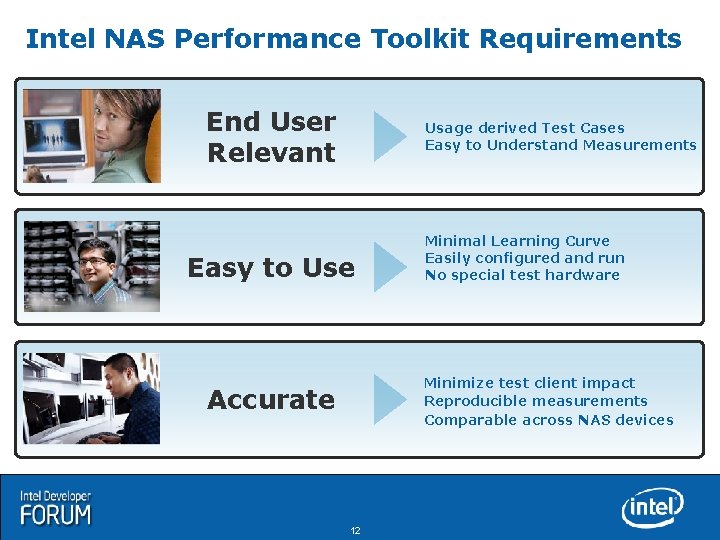
Intel NAS Performance Toolkit Requirements End User Relevant Usage derived Test Cases Easy to Understand Measurements Easy to Use Minimal Learning Curve Easily configured and run No special test hardware Minimize test client impact Reproducible measurements Comparable across NAS devices Accurate 12
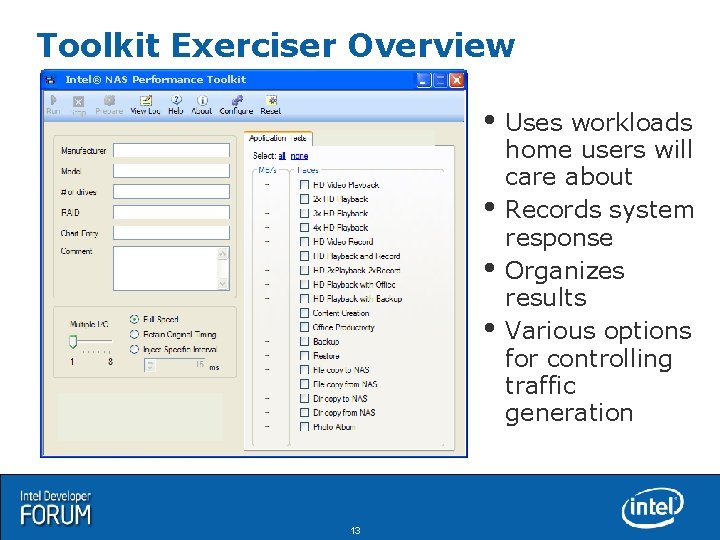
Toolkit Exerciser Overview Intel® NAS Performance Toolkit Uses workloads 13 home users will care about Records system response Organizes results Various options for controlling traffic generation
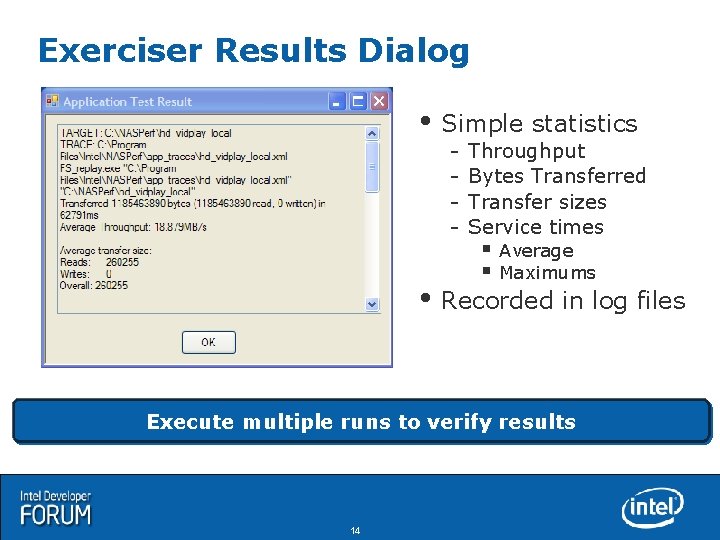
Exerciser Results Dialog Simple statistics - Throughput Bytes Transferred Transfer sizes Service times § Average § Maximums Recorded in log files Execute multiple runs to verify results 14
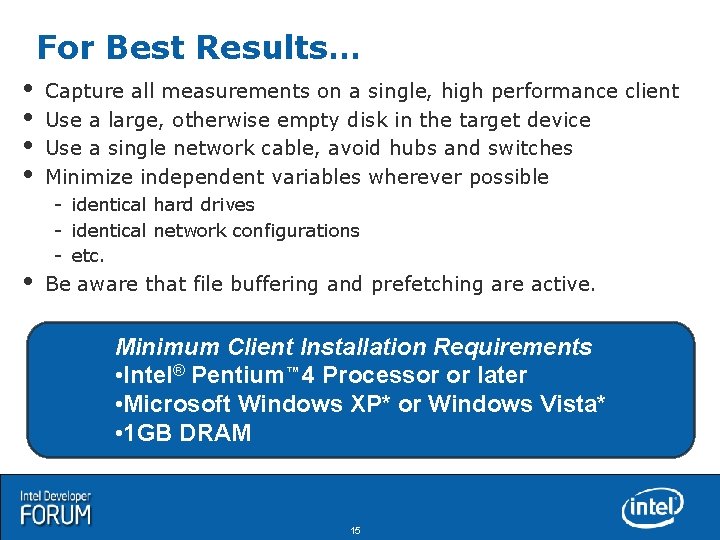
For Best Results… Capture all measurements on a single, high performance client Use a large, otherwise empty disk in the target device Use a single network cable, avoid hubs and switches Minimize independent variables wherever possible - identical hard drives identical network configurations etc. Be aware that file buffering and prefetching are active. Minimum Client Installation Requirements • Intel® Pentium™ 4 Processor or later • Microsoft Windows XP* or Windows Vista* • 1 GB DRAM 15
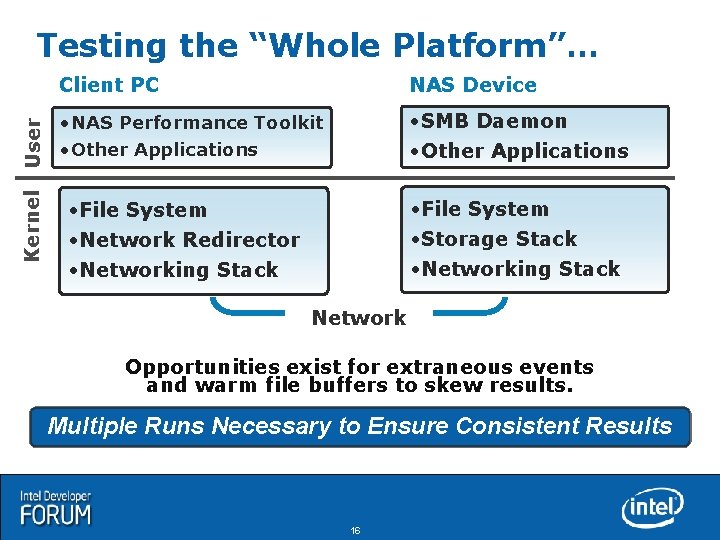
Kernel User Testing the “Whole Platform”… Client PC NAS Device • NAS Performance Toolkit • Other Applications • SMB Daemon • Other Applications • File System • Storage Stack • Networking Stack • File System • Network Redirector • Networking Stack Network Opportunities exist for extraneous events and warm file buffers to skew results. Multiple Runs Necessary to Ensure Consistent Results 16
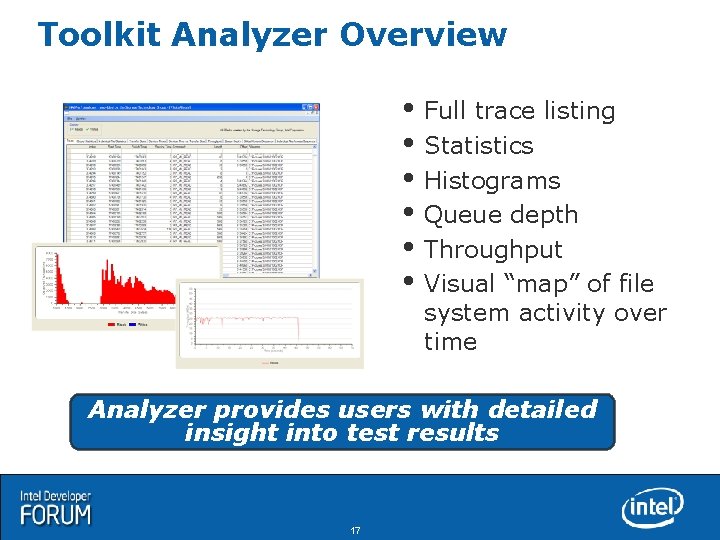
Toolkit Analyzer Overview Full trace listing Statistics Histograms Queue depth Throughput Visual “map” of file system activity over time Analyzer provides users with detailed insight into test results 17
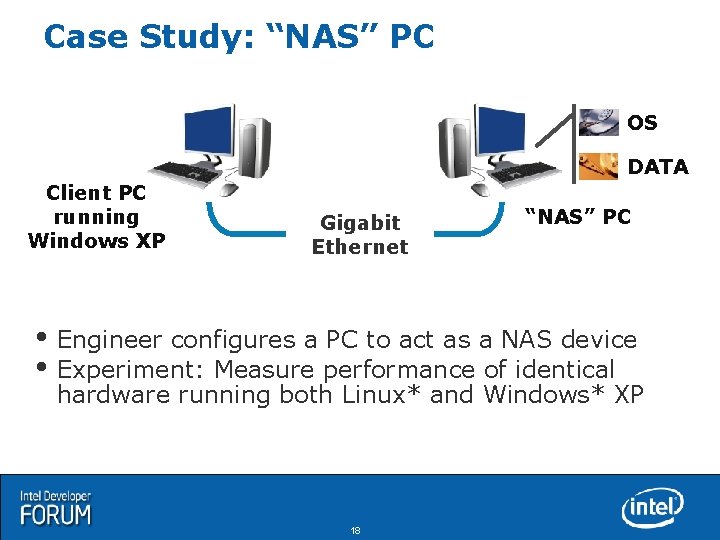
Case Study: “NAS” PC OS DATA Client PC running Windows XP Gigabit Ethernet “NAS” PC Engineer configures a PC to act as a NAS device Experiment: Measure performance of identical hardware running both Linux* and Windows* XP 18
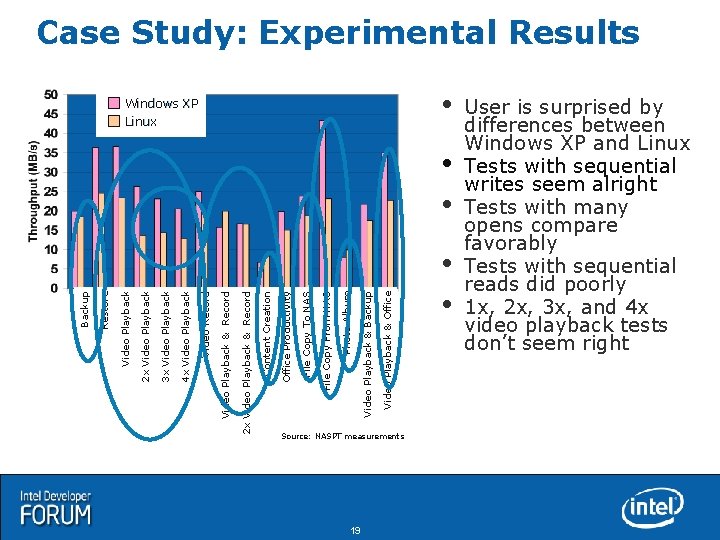
Case Study: Experimental Results Windows XP Linux Video Playback & Office Video Playback & Backup Photo Album File Copy From NAS File Copy To NAS Office Productivity Content Creation 2 x Video Playback & Record Video Record 4 x Video Playback 3 x Video Playback 2 x Video Playback Restore Backup Source: NASPT measurements 19 User is surprised by differences between Windows XP and Linux Tests with sequential writes seem alright Tests with many opens compare favorably Tests with sequential reads did poorly 1 x, 2 x, 3 x, and 4 x video playback tests don’t seem right
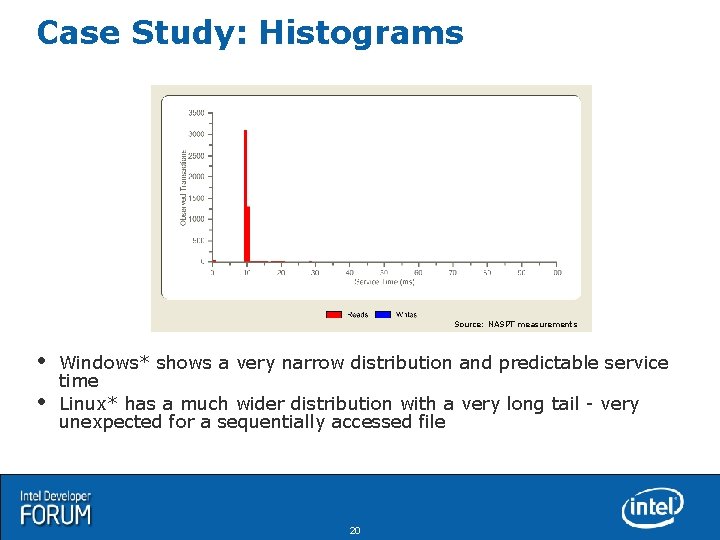
Case Study: Histograms Source: NASPT measurements Windows* shows a very narrow distribution and predictable service time Linux* has a much wider distribution with a very long tail - very unexpected for a sequentially accessed file 20
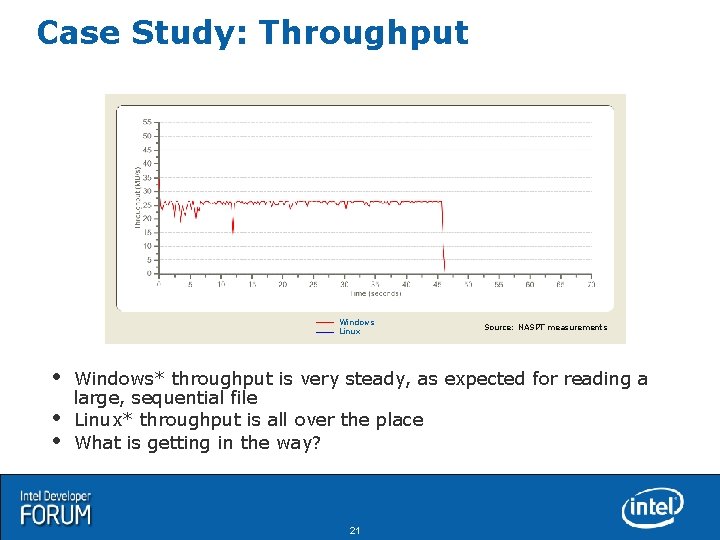
Case Study: Throughput Windows Linux Source: NASPT measurements Windows* throughput is very steady, as expected for reading a large, sequential file Linux* throughput is all over the place What is getting in the way? 21
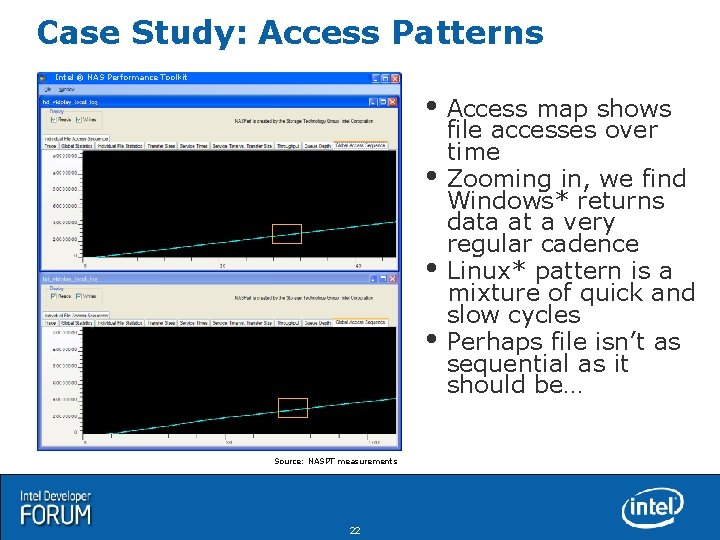
Case Study: Access Patterns Intel ® NAS Performance Toolkit Access map shows Source: NASPT measurements 22 file accesses over time Zooming in, we find Windows* returns data at a very regular cadence Linux* pattern is a mixture of quick and slow cycles Perhaps file isn’t as sequential as it should be…
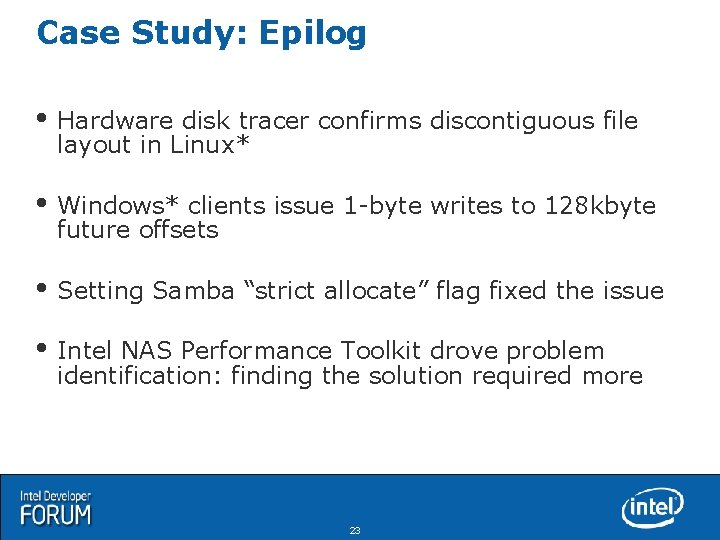
Case Study: Epilog Hardware disk tracer confirms discontiguous file layout in Linux* Windows* clients issue 1 -byte writes to 128 kbyte future offsets Setting Samba “strict allocate” flag fixed the issue Intel NAS Performance Toolkit drove problem identification: finding the solution required more 23
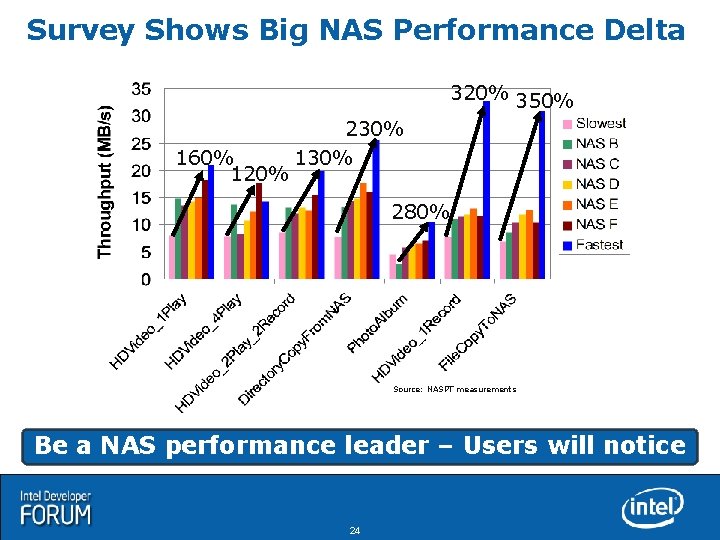
Survey Shows Big NAS Performance Delta 320% 350% 160% 120% 230% 130% 280% Source: NASPT measurements Be a NAS performance leader – Users will notice 24
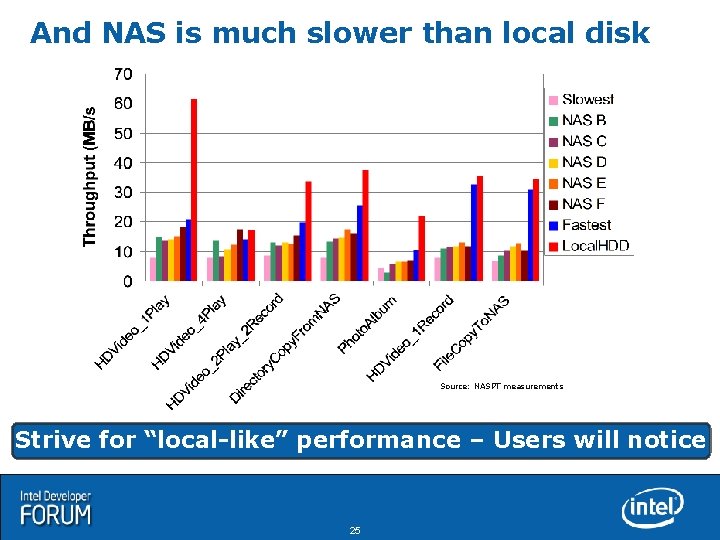
And NAS is much slower than local disk Source: NASPT measurements Strive for “local-like” performance – Users will notice 25
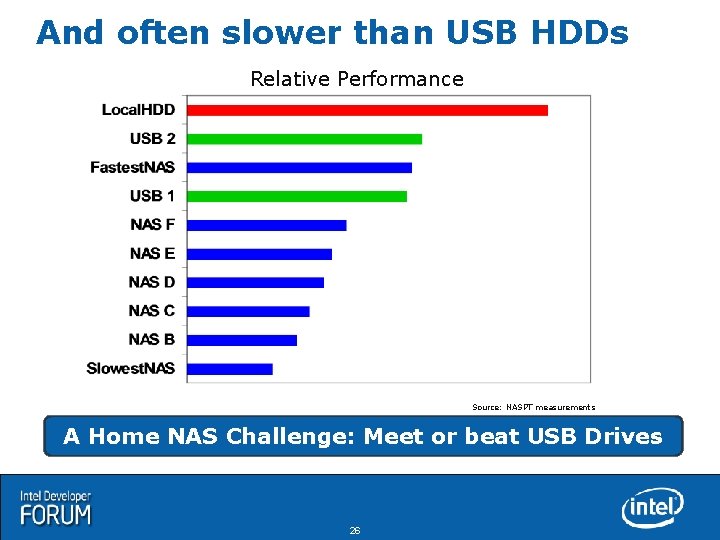
And often slower than USB HDDs Relative Performance Source: NASPT measurements A Home NAS Challenge: Meet or beat USB Drives 26
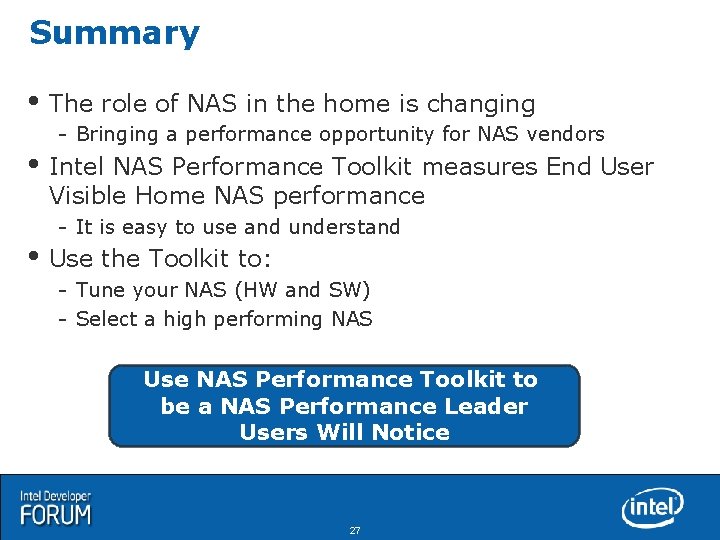
Summary The role of NAS in the home is changing - Bringing a performance opportunity for NAS vendors Intel NAS Performance Toolkit measures End User Visible Home NAS performance - It is easy to use and understand - Tune your NAS (HW and SW) Select a high performing NAS Use the Toolkit to: Use NAS Performance Toolkit to be a NAS Performance Leader Users Will Notice 27

Please fill out the Session Evaluation Form to win $100 Gift card! How? Use your IDF Flash Drive Go to a IDF Survey Stations Go to Intel. com/go/myidfevals There will be daily drawings for 5 Gift cards – The more evaluations you fill out the more chances to win! Please note: There will be one gift card person per day! Please see terms and conditions for drawing in Program Guide Thank You for your input, we use it to improve future Intel Developer Forum events 28
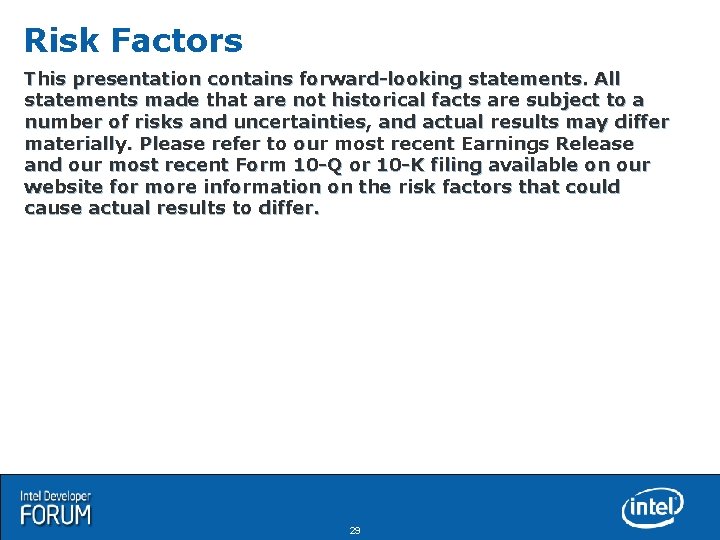
Risk Factors This presentation contains forward-looking statements. All statements made that are not historical facts are subject to a number of risks and uncertainties, and actual results may differ materially. Please refer to our most recent Earnings Release and our most recent Form 10 -Q or 10 -K filing available on our website for more information on the risk factors that could cause actual results to differ. Rev. 4/17/07 29
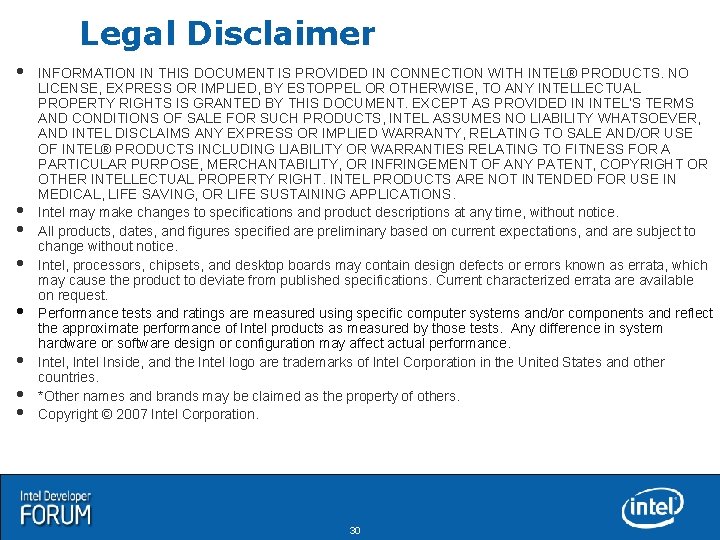
Legal Disclaimer INFORMATION IN THIS DOCUMENT IS PROVIDED IN CONNECTION WITH INTEL® PRODUCTS. NO LICENSE, EXPRESS OR IMPLIED, BY ESTOPPEL OR OTHERWISE, TO ANY INTELLECTUAL PROPERTY RIGHTS IS GRANTED BY THIS DOCUMENT. EXCEPT AS PROVIDED IN INTEL’S TERMS AND CONDITIONS OF SALE FOR SUCH PRODUCTS, INTEL ASSUMES NO LIABILITY WHATSOEVER, AND INTEL DISCLAIMS ANY EXPRESS OR IMPLIED WARRANTY, RELATING TO SALE AND/OR USE OF INTEL® PRODUCTS INCLUDING LIABILITY OR WARRANTIES RELATING TO FITNESS FOR A PARTICULAR PURPOSE, MERCHANTABILITY, OR INFRINGEMENT OF ANY PATENT, COPYRIGHT OR OTHER INTELLECTUAL PROPERTY RIGHT. INTEL PRODUCTS ARE NOT INTENDED FOR USE IN MEDICAL, LIFE SAVING, OR LIFE SUSTAINING APPLICATIONS. Intel may make changes to specifications and product descriptions at any time, without notice. All products, dates, and figures specified are preliminary based on current expectations, and are subject to change without notice. Intel, processors, chipsets, and desktop boards may contain design defects or errors known as errata, which may cause the product to deviate from published specifications. Current characterized errata are available on request. Performance tests and ratings are measured using specific computer systems and/or components and reflect the approximate performance of Intel products as measured by those tests. Any difference in system hardware or software design or configuration may affect actual performance. Intel, Intel Inside, and the Intel logo are trademarks of Intel Corporation in the United States and other countries. *Other names and brands may be claimed as the property of others. Copyright © 2007 Intel Corporation. 30
