Multimedia Technology CPIT 380 LAB 1 MANIPULATING PICTURES
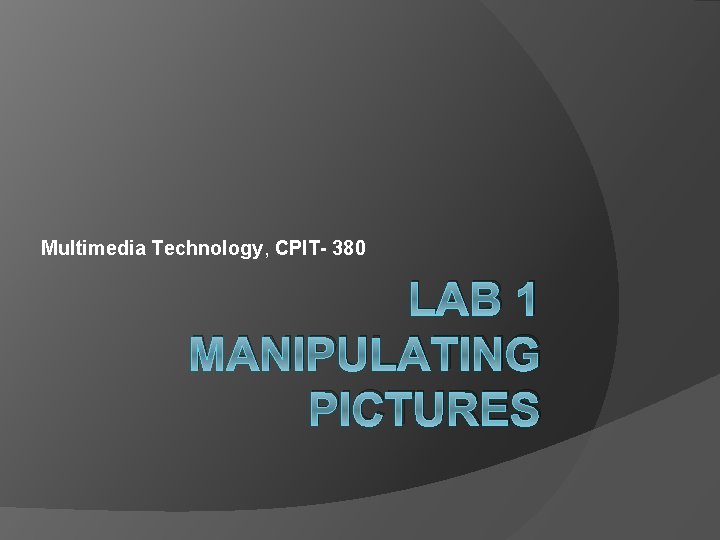
Multimedia Technology, CPIT- 380 LAB 1 MANIPULATING PICTURES
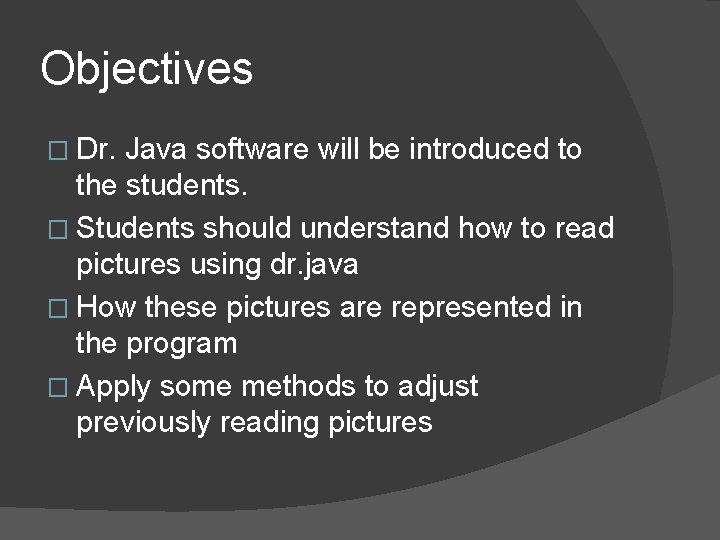
Objectives � Dr. Java software will be introduced to the students. � Students should understand how to read pictures using dr. java � How these pictures are represented in the program � Apply some methods to adjust previously reading pictures
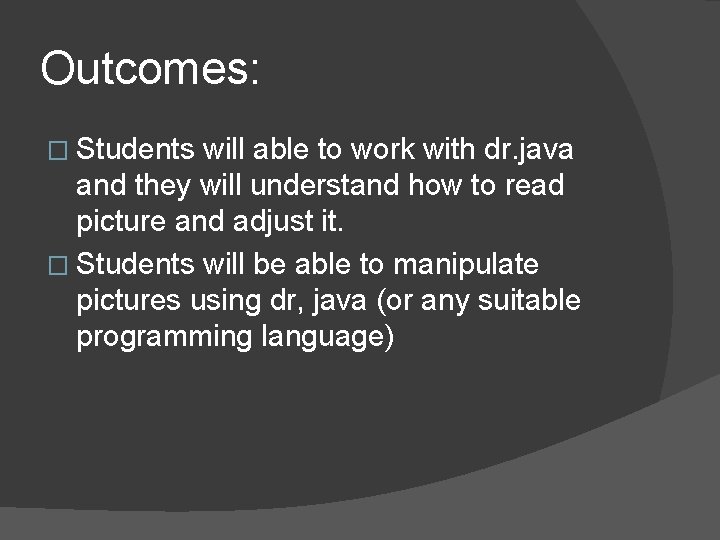
Outcomes: � Students will able to work with dr. java and they will understand how to read picture and adjust it. � Students will be able to manipulate pictures using dr, java (or any suitable programming language)
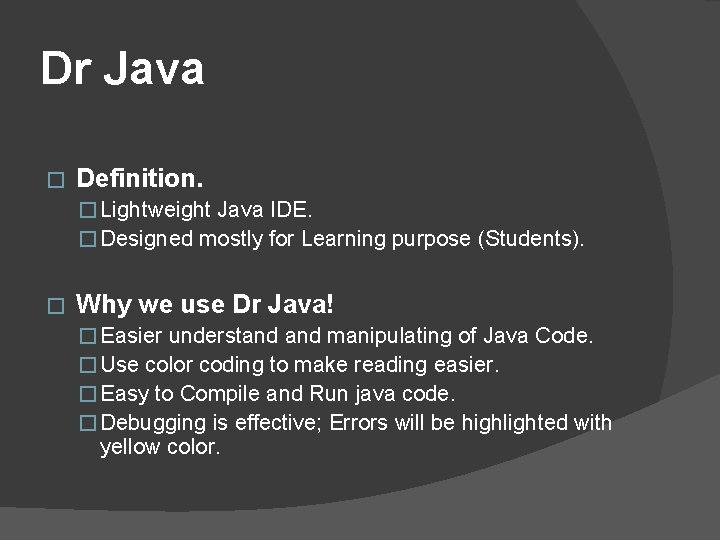
Dr Java � Definition. � Lightweight Java IDE. � Designed mostly for Learning purpose (Students). � Why we use Dr Java! � Easier understand manipulating of Java Code. � Use color coding to make reading easier. � Easy to Compile and Run java code. � Debugging is effective; Errors will be highlighted with yellow color.
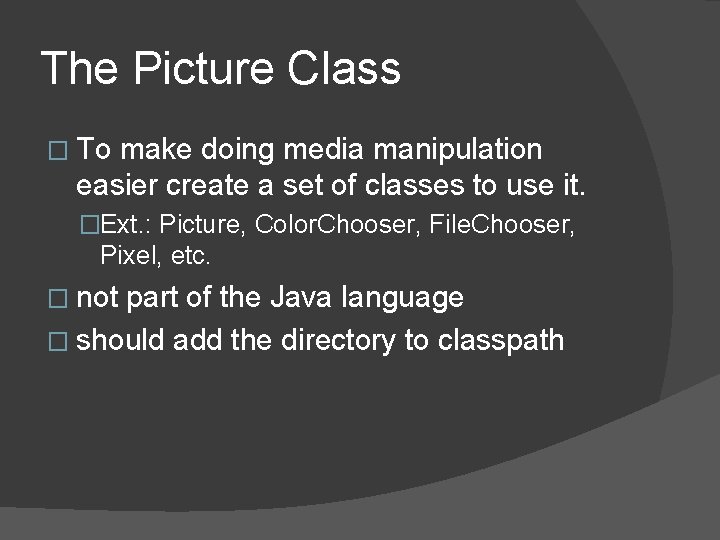
The Picture Class � To make doing media manipulation easier create a set of classes to use it. �Ext. : Picture, Color. Chooser, File. Chooser, Pixel, etc. � not part of the Java language � should add the directory to classpath
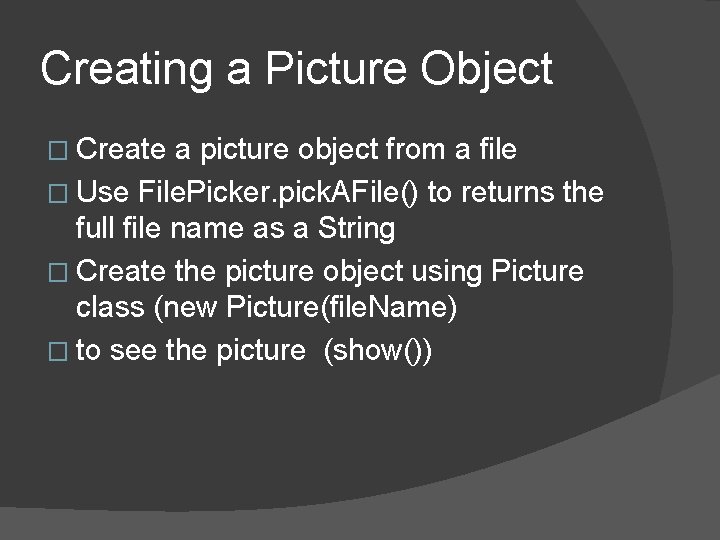
Creating a Picture Object � Create a picture object from a file � Use File. Picker. pick. AFile() to returns the full file name as a String � Create the picture object using Picture class (new Picture(file. Name) � to see the picture (show())
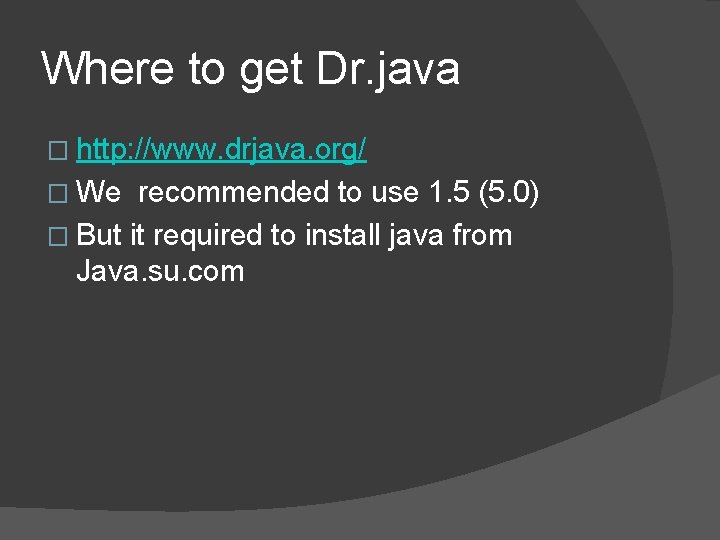
Where to get Dr. java � http: //www. drjava. org/ � We recommended to use 1. 5 (5. 0) � But it required to install java from Java. su. com
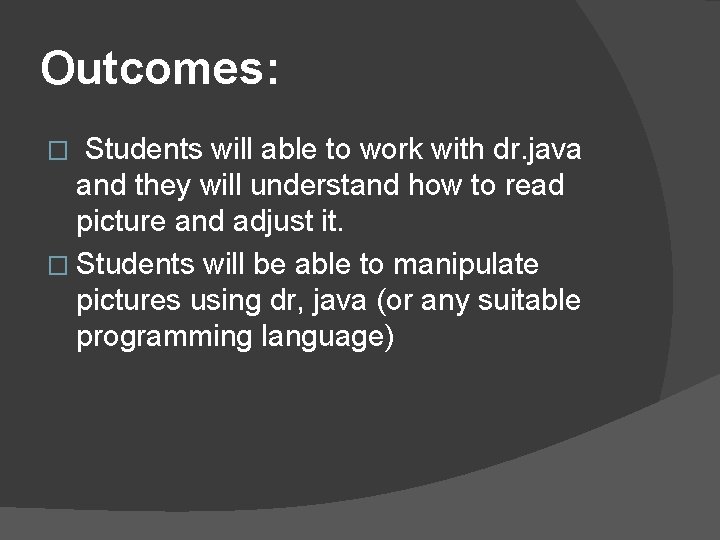
Outcomes: Students will able to work with dr. java and they will understand how to read picture and adjust it. � Students will be able to manipulate pictures using dr, java (or any suitable programming language) �
- Slides: 8