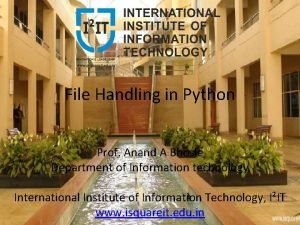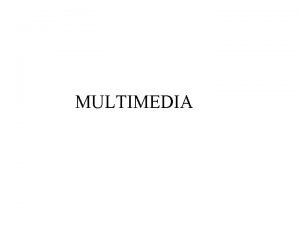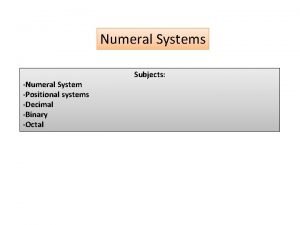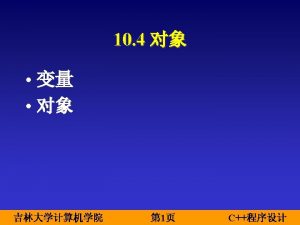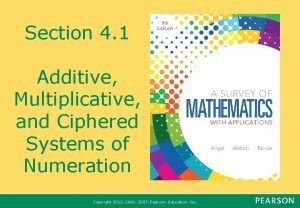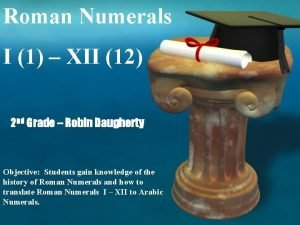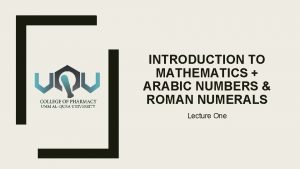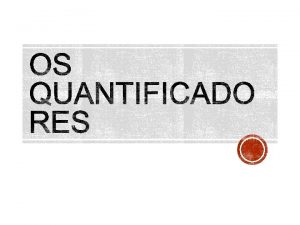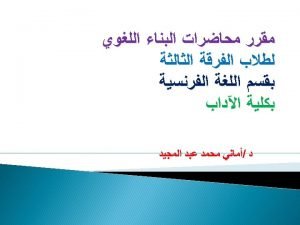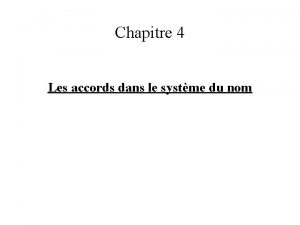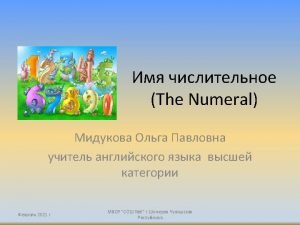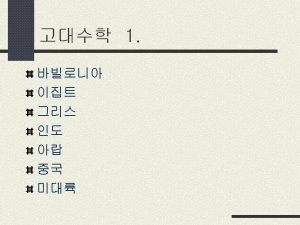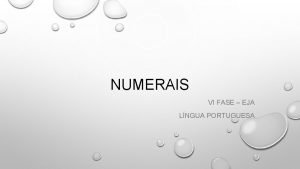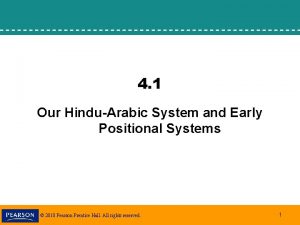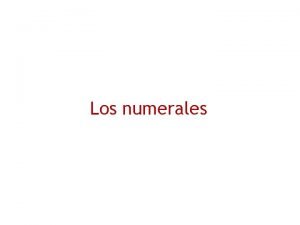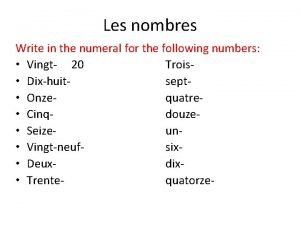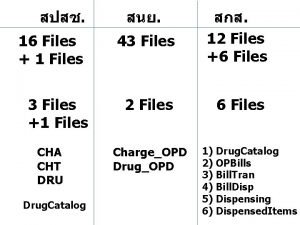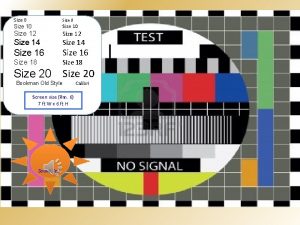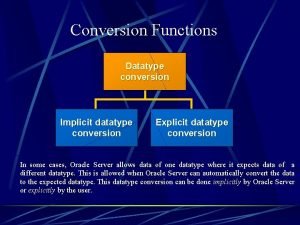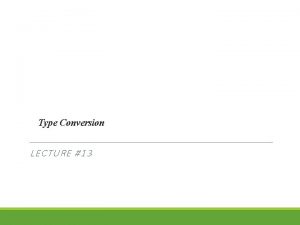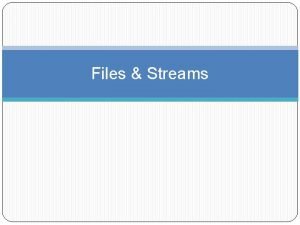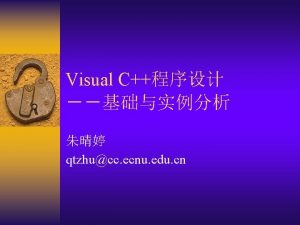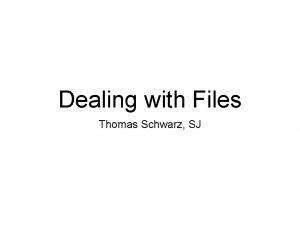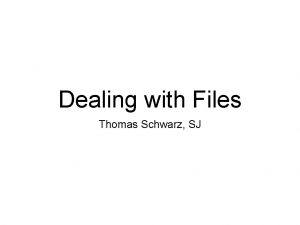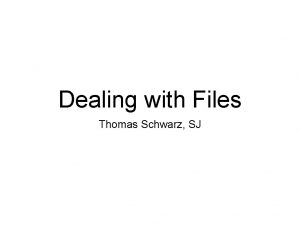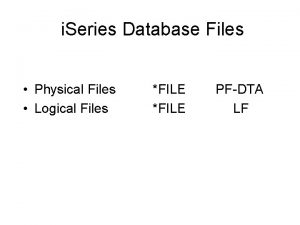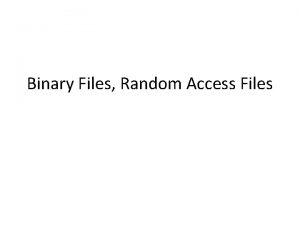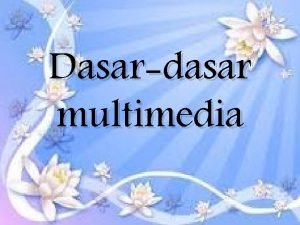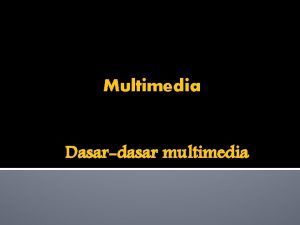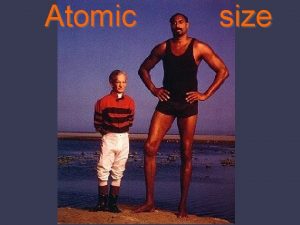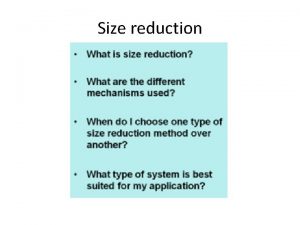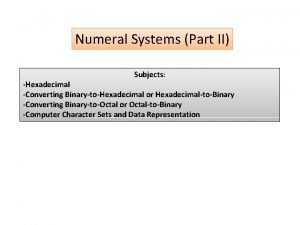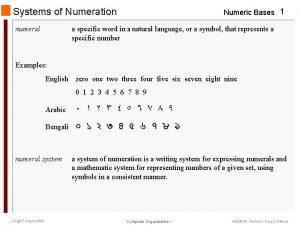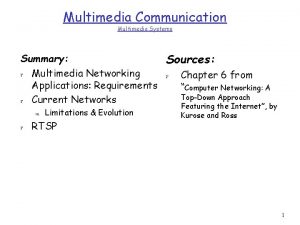MULTIMEDIA SIZE OF MULTIMEDIA FILES Numeral Systems Conversion
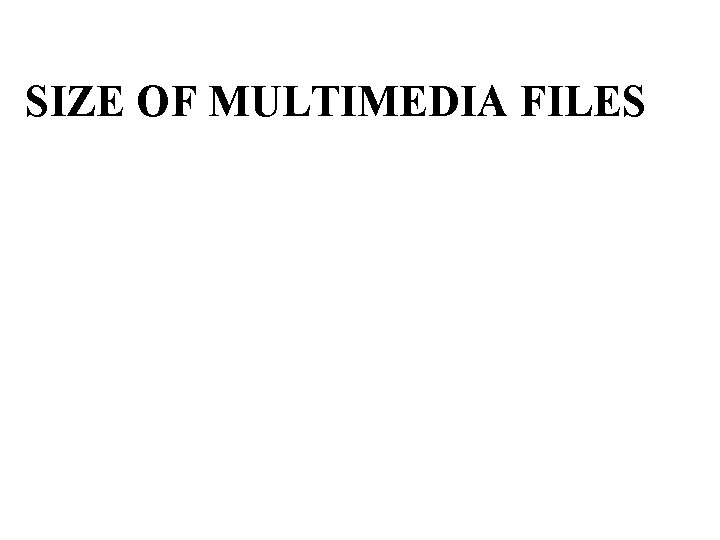
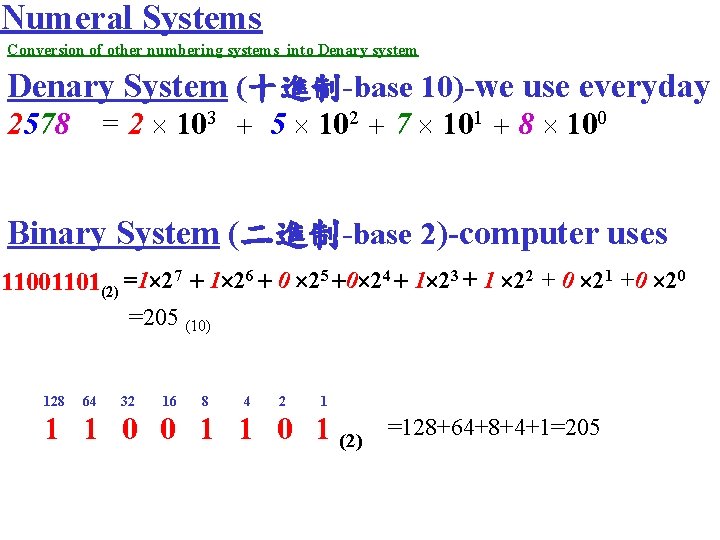
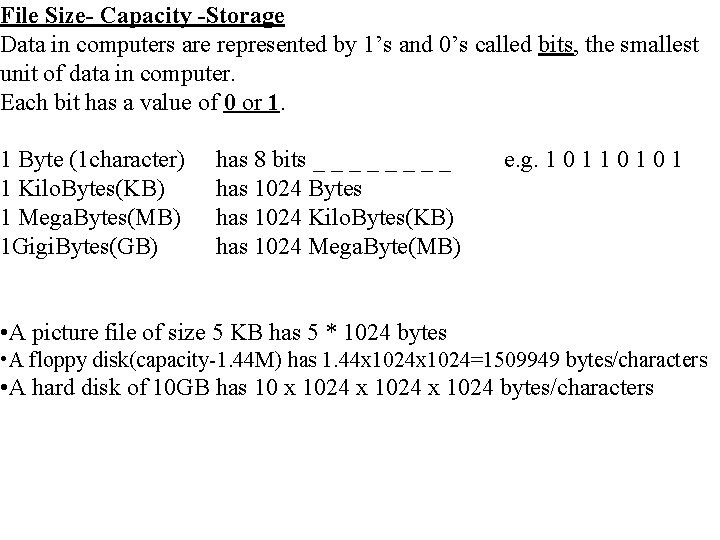
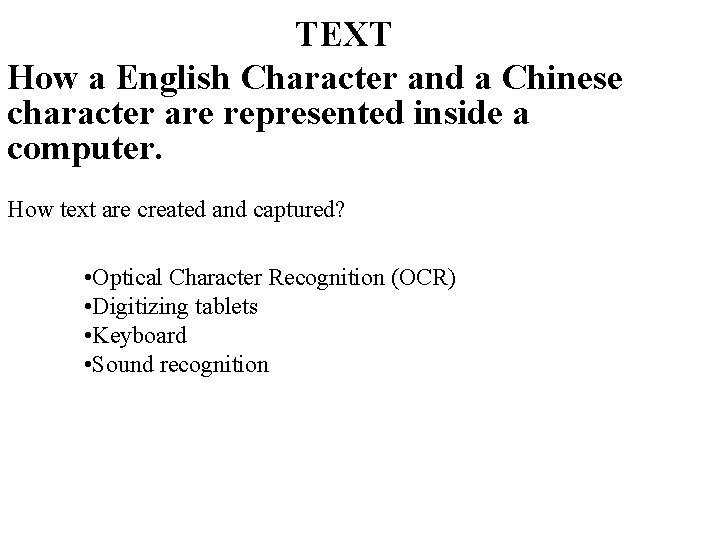
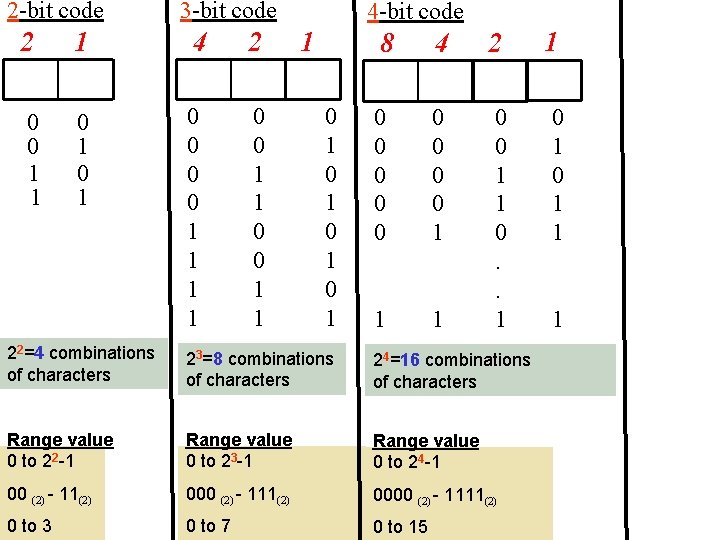
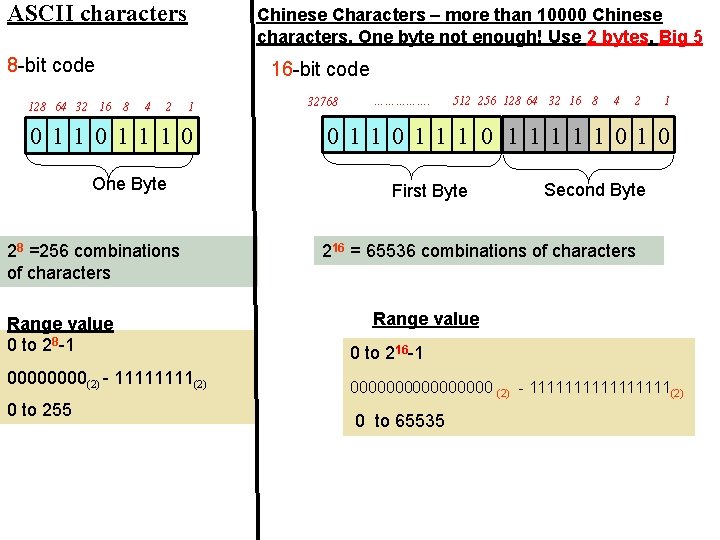
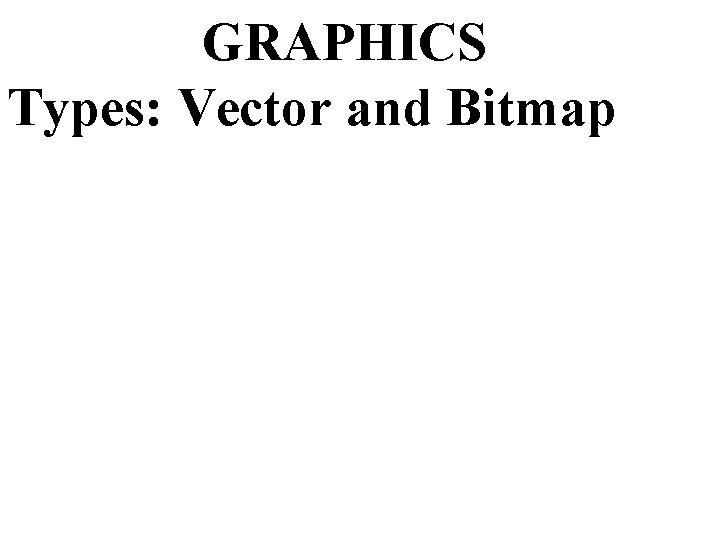
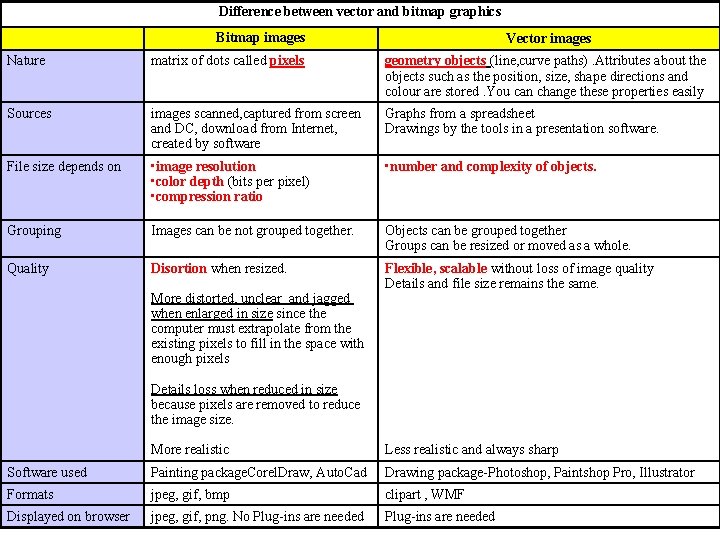
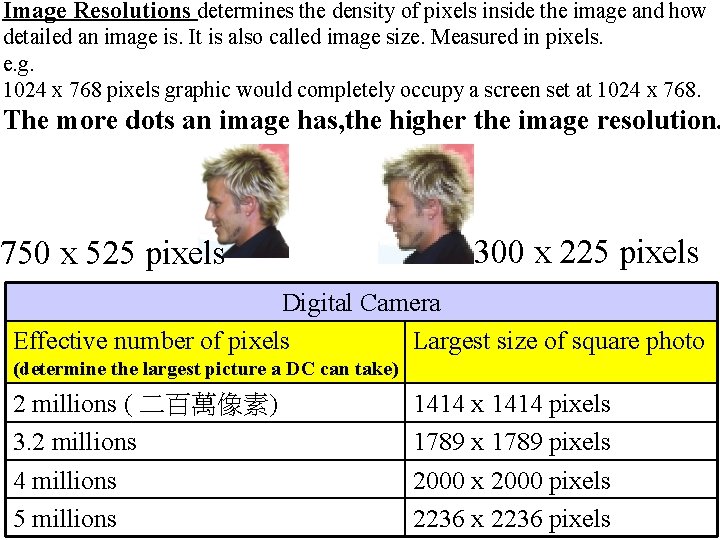
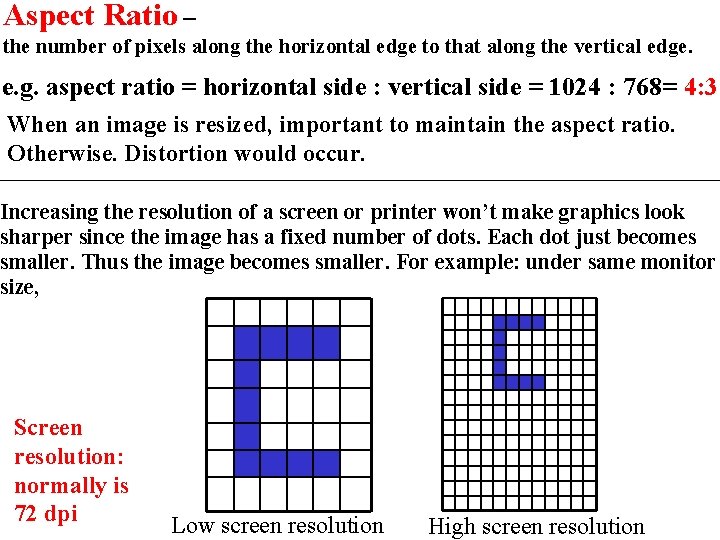
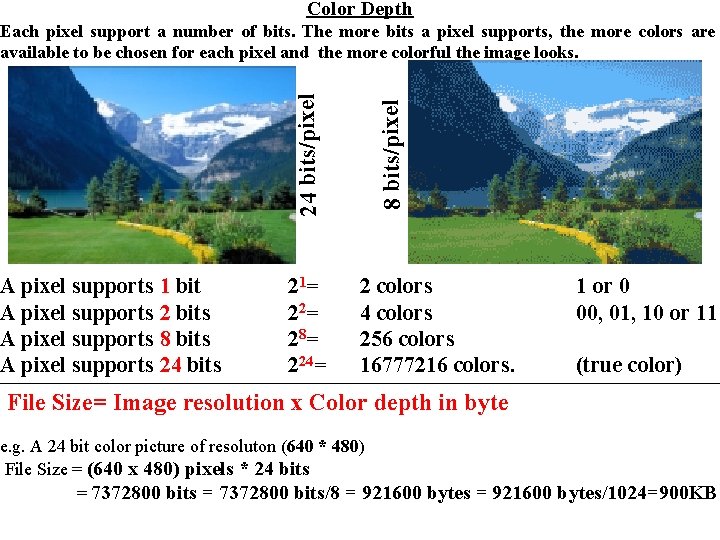
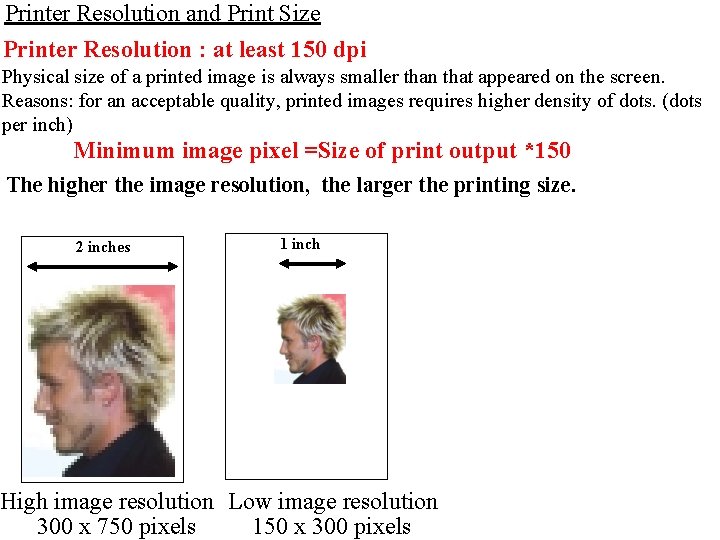
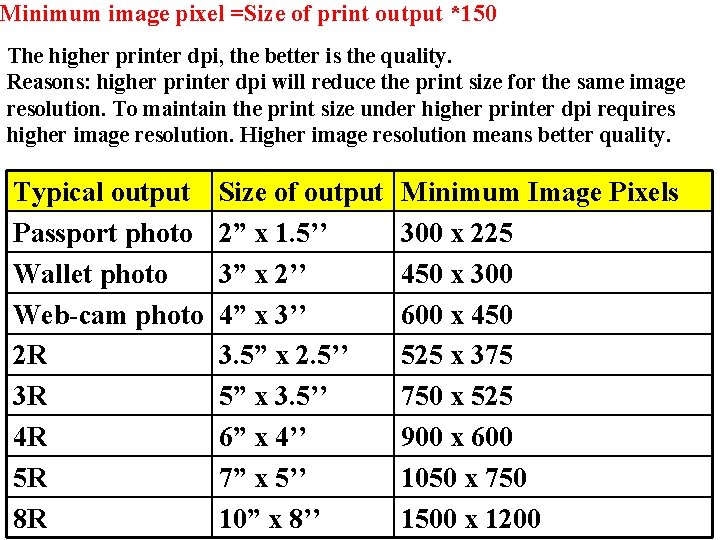
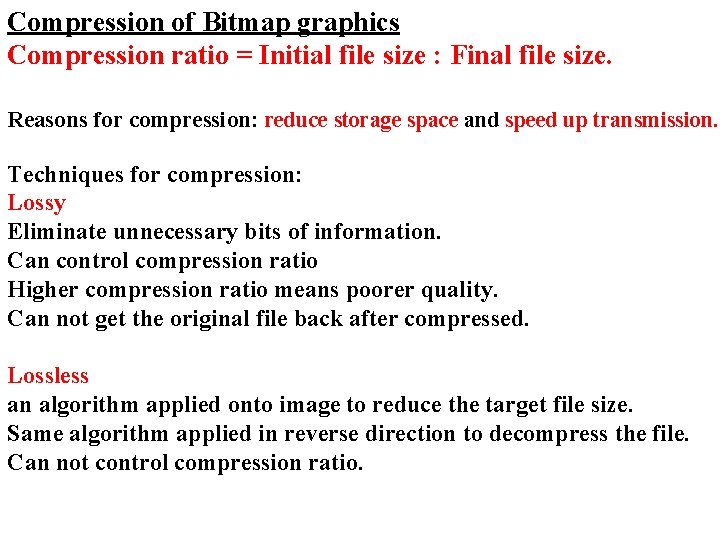
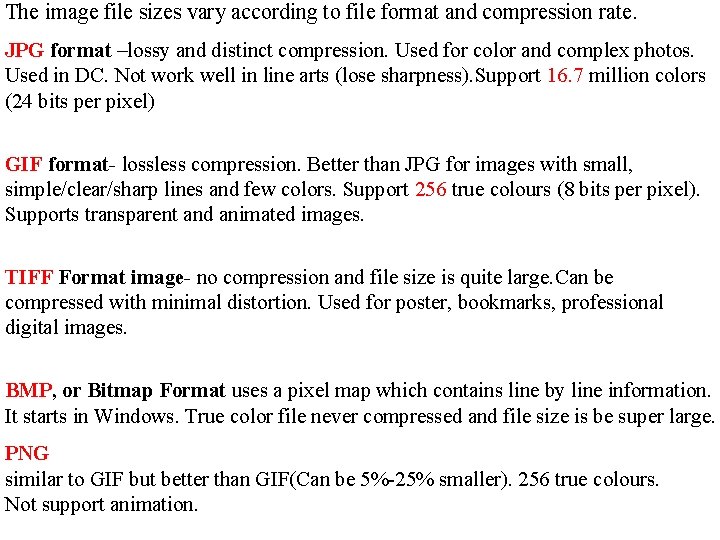
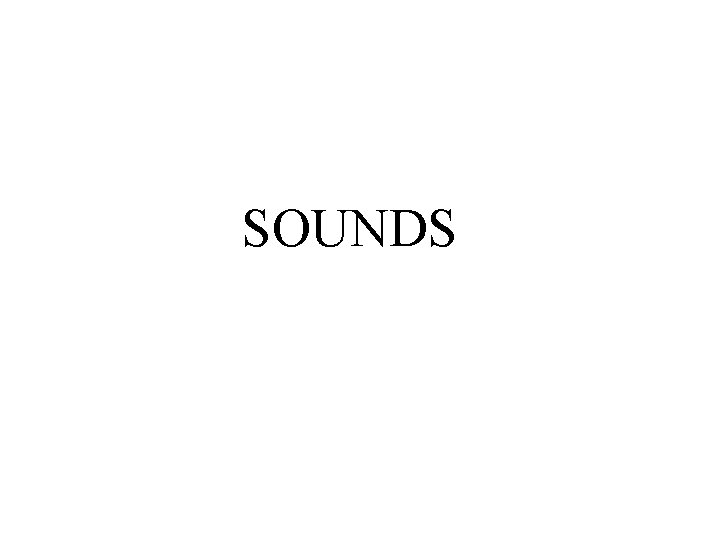
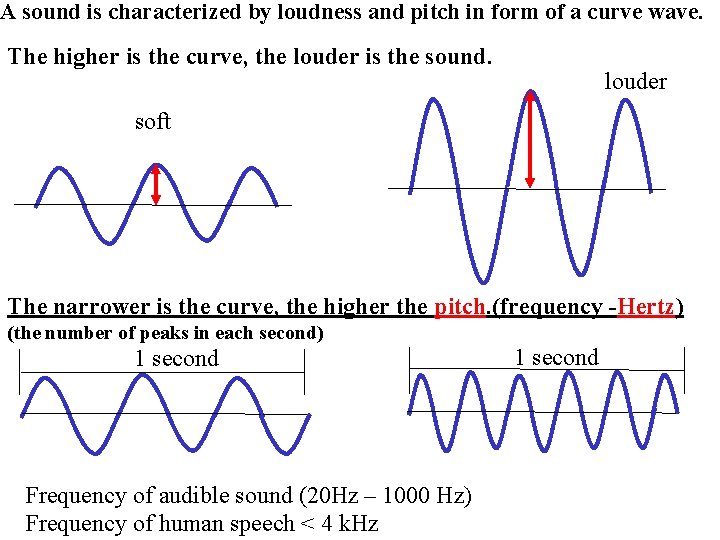
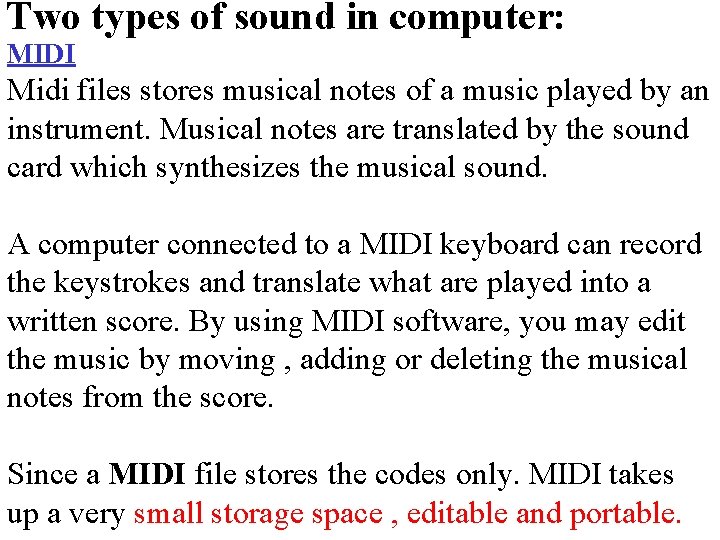
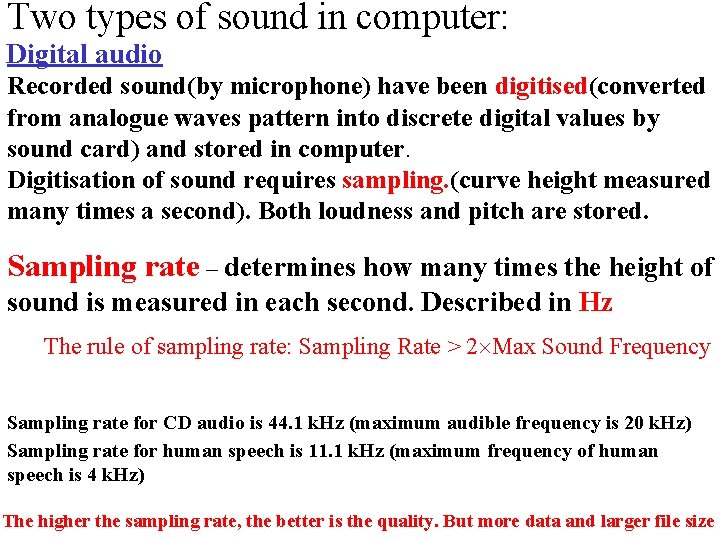
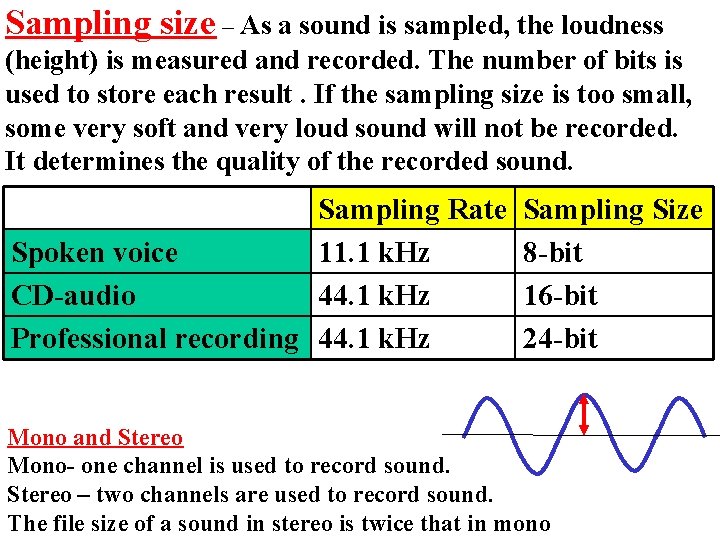
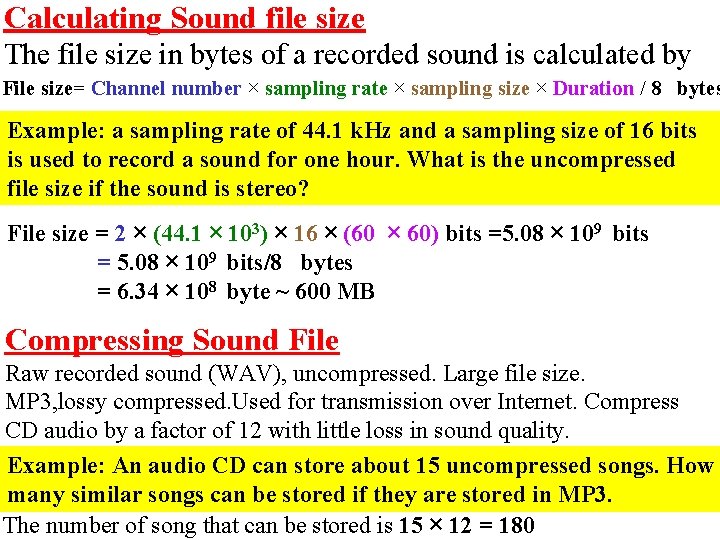
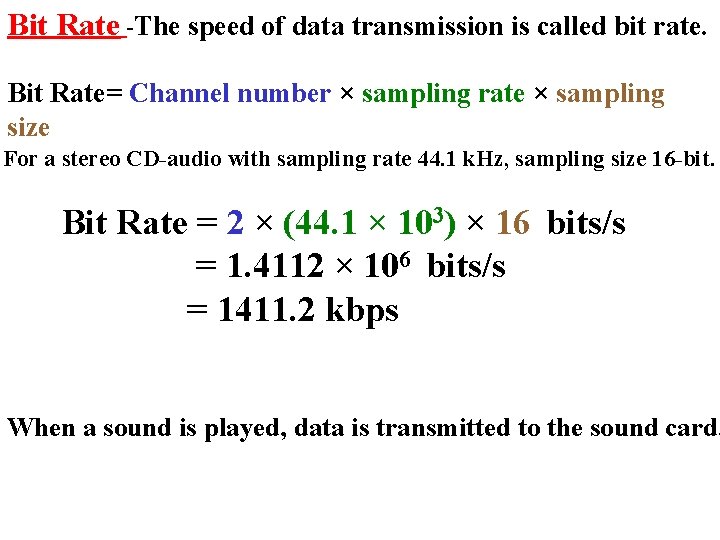
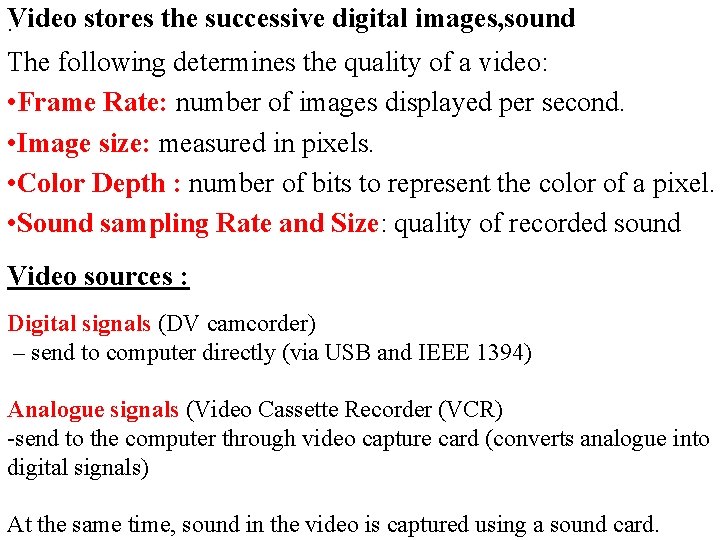
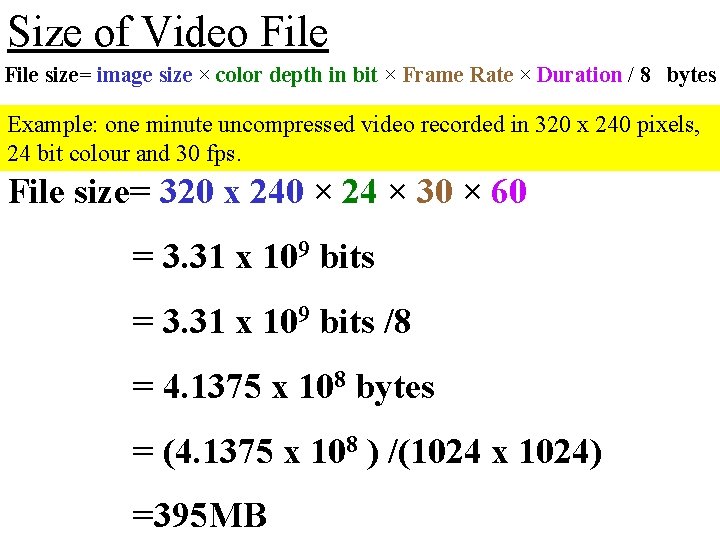
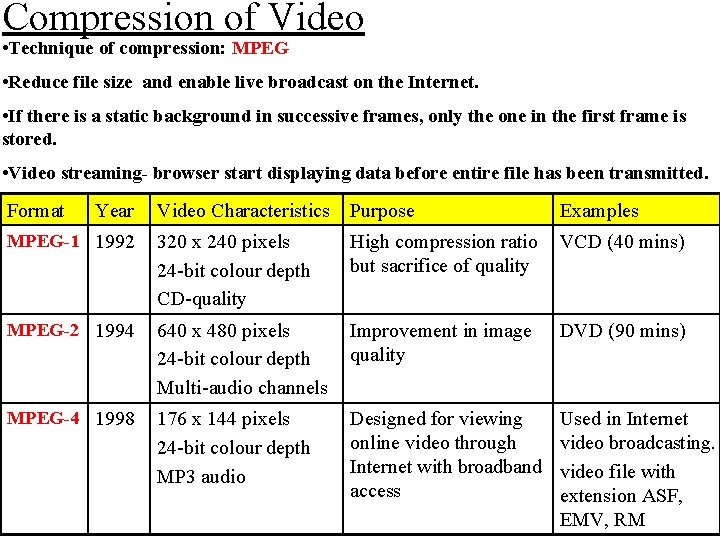
- Slides: 27
MULTIMEDIA
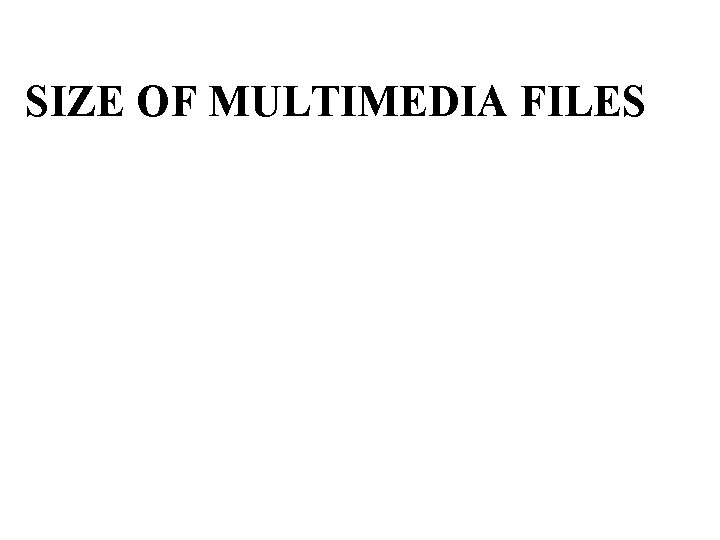
SIZE OF MULTIMEDIA FILES
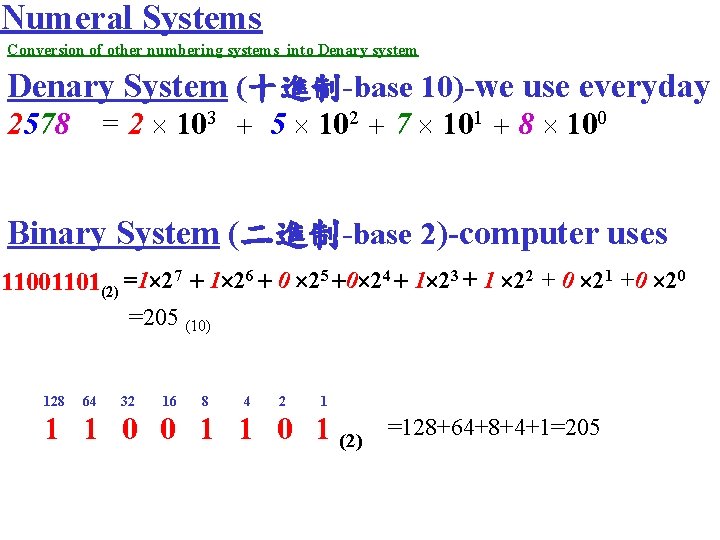
Numeral Systems Conversion of other numbering systems into Denary system Denary System (十進制-base 10)-we use everyday = 2 103 + 5 102 + 7 101 + 8 100 2578 Binary System (二進制-base 2)-computer uses 11001101(2) =1 27 + 1 26 + 0 25 +0 24 + 1 23 + 1 22 + 0 21 +0 20 =205 (10) 128 64 32 16 8 4 2 1 1 1 0 0 1 1 0 1 (2) =128+64+8+4+1=205
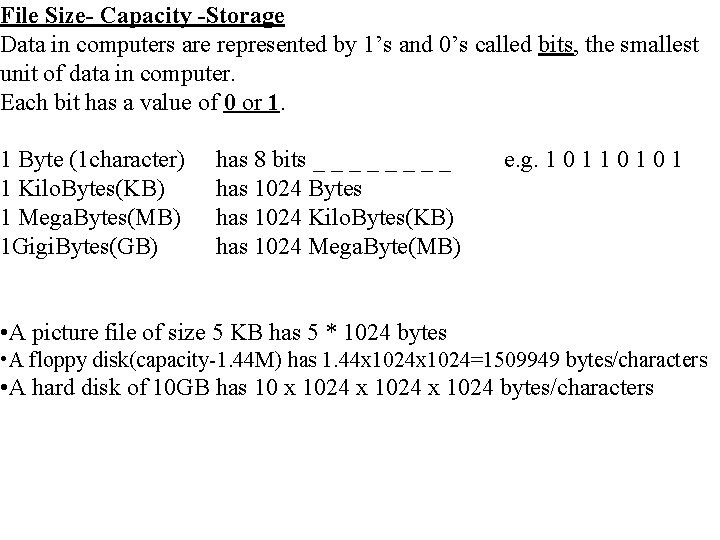
File Size- Capacity -Storage Data in computers are represented by 1’s and 0’s called bits, the smallest unit of data in computer. Each bit has a value of 0 or 1. 1 Byte (1 character) has 8 bits _ _ _ _ e. g. 1 0 1 0 1 1 Kilo. Bytes(KB) has 1024 Bytes 1 Mega. Bytes(MB) has 1024 Kilo. Bytes(KB) 1 Gigi. Bytes(GB) has 1024 Mega. Byte(MB) • A picture file of size 5 KB has 5 * 1024 bytes • A floppy disk(capacity-1. 44 M) has 1. 44 x 1024=1509949 bytes/characters • A hard disk of 10 GB has 10 x 1024 bytes/characters
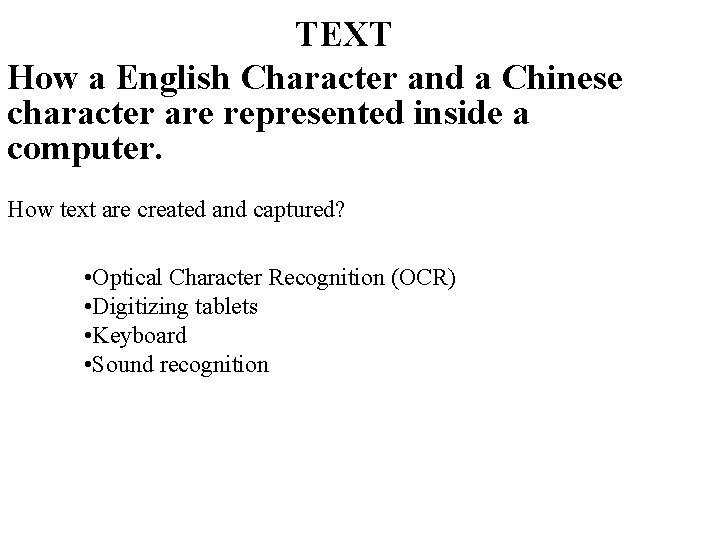
TEXT How a English Character and a Chinese character are represented inside a computer. How text are created and captured? • Optical Character Recognition (OCR) • Digitizing tablets • Keyboard • Sound recognition
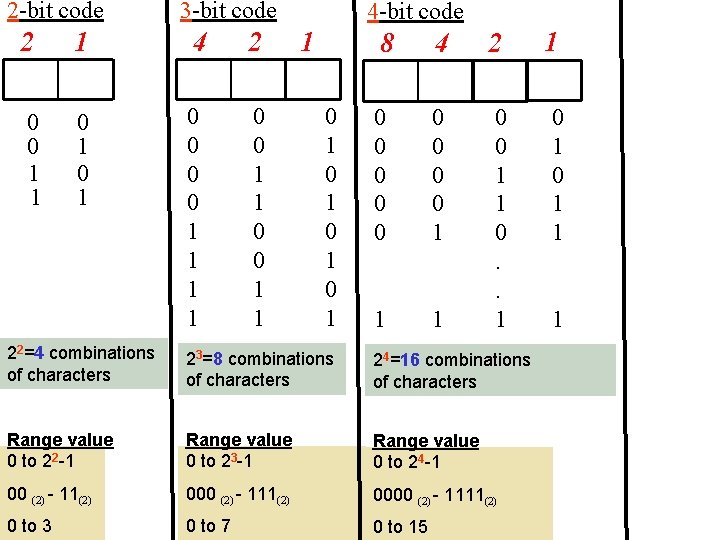
2 -bit code 2 1 0 0 1 1 0 1 3 -bit code 4 0 0 1 1 2 0 0 1 1 4 -bit code 1 4 2 1 0 0 0 0 0 1 0 1 1 0. . 1 8 0 1 0 1 22=4 combinations of characters 23=8 combinations of characters 24=16 combinations of characters Range value 0 to 22 -1 Range value 0 to 23 -1 Range value 0 to 24 -1 00 (2) - 11(2) 000 (2) - 111(2) 0000 (2) - 1111(2) 0 to 3 0 to 7 0 to 15 1
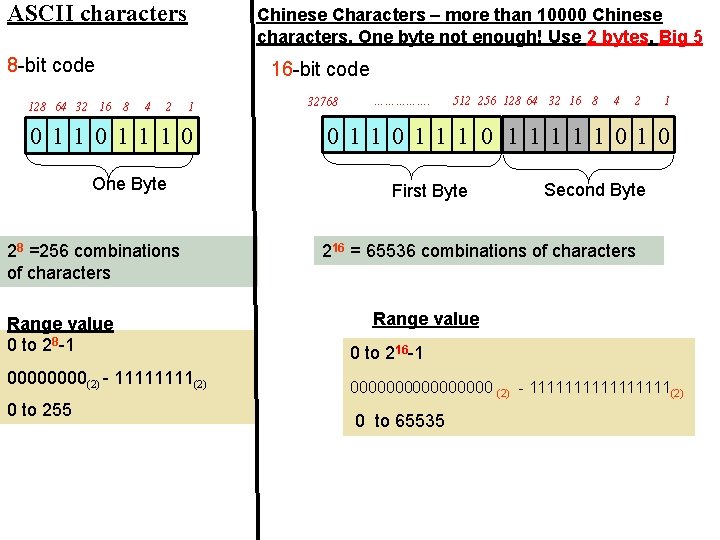
ASCII characters Chinese Characters – more than 10000 Chinese characters. One byte not enough! Use 2 bytes. Big 5 8 -bit code 128 64 32 16 8 16 -bit code 4 2 1 0 111 0 One Byte 28 =256 combinations of characters Range value 0 to 28 -1 0000(2) - 1111(2) 0 to 255 32768 ……………. 512 256 128 64 32 16 8 4 2 1 0 111 0 1 11 1 101 0 First Byte Second Byte 216 = 65536 combinations of characters Range value 0 to 216 -1 00000000 (2) - 11111111(2) 0 to 65535
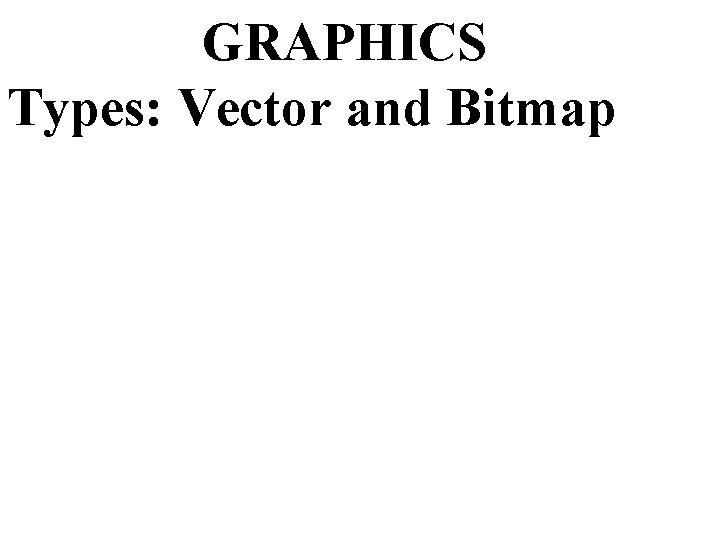
GRAPHICS Types: Vector and Bitmap
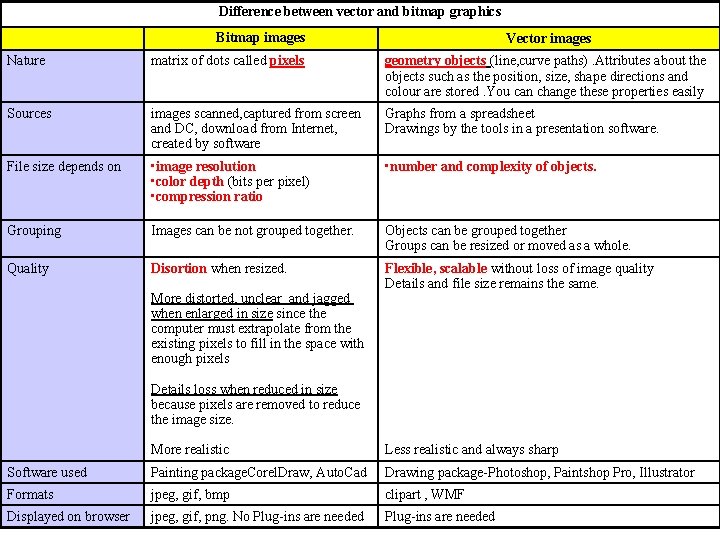
Difference between vector and bitmap graphics Bitmap images Vector images Nature matrix of dots called pixels geometry objects (line, curve paths). Attributes about the objects such as the position, size, shape directions and colour are stored. You can change these properties easily Sources images scanned, captured from screen and DC, download from Internet, created by software Graphs from a spreadsheet Drawings by the tools in a presentation software. File size depends on • image resolution • color depth (bits per pixel) • compression ratio • number and complexity of objects. Grouping Images can be not grouped together. Objects can be grouped together Groups can be resized or moved as a whole. Quality Disortion when resized. Flexible, scalable without loss of image quality Details and file size remains the same. More distorted, unclear and jagged when enlarged in size since the computer must extrapolate from the existing pixels to fill in the space with enough pixels Details loss when reduced in size because pixels are removed to reduce the image size. More realistic Less realistic and always sharp Software used Painting package. Corel. Draw, Auto. Cad Drawing package-Photoshop, Paintshop Pro, Illustrator Formats jpeg, gif, bmp clipart , WMF Displayed on browser jpeg, gif, png. No Plug-ins are needed
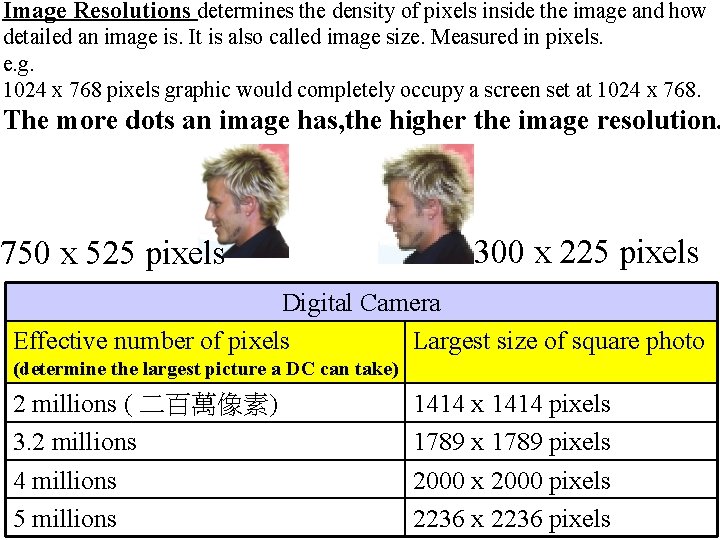
Image Resolutions determines the density of pixels inside the image and how detailed an image is. It is also called image size. Measured in pixels. e. g. 1024 x 768 pixels graphic would completely occupy a screen set at 1024 x 768. The more dots an image has, the higher the image resolution. 750 x 525 pixels 300 x 225 pixels Digital Camera Effective number of pixels Largest size of square photo (determine the largest picture a DC can take) 2 millions ( 二百萬像素) 3. 2 millions 4 millions 5 millions 1414 x 1414 pixels 1789 x 1789 pixels 2000 x 2000 pixels 2236 x 2236 pixels
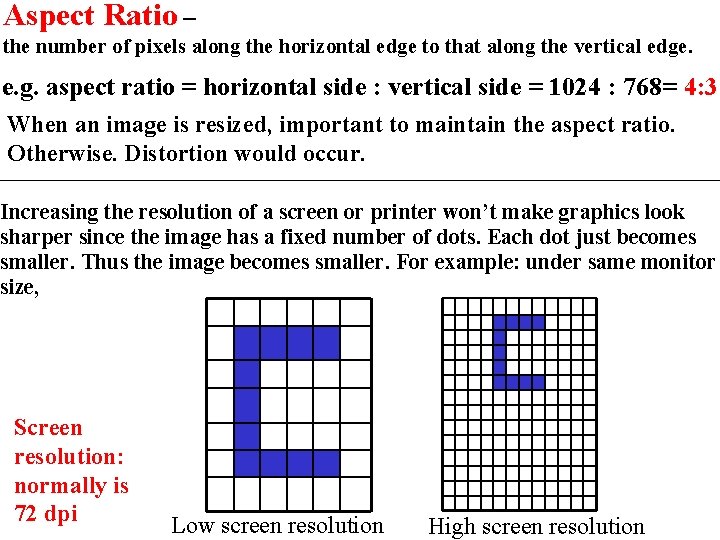
Aspect Ratio – the number of pixels along the horizontal edge to that along the vertical edge. e. g. aspect ratio = horizontal side : vertical side = 1024 : 768= 4: 3 When an image is resized, important to maintain the aspect ratio. Otherwise. Distortion would occur. Increasing the resolution of a screen or printer won’t make graphics look sharper since the image has a fixed number of dots. Each dot just becomes smaller. Thus the image becomes smaller. For example: under same monitor size, Screen resolution: normally is 72 dpi Low screen resolution High screen resolution
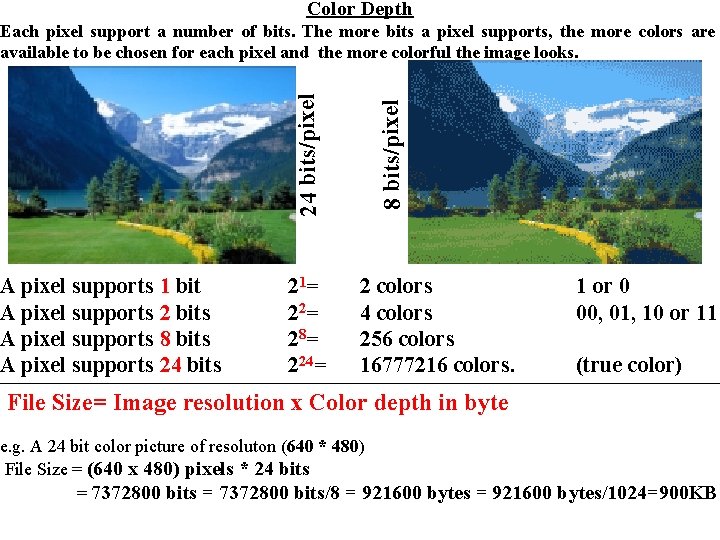
Color Depth A pixel supports 1 bit A pixel supports 2 bits A pixel supports 8 bits A pixel supports 24 bits 21= 22= 28= 224= 8 bits/pixel 24 bits/pixel Each pixel support a number of bits. The more bits a pixel supports, the more colors are available to be chosen for each pixel and the more colorful the image looks. 2 colors 4 colors 256 colors 16777216 colors. 1 or 0 00, 01, 10 or 11 (true color) File Size= Image resolution x Color depth in byte e. g. A 24 bit color picture of resoluton (640 * 480) File Size = (640 x 480) pixels * 24 bits = 7372800 bits/8 = 921600 bytes/1024=900 KB
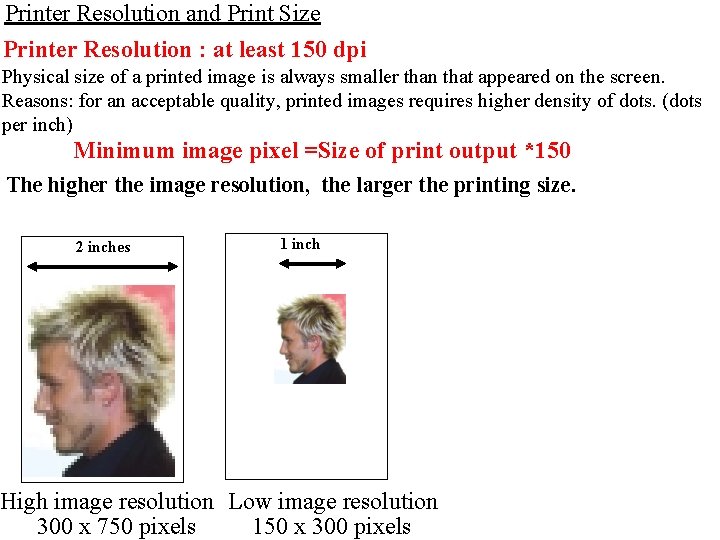
Printer Resolution and Print Size Printer Resolution : at least 150 dpi Physical size of a printed image is always smaller than that appeared on the screen. Reasons: for an acceptable quality, printed images requires higher density of dots. (dots per inch) Minimum image pixel =Size of print output *150 The higher the image resolution, the larger the printing size. 2 inches 1 inch High image resolution Low image resolution 300 x 750 pixels 150 x 300 pixels
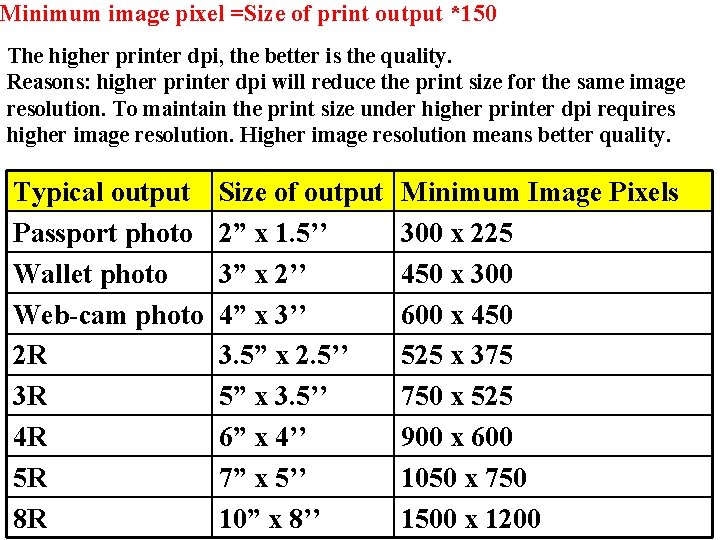
Minimum image pixel =Size of print output *150 The higher printer dpi, the better is the quality. Reasons: higher printer dpi will reduce the print size for the same image resolution. To maintain the print size under higher printer dpi requires higher image resolution. Higher image resolution means better quality. Typical output Passport photo Wallet photo Web-cam photo 2 R 3 R 4 R 5 R 8 R Size of output 2” x 1. 5’’ 3” x 2’’ 4” x 3’’ 3. 5” x 2. 5’’ 5” x 3. 5’’ 6” x 4’’ 7” x 5’’ 10” x 8’’ Minimum Image Pixels 300 x 225 450 x 300 600 x 450 525 x 375 750 x 525 900 x 600 1050 x 750 1500 x 1200
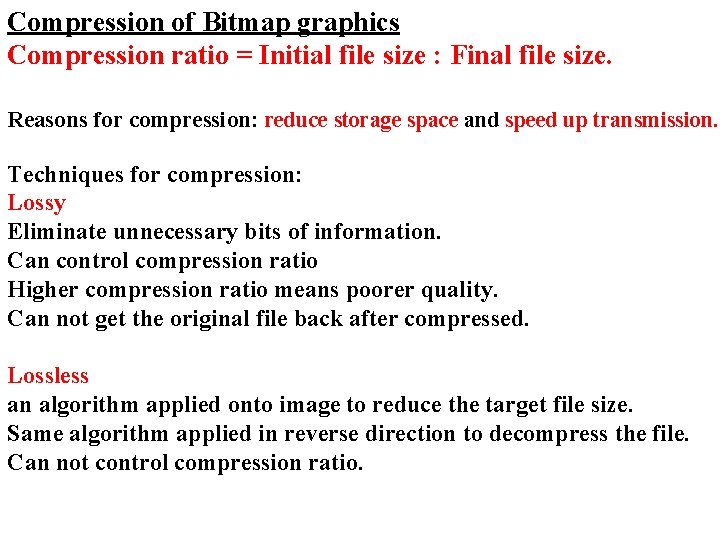
Compression of Bitmap graphics Compression ratio = Initial file size : Final file size. Reasons for compression: reduce storage space and speed up transmission. Techniques for compression: Lossy Eliminate unnecessary bits of information. Can control compression ratio Higher compression ratio means poorer quality. Can not get the original file back after compressed. Lossless an algorithm applied onto image to reduce the target file size. Same algorithm applied in reverse direction to decompress the file. Can not control compression ratio.
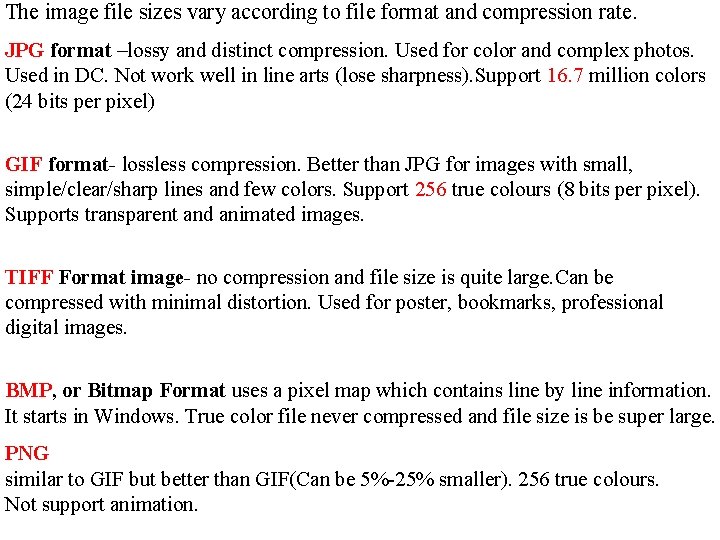
The image file sizes vary according to file format and compression rate. JPG format –lossy and distinct compression. Used for color and complex photos. Used in DC. Not work well in line arts (lose sharpness). Support 16. 7 million colors (24 bits per pixel) GIF format- lossless compression. Better than JPG for images with small, simple/clear/sharp lines and few colors. Support 256 true colours (8 bits per pixel). Supports transparent and animated images. TIFF Format image- no compression and file size is quite large. Can be compressed with minimal distortion. Used for poster, bookmarks, professional digital images. BMP, or Bitmap Format uses a pixel map which contains line by line information. It starts in Windows. True color file never compressed and file size is be super large. PNG similar to GIF but better than GIF(Can be 5%-25% smaller). 256 true colours. Not support animation.
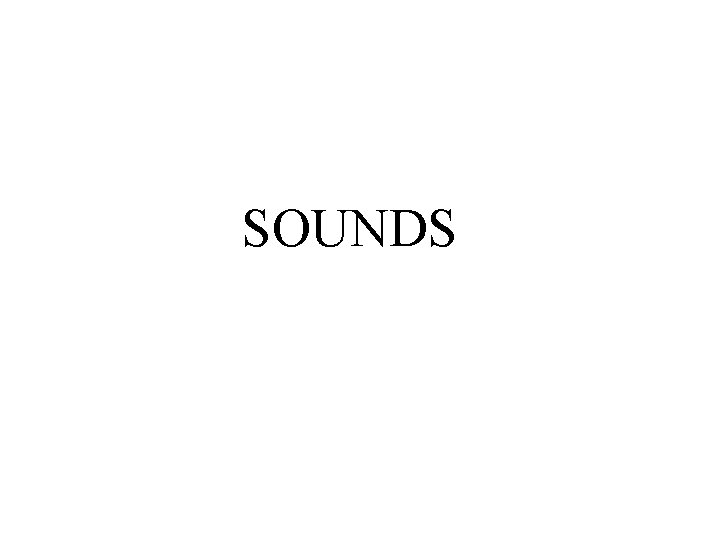
SOUNDS
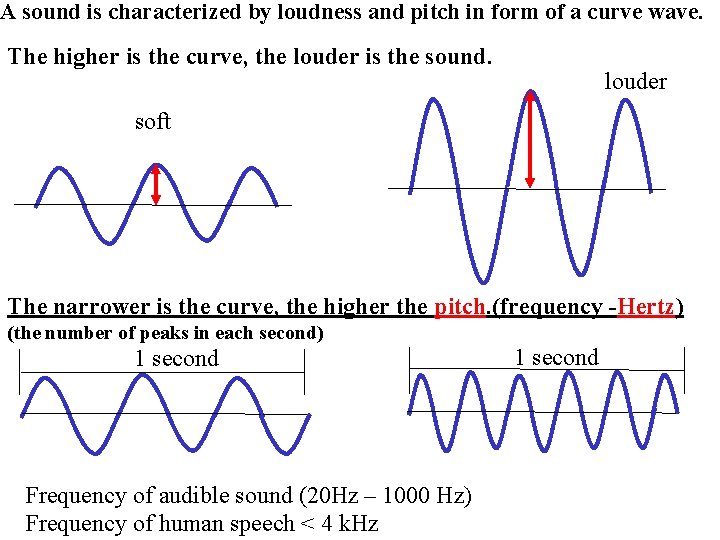
A sound is characterized by loudness and pitch in form of a curve wave. The higher is the curve, the louder is the sound. louder soft The narrower is the curve, the higher the pitch. (frequency -Hertz) (the number of peaks in each second) 1 second Frequency of audible sound (20 Hz – 1000 Hz) Frequency of human speech < 4 k. Hz 1 second
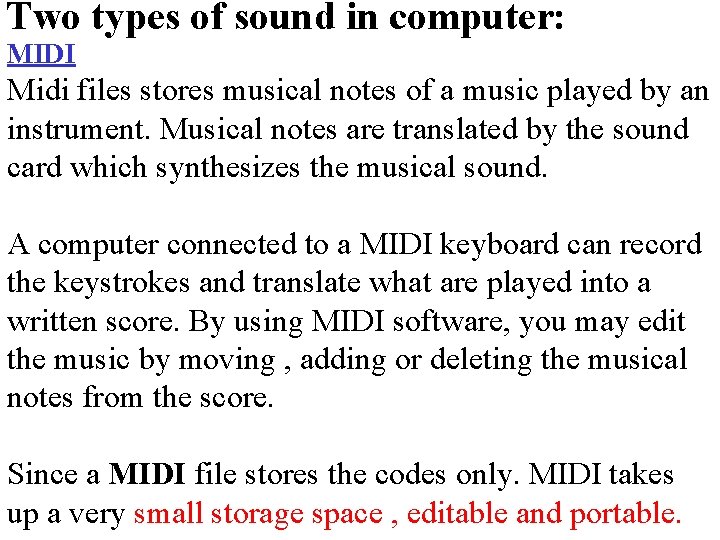
Two types of sound in computer: MIDI Midi files stores musical notes of a music played by an instrument. Musical notes are translated by the sound card which synthesizes the musical sound. A computer connected to a MIDI keyboard can record the keystrokes and translate what are played into a written score. By using MIDI software, you may edit the music by moving , adding or deleting the musical notes from the score. Since a MIDI file stores the codes only. MIDI takes up a very small storage space , editable and portable.
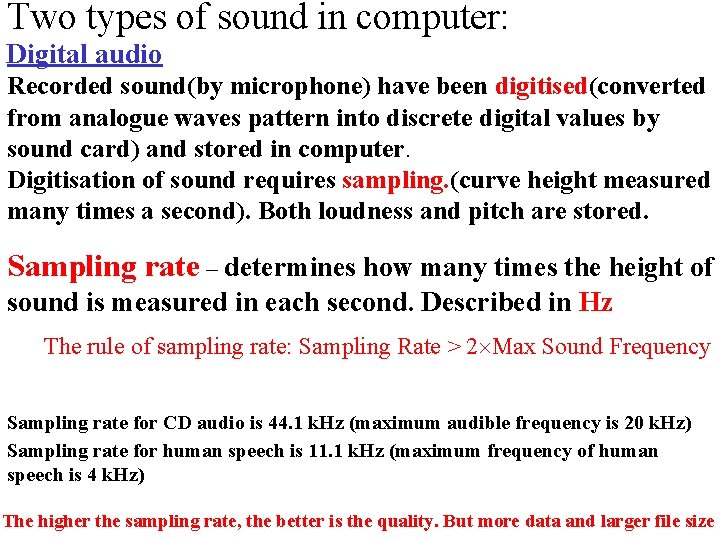
Two types of sound in computer: Digital audio Recorded sound(by microphone) have been digitised(converted from analogue waves pattern into discrete digital values by sound card) and stored in computer. Digitisation of sound requires sampling. (curve height measured many times a second). Both loudness and pitch are stored. Sampling rate – determines how many times the height of sound is measured in each second. Described in Hz The rule of sampling rate: Sampling Rate > 2 Max Sound Frequency Sampling rate for CD audio is 44. 1 k. Hz (maximum audible frequency is 20 k. Hz) Sampling rate for human speech is 11. 1 k. Hz (maximum frequency of human speech is 4 k. Hz) The higher the sampling rate, the better is the quality. But more data and larger file size
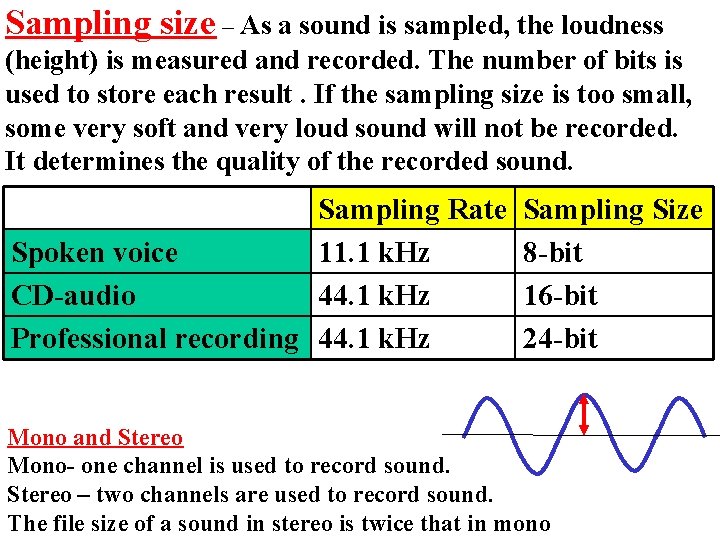
Sampling size – As a sound is sampled, the loudness (height) is measured and recorded. The number of bits is used to store each result. If the sampling size is too small, some very soft and very loud sound will not be recorded. It determines the quality of the recorded sound. Sampling Rate Spoken voice 11. 1 k. Hz CD-audio 44. 1 k. Hz Professional recording 44. 1 k. Hz Sampling Size 8 -bit 16 -bit 24 -bit Mono and Stereo Mono- one channel is used to record sound. Stereo – two channels are used to record sound. The file size of a sound in stereo is twice that in mono
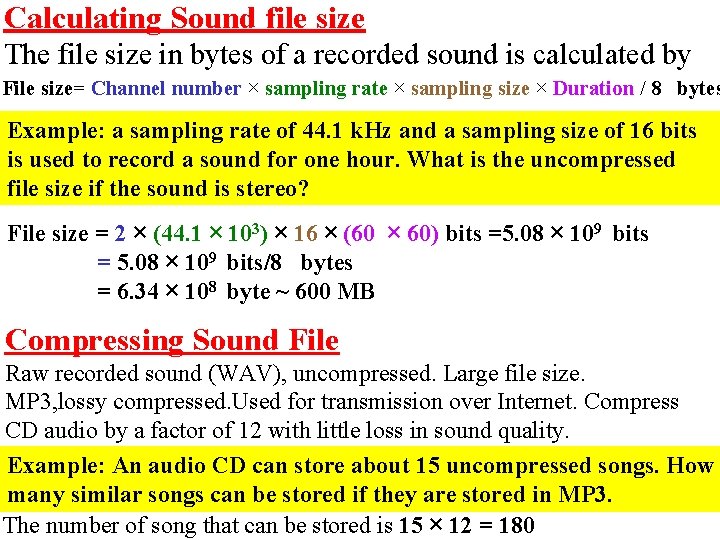
Calculating Sound file size The file size in bytes of a recorded sound is calculated by File size= Channel number × sampling rate × sampling size × Duration / 8 bytes Example: a sampling rate of 44. 1 k. Hz and a sampling size of 16 bits is used to record a sound for one hour. What is the uncompressed file size if the sound is stereo? File size = 2 × (44. 1 × 103) × 16 × (60 × 60) bits =5. 08 × 109 bits = 5. 08 × 109 bits/8 bytes = 6. 34 × 108 byte ~ 600 MB Compressing Sound File Raw recorded sound (WAV), uncompressed. Large file size. MP 3, lossy compressed. Used for transmission over Internet. Compress CD audio by a factor of 12 with little loss in sound quality. Example: An audio CD can store about 15 uncompressed songs. How many similar songs can be stored if they are stored in MP 3. The number of song that can be stored is 15 × 12 = 180
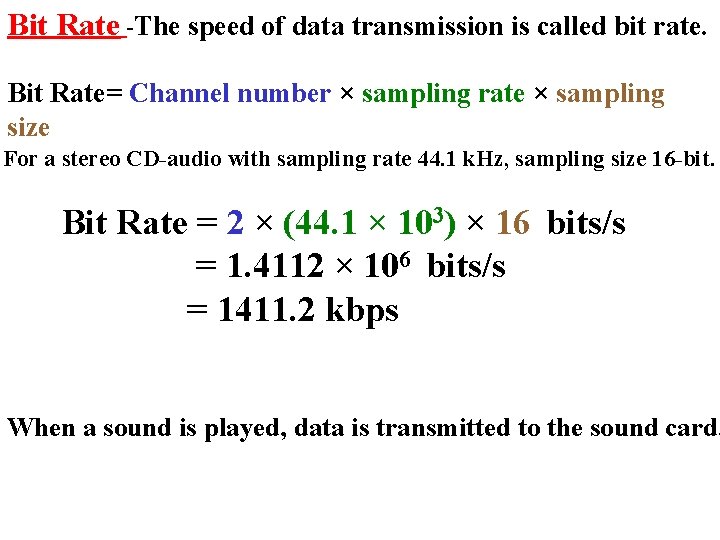
Bit Rate -The speed of data transmission is called bit rate. Bit Rate= Channel number × sampling rate × sampling size For a stereo CD-audio with sampling rate 44. 1 k. Hz, sampling size 16 -bit. Bit Rate = 2 × (44. 1 × 103) × 16 bits/s = 1. 4112 × 106 bits/s = 1411. 2 kbps When a sound is played, data is transmitted to the sound card.
VIDEO
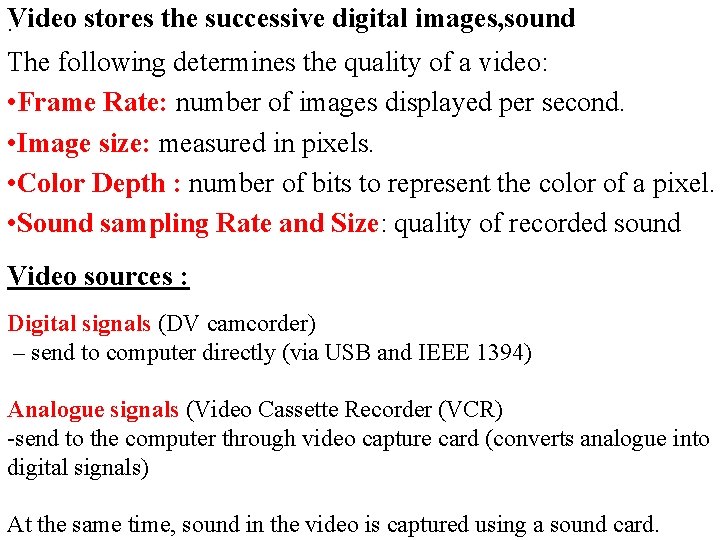
Video stores the successive digital images, sound. The following determines the quality of a video: • Frame Rate: number of images displayed per second. • Image size: measured in pixels. • Color Depth : number of bits to represent the color of a pixel. • Sound sampling Rate and Size: quality of recorded sound Video sources : Digital signals (DV camcorder) – send to computer directly (via USB and IEEE 1394) Analogue signals (Video Cassette Recorder (VCR) -send to the computer through video capture card (converts analogue into digital signals) At the same time, sound in the video is captured using a sound card.
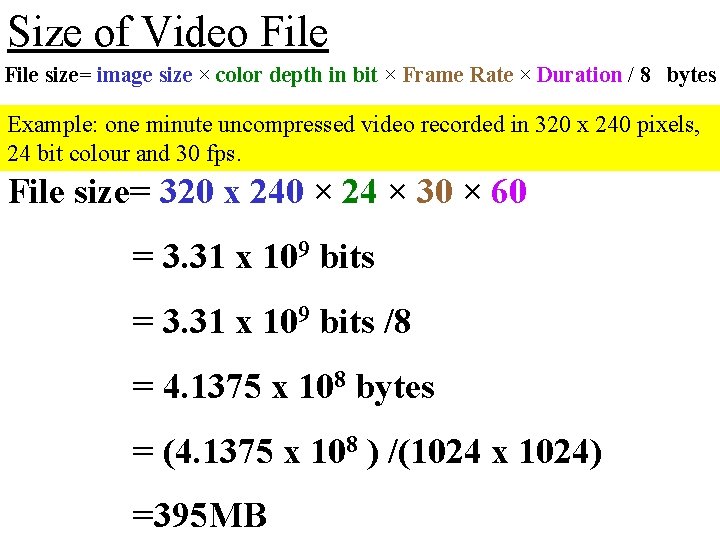
Size of Video File size= image size × color depth in bit × Frame Rate × Duration / 8 bytes Example: one minute uncompressed video recorded in 320 x 240 pixels, 24 bit colour and 30 fps. File size= 320 x 240 × 24 × 30 × 60 = 3. 31 x 109 bits /8 = 4. 1375 x 108 bytes = (4. 1375 x 108 ) /(1024 x 1024) =395 MB
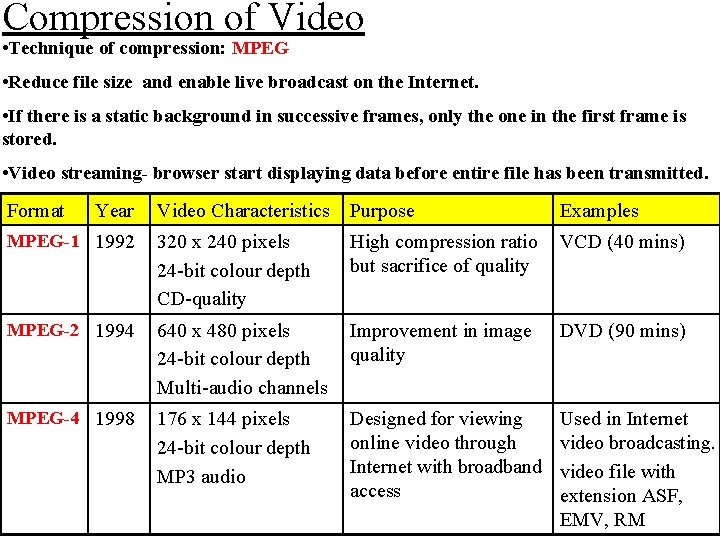
Compression of Video • Technique of compression: MPEG • Reduce file size and enable live broadcast on the Internet. • If there is a static background in successive frames, only the one in the first frame is stored. • Video streaming- browser start displaying data before entire file has been transmitted. Format Year Video Characteristics Purpose Examples MPEG-1 1992 320 x 240 pixels 24 -bit colour depth CD-quality High compression ratio VCD (40 mins) but sacrifice of quality MPEG-2 1994 640 x 480 pixels 24 -bit colour depth Multi-audio channels Improvement in image quality DVD (90 mins) MPEG-4 1998 176 x 144 pixels 24 -bit colour depth MP 3 audio Designed for viewing online video through Internet with broadband access Used in Internet video broadcasting. video file with extension ASF, EMV, RM
 Quantificadores numerais
Quantificadores numerais File mode python
File mode python Cjis security training
Cjis security training Ncic hosts restricted files and non-restricted files
Ncic hosts restricted files and non-restricted files Numeral systems
Numeral systems Positional system
Positional system Const char *s =
Const char *s = Agitation method of sieving
Agitation method of sieving Ionic greek numerals
Ionic greek numerals Xii in roman numerals
Xii in roman numerals Xliii in arabic numerals
Xliii in arabic numerals Hebrew numerals 1-100
Hebrew numerals 1-100 Quantificador numeral
Quantificador numeral Numerais cardinais
Numerais cardinais Adjectif non qualificatif
Adjectif non qualificatif L'adjectif numéral
L'adjectif numéral 1one2two
1one2two Roman numeral 2000
Roman numeral 2000 Numeral cardinal
Numeral cardinal Numeral
Numeral Numeral misto
Numeral misto Numeral
Numeral Hindu arabic numeral in expanded form
Hindu arabic numeral in expanded form Primer pronombre
Primer pronombre Competene
Competene Los numerales cardinales
Los numerales cardinales Le numeral cardinal
Le numeral cardinal Multa artículo 177 numeral 5 gradualidad
Multa artículo 177 numeral 5 gradualidad