Multimedia Data Course Introduction Dr Mike Spann http
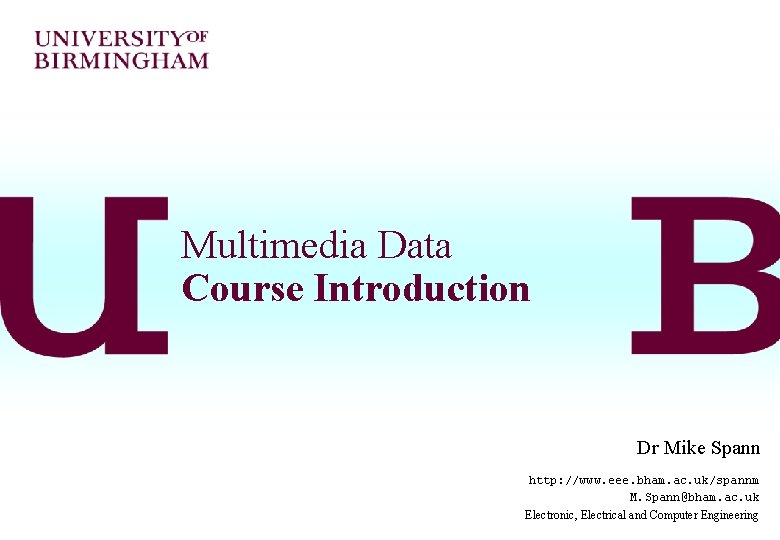
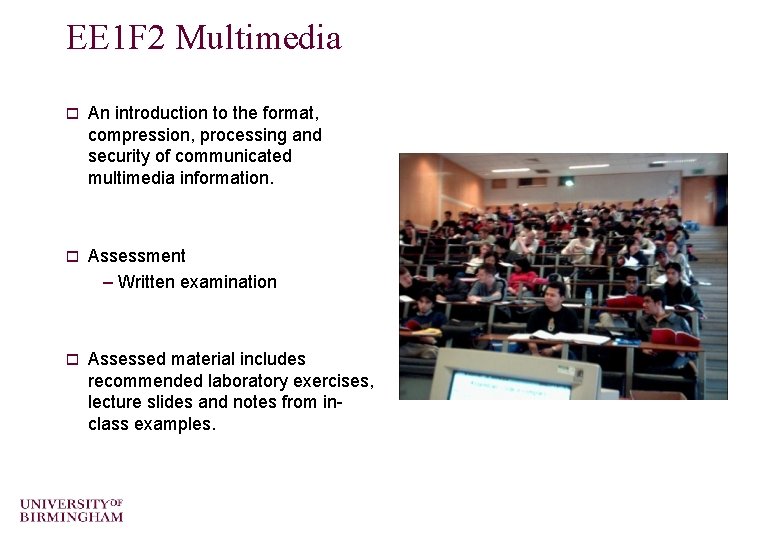
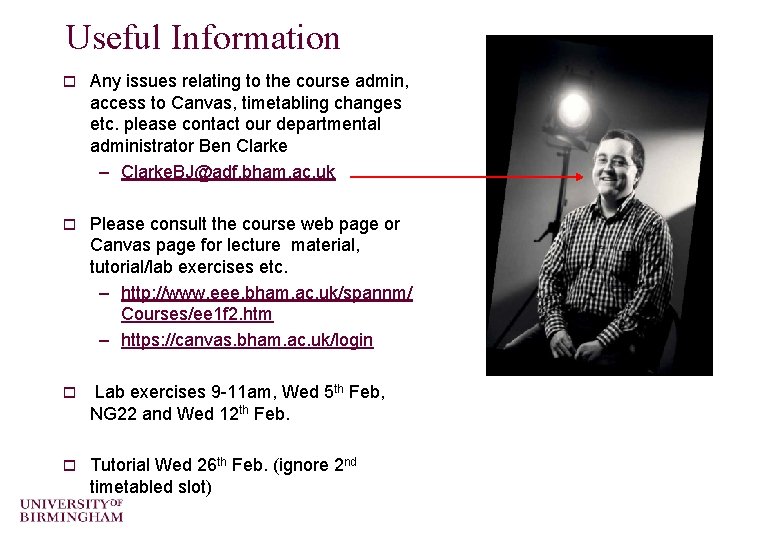
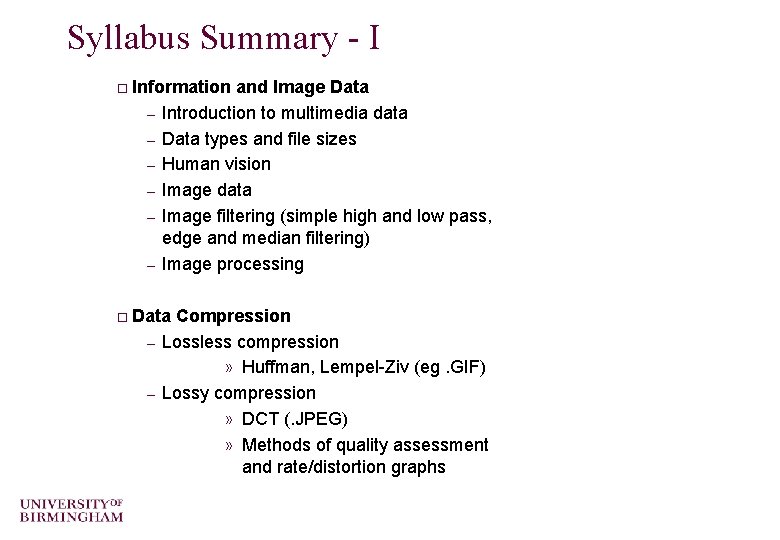
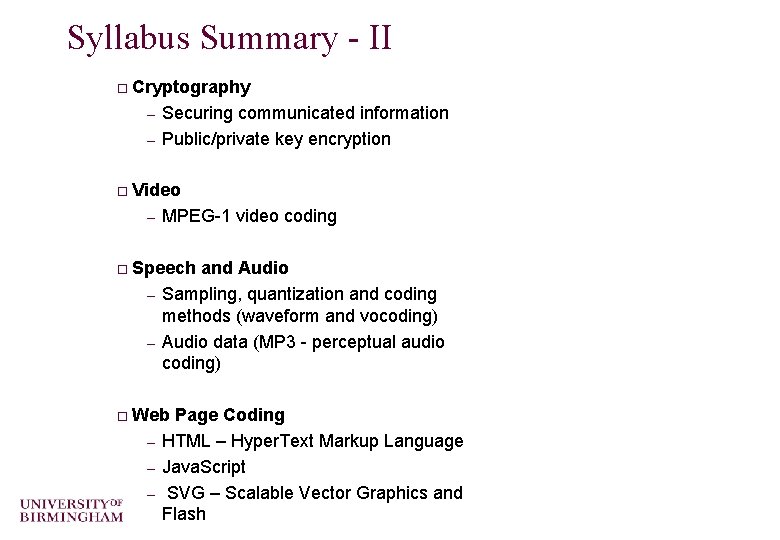
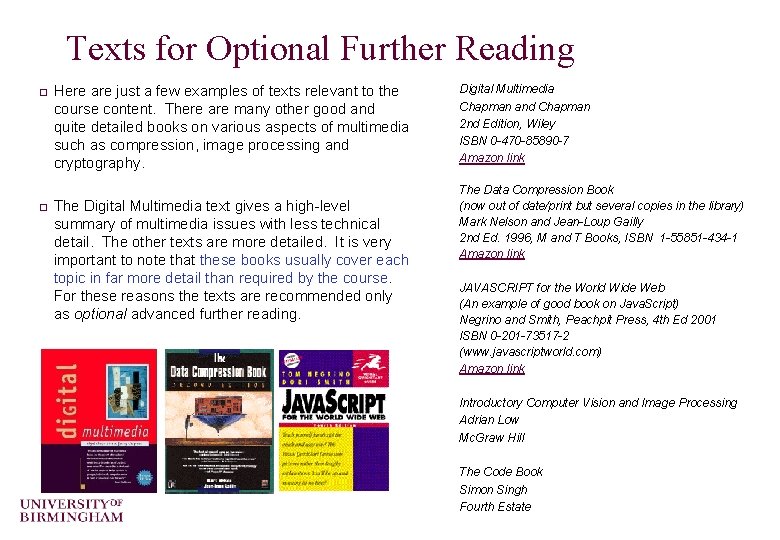
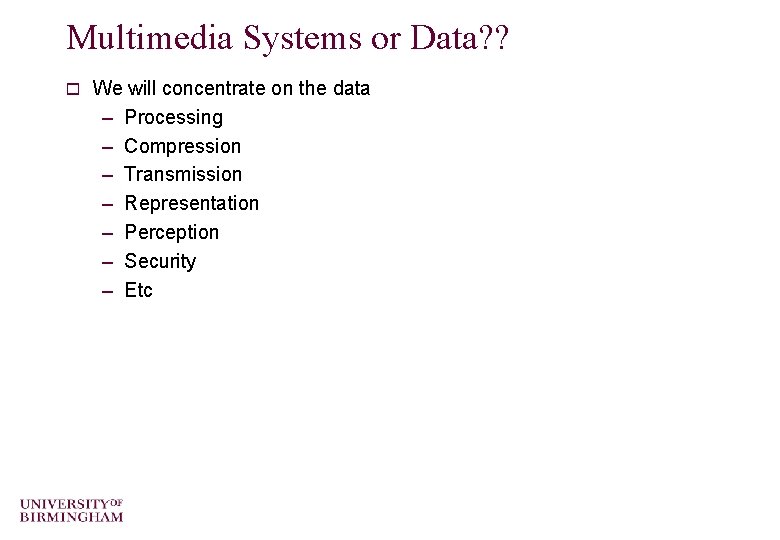
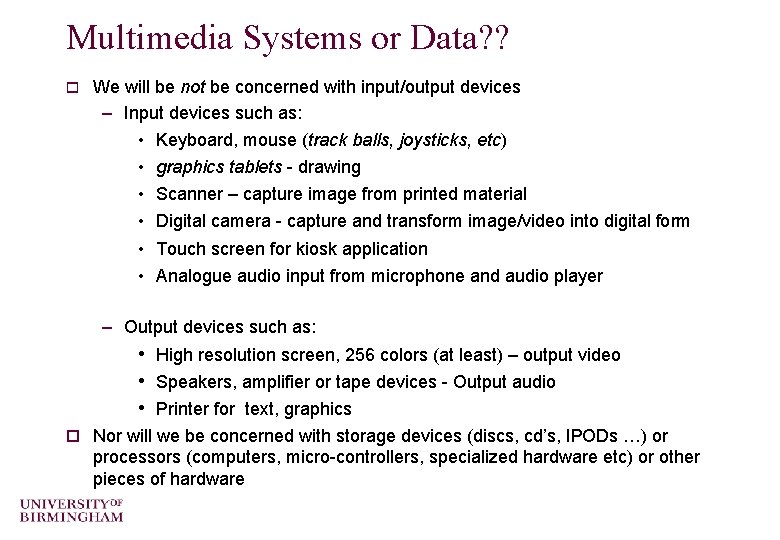
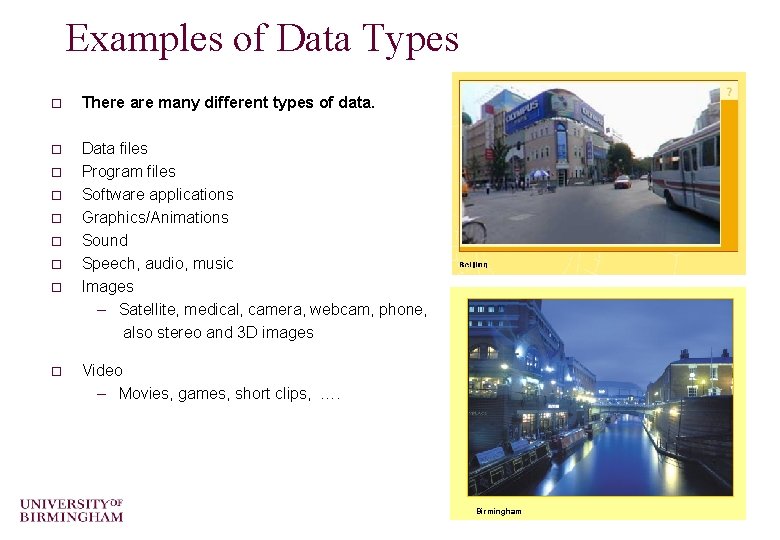
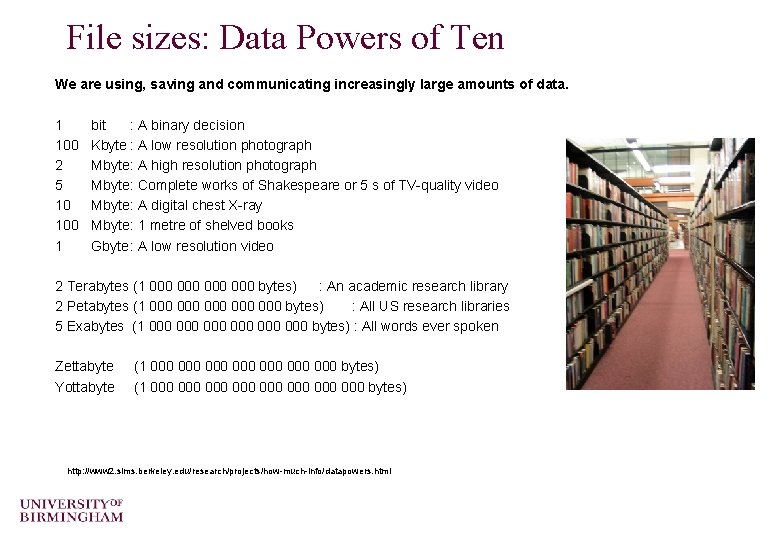
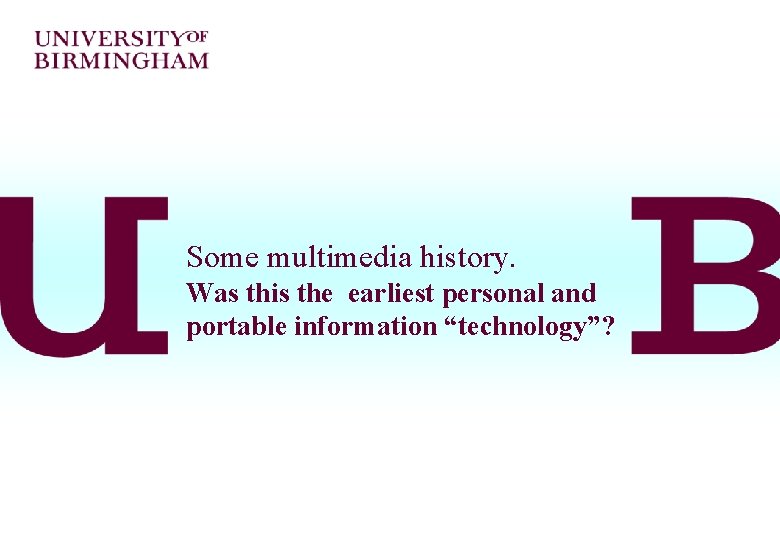
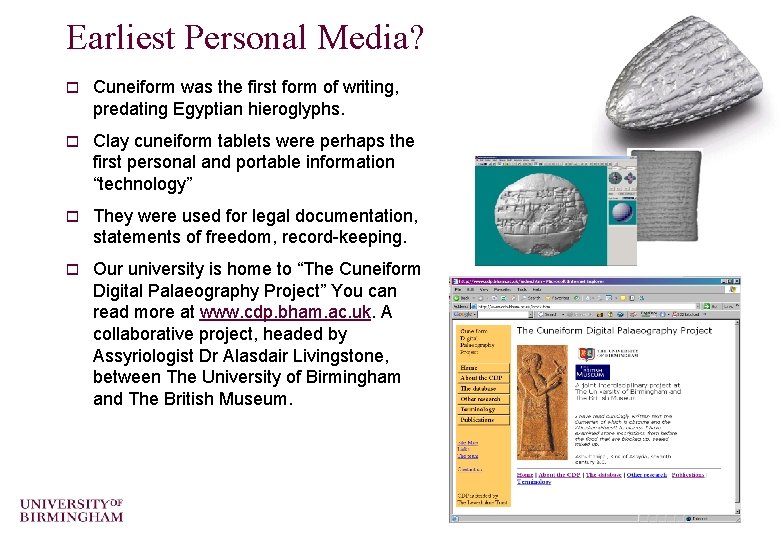
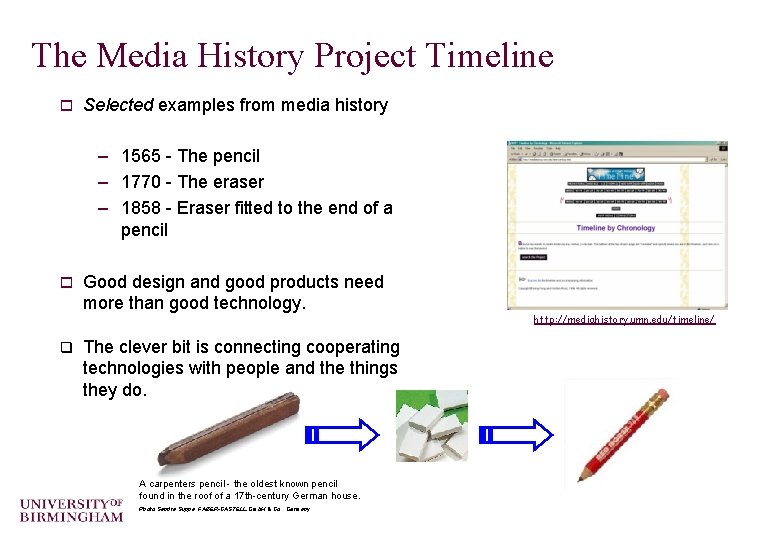
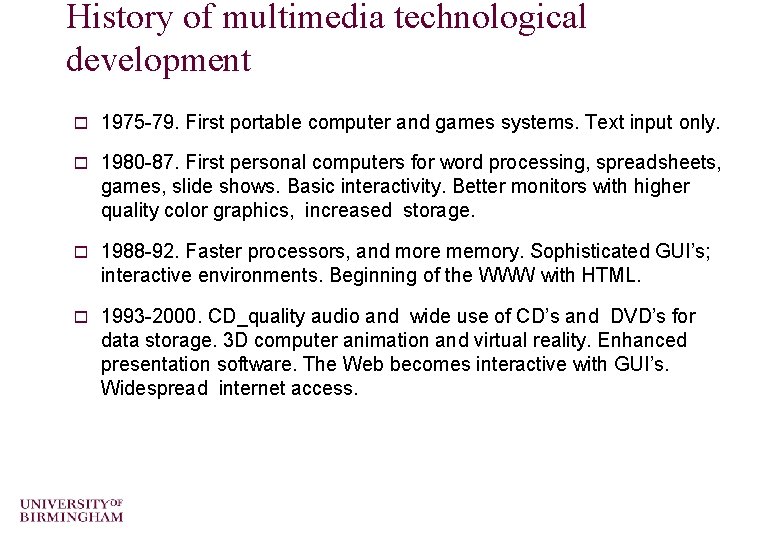
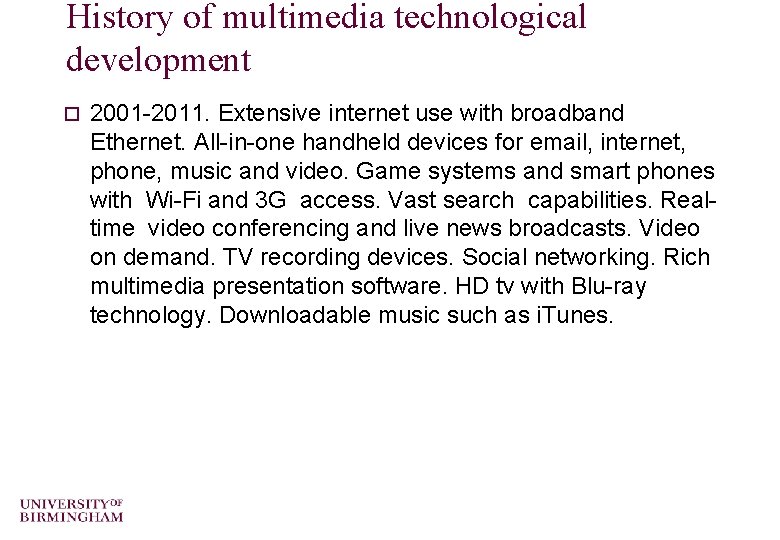
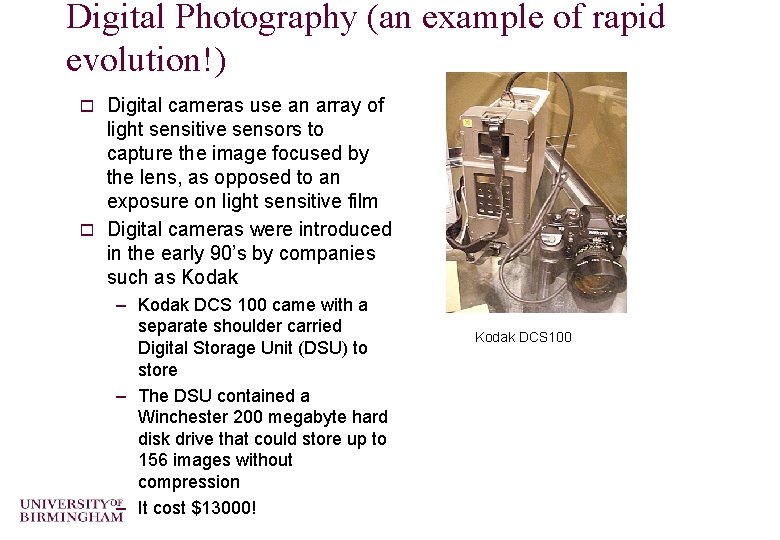
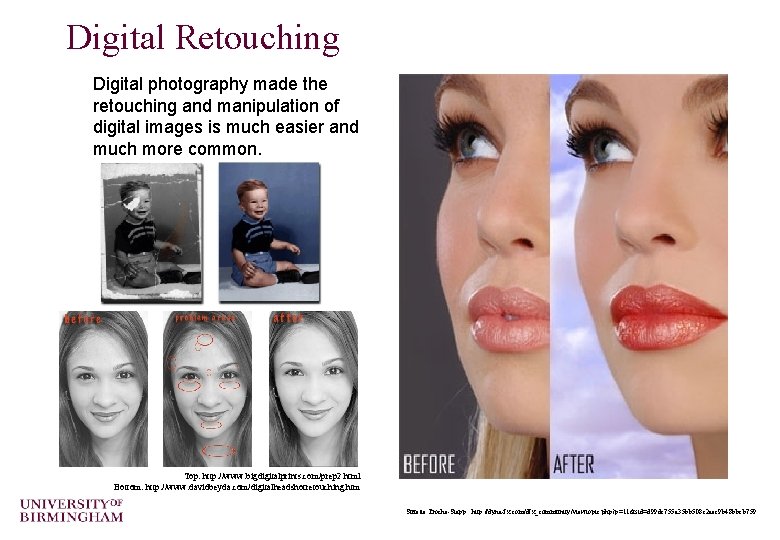
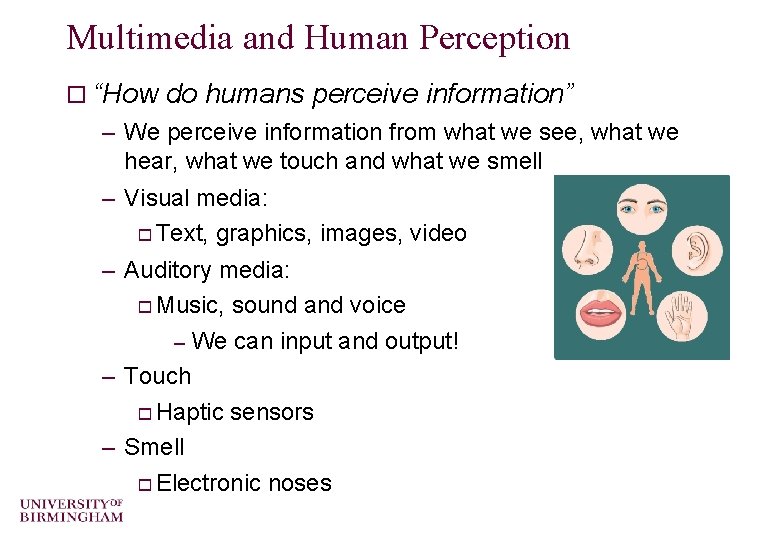
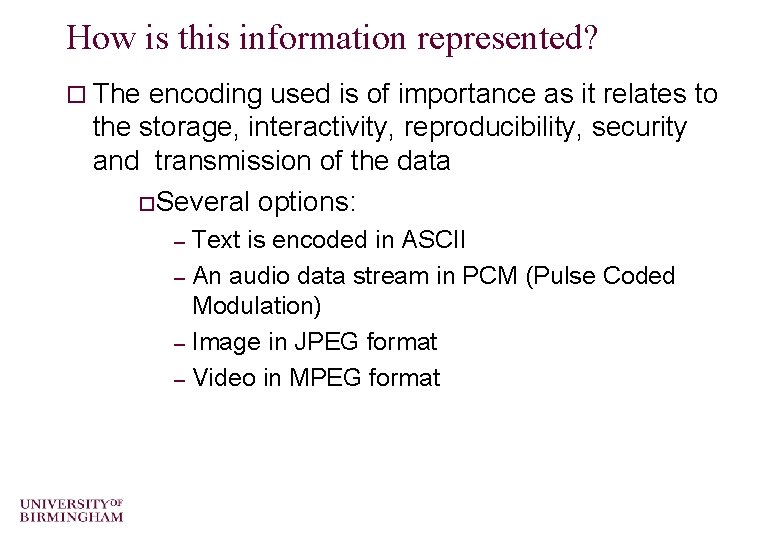
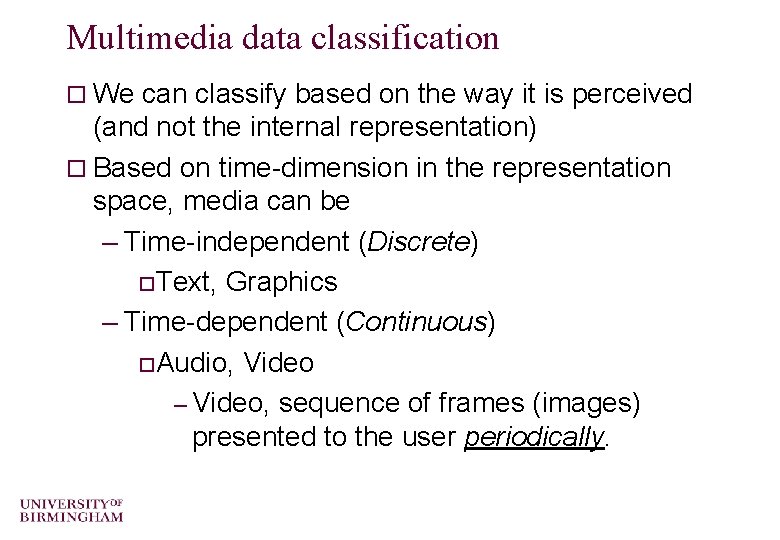
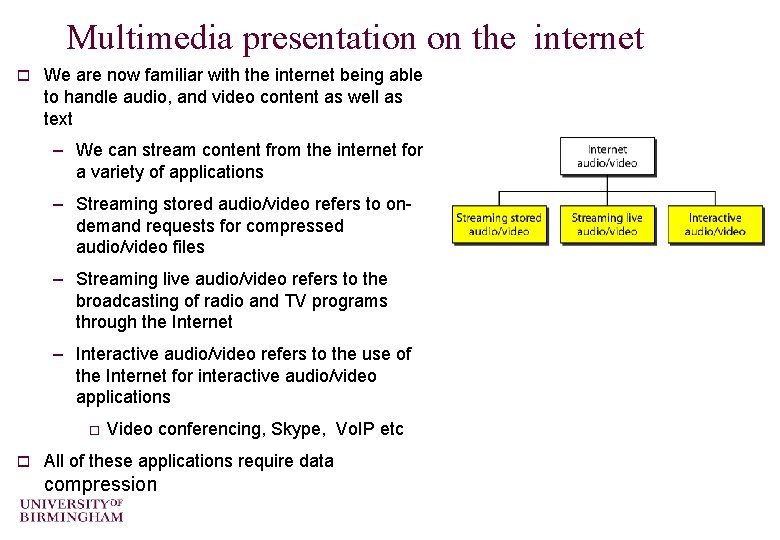
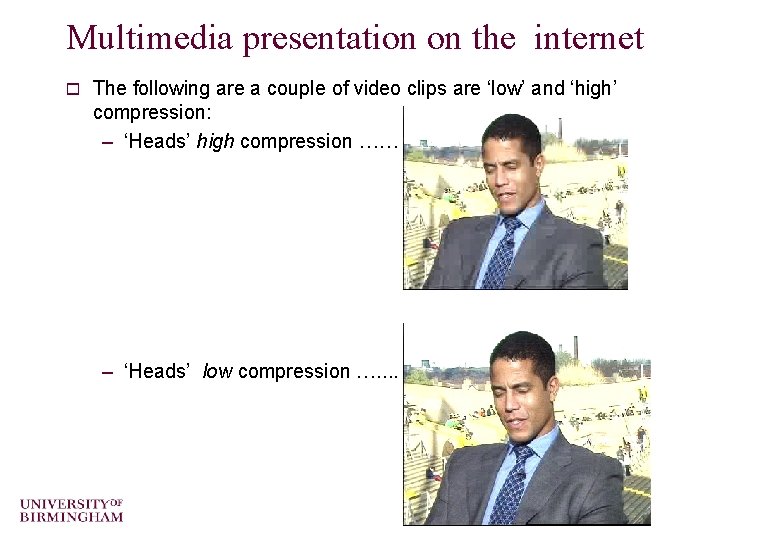
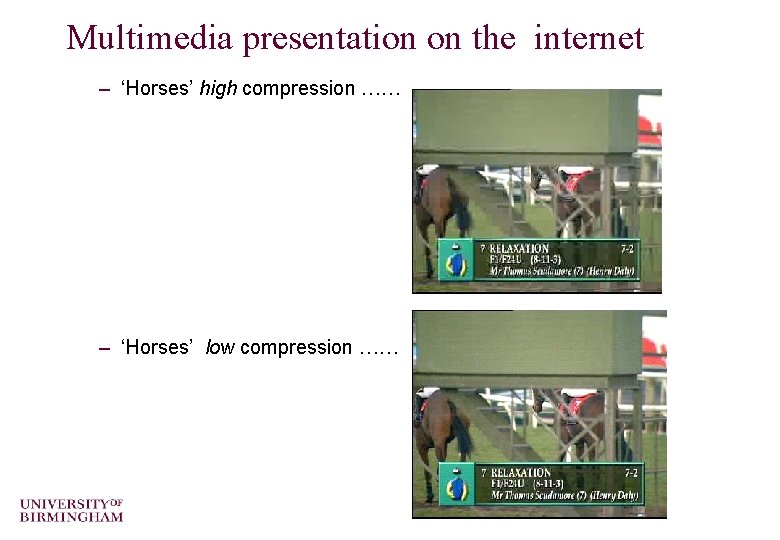
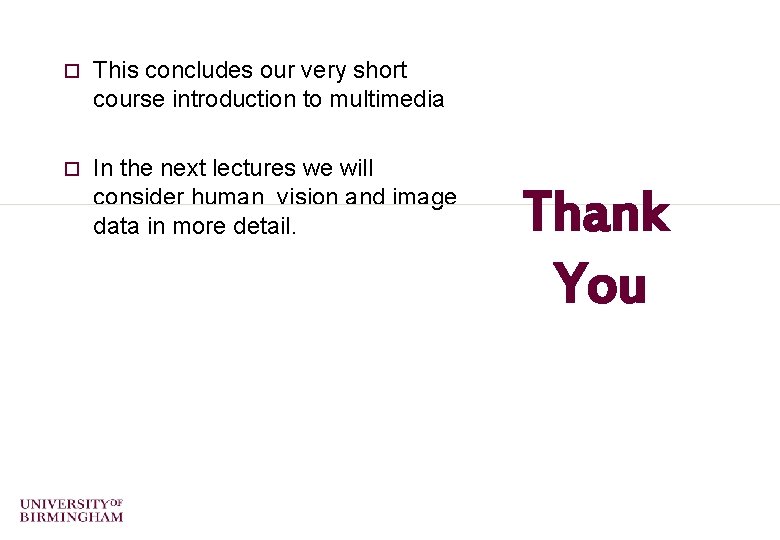
- Slides: 24
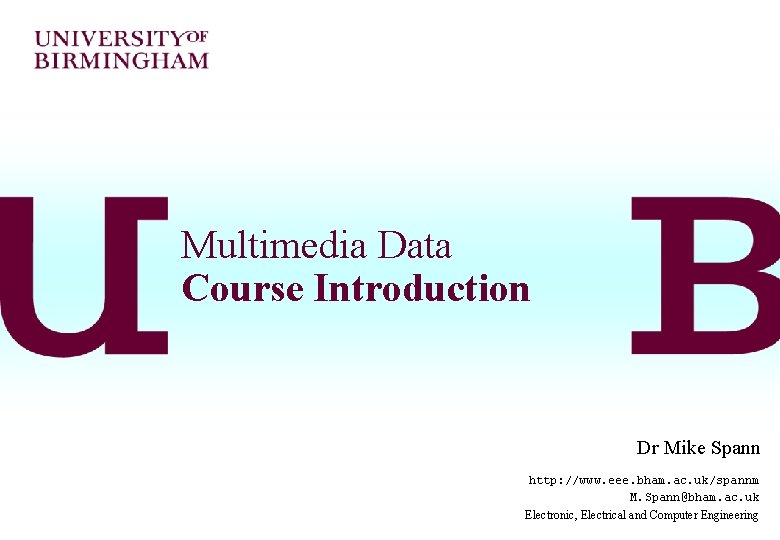
Multimedia Data Course Introduction Dr Mike Spann http: //www. eee. bham. ac. uk/spannm M. Spann@bham. ac. uk Electronic, Electrical and Computer Engineering
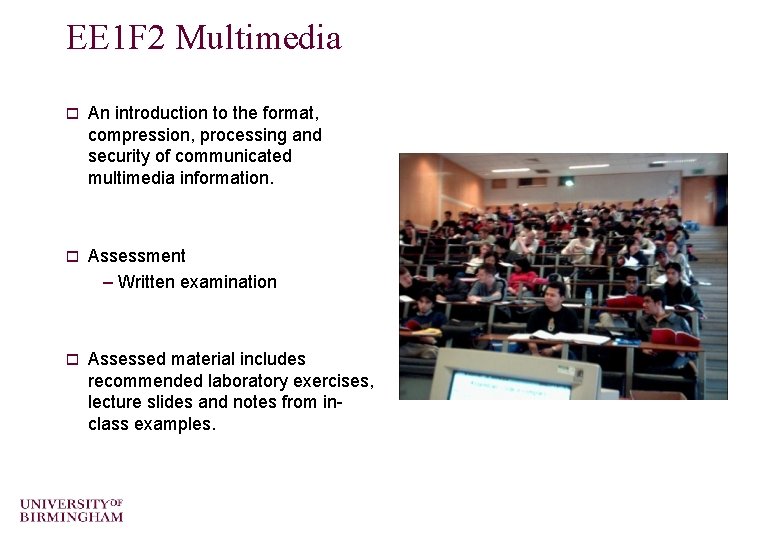
EE 1 F 2 Multimedia o An introduction to the format, compression, processing and security of communicated multimedia information. o Assessment – Written examination o Assessed material includes recommended laboratory exercises, lecture slides and notes from inclass examples.
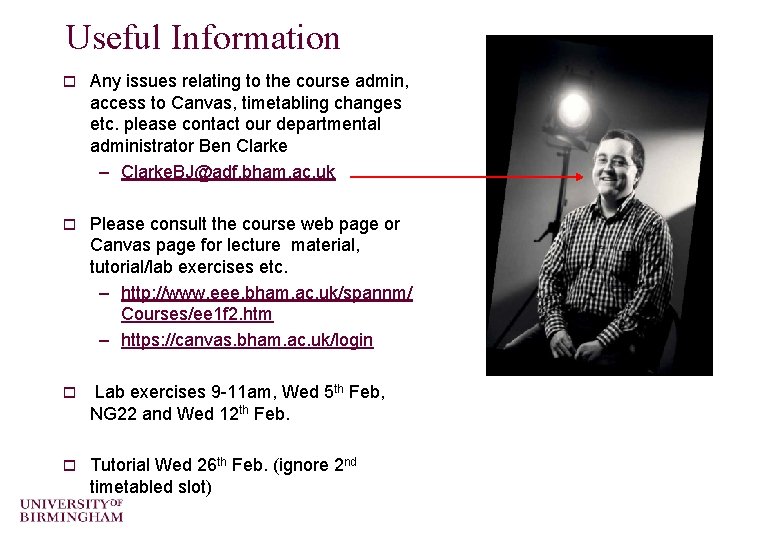
Useful Information o Any issues relating to the course admin, access to Canvas, timetabling changes etc. please contact our departmental administrator Ben Clarke – Clarke. BJ@adf. bham. ac. uk o Please consult the course web page or Canvas page for lecture material, tutorial/lab exercises etc. – http: //www. eee. bham. ac. uk/spannm/ Courses/ee 1 f 2. htm – https: //canvas. bham. ac. uk/login o Lab exercises 9 -11 am, Wed 5 th Feb, NG 22 and Wed 12 th Feb. o Tutorial Wed 26 th Feb. (ignore 2 nd timetabled slot)
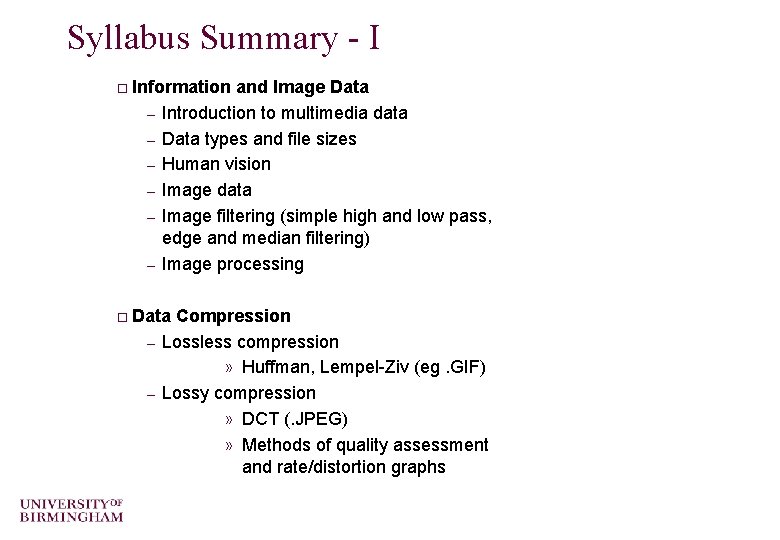
Syllabus Summary - I o Information and Image Data – Introduction to multimedia data – Data types and file sizes – Human vision – Image data – Image filtering (simple high and low pass, edge and median filtering) – Image processing o Data Compression – Lossless compression » Huffman, Lempel-Ziv (eg. GIF) – Lossy compression » DCT (. JPEG) » Methods of quality assessment and rate/distortion graphs
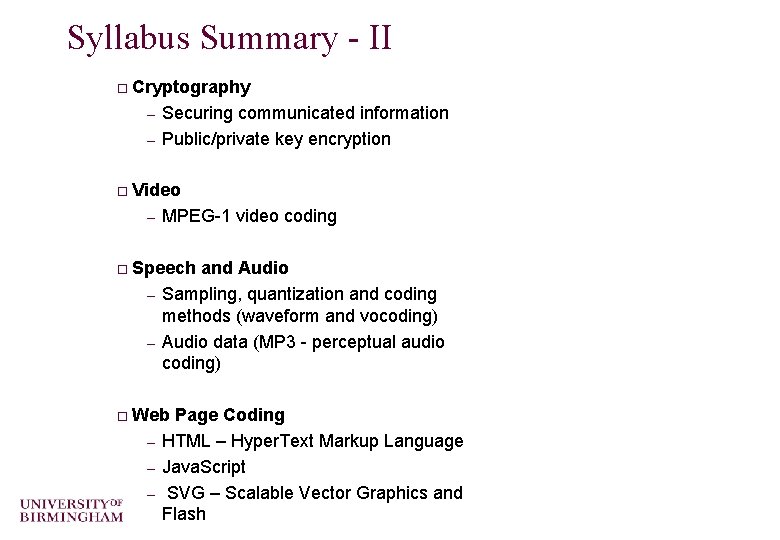
Syllabus Summary - II o Cryptography – Securing communicated information – Public/private key encryption o Video – MPEG-1 video coding o Speech and Audio – Sampling, quantization and coding methods (waveform and vocoding) – Audio data (MP 3 - perceptual audio coding) o Web Page Coding – HTML – Hyper. Text Markup Language – Java. Script – SVG – Scalable Vector Graphics and Flash
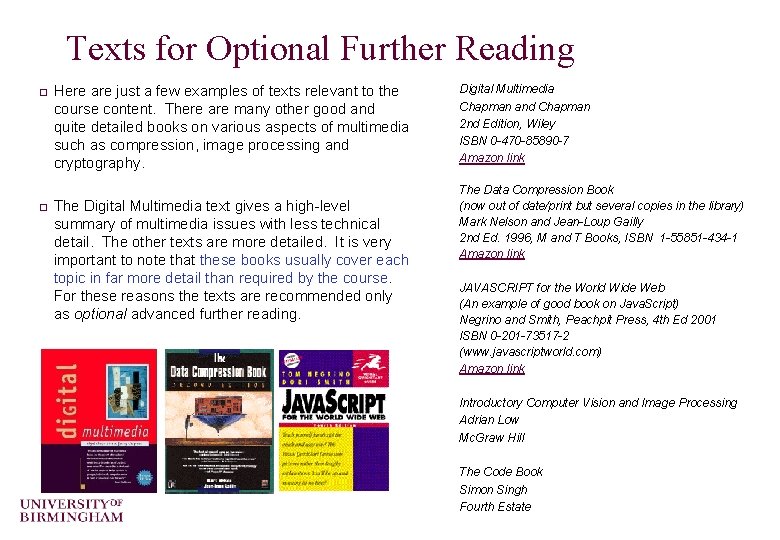
Texts for Optional Further Reading o o Here are just a few examples of texts relevant to the course content. There are many other good and quite detailed books on various aspects of multimedia such as compression, image processing and cryptography. The Digital Multimedia text gives a high-level summary of multimedia issues with less technical detail. The other texts are more detailed. It is very important to note that these books usually cover each topic in far more detail than required by the course. For these reasons the texts are recommended only as optional advanced further reading. Digital Multimedia Chapman and Chapman 2 nd Edition, Wiley ISBN 0 -470 -85890 -7 Amazon link The Data Compression Book (now out of date/print but several copies in the library) Mark Nelson and Jean-Loup Gailly 2 nd Ed. 1996, M and T Books, ISBN 1 -55851 -434 -1 Amazon link JAVASCRIPT for the World Wide Web (An example of good book on Java. Script) Negrino and Smith, Peachpit Press, 4 th Ed 2001 ISBN 0 -201 -73517 -2 (www. javascriptworld. com) Amazon link Introductory Computer Vision and Image Processing Adrian Low Mc. Graw Hill The Code Book Simon Singh Fourth Estate
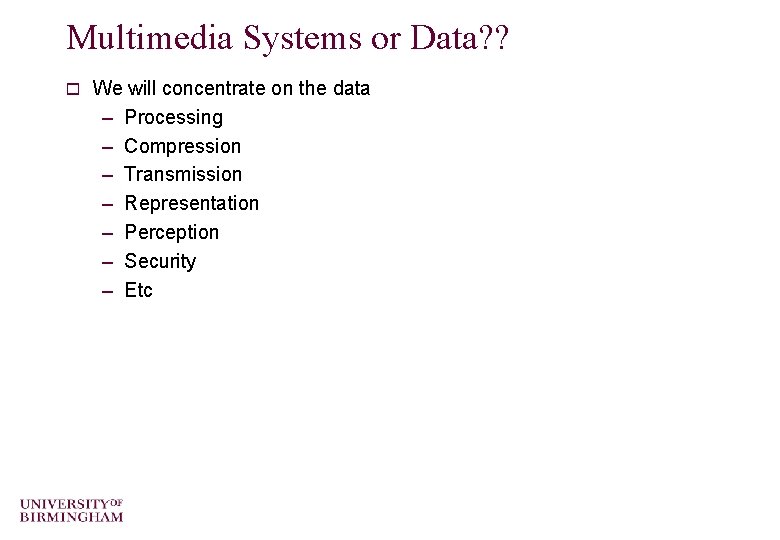
Multimedia Systems or Data? ? o We will concentrate on the data – Processing – Compression – Transmission – Representation – Perception – Security – Etc
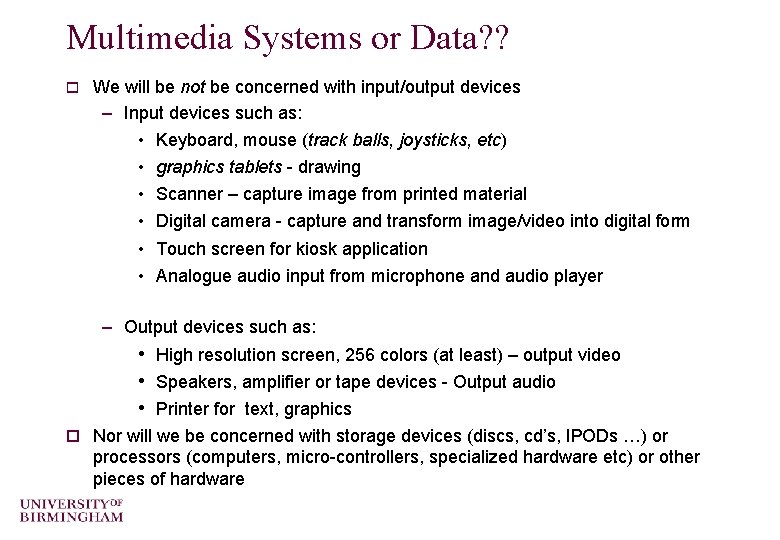
Multimedia Systems or Data? ? o We will be not be concerned with input/output devices – Input devices such as: • • • Keyboard, mouse (track balls, joysticks, etc) graphics tablets - drawing Scanner – capture image from printed material Digital camera - capture and transform image/video into digital form Touch screen for kiosk application Analogue audio input from microphone and audio player – Output devices such as: • High resolution screen, 256 colors (at least) – output video • Speakers, amplifier or tape devices - Output audio • Printer for text, graphics o Nor will we be concerned with storage devices (discs, cd’s, IPODs …) or processors (computers, micro-controllers, specialized hardware etc) or other pieces of hardware
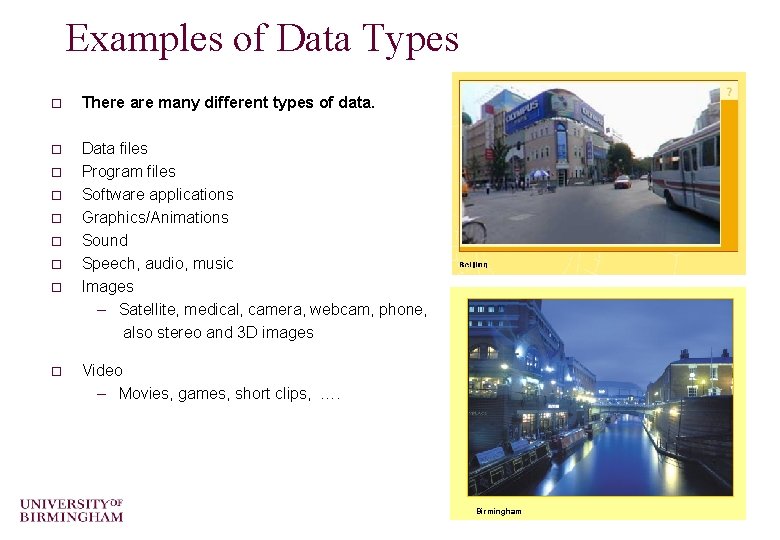
Examples of Data Types o There are many different types of data. o Data files Program files Software applications Graphics/Animations Sound Speech, audio, music Images – Satellite, medical, camera, webcam, phone, also stereo and 3 D images o o o o Video – Movies, games, short clips, …. Birmingham
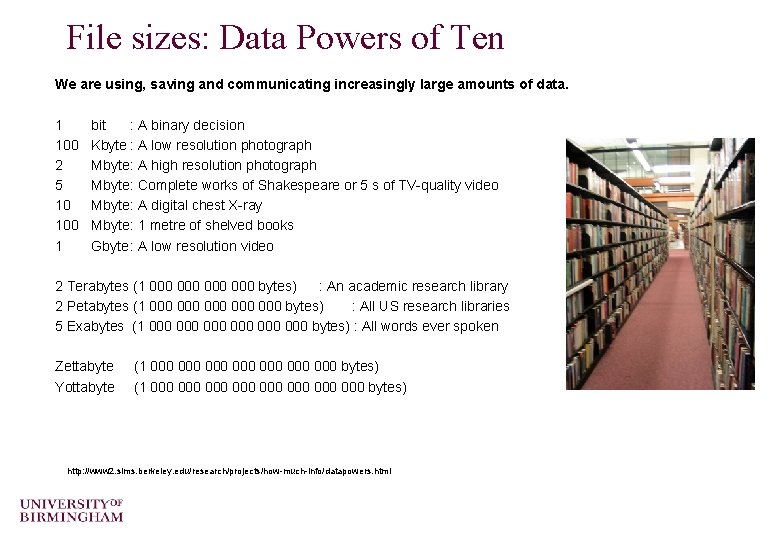
File sizes: Data Powers of Ten We are using, saving and communicating increasingly large amounts of data. 1 100 2 5 10 100 1 bit : A binary decision Kbyte : A low resolution photograph Mbyte: A high resolution photograph Mbyte: Complete works of Shakespeare or 5 s of TV-quality video Mbyte: A digital chest X-ray Mbyte: 1 metre of shelved books Gbyte : A low resolution video 2 Terabytes (1 000 000 bytes) : An academic research library 2 Petabytes (1 000 000 000 bytes) : All US research libraries 5 Exabytes (1 000 000 000 bytes) : All words ever spoken Zettabyte Yottabyte (1 000 000 000 000 bytes) http: //www 2. sims. berkeley. edu/research/projects/how-much-info/datapowers. html
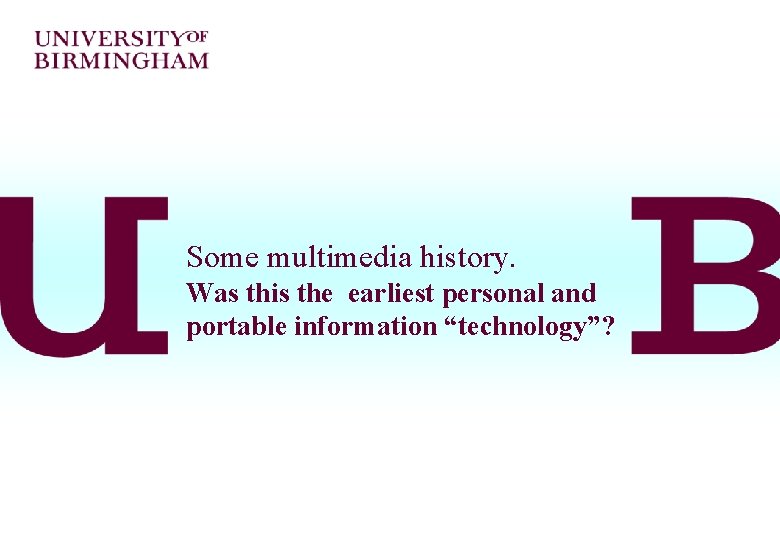
Some multimedia history. Was this the earliest personal and portable information “technology”?
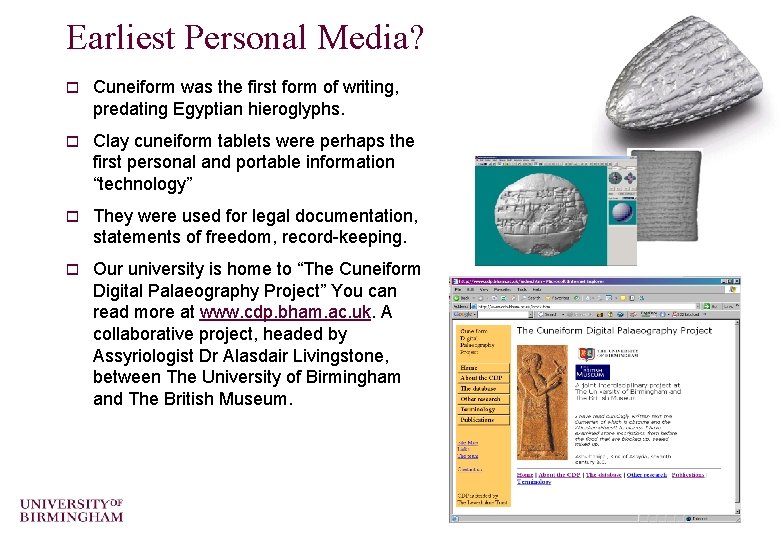
Earliest Personal Media? o Cuneiform was the first form of writing, predating Egyptian hieroglyphs. o Clay cuneiform tablets were perhaps the first personal and portable information “technology” o They were used for legal documentation, statements of freedom, record-keeping. o Our university is home to “The Cuneiform Digital Palaeography Project” You can read more at www. cdp. bham. ac. uk. A collaborative project, headed by Assyriologist Dr Alasdair Livingstone, between The University of Birmingham and The British Museum.
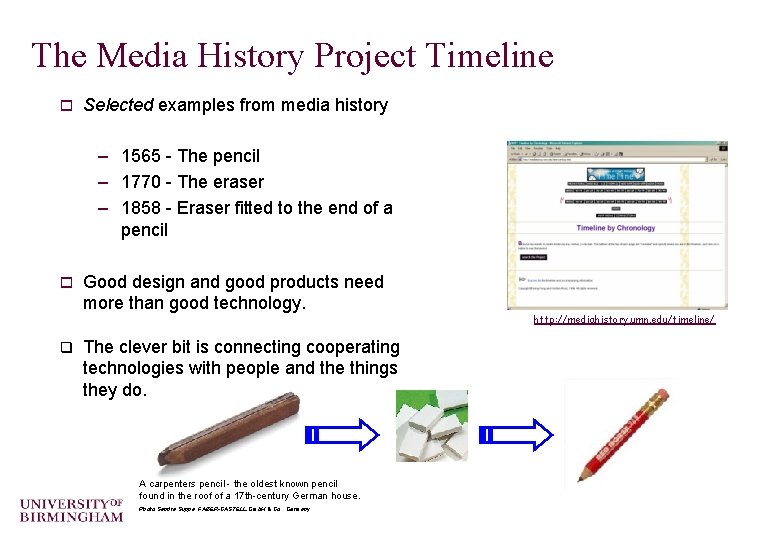
The Media History Project Timeline o Selected examples from media history – 1565 - The pencil – 1770 - The eraser – 1858 - Eraser fitted to the end of a pencil o q Good design and good products need more than good technology. The clever bit is connecting cooperating technologies with people and the things they do. A carpenters pencil - the oldest known pencil found in the roof of a 17 th-century German house. Photo Sandra Suppa, FABER-CASTELL Gmb. H & Co. , Germany http: //mediahistory. umn. edu/timeline/
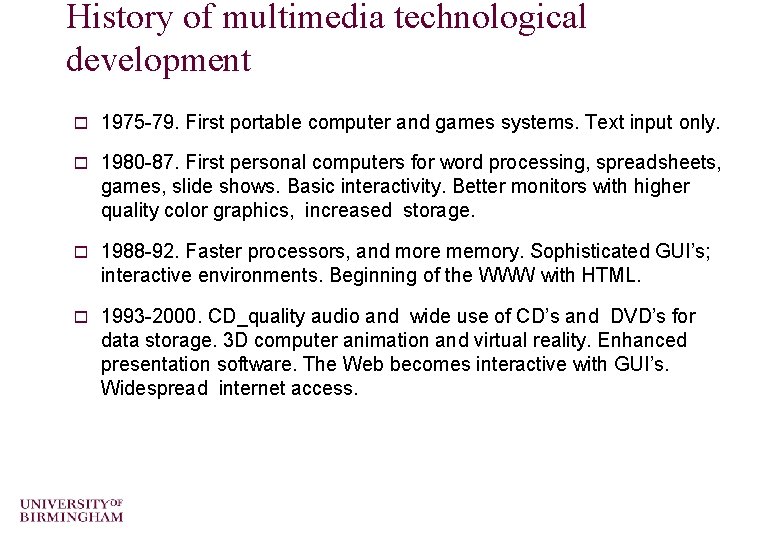
History of multimedia technological development o 1975 -79. First portable computer and games systems. Text input only. o 1980 -87. First personal computers for word processing, spreadsheets, games, slide shows. Basic interactivity. Better monitors with higher quality color graphics, increased storage. o 1988 -92. Faster processors, and more memory. Sophisticated GUI’s; interactive environments. Beginning of the WWW with HTML. o 1993 -2000. CD_quality audio and wide use of CD’s and DVD’s for data storage. 3 D computer animation and virtual reality. Enhanced presentation software. The Web becomes interactive with GUI’s. Widespread internet access.
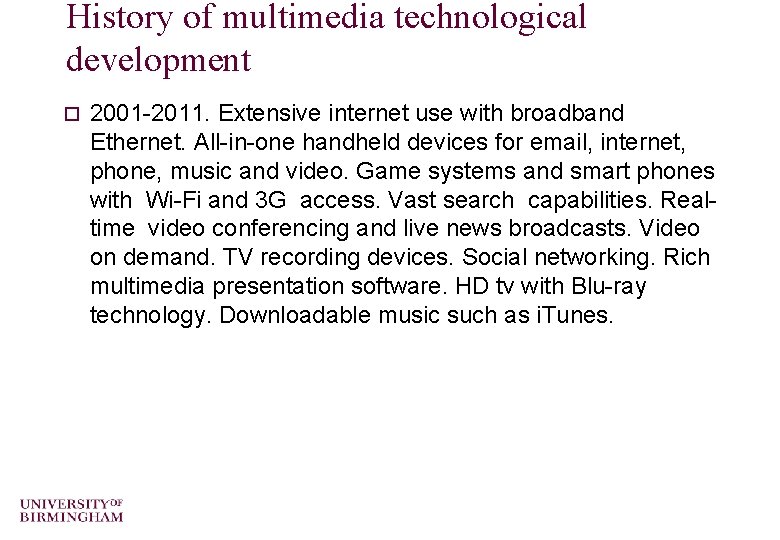
History of multimedia technological development o 2001 -2011. Extensive internet use with broadband Ethernet. All-in-one handheld devices for email, internet, phone, music and video. Game systems and smart phones with Wi-Fi and 3 G access. Vast search capabilities. Realtime video conferencing and live news broadcasts. Video on demand. TV recording devices. Social networking. Rich multimedia presentation software. HD tv with Blu-ray technology. Downloadable music such as i. Tunes.
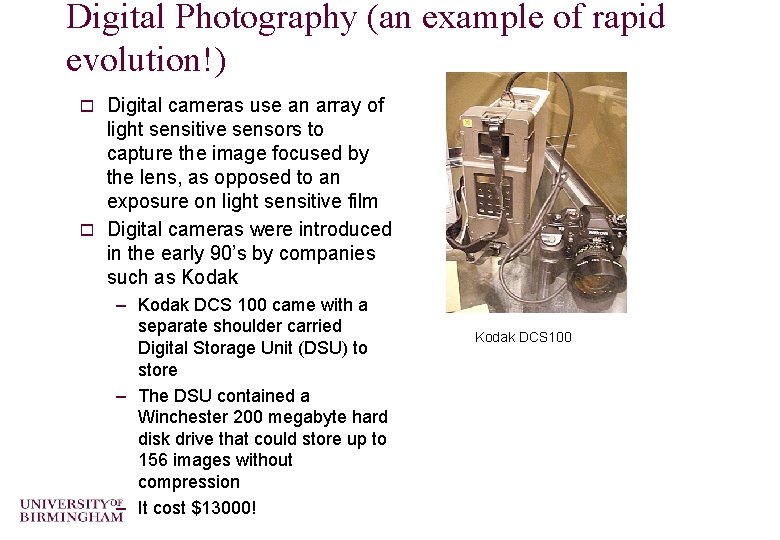
Digital Photography (an example of rapid evolution!) Digital cameras use an array of light sensitive sensors to capture the image focused by the lens, as opposed to an exposure on light sensitive film o Digital cameras were introduced in the early 90’s by companies such as Kodak o – Kodak DCS 100 came with a separate shoulder carried Digital Storage Unit (DSU) to store – The DSU contained a Winchester 200 megabyte hard disk drive that could store up to 156 images without compression – It cost $13000! Kodak DCS 100
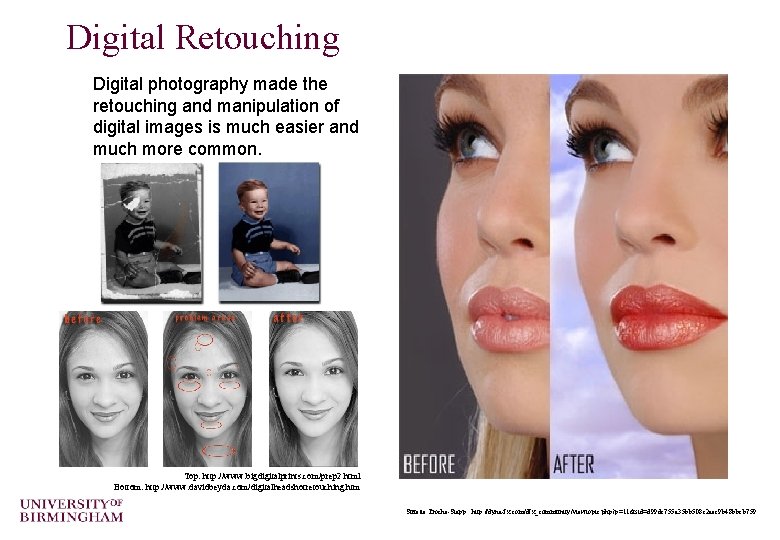
Digital Retouching Digital photography made the retouching and manipulation of digital images is much easier and much more common. Top: http: //www. bigdigitalprints. com/prep 2. html Bottom: http: //www. davidbeyda. com/digitalheadshotretouching. htm Suzette Troche-Stapp : http: //dyna-fx. com/dfx_community/viewtopic. php? p=11&sid=d 99 dc 755 a 35 bb 508 c 2 aec 9 b 48 bbcb 759
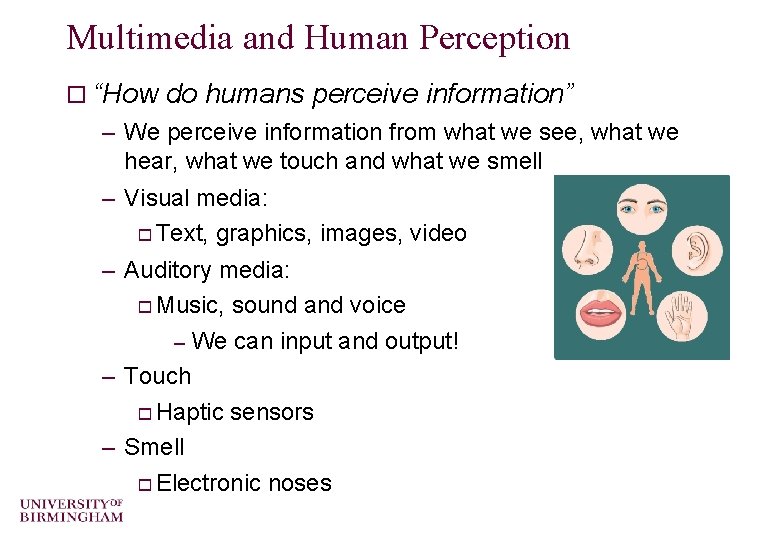
Multimedia and Human Perception o “How do humans perceive information” – We perceive information from what we see, what we hear, what we touch and what we smell – Visual media: o Text, graphics, images, video – Auditory media: o Music, sound and voice – We can input and output! – Touch o Haptic sensors – Smell o Electronic noses
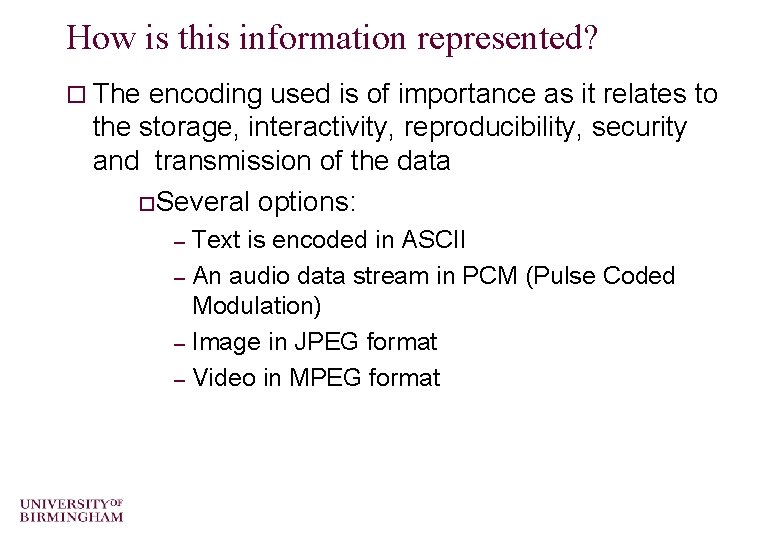
How is this information represented? o The encoding used is of importance as it relates to the storage, interactivity, reproducibility, security and transmission of the data o Several options: Text is encoded in ASCII – An audio data stream in PCM (Pulse Coded Modulation) – Image in JPEG format – Video in MPEG format –
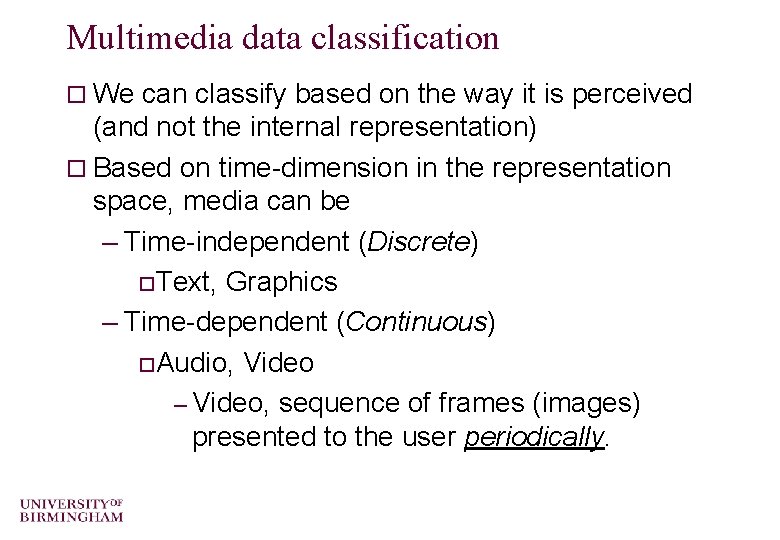
Multimedia data classification o We can classify based on the way it is perceived (and not the internal representation) o Based on time-dimension in the representation space, media can be – Time-independent (Discrete) o Text, Graphics – Time-dependent (Continuous) o Audio, Video – Video, sequence of frames (images) presented to the user periodically.
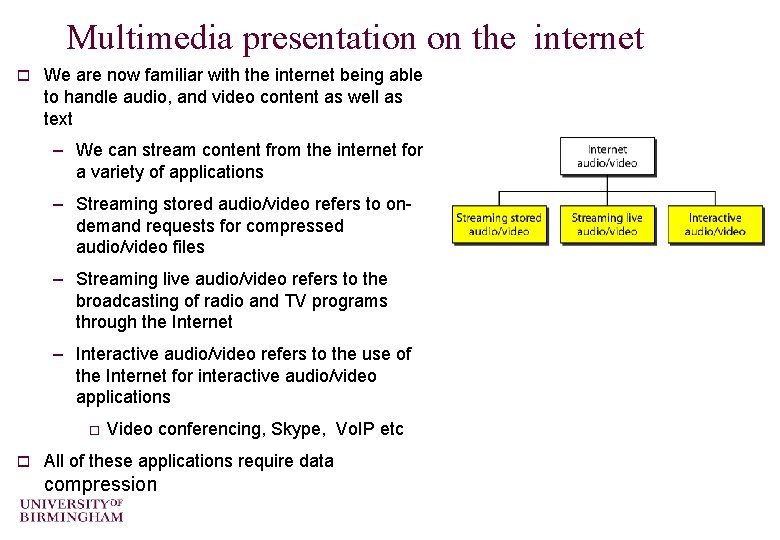
Multimedia presentation on the internet o We are now familiar with the internet being able to handle audio, and video content as well as text – We can stream content from the internet for a variety of applications – Streaming stored audio/video refers to ondemand requests for compressed audio/video files – Streaming live audio/video refers to the broadcasting of radio and TV programs through the Internet – Interactive audio/video refers to the use of the Internet for interactive audio/video applications o o Video conferencing, Skype, Vo. IP etc All of these applications require data compression
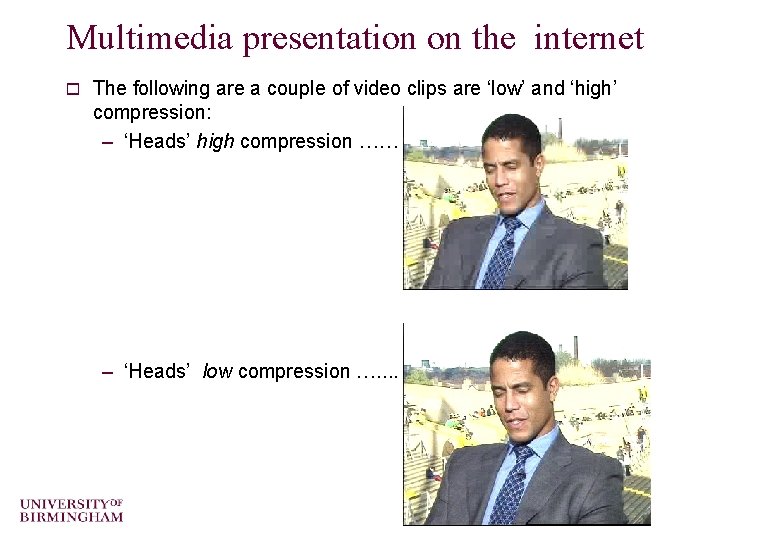
Multimedia presentation on the internet o The following are a couple of video clips are ‘low’ and ‘high’ compression: – ‘Heads’ high compression …… – ‘Heads’ low compression …. .
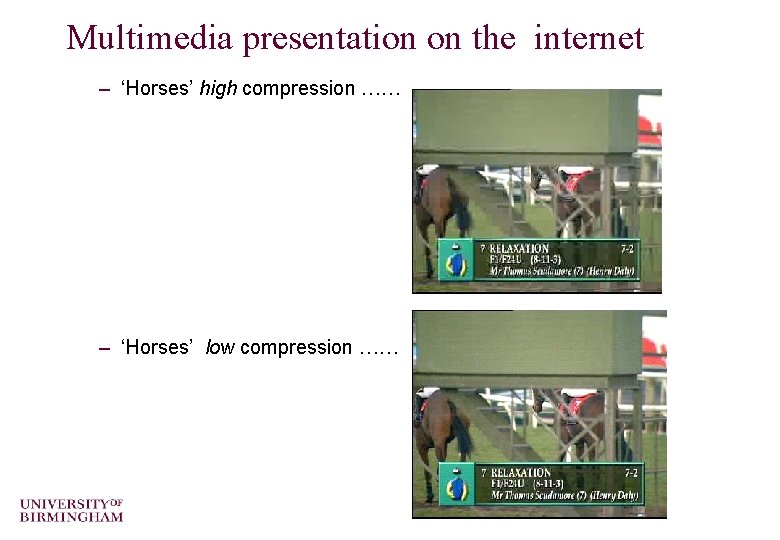
Multimedia presentation on the internet – ‘Horses’ high compression …… – ‘Horses’ low compression ……
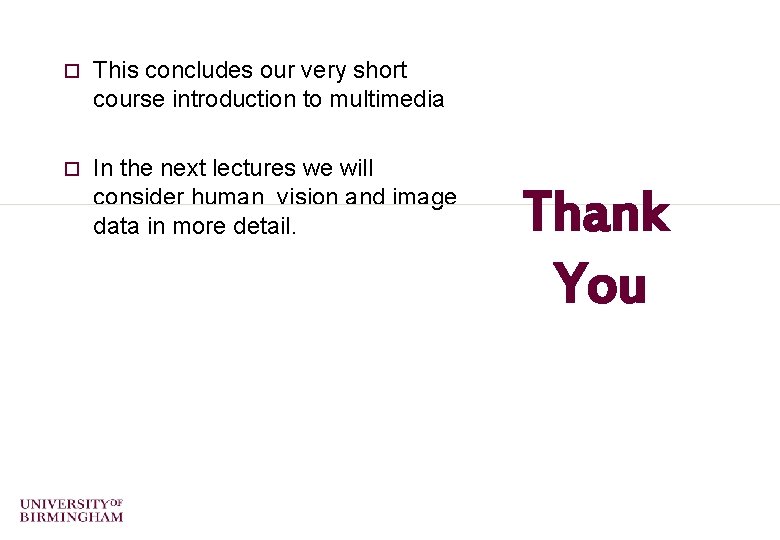
o This concludes our very short course introduction to multimedia o In the next lectures we will consider human vision and image data in more detail. Thank You