MTU Power Point Title Subtitle Presenter Name 01
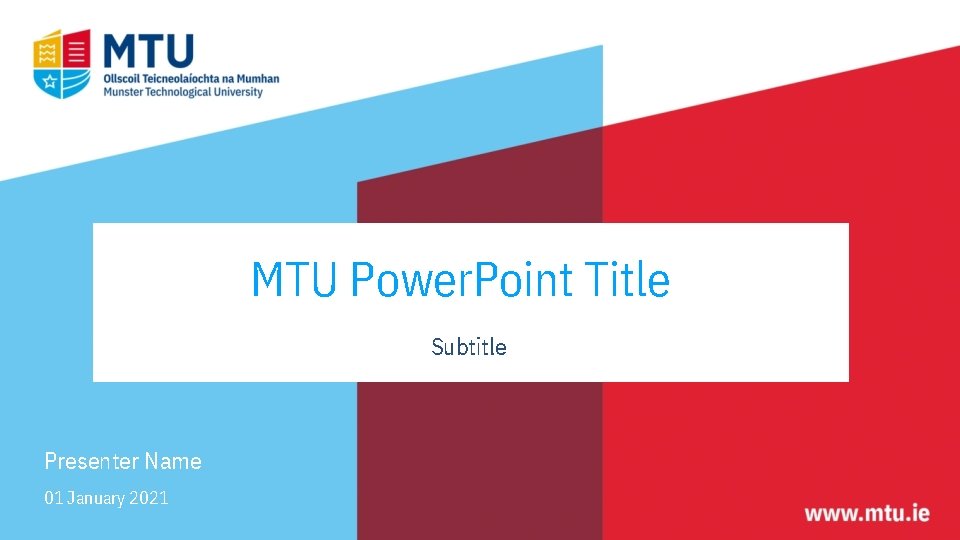
MTU Power. Point Title Subtitle Presenter Name 01 January 2021
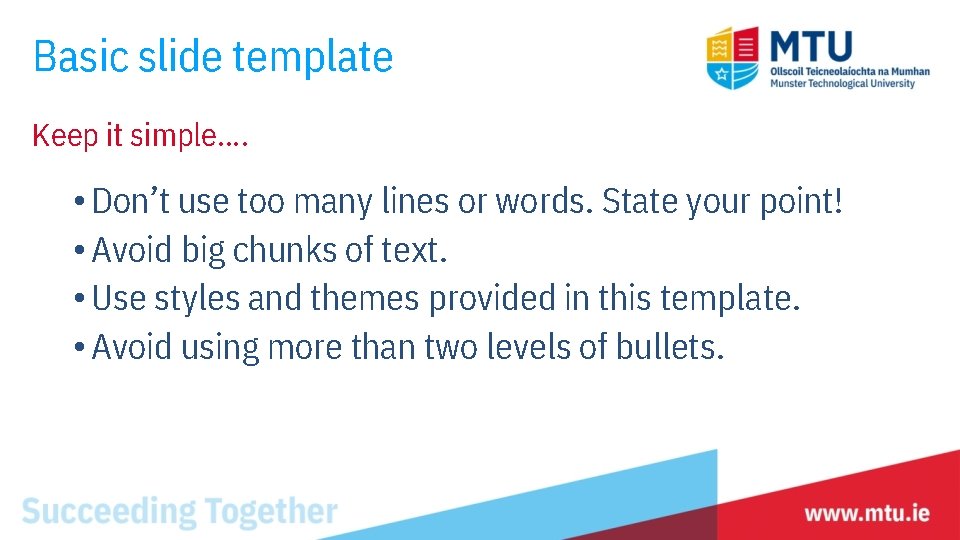
Basic slide template Keep it simple…. • Don’t use too many lines or words. State your point! • Avoid big chunks of text. • Use styles and themes provided in this template. • Avoid using more than two levels of bullets.
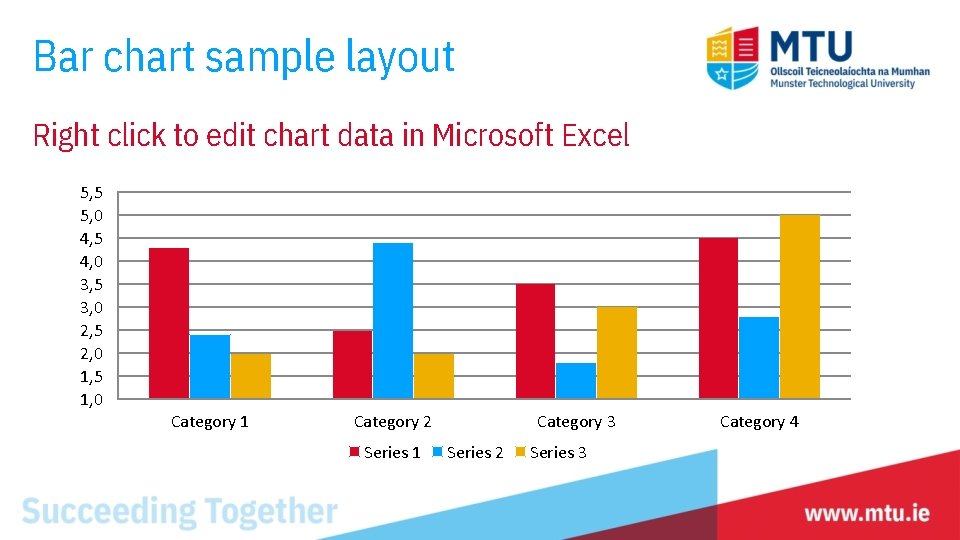
Bar chart sample layout Right click to edit chart data in Microsoft Excel 5, 5 5, 0 4, 5 4, 0 3, 5 3, 0 2, 5 2, 0 1, 5 1, 0 Category 1 Category 2 Series 1 Category 3 Series 2 Series 3 Category 4
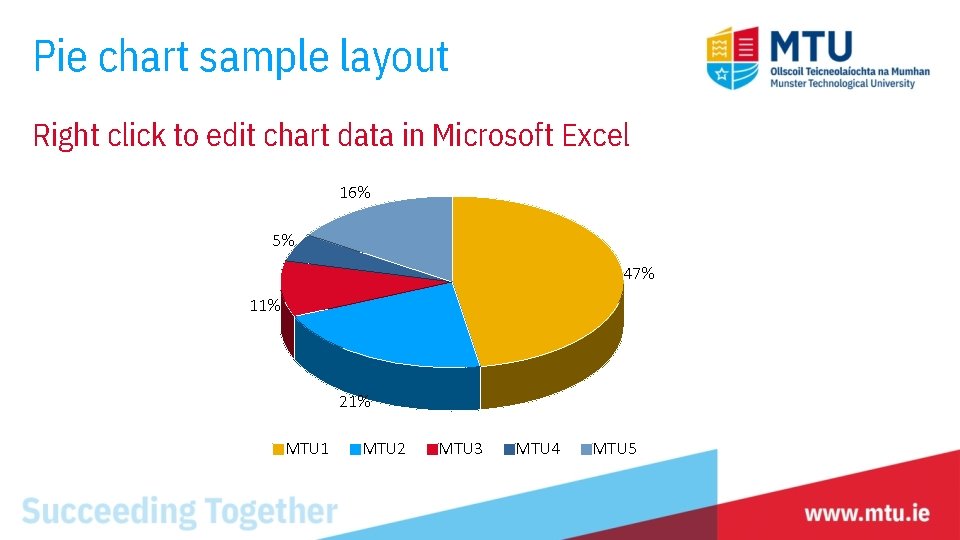
Pie chart sample layout Right click to edit chart data in Microsoft Excel 16% 5% 47% 11% 21% MTU 1 MTU 2 MTU 3 MTU 4 MTU 5
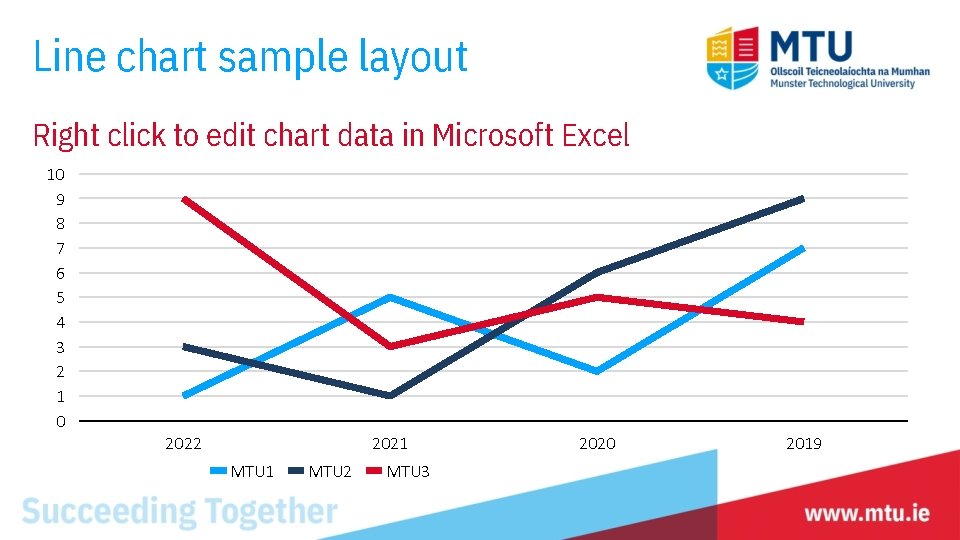
Line chart sample layout Right click to edit chart data in Microsoft Excel 10 9 8 7 6 5 4 3 2 1 0 2022 2021 MTU 2 MTU 3 2020 2019
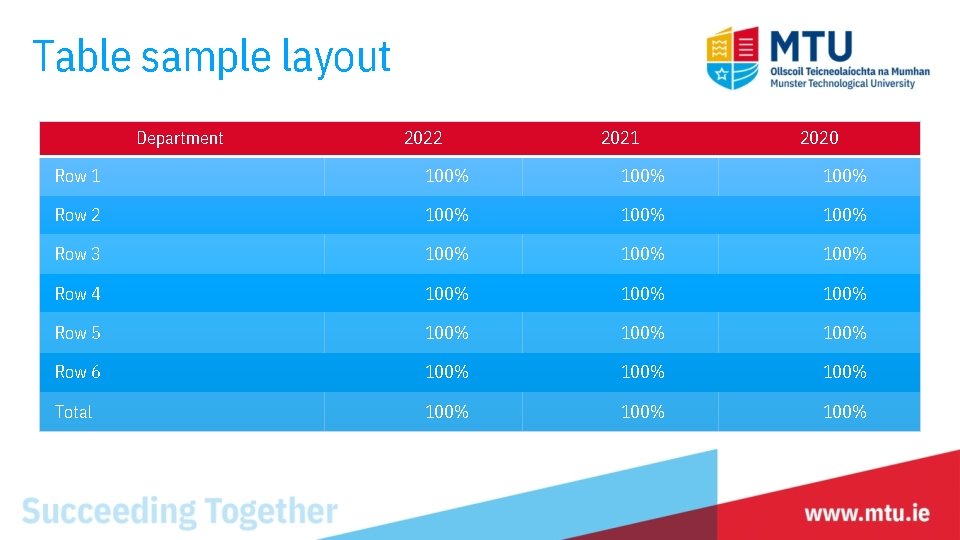
Table sample layout Department 2022 2021 2020 Row 1 100% Row 2 100% Row 3 100% Row 4 100% Row 5 100% Row 6 100% Total 100%

Sample Photo Layout You can replace the image by right clicking the photo and selecting change picture or by selecting a new photo slide template layout in the menu.

Sample Photo Layout You can replace the image by right clicking the photo and selecting change picture or by selecting a new photo slide template layout in the menu.

Sample Photo Layout You can replace the image by right clicking the photo and selecting change picture or by selecting a new photo slide template layout in the menu.

Sample Photo Layout You can replace the image by right clicking the photo and selecting change picture or by selecting a new photo slide template layout in the menu.

Sample Photo Layout You can replace the image by right clicking the photo and selecting change picture or by selecting a new photo slide template layout in the menu.

Sample Photo Layout You can replace the image by right clicking the photo and selecting change picture or by selecting a new photo slide template layout in the menu.

Sample Photo Layout You can replace the image by right clicking the photo and selecting change picture or by selecting a new photo slide template layout in the menu.

Sample Photo Layout You can replace the image by right clicking the photo and selecting change picture or by selecting a new photo slide template layout in the menu.

Sample Photo Layout You can replace the image by right clicking the photo and selecting change picture or by selecting a new photo slide template layout in the menu.
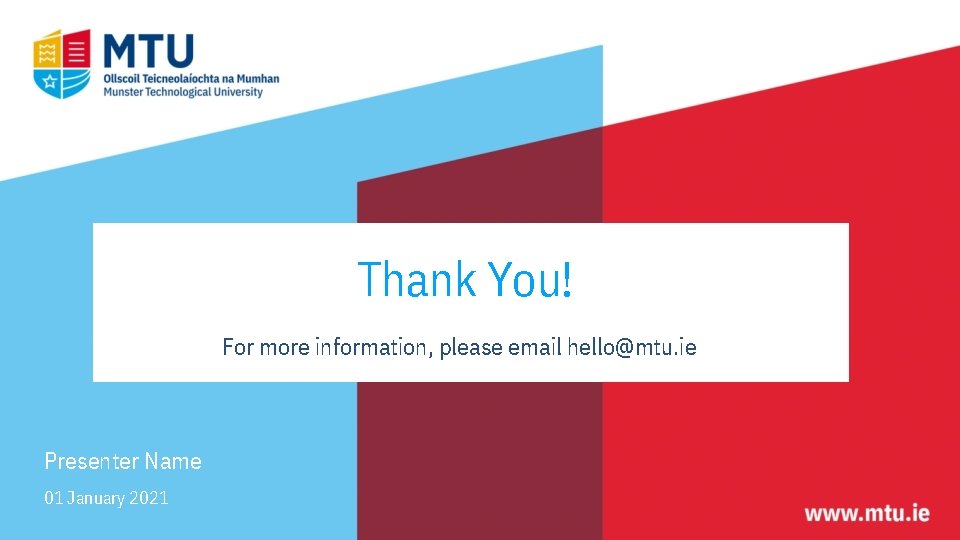
Thank You! For more information, please email hello@mtu. ie Presenter Name 01 January 2021
- Slides: 16