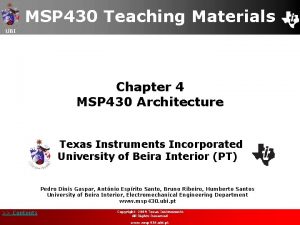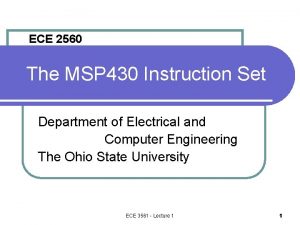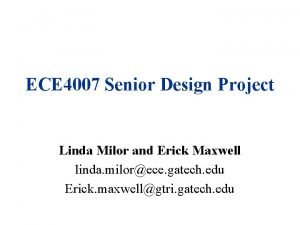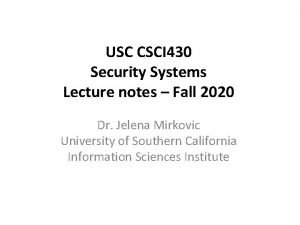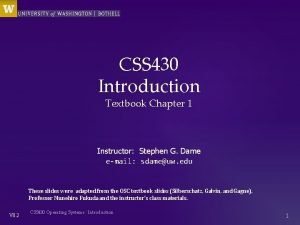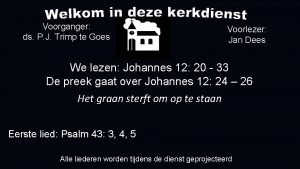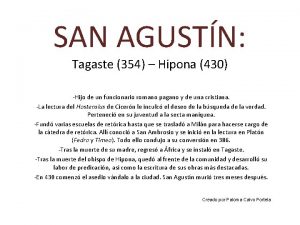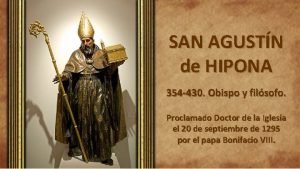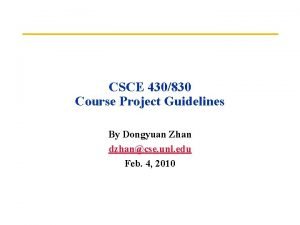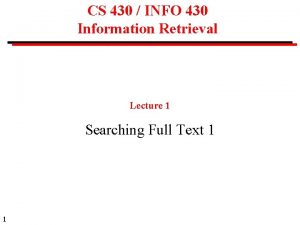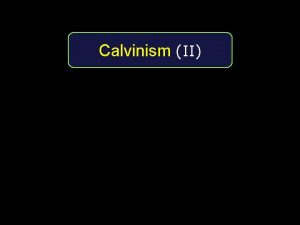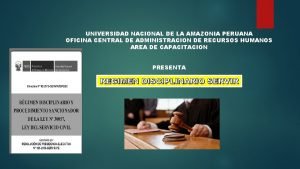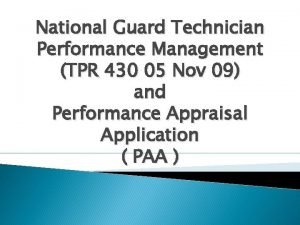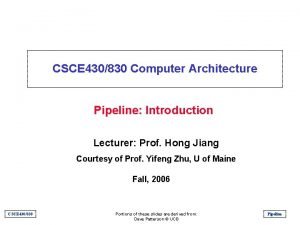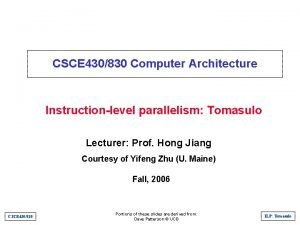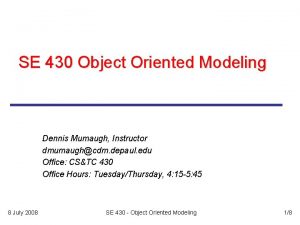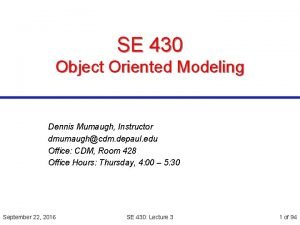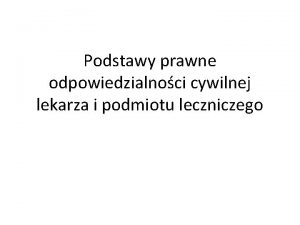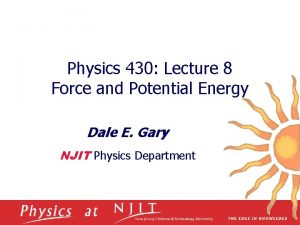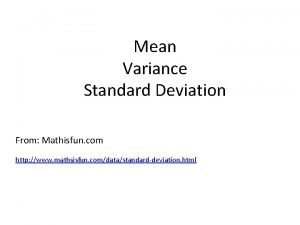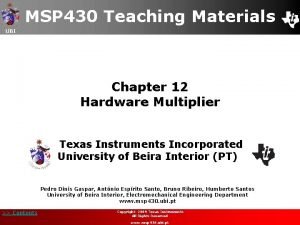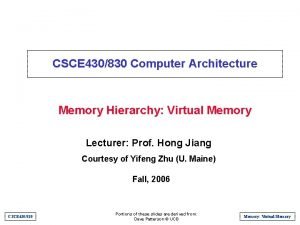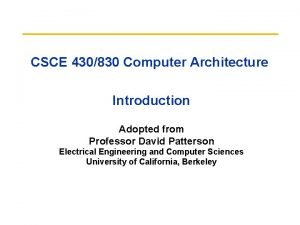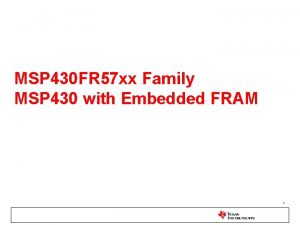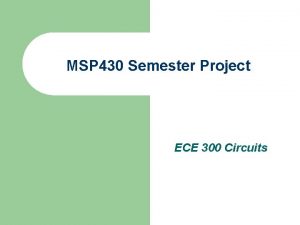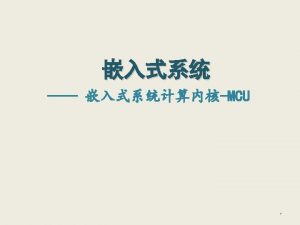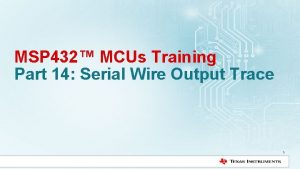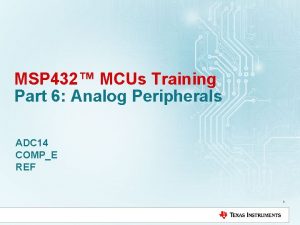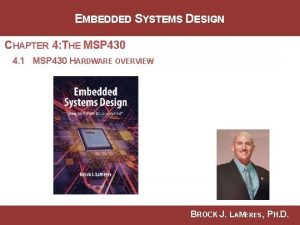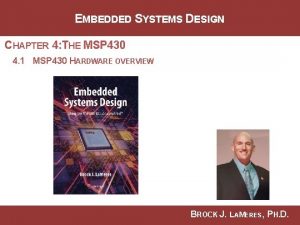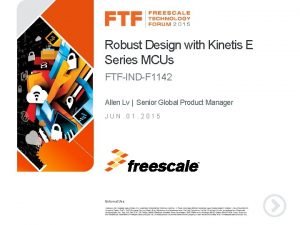MSP 430 Senior Design MSP 430 UltraLowPower MCUs
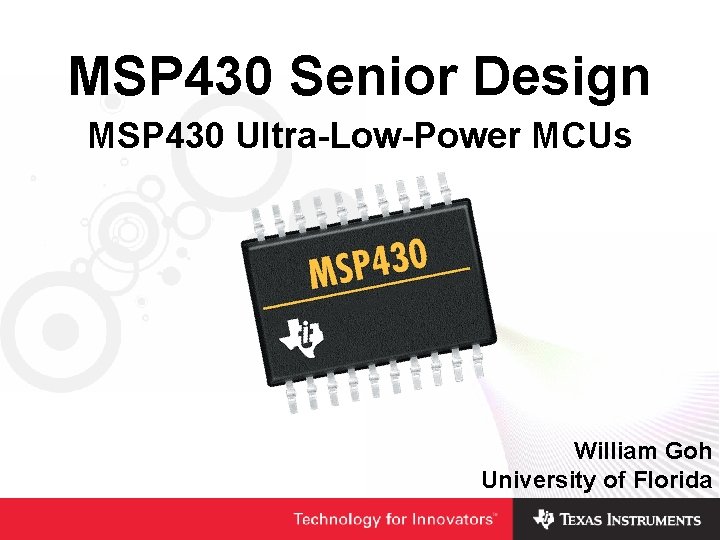
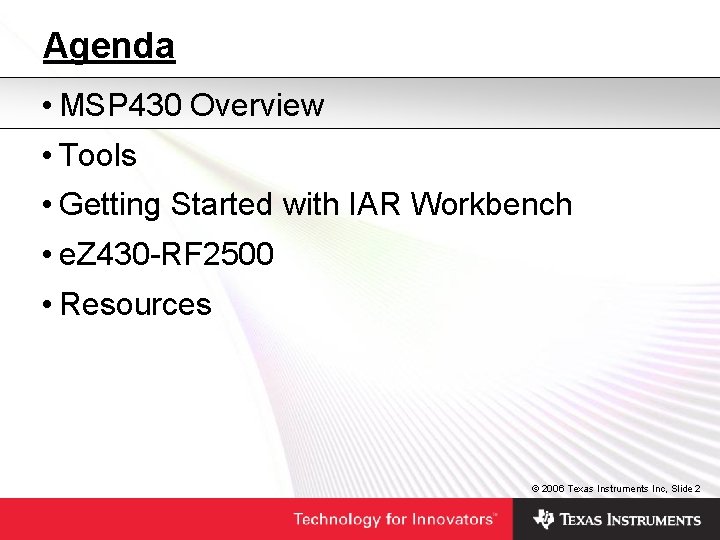
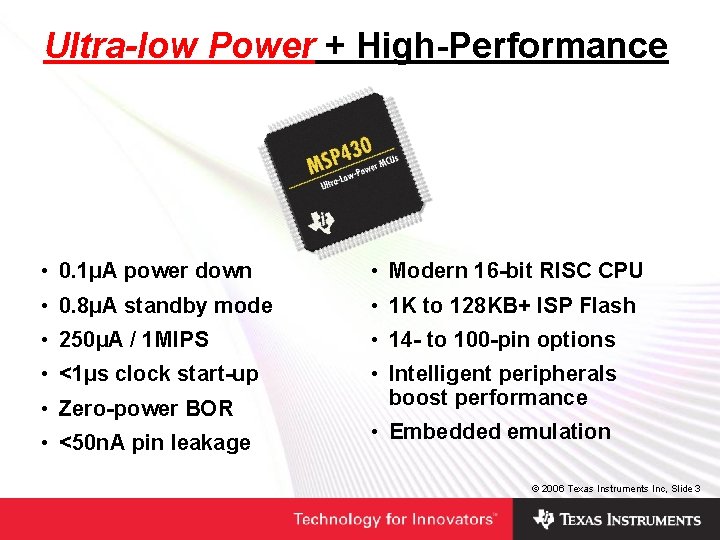
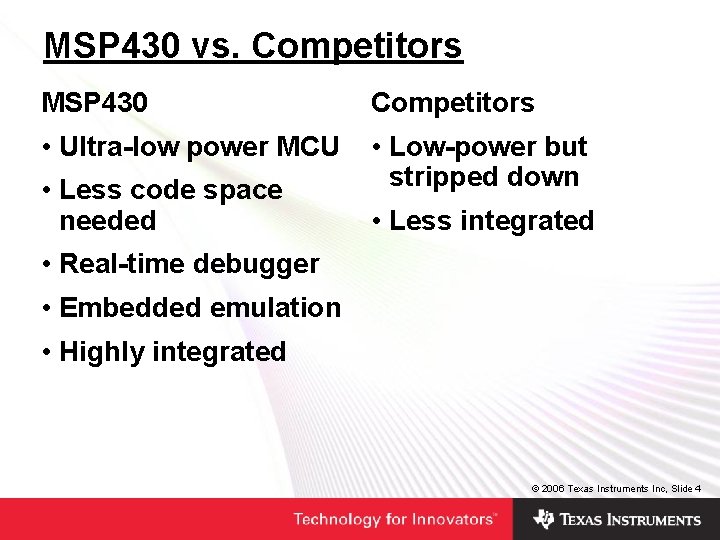
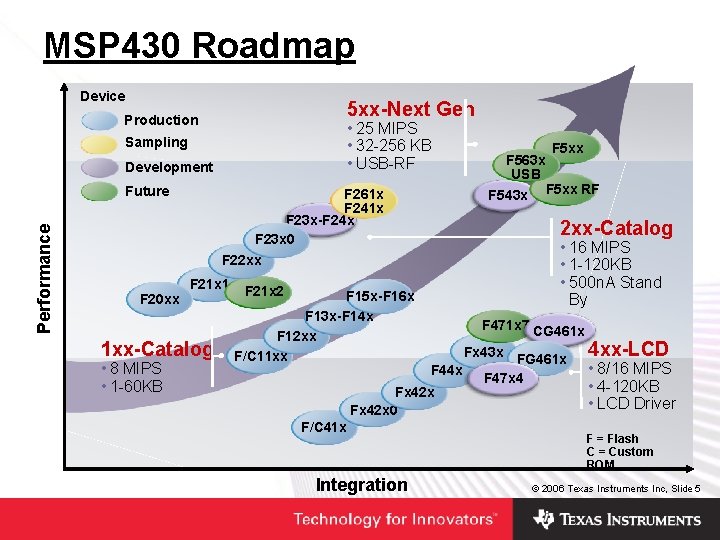
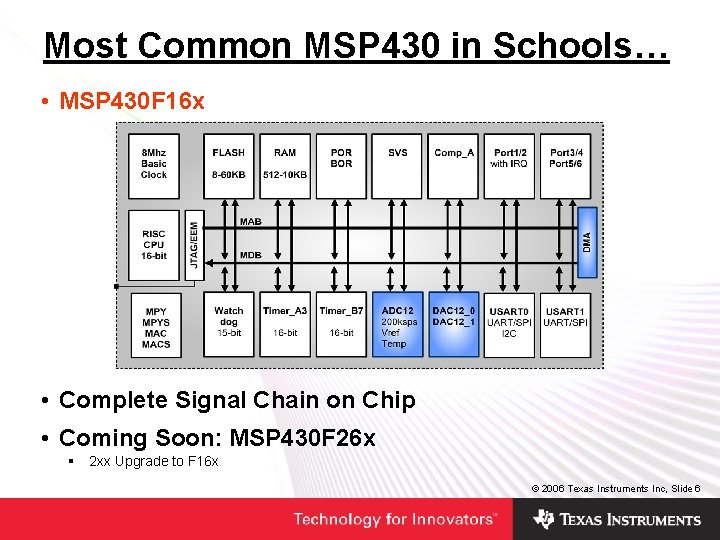
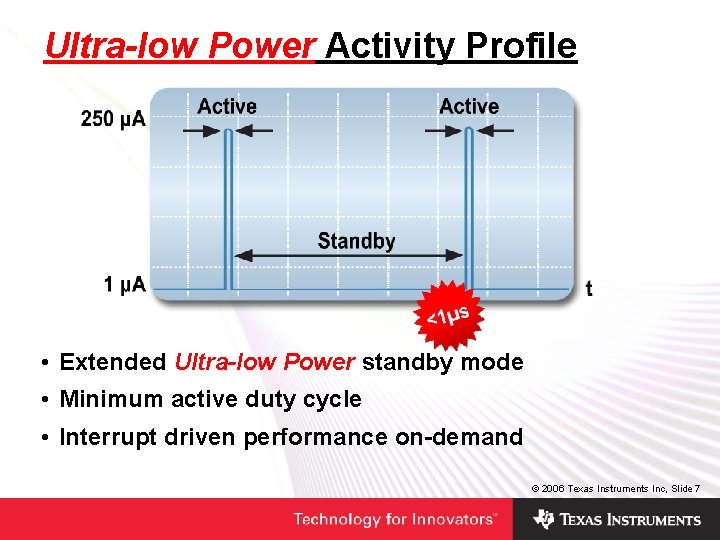
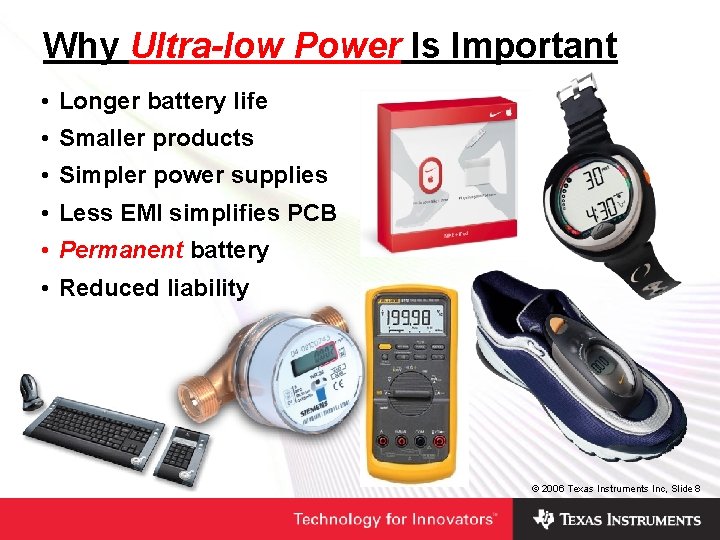
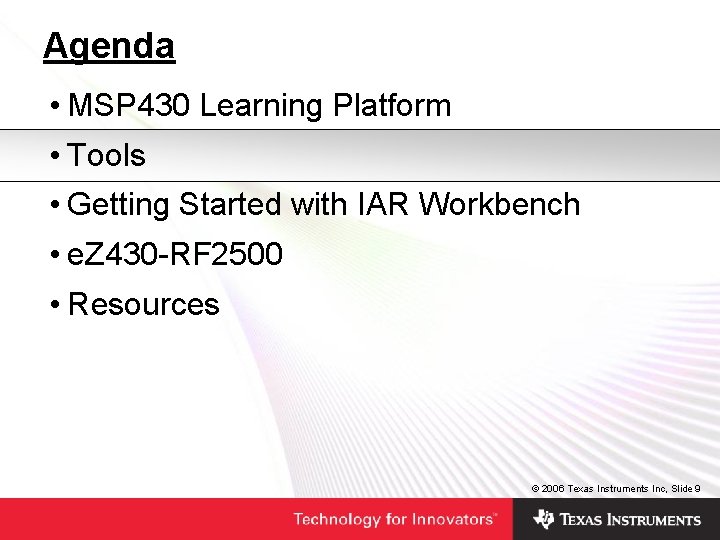
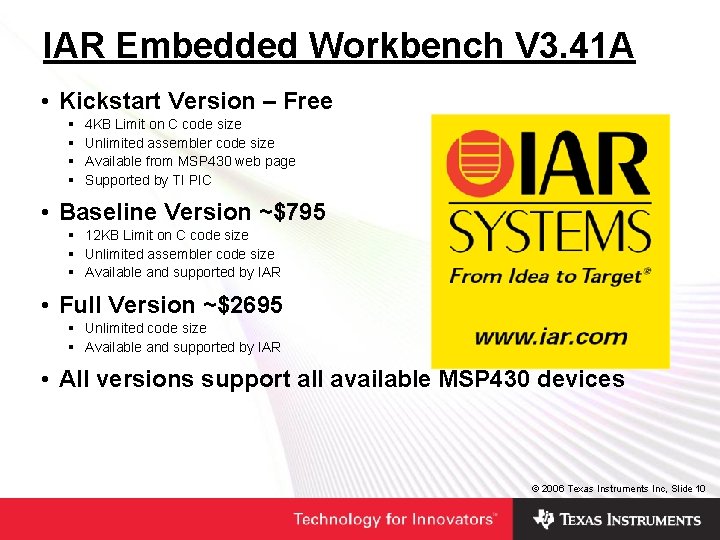
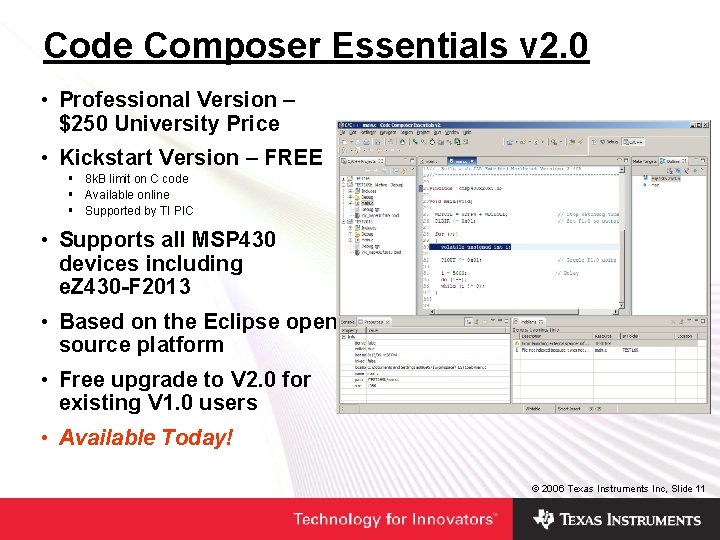
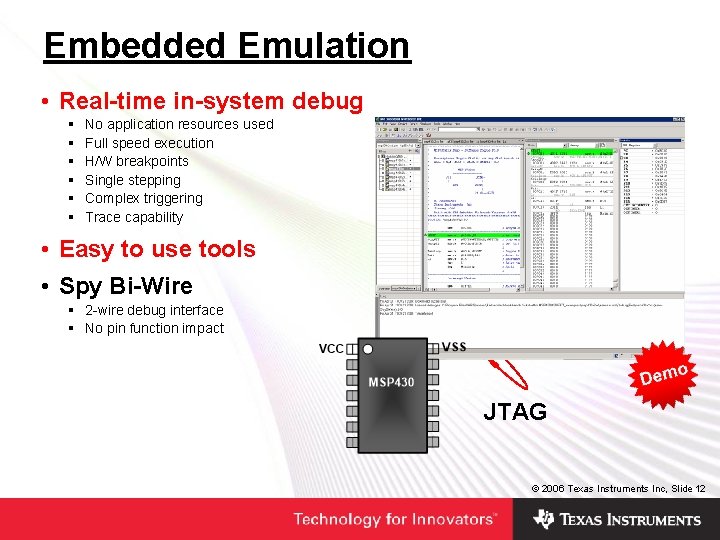
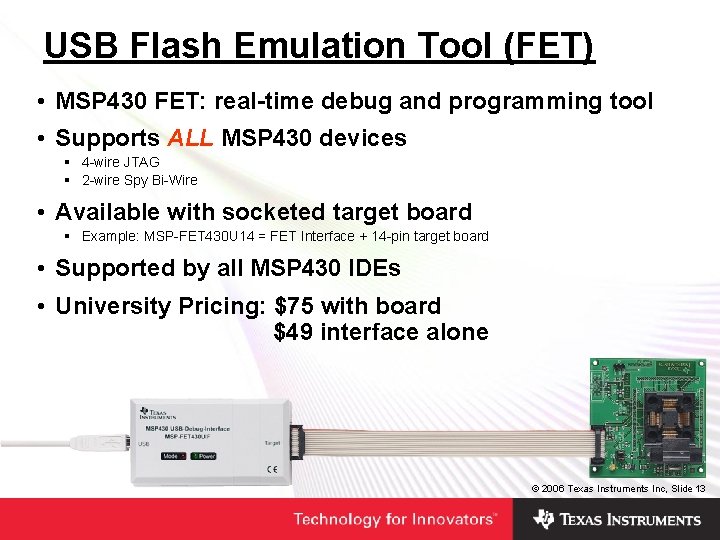
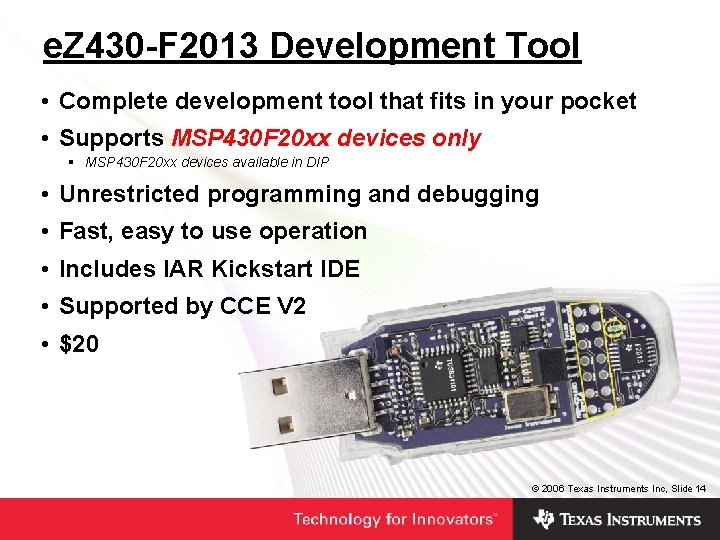
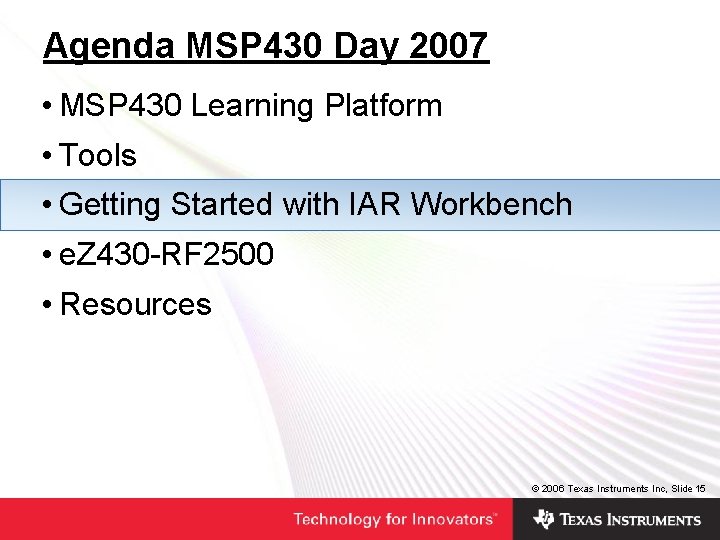
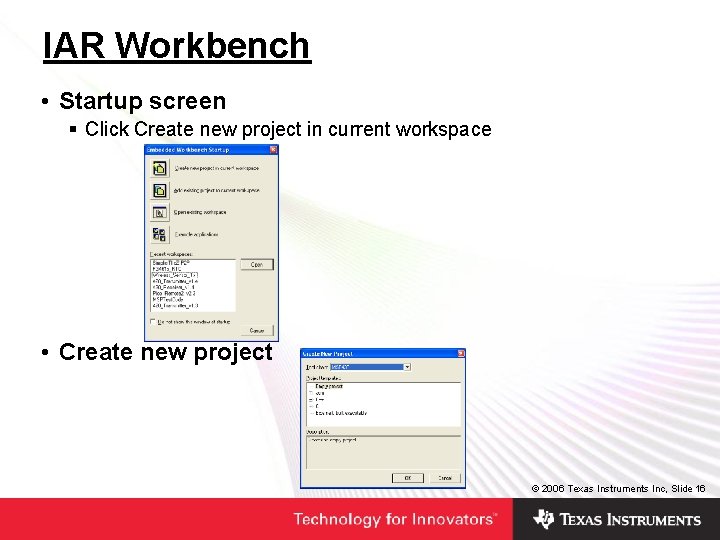
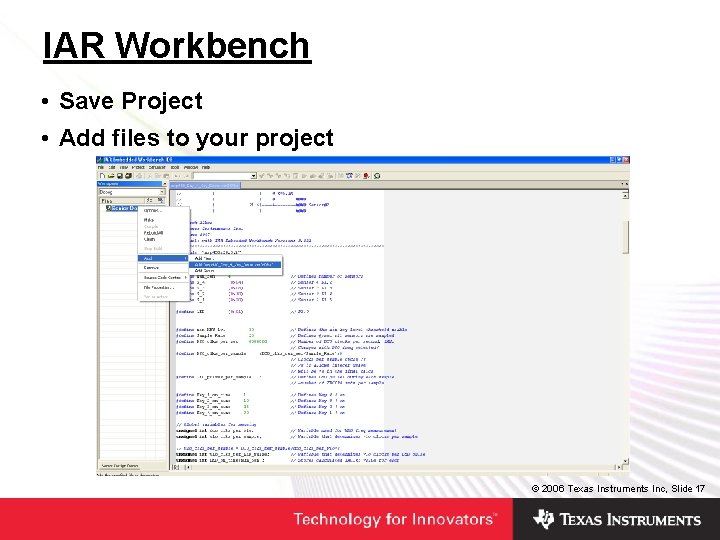
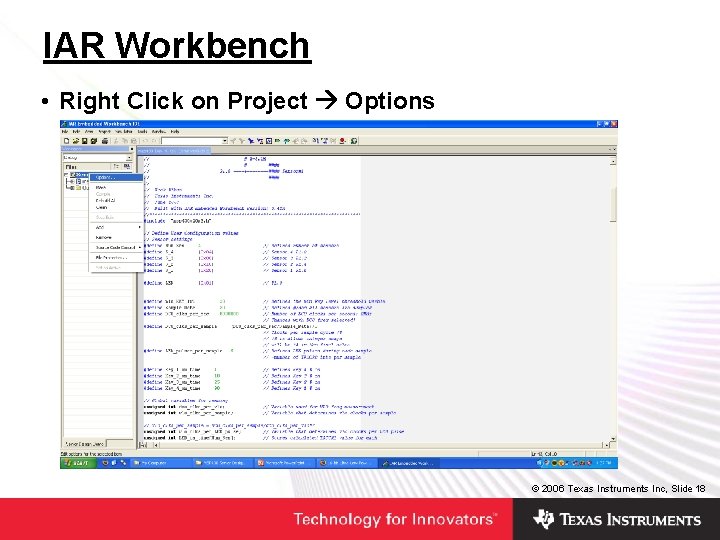
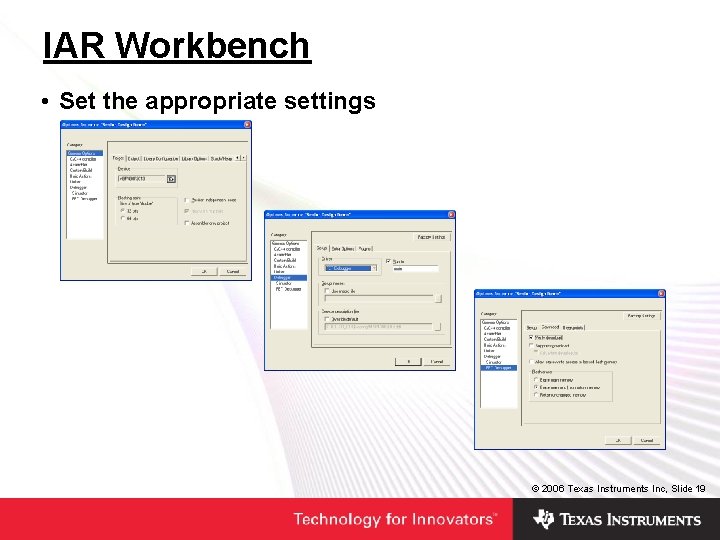
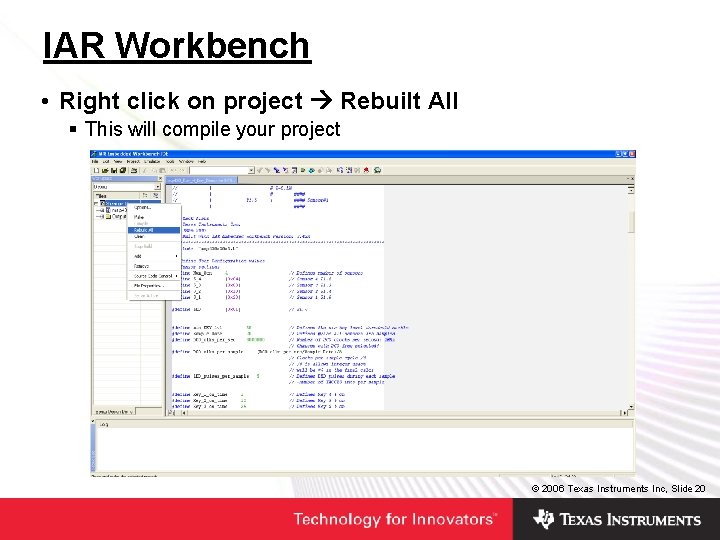
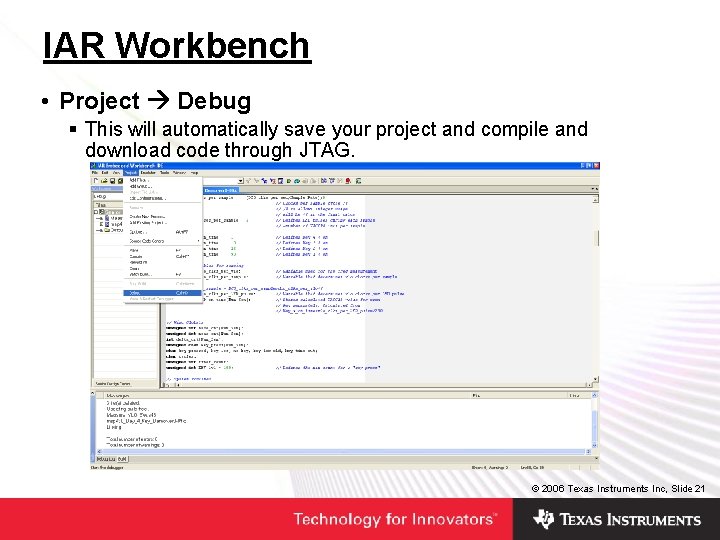
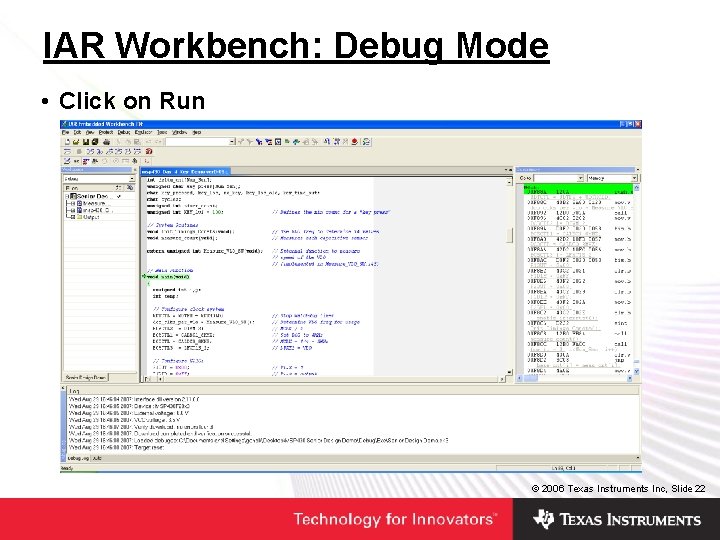
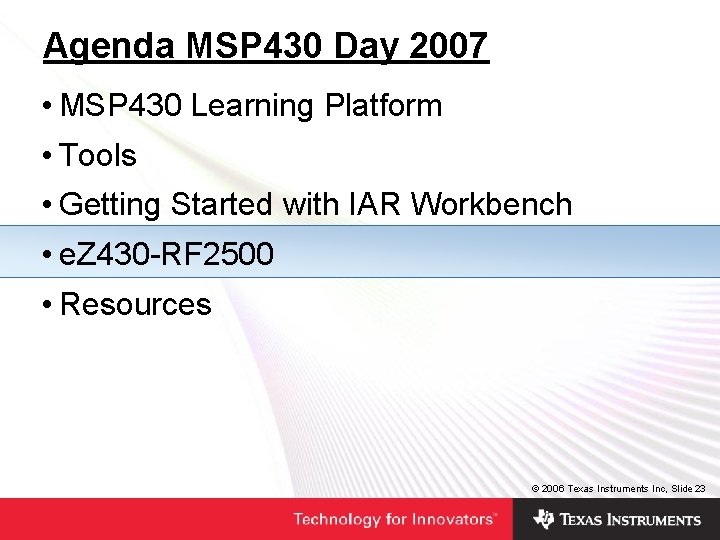
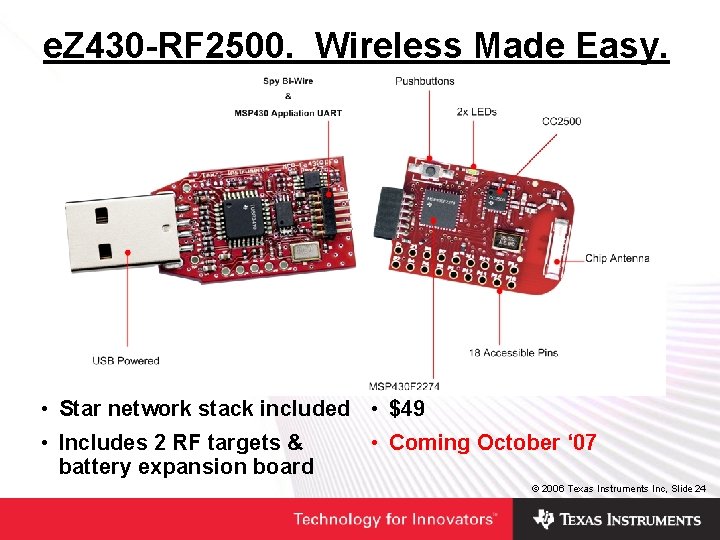
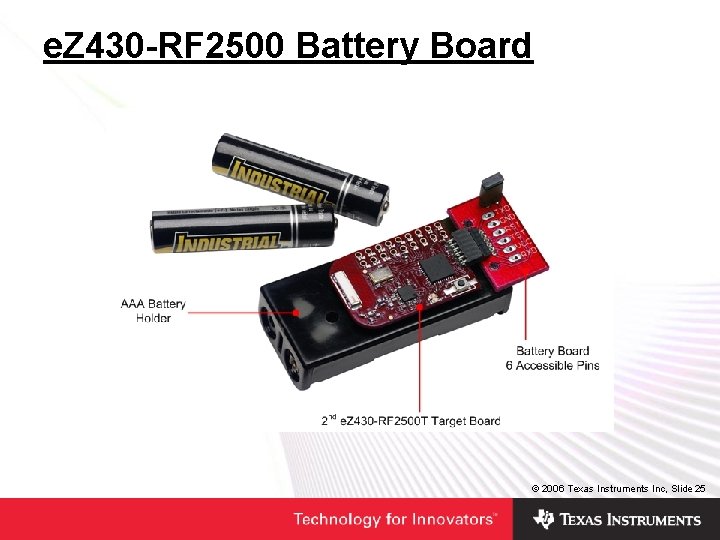
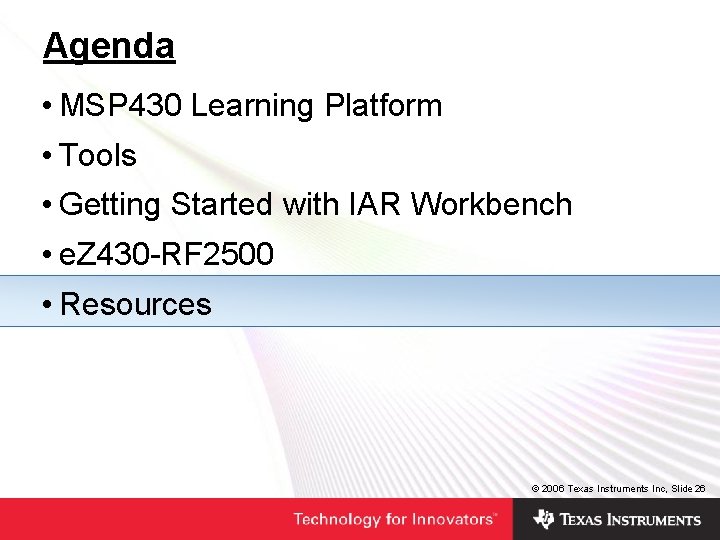
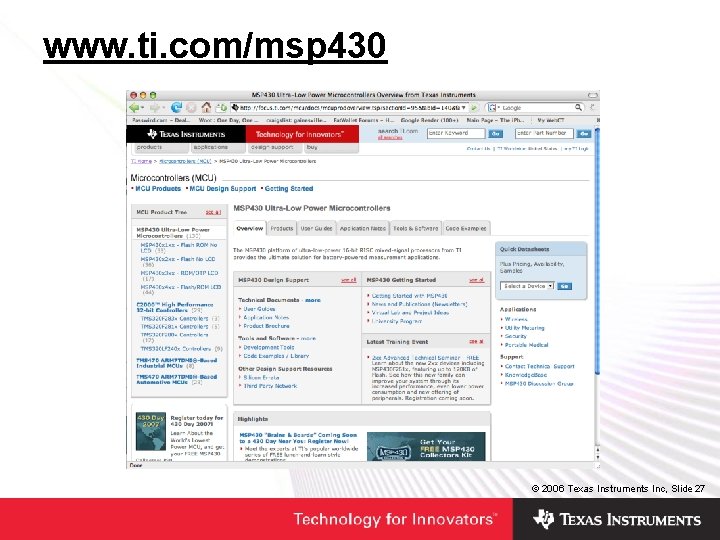
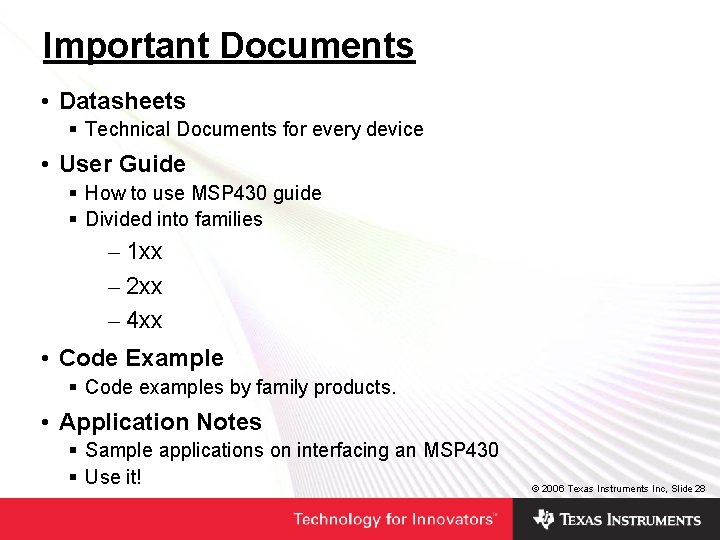
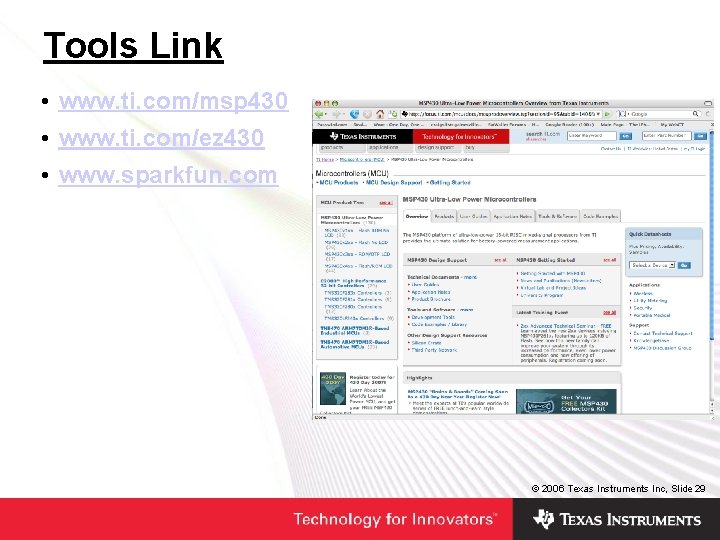
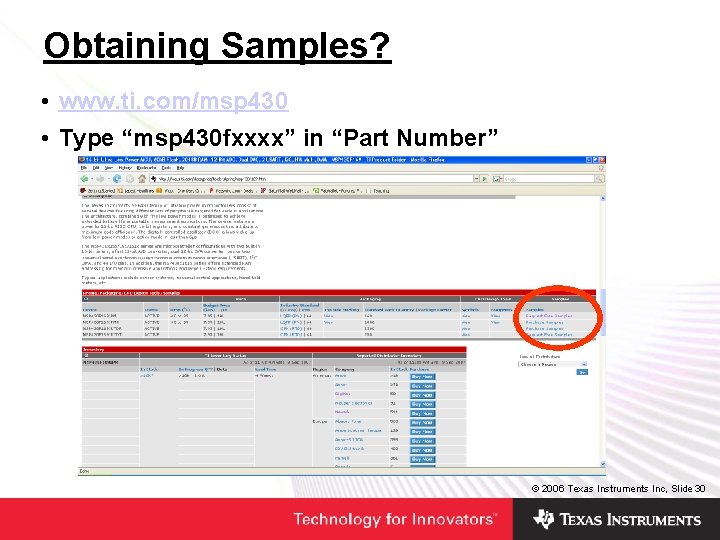
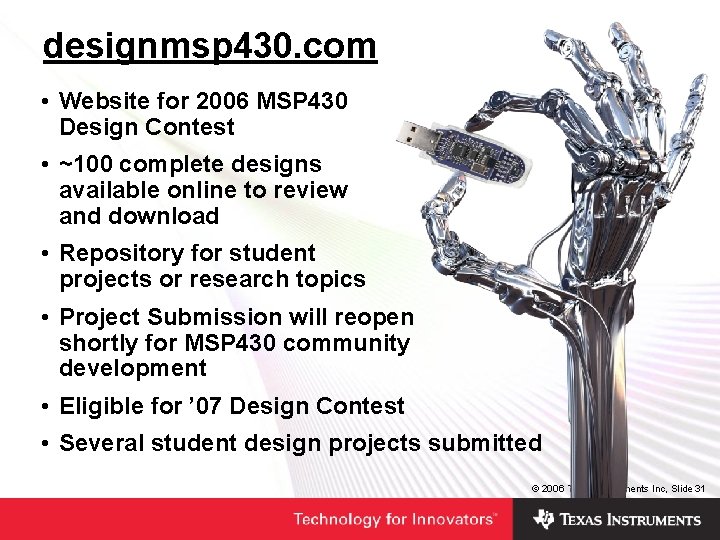
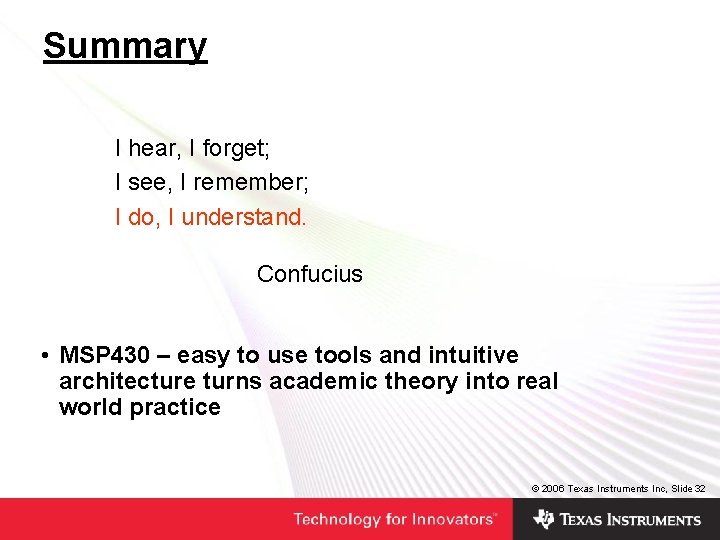
- Slides: 32
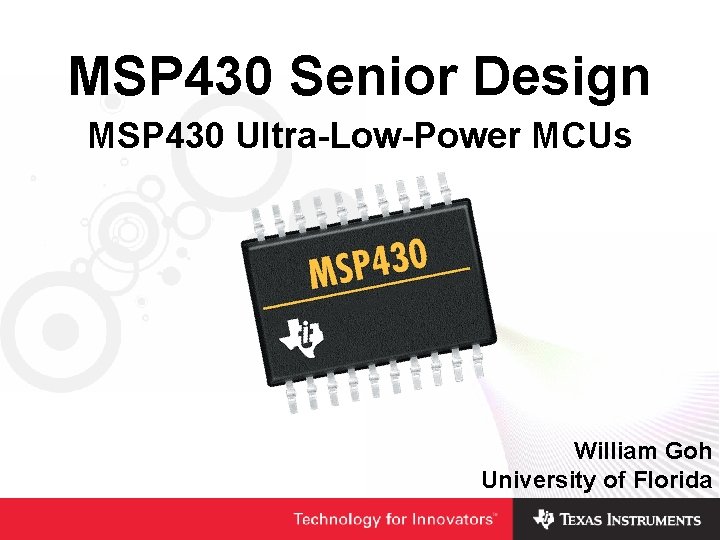
MSP 430 Senior Design MSP 430 Ultra-Low-Power MCUs William Goh University of Florida
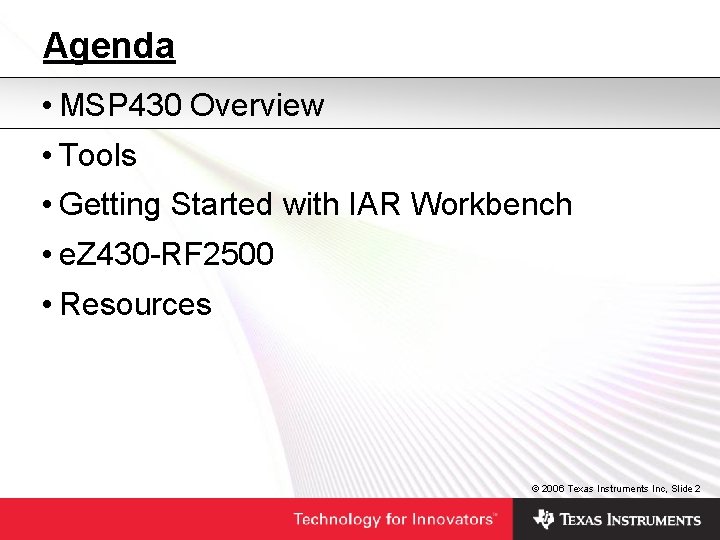
Agenda • MSP 430 Overview • Tools • Getting Started with IAR Workbench • e. Z 430 -RF 2500 • Resources © 2006 Texas Instruments Inc, Slide 2
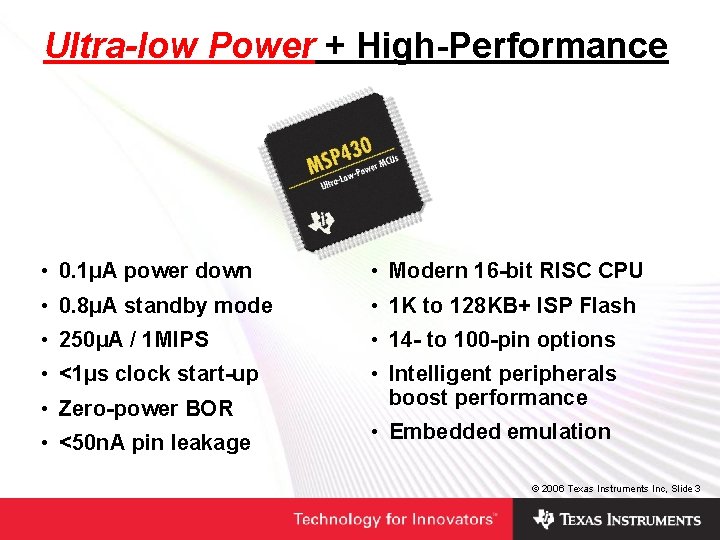
Ultra-low Power + High-Performance • 0. 1µA power down • Modern 16 -bit RISC CPU • 0. 8µA standby mode • 1 K to 128 KB+ ISP Flash • 250µA / 1 MIPS • 14 - to 100 -pin options • <1µs clock start-up • Intelligent peripherals boost performance • Zero-power BOR • <50 n. A pin leakage • Embedded emulation © 2006 Texas Instruments Inc, Slide 3
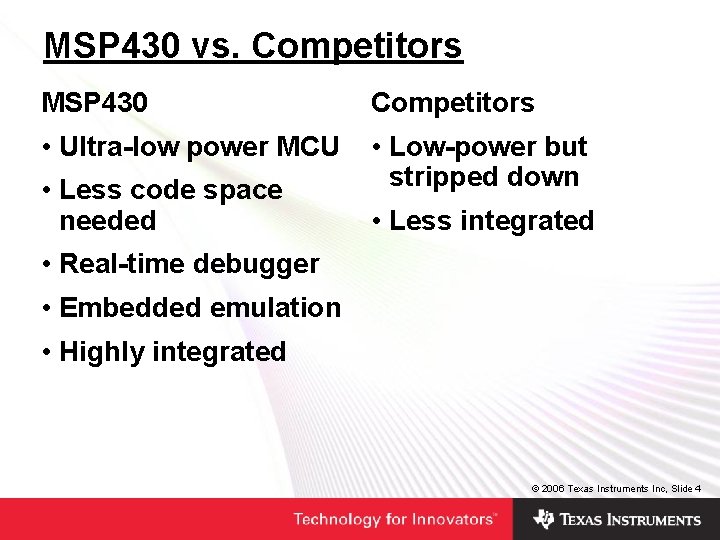
MSP 430 vs. Competitors MSP 430 Competitors • Ultra-low power MCU • Low-power but stripped down • Less code space needed • Less integrated • Real-time debugger • Embedded emulation • Highly integrated © 2006 Texas Instruments Inc, Slide 4
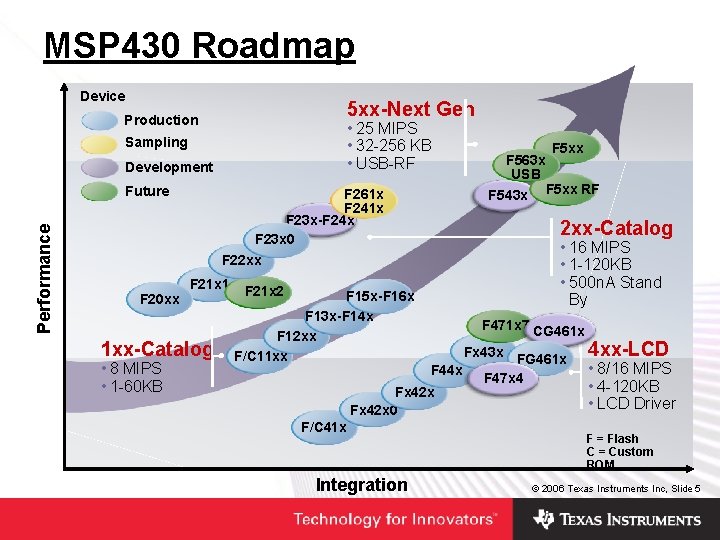
MSP 430 Roadmap Device 5 xx-Next Gen Production • 25 MIPS • 32 -256 KB • USB-RF Sampling Development Performance Future F 20 xx F 261 x F 241 x F 23 x-F 24 x F 23 x 0 F 22 xx F 21 x 1 1 xx-Catalog • 8 MIPS • 1 -60 KB F 21 x 2 F 15 x-F 16 x F 13 x-F 14 x F 12 xx F/C 11 xx F 563 x USB F 543 x F 5 xx RF 2 xx-Catalog • 16 MIPS • 1 -120 KB • 500 n. A Stand By F 471 x 7 CG 461 x Fx 43 x FG 461 x F 44 x F 47 x 4 Fx 42 x 0 F/C 41 x Integration 4 xx-LCD • 8/16 MIPS • 4 -120 KB • LCD Driver F = Flash C = Custom ROM © 2006 Texas Instruments Inc, Slide 5
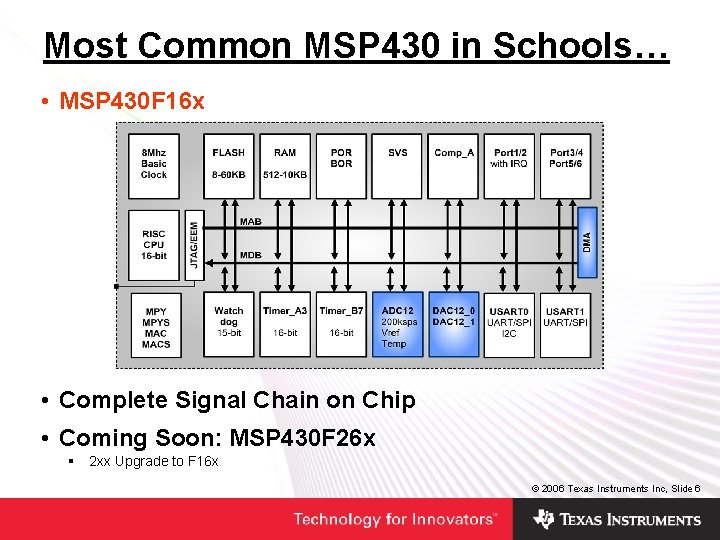
Most Common MSP 430 in Schools… • MSP 430 F 16 x • Complete Signal Chain on Chip • Coming Soon: MSP 430 F 26 x § 2 xx Upgrade to F 16 x © 2006 Texas Instruments Inc, Slide 6
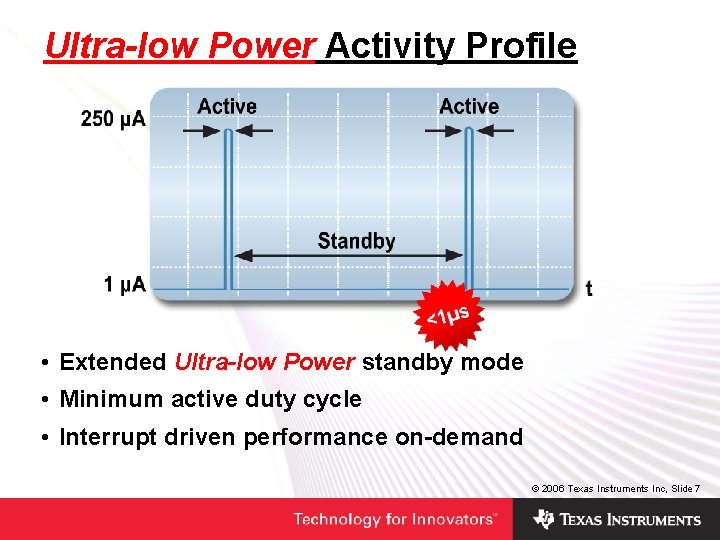
Ultra-low Power Activity Profile • Extended Ultra-low Power standby mode • Minimum active duty cycle • Interrupt driven performance on-demand © 2006 Texas Instruments Inc, Slide 7
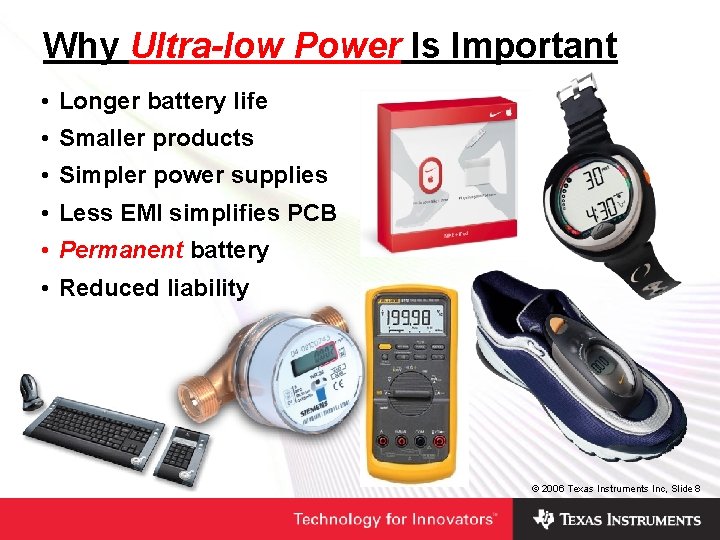
Why Ultra-low Power Is Important • Longer battery life • Smaller products • Simpler power supplies • Less EMI simplifies PCB • Permanent battery • Reduced liability © 2006 Texas Instruments Inc, Slide 8
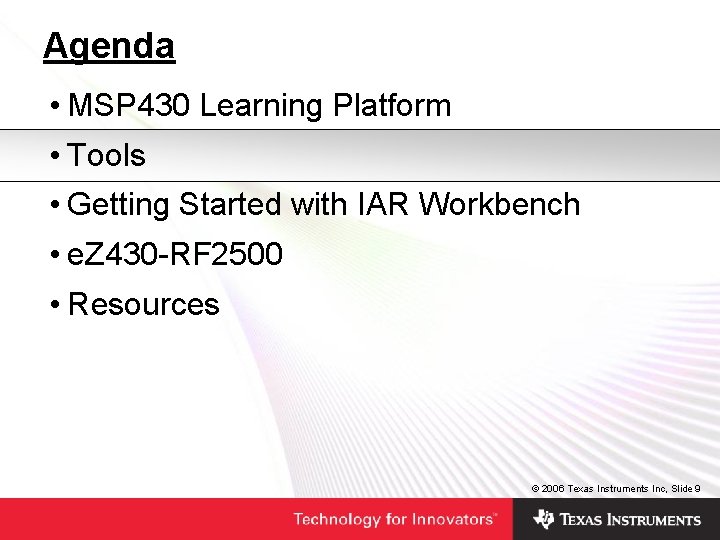
Agenda • MSP 430 Learning Platform • Tools • Getting Started with IAR Workbench • e. Z 430 -RF 2500 • Resources © 2006 Texas Instruments Inc, Slide 9
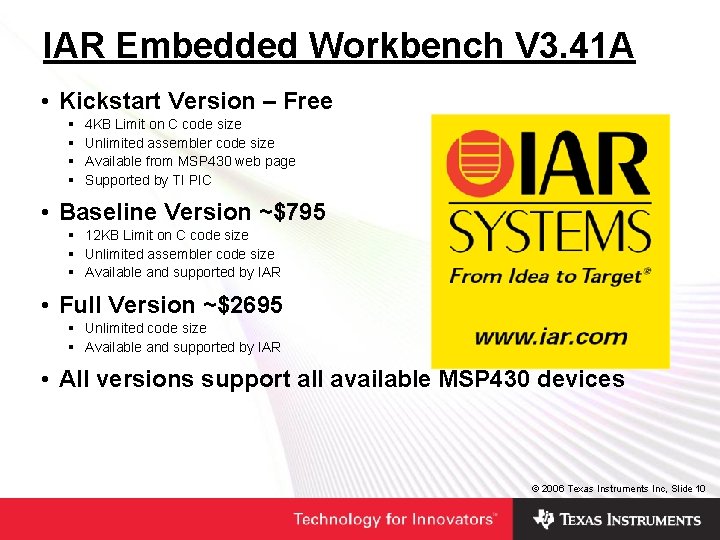
IAR Embedded Workbench V 3. 41 A • Kickstart Version – Free § § 4 KB Limit on C code size Unlimited assembler code size Available from MSP 430 web page Supported by TI PIC • Baseline Version ~$795 § 12 KB Limit on C code size § Unlimited assembler code size § Available and supported by IAR • Full Version ~$2695 § Unlimited code size § Available and supported by IAR • All versions support all available MSP 430 devices © 2006 Texas Instruments Inc, Slide 10
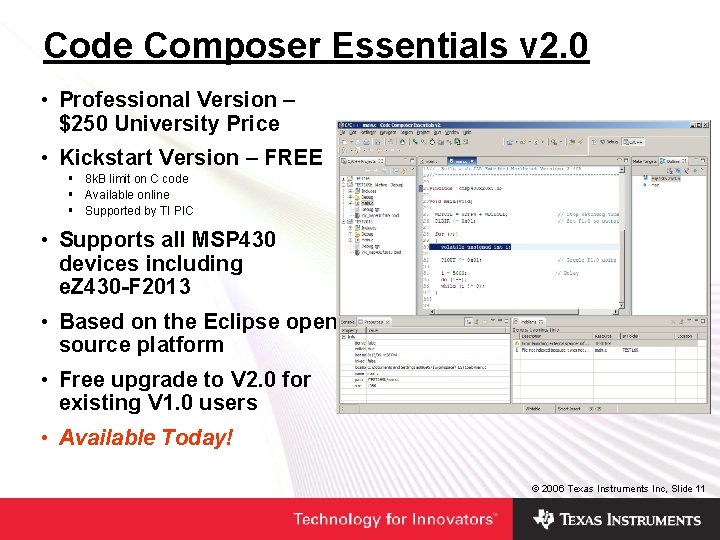
Code Composer Essentials v 2. 0 • Professional Version – $250 University Price • Kickstart Version – FREE § 8 k. B limit on C code § Available online § Supported by TI PIC • Supports all MSP 430 devices including e. Z 430 -F 2013 • Based on the Eclipse opensource platform • Free upgrade to V 2. 0 for existing V 1. 0 users • Available Today! © 2006 Texas Instruments Inc, Slide 11
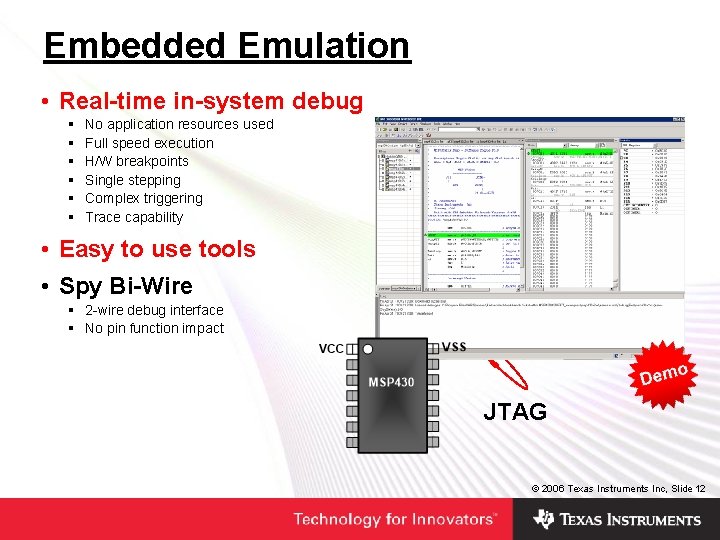
Embedded Emulation • Real-time in-system debug § § § No application resources used Full speed execution H/W breakpoints Single stepping Complex triggering Trace capability • Easy to use tools • Spy Bi-Wire § 2 -wire debug interface § No pin function impact JTAG © 2006 Texas Instruments Inc, Slide 12
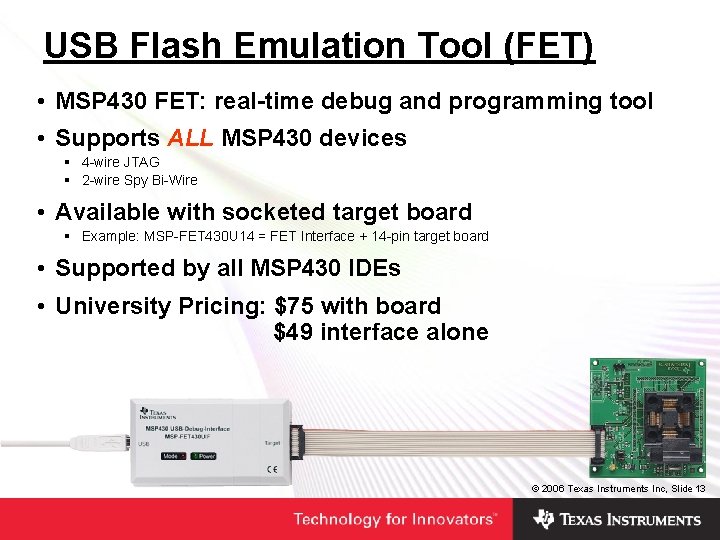
USB Flash Emulation Tool (FET) • MSP 430 FET: real-time debug and programming tool • Supports ALL MSP 430 devices § 4 -wire JTAG § 2 -wire Spy Bi-Wire • Available with socketed target board § Example: MSP-FET 430 U 14 = FET Interface + 14 -pin target board • Supported by all MSP 430 IDEs • University Pricing: $75 with board $49 interface alone © 2006 Texas Instruments Inc, Slide 13
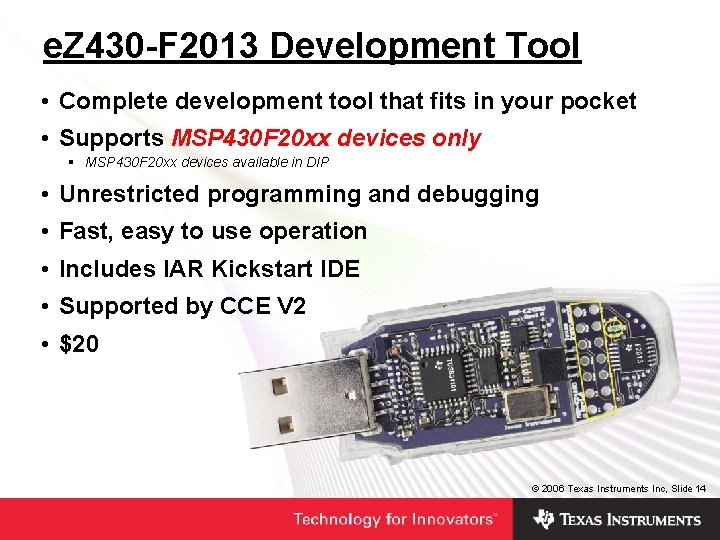
e. Z 430 -F 2013 Development Tool • Complete development tool that fits in your pocket • Supports MSP 430 F 20 xx devices only § MSP 430 F 20 xx devices available in DIP • Unrestricted programming and debugging • Fast, easy to use operation • Includes IAR Kickstart IDE • Supported by CCE V 2 • $20 © 2006 Texas Instruments Inc, Slide 14
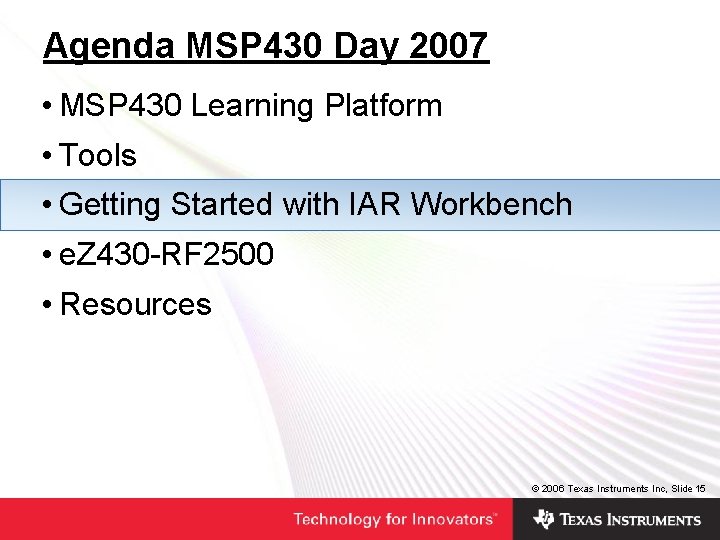
Agenda MSP 430 Day 2007 • MSP 430 Learning Platform • Tools • Getting Started with IAR Workbench • e. Z 430 -RF 2500 • Resources © 2006 Texas Instruments Inc, Slide 15
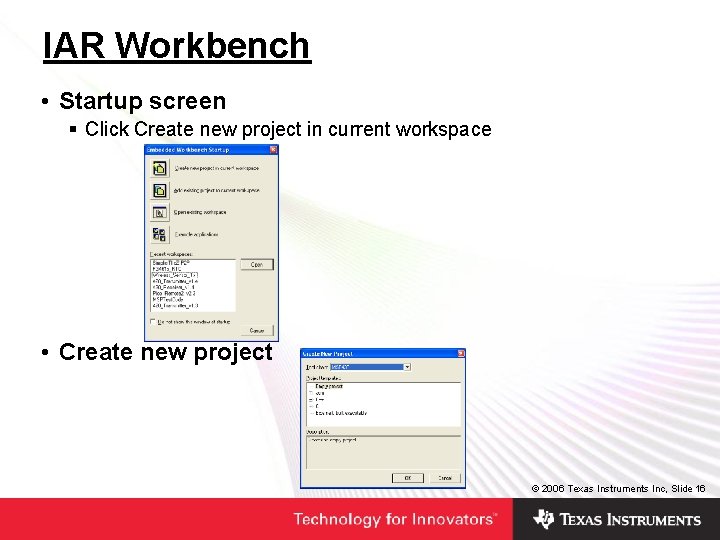
IAR Workbench • Startup screen § Click Create new project in current workspace • Create new project © 2006 Texas Instruments Inc, Slide 16
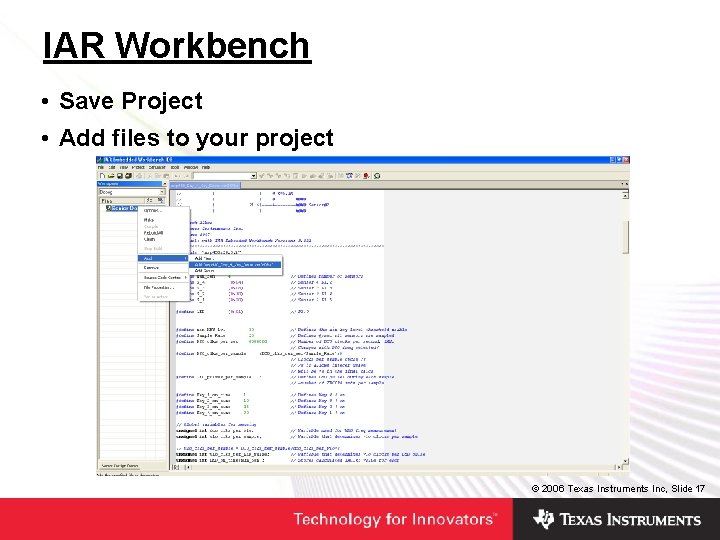
IAR Workbench • Save Project • Add files to your project © 2006 Texas Instruments Inc, Slide 17
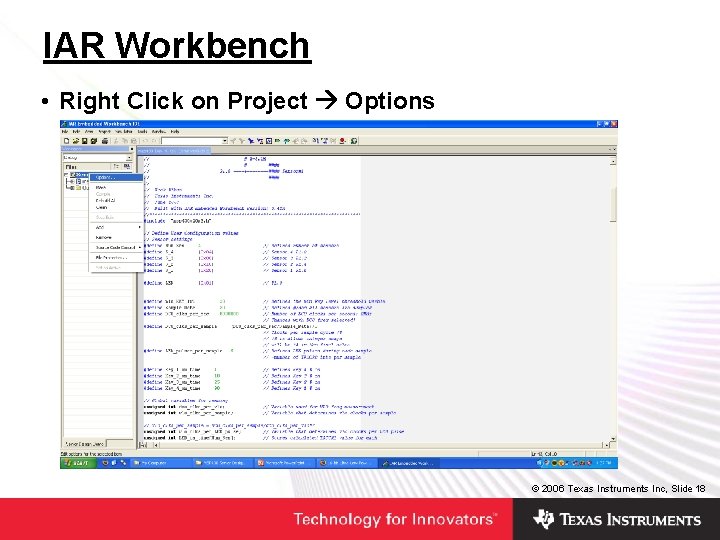
IAR Workbench • Right Click on Project Options © 2006 Texas Instruments Inc, Slide 18
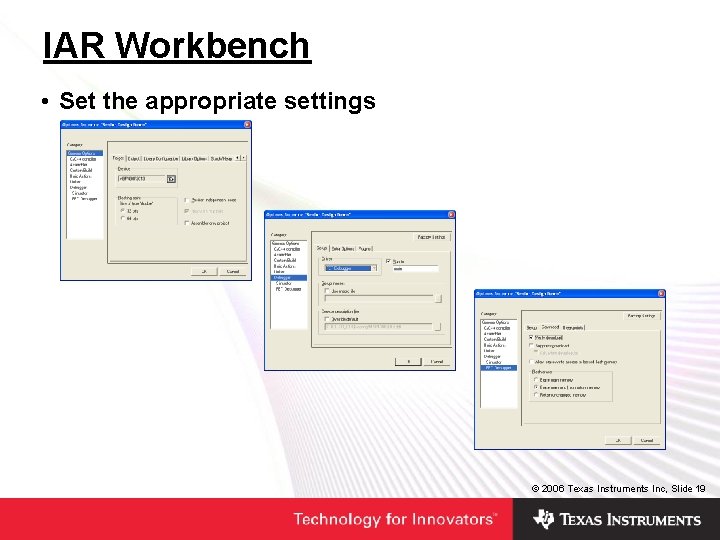
IAR Workbench • Set the appropriate settings © 2006 Texas Instruments Inc, Slide 19
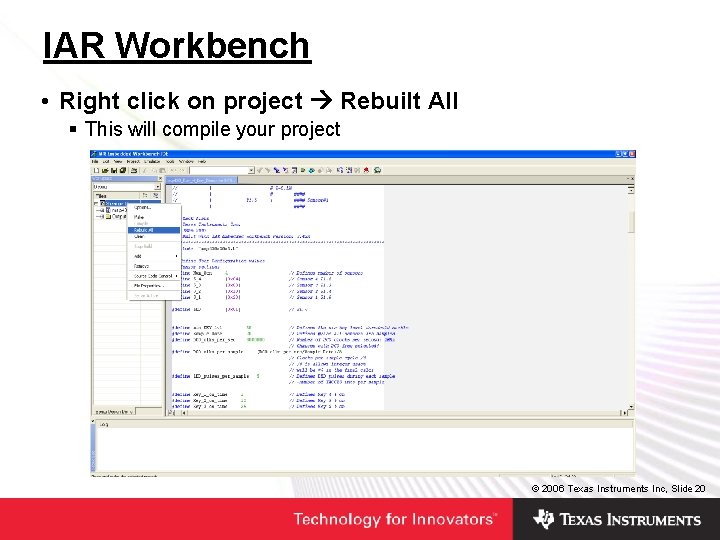
IAR Workbench • Right click on project Rebuilt All § This will compile your project © 2006 Texas Instruments Inc, Slide 20
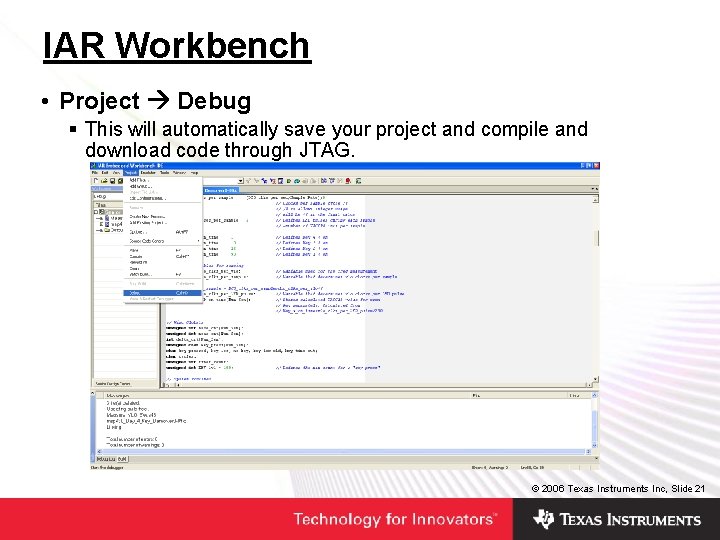
IAR Workbench • Project Debug § This will automatically save your project and compile and download code through JTAG. © 2006 Texas Instruments Inc, Slide 21
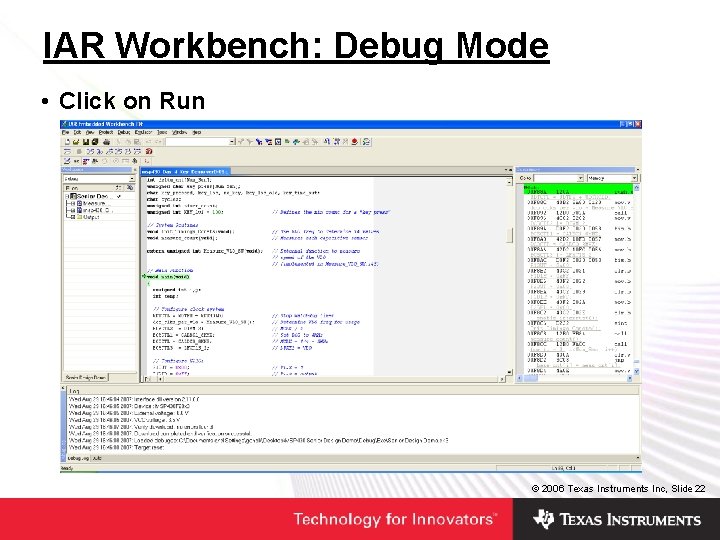
IAR Workbench: Debug Mode • Click on Run © 2006 Texas Instruments Inc, Slide 22
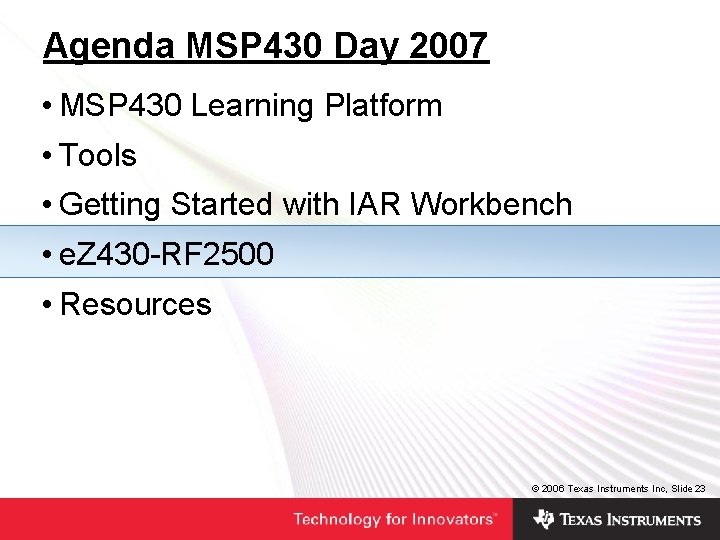
Agenda MSP 430 Day 2007 • MSP 430 Learning Platform • Tools • Getting Started with IAR Workbench • e. Z 430 -RF 2500 • Resources © 2006 Texas Instruments Inc, Slide 23
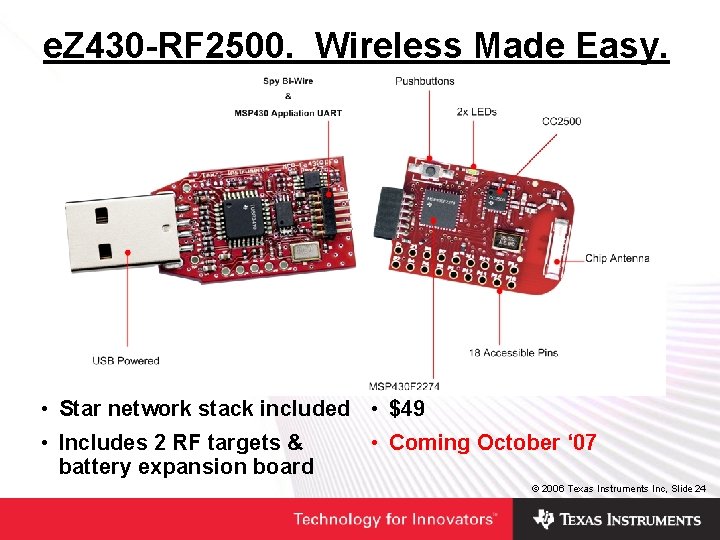
e. Z 430 -RF 2500. Wireless Made Easy. • Star network stack included • $49 • Includes 2 RF targets & battery expansion board • Coming October ‘ 07 © 2006 Texas Instruments Inc, Slide 24
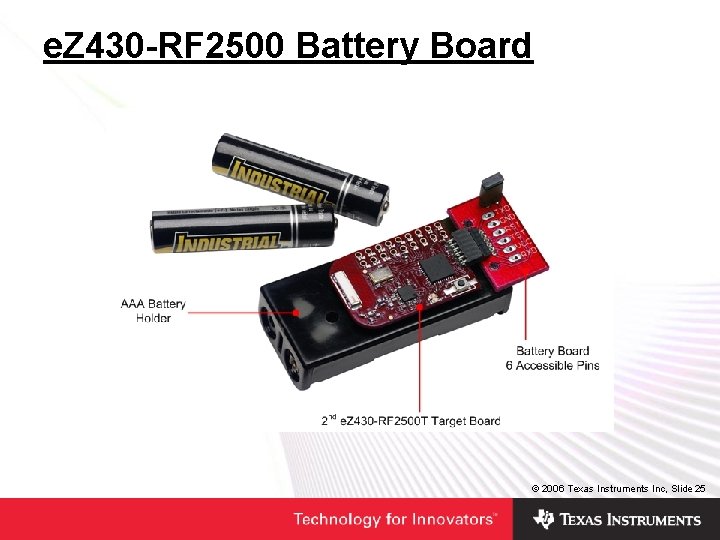
e. Z 430 -RF 2500 Battery Board © 2006 Texas Instruments Inc, Slide 25
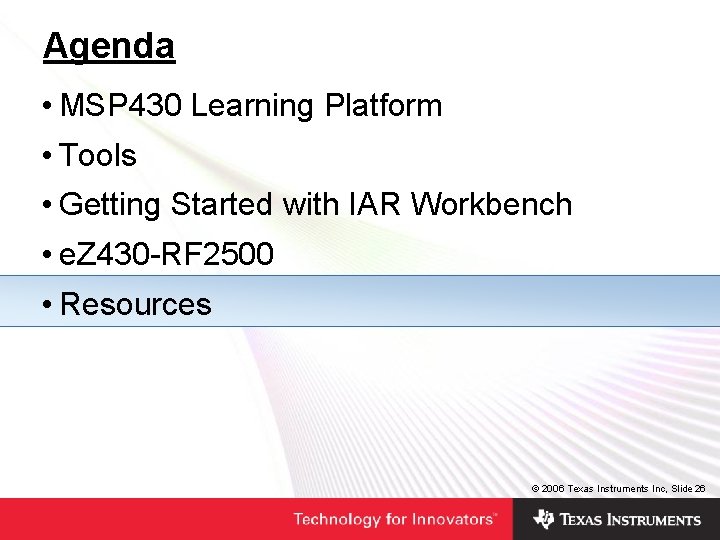
Agenda • MSP 430 Learning Platform • Tools • Getting Started with IAR Workbench • e. Z 430 -RF 2500 • Resources © 2006 Texas Instruments Inc, Slide 26
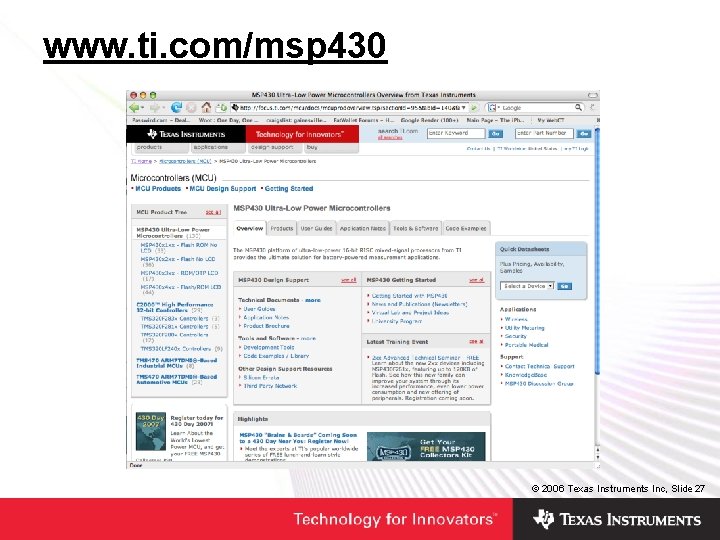
www. ti. com/msp 430 © 2006 Texas Instruments Inc, Slide 27
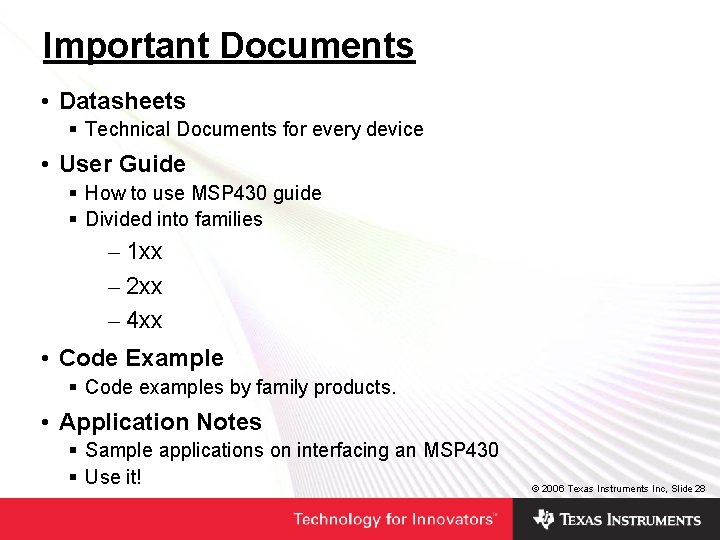
Important Documents • Datasheets § Technical Documents for every device • User Guide § How to use MSP 430 guide § Divided into families – 1 xx – 2 xx – 4 xx • Code Example § Code examples by family products. • Application Notes § Sample applications on interfacing an MSP 430 § Use it! © 2006 Texas Instruments Inc, Slide 28
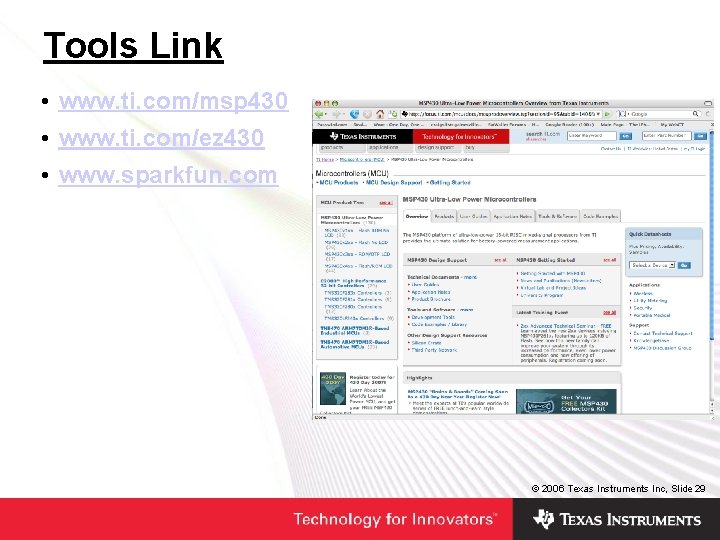
Tools Link • www. ti. com/msp 430 • www. ti. com/ez 430 • www. sparkfun. com © 2006 Texas Instruments Inc, Slide 29
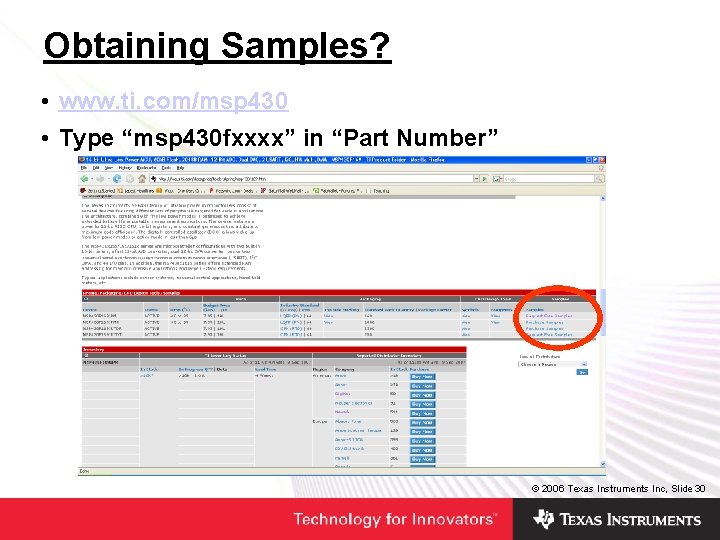
Obtaining Samples? • www. ti. com/msp 430 • Type “msp 430 fxxxx” in “Part Number” © 2006 Texas Instruments Inc, Slide 30
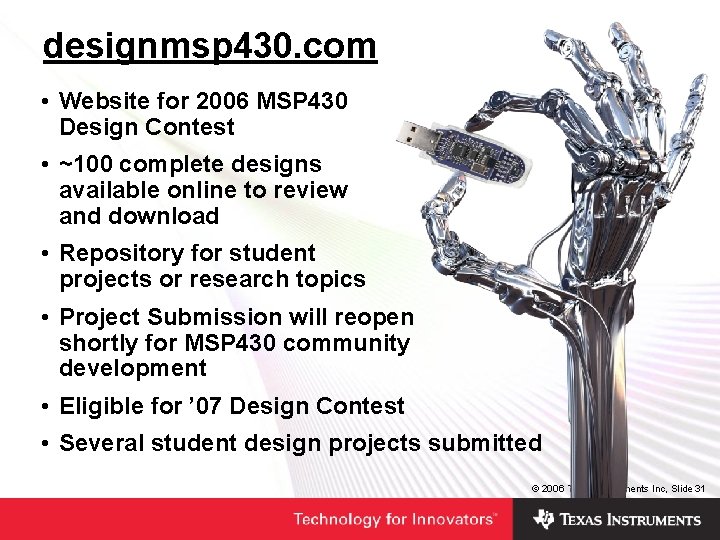
designmsp 430. com • Website for 2006 MSP 430 Design Contest • ~100 complete designs available online to review and download • Repository for student projects or research topics • Project Submission will reopen shortly for MSP 430 community development • Eligible for ’ 07 Design Contest • Several student design projects submitted © 2006 Texas Instruments Inc, Slide 31
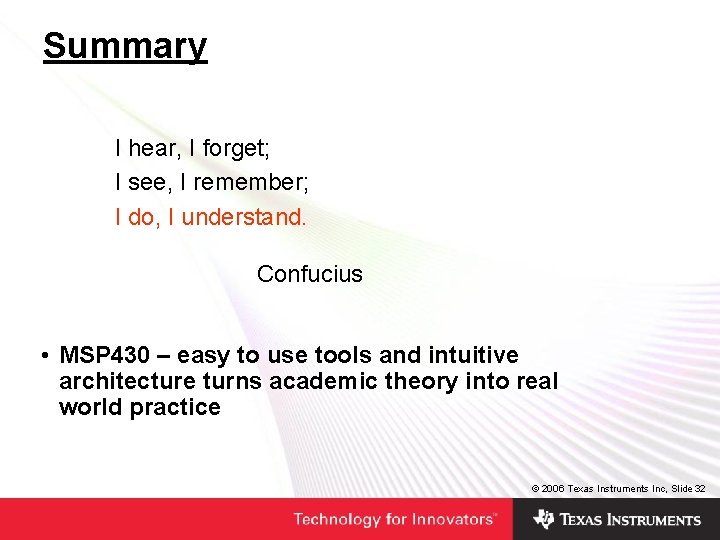
Summary I hear, I forget; I see, I remember; I do, I understand. Confucius • MSP 430 – easy to use tools and intuitive architecture turns academic theory into real world practice © 2006 Texas Instruments Inc, Slide 32
 Ubicentral
Ubicentral Msp430 instruction set
Msp430 instruction set Senior design ucf
Senior design ucf Ece senior design gatech
Ece senior design gatech Ncsu csc senior design
Ncsu csc senior design Ee senior design project ideas
Ee senior design project ideas Csci 430 usc
Csci 430 usc 430 anos de silêncio
430 anos de silêncio 430$ ile to zł
430$ ile to zł Css 430
Css 430 Opwekking 430
Opwekking 430 430
430 430
430 Gns 430 garmin
Gns 430 garmin Power log 430-ii
Power log 430-ii Dongyuan zhan
Dongyuan zhan Info 430
Info 430 430 i
430 i Informe técnico 430-2017-servir-gpgsc
Informe técnico 430-2017-servir-gpgsc Pde 430
Pde 430 Tpr 430
Tpr 430 Mips 430
Mips 430 430830
430830 Csce 430
Csce 430 Se 430
Se 430 Se 430
Se 430 Art. 430 kc
Art. 430 kc Force is the integral of potential energy
Force is the integral of potential energy Math is fun.com
Math is fun.com Z 430
Z 430 Nextline 430
Nextline 430 Virtual memory
Virtual memory Csce 430
Csce 430