Mrs Leverette Teacher 1 Microsoft Power Point has
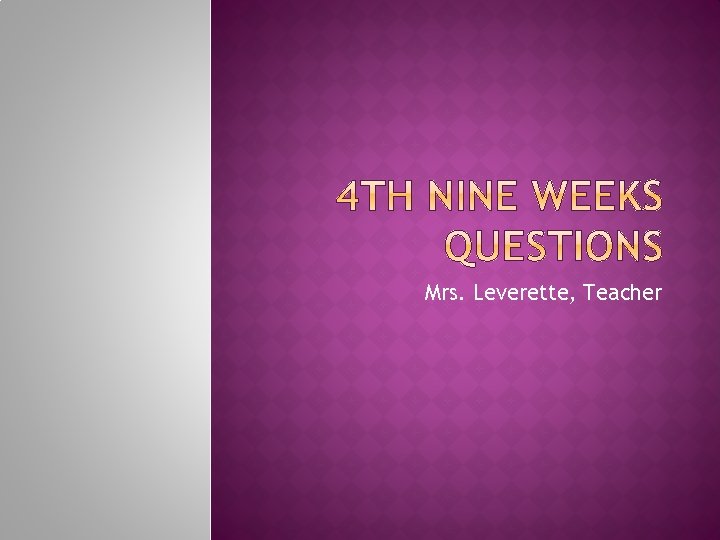
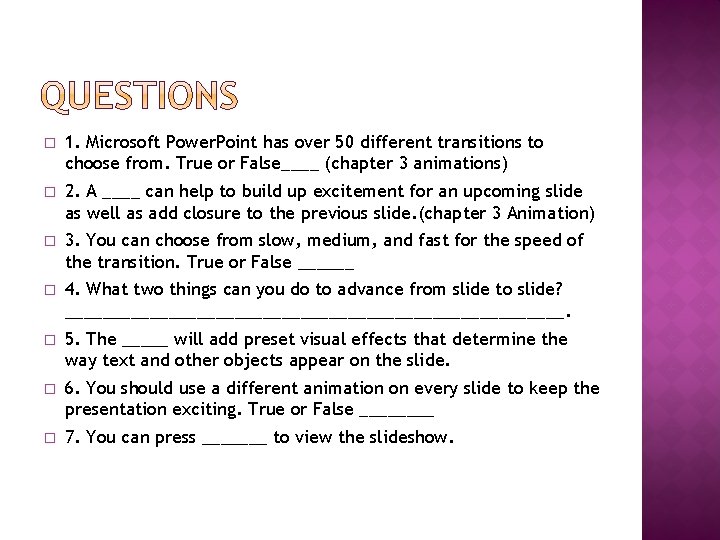
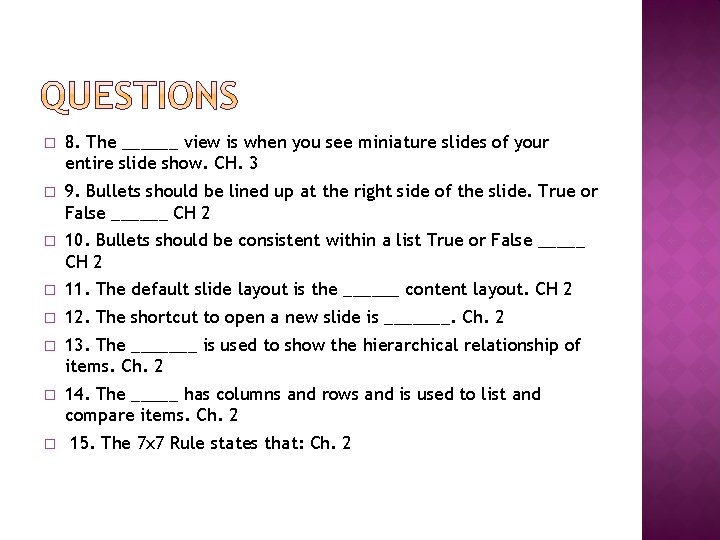
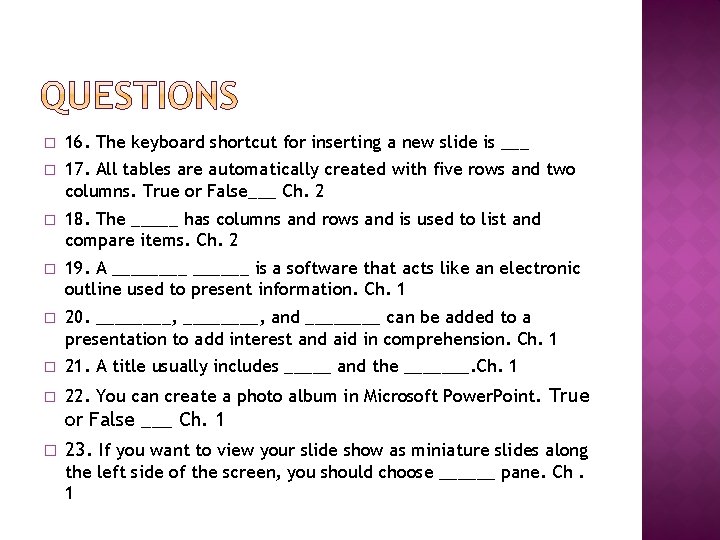
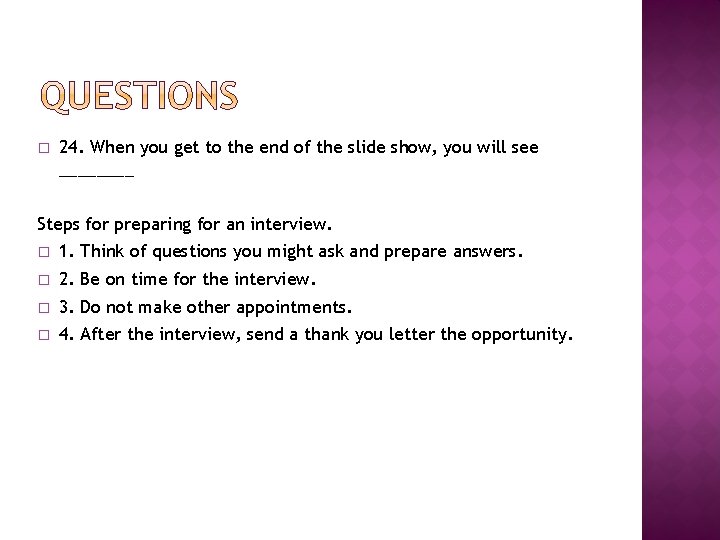
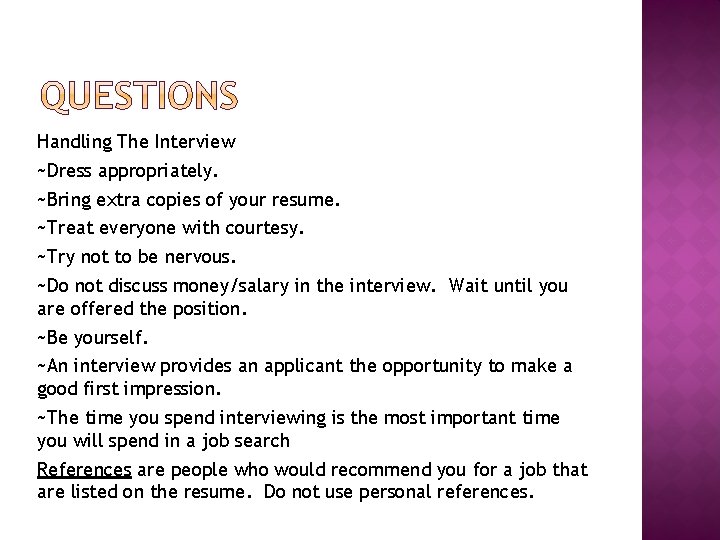
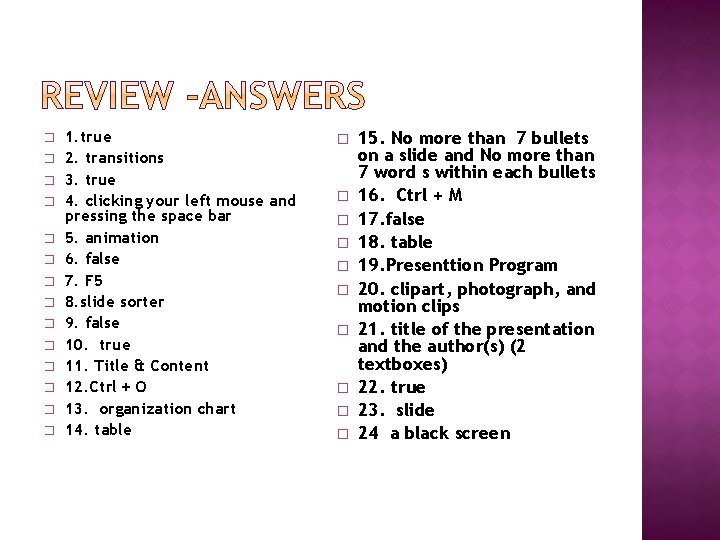
- Slides: 7
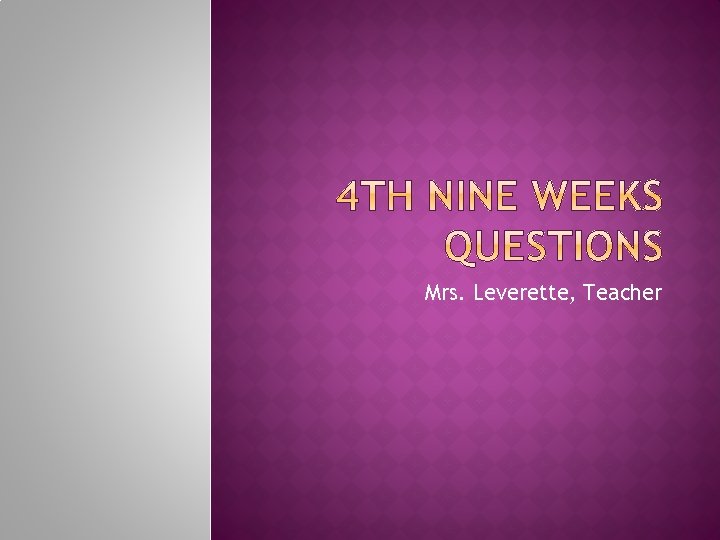
Mrs. Leverette, Teacher
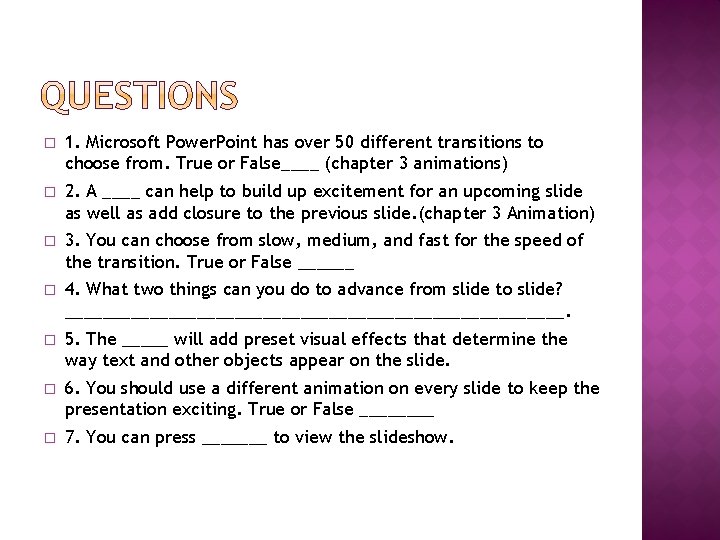
� 1. Microsoft Power. Point has over 50 different transitions to choose from. True or False____ (chapter 3 animations) � 2. A ____ can help to build up excitement for an upcoming slide as well as add closure to the previous slide. (chapter 3 Animation) � 3. You can choose from slow, medium, and fast for the speed of the transition. True or False ______ � 4. What two things can you do to advance from slide to slide? ___________________________. � 5. The _____ will add preset visual effects that determine the way text and other objects appear on the slide. � 6. You should use a different animation on every slide to keep the presentation exciting. True or False ____ � 7. You can press _______ to view the slideshow.
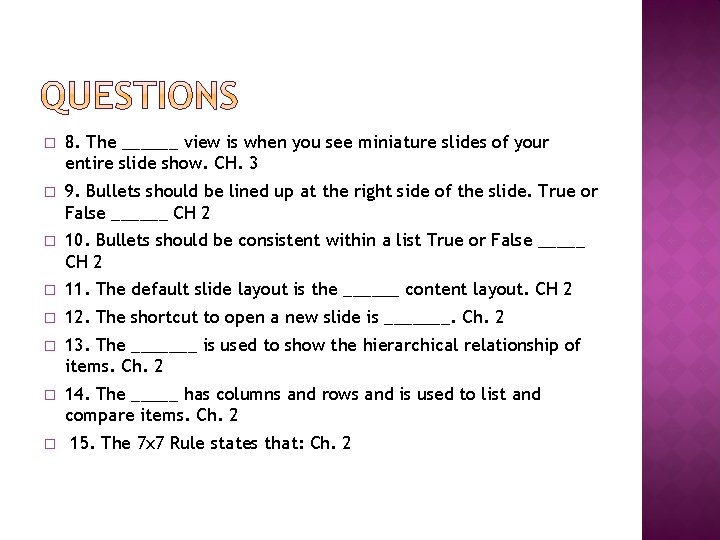
� 8. The ______ view is when you see miniature slides of your entire slide show. CH. 3 � 9. Bullets should be lined up at the right side of the slide. True or False ______ CH 2 � 10. Bullets should be consistent within a list True or False _____ CH 2 � 11. The default slide layout is the ______ content layout. CH 2 � 12. The shortcut to open a new slide is _______. Ch. 2 � 13. The _______ is used to show the hierarchical relationship of items. Ch. 2 � 14. The _____ has columns and rows and is used to list and compare items. Ch. 2 � 15. The 7 x 7 Rule states that: Ch. 2
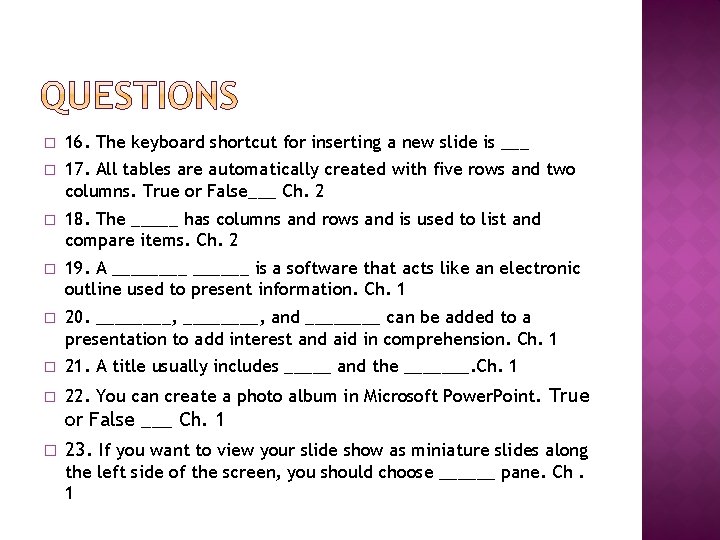
� 16. The keyboard shortcut for inserting a new slide is ___ � 17. All tables are automatically created with five rows and two columns. True or False___ Ch. 2 � 18. The _____ has columns and rows and is used to list and compare items. Ch. 2 � 19. A ______ is a software that acts like an electronic outline used to present information. Ch. 1 � 20. ________, and ____ can be added to a presentation to add interest and aid in comprehension. Ch. 1 � 21. A title usually includes _____ and the _______. Ch. 1 � 22. You can create a photo album in Microsoft Power. Point. True � or False ___ Ch. 1 23. If you want to view your slide show as miniature slides along the left side of the screen, you should choose ______ pane. Ch. 1
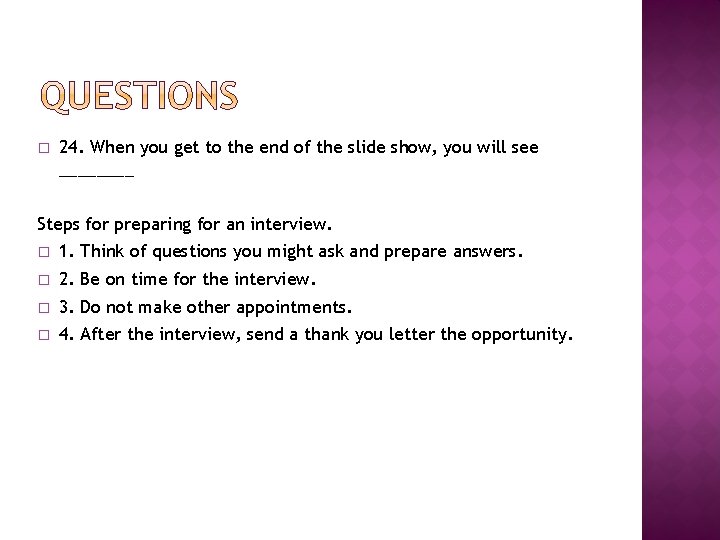
� 24. When you get to the end of the slide show, you will see ____ Steps for preparing for an interview. � 1. Think of questions you might ask and prepare answers. � 2. Be on time for the interview. � 3. Do not make other appointments. � 4. After the interview, send a thank you letter the opportunity.
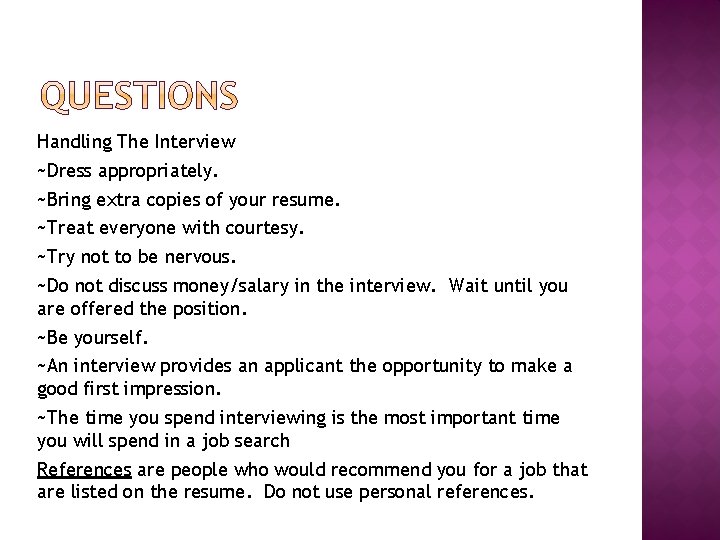
Handling The Interview ~Dress appropriately. ~Bring extra copies of your resume. ~Treat everyone with courtesy. ~Try not to be nervous. ~Do not discuss money/salary in the interview. Wait until you are offered the position. ~Be yourself. ~An interview provides an applicant the opportunity to make a good first impression. ~The time you spend interviewing is the most important time you will spend in a job search References are people who would recommend you for a job that are listed on the resume. Do not use personal references.
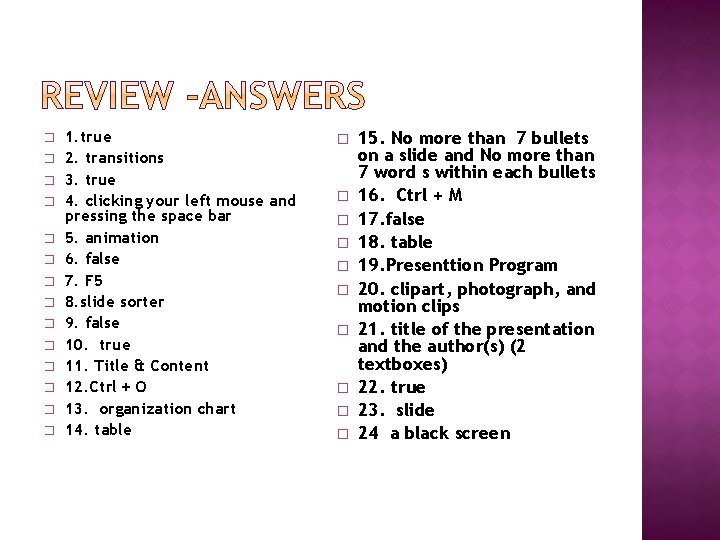
� � � � 1. true 2. transitions 3. true 4. clicking your left mouse and pressing the space bar 5. animation 6. false 7. F 5 8. slide sorter 9. false 10. true 11. Title & Content 12. Ctrl + O 13. organization chart 14. table � � � � � 15. No more than 7 bullets on a slide and No more than 7 word s within each bullets 16. Ctrl + M 17. false 18. table 19. Presenttion Program 20. clipart, photograph, and motion clips 21. title of the presentation and the author(s) (2 textboxes) 22. true 23. slide 24 a black screen