moz Writer WYSIWYG XML why another editor technical
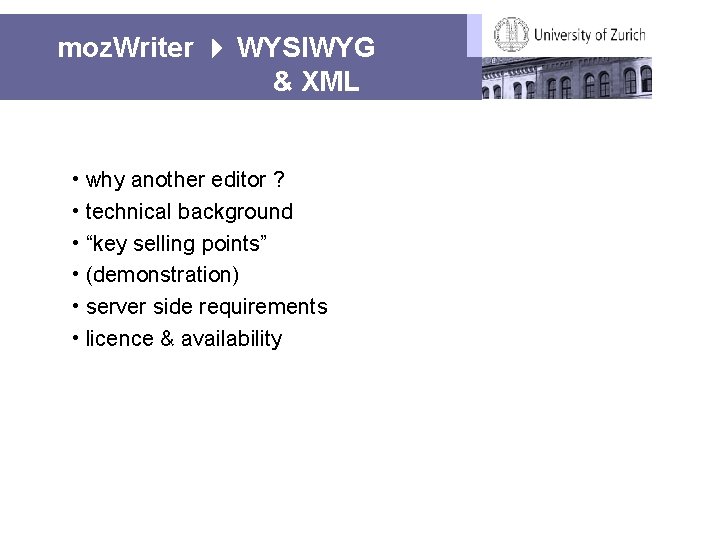
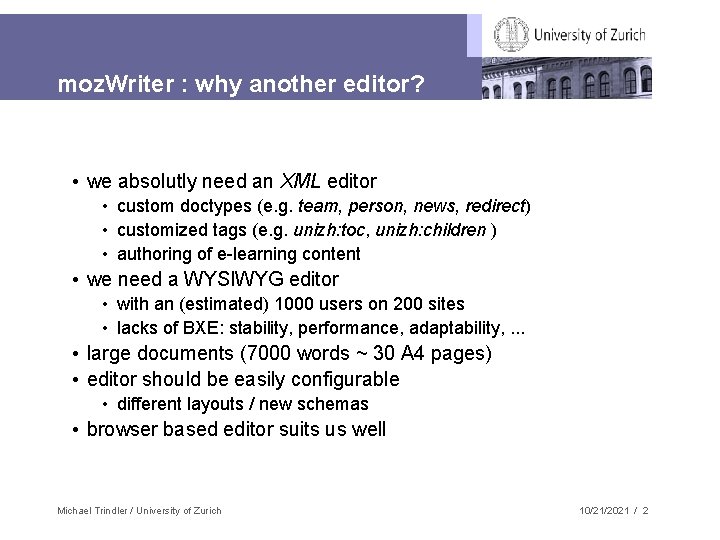
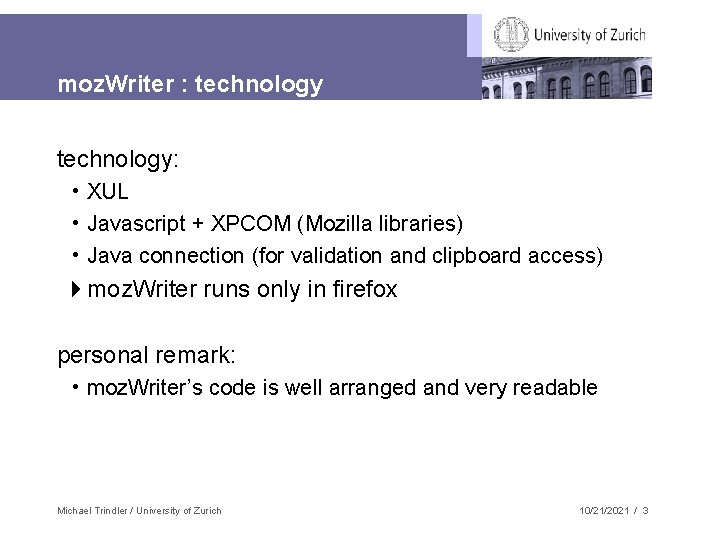
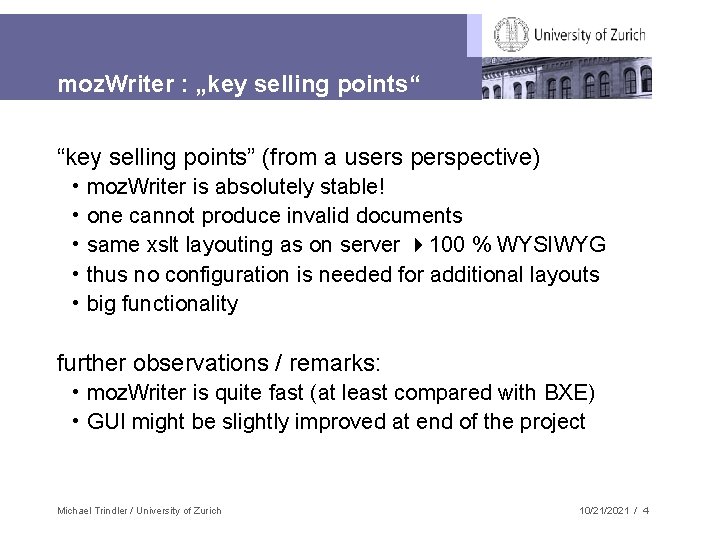
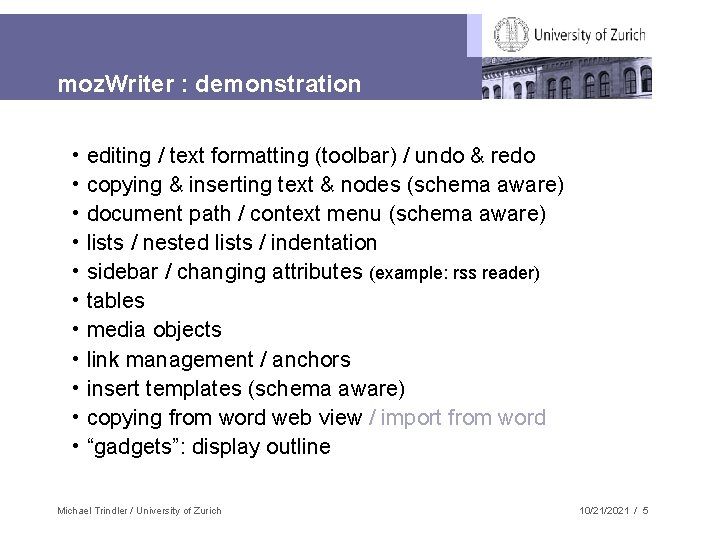
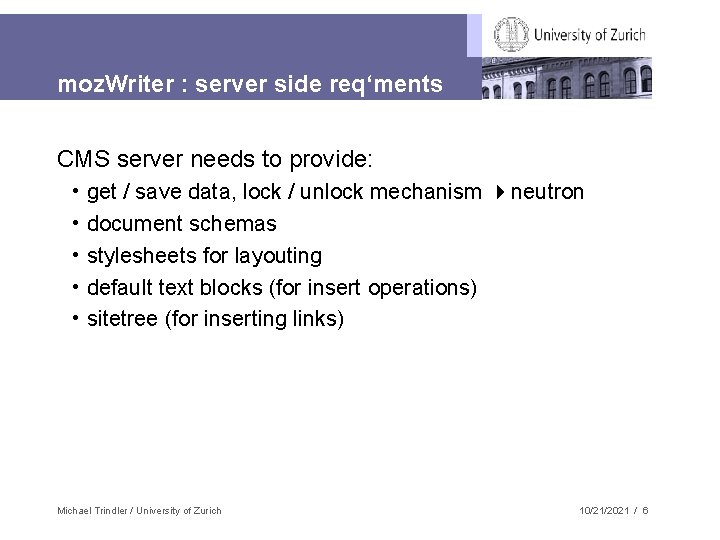
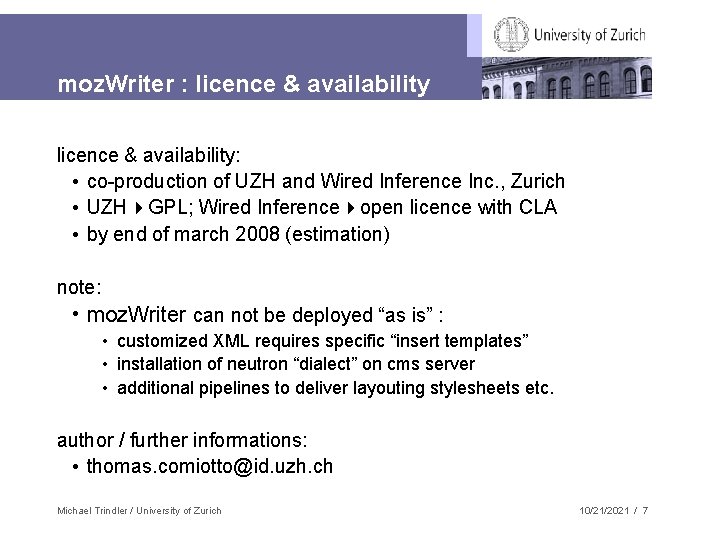
- Slides: 7
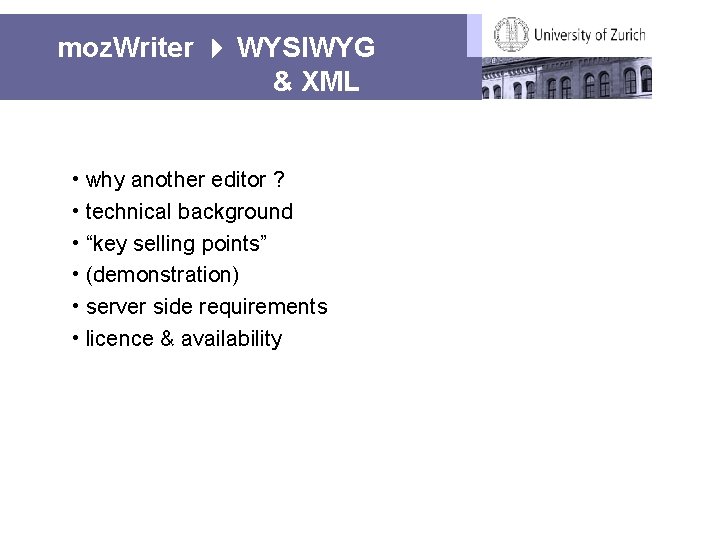
moz. Writer WYSIWYG & XML • why another editor ? • technical background • “key selling points” • (demonstration) • server side requirements • licence & availability
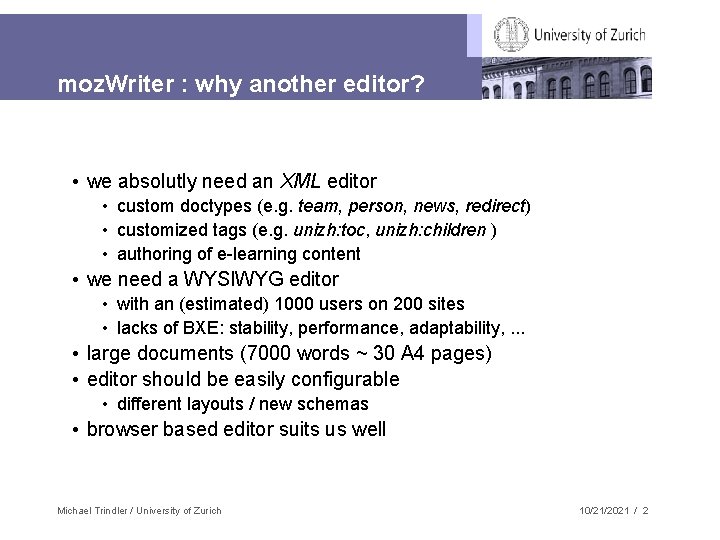
moz. Writer : why another editor? • we absolutly need an XML editor • custom doctypes (e. g. team, person, news, redirect) • customized tags (e. g. unizh: toc, unizh: children ) • authoring of e-learning content • we need a WYSIWYG editor • with an (estimated) 1000 users on 200 sites • lacks of BXE: stability, performance, adaptability, . . . • large documents (7000 words ~ 30 A 4 pages) • editor should be easily configurable • different layouts / new schemas • browser based editor suits us well Michael Trindler / University of Zurich 10/21/2021 / 2
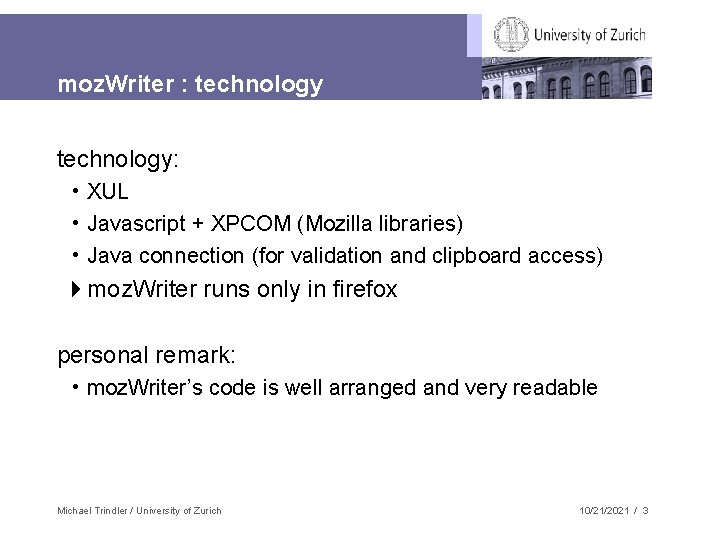
moz. Writer : technology: • XUL • Javascript + XPCOM (Mozilla libraries) • Java connection (for validation and clipboard access) moz. Writer runs only in firefox personal remark: • moz. Writer’s code is well arranged and very readable Michael Trindler / University of Zurich 10/21/2021 / 3
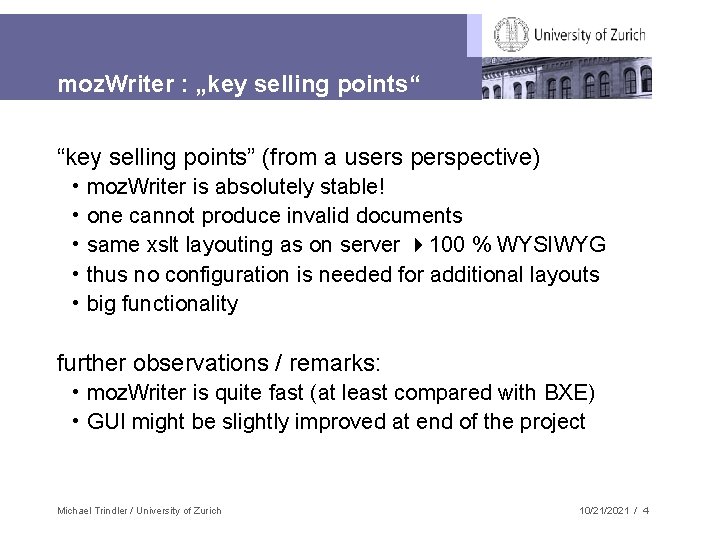
moz. Writer : „key selling points“ “key selling points” (from a users perspective) • • • moz. Writer is absolutely stable! one cannot produce invalid documents same xslt layouting as on server 100 % WYSIWYG thus no configuration is needed for additional layouts big functionality further observations / remarks: • moz. Writer is quite fast (at least compared with BXE) • GUI might be slightly improved at end of the project Michael Trindler / University of Zurich 10/21/2021 / 4
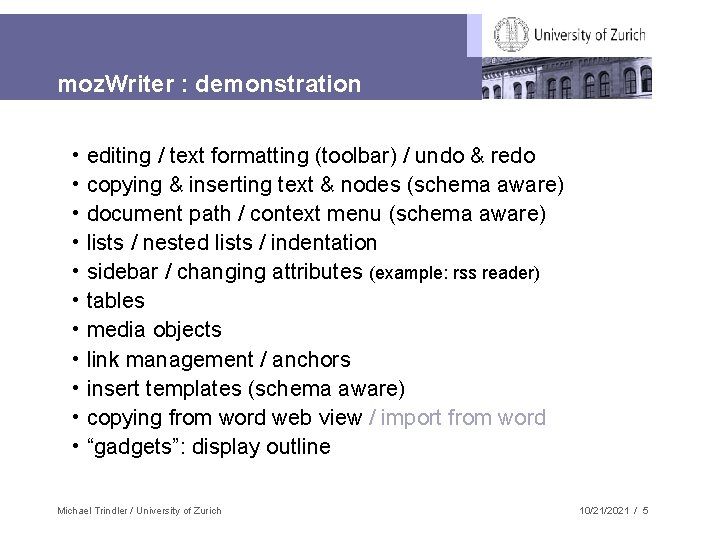
moz. Writer : demonstration • • • editing / text formatting (toolbar) / undo & redo copying & inserting text & nodes (schema aware) document path / context menu (schema aware) lists / nested lists / indentation sidebar / changing attributes (example: rss reader) tables media objects link management / anchors insert templates (schema aware) copying from word web view / import from word “gadgets”: display outline Michael Trindler / University of Zurich 10/21/2021 / 5
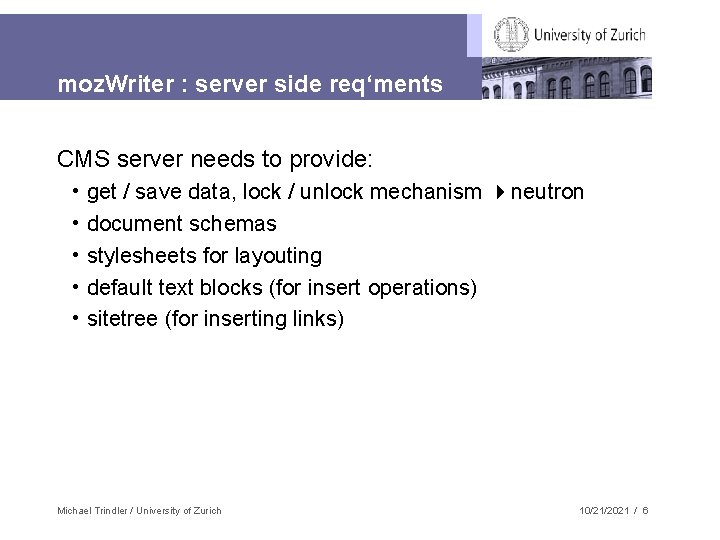
moz. Writer : server side req‘ments CMS server needs to provide: • • • get / save data, lock / unlock mechanism neutron document schemas stylesheets for layouting default text blocks (for insert operations) sitetree (for inserting links) Michael Trindler / University of Zurich 10/21/2021 / 6
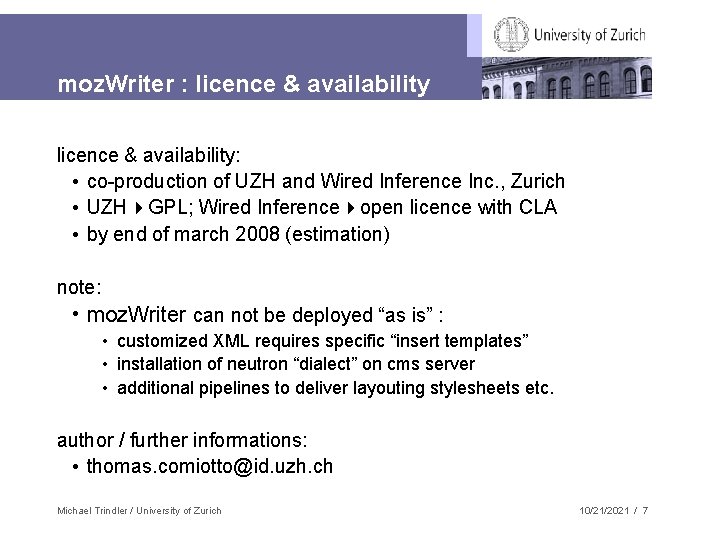
moz. Writer : licence & availability: • co-production of UZH and Wired Inference Inc. , Zurich • UZH GPL; Wired Inference open licence with CLA • by end of march 2008 (estimation) note: • moz. Writer can not be deployed “as is” : • customized XML requires specific “insert templates” • installation of neutron “dialect” on cms server • additional pipelines to deliver layouting stylesheets etc. author / further informations: • thomas. comiotto@id. uzh. ch Michael Trindler / University of Zurich 10/21/2021 / 7