Mouse Skills Moving a mouse on flat surface
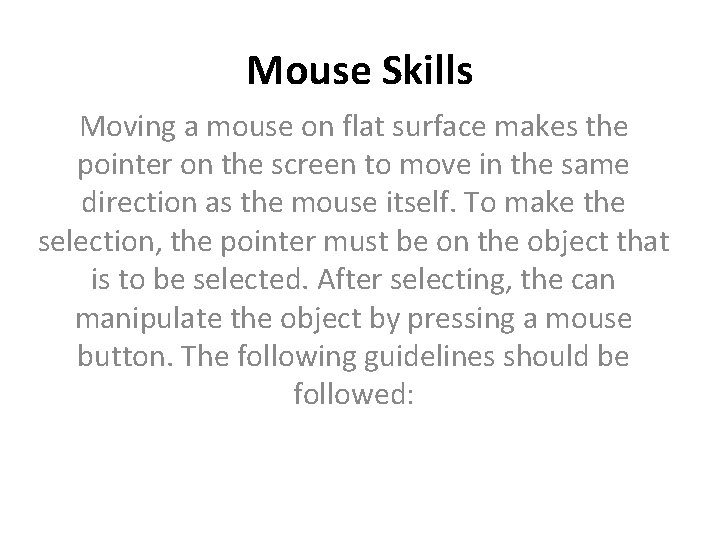
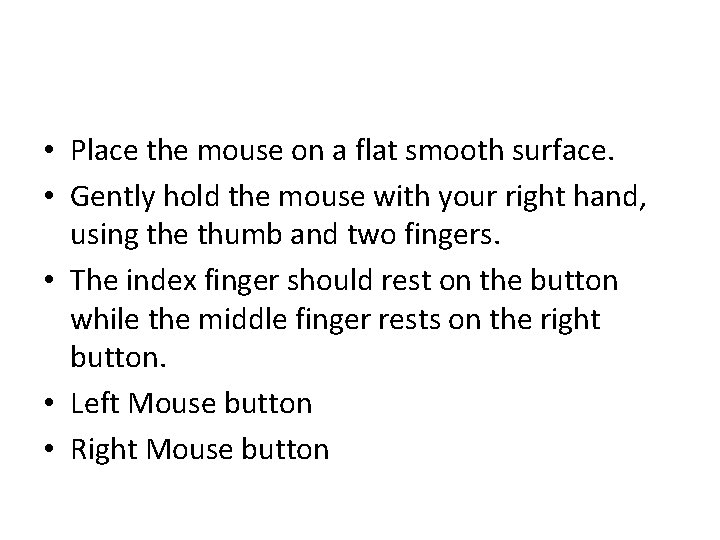

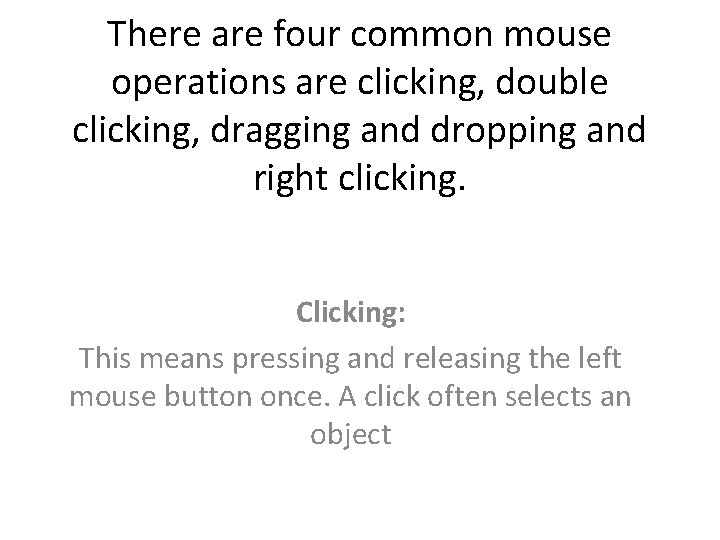
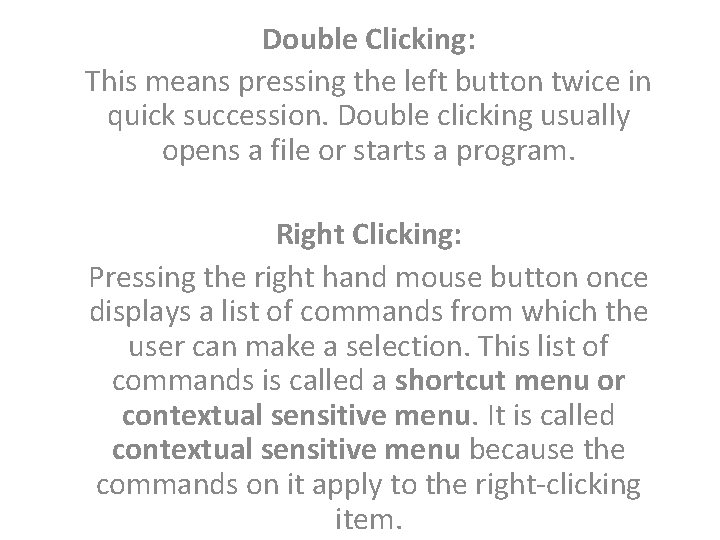
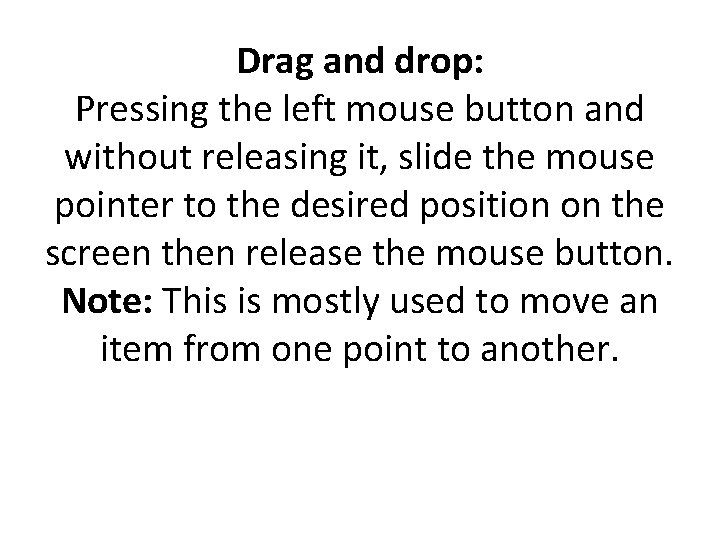
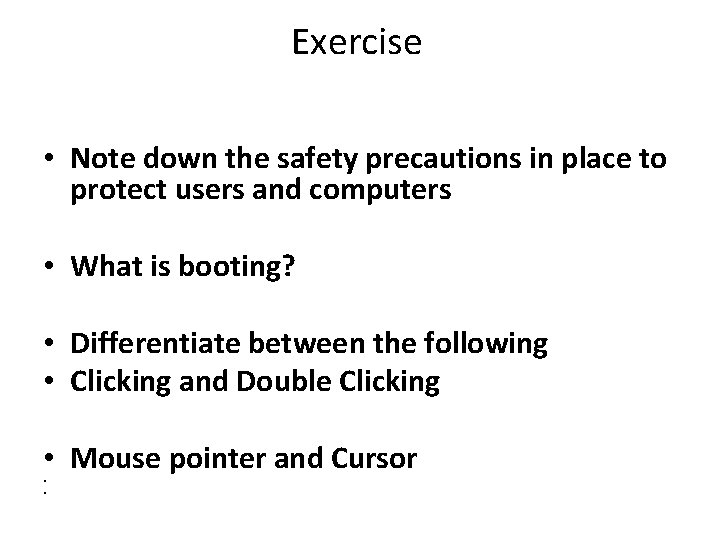
- Slides: 7
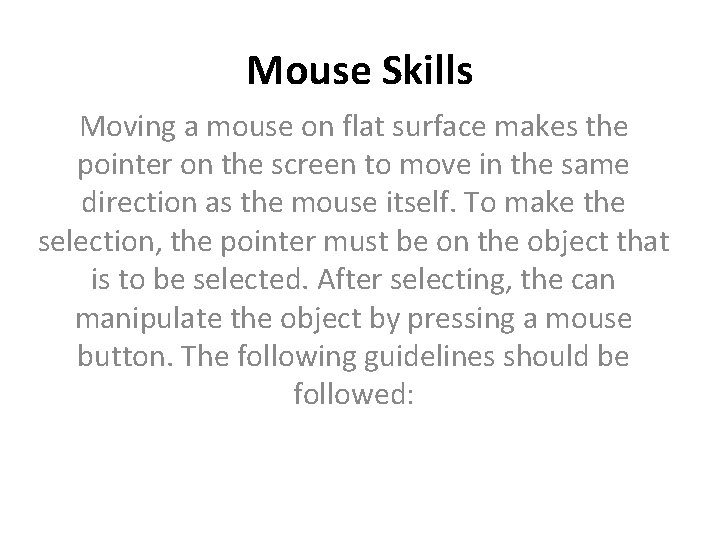
Mouse Skills Moving a mouse on flat surface makes the pointer on the screen to move in the same direction as the mouse itself. To make the selection, the pointer must be on the object that is to be selected. After selecting, the can manipulate the object by pressing a mouse button. The following guidelines should be followed:
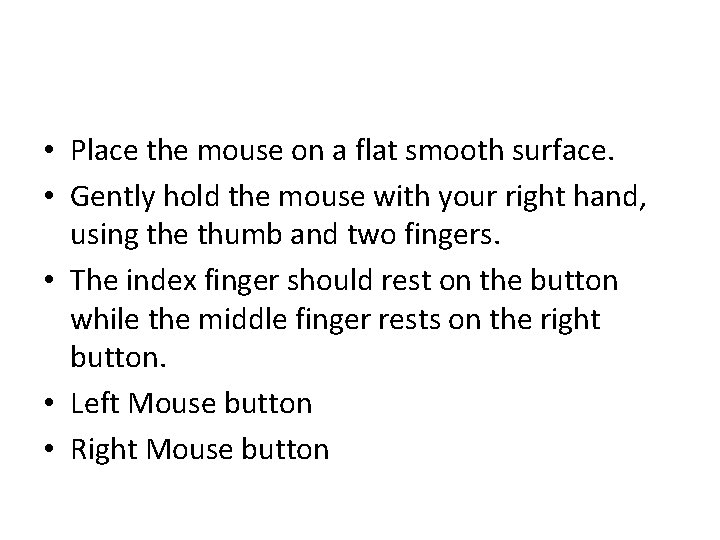
• Place the mouse on a flat smooth surface. • Gently hold the mouse with your right hand, using the thumb and two fingers. • The index finger should rest on the button while the middle finger rests on the right button. • Left Mouse button • Right Mouse button

L R
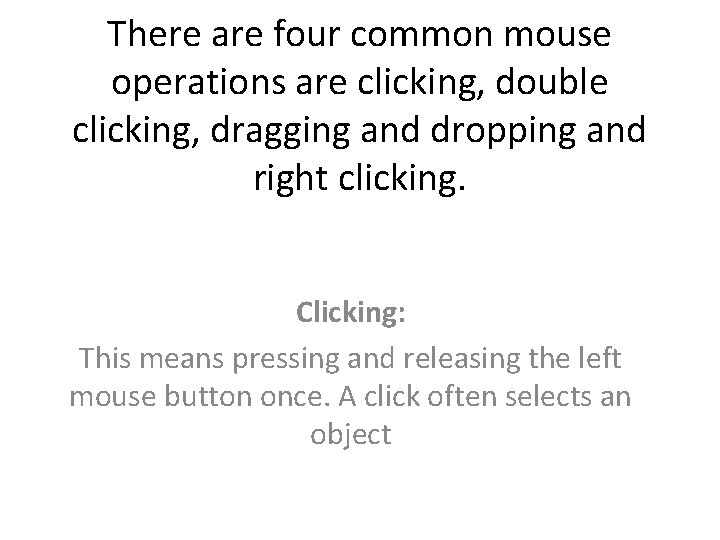
There are four common mouse operations are clicking, double clicking, dragging and dropping and right clicking. Clicking: This means pressing and releasing the left mouse button once. A click often selects an object
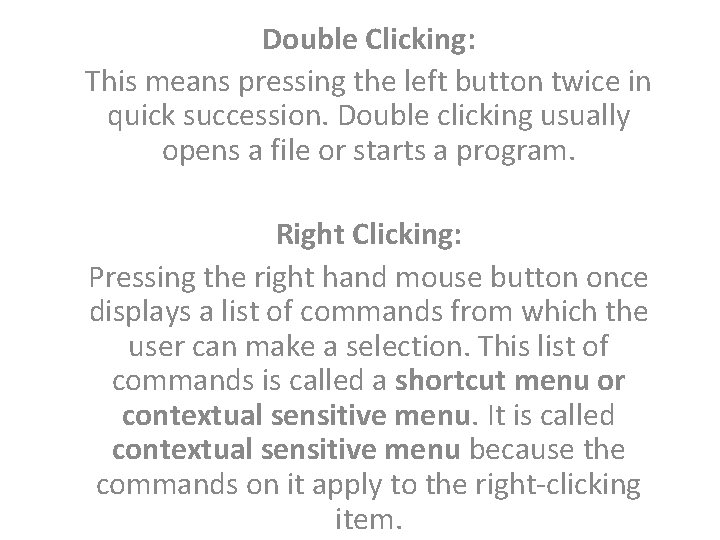
Double Clicking: This means pressing the left button twice in quick succession. Double clicking usually opens a file or starts a program. Right Clicking: Pressing the right hand mouse button once displays a list of commands from which the user can make a selection. This list of commands is called a shortcut menu or contextual sensitive menu. It is called contextual sensitive menu because the commands on it apply to the right-clicking item.
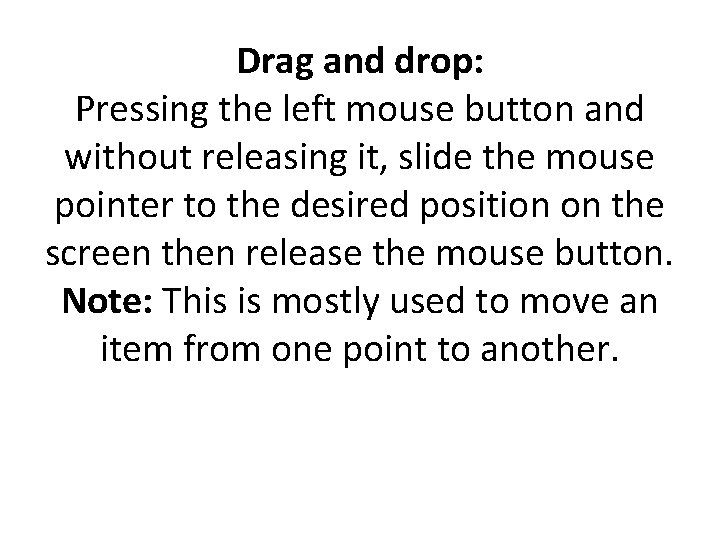
Drag and drop: Pressing the left mouse button and without releasing it, slide the mouse pointer to the desired position on the screen then release the mouse button. Note: This is mostly used to move an item from one point to another.
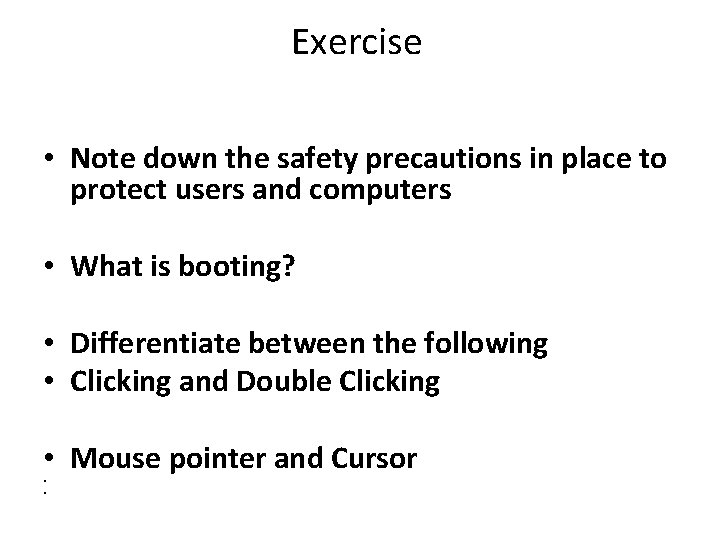
Exercise • Note down the safety precautions in place to protect users and computers • What is booting? • Differentiate between the following • Clicking and Double Clicking • Mouse pointer and Cursor • •