Mouse computing A contemporary computer mouse with the
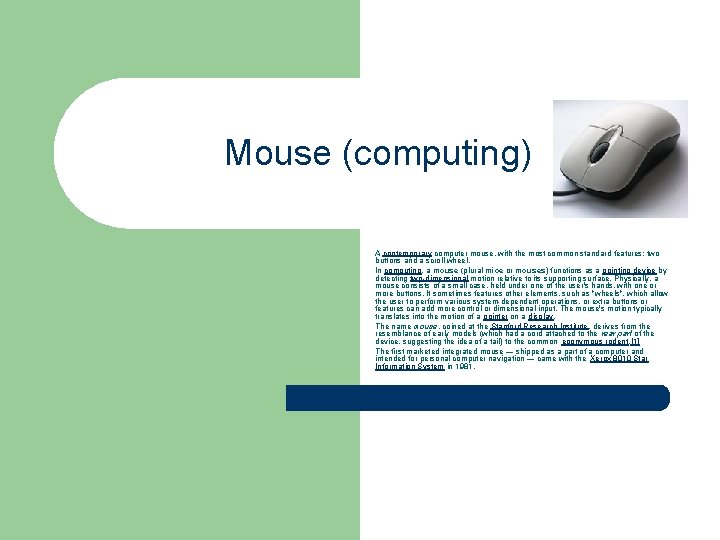
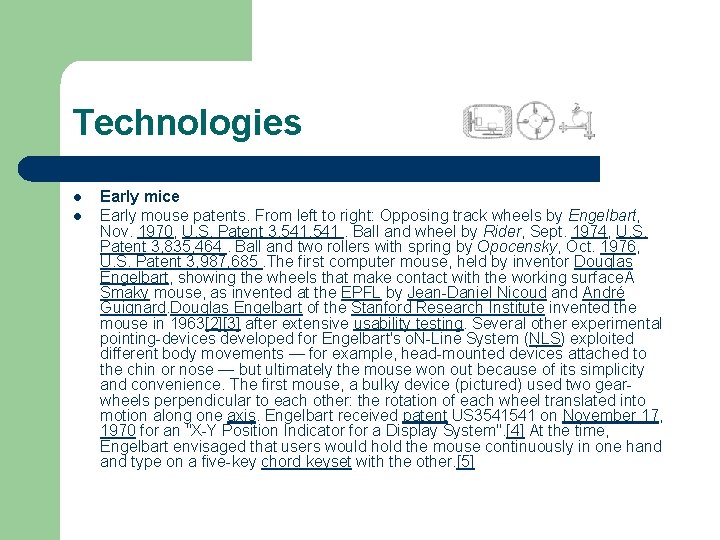
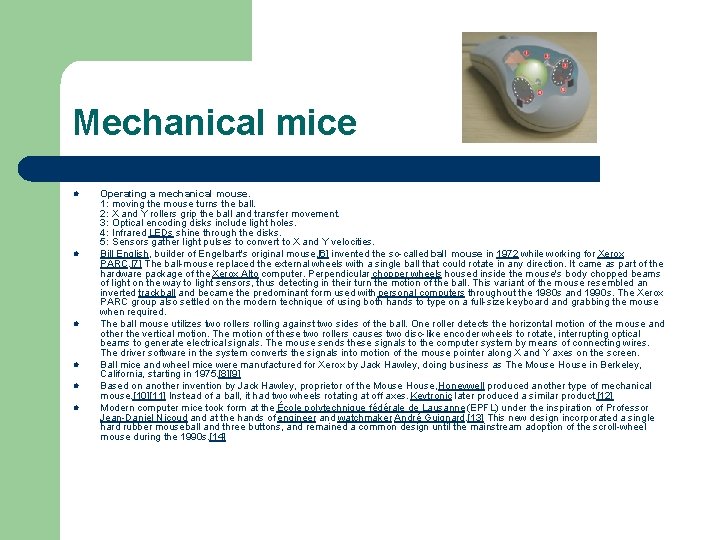
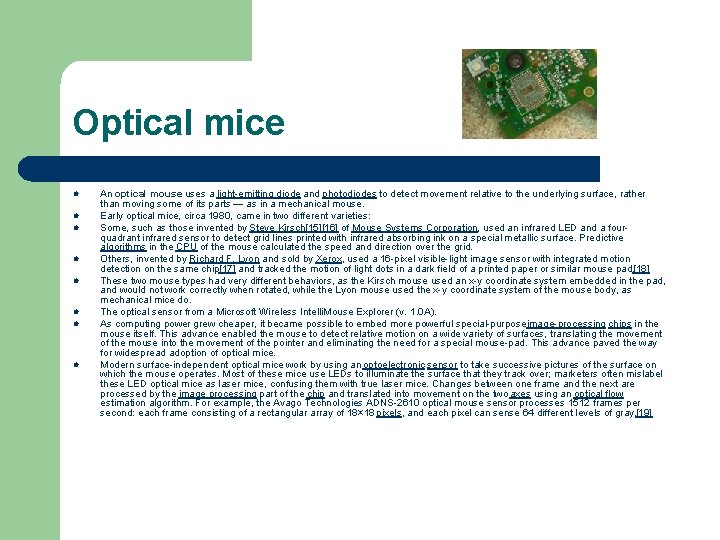
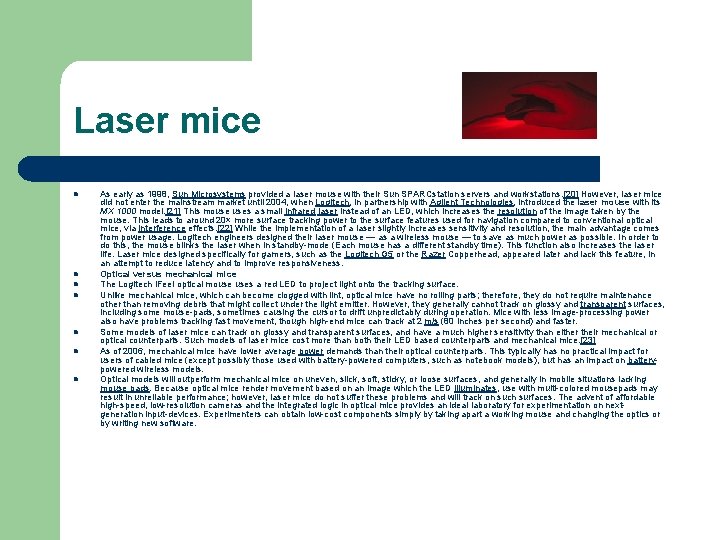
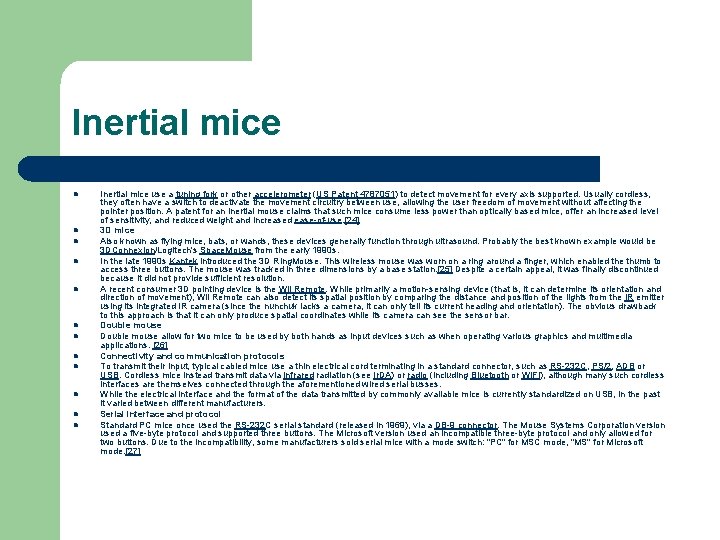
- Slides: 6
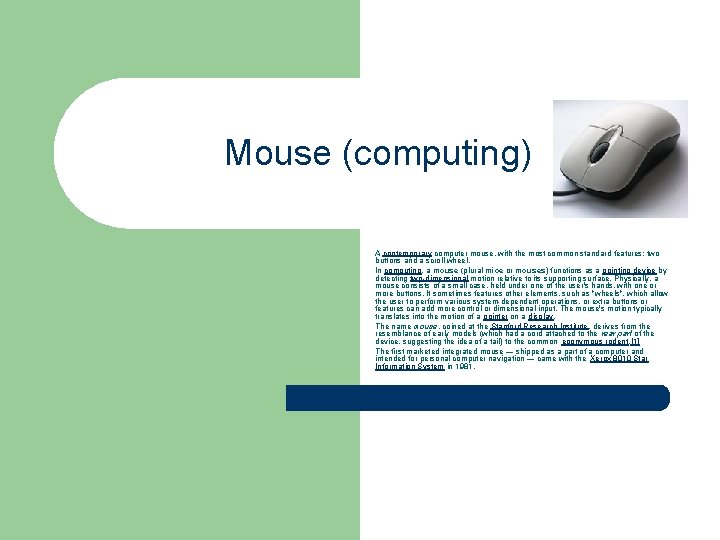
Mouse (computing) A contemporary computer mouse, with the most common standard features: two buttons and a scroll wheel. In computing, a mouse (plural mice or mouses) functions as a pointing device by detecting two-dimensional motion relative to its supporting surface. Physically, a mouse consists of a small case, held under one of the user's hands, with one or more buttons. It sometimes features other elements, such as "wheels", which allow the user to perform various system-dependent operations, or extra buttons or features can add more control or dimensional input. The mouse's motion typically translates into the motion of a pointer on a display. The name mouse, coined at the Stanford Research Institute, derives from the resemblance of early models (which had a cord attached to the rear part of the device, suggesting the idea of a tail) to the common eponymous rodent. [1] The first marketed integrated mouse — shipped as a part of a computer and intended for personal computer navigation — came with the Xerox 8010 Star Information System in 1981.
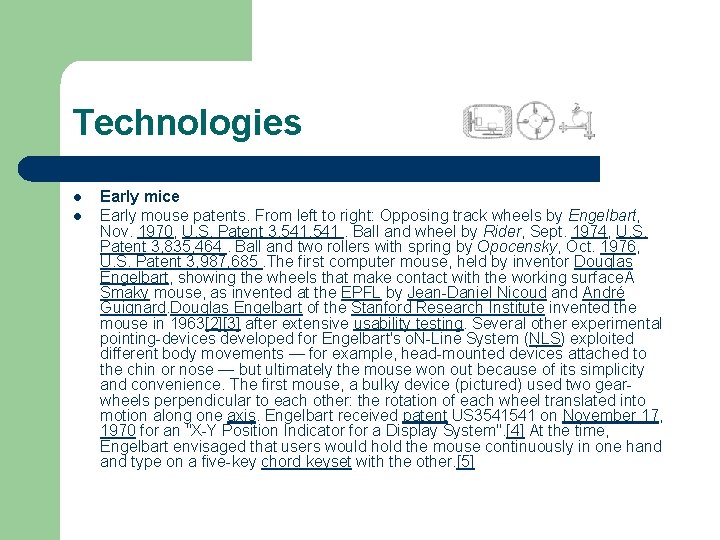
Technologies l l Early mice Early mouse patents. From left to right: Opposing track wheels by Engelbart, Nov. 1970, U. S. Patent 3, 541. Ball and wheel by Rider, Sept. 1974, U. S. Patent 3, 835, 464. Ball and two rollers with spring by Opocensky, Oct. 1976, U. S. Patent 3, 987, 685. The first computer mouse, held by inventor Douglas Engelbart, showing the wheels that make contact with the working surface. A Smaky mouse, as invented at the EPFL by Jean-Daniel Nicoud and André Guignard. Douglas Engelbart of the Stanford Research Institute invented the mouse in 1963[2][3] after extensive usability testing. Several other experimental pointing-devices developed for Engelbart's o. N-Line System (NLS) exploited different body movements — for example, head-mounted devices attached to the chin or nose — but ultimately the mouse won out because of its simplicity and convenience. The first mouse, a bulky device (pictured) used two gearwheels perpendicular to each other: the rotation of each wheel translated into motion along one axis. Engelbart received patent US 3541541 on November 17, 1970 for an "X-Y Position Indicator for a Display System". [4] At the time, Engelbart envisaged that users would hold the mouse continuously in one hand type on a five-key chord keyset with the other. [5]
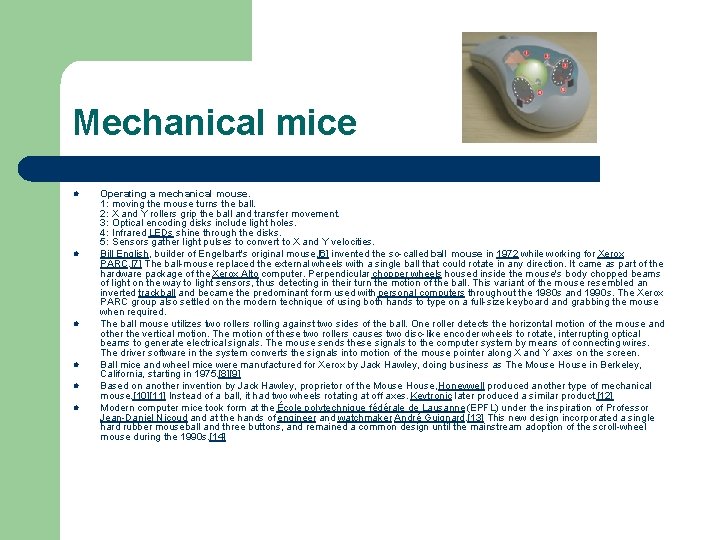
Mechanical mice l l l Operating a mechanical mouse. 1: moving the mouse turns the ball. 2: X and Y rollers grip the ball and transfer movement. 3: Optical encoding disks include light holes. 4: Infrared LEDs shine through the disks. 5: Sensors gather light pulses to convert to X and Y velocities. Bill English, builder of Engelbart's original mouse, [6] invented the so-called ball mouse in 1972 while working for Xerox PARC. [7] The ball-mouse replaced the external wheels with a single ball that could rotate in any direction. It came as part of the hardware package of the Xerox Alto computer. Perpendicular chopper wheels housed inside the mouse's body chopped beams of light on the way to light sensors, thus detecting in their turn the motion of the ball. This variant of the mouse resembled an inverted trackball and became the predominant form used with personal computers throughout the 1980 s and 1990 s. The Xerox PARC group also settled on the modern technique of using both hands to type on a full-size keyboard and grabbing the mouse when required. The ball mouse utilizes two rollers rolling against two sides of the ball. One roller detects the horizontal motion of the mouse and other the vertical motion. The motion of these two rollers causes two disc-like encoder wheels to rotate, interrupting optical beams to generate electrical signals. The mouse sends these signals to the computer system by means of connecting wires. The driver software in the system converts the signals into motion of the mouse pointer along X and Y axes on the screen. Ball mice and wheel mice were manufactured for Xerox by Jack Hawley, doing business as The Mouse House in Berkeley, California, starting in 1975. [8][9] Based on another invention by Jack Hawley, proprietor of the Mouse House, Honeywell produced another type of mechanical mouse. [10][11] Instead of a ball, it had two wheels rotating at off axes. Keytronic later produced a similar product. [12] Modern computer mice took form at the École polytechnique fédérale de Lausanne (EPFL) under the inspiration of Professor Jean-Daniel Nicoud and at the hands of engineer and watchmaker André Guignard. [13] This new design incorporated a single hard rubber mouseball and three buttons, and remained a common design until the mainstream adoption of the scroll-wheel mouse during the 1990 s. [14]
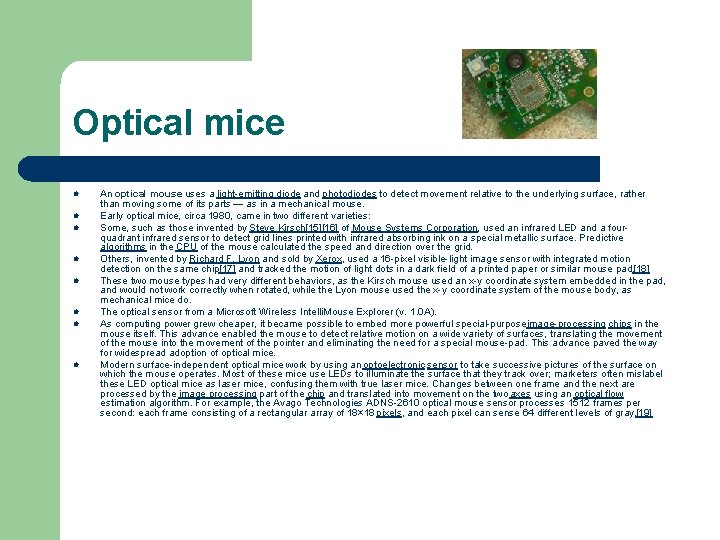
Optical mice l l l l An optical mouse uses a light-emitting diode and photodiodes to detect movement relative to the underlying surface, rather than moving some of its parts — as in a mechanical mouse. Early optical mice, circa 1980, came in two different varieties: Some, such as those invented by Steve Kirsch[15][16] of Mouse Systems Corporation, used an infrared LED and a fourquadrant infrared sensor to detect grid lines printed with infrared absorbing ink on a special metallic surface. Predictive algorithms in the CPU of the mouse calculated the speed and direction over the grid. Others, invented by Richard F. Lyon and sold by Xerox, used a 16 -pixel visible-light image sensor with integrated motion detection on the same chip[17] and tracked the motion of light dots in a dark field of a printed paper or similar mouse pad. [18] These two mouse types had very different behaviors, as the Kirsch mouse used an x-y coordinate system embedded in the pad, and would not work correctly when rotated, while the Lyon mouse used the x-y coordinate system of the mouse body, as mechanical mice do. The optical sensor from a Microsoft Wireless Intelli. Mouse Explorer (v. 1. 0 A). As computing power grew cheaper, it became possible to embed more powerful special-purpose image-processing chips in the mouse itself. This advance enabled the mouse to detect relative motion on a wide variety of surfaces, translating the movement of the mouse into the movement of the pointer and eliminating the need for a special mouse-pad. This advance paved the way for widespread adoption of optical mice. Modern surface-independent optical mice work by using an optoelectronic sensor to take successive pictures of the surface on which the mouse operates. Most of these mice use LEDs to illuminate the surface that they track over; marketers often mislabel these LED optical mice as laser mice, confusing them with true laser mice. Changes between one frame and the next are processed by the image processing part of the chip and translated into movement on the two axes using an optical flow estimation algorithm. For example, the Avago Technologies ADNS-2610 optical mouse sensor processes 1512 frames per second: each frame consisting of a rectangular array of 18× 18 pixels, and each pixel can sense 64 different levels of gray. [19]
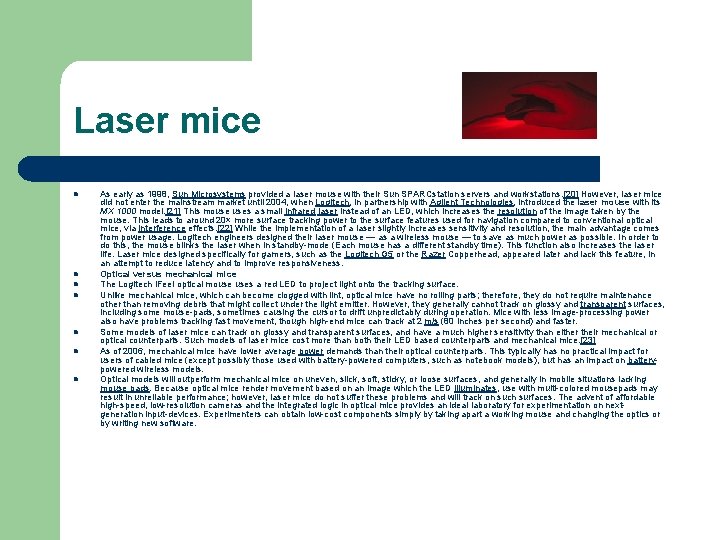
Laser mice l l l l As early as 1998, Sun Microsystems provided a laser mouse with their Sun SPARCstation servers and workstations. [20] However, laser mice did not enter the mainstream market until 2004, when Logitech, in partnership with Agilent Technologies, introduced the laser mouse with its MX 1000 model. [21] This mouse uses a small infrared laser instead of an LED, which increases the resolution of the image taken by the mouse. This leads to around 20× more surface tracking power to the surface features used for navigation compared to conventional optical mice, via interference effects. [22] While the implementation of a laser slightly increases sensitivity and resolution, the main advantage comes from power usage. Logitech engineers designed their laser mouse — as a wireless mouse — to save as much power as possible. In order to do this, the mouse blinks the laser when in standby-mode (Each mouse has a different standby time). This function also increases the laser life. Laser mice designed specifically for gamers, such as the Logitech G 5 or the Razer Copperhead, appeared later and lack this feature, in an attempt to reduce latency and to improve responsiveness. Optical versus mechanical mice The Logitech i. Feel optical mouse uses a red LED to project light onto the tracking surface. Unlike mechanical mice, which can become clogged with lint, optical mice have no rolling parts; therefore, they do not require maintenance other than removing debris that might collect under the light emitter. However, they generally cannot track on glossy and transparent surfaces, including some mouse-pads, sometimes causing the cursor to drift unpredictably during operation. Mice with less image-processing power also have problems tracking fast movement, though high-end mice can track at 2 m/s (80 inches per second) and faster. Some models of laser mice can track on glossy and transparent surfaces, and have a much higher sensitivity than either their mechanical or optical counterparts. Such models of laser mice cost more than both their LED based counterparts and mechanical mice. [23] As of 2006, mechanical mice have lower average power demands than their optical counterparts. This typically has no practical impact for users of cabled mice (except possibly those used with battery-powered computers, such as notebook models), but has an impact on batterypowered wireless models. Optical models will outperform mechanical mice on uneven, slick, soft, sticky, or loose surfaces, and generally in mobile situations lacking mouse pads. Because optical mice render movement based on an image which the LED illuminates, use with multi-colored mousepads may result in unreliable performance; however, laser mice do not suffer these problems and will track on such surfaces. The advent of affordable high-speed, low-resolution cameras and the integrated logic in optical mice provides an ideal laboratory for experimentation on nextgeneration input-devices. Experimenters can obtain low-cost components simply by taking apart a working mouse and changing the optics or by writing new software.
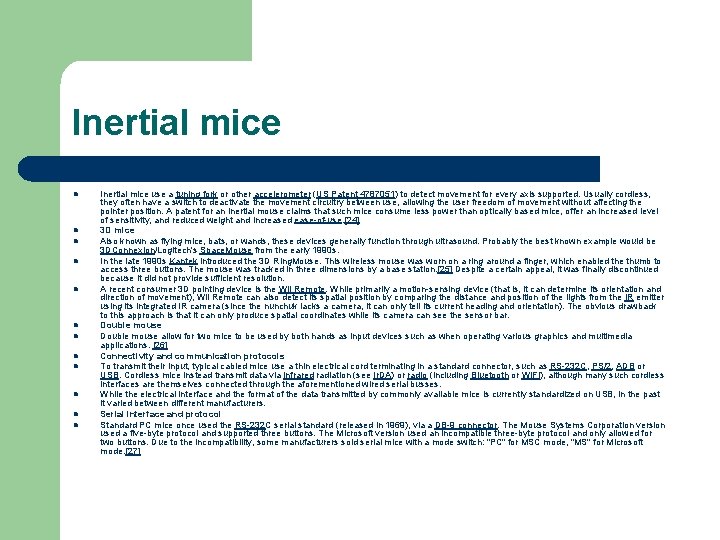
Inertial mice l l l Inertial mice use a tuning fork or other accelerometer (US Patent 4787051) to detect movement for every axis supported. Usually cordless, they often have a switch to deactivate the movement circuitry between use, allowing the user freedom of movement without affecting the pointer position. A patent for an inertial mouse claims that such mice consume less power than optically based mice, offer an increased level of sensitivity, and reduced weight and increased ease-of-use. [24] 3 D mice Also known as flying mice, bats, or wands, these devices generally function through ultrasound. Probably the best known example would be 3 DConnexion/Logitech's Space. Mouse from the early 1990 s. In the late 1990 s Kantek introduced the 3 D Ring. Mouse. This wireless mouse was worn on a ring around a finger, which enabled the thumb to access three buttons. The mouse was tracked in three dimensions by a base station. [25] Despite a certain appeal, it was finally discontinued because it did not provide sufficient resolution. A recent consumer 3 D pointing device is the Wii Remote. While primarily a motion-sensing device (that is, it can determine its orientation and direction of movement), Wii Remote can also detect its spatial position by comparing the distance and position of the lights from the IR emitter using its integrated IR camera (since the nunchuk lacks a camera, it can only tell its current heading and orientation). The obvious drawback to this approach is that it can only produce spatial coordinates while its camera can see the sensor bar. Double mouse allow for two mice to be used by both hands as input devices such as when operating various graphics and multimedia applications. [26] Connectivity and communication protocols To transmit their input, typical cabled mice use a thin electrical cord terminating in a standard connector, such as RS-232 C, PS/2, ADB or USB. Cordless mice instead transmit data via infrared radiation (see Ir. DA) or radio (including Bluetooth or Wi. Fi), although many such cordless interfaces are themselves connected through the aforementioned wired serial busses. While the electrical interface and the format of the data transmitted by commonly available mice is currently standardized on USB, in the past it varied between different manufacturers. Serial interface and protocol Standard PC mice once used the RS-232 C serial standard (released in 1969), via a DB-9 connector. The Mouse Systems Corporation version used a five-byte protocol and supported three buttons. The Microsoft version used an incompatible three-byte protocol and only allowed for two buttons. Due to the incompatibility, some manufacturers sold serial mice with a mode switch: "PC" for MSC mode, "MS" for Microsoft mode. [27]