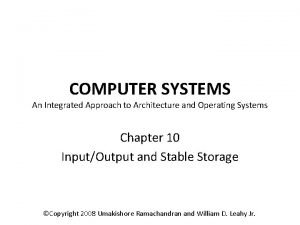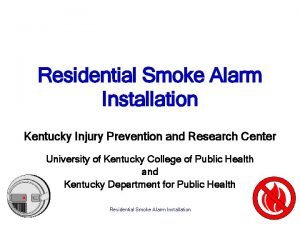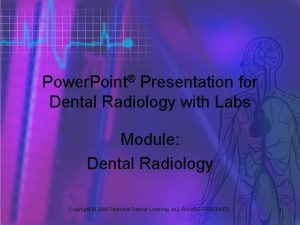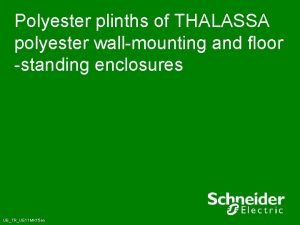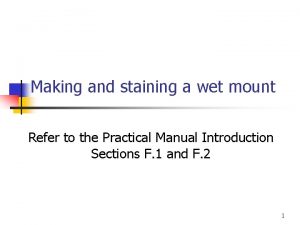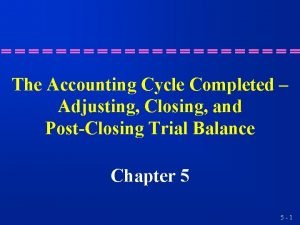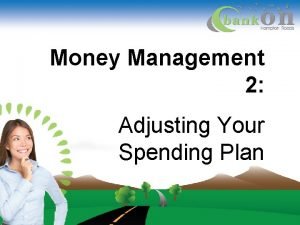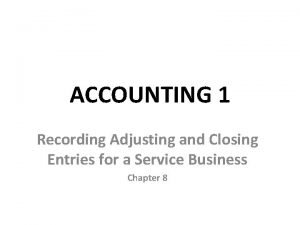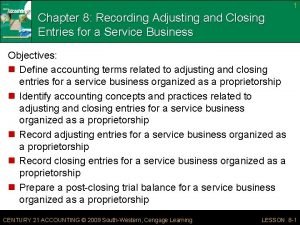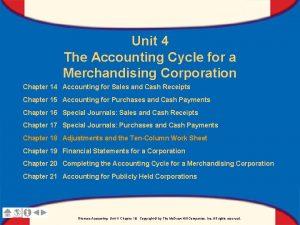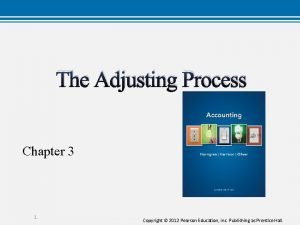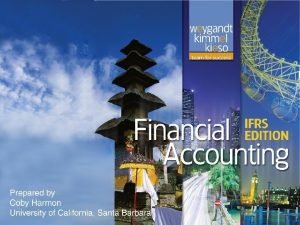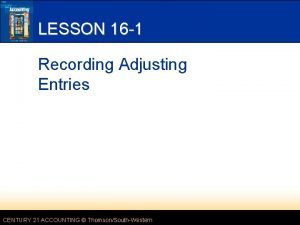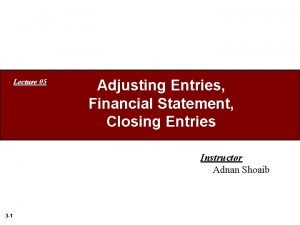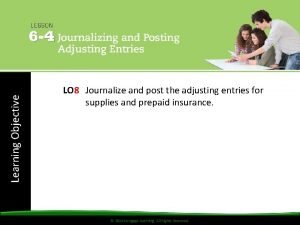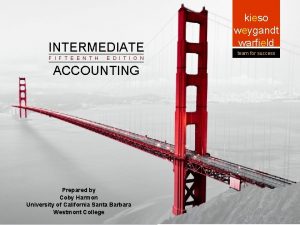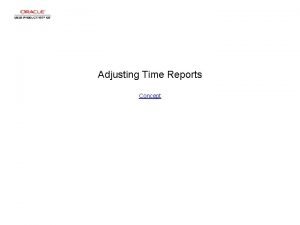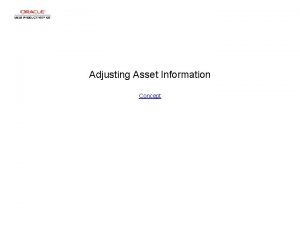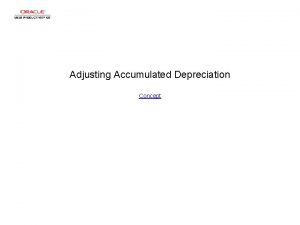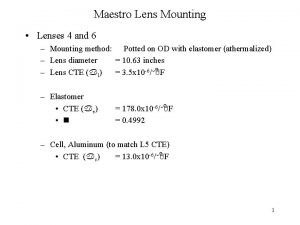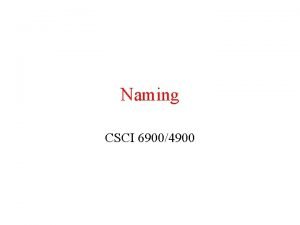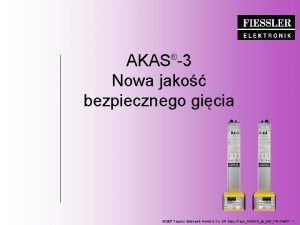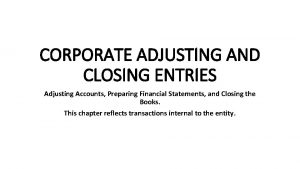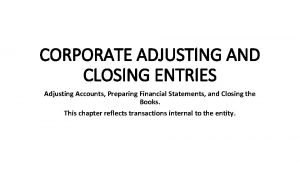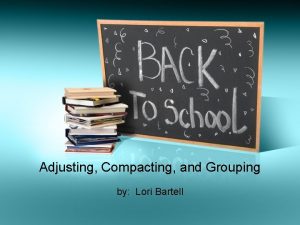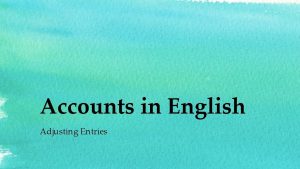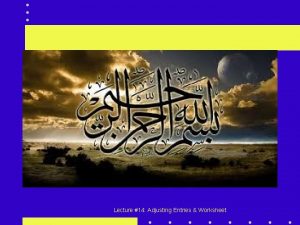Mounting and adjusting of AKAS LC II 1
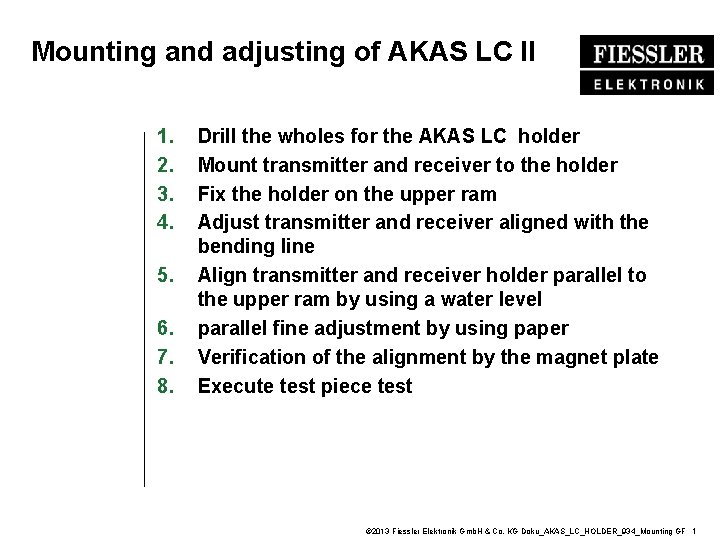
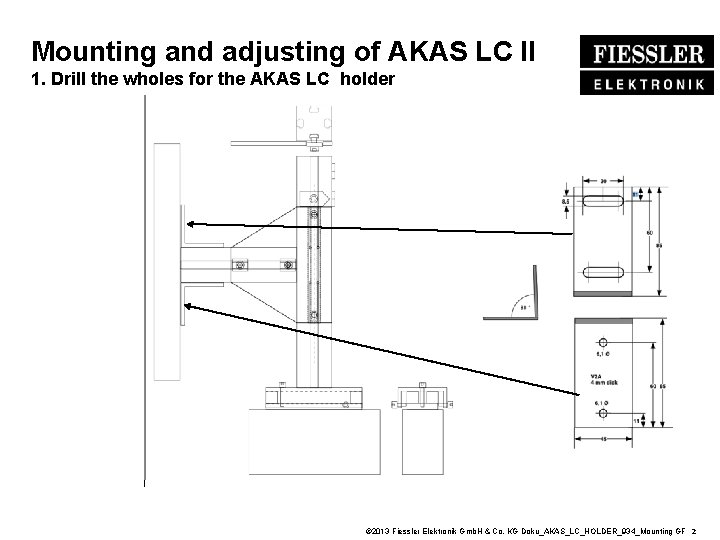
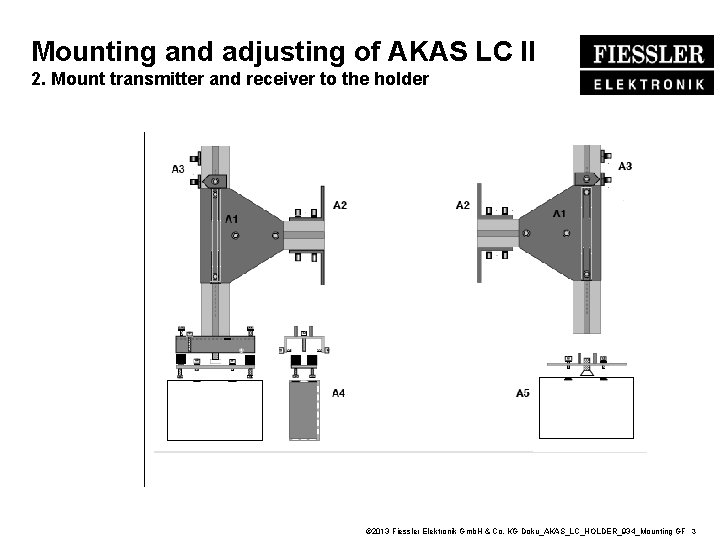
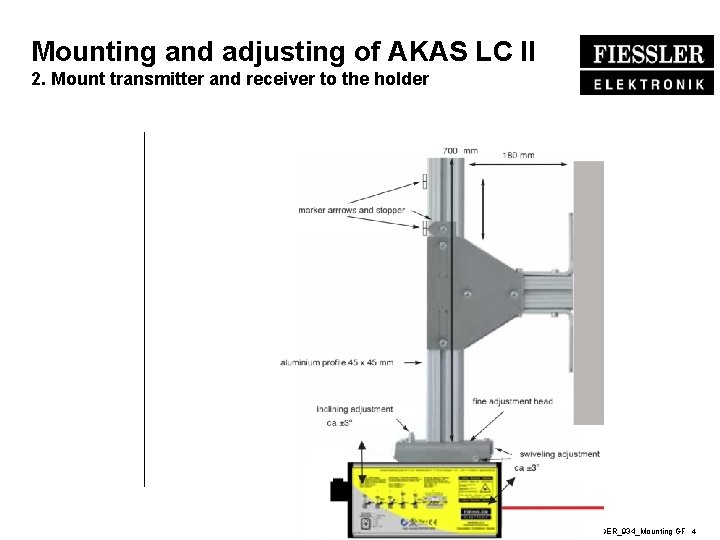
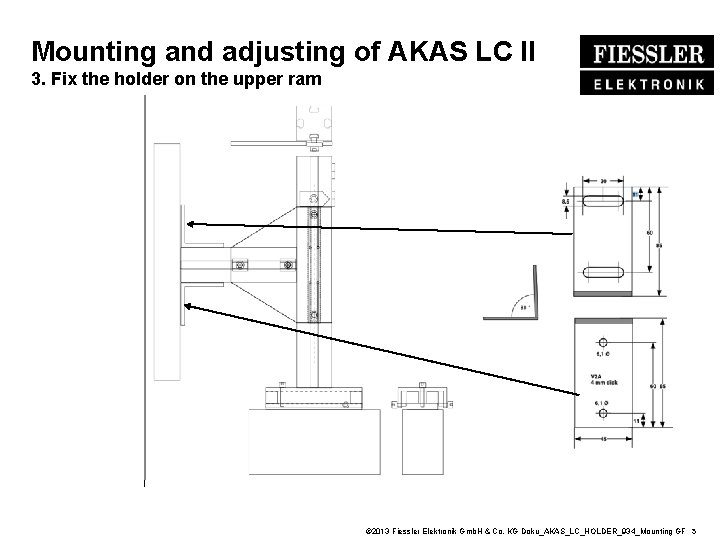
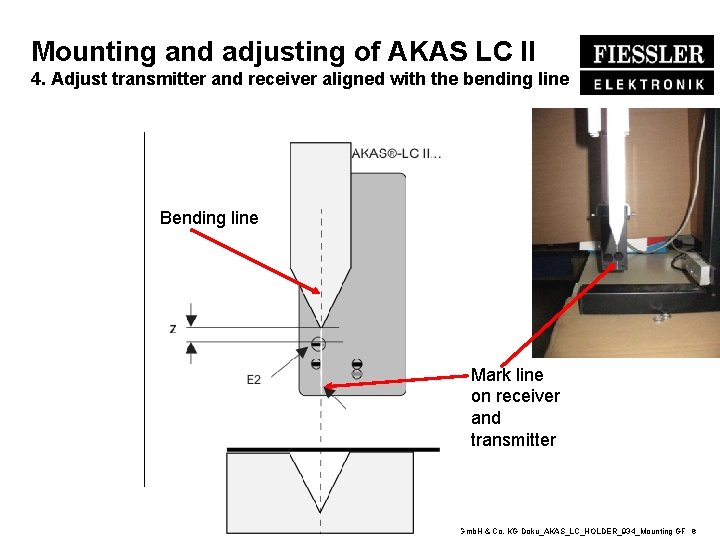
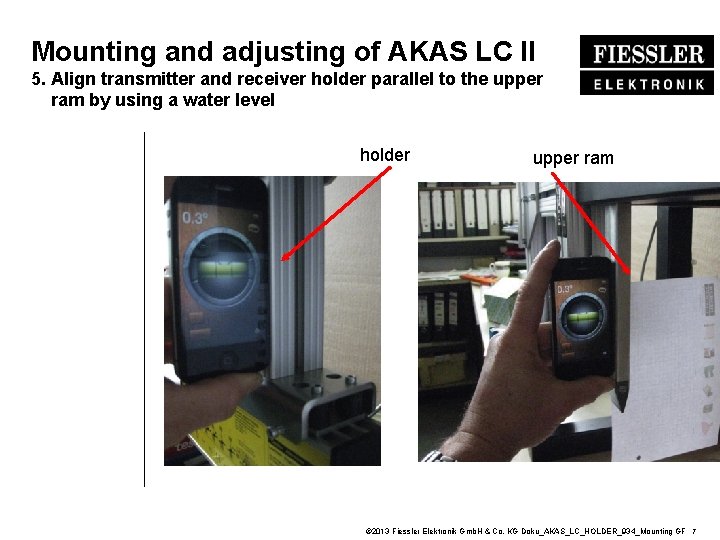
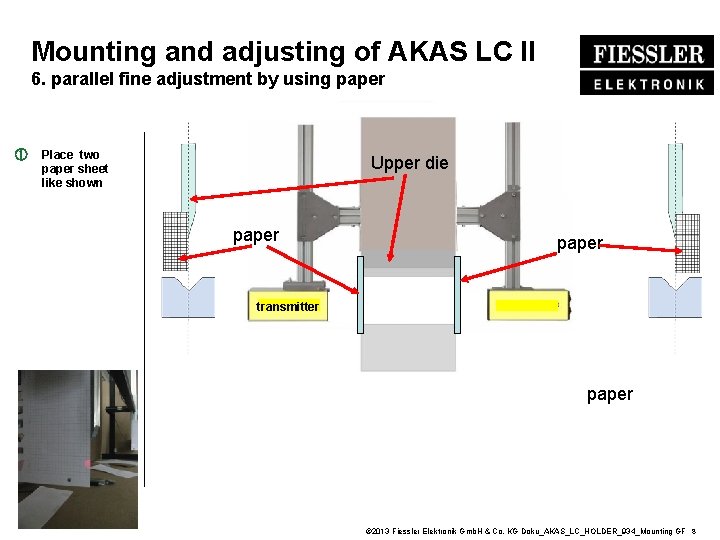
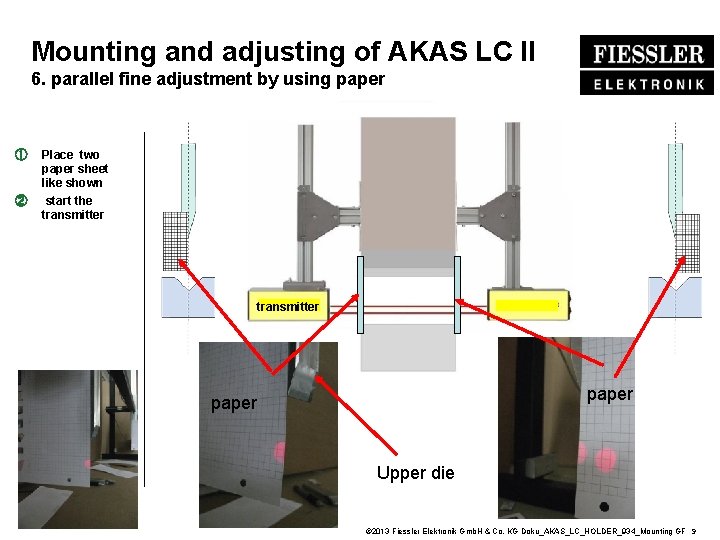
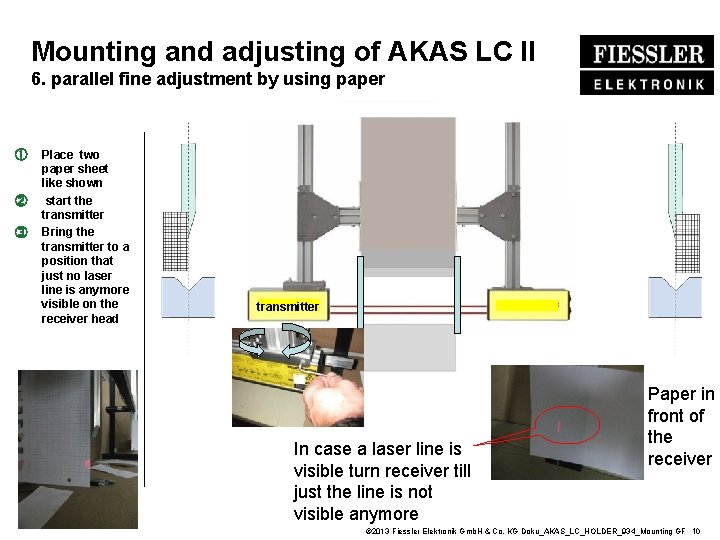
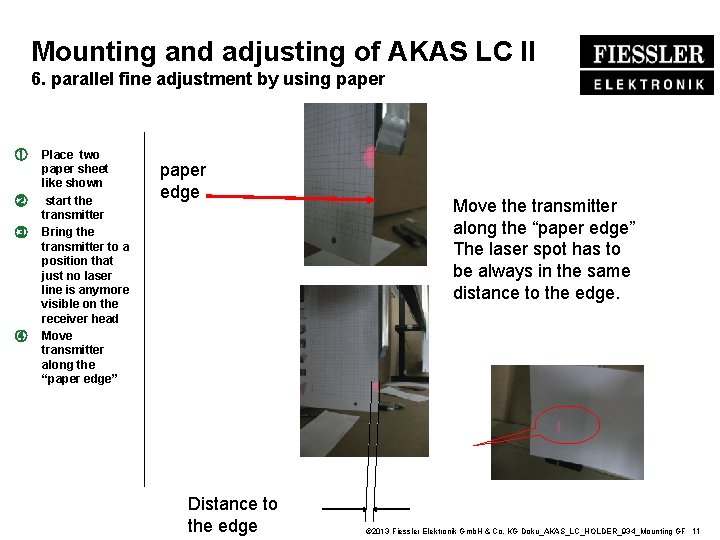
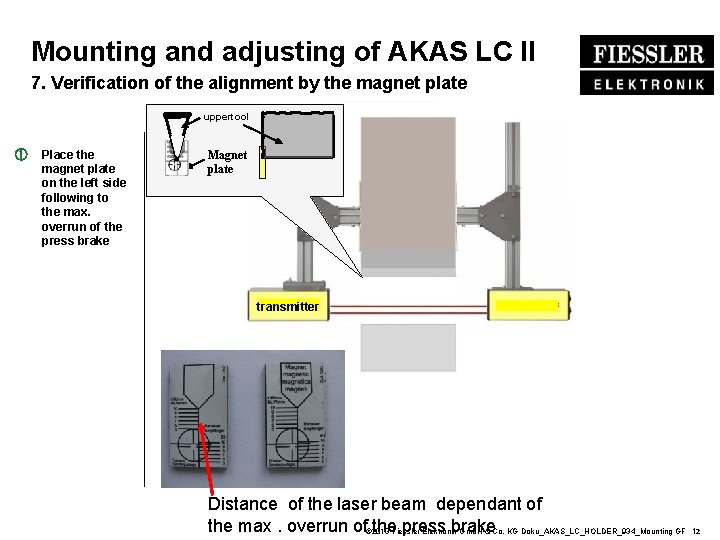
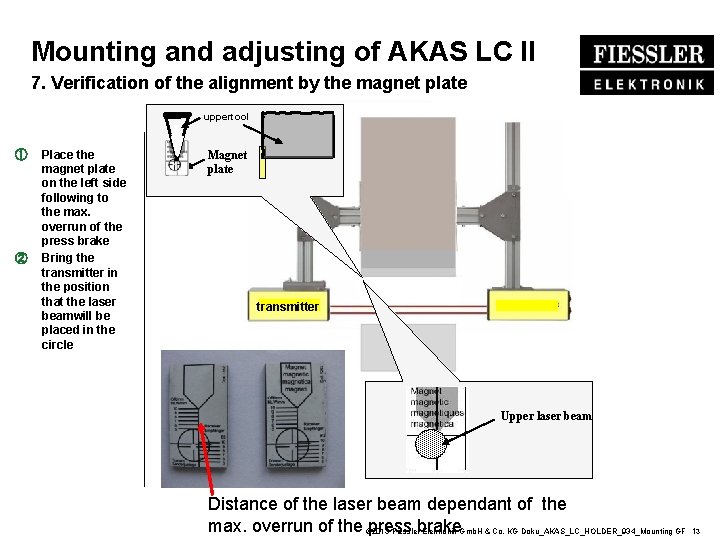
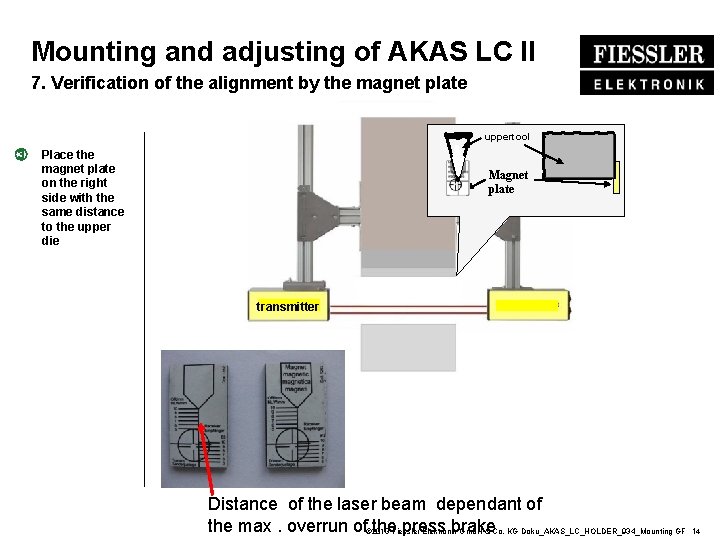
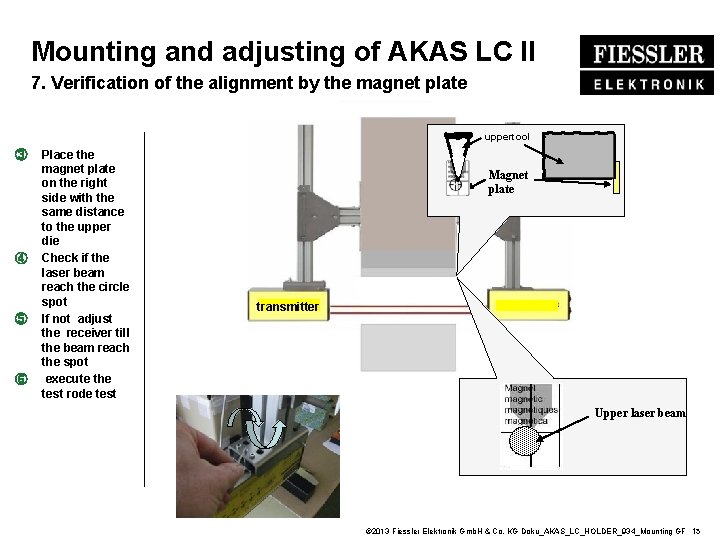
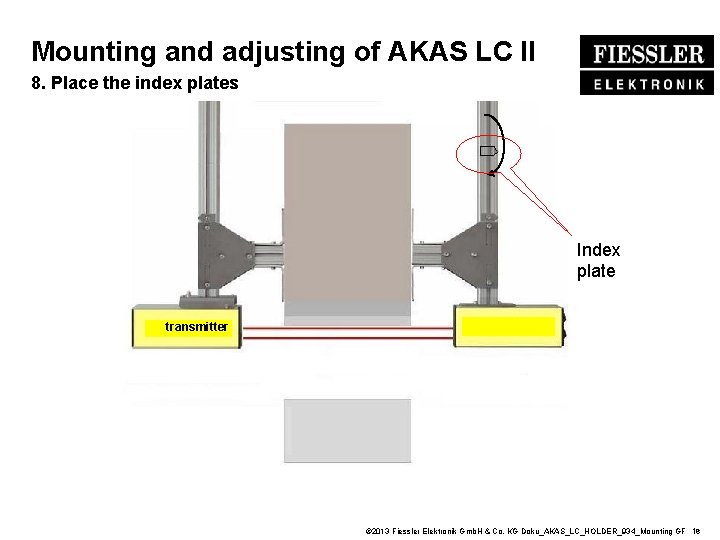
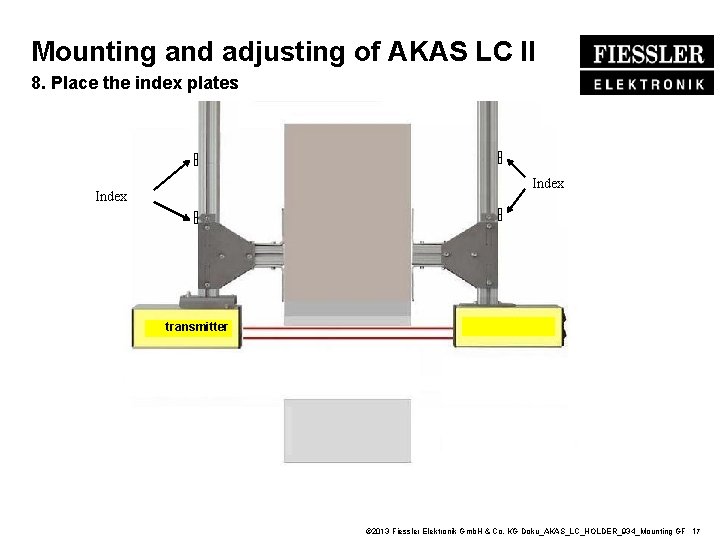
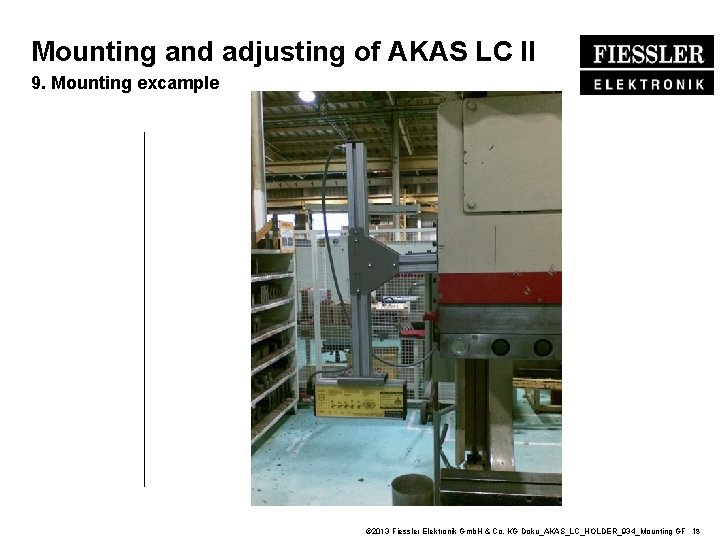
- Slides: 18
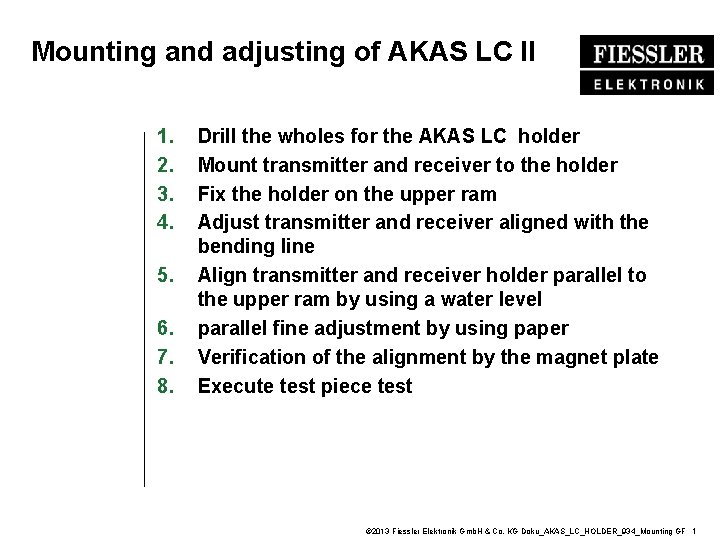
Mounting and adjusting of AKAS LC II 1. 2. 3. 4. 5. 6. 7. 8. Drill the wholes for the AKAS LC holder Mount transmitter and receiver to the holder Fix the holder on the upper ram Adjust transmitter and receiver aligned with the bending line Align transmitter and receiver holder parallel to the upper ram by using a water level parallel fine adjustment by using paper Verification of the alignment by the magnet plate Execute test piece test © 2013 Fiessler Elektronik Gmb. H & Co. KG Doku_AKAS_LC_HOLDER_934_Mounting GF 1
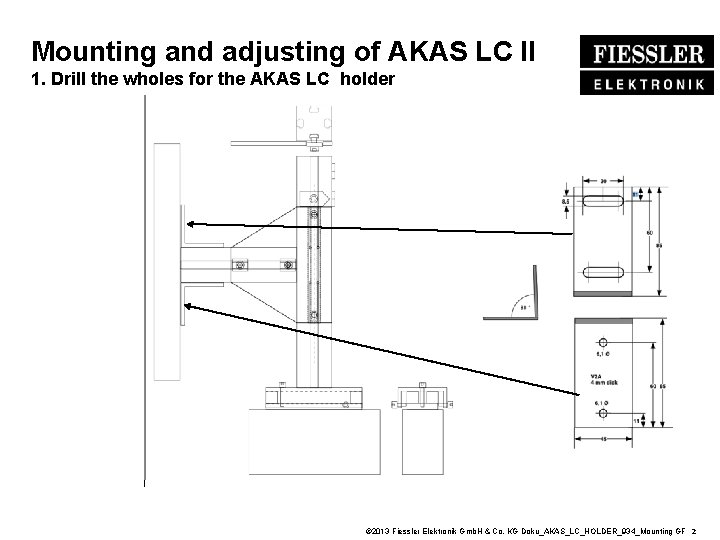
Mounting and adjusting of AKAS LC II 1. Drill the wholes for the AKAS LC holder © 2013 Fiessler Elektronik Gmb. H & Co. KG Doku_AKAS_LC_HOLDER_934_Mounting GF 2
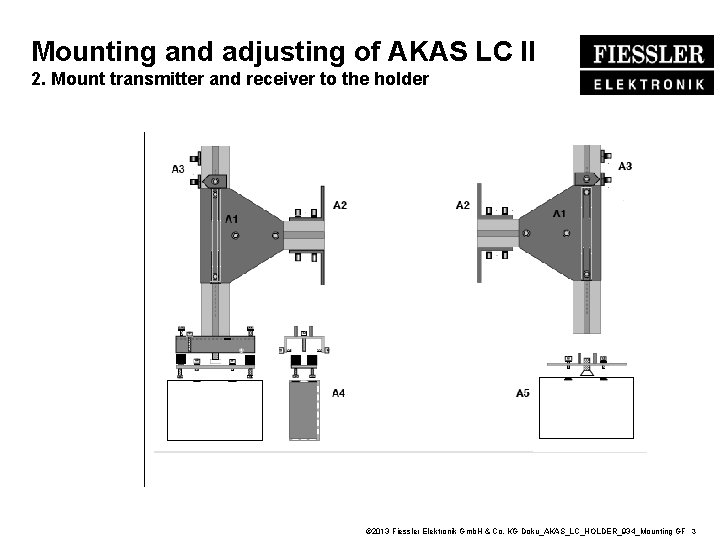
Mounting and adjusting of AKAS LC II 2. Mount transmitter and receiver to the holder © 2013 Fiessler Elektronik Gmb. H & Co. KG Doku_AKAS_LC_HOLDER_934_Mounting GF 3
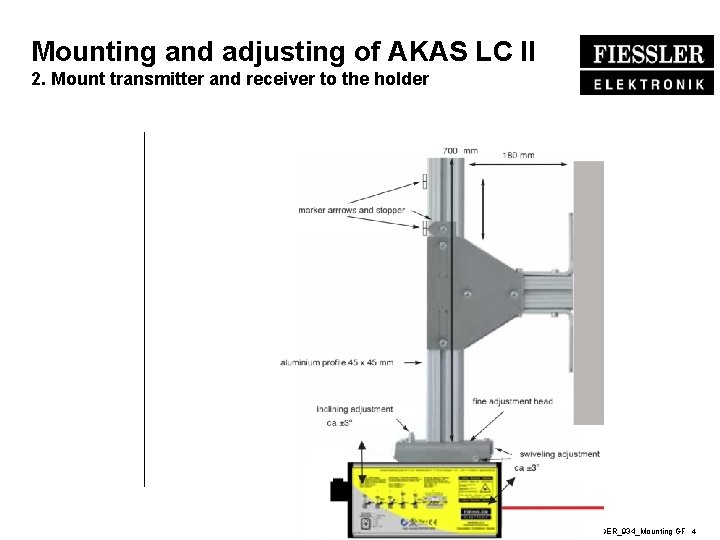
Mounting and adjusting of AKAS LC II 2. Mount transmitter and receiver to the holder © 2013 Fiessler Elektronik Gmb. H & Co. KG Doku_AKAS_LC_HOLDER_934_Mounting GF 4
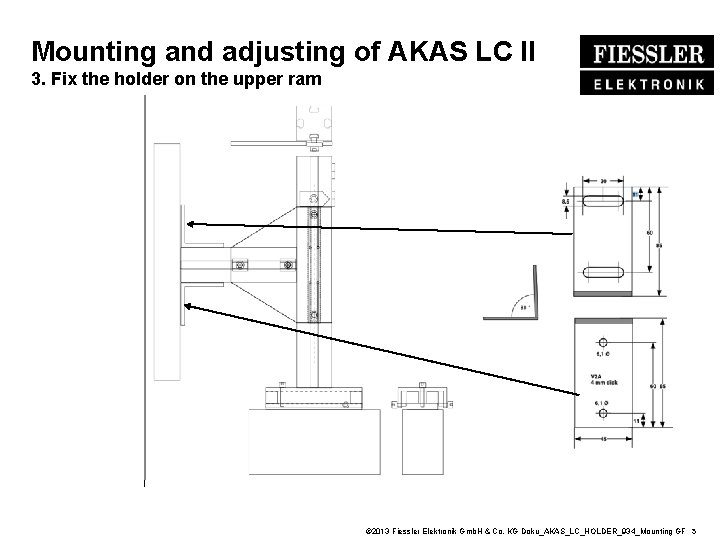
Mounting and adjusting of AKAS LC II 3. Fix the holder on the upper ram © 2013 Fiessler Elektronik Gmb. H & Co. KG Doku_AKAS_LC_HOLDER_934_Mounting GF 5
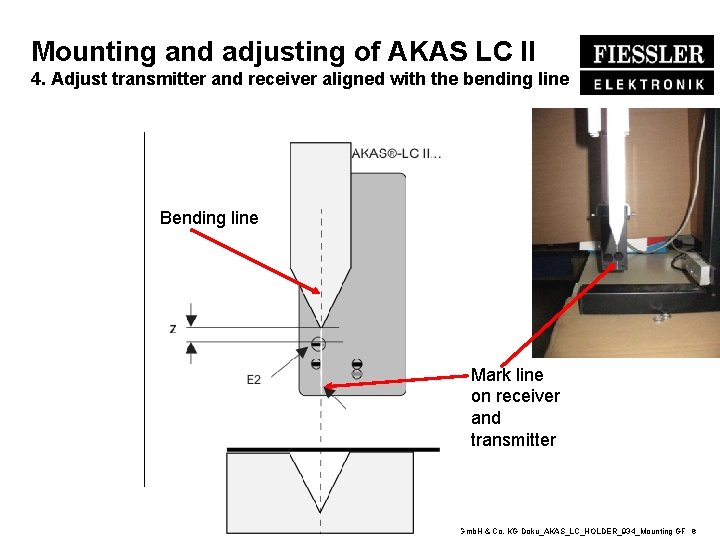
Mounting and adjusting of AKAS LC II 4. Adjust transmitter and receiver aligned with the bending line Bending line Mark line on receiver and transmitter © 2013 Fiessler Elektronik Gmb. H & Co. KG Doku_AKAS_LC_HOLDER_934_Mounting GF 6
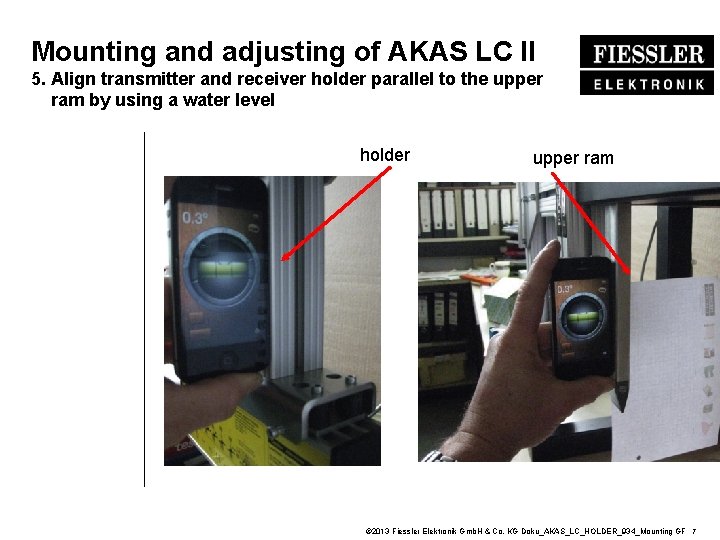
Mounting and adjusting of AKAS LC II 5. Align transmitter and receiver holder parallel to the upper ram by using a water level holder upper ram © 2013 Fiessler Elektronik Gmb. H & Co. KG Doku_AKAS_LC_HOLDER_934_Mounting GF 7
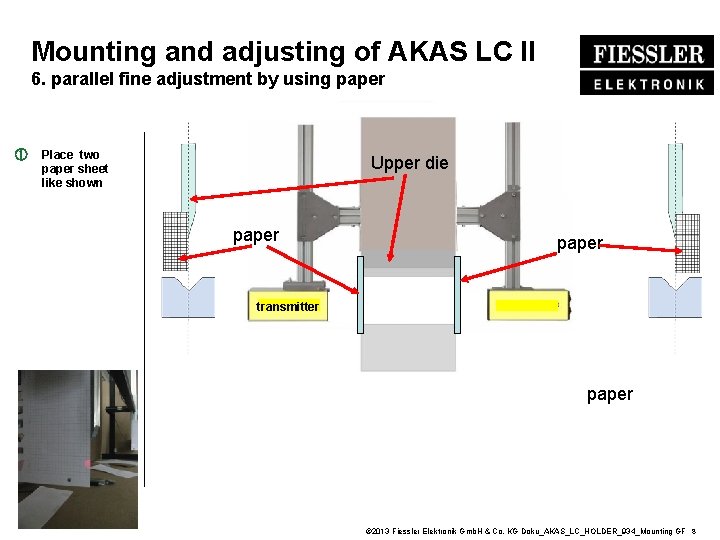
Mounting and adjusting of AKAS LC II 6. parallel fine adjustment by using paper ① Place two paper sheet like shown Upper die paper transmitter paper © 2013 Fiessler Elektronik Gmb. H & Co. KG Doku_AKAS_LC_HOLDER_934_Mounting GF 8
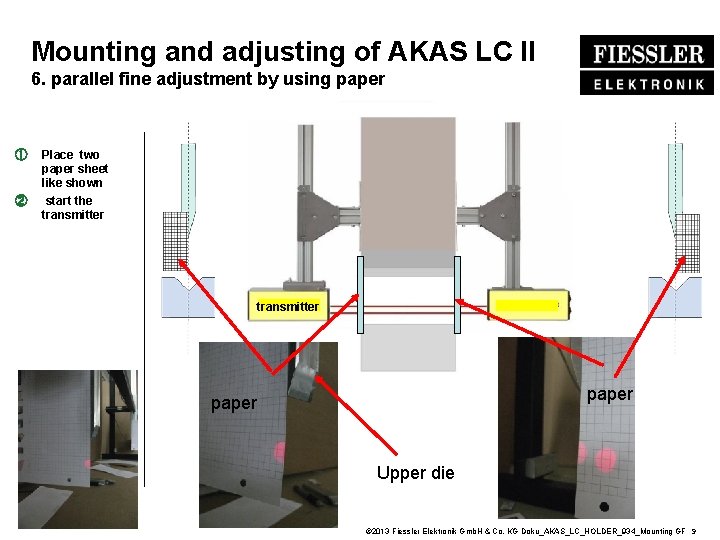
Mounting and adjusting of AKAS LC II 6. parallel fine adjustment by using paper ① ② Place two paper sheet like shown start the transmitter paper Upper die © 2013 Fiessler Elektronik Gmb. H & Co. KG Doku_AKAS_LC_HOLDER_934_Mounting GF 9
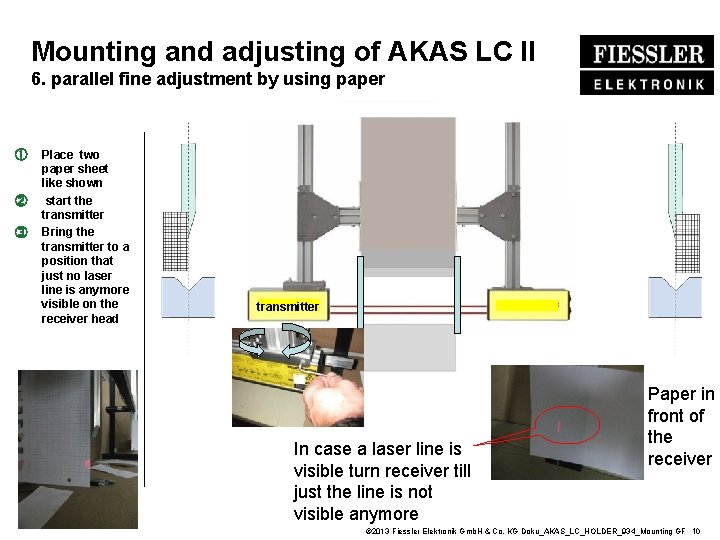
Mounting and adjusting of AKAS LC II 6. parallel fine adjustment by using paper ① ② ③ Place two paper sheet like shown start the transmitter Bring the transmitter to a position that just no laser line is anymore visible on the receiver head transmitter In case a laser line is visible turn receiver till just the line is not visible anymore Paper in front of the receiver © 2013 Fiessler Elektronik Gmb. H & Co. KG Doku_AKAS_LC_HOLDER_934_Mounting GF 10
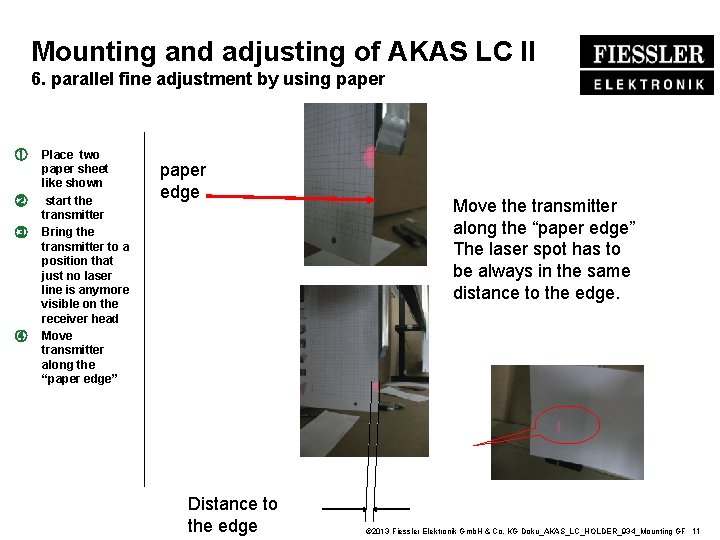
Mounting and adjusting of AKAS LC II 6. parallel fine adjustment by using paper ① ② ③ ④ Place two paper sheet like shown start the transmitter Bring the transmitter to a position that just no laser line is anymore visible on the receiver head Move transmitter along the “paper edge” paper edge Distance to the edge Move the transmitter along the “paper edge” The laser spot has to be always in the same distance to the edge. © 2013 Fiessler Elektronik Gmb. H & Co. KG Doku_AKAS_LC_HOLDER_934_Mounting GF 11
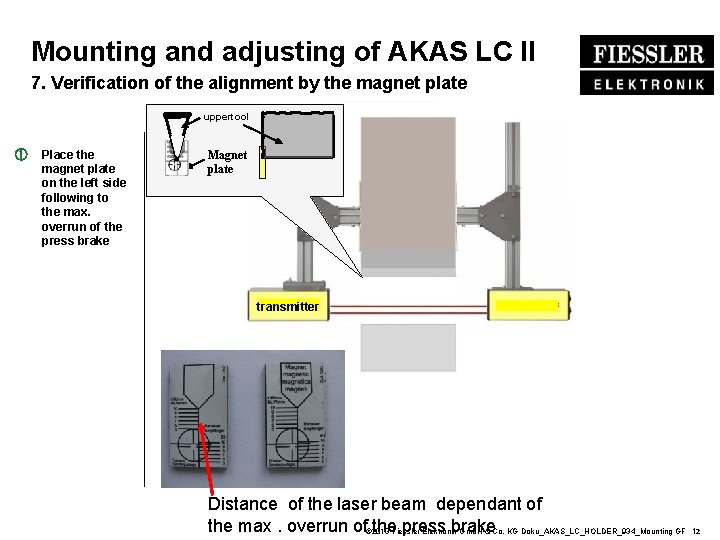
Mounting and adjusting of AKAS LC II 7. Verification of the alignment by the magnet plate uppertool ① Place the magnet plate on the left side following to the max. overrun of the press brake Magnet plate transmitter Distance of the laser beam dependant of the max. overrun of© 2013 the. Fiessler press brake Elektronik Gmb. H & Co. KG Doku_AKAS_LC_HOLDER_934_Mounting GF 12
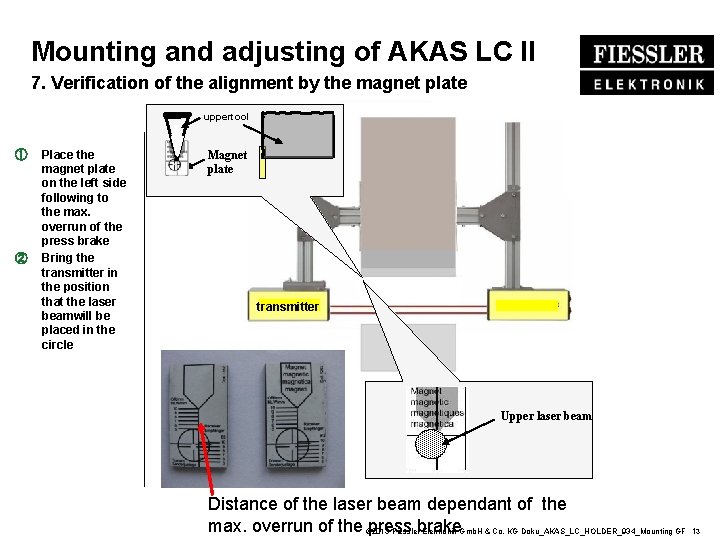
Mounting and adjusting of AKAS LC II 7. Verification of the alignment by the magnet plate uppertool ① ② Place the magnet plate on the left side following to the max. overrun of the press brake Bring the transmitter in the position that the laser beamwill be placed in the circle Magnet plate transmitter Upper laser beam Distance of the laser beam dependant of the max. overrun of the © 2013 press Fiesslerbrake Elektronik Gmb. H & Co. KG Doku_AKAS_LC_HOLDER_934_Mounting GF 13
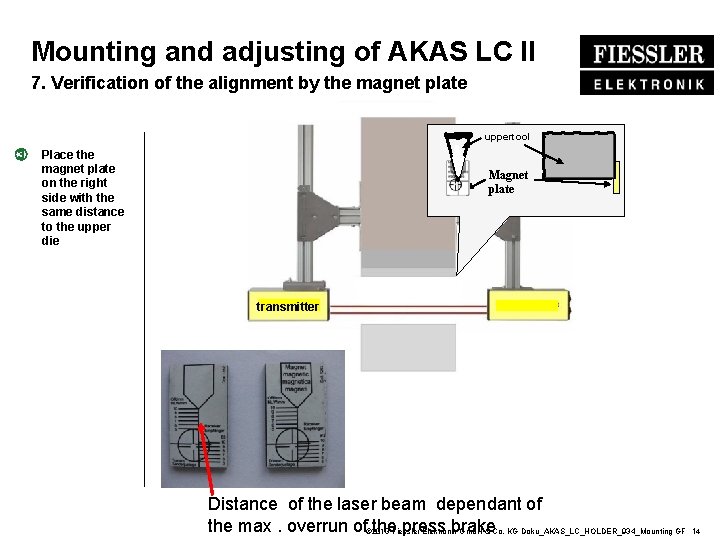
Mounting and adjusting of AKAS LC II 7. Verification of the alignment by the magnet plate uppertool ③ Place the magnet plate on the right side with the same distance to the upper die Magnet plate transmitter Distance of the laser beam dependant of the max. overrun of© 2013 the. Fiessler press brake Elektronik Gmb. H & Co. KG Doku_AKAS_LC_HOLDER_934_Mounting GF 14
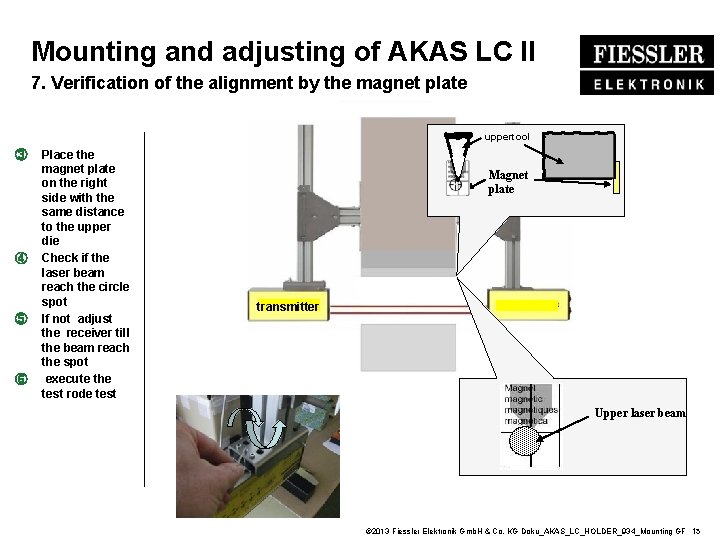
Mounting and adjusting of AKAS LC II 7. Verification of the alignment by the magnet plate uppertool ③ ④ ⑤ ⑥ Place the magnet plate on the right side with the same distance to the upper die Check if the laser beam reach the circle spot If not adjust the receiver till the beam reach the spot execute the test rode test Magnet plate transmitter Upper laser beam © 2013 Fiessler Elektronik Gmb. H & Co. KG Doku_AKAS_LC_HOLDER_934_Mounting GF 15
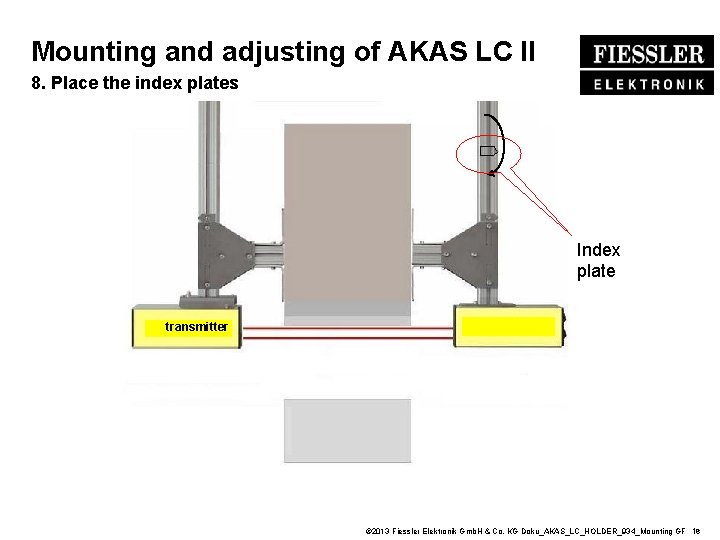
Mounting and adjusting of AKAS LC II 8. Place the index plates Index plate transmitter © 2013 Fiessler Elektronik Gmb. H & Co. KG Doku_AKAS_LC_HOLDER_934_Mounting GF 16
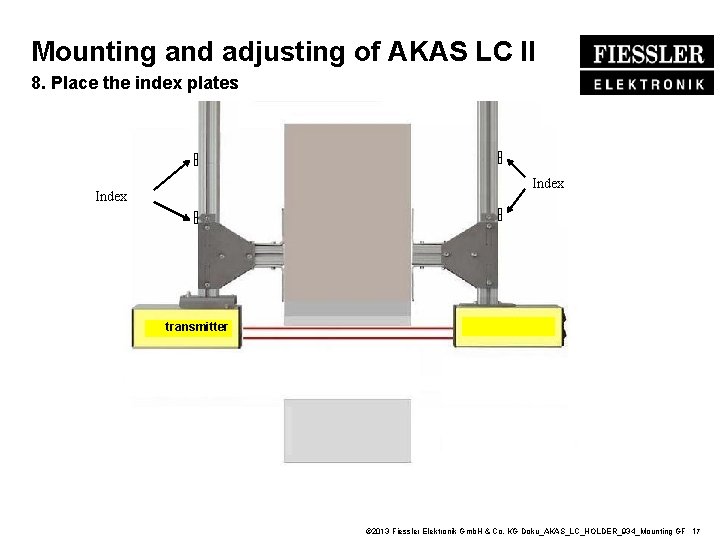
Mounting and adjusting of AKAS LC II 8. Place the index plates Index transmitter © 2013 Fiessler Elektronik Gmb. H & Co. KG Doku_AKAS_LC_HOLDER_934_Mounting GF 17
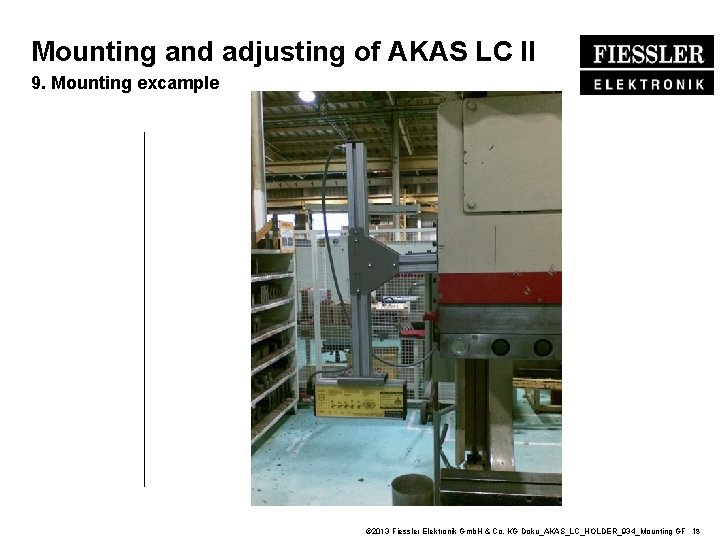
Mounting and adjusting of AKAS LC II 9. Mounting excample © 2013 Fiessler Elektronik Gmb. H & Co. KG Doku_AKAS_LC_HOLDER_934_Mounting GF 18
 Fiessler akas
Fiessler akas Cpu fan and heatsink mounting points
Cpu fan and heatsink mounting points Smoke detector installation kentucky
Smoke detector installation kentucky History of dental radiology ppt
History of dental radiology ppt End-closure for large diameters
End-closure for large diameters Polyester wall mounting
Polyester wall mounting Cover slips drawing
Cover slips drawing Journalizing and posting adjusting and closing entries
Journalizing and posting adjusting and closing entries Why is evaluating and adjusting a spending plan important
Why is evaluating and adjusting a spending plan important Adjusting and closing entries
Adjusting and closing entries 8-3 on your own accounting answers
8-3 on your own accounting answers Journalizing adjusting entries
Journalizing adjusting entries Journalize adjusting entries
Journalize adjusting entries Adjusting to reality limiting reactant key
Adjusting to reality limiting reactant key Accrued revenue adjusting entry
Accrued revenue adjusting entry Adjusting entries accounting
Adjusting entries accounting Adjusting entry accrued expense
Adjusting entry accrued expense Journalizing adjusting entries
Journalizing adjusting entries Accrued expenses on balance sheet
Accrued expenses on balance sheet