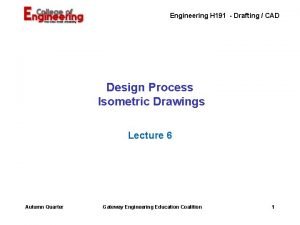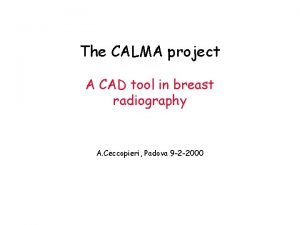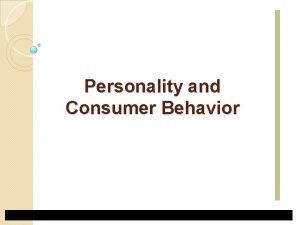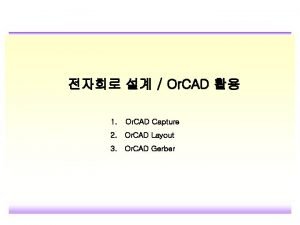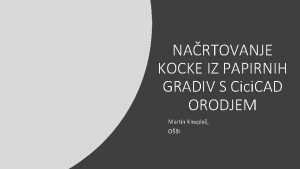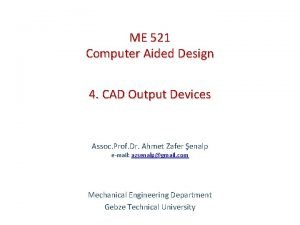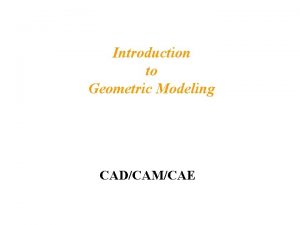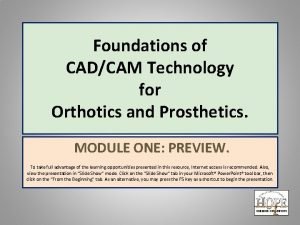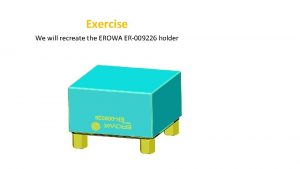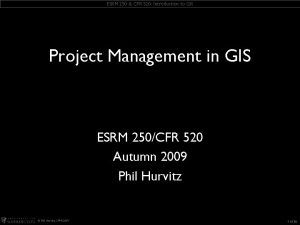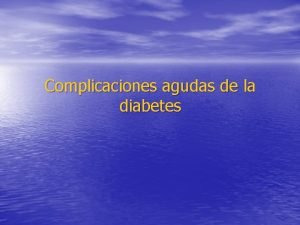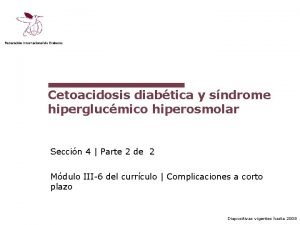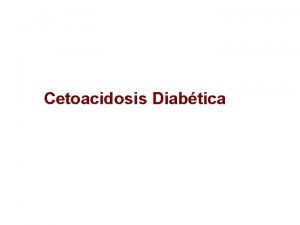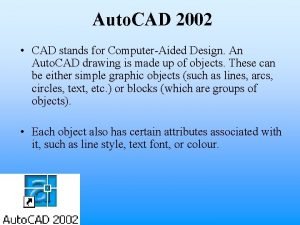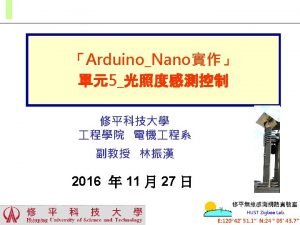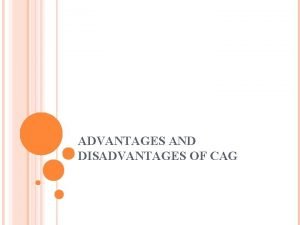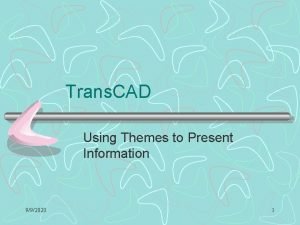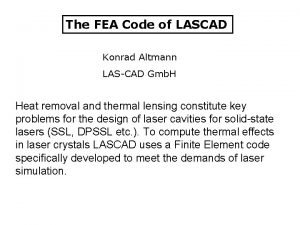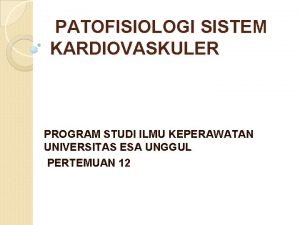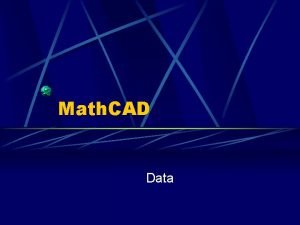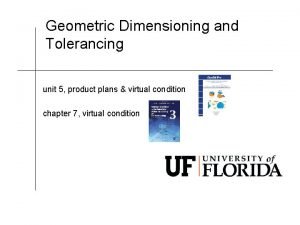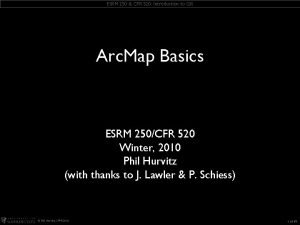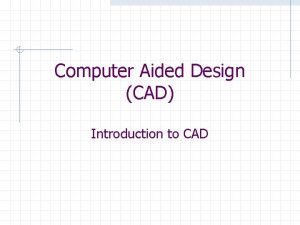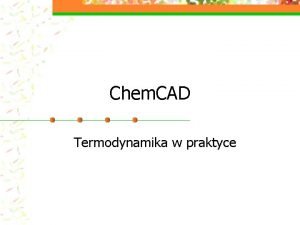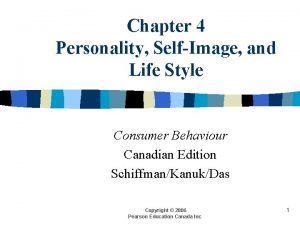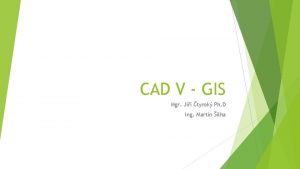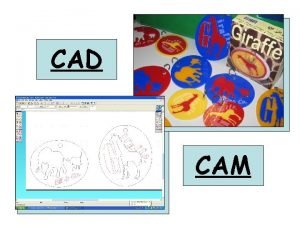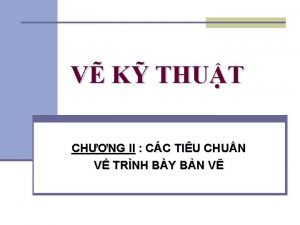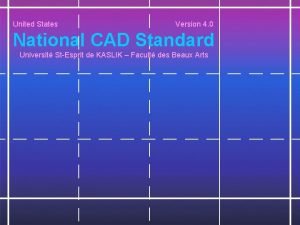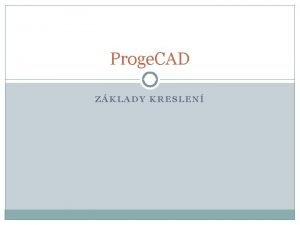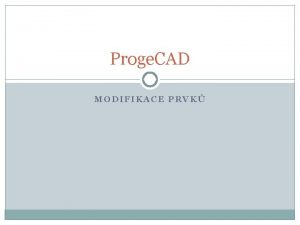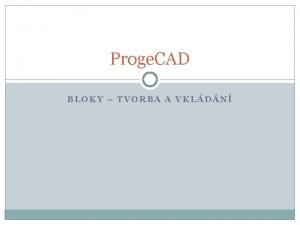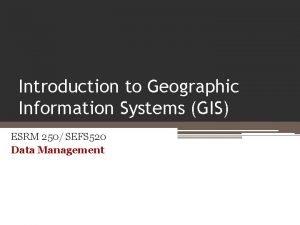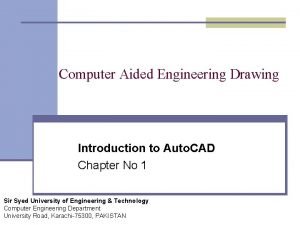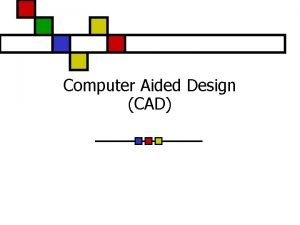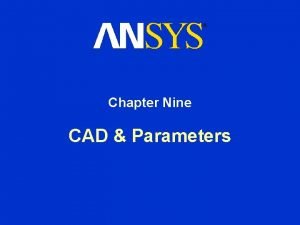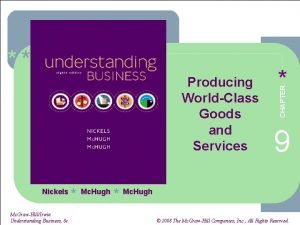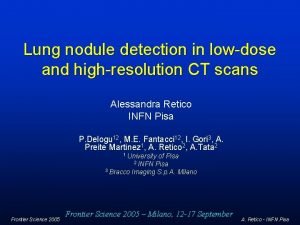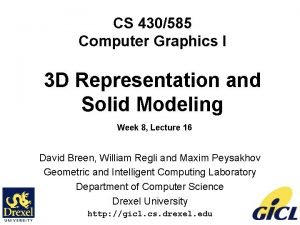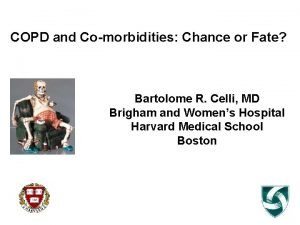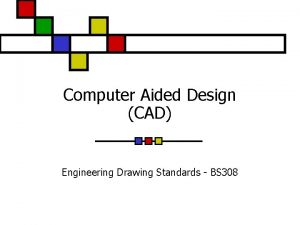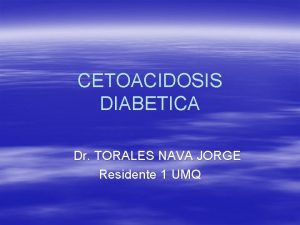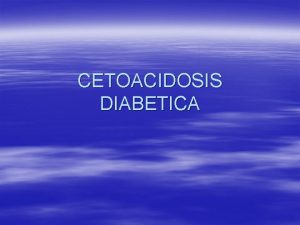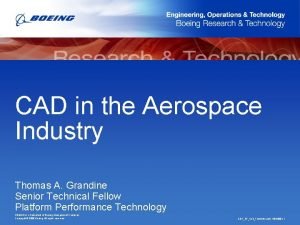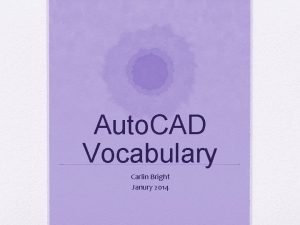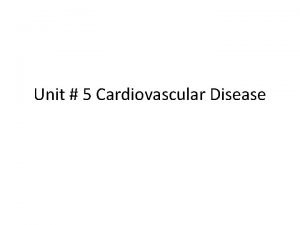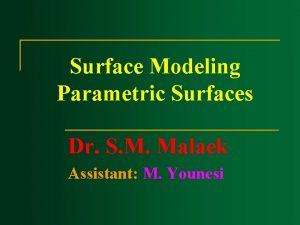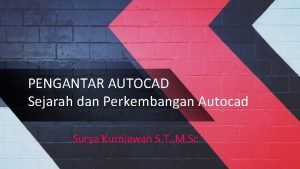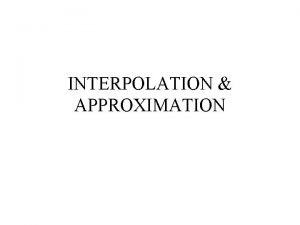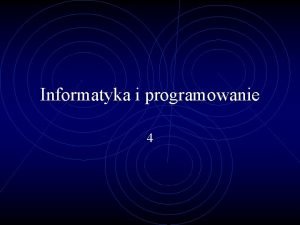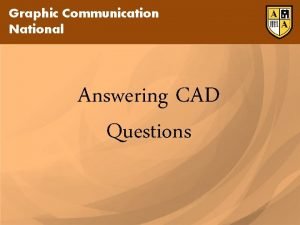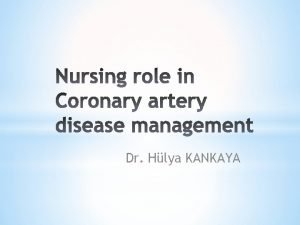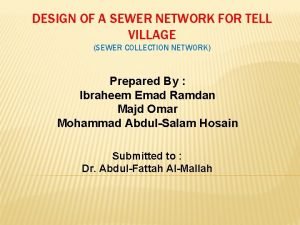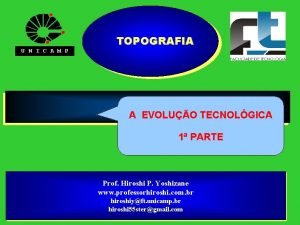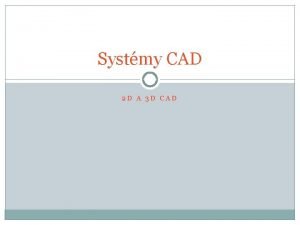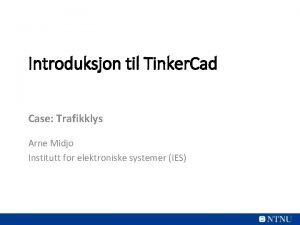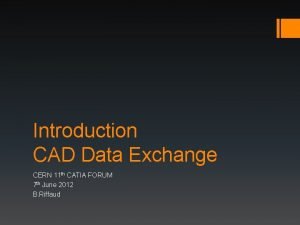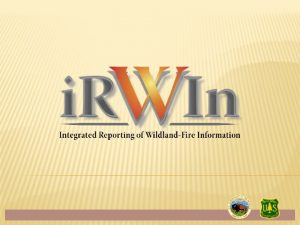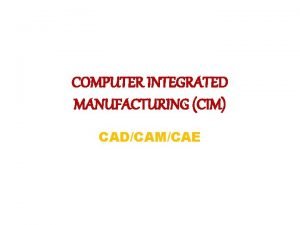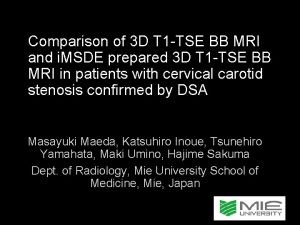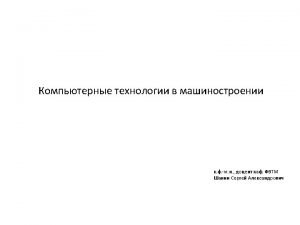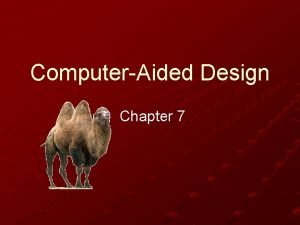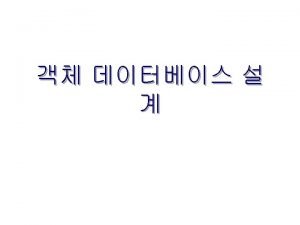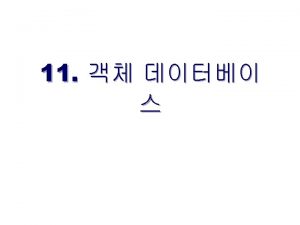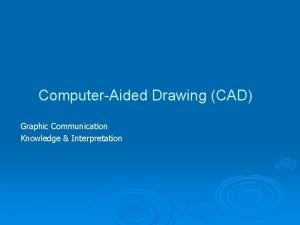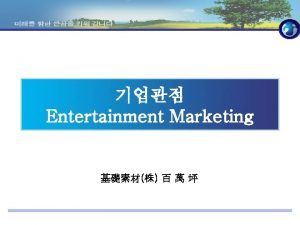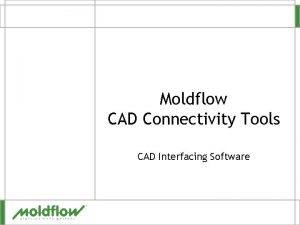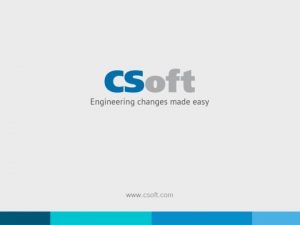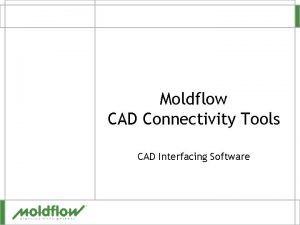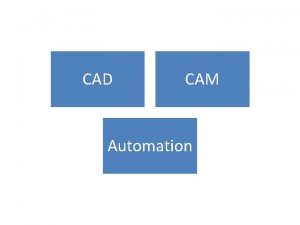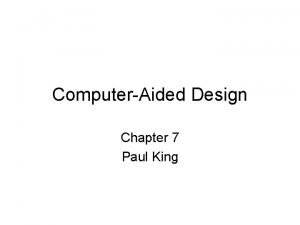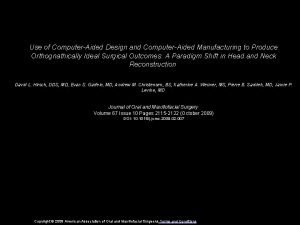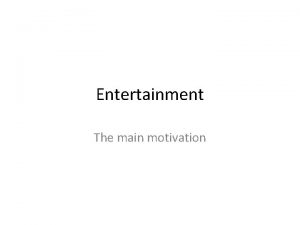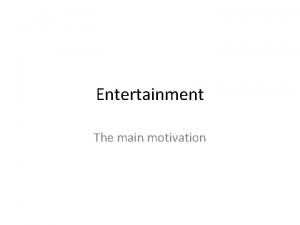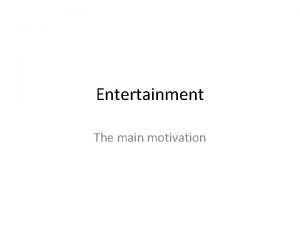Motivation Entertainment Motivation ComputerAided Design Computeraided design CAD

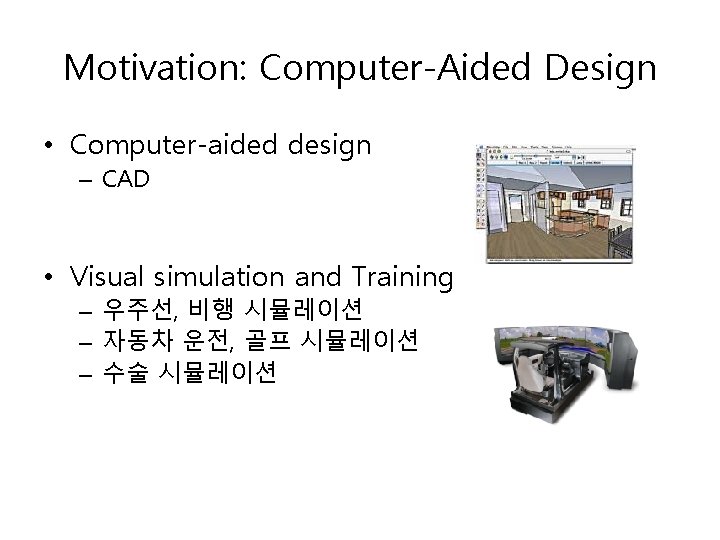
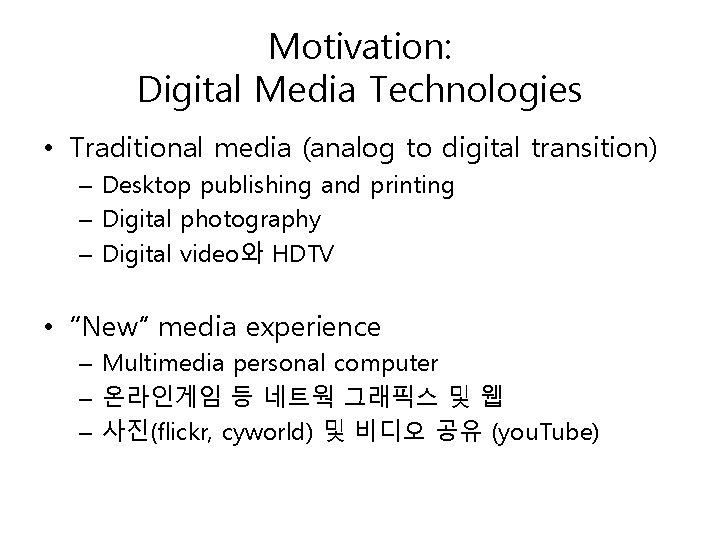

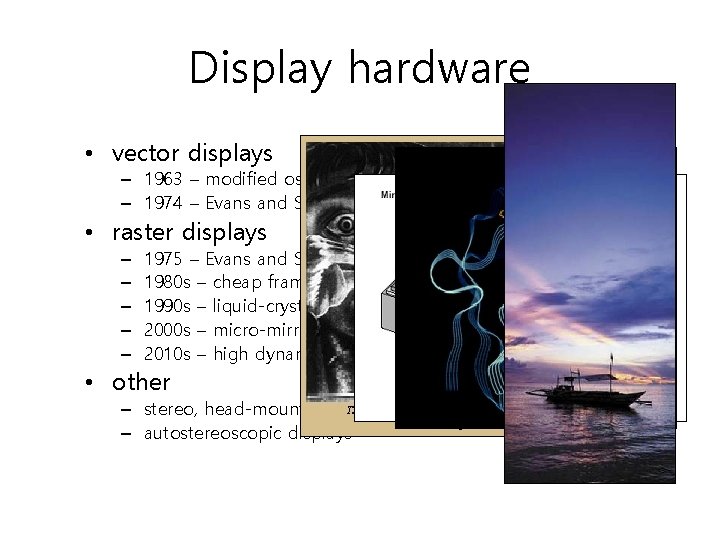
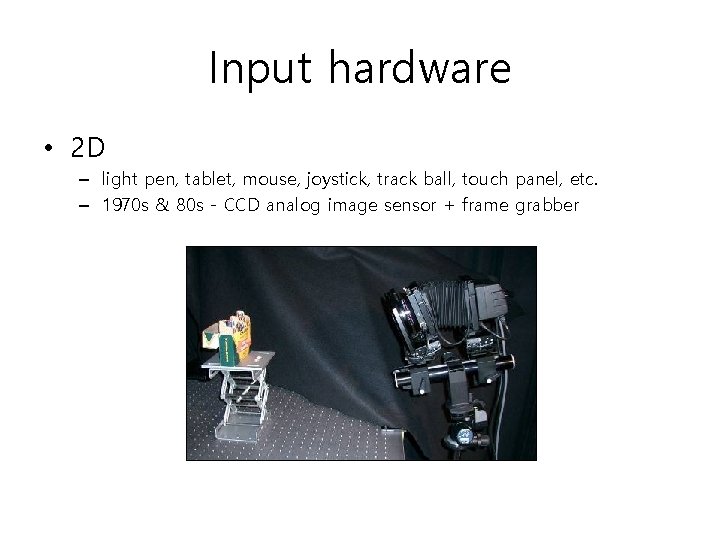
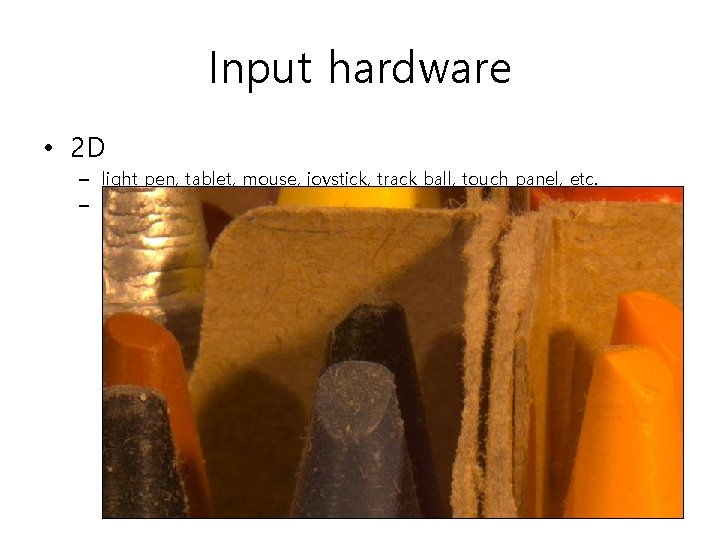
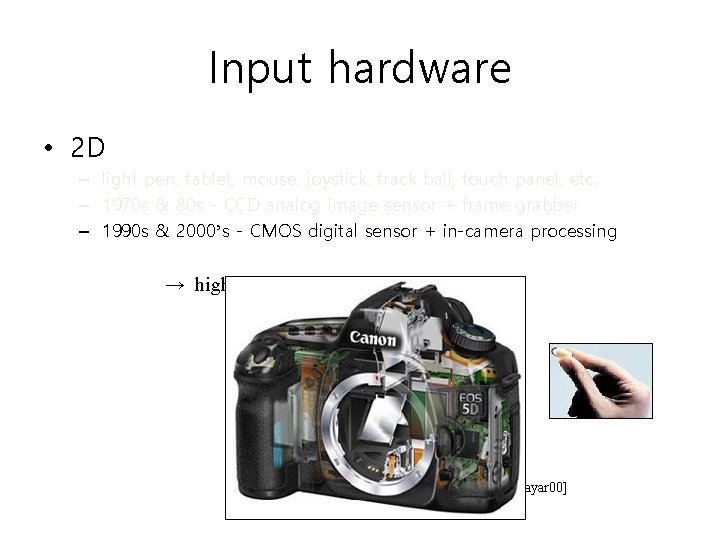
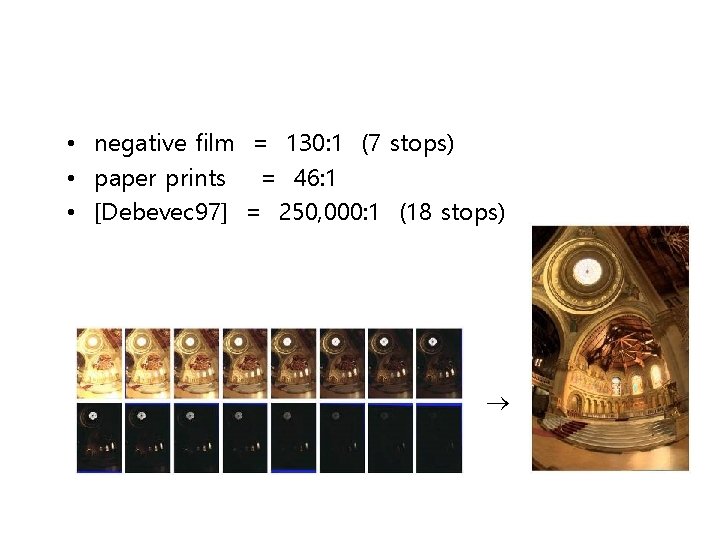
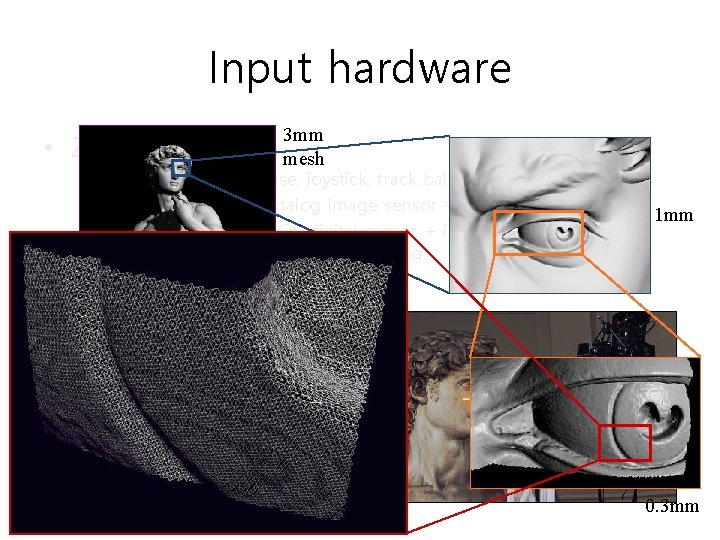
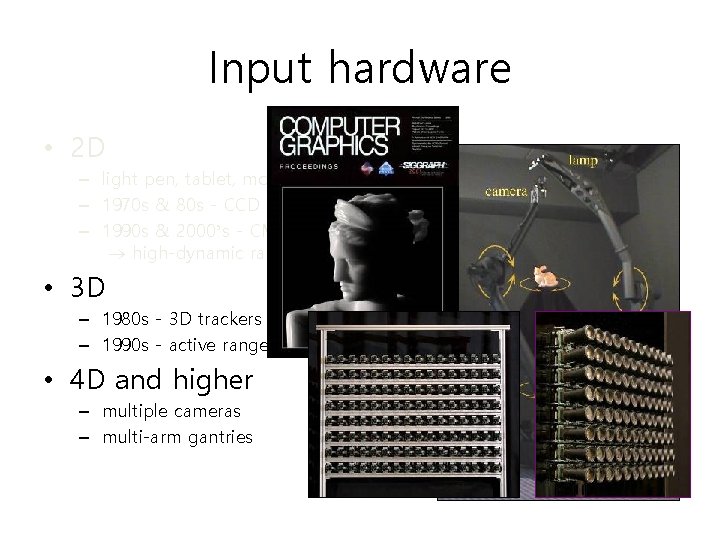
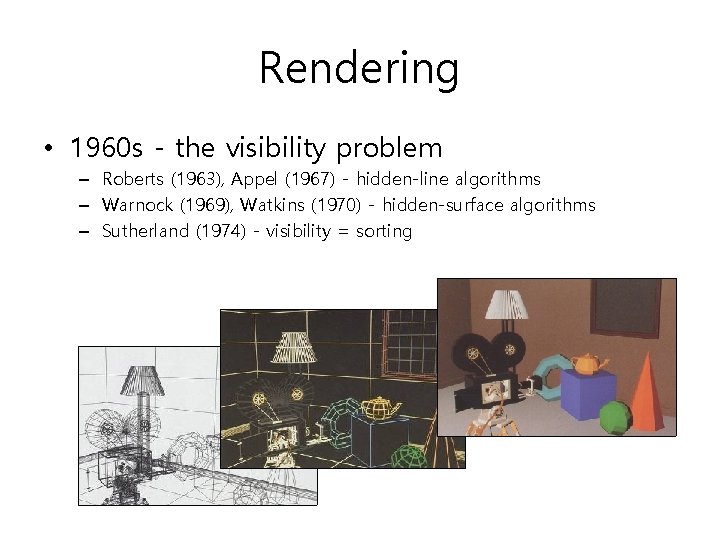
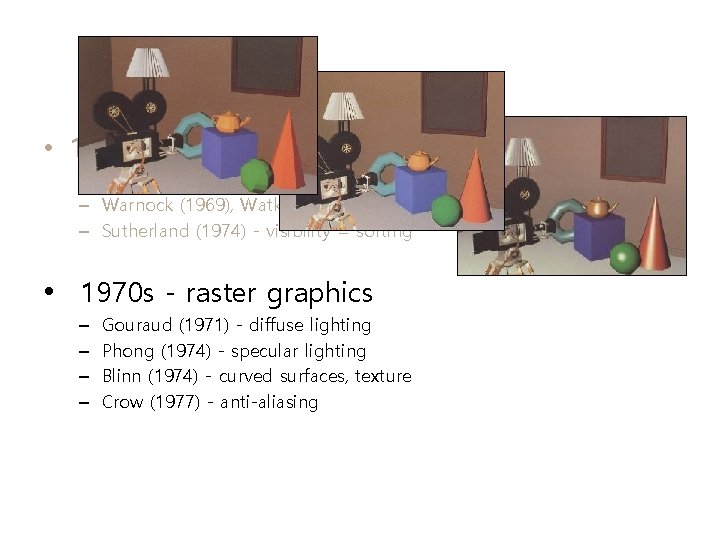
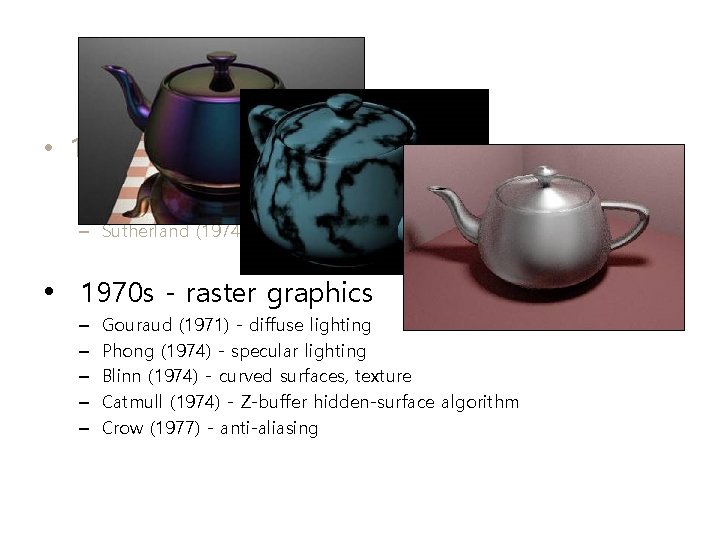
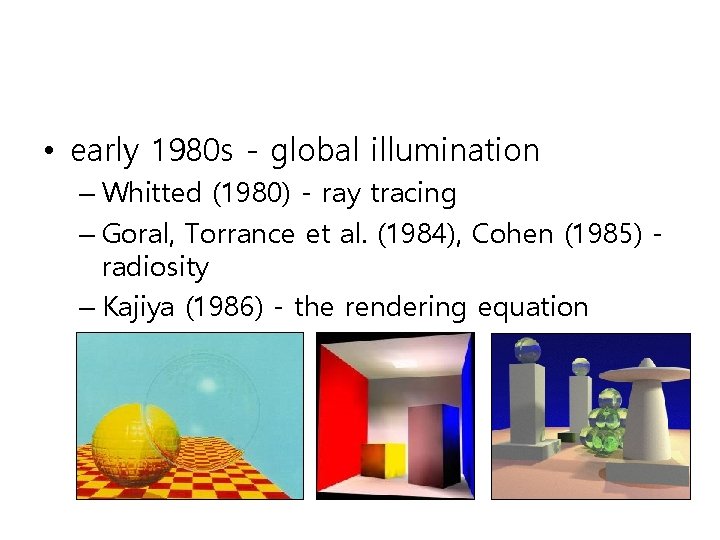
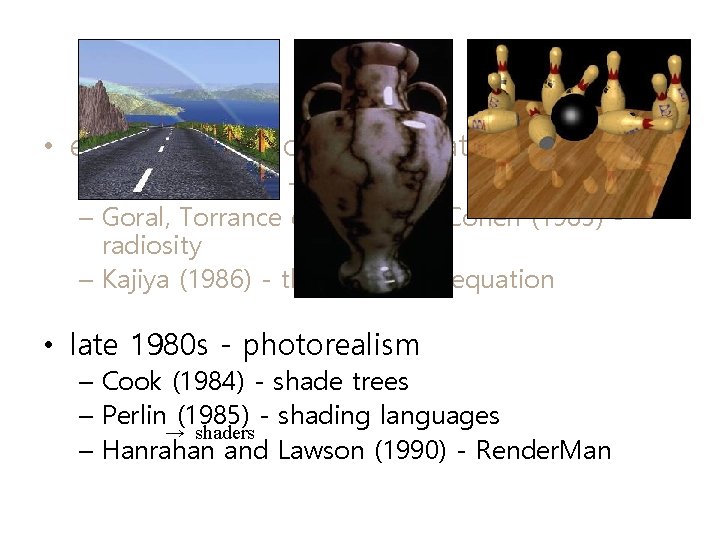
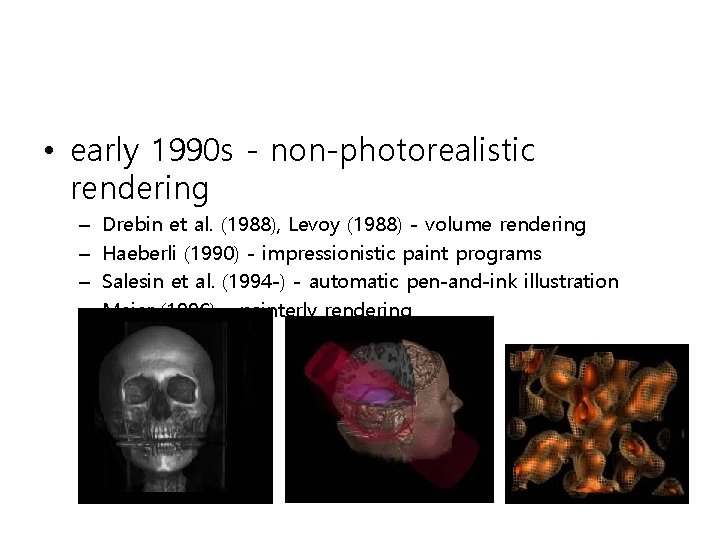
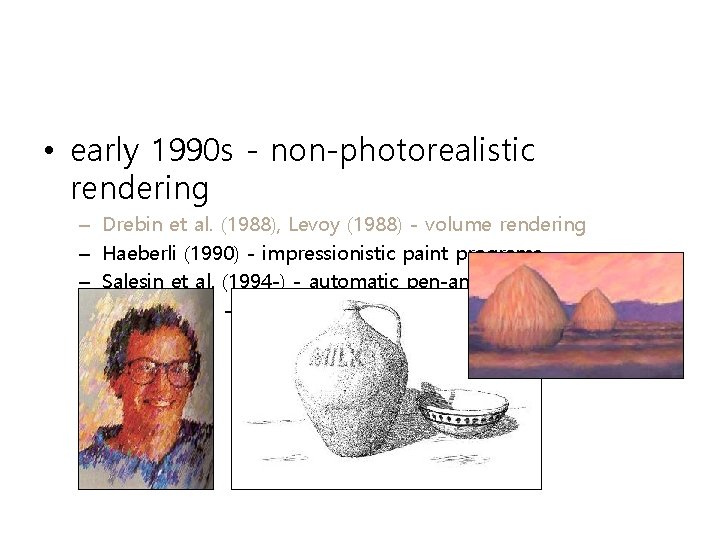
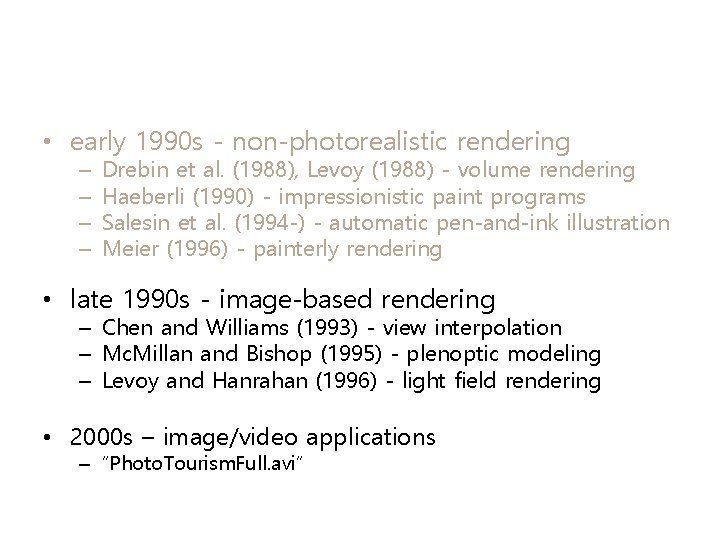
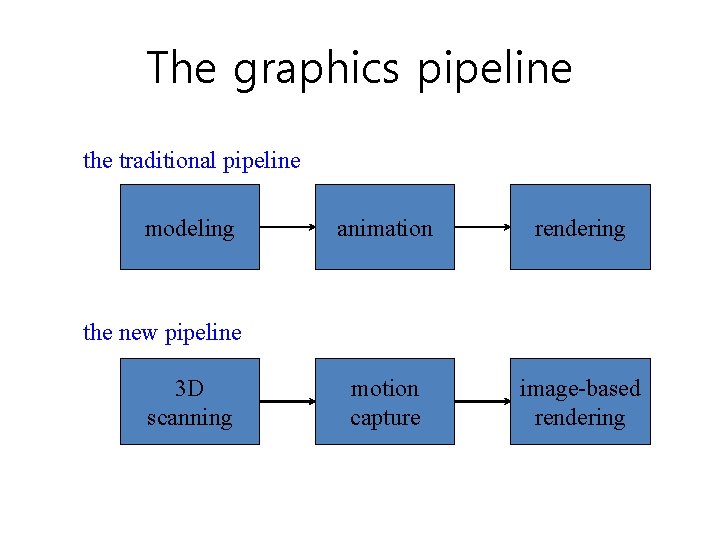

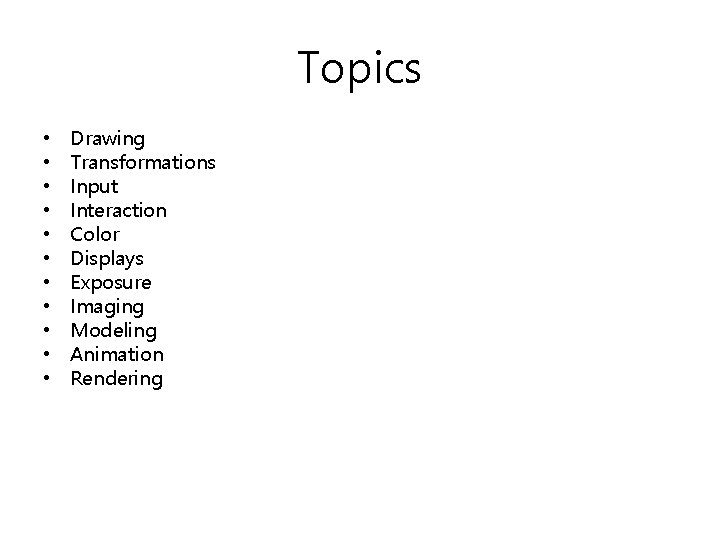
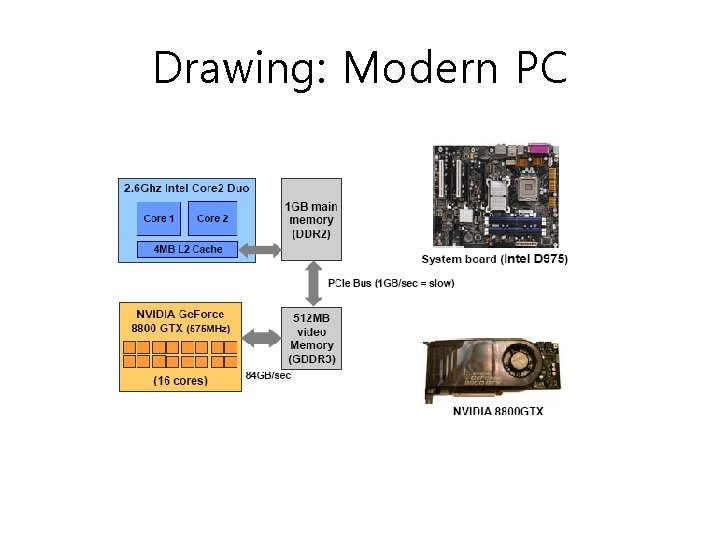
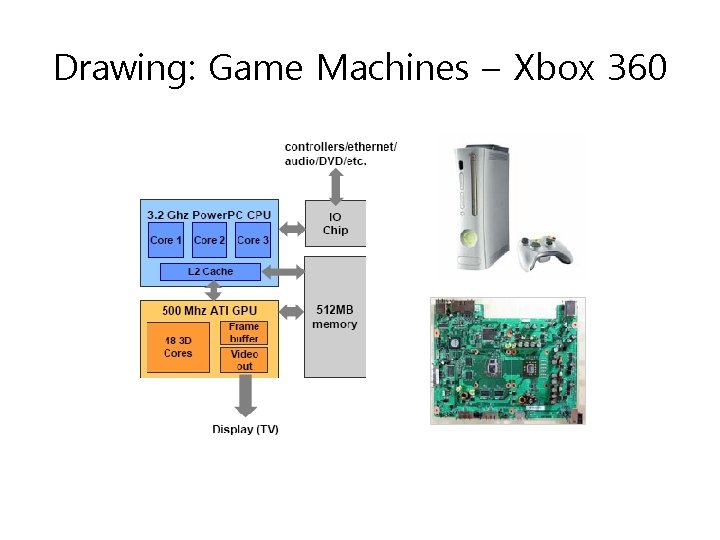
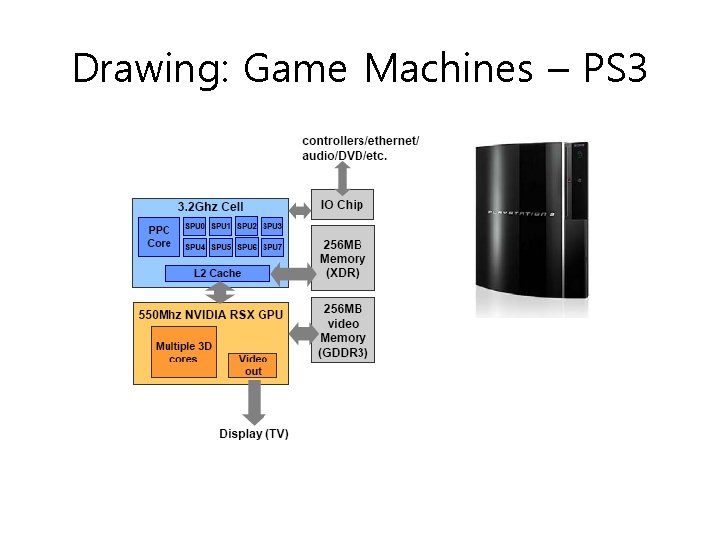
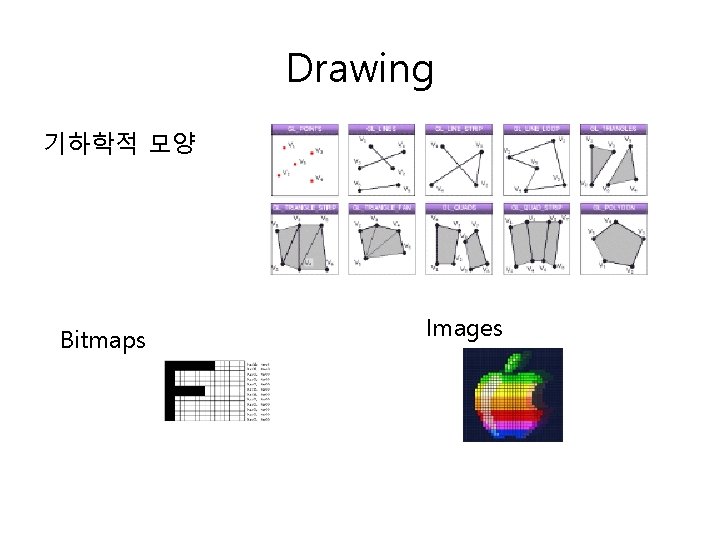
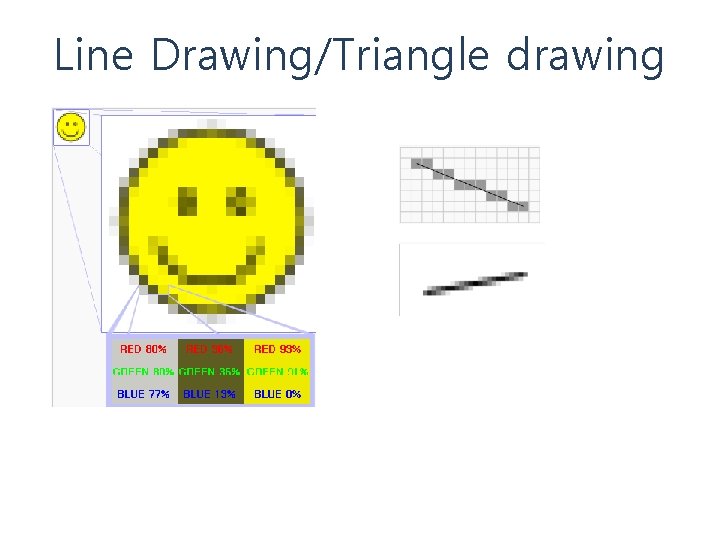

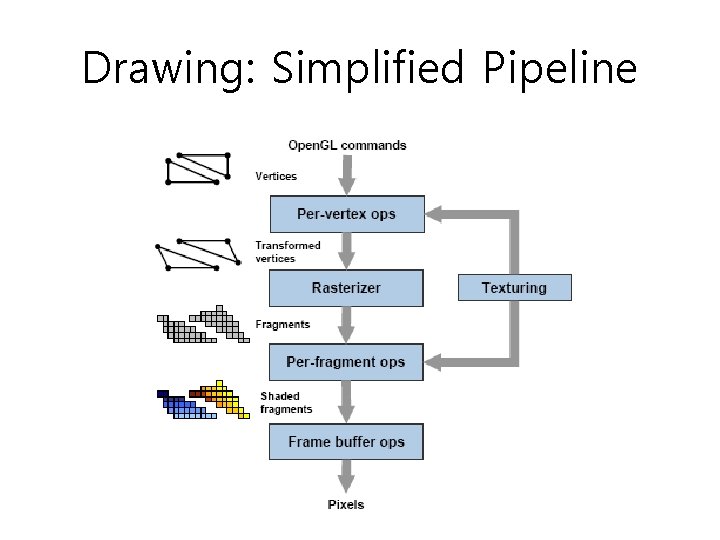

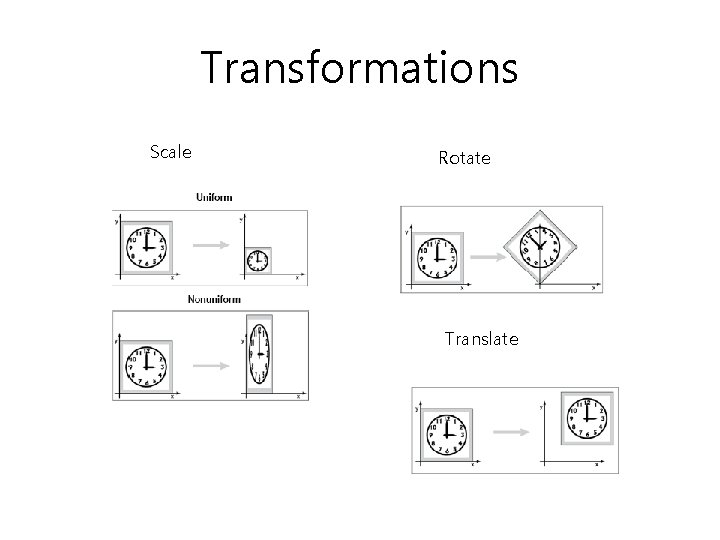
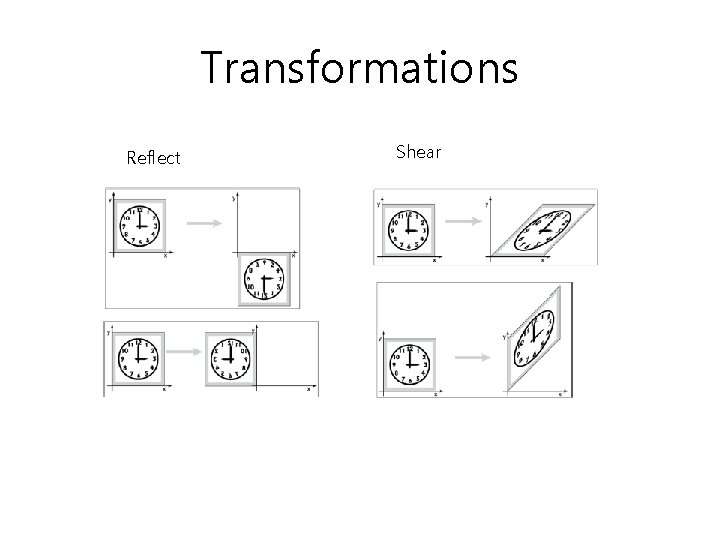
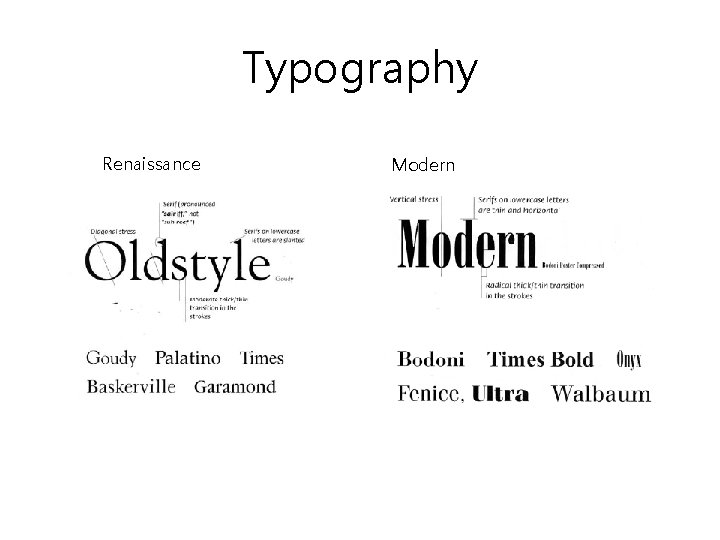
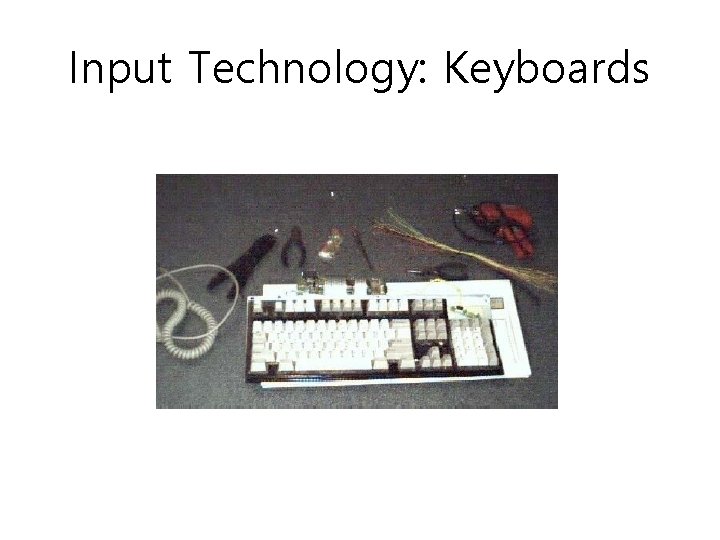
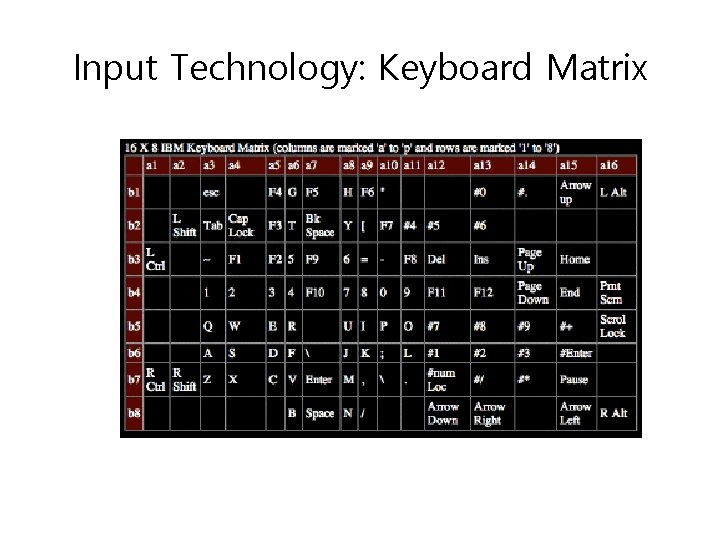
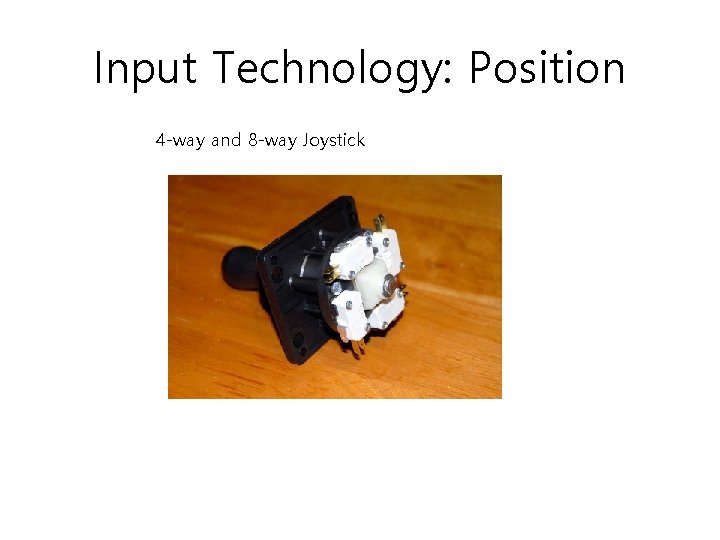
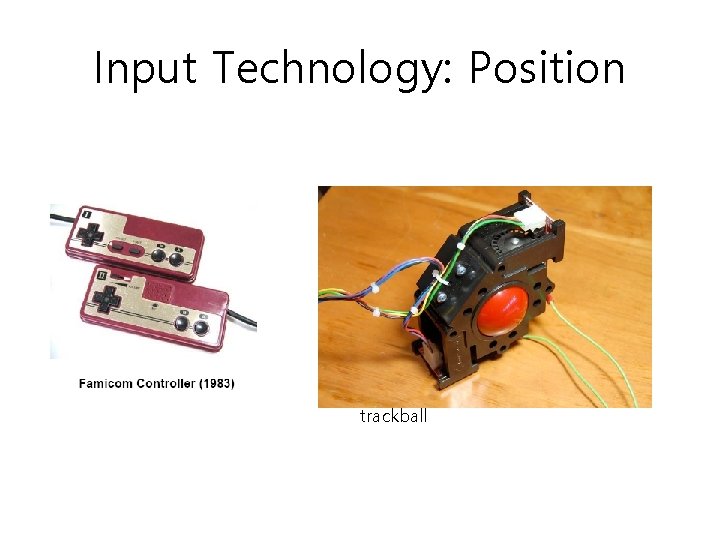
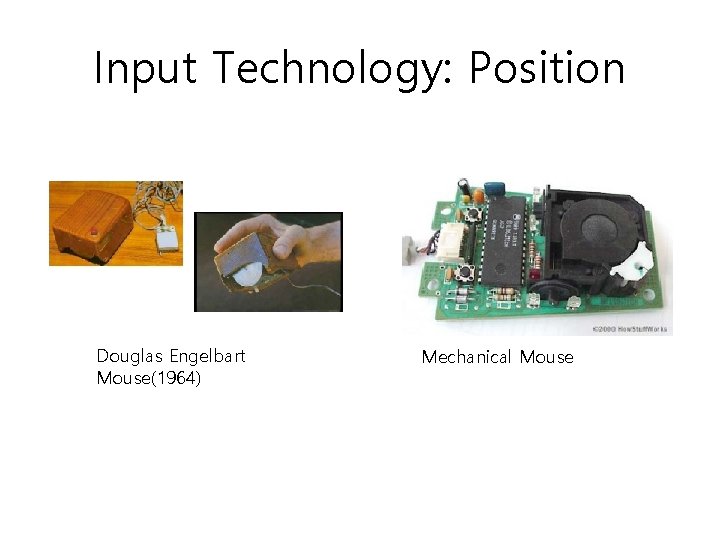
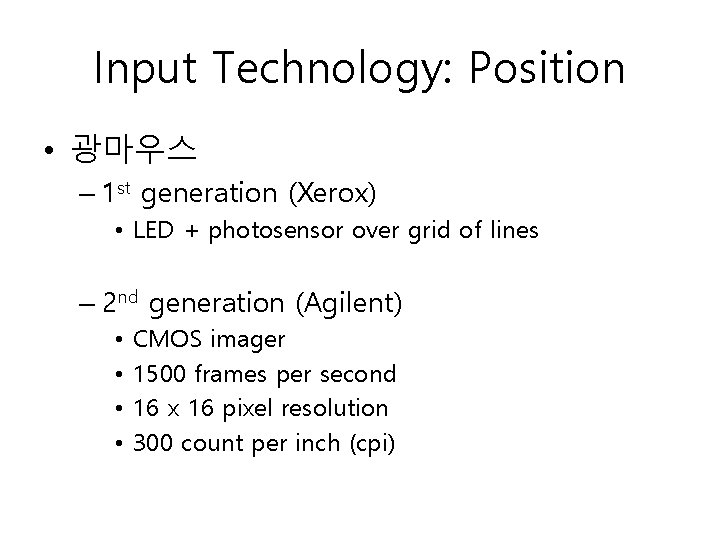

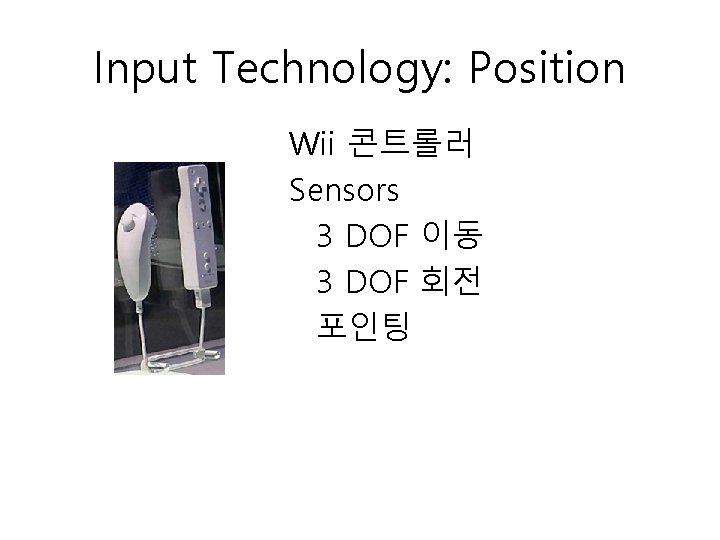

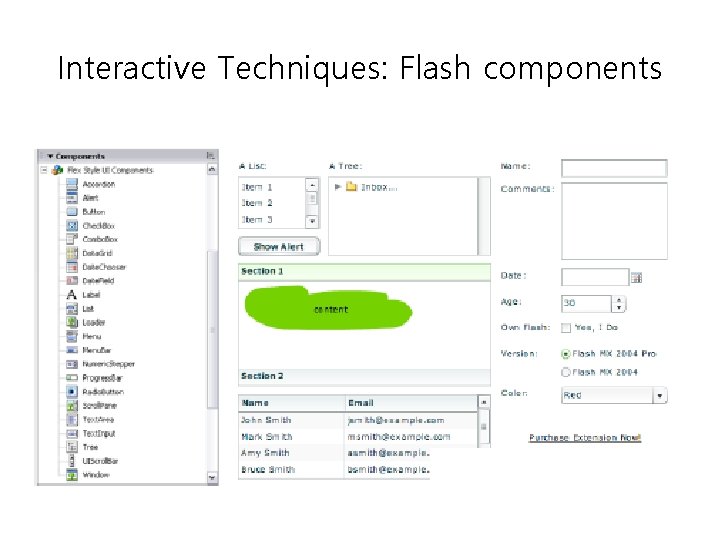
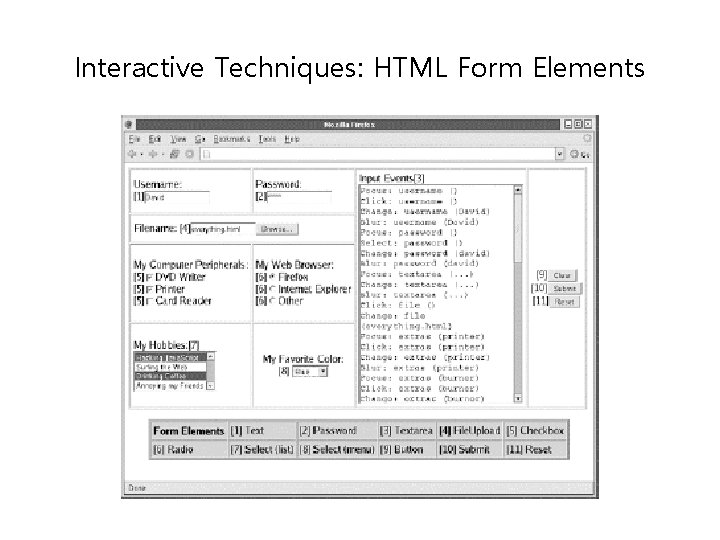
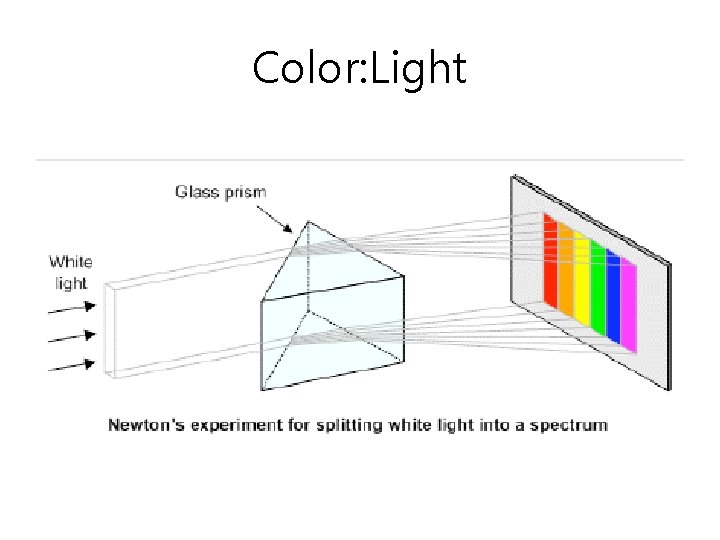
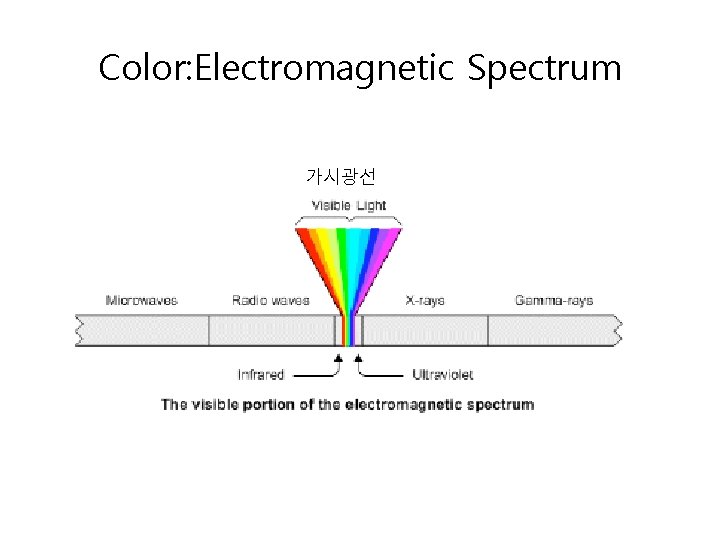
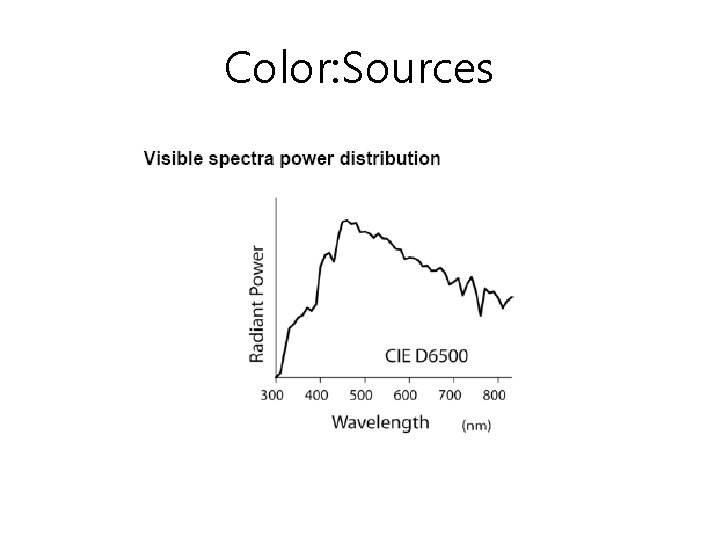
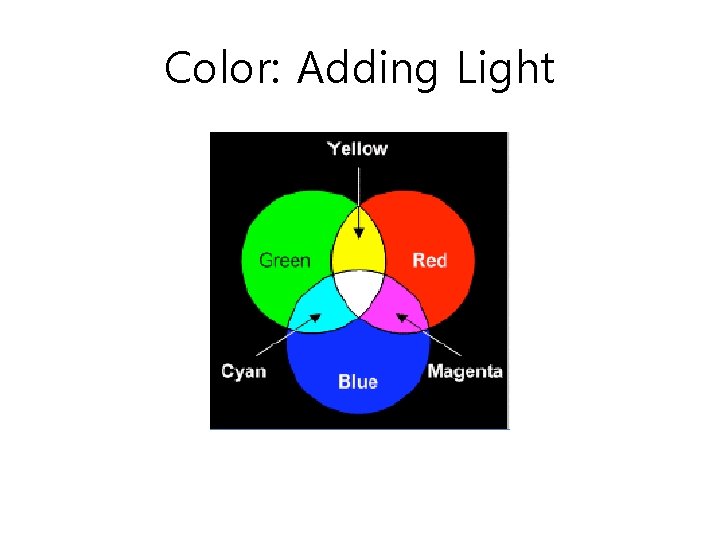
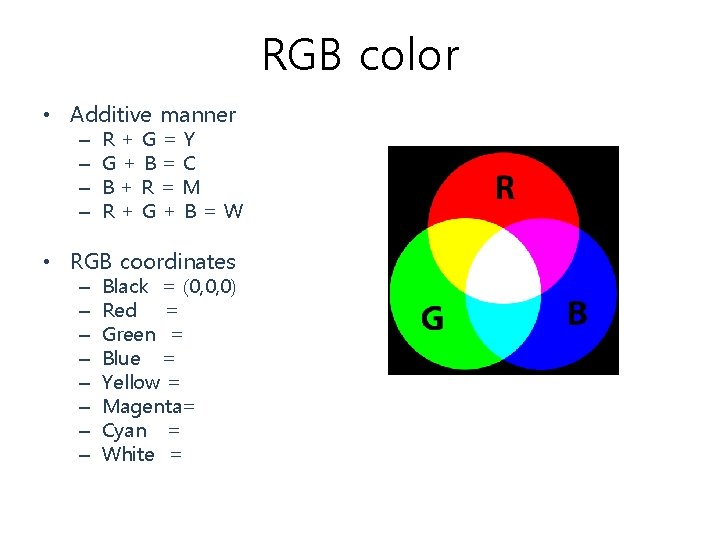
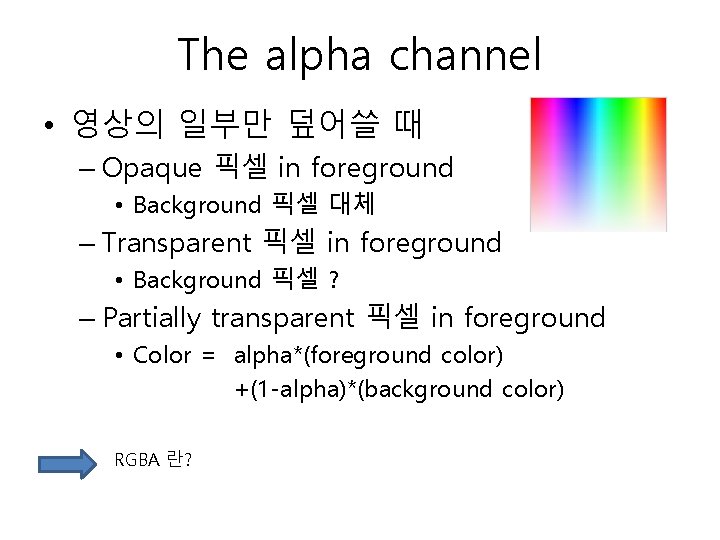
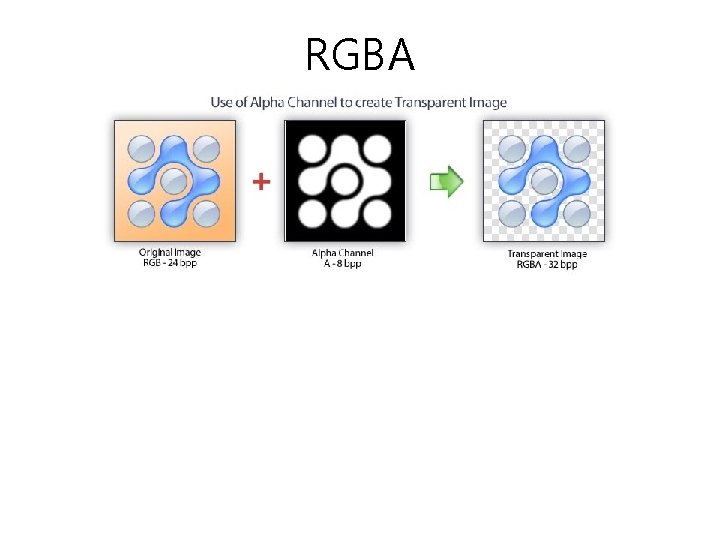
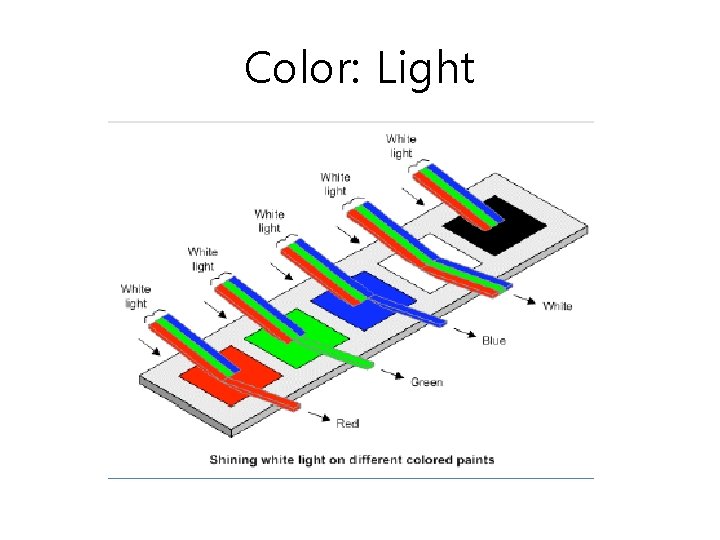

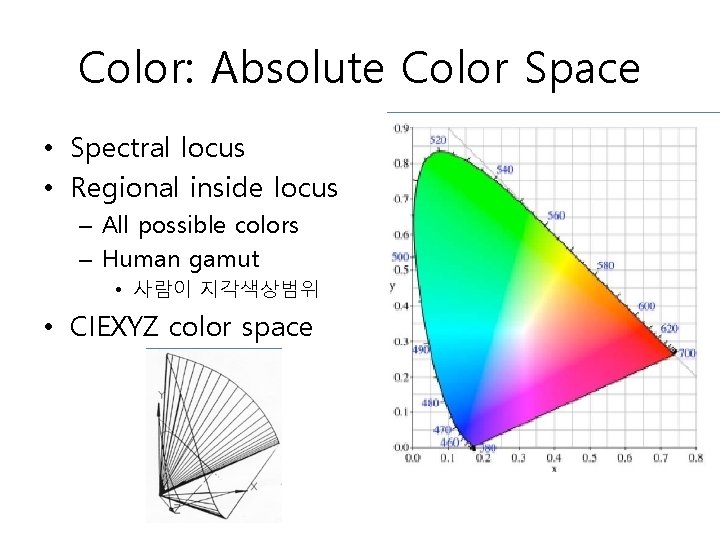

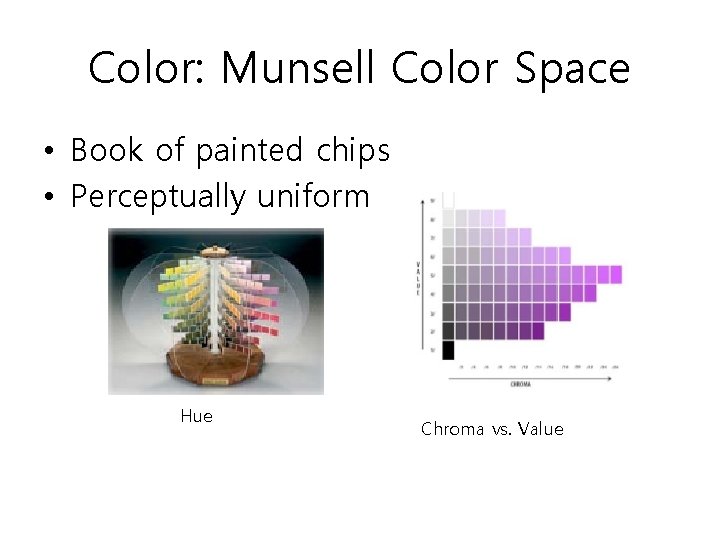
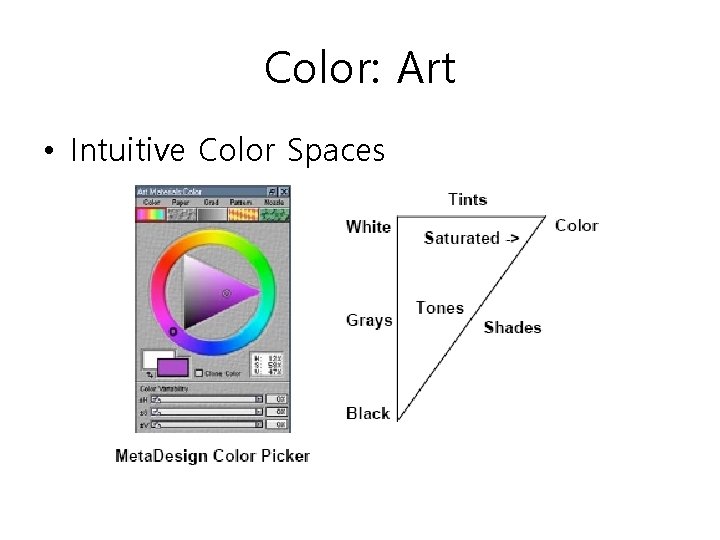



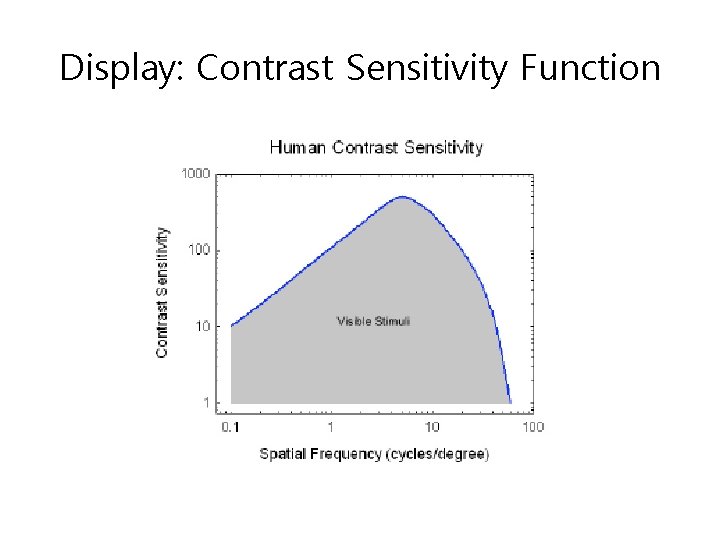
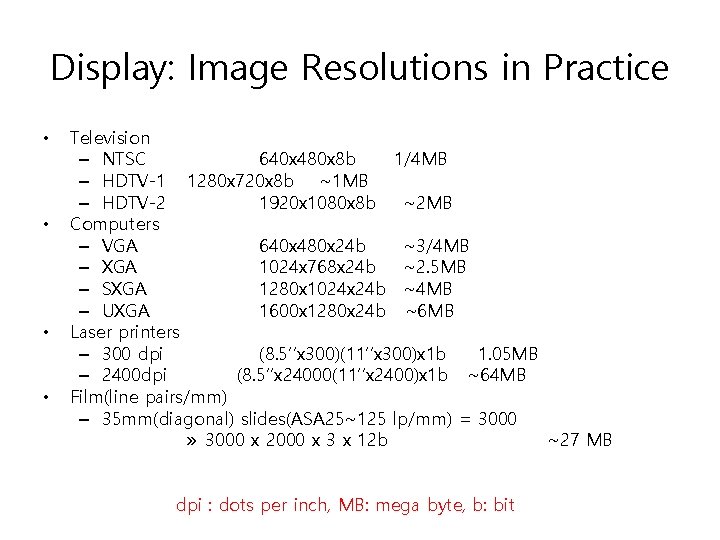

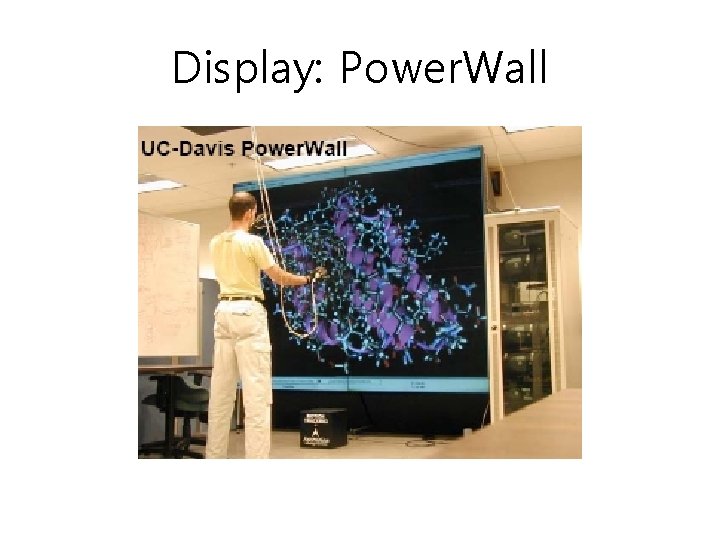
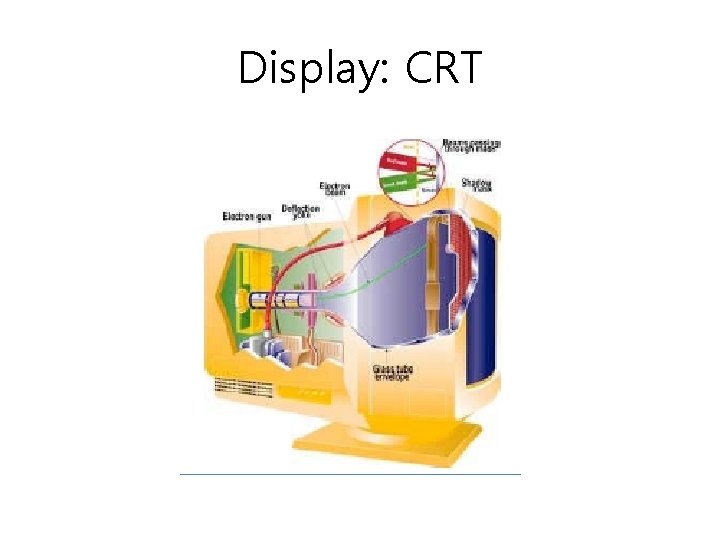
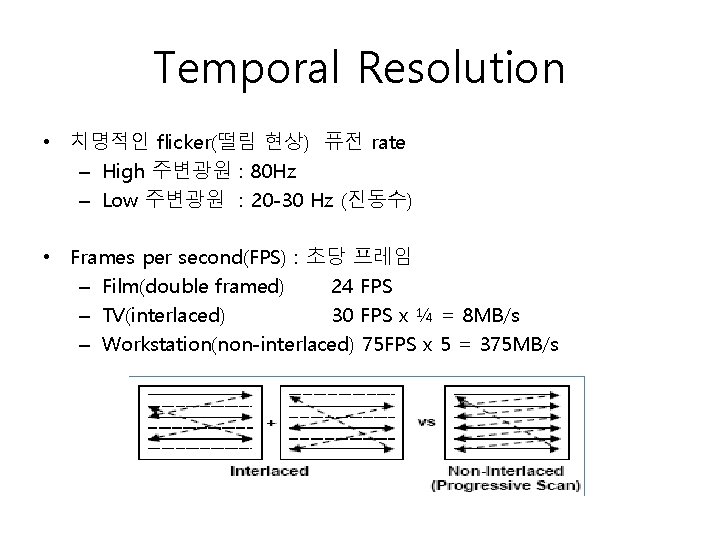
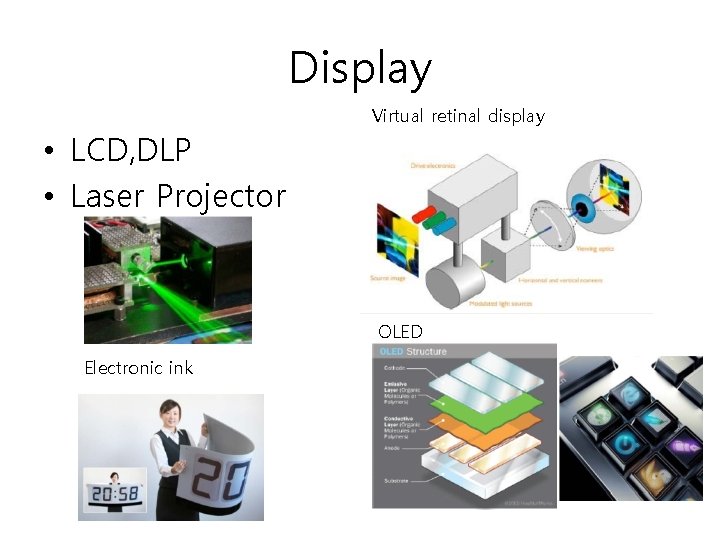
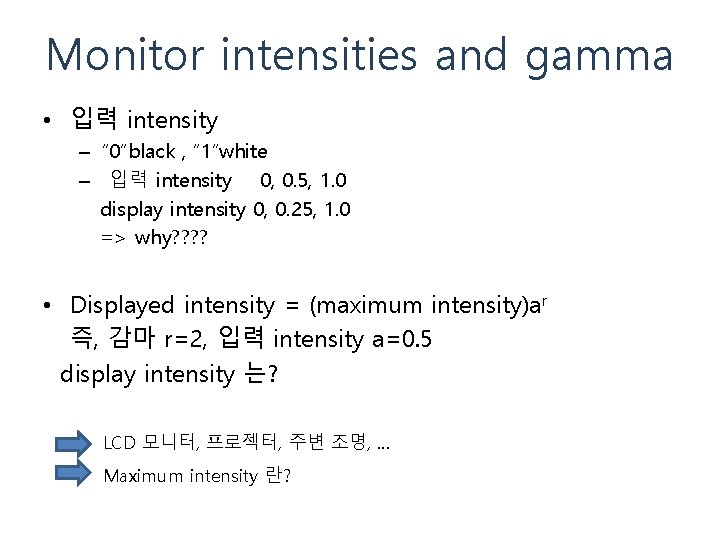
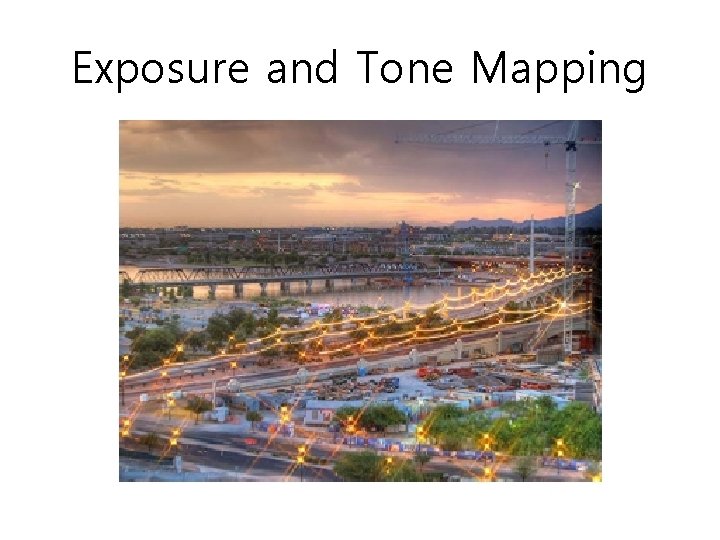
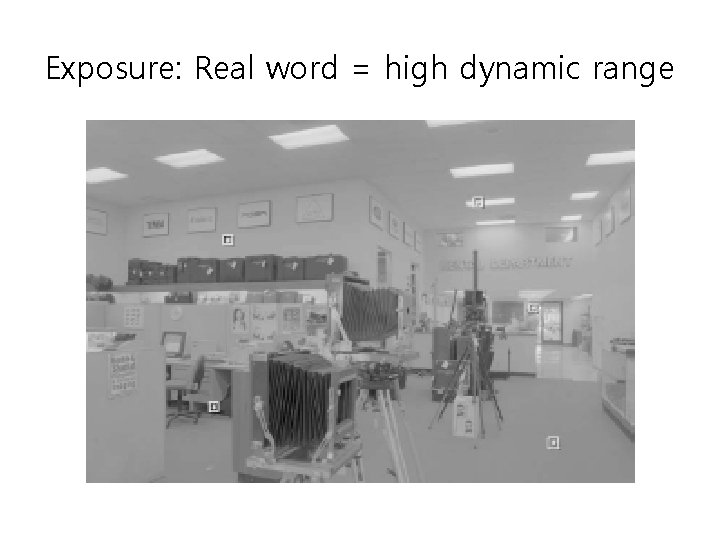
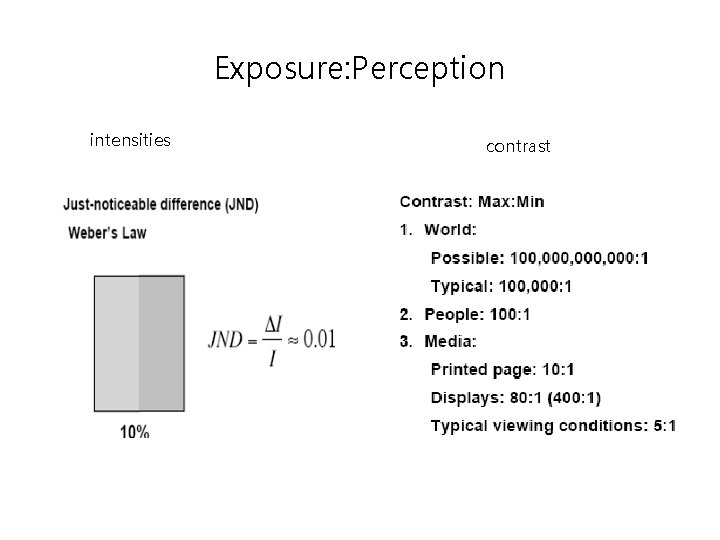


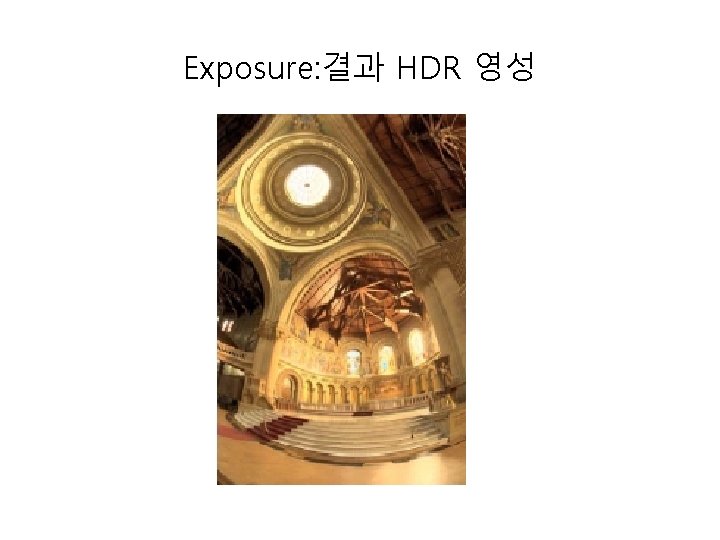
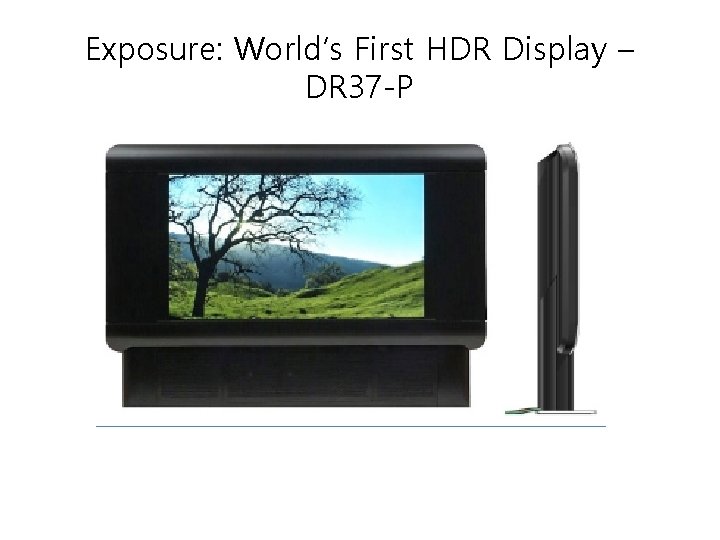

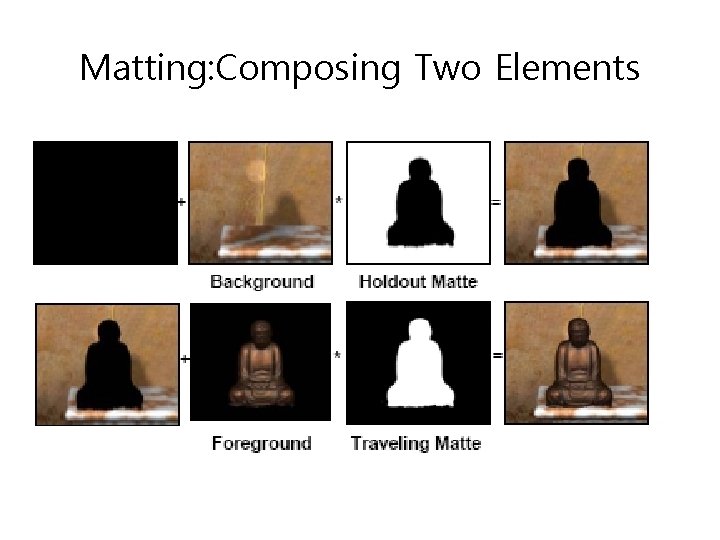


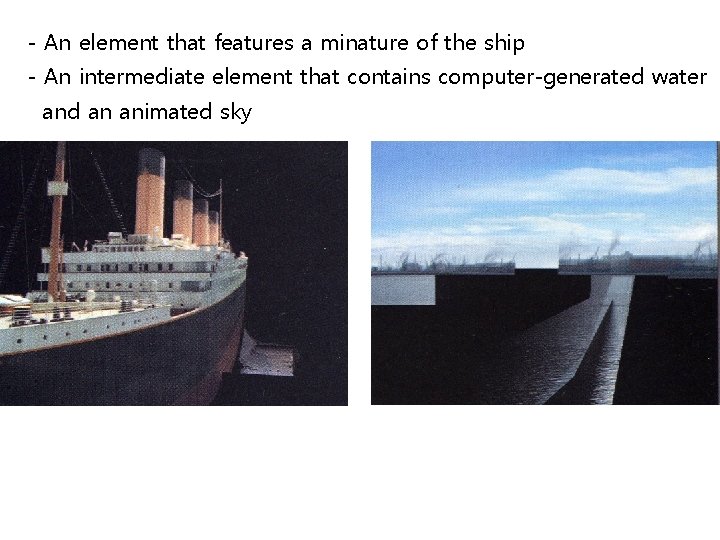
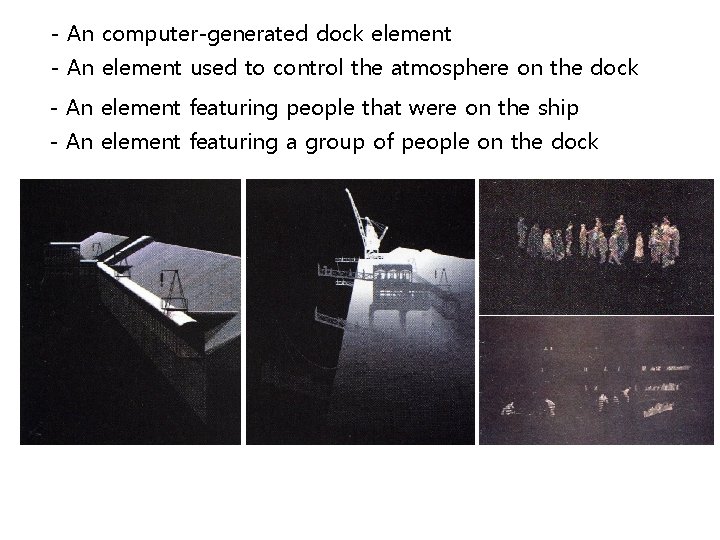
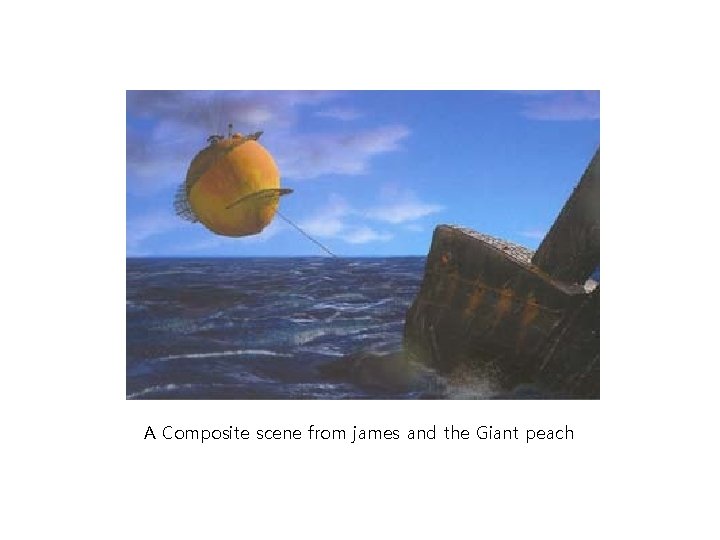
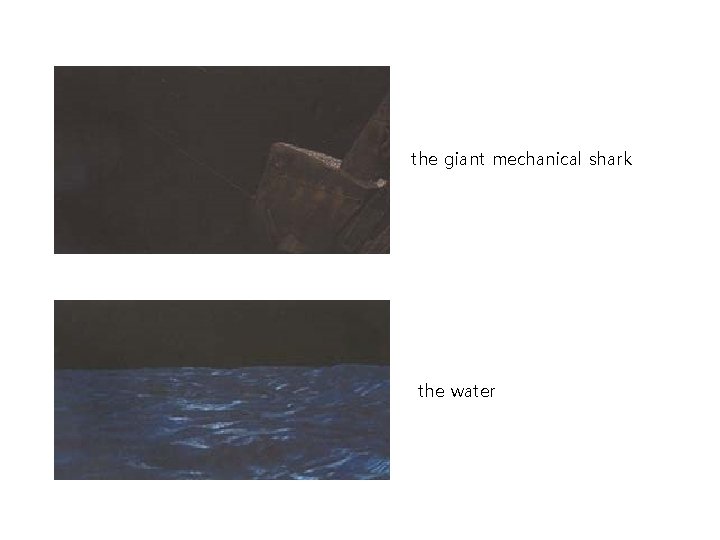
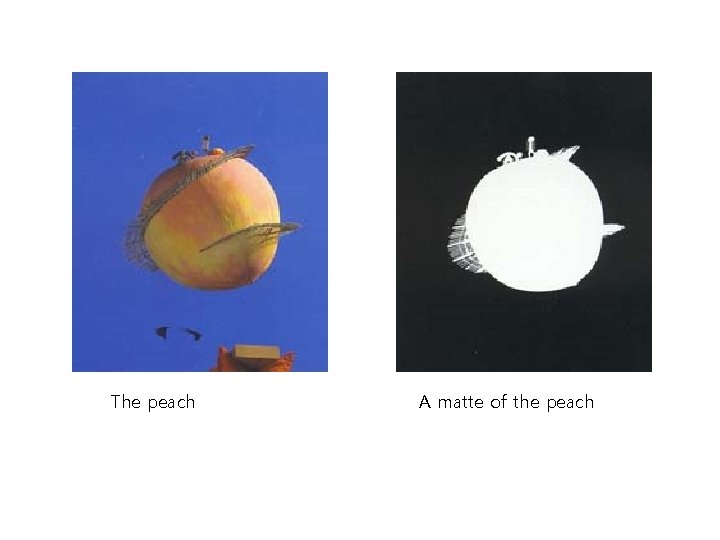
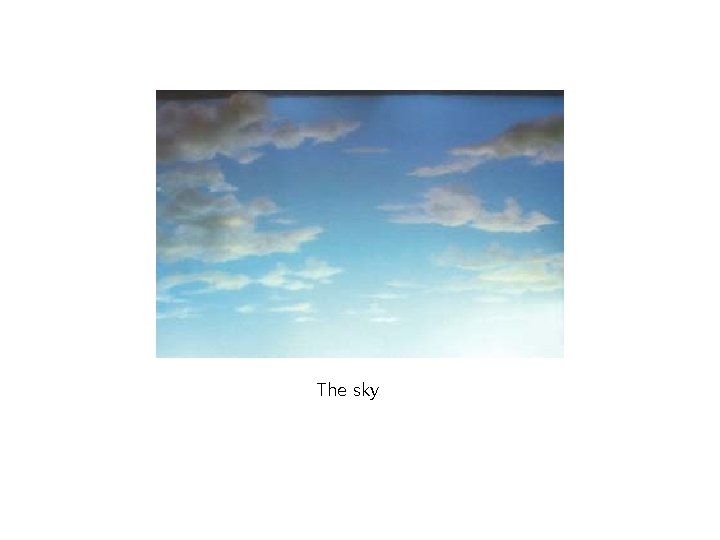


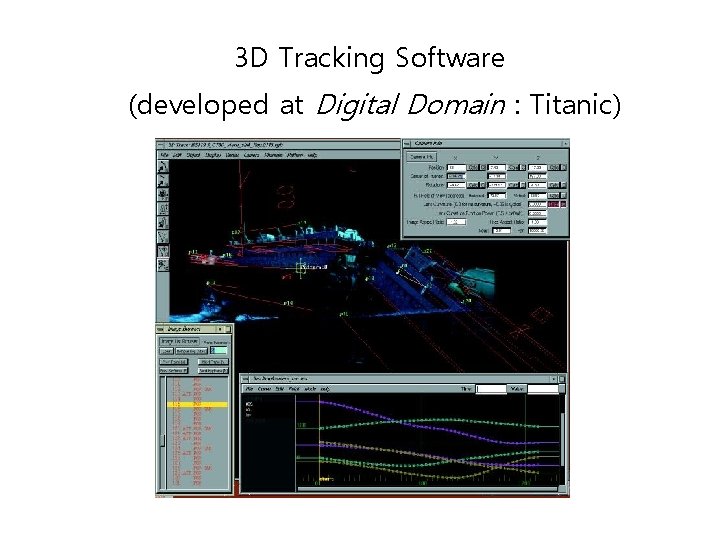
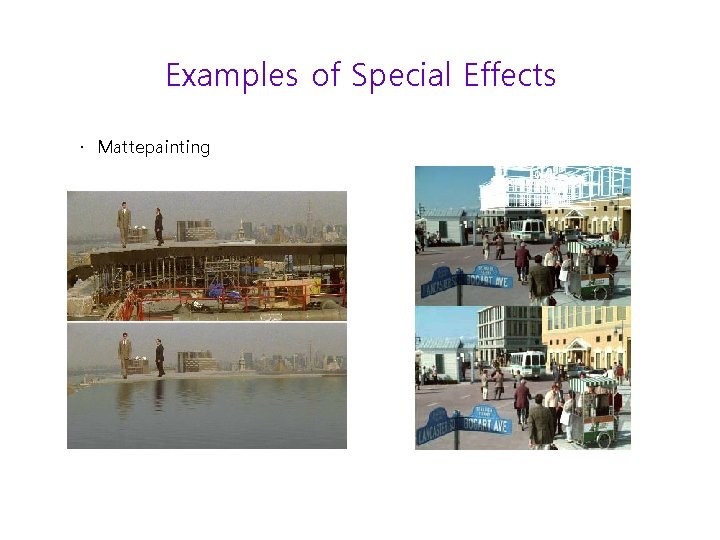
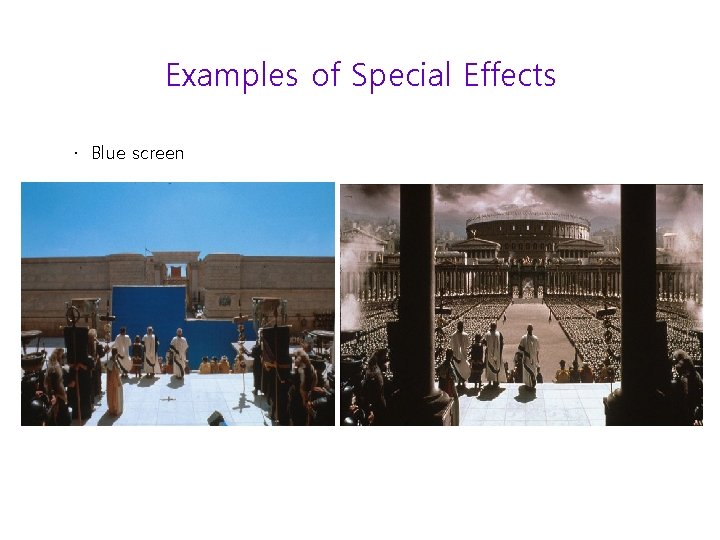
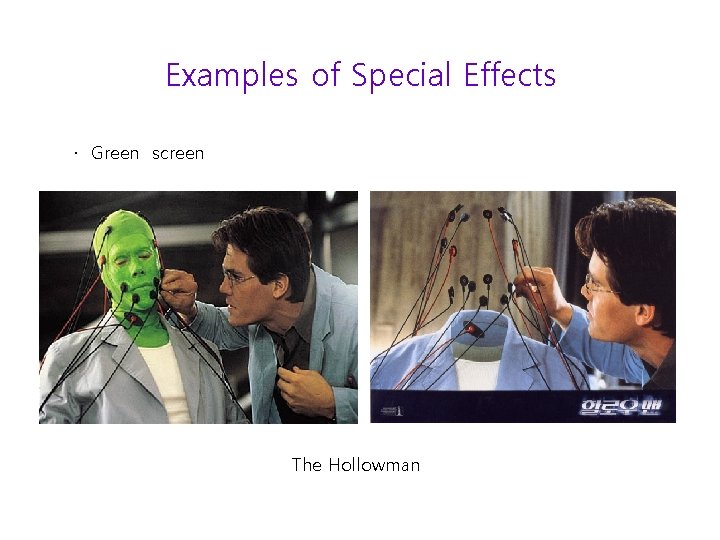
- Slides: 92

Motivation: Entertainment
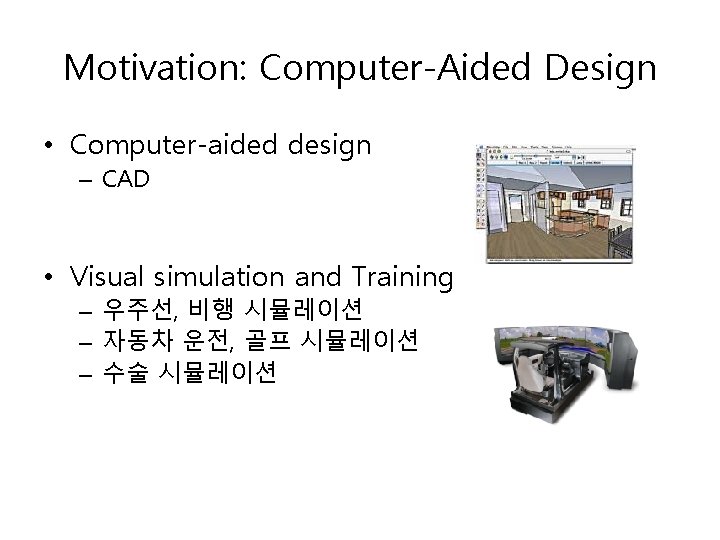
Motivation: Computer-Aided Design • Computer-aided design – CAD • Visual simulation and Training – 우주선, 비행 시뮬레이션 – 자동차 운전, 골프 시뮬레이션 – 수술 시뮬레이션
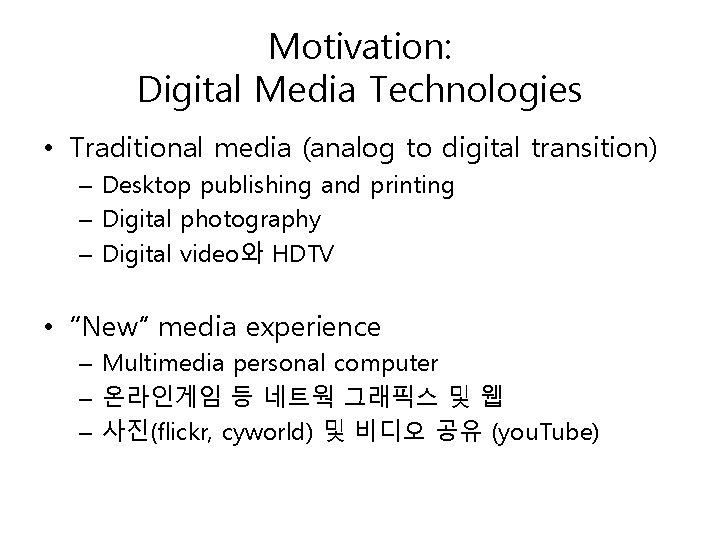
Motivation: Digital Media Technologies • Traditional media (analog to digital transition) – Desktop publishing and printing – Digital photography – Digital video와 HDTV • “New” media experience – Multimedia personal computer – 온라인게임 등 네트웍 그래픽스 및 웹 – 사진(flickr, cyworld) 및 비디오 공유 (you. Tube)

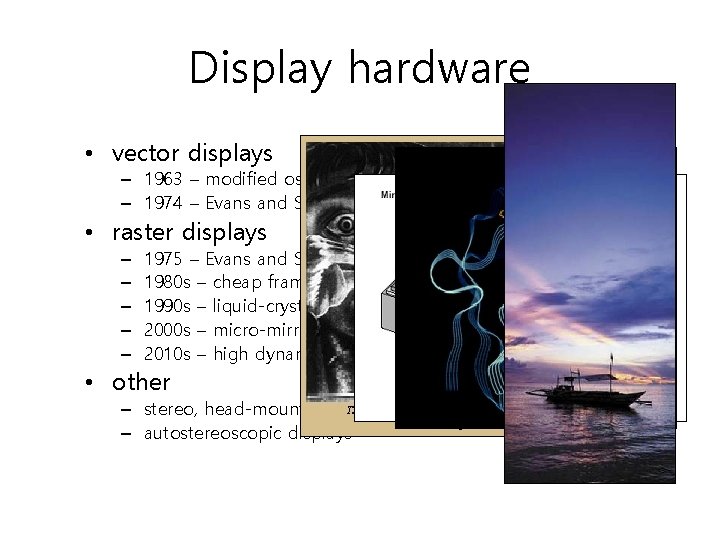
Display hardware • vector displays – 1963 – modified oscilloscope – 1974 – Evans and Sutherland Picture System • raster displays – – – 1975 – Evans and Sutherland frame buffer 1980 s – cheap frame buffers bit-mapped personal computers 1990 s – liquid-crystal displays laptops 2000 s – micro-mirror projectors digital cinema 2010 s – high dynamic range displays? • other – stereo, head-mounted displays – autostereoscopic displays
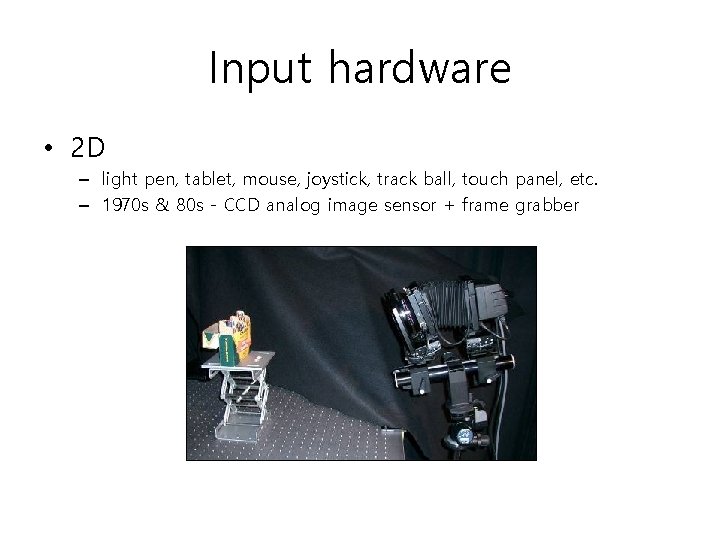
Input hardware • 2 D – light pen, tablet, mouse, joystick, track ball, touch panel, etc. – 1970 s & 80 s - CCD analog image sensor + frame grabber
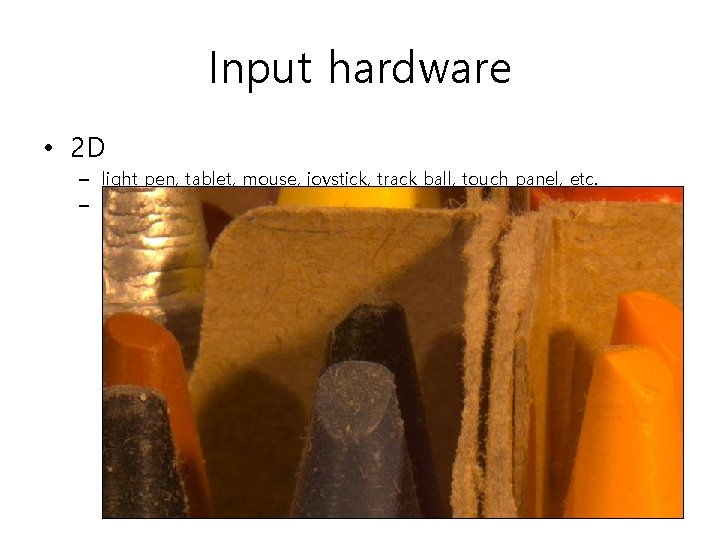
Input hardware • 2 D – light pen, tablet, mouse, joystick, track ball, touch panel, etc. – 1970 s & 80 s - CCD analog image sensor + frame grabber
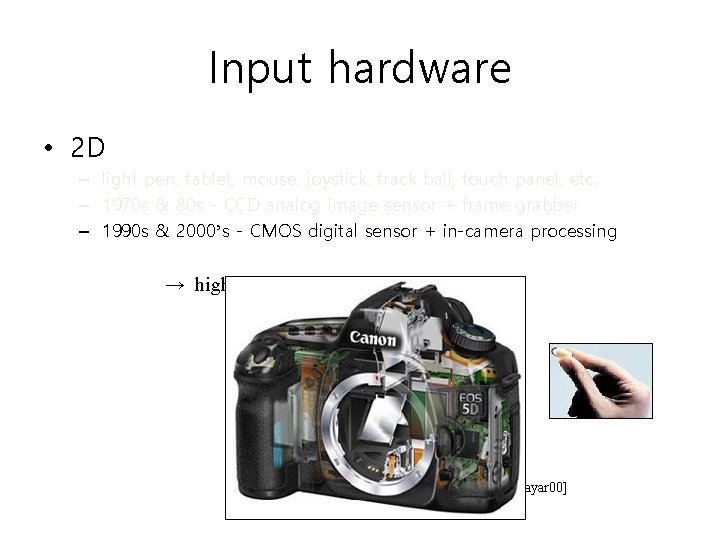
Input hardware • 2 D – light pen, tablet, mouse, joystick, track ball, touch panel, etc. – 1970 s & 80 s - CCD analog image sensor + frame grabber – 1990 s & 2000’s - CMOS digital sensor + in-camera processing → high-dynamic range (HDR) imaging [Nayar 00]
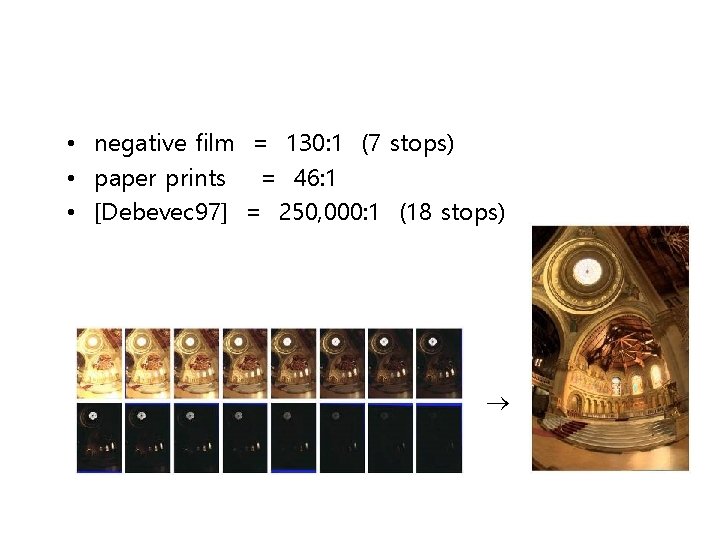
• negative film = 130: 1 (7 stops) • paper prints = 46: 1 • [Debevec 97] = 250, 000: 1 (18 stops)
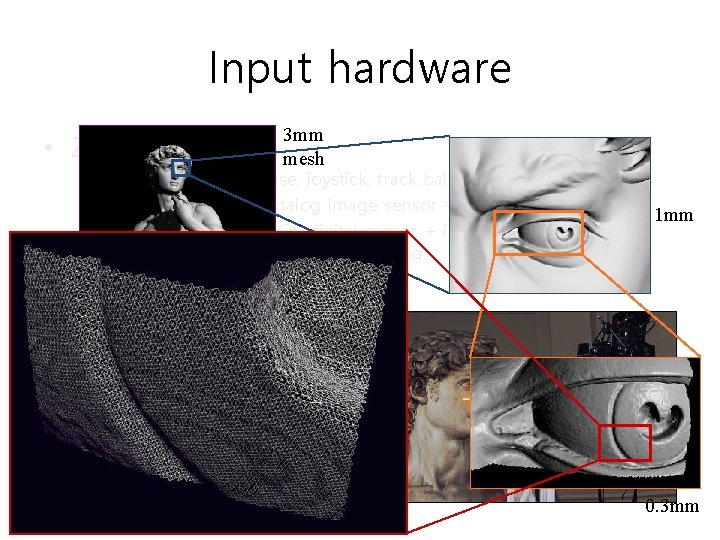
Input hardware • 2 D 3 mm mesh – light pen, tablet, mouse, joystick, track ball, touch panel, etc. – 1970 s & 80 s - CCD analog image sensor + frame grabber – 1990 s & 2000’s - CMOS digital sensor + in-camera processing high-dynamic range (HDR) imaging 1 mm • 3 D – 1980 s - 3 D trackers – 1990 s - active rangefinders 0. 3 mm
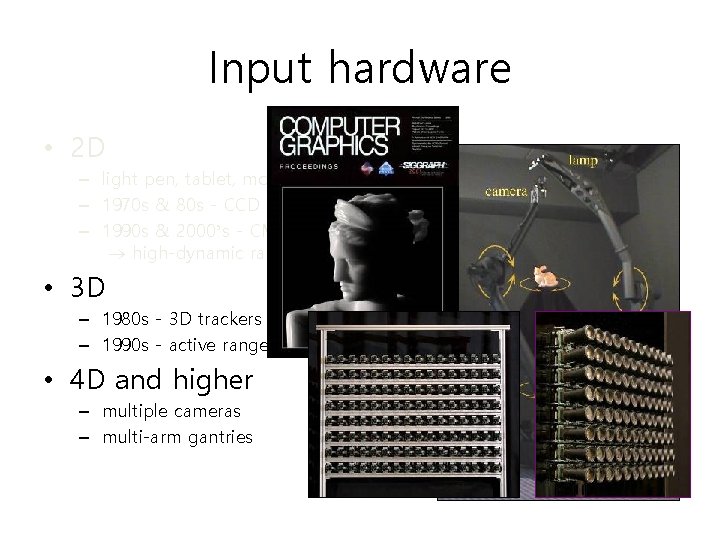
Input hardware • 2 D – light pen, tablet, mouse, joystick, track ball, touch panel, etc. – 1970 s & 80 s - CCD analog image sensor + frame grabber – 1990 s & 2000’s - CMOS digital sensor + in-camera processing high-dynamic range (HDR) imaging • 3 D – 1980 s - 3 D trackers – 1990 s - active rangefinders • 4 D and higher – multiple cameras – multi-arm gantries
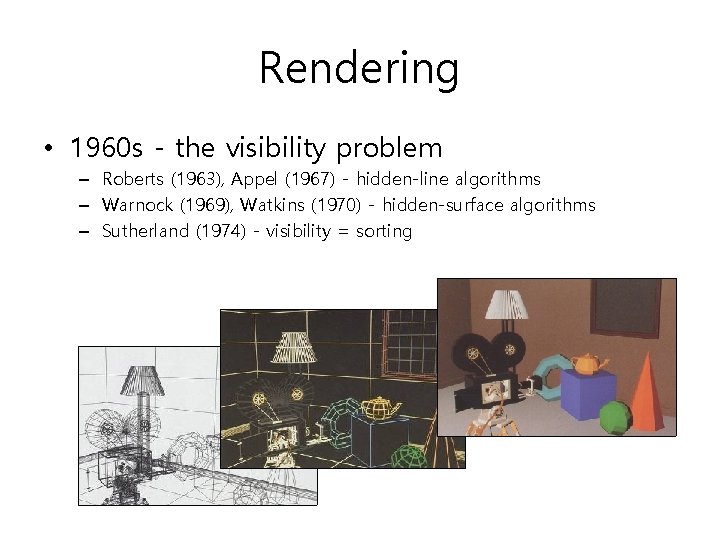
Rendering • 1960 s - the visibility problem – Roberts (1963), Appel (1967) - hidden-line algorithms – Warnock (1969), Watkins (1970) - hidden-surface algorithms – Sutherland (1974) - visibility = sorting
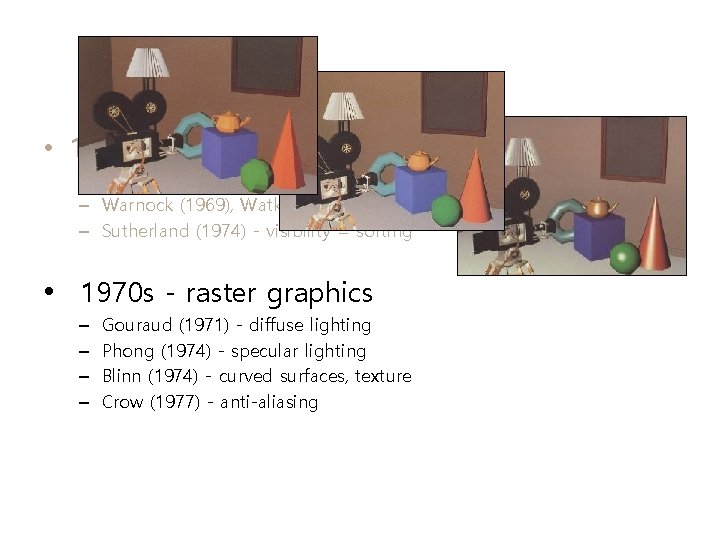
• 1960 s - the visibility problem – Roberts (1963), Appel (1967) - hidden-line algorithms – Warnock (1969), Watkins (1970) - hidden-surface algorithms – Sutherland (1974) - visibility = sorting • 1970 s - raster graphics – – Gouraud (1971) - diffuse lighting Phong (1974) - specular lighting Blinn (1974) - curved surfaces, texture Crow (1977) - anti-aliasing
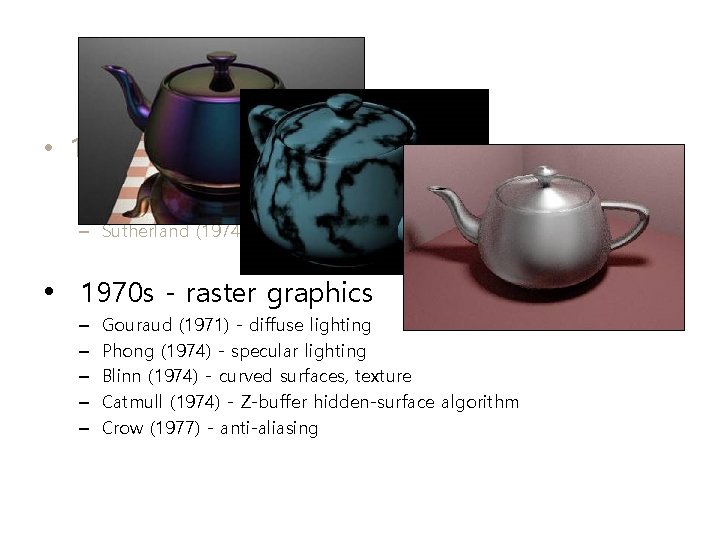
• 1960 s - the visibility problem – Roberts (1963), Appel (1967) - hidden-line algorithms – Warnock (1969), Watkins (1970) - hidden-surface algorithms – Sutherland (1974) - visibility = sorting • 1970 s - raster graphics – – – Gouraud (1971) - diffuse lighting Phong (1974) - specular lighting Blinn (1974) - curved surfaces, texture Catmull (1974) - Z-buffer hidden-surface algorithm Crow (1977) - anti-aliasing
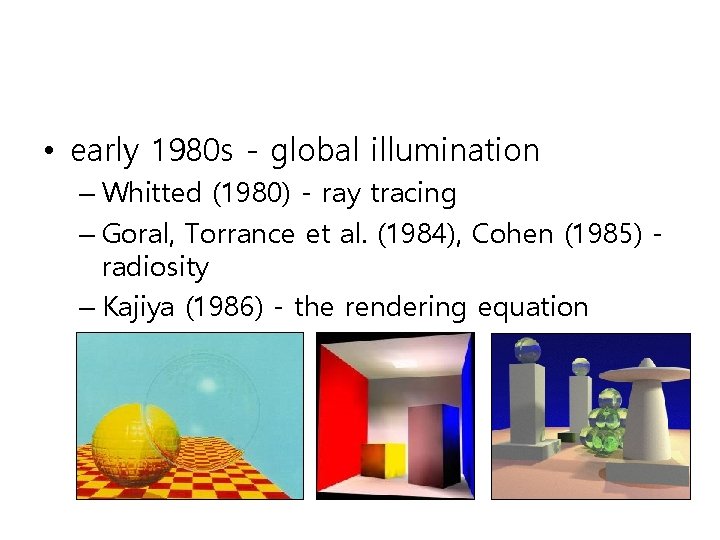
• early 1980 s - global illumination – Whitted (1980) - ray tracing – Goral, Torrance et al. (1984), Cohen (1985) radiosity – Kajiya (1986) - the rendering equation
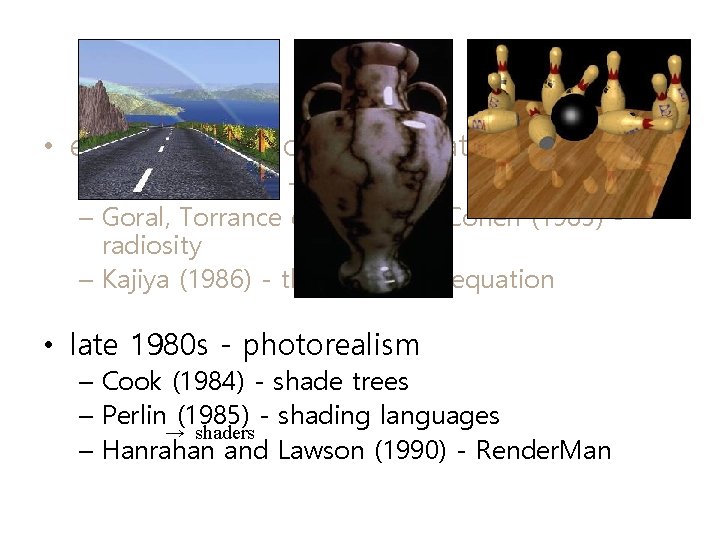
• early 1980 s - global illumination – Whitted (1980) - ray tracing – Goral, Torrance et al. (1984), Cohen (1985) radiosity – Kajiya (1986) - the rendering equation • late 1980 s - photorealism – Cook (1984) - shade trees – Perlin (1985) - shading languages → shaders – Hanrahan and Lawson (1990) - Render. Man
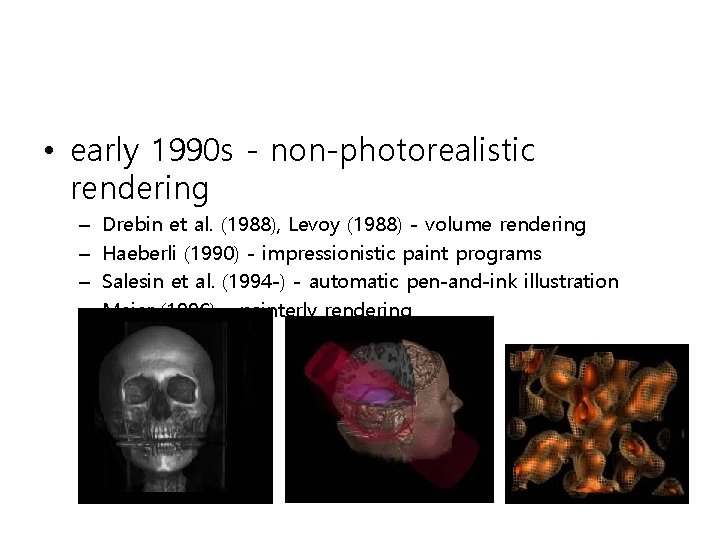
• early 1990 s - non-photorealistic rendering – – Drebin et al. (1988), Levoy (1988) - volume rendering Haeberli (1990) - impressionistic paint programs Salesin et al. (1994 -) - automatic pen-and-ink illustration Meier (1996) - painterly rendering
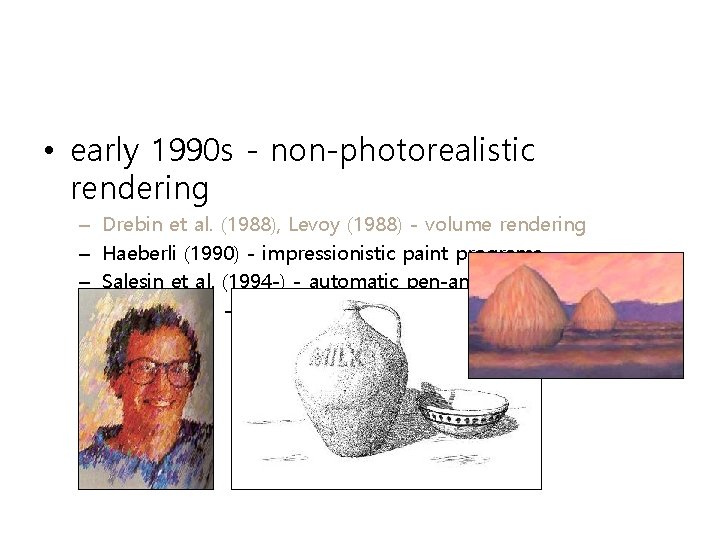
• early 1990 s - non-photorealistic rendering – – Drebin et al. (1988), Levoy (1988) - volume rendering Haeberli (1990) - impressionistic paint programs Salesin et al. (1994 -) - automatic pen-and-ink illustration Meier (1996) - painterly rendering
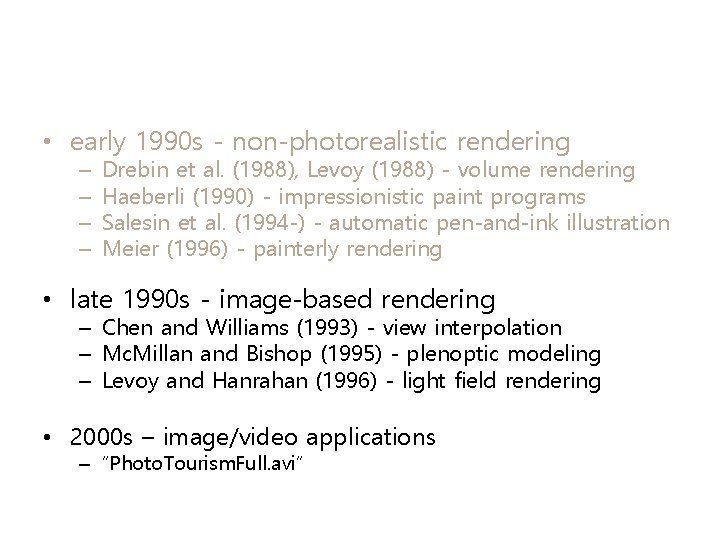
• early 1990 s - non-photorealistic rendering – – Drebin et al. (1988), Levoy (1988) - volume rendering Haeberli (1990) - impressionistic paint programs Salesin et al. (1994 -) - automatic pen-and-ink illustration Meier (1996) - painterly rendering • late 1990 s - image-based rendering – Chen and Williams (1993) - view interpolation – Mc. Millan and Bishop (1995) - plenoptic modeling – Levoy and Hanrahan (1996) - light field rendering • 2000 s – image/video applications – “Photo. Tourism. Full. avi”
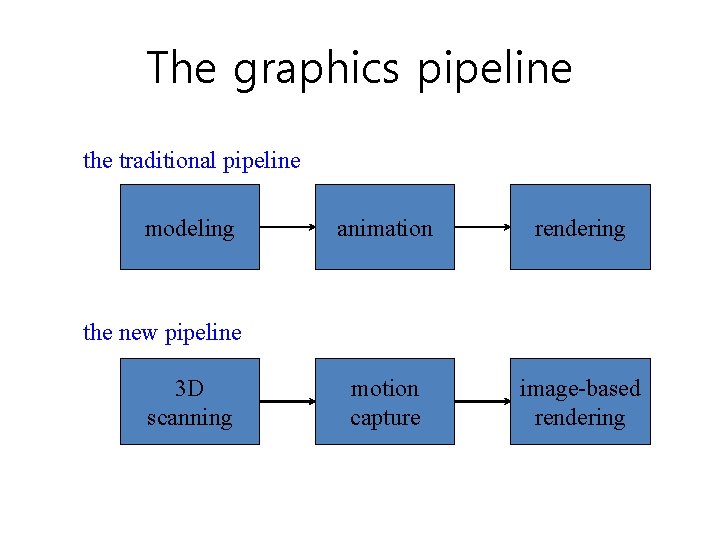
The graphics pipeline the traditional pipeline modeling animation rendering motion capture image-based rendering the new pipeline 3 D scanning

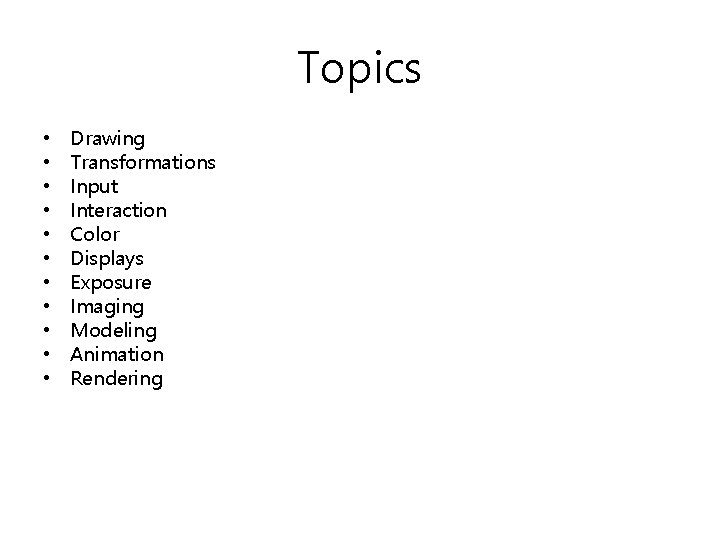
Topics • • • Drawing Transformations Input Interaction Color Displays Exposure Imaging Modeling Animation Rendering
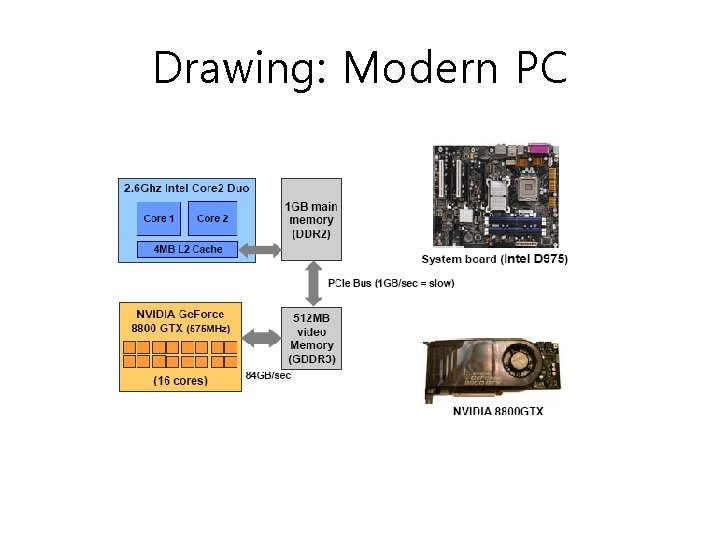
Drawing: Modern PC
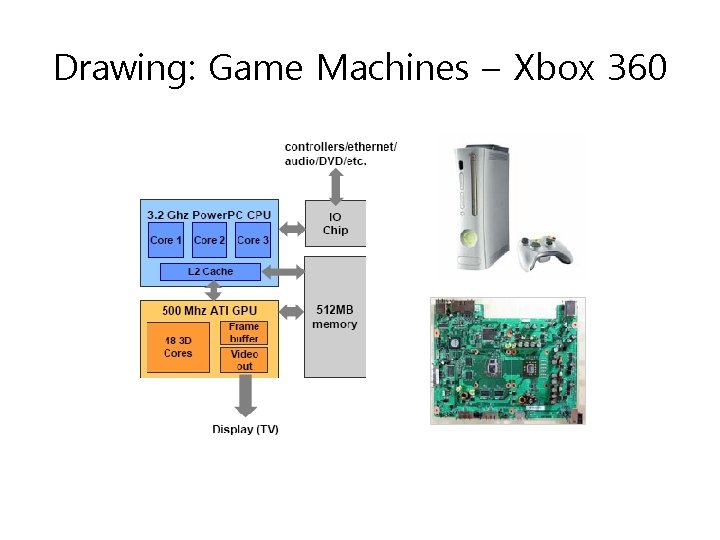
Drawing: Game Machines – Xbox 360
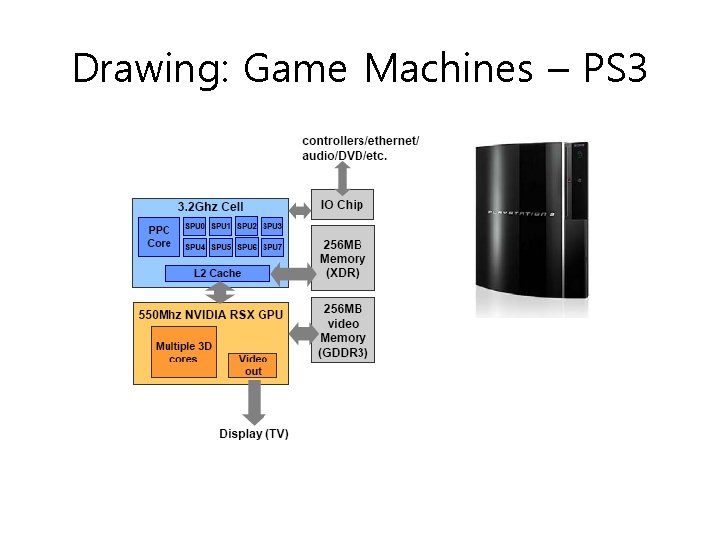
Drawing: Game Machines – PS 3
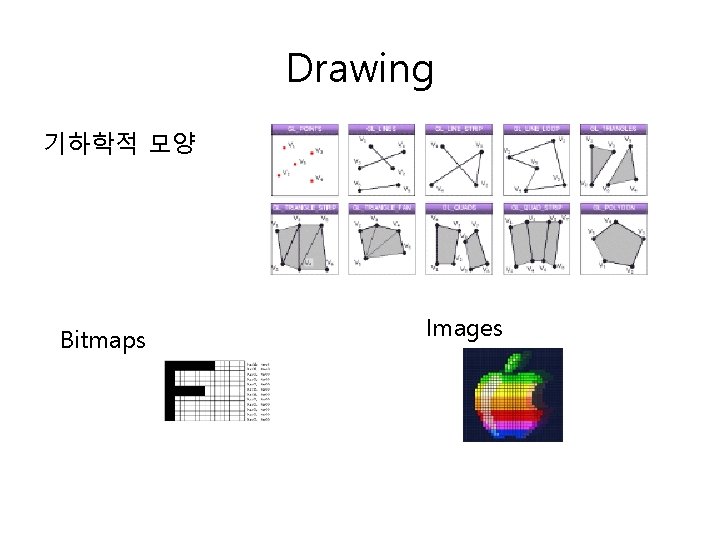
Drawing 기하학적 모양 Bitmaps Images
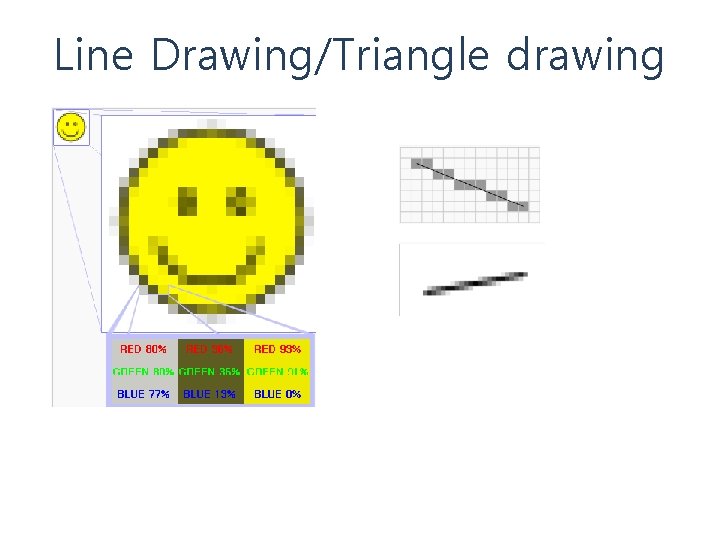
Line Drawing/Triangle drawing

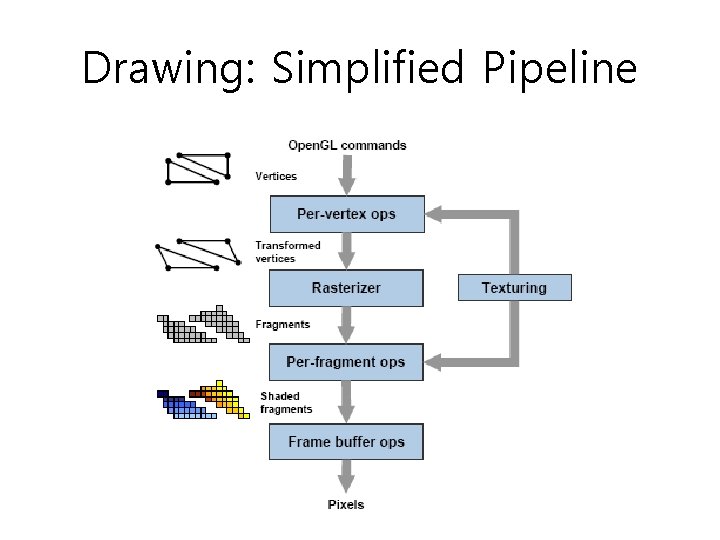
Drawing: Simplified Pipeline

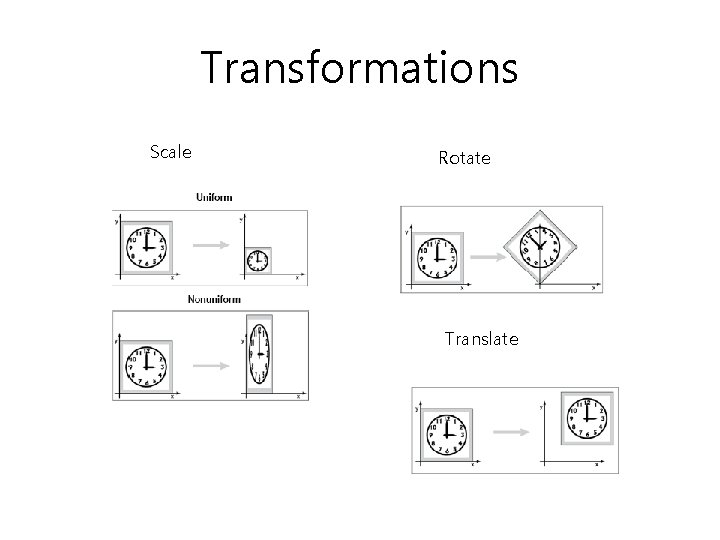
Transformations Scale Rotate Translate
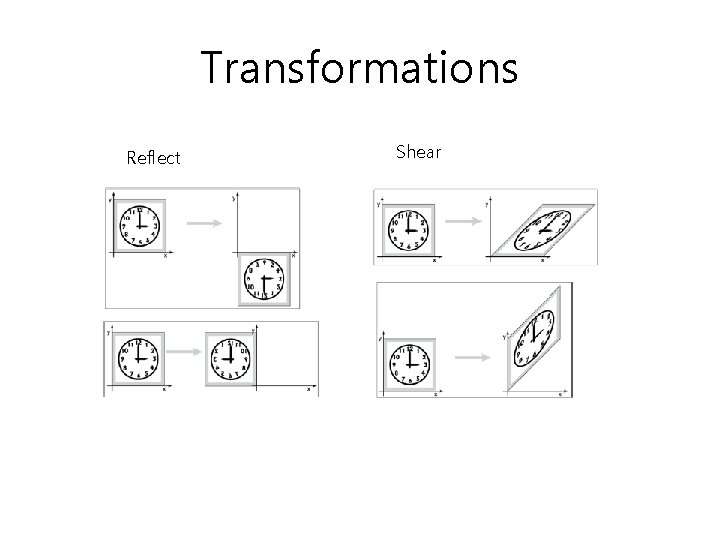
Transformations Reflect Shear
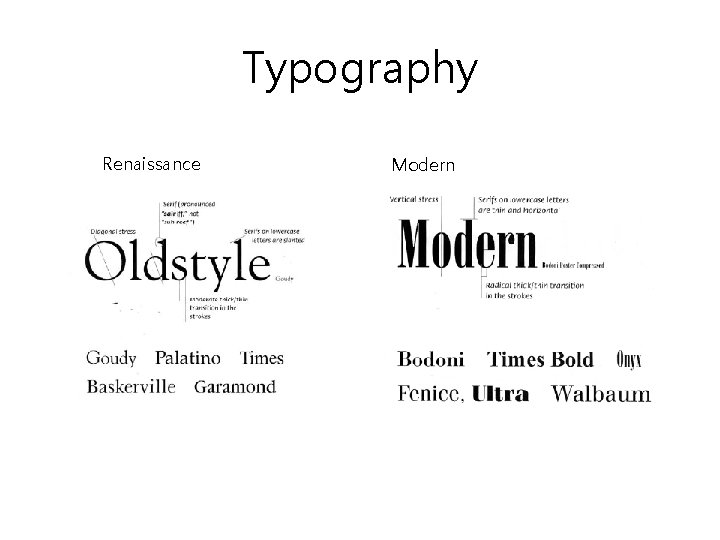
Typography Renaissance Modern
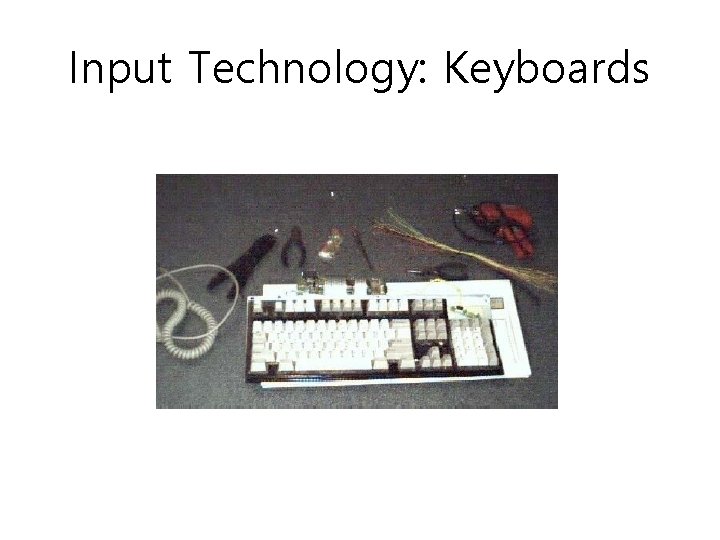
Input Technology: Keyboards
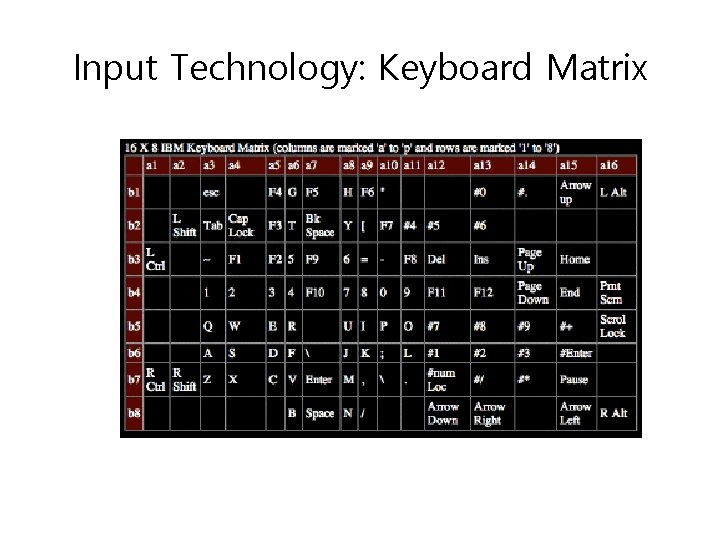
Input Technology: Keyboard Matrix
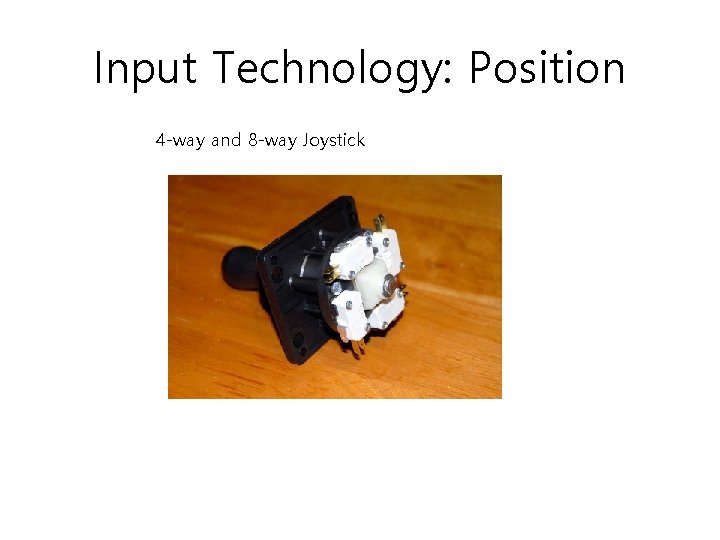
Input Technology: Position 4 -way and 8 -way Joystick
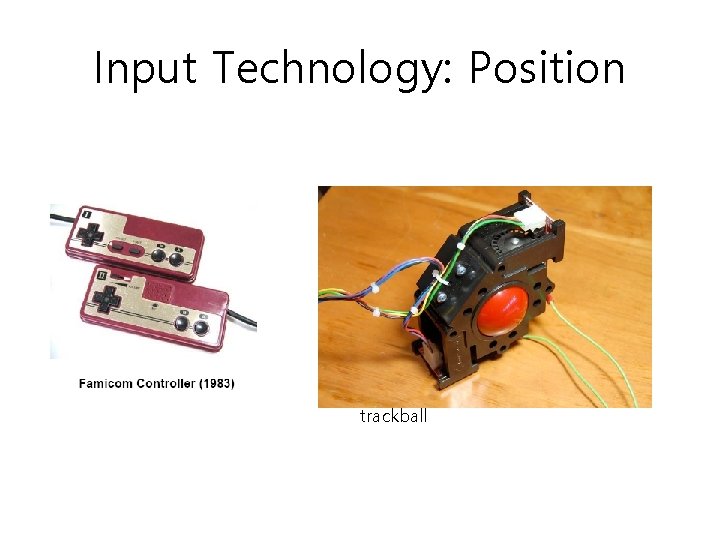
Input Technology: Position trackball
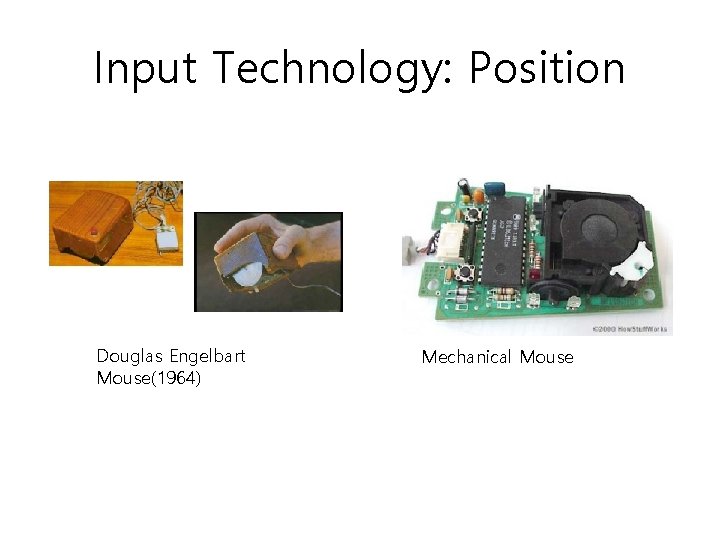
Input Technology: Position Douglas Engelbart Mouse(1964) Mechanical Mouse
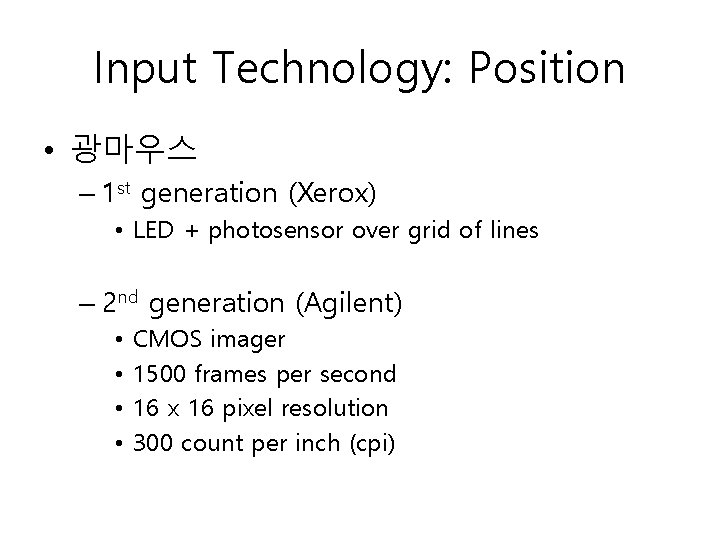
Input Technology: Position • 광마우스 – 1 st generation (Xerox) • LED + photosensor over grid of lines – 2 nd generation (Agilent) • • CMOS imager 1500 frames per second 16 x 16 pixel resolution 300 count per inch (cpi)

Input Technology: Position Analog Joystick Gamepads
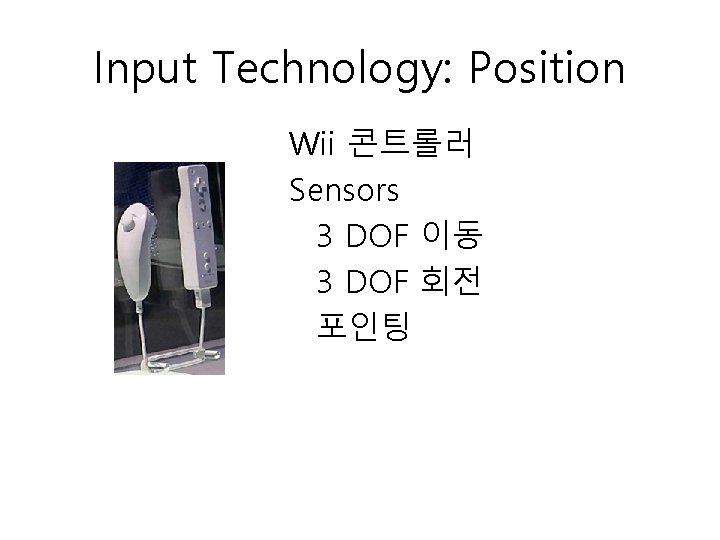
Input Technology: Position Wii 콘트롤러 Sensors 3 DOF 이동 3 DOF 회전 포인팅

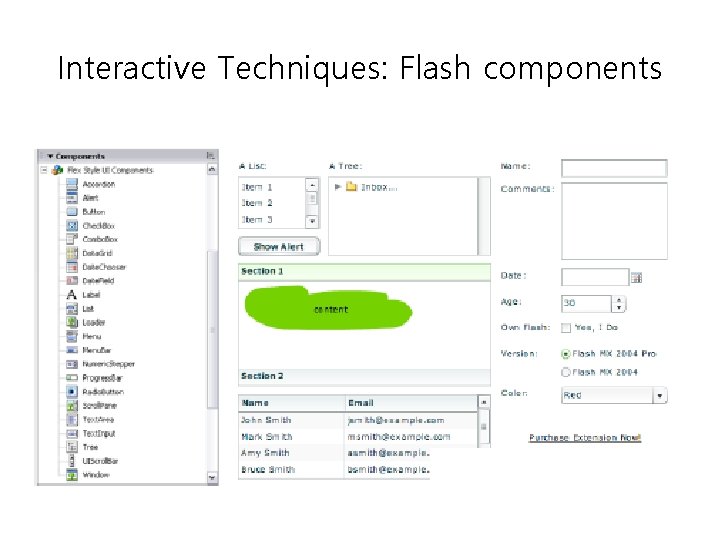
Interactive Techniques: Flash components
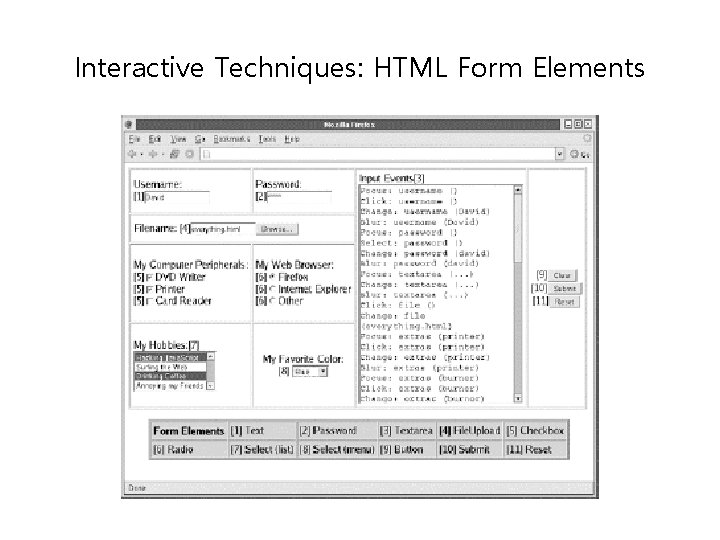
Interactive Techniques: HTML Form Elements
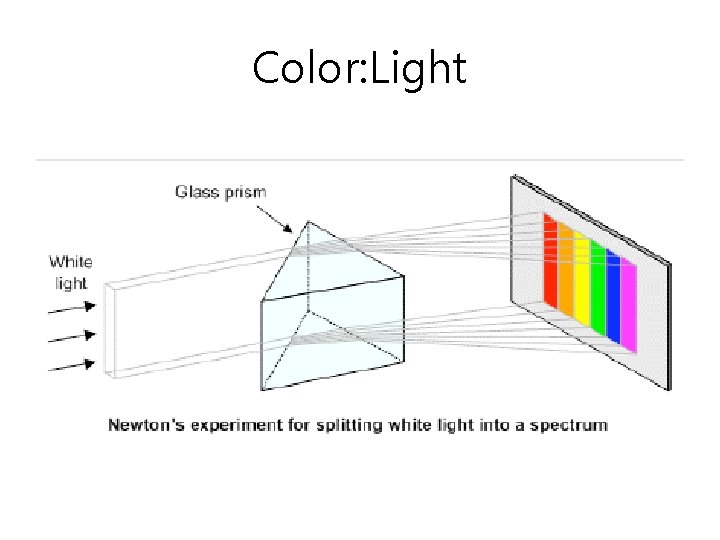
Color: Light
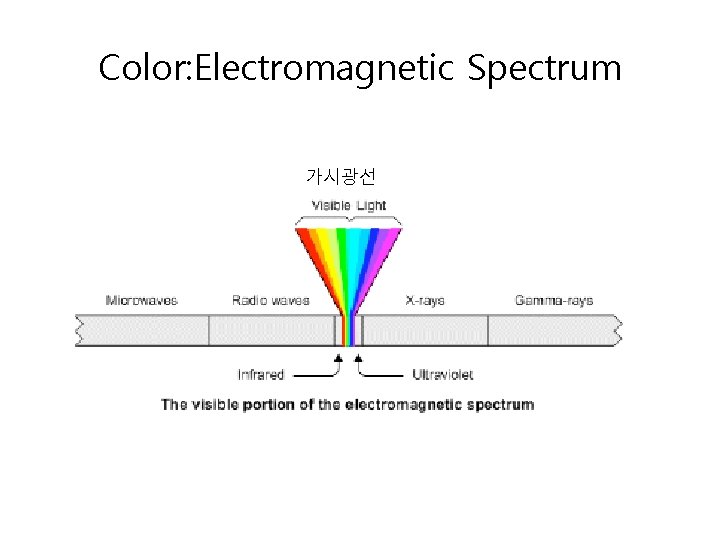
Color: Electromagnetic Spectrum 가시광선
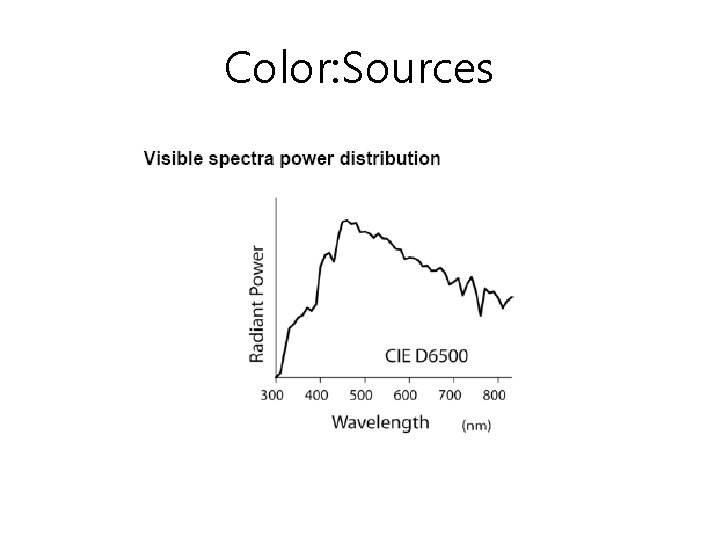
Color: Sources
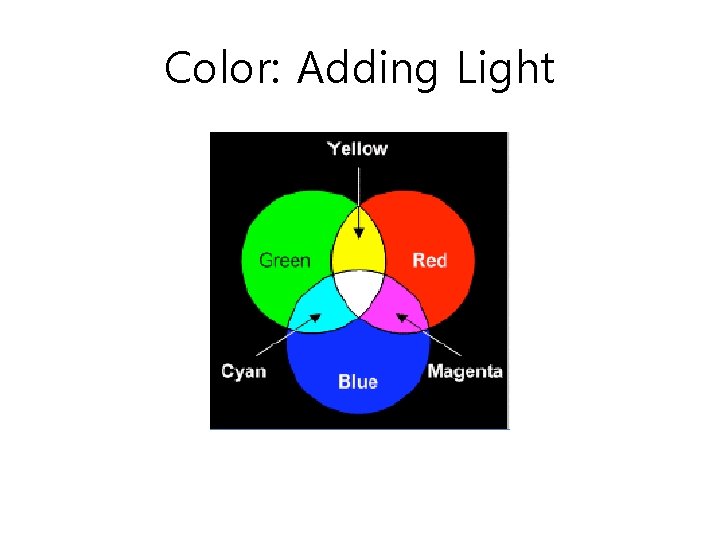
Color: Adding Light
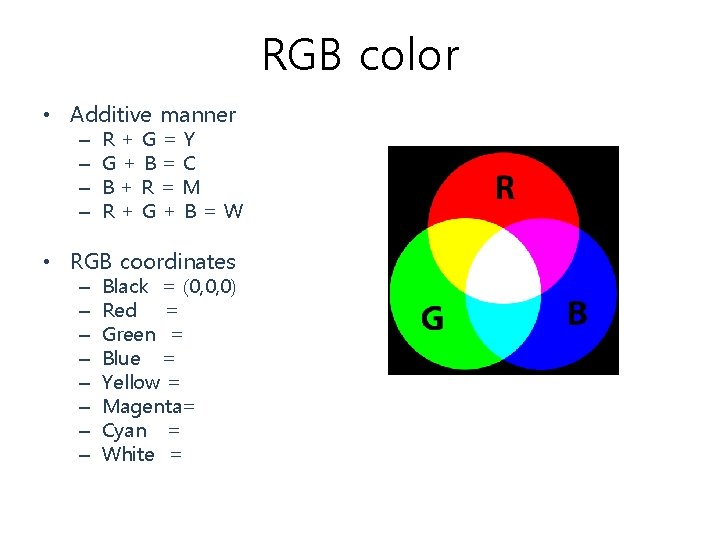
RGB color • Additive manner – – R+G=Y G+B=C B+R=M R+G+B=W • RGB coordinates – – – – Black = (0, 0, 0) Red = Green = Blue = Yellow = Magenta= Cyan = White =
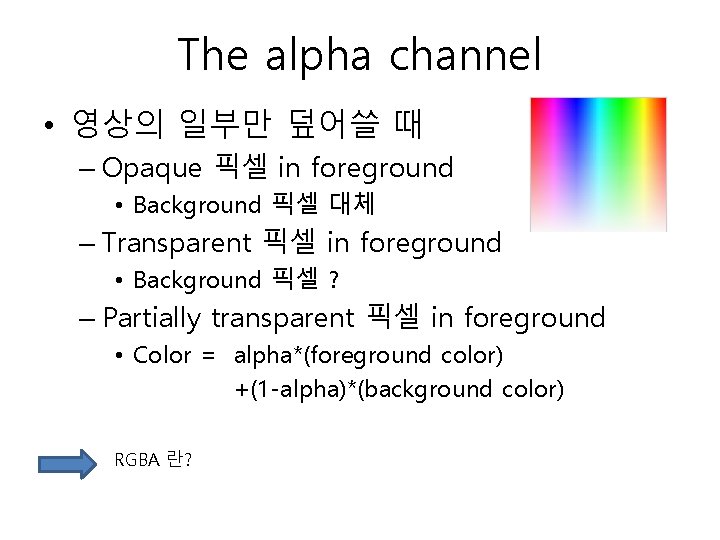
The alpha channel • 영상의 일부만 덮어쓸 때 – Opaque 픽셀 in foreground • Background 픽셀 대체 – Transparent 픽셀 in foreground • Background 픽셀 ? – Partially transparent 픽셀 in foreground • Color = alpha*(foreground color) +(1 -alpha)*(background color) RGBA 란?
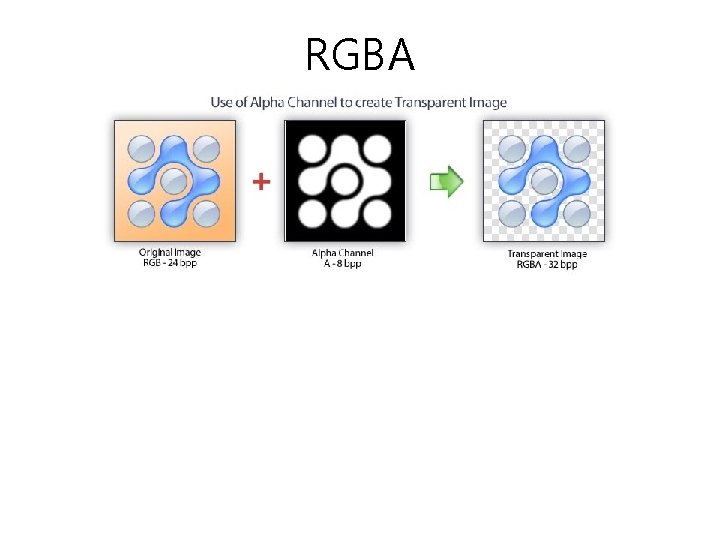
RGBA
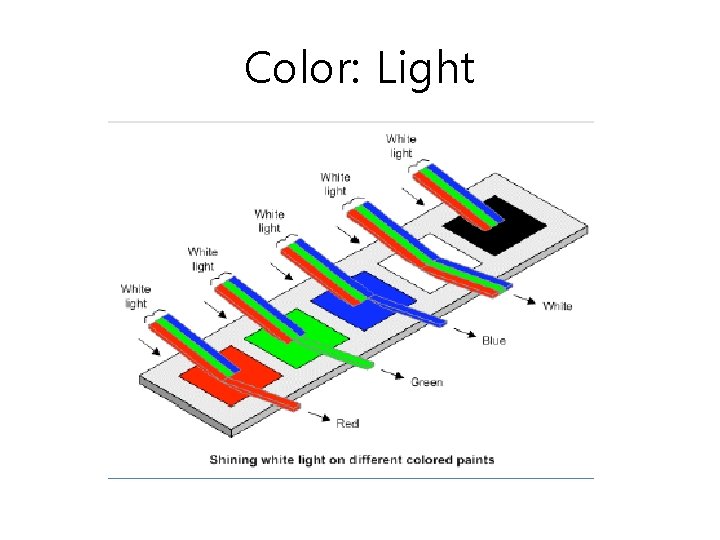
Color: Light

Color: 인식 • Color 매칭 • 세 프라이머리의 brightness 를 조절하여 C 라는 색 상과 “매칭” Lasers: R =700 nm, G =546 nm, B=435 nm 따라서, 사람은 trichromatic color vision
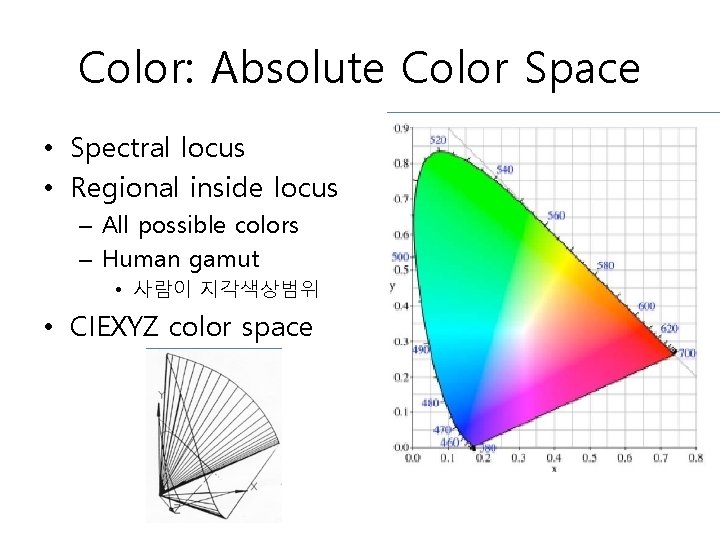
Color: Absolute Color Space • Spectral locus • Regional inside locus – All possible colors – Human gamut • 사람이 지각색상범위 • CIEXYZ color space

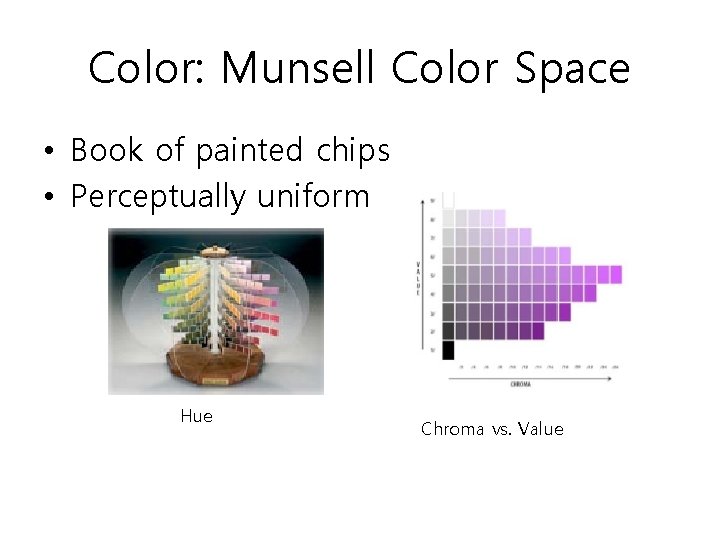
Color: Munsell Color Space • Book of painted chips • Perceptually uniform Hue Chroma vs. Value
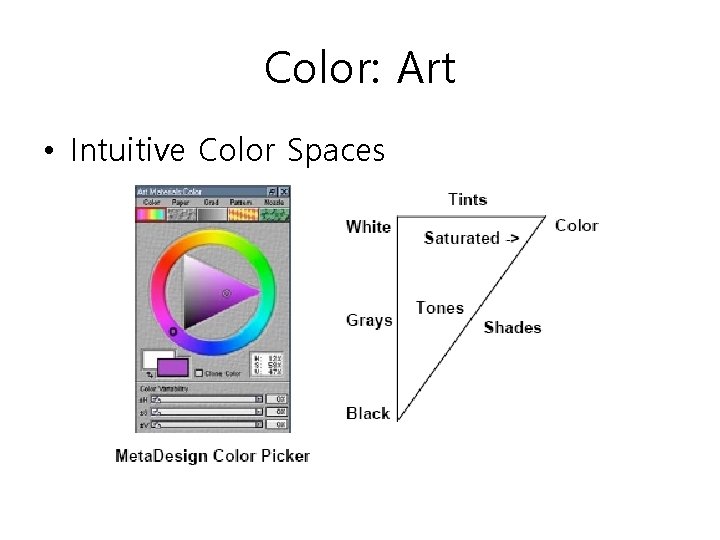
Color: Art • Intuitive Color Spaces



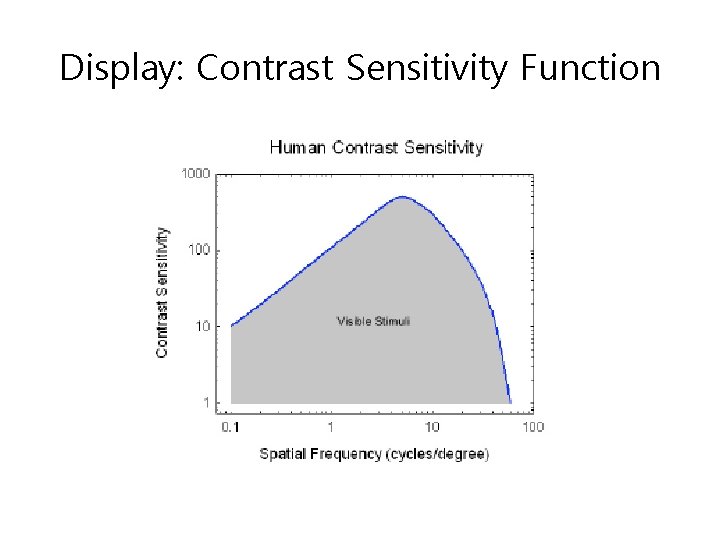
Display: Contrast Sensitivity Function
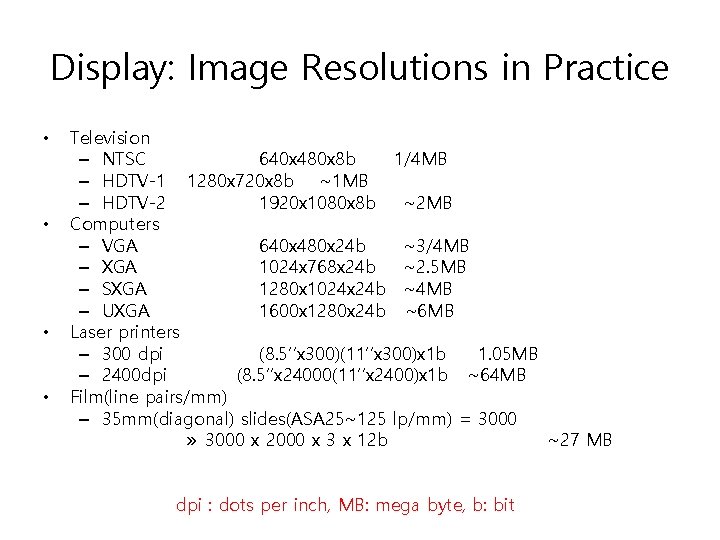
Display: Image Resolutions in Practice • • Television – NTSC 640 x 480 x 8 b 1/4 MB – HDTV-1 1280 x 720 x 8 b ~1 MB – HDTV-2 1920 x 1080 x 8 b ~2 MB Computers – VGA 640 x 480 x 24 b ~3/4 MB – XGA 1024 x 768 x 24 b ~2. 5 MB – SXGA 1280 x 1024 x 24 b ~4 MB – UXGA 1600 x 1280 x 24 b ~6 MB Laser printers – 300 dpi (8. 5’’x 300)(11’’x 300)x 1 b 1. 05 MB – 2400 dpi (8. 5’’x 24000(11’’x 2400)x 1 b ~64 MB Film(line pairs/mm) – 35 mm(diagonal) slides(ASA 25~125 lp/mm) = 3000 » 3000 x 2000 x 3 x 12 b ~27 MB dpi : dots per inch, MB: mega byte, b: bit

Display: IBM T 221 Resolution: 3840 x 2400 (QXGA) Size : 21. 5’’ x 17. 3 ‘’(204 dpi)
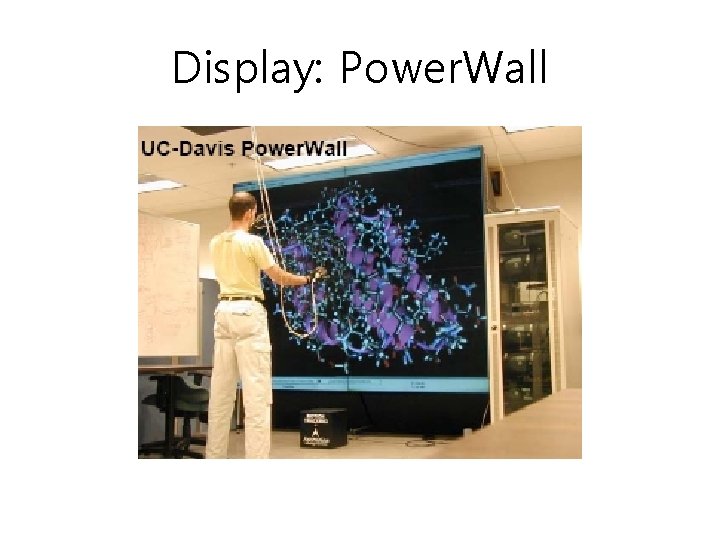
Display: Power. Wall
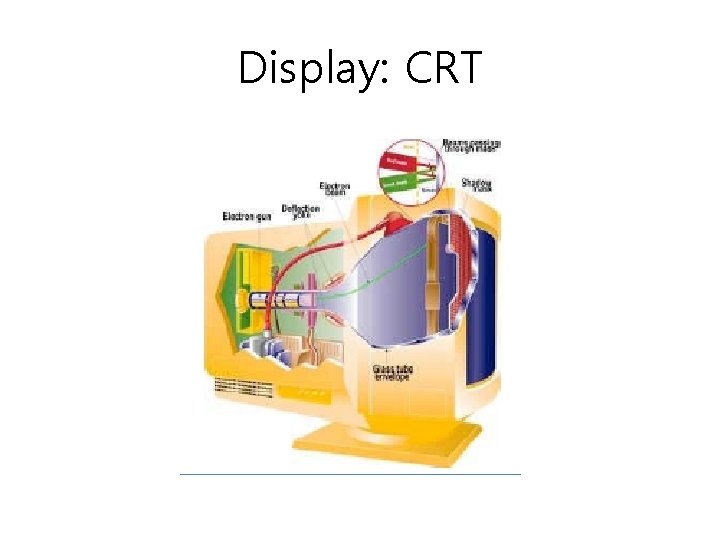
Display: CRT
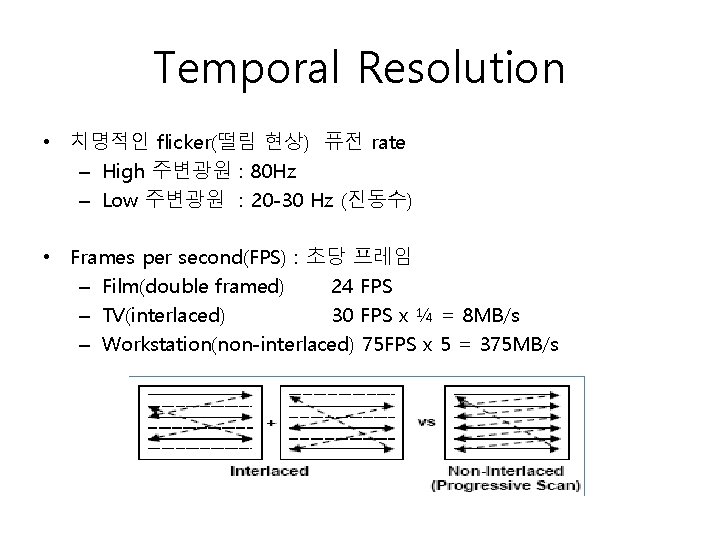
Temporal Resolution • 치명적인 flicker(떨림 현상) 퓨전 rate – High 주변광원 : 80 Hz – Low 주변광원 : 20 -30 Hz (진동수) • Frames per second(FPS) : 초당 프레임 – Film(double framed) 24 FPS – TV(interlaced) 30 FPS x ¼ = 8 MB/s – Workstation(non-interlaced) 75 FPS x 5 = 375 MB/s
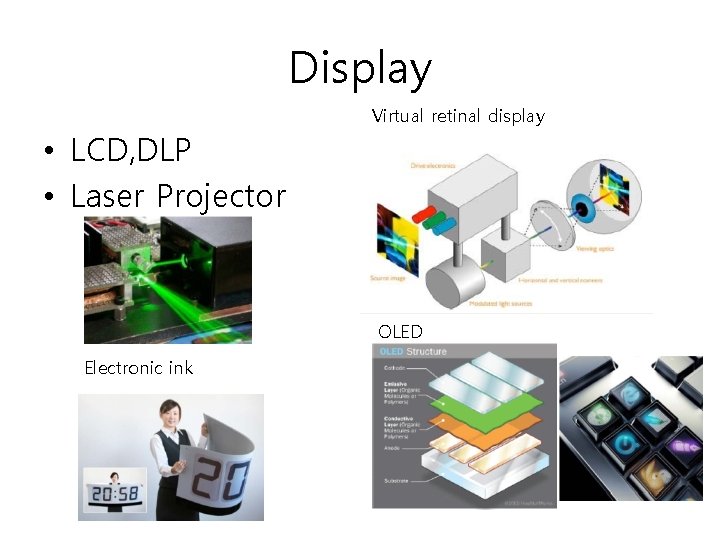
Display • LCD, DLP • Laser Projector Virtual retinal display OLED Electronic ink
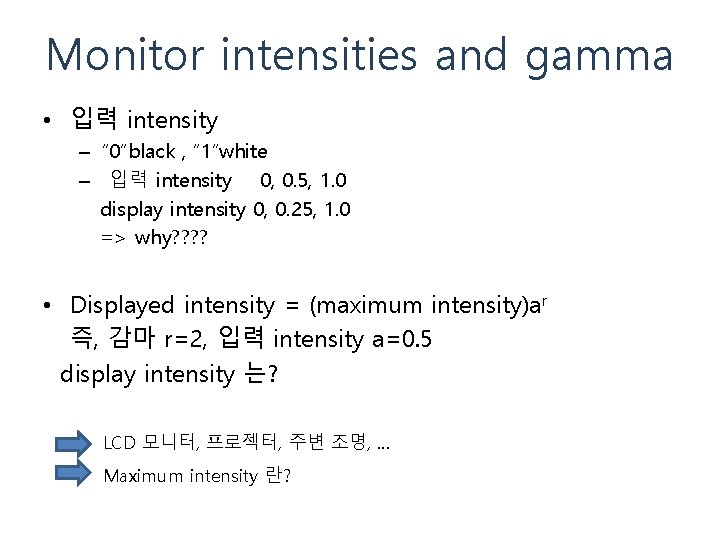
Monitor intensities and gamma • 입력 intensity – “ 0”black , “ 1”white – 입력 intensity 0, 0. 5, 1. 0 display intensity 0, 0. 25, 1. 0 => why? ? • Displayed intensity = (maximum intensity)ar 즉, 감마 r=2, 입력 intensity a=0. 5 display intensity 는? LCD 모니터, 프로젝터, 주변 조명, … Maximum intensity 란?
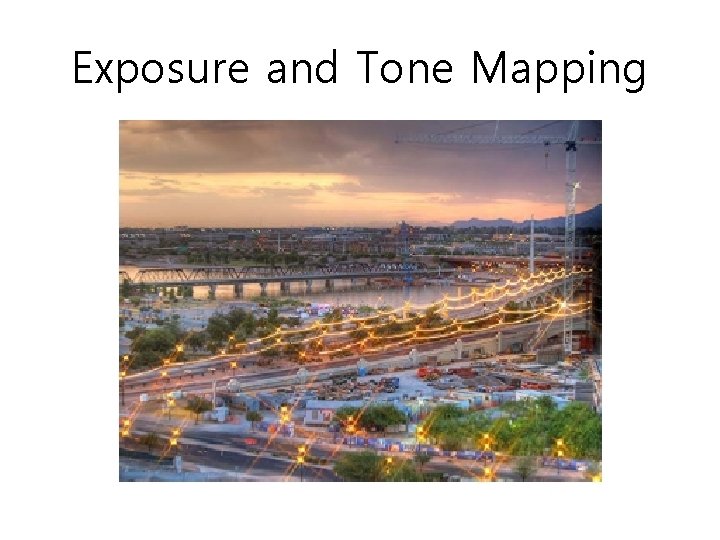
Exposure and Tone Mapping
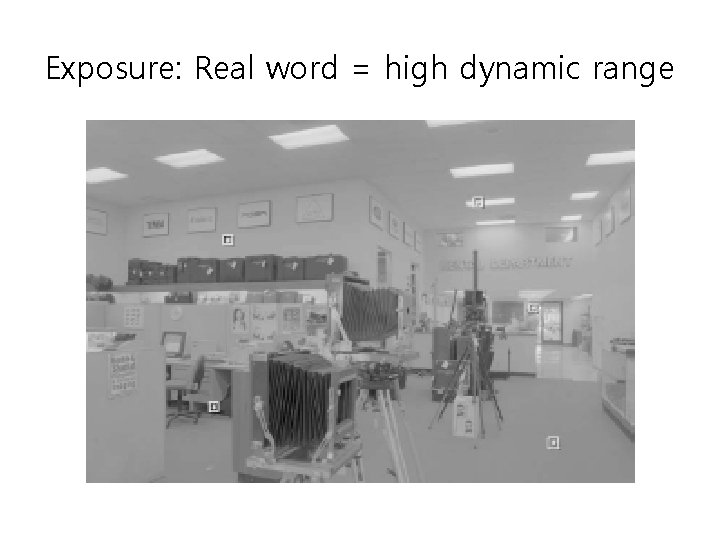
Exposure: Real word = high dynamic range
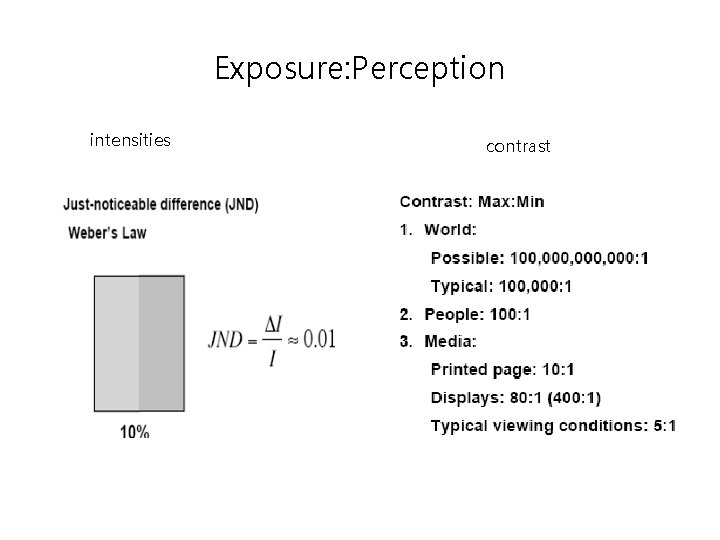
Exposure: Perception intensities contrast


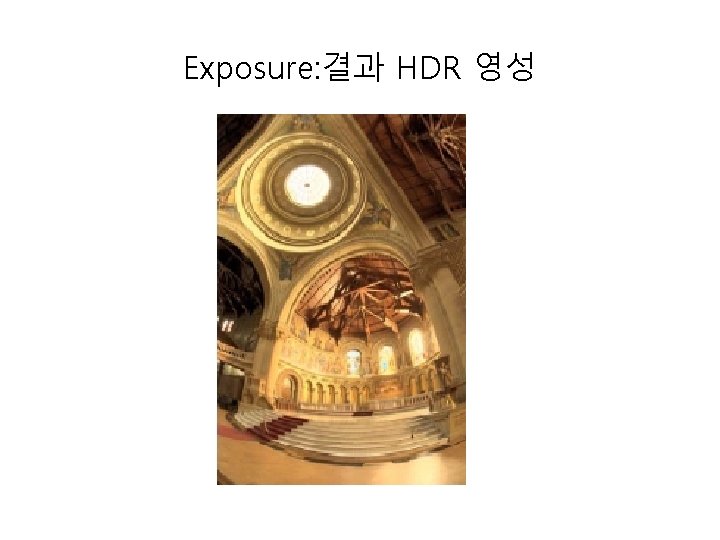
Exposure: 결과 HDR 영성
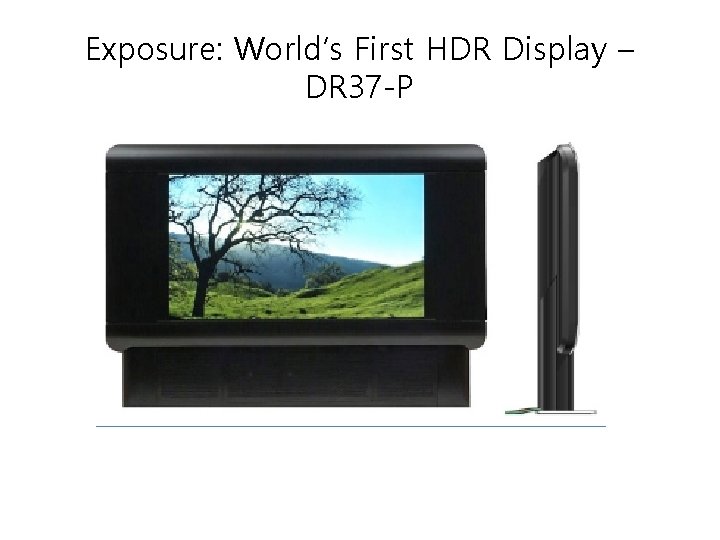
Exposure: World’s First HDR Display – DR 37 -P

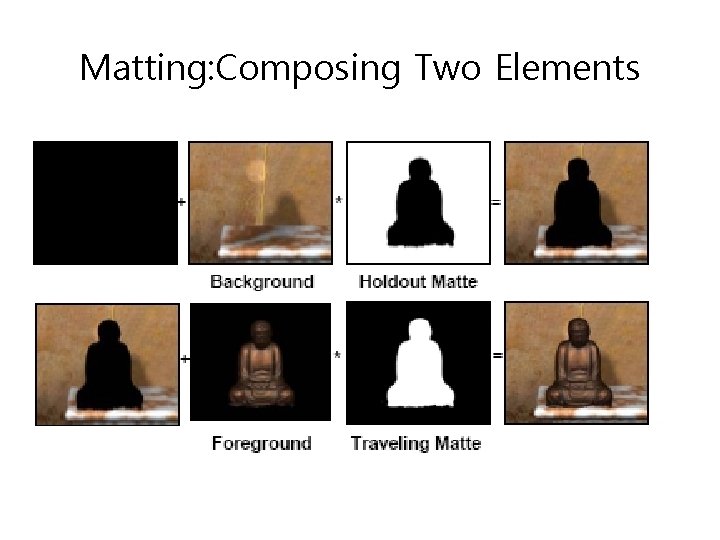
Matting: Composing Two Elements


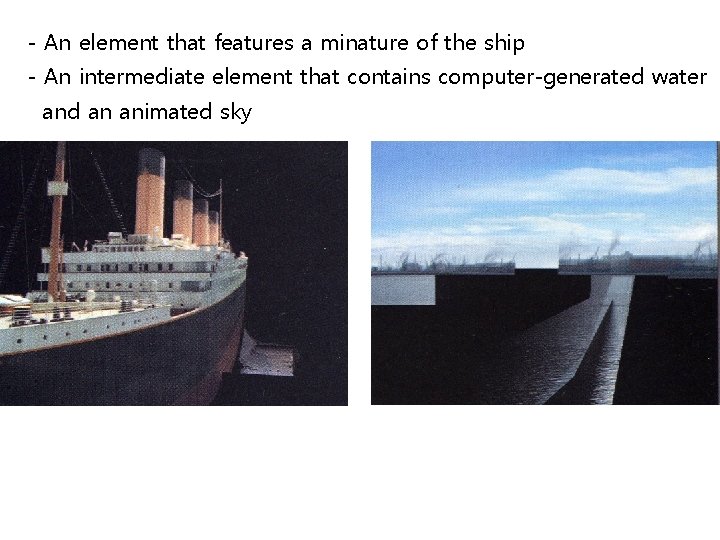
- An element that features a minature of the ship - An intermediate element that contains computer-generated water and an animated sky
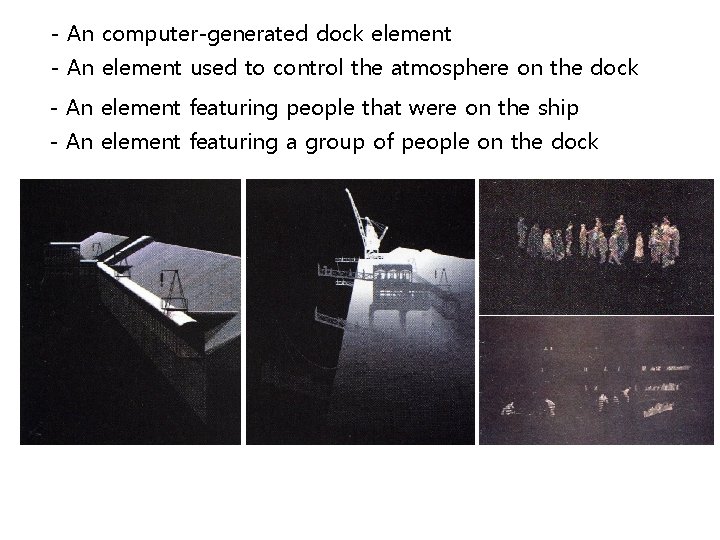
- An computer-generated dock element - An element used to control the atmosphere on the dock - An element featuring people that were on the ship - An element featuring a group of people on the dock
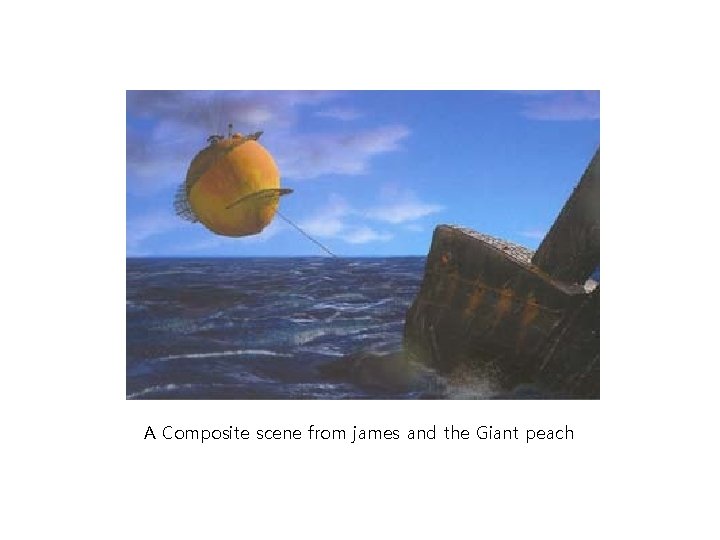
A Composite scene from james and the Giant peach
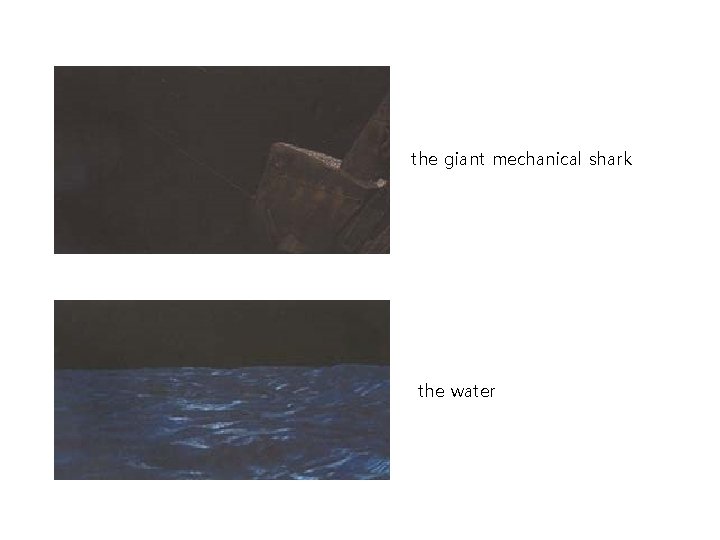
the giant mechanical shark the water
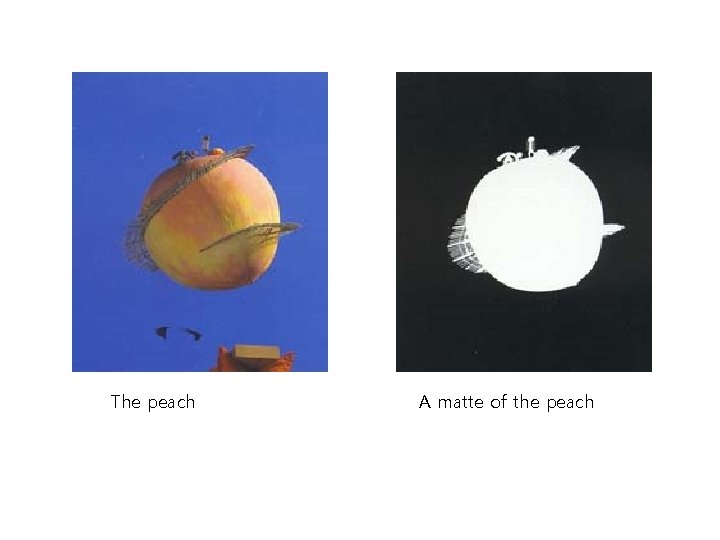
The peach A matte of the peach
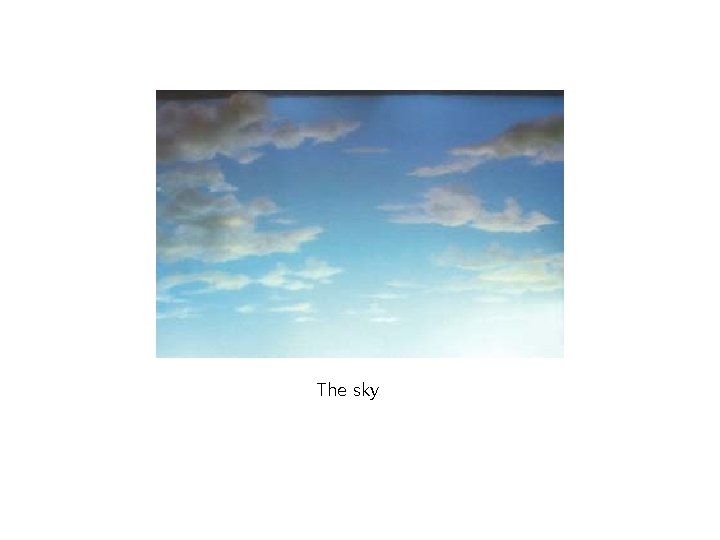
The sky


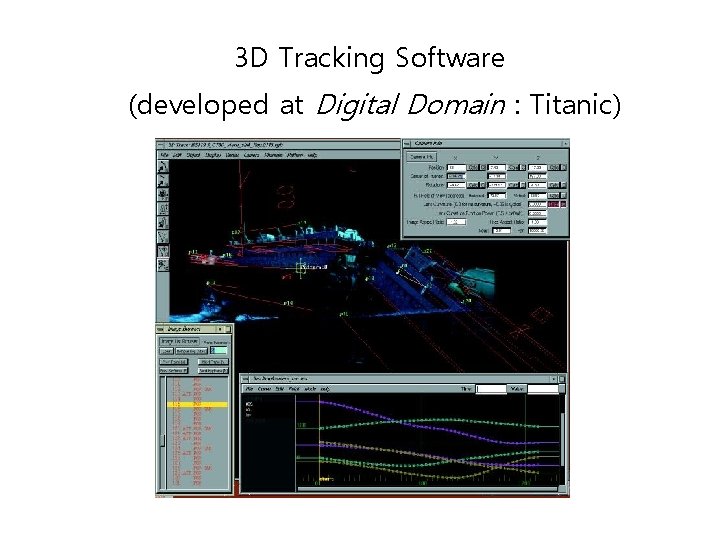
3 D Tracking Software (developed at Digital Domain : Titanic)
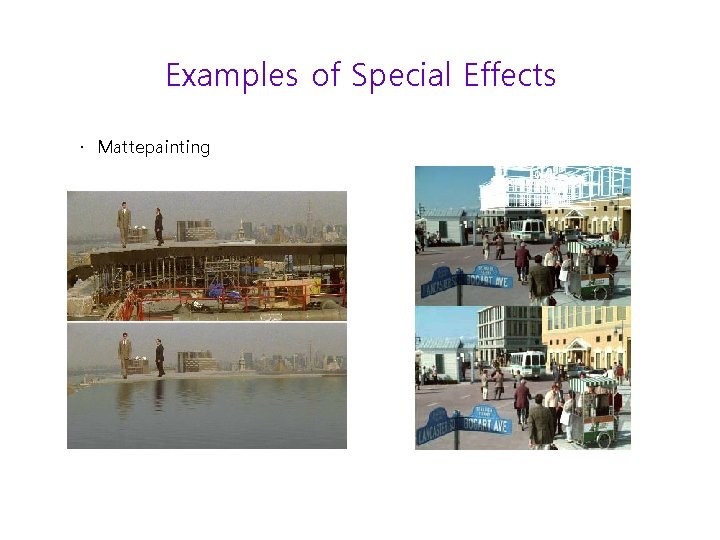
Examples of Special Effects · Mattepainting 2 D : Devil’s advocate 3 D : The Trumanshow
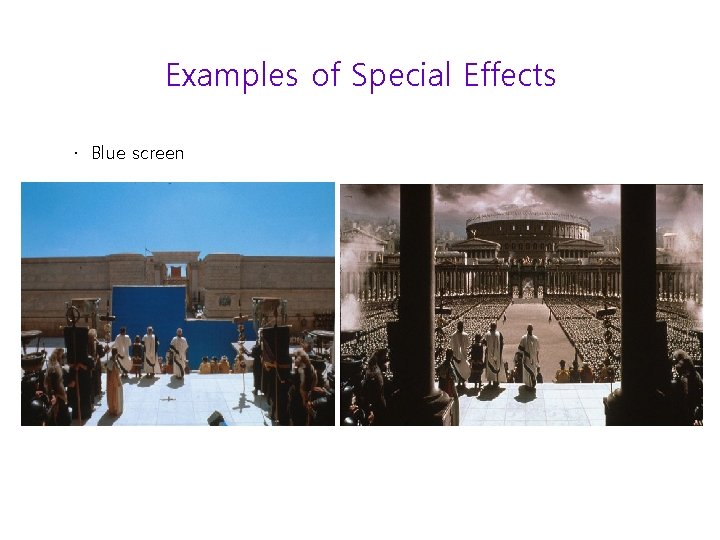
Examples of Special Effects · Blue screen Gladiato r
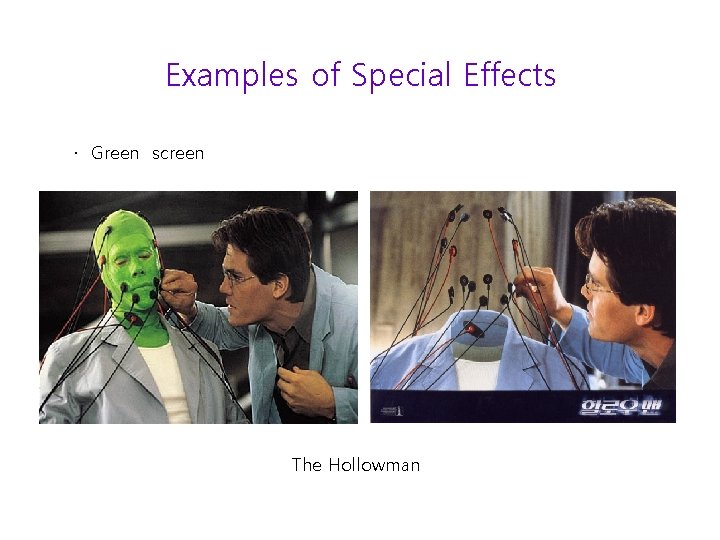
Examples of Special Effects · Green screen The Hollowman
Video
 191
191 Impactcad
Impactcad Calma cad
Calma cad Inner directed consumers
Inner directed consumers Or cad
Or cad Cici cad
Cici cad Cad output devices
Cad output devices Maths cad
Maths cad Lego cad software
Lego cad software Define geometric modelling
Define geometric modelling Cad cam insoles
Cad cam insoles Erowa cad models
Erowa cad models Esrm cad
Esrm cad Triada de la hipoglucemia
Triada de la hipoglucemia Cad cisco
Cad cisco Acad net
Acad net Cici cad
Cici cad Cad y shh
Cad y shh Criterios resolucion cetoacidosis
Criterios resolucion cetoacidosis O que é logradouro exemplo
O que é logradouro exemplo Cad 2002
Cad 2002 Arduino nano cad
Arduino nano cad Advantages and disadvantages of cad
Advantages and disadvantages of cad Autocad meaning
Autocad meaning Trans cad
Trans cad Las cad
Las cad Cad programi
Cad programi Tinker cad.com
Tinker cad.com Pit-cad
Pit-cad Patofisiologi cad
Patofisiologi cad Cad doctor
Cad doctor Cad
Cad Fac simile cad postale
Fac simile cad postale Tolerance cad
Tolerance cad Esrm cad
Esrm cad Bluestar dynamics plm
Bluestar dynamics plm Introduction of cad
Introduction of cad Metylocyklopentan
Metylocyklopentan Cad theory of personality
Cad theory of personality Cad vs gis
Cad vs gis Disadvantages of cad/cam
Disadvantages of cad/cam Grayson county tax appraisal
Grayson county tax appraisal Font chữ tcvn 7284 cad
Font chữ tcvn 7284 cad Csi uniform drawing system
Csi uniform drawing system Proge cad
Proge cad Proge cad
Proge cad Proge cad
Proge cad Cad 2016
Cad 2016 Esrm cad
Esrm cad Sb11 cad-lager
Sb11 cad-lager Cad ingegneria aerospaziale sapienza
Cad ingegneria aerospaziale sapienza Overview of cad
Overview of cad Cad
Cad Cad parameters
Cad parameters Cad color vision test
Cad color vision test Vulcan cad
Vulcan cad Solidcam 2 5d
Solidcam 2 5d Cad has productivity in many firms
Cad has productivity in many firms Cad algorithm
Cad algorithm Hyper cad
Hyper cad Sola power supply cad drawings
Sola power supply cad drawings Cad 18
Cad 18 Spatial occupancy enumeration in cad
Spatial occupancy enumeration in cad Cad comorbidities
Cad comorbidities Cad competition
Cad competition Cad
Cad Cetoacidosis diabetica leve moderada severa
Cetoacidosis diabetica leve moderada severa Cad leve moderada severa
Cad leve moderada severa Cad in aerospace industry
Cad in aerospace industry Cad
Cad Cad vocabulary
Cad vocabulary Cad leve moderada severa
Cad leve moderada severa Gwcad
Gwcad Cad risk factor
Cad risk factor Parametric surface modeling
Parametric surface modeling Sejarah perkembangan autocad
Sejarah perkembangan autocad Nano to cad
Nano to cad Interpolation and approximation of curves in cad
Interpolation and approximation of curves in cad Math cad
Math cad Cad questions and answers
Cad questions and answers Hülya kankaya
Hülya kankaya Sewer cad training
Sewer cad training Cad unicamp
Cad unicamp Cad pad
Cad pad Nanocad construction
Nanocad construction Tellevariabel
Tellevariabel Cern cad
Cern cad Ki cad
Ki cad Cad htn
Cad htn Wild cad
Wild cad Math cad
Math cad Objective of cim
Objective of cim Black berry stock
Black berry stock