More on Prolog syntax n Already seen program
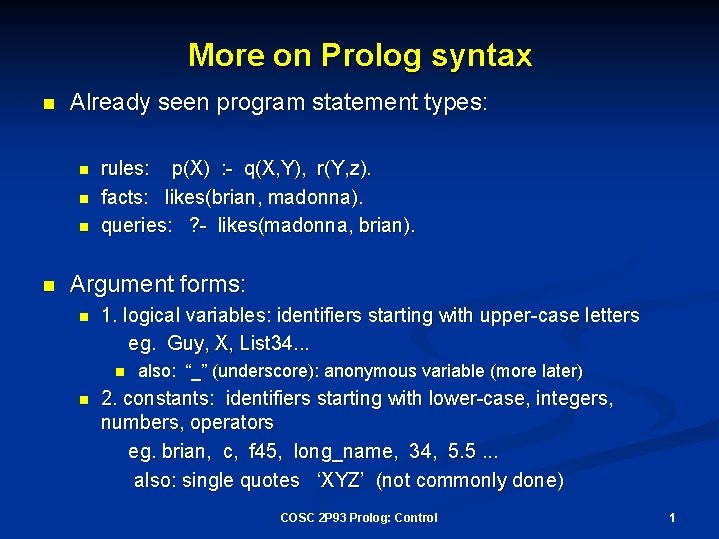
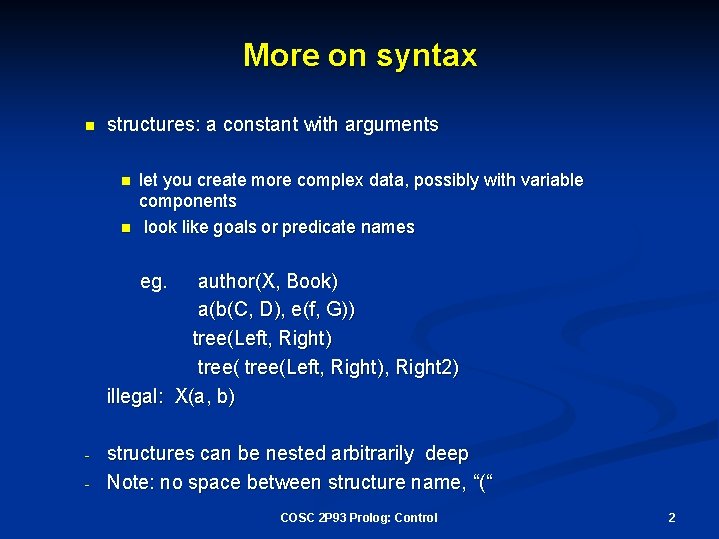
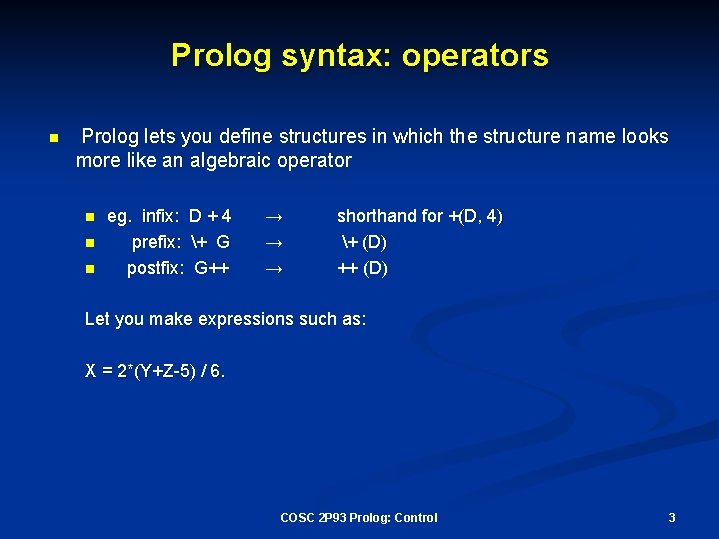
![Syntax: lists n list: special built-in structure [] [H|T] → empty list; shorthand for Syntax: lists n list: special built-in structure [] [H|T] → empty list; shorthand for](https://slidetodoc.com/presentation_image_h/104030cb540876825d104369a0f2601f/image-4.jpg)
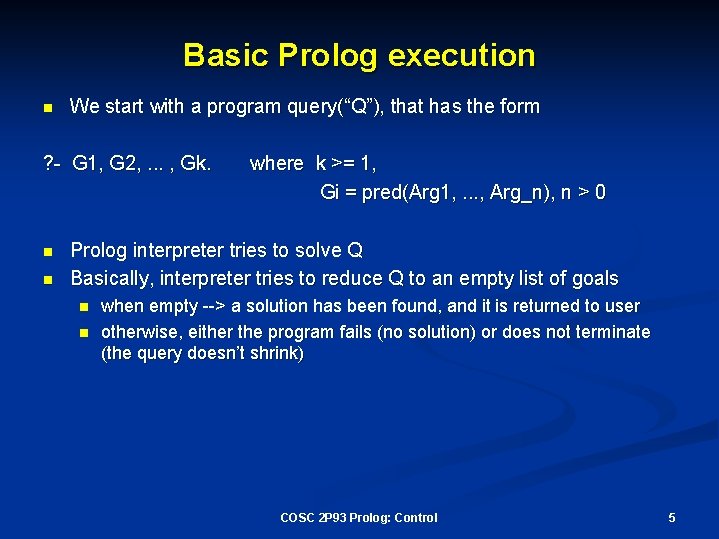
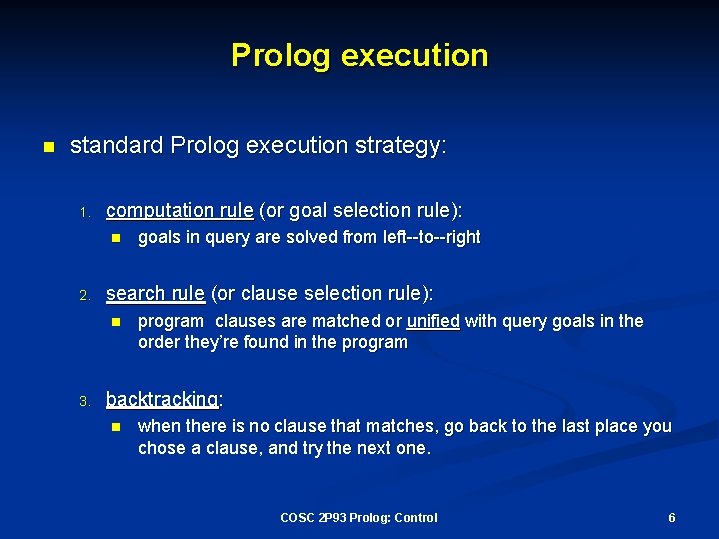
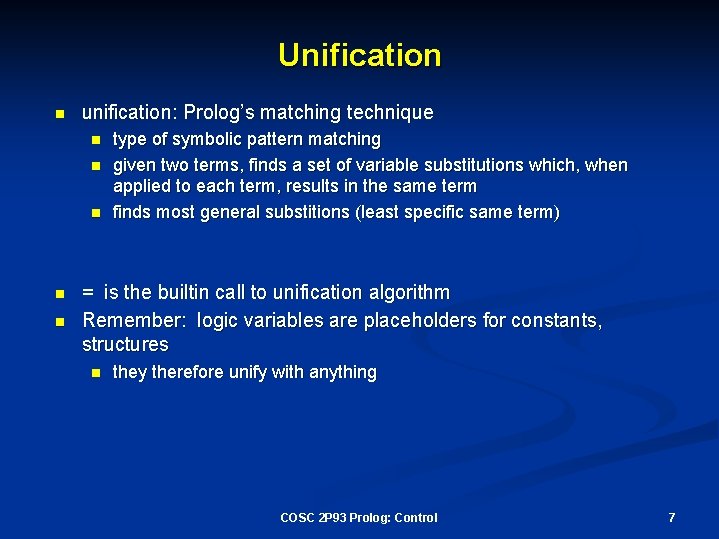
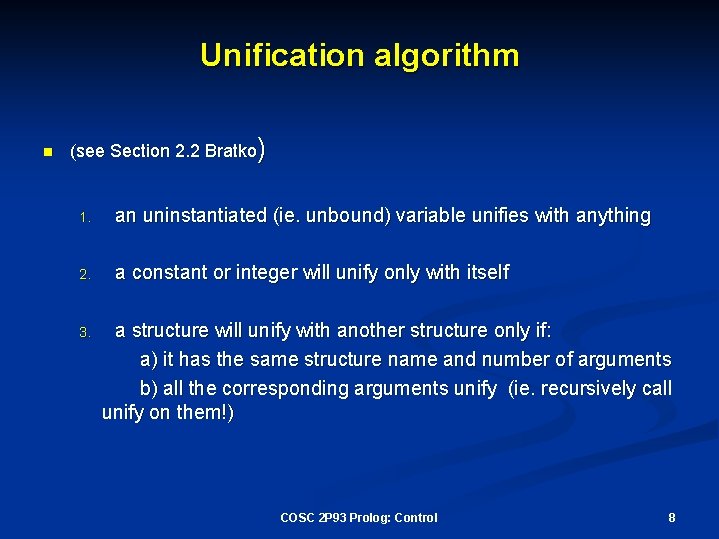
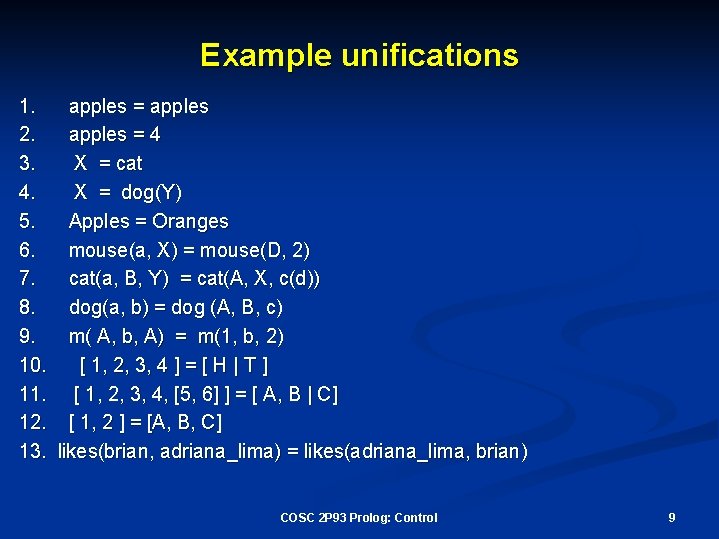
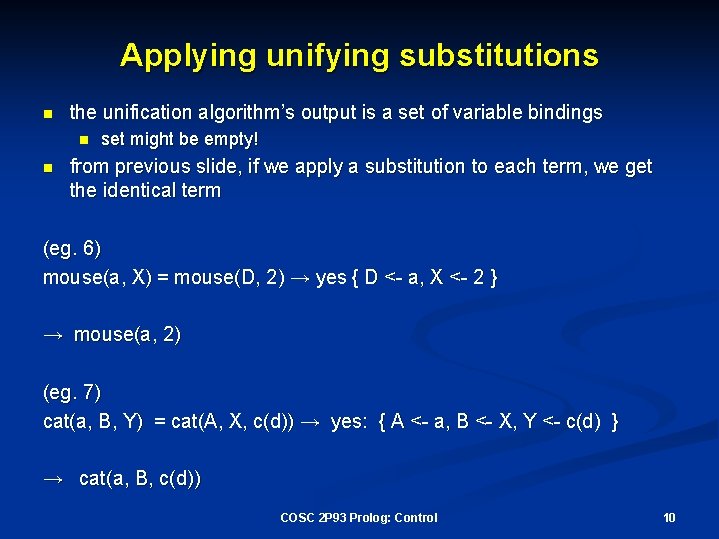
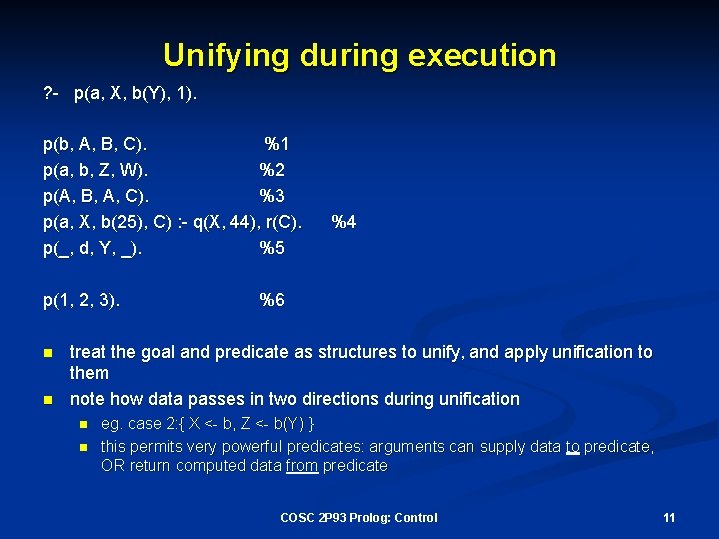
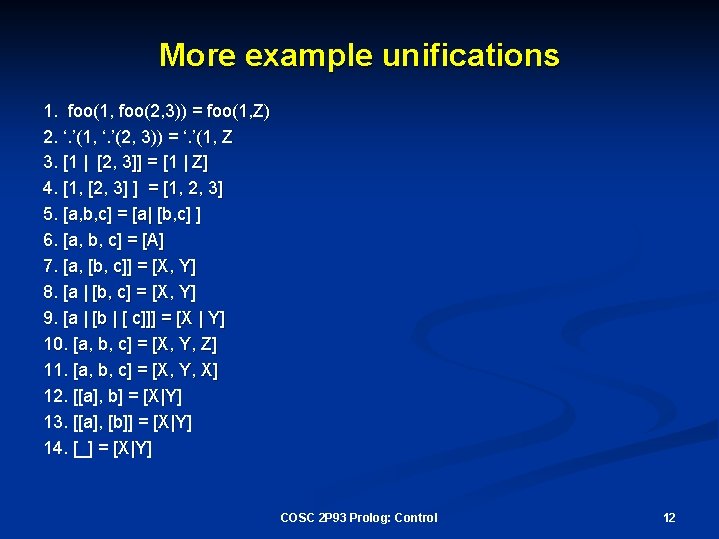
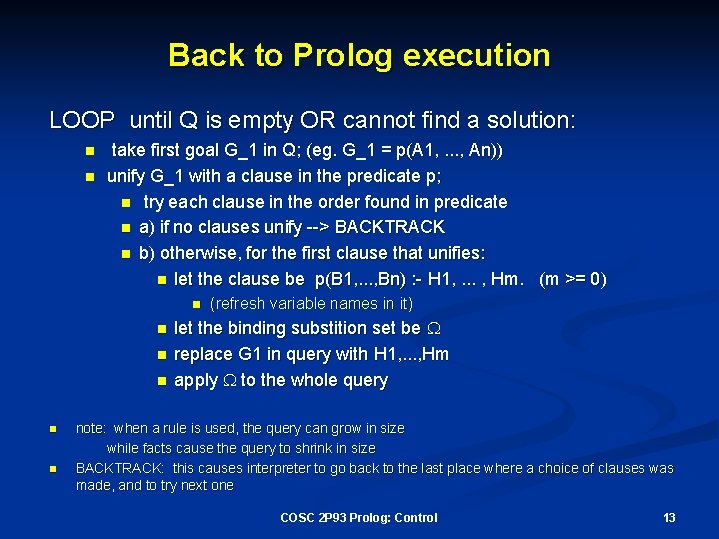
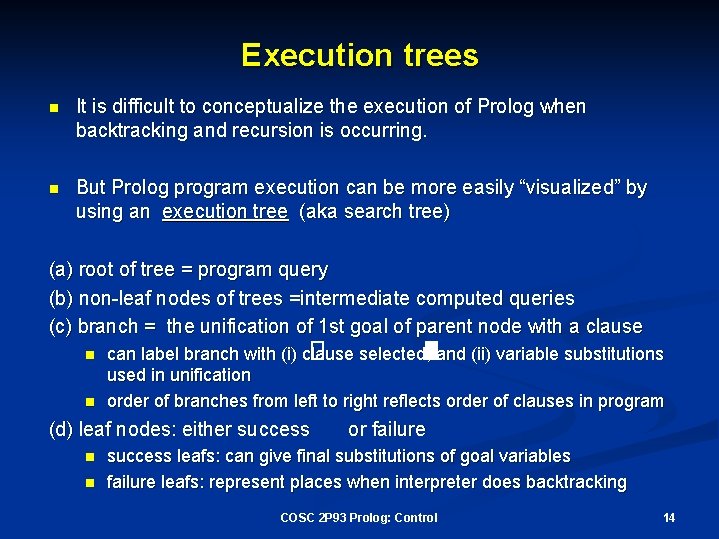
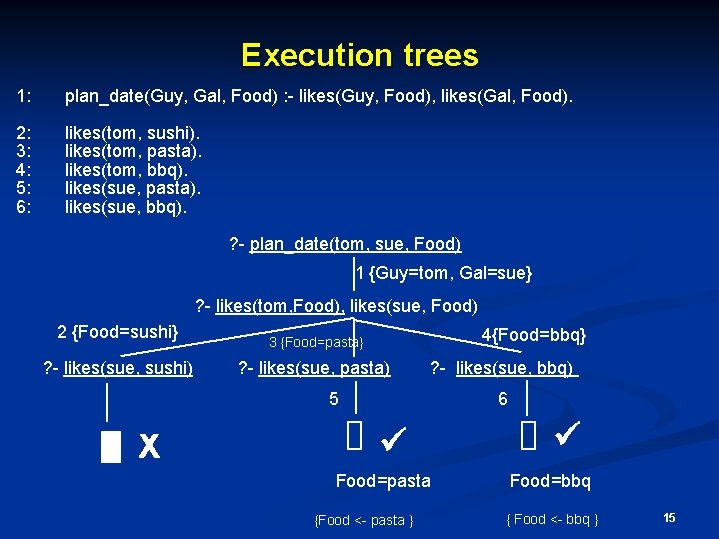
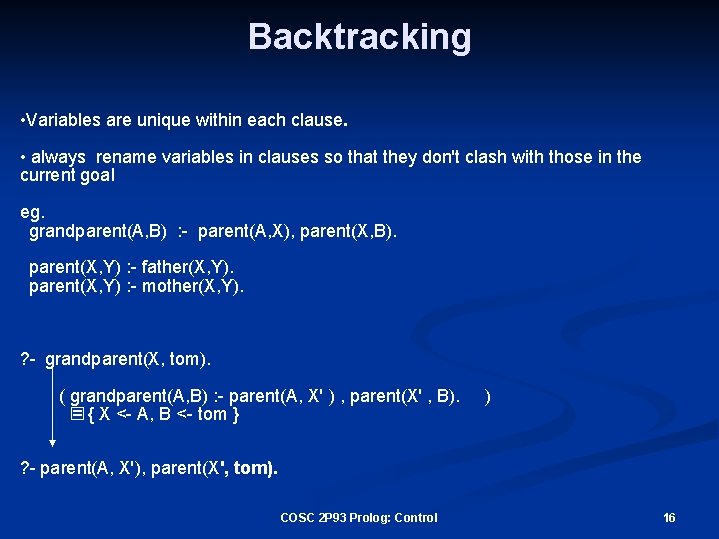
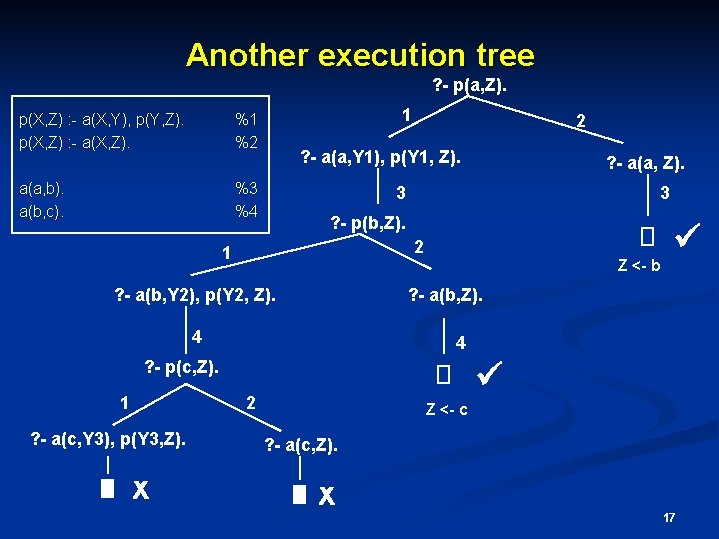
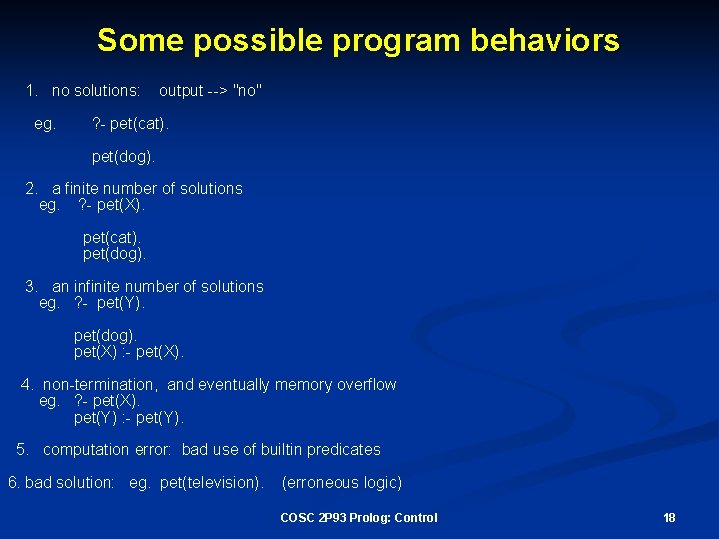
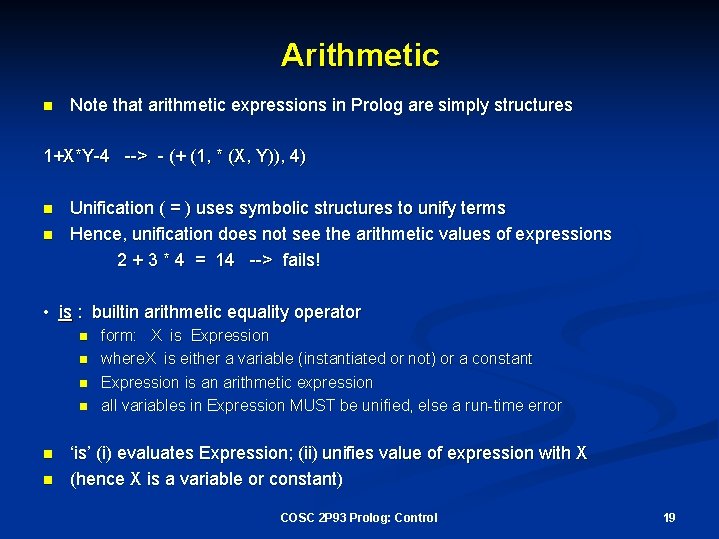
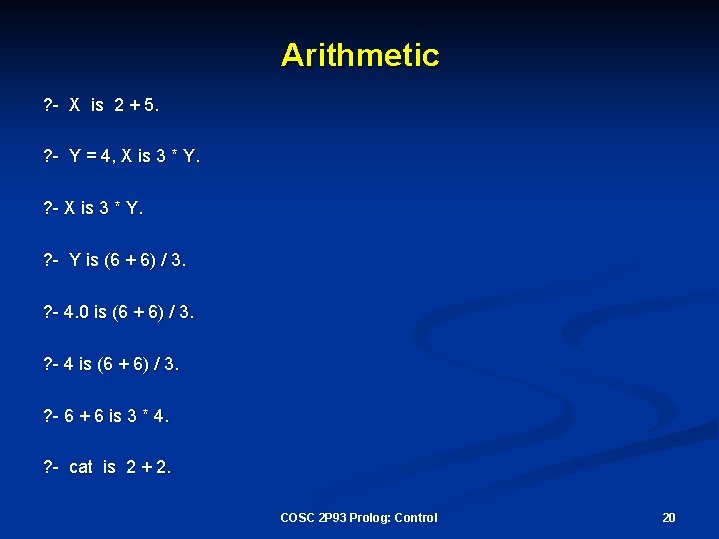
- Slides: 20
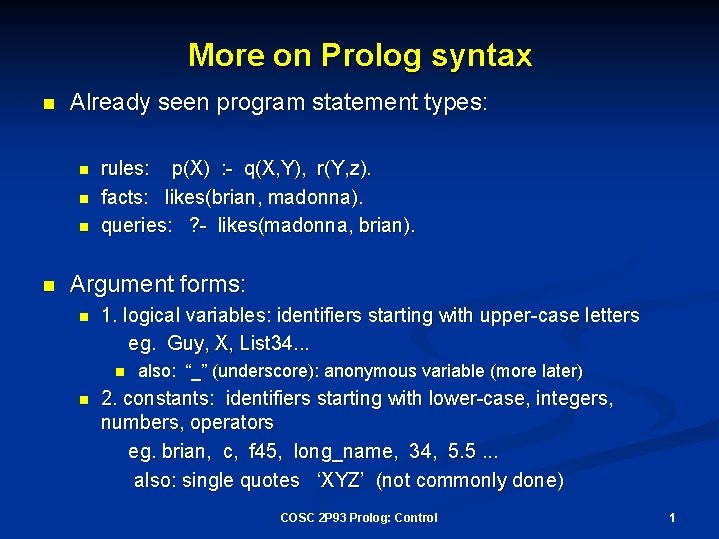
More on Prolog syntax n Already seen program statement types: n n rules: p(X) : - q(X, Y), r(Y, z). facts: likes(brian, madonna). queries: ? - likes(madonna, brian). Argument forms: n 1. logical variables: identifiers starting with upper-case letters eg. Guy, X, List 34. . . n n also: “_” (underscore): anonymous variable (more later) 2. constants: identifiers starting with lower-case, integers, numbers, operators eg. brian, c, f 45, long_name, 34, 5. 5. . . also: single quotes ‘XYZ’ (not commonly done) COSC 2 P 93 Prolog: Control 1
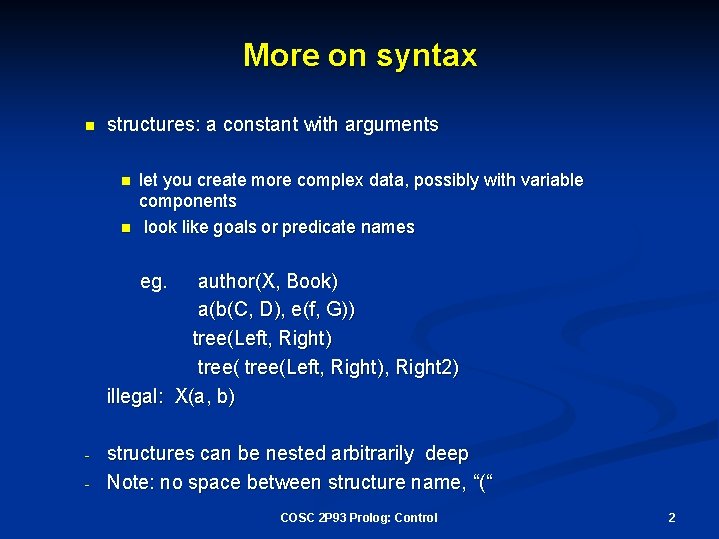
More on syntax n structures: a constant with arguments n n let you create more complex data, possibly with variable components look like goals or predicate names eg. author(X, Book) a(b(C, D), e(f, G)) tree(Left, Right), Right 2) illegal: X(a, b) - structures can be nested arbitrarily deep Note: no space between structure name, “(“ COSC 2 P 93 Prolog: Control 2
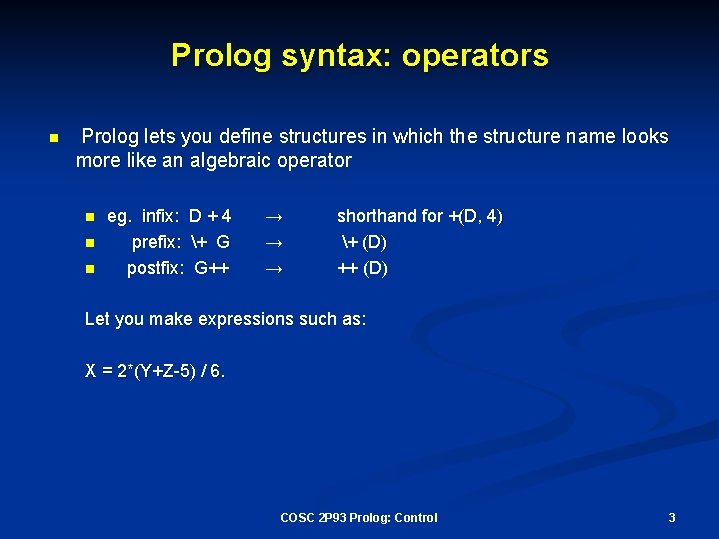
Prolog syntax: operators n Prolog lets you define structures in which the structure name looks more like an algebraic operator n n n eg. infix: D + 4 prefix: + G postfix: G++ → → → shorthand for +(D, 4) + (D) ++ (D) Let you make expressions such as: X = 2*(Y+Z-5) / 6. COSC 2 P 93 Prolog: Control 3
![Syntax lists n list special builtin structure HT empty list shorthand for Syntax: lists n list: special built-in structure [] [H|T] → empty list; shorthand for](https://slidetodoc.com/presentation_image_h/104030cb540876825d104369a0f2601f/image-4.jpg)
Syntax: lists n list: special built-in structure [] [H|T] → empty list; shorthand for ‘. ’ ( ) → first element is H, tail is list T - shorthand for ‘. ’ (H, T) [ a, b, c, d] = [H | T] → H = a, T = [ b, c, d ] - can have nested lists too: [ [a, b], c, [d, e], [ ], f] *** exercise: write this nested list in it’s “full” notation *** COSC 2 P 93 Prolog: Control 4
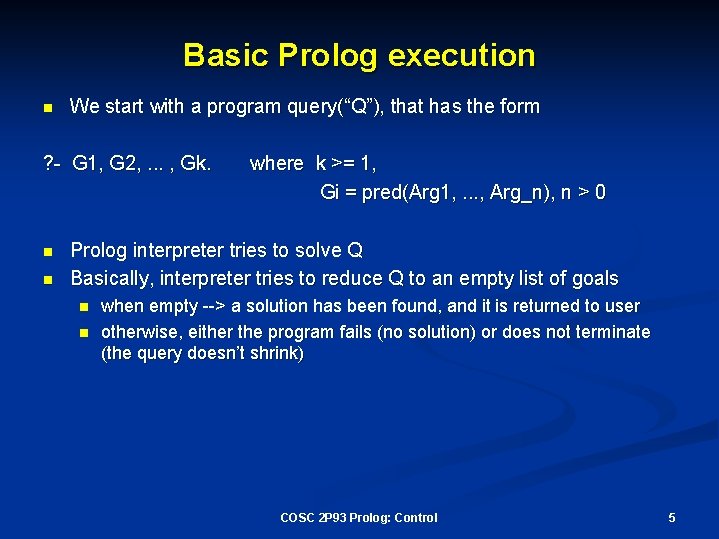
Basic Prolog execution n We start with a program query(“Q”), that has the form ? - G 1, G 2, . . . , Gk. n n where k >= 1, Gi = pred(Arg 1, . . . , Arg_n), n > 0 Prolog interpreter tries to solve Q Basically, interpreter tries to reduce Q to an empty list of goals n n when empty --> a solution has been found, and it is returned to user otherwise, either the program fails (no solution) or does not terminate (the query doesn’t shrink) COSC 2 P 93 Prolog: Control 5
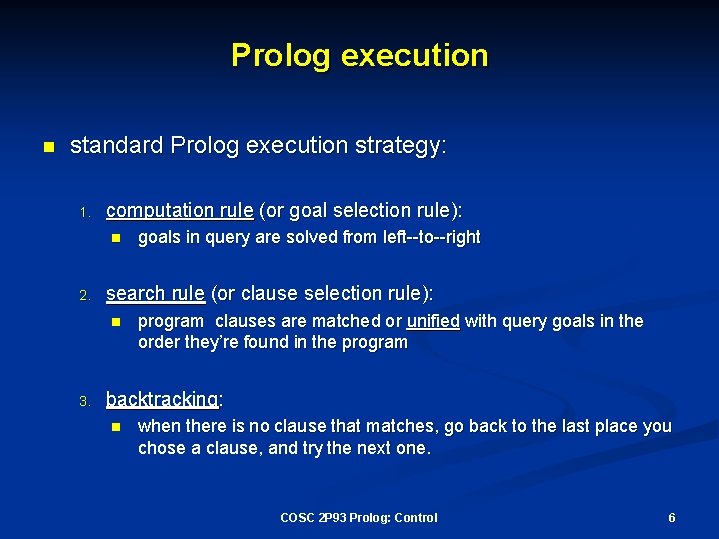
Prolog execution n standard Prolog execution strategy: 1. computation rule (or goal selection rule): n 2. search rule (or clause selection rule): n 3. goals in query are solved from left--to--right program clauses are matched or unified with query goals in the order they’re found in the program backtracking: n when there is no clause that matches, go back to the last place you chose a clause, and try the next one. COSC 2 P 93 Prolog: Control 6
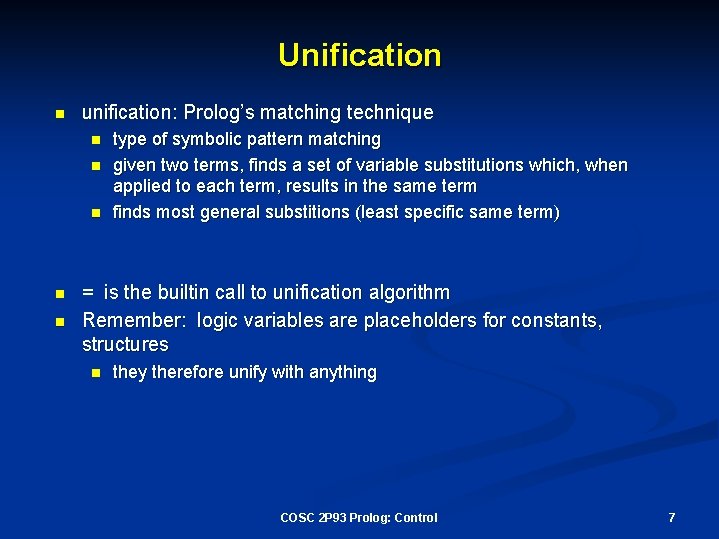
Unification n unification: Prolog’s matching technique n n n type of symbolic pattern matching given two terms, finds a set of variable substitutions which, when applied to each term, results in the same term finds most general substitions (least specific same term) = is the builtin call to unification algorithm Remember: logic variables are placeholders for constants, structures n they therefore unify with anything COSC 2 P 93 Prolog: Control 7
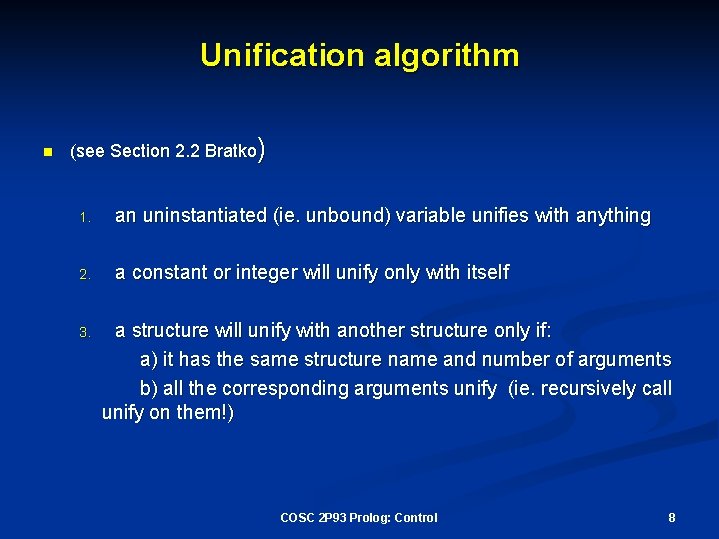
Unification algorithm n (see Section 2. 2 Bratko) 1. an uninstantiated (ie. unbound) variable unifies with anything 2. a constant or integer will unify only with itself 3. a structure will unify with another structure only if: a) it has the same structure name and number of arguments b) all the corresponding arguments unify (ie. recursively call unify on them!) COSC 2 P 93 Prolog: Control 8
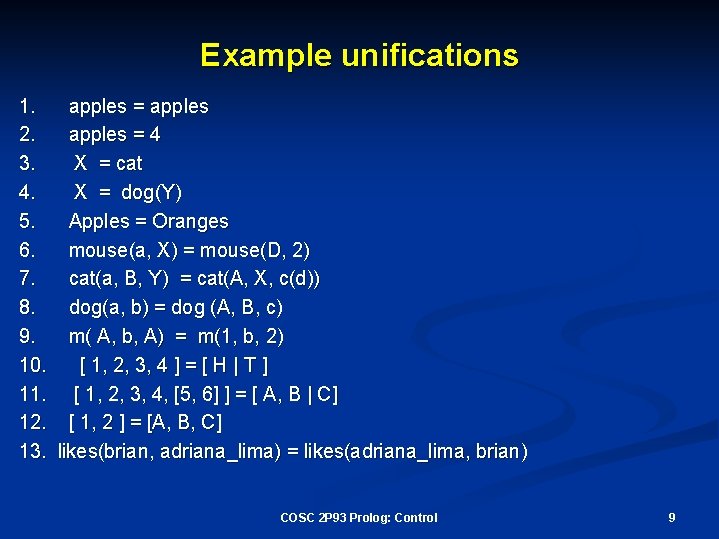
Example unifications 1. apples = apples 2. apples = 4 3. X = cat 4. X = dog(Y) 5. Apples = Oranges 6. mouse(a, X) = mouse(D, 2) 7. cat(a, B, Y) = cat(A, X, c(d)) 8. dog(a, b) = dog (A, B, c) 9. m( A, b, A) = m(1, b, 2) 10. [ 1, 2, 3, 4 ] = [ H | T ] 11. [ 1, 2, 3, 4, [5, 6] ] = [ A, B | C] 12. [ 1, 2 ] = [A, B, C] 13. likes(brian, adriana_lima) = likes(adriana_lima, brian) COSC 2 P 93 Prolog: Control 9
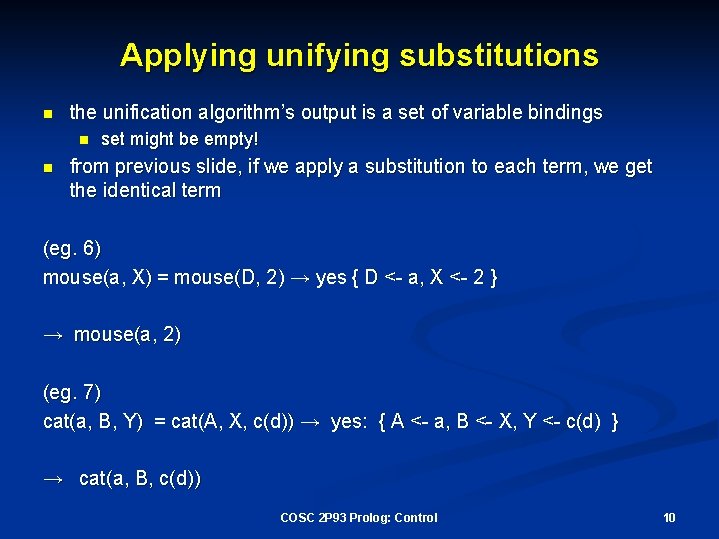
Applying unifying substitutions n the unification algorithm’s output is a set of variable bindings n n set might be empty! from previous slide, if we apply a substitution to each term, we get the identical term (eg. 6) mouse(a, X) = mouse(D, 2) → yes { D <- a, X <- 2 } → mouse(a, 2) (eg. 7) cat(a, B, Y) = cat(A, X, c(d)) → yes: { A <- a, B <- X, Y <- c(d) } → cat(a, B, c(d)) COSC 2 P 93 Prolog: Control 10
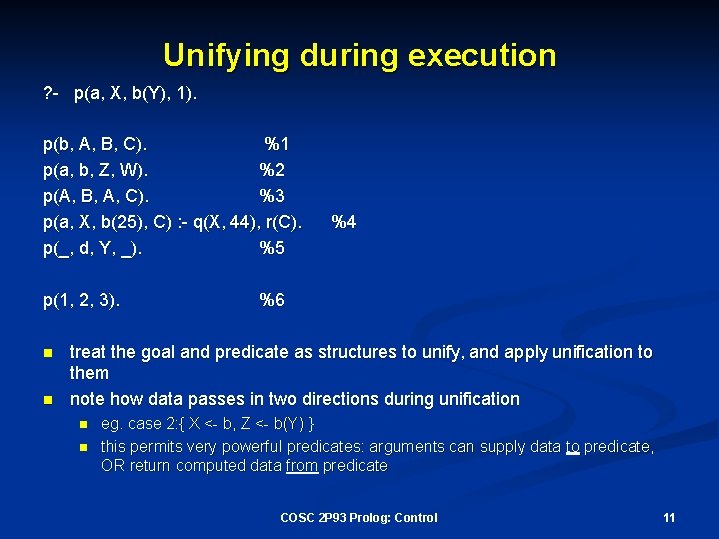
Unifying during execution ? - p(a, X, b(Y), 1). p(b, A, B, C). %1 p(a, b, Z, W). %2 p(A, B, A, C). %3 p(a, X, b(25), C) : - q(X, 44), r(C). p(_, d, Y, _). %5 p(1, 2, 3). n n %4 %6 treat the goal and predicate as structures to unify, and apply unification to them note how data passes in two directions during unification n n eg. case 2: { X <- b, Z <- b(Y) } this permits very powerful predicates: arguments can supply data to predicate, OR return computed data from predicate COSC 2 P 93 Prolog: Control 11
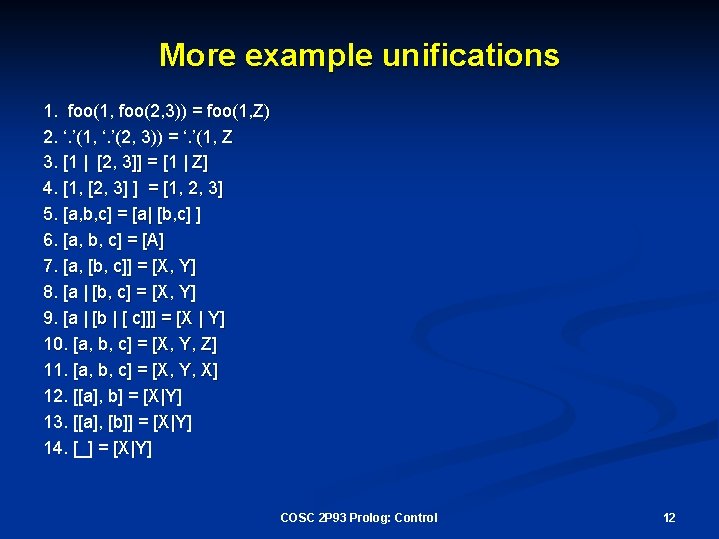
More example unifications 1. foo(1, foo(2, 3)) = foo(1, Z) 2. ‘. ’(1, ‘. ’(2, 3)) = ‘. ’(1, Z 3. [1 | [2, 3]] = [1 | Z] 4. [1, [2, 3] ] = [1, 2, 3] 5. [a, b, c] = [a| [b, c] ] 6. [a, b, c] = [A] 7. [a, [b, c]] = [X, Y] 8. [a | [b, c] = [X, Y] 9. [a | [b | [ c]]] = [X | Y] 10. [a, b, c] = [X, Y, Z] 11. [a, b, c] = [X, Y, X] 12. [[a], b] = [X|Y] 13. [[a], [b]] = [X|Y] 14. [_] = [X|Y] COSC 2 P 93 Prolog: Control 12
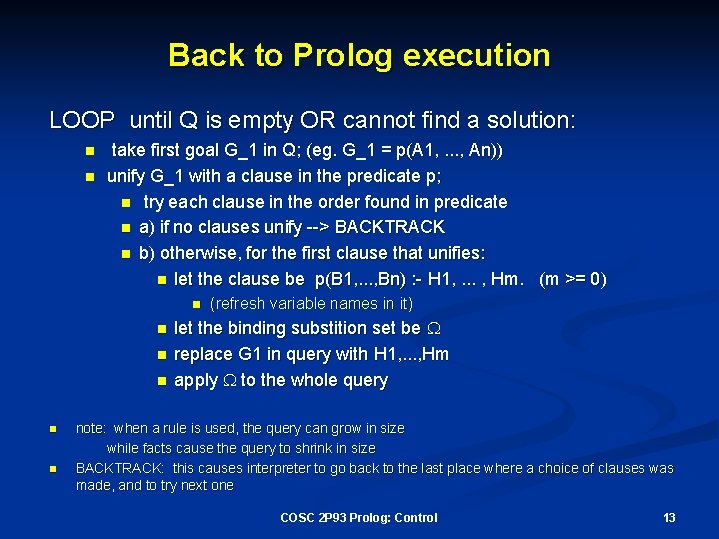
Back to Prolog execution LOOP until Q is empty OR cannot find a solution: n n take first goal G_1 in Q; (eg. G_1 = p(A 1, . . . , An)) unify G_1 with a clause in the predicate p; n try each clause in the order found in predicate n a) if no clauses unify --> BACKTRACK n b) otherwise, for the first clause that unifies: n let the clause be p(B 1, . . . , Bn) : - H 1, . . . , Hm. (m >= 0) n n n (refresh variable names in it) let the binding substition set be replace G 1 in query with H 1, . . . , Hm apply to the whole query note: when a rule is used, the query can grow in size while facts cause the query to shrink in size BACKTRACK: this causes interpreter to go back to the last place where a choice of clauses was made, and to try next one COSC 2 P 93 Prolog: Control 13
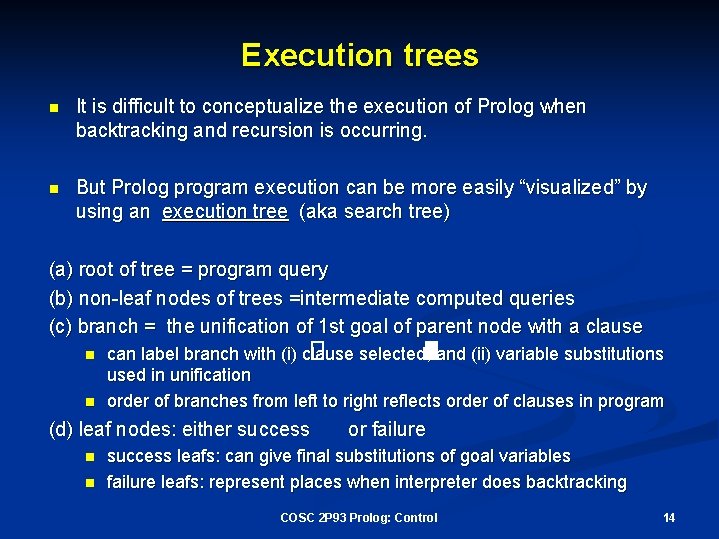
Execution trees n It is difficult to conceptualize the execution of Prolog when backtracking and recursion is occurring. n But Prolog program execution can be more easily “visualized” by using an execution tree (aka search tree) (a) root of tree = program query (b) non-leaf nodes of trees =intermediate computed queries (c) branch = the unification of 1 st goal of parent node with a clause n n can label branch with (i) clause selected, and (ii) variable substitutions used in unification order of branches from left to right reflects order of clauses in program (d) leaf nodes: either success n n or failure success leafs: can give final substitutions of goal variables failure leafs: represent places when interpreter does backtracking COSC 2 P 93 Prolog: Control 14
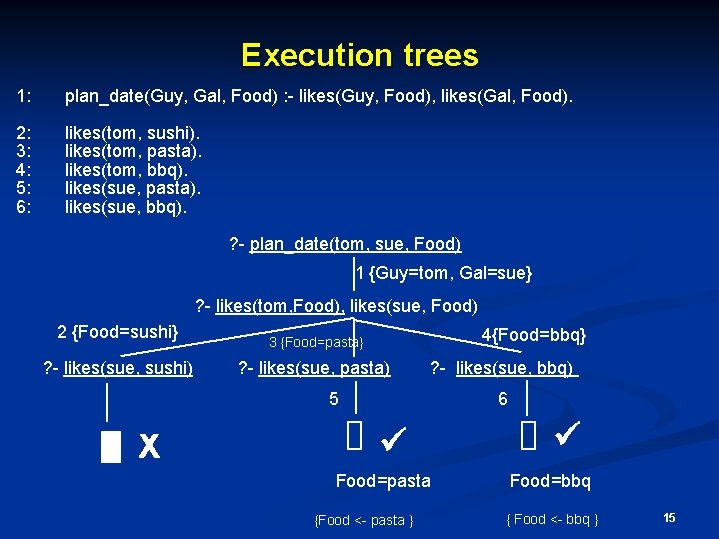
Execution trees 1: plan_date(Guy, Gal, Food) : - likes(Guy, Food), likes(Gal, Food). 2: 3: 4: 5: 6: likes(tom, sushi). likes(tom, pasta). likes(tom, bbq). likes(sue, pasta). likes(sue, bbq). ? - plan_date(tom, sue, Food) 1 {Guy=tom, Gal=sue} ? - likes(tom, Food), likes(sue, Food) 2 {Food=sushi} ? - likes(sue, sushi) 4{Food=bbq} 3 {Food=pasta} ? - likes(sue, pasta) ? - likes(sue, bbq) 5 X 6 Food=pasta {Food <- pasta } Food=bbq { Food <- bbq } 15
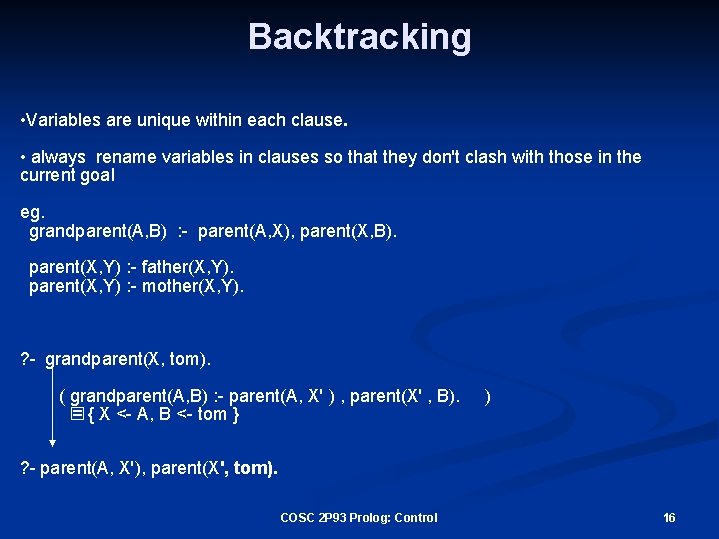
Backtracking • Variables are unique within each clause. • always rename variables in clauses so that they don't clash with those in the current goal eg. grandparent(A, B) : - parent(A, X), parent(X, B). parent(X, Y) : - father(X, Y). parent(X, Y) : - mother(X, Y). ? - grandparent(X, tom). ( grandparent(A, B) : - parent(A, X' ) , parent(X' , B). � = { X <- A, B <- tom } ) ? - parent(A, X'), parent(X', tom). COSC 2 P 93 Prolog: Control 16
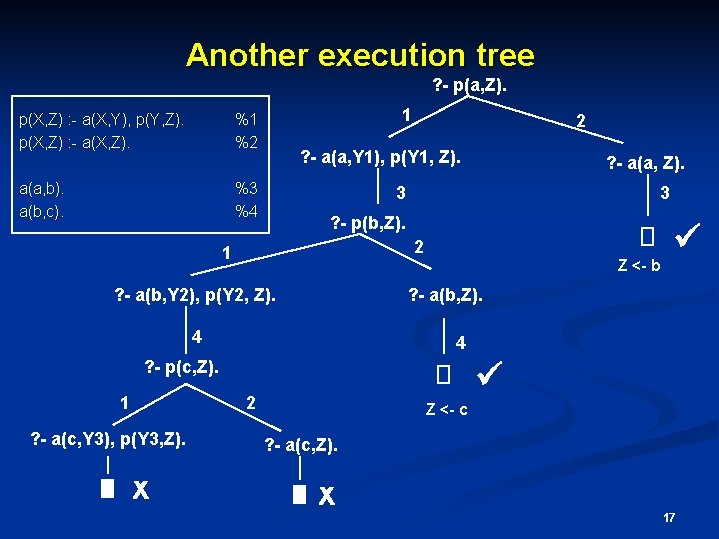
Another execution tree ? - p(a, Z). p(X, Z) : - a(X, Y), p(Y, Z). p(X, Z) : - a(X, Z). 1 %1 %2 a(a, b). a(b, c). 2 ? - a(a, Y 1), p(Y 1, Z). %3 %4 3 3 ? - p(b, Z). 2 1 ? - a(b, Y 2), p(Y 2, Z). Z <- b 4 ? - p(c, Z). 2 ? - a(c, Y 3), p(Y 3, Z). X ? - a(b, Z). 4 1 ? - a(a, Z). Z <- c ? - a(c, Z). X 17
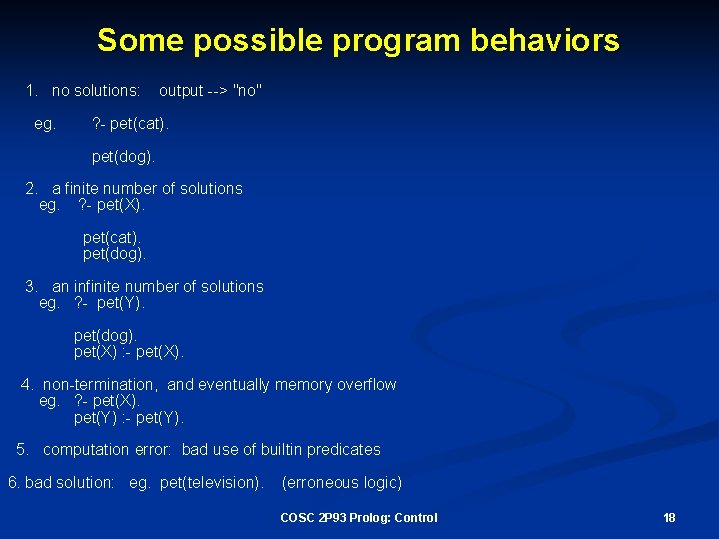
Some possible program behaviors 1. no solutions: eg. output --> "no" ? - pet(cat). pet(dog). 2. a finite number of solutions eg. ? - pet(X). pet(cat). pet(dog). 3. an infinite number of solutions eg. ? - pet(Y). pet(dog). pet(X) : - pet(X). 4. non-termination, and eventually memory overflow eg. ? - pet(X). pet(Y) : - pet(Y). 5. computation error: bad use of builtin predicates 6. bad solution: eg. pet(television). (erroneous logic) COSC 2 P 93 Prolog: Control 18
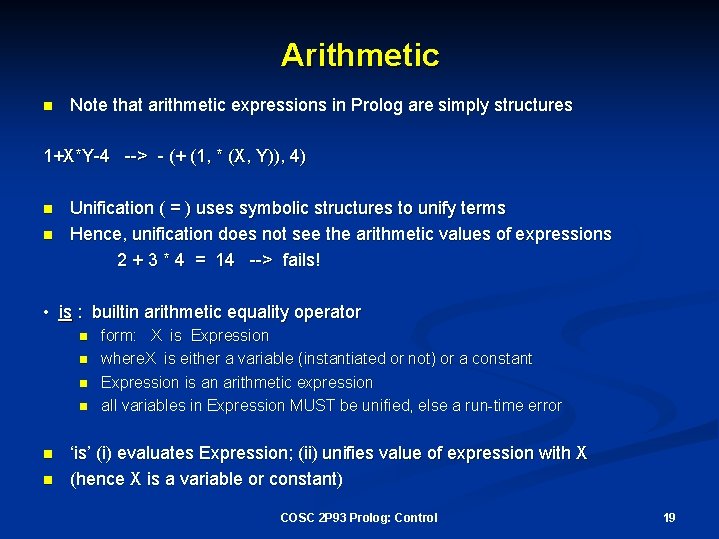
Arithmetic n Note that arithmetic expressions in Prolog are simply structures 1+X*Y-4 --> - (+ (1, * (X, Y)), 4) n n Unification ( = ) uses symbolic structures to unify terms Hence, unification does not see the arithmetic values of expressions 2 + 3 * 4 = 14 --> fails! • is : builtin arithmetic equality operator n n n form: X is Expression where. X is either a variable (instantiated or not) or a constant Expression is an arithmetic expression all variables in Expression MUST be unified, else a run-time error ‘is’ (i) evaluates Expression; (ii) unifies value of expression with X (hence X is a variable or constant) COSC 2 P 93 Prolog: Control 19
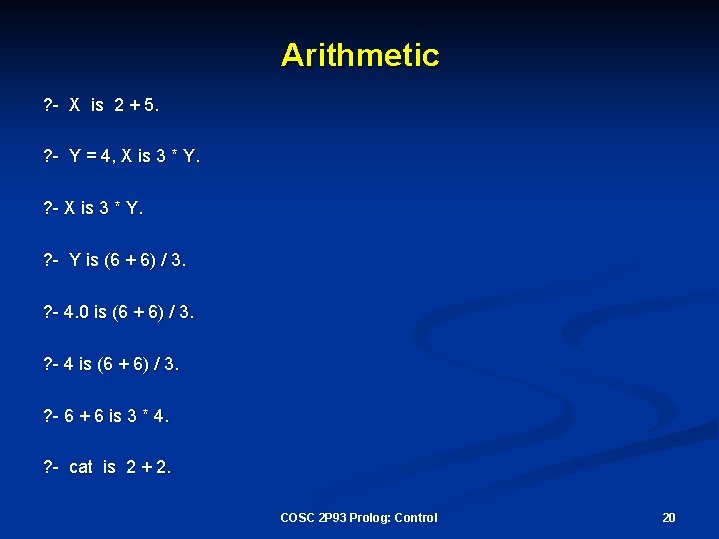
Arithmetic ? - X is 2 + 5. ? - Y = 4, X is 3 * Y. ? - Y is (6 + 6) / 3. ? - 4. 0 is (6 + 6) / 3. ? - 4 is (6 + 6) / 3. ? - 6 + 6 is 3 * 4. ? - cat is 2 + 2. COSC 2 P 93 Prolog: Control 20