More HTML Tables etc CSC 102 Lecture 6
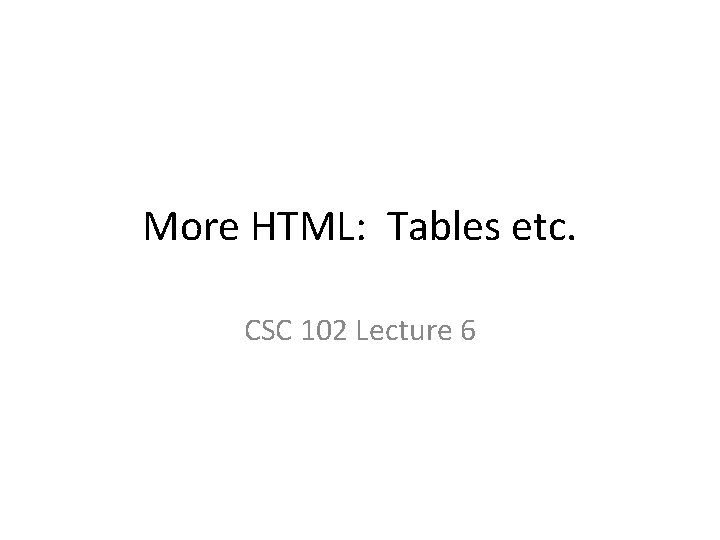
More HTML: Tables etc. CSC 102 Lecture 6
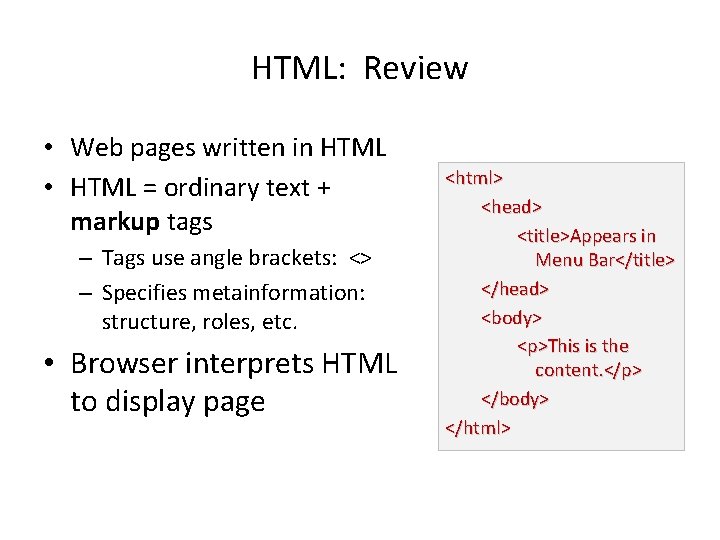
HTML: Review • Web pages written in HTML • HTML = ordinary text + markup tags – Tags use angle brackets: <> – Specifies metainformation: structure, roles, etc. • Browser interprets HTML to display page <html> <head> <title>Appears in Menu Bar</title> </head> <body> <p>This is the content. </p> </body> </html>
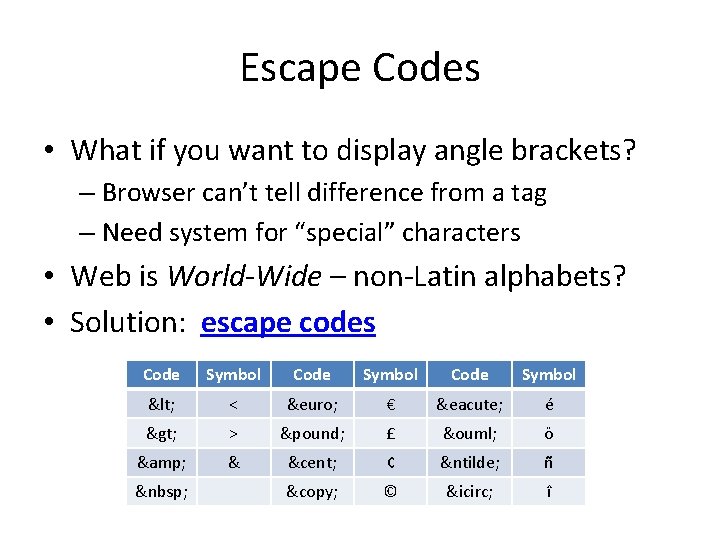
Escape Codes • What if you want to display angle brackets? – Browser can’t tell difference from a tag – Need system for “special” characters • Web is World-Wide – non-Latin alphabets? • Solution: escape codes Code Symbol < < € € é é > > £ £ ö ö & & ¢ ¢ ñ ñ © © î î
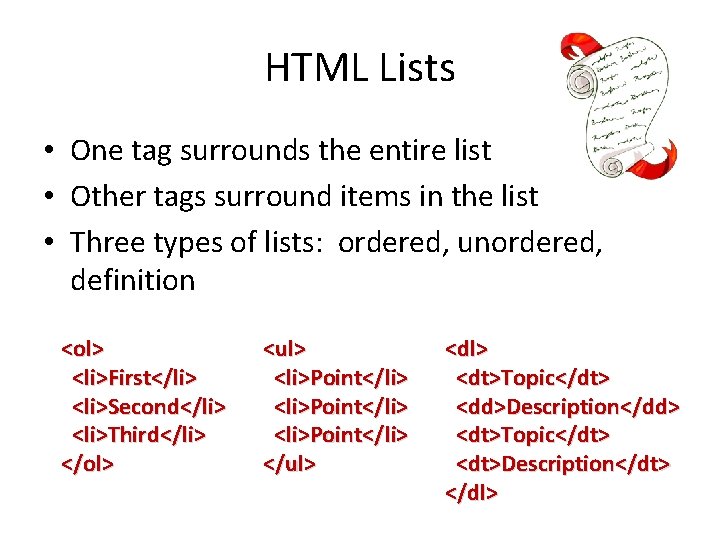
HTML Lists • One tag surrounds the entire list • Other tags surround items in the list • Three types of lists: ordered, unordered, definition <ol> <li>First</li> <li>Second</li> <li>Third</li> </ol> <ul> <li>Point</li> </ul> <dt>Topic</dt> <dd>Description</dd> <dt>Topic</dt> <dt>Description</dt> </dl>
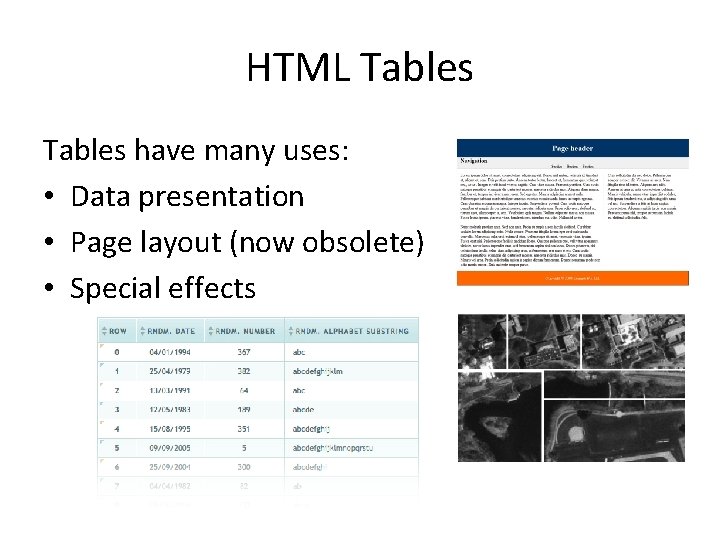
HTML Tables have many uses: • Data presentation • Page layout (now obsolete) • Special effects
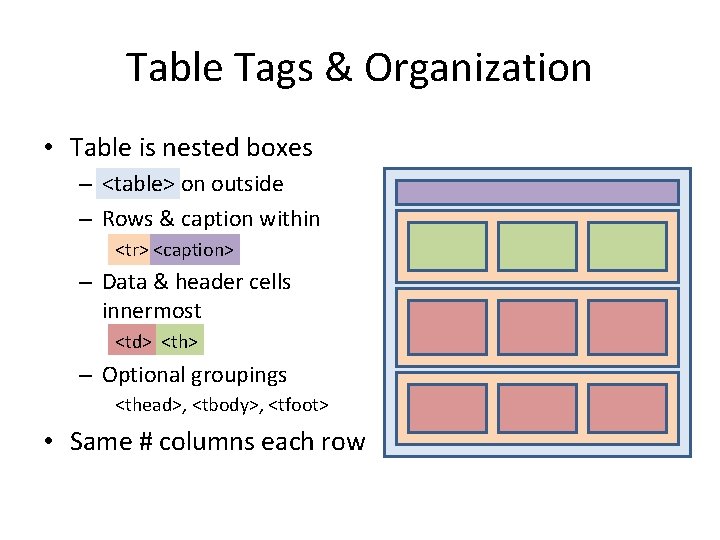
Table Tags & Organization • Table is nested boxes – <table> on outside – Rows & caption within <tr> <caption> – Data & header cells innermost <td> <th> – Optional groupings <thead>, <tbody>, <tfoot> • Same # columns each row
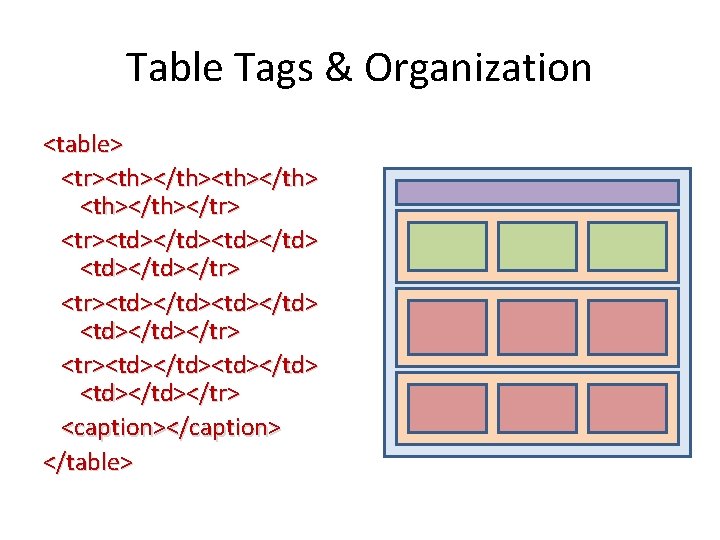
Table Tags & Organization <table> <tr><th></th> <th></tr> <tr><td></td><td></td></tr> <tr><td></td> <td></tr> <caption></caption> </table>
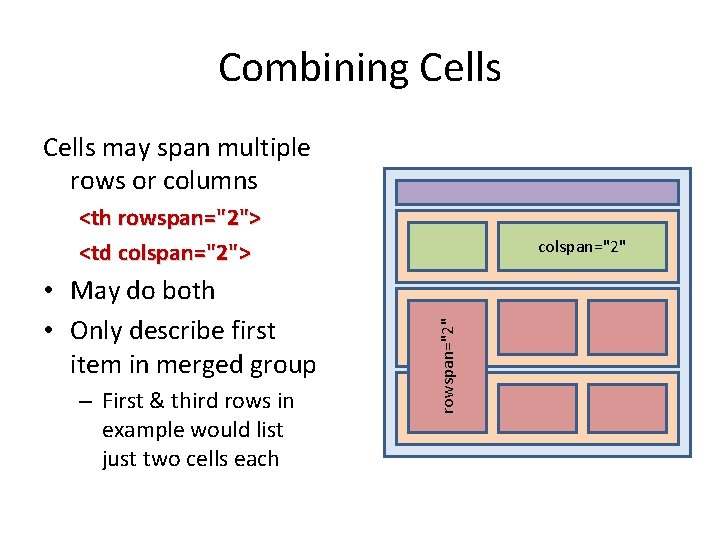
Combining Cells may span multiple rows or columns <th rowspan="2"> <td colspan="2"> – First & third rows in example would list just two cells each rowspan="2" • May do both • Only describe first item in merged group colspan="2"
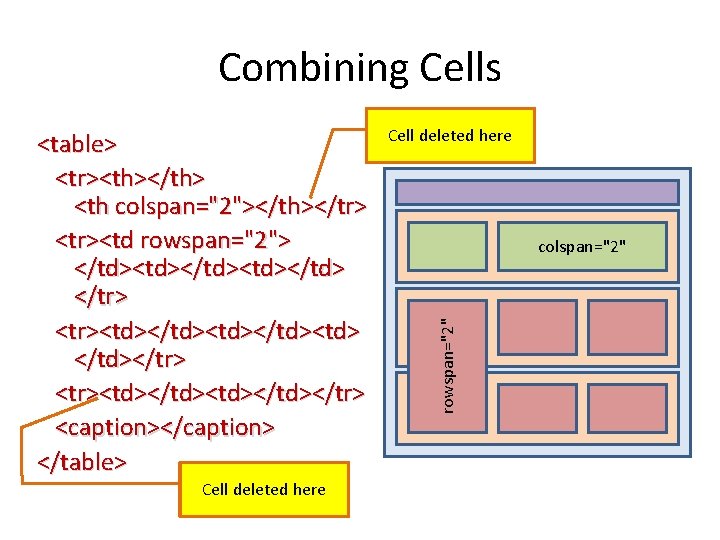
Combining Cells Cell deleted here colspan="2" rowspan="2" <table> <tr><th></th> <th colspan="2"></th></tr> <tr><td rowspan="2"> </td><td></td> </tr> <tr><td></td><td> </td></tr> <tr><td></td></tr> <caption></caption> </table>
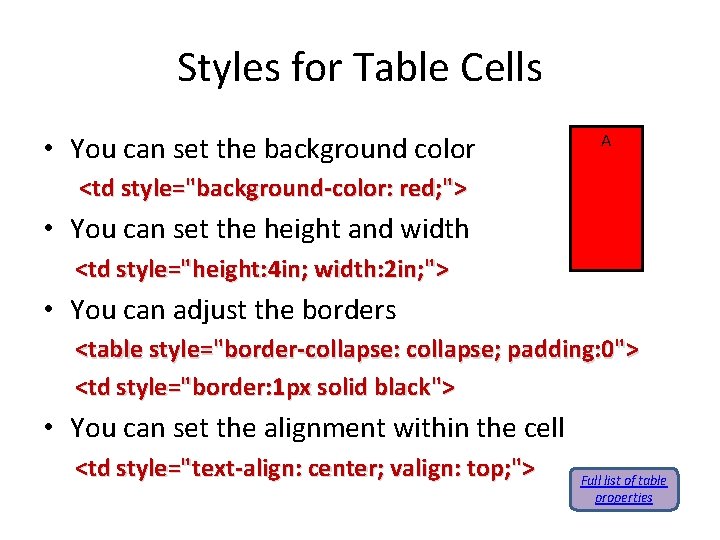
Styles for Table Cells • You can set the background color A <td style="background-color: red; "> • You can set the height and width <td style="height: 4 in; width: 2 in; "> • You can adjust the borders <table style="border-collapse: collapse; padding: 0"> <td style="border: 1 px solid black"> • You can set the alignment within the cell <td style="text-align: center; valign: top; "> Full list of table properties
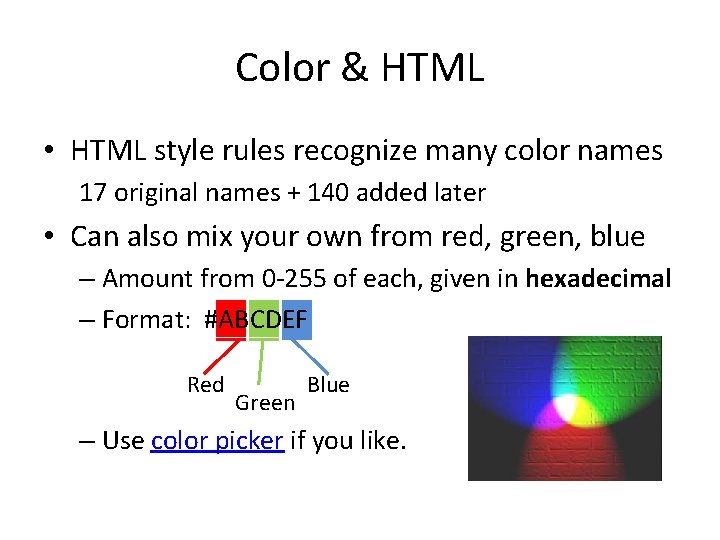
Color & HTML • HTML style rules recognize many color names 17 original names + 140 added later • Can also mix your own from red, green, blue – Amount from 0 -255 of each, given in hexadecimal – Format: #ABCDEF Red Green Blue – Use color picker if you like.
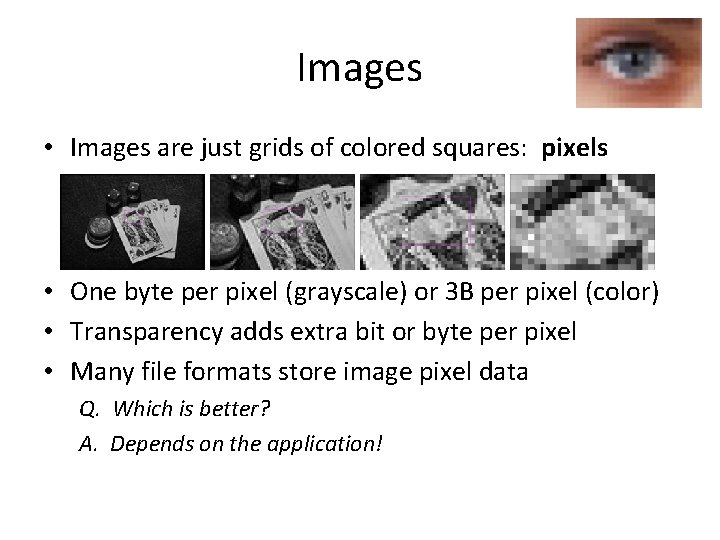
Images • Images are just grids of colored squares: pixels • One byte per pixel (grayscale) or 3 B per pixel (color) • Transparency adds extra bit or byte per pixel • Many file formats store image pixel data Q. Which is better? A. Depends on the application!
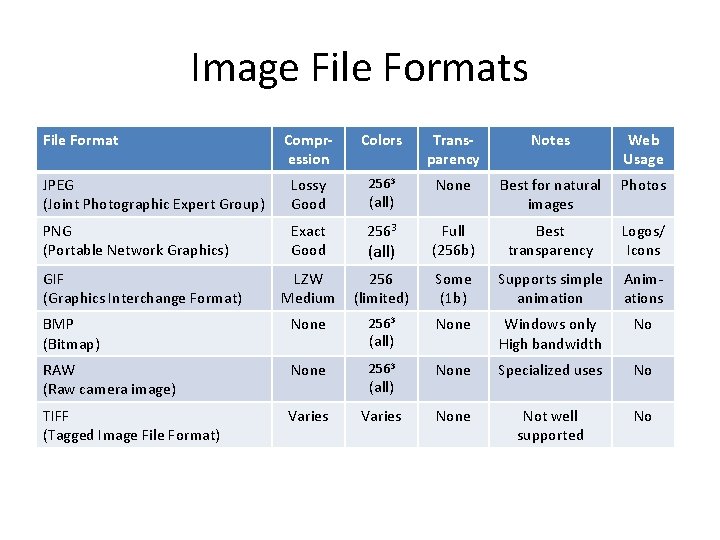
Image File Formats File Format Compression Colors Transparency Notes Web Usage JPEG (Joint Photographic Expert Group) Lossy Good 2563 None Best for natural images Photos PNG (Portable Network Graphics) Exact Good 2563 (all) Full (256 b) Best transparency Logos/ Icons LZW Medium 256 (limited) Some (1 b) Supports simple animation Animations BMP (Bitmap) None 2563 None Windows only High bandwidth No RAW (Raw camera image) None 2563 None Specialized uses No TIFF (Tagged Image File Format) Varies None Not well supported No GIF (Graphics Interchange Format) (all)
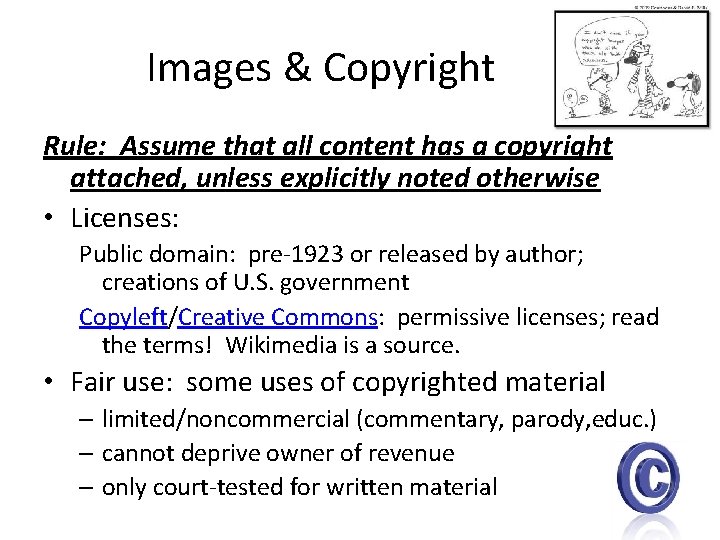
Images & Copyright Rule: Assume that all content has a copyright attached, unless explicitly noted otherwise • Licenses: Public domain: pre-1923 or released by author; creations of U. S. government Copyleft/Creative Commons: permissive licenses; read the terms! Wikimedia is a source. • Fair use: some uses of copyrighted material – limited/noncommercial (commentary, parody, educ. ) – cannot deprive owner of revenue – only court-tested for written material
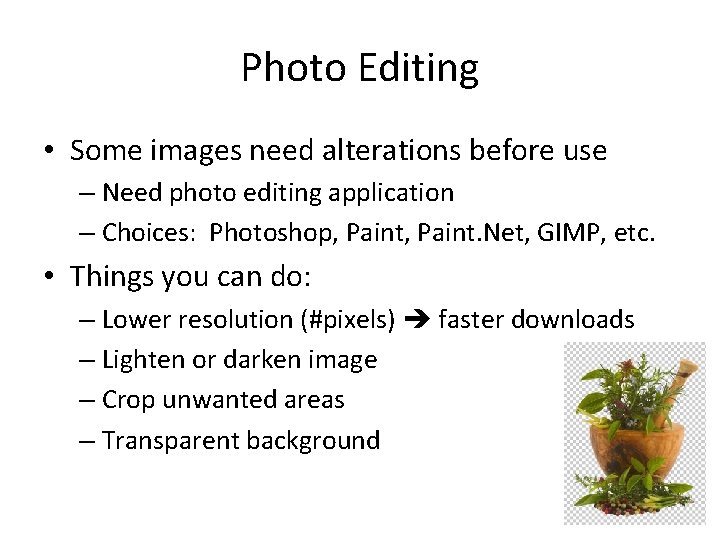
Photo Editing • Some images need alterations before use – Need photo editing application – Choices: Photoshop, Paint. Net, GIMP, etc. • Things you can do: – Lower resolution (#pixels) faster downloads – Lighten or darken image – Crop unwanted areas – Transparent background
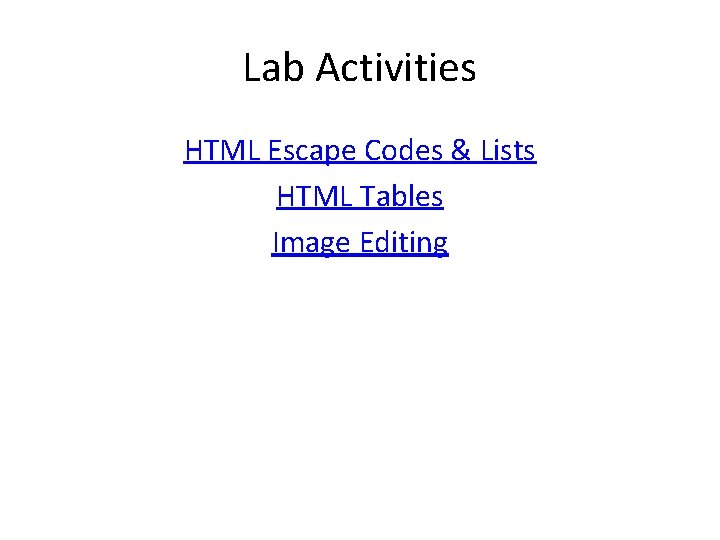
Lab Activities HTML Escape Codes & Lists HTML Tables Image Editing
- Slides: 16