More about Databases Data Entry through Forms Table
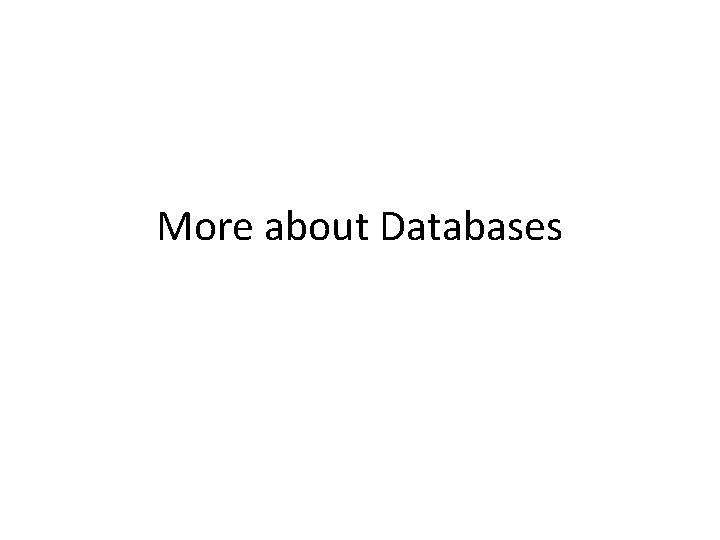
More about Databases
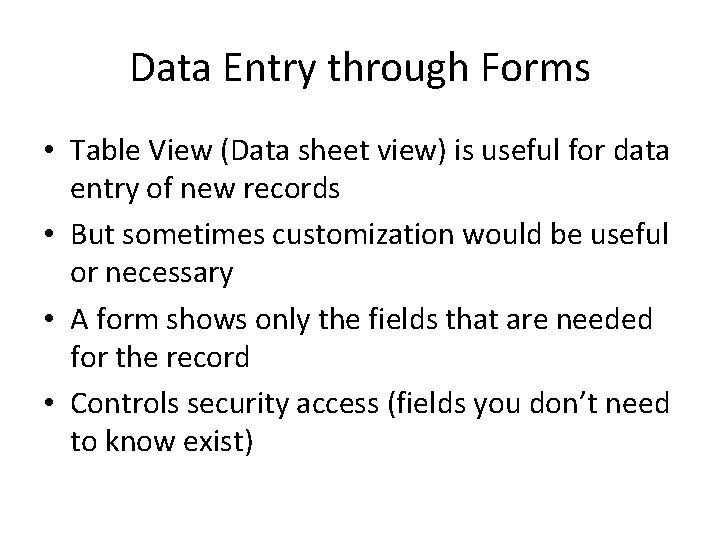
Data Entry through Forms • Table View (Data sheet view) is useful for data entry of new records • But sometimes customization would be useful or necessary • A form shows only the fields that are needed for the record • Controls security access (fields you don’t need to know exist)
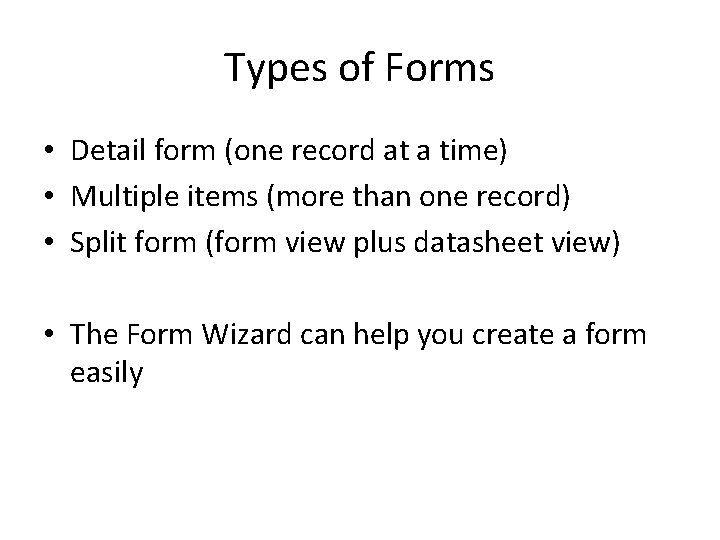
Types of Forms • Detail form (one record at a time) • Multiple items (more than one record) • Split form (form view plus datasheet view) • The Form Wizard can help you create a form easily

Exporting Information • Often you need to transfer data from a database to another application • In Access use External Data • It has ways to export to PDF, Excel, text files • Select the item you want to export – can be a Table, Query, Form, Report • Go to External Data, Export, choose the type of file you want, tell it where to save it
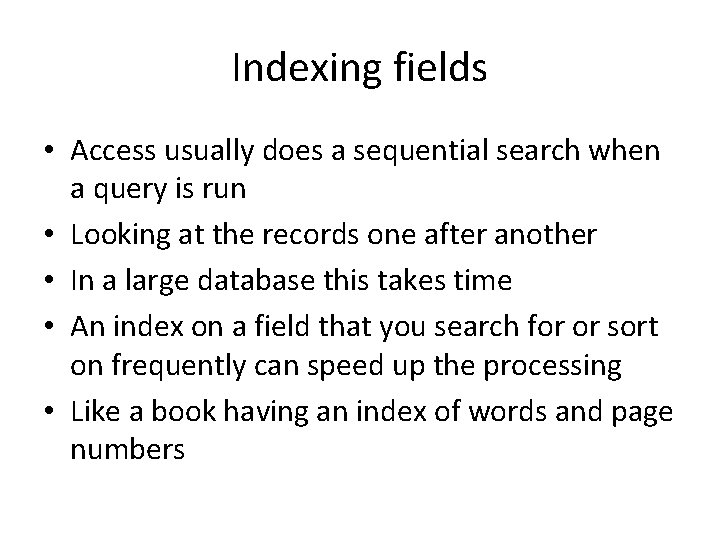
Indexing fields • Access usually does a sequential search when a query is run • Looking at the records one after another • In a large database this takes time • An index on a field that you search for or sort on frequently can speed up the processing • Like a book having an index of words and page numbers
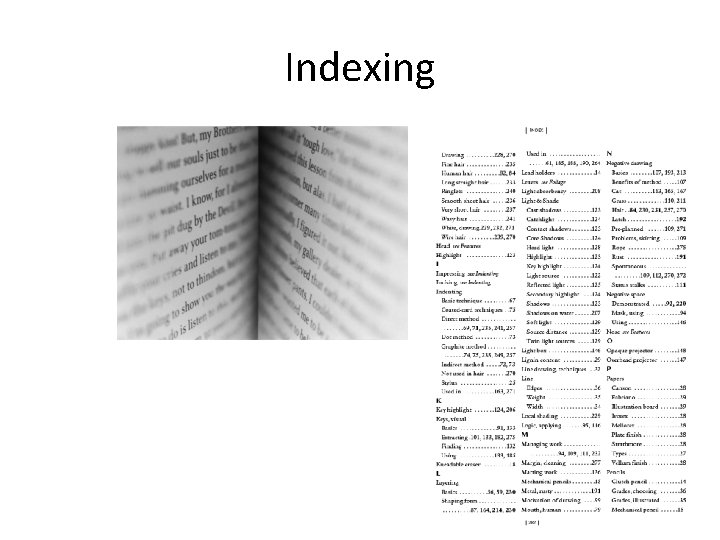
Indexing
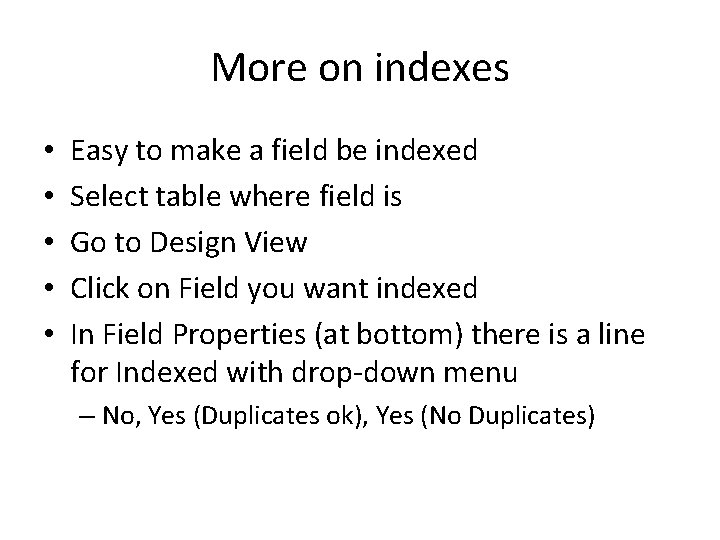
More on indexes • • • Easy to make a field be indexed Select table where field is Go to Design View Click on Field you want indexed In Field Properties (at bottom) there is a line for Indexed with drop-down menu – No, Yes (Duplicates ok), Yes (No Duplicates)
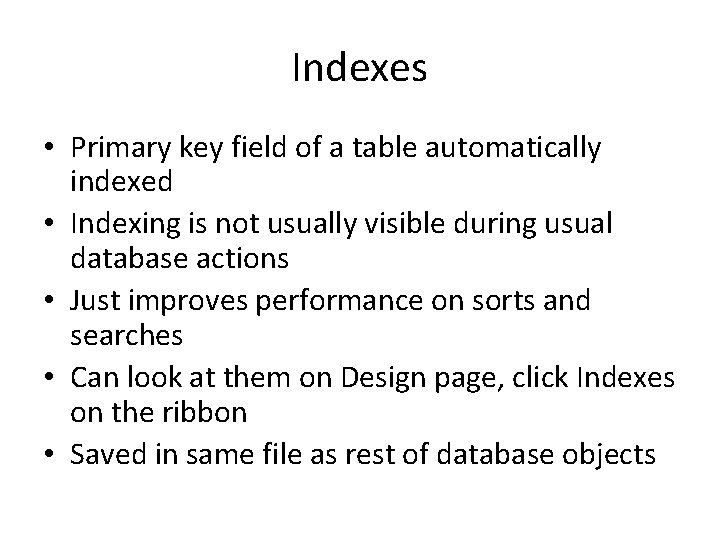
Indexes • Primary key field of a table automatically indexed • Indexing is not usually visible during usual database actions • Just improves performance on sorts and searches • Can look at them on Design page, click Indexes on the ribbon • Saved in same file as rest of database objects
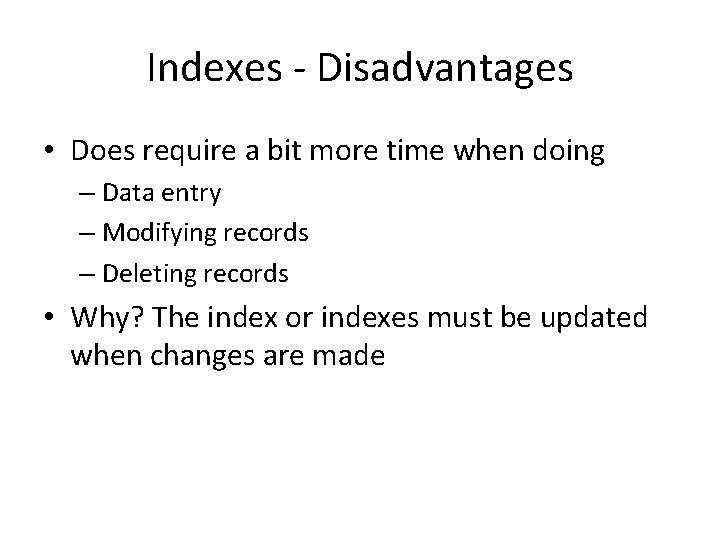
Indexes - Disadvantages • Does require a bit more time when doing – Data entry – Modifying records – Deleting records • Why? The index or indexes must be updated when changes are made
- Slides: 9