Morae Teppo Risnen http www oamk fiteraisan Teppo

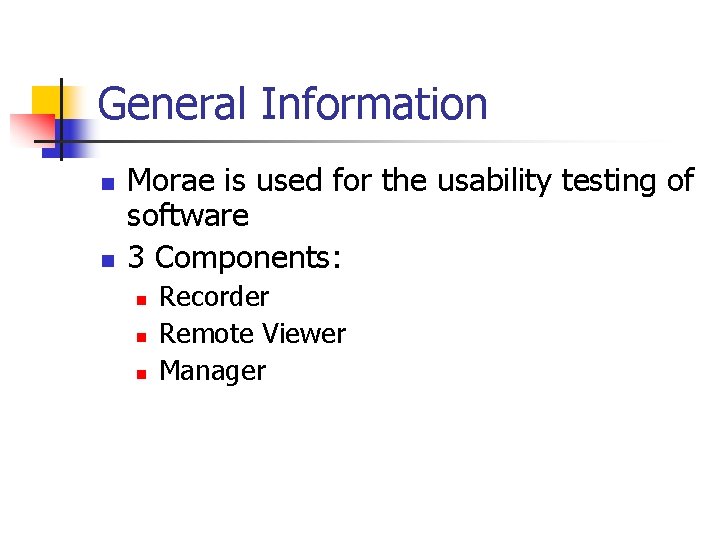
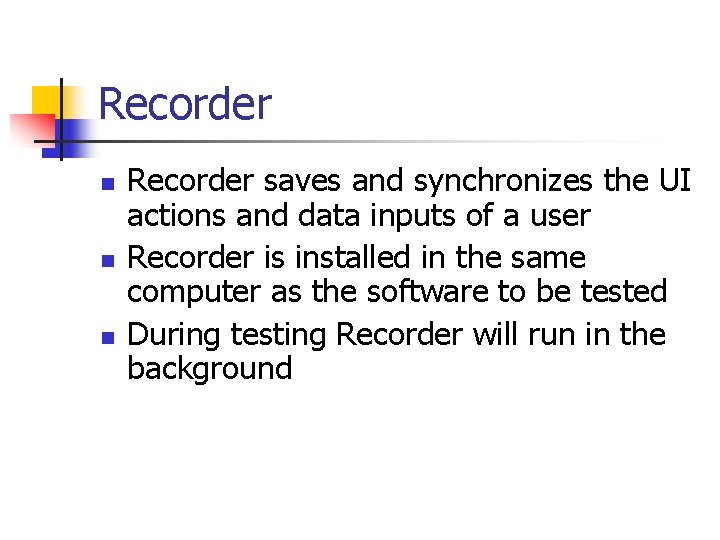
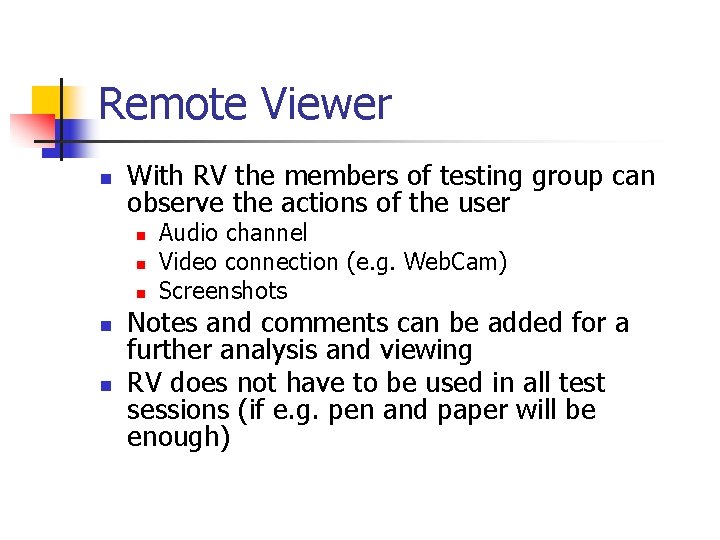
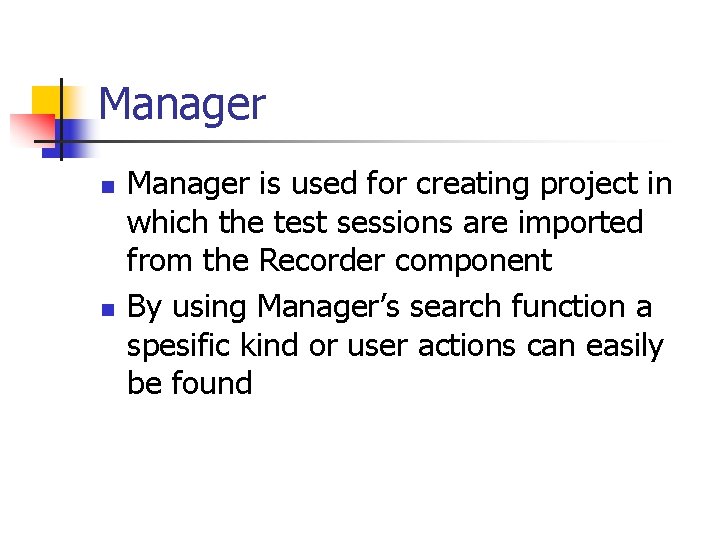
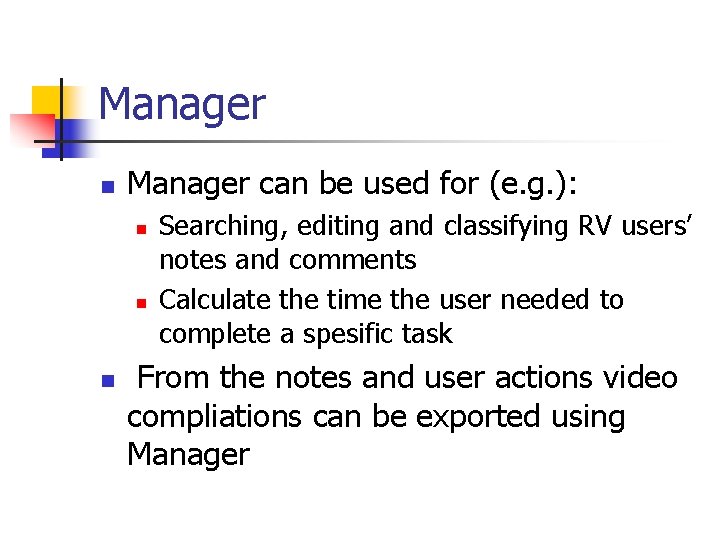
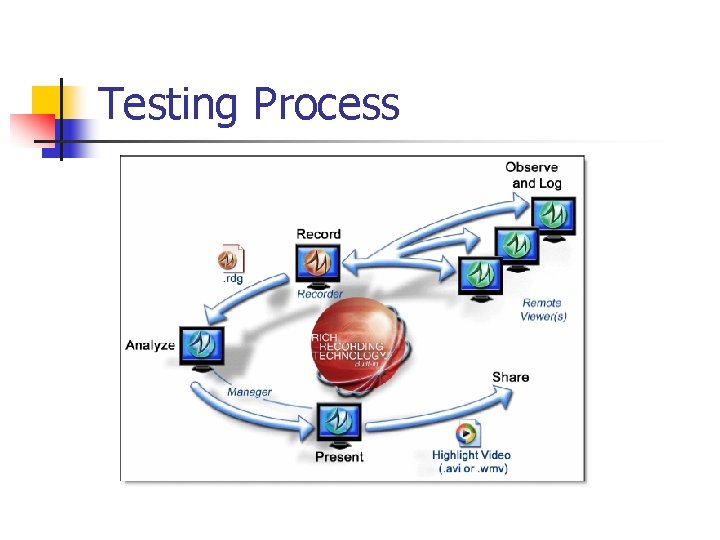
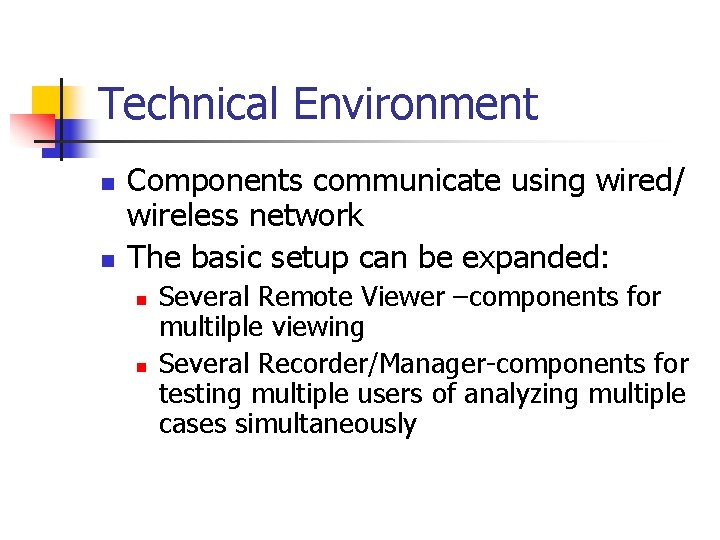

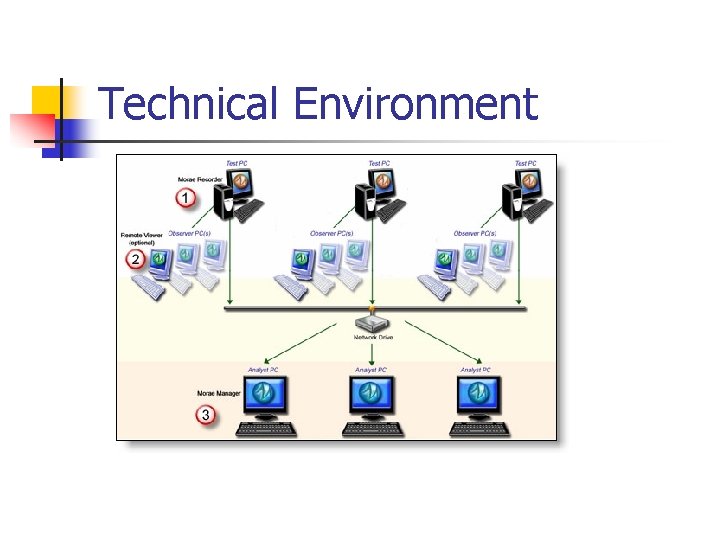

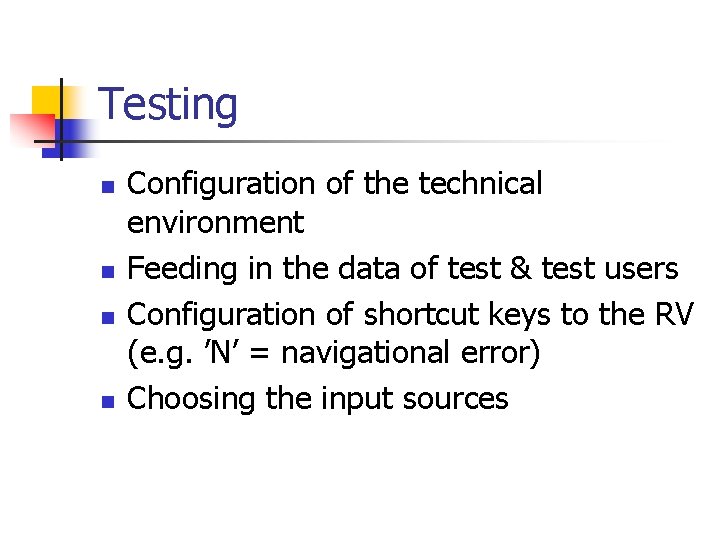
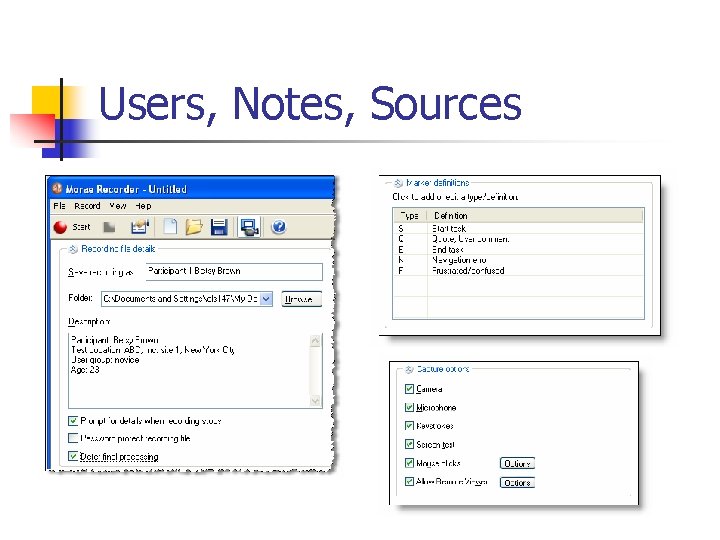
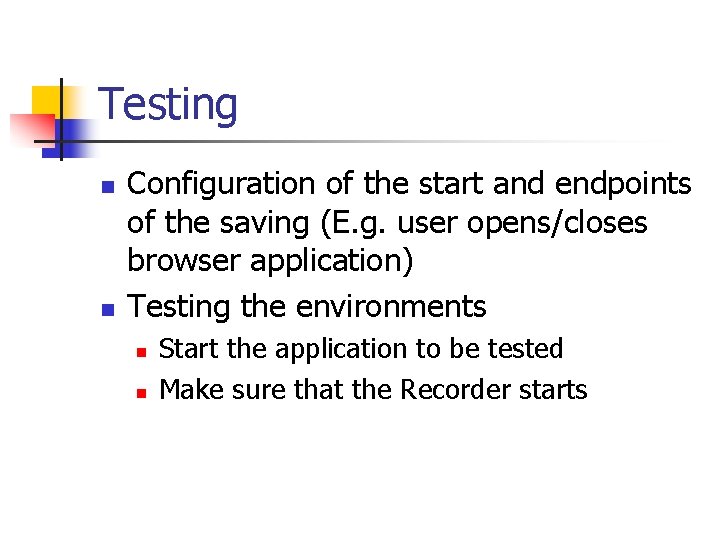
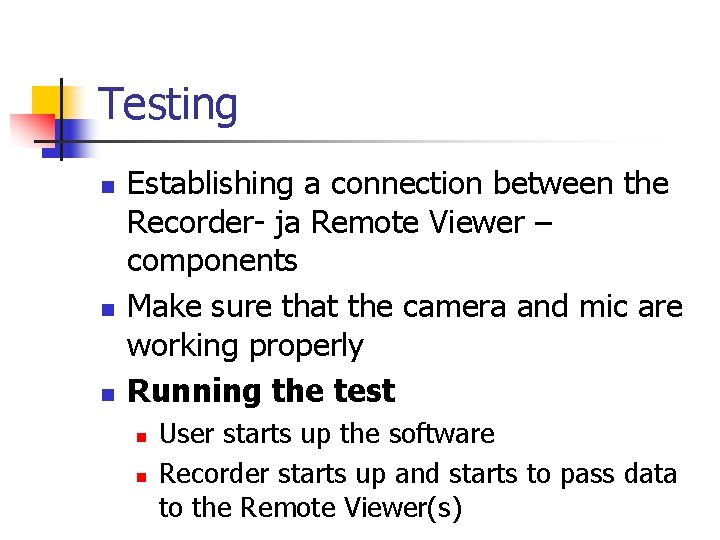
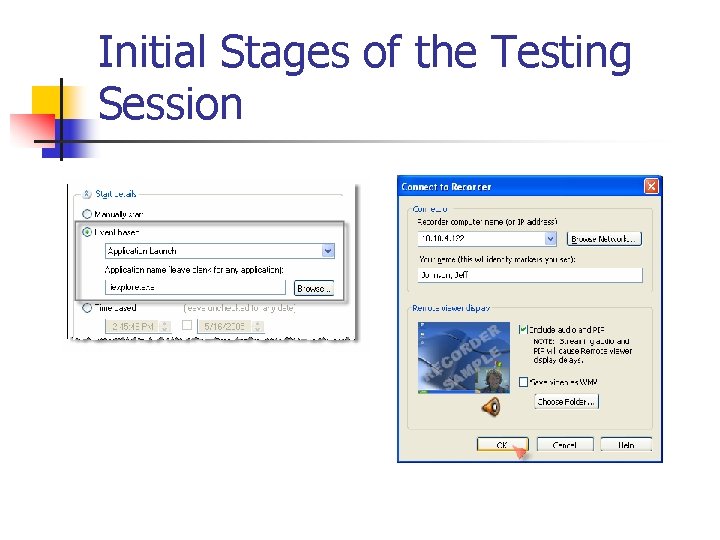
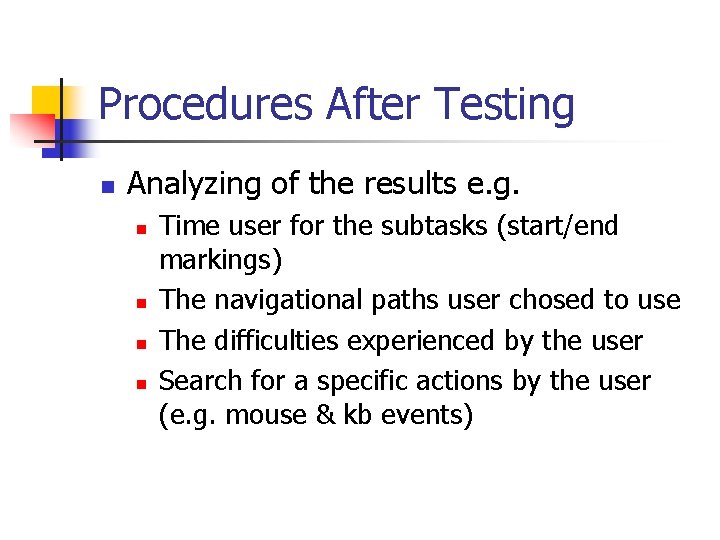
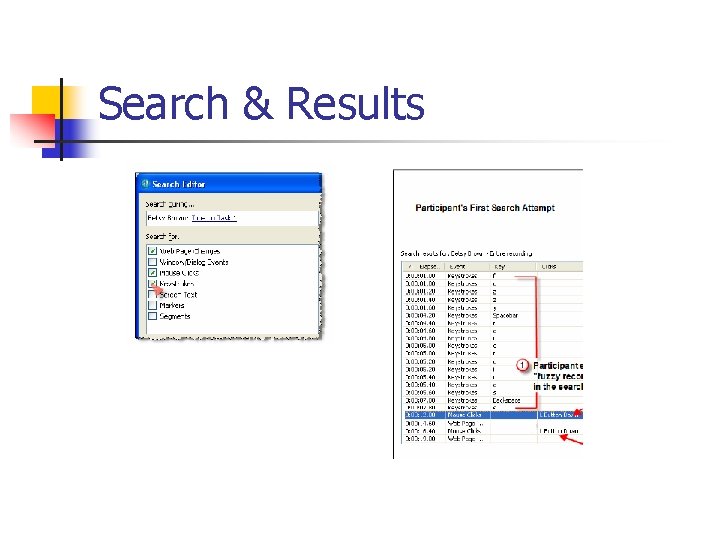
- Slides: 18

Morae Teppo Räisänen http: //www. oamk. fi/~teraisan/ Teppo. raisanen@oamk. fi From: Morae – Getting Started. Tech. Smith Corporation
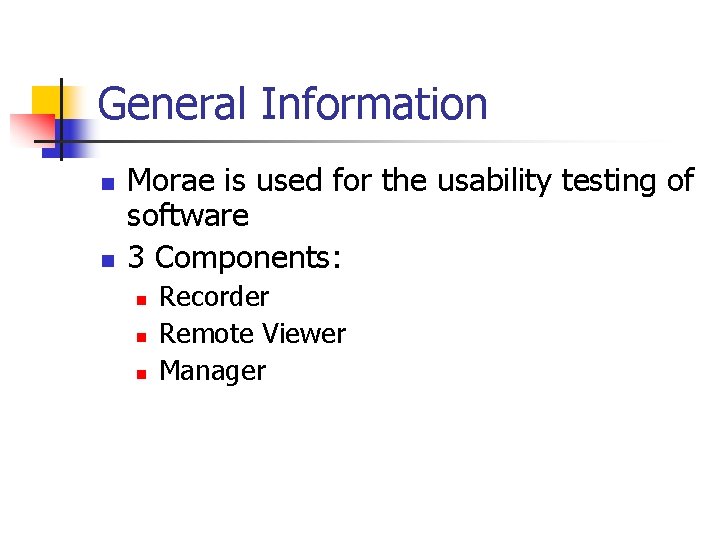
General Information n n Morae is used for the usability testing of software 3 Components: n n n Recorder Remote Viewer Manager
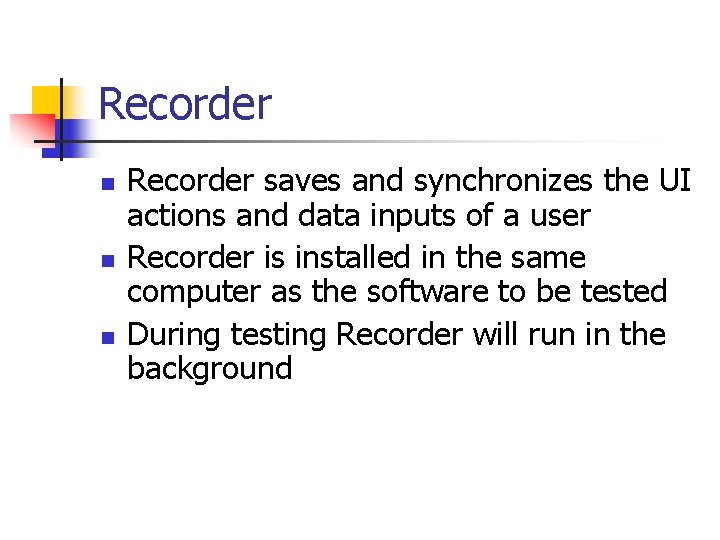
Recorder n n n Recorder saves and synchronizes the UI actions and data inputs of a user Recorder is installed in the same computer as the software to be tested During testing Recorder will run in the background
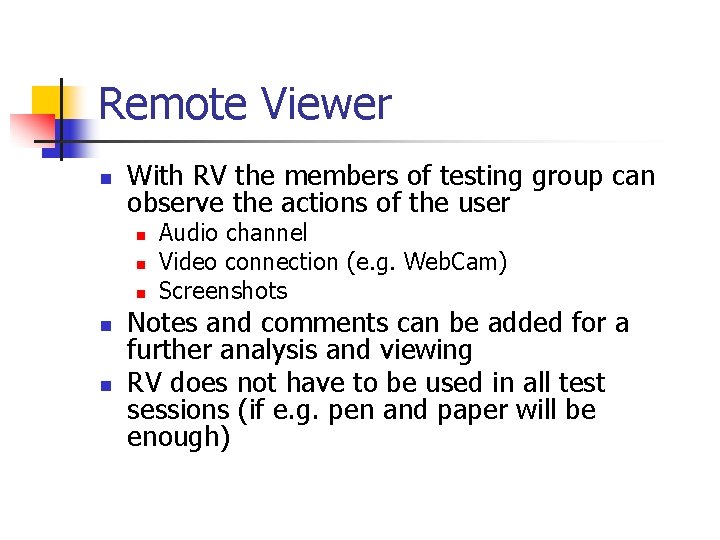
Remote Viewer n With RV the members of testing group can observe the actions of the user n n n Audio channel Video connection (e. g. Web. Cam) Screenshots Notes and comments can be added for a further analysis and viewing RV does not have to be used in all test sessions (if e. g. pen and paper will be enough)
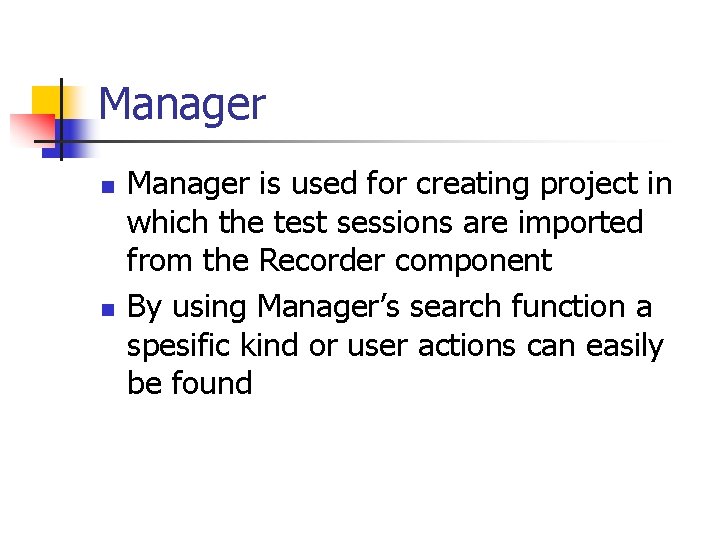
Manager n n Manager is used for creating project in which the test sessions are imported from the Recorder component By using Manager’s search function a spesific kind or user actions can easily be found
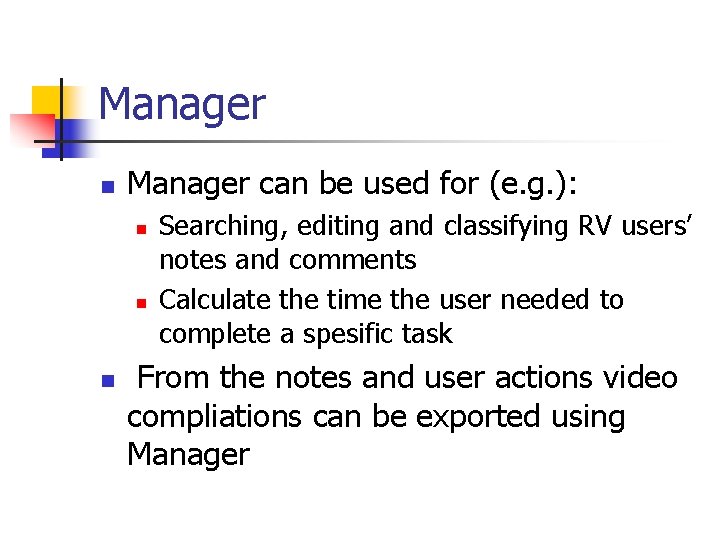
Manager n Manager can be used for (e. g. ): n n n Searching, editing and classifying RV users’ notes and comments Calculate the time the user needed to complete a spesific task From the notes and user actions video compliations can be exported using Manager
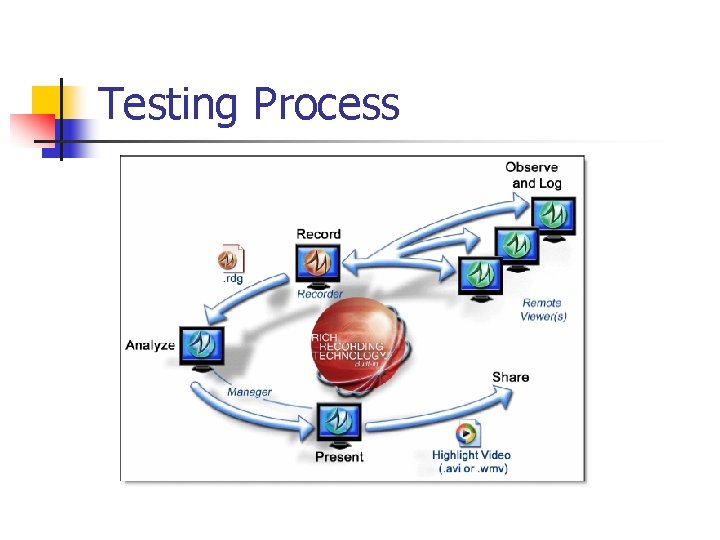
Testing Process
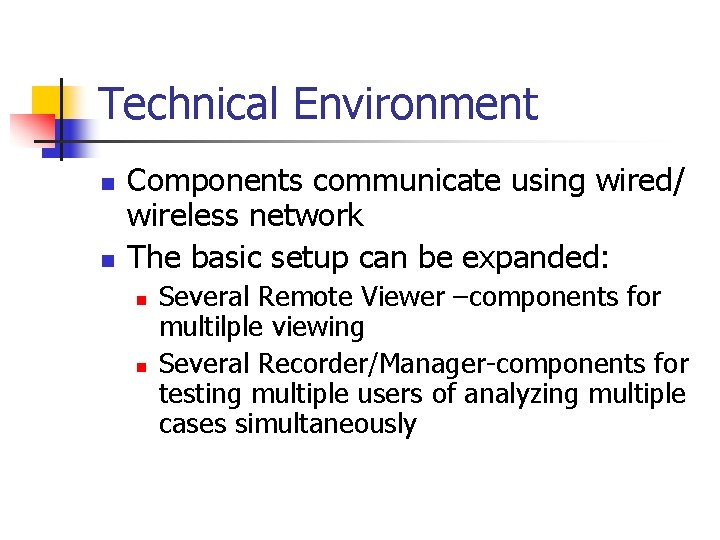
Technical Environment n n Components communicate using wired/ wireless network The basic setup can be expanded: n n Several Remote Viewer –components for multilple viewing Several Recorder/Manager-components for testing multiple users of analyzing multiple cases simultaneously

Technical Environment
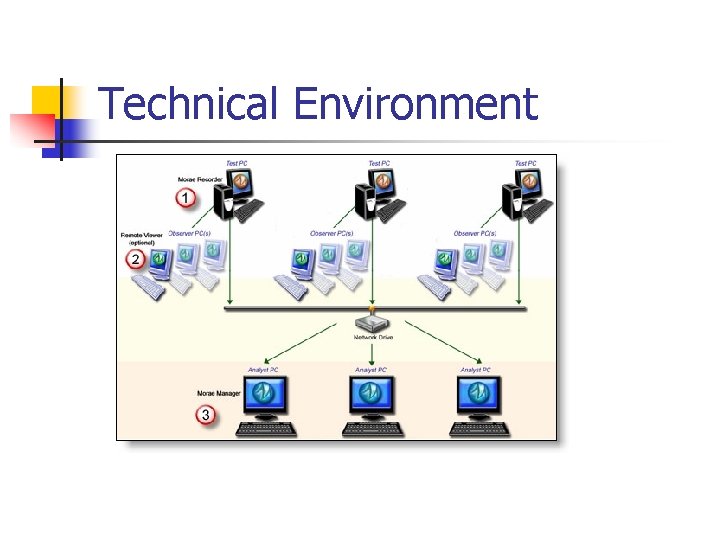
Technical Environment

Some Hardware Requirements n n Win 2000, XP, (Vista, Win 7? ) Pentium min. 1, 5 GHz Min. 500 MB RAM Min. 10 MBps connection
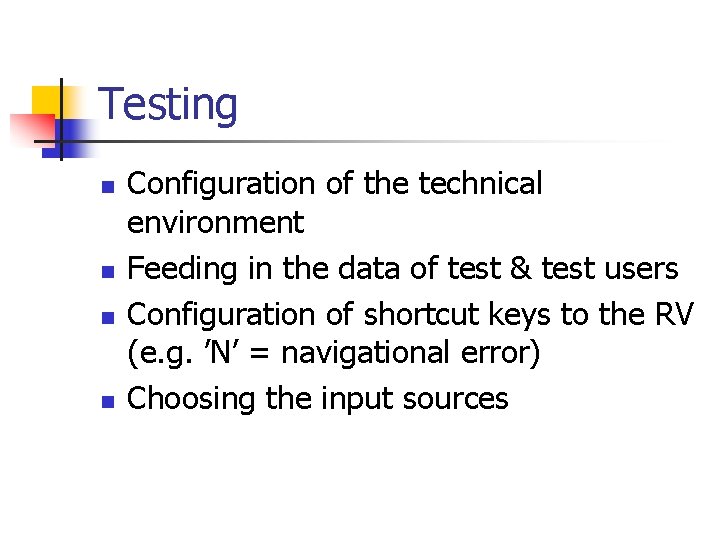
Testing n n Configuration of the technical environment Feeding in the data of test & test users Configuration of shortcut keys to the RV (e. g. ’N’ = navigational error) Choosing the input sources
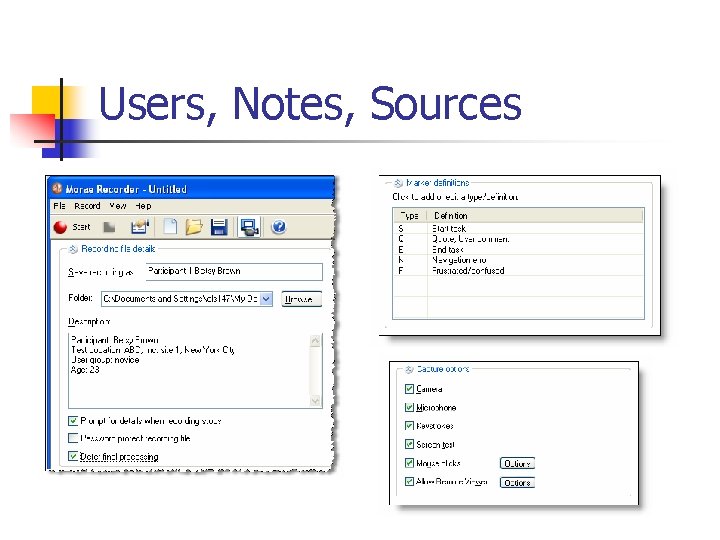
Users, Notes, Sources
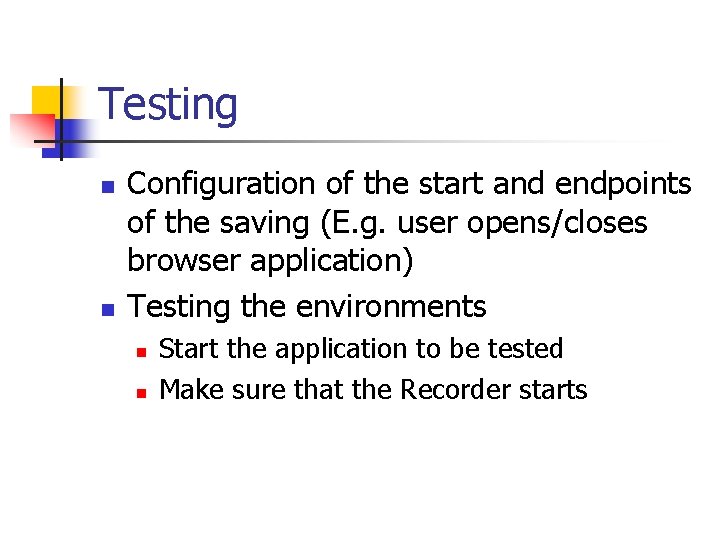
Testing n n Configuration of the start and endpoints of the saving (E. g. user opens/closes browser application) Testing the environments n n Start the application to be tested Make sure that the Recorder starts
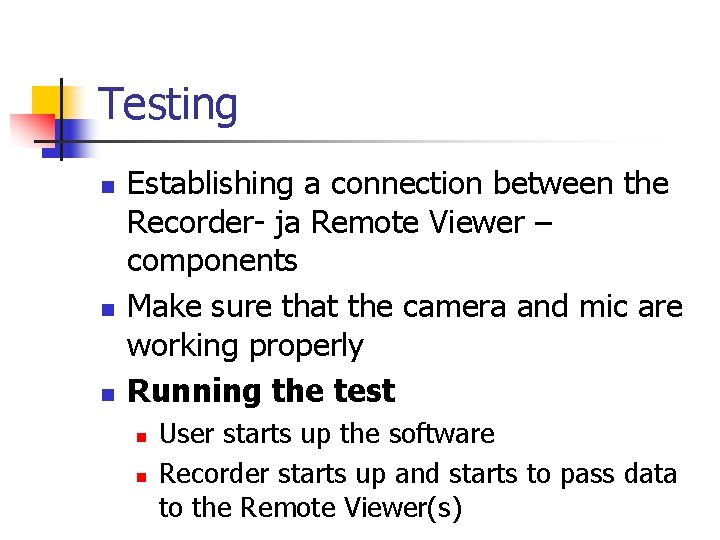
Testing n n n Establishing a connection between the Recorder- ja Remote Viewer – components Make sure that the camera and mic are working properly Running the test n n User starts up the software Recorder starts up and starts to pass data to the Remote Viewer(s)
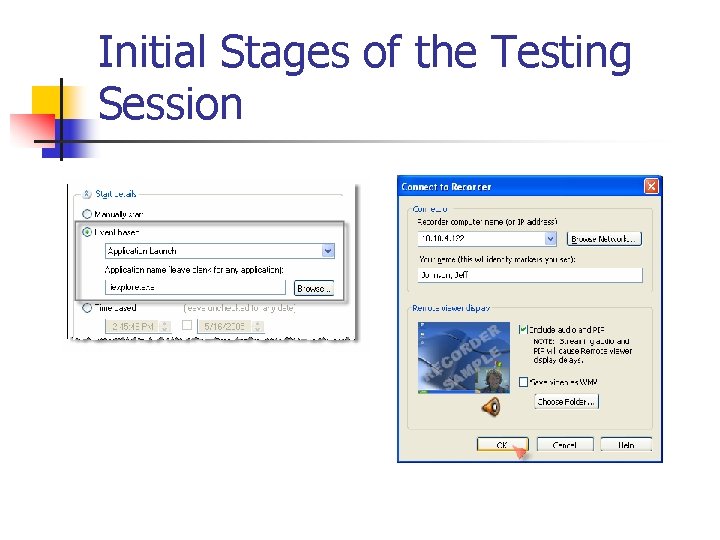
Initial Stages of the Testing Session
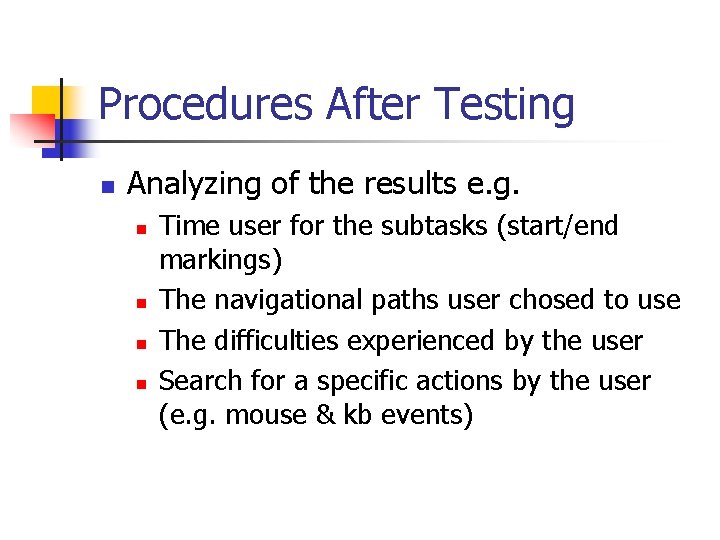
Procedures After Testing n Analyzing of the results e. g. n n Time user for the subtasks (start/end markings) The navigational paths user chosed to use The difficulties experienced by the user Search for a specific actions by the user (e. g. mouse & kb events)
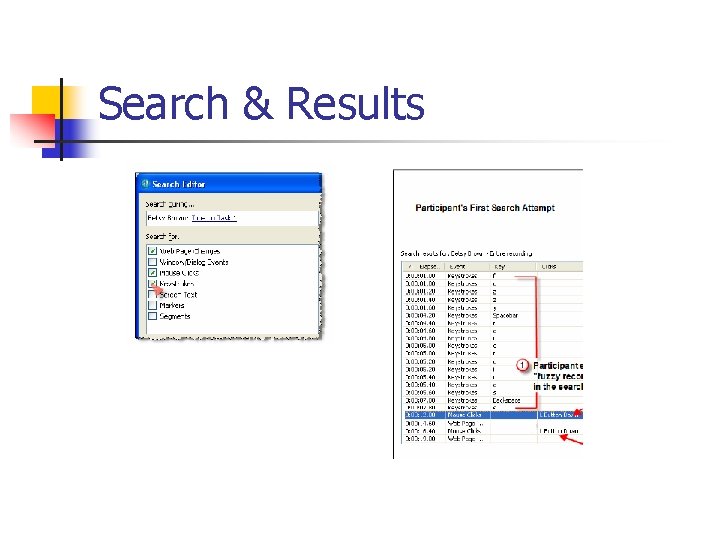
Search & Results