Moodle LMS http arts kmutt ac thlms LOGO
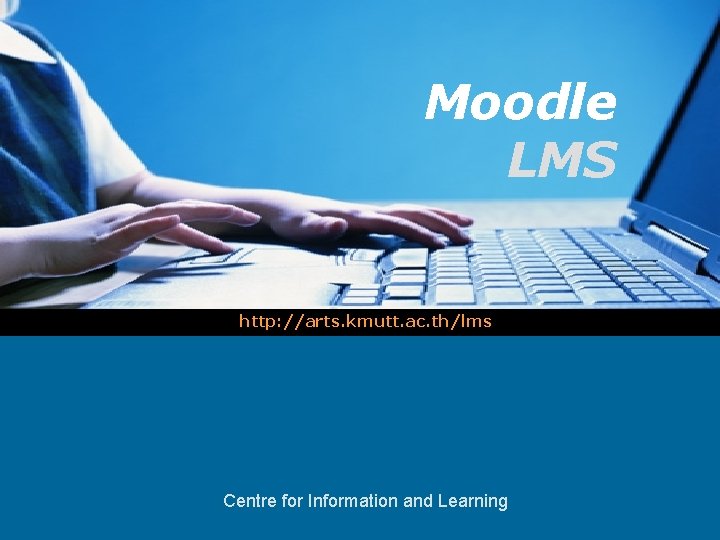
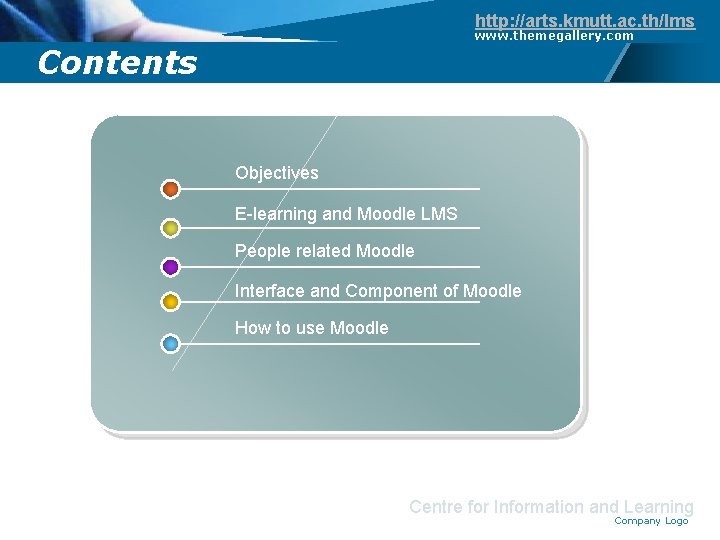
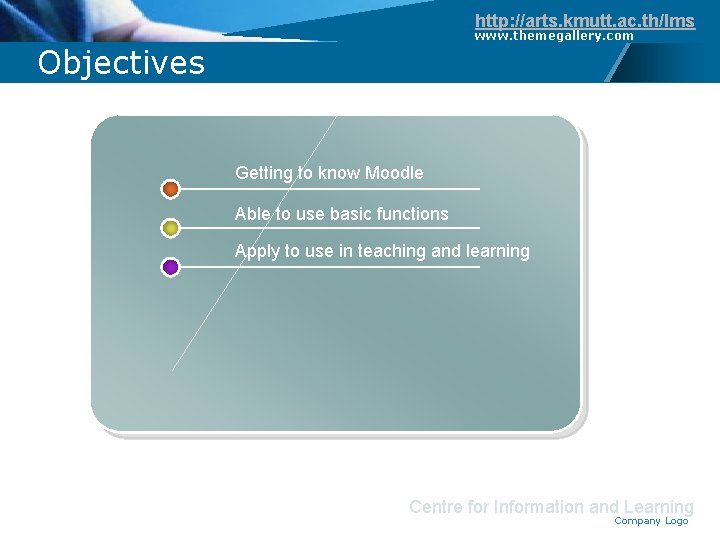
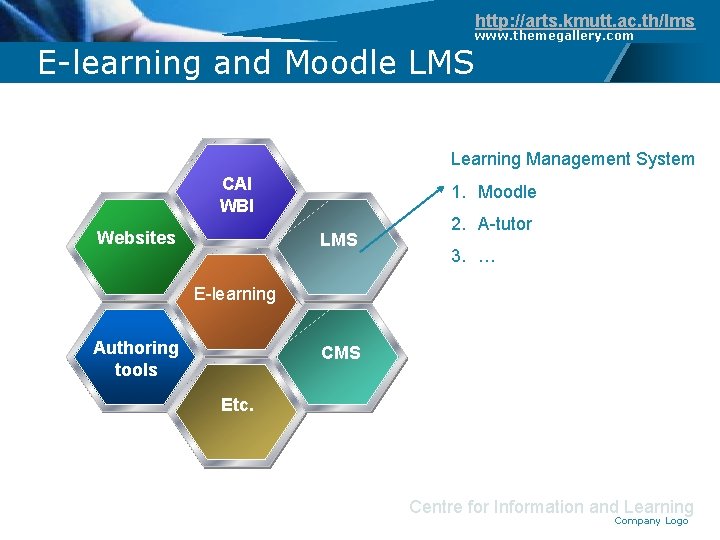
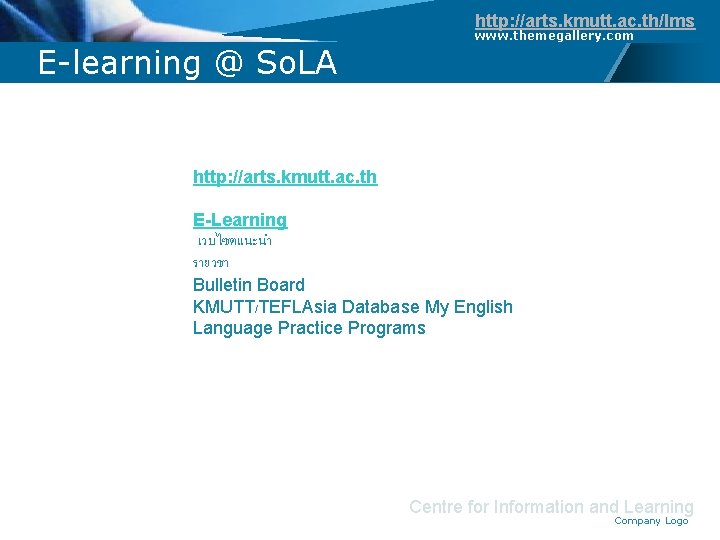
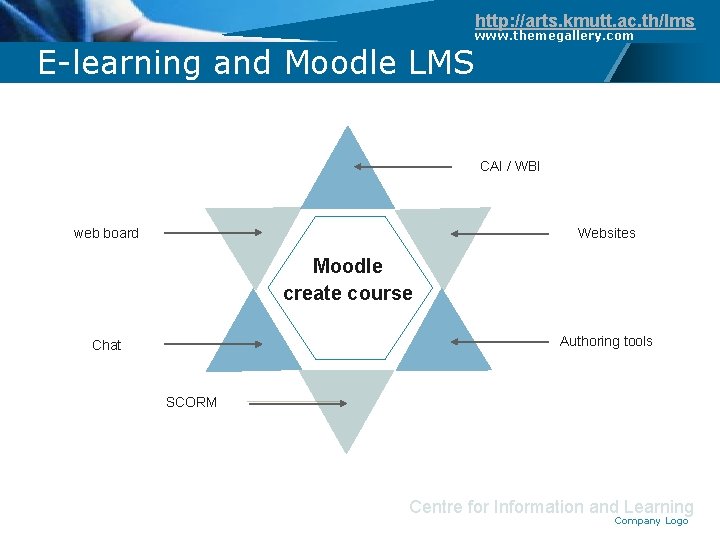
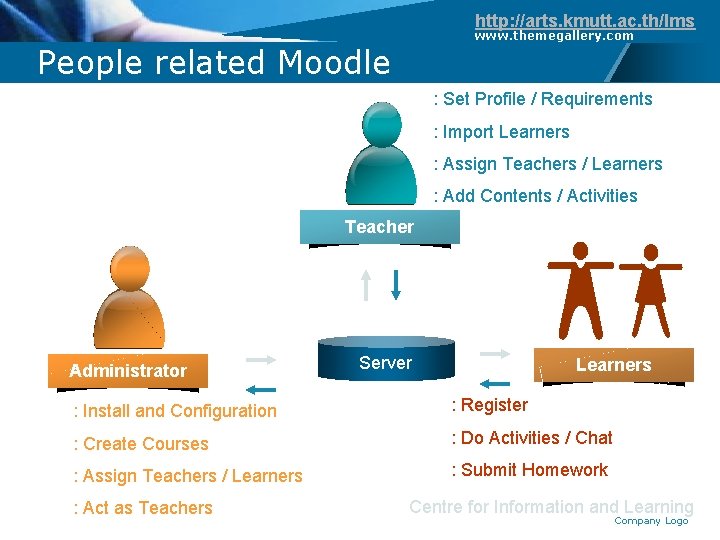
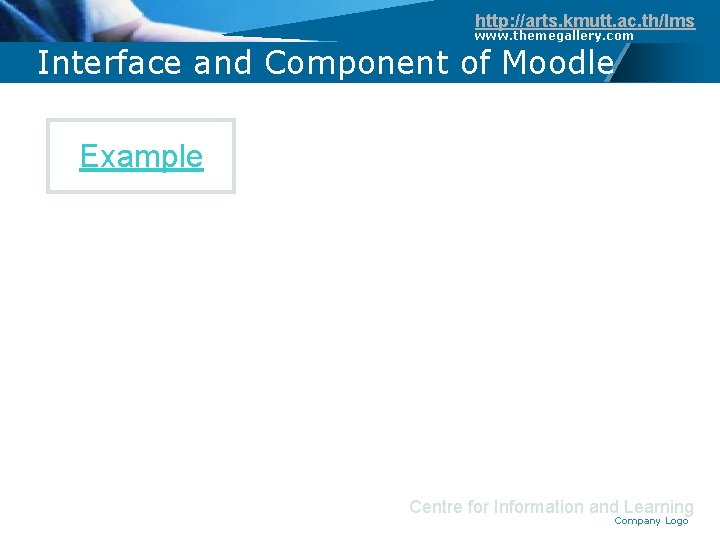
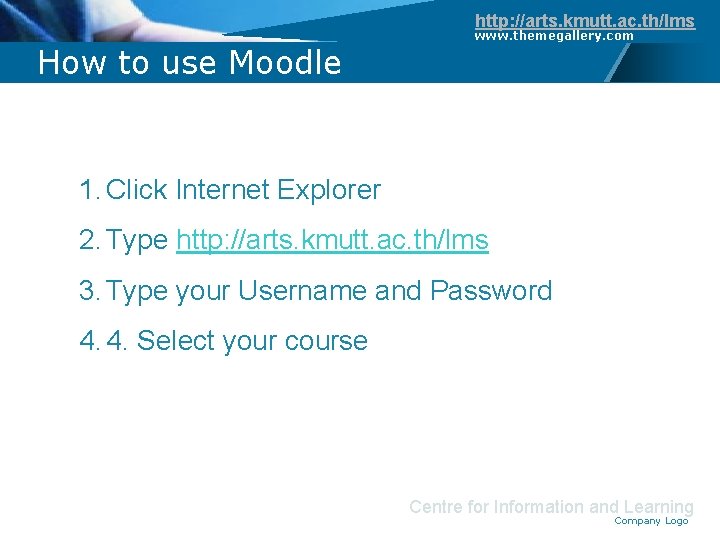
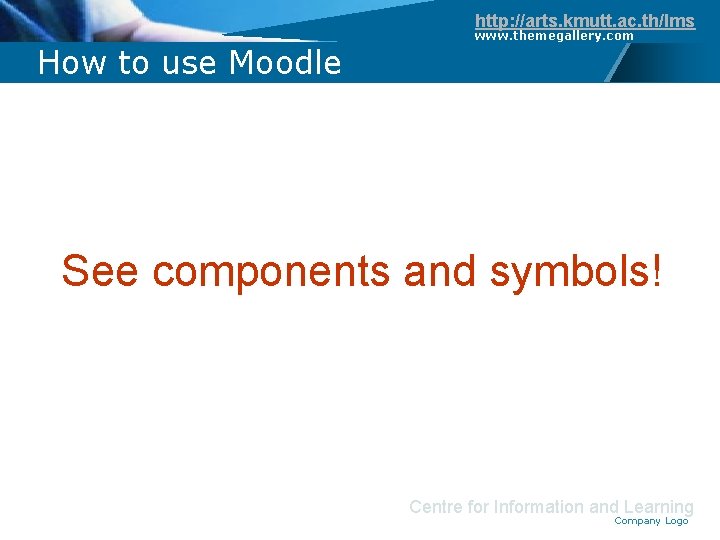
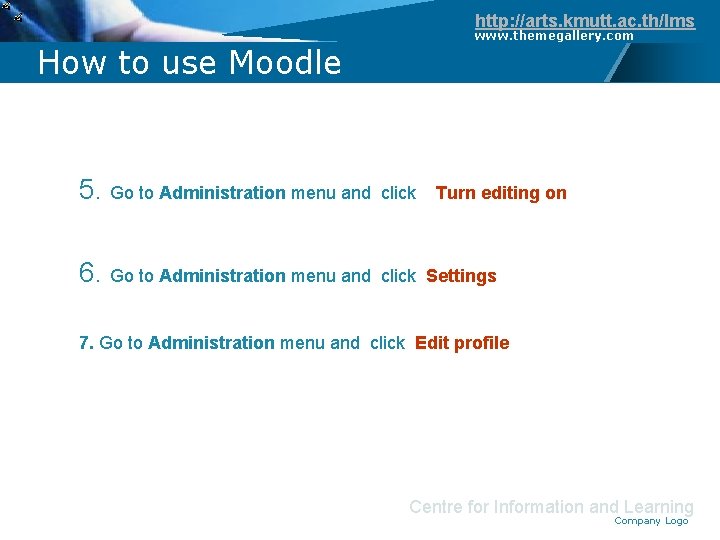
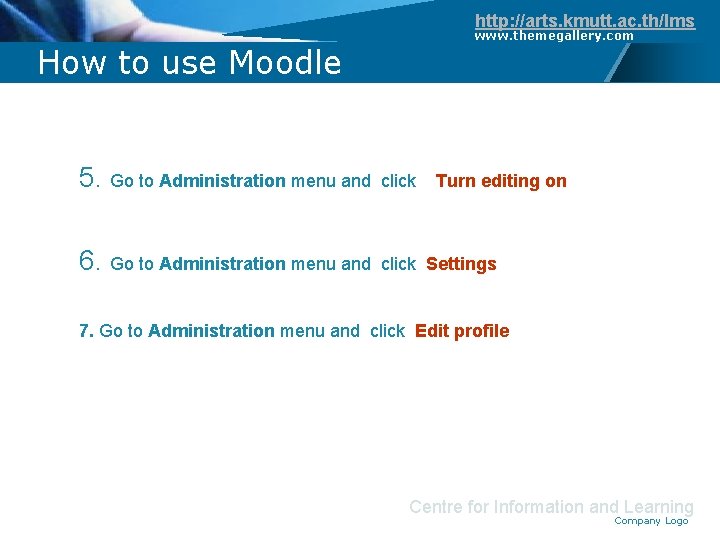
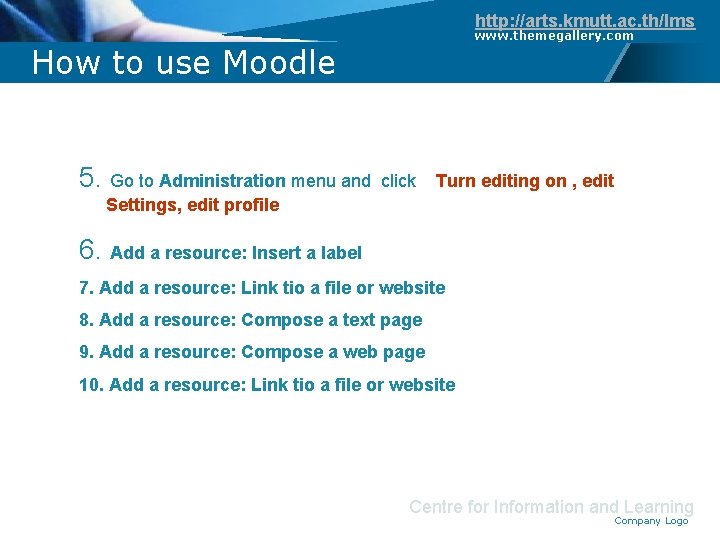
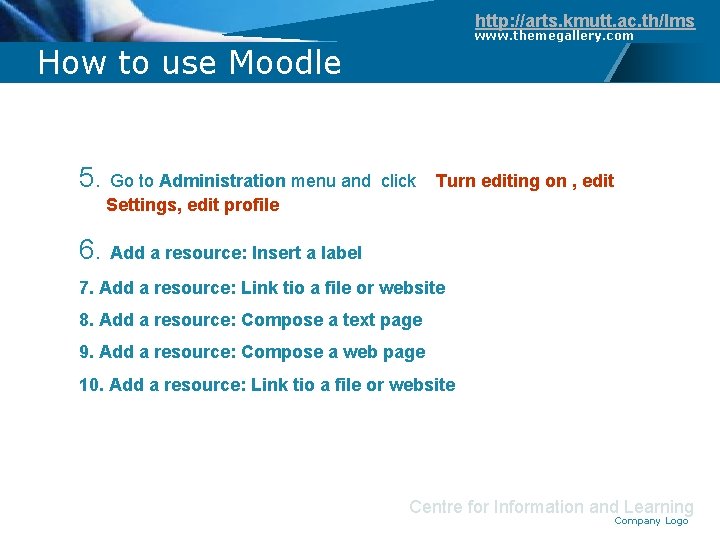
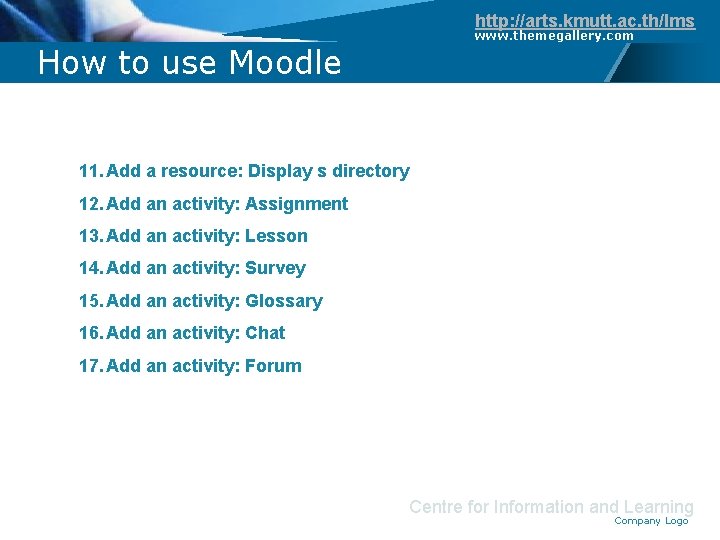
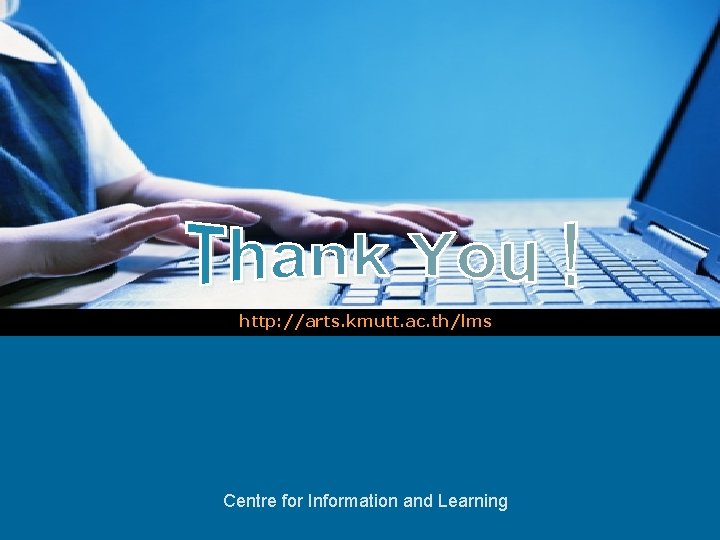
- Slides: 16
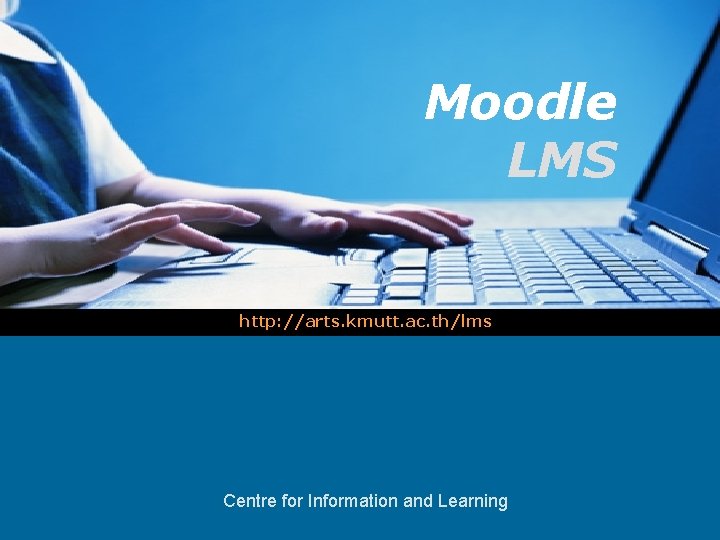
Moodle LMS http: //arts. kmutt. ac. th/lms LOGO Centre for Information and Learning
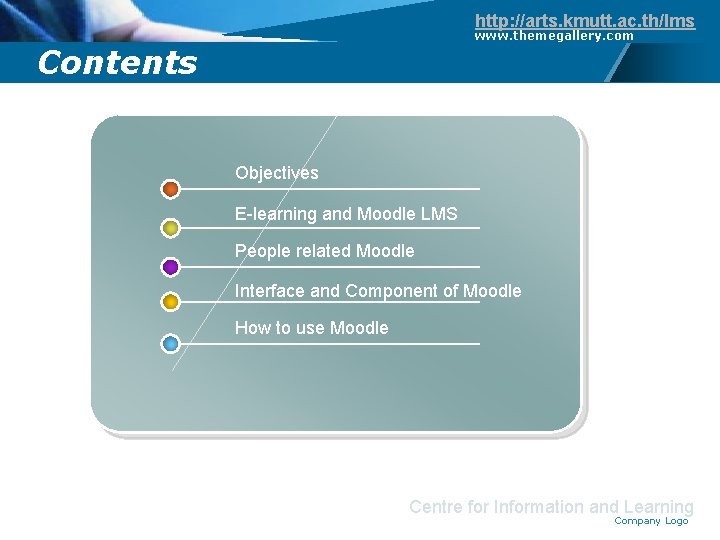
http: //arts. kmutt. ac. th/lms www. themegallery. com Contents Objectives E-learning and Moodle LMS People related Moodle Interface and Component of Moodle How to use Moodle Centre for Information and Learning Company Logo
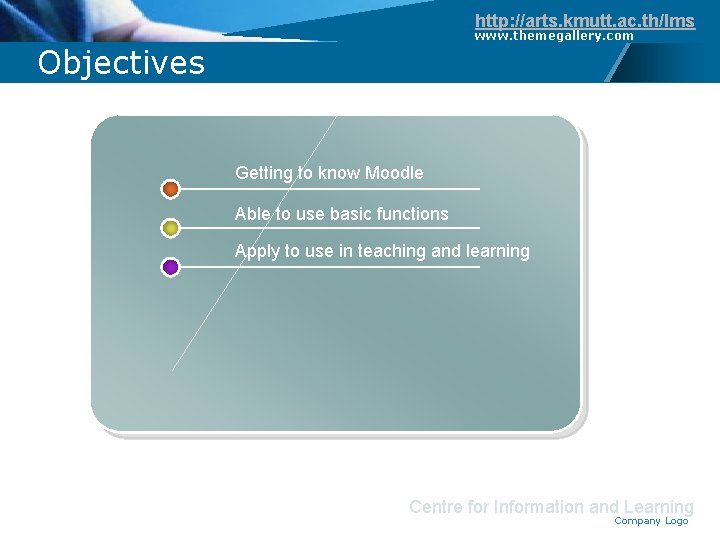
http: //arts. kmutt. ac. th/lms www. themegallery. com Objectives Getting to know Moodle Able to use basic functions Apply to use in teaching and learning Centre for Information and Learning Company Logo
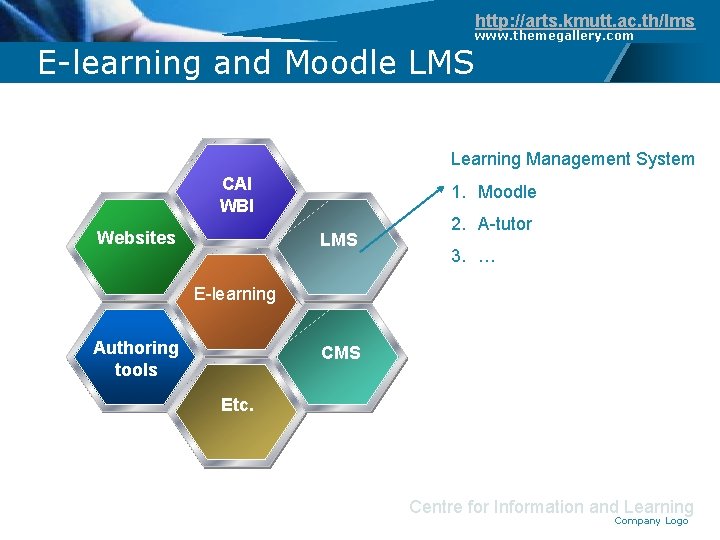
http: //arts. kmutt. ac. th/lms www. themegallery. com E-learning and Moodle LMS Learning Management System CAI WBI Websites 1. Moodle LMS 2. A-tutor 3. … E-learning Authoring tools CMS Etc. Centre for Information and Learning Company Logo
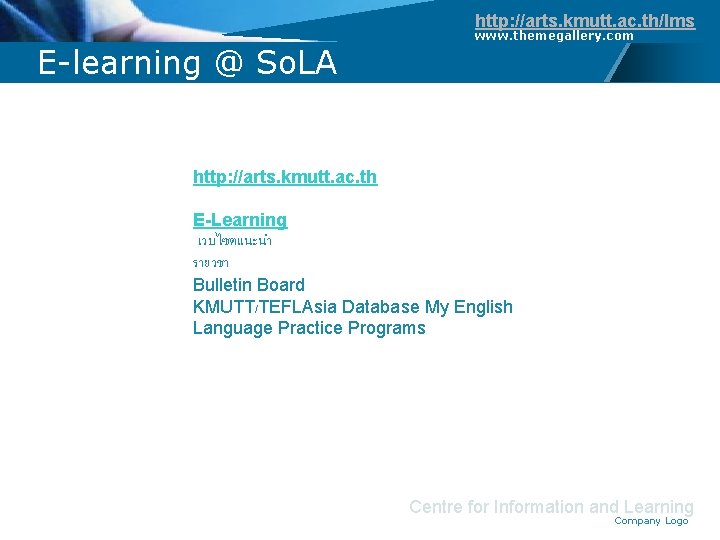
http: //arts. kmutt. ac. th/lms E-learning @ So. LA www. themegallery. com http: //arts. kmutt. ac. th E-Learning เวบไซตแนะนำ รายวชา Bulletin Board KMUTT/TEFLAsia Database My English Language Practice Programs Centre for Information and Learning Company Logo
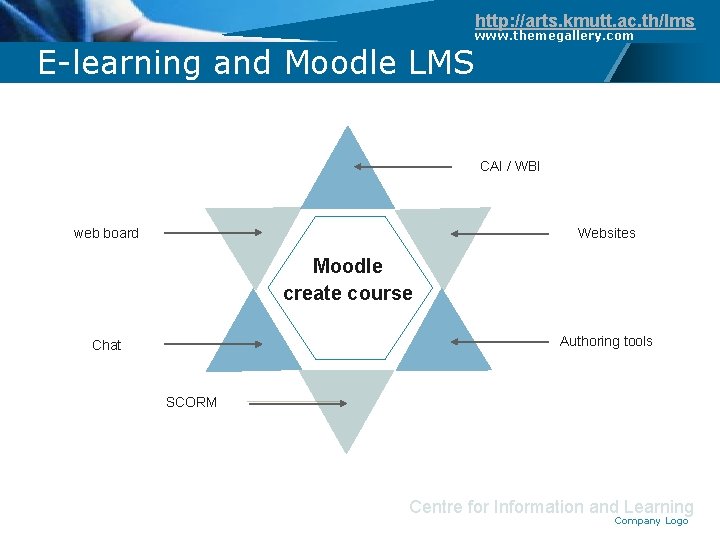
http: //arts. kmutt. ac. th/lms www. themegallery. com E-learning and Moodle LMS CAI / WBI Websites web board Moodle create course Authoring tools Chat SCORM Centre for Information and Learning Company Logo
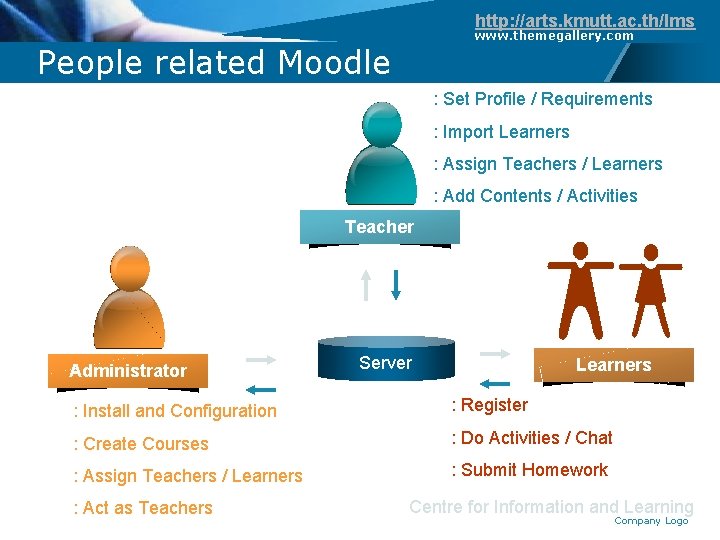
http: //arts. kmutt. ac. th/lms www. themegallery. com People related Moodle : Set Profile / Requirements : Import Learners : Assign Teachers / Learners : Add Contents / Activities Teacher Administrator Server Learners : Install and Configuration : Register : Create Courses : Do Activities / Chat : Assign Teachers / Learners : Submit Homework : Act as Teachers Centre for Information and Learning Company Logo
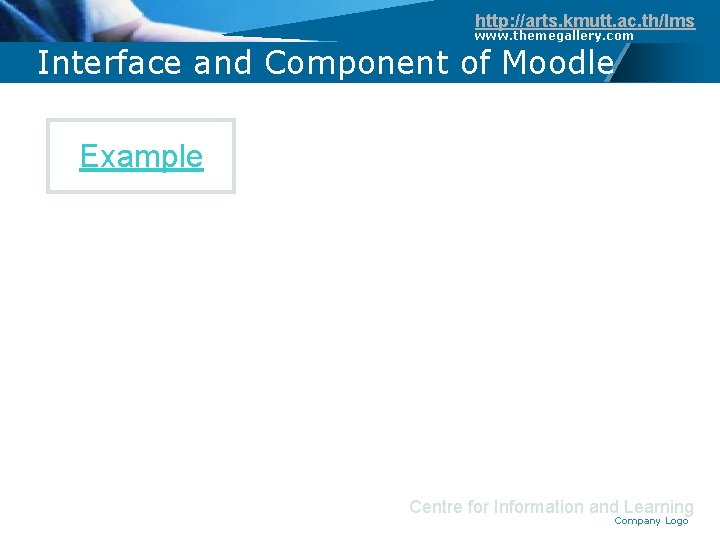
http: //arts. kmutt. ac. th/lms www. themegallery. com Interface and Component of Moodle Example Centre for Information and Learning Company Logo
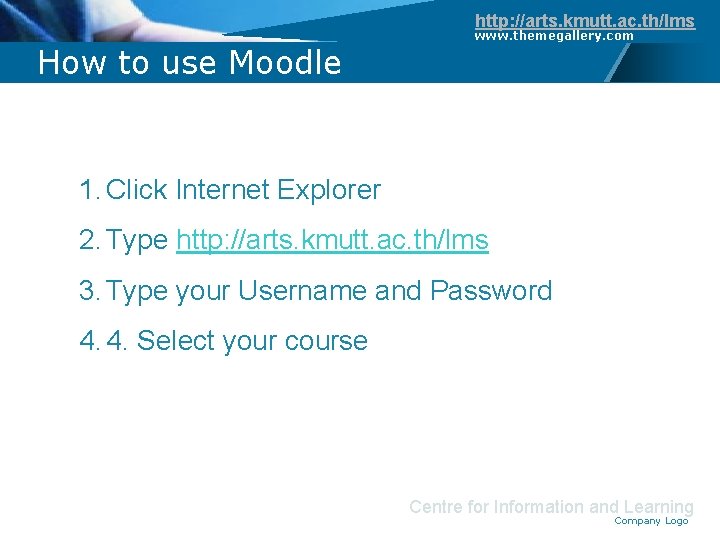
http: //arts. kmutt. ac. th/lms How to use Moodle www. themegallery. com 1. Click Internet Explorer 2. Type http: //arts. kmutt. ac. th/lms 3. Type your Username and Password 4. 4. Select your course Centre for Information and Learning Company Logo
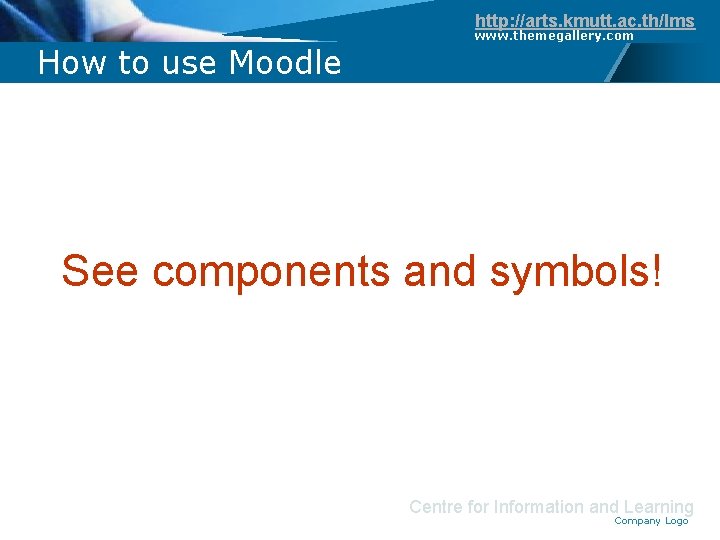
http: //arts. kmutt. ac. th/lms How to use Moodle www. themegallery. com See components and symbols! Centre for Information and Learning Company Logo
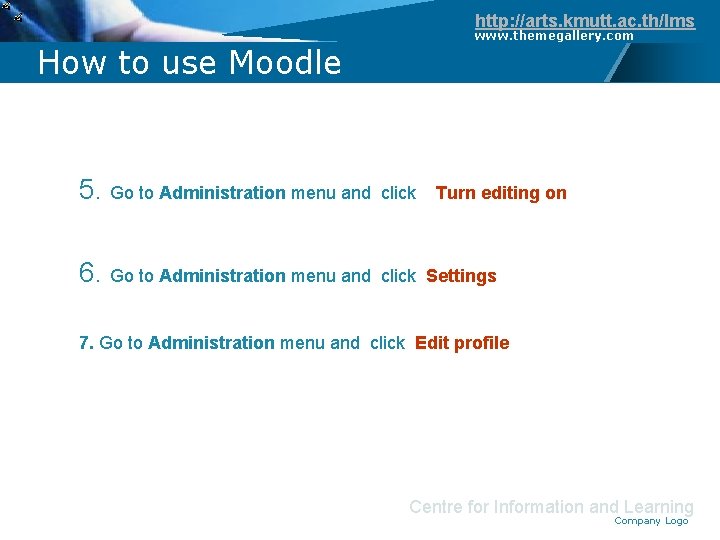
http: //arts. kmutt. ac. th/lms www. themegallery. com How to use Moodle 5. Go to Administration menu and click 6. Go to Administration menu and click Settings Turn editing on 7. Go to Administration menu and click Edit profile Centre for Information and Learning Company Logo
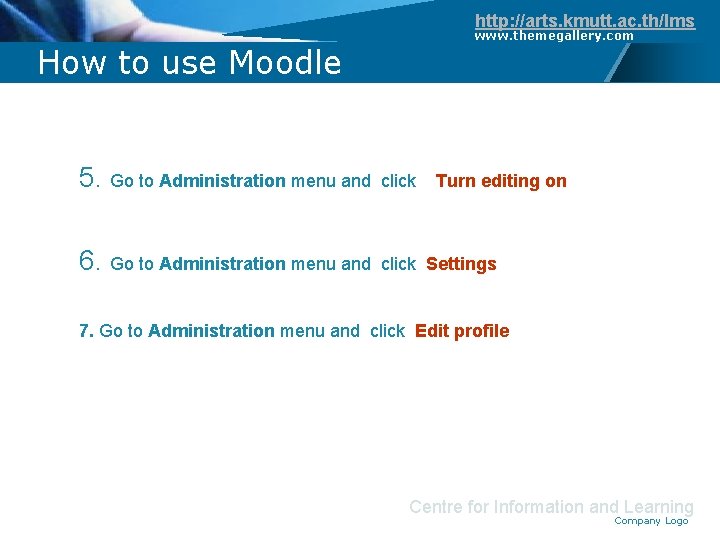
http: //arts. kmutt. ac. th/lms www. themegallery. com How to use Moodle 5. Go to Administration menu and click 6. Go to Administration menu and click Settings Turn editing on 7. Go to Administration menu and click Edit profile Centre for Information and Learning Company Logo
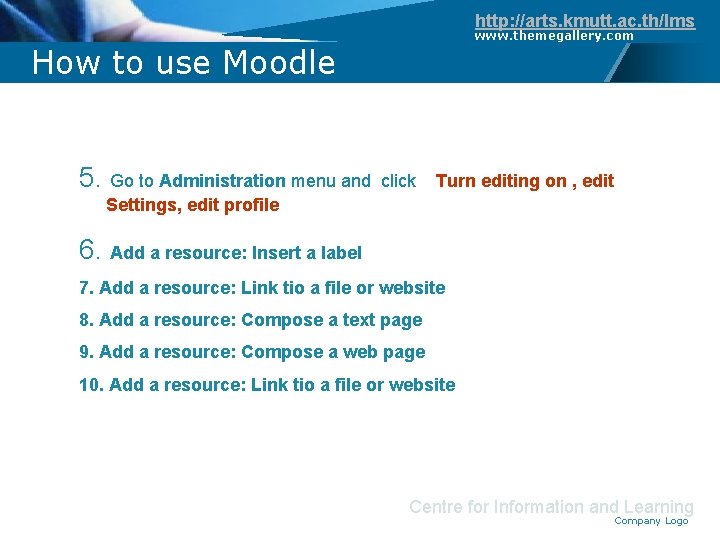
http: //arts. kmutt. ac. th/lms www. themegallery. com How to use Moodle 5. Go to Administration menu and click Turn editing on , edit Settings, edit profile 6. Add a resource: Insert a label 7. Add a resource: Link tio a file or website 8. Add a resource: Compose a text page 9. Add a resource: Compose a web page 10. Add a resource: Link tio a file or website Centre for Information and Learning Company Logo
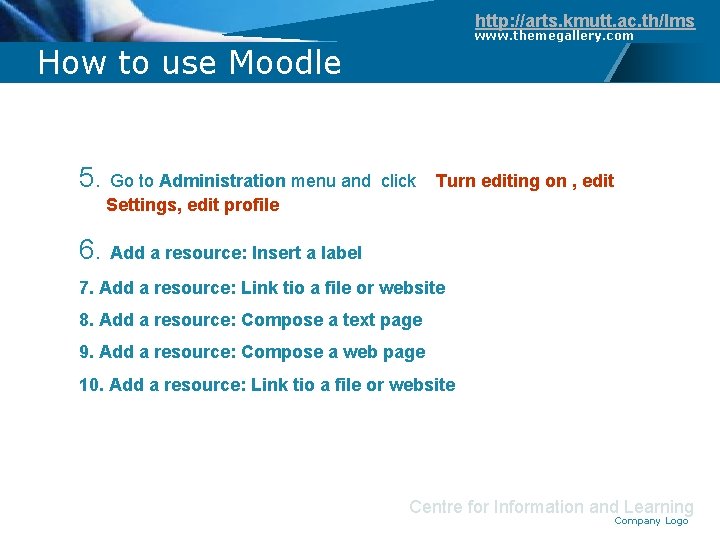
http: //arts. kmutt. ac. th/lms www. themegallery. com How to use Moodle 5. Go to Administration menu and click Turn editing on , edit Settings, edit profile 6. Add a resource: Insert a label 7. Add a resource: Link tio a file or website 8. Add a resource: Compose a text page 9. Add a resource: Compose a web page 10. Add a resource: Link tio a file or website Centre for Information and Learning Company Logo
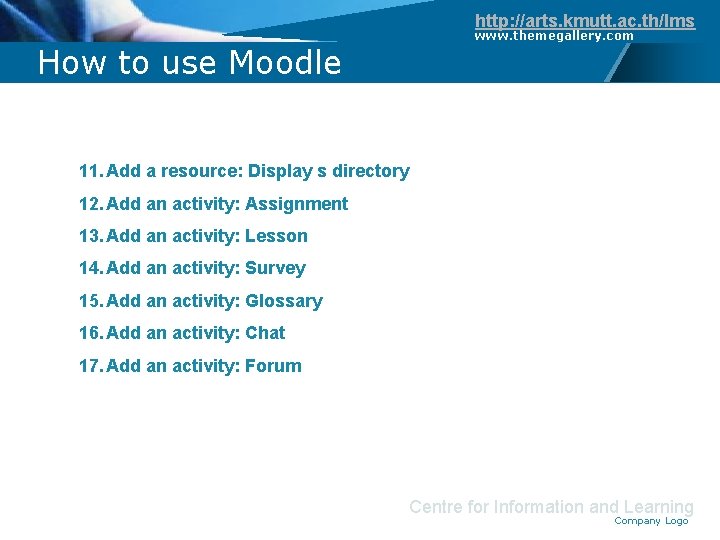
http: //arts. kmutt. ac. th/lms How to use Moodle www. themegallery. com 11. Add a resource: Display s directory 12. Add an activity: Assignment 13. Add an activity: Lesson 14. Add an activity: Survey 15. Add an activity: Glossary 16. Add an activity: Chat 17. Add an activity: Forum Centre for Information and Learning Company Logo
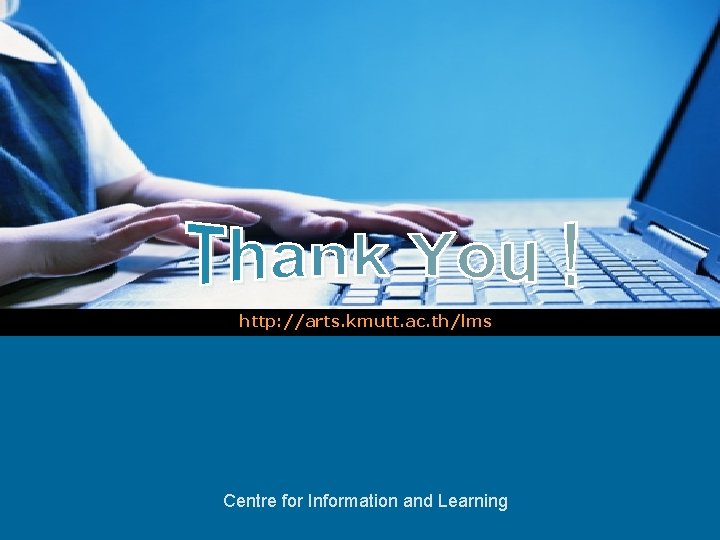
http: //arts. kmutt. ac. th/lms LOGO Centre for Information and Learning